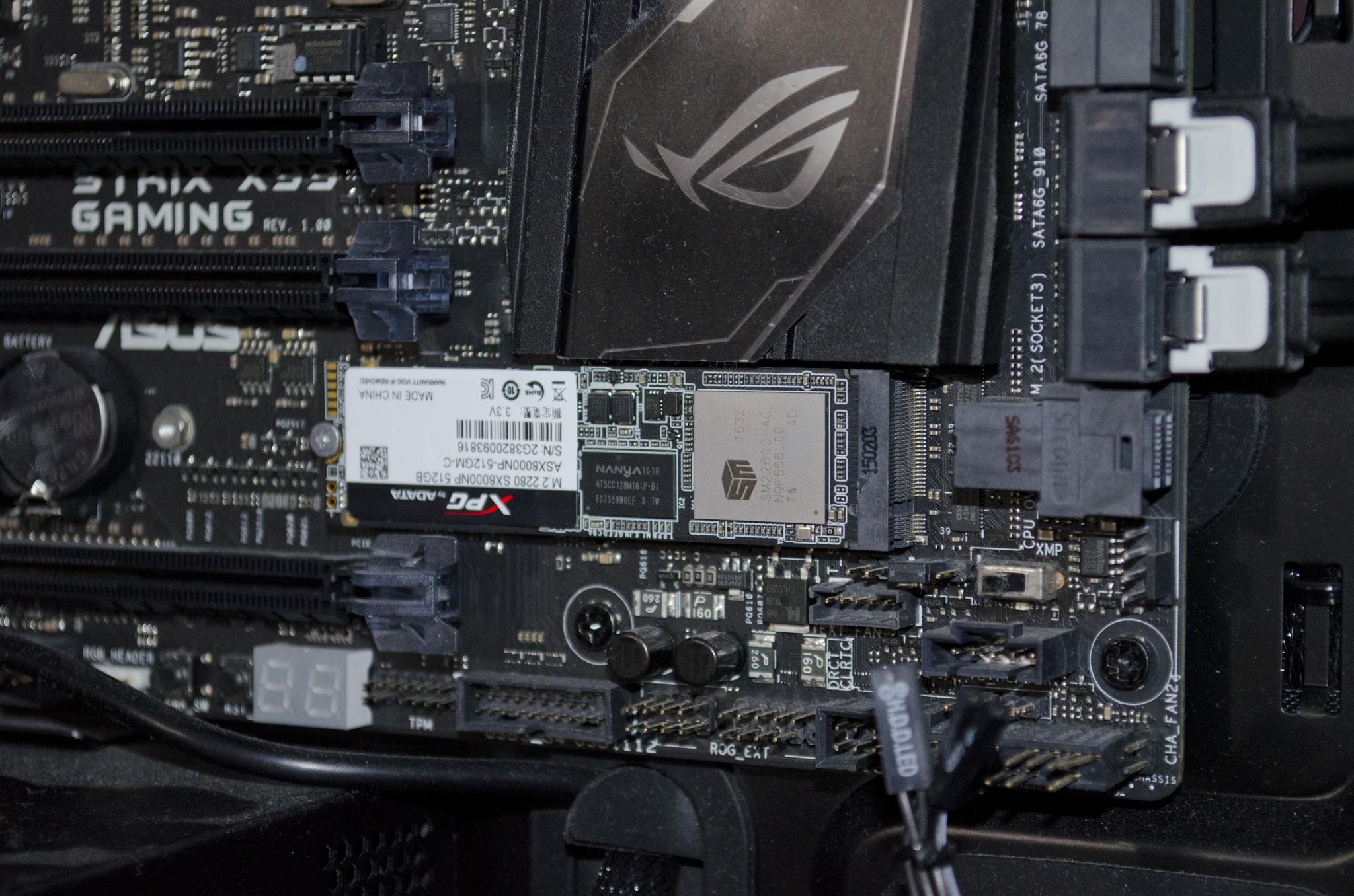Genesis Neon 764 Gaming Headset Review

Today we are back with another gaming peripheral which is the Genesis Neon 764 Gaming Headset. Genesis has been making a wide range of peripherals since 2011 and strives to innovate and provide new concepts and designs for the peripheral market. Previously, I have taken a look at their Zircon XIII Gaming Mouse. With this in mind, they have released the Neon 764 headset.
SPECIFICATION
- Virtual 7.1 Surround Sound
- Wired in-line controller
- 50mm audio driver
- USB-A connectivity
- 2.2-meter cable
- 20-20000Hz headphone frequency response
- Compatible with PC, PS4, PS5 and Android
- Customizable RGB
- Weight – 425g
NEON 764 PACKAGING AND ACCESSORIES
The Neon 764 is available in Black or White. Looking at the front of the packaging, the headset is nicely illustrated along with the Genesis logo in the top left corner. There is a brief mention of the virtual 7.1 surround and RGB prismo effect.

Looking at the rear of the packaging there is another illustration of the headset followed by a brief overview listed in many languages. There is a quick reference to the in-line controller, Genesis software, as well as the breathable headband etc.

A CLOSER LOOK
So in terms of accessories, there are none. The headset has a 2.2-metre braided USB-A cable which plugs straight into your PC or Playstation. The next thing to do is to install the Genesis Audio software. Although not strictly required, it allows you to customize the headset effects and RGB to your liking.

Just to touch on the software briefly. It’s good, Genesis has clearly come a long way over the last few years. However playing around with the Virtual Surround, if you allow the software to control it, it had almost a drunken effect to it. Imagine you are at a bar, maybe the room feels like it’s spinning and someone is trying to have a conversation with you. That’s what it reminded me of.
Options for the RGB are in the bottom right-hand corner, I appreciate RGB isn’t for everyone and there is an option of turning it off completely if you’d prefer to have it switched off. Alternatively, you can play around with the colours and effects.
Up in the top right-hand corner, you can play around with the voice-changing effects. The monster one made me chuckle and it’s good to see Genesis have a sense of humor by including the monster effect. Of course, it’s only fair if I include a sample. So have a listen below and let us know what you think.
However, when it comes to headsets I always do an experiment between the vendor/manufacturer’s software and an amazing open-source piece of software called FXSound. FXSound is used to boost audio quality within Microsoft Windows and can help to further enhance the audiophile experience on any speaker, or headset.

As you can see FXSound, just like the Genesis software has its own equalizer and can be tweaked for optimal performance. Obviously you can’t control the RGB or voice-changing effects with FXSound. However, there’s nothing to stop you from having both pieces of software installed side by side.
Without either of the Genesis or FXSound applications running, the audio felt a bit flat at times. Especially when playing a song rich in bass or heavy on the vocals. So I’d definitely recommend at least running the Genesis software to give the headset a natural boost. I felt the same whilst playing Battlefield. The bullets whizzing past sometimes felt like they were missing clarity. It didn’t feel as bad once I had configured the Genesis Audio software to my liking.

The in-line controller is a nice feature and allows you to adjust the headset volume, mic, LED/RGB effects as well as a few basic equalizer settings. Handy if you need to mute yourself or adjust the volume in the game quickly. Even with the controller, I’d still recommend running the Genesis Audio or FXSound applications.

The RGB lighting on the headset looks stunning. Particularly the Prismo effect. The Genesis logo nicely illuminates too. It’ll look good in any setup, regardless of whether you use the RGB or not. I did find that the surface was slightly susceptible to the usual fingerprint marks so you might spend some time keeping it looking its best.

The headset is very comfortable and you can see the quality of the cushioning on the ear pads. Although these are not noise-cancelling headphones, I was impressed with just how much of the ambient noise around me the headset blocked out. I couldn’t hear the TV or kids downstairs (I’ll take that as a good thing, only joking of course). They certainly feel good quality and are very comfortable, even after extended use. They sit comfortably on the ears and help make the most of the 50mm audio driver.

The headband has the Gelesus logo imprinted and looks of high quality, The only thing I’d like to mention about the headband is, being a short-haired individual, despite the padding included, I could still just about feel the metal band inside. It wasn’t uncomfortable, more annoying than anything, so maybe some slightly thicker padding would have been nice.

I just wanted to do a brief show of the RGB on the white version of the headphones. Although it looks superb on the Black model, the White is stunning. The Prismo effect shines through here. You can also see the quality of the mic from this photo. Can you see what I mean about the metal band though? It looks quite thick and sturdy so imagine that going through the headband. It possibly might be uncomfortable for some people. However, I’ve already had the children ask if they can have one of them so that speaks volumes for just how good these headsets look.
The microphone is nice and clear and I could be heard well on both a Discord and in-game Fortnite session, There were no noticeable drops in quality and it feels like it’s going to be long-lasting. So it’s suitable for any age group. I also tested it during an in-work Microsoft Teams call and again there were no complaints about the audio quality. So you could also use this headset in the office should you want too. Thanks to the -42dB microphone sensitivity, it’s great for picking up on those ambient sounds and conversations.
Final Words
VALUE
At the moment it’s hard to say exactly at where this headset will sit in terms of value for money as there aren’t many retailers in the UK or EMEA stocking it yet. However, we are anticipating it will cost around £50-60 or around the $65 point for our American readers. We only found one retailer stocking it in Europe. This is one thing I’d like to see Genesis focus on as I feel they’d do really well in the UK market. But time will tell. My children were fans so that’s saying something surely.
DESIGN & PERFORMANCE
The overall design and aesthetics of the Neon 764 are stunning and would be appealing to most entry-level and mid-range users. The headset feels good quality and is comfortable even after an extended gaming session. The bass effects were slightly weaker than I anticipated but overall sound quality was very good. Adding in the fact that this headset was great at blocking out noise in the environment and allowed me to focus on the gaming session at hand. It feels that Genesis has taken a step up with the release of the Neon 764 and I’m excited to see how they continue to adapt and innovate going forward.
I’ve decided to award the Genesis Neon 764 gaming headset the EnosTech Design Award for just how aesthetically pleasing these headsets look in both colours. The in-line controller is a nice added touch for those hasty in-game/call adjustments. The RGB looks professional with no bleeding or over-saturation between colours.

We’d like to thank Genesis for sending in the Neon 764 headsets for review and we look forward to working with them again in the future.