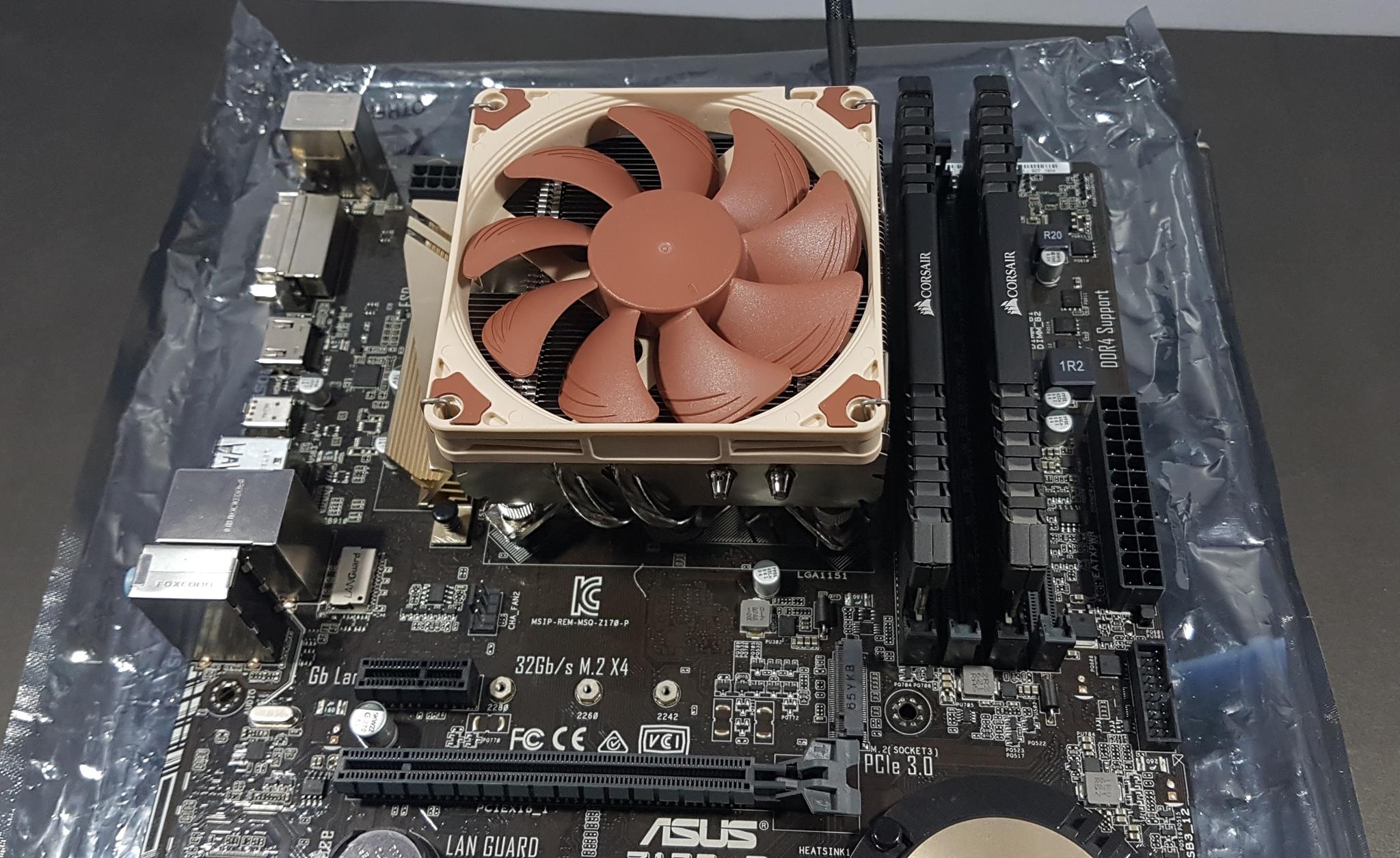GENESIS ZIRCON XIII WIRELESS GAMING MOUSE REVIEW

Today we are back with another gaming peripheral which is the Genesis Zircon XIII Wireless Mouse. Genesis has been making a wide range of peripherals since 2011 and strives to innovate and provide new concepts and designs for the peripheral market. Previously, I have taken a look at their Thor 660 Wireless Mechanical Keyboard. With this in mind, they have released the Zircon XIII Wireless Mouse. This isn’t just any mouse, the Zircon XIII can be repaired, upgraded and improved with various mods.
At the moment, particularly in the UK, there aren’t many vendors stocking the Zircon XIII mouse yet, but we have a feeling this will change as Genesis continues to innovate. We expect the mouse to be available for approximately £60/$77. But if you’re after some more information on the mouse’s availability, you can read more on the Genesis website.
SPECIFICATION
- 2.4Ghz, or USB C > A connectivity
- Optical Pixart PAW3395 sensor
- Resolution 50 – 26000 DPI
- Choice of Huano Silent, KailH 4.0 or Kailh 8.0 mechanical switches
- Anticipated 80M click lifecycle
- 6 RGB backlight modes
- 600mAh rechargeable battery
- 650 IPS
- 77g weight
ZIRCON XIII PACKAGING AND ACCESSORIES
Genesis is another manufacturer that likes to tailor the packaging to the exact product you are going to receive. Looking at the front of the box you can see the Genesis logo in the top left corner, followed by an illustration of the product and then a nice holographic finish in the bottom right-hand corner.

Now looking at the rear of the box, Genesis has done a good job of listing a lot of the specifications of this mouse. Again I like how they’ve even changed the colour of the illustration to match what is in the box. They even illustrate the internal components and give you a rough idea of just how much this mouse can be modified.

Opening up the box, we can see the mouse, a replacement top shell for the mouse, a pack of spare parts (including switches), anti-slip grips, braided USB-C cable and a quick reference manual.
A CLOSER LOOK
Genesis was kind enough to send both the Black and White versions of the mouse in for us to take a closer look. This was handy as we opted to modify one, and kept one at stock configuration to give us a real indication of just what this mouse can do. The first thing we noticed was the weight of this mouse, coming in at a nice light 77 grams means it’s not only great to use, but easy to work on.
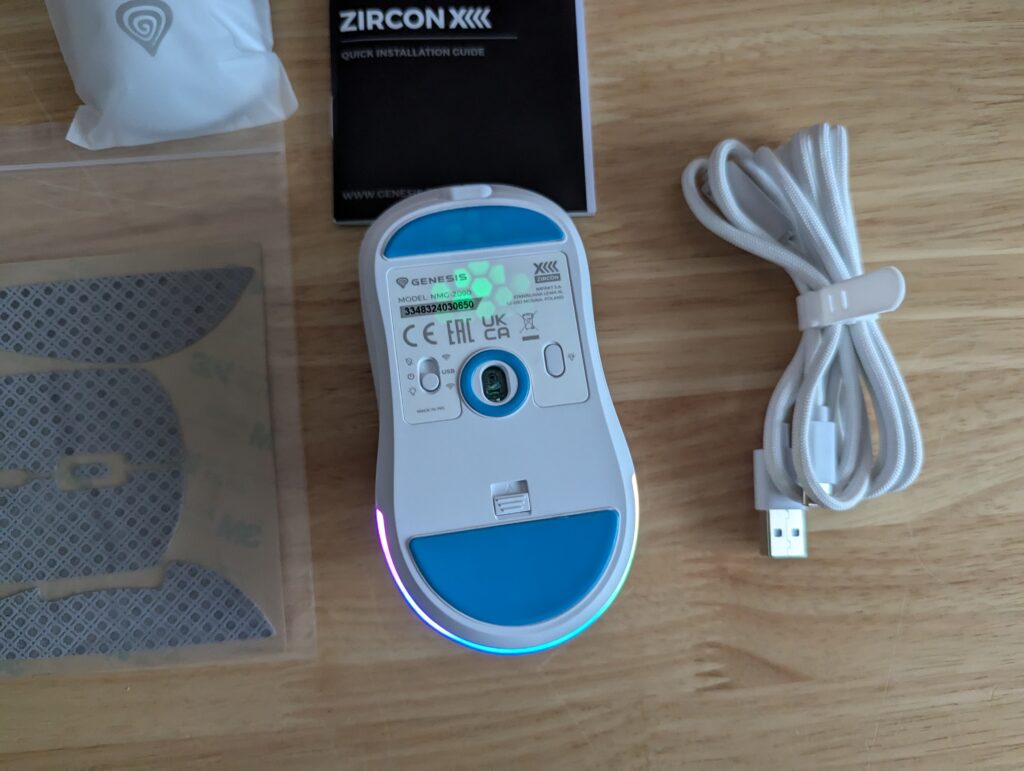
Looking underneath the mouse, we can see the prominent blue slides to help the mouse glide across your work surface, a toggle switch for switching between connectivity modes and turning the lights off, and to the right is a button to adjust the RGB functionality. You can also see the toggle near the bottom slide to allow disassembly of the mouse.
One of the first things I wanted to do was take the mouse apart to take a look at the internals. I was a little worried about breaking it, but it came apart easily enough.

We can see a very cleanly printed PCB, with most of the important components being labelled. The scroll wheel is easily accessible which is great in helping you to keep this mouse clean and germ-free. The switches are easily removable and simply lift out of place. Also in this view, you can see, that if you remove the top cover of the mouse, the dongle lives inside the mouse when not being used. This is something I’m a big fan of as I’ve lost many a dongle over the years.
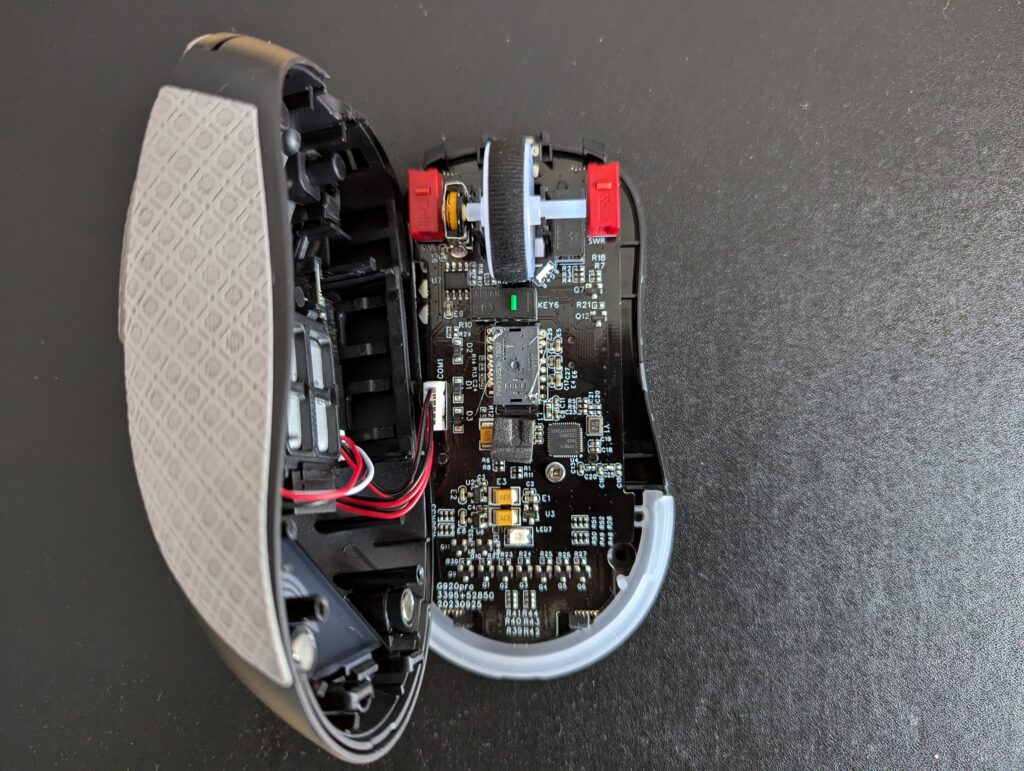
In this picture, you can see just how the battery attaches via a 6-pin connector. The battery itself lives in the top half of the mouse and is also removable, so in the future, we might see mods or larger-capacity batteries being available. I feel it’s such a well-thought-out design and it’s nice to see a big player in peripherals giving players the choice of exactly what they’d like the product to do and feel like.
You can see we took the opportunity to put in the Kailh 4.0 switches and they gave almost the perfect ambience during our marathon gaming sessions. There is the choice between using the Kailh 8.0, 4.0 or Huanuo silent switches. We tried all 3 and I couldn’t get on with the silent switches as I’ve always been used to a noisy mouse. But I can see where they would have their appeal in a noise-restricted environment. But even with headphones on, particularly in something like an MMORPG or FPS, being able to hear the clicks registering can count towards performance.

I did take the opportunity to try out the included anti-slip grips. But as you can see from the photo, it takes away from the general aesthetic and design of the mouse. I’m honestly not a fan. The middle mouse button was difficult to fit and after trying 2 or 3 times I gave up as it started to lose the adhesive. It would have been nice to have a different shell with the grips already in place. It did help the grip of the mouse whilst I was playing but I just couldn’t get used to it, so I opted to remove it pretty quickly.
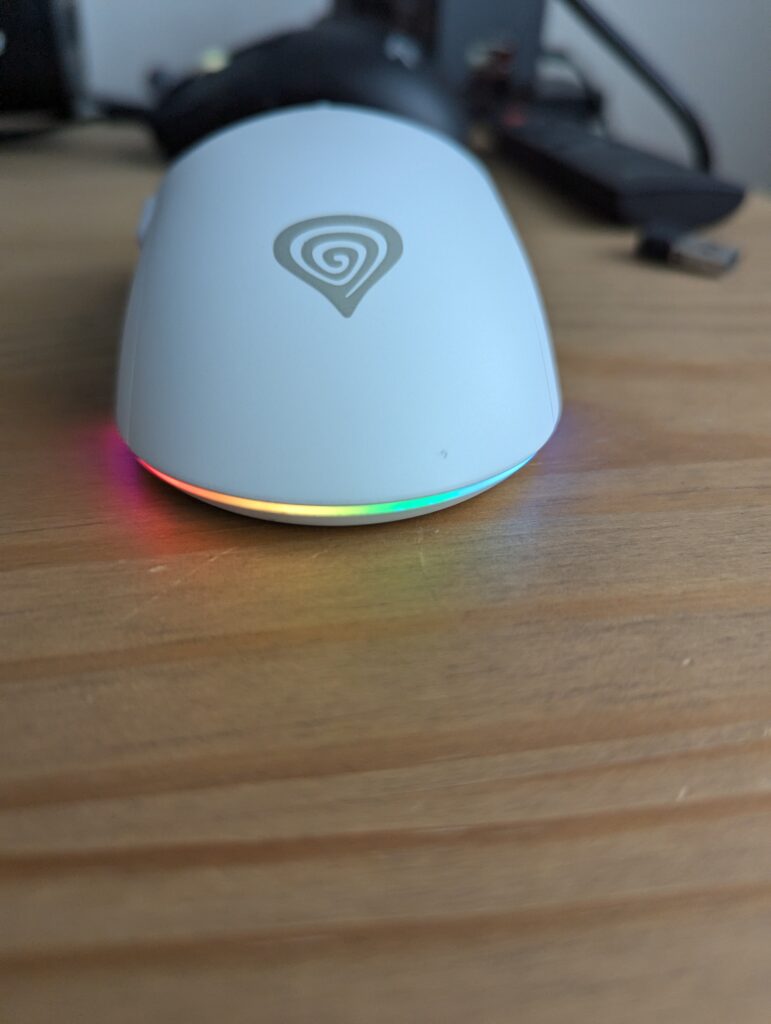
The RGB effect of the mouse is nice on both Black and White versions, it has a Northern Lights aurora feel to it and looks pretty awesome. It stands out more on the White but looks equally as presentable on both versions. Of course, if RGB isn’t your thing, you can turn it off completely. I did think Genesis missed a trick by not making the logo on the mouse light up, this would have been the perfect finishing touch.

One thing I did like was the Zircon branding on the side of the mouse. It looks aesthetically pleasing and is a good way to fill the space.
Now I tested both wired and wirelessly and thanks to the rapid speed wireless technology, the mouse performed perfectly connecting using both connection methods, there was no input delay, interference or lag. I do prefer to use my peripherals wired, but I was blown away by just how well it performed. You’ll get between 3-4 days use between charges, depending on how heavily you use it and whether you have the RGB switched on. You can use it whilst it’s charging. The USB C > A cable is braided and appears to be high quality. But you can swap this out for any cable of your choice if you don’t like the included one for any reason.
The Pixart PAW3395 sensor features MotionSync technology which synchronises polling events with sensor data which helps the data being sent and received remain consistent. We had a Guild Wars 2 marathon and it was so fluid and responsive to use. Pixart sensors have been the standard for a number of years now and are used in a number of high end peripherals.

The Genesis software feels like it has matured a lot recently, you can reprogram the buttons, adjust LED profiles, polling rate and so much more. They’ve also added the ability to export and import profiles which is handy if you are moving from machine to machine and want to take your customisations with you.
FINAL WORDS
VALUE
Now I can’t comment too much on the value yet as we don’t fully know at what price point the Zircon XIII is going to hit the market at (particularly in the UK/US) but if it comes in at around the £60-70 mark then it’ll be incredible for the money. Once we know more we will of course update you all. But watch this space. Keep checking here and the Genesis website for more information.
DESIGN & PERFORMANCE
The design of the Zircon XIII is impressive, it’s almost modular like composition is something that other manufacturers could learn from. The ability to upgrade and replace things like switches and springs mean you’re going to get longevity and repairability. Switches are easily obtainable from the likes of Amazon and other online retailers should you be looking for additional replacements.
One thing I didn’t like was the anti slip grips, they just weren’t for me. If Genesis could come up with an already intergrated solution then it would be a huge plus from me. But they aren’t compulsory, so it’s entirely down to your own individual preference to as whether you would like to use them or not.
Performance was good, I would like to see a bigger battery but again that comes down to personal preference. The Genesis software is looking better with each release and allows for even greater customisation options. If you’re looking for a great all round, easy to repair/upgrade mouse, then the Genesis Zircon XIII should definitely be one to consider. We’d be interested to hear your opinions on it too.
Based on all of the above, we’ve decided to award the Genesis Zircon XIII mouse the EnosTech recommended award.

We would like to thank Genesis for sending us the Zircon XIII mouse in for review and we look forward to working with them again in the future.