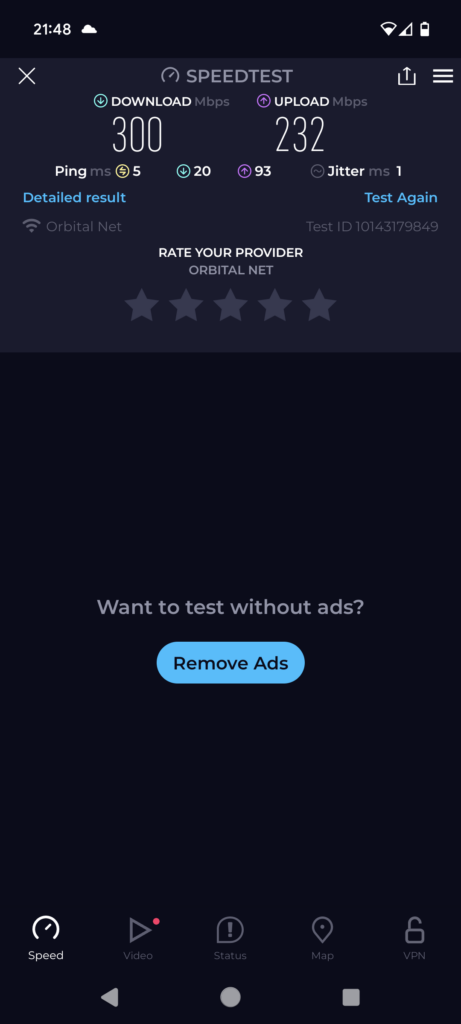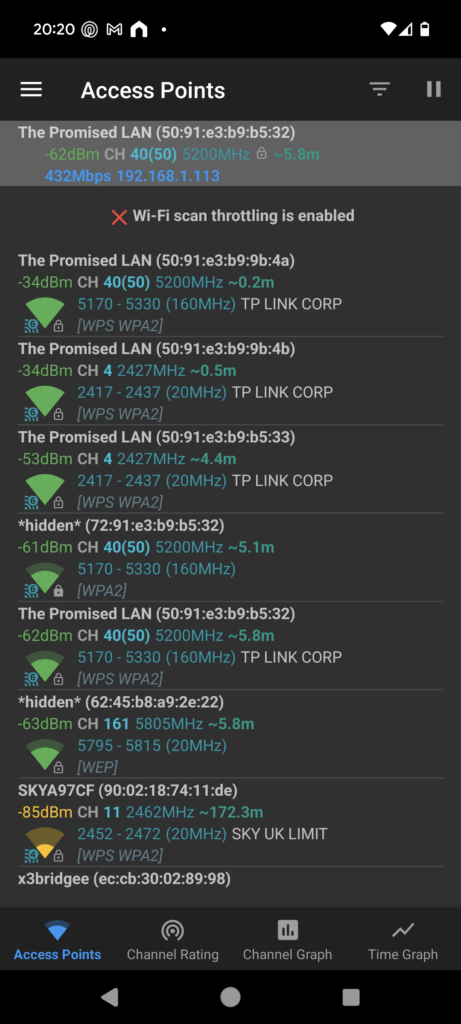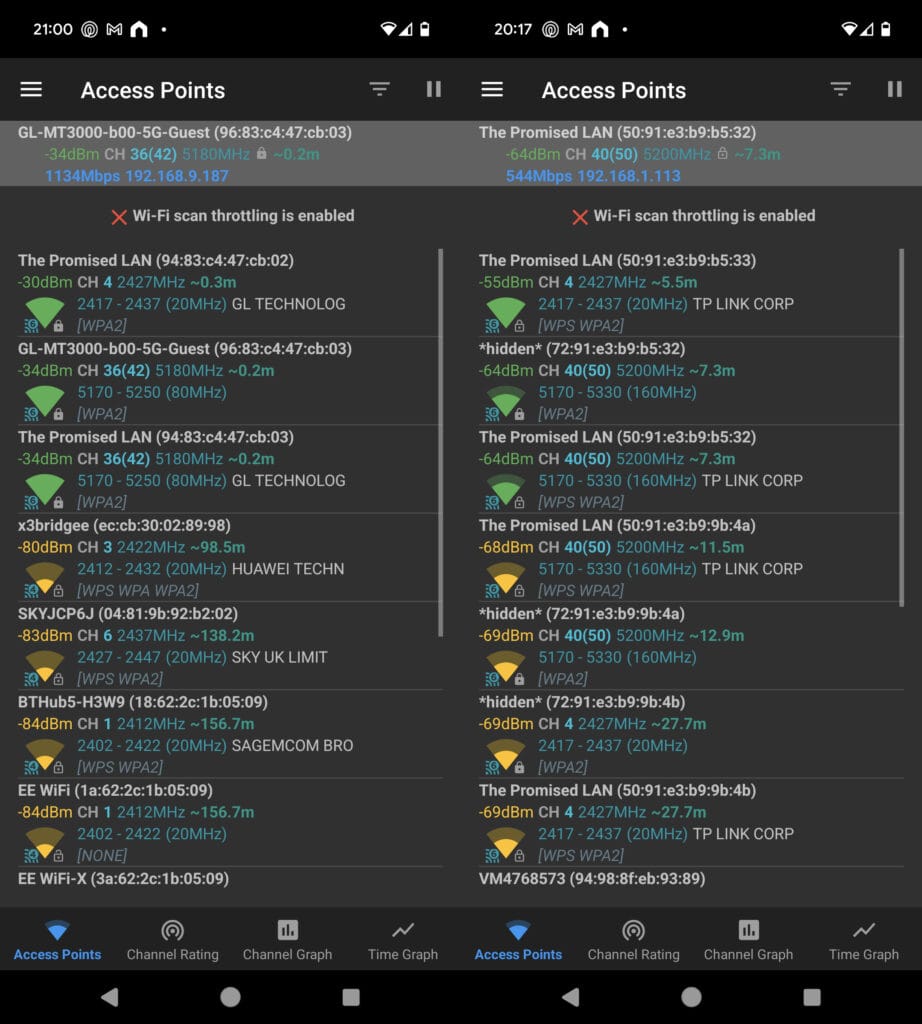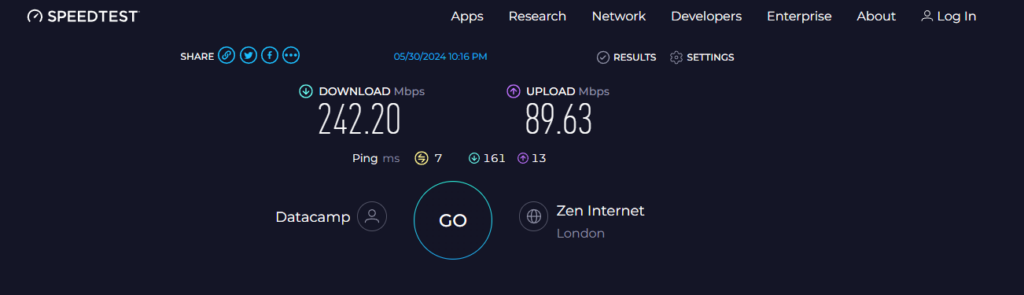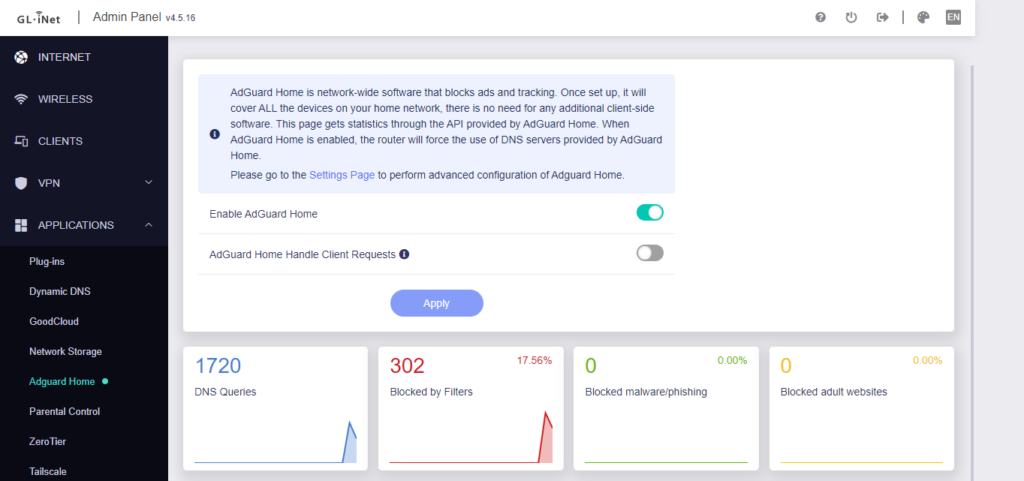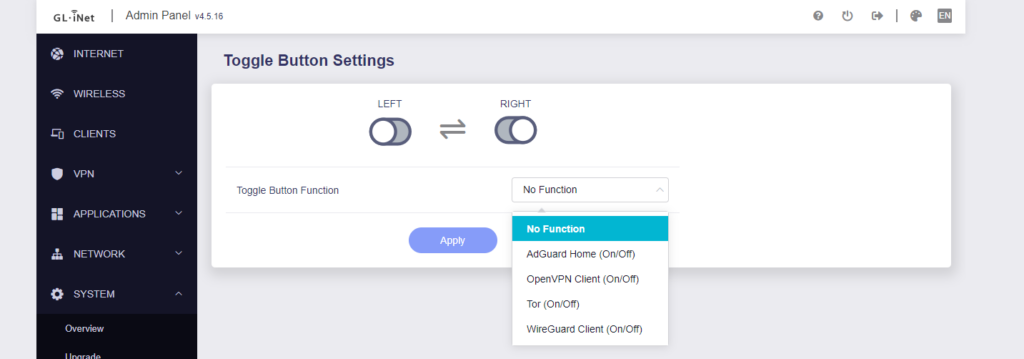GL.iNet Beryl AX (GL-MT3000) Travel Router Review
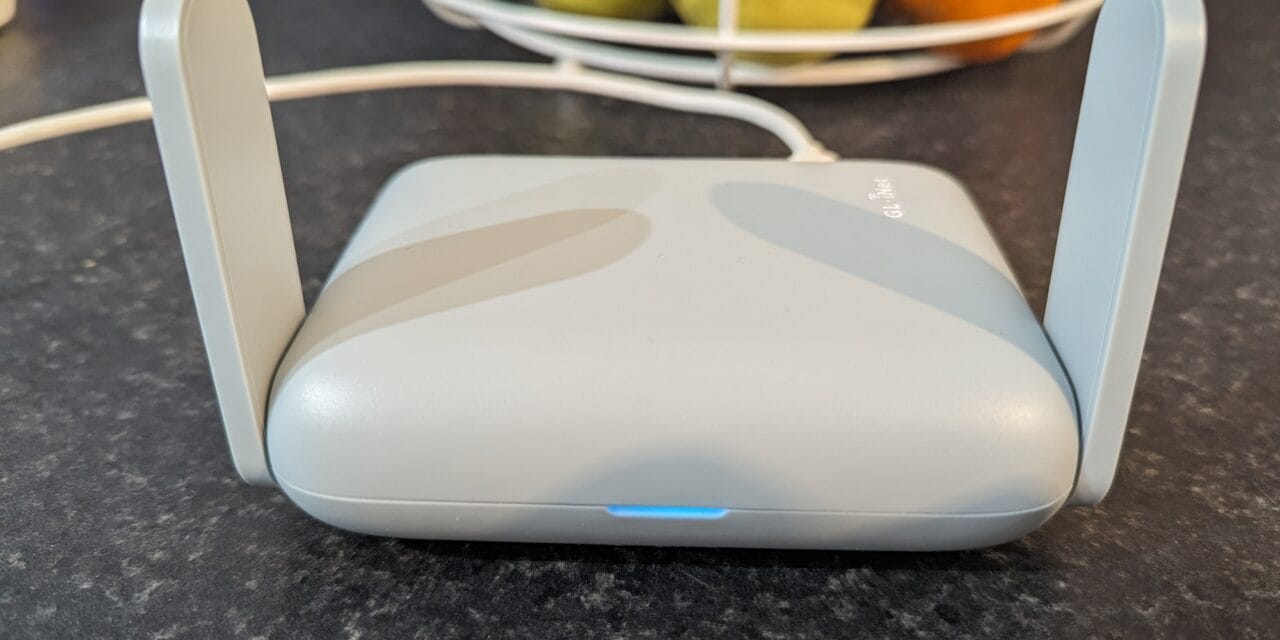
INTRODUCTION
Today we get to review the Beryl AX Travel Router by GL.iNet. It has WiFi 6, a 2.5GB WAN Port, A 1GB LAN port and a USB 3.0 port. GL.iNet was founded in 2014 with their main office based in Hong Kong and they’ve gone from strength to strength since then. Their routers mainly consist of a customized fork of OpenWRT firmware. But by putting their customized version on the products they offer, they are bringing OpenWRT to the masses and making it more user-friendly. They have always been well known for their travel routers and home networking accessories. The router is available on Amazon for £101.90 (currently has a 30% discount).
SPECIFICATION
- Maximum 574 Mbps on 2.4Ghz and a maximum 2402 Mbps on 5Ghz
- WiFi 6 Technology
- 2.5 multi-gigabit WAN port
- 1x LAN Port
- 1x USB 3.0 Port
- Wireguard speed maximum of 300Mbps
- MediaTek MT7981B 1.3GHz Dual-core processor
- 512MB DDR4 RAM / 256MB NAND Storage
BERYL AX PACKAGING AND ACCESSORIES
The packaging adopts a minimalistic approach. Those of you searching for a portable travel router, probably already have an idea of which kind of product you are looking for, so why overcomplicate the packaging? GL.iNet presents the Beryl AX in clean and tidy packaging. Given that this is a tiny portable router, it’s nice to keep things simple.
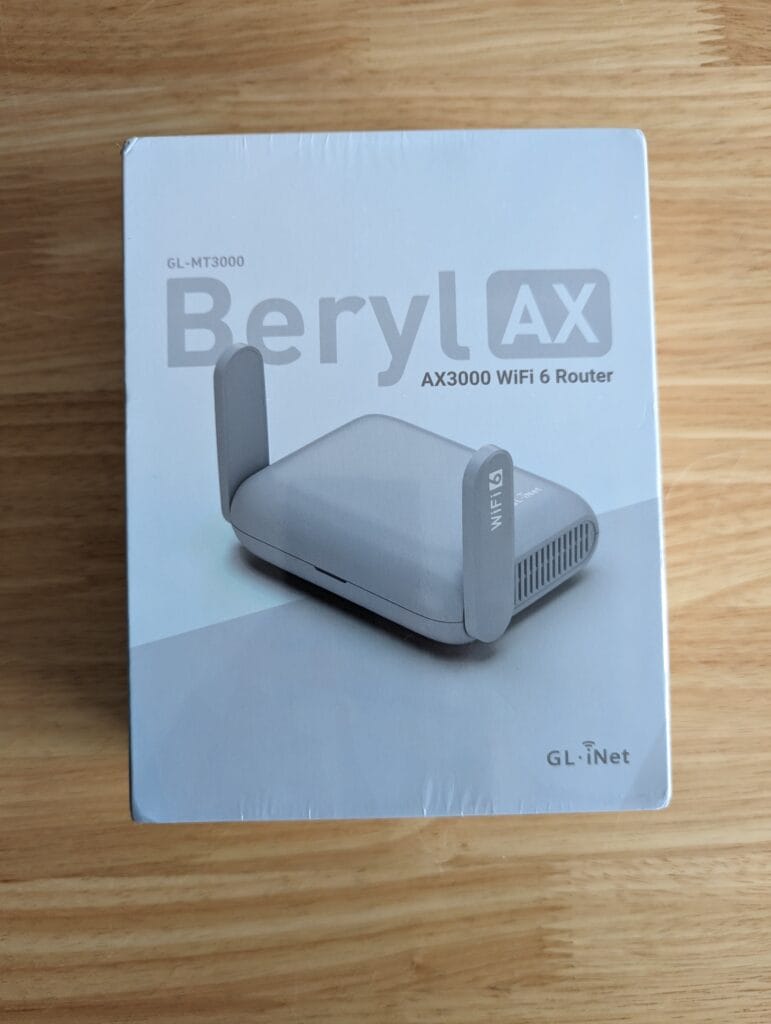
If we turn the box over, the rear of the packaging is also nice and clean. This is refreshing as sometimes manufacturers can overcomplicate their packaging. But no sign of this here. It’s all straight to the point.

A CLOSER LOOK
The first thing to mention about this router is its size. It measures 120 x 83 x 34mm and weighs approximately 196g. Which means it fits in the palm of your hand by comparison. Weighing about the same as a mobile phone. For a feature-packed router, it’s incredible what GL.iNet have packed into a product so small, yet ever so functional.
The GL.iNet logo is cleanly printed on top of the router and the 5V/3A USB-C power port, as well as the 2.5G WAN port 1GB LAN port, as well and a USB3.0 port which can be used for a whole load of different purposes, whether it be tethering a mobile phone, a USB Hard Drive, USB Modem as well as potentially sharing a USB printer. The two antennas on the left and right-hand side lift to help boost the WiFi signal and range. This router is tiny yet so powerful. More on that shortly.
You can see that the router only has 2 ethernet ports, however, this is a travel router, and it is not designed to be a full router replacement, saying that though if you lived in an apartment or small house, there’s no reason why you couldn’t use this as your main router. If you want to extend the LAN port, nothing stops you from plugging a switch into the LAN port.
PERFORMANCE
I am absolutely stunned by how well the router performs under most of our testing. The feature set easily matches and beats most off-the-shelf routers. Currently, at home, I’ve been using a TP-Link AX55 EasyMesh setup (compromising 2 routers in a wireless mesh configuration). Let us first do a wired speed test to see if the router can handle a 900Mb/900Mb fibre to the property connection, then we’ll compare it to a speed test over WiFi in the same room (done using a Google Pixel 7 smartphone).
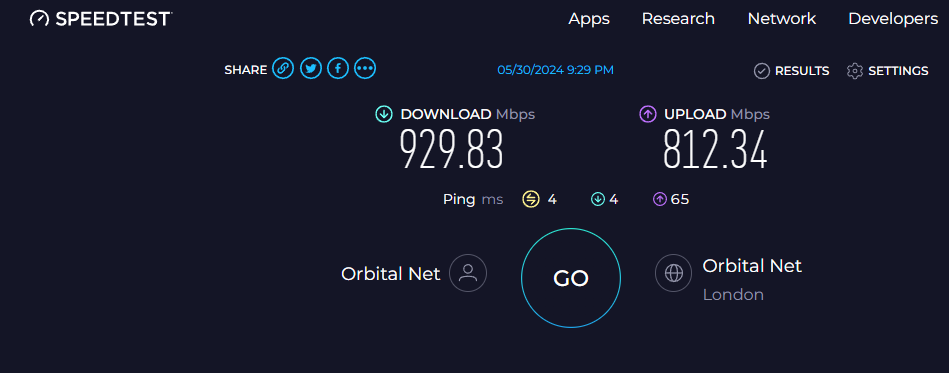
The wired speed test is almost perfect, meaning the router can handle such fast speeds on an FTTP connection.
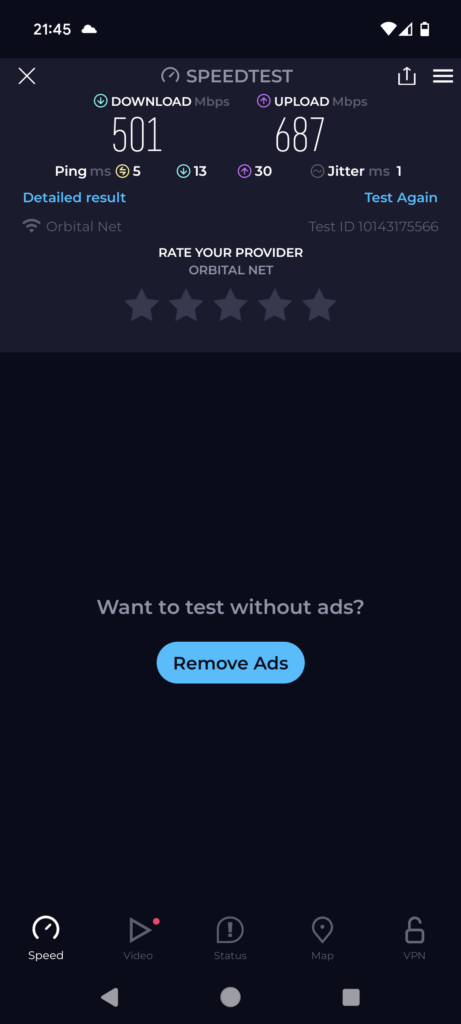
The wireless speed test on a Pixel 7 could have been slightly better but it’s still an impressive result.
We live in a slightly larger house and Wi-Fi coverage has always presented an issue which is why we originally opted to use a TP-Link Easymesh system. However, the Beryl AX could easily cope with the lesser demand of a small apartment or house. Our fibre service unusually terminates in one of the upstairs rooms, so you can see why we sometimes have a problem getting the signal downstairs. So we went downstairs to the kitchen (directly under where the router was) and did another speed test.
The result is still better than we anticipated. Given that the signal generally penetrates upwards in a cone shape, with us going to the kitchen which is directly underneath the router, it still gave us a very good 300Mbps download and 232Mbps upload. Much better than we expected. I think if our fibre terminated downstairs and the signal was going directly up, we would get an even better result. So you can already get an idea of what this router is capable of.
SIGNAL STRENGTH
As well as the obvious speed tests that we do. We also measure the router’s signal strength/output to give you an even clearer idea of how strong, or weak the WiFi signal may be. The result on the left is the Beryl AX Router. The result on the right is with the TP-Link AX55 routers running in EasyMesh. This measurement was done in the same room as the router whilst sitting at the same desk. The lower the result in dBm the better result. Please disregard the distance in meters as I found that it can be inaccurate at times. Especially as the routers were placed in the same position (but the Beryl AX is smaller, so it may give a false impression that I was sat further away).

Now we went over to the master bedroom opposite and did exactly the same thing again. This time the Beryl AX outperformed the AX55 quite considerably. Again the Beryl result is on the left and the TP-Link AX55 Easymesh result is on the right. We’ve always had a signal and speed issue in that room.
VPN PERFORMANCE
So, with this being a travel router, I thought it only fair to test the VPN performance, so I configured the Wireguard client on the router with my Surfshark VPN. Instructions can be found here if you need a similar how to get this working kind of guide. But the steps will be similar, regardless of your preferred VPN provider. The reason I chose Wireguard is because of the speed benefits of Wireguard over the OpenVPN client.
The results were perfectly respectable coming in on average at 242Mbps download and approximately 90Mbps upload. Being a public VPN service, there are a number of factors like utilization, throughput, server location etc that can affect a speed test. So I’d say 242Mbps down isn’t far off the claims of 300Mbps by GL.iNet. If you’re going to use this as a travel router then it’s worth pre-configuring it with a VPN connection to ensure your data is encrypted. Our recommendation is to never carry out information involving sensitive/financial information on a public WiFi network without a VPN.
ADGUARD HOME
Another impressive feature is that the router has AdGuard Home pre-installed. ADGuard Home is a network-wide piece of software used to help block advertisements and trackers on websites. Normally run on something like a Raspberry PI or Virtual Machine, the Beryl AX has it pre-baked and ready to be enabled within the firmware. It means you no longer need a separate piece of hardware if ad blocking is something you like to do on your network.
I enabled AdGuard Home and within a few minutes, it was already blocking 17.56% of the content, helping to protect privacy and save bandwidth. Especially useful if you are on a limited data connection or public WiFi service. You can also utilize AdGuard to block adult websites and suspected malware/phishing websites. GL.iNet is starting to include this on more of their routers by default, including the Flint 2. It’s a cool and handy feature to have.
HARDWARE TOGGLE SWITCH
Another great feature is the ability to configure the toggle switch on the side of the router to carry out a predefined option. As an example, if you had a VPN client set up on the router, you could get the switch up so that flicking the switch to the left automatically turns on the connection, and flicking it to the right turns it back off again. It can be used with Wireguard, OpenVPN, Tor and AdGuard Home. The behaviour of the switch can be configured in the web interface and then the router almost becomes zero touch. It means you don’t have to keep logging into the router to turn the various services on and off all the time.
FIRMWARE
Something I wanted to address was that GL.iNet has sometimes had criticism from OpenWRT fans that the hardware tends to run older versions of OpenWRT. Whilst this may be the case on some routers, with the Beryl AX, there is currently the ability to run a BETA version of firmware which is based on OpenWRT V24. I was happy to see that they are listening to their users and starting to port some hardware over to newer versions of OpenWRT. I hope this continues going forward as it allows GL.iNet users to make use of security fixes and additional packages. I was able to upgrade the Beryl AX to V24 BETA with no issues.
CONCLUSION
VALUE
In terms of value for money, the GL.iNet Beryl AX presents an incredible feature and value for money considering exactly what it can offer. It blows the competition out of the water. If you’re after a travel router with all the bells and whistles (and more), then you need to consider the Beryl AX.
DESIGN & PERFORMANCE
The design and performance of this router are fantastic, especially when there are just so many features and things you can do with it, whether it’s a simple ad blocker, whether it’s using it as VPN server or client, all the different connectivity options, repeater and extender modes, tethering support, the list goes on. You’d expect to spend £100s of pounds to get something this good, but GL.iNet has bought the stability and features of OpenWRT and made it so user-friendly. If you live in a small property, you could easily use this as your “main” router. But otherwise, I’d recommend looking at one of GL.iNet’s fully-fledged home routers if you need something for a bigger house. One feature I would like to try would be to use this in Extender mode with the Flint 2 router, as it’d be the perfect geeky DIY mesh-like solution for home.
One thing’s for sure, when I next go on holiday or need to work away from home, the Beryl AX will be coming with me, it’s now found a vital place in my toolkit as it’s the Swiss army knife of routers. That’s why we’ve decided to award the Beryl AX, the EnosTech Must Have Award.
We thank GL.iNet for sending in the Beryl AX for review. We look forward to working with them in the future.