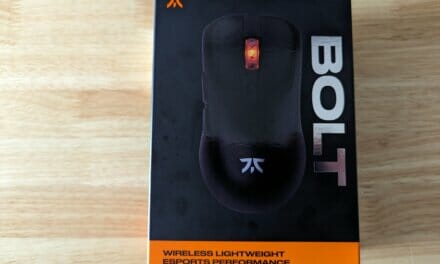GL.iNet Marble Wireless WiFi 6 (GL-B3000) Router Review
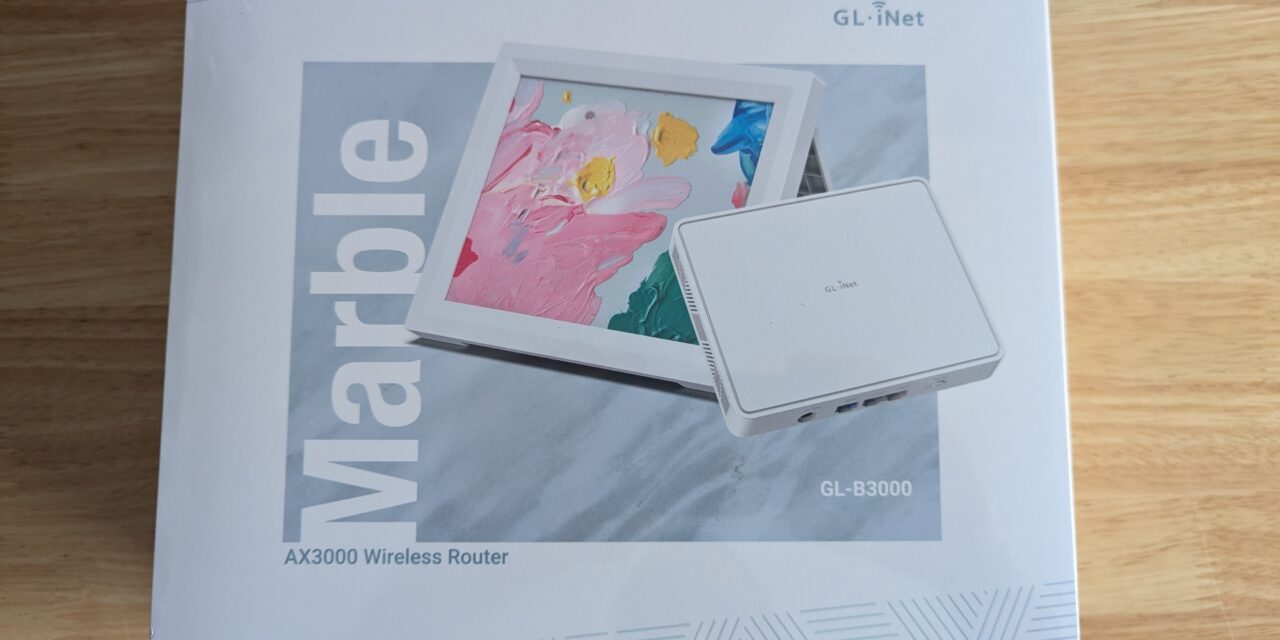
INTRODUCTION
Today we are back into the world of networking with a look at the GL.iNet Marble (GL-B3000) WiFi 6 router review. GL.iNet were founded back in 2014 with its main office based in Hong Kong. They are well known for their OpenWRT-based travel routers. We recently reviewed their Beryl AX travel router and now get to take a look at the Marble WiFi 6 router. What makes these routers different to those off the shelf is that they run a customized version of OpenWRT firmware, which allows users to customize and add additional features to their home network.
SPECIFICATION
- Qualcomm Dual Core – 1Ghz Processor
- 512MB DDR3L Memory with 128MB NAND Flash
- 4x Internal Antennas
- 1x WAN Port and 2x LAN port (10/100/1000Mbps)
- 574Mbps on 2.4Ghz and 2402Mbps on 5Ghz
- Dimensions 155 x 120 x 23mm (Router) and 235 x 197 x 32mm photo frame (Suitable for 8 inch photo)
- 275g weight
- Less than 13w power consumption
Pricing
GL-B3000 Packaging and Accessories
So looking at the front of the packaging, it comes in a clean and crisp White & Grey theme. You can see an illustration of the router and included photo frame. You can also see the same design pattern that is used for the vents around the router. It looks very prosumer and you can tell that GL.iNet are trying to compete with the big-name players in home networking.
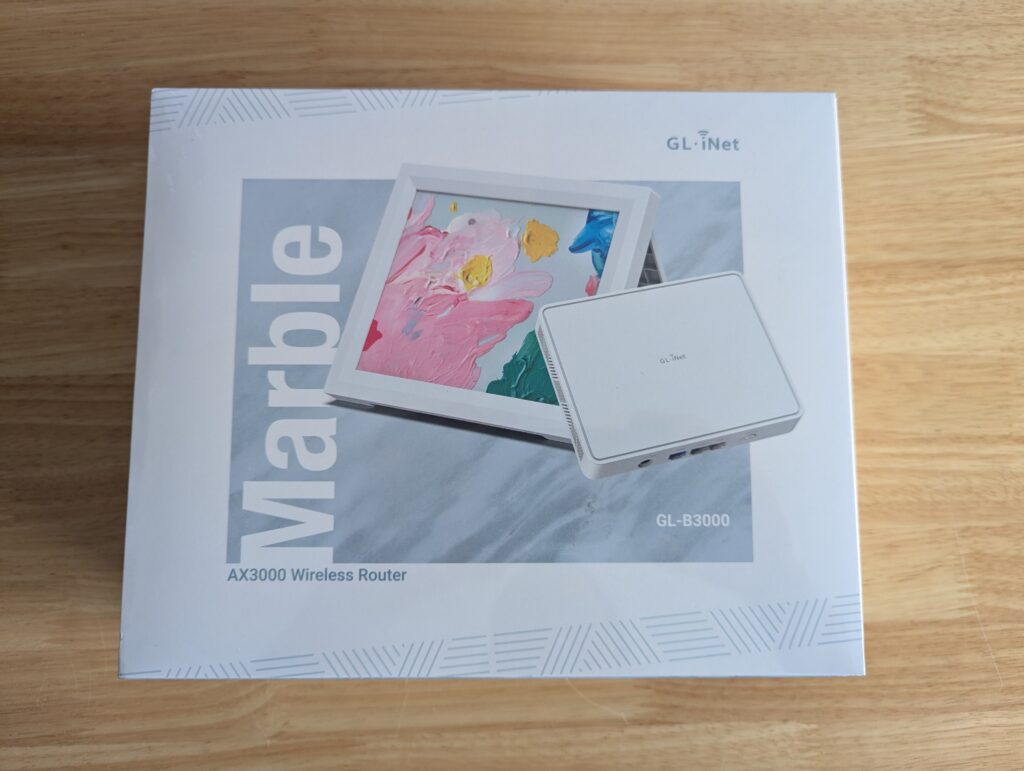
On one side of the packaging, some of the features are listed (such as parental controls, AdGuard Home, DFS, and IPV6 compatibility).

Then looking at the rear of the box you can see another illustration of the photo frame and a few regulatory markings. I like how GL.iNet have gone for a clean minimalistic design. Maybe we could have had a few more techie bits on the rear but at the same time, It’s nice for the packaging to be simplistic.

Opening up the box we can see the included photo frame up the top, the router positioned in the middle, as well as the optional vertical stand, power plug and various different adapters, as well as a CAT6 flat-style ethernet cable. At least it’s Cat6 and not 5e, it’s good to see some future proofing from GL.iNet. There is also a wall mount and some screws. There’s also a quick start manual and QR code which leads to the GL.iNet website.

A Closer Look
The router looks very slick and slim. Etched all the way around are vents, so regardless of whether you have this attached to the photo frame, sitting on a desk or standing vertically, there are vents all the way around to help with the heat dissipation. So even if you did opt to wall mount it behind the photo frame, you haven’t got to worry about the device overheating as there should be sufficient airflow to keep the router working optimally.
Looking at the bottom of the router you can see a bit more information including information on the power required, SSID, and default WiFi password. MAC address and the device serial number. Most newer GL.iNet devices have a default IP address of HTTP://192.168.8.1 (but this can be changed in the LAN settings later on during setup). You can also see more of that futuristic vent design. Please note that we blocked some of the info on the label for security purposes.

Looking at the back of the device you can see the WAN port as well as the 2 LAN ports and the factory reset button. There’s no USB on this one so if you were hoping for a DIY NAS or 4G backup then you might need to look at something like the Flint 2. The router does however support multi WAN but you might have to get a bit creative on how you set this up. You can reconfigure the ports to your heart’s content thanks to the advanced customization options available in OpenWRT. Of course, if you need more LAN ports, you could always hook up an unmanaged switch to one of the LAN ports.

The included photo frame is made from plastic and can stand freely on a desk. You don’t have to use it with the router, you could use it just as a freestanding photo frame. It takes an 8-inch-sized picture. The text on the frame instructs you to insert the left side of the picture first and then the right. This will gently help the photo slide into the correct position.

SETUP / WEB INTERFACE
Setup can either be done by using a web browser and by going to HTTP://192.168.8.1, or by using the GL.iNet mobile app. The setup process is almost identical on most of their modern routers. The router also supports PPPoE and and an associated VLAN if required by your ISP. We use a CityFibre FTTP connection, so in our case it was required.
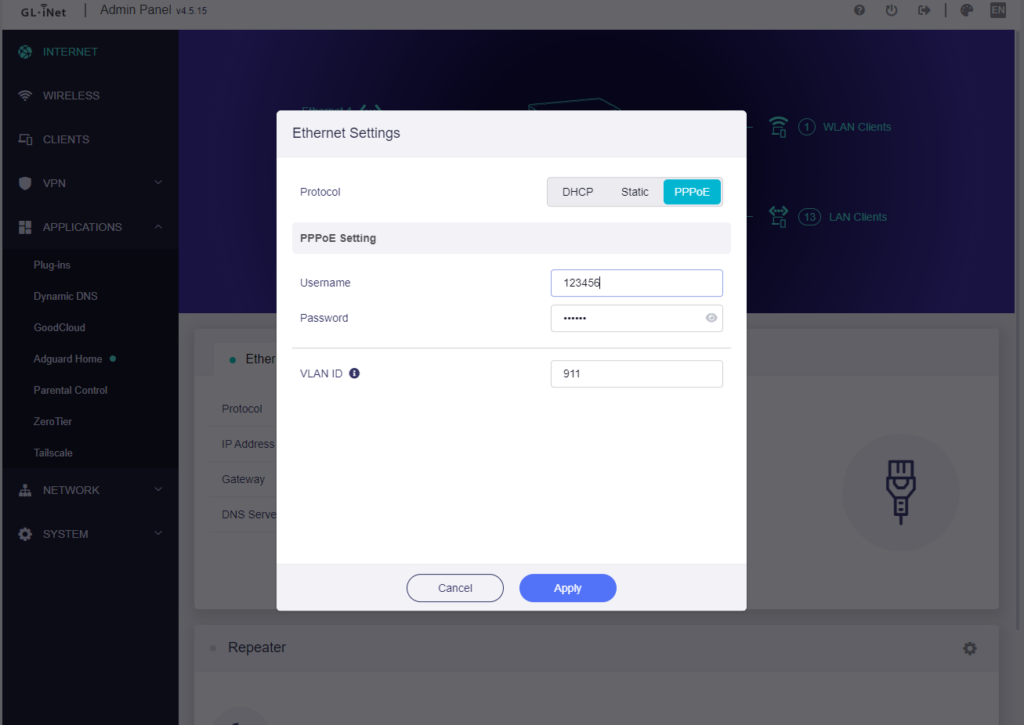
As you can see, the web interface is very fluid and modern-looking and is very easy to set up. Under the applications tab, you can see options for plugins, DDNS, GoodCloud (GL.iNet’s own router management software if you’re managing a fleet of devices), as well as parental control and other options.
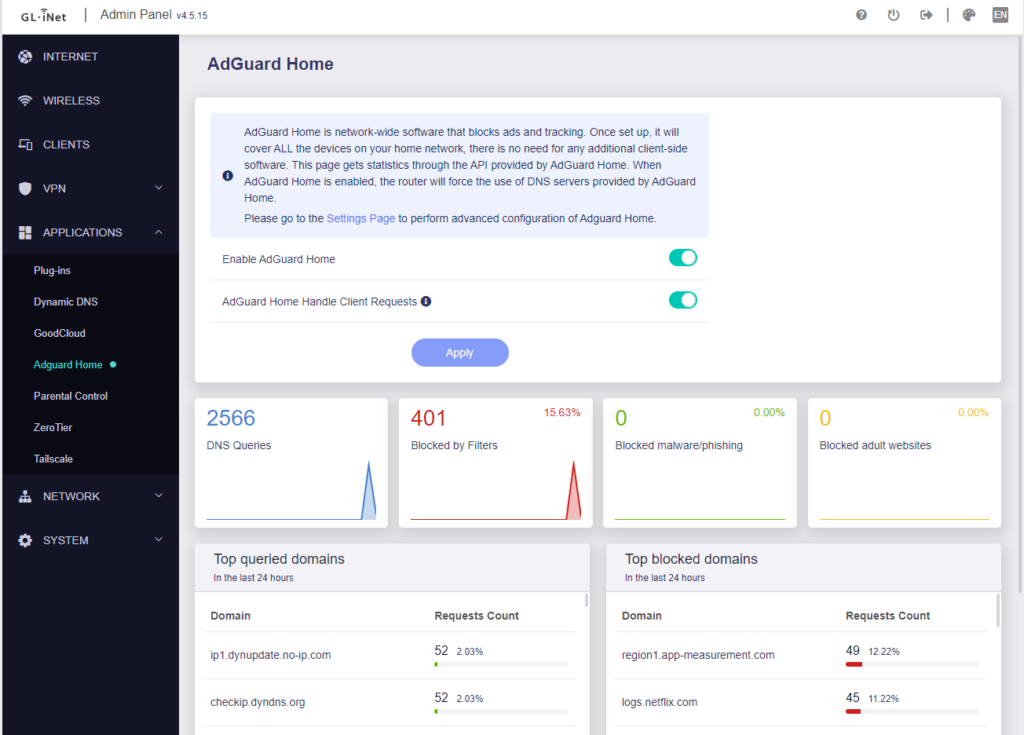
Another fantastic piece of software pre-installed is AdGuard Home (A network-wide ad blocker). Now this is disabled by default but is easy to switch on and configure. Here in our screenshot, we’d had it running for about 60 minutes and it was blocking approximately 15.63% of the traffic which would otherwise have gone to tracking websites or other telemetry-based sources. AdGuard is very granular and can be configured to be as strict or as lenient as required.
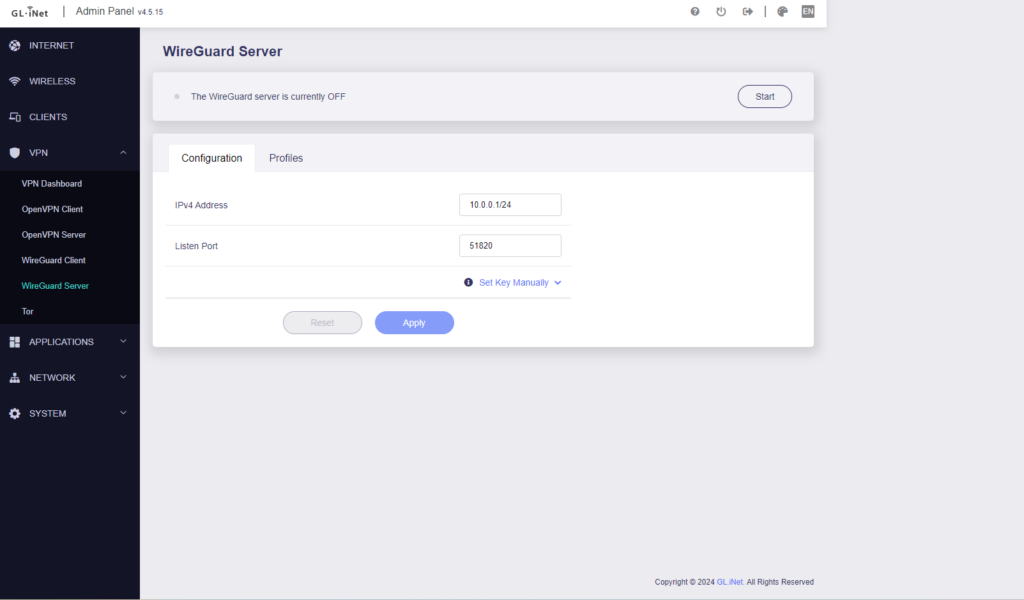
The router can also act as either a VPN Client or Server and will integrate with most VPN providers that support those protocols. At home, I have a SurfShark VPN and I was easily able to configure the WireGuard Client to connect to Surfshark.
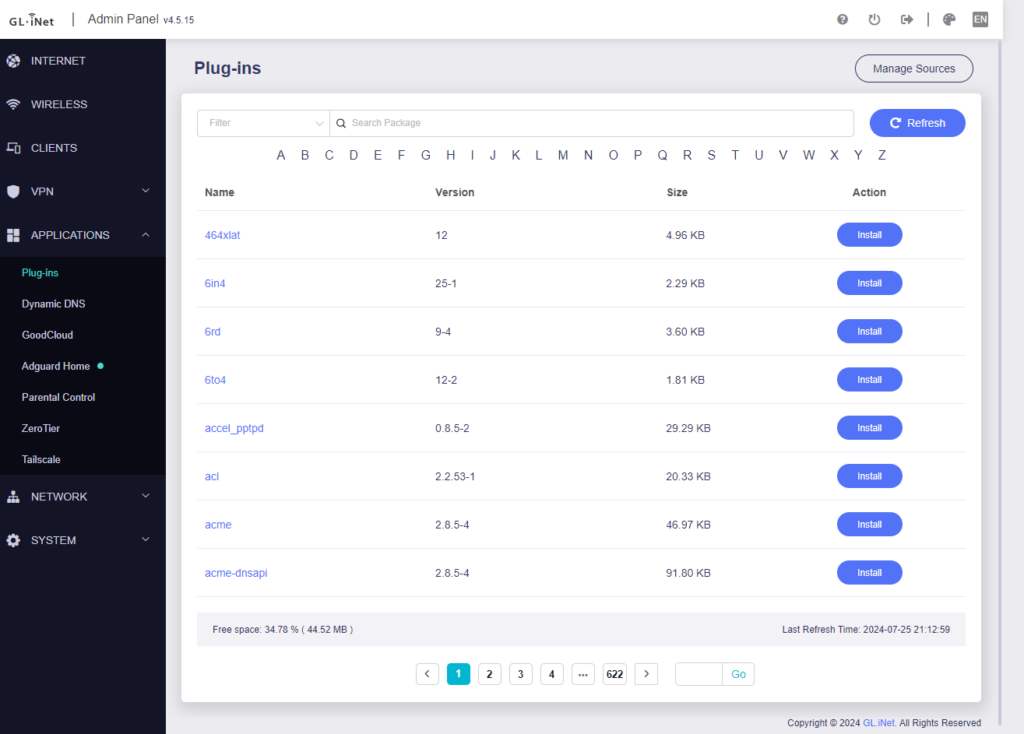
You can also install plug-ins to further enhance the feature set of the router. There is also the ability to add your own package sources if GL.iNet doesn’t provide a package you need in their default software repository,
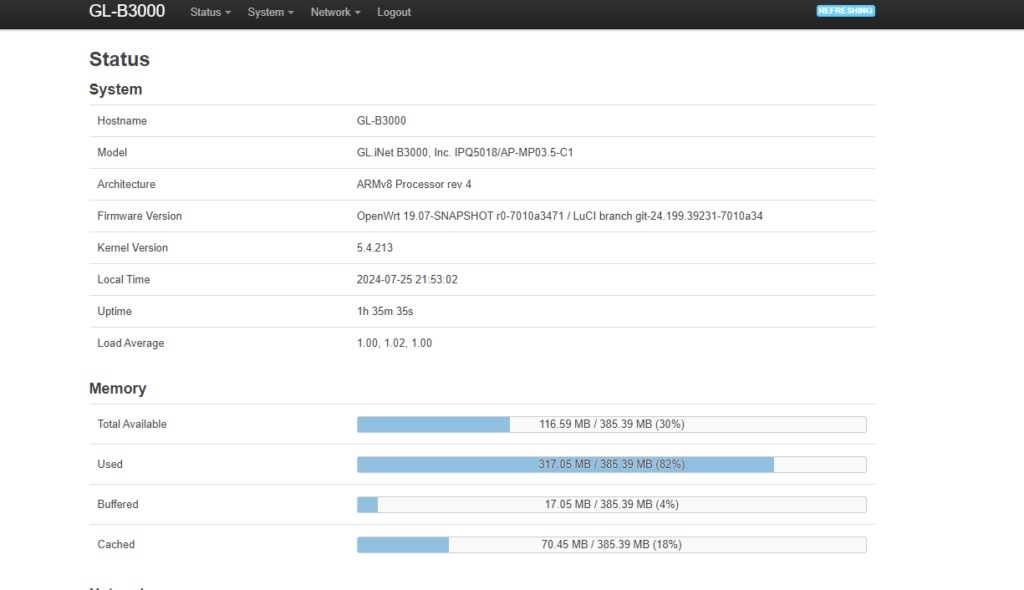
Of course, if you are a bit of an OpenWRT pro or a tinkerer, the router also allows you to go “behind the scenes” with the LuCi interface available in the advanced settings.
Performance Testing
Now I live in a house with an unusual broadband configuration, my fibre optic connection terminates upstairs in the office, rather than downstairs, so our testing results may vary slightly.
We were very lucky to receive a pre-release version of the Marble, something I need to point out early on is that it currently runs on an older version of OpenWRT (version 19). However, as with other models, GL.iNet are normally pretty quick with firmware updates as is the OpenWRT community, so hopefully, this will change as the product matures.
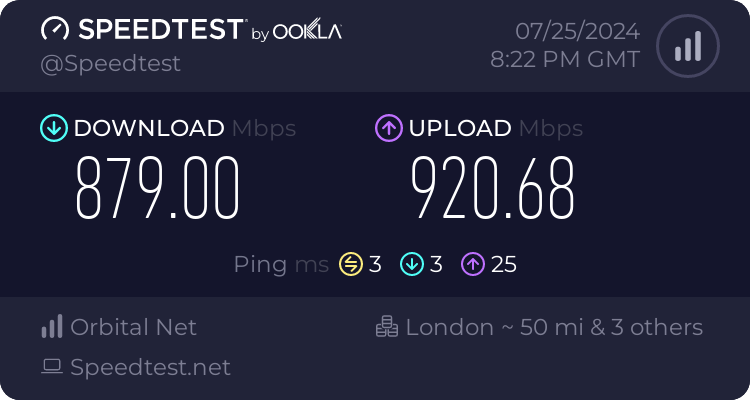
We first did a wired speed test in the office and the result was almost perfect. The download struggled every so slightly (this is a 900/900 Mbps connection but normally I get about 915-920Mbps on the download). So yes it can handle a fibre optic connection. Upload, however, was spot on. Not sure why that is the case. But we repeated the test numerous times and always had a very similar result.
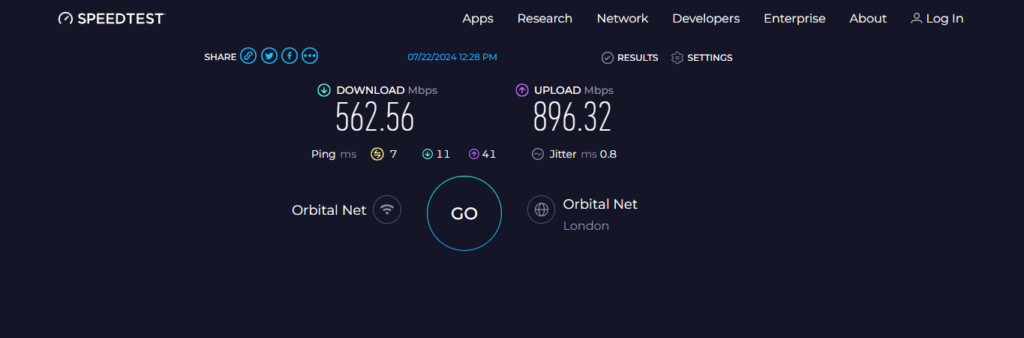
Next up, I did a wireless speed test on a Pixel 7, whilst still sitting in the office. Again the results were pretty impressive. Getting nearly 600Mbps down and almost the full speed up. Bearing in mind with Wi-FI standards improving, you will see the best results on newer hardware with Wi-Fi 6 capability, so bear this in mind if you are considering replacing a phone, laptop etc.
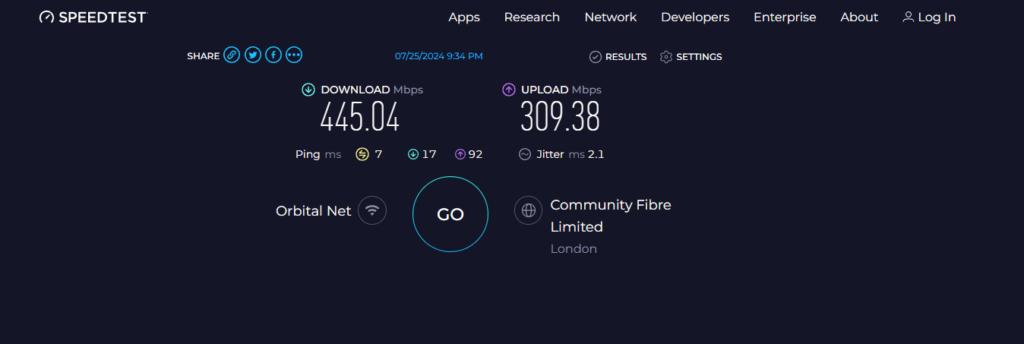
I then moved across the hallway to the master bedroom opposite and ran another speed test and was still getting a respectable 445Mbps download and 309Mbps upload. This is in a house that has always suffered from WiFi signal and performance issues, even with my previous TP-Link mesh system.
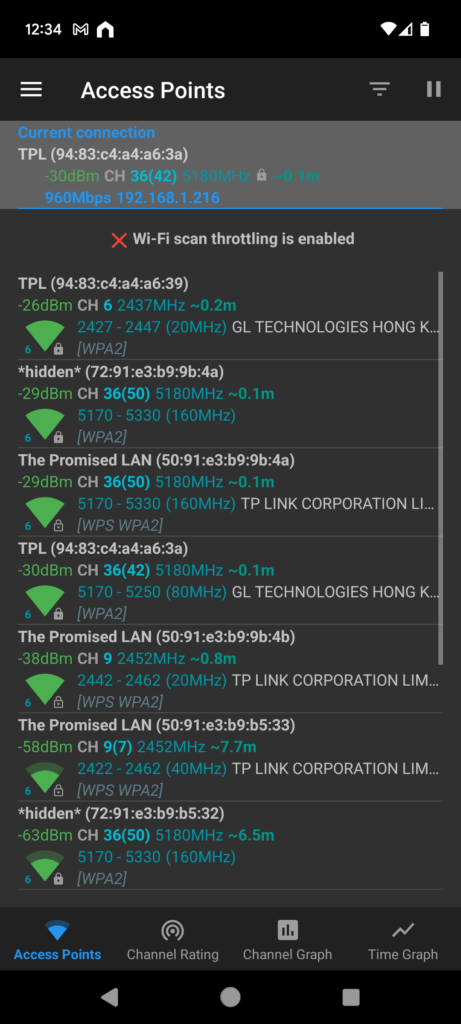
I used an open-source application to measure the approximate signal from the router to the Pixel 7. TPL is the name of the test network I created on the Marble, and The Promised LAN is from my TP-Link AX55 EasyMesh configuration. You can see the signal from the Marble was better than the TP-Link. The lower the dBm value is, the better the performance should be. The Marble was certainly giving it a run for its money.
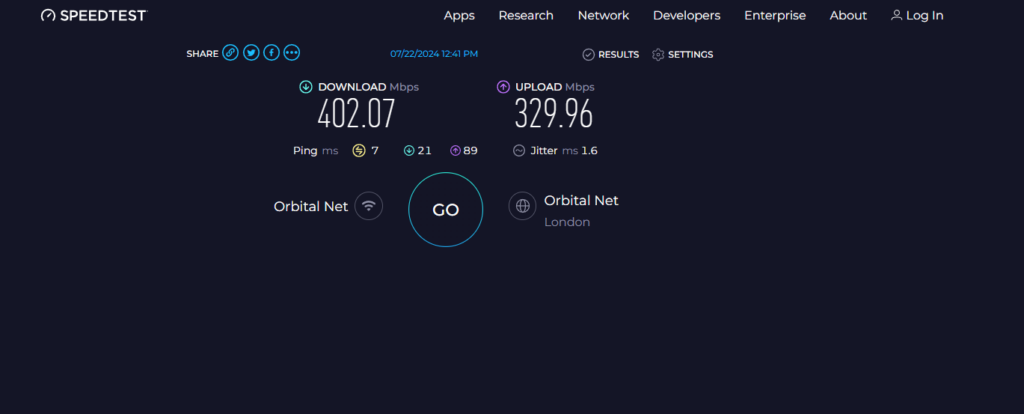
I then went downstairs to the kitchen (so for all intents and purposes, I’m now standing directly underneath where the router was (remember what I said about my backwards connection, where it terminates upstairs). WiFi signal normally has a cone effect where it spreads upwards and around the router, well now I’m doing the complete opposite). I still received a pretty good result of 402Mbps download and 329Mbps upload.
Final Words
Value
GL.iNet are currently offering the Marble at an early bird pre-order price of $56. I’d expect the price to go up slightly after the mainstream release, but at the moment it’s a steal for the feature set you get in comparison to an off-the-shelf generic router. You’re also supporting GL.iNet in continuing to develop firmware based on the open-source work of OpenWRT and its community. GL.iNet devices are generally well-liked and supported by the community,
Design & Peformance
The design of the router is superb and you have a lot of different mounting options and ideas available. The photo frame is a nice touch if you want to conceal the router, the fact it can also be wall-mounted means you can also hide any cables and tailor it to your exact setup. It looks great in the modern-day home. Whereas some consumer routers are unsightly, GL.iNet have the right balance between design and functionality.
The performance was great, I’d probably still consider pairing it with an access point and/or a switch if you live in a larger/busy property but it certainly packs a punch and gives the big names a run for their money.
The only thing I didn’t like was that it runs on an older version of OpenWRT and I hope that GL.iNet can bring it up to a newer version to allow compatibility with additional software packages. But we are more than happy to revisit this if and when it happens. Bear in mind though, that we reviewed a pre-release version so anything could change in the future. GL.iNet is normally quick to fix security issues and often listens to feedback from its own and the wider community.
With all things considered, we have decided to award the GL.iNet Marble (GL-B3000) the EnosTech Design Award for its unique characteristics, design and feature set.

We would like to thank GL.iNet for sending in the Marble (GL-B3000) for review and we look forward to working with them again in the future.