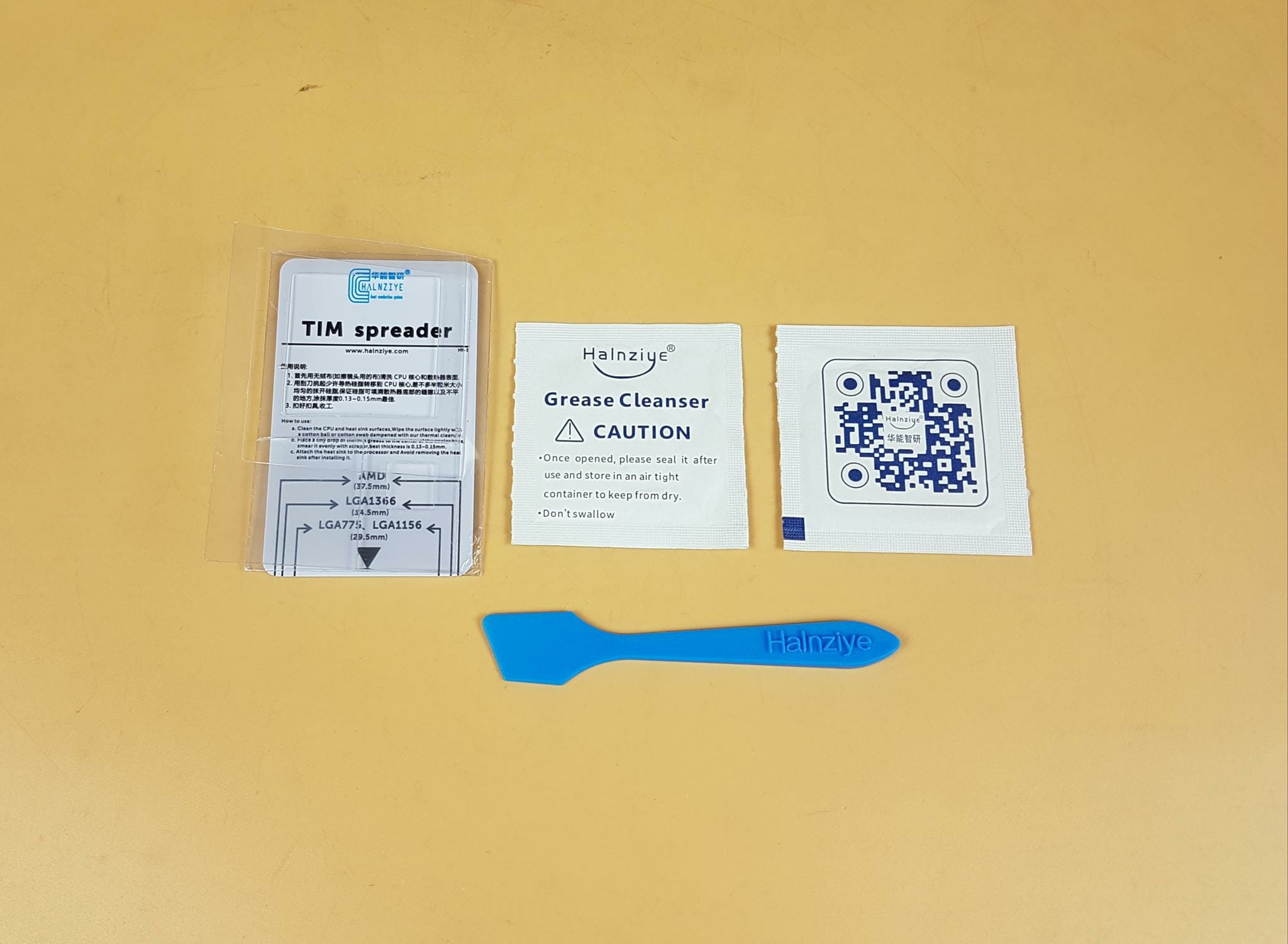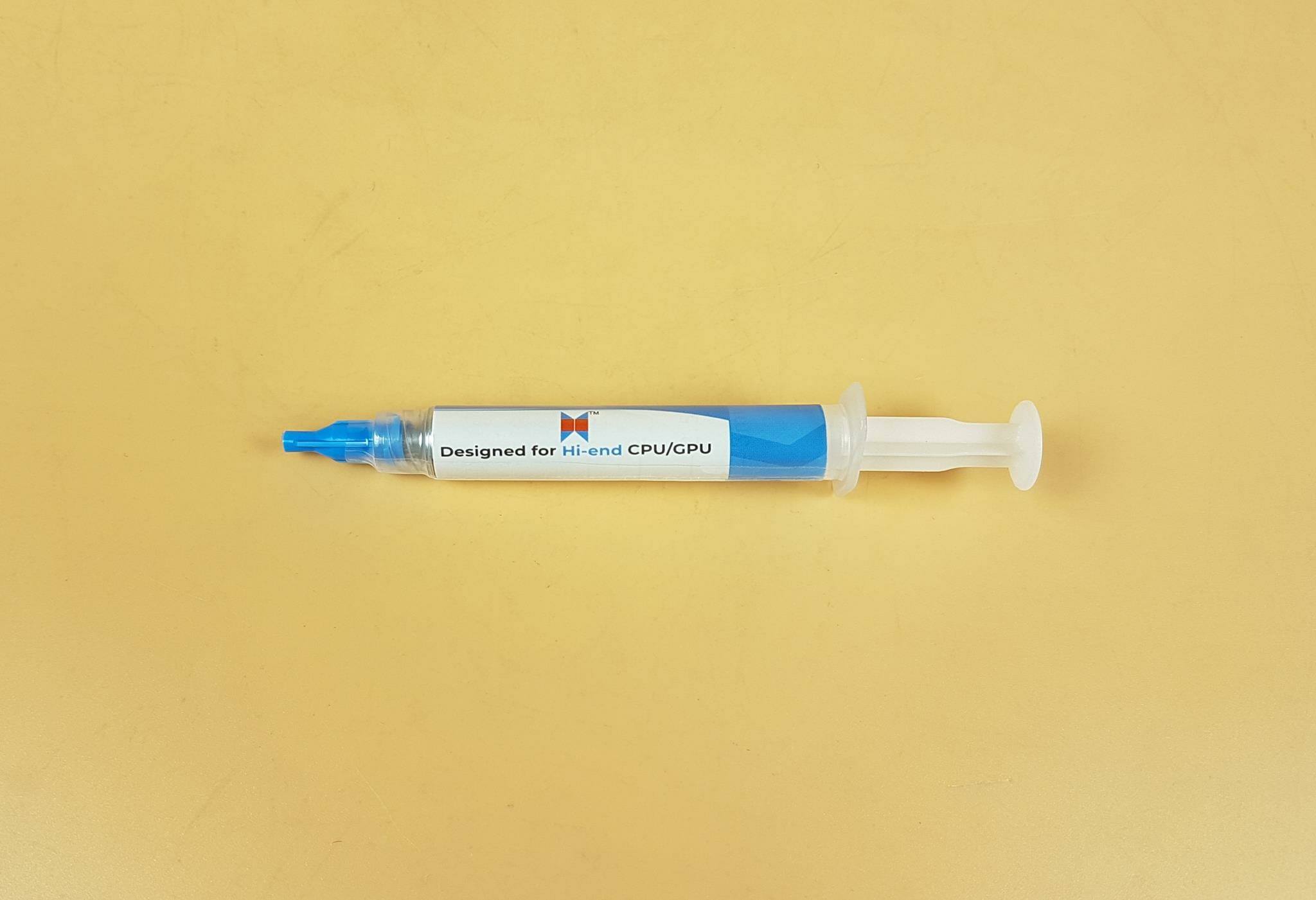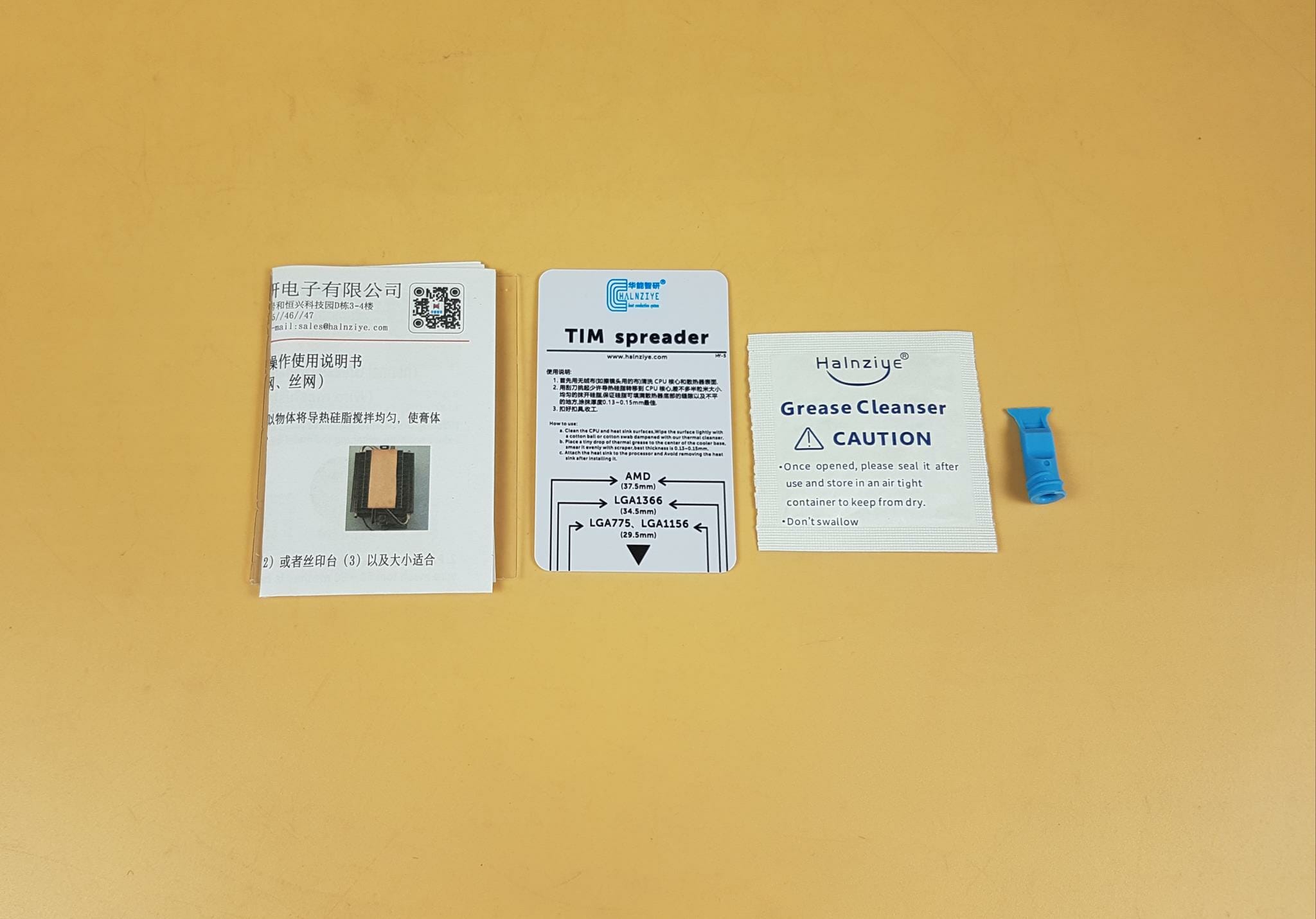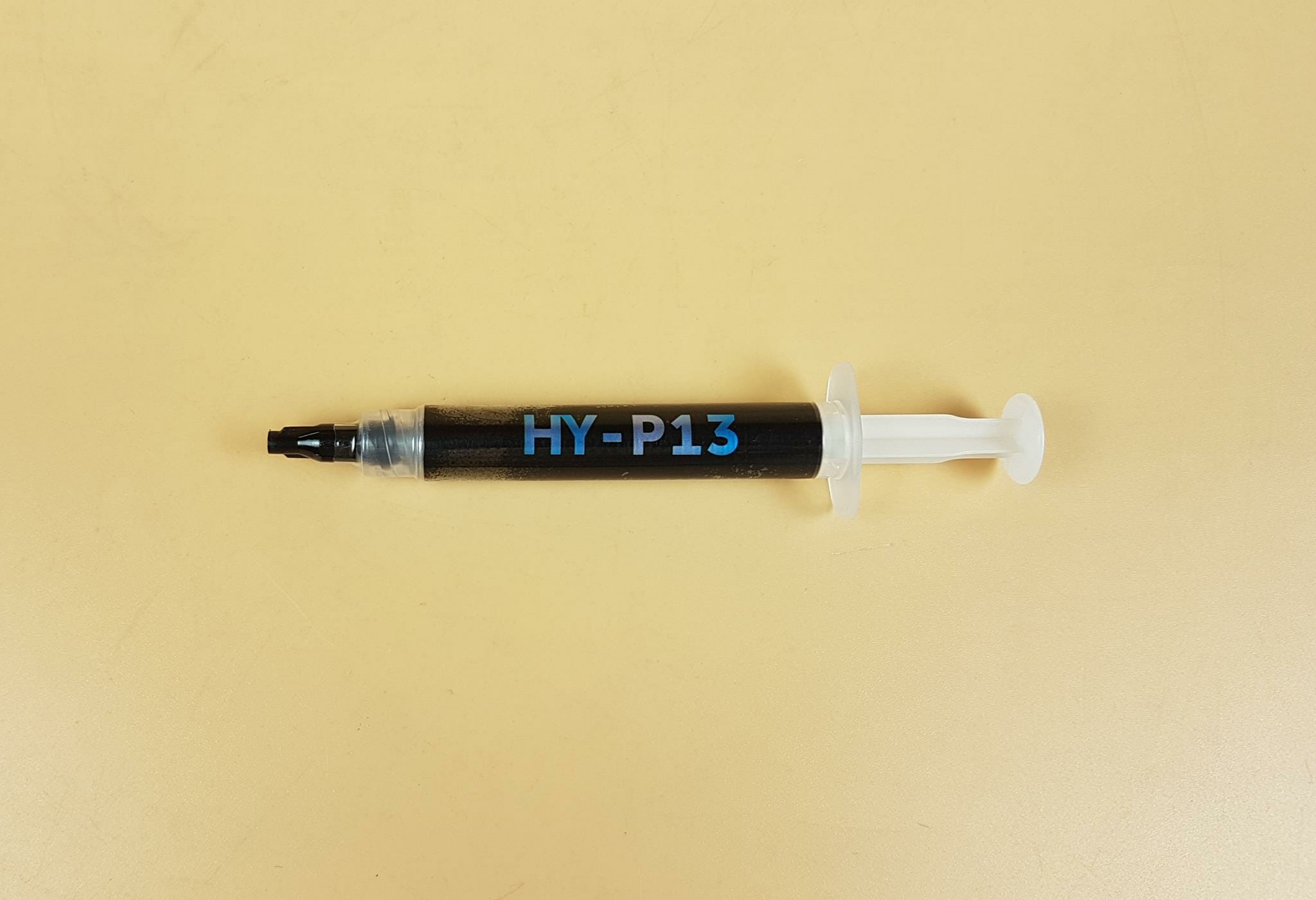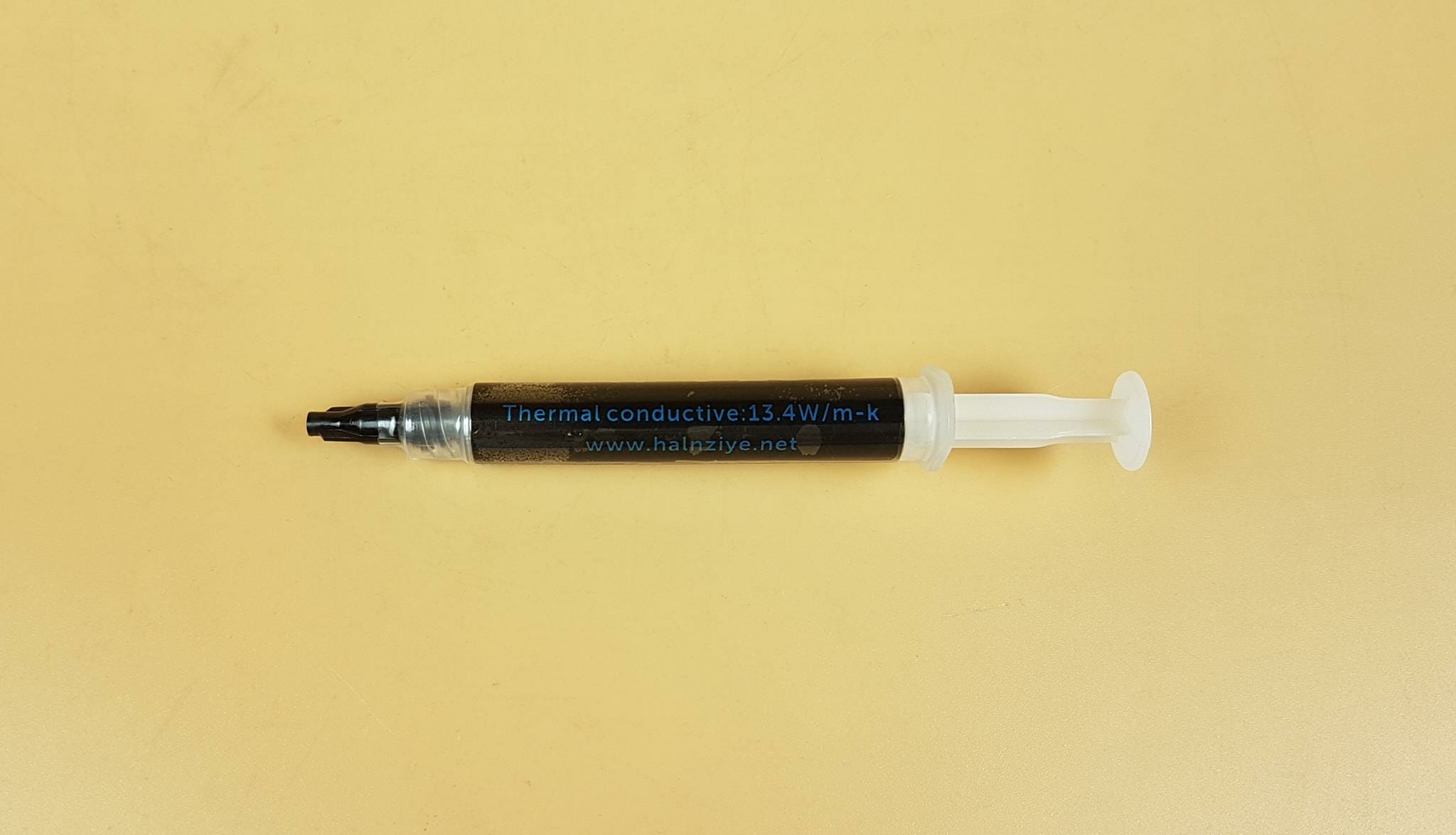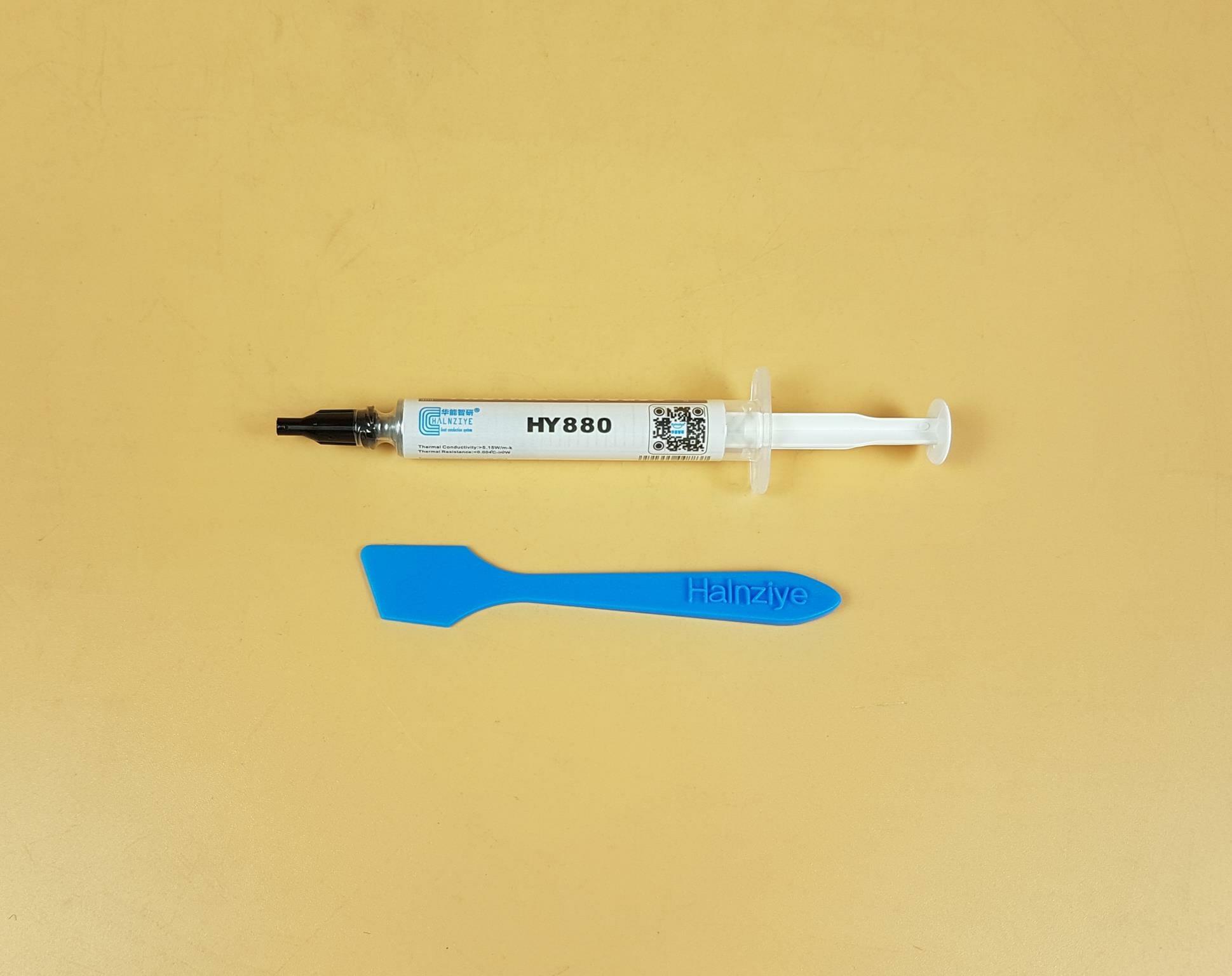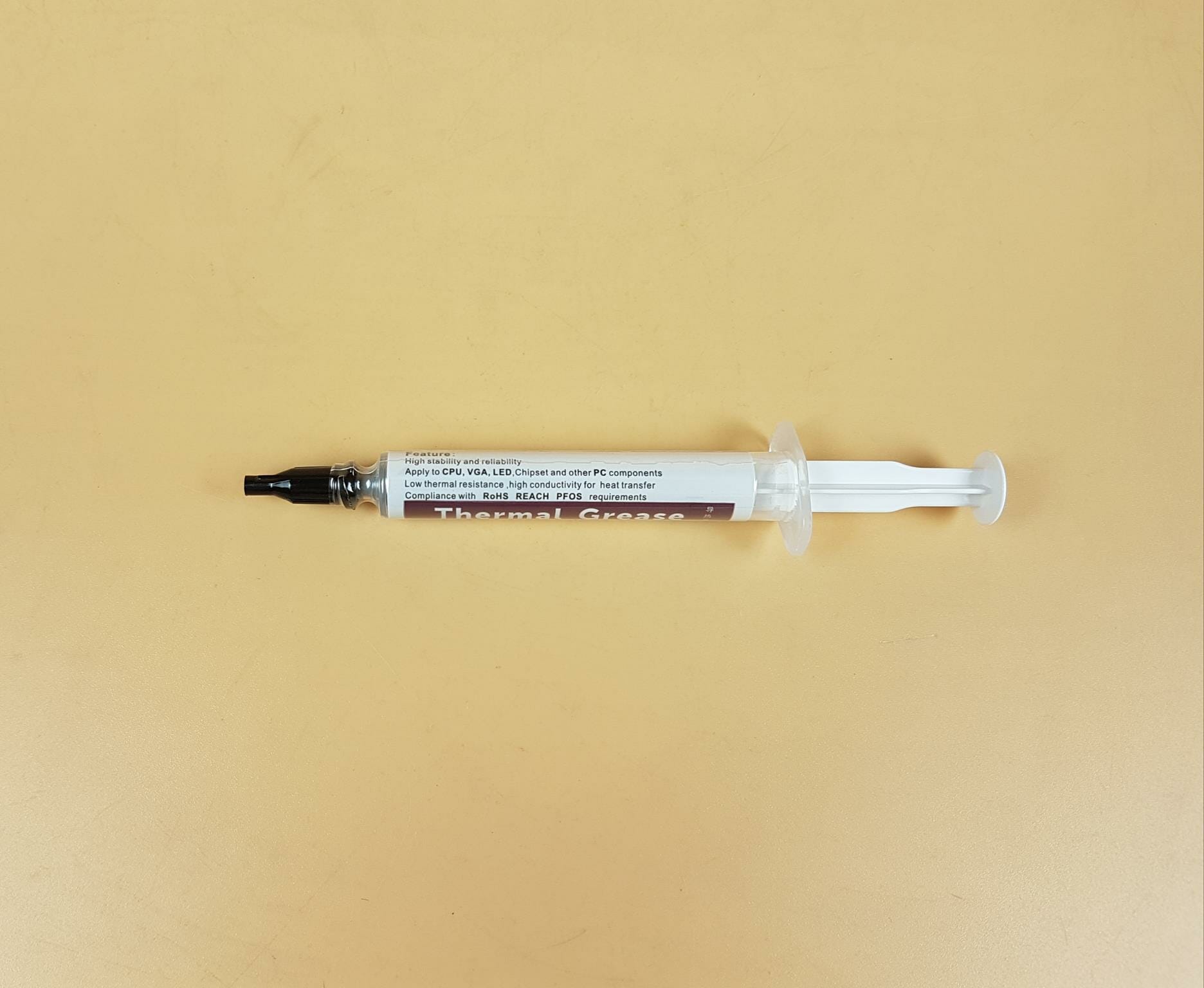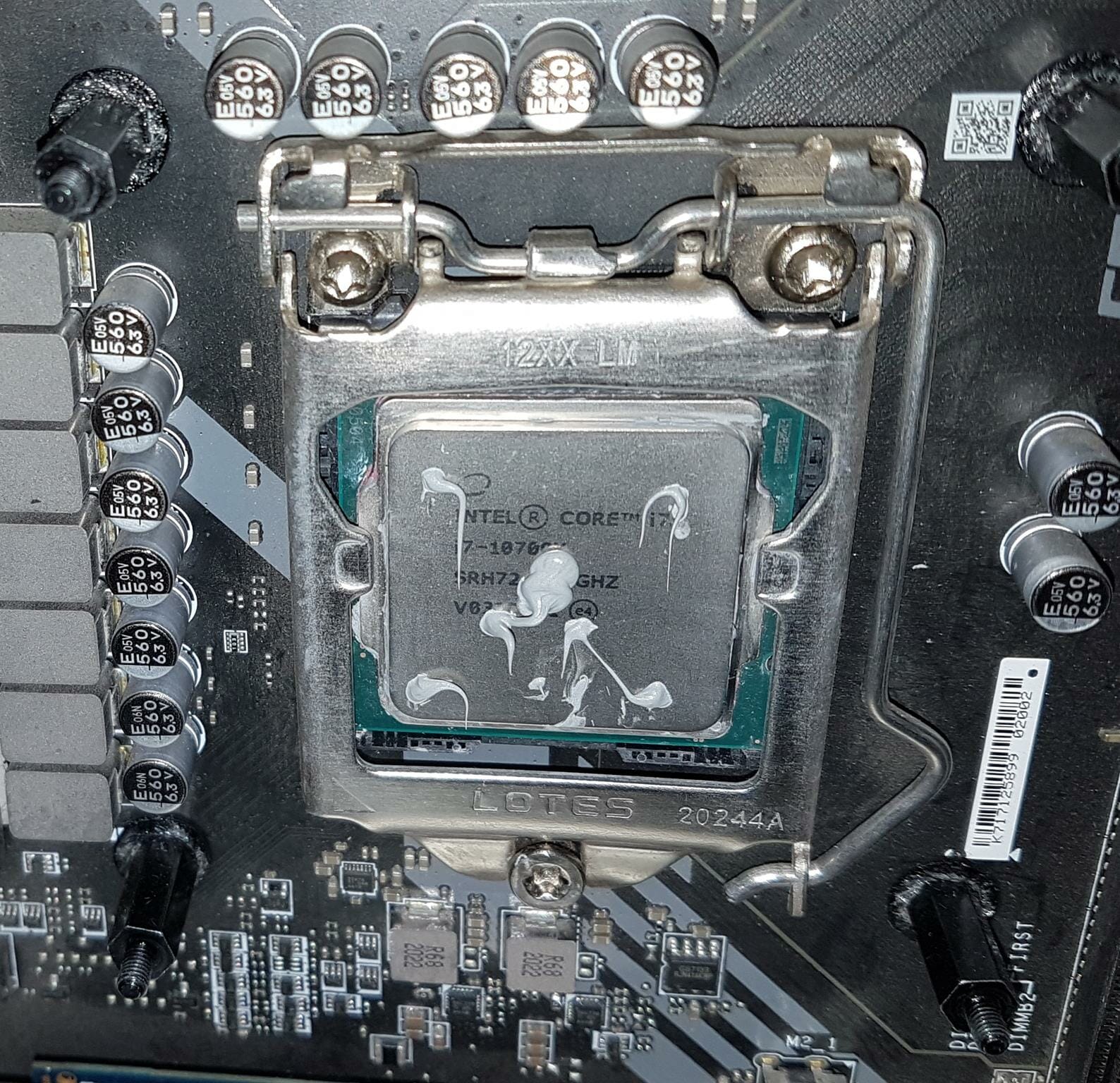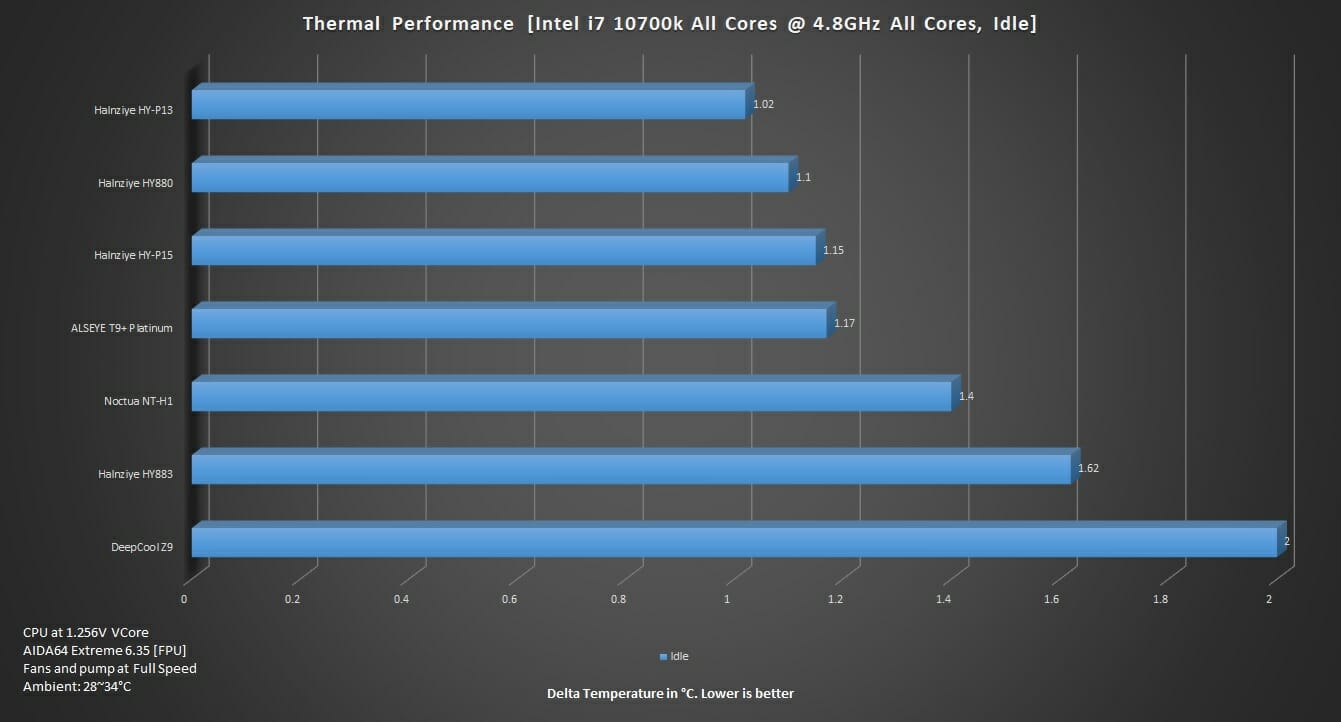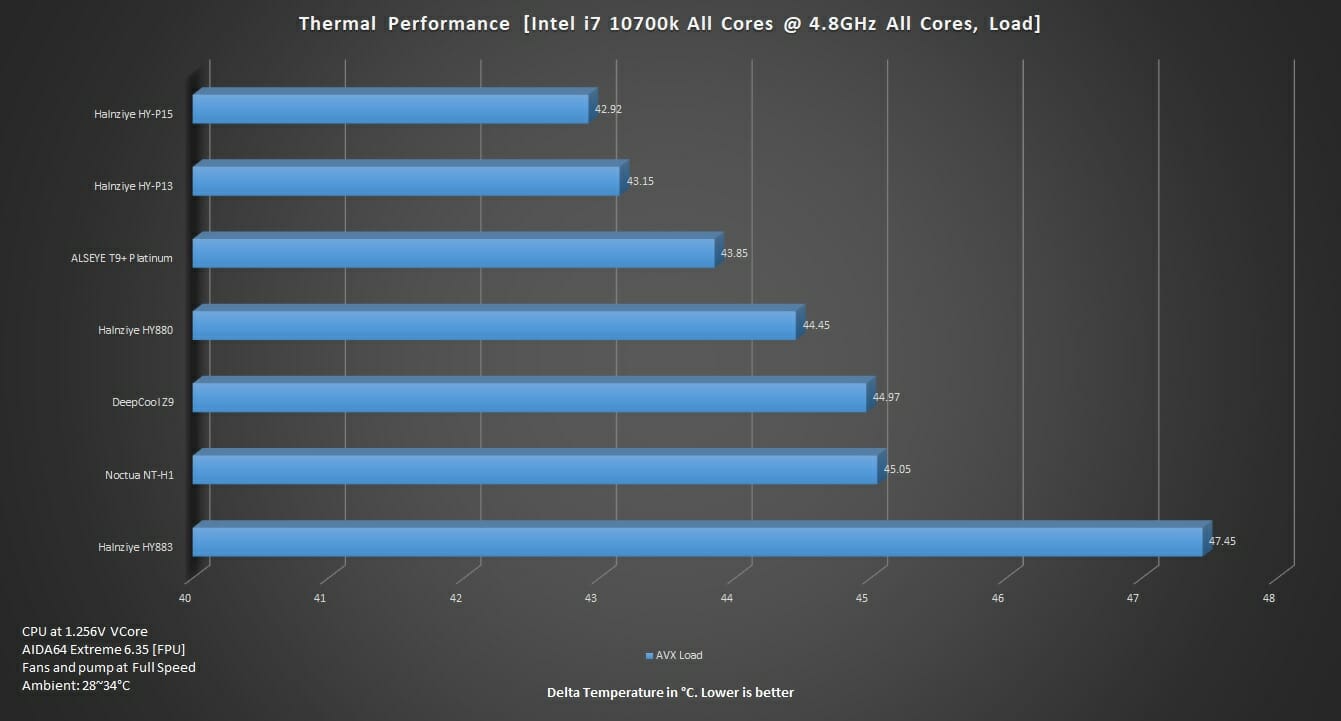Halnziye HY-P15, HY-P-13, HY883, HY880 Thermal Paste Review
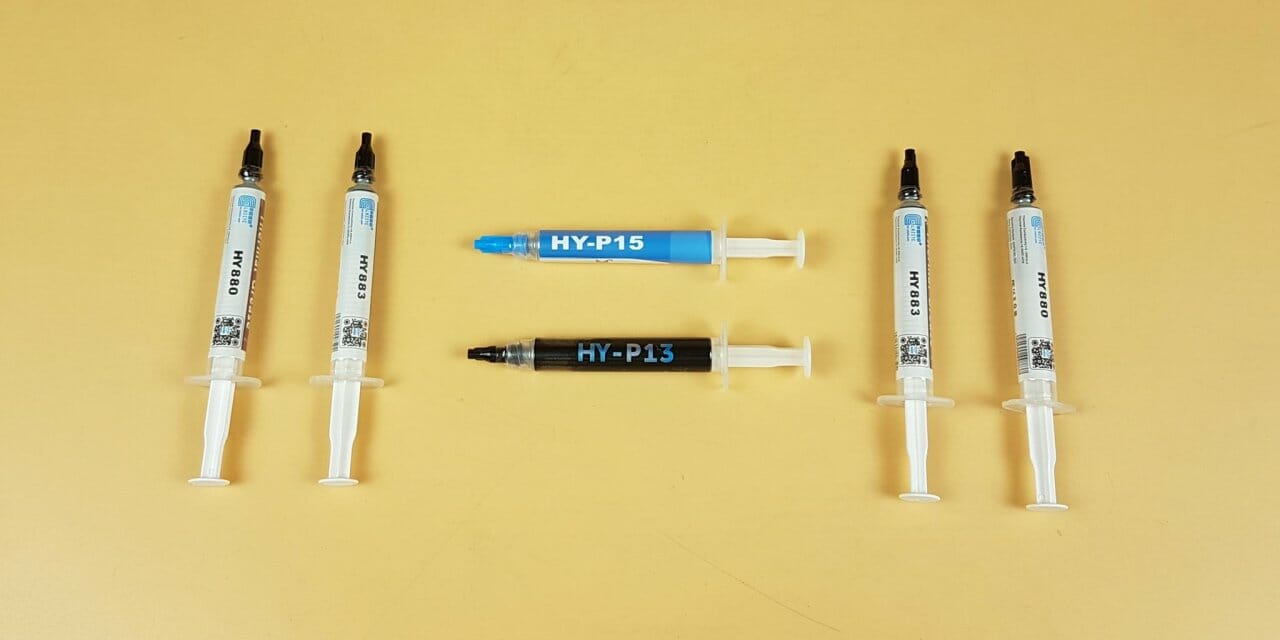
Introduction
Thermal paste is of paramount consideration when it comes to the effective cooling of the main components like CPU, GPU, PCH, and any other chipset. There are multiple factors contributing toward the optimal performance of the given thermal paste over the period of time like its thermal conductance, viscosity, operating temperature range, make-up, electrically conductive, cure time, etc.
Halnziye may not be the known name but they are making OEM stuff in thermal paste, putty, and thermal pad segments. They have sent us the following thermal paste for the thermal testing:
- HY-P15
- HY-P13
- HY-883
- HY-880
To make this content more comparative, the following thermal pastes are also included:
- Noctua NT-H1
- DeepCool Z9
- ALSEYE T9+ Platinum
Pricing
It is important to pay attention to the packing quantity of the thermal paste when comparing the price. Here is the table:
| Thermal Paste | Quantity | Price (US $) | Price per gm (US $) |
| Halnziye HY-P15 | 2gm | 2.73 | 1.36 |
| Halnziye HY-P13 | 2gm | 2.58 | 1.29 |
| Halnziye HY-883 | 2gm | 0.46 | 0.23 |
| Halnziye HY-880 | 2gm | 0.33 | 0.16 |
| Noctua NT-H1 | 3.5gm | 4.95 | 1.41 |
| DeepCool Z9 | 3gm | 6.24 | 2.08 |
| ALSEYE T9+ Platinum | 2gm | 4.0 | 2.00 |
Please keep in mind that Halnziye is selling the thermal pastes in bulk quantity only hence their pricing is reflective of that.
Closer Look
We will take a look at each of the Halnziye thermal paste one by one before moving on to the testing section. Let’s start with the high-end offer from the manufacturer; HY-P15
HY-P15
The HY-P15 is the extreme performance thermal paste from Halnziye. It is provided in the cardboard packing in white color.
Salient specifications of the thermal paste are printed over here along with the features. This thermal paste is silicon based which makes its handling easy.
Halnziye is offering a 5-year warranty on this thermal paste which shows their trust in this product. This is a 2gm pack.

The above picture shows the contents of the box. We have:
- Thermal paste tube
- Spatula
- Grease Cleaner
- TIM Spreader
The above picture shows the tube. It has a blue color wrapper with a blue color nozzle cover.
The thermal paste is designed for Hi-End CPU/GPU.
The above picture shows the color of the tube.
Specifications
| Color | Grey |
| Density @ 25°C (g/ml) | 2.4 ~ 2.5 |
| Viscosity @ 1rpm (Pa s) | 130 (130,000 m.Pa s) |
| Thermal Conductivity | 15.2W/m-k |
| Thermal Impedance | 0.001°C -in/W |
| Weight Loss after 96 hours @ 100°C | 0.1% |
| Permittivity @ 106Hz | 2.4 |
| Volume Resistivity | 3.0 x 10 (Ohm x cm) |
| Dielectric Strength | 1.0KV/mm (Non-Electrical Conductive) |
| Working Temperature | -20~130°C |
| Material | Silicon Based |
HY-P13
The HY-P13 is supplied in a pouch black color. This thermal paste also has 5 years warranty and it is the second best after the HY-P15. Though there is a new extreme high-end offer in the form of HY-P16 from the manufacturer available now.
Salient specifications of the thermal paste are printed over here along with the features.
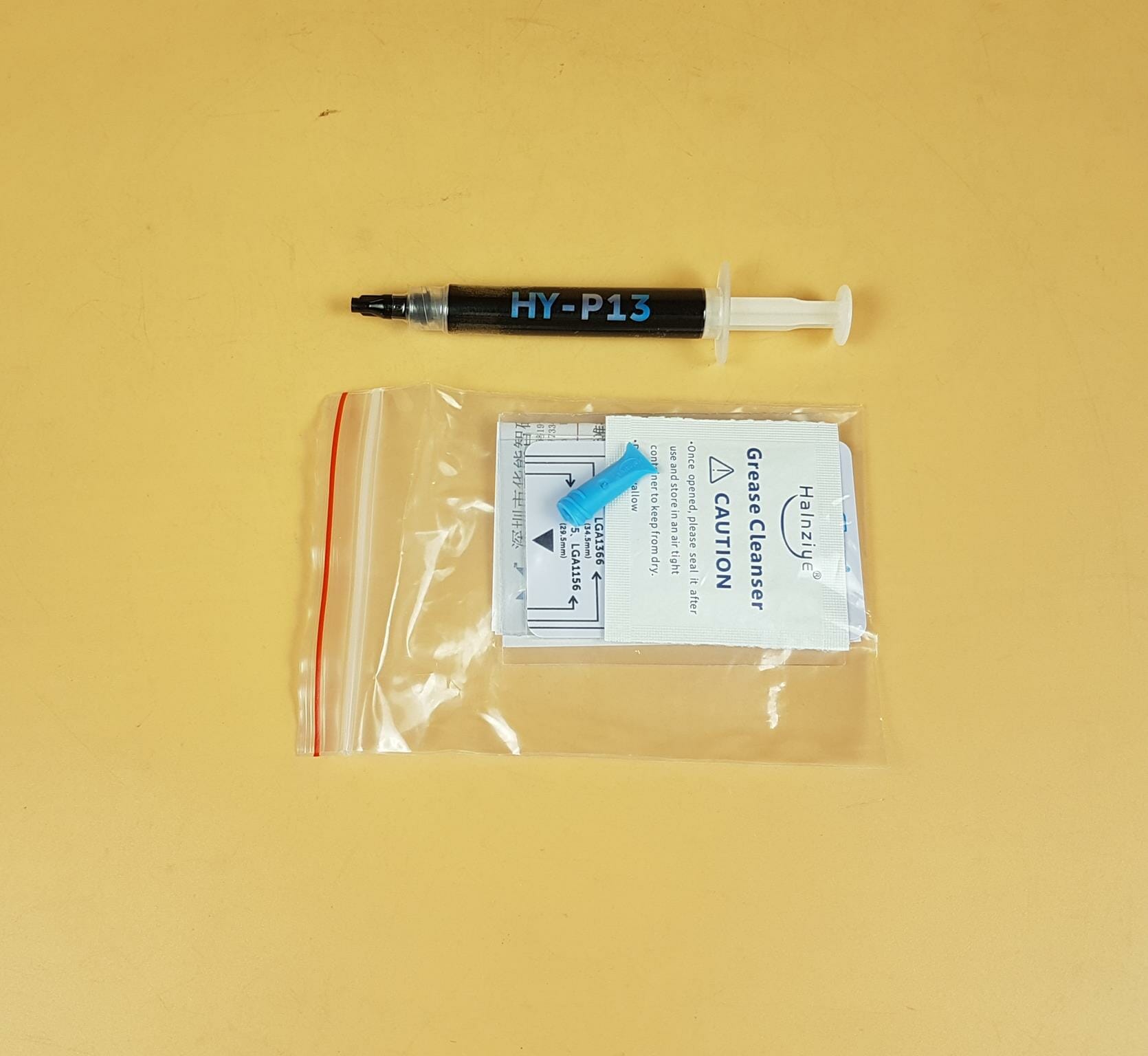
The above picture shows the contents of the box. We have:
- Thermal paste tube
- Spatula
- Grease Cleaner
- TIM Spreader
The above picture shows the tube. It has a black color wrapper with a black color nozzle cover.
The thermal conductivity rating is 13.4W/m-k.
The above picture shows the color of the tube.
Specifications
| Color | Dark Grey |
| Density @ 25°C (g/ml) | 2.5 ~ 2.6 |
| Viscosity @ 1rpm (Pa s) | 90 (90,000 m.Pa s) |
| Thermal Conductivity | 13.4W/m-k |
| Thermal Impedance | 0.001°C -in/W |
| Weight Loss after 96 hours @ 100°C | 0.15% |
| Permittivity @ 106Hz | 2.4 |
| Volume Resistivity | 4.0 x 10 (Ohm x cm) |
| Dielectric Strength | 3.3KV/mm (Non-Electrical Conductive) |
| Working Temperature | -30~250°C |
| Material | Silicon-Based |
HY-883/HY-880
The HY-880 and HY-883 fall under the HY-800 series thermal pastes which are best suited for the budget segment but still offer a relatively comparative performance, give and take. Since both type come in the same packing, we are showing the pictures of a single paste.
Both HY-880 and HY-883 come inside a semi-transparent container. There is a sticker pasted on one side showing the main specifications or ratings of the thermal paste.
The above picture shows the contents of the HY-880/HY-883. There is a single 2gm tube and a spatula.
The wrapper over the tube container shows the application of the thermal paste. There is a black color nozzle cover.
| HY880 | HY883 | |
| Color | Grey | Grey |
| Density @ 25°C (g/ml) | Not Available | Not Available |
| Viscosity | 12500 | Not Available |
| Thermal Conductivity | >5.15W/m-k | 6.5W/m-K |
| Specific Gravity | >3.25 g/cm³ | Not Available |
| Thermal Impedance | <0.004°C -in/W | Not Available |
| Weight Loss after 96 hours @ 100°C | Not Available | Not Available |
| Permittivity @ 106Hz | Not Available | Not Available |
| Volume Resistivity | Not Available | Not Available |
| Dielectric Strength | Not Available | Not Available |
| Working Temperature | -30~280°C | Not Available |
| Material | Not Available | Not Available |

The above picture shows the color of the tube.
Testing
The following test bench is used for thermal performance testing: –
- MSI MAG Z490 TOMAHAWK Motherboard
- Intel i7 10700k [4.8GHz @ 1.256V]
- ARCTIC Liquid Freezer – II 420
- T-Force NightHawk RGB 16GB @ 3200MHz
- GIGABYTE GeForce RTX 3060 OC Rev 2.0
- Addlink S70 256GB NVMe SSD
- bequiet! Straight Power 11 850W Platinum PSU
- Thermaltake Core P6 TG Snow Edition in an open-air layout
AIDA64 Extreme 6.35 is used to stress test the CPU cooler using FPU.
The following testing methodology is used for the thermal paste testing:
- Intel i7 10700k was set to run 4.8GHz on all cores using 1.256V VCore (manual). We had wanted to test the chip at 5.0GHz but the high ambient temperature did not warrant that testing.
- The chip was drawing power of nearly 156W so we still have enough thermal heat output to deal with.
- A graphics card with a much higher heat load or the HEDT/EPYC CPUs with large surface areas is a better candidate for thermal paste testing.
- A blob method is used with a pea-size drop in the center of IHS.
- A test run of 30 minutes was done using AIDA64 Extreme on stock settings.
- PC was powered off for a minimum of 30 minutes of stress test runs. This would allow completion of the thermal cycle with hot and cold runs giving the thermal paste some time to reach its near-optimal condition.
- The system was on idle for 10 minutes before taking the Idle temperature values.
- A stress run of 30 minutes was made using AIDA64 Extreme (FPU). Temperature values on all cores are taken at the end of the result.
- Ideally, we would have wanted to do 3 tests as a minimum for a single thermal paste and show the average of these three runs but due to my stressed health, one test result is shown.
- The fans and the pump were set to run at their full speed for which the settings were made in UEFI/BIOS.
- The values on the graphs are calculated by taking the average of all cores’ temperature values and deducting ambient temperature from the average value to yield delta temperature values.
- The ambient temperature ranged from 28°C to 34°C depending on the time of the day, hence the delta temperatures are shown.
Please note that not every run of the stress test may yield the same result. This could well be due to many factors like mounting pressure, thermal paste application and varying ambient temperature. Not to mention the silicon differences even among the same category of chips. Hence, it is pertinent to mention the testing methodology along with the specifics.
Each time the even spread of the thermal paste was verified and where the thermal paste spread was not un-even or gives the impression of a poor application, the result was dropped and the new test with the correct spread was repeated. This is done to ensure the validity of the data.
Let’s take a look at the results.
The Idle temperature is not showing anything conclusive. This is mainly due to the beefy cooler being used.
The results are quite impressive for the Halnziye HY-P15, HY-P13, and HY-880. Out of the top 4 slots, three slots are taken by the Halnziye thermal pastes. The Noctua NT-H1 sits at the second last number whereas the HY-883 comes at the last which sounds strange given that it has high thermal conductivity rating than the HY-880. Anyhow, this is the result of our testing and we have repeated the tests to verify the validity.
Conclusion
We have tested 4x thermal pastes from Halnziye which are:
- HY-880
- HY-883
- HY-P13
- HY-P15
Each of these thermal pastes has different thermal characteristics. They are non-cured, non-electrically conductive pastes. The HY-P15 is the second best thermal paste at present from Halnziye following the HY-P16. The HY-P15 and HY-P13 are almost in the same thermal bracket in terms of specifications and performance. The same is the case with the HY-880 and HY-883. But the HY-800 series is best suited for regular PC users who are not into overclocking whereas the HY-P13 and HY-P15 are for the high-end performance segments.
The thermal conductivity rating of these pastes are:
- >5.1W/m-k for HY-880
- 5W/m-k for HY-883
- 4 W/m-k for HY-P13
- 2W/m-k for HY-P15
These thermal pastes are in gray and dark gray colors. They all come with the spatula whereas the Hy-P13 and HY-P15 come with thermal paste removal pads and a TIM applicator. HY-P13 and HY-P15 are silicon-based.
The application of the thermal paste is convenient. You can use the spatula to evenly spread the paste or simply use a blob method for even spreading coming from the mounting pressure. The pricing of these thermal pastes is as follows:
| Thermal Paste | Quantity | Price (US $) | Price per gm (US $) |
| Halnziye HY-P15 | 2gm | 2.73 | 1.36 |
| Halnziye HY-P13 | 2gm | 2.58 | 1.29 |
| Halnziye HY-883 | 2gm | 0.46 | 0.23 |
| Halnziye HY-880 | 2gm | 0.33 | 0.16 |
| Noctua NT-H1 | 3.5gm | 4.95 | 1.41 |
| DeepCool Z9 | 3gm | 6.24 | 2.08 |
| ALSEYE T9+ Platinum | 2gm | 4.0 | 2.00 |
The Halnziye thermal pastes carry a 5-year warranty and their pricing is quite effective as well. Based on the pricing, warranty, and thermal performance, these pastes come recommended by us.