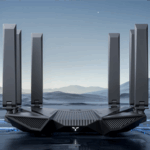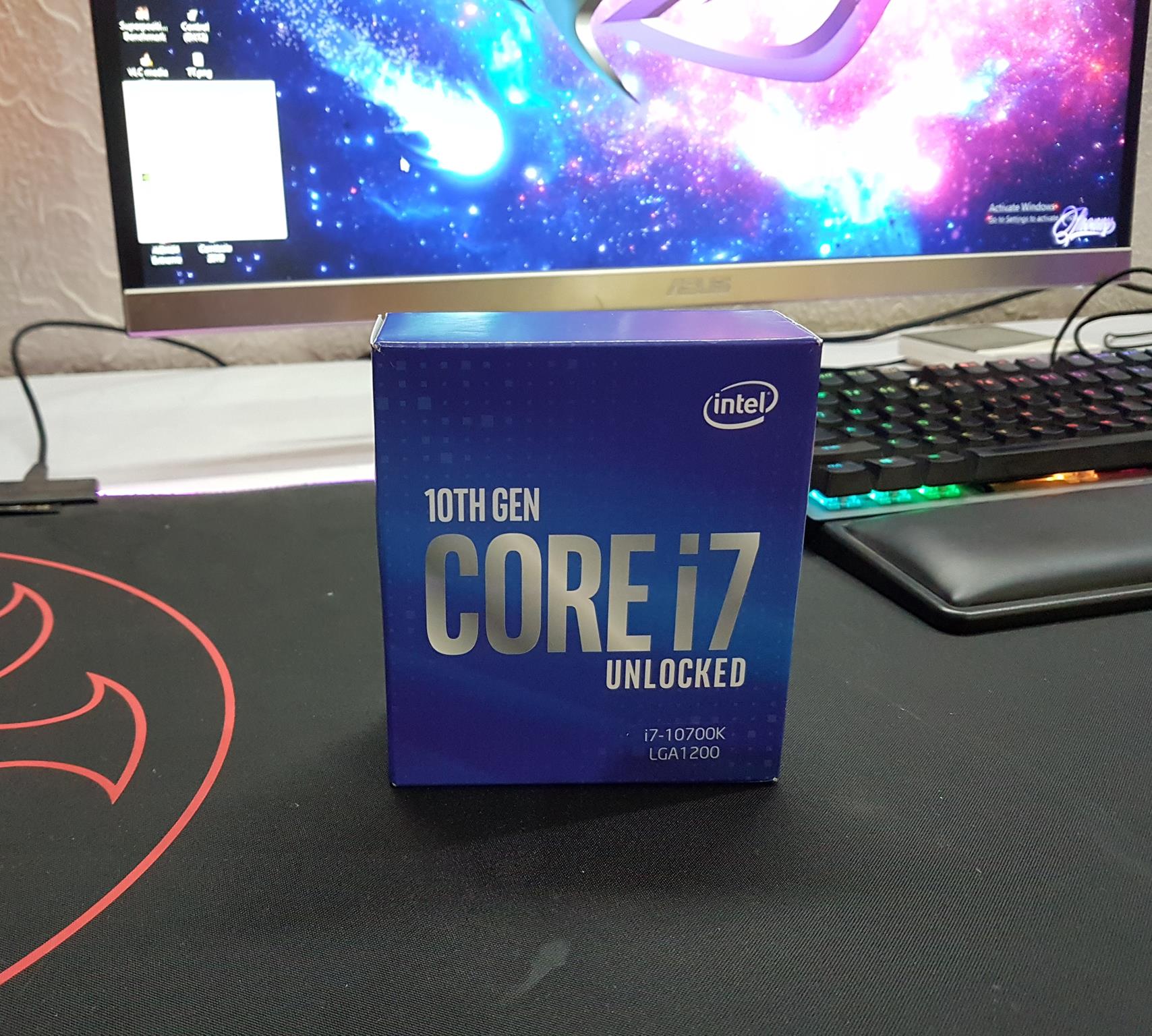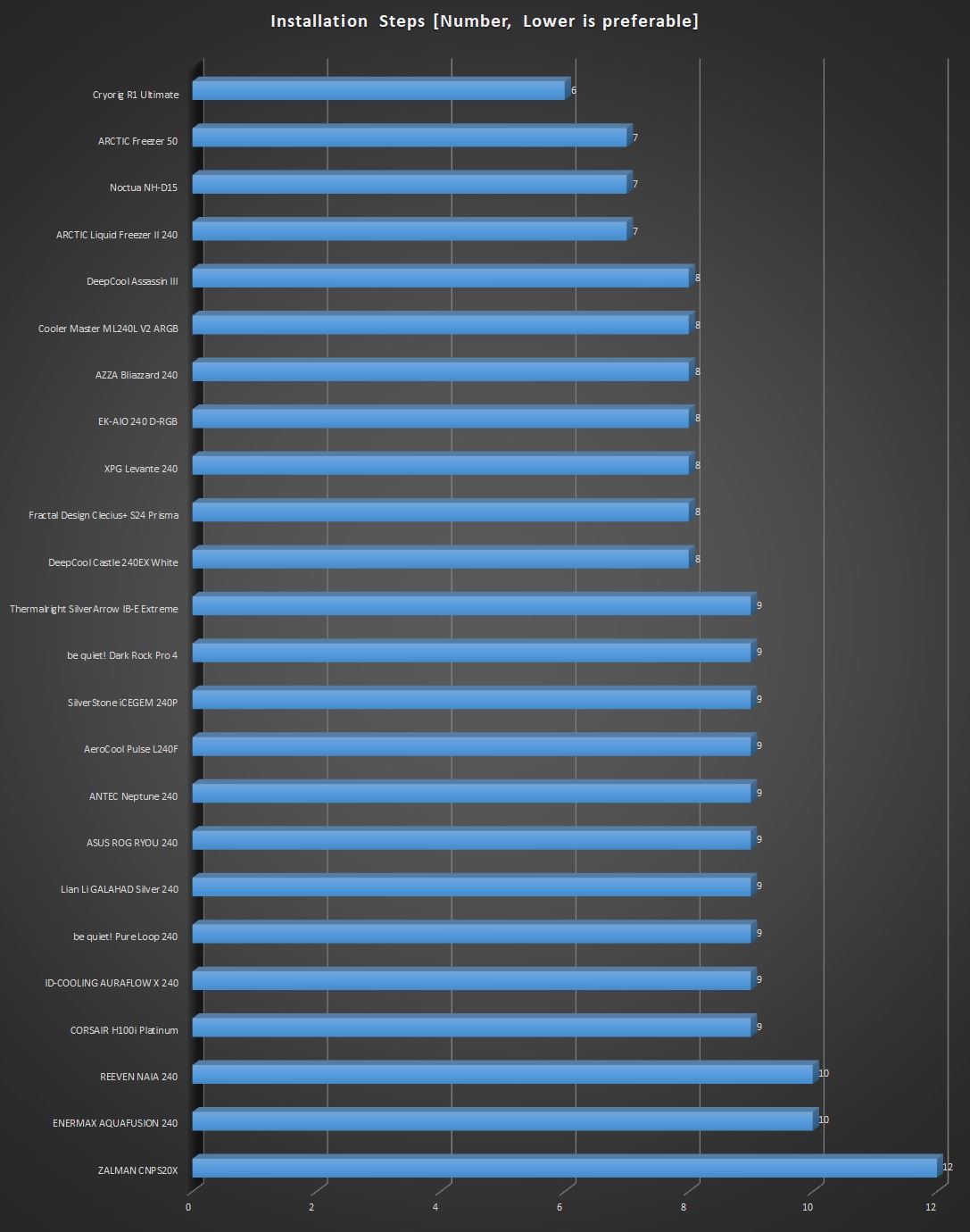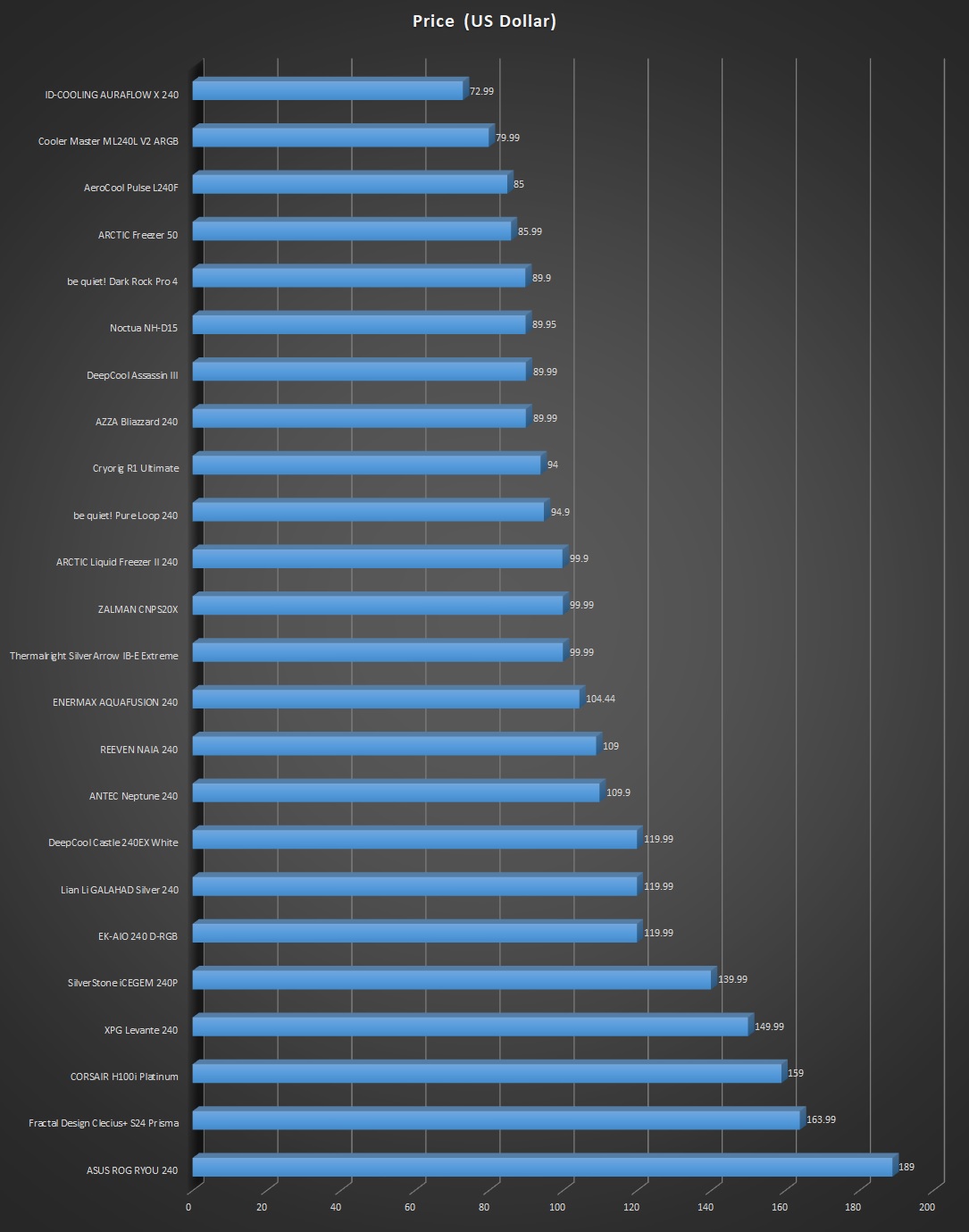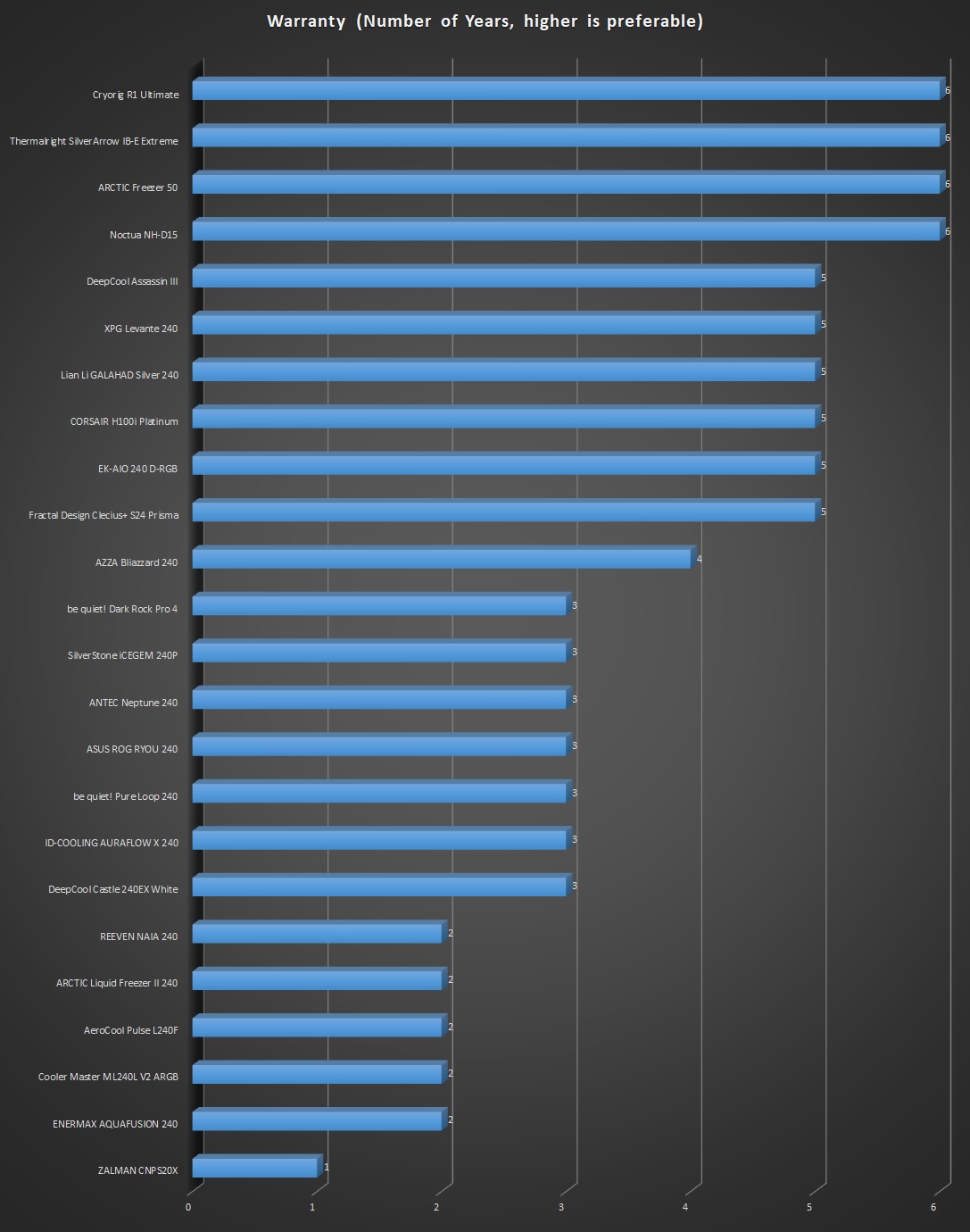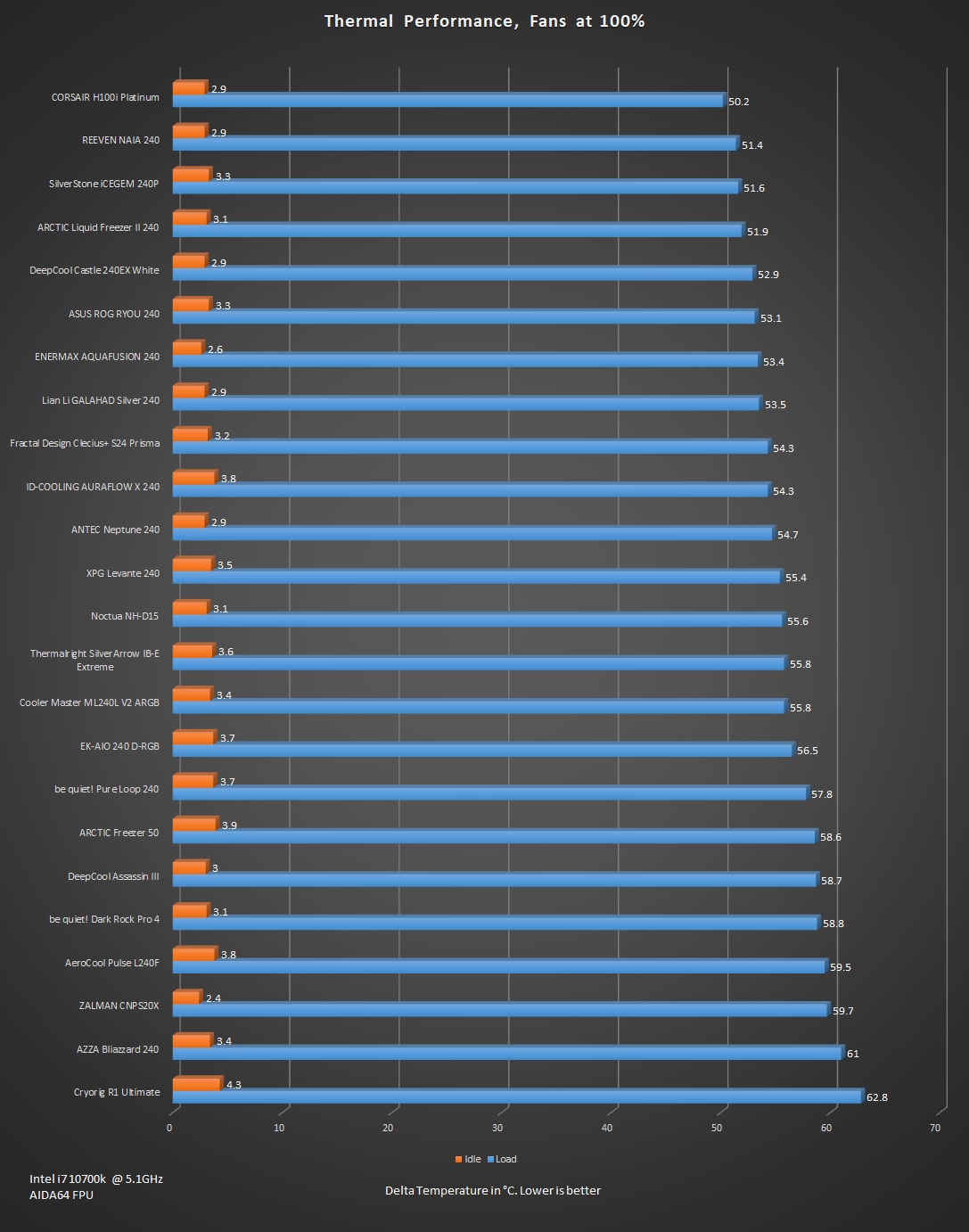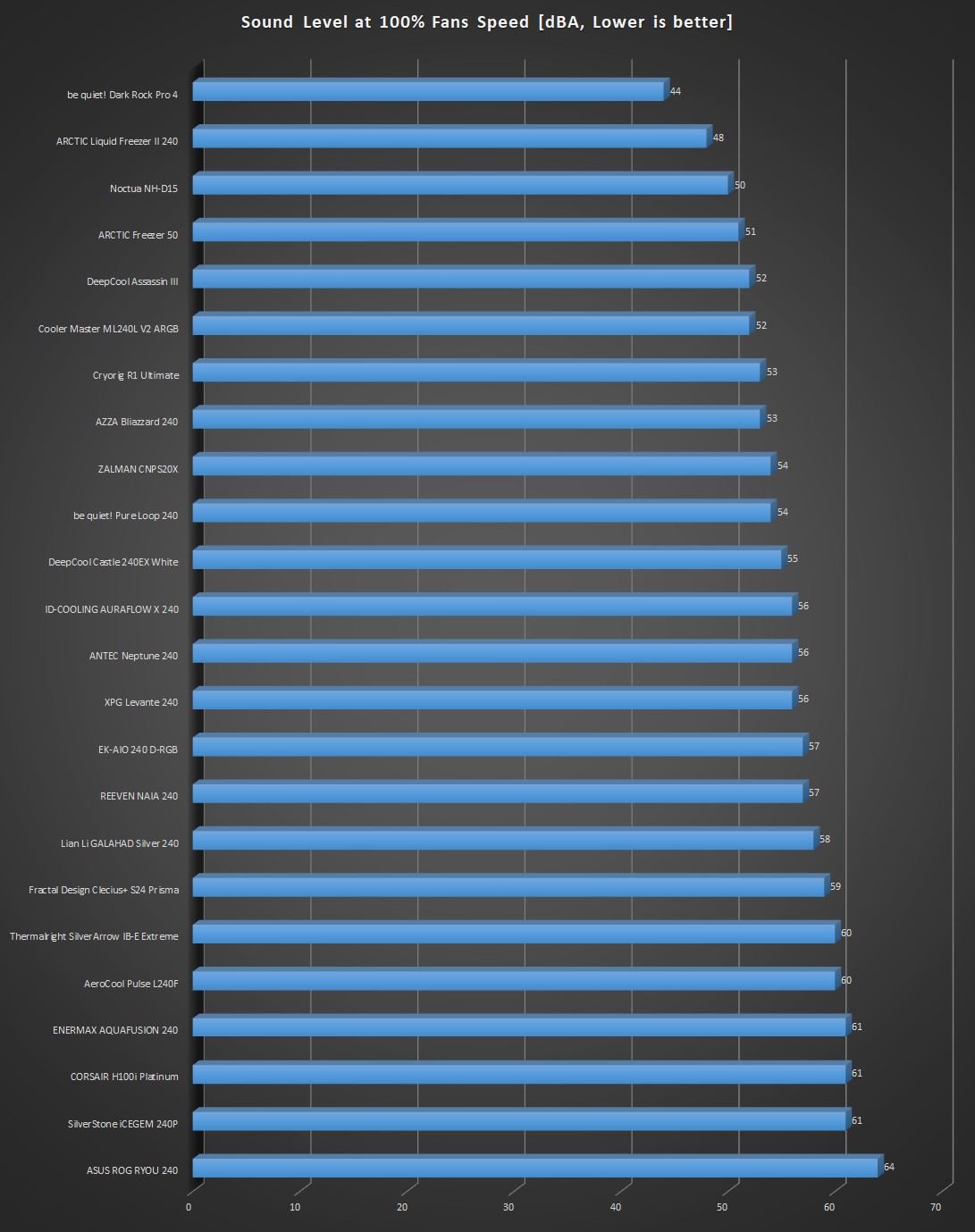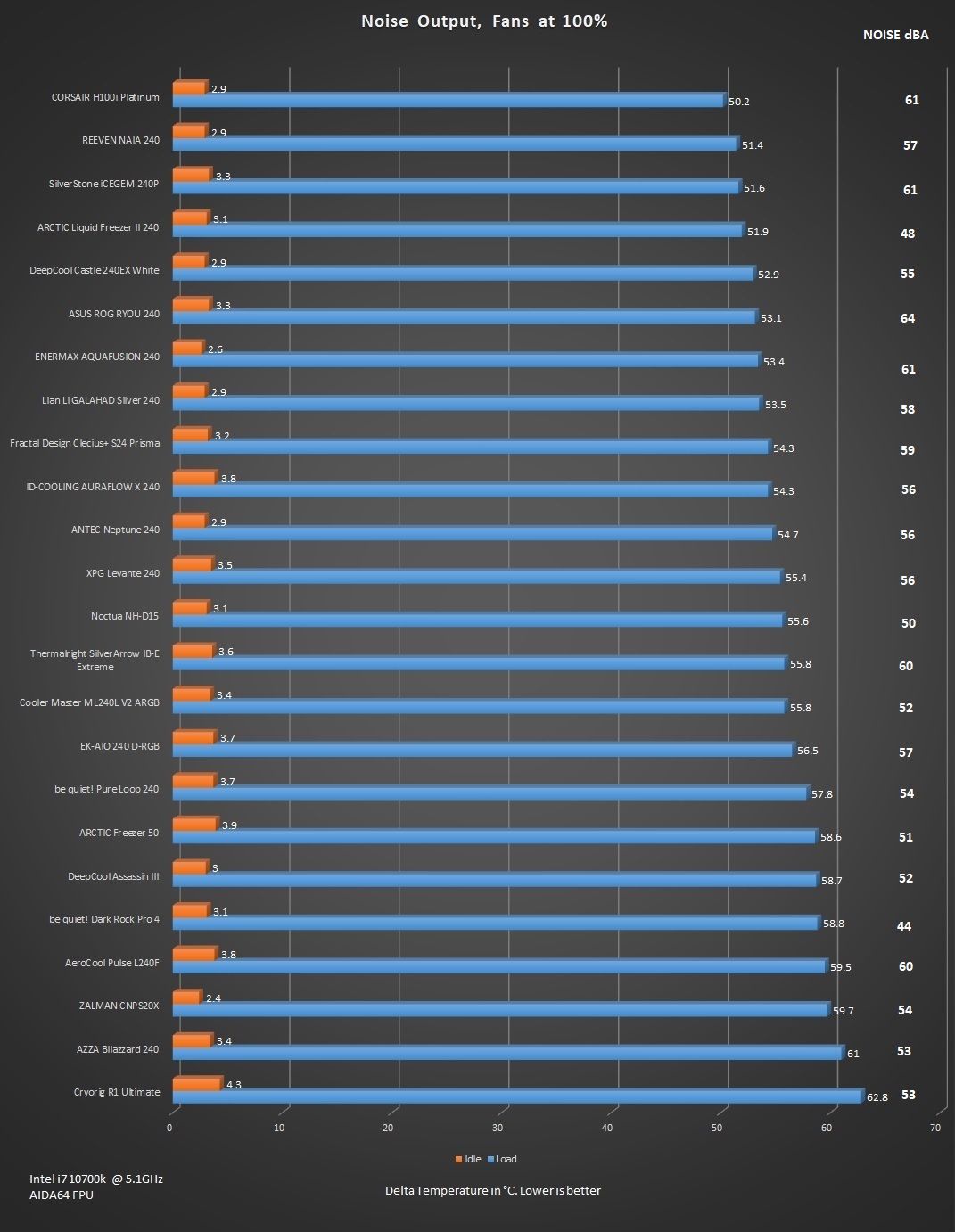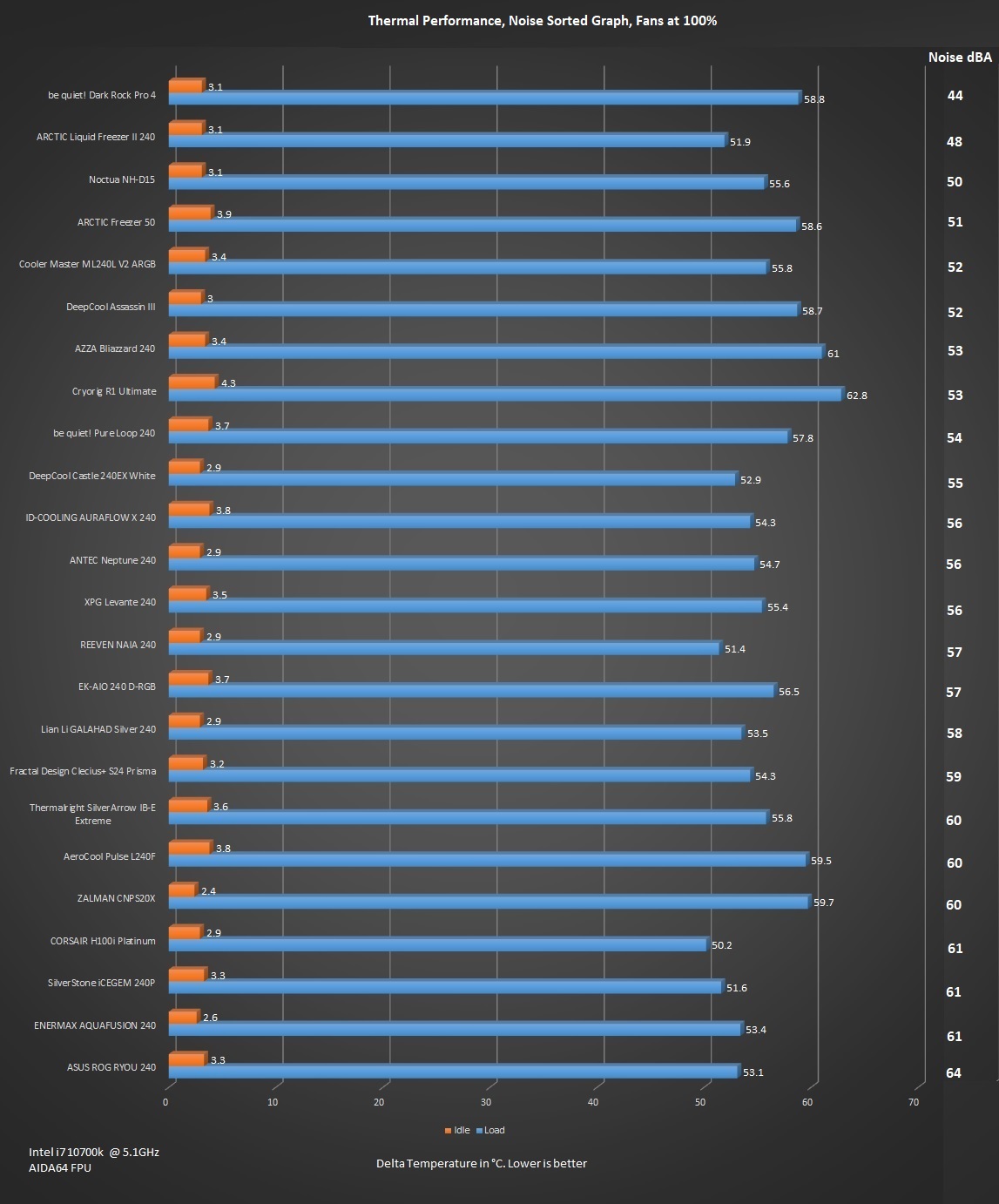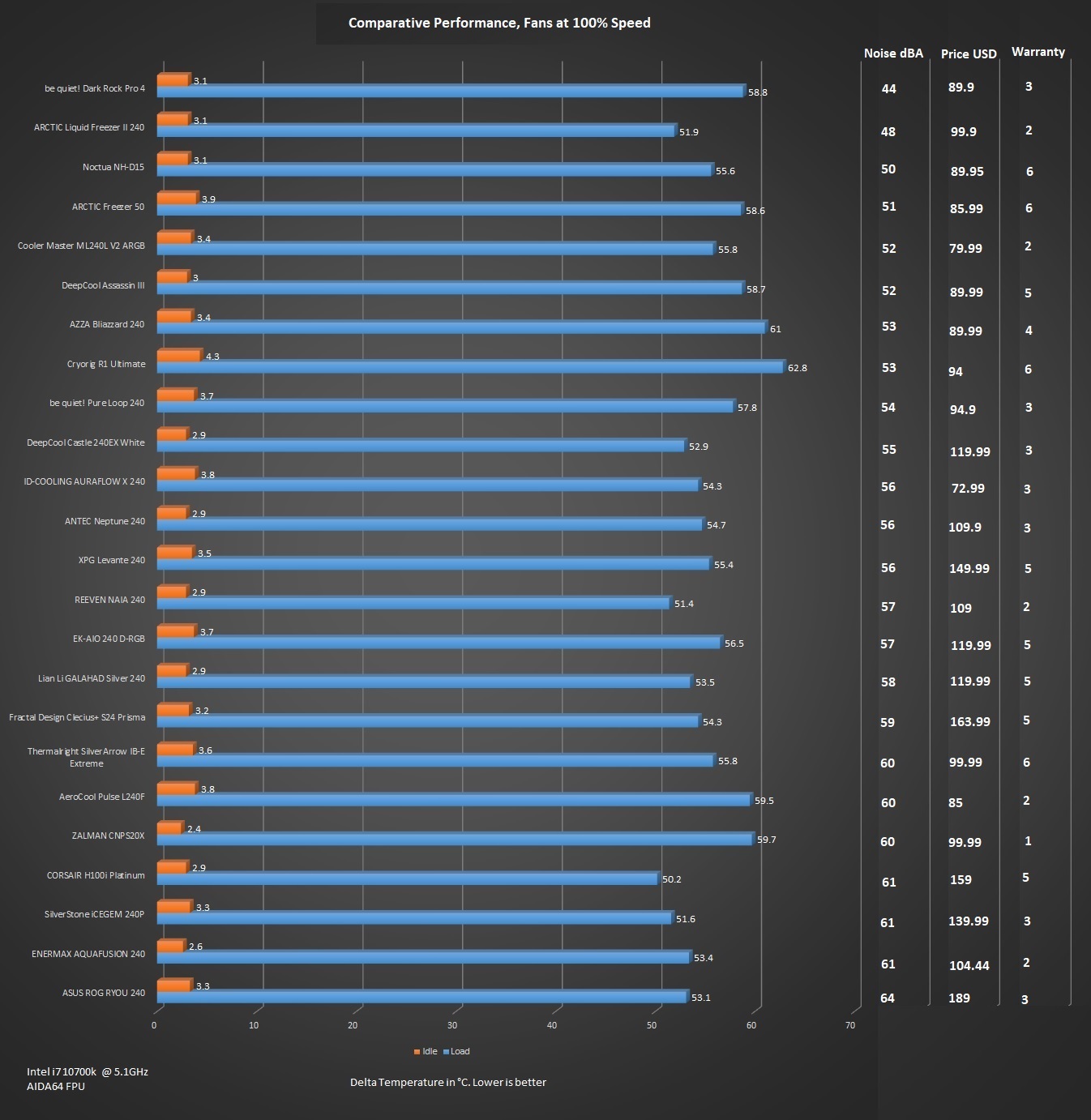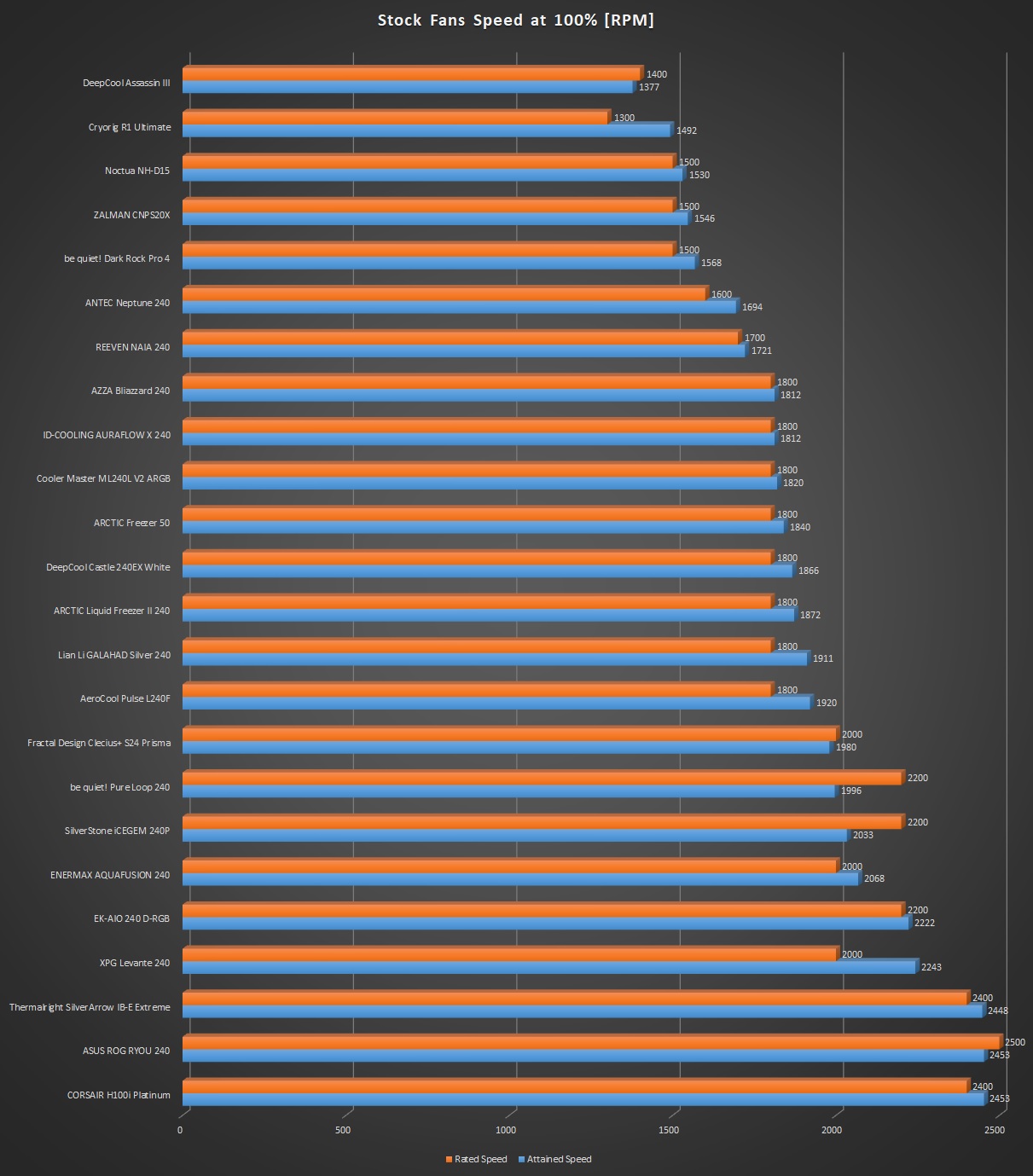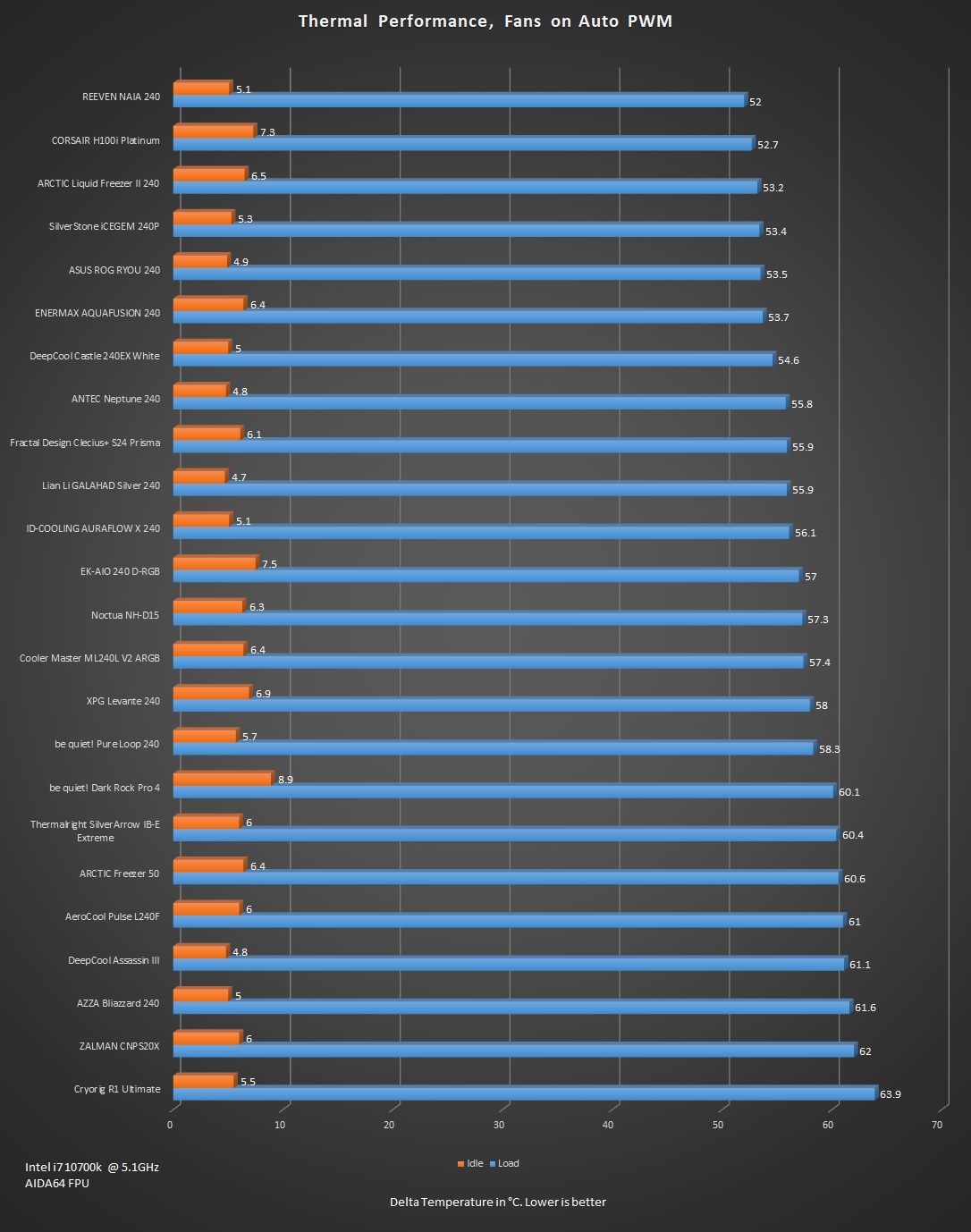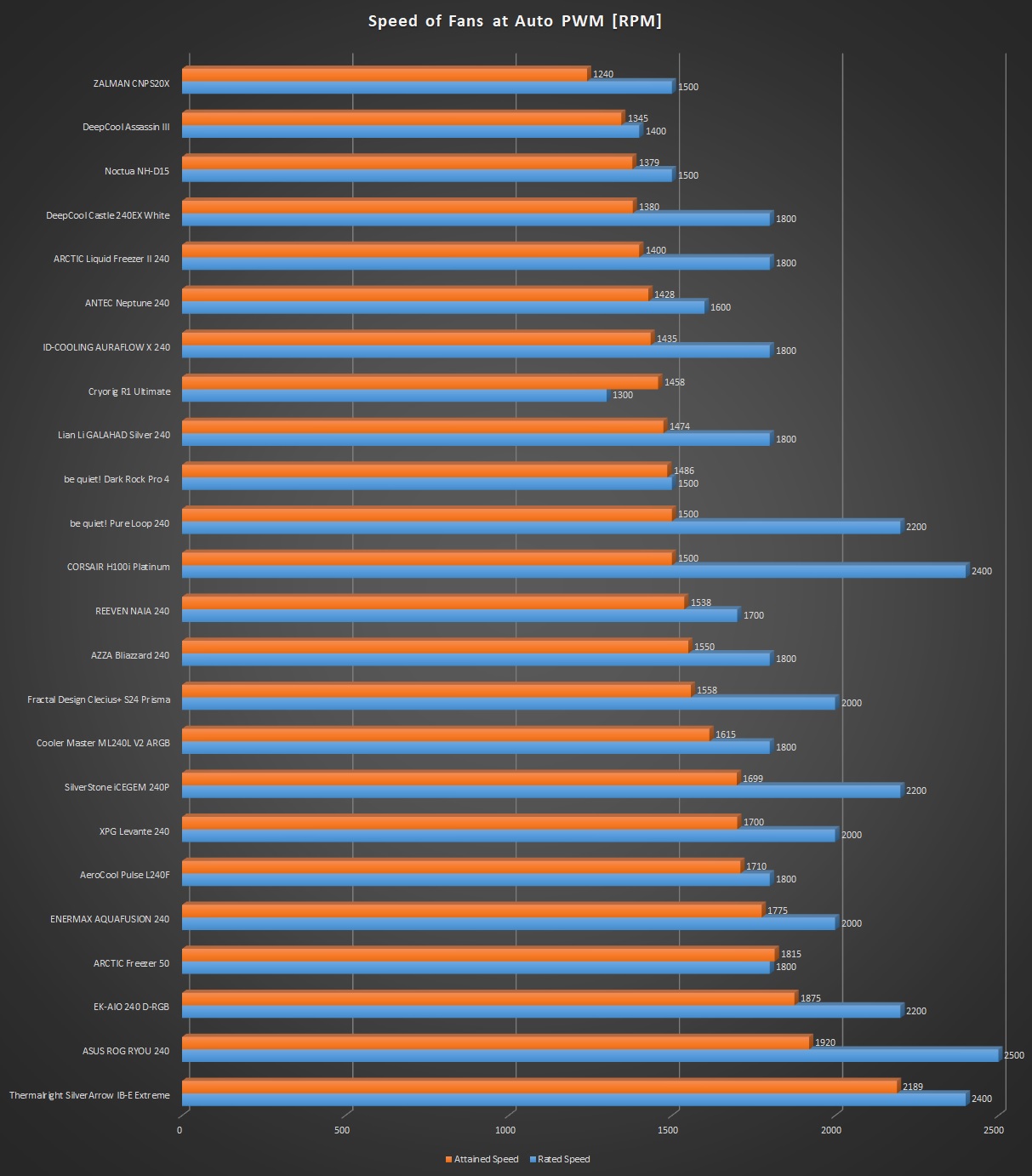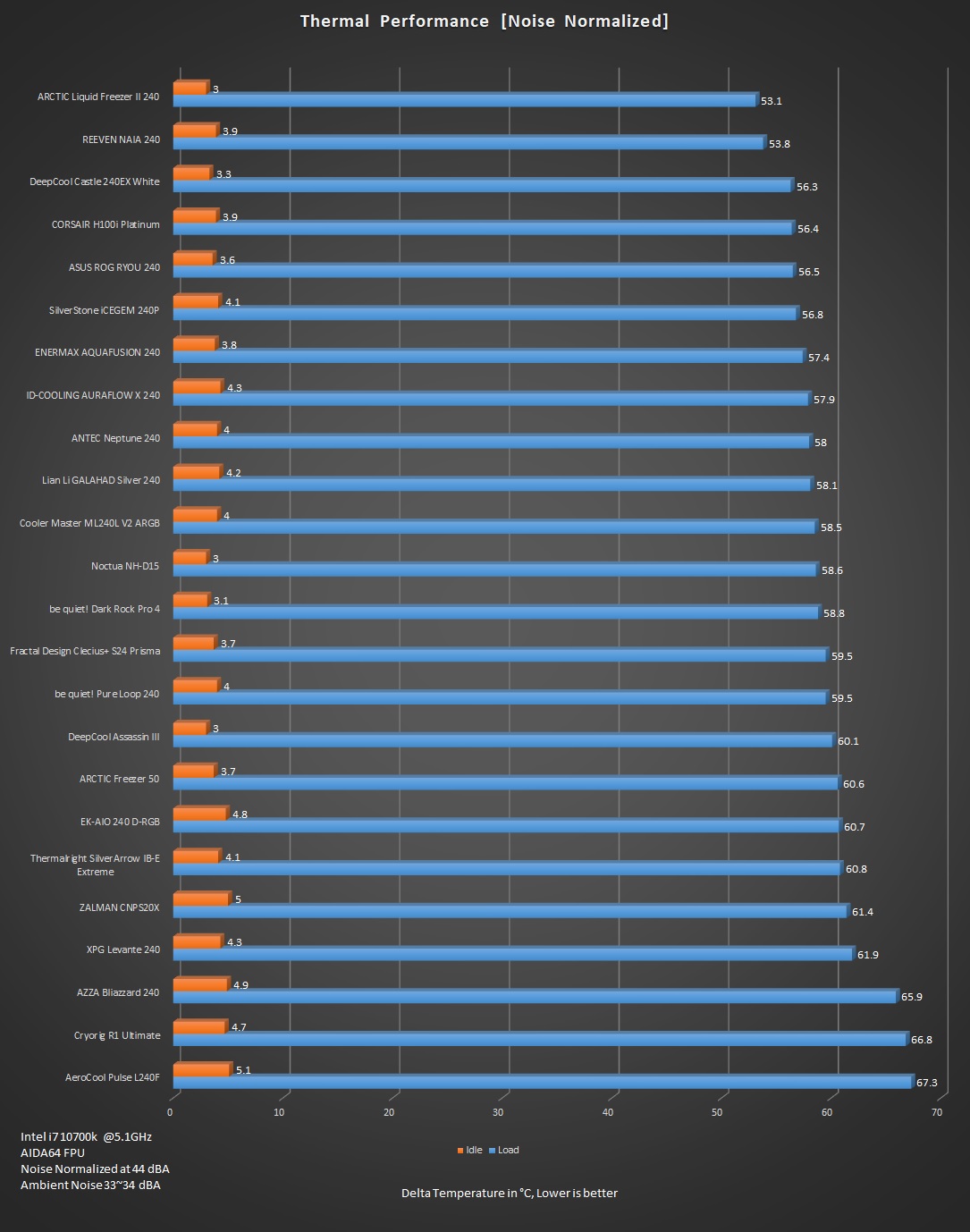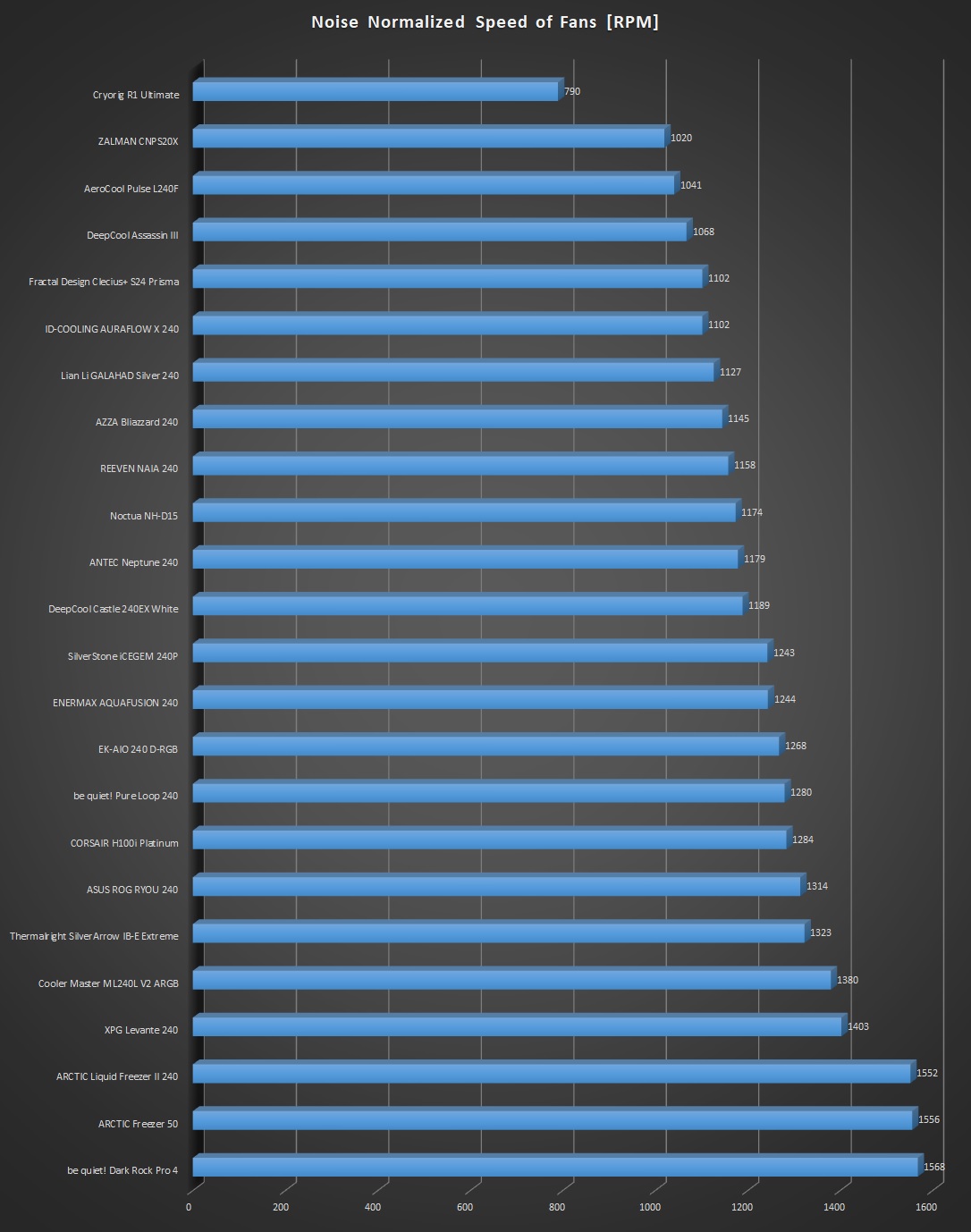Air Coolers vs AIO Coolers 240mm – Which one really is better?

Air Coolers vs AIO Coolers Introduction
Cooler, cooler, cooler!!!!!!!!!!!!!! Lately, I have been too busy playing with these coolers than anything else giving me feeling like I am a cooler man [pun intended]. We have recently published a round-up content of the best 240mm AIO coolers. Last year we did a round-up content on the high-end air coolers. At that time we could not secure the newly released ZALMAN CNPS20X cooler.
Ben threw an idea to pitch in the air coolers using the same configuration which we used for our latest 240mm round-up content. We tested the high-end air coolers on Intel i7 8700k using the ASUS ROG Strix Z390-E Gaming motherboard. This configuration is no longer available since the 8700k decided to take an eternal leap last year. We have upgraded to the Intel i7 10700k on MSI MAG Z490 TOMAHAWK recently and used this platform for the 240mm coolers’ round-up.
So, here I am, back with another content, and this time it is high-end air coolers going against the 240mm AIOs. Since we already have the results and graphs from the 240mm round-up, only the high-end air coolers are tested on the same platform using the same test parameters and graphs have been updated.
Here is the list of the 240mm coolers included in this content:
| Cooler Review | Purchase |
| ARCTIC Liquid Freezer II 240 | |
| CORSAIR H100i RGB Platinum * | |
| Fractal Design Celcius+ S24 Prisma | |
| EK-AIO 240 D-RGB | |
| Be quiet! Pure Loop 240 | |
| Cooler Master ML240L V2 A-RGB | |
| ANTEC Neptune 240 | |
| XPG Levante 240 * | |
| ASUS ROG RYUO 240 * | |
| REEVEN NAIA 240 | |
| DeepCool Castle 240EX White | |
| AeroCool Pulse 240 | |
| SilverStone iCEGEM 240P | |
| Lian Li GALAHAD 240 Silver | |
| Enermax Aquafusion 240 White | |
| AZZA Blizzard 240 | |
| ID-COOLING Auraflow X 240 |
Here is the list of the High-End coolers included in this content:
| Cooler Review | Purchase |
| Noctua NH-D15 | |
| DeepCool Assassin-III * | |
| CRYORIG R1 Ultimate | |
| ZALMAN CNPS20X | |
| Be quiet! Dark Rock Pro 4 | |
| ARCTIC Freezer 50 * | |
| Thermalright Silver Arrow IB-E Extreme Rev.B |
Since we have done a dedicated review of these coolers, they are linked as well and we will not be going into details of any sort for the coolers. You may check the detailed reviews of them by clicking the links above. Here are the pictures of the air coolers:
Test Bench Configuration
The following configuration is used for the coolers testing:
- Intel i7 10700k @ 5.1GHz
- MSI MAG Z490 TOMAHAWK
- T-FORCE NightHawk RGB DDR4 16GB @ 3200MHz CL 16
- GIGABYTE GeForce GTX 1060 6G Gaming G1 [For Display]
- Nvidia GeForce GTX 1080 FE [For Display]
- be quiet! Straight Power 11 850W Platinum PSU
- Open-air Test Bench
- CORSAIR ML140Pro for airflow on the motherboard area
Testing Methodology
The following table mentions some important settings which were used during the testing:
| Clock | 5.1 GHz |
| Voltage | 1.344V |
| Voltage Control | Manual |
| Turbo Boost | Disabled |
| C-States | Disabled |
| Speed Step | Disabled |
| Fan Headers | CPU, Pump Header, System Fan Header 6 |
| Thermal Paste | Thermal Grizzly Kryonaught Extreme |
| Thermal Paste Application | Even Spread using the spatula |
| Run Time per test | 30 minutes |
| Idle Time per test in OS | 10 minutes |
| Fan Speed | 100% PWM Cycle
Auto Noise Normalized |
| Normalized Noise | 44 dBA |
| Ambient Noise | 32~33 dBA |
| Stress Software | AIDA64 Extreme 6.30 [FPU] |
| OS | Microsoft Windows 10 x64 |
| Temperature | Delta temperature is reported in the graphs. The ambient temperature was in the range of 21°C~23°C |
There are many parameters in the UEFI/BIOS that could impact the testing and it may be beyond us setting each and every parameter manually. We have tried to keep those parameters in check manually which are generally used/required to be set when overclocking. Since all the coolers will be tested on the same settings under the same configuration, the margin of error will be the same for all the coolers. There are a total of 3x tests per cooler depending upon the PWM duty cycle. These are as under:
- Test at 100% PWM Duty Cycle set from UEFI/BIOS
- Test on Auto PWM duty Cycle
- Noise Normalized Fan Speed
Our main focus here is thermal performance and this time we will not declaring any winner or categorizing the coolers. Our aim here is simple, put forward the results letting the users know what to expect from the cooler. The RGB lighting is of secondary importance for this content as it may add augmentation to the overall features but there are more variables at play than simply going for RGB lighting after the thermal performance itself. I would like to bring in the price, warranty, and ease of installation into the equation as well much like how we did the last round-up content.
Before moving on, we would like to thank our sponsors; Intel, MSI, be quiet!, Texon-Ware (T-FORCE), and Thermal Grizzly.
Thermal Grizzly has provided their Kryonaut Extreme 9ml pack for this content.
The thermal paste was evenly spread on the IHS for every test.
MSI has sponsored our new testbed with the MAG Z490 TOMAHAWK motherboard. You can click here to read my take on this motherboard.
Intel has sponsored our new testbed with Core i7 10700k.
Texon-Ware has sponsored our new testbed with T-Force NIGHTHAWK RGB DDR4 2x8GB @ 3200MHz CL 16 kit.
be quiet! has sponsored us with their straight power 11 850W Platinum PSU which has powered our new testbed.
I had wanted to test these coolers inside the chassis to make our results closer to real-world usage. Unfortunately, my doctor has not yet allowed me to lift or move heavy items owing to my hip joint injury and its complication which is why I had to drop this idea and stick to the open-air bench setup. Apology for that! Yup, things are not settling well with Necrosis on the femoral head!
Test Factors/Parameters
The following aspects of every cooler are covered in this content:
- Thermal Performance at 100% PWM Cycle
- Thermal Performance at Auto PWM function
- Noise Normalized Thermal Performance
- Warranty
- Pricing
- Ease of Installation
Let’s start with the Installation section.
Ease of Installation
Below is our reference guide in determining the installation steps. There are no hard and fast rules when it comes to the installation steps hence anyone can differ from our opinion. Since we will evaluate all coolers according to this guide, standardization will be ensured.
- Placing Standoffs on the backplate will be one step.
- Securing Standoffs will be one step.
- Passing the backplate through the motherboard socket’s mounting holes will be one step.
- Placing washers will be one step.
- Placing the spacers will be one step.
- Placing the brackets on the standoffs will be one step.
- Securing the brackets using thumb nuts/screws will be one step.
- Applying thermal paste will be one step.
- Placing and installing the block on the CPU will be one step.
- If the mounting bracket needs to be placed or installed on the block, it will be one step.
- Installing fans on the radiator and connecting their power cables to the fan headers will be one step.
- Connecting the Pump’s power cable will be one step.
- Connecting RGB cables will be one step.
- If any additional cable is to be connected to the block, it will be one step.
- Installing the fans on the heat sink and connecting their PWM cables is one step.
- If the Fans on the heat sink are ARGB/RGB, connecting their RGB cables would be one step.
- If the fan requires additional mounting like a fan guide or something, that would be one step.
Please keep in mind that we can’t straight forward compare the mounting of air coolers with the liquid coolers since both categories have different designs and requirements. CRYORIG R1 Ultimate is sitting on the top with 6 steps in total which is quite good. ZALMAN needs to reconsider its implementation as we have roughly 12 steps handling some 26 components for the installation.
Pricing
Let’s take a look at the listed price of these coolers. We have tried to find the current prices of the coolers primarily from AMAZON. Where we could not find the pricing on AMAZON, NewEgg was used to establish the pricing.
The prices are in USD. I have sorted the graphs based on the lowest price to the highest one. Please, keep in mind that this factor is important during evaluation. The ID-COOLING AURAFLOW X 240 is sitting on the top with the lowest price of $72.99. It is closely followed by the Cooler Master ML240L V2 A-RGB. The price categories follow as under:
| Price Range | Number of coolers |
| Sub $100 Category | 6x Liquid Coolers
7x Air Coolers |
| $101 ~ $120 | 6x |
| $121 ~ $150 | 2x |
| Over $150 | 3x |
All the air coolers are in the sub $100 category with the most expensive being the ZALMAN CNPS20X and Thermalright Silver Arrow IB-E Extreme Rev.B. Both retail at $99.99.
Warranty
Warranty is an important variable when it comes to a product. The number of years in the warranty period shows the confidence of the manufacturer in their products and shows that their coolers are expected to last this long while maintaining the thermal performance optimal level as per the specifications.
No surprise there as the top 4 coolers are all high-end air coolers with 6 years warranty period. The DeepCool Assassin – III is in the bracket of 5 years warranty period where all other coolers are 240mm AIOs. The bequiet! Dark Rock Pro 4 is in the 3 years warranty. The 240mm AIO from bequiet! also has 3 years warranty. The lowest of all is the ZALMAN CNPS20X with a 1-year warranty which is too low given the high price tag and mediocre performance.
The below table summarizes the coolers warranty in each price category to further elaborate the case.
| Price Bracket | Cooler | Warranty Period |
| Under $100 | ARCTIC Liquid Freezer – II 240 | 2 |
| Cooler Master ML240L V2 A-RGB | 2 | |
| AeroCool Pulse L240F | 2 | |
| ID-COOLING AURAFLOW X 240 | 3 | |
| bequiet! Pure Loop 240 | 3 | |
| AZZA Blizzard 240 | 4 | |
| Noctua NH-D15 | 6 | |
| CRYORIG R1 Ultimate | 6 | |
| Thermalright Silver Arrow IB-E Extreme Rev.B | 6 | |
| ARCTIC FREEZER 50 | 6 | |
| DeepCool Assassin III | 5 | |
| bequiet! Dark Rock Pro 4 | 3 | |
| ZALMAN CNPS20X | 1 | |
| $101 – $120 | ENERMAZ AQUAFUSION 240 White | 2 |
| REEVEN NAIA 240 | 2 | |
| DeepCool Castle 240EX White | 3 | |
| Antec Neptune 240 | 3 | |
| EK-AIO 240 D-RGB | 5 | |
| Lian Li GALAHAD 240 Silver | 5 | |
| $121 ~ $150 | SilverStone iCEGEM 240P | 3 |
| XPG Levante 240 | 5 | |
| Over $150 | ASUS ROG RYUO 240 | 3 |
| CORSAIR H100i RGB Platinum | 5 | |
| Fractal Design Celcius+ S24 Prisma | 5 |
All high-end air coolers come in the sub $100 category.
Thermal Performance
It is time to take a look at the thermal performance of these coolers.
Thermal Performance at 100% PWM Cycle
In our evaluation of these coolers, the first test was run with both the fan(s) set to run at their full speed. The setting was made in UEFI/BIOS. No software was used to control the speed of the fans from Windows. MSI Dragon utility was completely un-installed. Here are the results:
The Noctua NH-D15 and Thermalright Silver Arrow IB-E Extreme Rev.B both are within the margin of error and among all the air coolers they are the ones who have a good performance when compared with the 240mm AIOs. The ARCTIC FREEZER 50 is roughly at a 3°C difference. One keynote about this cooler is that I was able to test it using a single 8GB stick as the tip of the shroud was interfering with the T-Force NightHawk RGB DDR4 kit. This kit has an inset in the center and a relatively more height on both ends.
Now, let’s add the Noise level in the equation and see at 100% PWM duty cycle, what was the noise level of the coolers.
The above graph shows the noise output of the coolers at 100% fan speed. The graph is sorted from lowest to the highest. The bequiet! Dark Rock Pro 4 has a sound level of 44 dBA out of the box. This figure is our noise normalized one as well. In terms of silence, none other comes closer to this cooler. the Noctua NH-D15 and ARCTIC FREEZER 50 are almost in the same range though the Noctua cooler has an upper hand with just one 1 dBA which is within the margin of error.
The top performance from the CORSAIR cooler is coming at the price of high noise output of 61 dBA. Even the Reeven NAIA and the third contender SilverStone iCEGEM 240P are operating at higher noise output of 57 and 61 dBA respectively. From air coolers, Noctua NH-D15 is a top performer sitting at 50 dBA. I must mention the bequiet! Dark Rock Pro 4 here as this cooler operates at 44 dBA out of the box which is very impressive.
Now, let’s sort the graphs on the Noise level starting from the lowest sound level to the higher sound level.
Now, the picture is totally reversed in terms of low noise output at full speed. Though the beuqiet! Dark Rock Pro 4 is the silent player among all, its thermal performance is comparatively low than the Liquid Freezer – II 240 with 48 dBA but with 51.9°C delta temperature. There is some magic with the ARCTIC coolers as two of their coolers are on the top 4 in terms of low noise level out of the box. Noctua NH-D15 makes its case again with solid all-around performance.
As mentioned above there are multiple factors that play an important role when deciding a cooling solution and they also play role in the overall evaluation of the cooling solution at hand. Let’s add the pricing and warranty of the coolers in the graph and see how the equation evolves.
Interesting figures for sure! Now, we are taking a combined look at the thermal performance, noise level, pricing, and warranty. Ideally, we would want a cooler with a good thermal performance at reasonable noise output with a better warranty and friendly pricing given the features set. Too much to handle! Right?
None of the liquid coolers comes with 6 years warranty. We have 4 air coolers with 6 years warranty. Out of these 4 air coolers, 2x namely Noctua NH-D15 and ARCTIC FREEZER 50 have a tight competition when it comes to noise output but NH-D15 leads with better thermal performance. I am not sure what ZALMAN was thinking with just a 1-year warranty on CNPS20X.
Last, let’s take a look at the maximum speed that the fans on these coolers achieve at 100% PWM cycle.
The orange color bar is showing the attained or actual speed of the front fan whereas the blue color bar is showing the rated speed of the fans. Almost all the fans were within their specified rated speeds except a few exceptions where the fans fall behind the rated speed. Keep in mind that many of these fans have speed ratings mentioned with ±10% range.
Thermal Performance at Auto PWM
Our second test on these coolers was to test their Auto PWM function and see how capable their fans are on Auto PWM. The MSI UEFI/BIOS has a different approach for Auto PWM which they called Smart Fan Mode.
The above picture shows the picture of the UEFI/BIOS setting for the Smart Fan Mode. The same settings were used for all the coolers testing.
The Noctua NH-D15 is maintaining its upper hand over the other air coolers in the graph.
It is important to know what speeds these fans were getting at during the Auto testing. These are the maximum figures recorded after the test run.
We have included the rated speed of the fans in the comparison so that one can have an idea about the PWM regulation when comparing the attained speed with the rated speed.
Noise Normalized Thermal Performance
The real test of steel is the noise normalized performance of these coolers as keeping other variables constant, we get to test these coolers on a set 44 dBA sound level. The sound meter was placed roughly 12” from the cooler to record the sound level. The sound meter has a 1.5± error margin which applies to all the coolers. We have used the System Fan Header 6 of the MSI motherboard to manually control the speed of the fans. The speed of the fans was lowered till the reading on the sound meter reached and stabilizes at 44 dBA. I will be showing the speed of the fans to achieve this sound level as well.
The Noctua NH-D15 is maintaining its lead over the other air coolers in the graph.
The above graph shows the speed of the fans on each cooler set to achieve the 44 dBA sound level.
Conclusion
There has been a continuous debate of which cooler is best and whatnot. Similarly, there has been a continuous debate over air cooling vs liquid cooling along with their pros and cons. There is no definitive answer to these questions except that what we could test and put up with. But these tests are done once at a time using a specific configuration on a specific platform with certain testing methodology and parameters. It is hard to say if their performance would remain the same or drop and at what time frame. There are a lot of factors for that consideration like thermal cycling which many ignore, permeation factor in AIOs, soldering vs non-soldering in the air coolers and etc. I am not daring to say that what holds true on this test platform will apply to other platforms as well.
What we are doing is simply testing the coolers, stating the hardware setup, UEFI/BIOS configuration, testing parameters, and layout the results accordingly. This is how we did the round-up of high-end air coolers back in 2020 and our recent round-up of 240mm AIO coolers this year. Taking this thing further, we have now tested the high-end air coolers on the same platform, using the same methodology which we used for the 240mm round-up.
The 240mm coolers included in this content are:
- ARCTIC Liquid Freezer II 240
- CORSAIR H100i RGB Platinum
- Fractal Design Celcius+ S24 Prisma
- EK-AIO 240 D-RGB
- Bequiet! Pure Loop 240
- Cooler Master ML240L V2 A-RGB
- ANTEC Neptune 240
- XPG Levante 240
- ASUS ROG RYUO 240
- REEVEN NAIA 240
- DeepCool Castle 240EX White
- AeroCool Pulse 240
- SilverStone iCEGEM 240P
- Lian Li GALAHAD 240 Silver
- Enermax Aquafusion 240 White
- AZZA Blizzard 240
- ID-COOLING Auraflow X 240
The high-end air coolers included in the content are:
- Noctua NH-D15
- DeepCool Assassin – III
- ARCTIC FREEZER 50
- CRYORIG R1 Ultimate
- ZALMAN CNPS20X
- Thermalright Silver Arrow IB-E Extreme Rev.B
- bequiet! Dark Rock Pro 4
Each of these coolers comes with 2x 120mm/140mm fans, heat sink/radiator, and pump/block unit along with a plethora of mounting hardware depending upon their type (Air vs AIO). Evaluation of these coolers is not primarily done on the basis of just sheer performance by setting the fans and the pump at 100% speed rather we look at the complete picture by incorporating pricing, warranty, noise output, ease of installation in the equation.
My aim is to provide a broader picture to the readers so that they can make a conscious decision when purchasing their cooling solution. Honestly speaking any of all the contestant coolers would do the job at the end of the day. Of course, one can differ from my opinion and that is ok. This time there is no draw but simply a perspective of how air coolers are doing compared to the 240mm liquid coolers in the different price ranges. Graphs are there. Make what you think of them.
We are thankful to the sponsors namely Intel, MSI, be quiet!, Texon-Ware (T-FORCE), Thermal Grizzly for supporting us in undertaking this activity and we are equally thankful to the brands who joined us with their coolers for this content. We are also thankful to the brands who could not join this content for one reason or other.