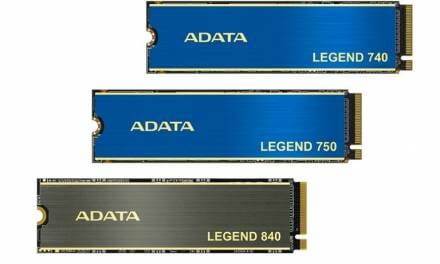High PC Temperatures and How To Lower Them

One of the most common issues that PC gamers have to deal with is the high temperatures of their PC. If you are facing the same issue, you are at the right place. Here is our complete guide on high PC temperatures and how to lower them.
Why Do PC Temperatures Increase
Before we take a look at how you can lower the temperatures of your PC, let’s first understand why a PC increases its temperature in the first place. The main reason why a PC increases temperature is that the components of a PC generate heat. They generate heat because they consume some energy, and that energy has to go somewhere, which gets released in the form of heat.
While a lot of components of a PC generate heat, the ones that generate the most heat and are also the ones that most people care about, include the GPU and the CPU. With both the GPU and the CPU consuming up to 100 Watts of power, a lot of heat gets generated. If your PC does not have a proper cooling solution to dissipate all this heat, the temperatures of both your GPU and CPU will start to increase.
Are High PC Temperatures Bad
In short, yes. Running your PC at high temperatures is very bad. There are two main reasons for this. Firstly, there is the damaging aspect of high temperatures. While PC components are designed to withstand really high temperatures, it is not a great idea to run them at max temperatures all the time. Doing this will reduce their life and they will break down way faster than if you had been running them at normal temperatures.
The second reason why it is not ideal to have your PC run at high temperatures has to do with performance. When GPUs and CPUs run at high temperatures, they are not able to deliver as much performance as they could if they were cooler. Both GPUs and CPUs also have built-in safety systems that reduce their power draw and their performance if the temperatures go over a certain threshold. However, if you are experiencing performance drops even though your temps are under control, there might be a bottleneck in your PC. Check out our guide on PC Bottlenbeck to learn more.
Lowering PC Temperatures
Here are some of the most effective ways to lower PC temperatures.
Better Airflow PC Case
When it comes to cooling the components of your PC, one of the most overlooked things is the PC case itself. People tend to focus a lot on other cooling solutions but only consider aesthetics while choosing a PC case. However, no matter how many fans you add to your PC, or how great of a cooler you add on your CPU, if your PC case does not have proper airflow, those things won’t be able to perform at their full potential. To avoid running into a problem like this one, it is best that you choose a PC case that has good airflow.
Thermal Paste
If you notice that the temperatures of your GPU are fine while your CPU is hitting high temperatures, then the problem might be in the thermal paste. Try changing the thermal paste of your CPU, or GPU if it is the one heating up.
More Fans
Having a PC case with good airflow but only one or two fans is also not a great idea. If you are dealing with a high-temperature issue with your PC and have a PC case with proper airflow, try adding more fans. If you don’t have more ports on your motherboard for more fans, you can try using a fan hub.
Better CPU Cooler
CPUs generally tend to get much hotter than GPUs. One reason for this is that gamers tend to overclock their CPUs to much higher speeds. If you are planning on overclocking your CPU, then the stock cooler won’t cut the chase. You will have to upgrade to a beefier cooler that can dissipate all that heat.
Running your PC at really high temperatures is not good. The components will break down faster and not perform as well if they are constantly running at high temperatures. Try out some of the fixes to lower PC temperatures that we have mentioned above and you are sure to see some improvements.