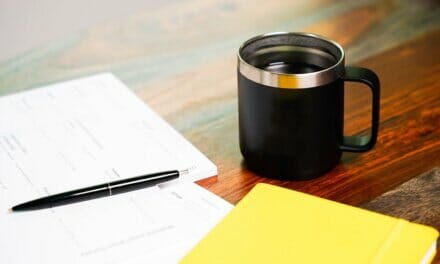Fortnite, the widely beloved battle royale game, has amassed a massive following of dedicated players. It has been downloaded over 350 million times and has over 350 million active players. However, encountering issues and errors while playing can put a damper on your gaming experience. From technical glitches to connectivity problems, these obstacles can be frustrating.
In this blog post, we’ll provide you with a set of quick tips and solutions to help you troubleshoot and resolve common Fortnite problems and errors.
Why is Fortnite so Popular?
There are a few reasons why Fortnite is so popular. First, it is a very accessible game. Anyone can download it and start playing, regardless of their skill level. Second, the game is constantly updated with new content, which keeps players engaged. Third, Fortnite has a very active community of players, which makes it a lot of fun to play.
Here are some of the reasons why Fortnite is so popular:
- Free to play: Fortnite is free to download and play, which makes it accessible to a wider audience.
- Cross-platform: Fortnite can be played on a variety of platforms, including PC, consoles, and mobile devices. This allows players to play with their friends, regardless of what platform they are on.
- Battle royale: The battle royale genre is very popular right now, and Fortnite is one of the best examples of the genre.
- Constant updates: Fortnite is constantly being updated with new content, such as new weapons, skins, and game modes. This keeps players engaged and coming back for more.
- Active community: Fortnite has a very active community of players. This makes it a lot of fun to play, as you can interact with other players and make new friends.
How to Fix Fortnite Problems & Errors
Here are some of the most common problems and errors that players may experience while playing Fortnite, and how to fix them:
Crashing:
Fortnite can crash for a variety of reasons, including driver issues, software conflicts, or hardware problems.
Solution:
- Check your drivers. Make sure that you have the latest drivers for your graphics card and other hardware. Outdated or corrupted drivers can cause problems, including crashing.
- Restart your computer or console. Sometimes, restarting your computer or console can help to fix problems with crashing.
- Reinstall the game. If you are still experiencing issues after trying all of the above, you may need to reinstall the game. This may help to fix any corrupted files that may be causing the problem.
Connection issues:
Fortnite requires a stable internet connection to play. If your connection is interrupted, you may be disconnected from the game.
Solution:
- Check your internet connection. Make sure that you have a strong and stable connection. If you are using a wireless connection, try moving closer to your router. You can also try using a wired connection instead of a wireless connection.
- Restart your router. Sometimes, restarting your router can help to fix problems with connection.
- Contact your internet service provider. If you are still experiencing issues after trying all of the above, you may need to contact your internet service provider for further assistance.
Bugs:
Fortnite is a complex game, and it’s not uncommon for bugs to occur. These can range from minor annoyances to game-breaking issues.
Solution:
- Wait for a patch. Epic Games is constantly working to fix bugs in Fortnite. If you are experiencing a bug, the best thing to do is to wait for a patch that will fix the issue.
- Report the bug. If you are experiencing a bug that is not fixed in a patch, you can report the bug to Epic Games. They will investigate the bug and work to fix it as soon as possible.
Account issues:
Players may experience problems with their accounts, such as being unable to log in or being locked out of their account.
Solution:
- Contact Epic Games support. If you are experiencing account issues, such as being unable to log in or being locked out of your account, the best thing to do is to contact Epic Games support. They will be able to help you resolve the issue.
Hacking:
Hacking in Fortnite has been an ongoing concern within the gaming community. Some players exploit vulnerabilities and use unauthorized software or modifications to gain unfair advantages. These hacks disrupt the game’s balance and negatively impact the experience for legitimate players.
Solution:
- Report the hacker. If you see a hacker in Fortnite, the best thing to do is to report them to Epic Games. They will investigate the report and take action against the hacker.
- Enable two-factor authentication. Two-factor authentication can help to protect your account from being hacked. To enable two-factor authentication, go to your Epic Games account settings and click on “Security.” Then, click on “Enable two-factor authentication.”
- Update your Fortnite version to get EAC (Easy Anti-cheat) system. If you already have the EAC in your current game version, then make sure it is enabled.
Lag:
One of the most common complaints about the game is lag. Lag can make it difficult to play the game effectively, and it can be frustrating for players who are trying to win.
There are a number of reasons why Fortnite might lag. Some of the most common reasons include:
- Slow internet connection: Fortnite requires a fast internet connection in order to play smoothly. If your internet connection is slow, you may experience lag.
- Overcrowded servers: Fortnite is a very popular game, and the servers can sometimes become overcrowded. This can lead to lag for all players who are trying to connect to the same server.
- Outdated hardware: If your computer or console does not meet the minimum system requirements for Fortnite, you may experience lag.
- Driver issues: Outdated or corrupted drivers can also cause lag. Make sure that you have the latest drivers for your graphics card and other hardware.
- Software issues: Sometimes, software issues can cause lag. If you are experiencing lag, try restarting your computer or console.
Solution:
There are a few things you can do to reduce gaming lag and play Fortnite seamlessly. Here are some tips:
- Check your internet connection. Make sure that your internet connection is stable and that you have a good enough connection to play Fortnite. You can test your internet speed by visiting a website like Speedtest.net.
- Close any unnecessary programs. When you’re playing Fortnite, close any unnecessary programs that are running in the background. These programs can use up bandwidth and resources, which can lead to lag.
- Update your drivers. Drivers are software that allows your computer to communicate with your hardware. Outdated drivers can cause a variety of problems, including lag. You can update your drivers by visiting the website of your computer manufacturer or graphics card manufacturer.
- Restart your computer. Sometimes a simple restart can fix a variety of problems. If you’re experiencing lag, try restarting your computer.
- Reinstall Fortnite. If all else fails, you can try reinstalling Fortnite. This will restore the game to its original state and may fix any problems you are experiencing.
By following these tips, you can reduce Fortnite gaming lag and improve your speed. This will help you to play the game more effectively and enjoy it more.
Conclusion
In the world of Fortnite, encountering problems and errors can be frustrating and disrupt your gaming experience. However, armed with quick tips and solutions, you can tackle these issues head-on and get back to enjoying the game. From crashes and lag to authentication problems, this blog has provided valuable insights into troubleshooting common Fortnite problems.