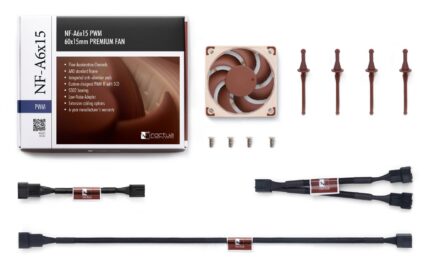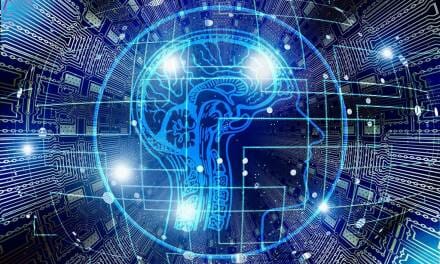How to Protect Your IP Address from Being Hacked?

How to Protect Your IP Address from Being Hacked?
Internet Protocol, otherwise known as the IP address, is a unique identifier for every device on the world wide web. Your IP address ties all traffic to and from your device as it facilitates communication through a network of connections, just like a house address would. On the outside, your IP may seem small and innocuous; however, someone who knows it can pose large risks to your personal information and online security.
Cybercriminals may use your IP address to carry out various malicious activities such as stealing accounts, downloading illicit content, making use of your location with nefarious intent or even directly attacking whatever device that is linked to it. Being mindful of an IP address and educating yourself about potential dangers is a crucial part of keeping yourself safe and secure on the web.
7 Ways to Protect IP Address
It may seem like a harmless identifier, but your IP address plays an important role in how you interact with the world around you. Unfortunately, without proper protection, it is particularly vulnerable to hacking, which is why it should be closely guarded regardless of location or device type. If people take the necessary steps to secure their IP address – such as using a VPN or regularly updating their security software – they can stay a step ahead of malicious activity and keep their information safe. People need to be educated about how to protect their IP addresses if they’re to keep themselves from potential threats.
#1 Use a VPN
A VPN is a great way to protect your IP address and keep your data secure from prying eyes. With just a few clicks, you can route your internet traffic through a server in another location, which provides an extra layer of privacy and security for your personal activity online. Most VPNs provide access to hundreds or even thousands of servers around the globe and usually cost only a couple of dollars per month. For starters, you can try a free VPN. Here is Korea VPN for PC that will allow you to keep your IP address secret. VeePN has dozens of VPN servers, so you can replace your real IP address with one that belongs to any region in the world. It’s super-easy to sign up and download the app for your devices, so you can start protecting your online information in no time!
#2 Use Tor
Tor, short for The Onion Router, is quickly becoming one of the most popular and widely used networks for anonymous online activity. It was built on a decentralized network supported by thousands of volunteers so that when you connect to it, your internet activity has an extra layer of security and anonymity. Through an encrypted route of proxy servers, or “nodes”, websites can only see the hacked IP address of the exit node – making it almost impossible to trace the user’s original IP address and soundly protect their privacy. Tor also hosts several hidden services which are only accessible through its network. The easiest way to start using Tor is to download and install the specially designed Tor Browser, which functions much like any other browser but with added security measures. Although there are drawbacks such as slower speeds and less suitable content streaming, people still flock to Tor for its secure browsing capabilities – ensuring their identities remain protected at all times.
#3 Restrict All Your Apps
Apps installed on your device can become a major source of IP address hacking if caution is not taken. Cybercriminals often use communication apps such as instant messengers and other calling/video call apps to gain access to personal information. To counter this, it is advised that users install the minimum amount of calling apps on their device and also change the privacy setting from ‘Public’ to ‘Private’. That way only those people added to the list will have access to the user’s details. Additionally, answering any calls from unknown numbers should be avoided since someone could get access to sensitive information such as one’s location or device type which may then be used to hack into an IP address.
#4 Install NAT Firewall
Using a NAT firewall with a wireless router is one of the best ways to secure your network from malicious activity. Network Address Translation (NAT) works by allowing multiple devices to share the same public IP address so that every device’s private IP address stays invisible to the internet. This helps conserve address space, and also prevents any unsolicited data or communication from potentially dangerous computers on the internet. While it doesn’t hide your actual public IP address, NAT is an invaluable tool for protecting your private network and ensuring a safe connection to the internet.
source: malwarebytes.com
#5 Change Your IP
Your ISP is responsible for assigning individual IP addresses, so it’s the first place to call if you’re looking to switch yours. Be prepared with your account information and existing IP address in order to make the request. It can usually be done fairly easily, but don’t count on using the same IP address long-term; these are known as dynamic IP addresses and they rotate to conserve the limited number of available options. If you’re after a stationary IP address, you may have to apply for a static address, however, there might also be an additional fee involved.
Although there are many ways to protect IP, VPN is one of the best solutions. This tool for security is not only reliable for protecting your personal IP but also allows you to bypass regional blocks and optimize traffic. Here is a helpful site to help you make sure VeePN is the right service to secure your IP address. If you use VPN for Chrome, then hackers will not even be able to find out your IP address, which means it will be safe.
Conclusion
Protecting your IP address is essential in today’s digital age. By following the above tips such as using VPN, setting up a NAT firewall, changing your IP address, and restricting apps, you can ensure that your online activity remains secure and private. While no guarantee of 100% security exists – these five measures provide a strong foundation for a safe internet.