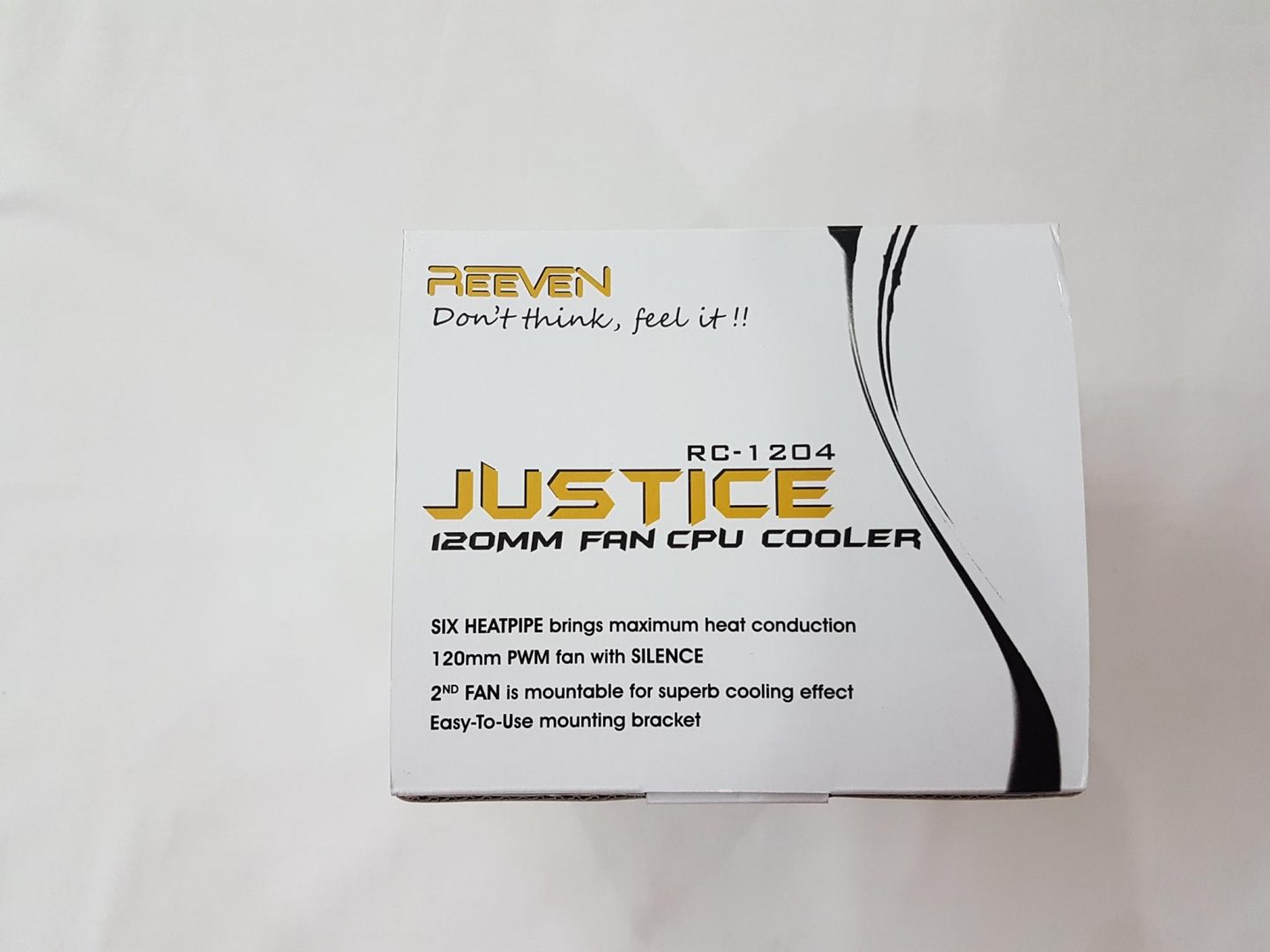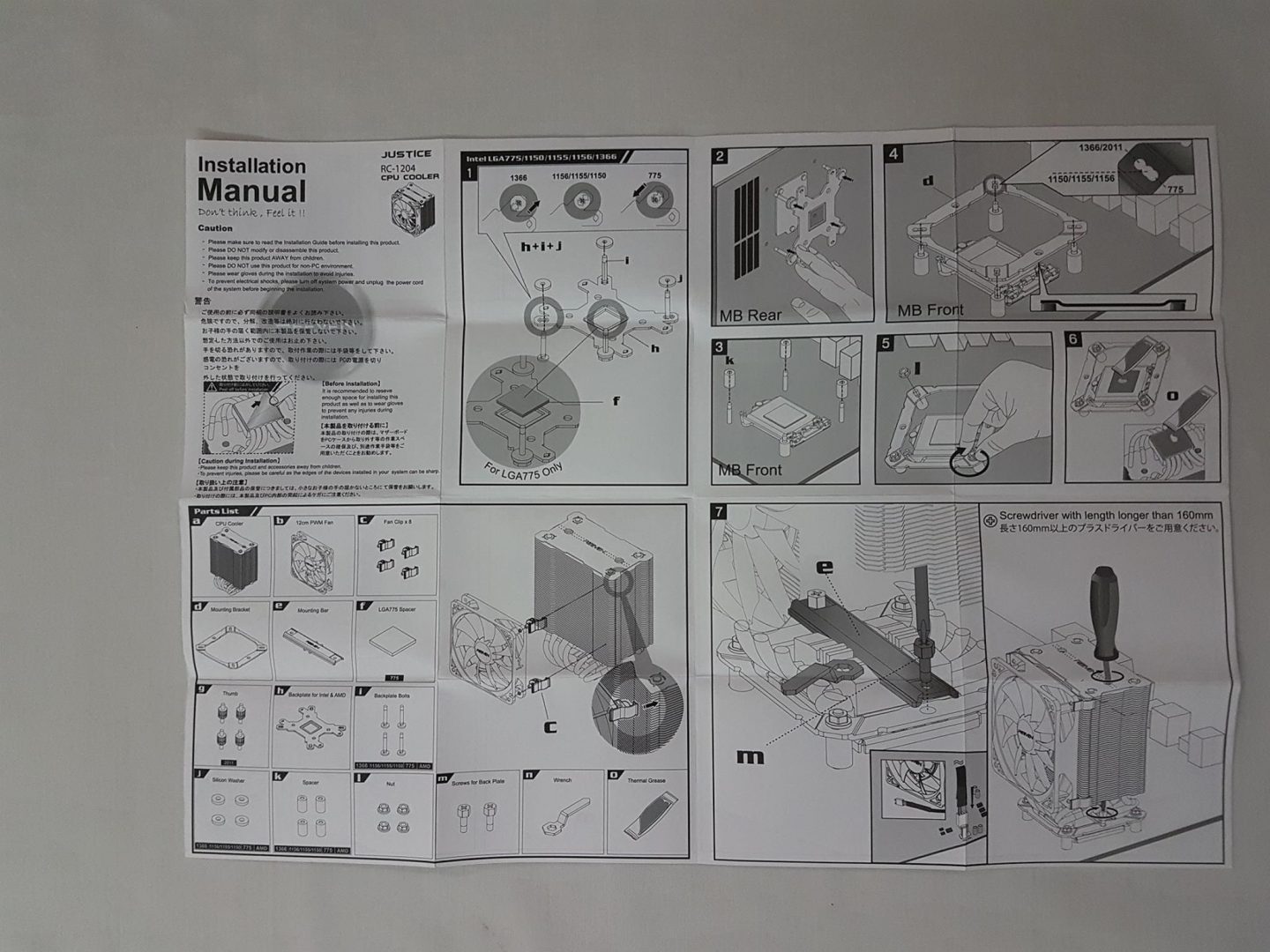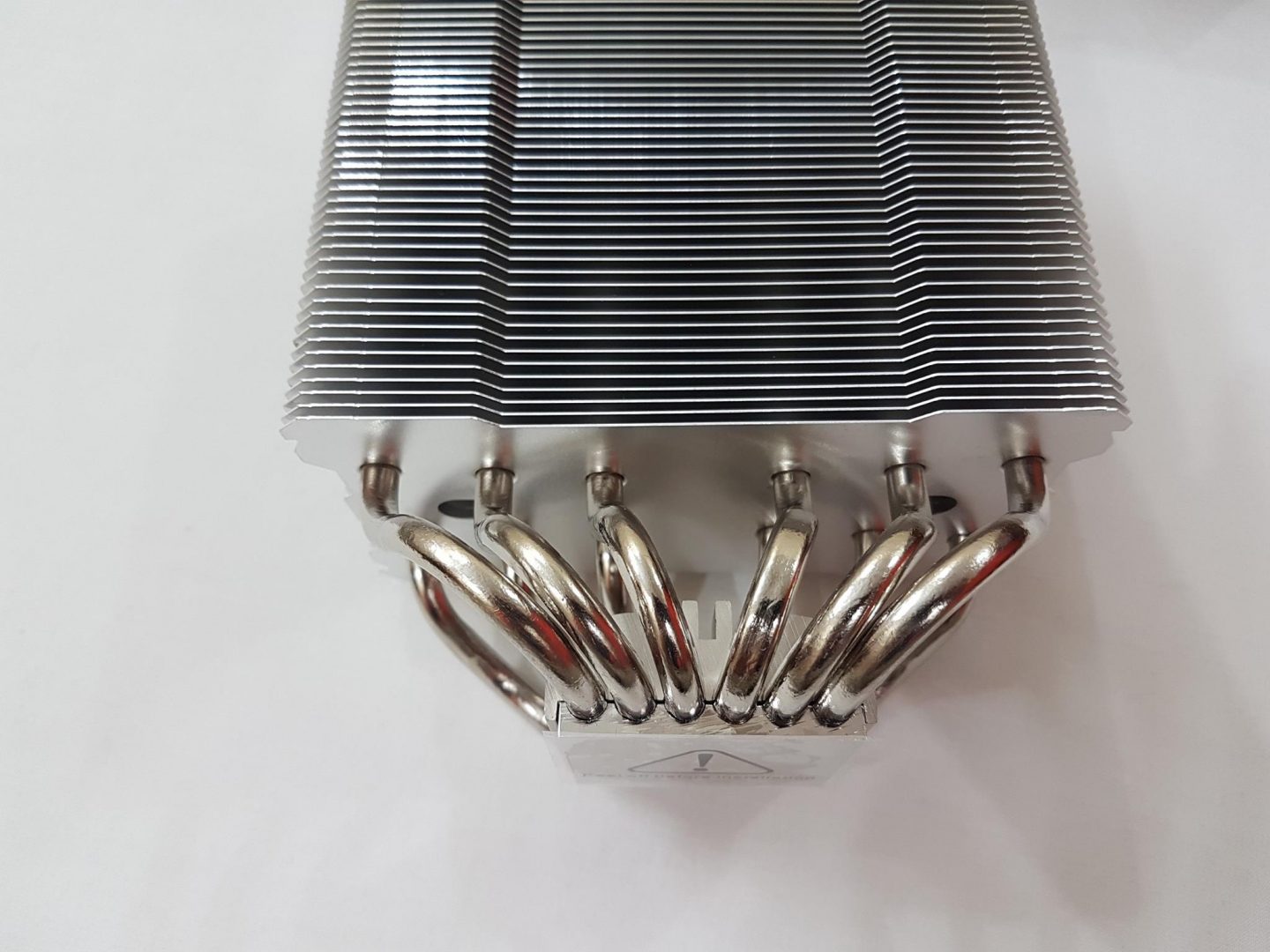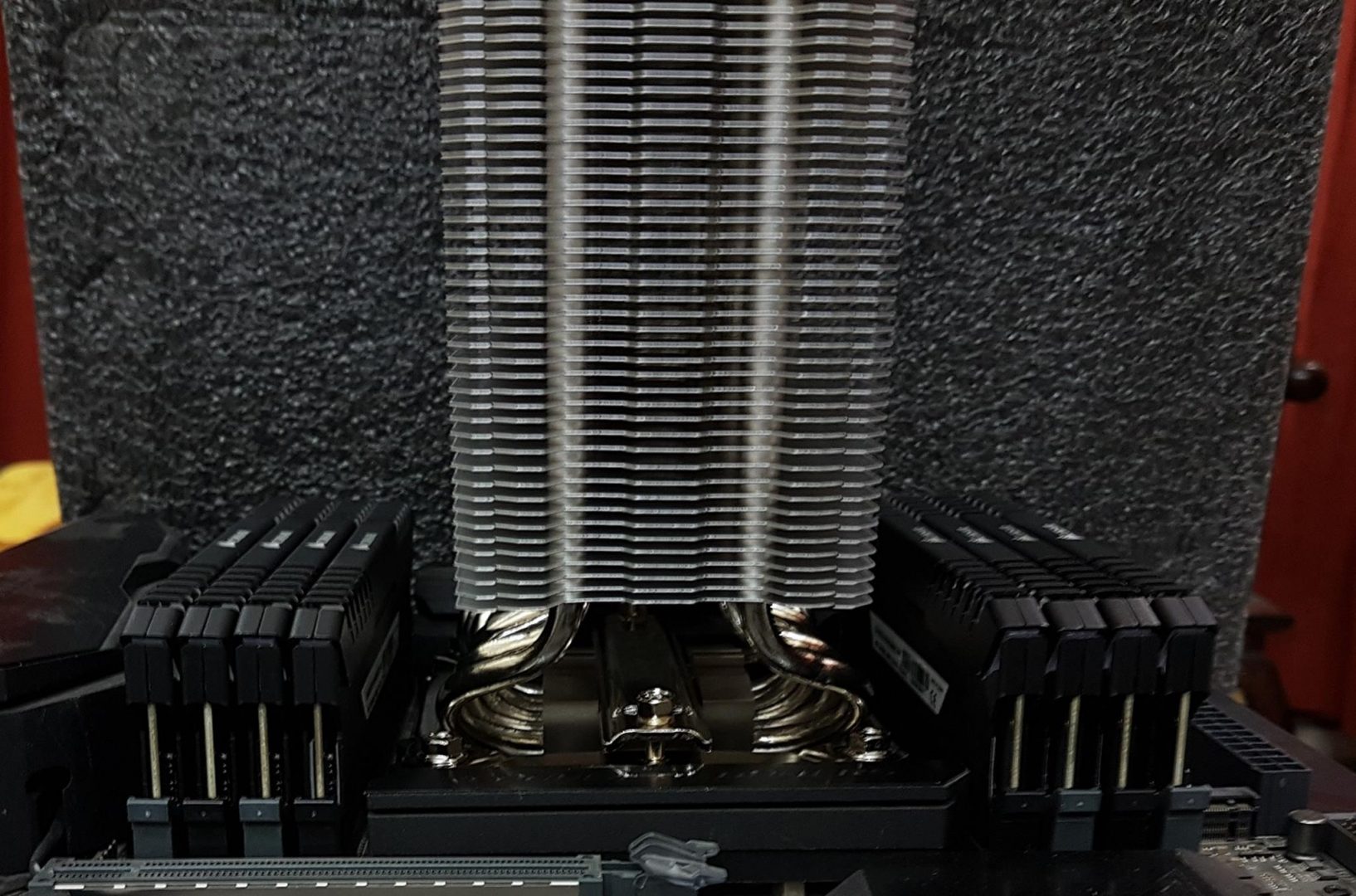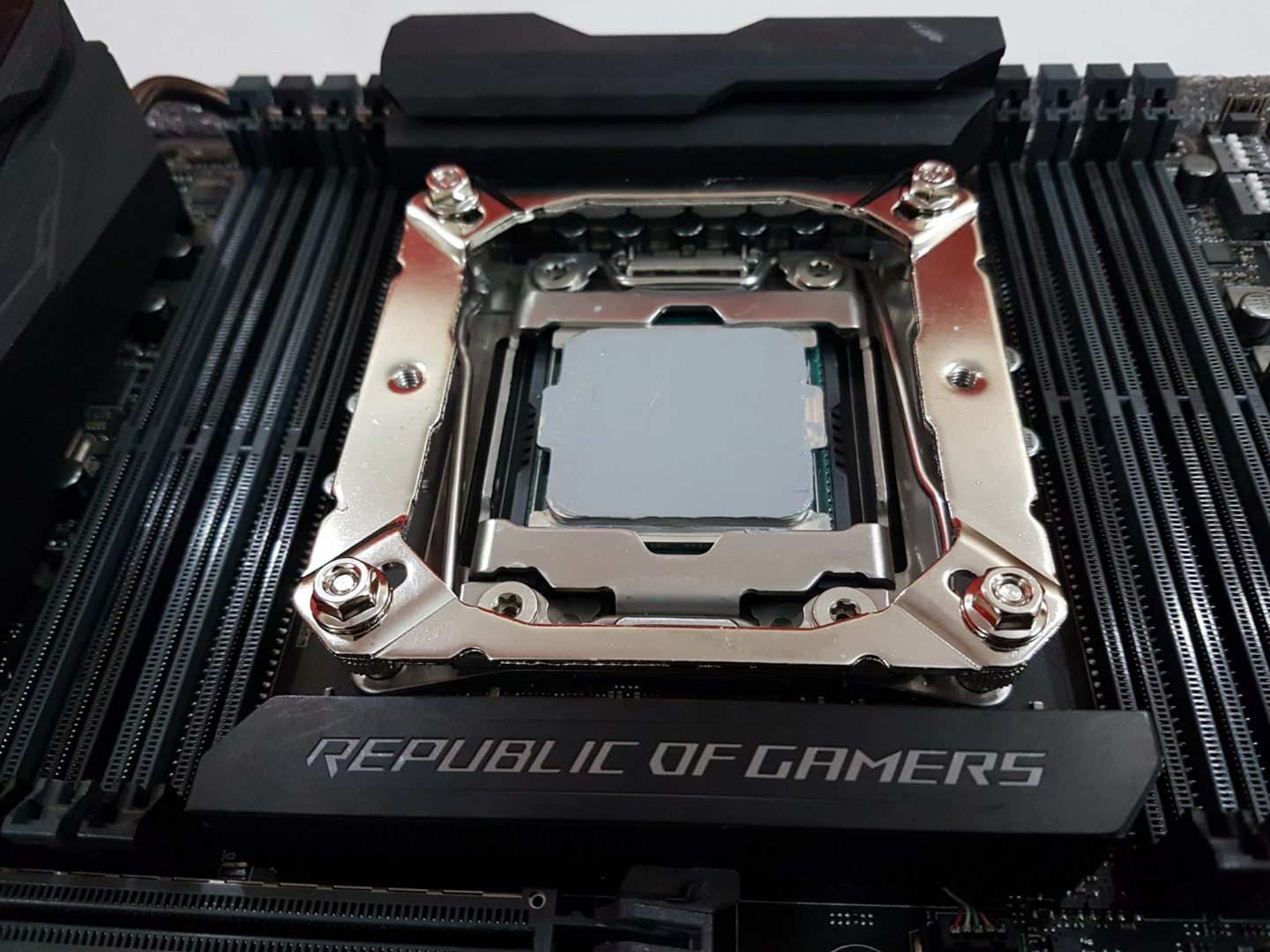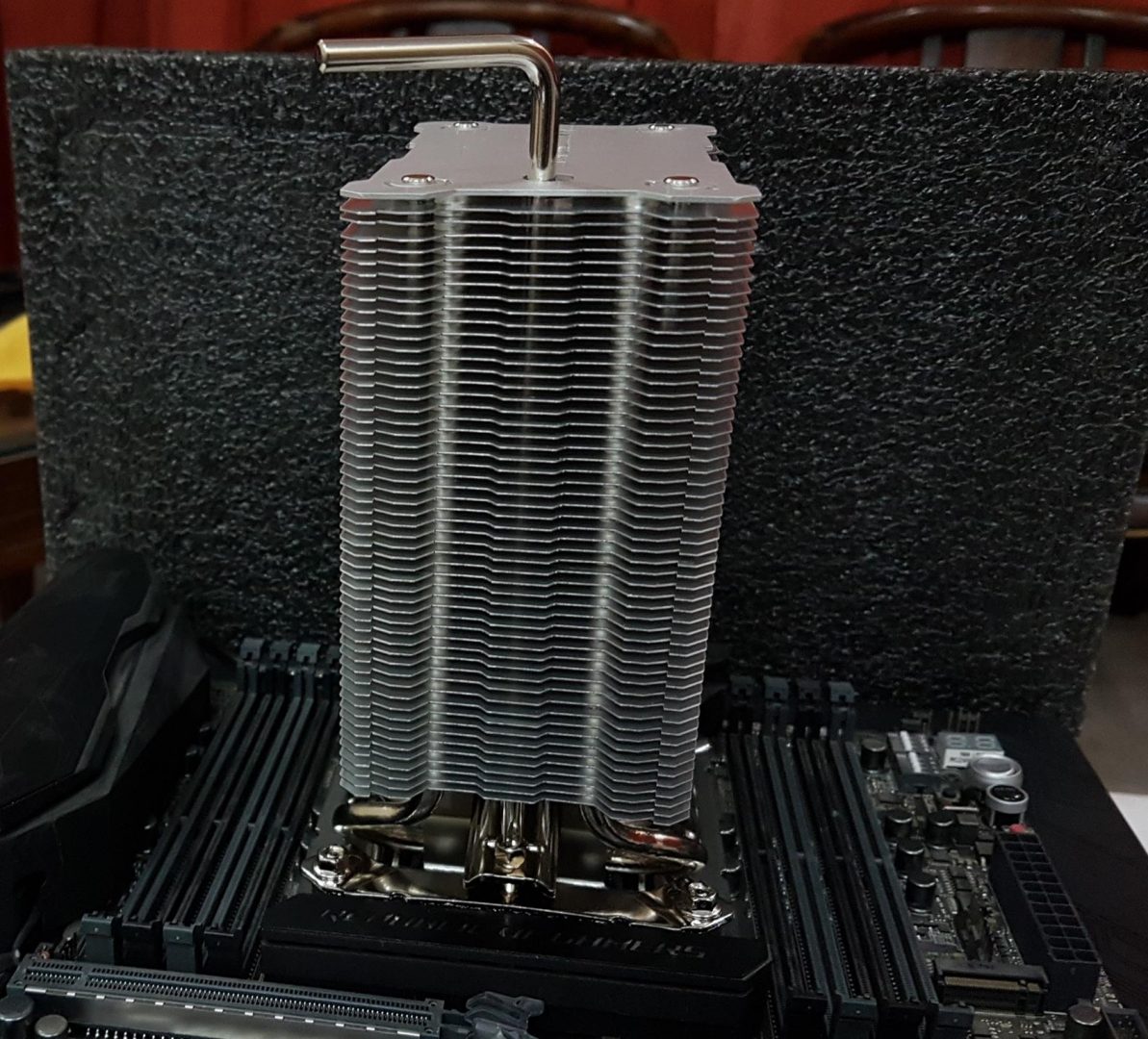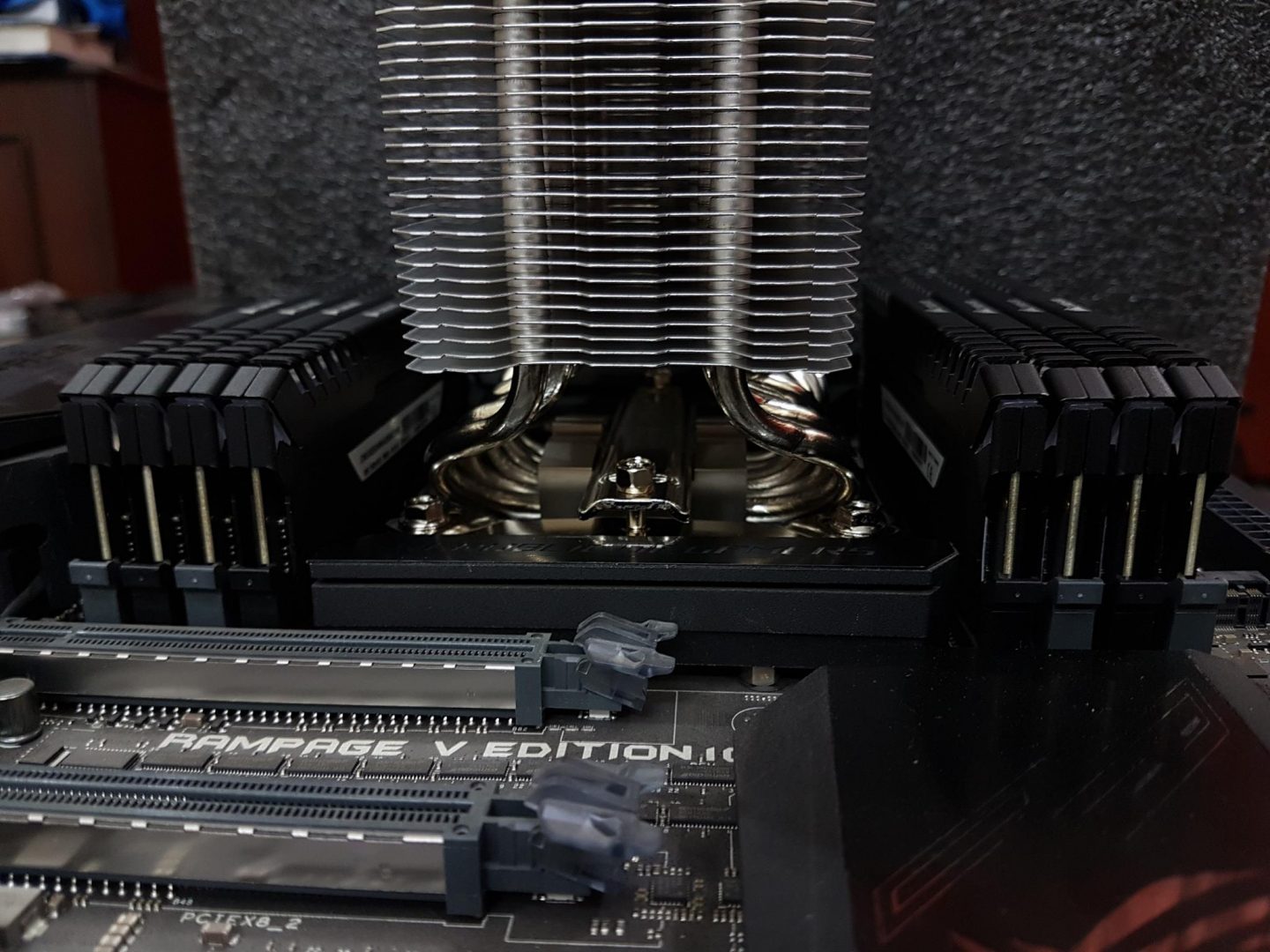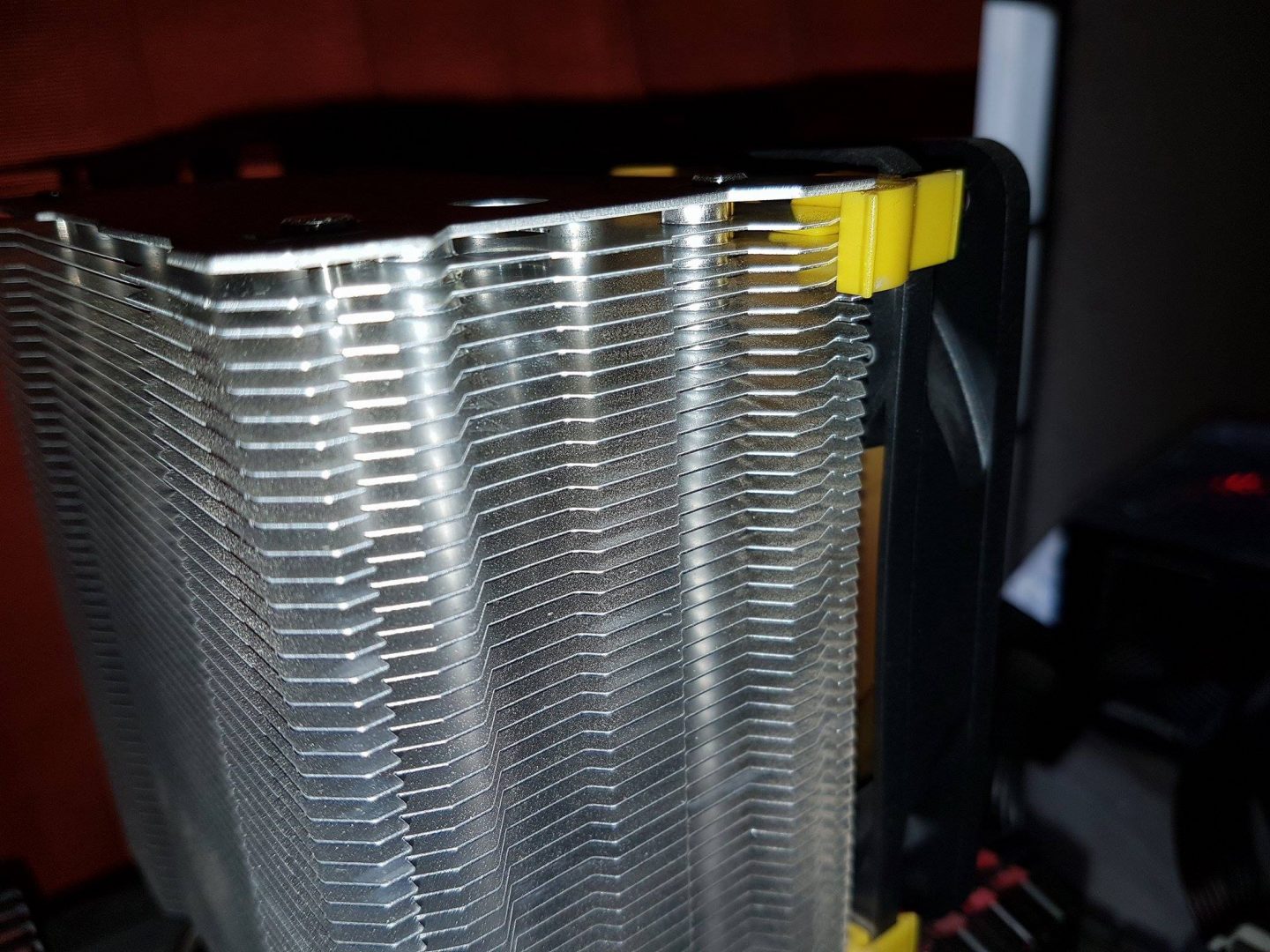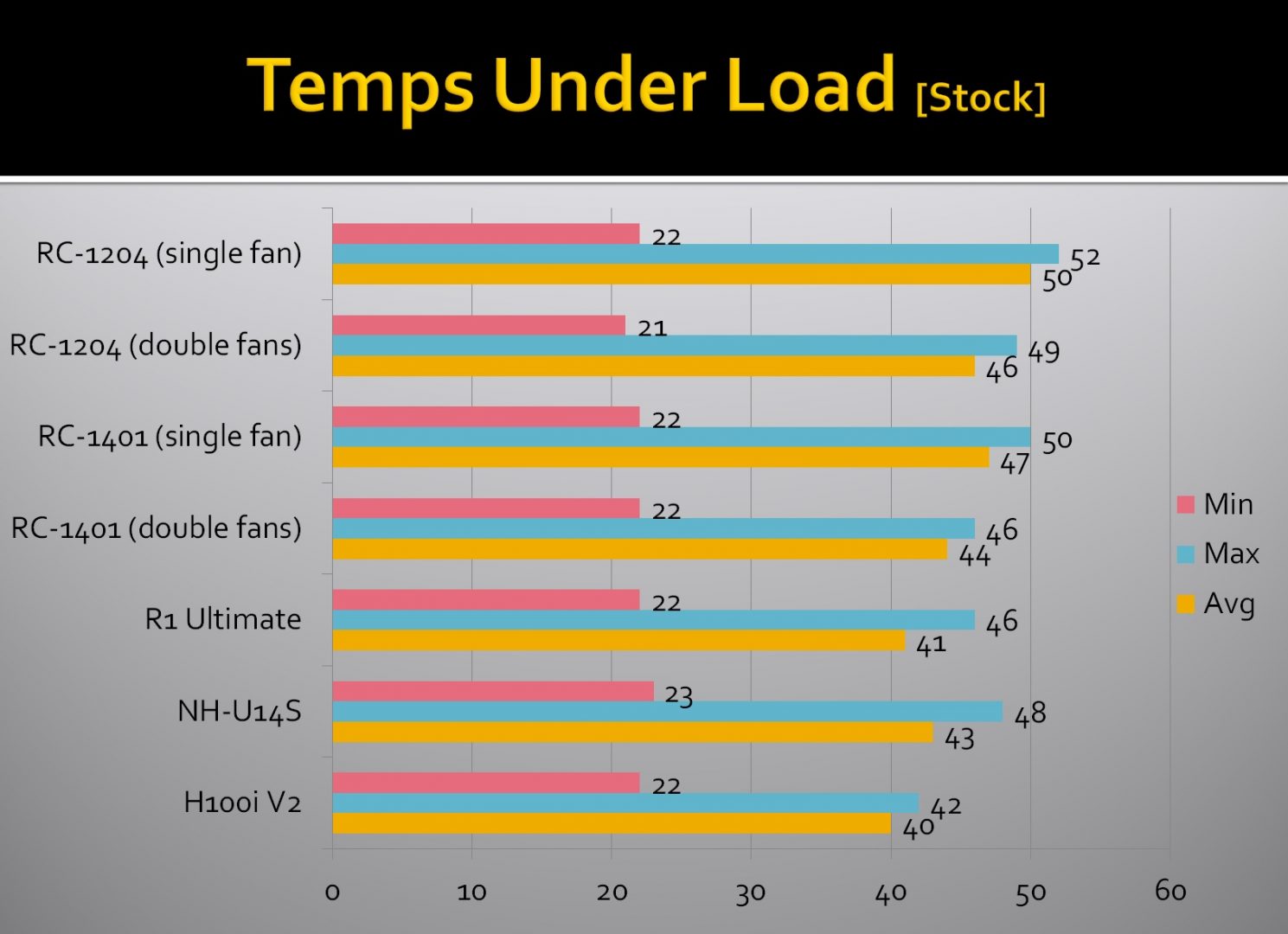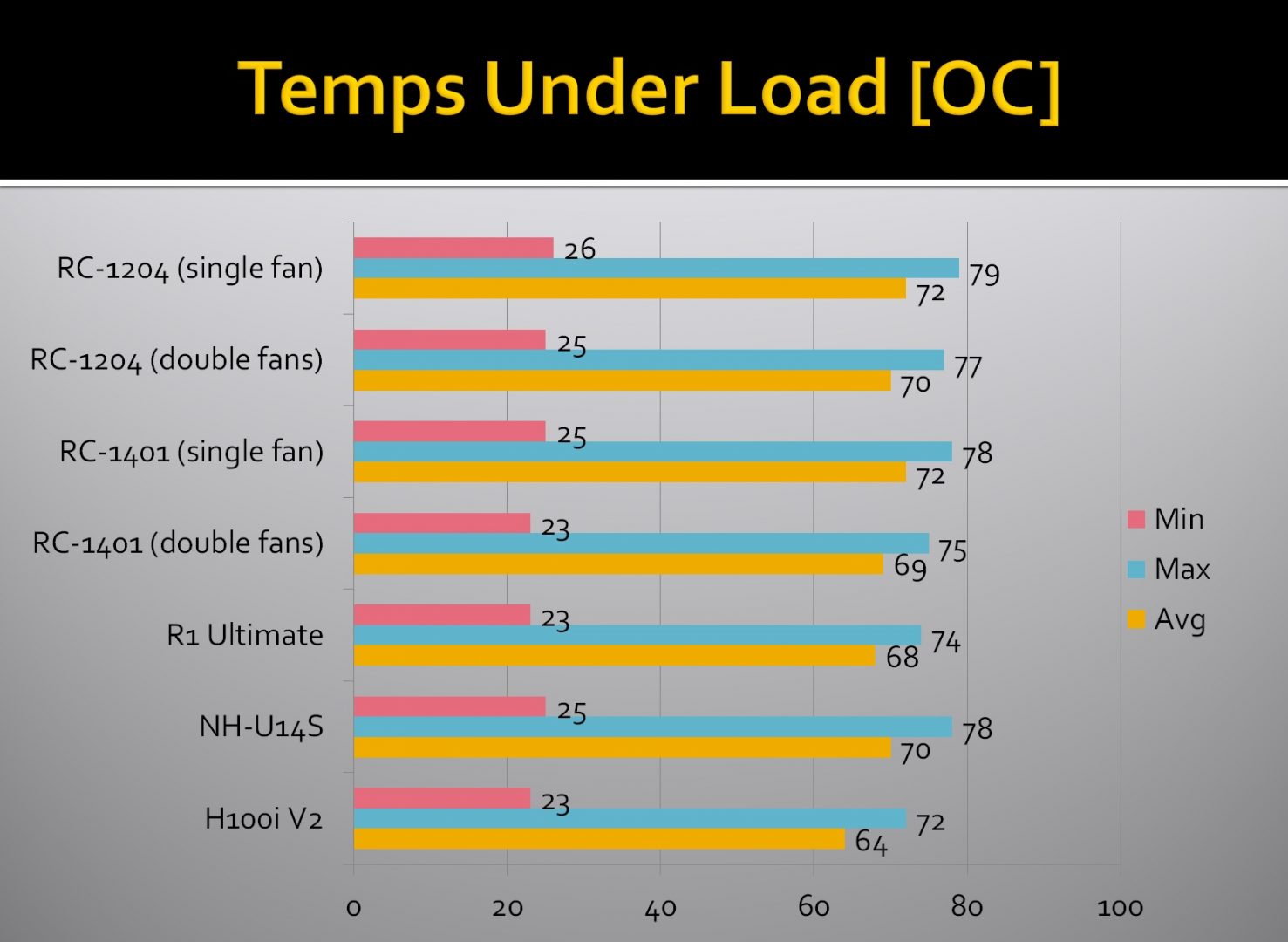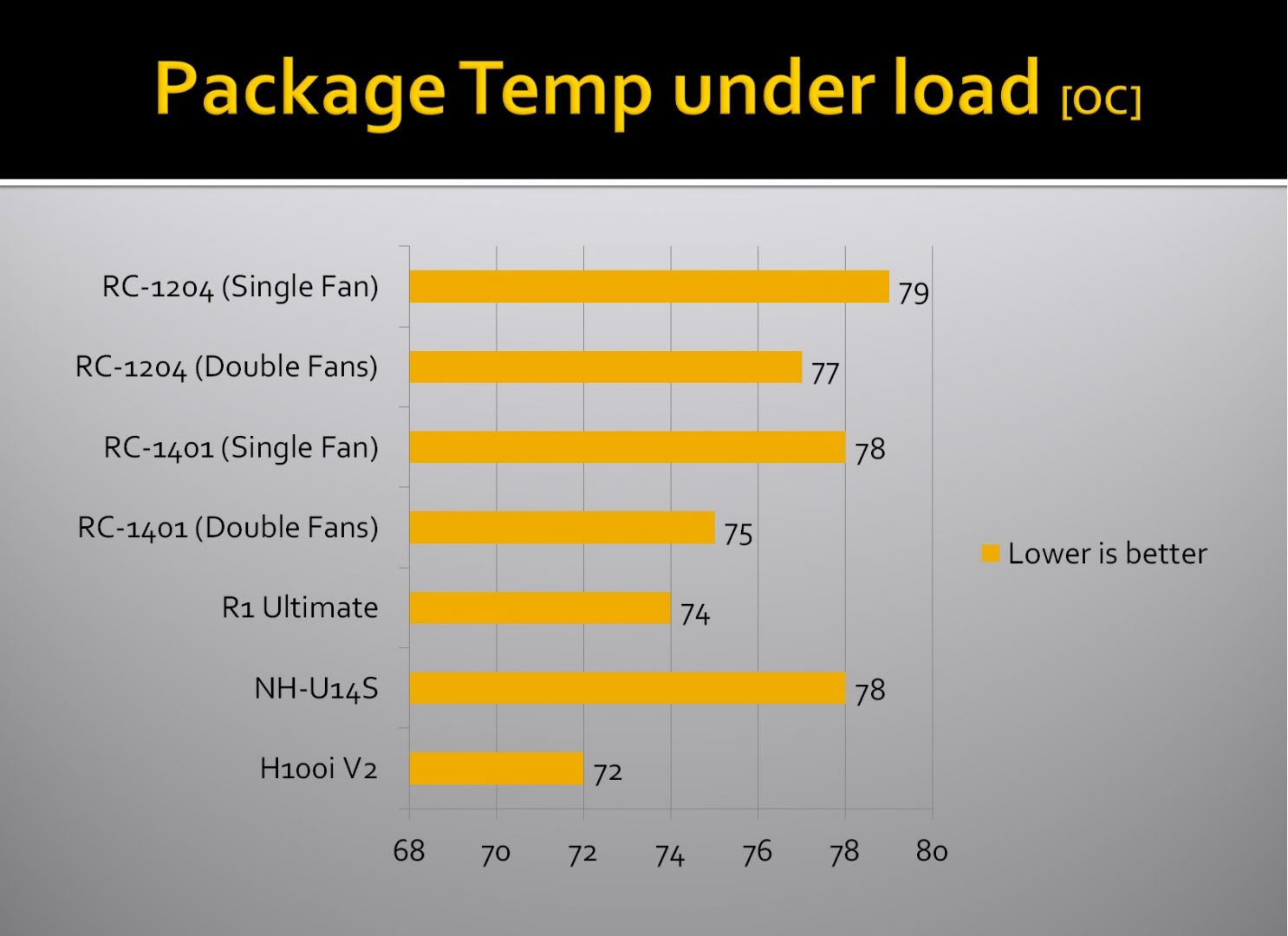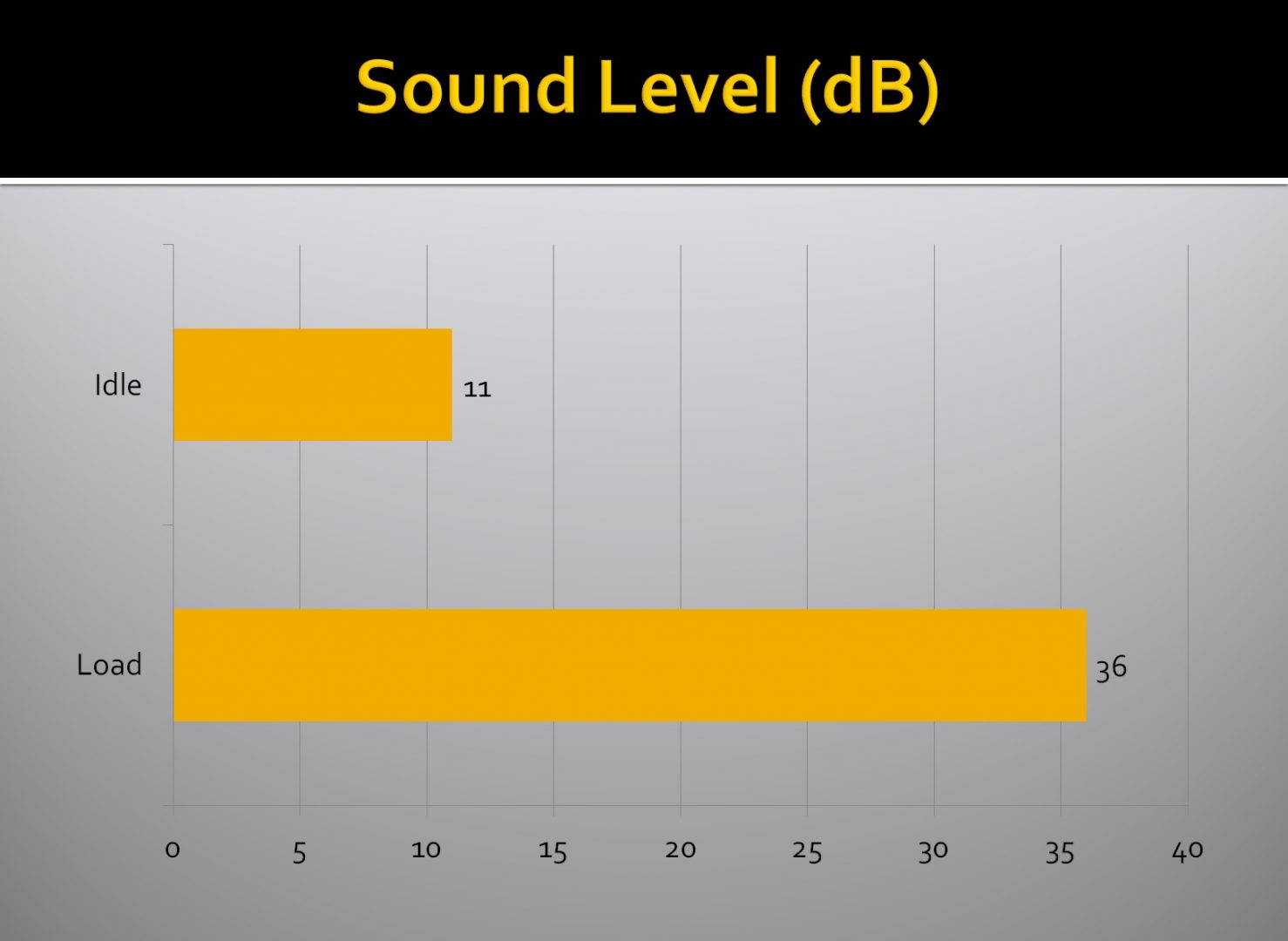Reeven Justice RC-1204 CPU Cooler Review

Introduction
PC cooling is at the heart of the PC Master Race. When it comes to longevity of the hardware particularly the heart and the mind of any PC that is CPU, users tend to invest in a good cooling solution. These days there are a variety of coolers falling in particularly four broad categories:
- Air Coolers
- AIO
- Hybrid Coolers
- Custom Loop
There are pros and cons of each type. Most of the air coolers tend to be bulky and taking up much space. This puts pressure on the motherboard’s PCB and on the CPU as well. Skylake was one of the examples where many damaged CPUs were reported due to the sheer weight of the cooler. Not to mention the compatibility issues of the air coolers with RAM, the first PCIe slot and the chassis itself. AIO/Hybrids/Custom Loop would clear that space around the CPU socket but many users avoid them for the fear of leakage.
While the market for the coolers may seem saturated, it is surprising to find more competitive offerings from the old players and new players alike. Recently, during CES 2017, EVGA, a well-known Nvidia’s AIB partner has announced their AIO coolers for CPU. EKWB is known for its top-notch, quality components in liquid cooling under the custom loop. The company introduced their unique AIO in 2015.
Today I will be reviewing the second cooler from Reeven, Justice RC-1204. Earlier, I had reviewed their Ouranos RC-1401 and it left quite a good impression. As the name indicates, this cooler is their high-end solution for enthusiast cooling under 120mm single tower category. REEVEN was established with a simple concept in mind: creating “Perfect user experience” in the computer market. It all started at a small office in Taiwan back in 2009, with a group of experienced and passionate engineers. Today, REEVEN is one of the most well-known suppliers of high performing computer components, holding numerous top-grade reviews and ratings. REEVEN stays true to founders’ ideas of creating and designing products with Profession, Quality, and Value, and always being open to ideas and suggestions from the customers.
Specifications
| Model No | RC-1204 |
| Socket | INTEL: LGA 1150 / 1151 / 1155 / 1156 / 1366 / 2011 / 2011-V3
AMD: AM2 / AM2+ / AM3 / AM3+ / FM1 / FM2 / FM2+ |
| Overall Dimensions | (W)131 x (H)162 x (D)105mm |
| Fan’s Dimension | 120 x 120 x 25mm |
| Heat Pipes | 6 heat pipes each of 6mm |
| Fan Speed | 300 ~ 1500RPM |
| Fan Model | ColdWing 12 |
| Air Flow | 16.6 ~ 82.1CFM |
| Static Pressure | 0.003 ~ 0.067inchH2O |
| Noise Level | 4.0 ~ 29.8dBA |
| Weight (With Fan) | 930g |
Packaging and Contents
What do these names strike for, Ouranos, Justice, Hans, Okeanos? If you have a thing for mythology then it would occur to you that Reeven’s coolers are based on the names of the gods from Greek Mythology. With each one having a unique power or specialty, likewise the coolers are designed and named accordingly.
The cooler comes in a white color cardboard box. The front side of the packing box has the cooler picture printed on it along with the model no and name printed on top of it. Reeven logo is printed on the top right side. Cooler’s compatibility with Haswell CPUs is printed on the bottom left side. LGA 1151 Ready label can be seen clearly outstanding from the other compatible sockets listing. Reeven colors are black and yellow and product colors and packing box colors signify them.
On the back side of the packing box, Cooler’s salient specs are printed in 8 languages along with the country of manufacturing. Here is what Reeven has to say about this cooler, “Don’t think, feel it!!” Coolers’ dimensions and airflow pattern are shown using diagrams.
The left side of the packing box has important instructions printed in two languages. Reeven’s website and contact email address are printed on the bottom left side. Info labels are printed on the bottom right side.
The right side of the packing box has the cooler picture printed in the middle section. Dual Fan support, Easy to use, and heat pipe information are printed on the bottom. Cooler’s name and model no are printed on the top side.
The top cover has the name and model no of the cooler printed in the middle. Salient highlights of the cooler are printed on the bottom and “Don’t think, feel it!!” is printed on the top.
Opening the box would reveal accessories container box on the top side placed over the cooler itself.
Removing the accessory box would reveal the cooler and the fan contents.
Accessories
Reeven has included a plethora of accessories with the cooler ranging from mounting plates to manual to screws etc. Everything user could need is provided. Installation guide is thorough and very helpful for the first timer or novice builders.
Accessories include:
4 Fan Clips
1 Mounting Bracket
1 Mounting Bar
LGA775 Spacer
4 Thumb Screws for LGA 2011 / 2011-V3
1 Backplate for Intel (other than LGA 2011 / 2011-V3) and AMD sockets
4 Backplate Bolts
4 Silicon Washers
4 Spacers
4 Nuts
2 Screws for Mounting Bar
1 Wrench
Thermal Grease
Closer Look
Design
Reeven Justice Justice RC-1204 is a single tower having dimensions of 162 H x 131 W x 80 D in mm without the fan. The cooler has a monochromatic tone to it which is quite appealing and top fin plate is implemented differently as compared to the other offerings in the market. Top side is what would be literally visible once installed in a chassis. REEVEN is embossed on the fin in the middle. There are 4 screw type pipes on the four edges of the plate for heat dissipation. Note the grooves on all four edges. These are air pass through passages. Clearly, Reeven did not leave any detail unattended, all this with yet very attractive and polished top plate design.
There are two large size holes on the left and right side of the REEVEN on the top plate. These are used to pass the screwdriver through to mount the cooler. Minimum length of the screwdriver should be 164mm. I wish Reeven has included a screwdriver in the accessories for this design like Noctua does.
There are 54 fin plates which are dense and wide enough to ensure effective heat dissipation. The cooler has total 6 heat pipes coming out of the copper base with nickel plating. All the heat pipes are 6mm thick. A total of 6 heat pipes are going inside the fin stack from both sides of the copper base.
Reeven has implemented heat sink displacement effectively as 6 heat pipes coming out of the base and going in the heat sink are in nonlinear fashion. This helps to ensure that heat pipes made maximum contact with the fin stack at different places such as to ensure that maximum surface area is used for heat dissipation. This is definitely a smart design.
Notice the pattern of heat pipes displacement while going in the heat sink. If we were to draw a line above the pipes coming out of the base, it would be a curved line with equal distance on any two opposite points. If two lines are drawn on both sides of the bottom part of the fin stack, they would be in a concave pattern. This is to ensure the even coverage across all the fins to maximize the effective heat dissipation.
Bottom shows the large nickel plated copper base with 6 heat pipes on each side coming out of the base. A warning label is printed on the protective sheet informing the user to remove this la bel before mounting the cooler. Heat pipes are soldered right into the base. The base is implemented in two parts. The bottom section is a base plate with heat pipes coming out of it and there is a large size block on top of the base plate. Dimensions of the copper base are 42mm x 15mm x 40mm (L x H x W) approx.
Unlike the RC-1401, this cooler does not have any offset design from the bottom side of the fin stack to the copper base plate. While this could give a RAM incompatibility, I did not encounter any such limitation on my Corsair Vengeance RED LED DDR4 kits. More on it in the Compatibility section later.
The cooler is supplied with one ColdWing 12 fan which is 120mm or 12cm fan. It is a square type implementation. The fan has sleeve bearing with part no RM1225S15B-P. It operates on 12V and takes 0.25Amps. There are 11 fan blades painted in Reeven’s traditional yellow color while the frame is in black color.
Though it looks pleasant but looks are subjective and this color scheme can be a serious consideration for colored theme builds. They are suitable for yellow/black or black only based color themes. The power cable of the fan is approx.. 300mm long and is fully sleeved which does look good but my personal preference is non-sleeved flat cables. No complaint there but only a personal preference. Please note that power cable length on standalone ColdWing 12 fan is approximately 500mm.
Arrow indicator marks are marked on the side where fan power cable is coming out. The horizontal arrow (parallel to the frame of the fan) is showing the fan blades movement direction and the vertical arrow is showing the air flow direction.
Mounting of the fans on the cooler is implemented in an unorthodox manner. We have 4 yellow color plastic clips. They don’t give the impression of being cheap but still take care while handling them. Clips need to be installed on the fans first and then can be mounted on the cooler.
The raised two headed side would act like a locking latch while the raised vertical bar would slide in the fin stack. The sharped pointed part would go inside the fan hole with the exterior frame of the clip would act like a locking clip.
There is another surprising design element. When fan is installed on the cooler, there is a gap of pprox.. 4mm between the fan and the fin stack. I would have it removed to ensure the better static pressure and optimized airflow. In this design, there is more chance of air leakage than with the fan being attached directly to the fin stack without any gap. I measure the airflow in CFM over the top gap and the right side gap. There was pprox.. 12 CFM of air coming out of the gap. But, there is no loss of performance in this design. I used the clips provided with the Reeven Ouranos RC14-01 to mount the ColdWing 12 on the Justice RC-1204. There was only 1C difference of temperatures on average between both clips mounting.
Installation
To test the cooler, Asus Rampage V Edition 10 based on socket LGA 2011-V3 (X99 platform) was used. On this socket, there is no need to install the back plate but for AMD and Intel LGA 115x/1366 sockets, the back plate would be required. I started with thermal paste. Cooler Master MakerGel Nano Ultra was used to ensure the standardisation among all coolers tested on my test bench. Pea size method was used. The paste was even spread using applicator on the IHS of the CPU (Intel 6850k).
Next, the 4 thumb screws were installed in the pre-drilled holes of the motherboard.
Next, mounting plate was placed on the screws. Take care while installing the mounting bar. The cooler can be mounted vertically or horizontally subject to clearance from the top of the PC Chassis and the first PCIe slot. Cooler’s width is 131mm which made is needless for vertical mount. The cooler was installed in the horizontal orientation.
Next, 4x nuts were put on the top of each thumb screw above the mounting bar and use supplied wrench to tighten them to the end of the torque.
The inner side of the cooler base has mounting support for the mounting plate. Place the mounting plate such that its raised edges fit inside the grooved area on the inner side of the base. Printed REEVEN on the mounting plate should be on the top. So far we have a standard mounting procedure for the Ouranos and the Justice coolers.
Next, place the cooler on the top of the CPU such that screw holes on the mounting bar align with the mounting plate. Use the two supplied screws for mounting bar to secure install the cooler. You would need a minimum 164mm screwdriver to pass it through the two holes on the topside of the cooler all the way to the bottom screws. Don’t screw fully from one side rather use few torques at a time on both sides and maintain pressure on the center of the cooler otherwise cooler can be installed incorrectly and thermal performance could suffer. Supplied screws are not spring loaded.
Compatibility and Clearance
Before digging in the test bench and results, I would like to share few words on the compatibility of this cooler with the Chassis, the RAM and the first PCIe slot.
Clearance with Chassis
Cooler’s height is 162mm with a fan. Users would need to check the specs on the chassis to see if the cooler can be fitted inside that chassis. For example, Corsair 780T has clearance for the CPU cooler up to 200mm height. Corsair 570X has a clearance of up to 170mm height. Phanteks Enthoo Evolv ATX has clearance up to 194mm. All these chassis can accommodate this cooler easily. Now take NZXT S345 Elite. It has a clearance of up to 161mm which makes this cooler not compatible with the chassis just by the margin of 1mm.
Clearance with first PCIe Lane
The cooler has good clearance from the first PCIe lane. Asus Strix Rx 480 was installed in the first slot no compatibility issues was observed.
Clearance with RAM
Out of the box, this cooler has as such no RAM Incompatibility. But wait, is that so? Sorry, it does have a limitation. Maximum RAM height that this cooler supports is 50mm.
Anything above and you would be in troubled water. I tested the cooler with Corsair Vengeance Red LED 8x8GB DDR4 RAM. This RAM has the height of 49mm while its width is 7.5mm. ColdWing 12 was a perfect fit as it would sit nicely on top of the RAMs and yet being able to be installed on the cooler without a glitch. But that is it.
Have a look at the picture below. The slider bar of the clips is between the second and the third fin plate. That would clearly mean that maximum RAM height is 50mm that this cooler can support. Any RAM above 50mm would make the fan’s height to be adjusted and we would not be able to mount the fan on the cooler. One simple solution would be to drop these clips in favor of regular steel clips being used more commonly.
Test System and Methodology
Following test bench was used for testing this cooler:
- Asus Rampage V Edition 10
- Intel i7 6850k
- Corsair Vengeance RED 4x8GB @ 2666MHz
- Asus Strix Rx 480
- Samsung 840 EVO 250GB SSD
- WD Black 6TB
- Thermaltake ToughPower DPS-G RGB 750W PSU
Following coolers were used for comparison:
- Corsair H100i V2
- Noctua NH-U14S [Single Tower, Single Fan]
- Cryorig R1 Ultimate
- Reeven Ouranos RC-1401
Cooler Master MasterGel Maker Nano Ultra was used during all tests.
Following software were used for the testing and monitoring.
- Asus Real Bench v 2.44
- Real Temp GT v 3.70
Testing was done on Microsoft Windows 10 x64 Pro edition.
Battlefield 1 was used to take note of the temps while gaming.
Methodology
Ambient temp of 20C was maintained with delta correction of +/-1C. All reported temps are in degree Celsius. Below is the table for the settings used:
| Settings | Stock | Overclocked |
| VCore [Manual] | 1.136V | 1.360V |
| Frequency | 3.6GHz with the Turbo boost of 3.8GHz | 4.40GHz |
| XMP | Yes | Yes |
CPU core voltage was set to manual to avoid the voltage spikes and to ensure the standardization among all tests for better calibration of the data. Fans were set at PWM with Turbo mode and were left at PWM mode to control them as per the load. No custom fan curve or max RPM were used in all tests. Each cooler was tested on stock settings for 30 minutes stress run to take the temps readings. Minimum and Maximum values were recorded from the software. With overclocked CPU, the stress test was run three times on each cooler for 15 minutes duration with 30 minutes interval between each run to ensure that components cool down sufficiently before next run. This was important to take the near accurate readings of the temps. DRAM voltages were fixed as well.
Corsair H100i V2’s pump was set on High-Performance mode during all tests. Fans were not connected with the unit. Fans on H100i V2 were connected on the motherboard’s PWM header which was used for other coolers as well during complete testing. Temps during gaming were also recorded with overclocked CPU for each cooler.
Performance and Testing
First off with the test run on stock settings, minimum temp was 21C on RC-1204 in Push/Pull across all the coolers. Idle temps really don’t tell the tale. Reeven Justice RC-1204 did max temp of 52C with the single fan and 49C in Push/Pull. Our test has three single towers out of which only one is 120mm in size while the other two are of 140mm size. There is a delta of 2C between the RC-1204 and the RC-1401 whereas this delta is 4C when comparing with the Noctua NH-U14S. Mind you that RC-1401 and NH-U14S are 140mm single towers.
Next up is the result of stress test when CPU was overclocked to 4.40 GHz at 1.360 manual VCore. In single fan configuration, RC-1204 did a maximum temp of 79C with the average temp of 72C. In Push/Pull setup, it did 77C as maximum temp and 70C in Push/Pull configuration.
In a single fan configuration, this cooler is just 1C above the RC-1401 and 2C above the NH-U14S when it comes to the maximum temps. In Push/Pull configuration, this cooler is just 1C above the RC-1401 and is on par with the single fan configuration of the NH-U14S.
Overall, this is a good thermal performance for a 120mm single tower.
Below graph shows the package temps only for all the coolers under stress with overclocked CPU. The Reeven’s RC-1204 is just 1C above the RC-1401 and the NH-U14S in a single fan configuration. In Push/Pull configuration, this cooler is 2C above the RC-1401.
Noise level was very impressive on this cooler. ColdWing12 are near silent fans even under load.
Final Thoughts
Reeven Justice RC-1204 is a 120mm single tower CPU Cooler with one ColdWing 12 fan in the packing. The cooler is compatible with Intel LGA 115x/1366/2011/2011-V3 and all AMD sockets except AM4 for which company is offering a free upgrade AM4 kit. It has good clearance from the first PCIe slot. The cooler was put up against market’s top notch names. The cooler has performed well among the competitors. Not everything is perfect though. Maximum supported height of the RAM for this cooler is 50mm. Those with the color theme in mind for their build, yellow and black color fans could be a limitation but only in terms of the looks.
Value
The price of the Reeven Justice RC-1204 at the time of this review is $44.50. The price of the Reeven ColdWing 12 fan is $8. In just $52.50 price tag, one could get a CPU Cooler which is almost at par with the 140mm single tower from the same manufacturer and a couple of degrees high than the Noctua’s NH-U14S ($70 base price + $20 for additional fan). Reeven Justice RC-1204 is definitely a Price to Performance ratio winner here on my test bench. Do keep in mind that this is the first 120mm single tower on my test bench.
Performance
The Reeven Justice RC-1204 was tested on Intel’s X99 platform with 6 cores chip. This chip is rated at 140W TDP. Consumer grade chips are usually rated between 84-91W TDP. The cooler was put to the task of cooling the chip with 1.360V @ 4.4 GHz and its performance was found satisfactory.
We are thankful to Reeven for giving us the opportunity to review the Justice RC-1204.