
Keychron Q65 Max Wireless Keyboard Review – When performance and quality matter
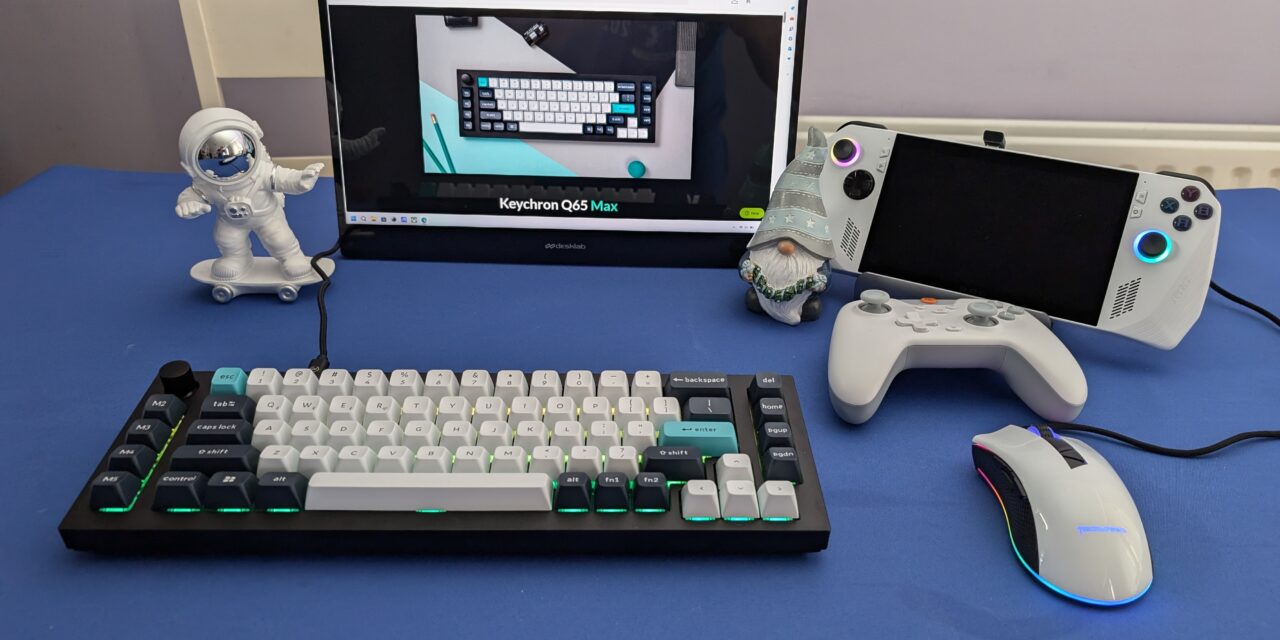
Enos Tech Verdict
The Keychron Q65 Wireless Max keyboard has everything you could want, except a number pad. If a number pad isn’t really your thing, then this keyboard surely is! Performance, quality, and aesthetics are all wrapped up into one great keyboard.
Pros
- Sturdy build quality
- Pleasing aesthetics
- Plenty of customization
- Top-notch performance
Cons
- Pricing may be a bit out of some people’s reach

Pricing
A good keyboard can make all the difference when it comes to using your office or gaming PC. Not only can it offer a better typing experience, it can make simple and repetitive tasks much easier. The Keychron Q65 max that I am looking at today comes with a customizable knob and it has dedicated macro keys which are sure to make your life much easier. Alongside this, it also has an amazing build quality, top-notch mechanical switches, and a metal frame that makes it one of the heaviest keyboards I’ve ever used.
Keycron Q65 Max Specifications
| Width | 121 mm |
|---|---|
| Length | 363 mm |
| Front Height | 20 mm (without keycaps) |
| Back Height | 33.6 mm (without keycaps) |
| Feet Height | 2.7 mm |
| Angle | 6.5° |
| Weight | 2420 g ± 10g (Fully Assembled Version) |
| Body Material | Aluminum |
| Plate Material | Steel |
| Polling Rate | 1000 Hz (2.4 GHz & wired) / 90 Hz (Bluetooth) |
| Backlight | 22 types of RGB backlight options plus endless possibilities |
| Operating Environment | -10℃ to 50℃ |
| Battery | 4000 mAh Rechargeable li-polymer battery |
| Keycaps (Fully Assembled Version) | KSA double-shot PBT keycaps, not shine-through (Fully Assembled version) |
|---|---|
| MCU | ARM Cortex-M4 32-bit STM32F402 (256KB Flash) |
| Switches | Gateron Jupiter (Fully Assembled version) |
| Backlight | South-facing RGB LED |
| Switch Support | Hot-swappable (5 pin & 3 pin) |
| Stabilizer | Screw-in PCB stabilizer |
| Connectivity | 2.4 GHz/Bluetooth/ Type-C wired |
| Cable | Type-C cable + Type-A to Type-C adapter |
| Hot-swappable | Yes. Compatible with most of the 3 pin & 5 pin MX mechanical switches such as Gateron, Cherry MX and Kailh, etc. |
| Cable Length | 1.8 m |
|---|---|
| Wireless Working Time (Backlit off) | Up to 180 hours (Lab test result may vary by actual use) |
| Wireless Working Time (RGB) | Up to 100 hours (Lowest brightness) |
| Bluetooth Version | 5.1 |
| Compatible System | macOS/Windows/Linux |
| Charging Port | USB type-C |
| N-Key Rollover (NKRO) | Yes for both wireless and wired modes |
| Bluetooth Device Name | Keychron Q65 Max |
| Charging Time | Around 5 hours |
Closer Look
The Q65 Max from Keychron also comes in a barebones version. While we opted for the fully built variant, Keychron still included all the tools needed to take apart and build the Q65 max. There is also a dual keycap/switch puller as the Q65 also features hot-swappable switches.

The Q65 comes in both shell white and carbon black colors. The Carbon black as seen in this review has a few different color keycaps, offering a more aesthetically pleasing look than if they were all the same color.
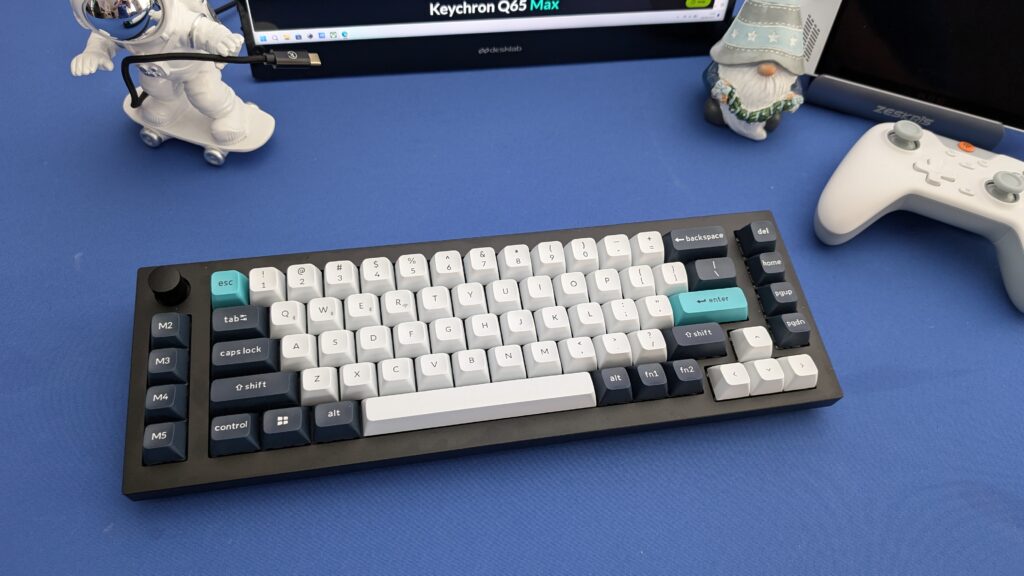
A couple of the big features on the Q65 Max are the customizable known and dedicated macro keys. These can all be customized via the Keychron Launcher Web app with ease.

Featuring double-shot PBT keycaps with the Keychron Spherical Angle (KSA) profile, the Q65 offers a truly unique typing experience you won’t find from other brands. the KSA profile actually means the keys are shaped a bit differently than most keyboards. This can take a little time to get used to but once you do it is an absolute game changer.

There are two FN keys, on the right of the spacebar that allow the standard keys to have extra features. As you can see in the image below, the Q, W, E and R keys have Bluetooth and WiFi logos on them. Using the FN keys you can use this to switch between devices. This is especially handy as you can connect the keyboard to three different Bluetooth devices at once.
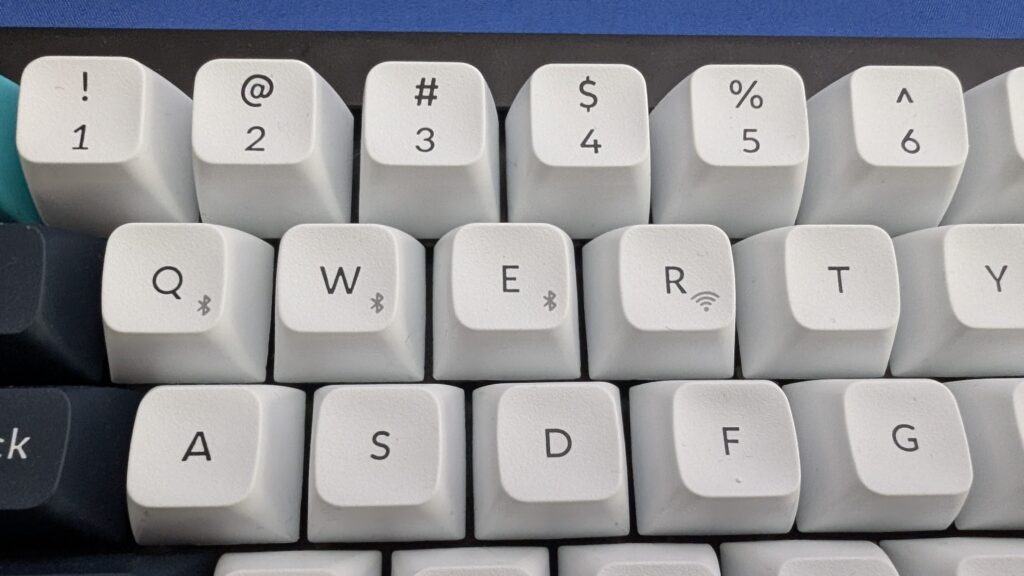
On the right, we still have the Del, Home, PGUP, and PGDN offering further functionality to this compact Q65 keyboard.
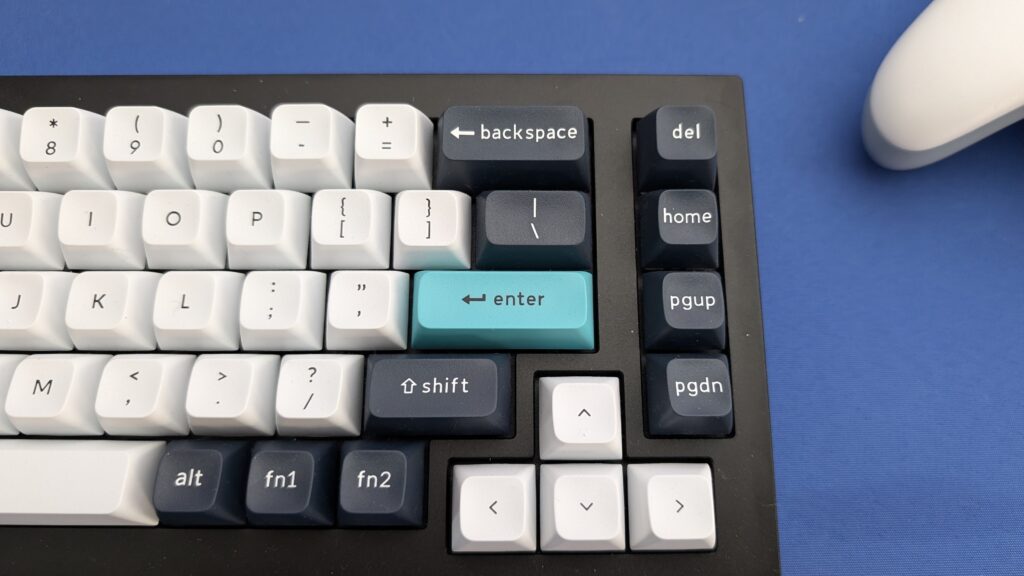
The Q65 Max uses a USB-C cable to charge and plug it into your computer. As we have already seen, it also features Bluetooth and Wireless connectivity options which are easily switched between using the switch on the top side of the keyboard. You will also notice the Q65 is compatible with both Windows and macOS and there is a small switch to change between these operating systems as well.
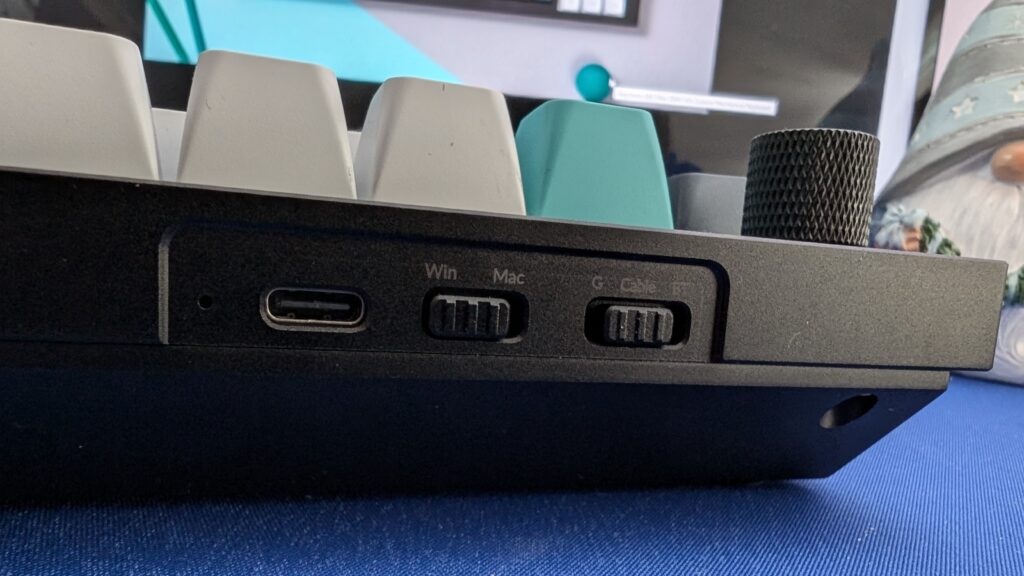
There is not a lot going on with the bottom of the keyboard. There are no feet to raise or stickers or anything. Instead we have the plain black frame with rubber feet and eight screws you can remove if and when needed.

The RGB lighting can be quite subtle which is amazing. It’s not overpowering and offers just a small bit of light when playing in the dark, just enough really to help you see the keys. Of course, this can also be customized using the Keychron Launcher software.

The way the RGB LEDs are designed, they offer a nice glow effect around all the keys. It does look quite nice in person but for now, you will just have to take my word for it.
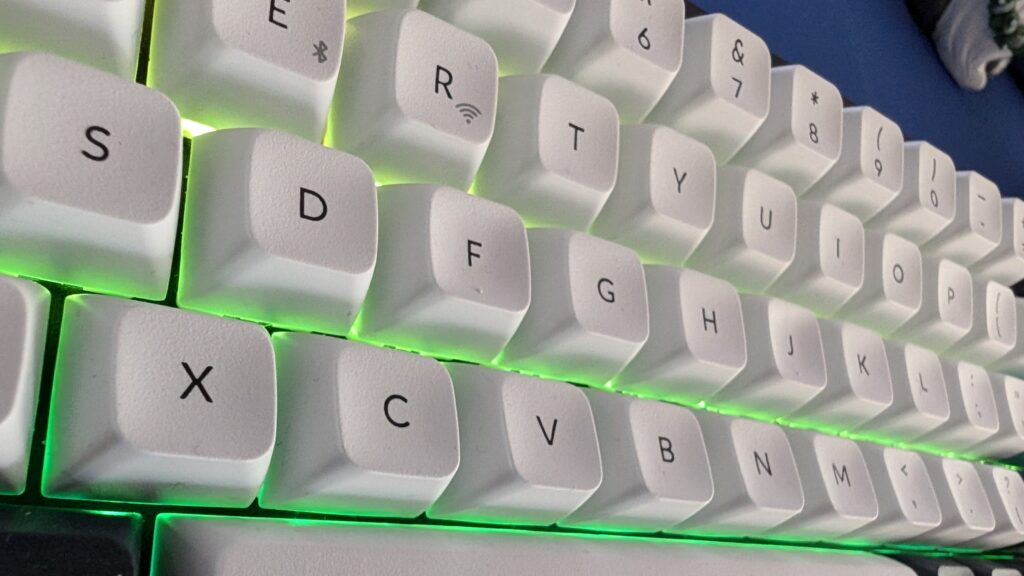
There are a few different variants of the Gateron Jupiter switches available when choosing your options for the Q65 Max. We have gone with the Banana variant which is a tactile switch.

The switches have south-facing RGB LEDs which offer that lovely lighting effect as seen above.

The three switches available are the red, brown, and banana versions of the Gateron Jupiter switches. All of them are designed for office work and gaming with some slight variants between them.
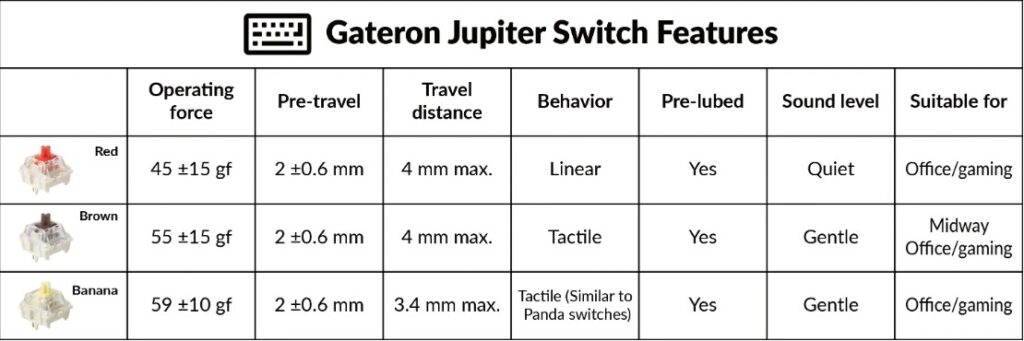
Keychron Launcher App
The Keychron Launcher App is easily accessed via your web browser. Using the APP you can control your lighting, key binds, and more. You can even use the launcher app to make sure all your keys are working and registering when being pressed. It’s fairly easy to understand and use and while not overly intuitive, it does have the basic options you need to make the most of your Keychron keyboard.

Final Thoughts
The Keychron Q65 Max is an amazing keyboard for both office use and gaming. The customizable knob and macro keys can help you complete a myriad of tasks with ease, saving you time and frustration.
Coming in both fully-built and barebone options, the Q65 Max also has three different types of Gateron Jupiter switches you can choose from, allowing even further customization. The switches are also hot-swappable so if you decide you’re not a big fan of the ones you chose, you can always swap them out and try something else.
The build quality is second to none and the weight of the Q65 is absolutely ridiculous. The CNC aluminum body is a perfect housing for all the layers of the keyboard which consists of multiple layers of foam to offer the ultimate typing experience.
The unique design of the keycaps offers a great typing experience after the initial break-in period. Their design means you may have to change up your typing style a bit but once you do, you may not want to go back. I found typing on the Q65 Max more fluid than standard mechanical keyboards and noticed no issues with it whilst gaming.
Overall the Keychron Q65 Max is an amazing piece of kit. It has great aesthetical appeal, plenty of customization options, and the performance on offer is next-level. If you are after a keyboard that offers all of this, the Q65 Max is well worth checking out!

























