
KiiBOOM Moonshadow V2 Prebuilt CNC Via Mechanical Keyboard Review
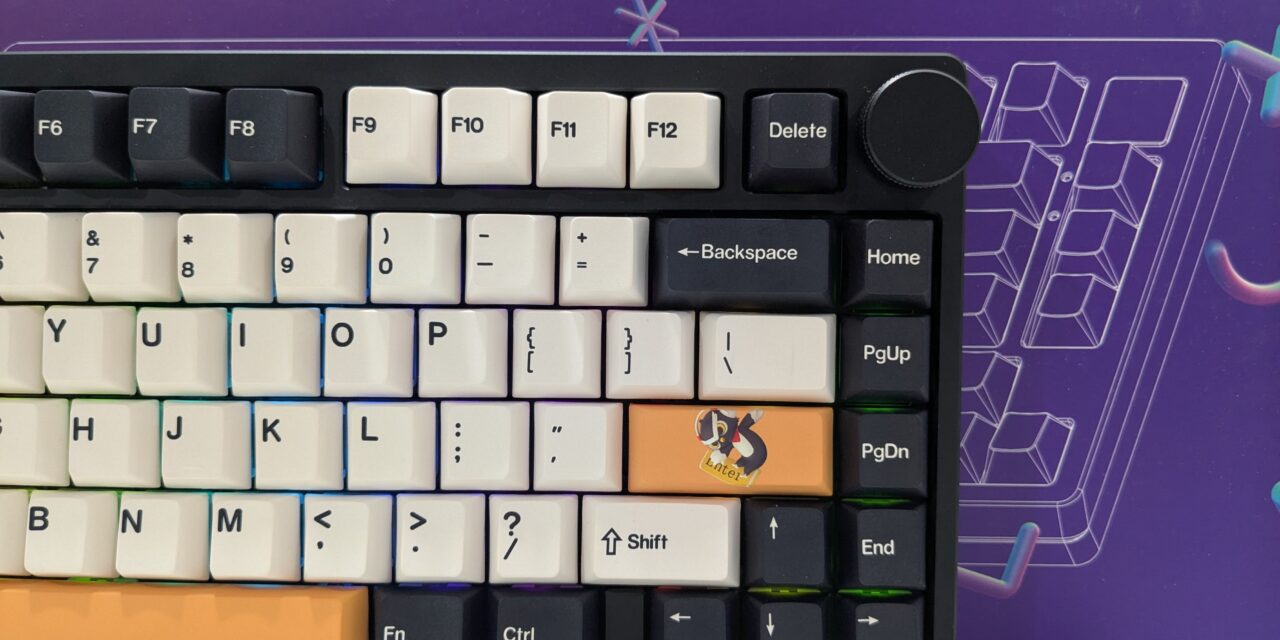
The Kiiboom Moonshadow V2 is a high-quality 75% mechanical keyboard made for people who love good design and smooth typing. We reviewed the Loop65 before, and Kiiboom is keeping its tradition of making great aluminum keyboards. After the barebone Moonshadow 81, they have now released the Moonshadow V2, a prebuilt keyboard that comes ready to use. It has a strong aluminum body, soft gasket mounting, and special foam layers to improve typing feel and sound. The keyboard uses Kiiboom’s Flick Switches, has bright RGB lights, and supports USB-C, Bluetooth, and 2.4GHz wireless connections. The keys feel soft and light, which some people may love, while others might prefer firmer switches. With its solid build and catch ball detachable custom options, the Moonshadow V2 is a great choice for those looking for a stylish and well-made keyboard.
EnosTech Verdict
Kiiboom Moonshadow V2 once I got used to the soft floaty-ness of its Flick Switches. The keyboard is clearly designed to emphasize its creamy acoustics, and the 6063 aluminum case, high-quality keycaps, and multiple sound-dampening layers make it a joy to type on. The inclusion of swappable plates adds a level of customization rarely seen in prebuilt keyboards.
However, the soft and floaty Flick Switches may not suit everyone, especially gamers who prefer snappy and responsive keystrokes. The manual VIA setup is another minor downside, but it is manageable. At $169.99, the Moonshadow V2 offers excellent value, especially considering the premium materials and customization options. If you are looking for a high-quality mechanical keyboard with a great sound profile and a sturdy build, this one is highly recommended. Just be prepared to swap the switches if you prefer a firmer feel.
The Moonshadow V2 impresses with its premium aluminum build, sleek layout, and elegant colour options, making it a visually stunning keyboard that deserves Design Award.

Pros and Cons
Pros:
Premium 6063 aluminium build
Screwless catch ball design
Two mounting plates (FR4 & PC)
Bright south-facing RGB lighting
VIA & QMK support
Long battery life
Cons:
No height adjustment feet
Unboxing
The Moonshadow V2 comes in neat packaging that feels premium right from the start. It is packed inside a sturdy purple cardboard box, similar to the previously reviewed Loop65. The front of the box features a large drawing of the keyboard along with Kiiboom branding

while the back showcases an owl illustration, which is also seen on the Enter key of the keyboard. The back of the box also provides basic product information.

Inside, you get the keyboard itself, a keycap puller, a switch puller, a USB-C cable, and an extra FR4 PC plate for customization. The packaging is secure, ensuring that the keyboard and accessories remain safe during transport.

Pricing
| Kiiboom Official | $143.99 |
| Amazon | $159.99 ($143.99 after 10% discount coupon) |
Kiiboom MoonShadow V2 Specifications
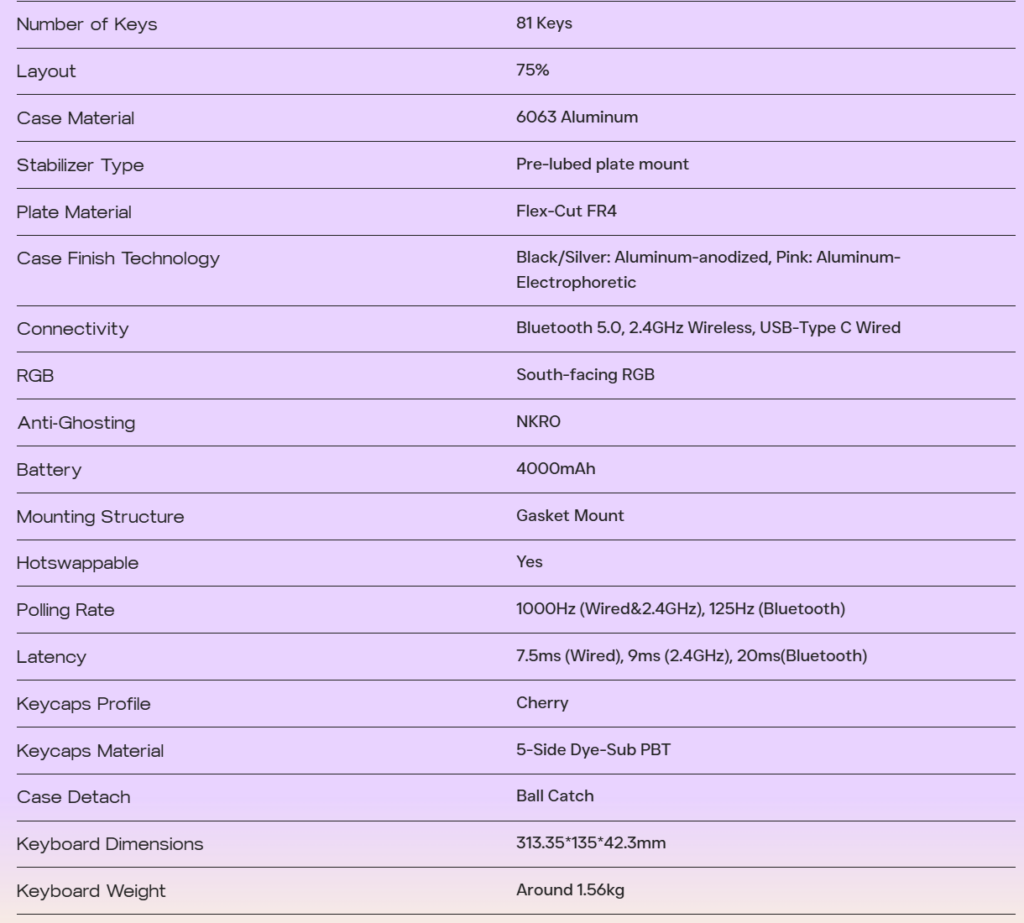
Closer Look Build and Design
The Moonshadow V2 follows Kiiboom’s tradition of making high-quality keyboards. It features a solid 6063 aluminum shell that gives it a premium and durable feel. The keyboard is available in three colours: silver, black, and pink. The silver and black models have an anodized finish, while the pink model has an electrophoretic finish. The keyboard has a 75% layout, including an aluminum volume knob, making it compact yet functional.

The keyboard weighs 1.56kg and has a clean and stylish look. The keycaps come in three colours white letter keys, while the Escape, Spacebar, and Enter keys are beige. The Escape and Enter keys also feature a small owl character design and Spacebar key has Kiiboom brading.



The keyboard has a 75 percent layout, including an aluminum volume knob, and is compact yet functional.

On the bottom side, there is Kiiboom branding in two colours, along with silicone feet for stability. However, the keyboard does not include height adjustment kickstands.

Keycaps and Switches
The Moonshadow V2 comes with strong PBT keycaps that do not wear out easily. The keycaps feel smooth but have a little texture, making them nice to type on. The keyboard has a mix of three colours – most keys are half-white, while the Escape, Spacebar, and Enter keys are beige. There is also a small owl design on the Escape and Enter keys, which looks nice. The letters on the keys are clear and easy to read.
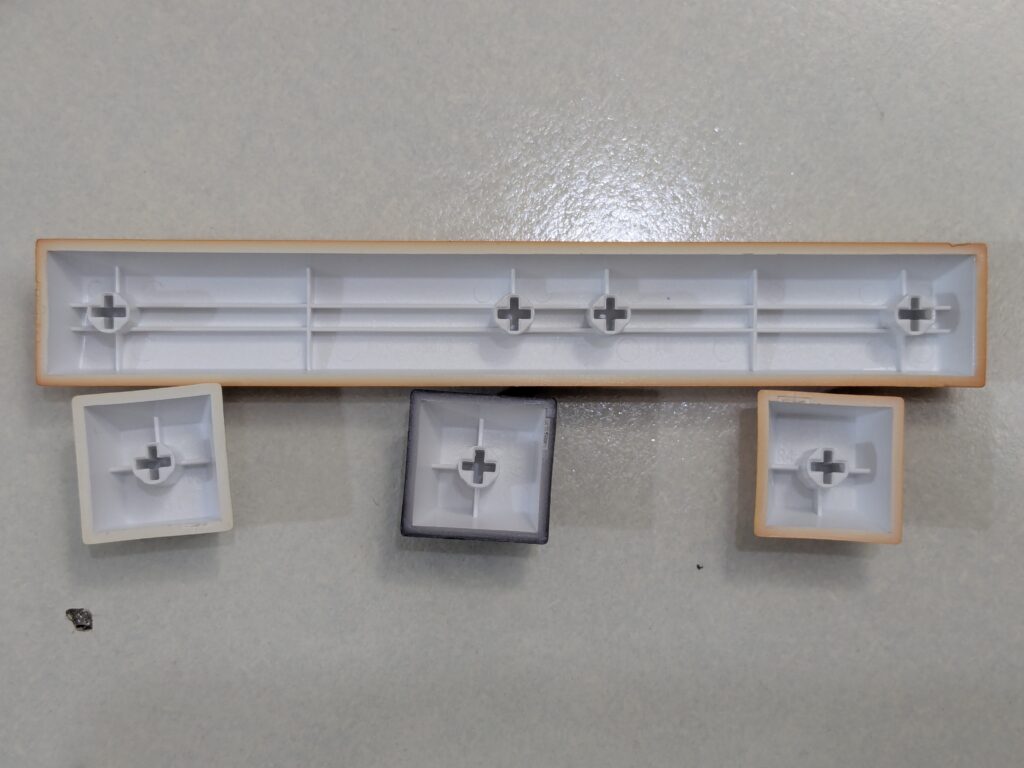
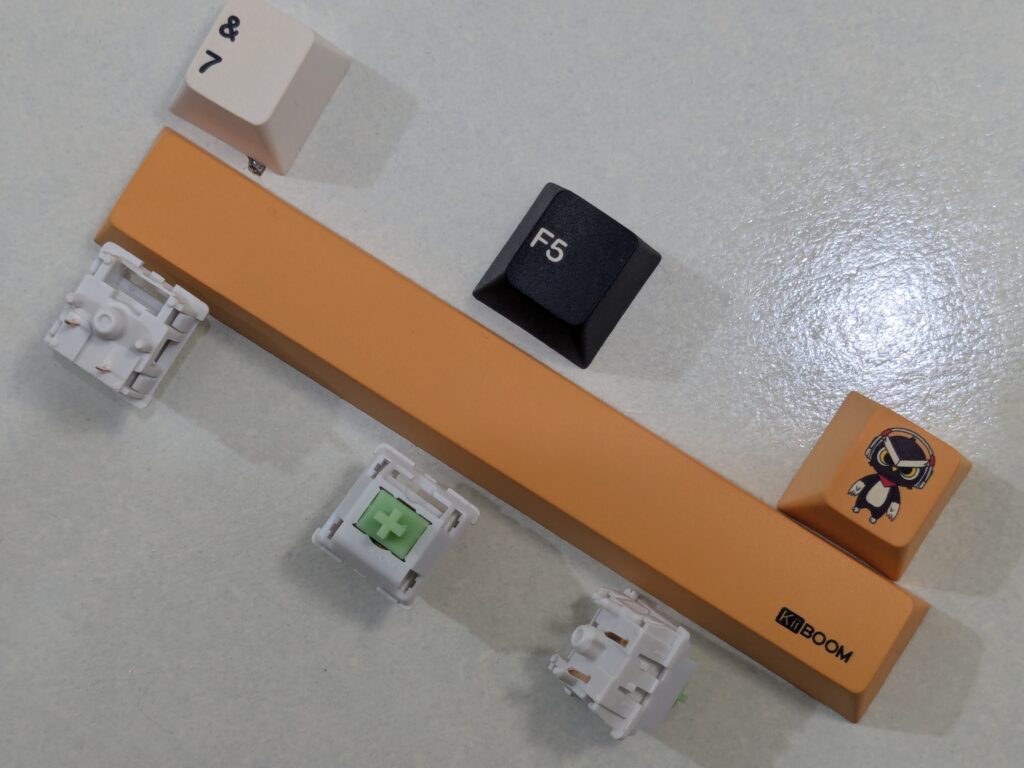
This keyboard uses Kiiboom’s Flick Switches, which are soft and smooth to press. They need about 45g of force to activate, making them very light. These switches give a deep and pleasant sound when typing, but they might feel too soft for people who like firmer keys. The good thing is that the keyboard has hot-swappable sockets, so you can change the switches easily without any special tools.
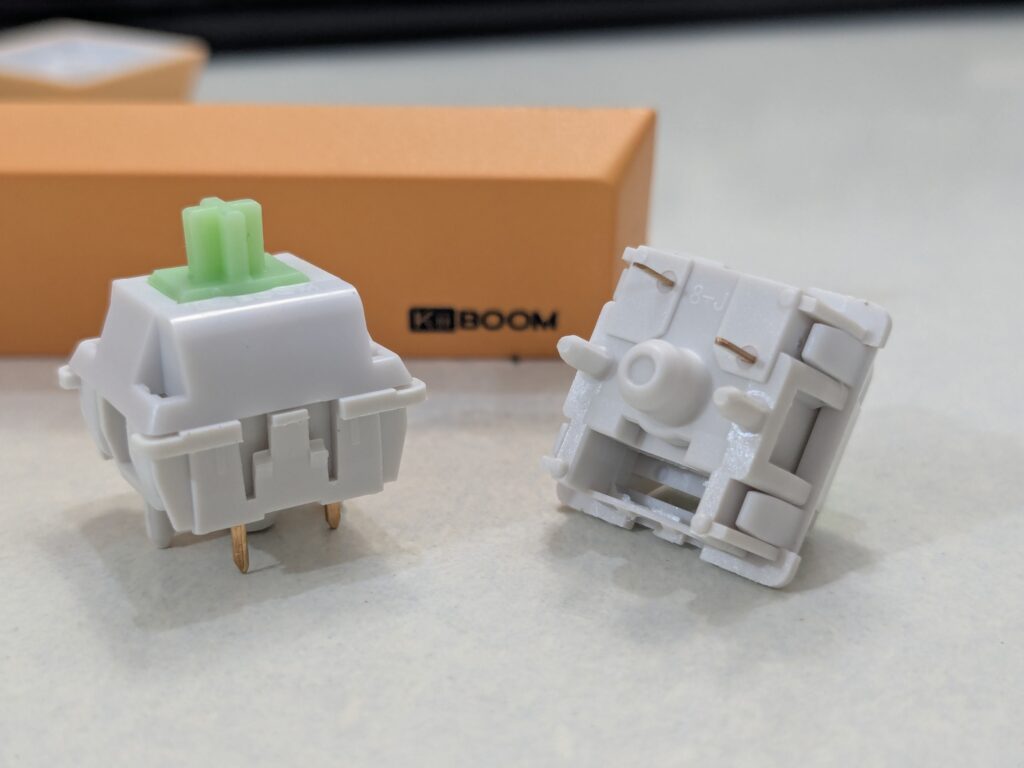
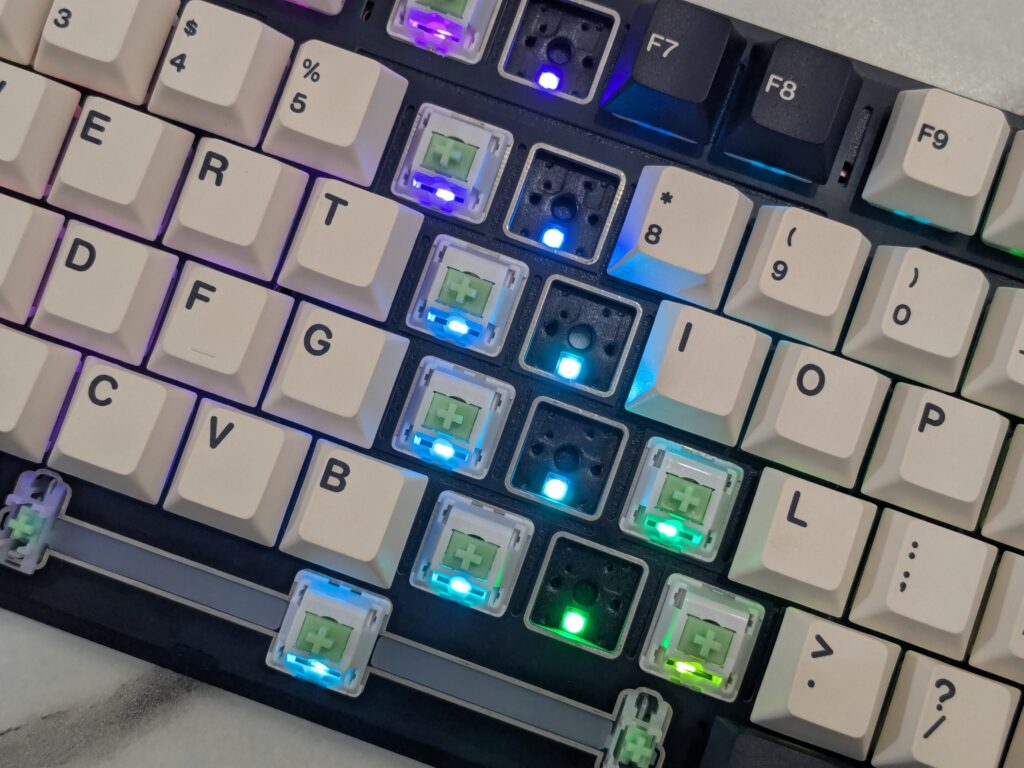
Also Read: KiiBOOM Loop65 Review: A Stunning Aluminium Mechanical Keyboard
Knob
The Moonshadow V2 has a metal knob in the top-right corner, which looks nice and feels smooth to use. You can turn it left or right to control the volume and press it to mute the sound. It moves easily but not too loose, so you don’t press it by mistake. The best part is that you can change what it does using software. You can set it to scroll pages, zoom in and out, or switch apps. The knob is strong and well-made, making it a useful feature for everyday use.

RGB Lighting & VIA Drivers
The Moonshadow V2 has bright and colourful RGB lighting that looks great in a dark room. The lights shine through the gaps between the keys, making the keyboard look stylish. Since the keyboard has south-facing RGB, it works well with most keycaps and makes the lighting more visible. You can change the colours and effects using the software or by pressing certain keys. There are different modes like breathing, wave, and static, so you can pick the one you like. The lighting is smooth, and the colours are bright, making the keyboard fun to use.


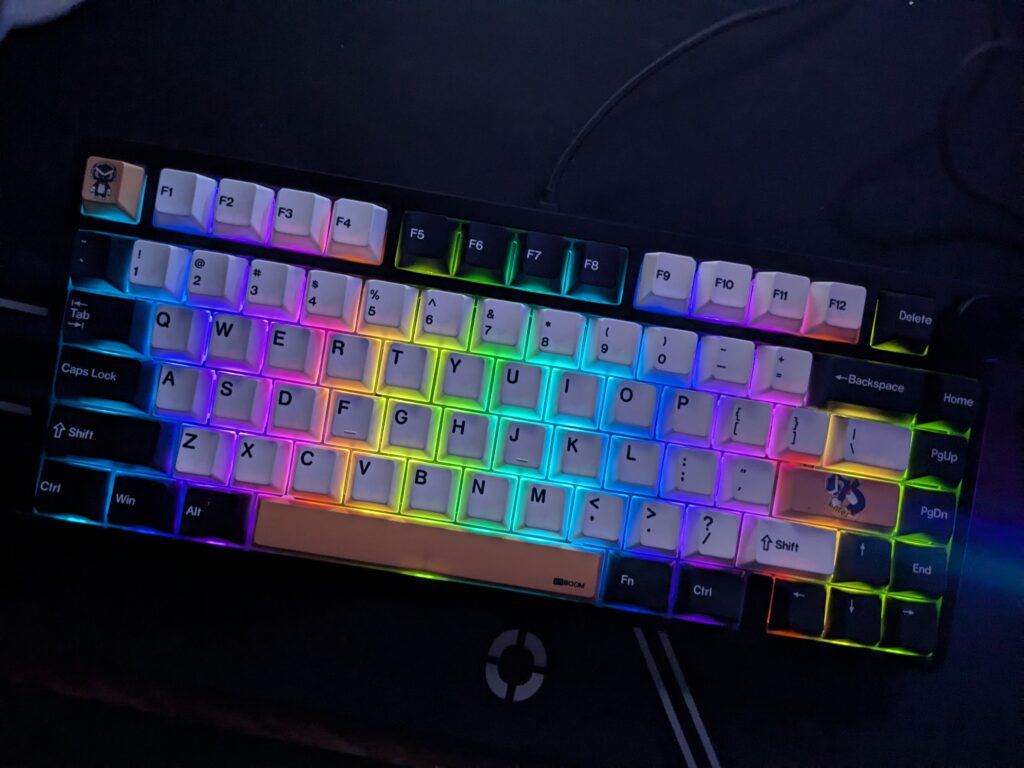
The Moonshadow V2 lets you change how the keys work using VIA and QMK software. This means you can set any key to do a different job or create shortcuts to make typing and gaming easier. But the keyboard does not work with VIA right away. You first need to add a special JSON file to make it work. This extra step might be a little tricky for some people. Once it is set up, you can easily change keys, add shortcuts, and even adjust the lighting effects. This is a good feature for people who like to customise their keyboard.


User Experience and Customisation
The Moonshadow V2 is easy to use and customise. It has a screwless design, which means you don’t need tools to open it. You can simply remove the top cover after taking off the knob. This makes it easy to change parts, clean the keyboard, or make adjustments.
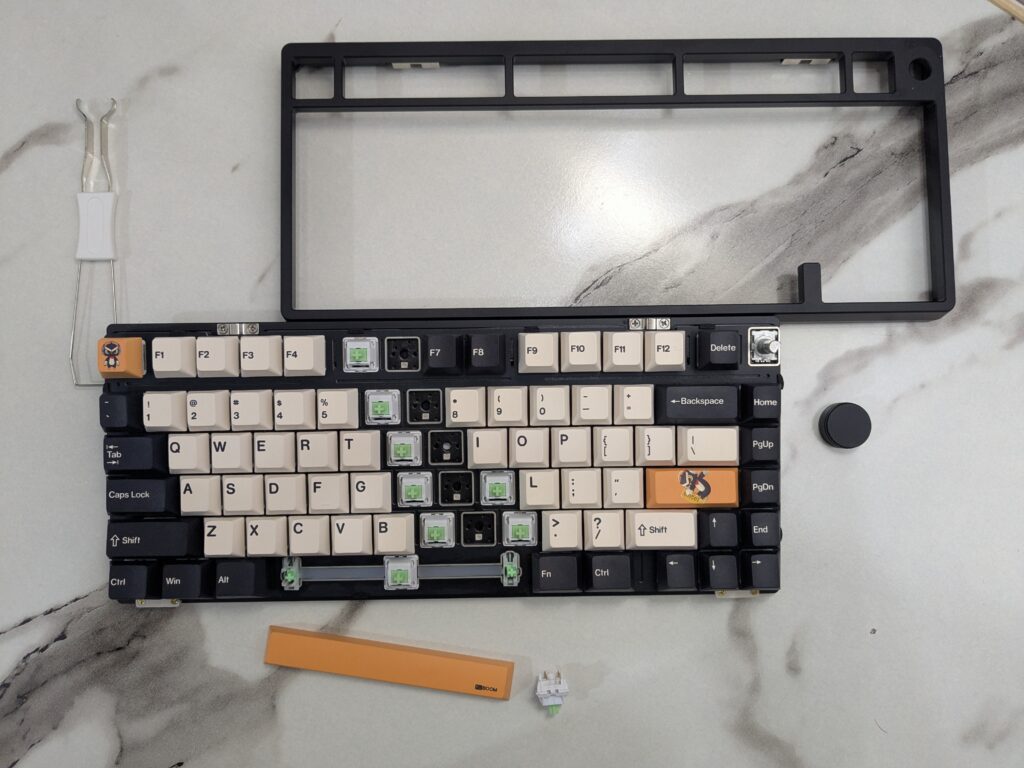
The keyboard comes with two different plates – FR4 and PC. The FR4 plate gives a firmer feel with a deeper sound, while the PC plate makes typing softer and bouncier. You can pick the one you like best. Another great feature is the ball catch locking system, which makes opening and closing the case easier. This system holds the top and bottom parts of the case securely without the need for screws. It also helps in reducing vibrations, improving the overall sound and feel of the keyboard.


For typing, the Flick Switches feel very soft and smooth. They make a deep, thocky sound, which many people like. But the keys feel light and floaty, so some users may prefer switches that feel stronger and more firm.
For gaming, the Flick Switches may not be the best choice for fast games, as they don’t give a sharp and quick response. But for casual gaming, RPGs, and regular typing, the keyboard works well. If you like firmer and snappier keys, you can change the switches to match your style.

Connectivity & Battery
The Moonshadow V2 can connect in three different ways – wired (USB-C), Bluetooth, and 2.4 GHz wireless. If you want a fast and stable connection, the 2.4 GHz wireless mode is the best choice, especially for gaming. Bluetooth is great for connecting to multiple devices like a laptop, tablet, or phone. The USB-C wired mode is always reliable and does not need a battery.

The keyboard has a 4000 mAh battery, which gives long battery life in wireless mode. If you use the RGB lighting, the battery will drain faster, but without lighting, it can last many days on a single charge. The keyboard also sleeps automatically when not in use to save power.
Final Words

The Kiiboom Moonshadow V2 is a special keyboard that stands out in many ways. Unlike the Moonshadow 81, which was sold as a barebone kit, this one is a fully prebuilt keyboard, meaning you can start using it right away. Even though it is prebuilt, it is cheaper than the Moonshadow 81, making it a great deal for those who want a premium aluminium keyboard without spending too much.
One of the best things about this keyboard is its catch ball screwless design. This makes it very easy to open, customise, and maintain without needing any tools. The hot-swappable sockets allow you to change switches anytime, and the two swappable plates (FR4 and PC) let you pick the typing feel you like the most. The Flick Switches give a deep and soft sound, though some users might prefer firmer switches for gaming.
The RGB lighting is bright and customisable, and the keyboard supports VIA and QMK, allowing for deep customisation. Connectivity is also strong, with USB-C, Bluetooth, and 2.4 GHz wireless options, making it a good fit for both gaming and office use. The 4000mAh battery ensures long usage in wireless mode.
Overall, the Kiiboom Moonshadow V2 offers a solid aluminium build, easy customisation, and a stylish design, all at a reasonable price. Whether you are a typist looking for smooth keypresses or a casual gamer, this keyboard delivers a great experience.
A big thank you to Kiiboom for sending this amazing keyboard for review!
Also Read: MechLands Blade75 Aluminum Mechanical Keyboard Review


























