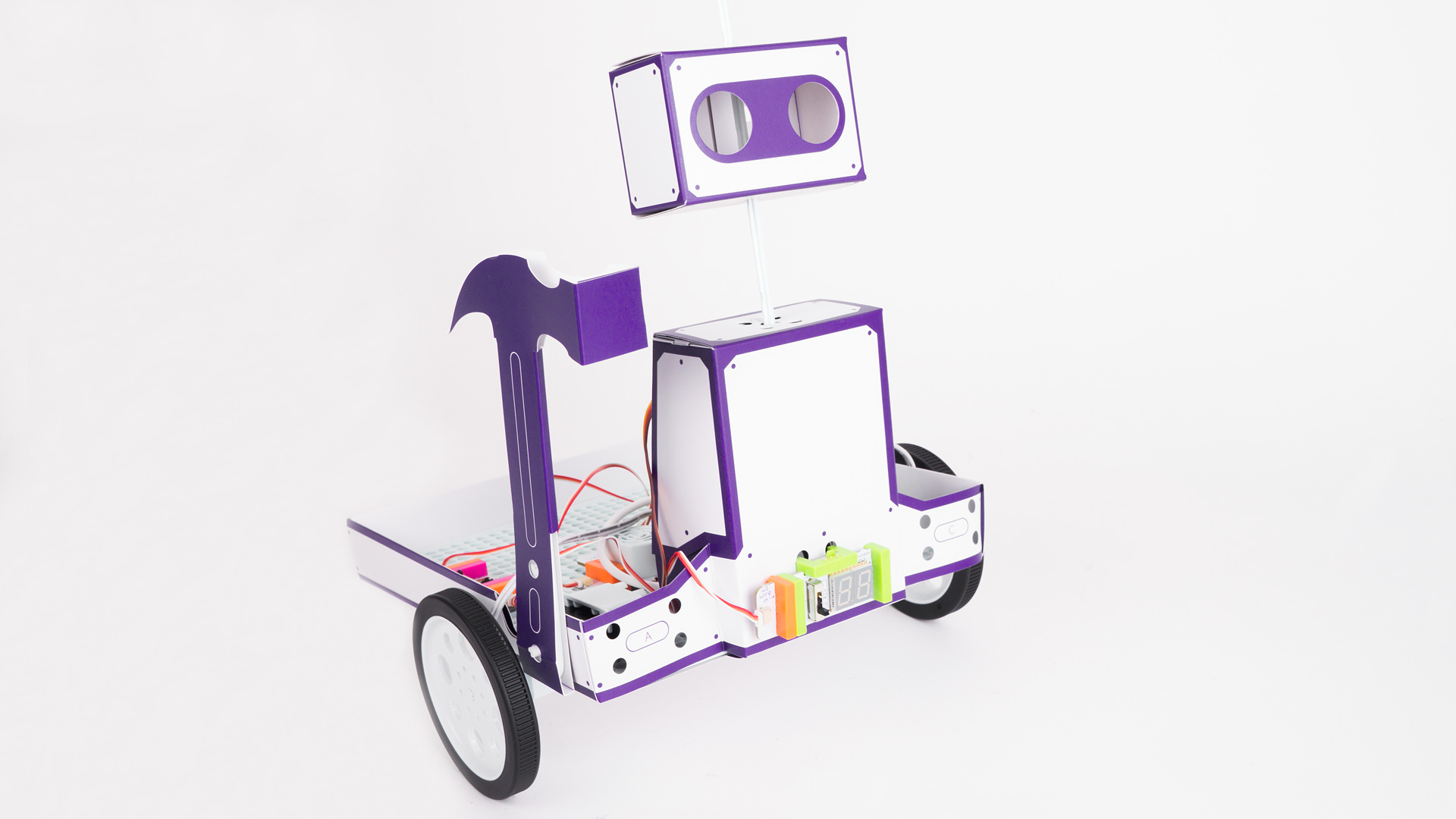LOKLiK iCraft Cutting Machine Review – Your New Crafting Best Friend
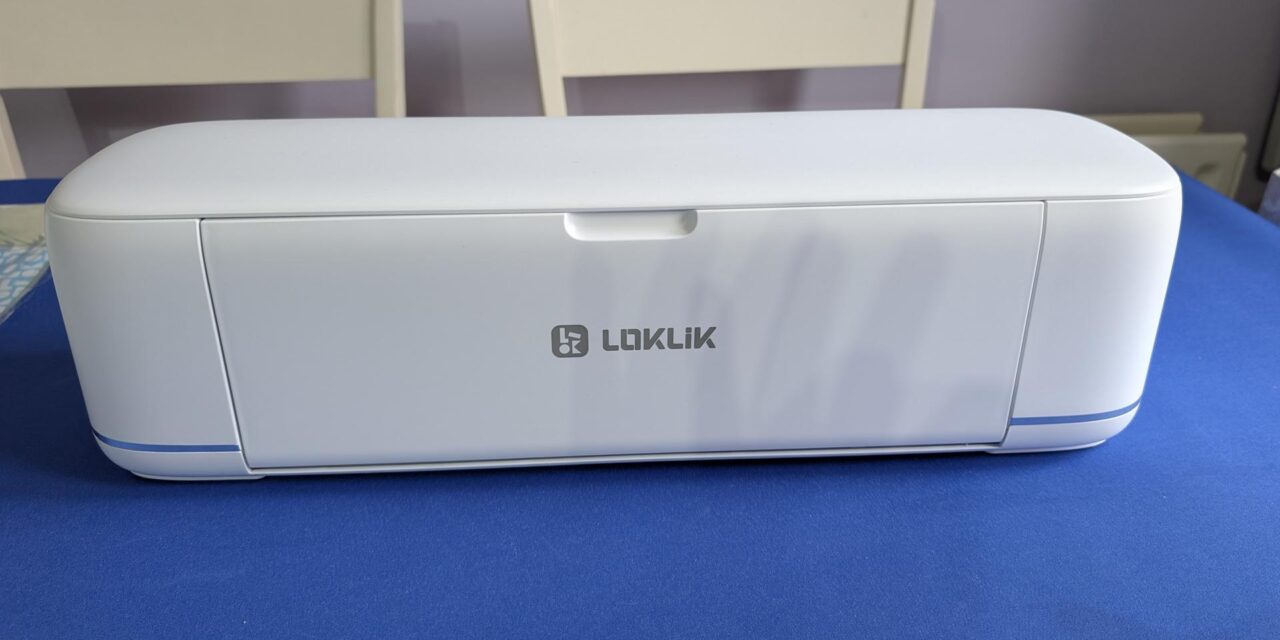
DIY crafting is becoming a major trend these days. Not only are people doing it for their own needs, but they are also opening shops and offering their services to the masses. When it comes to cutting machines, there isn’t a lot to choose from and now, LOKLiK is upping its games with the new iCraft.
The LOKLik iCraft cutting machine is designed to be able to cut over 100 different materials. You can use it to help create clothes, signs, cards, and endless other crafts, all right from your own home. It comes in three different colors, and has a very attractive price tag! If you have been wanting to get a machine like this, now is the time!
Enos Tech Verdict
LOKLiK’s iCraft will become your new crafting best friend. It offers endless possibilities for customization and can help turn your boring old clothes, cups and more into fun items you want to show off. the iCraft is easy to set up, and use, and will have you creating astonishing DIY items in no time.
Pros:
- Affordable price
- Easy to use
- Included holder
- Some f designs/images in software to get you started
Cons:
- Cutting mat is overly sticky
- Images could be categorized by product type not just design

Where to buy?
The iCraft Cutting Machine is currently available for $229.99 directly from LOKLiK. This Bundle will come with HTV, bags and a weeding kit to you started.
There is also a bigger bundle for the iCraft that is available for $509.99. This bundle also comes with the new Auto Heat Press 2 Machine, even more, heat transfer vinyl, a PTFE Teflon sheet with heat tape, Glitter HTV, a 12″ x 12″ cutting mat, and the 4-pc weeding tool kit.
Closer Look
On the front of the box is an image of the iCraft cutting machine with the tool holder in place.

Getting everything out of the box and there is more than you would think. We have the iCraft cutting machine, the tool holder, mains cables, weeding tools, a 12″ x 12″ mat, tool holders and some extra blades alongside the included manuals.
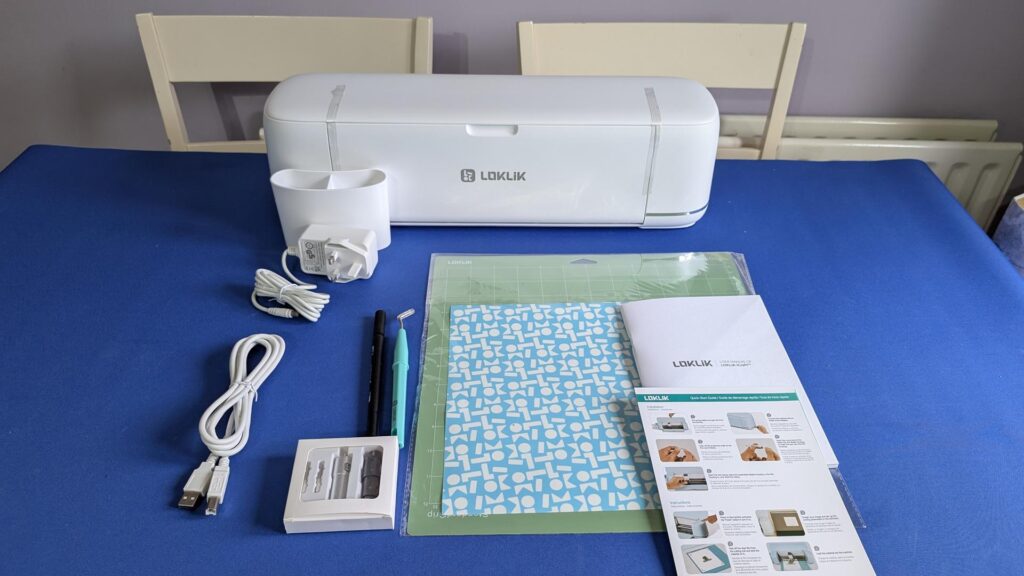
When not in use, the machine can be closed up so that dust and other unwanted items can’t get inside as easily. I recommend always closing it when not in use as this will give you the best chance of prolonging its life.

When you open the top, you will see some buttons and LED lights on the right side. the 2 small lights are for USB mode and Bluetooth mode. They simply let you know which mode the machine is in.
The buttons are power, pause, feed, and start. I like the feed buttons as some other cutting machines you have to use their software to feed the mat or vinyl which can be annoying. It’s much easier to feed the machine using a button, especially at the end of a job.

For input connections, there is a USB connector to connect the LOKLik iCraft Cutting Machine to your PC and a power input. LOKLik has kept things nice and simple which is great to see.

Opening the machine up we can see it in all its glory. There is a small diagram showing how to load the mat as well which will be handy for those who have purchased this as their first cutting machine.

Changing the blades on the iCraft machine couldn’t be easier. You simply just open the holder, put the blade in, and close it.

There are multiple cutting blades you can get. In the below pic is the fine-point blade which you can tell from its light grey housing. They also offer a deep-point blade in a darker grey housing and a foil transfer tip that comes in a black housing.

The tool holder simply slots onto the left side of the machine and gives you a nice easy place to store your weeder, marker, and any other small tools you may want. It’s nice to have a place to put them, instead of just putting them on the table and then not being able to find them again when you need them.

Using the LOKLik iCraft Cutting Machine
Using the machine itself couldn’t be easier. You simply put your preferred vinyl or material on the mat, slot it into the machine and hit the feed button when ready. OF course, you will need to use the included software to help with all of this, but the machine part itself is quite easy to figure out.
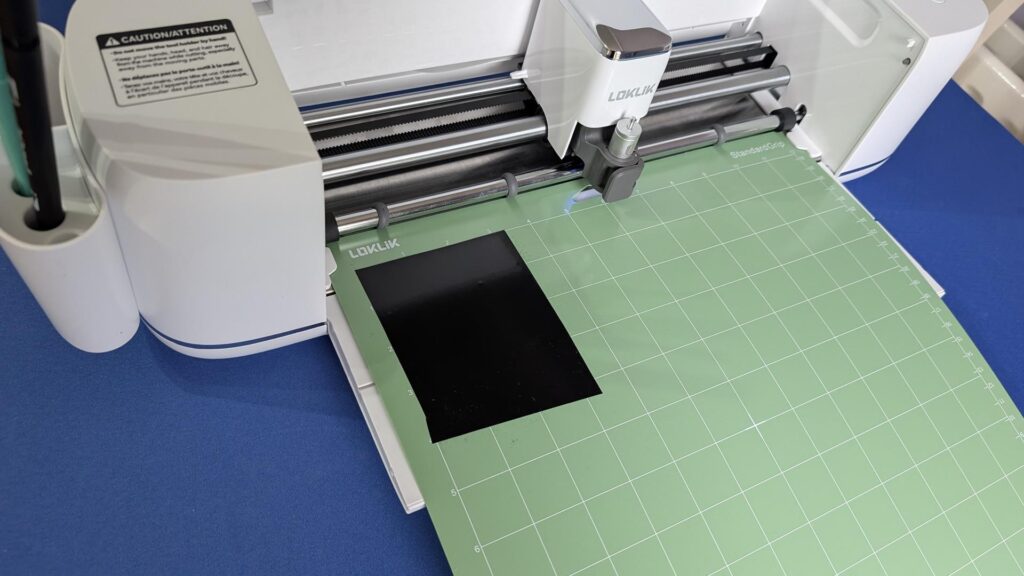
Once it starts, it’s quite quiet and doesn’t take too long to get your cuts finished. In the below pic, I am cutting some vinyl to apply to cups for my children as a test run of the machine.

LOKLik IdeaStudio Software
I won’t go into too much detail as I am still working on getting used to the software but for the most part, it’s easy to use. There are plenty of options to allow you to do almost anything you want. Some of the names may be different than other cutting machines but the options should all be there.
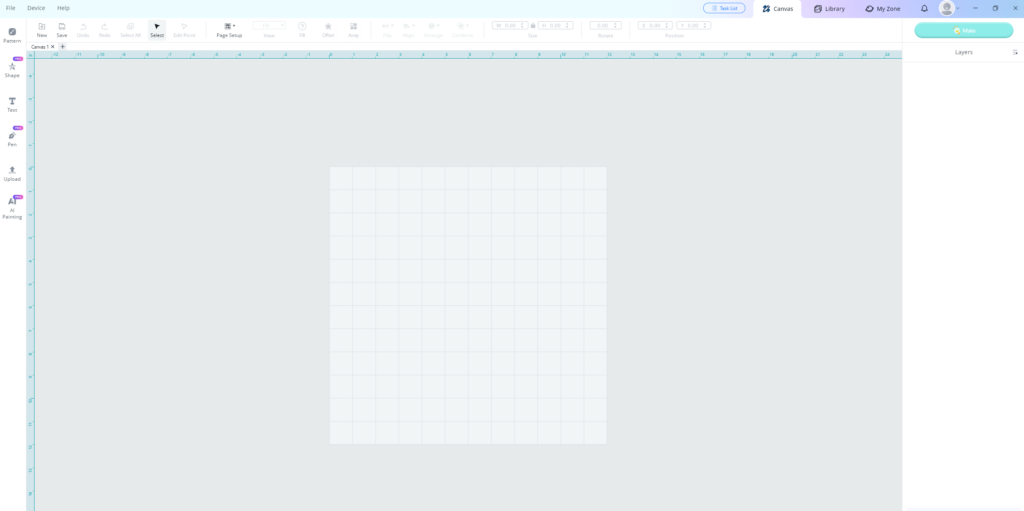
Easy to make crafts
To properly test the LOKLiK iCraft Cutting Machine, I went ahead and made some products that my wife and I have made on other similar machines. I felt this would give me the best chance of really judging just how well the iCraft stands up to the competition.
Up first, we made some cable tidies. These are made from an A4 sheet of faux leather that is placed in the cutting machine and then cut to size. The iCraft machine was more than up for the task and was able to make the cuts with only one pass which was what we had hoped for.

The faux leather sheets are too thick so we normally glue two cuts together to make one tidy. The edges were smooth and we were very happy with the end results of all the cuts.

Up next, we made some bows. These are similar to the tidies in the fact they use faux leather but it’s a bit different and we have noticed issues cutting it before with some other machines. However, there were no issues when cutting the bows on the iCraft which was brilliant to see.
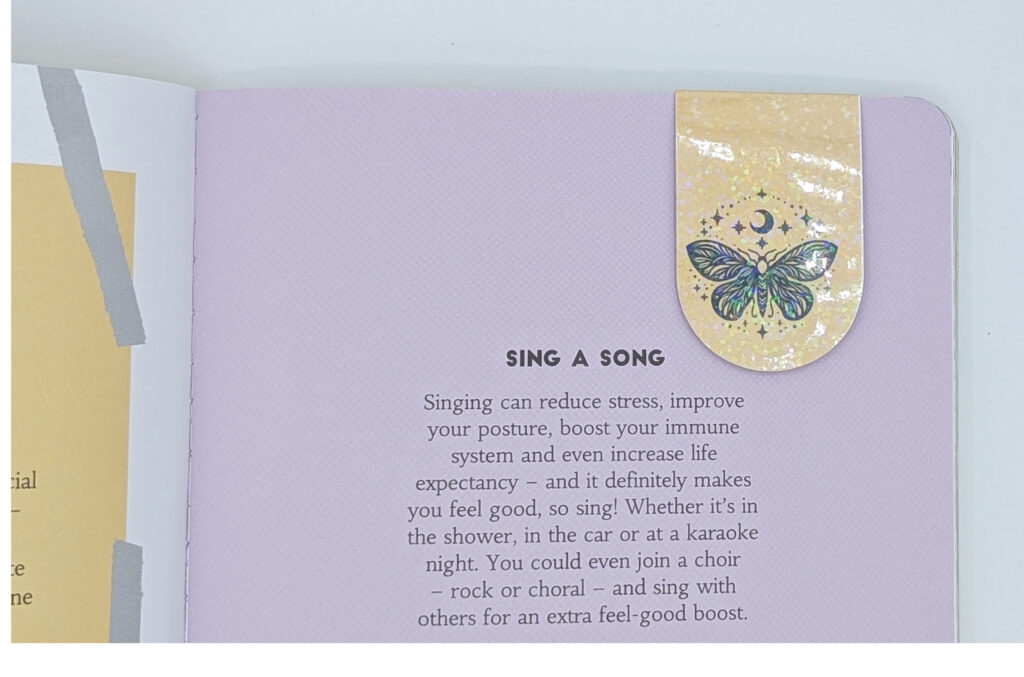

Lastly, we made some magnetic bookmarks. They have to be printed on a normal printer, then put into the machine to be cut to size. We use card stock for this which is much easier to cut through than the faux leather is.
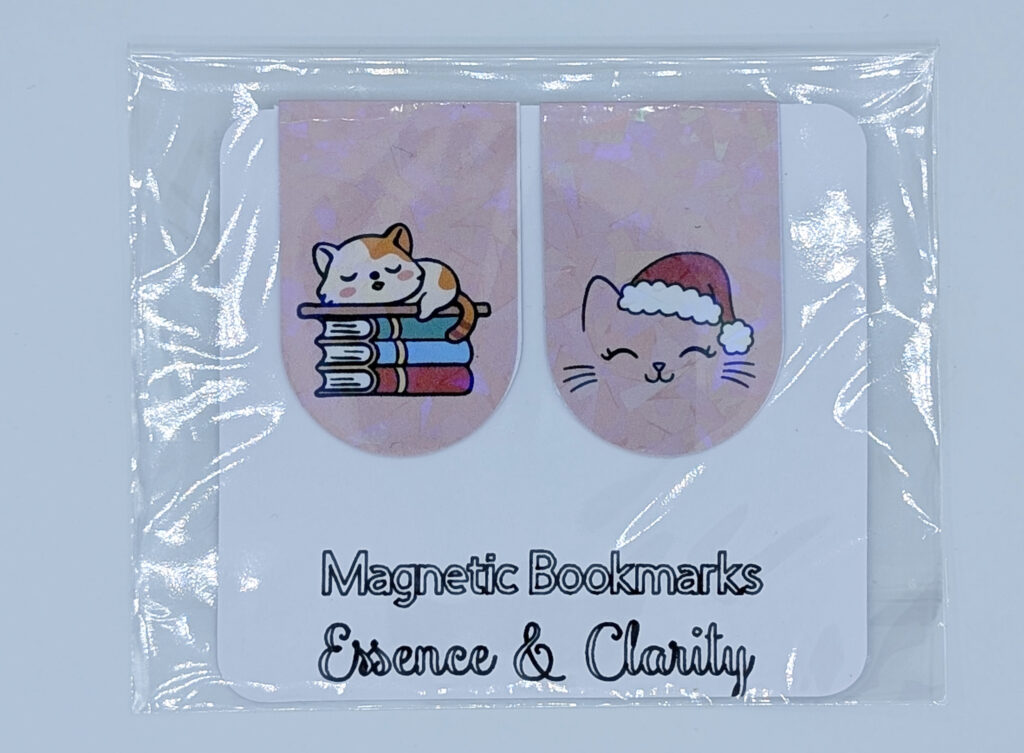
As you can see, the cuts came out just fine and look nice. These are a quick and easy item to create and the customization options are endless.
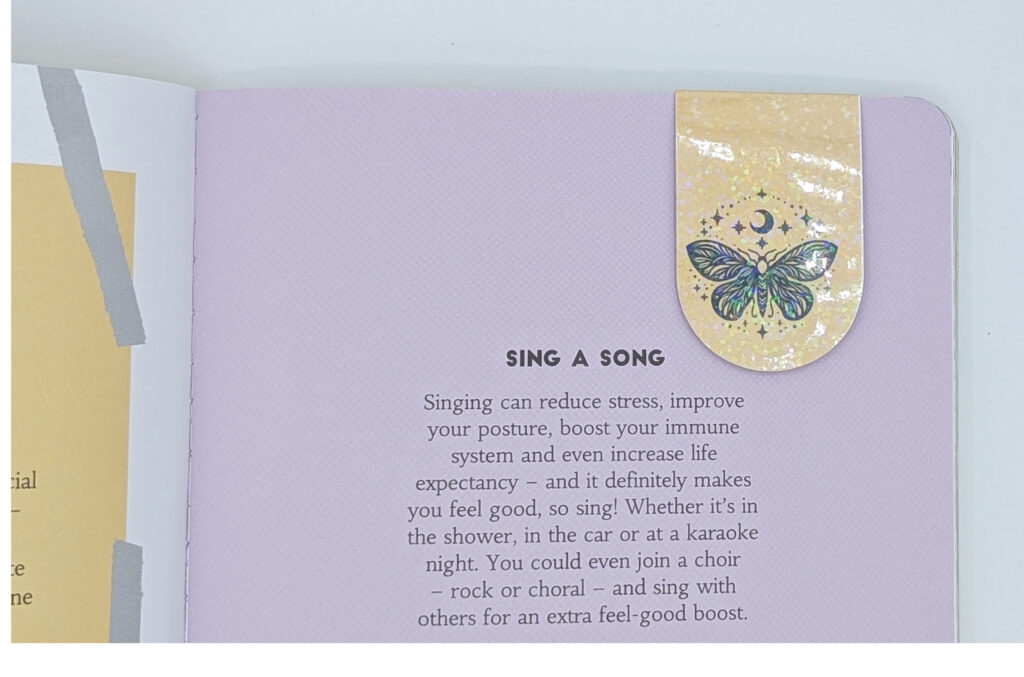
Should you buy it?
If you have been considering getting a cutting machine, the LOKLiK iCraft is an excellent option. The only real issue I have with it is that the designs in the software aren’t also categorized by type of product/craft and instead, just categorized by theme. This isn’t a major deal, especially for those looking to make their own designs, but something that can be easily enough fixed in a future update.
As far as the machine itself goes, I have used it to cut through various materials and have not come across any issues. The iCraft is quick and quite quiet and will easily help you bring your creations to life. Whether you are looking to just get one for fun, or your business it won’t let you down, and considering it is much cheaper than alternatives of the same size, you really can’t go wrong.
The current bundle deals make it an even better value for the money. The $510 bundle is great as it gives you everything you need, other than the clothing to get started making some high-quality HTV garments. However, if all you want is the iCraft Cutting Machine, the $230 bundle is well worth it and as mentioned, much cheaper than a lot of the competition.