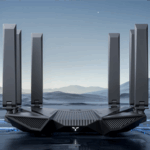Manba One V2 Review: Redefining Gaming with Innovation and Style

The Manba One V2 wireless gaming controller is here to bring something new to gaming. It’s packed with smart features and a design that stands out. While many other controllers focus on fun things like colourful lights or swappable joysticks, Manba has added something special—a 2-inch screen on the front.
Screens like this are becoming popular on gaming gadgets like keyboards and GPUs, but having one on a controller feels fresh and exciting. The big question is: does the Manba One use its screen and features to give a better gaming experience, or is it just for looks? After trying it out, here’s what I found.
Enos Tech Verdict
The Manba One V2 is a standout gaming controller that offers great features for both casual and serious gamers. With its 2-inch screen, players can easily customise settings on the go, especially for those using the Switch. The Hall Effect sticks perform excellently, offering smooth, reliable control, while the other buttons feel solid and responsive. The controller’s transparent design makes it look unique and stylish, adding an extra flair to your gaming setup. The battery life is good, and the included charging dock is a nice touch, making it convenient to keep the controller powered up.
While the back buttons might not be the easiest to reach for everyone, they’re not a dealbreaker since you can choose not to use them. For $70, the Manba One V2 offers excellent value with its combination of style, performance, and customisation options. Whether you’re gaming on PC, Switch, or mobile, this controller has what you need. We’re proud to give it the Enos Tech Design Award for its great design and smart features.

Pros
- 2-inch screen for quick, app-free customisation.
- Hall Effect sticks with smooth, drift-free control.
- Works on Switch, PC, and mobile.
- Good battery life with a charging dock.
Cons
- Back buttons can be hard to reach.
- Screen buttons need some getting used to.
- No 2.4GHz wireless support.
Unboxing
When you first look at the box, it’s divided into two parts: an outer and an inner black box. The outer packaging is sleek, with a large image of the controller and charging dock on the front.

On the back, you’ll find images of the controller from both the front and back, along with links to Manba’s social media, official website, and customer service for easy access.

The inner black box is simple, with just the Manba logo prominently displayed on the top.
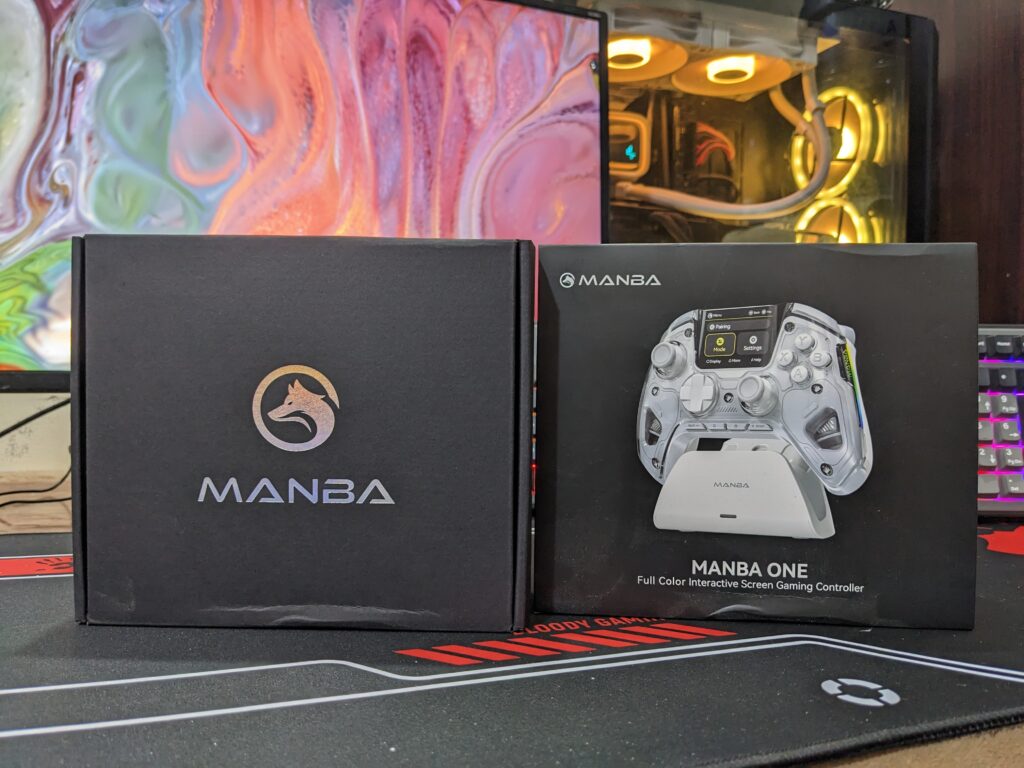
Opening the box reveals the controller safely placed, showing that Manba didn’t compromise on safety. The sticks are secured with foam rings, and both the controller and charging dock are tightly packed in sturdy plastic.

After removing the controller and dock, you’ll find the Bluetooth dongle securely stored.

Inside the box, you’ll find everything you need: the controller, charging dock, USB Type-C cable, 2 extra sticks, Bluetooth receiver, a user manual, and even a screen protector. The unboxing experience feels premium, with everything neatly organised and protected.
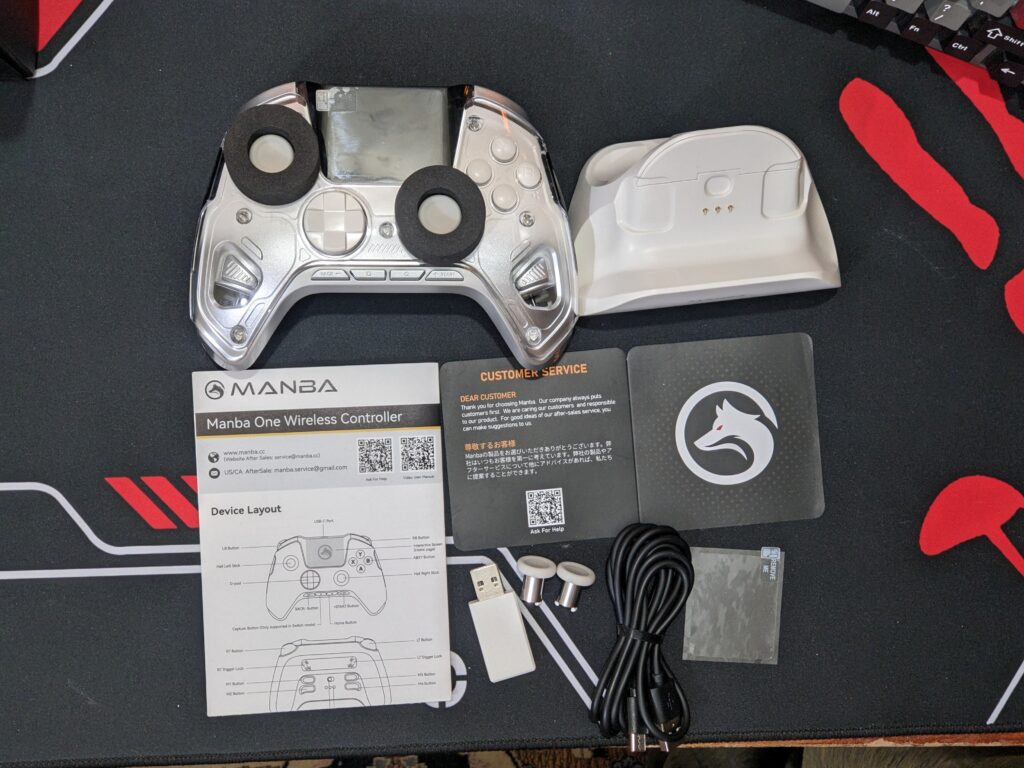
Pricing
Manba One V2 Specifications
| Layout | Xbox ABYX / Switch Pro |
| Connection | Wired USB, Bluetooth 5.0 |
| Battery | 1800mAh |
| Colors | White, Black |
| Platforms | PC, Switch, Android, iPhone |
| Weight | 294.8 Grams |
| Size | 6.1 x 4.2 x 2.6 inches |
Closer Look
Build and Design
Manba One V2 looks a lot like an Xbox controller, Weighing approximately 295 grams, the controller strikes a balance between comfort and durability. which I find very comfortable to use. It has high and low sticks, a D-pad, and the usual face buttons, making it easy for most gamers to get used to. On the front, you can see all the buttons you’d expect, like Start, Back, Screenshot, and Home, placed neatly below the D-pad and right stick.

The controller comes in two colours, black and white, and we have the white one. The white design has a silver touch, with the triggers and the bottom part of the controller coloured silver, which makes it look shiny and stylish. The standout feature, however, is the 2-inch screen placed at the centre. This unique addition sets the controller apart from others, and we’ll explore deeper into its functionality as we move forward with the review.

The Manba One V2 features a transparent faceplate that gives the controller a unique white and see-through look. This faceplate is attached with magnets, making it easy to remove and swap. While no alternative plates are available yet, the design adds a great touch of customisation potential for the future.

The sides of the Manba One V2 are designed for a comfortable grip, ensuring it feels great in hand. The combination of half solid white and half transparent face plate gives it a striking look, which is both modern and stylish. In the middle of the sides, you’ll notice the Manba logo, which is RGB-lit, adding a sleek touch. There’s also a 2-inch RGB line at the centre, which we’ll discuss further in the RGB section. Overall, the side profiles are highly attractive, making the controller stand out even more.


At the shoulders of the controller, you can see three colours. The matte black part has the Type-C connector, which is used for wired mode. The solid white part shows the Manba logo, making it look nice. The triggers and shoulder buttons are silver, which gives the controller a shiny and metallic look. The triggers also have a gripping texture that keeps your fingers from slipping during use.

On the back side, the Manba One V2 controller is finished in solid white, with a textured surface designed to give a grippy feel in your hands. It features four macro buttons, labeled M1 to M4, along with a power on/off switch. Additionally, there are switches for the Hall Effect triggers for long and short, adding to its functionality and customisation options. The three golden points on the back of the controller are used for connecting it to charging dock, They make it easy to charge the controller.
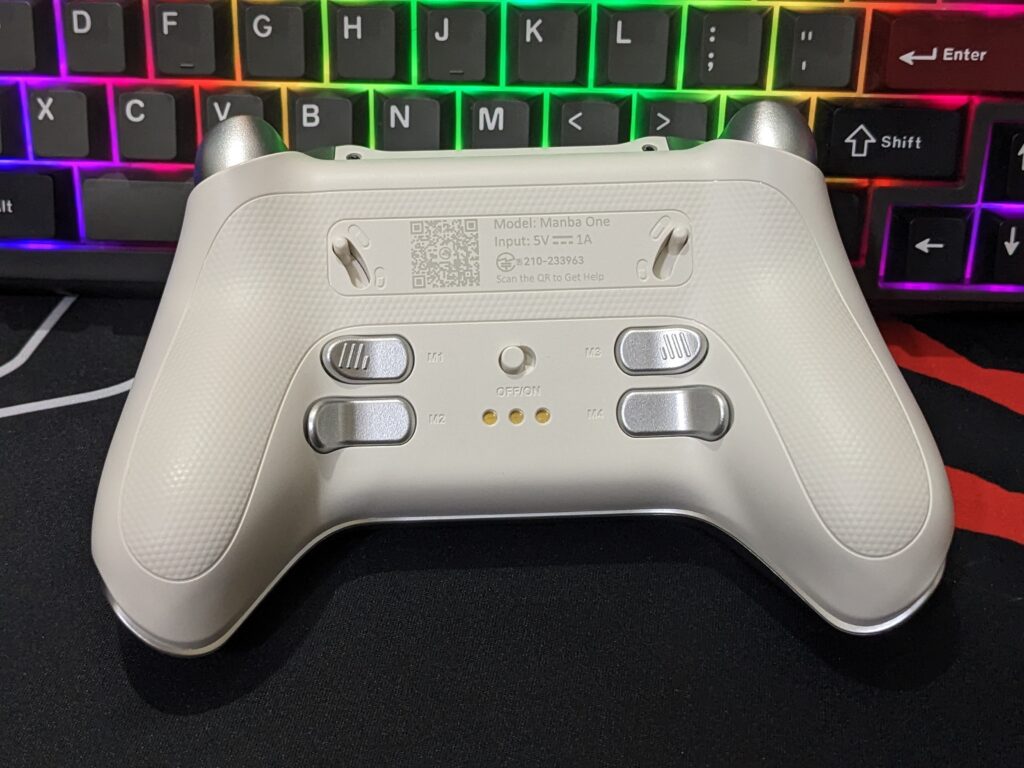
The Manba One V2 blends a familiar layout with premium details like textured grips, silver triggers, and a sleek white finish. Its 2-inch screen adds a unique touch, making it both stylish and functional.
Buttons and Joysticks
The D-pad on the Manba One V2 is soft and quiet when pressed. It doesn’t make a loud clicky sound, which some people might like, but others might feel it’s a bit too soft. The ABXY buttons are mechanical and feel great to press. They are better than the older Manba One’s softer buttons. While playing Black Myth: Wukong, I found these buttons super helpful, especially when dodging quickly.




The joysticks work really well and are smooth to use. You can even swap them easily, which is a nice touch. Below the right stick and D-pad, there are four small buttons at the bottom edge of the controller. These are used for things like Home, Start, and controlling the LCD screen. Their placement is smart, so they don’t get in the way while you’re playing.

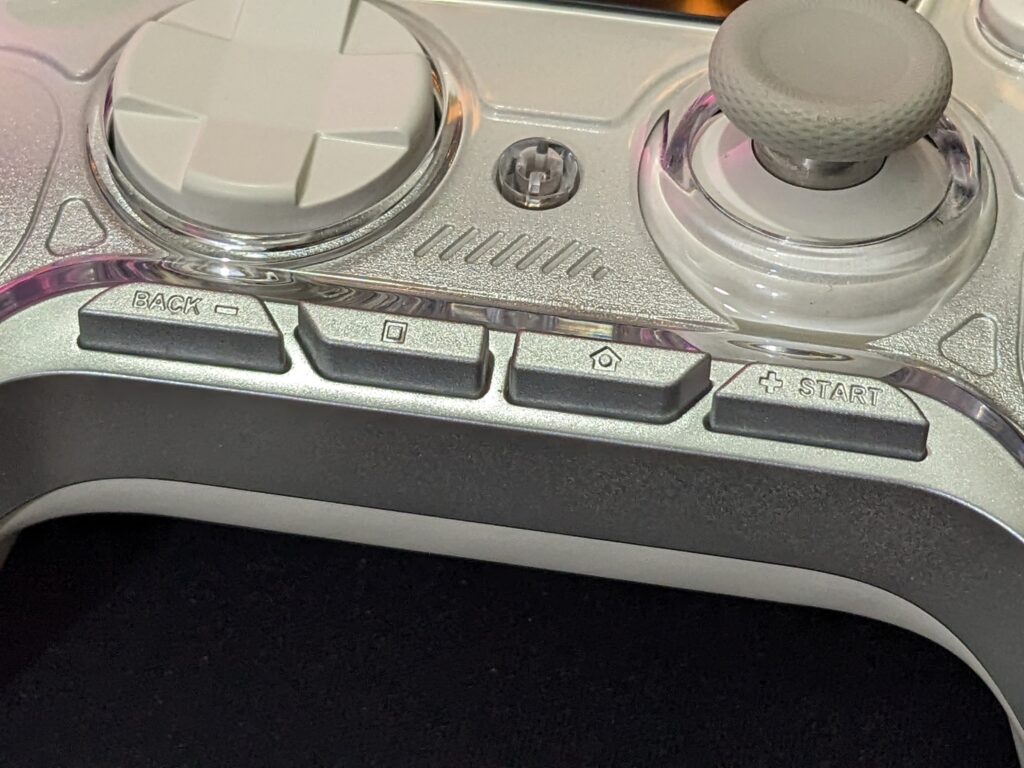
The shoulder buttons of Manba One V2 (LB and RB) and triggers (LT and RT) have a shiny silver look and feel nice to use. The shoulder buttons are clicky, and the dotted texture makes them easy to grip. The triggers don’t need a big press, which is great even if your hands are small. They are special because you can adjust them to act like normal buttons or deeper triggers, depending on the game. For example, they can feel like a gas pedal in racing games. Overall, the buttons and sticks feel solid, easy to use, and great for all kinds of games.

The Manba One V2 controller has four paddle buttons on the back, called M1 to M4. These buttons can be changed to do different things. You can easily remap them using the screen on the controller. This means you can set the buttons to do what you want, making the controller more fun and easy to use. The buttons are a bit smaller in size, but I didn’t have much of a problem with their placement during gaming.
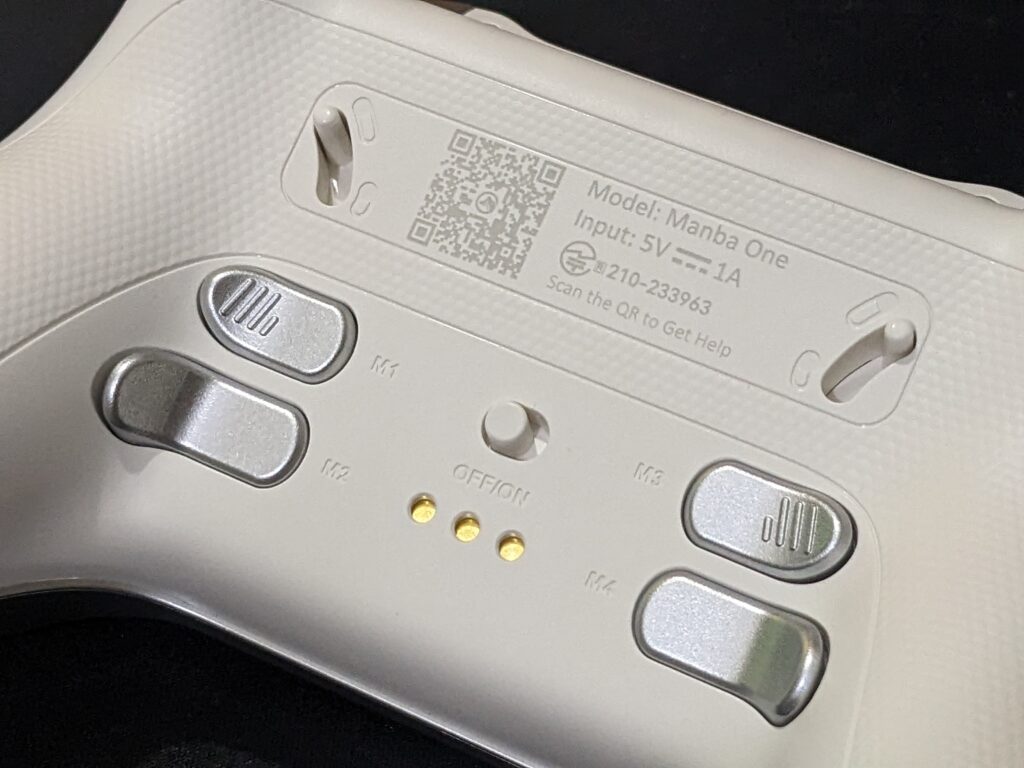
Interactive Screen & Features
The 2-inch display is the star feature. Its integration eliminates the need for additional software, letting you tweak settings like vibrations, button remapping, and RGB lighting directly on the controller. The controller supports four modes—PC, Switch, iOS, and Android. When connected via the included dongle, additional settings like X-Input, D-Input, and Switch are available. This versatility ensures seamless transitions between devices, with X-Input offering broad compatibility as it emulates an Xbox controller.
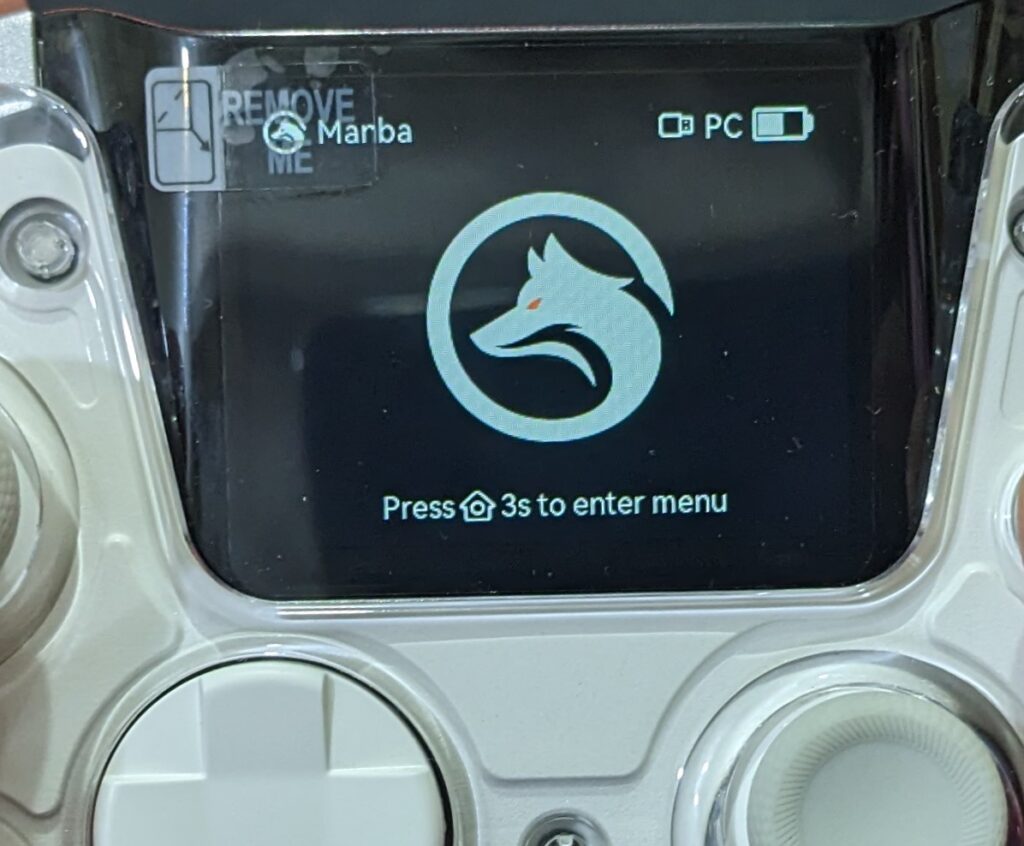
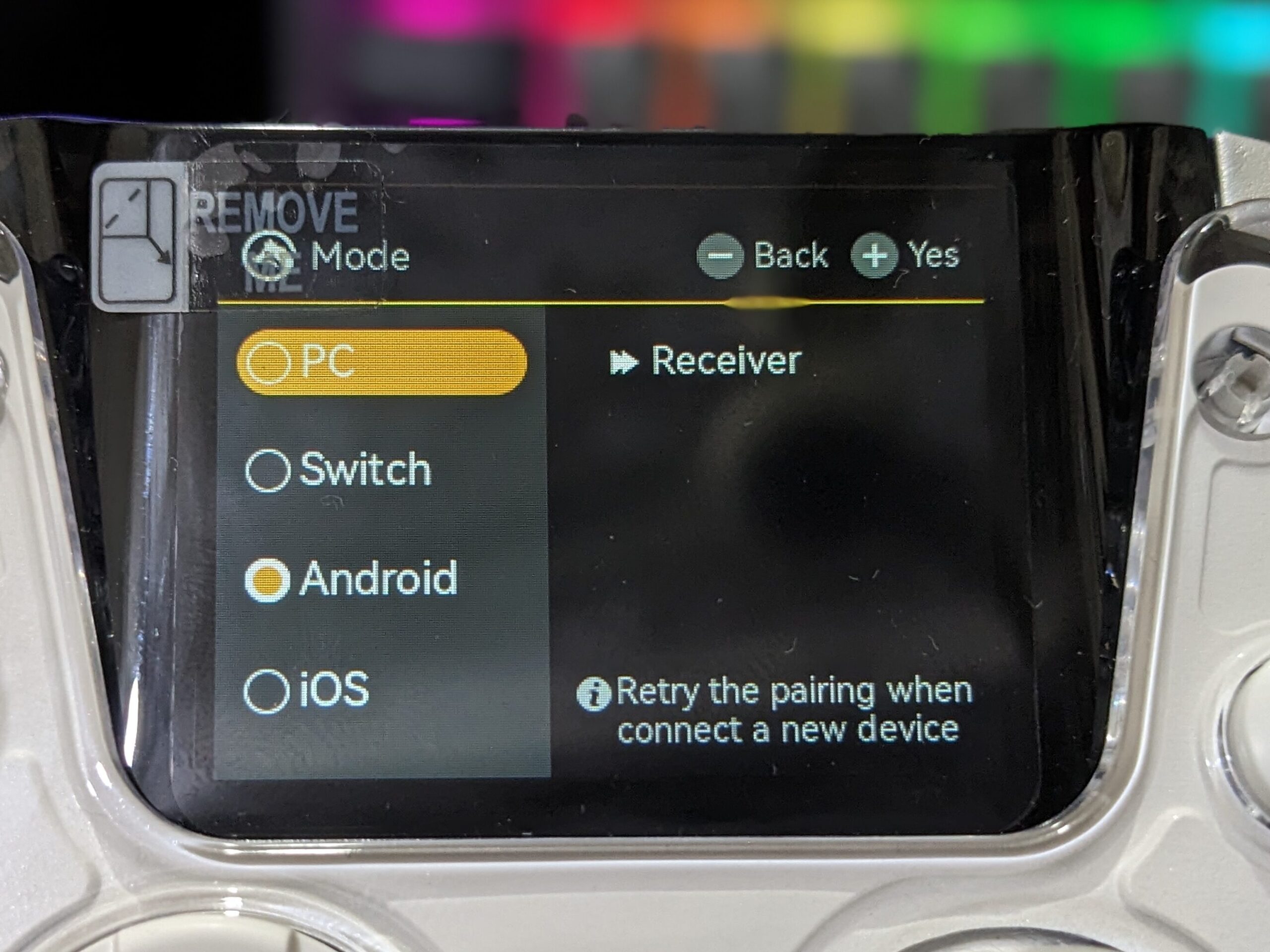
With four profile slots available, including one for Nintendo Switch controls, users can save their custom configurations. The screen also allows adjustments like joystick deadzone fine-tuning, stick curve selection (e.g., a High Performance curve for racing and shooting games), trigger travel adjustment, and vibration strength with four levels or complete deactivation.
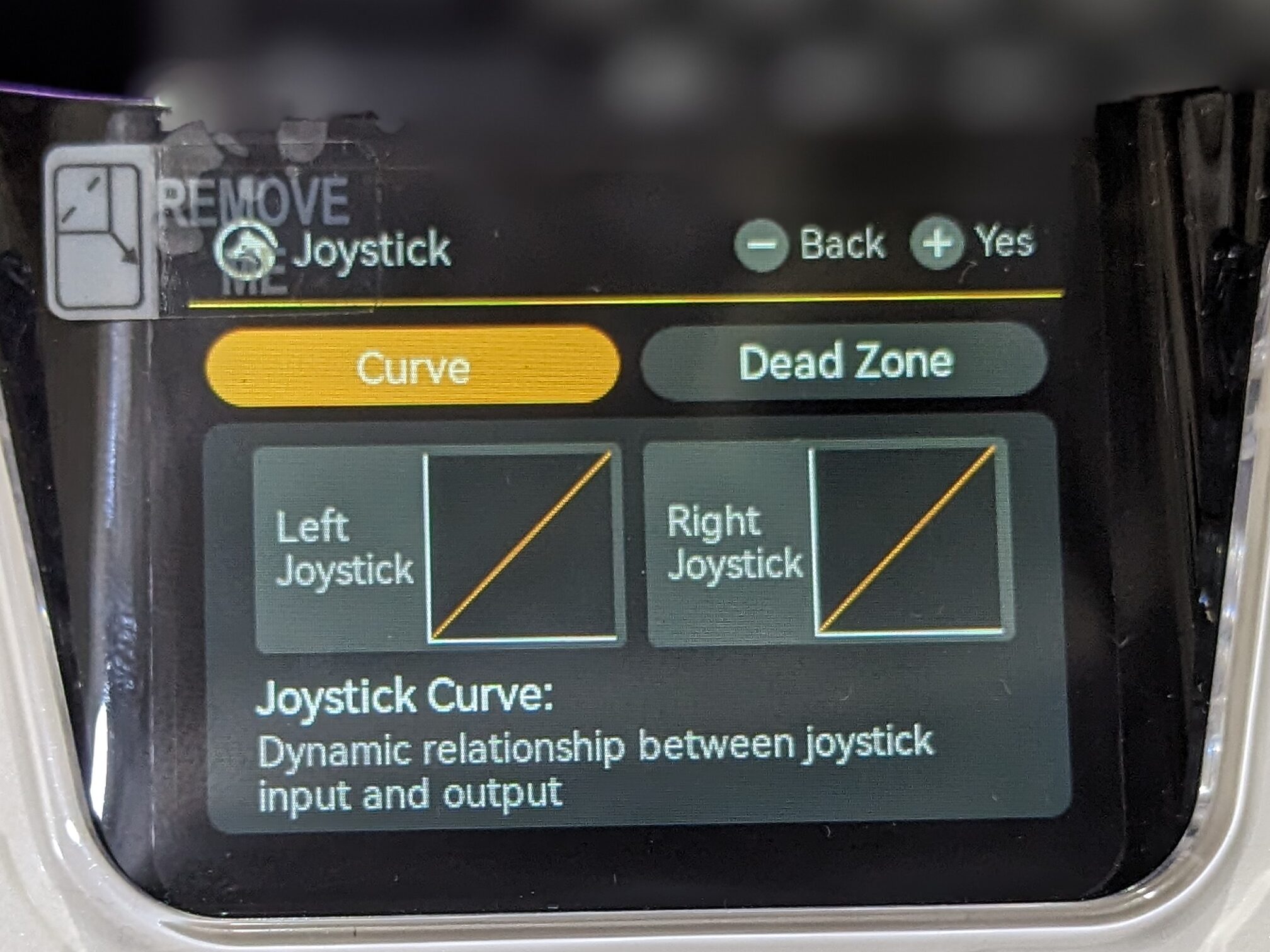
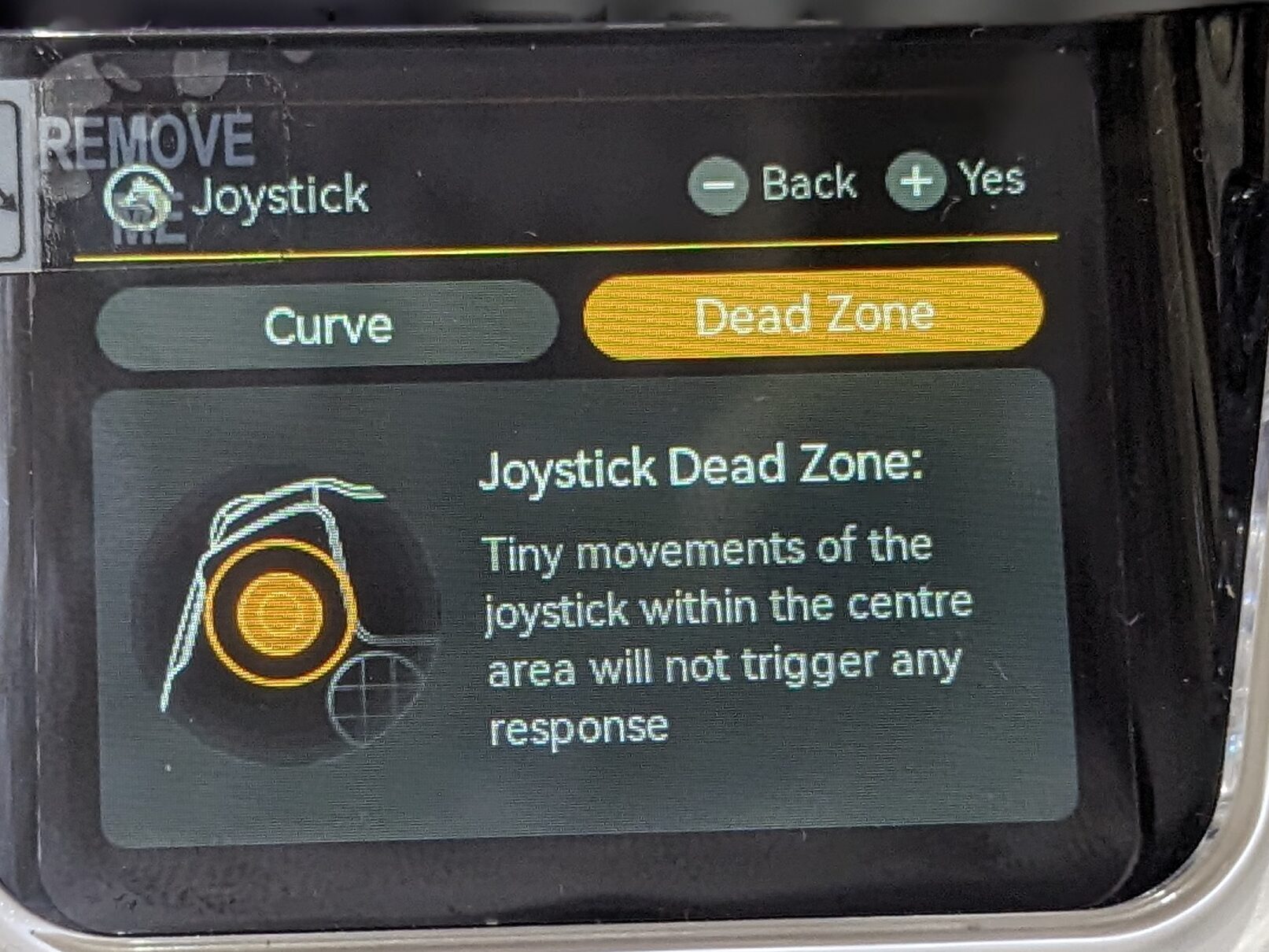
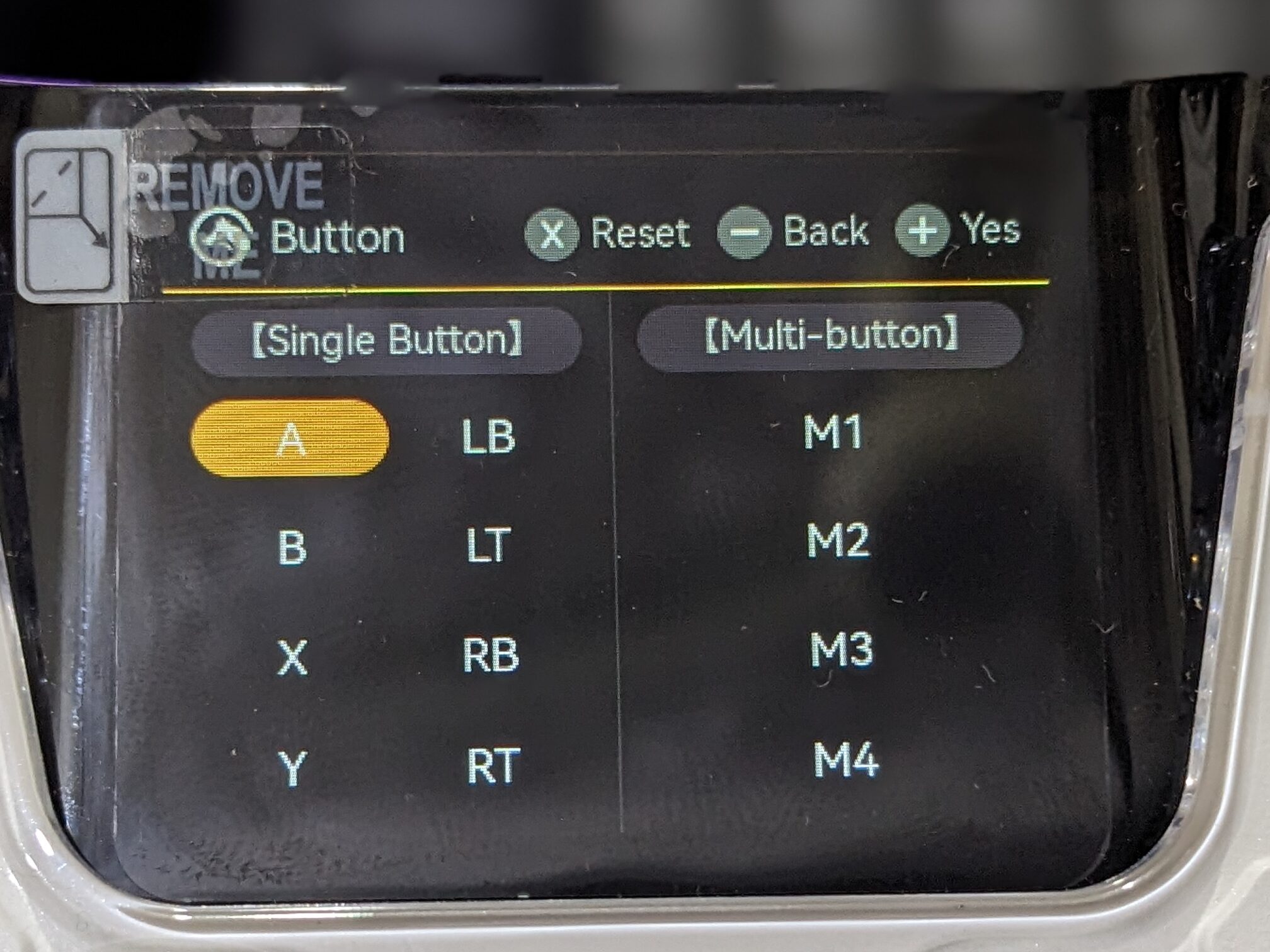

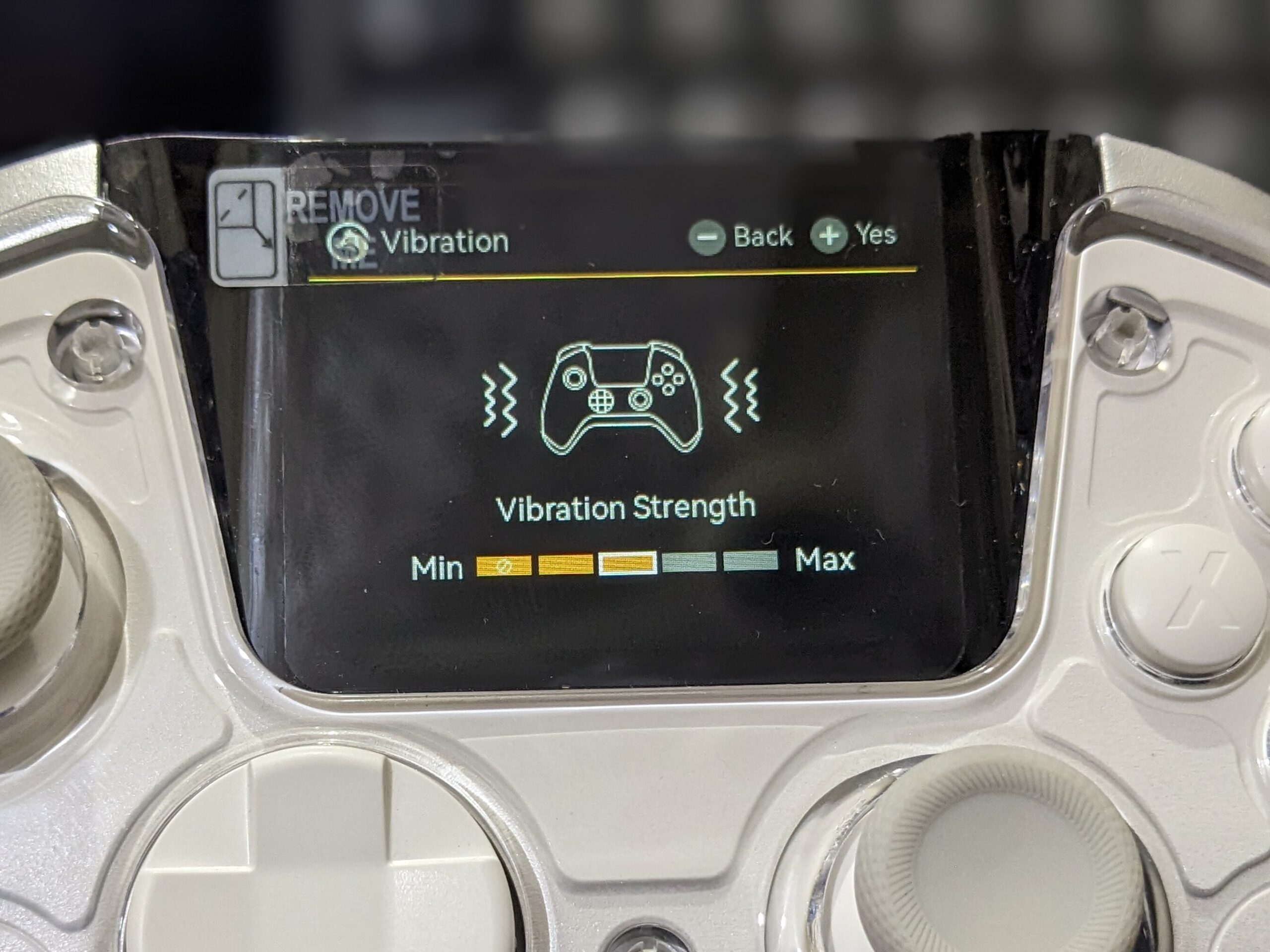
This screen design is a game-changer, providing advanced tools like button, joystick, and motion control calibration, all integrated into the controller for quick, on-the-fly adjustments. While the screen may be prone to micro-scratches, its practicality makes it a standout feature for multi-platform gamers.
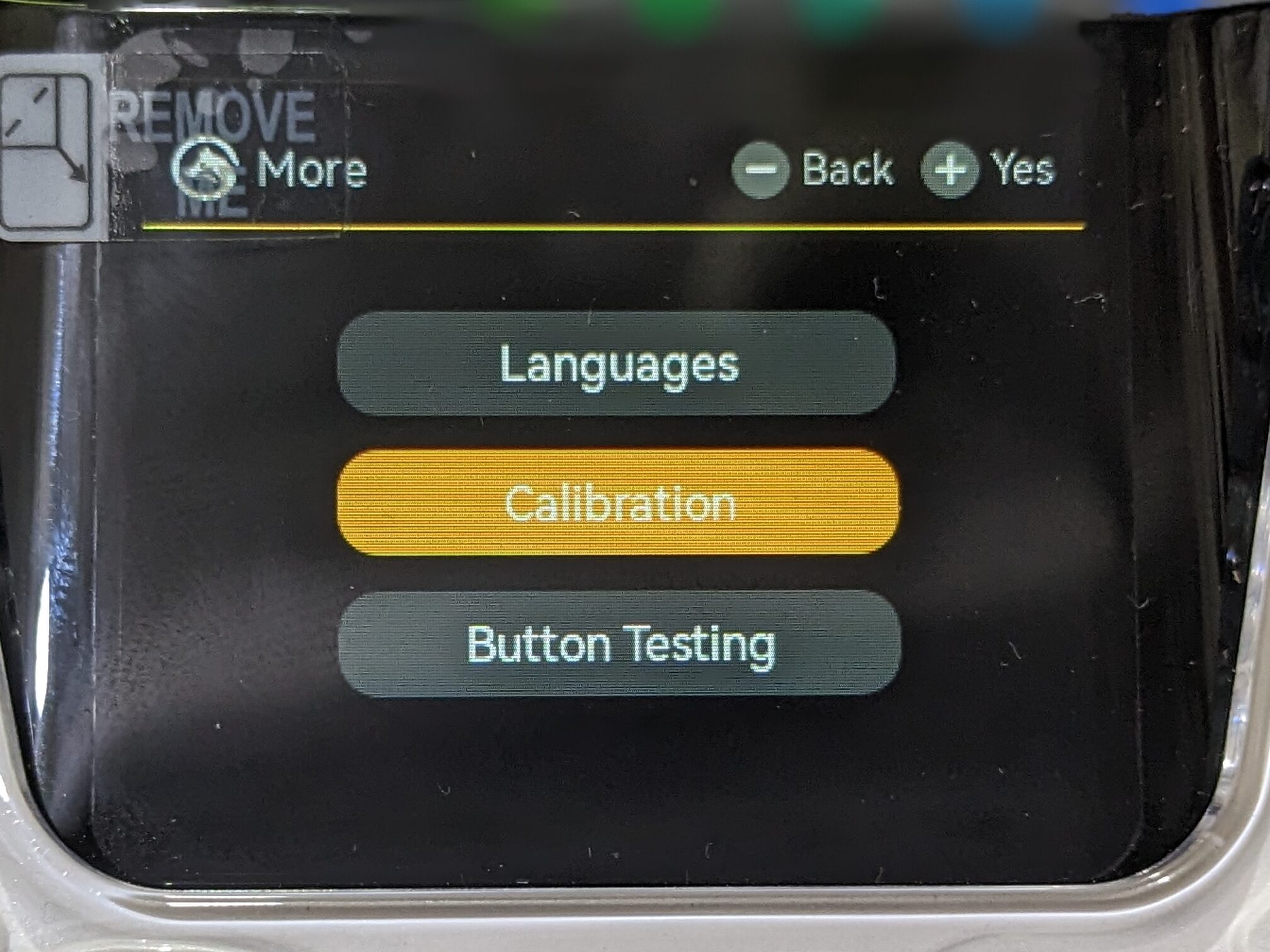
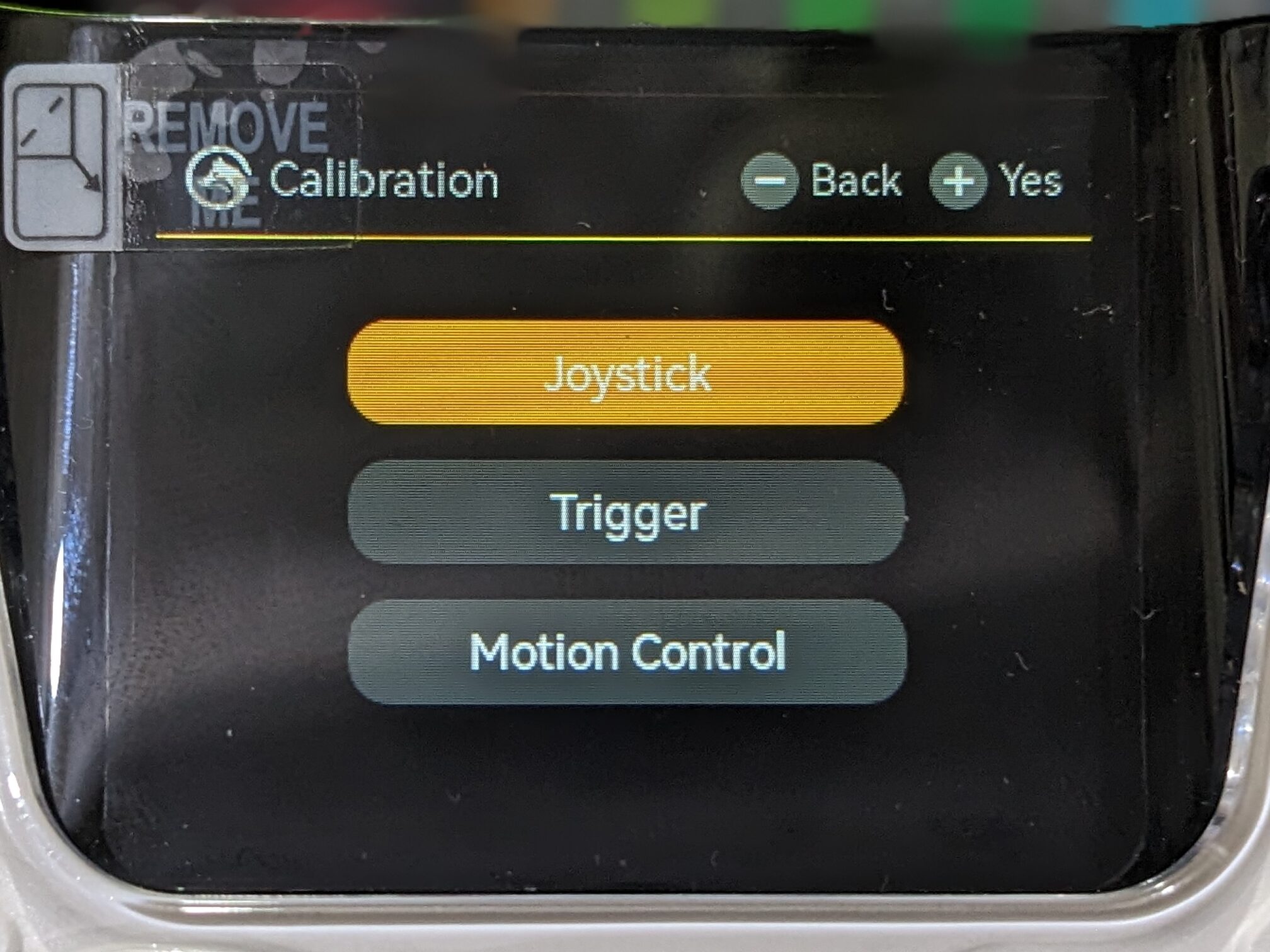
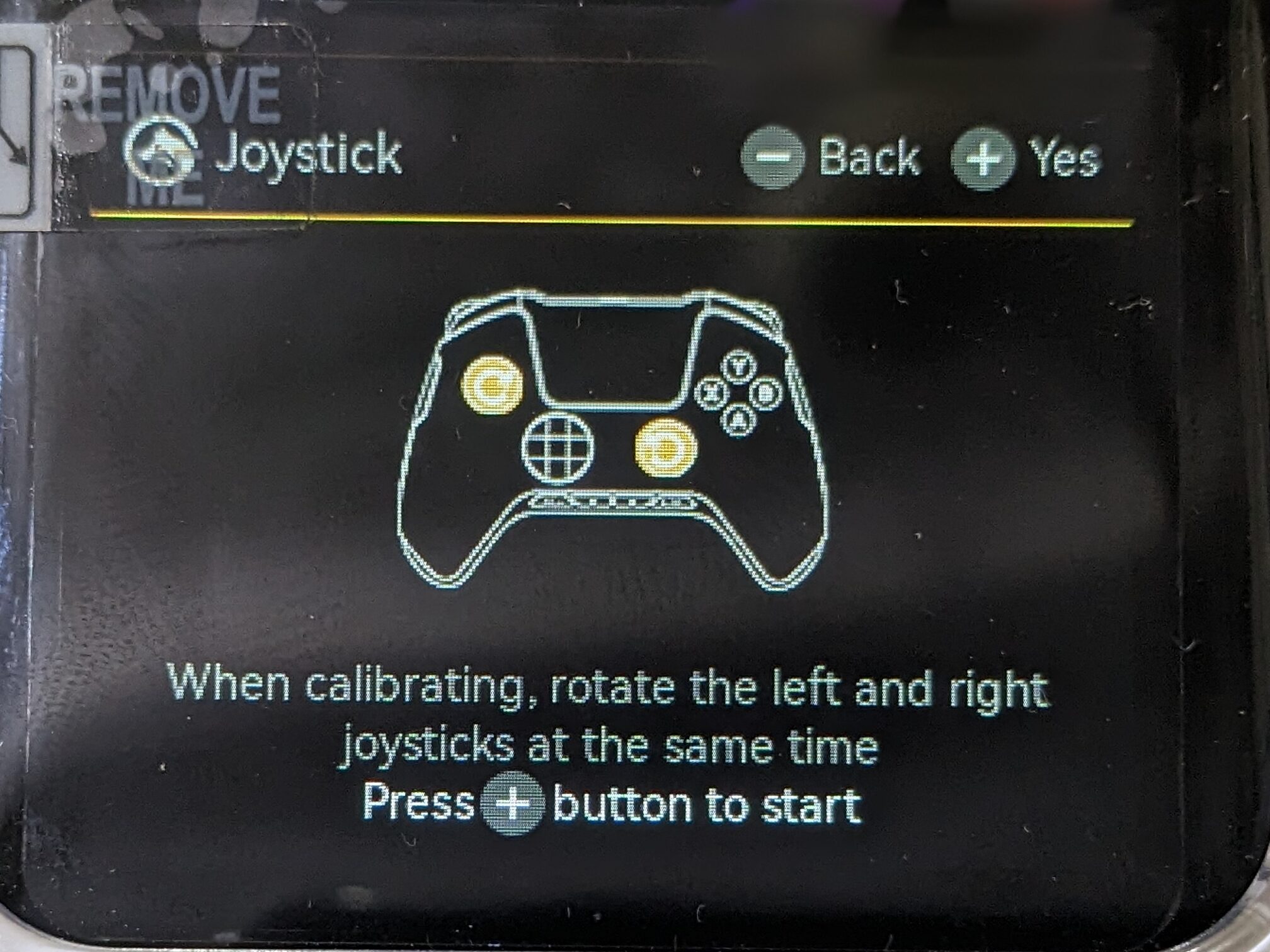
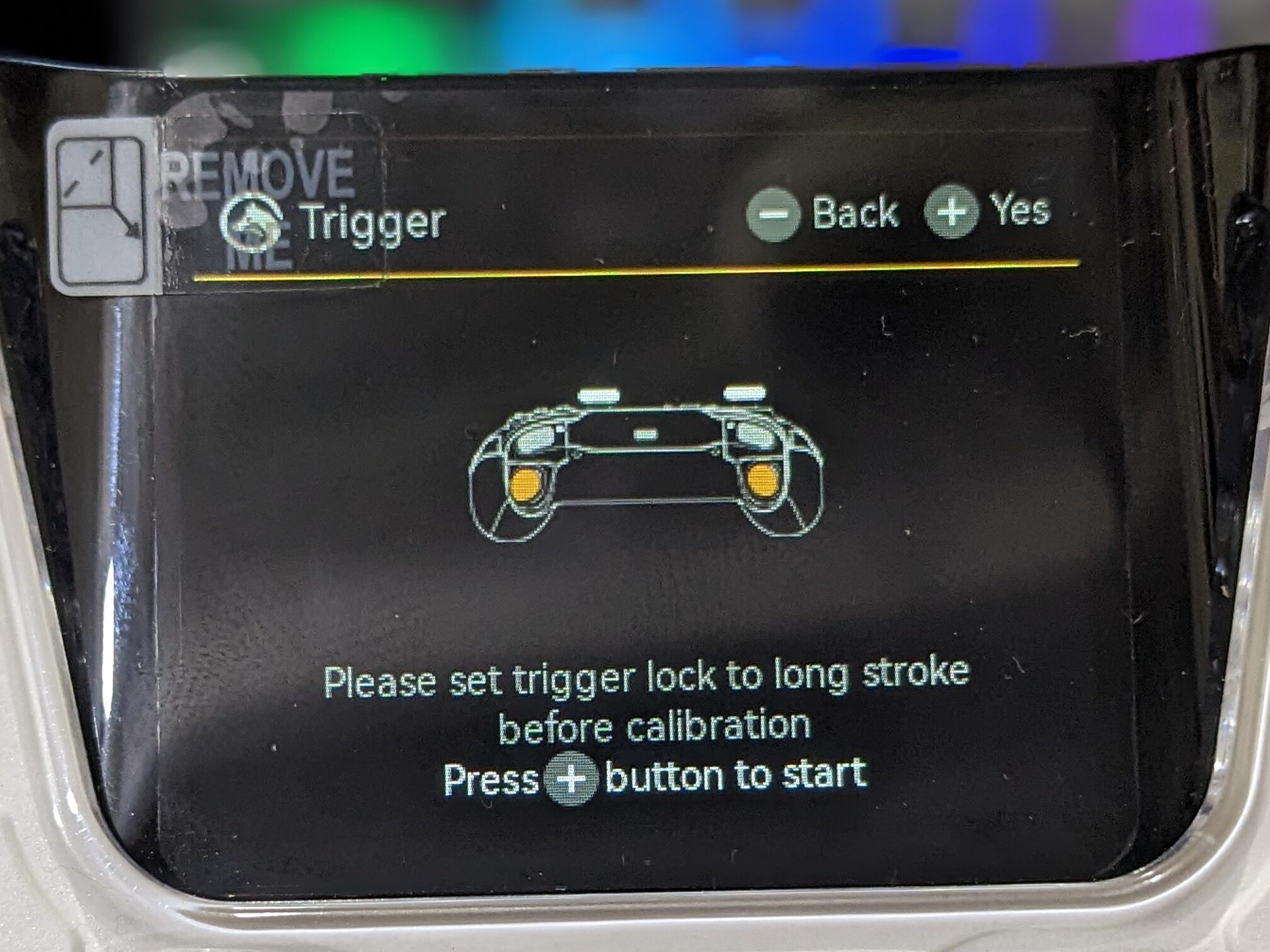
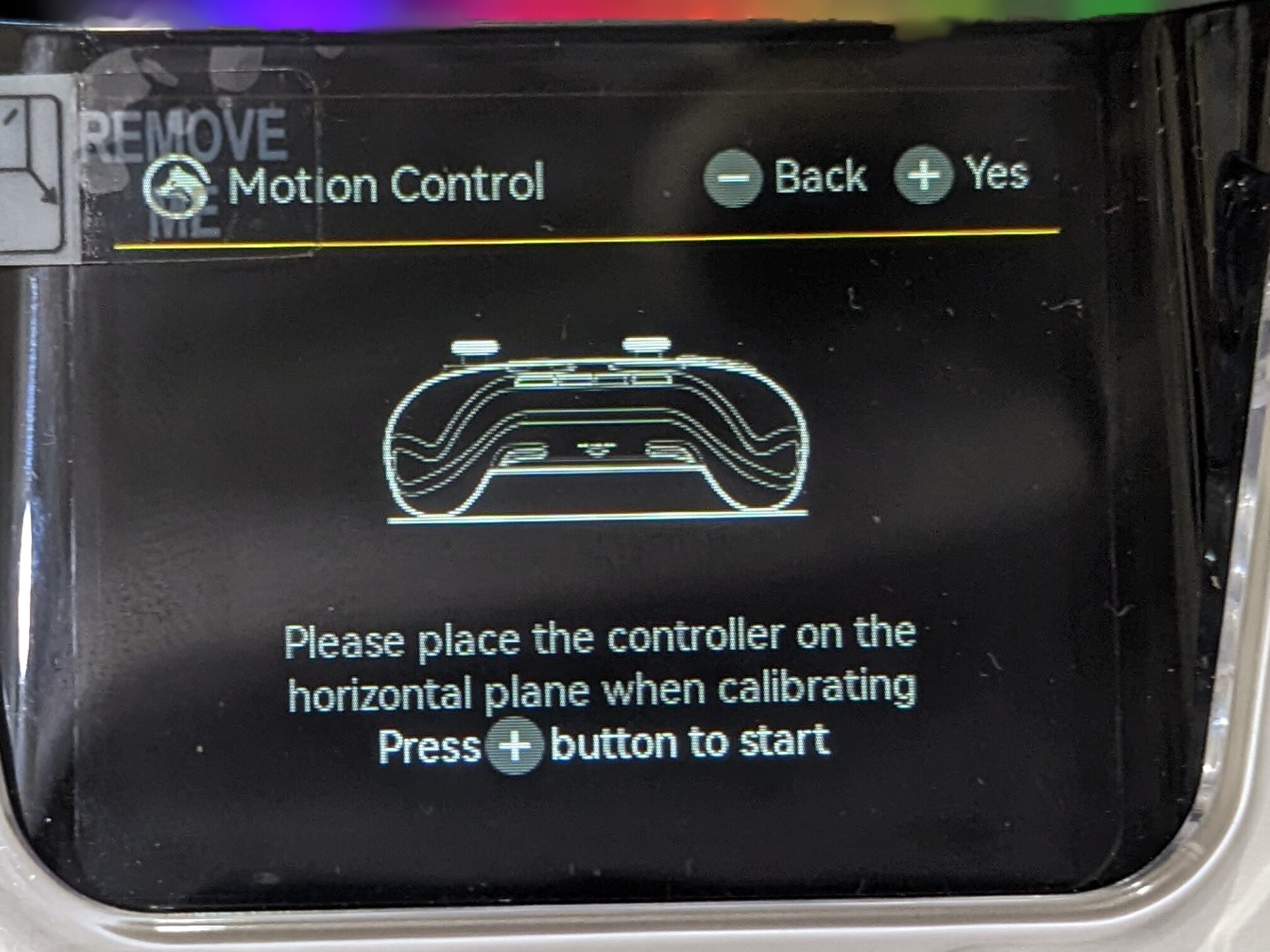
The controller’s LCD screen lets you adjust its brightness, making it easier to use in different lighting conditions. There’s also a button record option, which helps you check if all the buttons, triggers, and sticks are working properly. This feature is great for making sure the controller is functioning as it should.

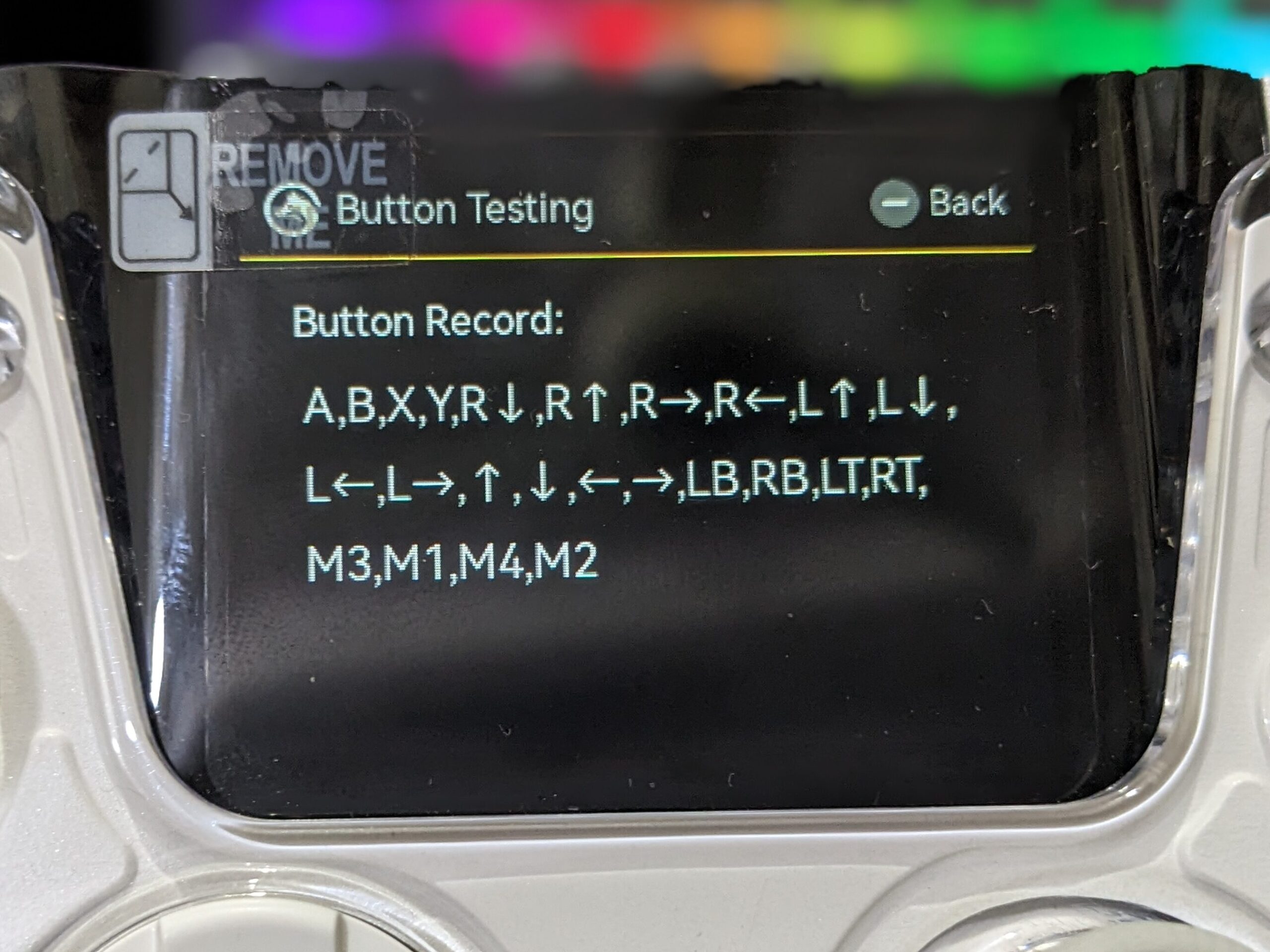
RGB Lighting
The RGB lighting adds a fun, customisable touch to the controller. You can adjust the lighting directly from the screen,
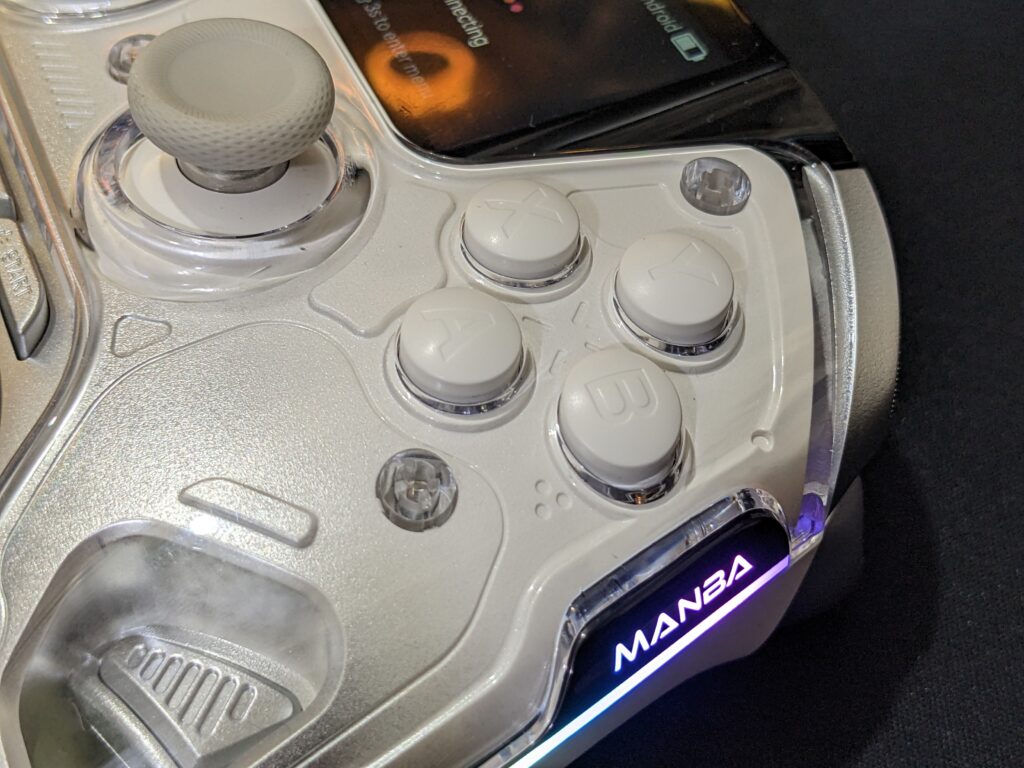
where options include turning the lights on or off, setting them to a breathing effect, or keeping them always on. This feature complements the modern design of the controller and adds a bit of flair to your gaming setup.

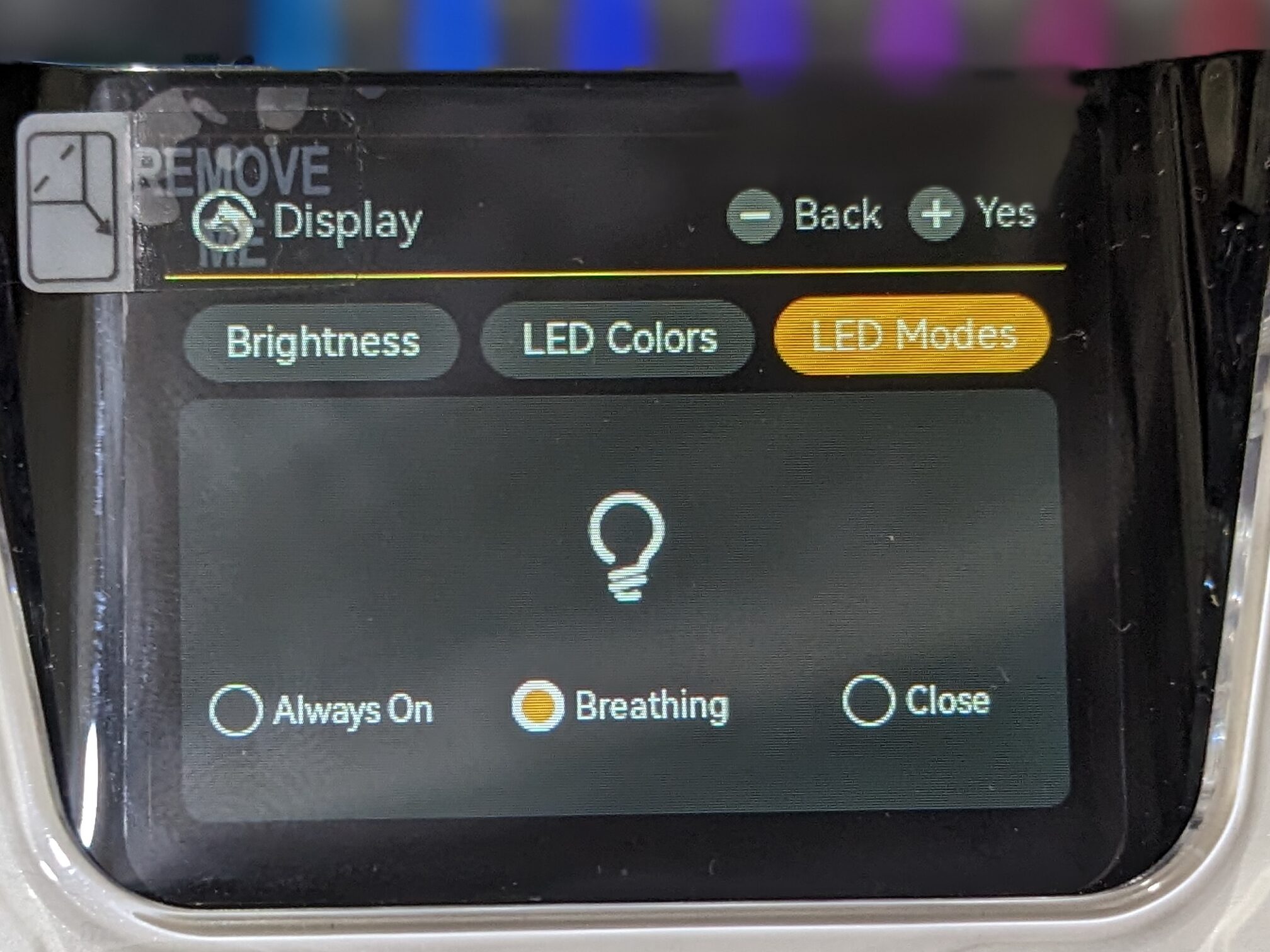

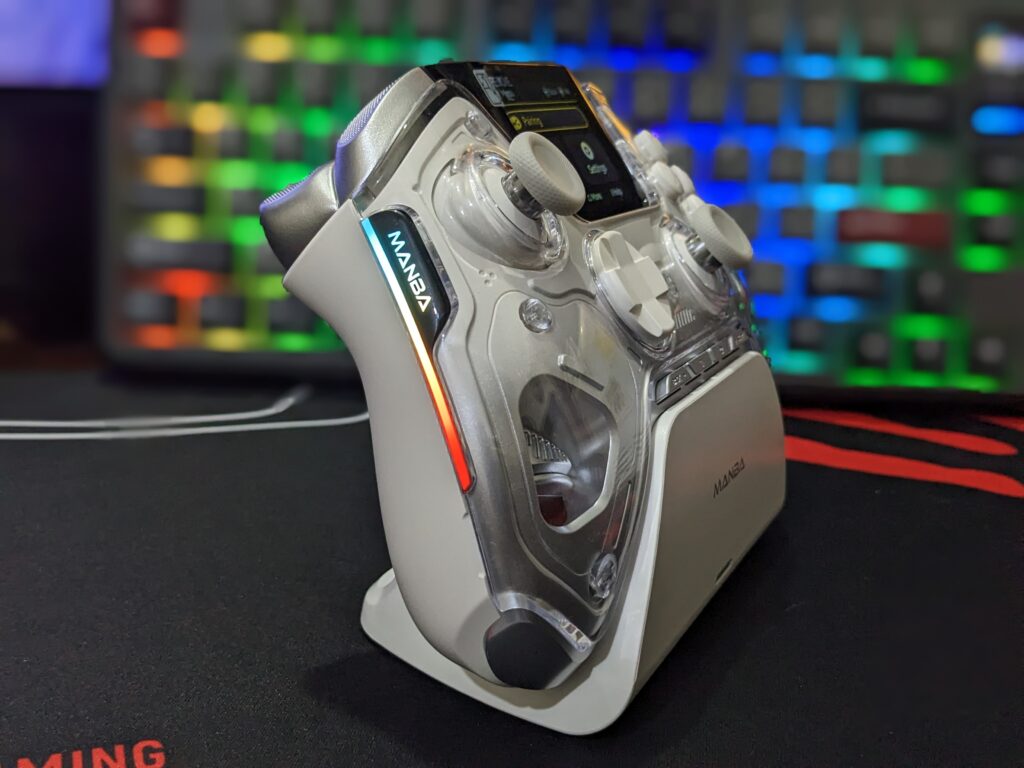
Battery & Connectivity
The Manba One V2 makes it simple to connect to different devices. For PC, you can use a wire or the receiver that comes with it. On Android and iOS, it connects using Bluetooth. For the Nintendo Switch, you can choose between Bluetooth or the receiver. Changing between these modes is really easy—just press and hold the home button for 3 seconds, and you can pick the mode you need.
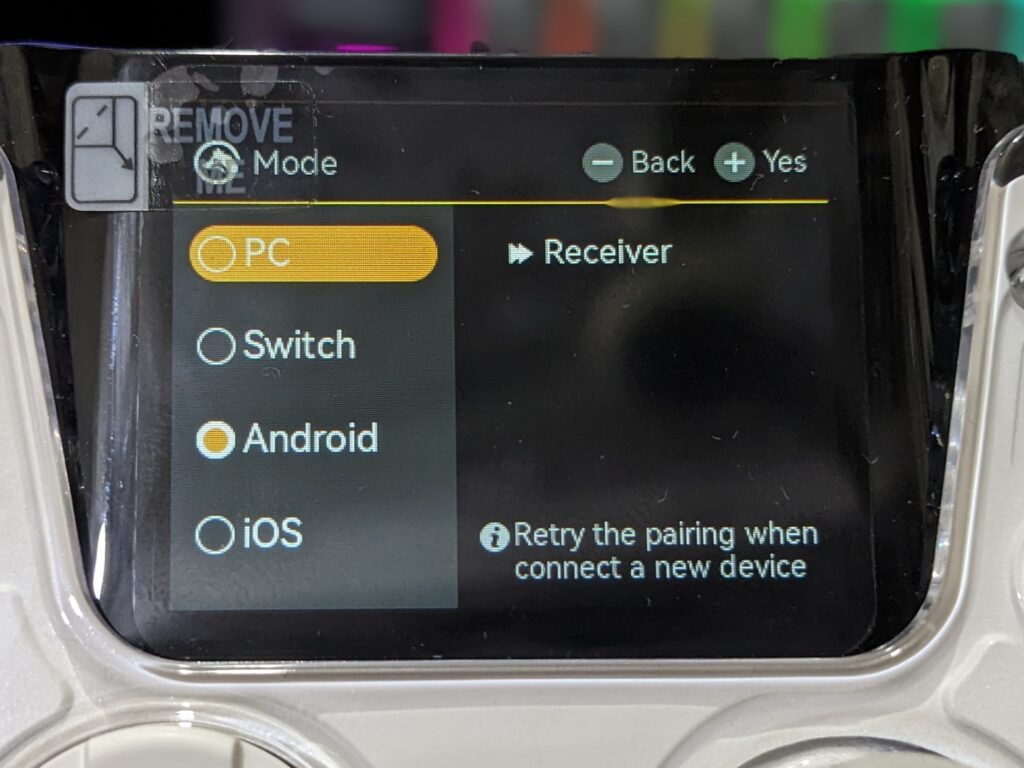
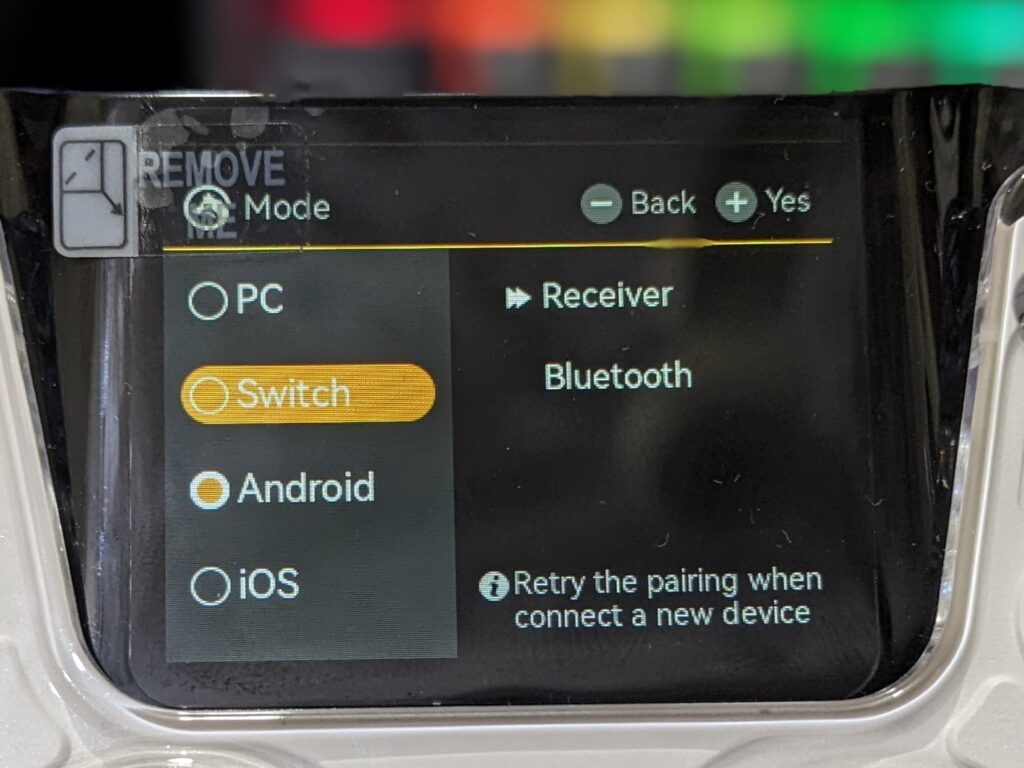
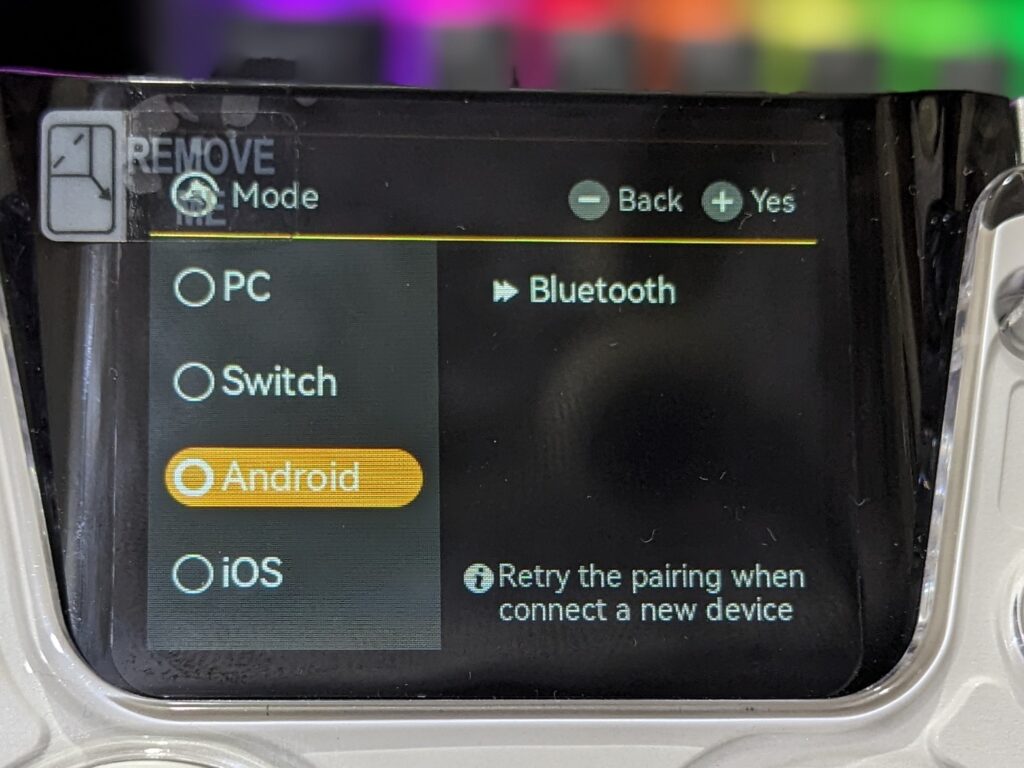
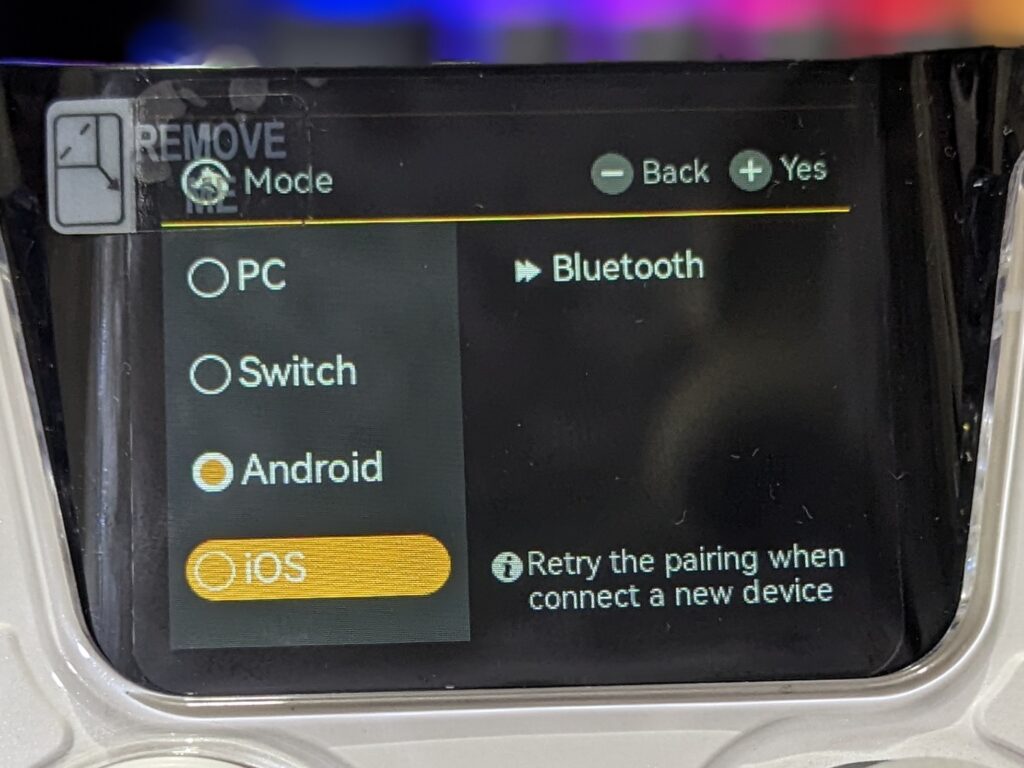
The controller has a built-in 1800mAh battery. Manba says it lasts about 10 hours, but if you use bright RGB lights, strong vibrations, and the LCD screen on full brightness, it usually works for 7 to 9 hours. The charging dock is super handy and makes sure your controller is ready whenever you want to play.

Charging Dock
The charging dock is an excellent addition, offering premium features while staying within a budget-friendly range. The controller connects to the dock using three golden pins, making charging easy and hassle-free. I connected the dock to my PC for charging and was impressed with the fast charging speed. Additionally, the dock has a convenient storage slot underneath for the receiver, keeping everything organised and within reach.
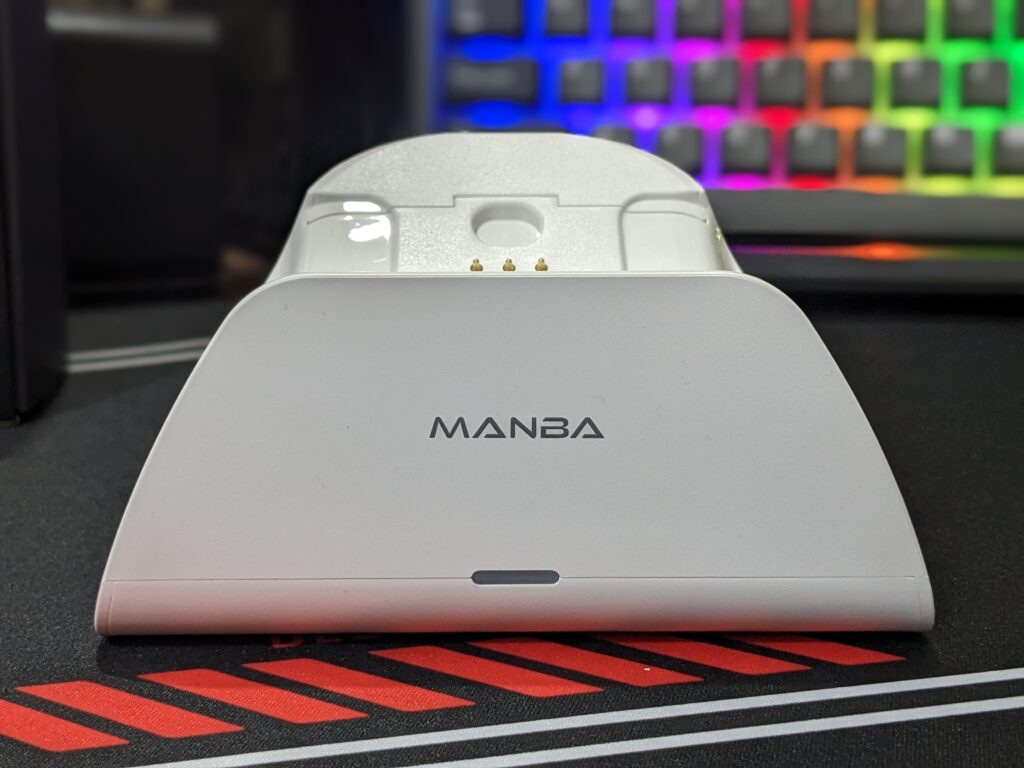


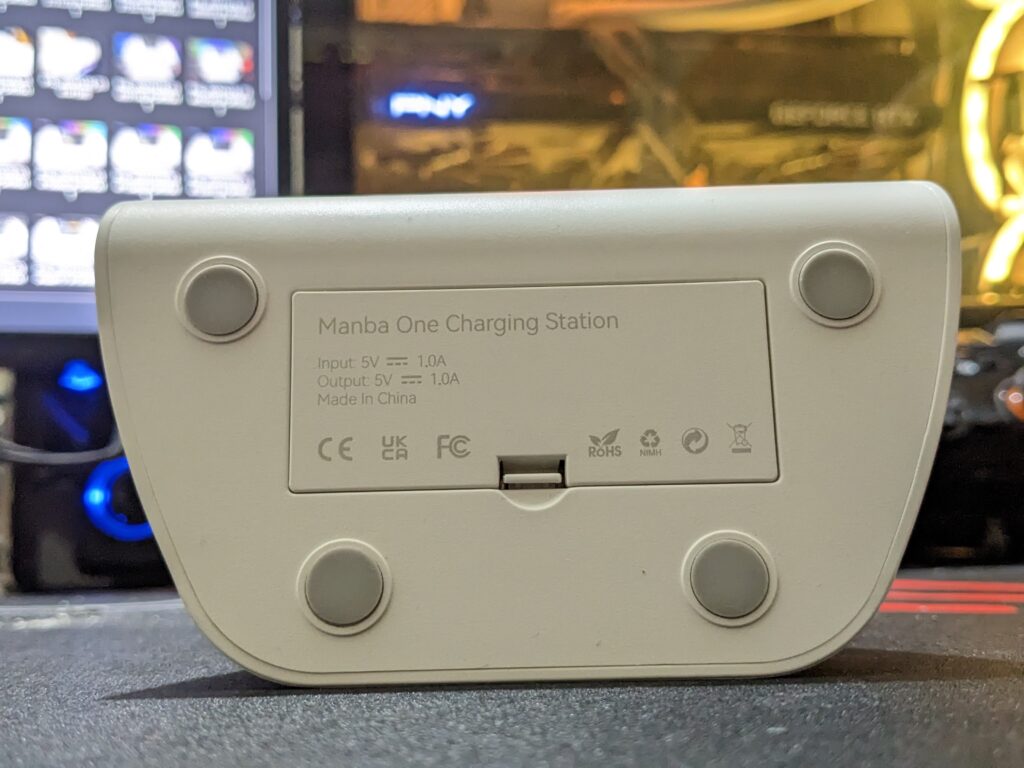
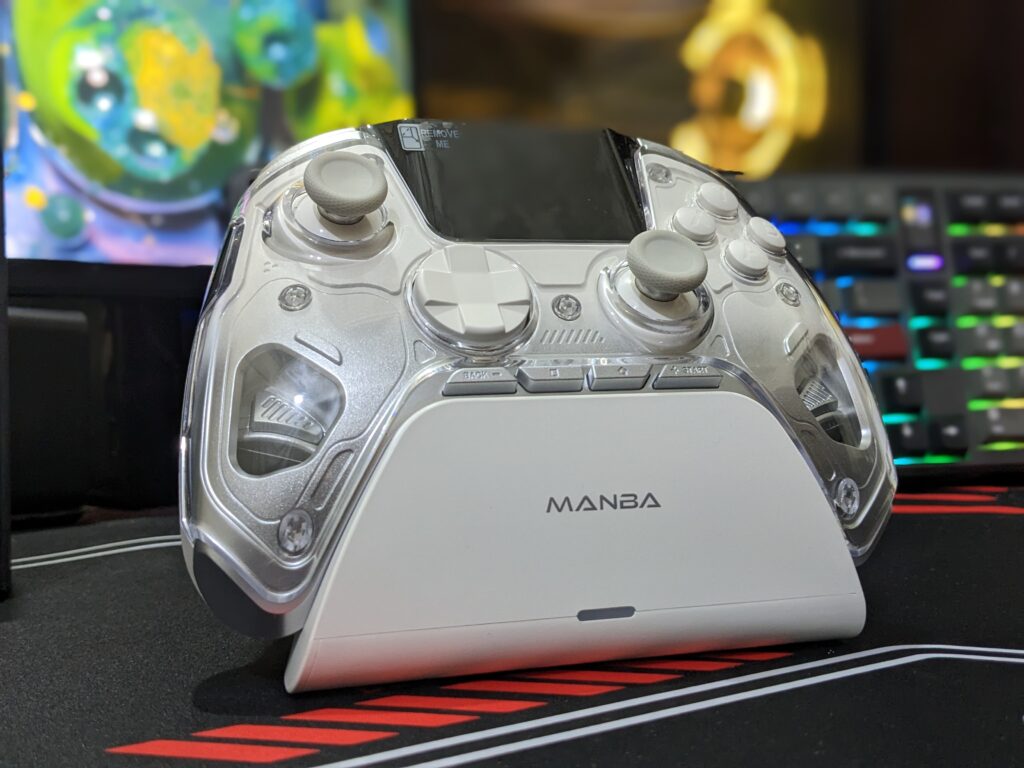
User Experience
The Manba One V2 offers a great gaming experience with its Hall Effect sticks and triggers. I tested the sticks in Red Dead Redemption 2, and even the smallest movement made my character respond perfectly. This precision made the gameplay feel smooth and realistic, adding to the fun.

The linear Hall Effect triggers are also impressive. In Forza Horizon 5, I set the triggers to long travel, which made accelerating and braking feel more natural and immersive. For Red Dead Redemption 2, I switched to short press triggers, making quick actions like shooting feel fast and responsive. These features made gaming more enjoyable, whether I was exploring or competing.

The charging dock is another feature I love. I use it as a stand for the controller, placing it on the dock after every gaming session. While it’s on the dock, the controller stays organised and charges at the same time. This way, it’s always fully charged and ready to use whenever I pick it up. It’s a simple addition, but it’s made my gaming experience so much easier and stress-free.
Final Words
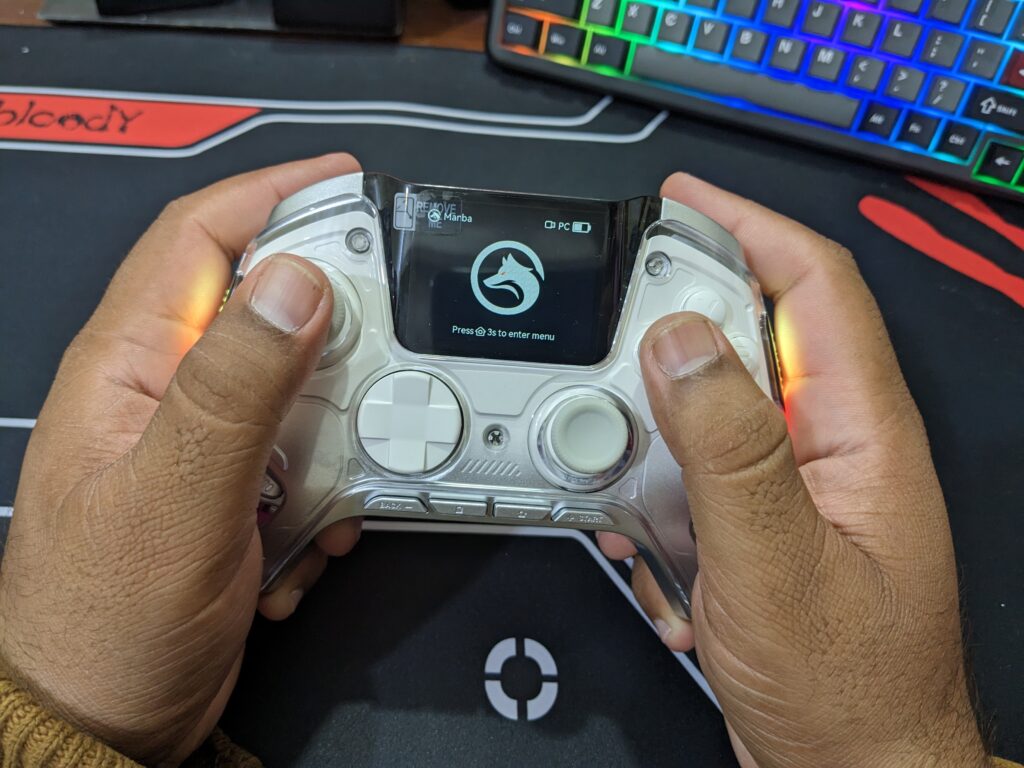
After using the Manba One V2, I can say it’s not just any controller – it’s a really great tool for gaming. The joysticks and triggers are super precise, and the 2-inch screen makes it easy to change settings. The buttons give nice feedback, and it works well with lots of different devices. The battery lasts a long time, making it feel like a high-quality controller.
What stands out the most is how easy and fun it is to use. Whether you’re playing adventure games, shooters, or racing games, this controller works great for all of them. The price might be a bit high for some, but if you’re a serious gamer, it’s definitely worth it.
If you want a controller that makes your gaming experience better and more fun, the Manba One V2 is a great choice. It shows what happens when a controller is made with gamers in mind.