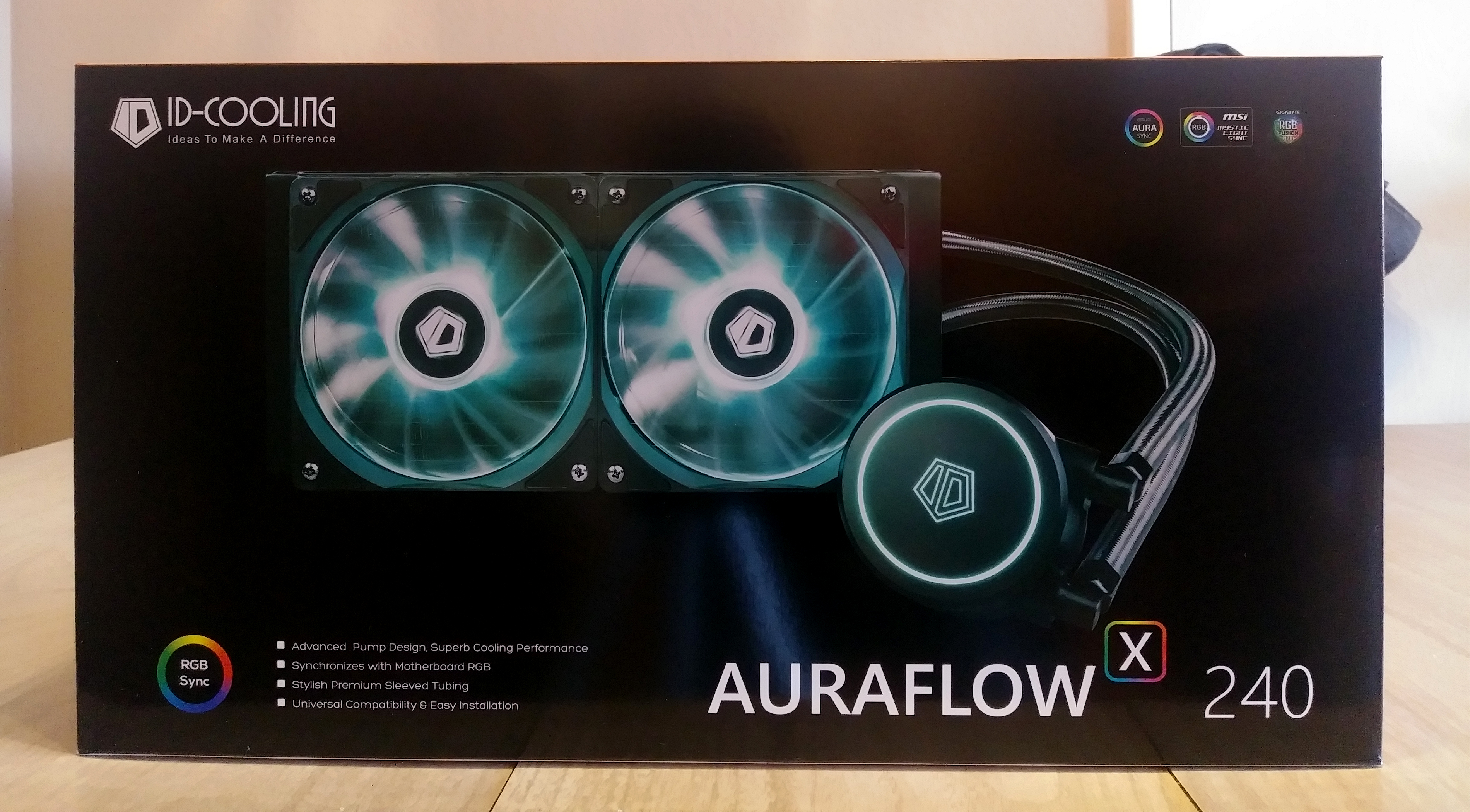Maxsun Intel Arc B580 iCraft 12G Review: An Unrivaled Value King with broken software

Battlemage is a name for Intel’s new architecture in the form of Arc-B series graphics cards. Intel has released Arc B570 and B580 GPUs based on Intel Xe 2 which is mentioned to improve efficiency and high performance per core. Three main core areas are driving this latest architecture:
- Intel XMX
- Intel XeSS 2
- Intel XeLL
Intel XMX (Xe Matrix Extensions) refers to a broader umbrella utilizing the AI Engines driving the XeSS and XeLX for content creation, AI-enhanced gaming, and media generation. XeSS is a Super Sampling technique in which the engine renders the game at a lower resolution. This reduces the workload of the GPU. Then it upscales the lower-resolution images to higher resolution. The aim is to enhance the visual quality closely matching the render at the native resolution of your display. This is similar to Nvidia’s DLSS and AMD FSR. Intel has also provided XeSS-FG which is Intel’s way of frame generation technology compared to Nvidia’s DLSS 3 Frame Generation. XeLL is Intel’s way of reducing system latency. It is a part of XeSS-FG.
The Arc B580 is a topic under discussion today as I am testing the Maxsun Arc B580 iCraft 12G graphics card. The Xe2 and BMG-G21 architecture involves:
- 5 render slices
- 20 Xe Cores
- 160 XMX Engines
- 20 Ray Tracing Units
- 20 Texture Samplers
- 10 Pixel Backends
- 18MB L2 Cache
- 192-bit GDDR6
- 2 Multi-Format X-coders
Each RT unit comprises:
- 2 Triangle intersections
- 18 Box intersections
- 3 Traversal pipelines
- 16 KB BVH cache
Intel is aiming at 1440P 60 FPS+ gaming experience with the Arc B580. However, I would define it as “Production work in addition to gaming” and this is true. This graphics card based on its underlying hardware and software combination is best suited for both types of work not just gaming.
I am not going into any detail as this topic has been well covered already and more details can be found on the Intel website. The main selling point here is the introductory USD 249 price tag. This graphics card is said to compete against Nvidia’s GeForce RTX 4060 which is above USD 400 category. The on-board 12GB GDDR6 on Arc B580 is a main contributing factor here against the 8GB VRAM on RTX 4060.
While the US pricing is not known for the Maxsun Arc B580 iCraft 12G graphics card it could be around the 300ish mark or so.
Specifications
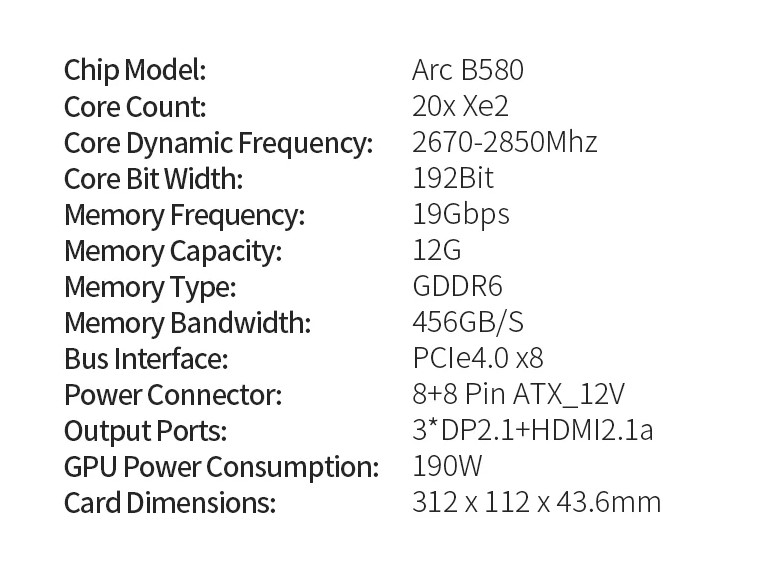
The boost clock is 2850MHz with 12GB operating at 19Gbps frequency. Memory bandwidth is at 456GB/s.
Packing Box

The outer shipping box has a blue-themed finish. It shows a picture of the graphics card. Maxsun has listed Intel’s supported technologies for this card as well.

Maxsun provides a limited 3-year warranty. The minimum system requirements are printed on the backside. The minimum requirement includes enabled Resizable Bar. This is a must-have for this graphics card to work.
Besides, you would need a minimum Intel 10th generation CPU or AMD Ryzen 3000 series CPU with a compatible motherboard for which the Smart Access Memory feature support is a must. Hardware Canucks has already shown a degrading performance from Intel Arc B580 on older CPUs.

There is an inner box that has a styrofoam pad. The graphics card and accessories are placed inside this pad.
Accessories

Maxsun has provided some sort of display shield with iCraft branding on it. There is a small size anti-sag bracket with two screws. I think they are meant to be installed directly under the graphics card with an attachment on the PC Case as their overall height is not enough to warrant installation on the floor of the PC Case.
Also Read: Acer Predator SSD GM7000 NVMe PCIe SSD – Top Notch Gen 4 Speeds
Closer Look
The graphics card is driven by BMG-G21 GPU which is based on 5nm FinFET technology. It has a die size of 272 mm² with 19600 M transistors. This card has:
- 80 ROPs
- 160 TMUs
- 2560 Shader Units
- 213.6 GPixel/s Fill rate
- 427.2 GTexture/s Fill rate
On the memory side, this card has 12GB GDDR6 VRAM operating at 19Gbps using a 192-bit wide bus having a bandwidth of 456 GB/s. The base clock is 2670MHz which is the same as on Intel’s base model. This means this is not a factory overclocked card. The boost clock is 2850MHz. Let’s take a quick look at the graphics card followed by the test results.

Maxsun has definitely done a good job in the overall design department of this card. It is a triple fan design with two slot form factor. The white color speaks for itself. It is almost a closed design from the front side with iCraft branding in gray.
This graphics card uses three 90mm fans. The middle fan spins clockwise whereas the other two fans spin in an anti-clockwise direction. The middle fan has the iCraft brand logo on the center whereas the other two fans have iCraft text.
There are four insets around the middle fan which light up when the card is powered. This is a subtle A-RGB backlighting on the fan shroud. The other fans don’t have any lighting in or around them. Please note that the middle fan itself does not light either.
These fans feature 0dB cooling meaning they would stop spinning under little to no load and will only kick in when a set thermal threshold is crossed.
The main cooling system comprises two aluminum heatsinks and 4x nickel-plated copper heat pipes. This graphics card has a dimension of 312x112x43.6mm (LxHxW).

The above picture shows the diffuser with RGB lighting on the fan shroud.

Looking at the top of the graphics card, we can see that the fan shroud and backplate extends over on the top. There are two fin stacks deployed in this graphics card. You can see that the front side fin stack actually has little to no contact with the PCB since PCB length is considerably smaller than the length of this graphics card. Intel Arc is printed over the fan shroud towards front.

There is RGB backlighting on the top shroud as well. Maxsun should have used their branding in the middle instead of this long text.

This graphics card has two 8-pin PEG connectors. Though, this means that this graphics card is capable of doing 375W power (150+150+75 from the PCIe slot). However, the total board power is limited to 190W.

Looking at the graphics card from the base, you can see that the PCB is black. The PCIe connector is also visible. The fan shroud has the same cover here as is on the top. The backplate extends only to right side since practically, there is nothing under the right side heatsink.
You can also see an anchor point on the IO shield coming from the main heatsink. This is connected to the backplate for added strength and durability.

This graphics card has:
- 3x DisplayPort DP 2.1
- 1x HDMI 2.1a

Maxsun has provided a stylish backplate over the backside of the graphics card. It has perforations or cutouts at various points providing ample ventilation. The gray stenciling looks that good on the white background. A sticker shows the serial number of the graphics card. One of the screws has a warranty sticker. Removing/tearing it would void the warranty. I wonder when will graphics cards manufacturers come out of this mentality and provide further users peace of mind should they need to redo the thermal paste or even deploy more efficient and powerful coolers!
I did not open the card for PCB examination.
Testing
I have used below mentioned test build for this particular testing:
- Intel i7 13700k
- DeepCool LQ360
- MSI MEG Z790 ACE MAX WiFi
- XPG Lancer RGB 32GB DDR5 kit 7200MHz CAS 34
- Maxsun Arc B580 iCraft 12G
- ASRock Phantom Gaming Radeon RX 7600 OC 8G
- GIGABYTE GeForce RTX 3060 VISION OC 12G
- Sabrent Rocket 4 Plus 2TB Gen4x4 NVMe SSD [For OS]
- Sabrent Rocket 4 Plus 4TB Gen4x4 NVMe SSD [For Games]
- Fractal Design ION+2 860W Platinum PSU
- Thermaltake Core P6 TG Snow Edition in an open frame layout
I have tested the graphics cards that are available to me. I wanted to bench the GeForce RTX 4060 but could not source it for this testing.

Drivers
- Nvidia driver 566.36 for GeForce RTX 3060
- Intel driver 32.0.101.6257 for Arc B580
- Adrenalin 24.12.1 for Radeon RX 7600
Monitoring Software
MSI Afterburner 4.65 Final was used to monitor and record the FPS for the games. FPS readings are coming out from actual gameplay for which the same mission/map was used for each test using the same graphics settings with no tweaking on the graphics card.
Synthetic Benchmarks
Following synthetic benchmarks are used:
- 3DMark Fire Strike Ultra
- 3DMark Time Spy Extreme
- 3DMark Port Royal
- 3DMark Speed Way
- 3DMark Nvidia DLSS Feature Test
- 3DMark DirectX Raytracing Feature Test
- 3DMark AMD FRS Feature Test
- 3DMark Intel XeSS Feature Test
- 3DMark API Overhead Feature Test
- Unigine Superposition 1080P Extreme
Games
Following games have been benched:
- Cyberpunk 2077
- Red Dead Redemption 2
- Hogwarts Legacy
- Control
- Forza Horizon 5
- Death Loop
- Assassin’s Creed Valhalla
- Far Cry 6
- Metro Exodus
- DOOM Eternal
- Battlefield V
Production/GPU Compute Tests
We have used following benchmarks to measure the GPU Compute performance:
- Blender Benchmark 4.3.0
- AIDA64 GPGPU
- GeekBench 6.3.0
- UL Procyon AI Computer Vision
- UL Procyon AI Image Generation
Intel Software
Intel has provided Graphics Software that is optional download.
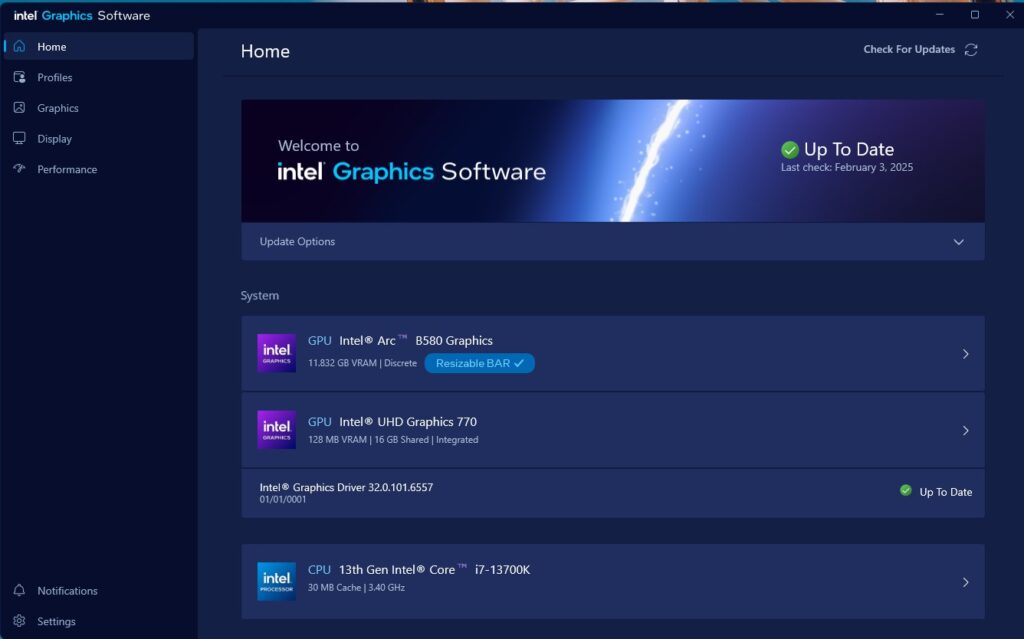
The main interface will list the Intel graphics card and CPU along with the driver update status.
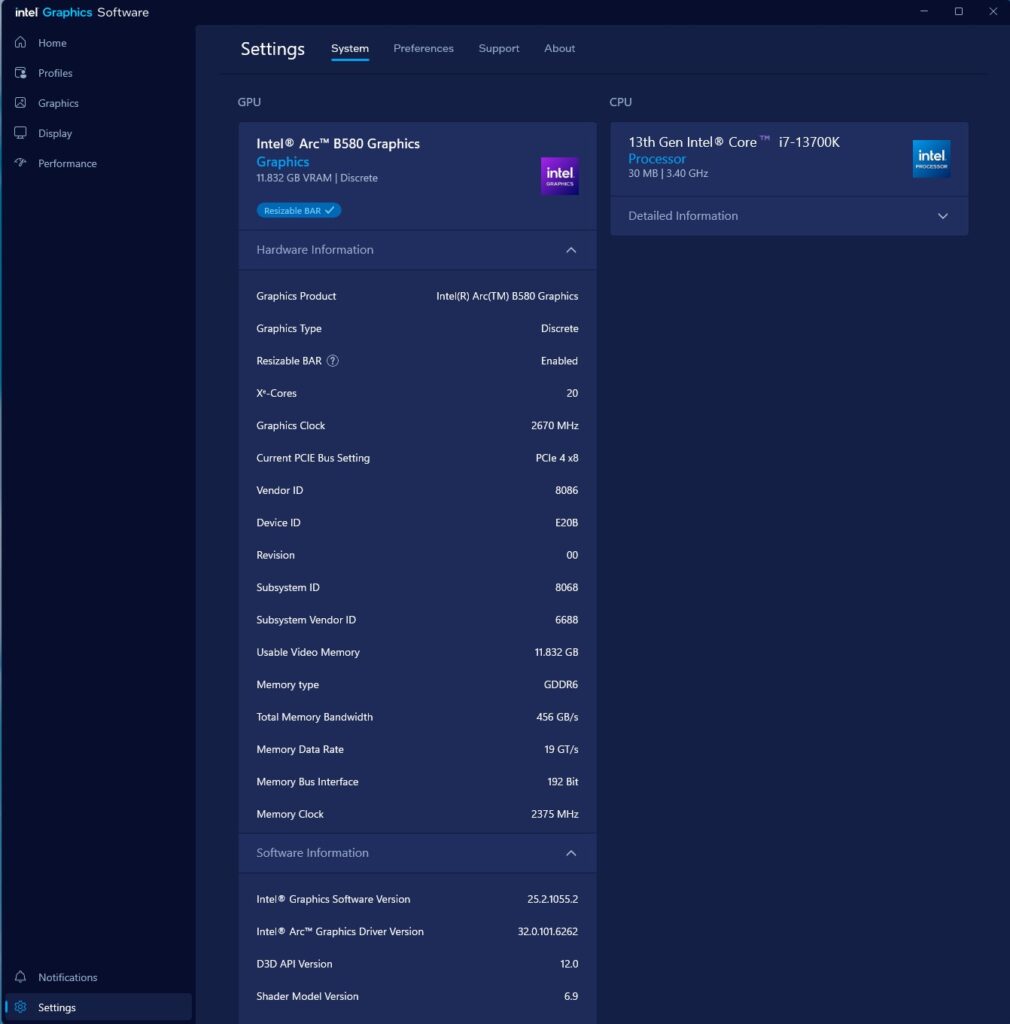
Clicking on each listed component shows its specifications. The software shows 6262 driver which were giving me issues during gaming and even GPGPU benchmarking.
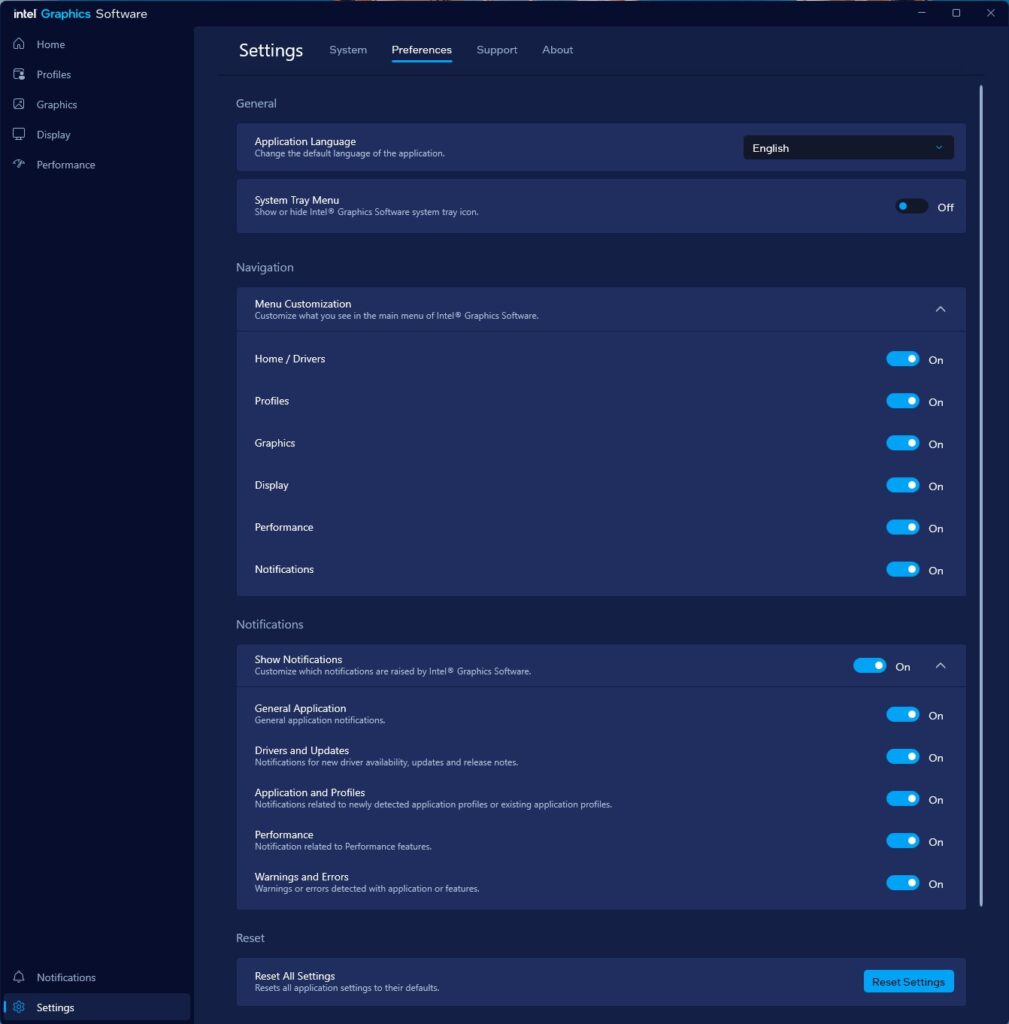
The preference page allows you to customize the software-related settings. There is a Reset button as well that would reset all settings to factory. This will come in handy during overclocking should any issue surface.
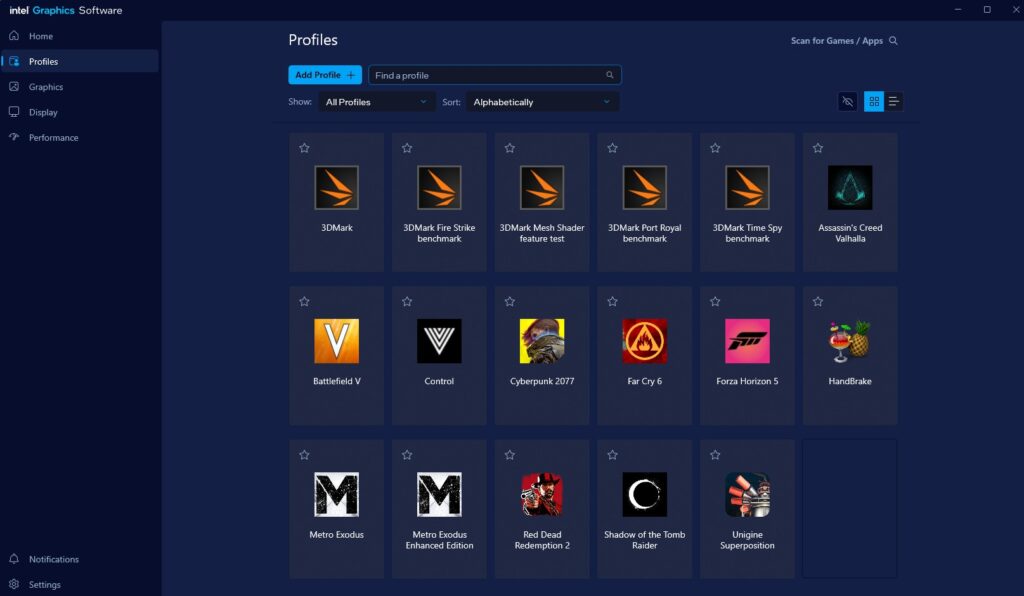
Profiles allow you to customize the performance-related settings on the listed games/apps.
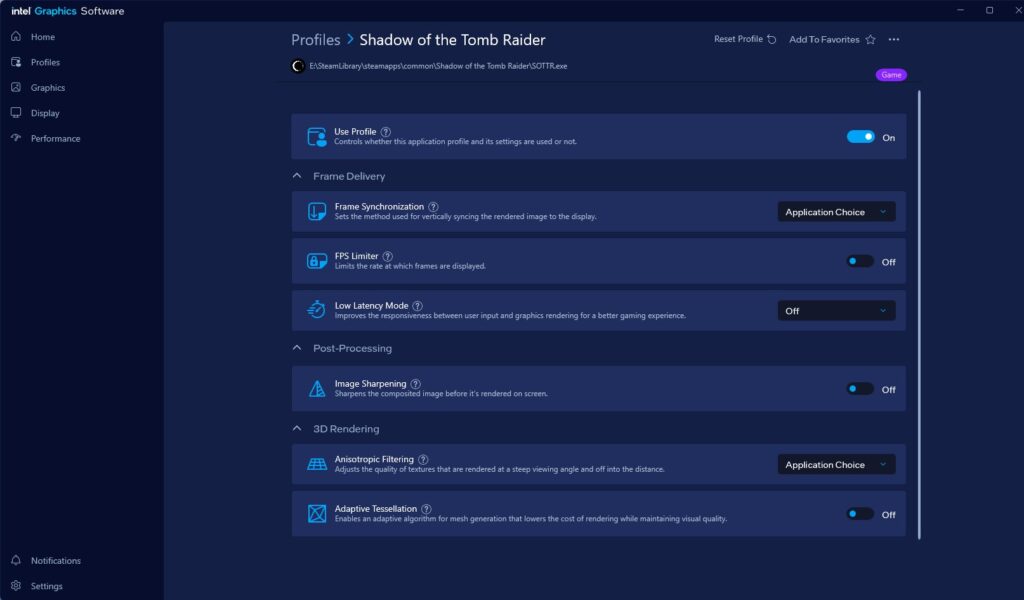
I am showing the available graphics settings and options for Shadow of the Tomb Raider.
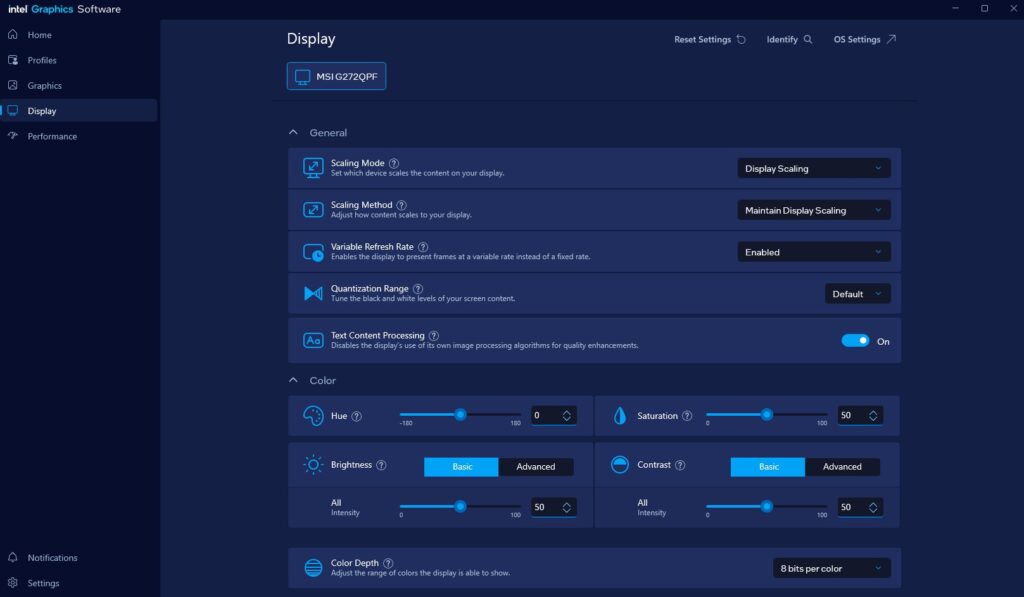
Unless you are using broken drivers, I would not change the scaling device and method otherwise, this software will help you deal with the issues like no full screen if not on native resolution.
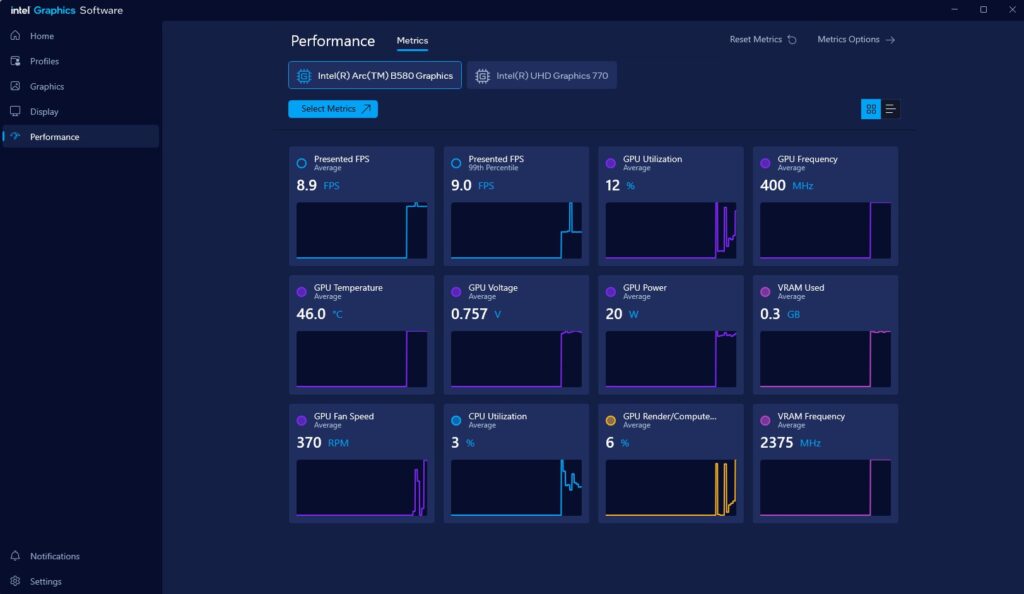
The performance metrics show various variables and their values in real-time temperature, clocks, FPS, etc. The Tuning option is not provided in the latest version which is odd. I have used software with the previous driver to get the Tuning options.
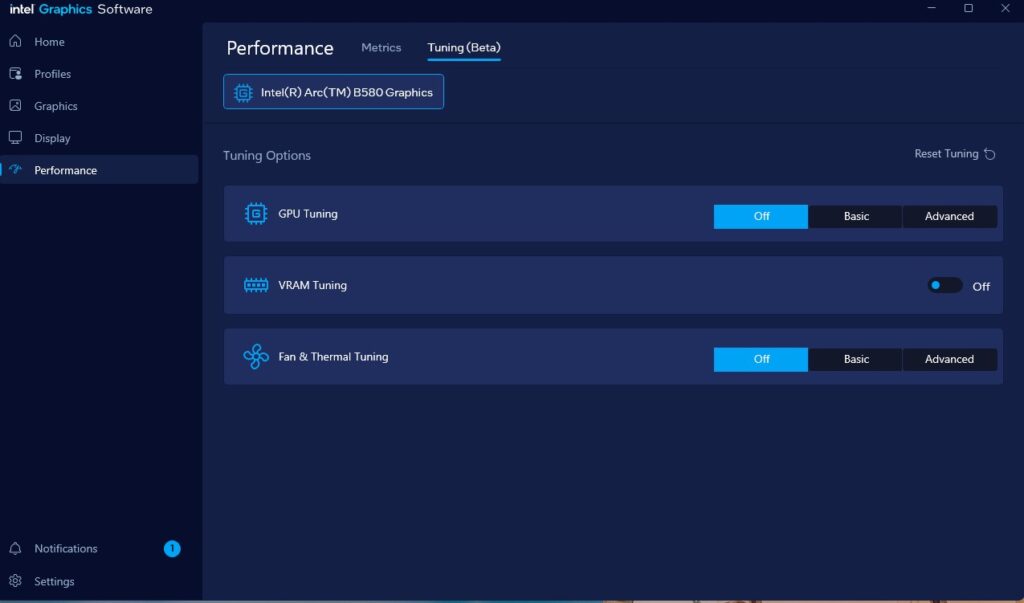
You can enable the tuning of core clocks, Memory, and fans separately.
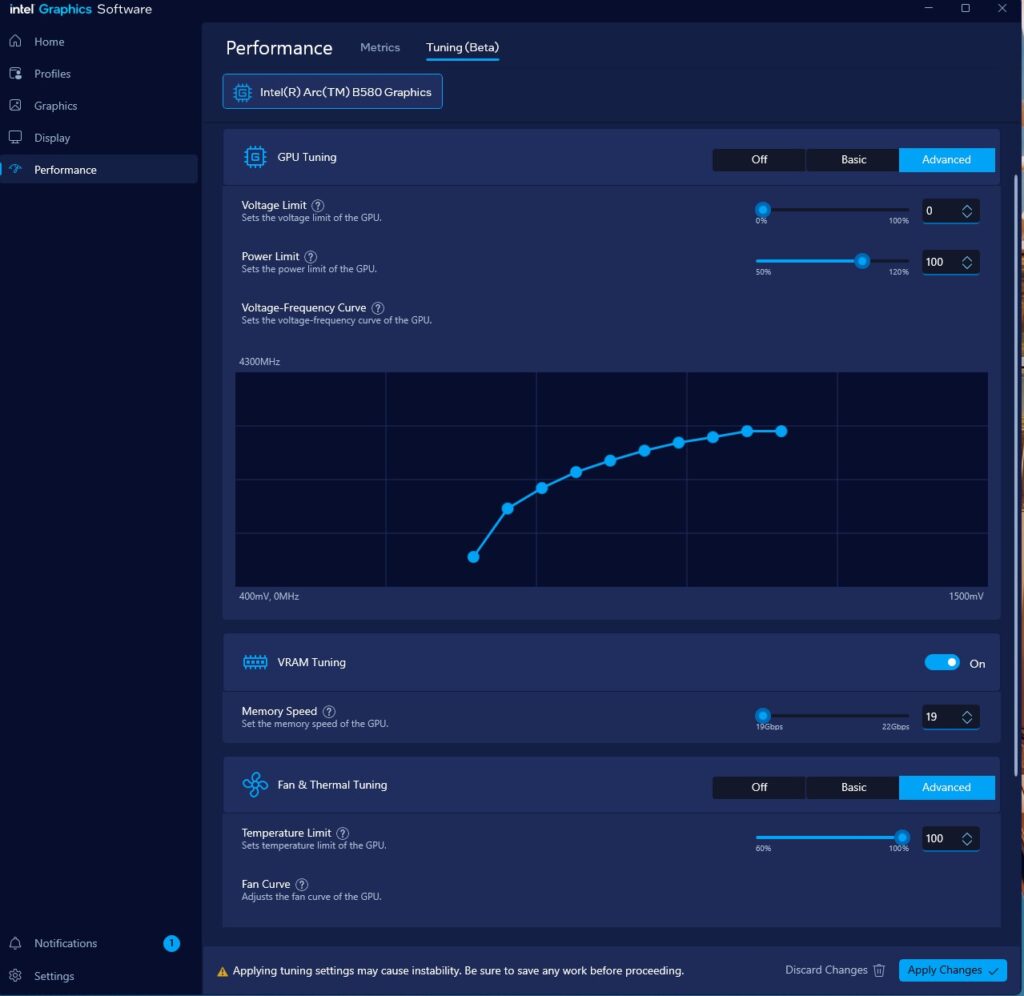
You can see further tuning options in the advanced menu on the previous page. You can increase the power limit from 100 to 120%. The voltage frequency curve allows you to fine-tune the graphics card for optimal performance.
Synthetic Benchmarks
Let’s start with the synthetic benchmarks:
3DMark Time Spy Extreme
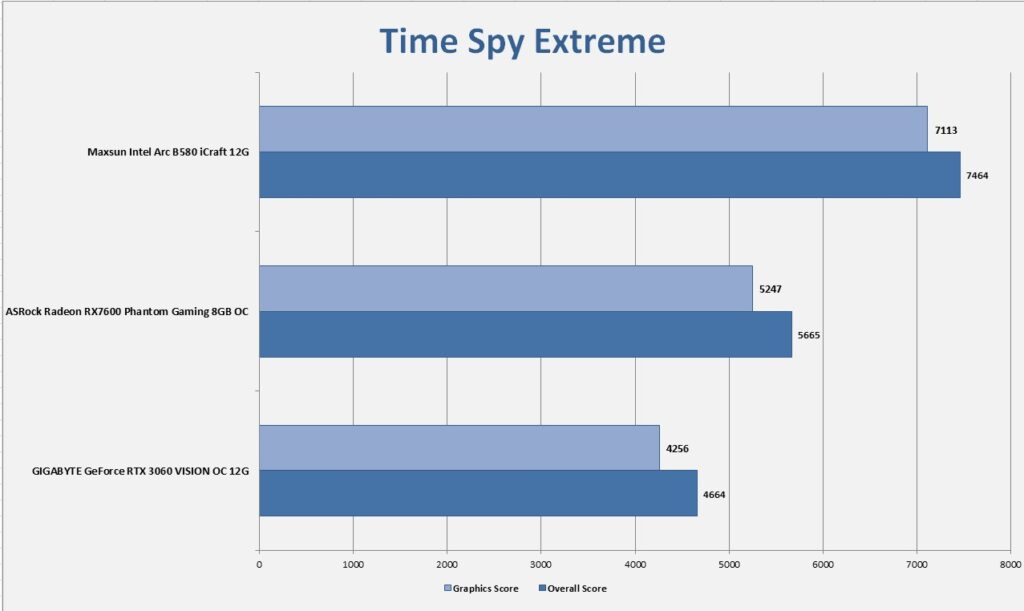
You can see that Intel Arc B580 has a 35% performance gain over the AMD Radeon RX 7600 and 67% gain over the GeForce RTX 3060.
3DMark Fire Strike Ultra
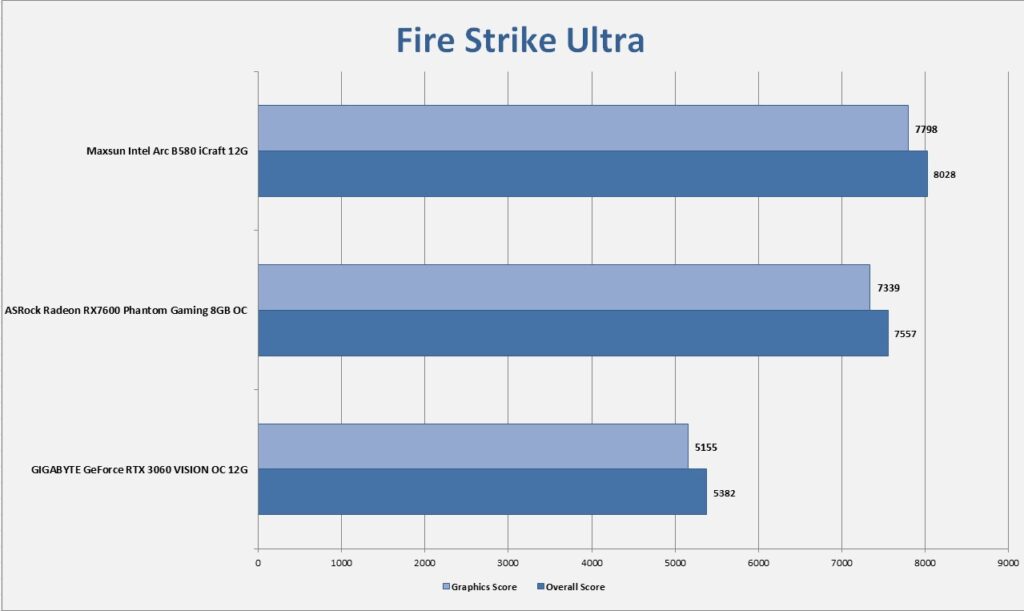
You can see that Intel Arc B580 has only a 6% performance gain over the AMD Radeon RX 7600 and 51% gain over the GeForce RTX 3060.
3DMark Speed Way
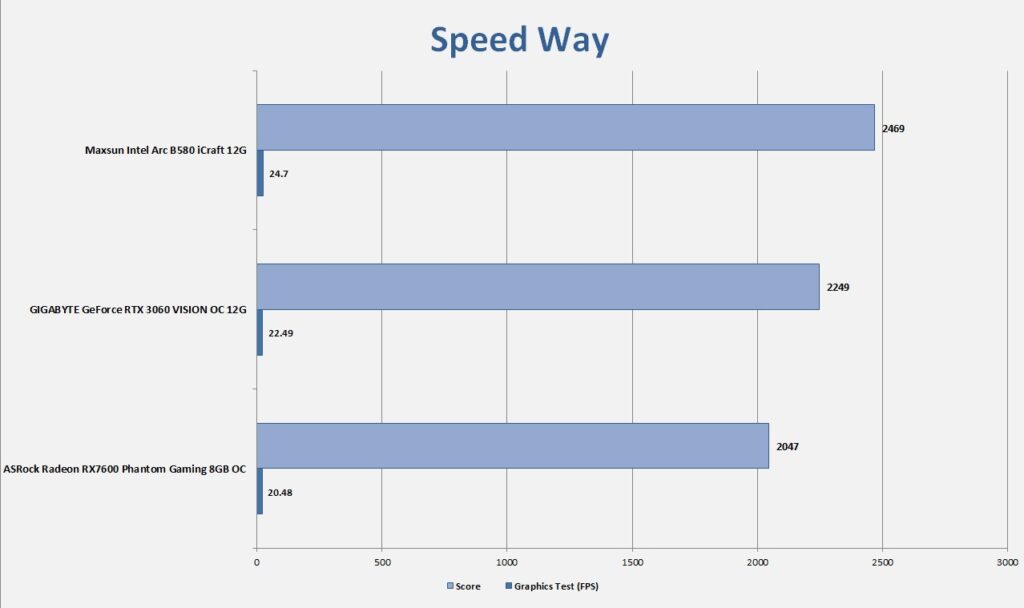
You can see that Intel Arc B580 has a 9% performance gain over the AMD Radeon RX 7600 and 20% gain over the GeForce RTX 3060.
3DMark Steel Nomad
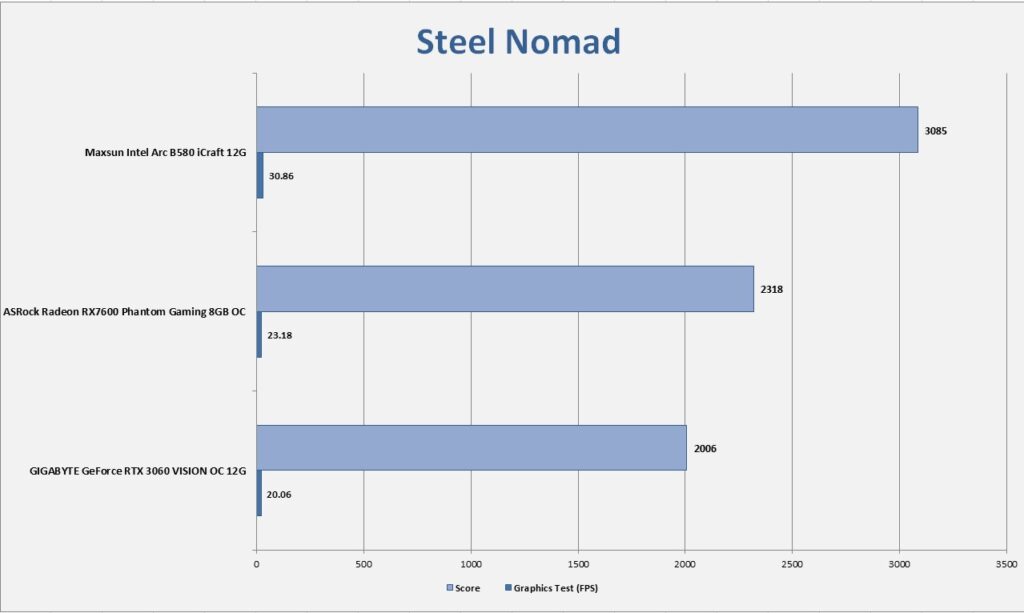
You can see that Intel Arc B580 has a 33% performance gain over the AMD Radeon RX 7600 and 53% gain over the GeForce RTX 3060.
3DMark Port Royal
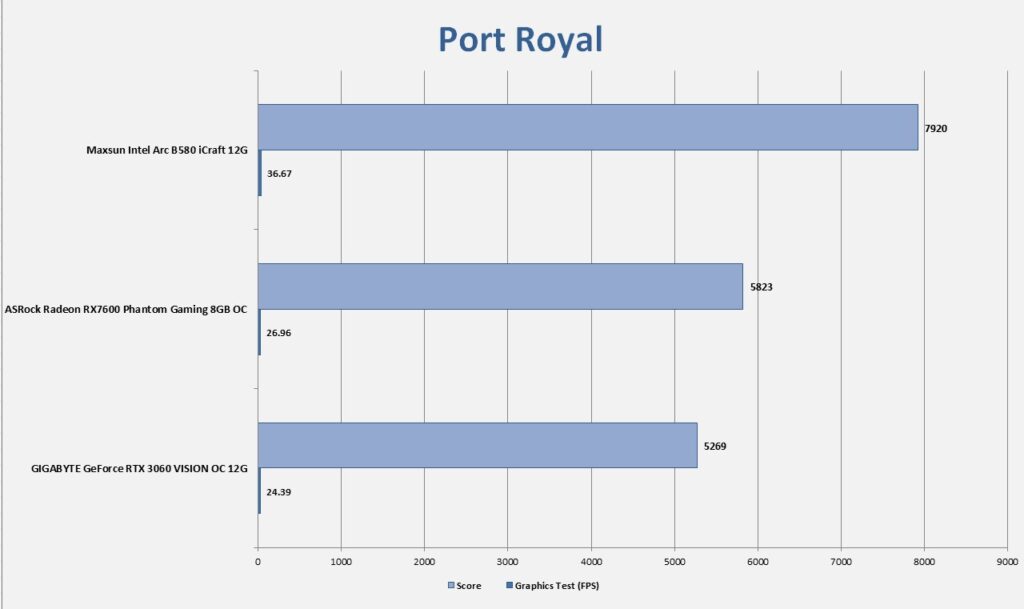
You can see that Intel Arc B580 has a 36% performance gain over the AMD Radeon RX 7600 and 50% gain over the GeForce RTX 3060.
3DMark DirectX Ray Tracing Feature Test

You can see that Intel Arc B580 has top performance compared to other graphics cards in this test.
3DMark Intel XeSS Feature Test
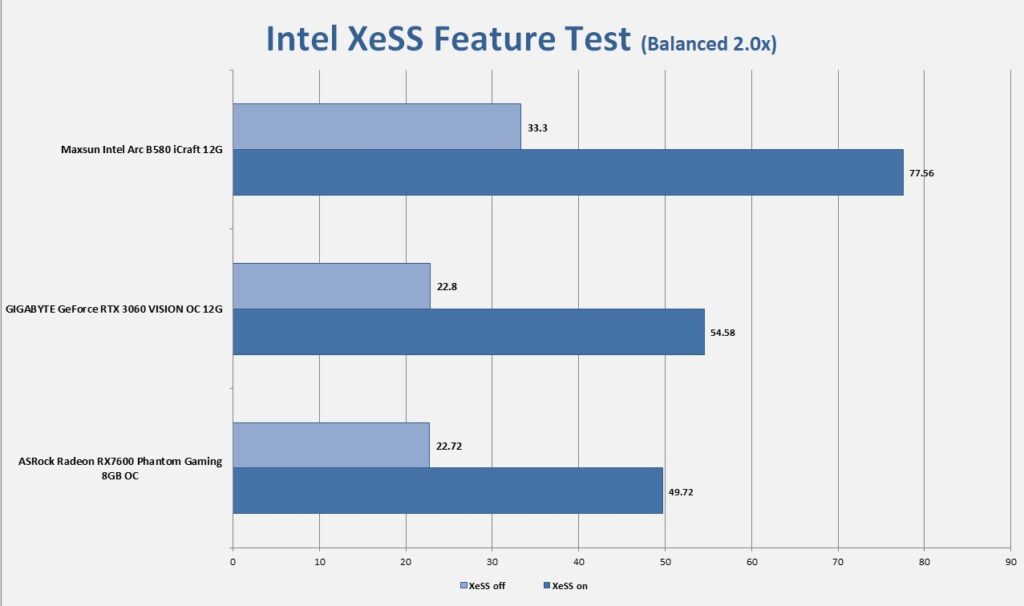
Intel Arc B580 has a 132% performance gain with Intel XeSS Super Sampling. However, Nvidia’s card has a 139% performance gain in this feature test. The AMD graphics card has a 118% gain.
3DMark AMD FRS Feature Test
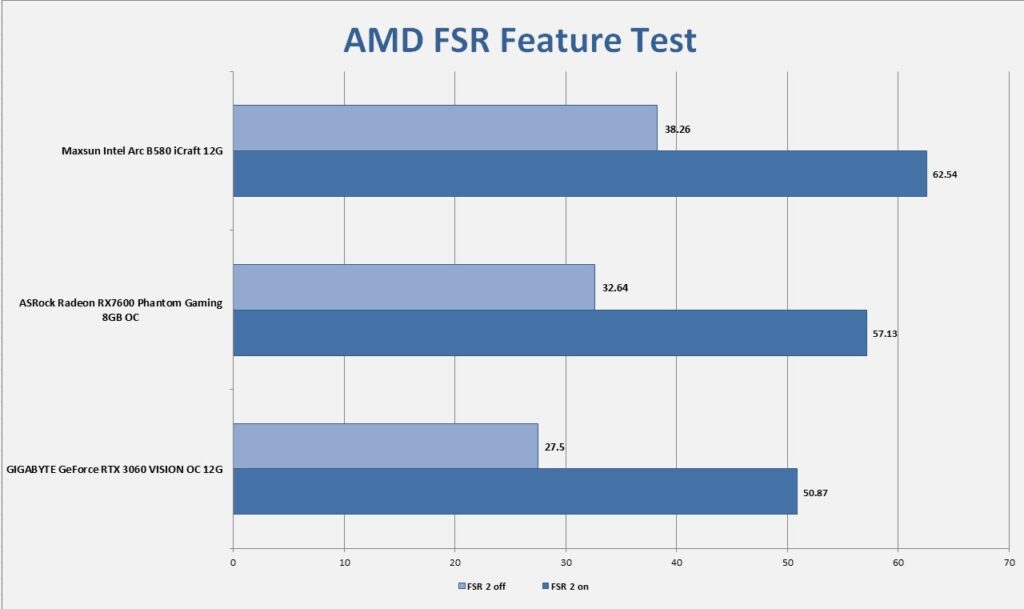
Intel Arc B580 has 63% performance gain with AMD FSR Super Sampling. The AMD’s card has 75% performance gain in this feature test which is kinda expected. However, the real gain is shown by the Nvidia graphics with 85%.
Driver Overhead
3DMark has a discontinued feature test named API Overhead which draws calls using three APIs. I forgot to test the Nvidia card for this feature test but I did the AMD card for some understanding.

As you can see Intel is way behind AMD with a difference of over 800% which is stupid. This shows that Intel has a driver overhead issue. They need to optimize the drivers for optimal CPU-bound calls. On the other hand, despite this imparity, the Intel graphics card is leading the graph which is impressive on its own. Should Intel be able to improve the drivers, it will even be more beneficial.
UNIGINE SUPERPOSITION
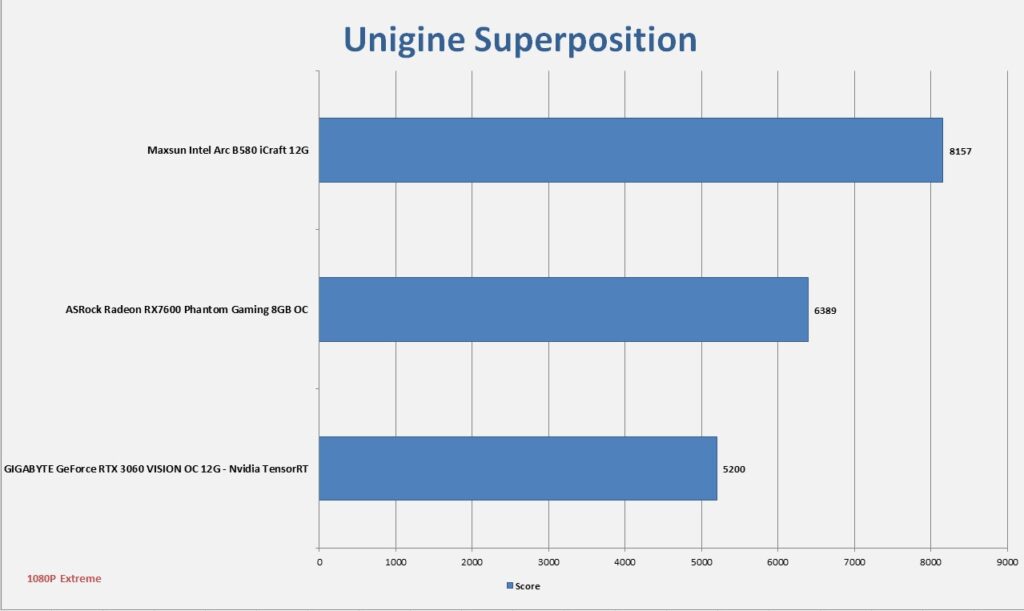
I have used 1080P Extreme preset for this testing. Intel Arc B580 has a 27% gain over the RX 7600 and 56% gain over the RTX 3060.
Production and GPGPU Benchmarks
The game is strong with Arc B580 for content creation. This graphics card supports AV1, HEVC, VP9, XAVC-H, H.265, H.264 codecs. Although it is still lackluster compared to Nvidia’s powerful software, it packs its own punch.
AIDA64 GPGPU Benchmark
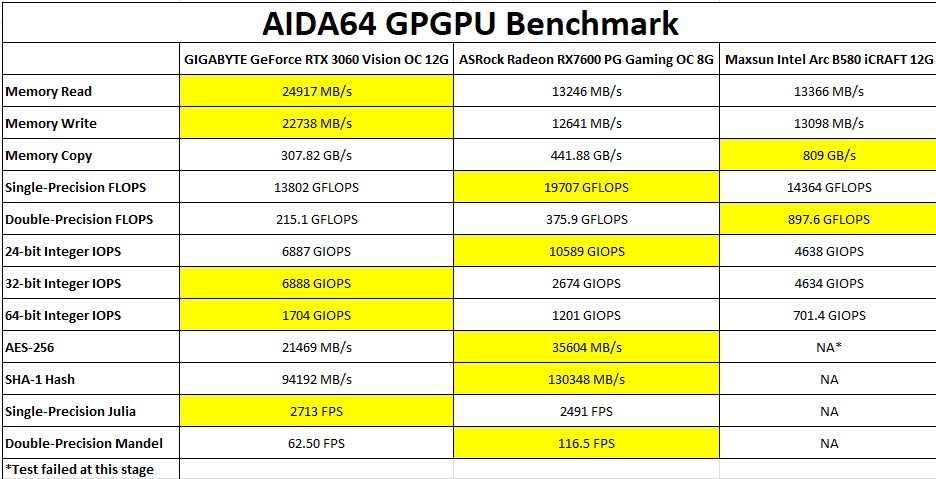
The driver of Arc B580 stopped working at AES-256. I tried two difference drivers yet with same result. However, you can see that each graphics card has its own strength depending on the benchmark memory read and write is strong with Nvidia’s RTX 3060. Could be the factor that it has high bandwidth. However, memory copy is stronger with Arc B580. AMD RX 7600 excels in Single-Precision FLOPS. There is no clear winner here.
Geekbench
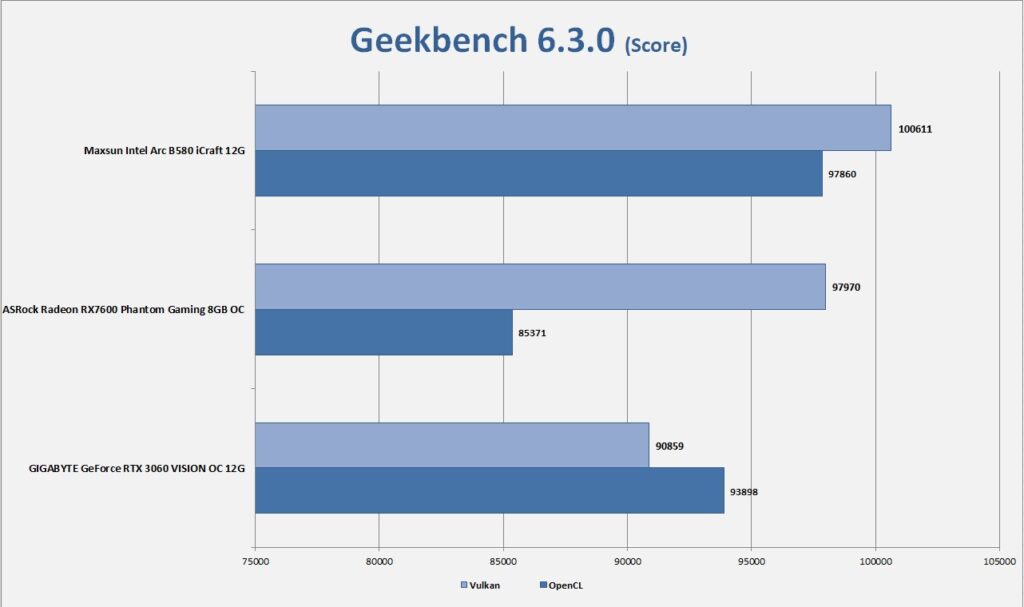
I have tested these cards using OpenCL and Vulkan API. Overall score favors the Intel Arc B580 12G.
Blender Benchmark
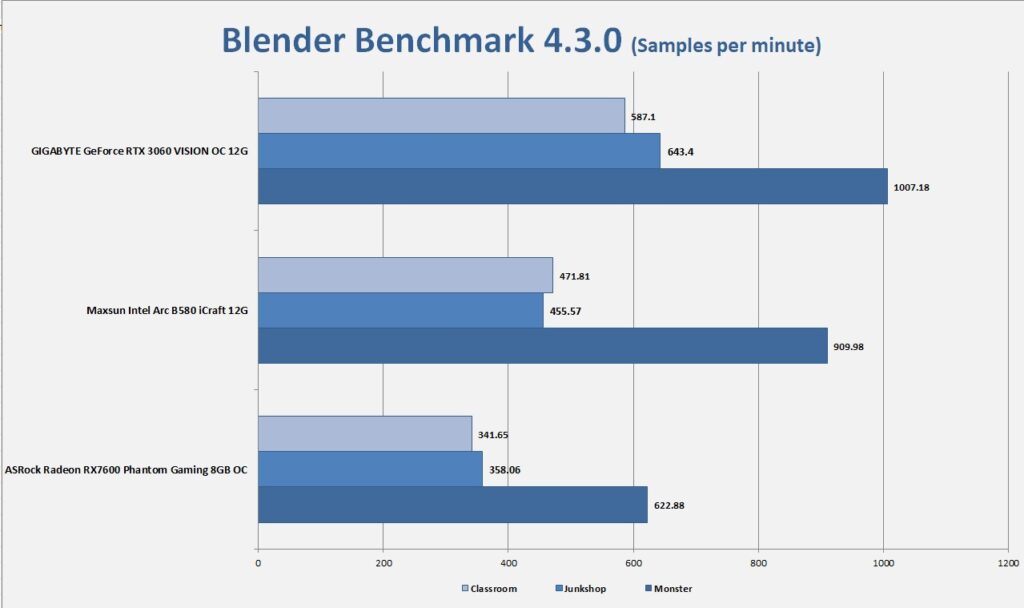
The first graph shows the Samples pre minute handling by all three cards. You can see that Nvidia RTX 3060 is leading the chart here.
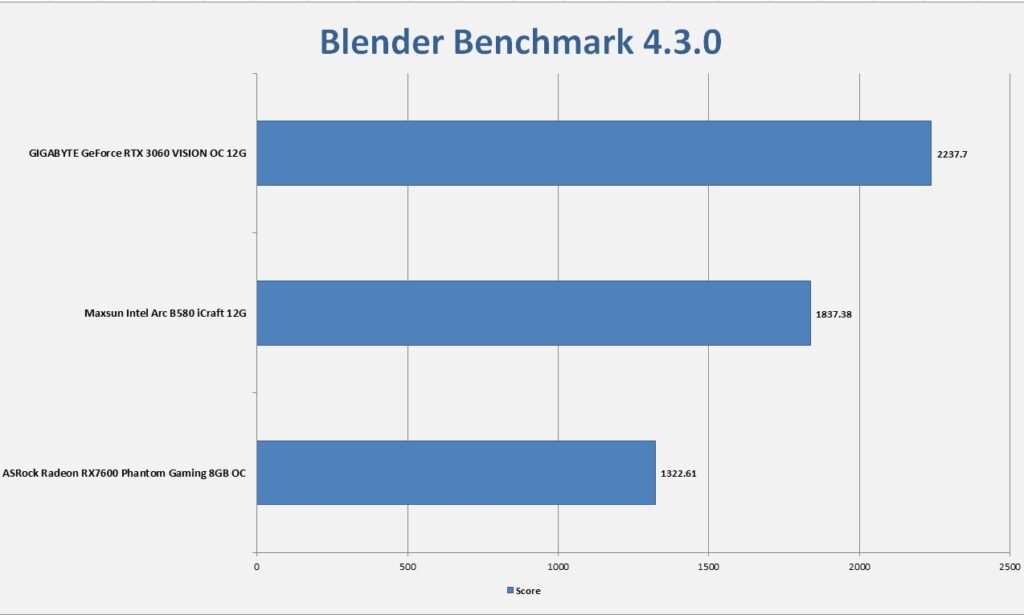
In terms of overall score, the scenario is obviously same as above.
UL Procyon – AI Image Generation
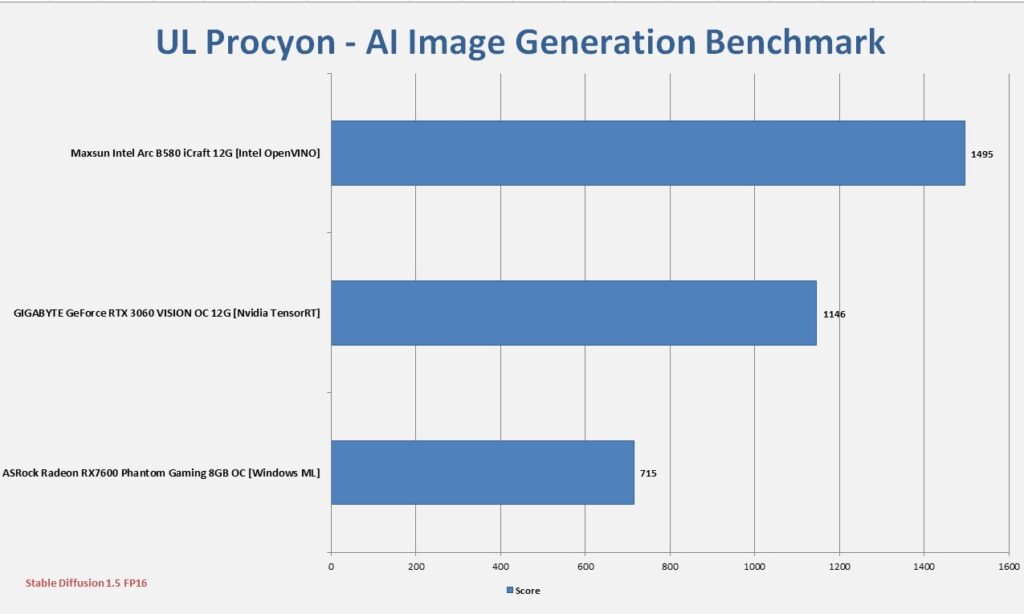
You can see the Intel Arc B580 leads the pack with an impressive score in this benchmark.
UL Procyon – AI Computer Vision
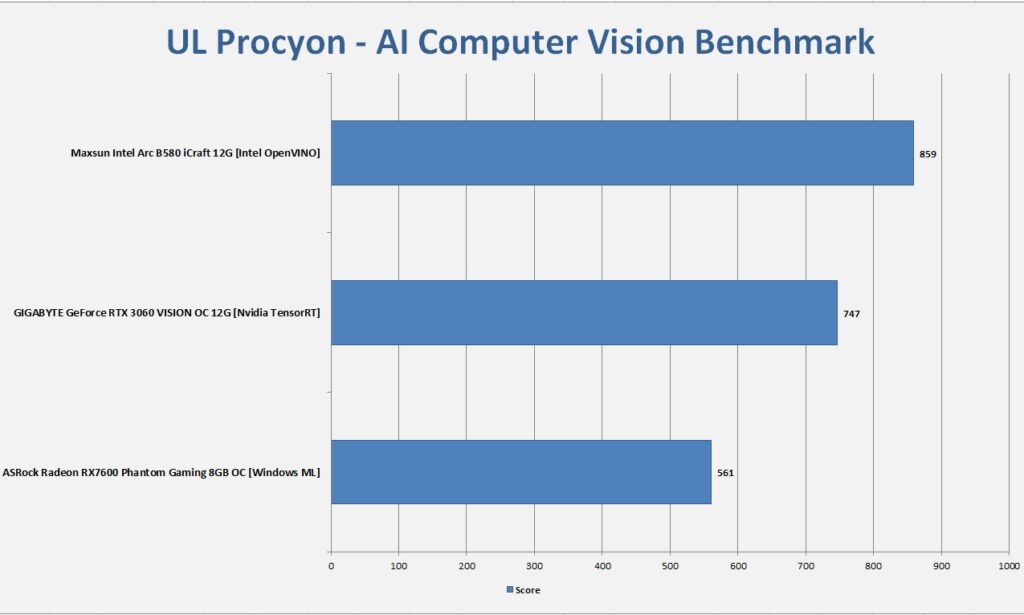
We are seeing a similar result in this benchmark as well.
Gaming Benchmarks
I have tested these graphics cards on 1080P and 1440P resolutions. I have used highest graphics settings in all games depending on the title. These presets are mentioned in the graphs. Let’s start with 1080P gaming results. I have included the Ray Tracing results in the graphs as well.
1080P Gaming Result
Assassin’s Creed Valhalla

Battlefield V
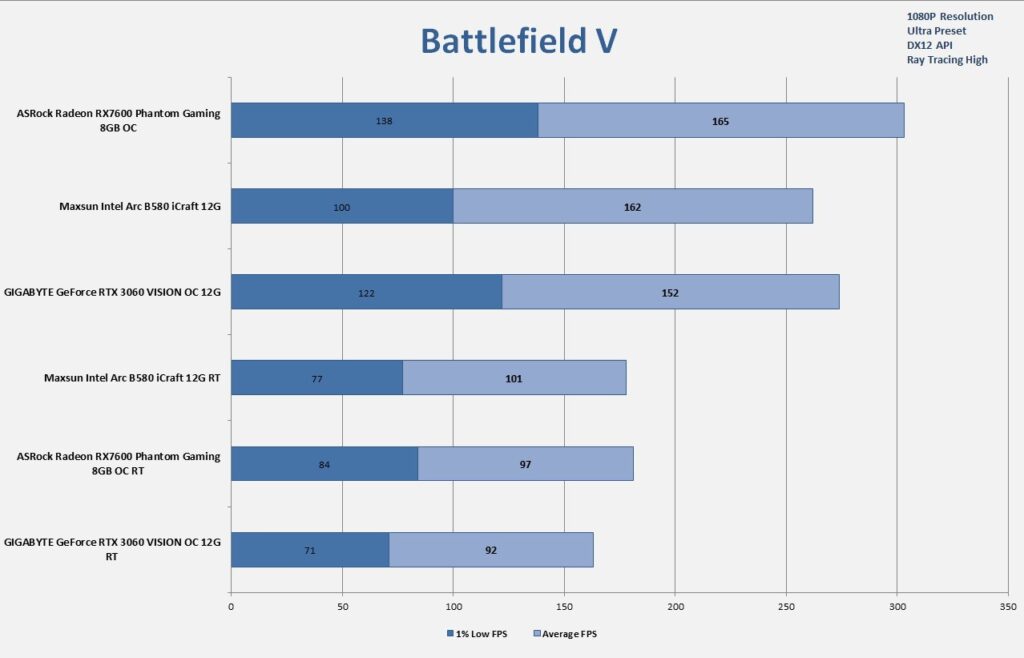
This is an old game by any mean. I have still included the results for its gamers. The AMD RX7600 is leading the chart without ray tracing. However, one ray tracing is enabled without SS, the Arc B580 is unparalleled.
CONTROL

The raster and RT results show a good performance from Arc B580.
Cyberpunk 2077
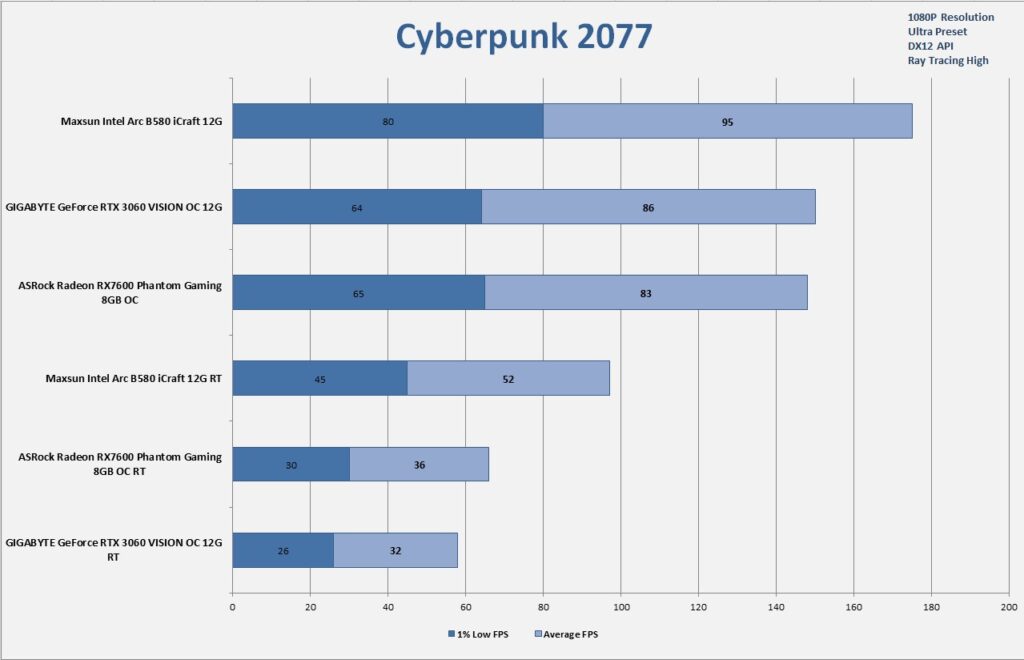
Cyberpunk shows a similar result. The ray tracing results are below 60 FPS on 1080P.
Cyberpunk 2077 Super Sampling

I have tested these cards with Balanced Super Sampling using respective technologies like DLSS for Nvidia etc. Intel Arc B580 has excellent result here.
DeathLoop
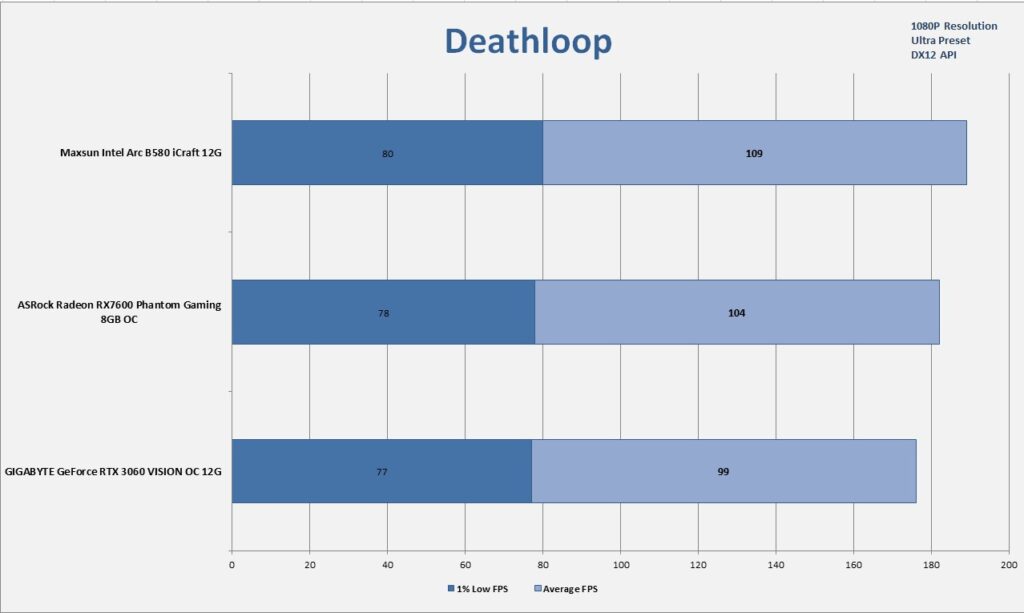
The RX7600 is closer to Intel Arc B580 on 1080P.
DOOM ETERNAL
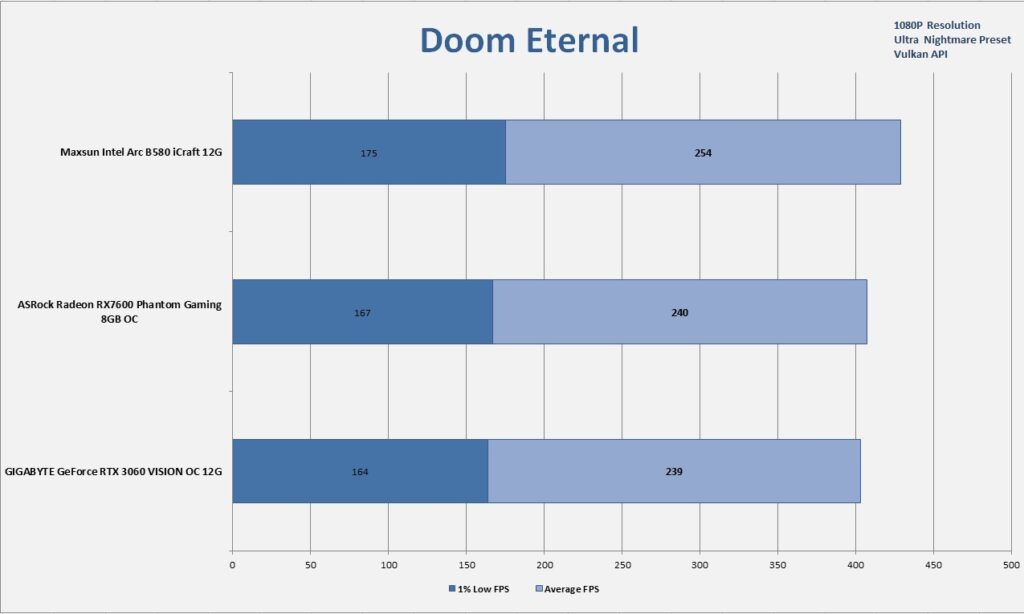
Far Cry 6
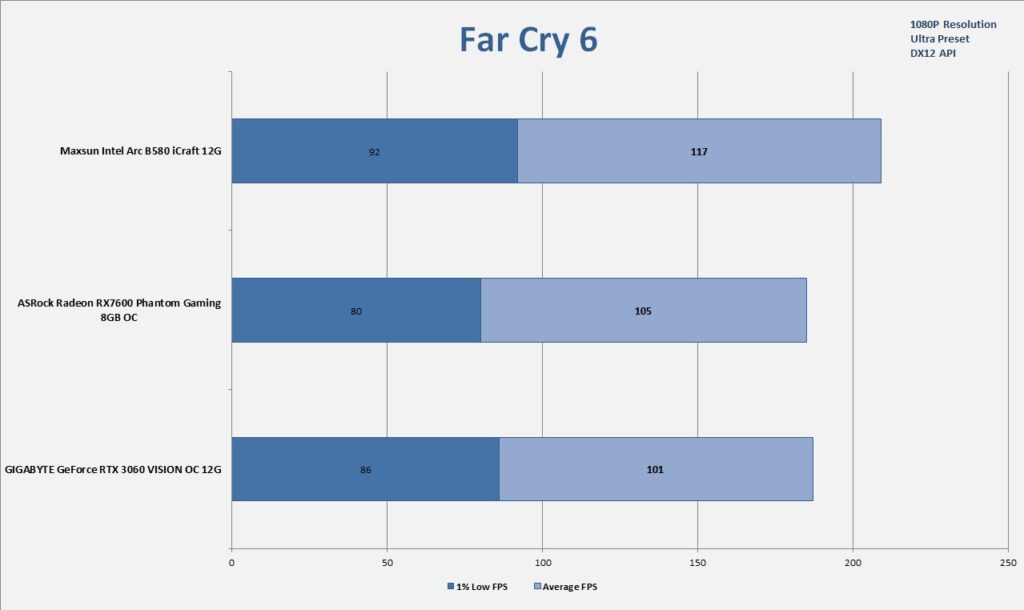
Forza Horizon 5
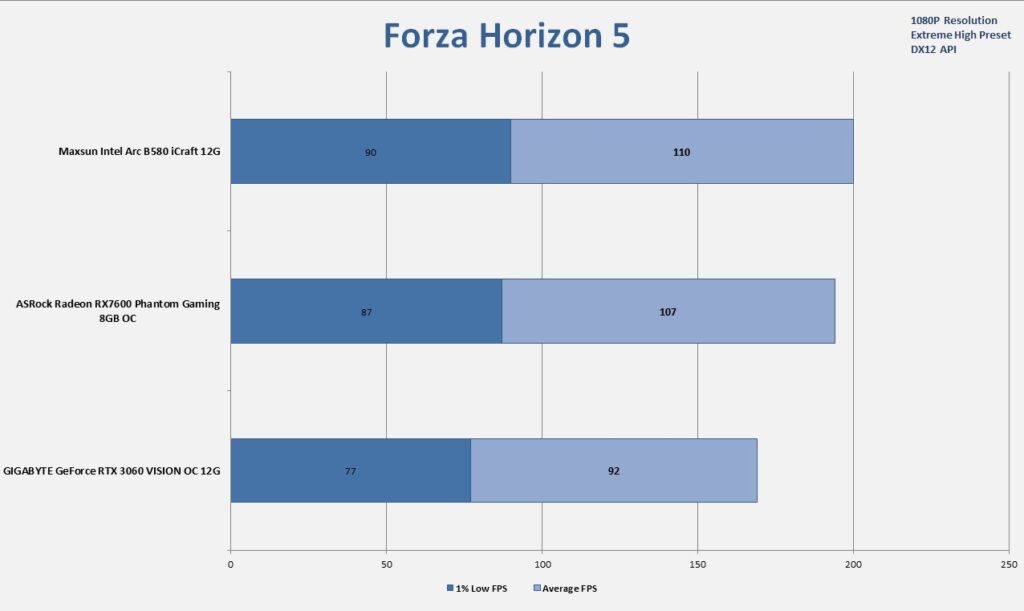
The performance gap between the RX 7600 and Arc B580 is narrow.
Hogwarts Legacy
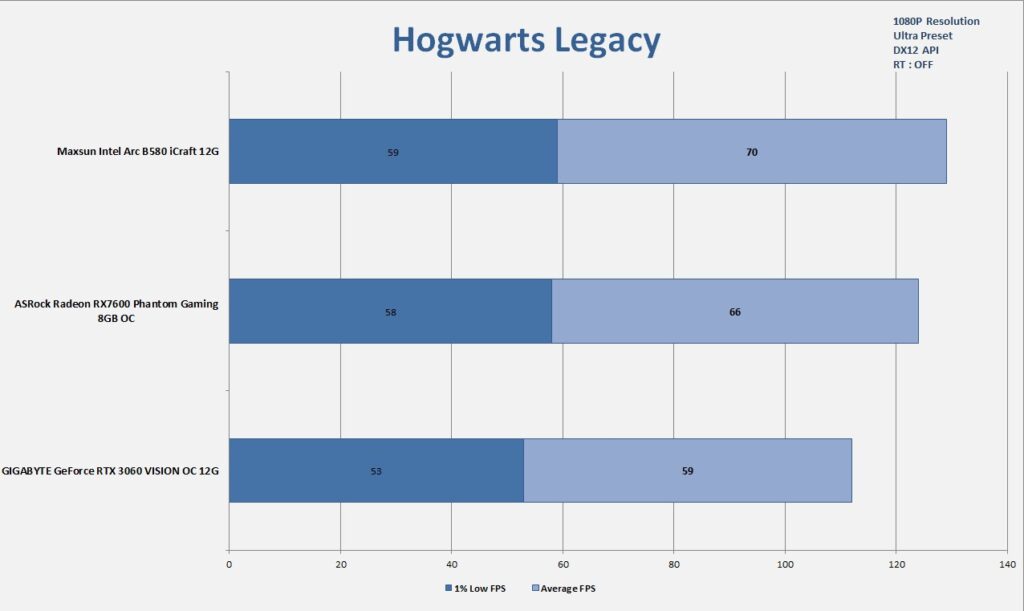
The performance gap between the RX 7600 and Arc B580 is narrow.
Metro Exodus
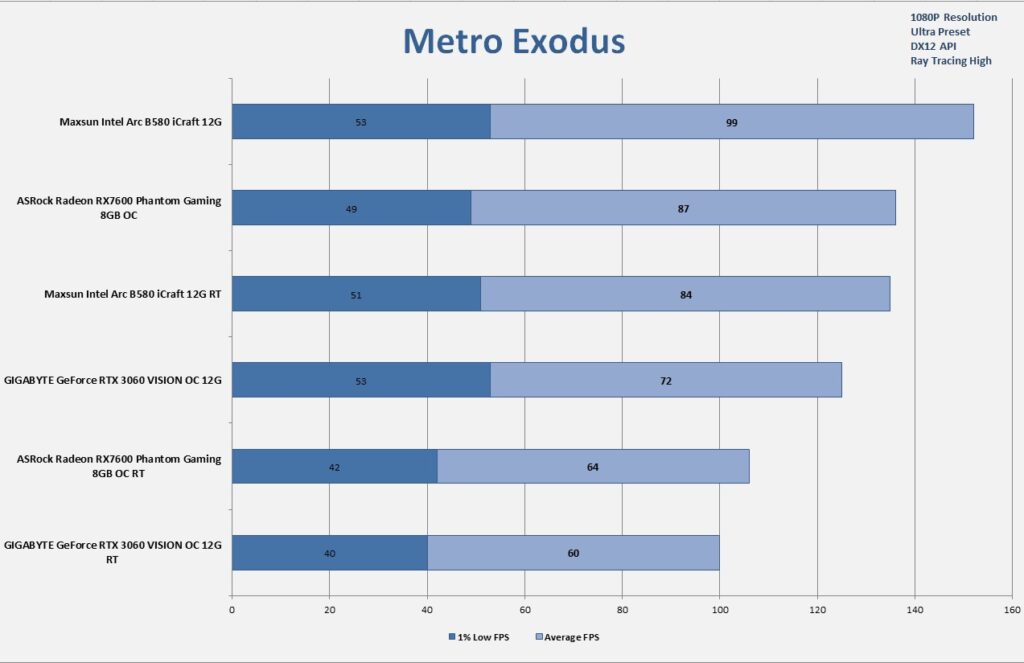
It is good to see 60 FPS plus gameplay with ray tracing on these cards.
Red Dead Redemption 2
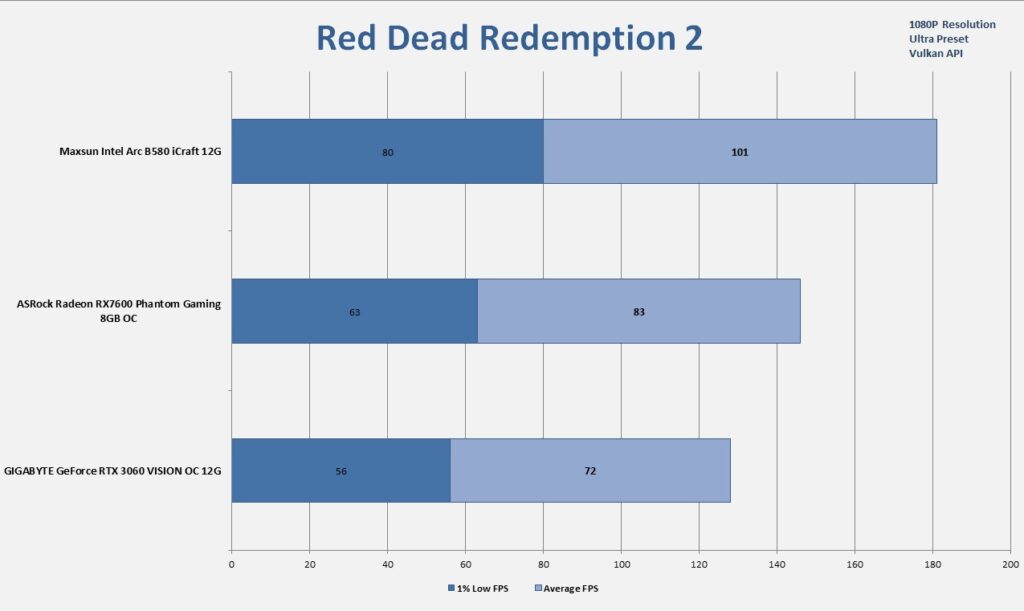
1440P Gaming Result
Assassin’s Creed Valhalla

All cards are almost at the same performance level.
Battlefield V
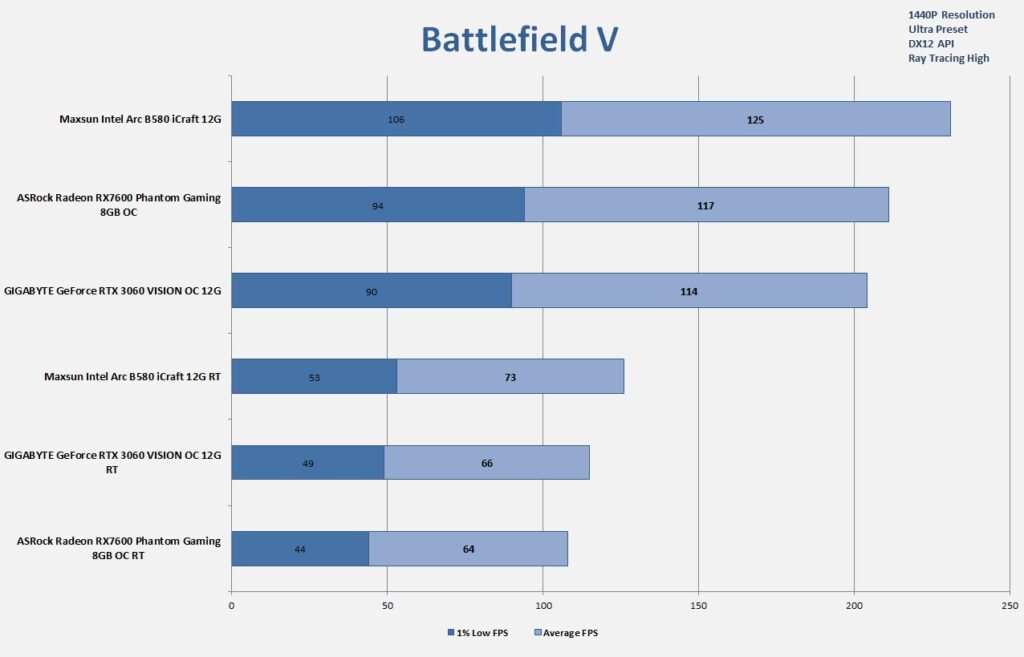
It is good to see 60 FPS plus gaming on 1440P using ray tracing.
CONTROL

Ray tracing hit sees the FPS dropping below the 50 mark.
Cyberpunk 2077
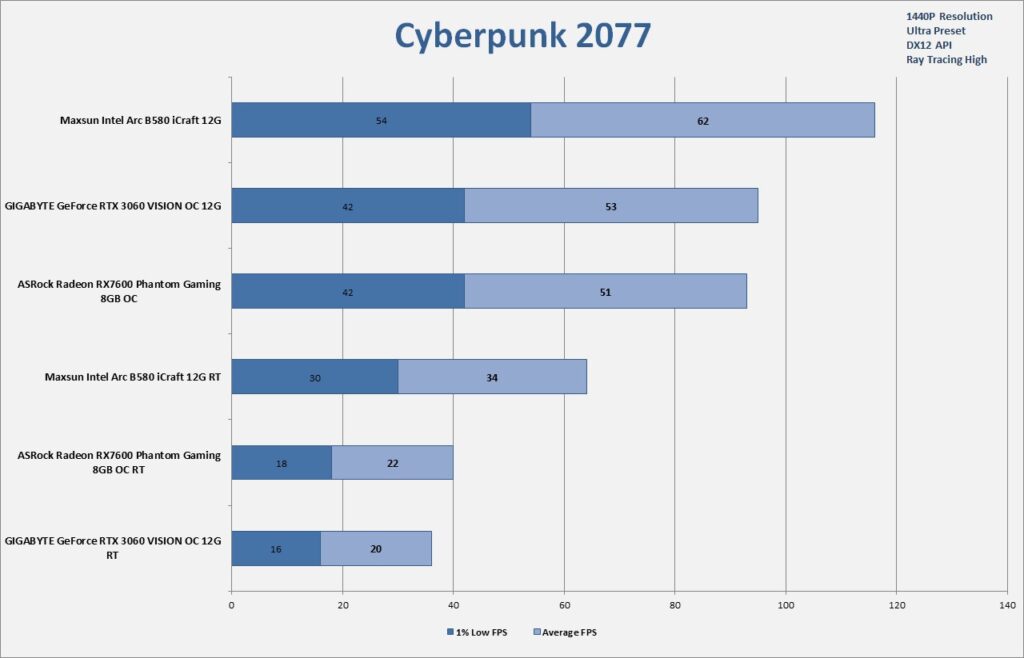
Ray tracing hit sees the FPS dropping below the 50 mark.
Cyberpunk 2077 Super Sampling
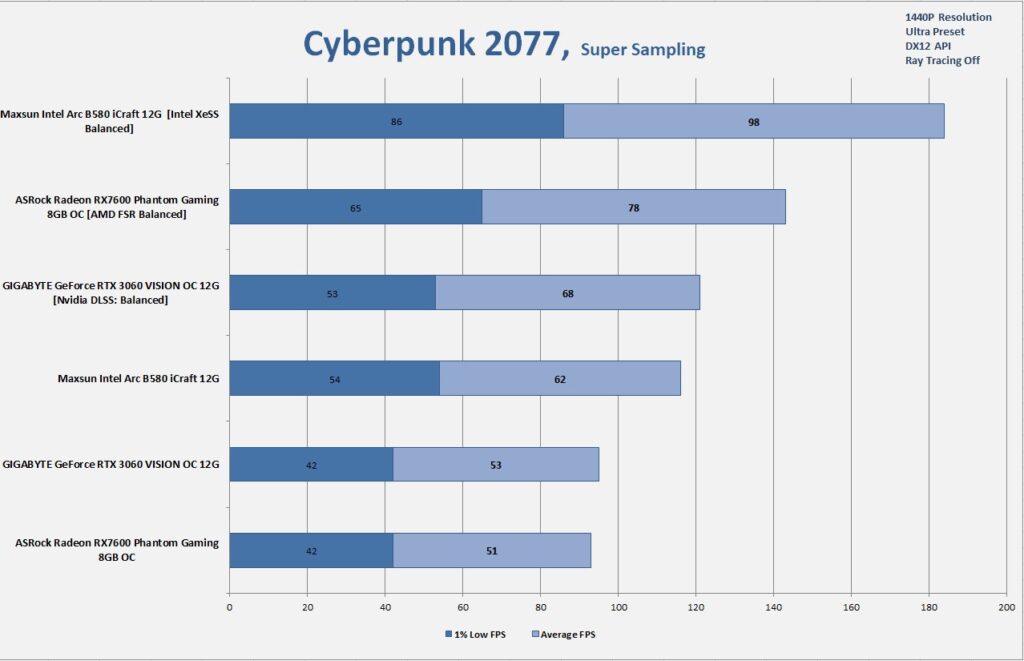
We have a good uplift in performance using Intel XeSS on Arc B580 with 32% gain.
DeathLoop

All cards have similar performance in this game at 1440P. Please note that this game does not support Intel Arc B580 yet.
DOOM ETERNAL
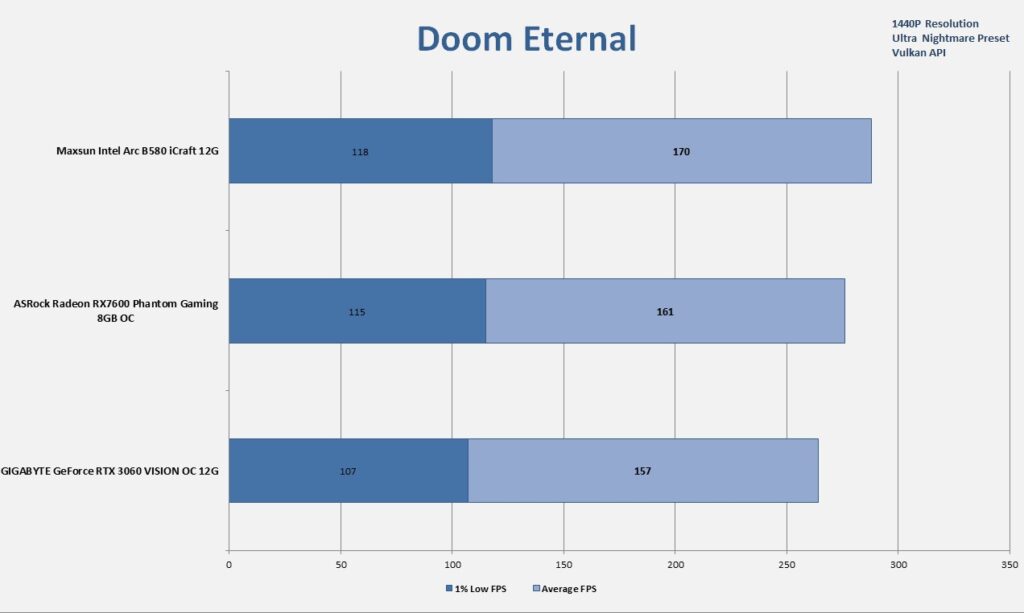
Far Cry 6
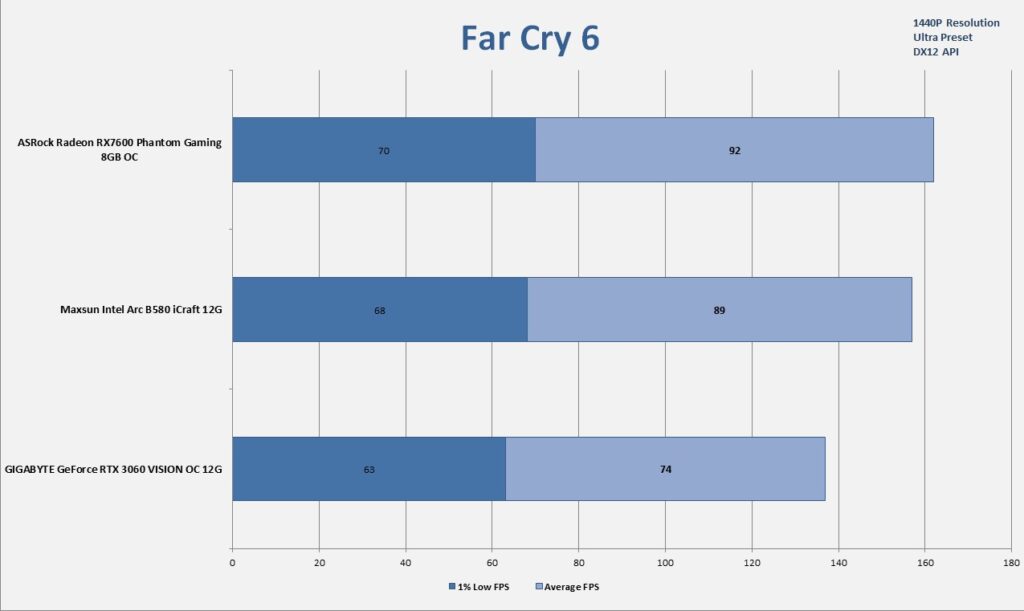
Forza Horizon 5
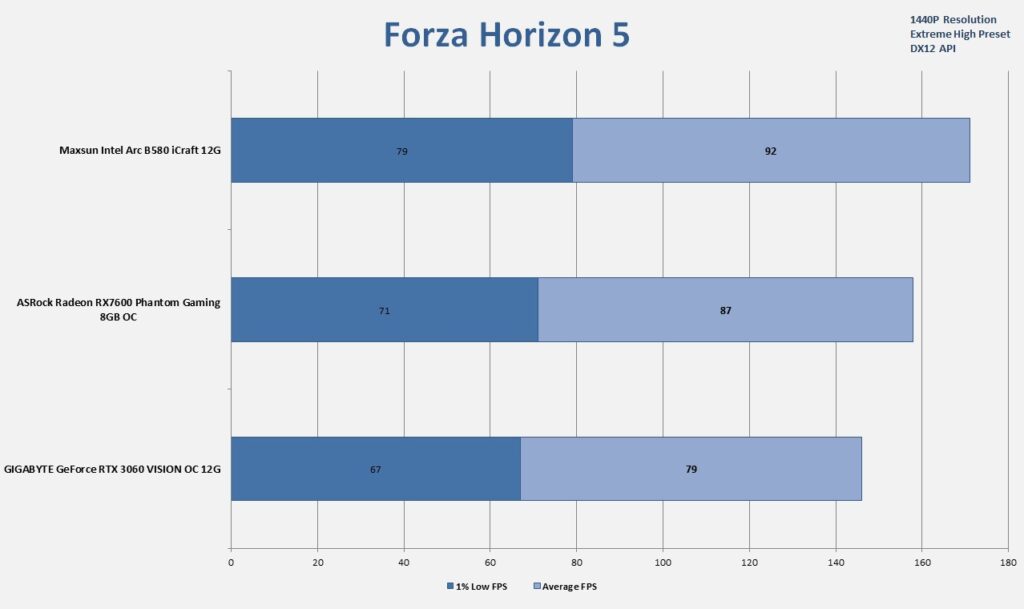
Hogwarts Legacy
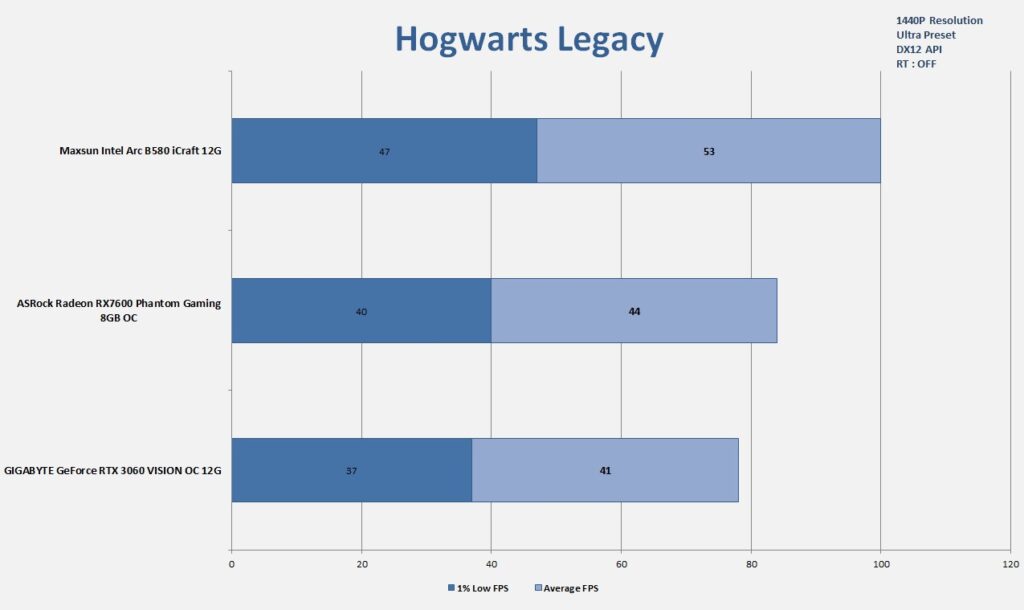
As expected, the FPS drop is below 60 on 1440P with highest graphics settings.
Metro Exodus
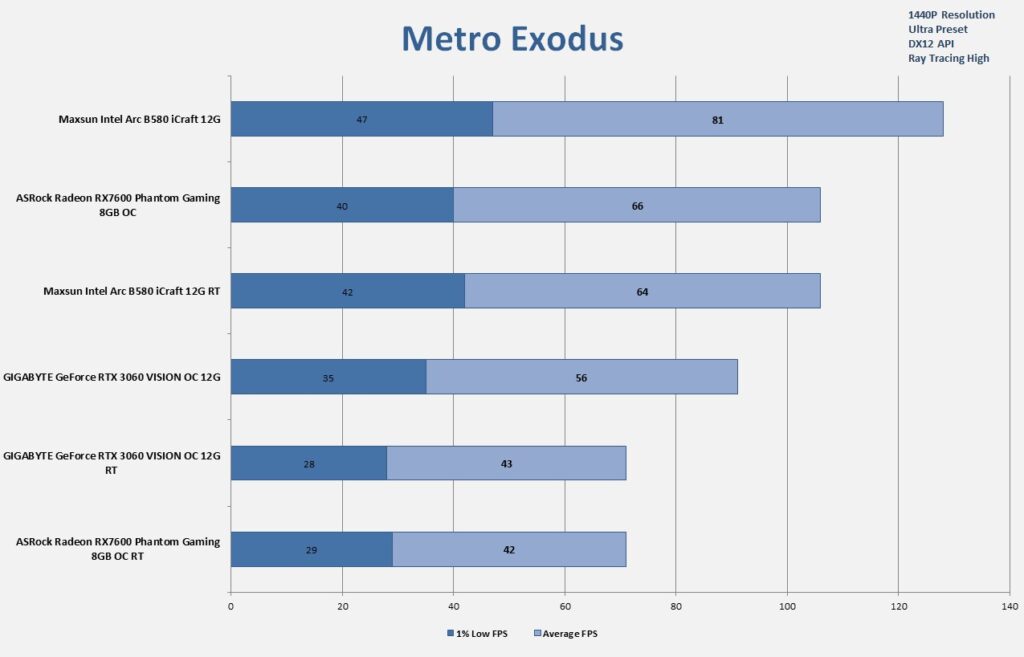
Intel Arc B580 is the only card that has maintained 60 plus FPS even with ray tracing.
Red Dead Redemption 2

Boost Clocks
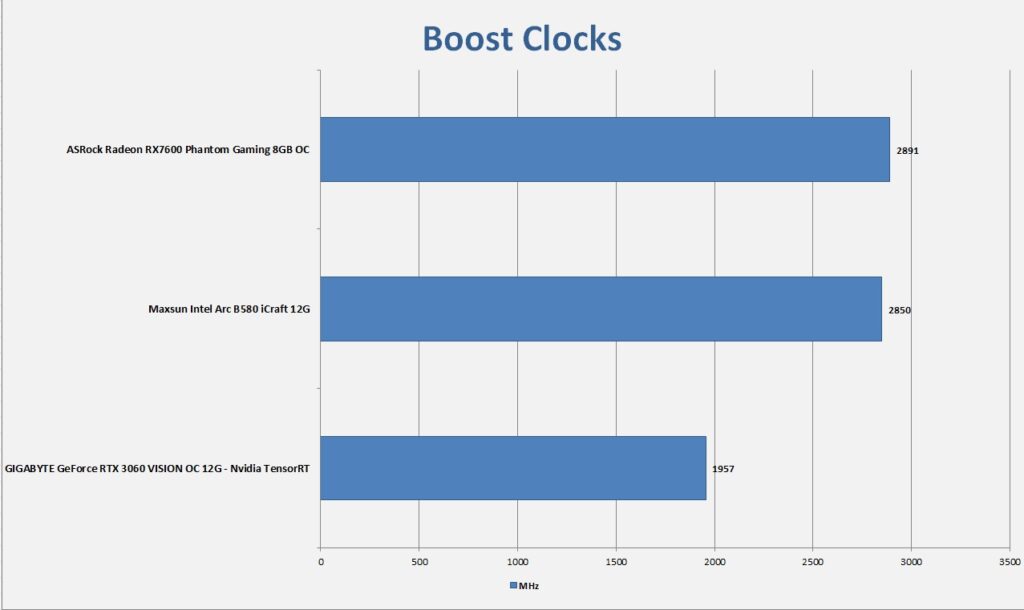
This comparison can’t be used for any reference as it does not matter due to different technology/platform/generation cards.
Thermals
Ambient temperature was between 20°C to 21°C. All the testing was done on stock settings with no tweaking.
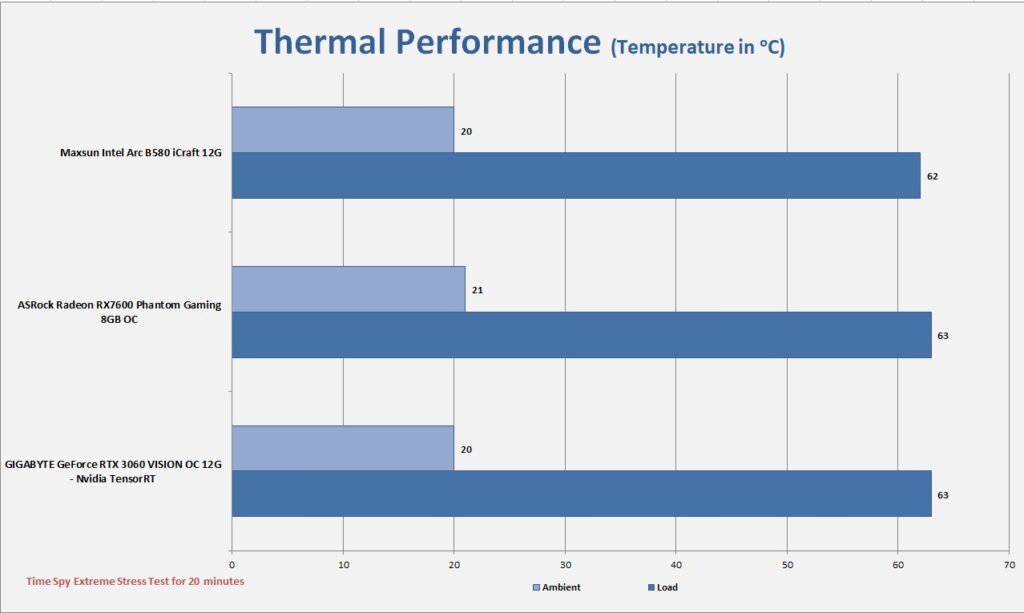
Power Consumption
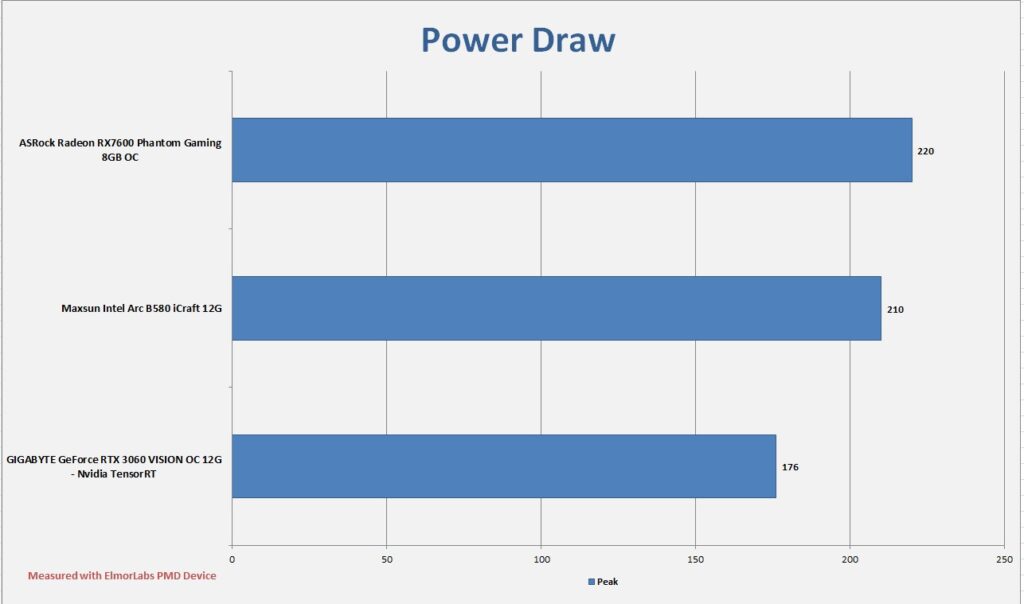
I have used ElmorLab PMD device to monitor the power on PCIe connectors and report peak power drawn by these cards. This is not an average or regular power draw.
Also Read: be quiet! Silent Loop 3 420 AIO – Impeccable Build Quality and High Performance
Conclusion
I have tested the Maxsun Arc B580 iCraft 12G graphics card. This graphics card is based on Intel BMG-G21 GPU utilizing the Intel XMX, XeSS, XeLL, and other features and technology making these cards a perfect choice not only for gaming but also for the production work. Even my first impression was that these cards were for production work only though I was wrong.
Maxsun is an AIB partner of Intel in launching Intel graphics cards with customized cooling and factory overclocking. It carries two-fan and three-fan variants for the Arc B580 series graphics cards. The iCraft version comes in white and packs a powerful cooling coming from a dual heatsink, 4 heat pipes, and three 90mm fans with alternate spinning and auto start and stop function.
The RGB lighting on the fan shroud is subtle to my liking however the RGB lit text on the top face is something they need to reconsider. The graphics card has a white color fan shroud that covers the front side as well. The backplate provides rigidity and support though I don’t think it is a metal backplate.
This graphics card operates at PCIE x8 link speed (Intel design) and has 19Gbps rated 12GB GDDR6 VRAM having a bandwidth of 456 GB/s. It has an Intel default base clock of 2670MHz with a boost clock of 2850MHz. It has two 8-pin PEG connectors with board power draw limited to 190W under normal load. We have seen spikes of over 200W in certain games as well but the power draw is still not that high and minimum requirements include 600W PSU.
This graphics card provides 3x DisplayPort DP 2.1 and 1x HDMI 2.1a ports. It is a two-slot design having a dimension of 312x112x43.6mm (LxHxW). One thing that I have noticed is that the locking latch on the power connectors aces the fan shroud. This makes it inconvenient to remove the power plugs.
Now coming to the performance of this graphics card, the average FPS in 11 games on 1080P resolution is 121.8 FPS and 88 FPS at 1440P resolution.
| Graphics Card | Avg FPS 1080P | Avg FPS 1440P |
| Intel Arc B580 | 121.8 | 88 |
| AMD Radeon RX 7600 | 112.9 | 80 |
| Nvidia RTX 3060 | 105.3 | 75 |
This is an impressive score. The comparison with other cards shows that this graphics card packs a strong punch on both resolutions though we can see RX 7600 doing well on 1440P as well. I have tested ray tracing in 4x games. The average FPS with ray tracing without super sampling is:
| Graphics Card | Avg FPS 1080P with RT | Avg FPS 1440P with RT |
| Intel Arc B580 | 77 | 54 |
| AMD Radeon RX 7600 | 62 | 38 |
| Nvidia RTX 3060 | 59 | 40 |
It is clear that Intel Arc B580 has a good performance with ray tracing even at 1440Pas well. The Super Sampling in Cyberpunk 2077 shows a 32% performance gain as well. The synthetic and production-related benchmarks have shown a good performance from Arc B580 as well.
However, Intel needs to work on driver optimization as the API Overhead test has shown a significantly lower number of calls using DX11, DX12, and Vulkan APIs compared to AMD graphics cards. This is an indicator of a possible driver overhead issue that needs further optimization.
Dare me to say that it has been quite some time since we have seen a true value-oriented graphics card. Although the majority of gamers might still be at 1080p resolution, 1440P is now becoming the new 1080P. This means a new mindset may be required to fine-tune the gaming graphics cards accordingly.
This is where Intel has shocked everyone with new Battlemage Arc B570 and B580 graphics cards using good software, driver and hardware. The Arc B580 powered by BMG-G21 is at the heart of this achievement. This graphics card packs 12GB VRAM and is able to challenge the likes of Nvidia GeForce RTX 4060 while costing way less. Hence my word’s true value.
However, it does not mean these cards have everything as driver overhead issues is at hand and the very requirement of Resizable Bar and Smart Access Memory support means these graphics cards would struggle on the old generation. Given it is a budget segment, Intel should be paying attention to this aspect.
The Maxsun Intel Arc B580 iCraft 12G retails in the Pakistan market at around PKR 96000. I guess that it would be around 300ish or so in USD my wild guess) for this aftermarket graphics card. This is still a bang for your buck (absolutely) as this graphics card has performed exceptionally well even in the face of broken drivers.
In a nutshell:
- If you are on RTX 3060/3060Ti and looking for a good upgrade, Arc B580 is for you.
- If you are on RX 7600 then you need to keep in mind that 8GB VRAM is a limiting factor. I have seen this in the Deathloop game already.
- Users of RTX 4060 should not consider this card.
- If you want to get a budget card that not only packs strong production-related performance but 1440P Ultra gaming as well then Intel Arc B580 is a TRUE VALUE card.
Pros
- Excellent Gaming Performance
- Good Production Related Performance
- Intel XeSS 2
- RGB Lighting
- Backplate
- Excellent Cooling
- Silent Operations
- Fan Auto Stop
- DisplayPort 2.1
- HDMI 2.1a
- Warranty
- Backplate
- Price
Cons
- PCIe 4×8 [Intel Design]
- Broken Drivers [Intel issue]