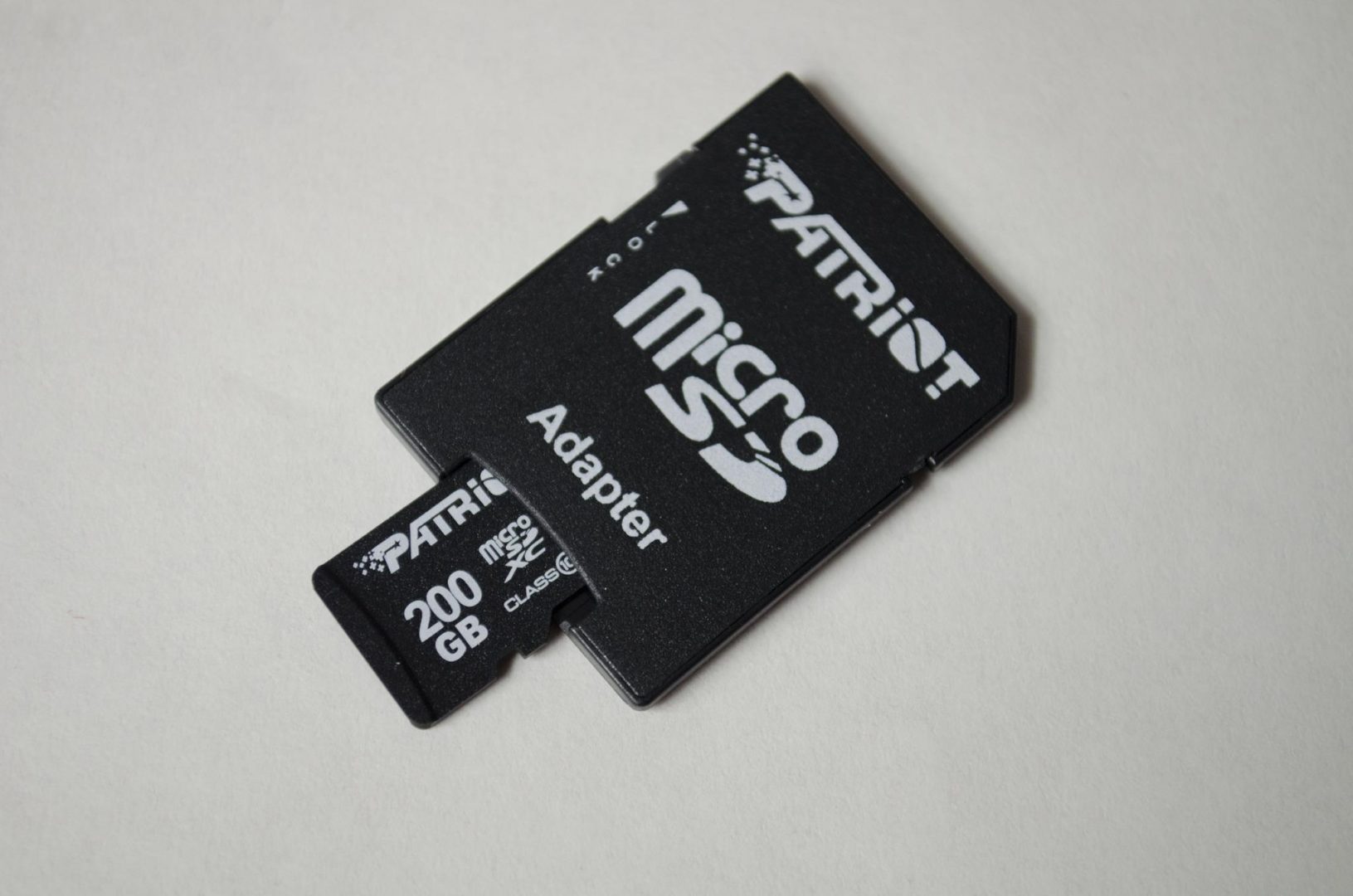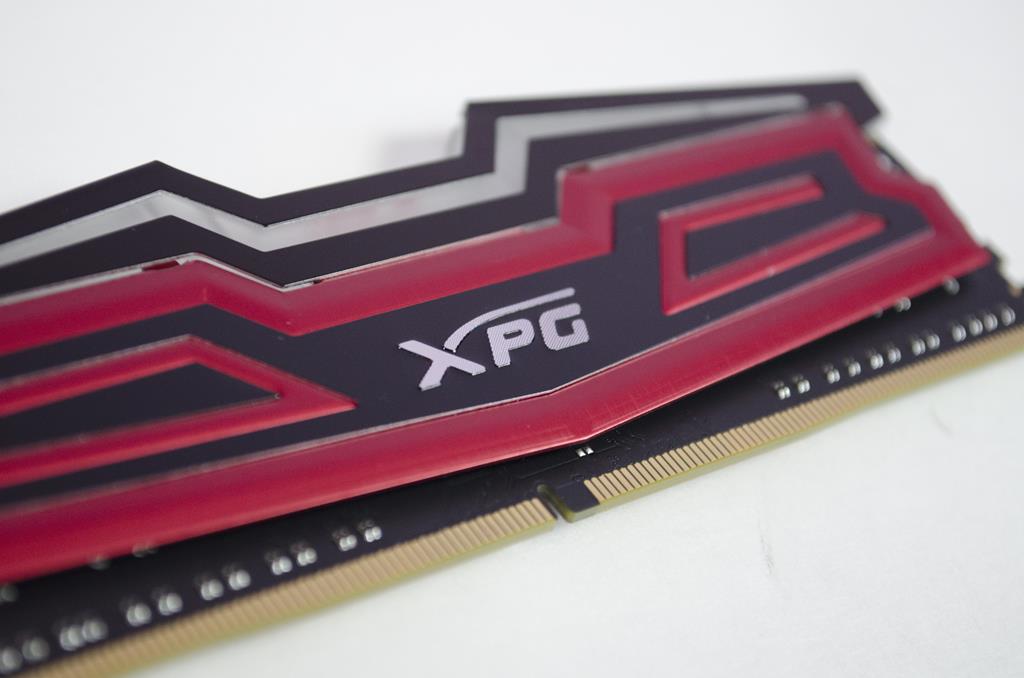MechLands Blade75 Aluminum Mechanical Keyboard Review

The MechLands Blade75 Wireless Aluminum Mechanical Gaming Keyboard is a compact and stylish keyboard built for gamers and everyday users alike. With its sturdy aluminum design and thoughtful features, it promises comfort, performance, and versatility. Designed with an 81-key layout, it strikes a balance between space-saving and functionality, making it ideal for those who want a smaller keyboard without losing essential keys.
A big thanks to MechLands for sending the new Blade 75 for review. MechLands is no longer a new name on this website, as I have previously reviewed their Vibe75 and Vibe99 models. I will include the links to those reviews below for anyone interested in checking them out.
Enos Tech Verdict
The MECHLANDS Blade 75 is a fantastic keyboard with a strong aluminium body and keys that feel smooth and satisfying to type on. The Blade75 has a 75% layout with 81 keys and a knob, giving you a good balance of size and function. It keeps all the important keys while making the keyboard smaller and easier to use. You can even change the switches easily, making it perfect for those who like customising their keyboards. It has NKRO anti-ghosting features and a 1,000Hz polling rate for this. The colourful RGB lights look stylish, though it would be even better if the keys let the light shine through for easier use in the dark.
It offers three ways to connect: Bluetooth, a wireless dongle, or a USB Type-C cable, giving you lots of flexibility. The battery life is decent, but the bright lights use up power faster than expected. Priced at around $100, this keyboard is a great choice for gaming or work, providing excellent value for its cost. It’s reliable, fun to use, and definitely deserves the Recommended Enos Tech Award!

Pros
- Durable aluminum build with a sleek finish.
- Compact 75% layout
- Smooth and quiet typing with gasket mount.
- Customisable RGB lighting with vibrant effects.
- Mechlands Driver Support
- Handy metal knob for media control.
- Delete Key for most users.
Cons
- No extra keycaps included.
- Smaller size may need adjustment for some users.
Also Read: MechLands Vibe75 Keyboard Review: Is It Worth Adding to Your Setup?
Unboxing
The MechLands Blade75 comes in a beautifully designed box that immediately catches your eye. The front of the box features the “MechLands Blade75” branding, surrounded by ninja character patterns that give it a unique artistic look. MechLands is known for its creative box designs, and this one is no exception.

On the back of the box, you’ll find a drawing of the keyboard layout along with detailed information about its features. Inside the box, the following items are included:

- MechLands Blade75 Keyboard
- Switch Puller
- USB Type-C Cable
- User Manual
- 3 Replacement Switches
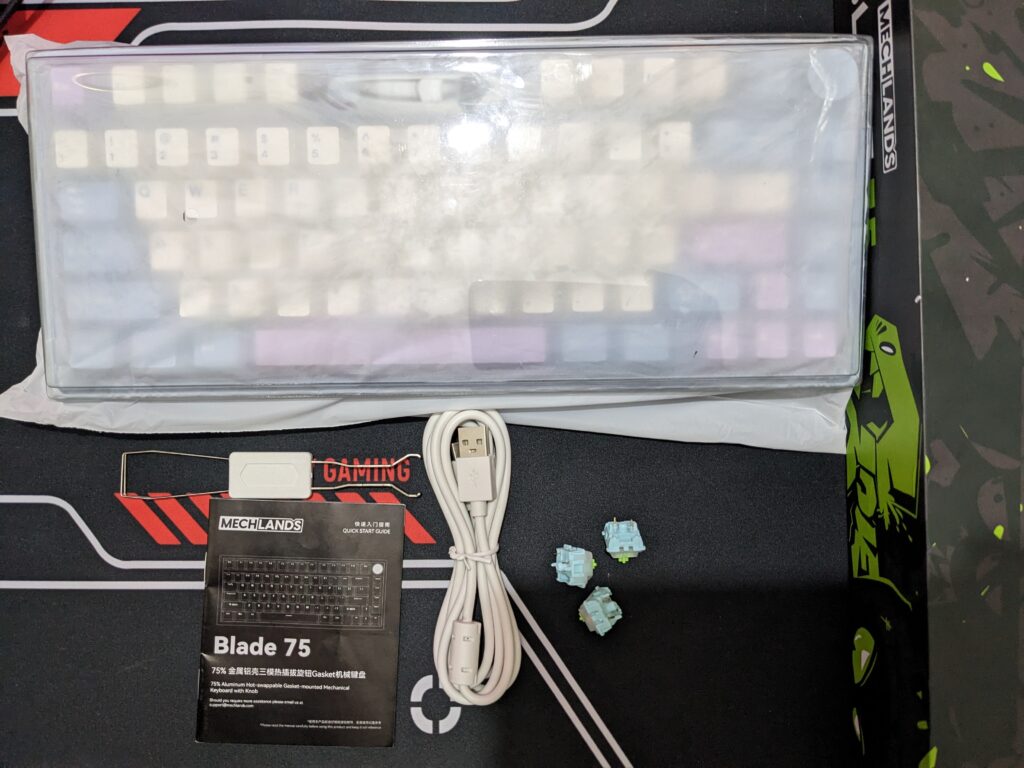
Each item is neatly packed to ensure everything reaches you in perfect condition.
Pricing
MechLands Blade75 Specifications
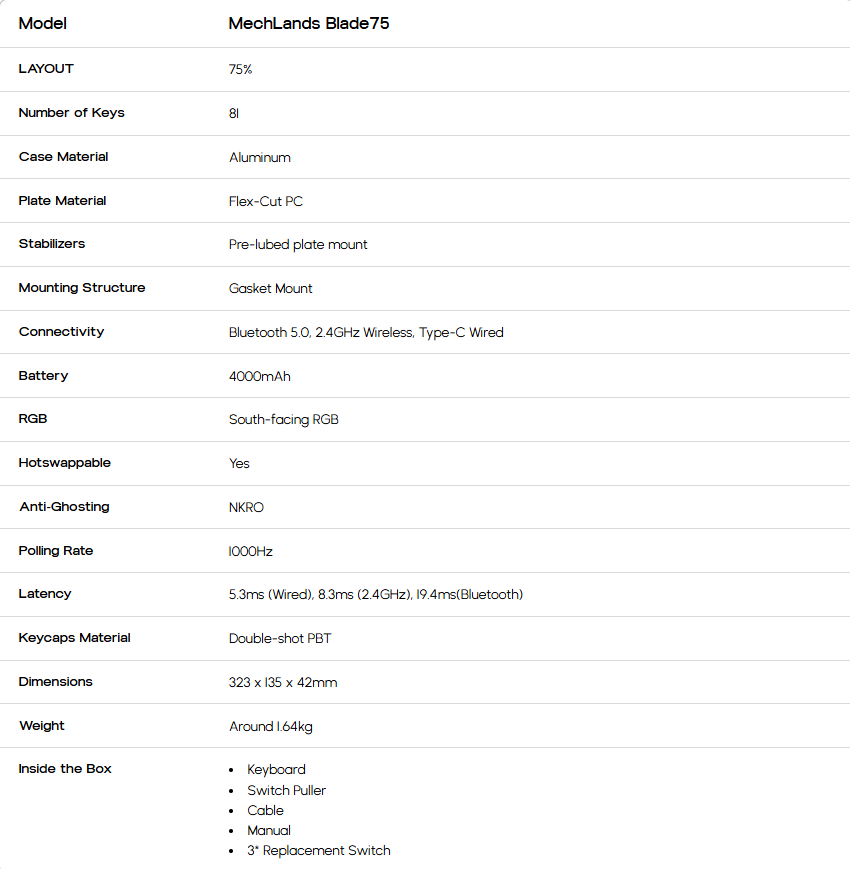
Closer Look
Build and Design
The MechLands Blade75 is made from premium aluminum with a spray-painted finish that feels smooth and luxurious. The silver decorative backplate adds a touch of elegance. This keyboard comes in two colour options: Black-Green and Blue. Our review unit is the Blue variant, which offers a pleasing aesthetic look.

Weighing approximately 1.64kg, it’s a pretty heavy keyboard. This weight is an advantage as it keeps the keyboard stable on the desk. The metal body with rounded edges feels great to use and adds to its premium appeal. Its compact 75% layout, with 81 keys and a knob, saves desk space while providing all the essential keys. This size has become a top choice for modern gamers and enthusiasts alike.


The Blade 75 has a shiny silver backplate that looks like a mirror. It adds a fancy touch, making the keyboard look more stylish and high-end. Also at the back of the keyboard features small rubber feet that ensure a firm grip on the desk, preventing any sliding during use. Large glossy backplate with MechLands branding, enhancing the overall premium design.

Knob
The knob on the MECHLANDS Blade 75 is made from the same material as the keyboard case, giving it a premium feel. You can rotate it to the right to increase the volume, turn it left to decrease the volume, and press it down to mute the sound. It’s a simple but effective way to control your audio.


Keycaps and Switches
The MechLands Blade75 comes with PBT keycaps, which are strong and last a long time. However, these keycaps don’t let light shine through the letters, so they might not be the best for playing in the dark. The RGB lights on the keyboard still look nice, but they don’t glow through the keys.

The keyboard uses MechLands Verdant Switches, which feel smooth and make a light “clack” sound when you press them. These switches need:
- 42gf force to press the keys.
- 50gf force to press them all the way down.
- A small 1.8mm press distance before the key works.
- A total travel of 3.8mm for the key to press completely.
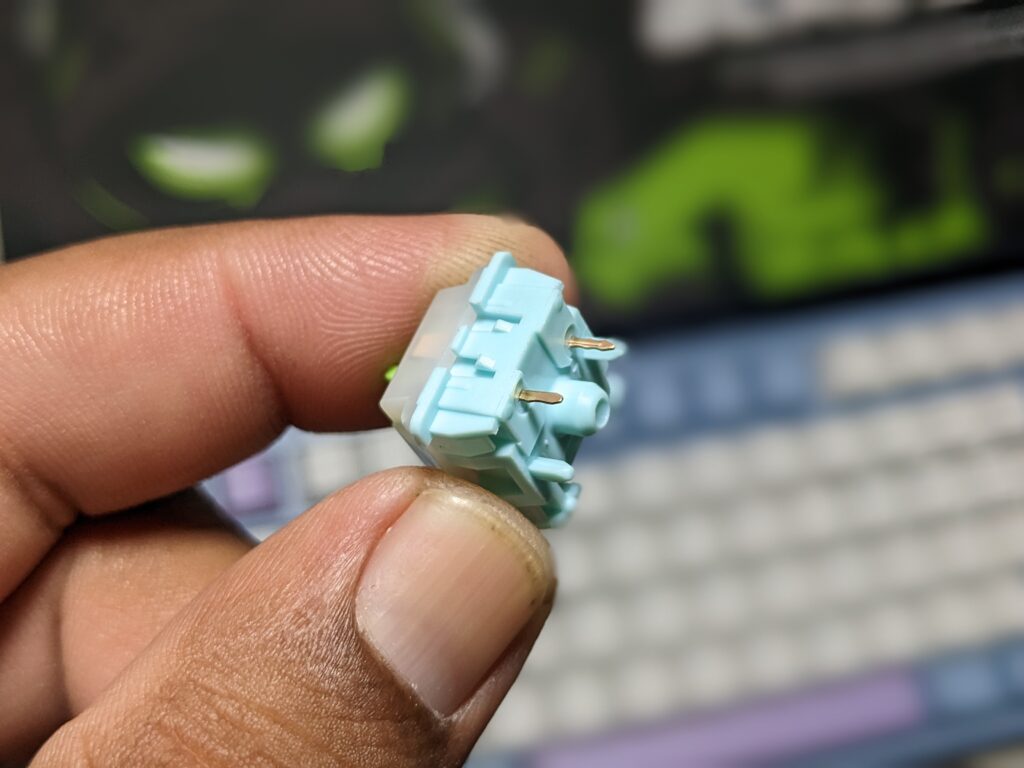


The switches feel great, especially if you type gently. If you don’t like the sound or feel of the switches, you can change them easily because the keyboard is hot-swappable. This means you can replace the switches without needing special tools or soldering.



RGB Lighting
The MechLands Blade 75 has pretty RGB lights that glow softly. By default, the lights are teal, which looks cool with the green keys. You can change the colours and effects to match your style. But the keys don’t light up through the letters, so it can be a little hard to see them in the dark.

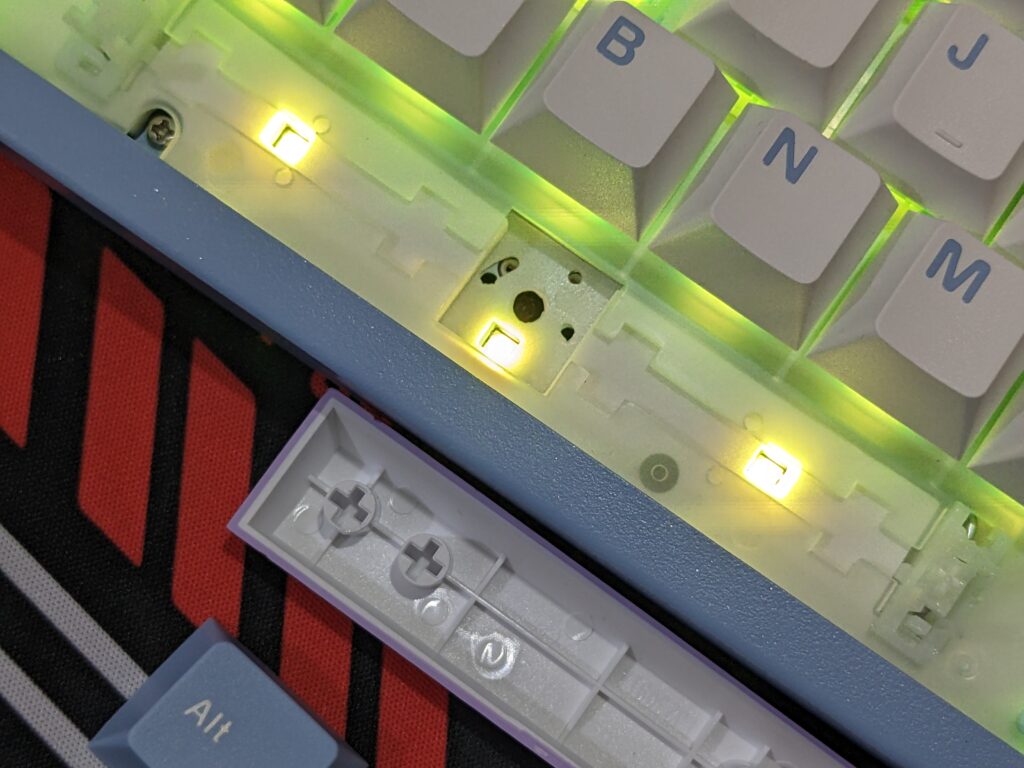
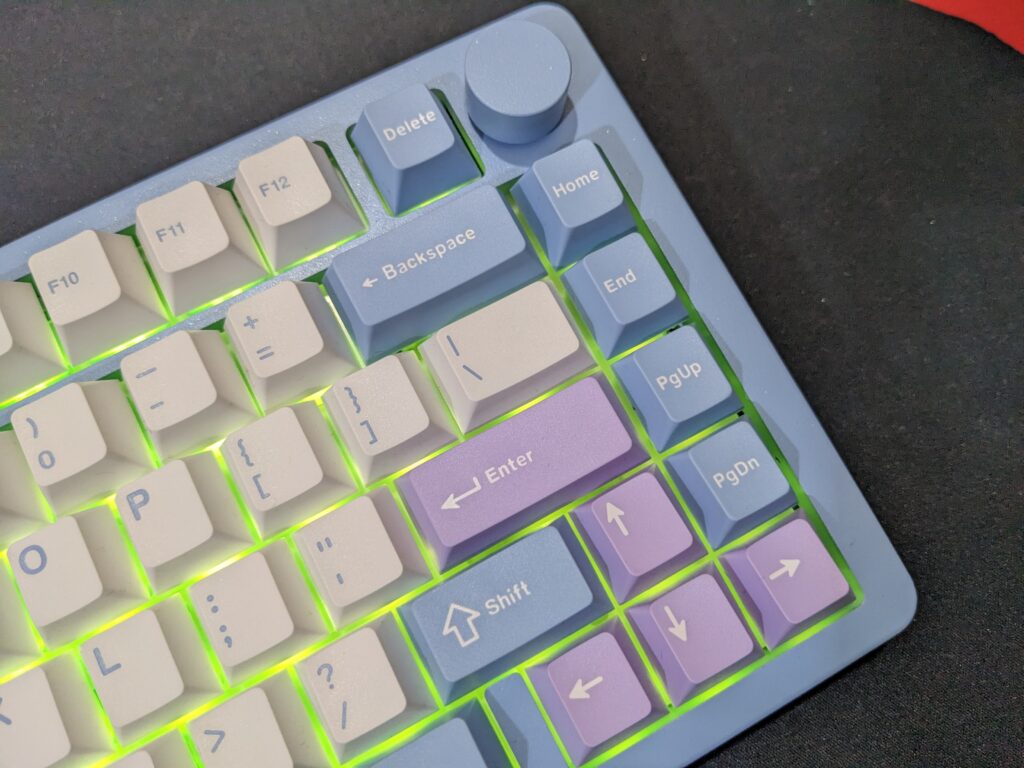

MechLands Blade75 Driver
The MECHLANDS Blade 75 comes with customisation options through the Mechlands app, which can be easily downloaded from their website. The app is user-friendly and allows you to set custom actions for any key, create extra profiles, and adjust the RGB lighting functions. You can also set up macros to perform multiple actions with a single key press. While the app gets the job done, it’s fairly basic compared to some high-end keyboards, but it still provides all the essential features for personalising your keyboard setup.
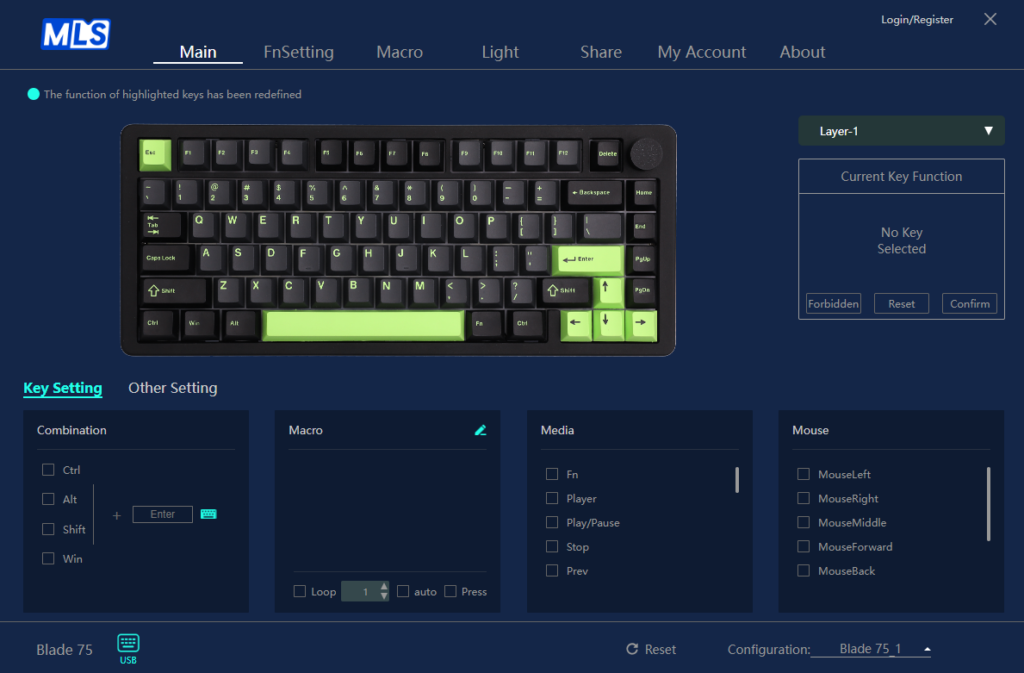
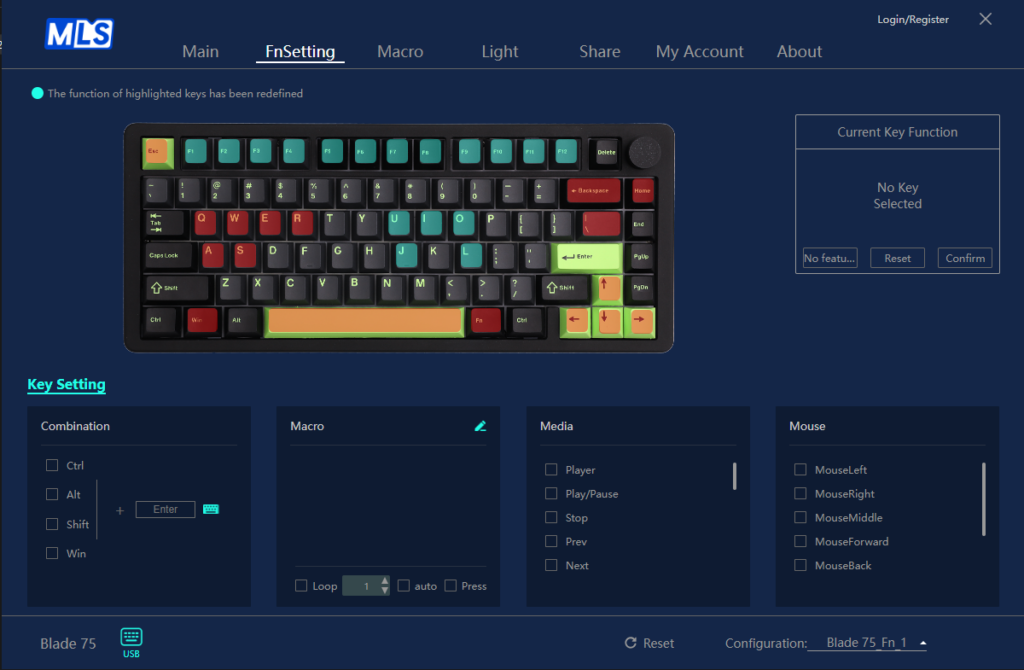
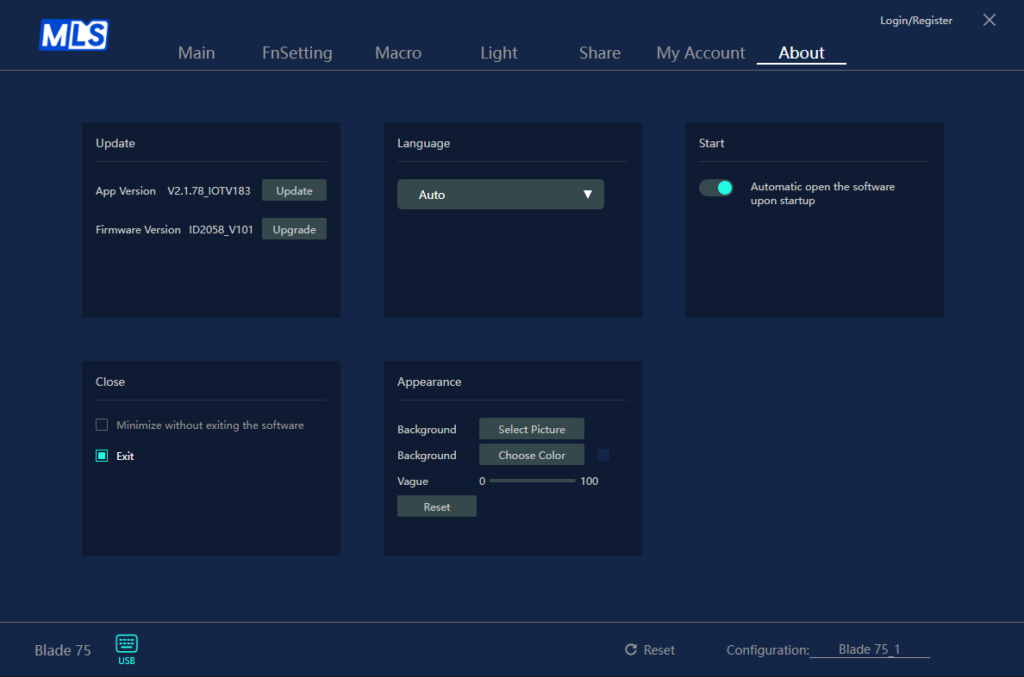
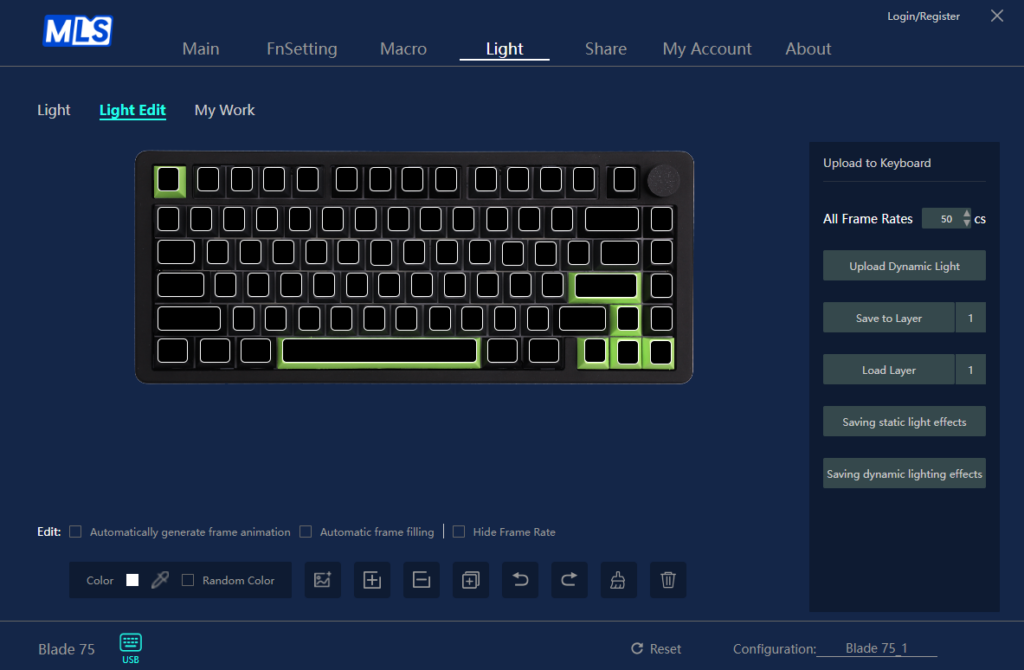
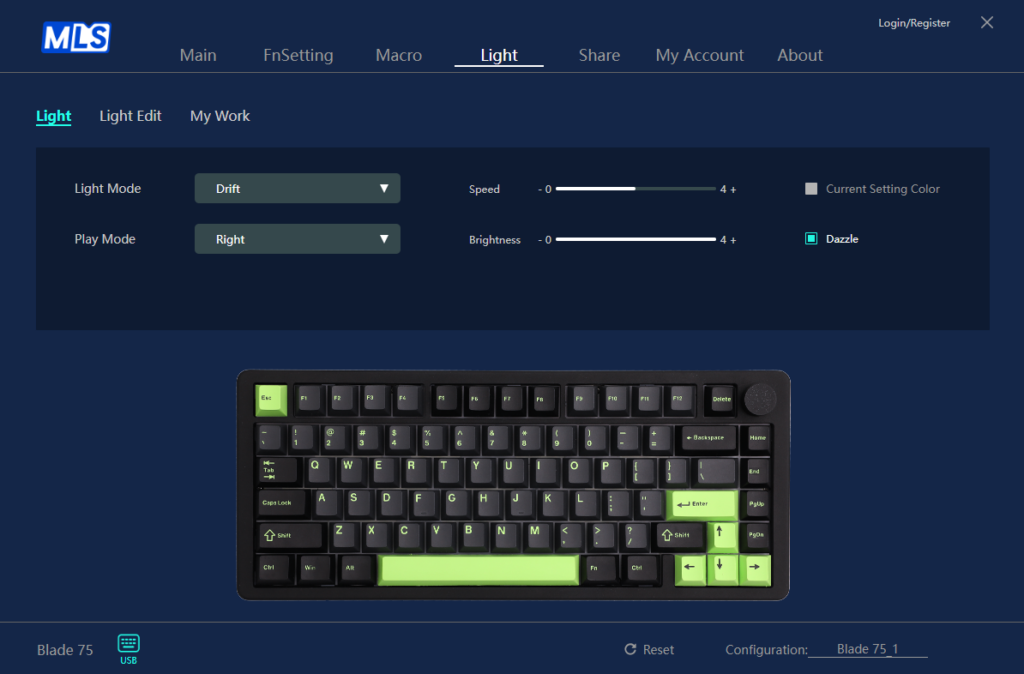
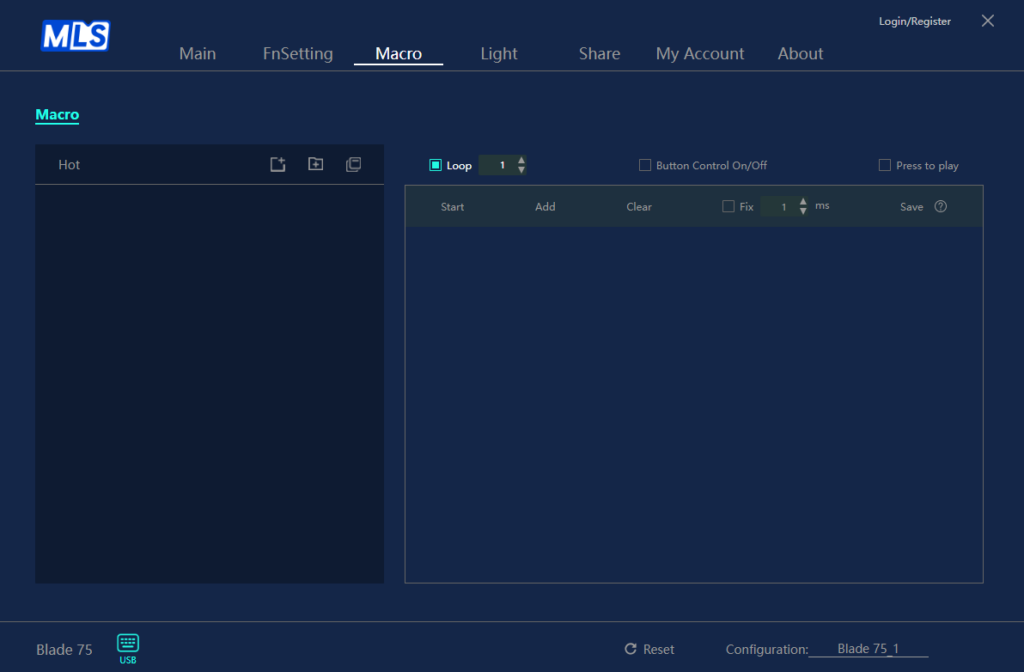
Battery & Connectivity
This keyboard has three ways to connect: Bluetooth, a wireless dongle (2.4GHz), or a USB Type-C cable. Both the dongle and cable come in the box, which is great. The 4,000mAh battery is okay, but the bright lights use up the battery quickly, so you might need to charge it more often. Just remember to switch the keyboard to USB mode using the slider at the back if you’re charging it. When using it wirelessly, the connection is fast and smooth, with no delays or wrong key presses.
You can check the battery percentage while using the MECHLANDS Blade 75 wirelessly by pressing FN + Backspace. The keyboard will light up from 1-0 to show you the battery level.
Additionally, the charging indicator provides helpful information:
- If it blinks red, the battery is low and needs charging.
- If it blinks blue five times, it means the keyboard is charging.
- If it blinks green five times, the battery is fully charged.

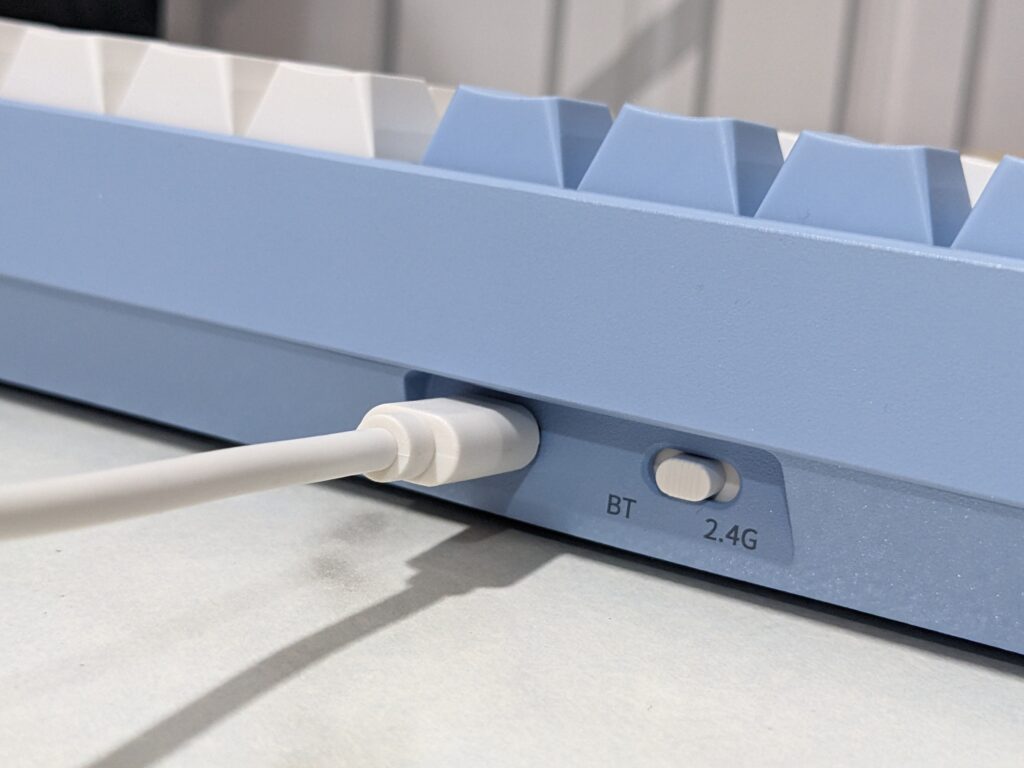
User Experience
Using the MECHLANDS Blade 75 is a smooth and fun experience. It is 75% layout compact keyboard. The typing feels soft and comfy, thanks to the gasket-mounted keys and stabilisers. The keyboard makes a “clacky” sound, which can be fun or annoying, depending on how hard you press the keys. If you like quieter sounds, you might want to type gently or change the switches since the keyboard is hotswappable. It has NKRO anti-ghosting features and a 1,000Hz polling rate for this. Overall, it feels strong and steady, staying in place even during intense gaming or typing.

Final Words
The MECHLANDS Blade 75 is a solid mechanical keyboard that offers a premium typing experience without costing too much. Its aluminium body feels strong and looks great, while the gasket-mounted keys and stabilisers make typing smooth and comfortable. The sound might not be for everyone, but the hotswappable switches let you customise it easily.

The RGB lighting is stylish, though shine-through keycaps would have been a nice addition. Connectivity options like Bluetooth, a wireless dongle, and USB Type-C make it versatile, but the battery life could be better due to the bright LEDs.
At around $100, this keyboard gives great value for its features. Whether you’re gaming or typing, It has NKRO anti-ghosting features and a 1,000Hz polling rate for this, the Blade 75 is a reliable and enjoyable choice. For anyone looking for a good-quality keyboard at a fair price, it’s definitely worth checking out!
Also Read: MechLands Vibe99 Review: A Great Budget Mechanical Keyboard