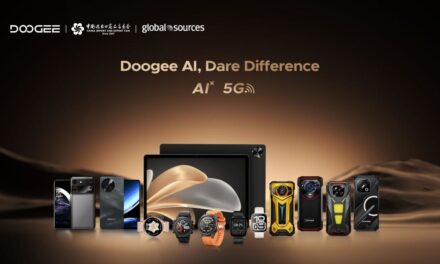MechLands Vibe75 Keyboard Review: Is It Worth Adding to Your Setup?
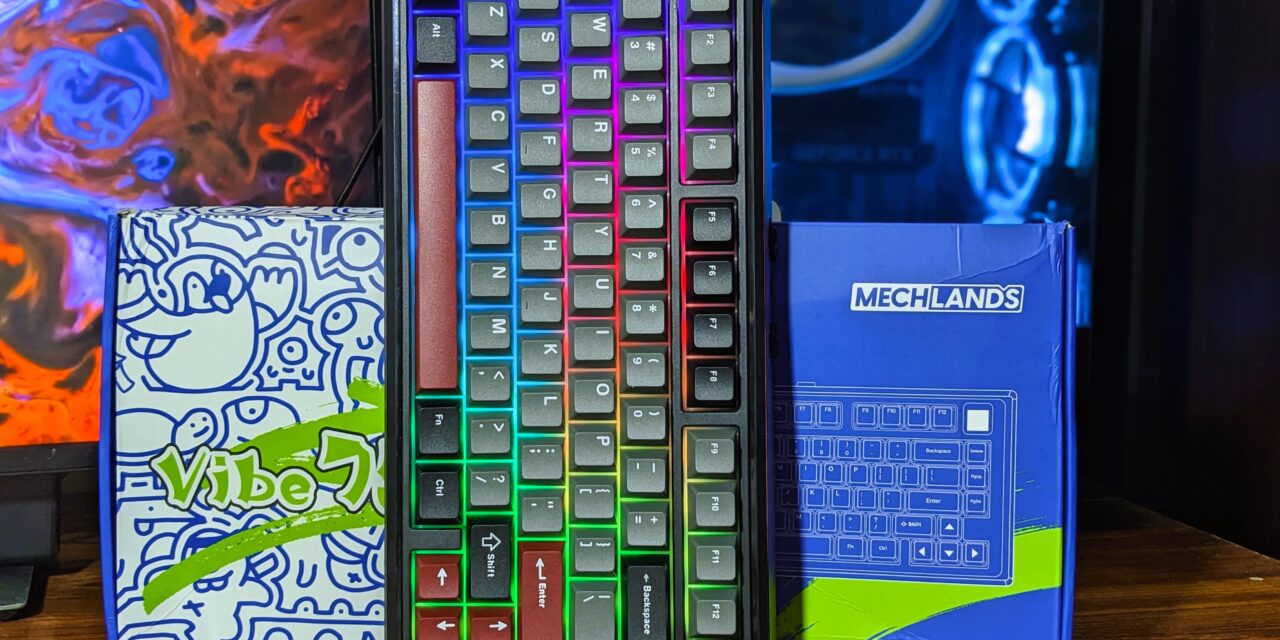
Today, I’m going to talk about the MechLands Vibe75 mechanical keyboard. This is a keyboard you don’t want to miss. I’ve tried it out myself, and I’m excited to share all the cool things it has. From its smooth design and colorful lights to the special screen-knob feature, this keyboard has some great details that make it unique.
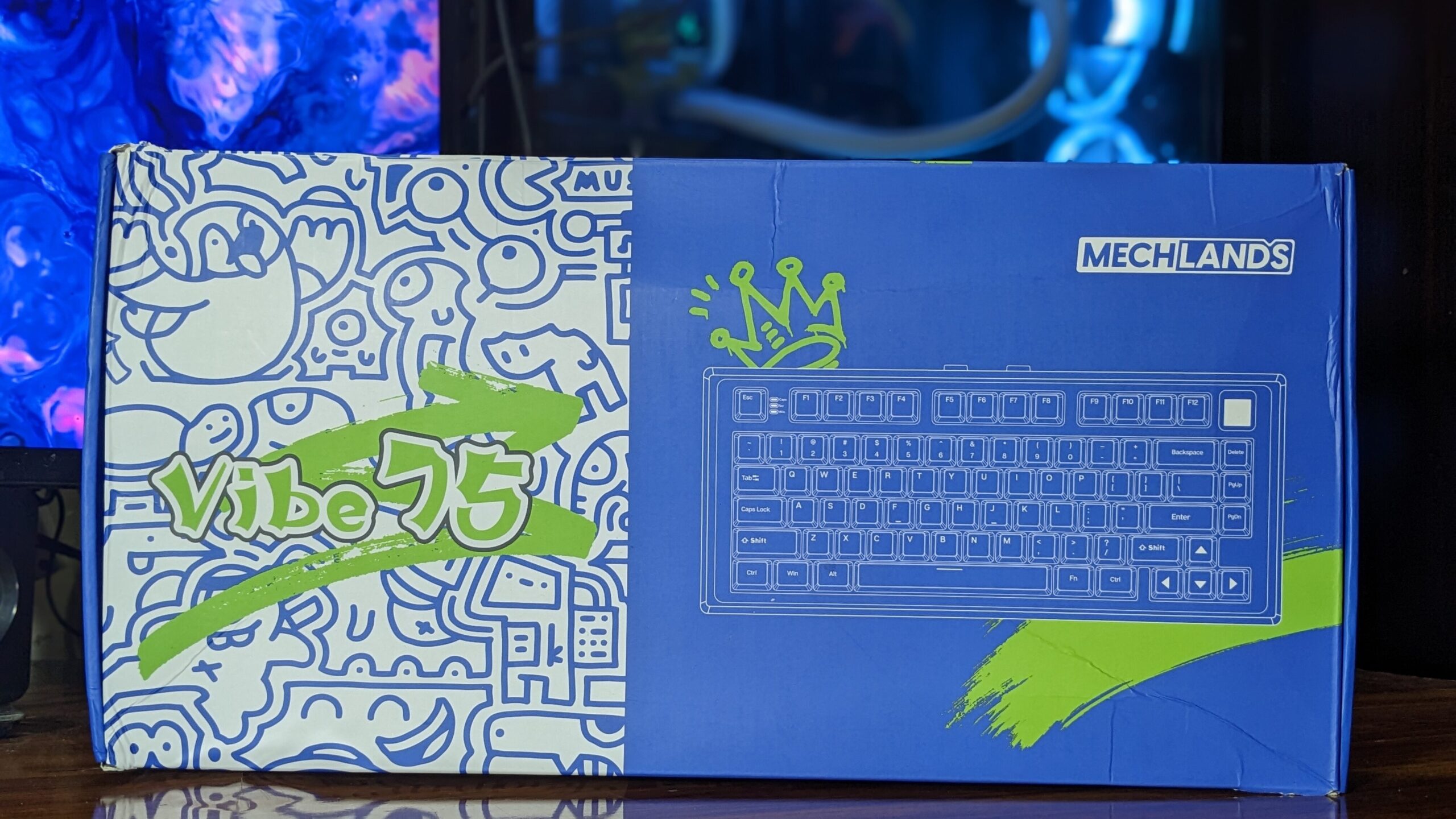
ENOS TECH VERDICT
After using the MechLands Vibe75, I can confidently say is a must-have for both gaming and daily use. The gasket-mounted structure gives a soft, cushioned feel to each keypress, which I really enjoy. The build quality feels premium, and the RGB lighting adds a nice touch without being too flashy. With hot-swappable switches and reliable wireless connectivity, it’s a customizable and versatile keyboard that performs well for both work and gaming.
Pros:
- Customizable Screen and Knob: Offers personalization with interchangeable modules.
- Gasket-Mounted Design: Provides a soft and cushioned feel for a more comfortable typing experience.
- Pre-Lubed Stabilizers: Eliminates key rattling and improves the overall typing sound and feel.
- Tri-Mode Connectivity: Wired, 2.4GHz wireless, and Bluetooth options for a versatile setup.
- Premium Build Quality: Solid construction with durable PBT keycaps and metal accents.

Cons:
- Battery Life: While the 4000mAh battery is good, it could have lasted longer, especially with RGB lighting active.
UNBOXING
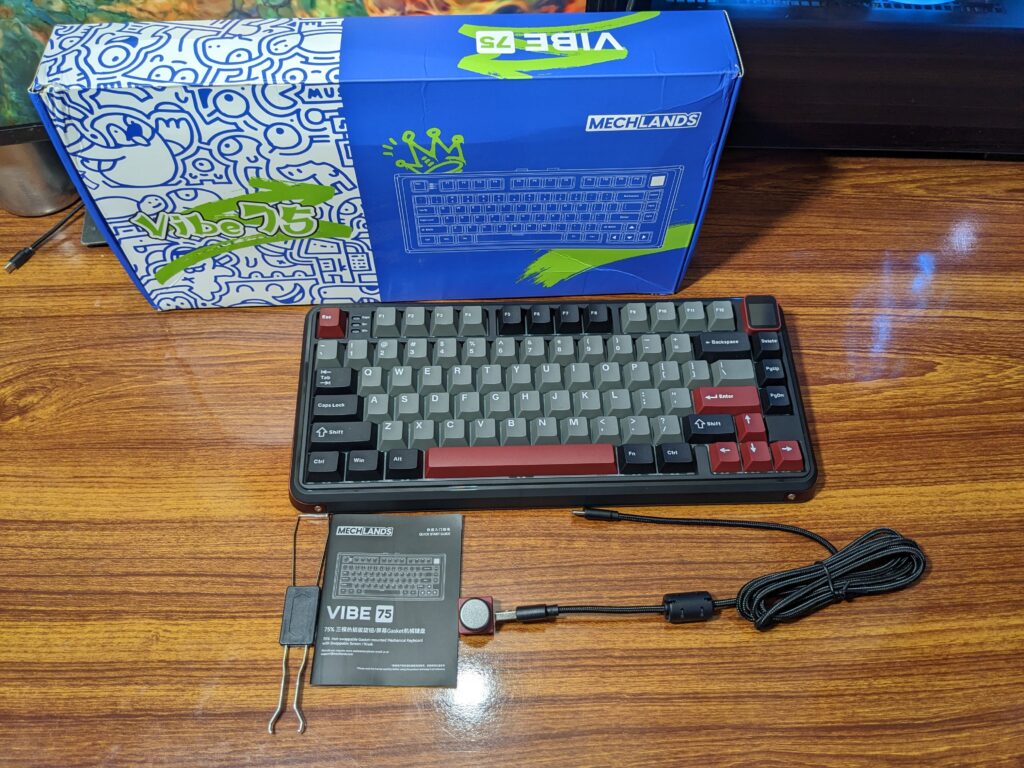
Opening the MechLands Vibe75 box, I was immediately impressed by the sleek and well-thought-out packaging. Inside, the keyboard features a modular screen that can be swapped for a volume knob, a high-quality USB to Type-C cable, a user manual, and tools for key and switch pulling. offering customization options right out of the box.
PRICING
| MECHLANDS | $79.99 |
| AMAZON | $79.99 (20% voucher brings it down to $63.99) |
MechLands Vibe75 Specifications
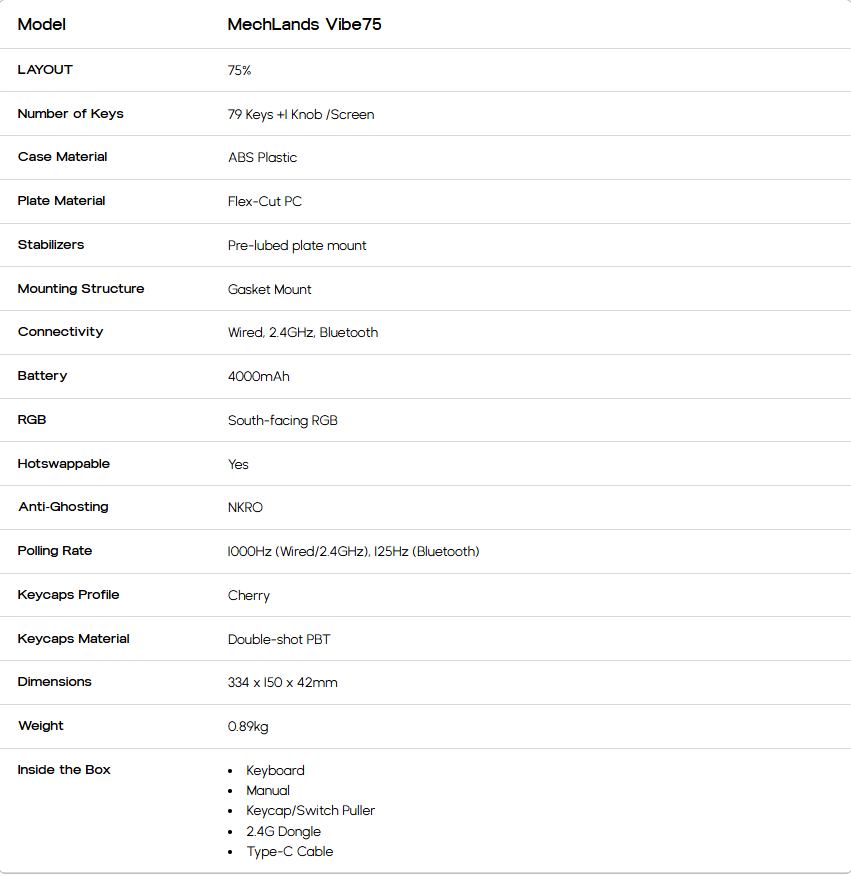
CLOSER LOOK AND DESIGN
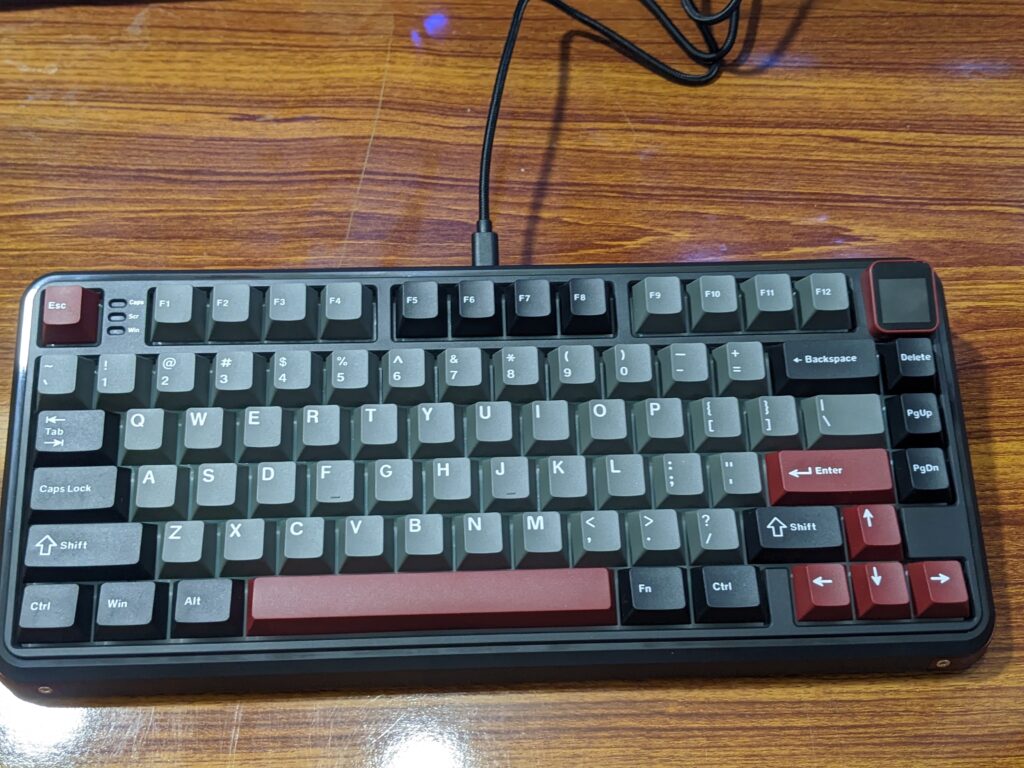
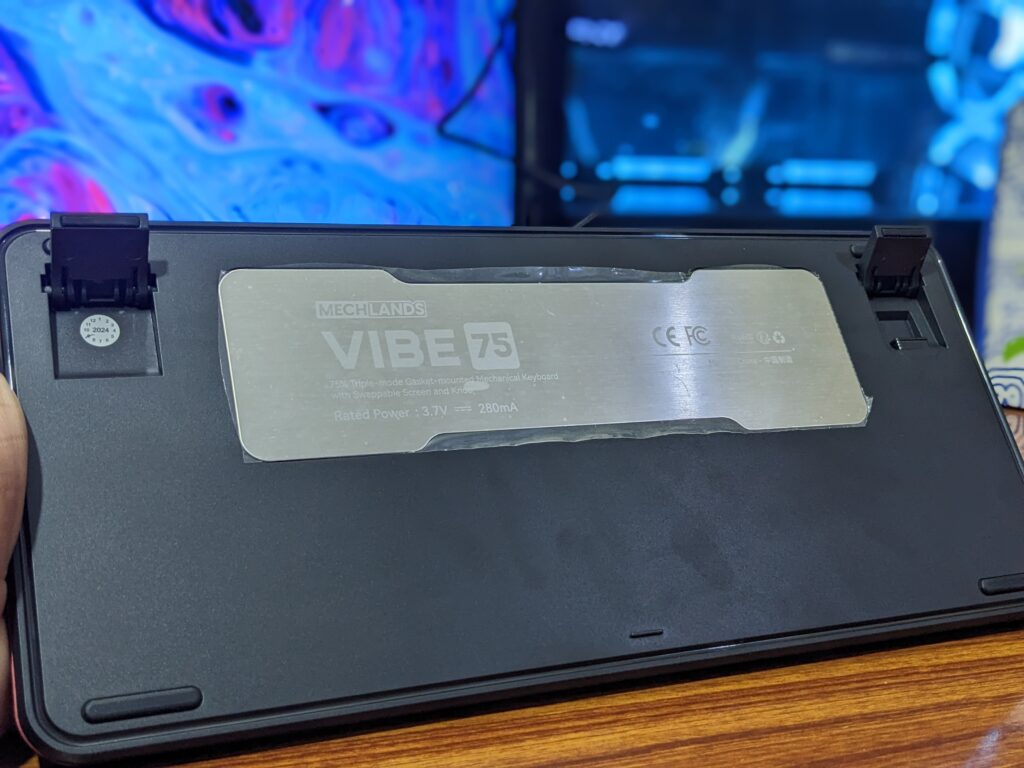

The Vibe75’s design grabbed my attention right away. It’s compact with just the right number of keys, so it doesn’t take up too much desk space.


The metal accents on the sides make it feel like a high-tech gadget, while the solid weight keeps it from sliding around. When you hold it, the materials feel premium, and that’s always a nice start.
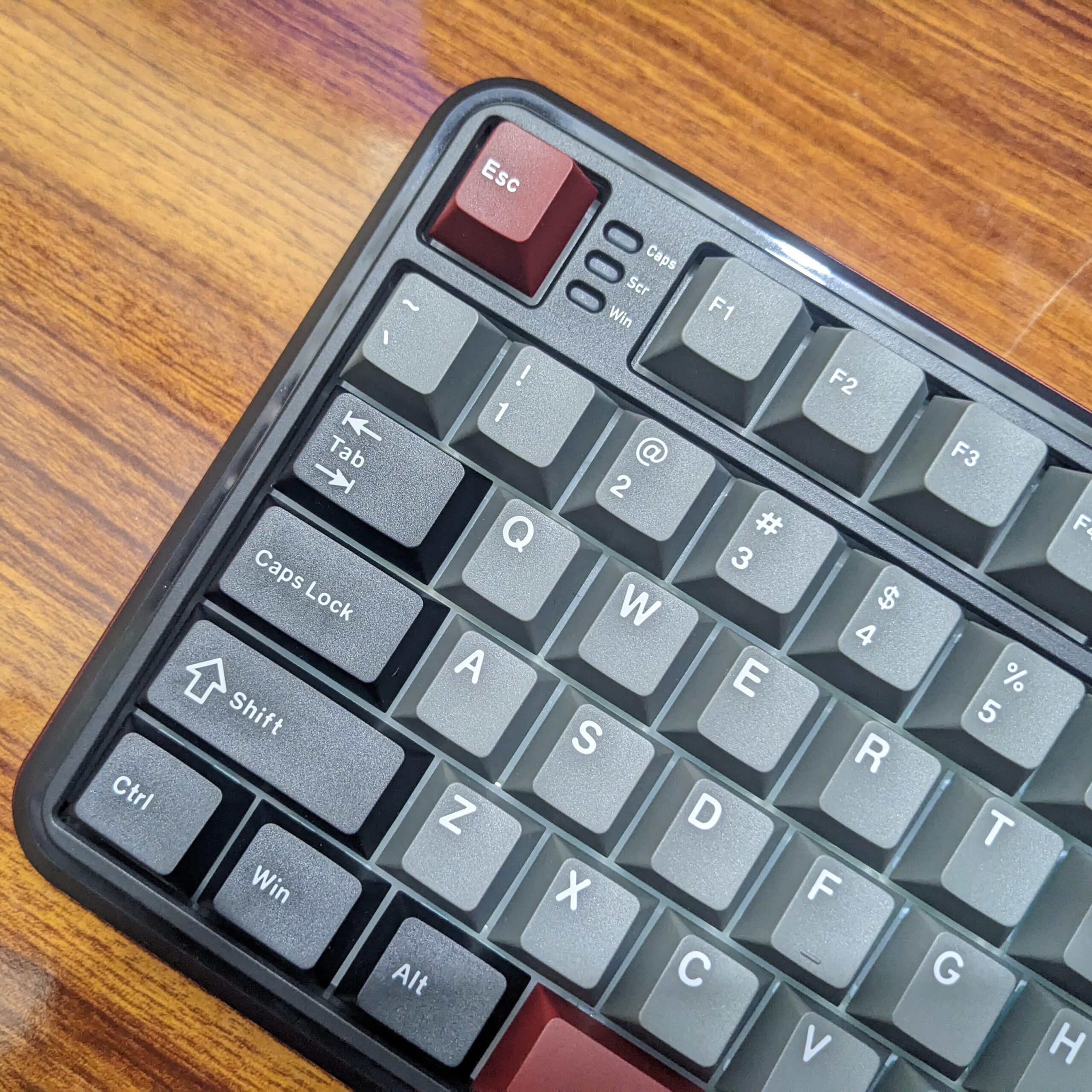
The Vibe75 uses a gasket mount, which gives a soft, cushioned feel to each press, especially during long typing sessions. The PBT keycaps add a bonus—they’re built to last and won’t get shiny or worn out quickly.
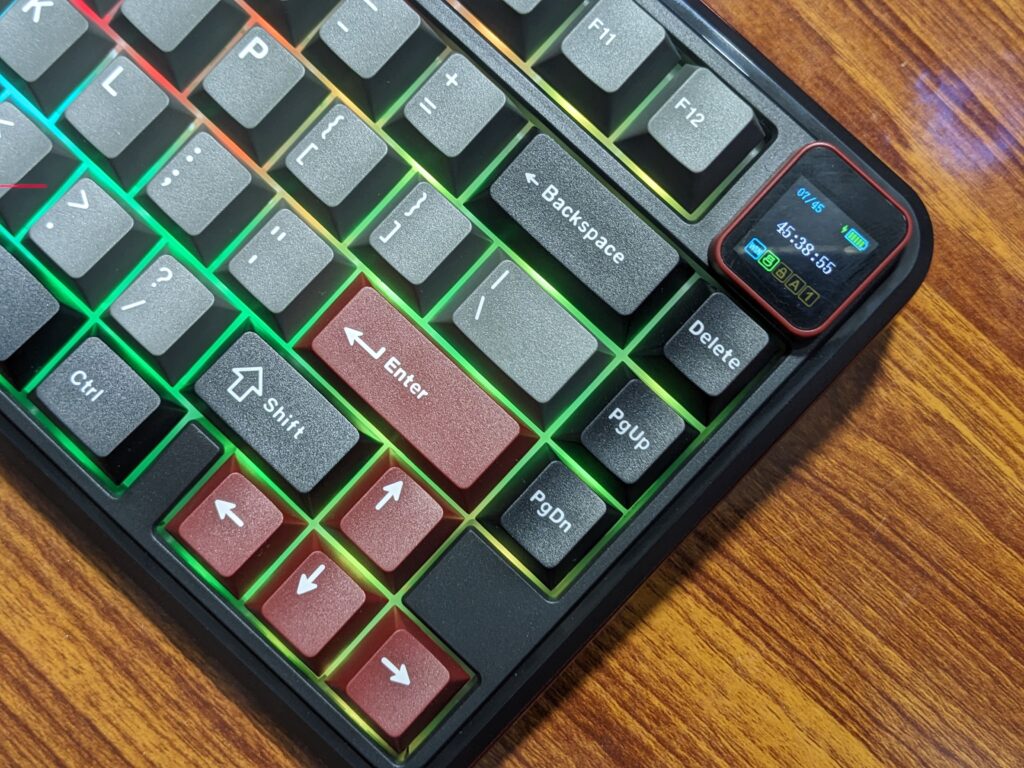
Yes, there’s a screen on the keyboard that shows system stats, and if you’re like me, you might want to swap it for a volume knob for quick control. It’s a unique touch I haven’t seen on many keyboards.
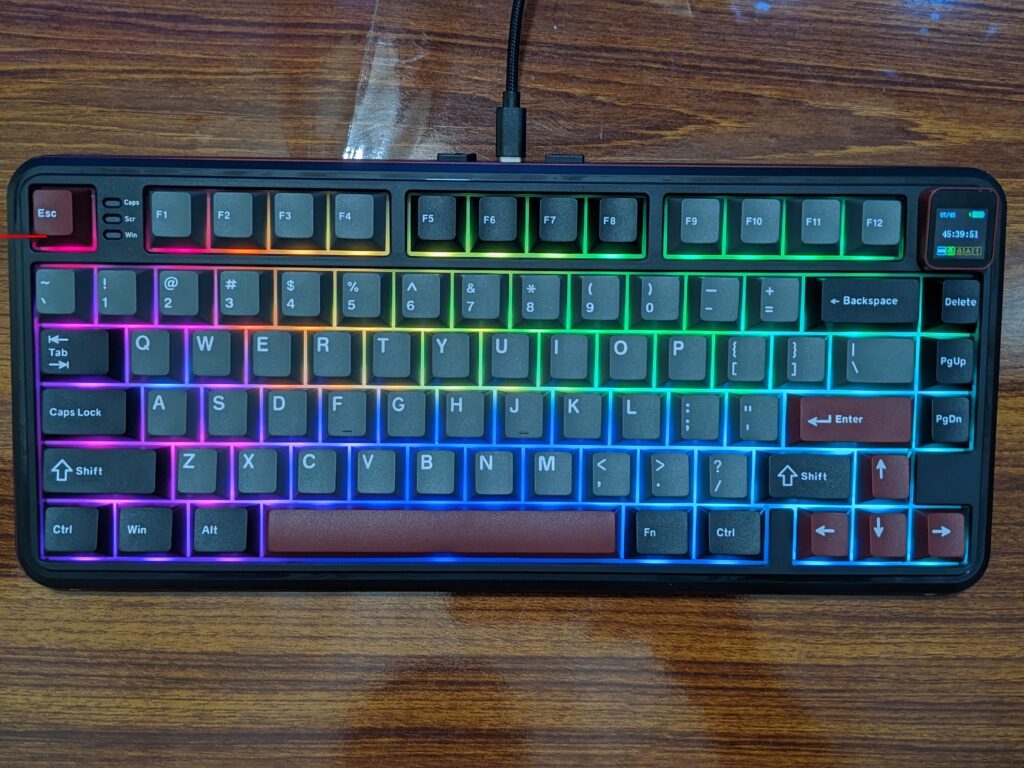

The MechLands Vibe75 features South-facing RGB lighting, which I found to be vibrant and fully customizable, really enhancing the overall look of the keyboard. This design ensures that the lighting works well with different keycap profiles, with no interference, which I appreciated during my use.
SWITCHES TYPING FEEL AND SOUND


One of the most unique aspects of the MechLands Vibe75 is its gasket mounting. This feature offers a softer, cushioned typing feel and reduces noise. The keyboard’s slight flex also makes it more comfortable for longer typing sessions. The Vibe75 comes with pre-lubed switches and stabilizers, which minimize rattling sounds, especially on larger keys like the spacebar.
The switches, called Cream Mint switches, are smooth and linear, which means there’s no bump when pressing down. They offer a satisfying typing experience and are quiet enough for shared spaces, while still producing a pleasant “thock” sound with each keystroke.
CONNECTIVITY

The MechLands Vibe75 offers three connectivity options: wired, 2.4GHz wireless, and Bluetooth. Switching between these modes is smooth and easy, catering to different needs. I found the 2.4GHz mode perfect for gaming, offering fast response times, while Bluetooth was great for a more flexible workspace.
Battery Life and Charging
One area where the MechLands Vibe75 could improve is battery life. While the 4000mAh battery is decent, I found that it could have lasted a bit longer. In mixed-use conditions with moderate RGB lighting and switching between 2.4GHz wireless and Bluetooth modes, the battery lasted around two to three weeks. In Bluetooth mode with minimal RGB usage, it lasted longer, but still, for a keyboard of this caliber, I would have liked to see a battery that could go beyond that range.
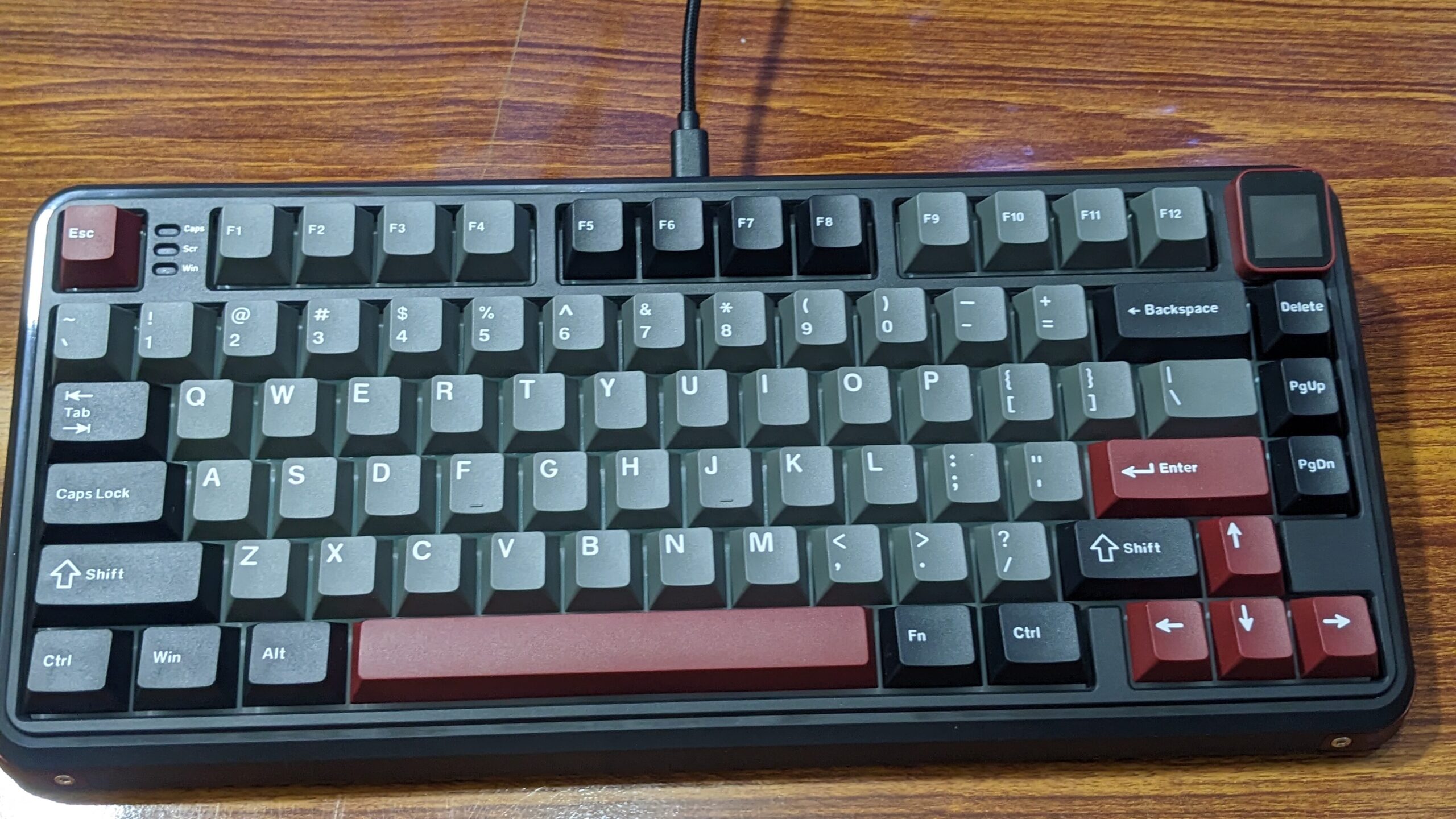
Charging is fast, though—using the USB-C cable included, it took just a couple of hours to fully charge. The on-screen battery indicator is a useful touch, ensuring you’re always aware of your power levels.
Final Thoughts
The MechLands Vibe75 is available at a reasonable price on MechLands and Amazon, offering all the premium features you’d expect in a high-end keyboard.

When I unboxed it, the packaging was well thought out, with everything neatly packed and all the tools included, like a high-quality USB-C cable and key/switch pullers, making the setup process a breeze. Right away, the sleek design and customizable modular screen caught my eye, and the solid build quality stood out.
The 75% layout is compact but still fully functional, and the gasket-mounted structure makes typing feel soft and comfortable. The MechLands Cream Mint switches offer smooth keystrokes, and the pre-lubed stabilizers really reduce any rattling, giving it a nice, satisfying sound. With tri-mode connectivity (wired, 2.4GHz wireless, and Bluetooth), it’s super versatile for various setups.
The MechLands Vibe75 is a must-have for both gaming and daily use, offering a premium design, smooth performance, and versatile connectivity. It’s a solid investment for anyone looking for a reliable, feature-packed mechanical keyboard.