
MelGeek MADE68 Keyboard Review – Magnetic switches and customizable lightbox for the win

Enos Tech Verdict
The Made68 is a great keyboard that offers hot-swappable mechanical switches and has a customizable lightbox and side panels.
Pros:
- Magnetic Switches
- Rapid Trigger
- Adjustable actuation point
- 4-in-1 keys
- Stylish lightbox
- macOS/Linux/Windows compatibility
Cons:
- Wired connection only

Video Review
Pricing
| Direct from MelGeek | $119.99 |
Specifications
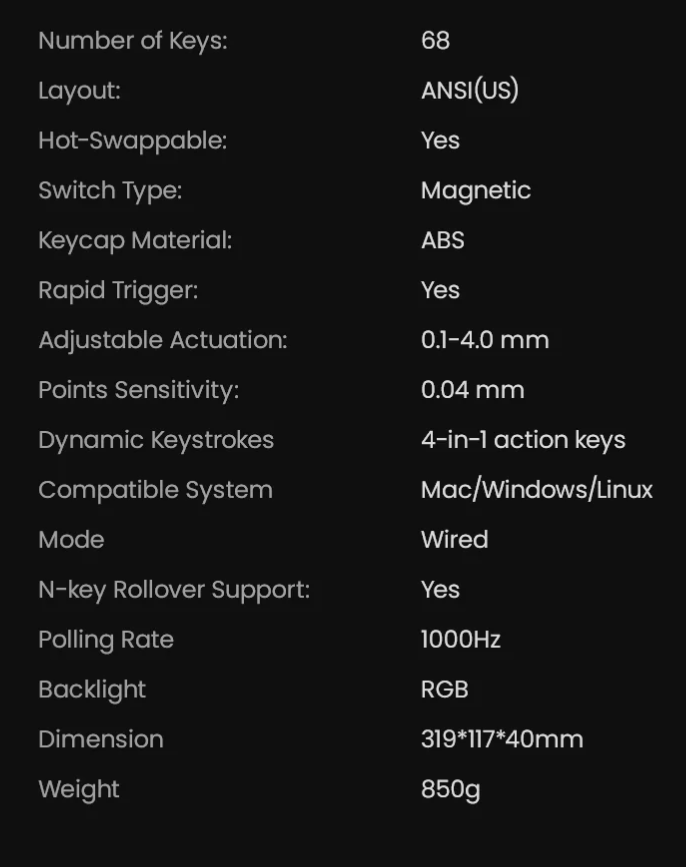
Closer Look
Included inside the box are the MADE68 keyboard, a USB connector cable, a keycap puller some extra keycaps, and a couple of stickers.

The version we have features an overall white aesthetic but there are some hints of purple to make things really pop. The font is in purple and the addition of the ESP and Enter keys being purple is a nice touch.
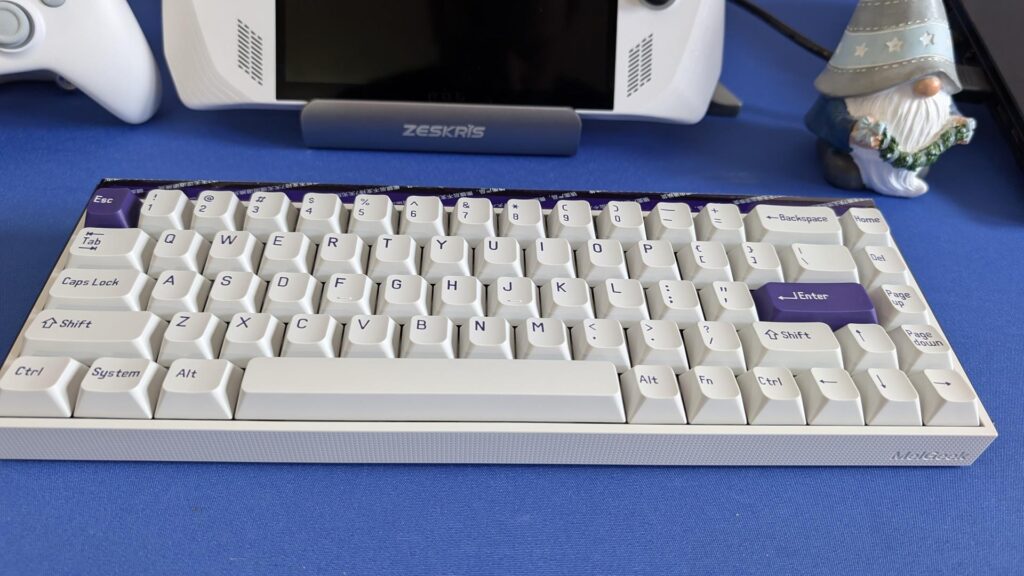
The font is easy to use and big enough to read with ease. The lettering is set to the left and not the center but this shouldn’t cause any issues with most users.

Thanks to its compact nature, the Home/Del/PG Up/Down and arrow keys are all tightly fit on the righthand side.
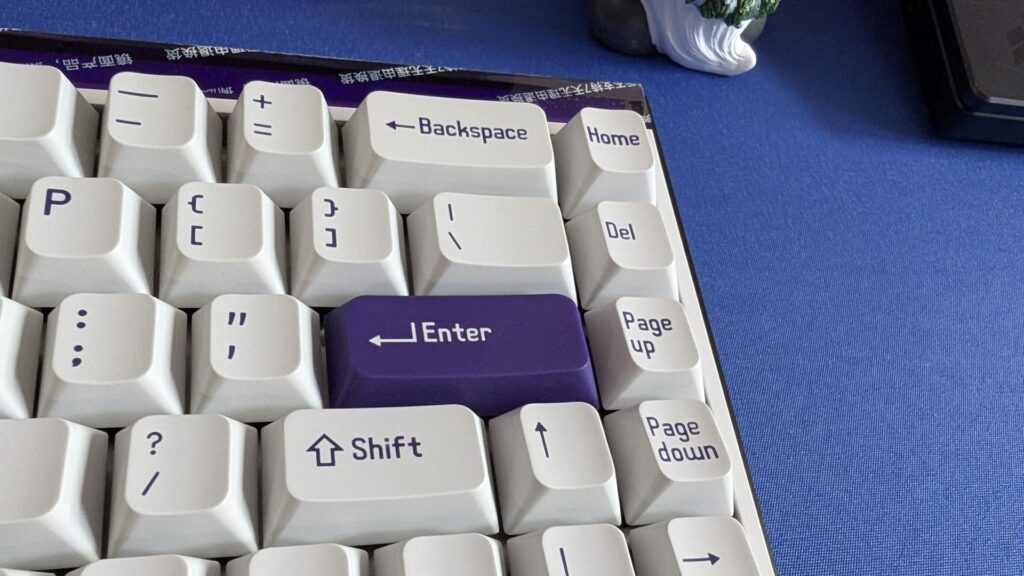
The top is a purple lightbox that spans across the entire top panel. There is a single USB-C connection to connect the MADE68 to your PC. This is customizable but as it comes out of the box, it is plain and adds a nice aesthetic appeal to the keyboard.

The sides are also customizable but as the below image shows, they are left blank as well. This leaves it up to the end-user whether they want to leave them as is or have some fun with things.

The bottom is mostly white except for four non-slip rubber feet. The MADE68 doesn’t have feet to raise it so you are stuck using it as it comes, which to me isn’t great. I am a big fan of having feet that allow you to raise the keyboard to two different positions.

Now, this was a bit of a shock to see. “Play for fun, not to win.” I can say while having fun is part of it, I never play to lose so by process of elimination, I play to win! Quite an interesting choice of words here from MelGeek.
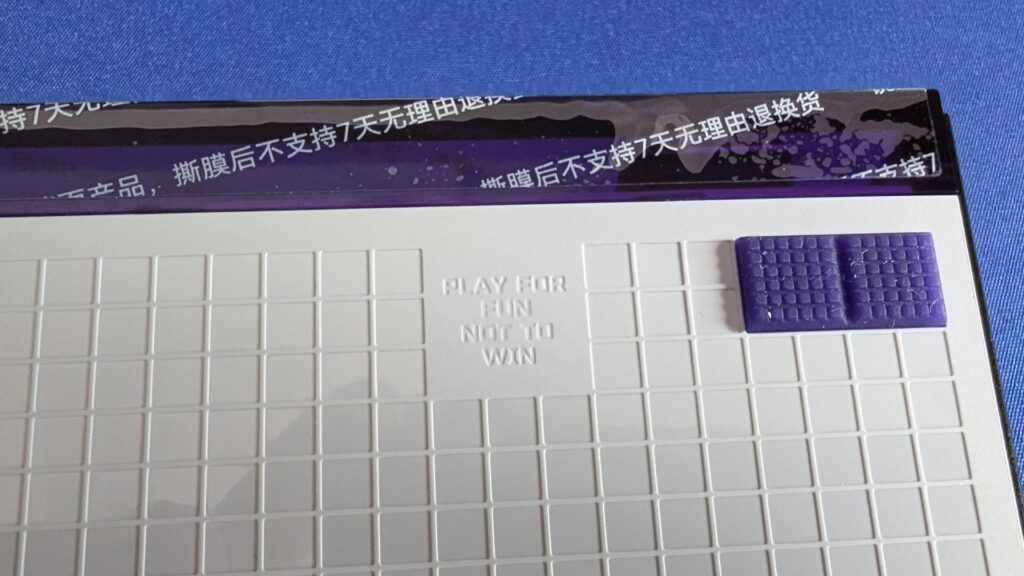
The MADE68 comes with three different switch options available. For our test unit, we went with the Green Hornet Magnetic Switch which is made by Kailh.
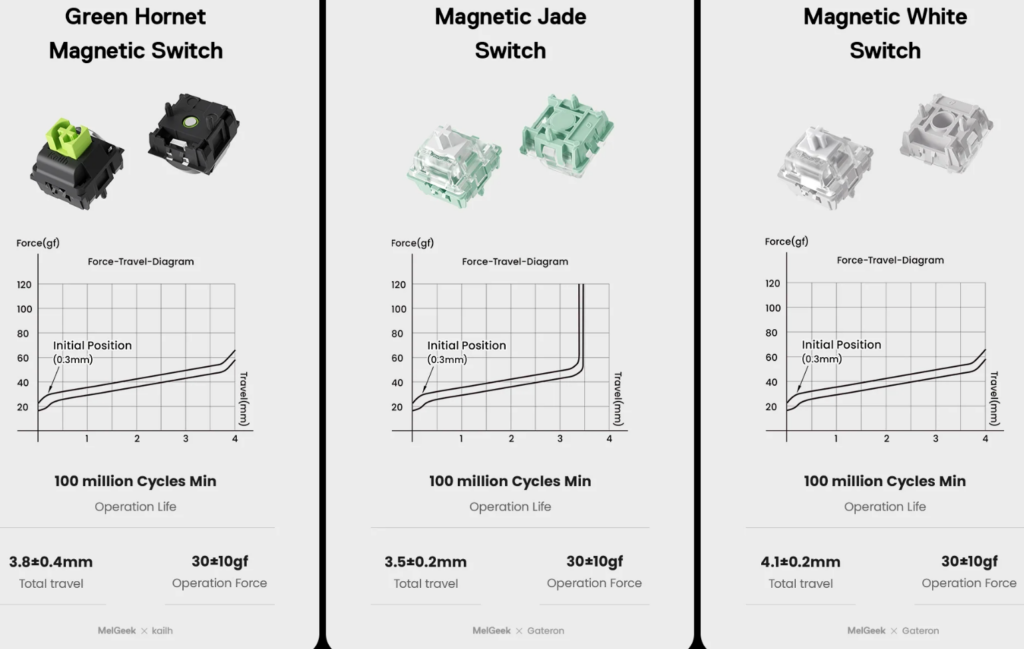
The Green Hornet switches still feature the same cross design on the top so there should be no issue with finding custom keycaps if that is your thing.

The switches have south-facing RGB LEDs and I must say, they are not all that powerful! If you are looking to properly light up your keyboard, you may want to consider different switches as even in pitch black, the MADE68 doesn’t emit a lot of light from the switches/keys.

The LED looks good with the keycaps off and does offer a bit of subtle light, but when I say subtle, I mean it!
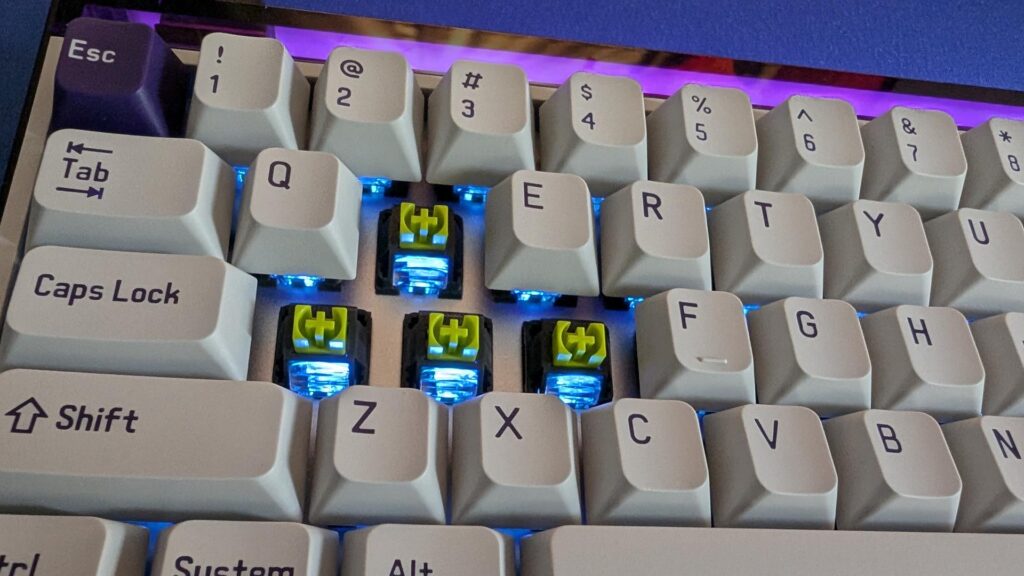
The below image shows that while you can see the LEDs, they don’t light up the keys at all. However, this isn’t an issue really as you can still see all the text on the keys, so they don’t need to be lit up too much.
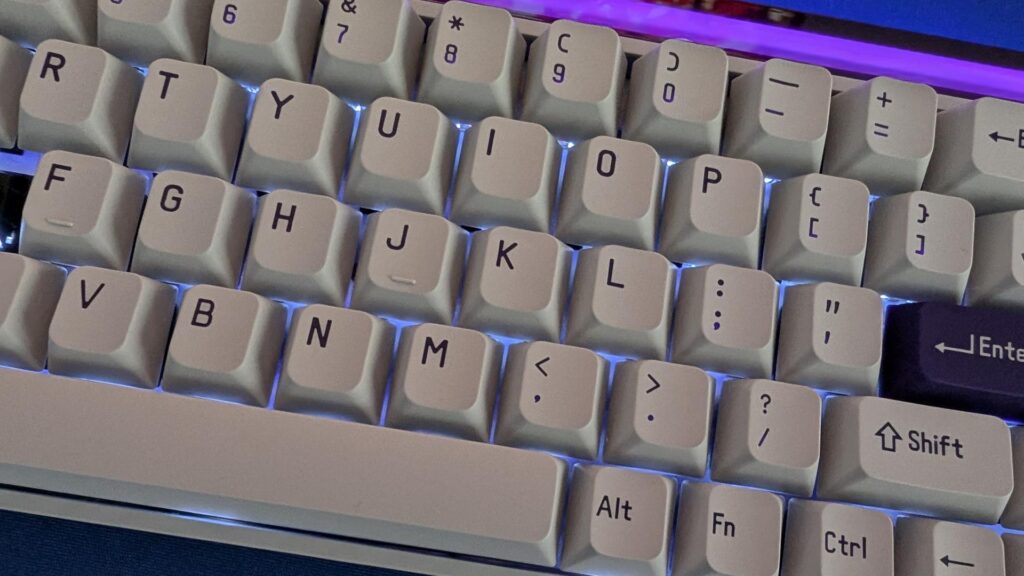
The lightbox is a great touch. Similar to the switch LEDs, it’s not the brightest but this does emit enough light to be seen. While it serves no real purpose other than to look nice, it does a good job of adding a bit of ambient lighting to your desktop.

MelGeek Hive Software
Using the MelGeek Hive Software is pretty straightforward. Once you open it, a popup will come up asking you to select your device and once this is done, you can start customizing your keyboard.
The MADE68 settings are easy to change and as you will see in the images below, there are plenty of options. You can set typing profiles, and rapid profiles, change the lighting and rapid trigger options, and much more.
If you’re not one for changing too many settings don’t worry as the MADE68 works fine out of the box. For my review, I did not change any settings and was still impressed with the performance on offer.
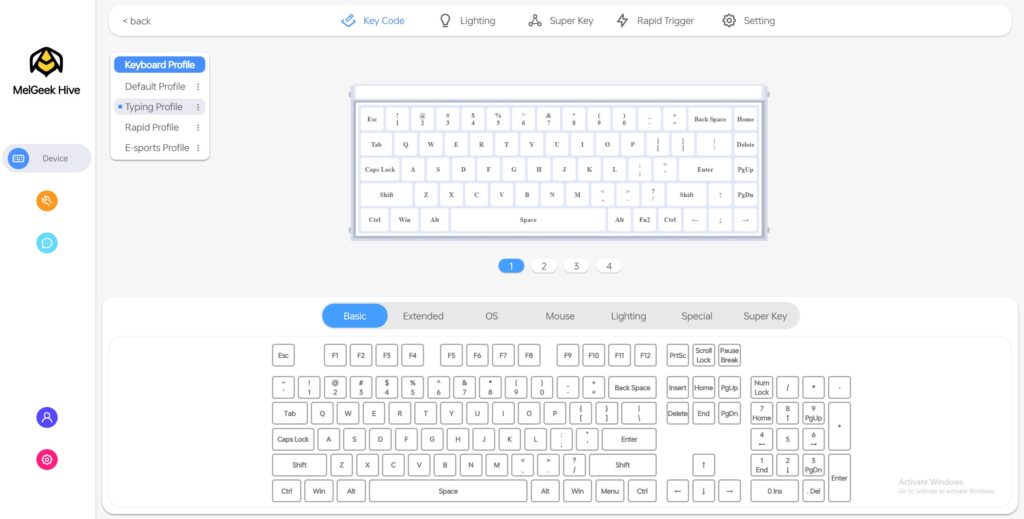

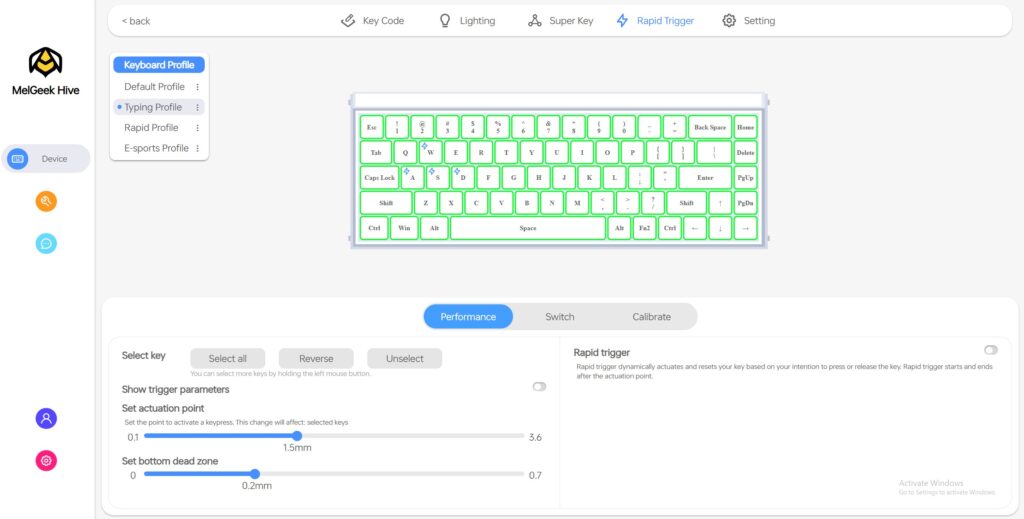
Final Words
The MelGeek MADE68 DIY Magnetic Switch Keyboard surely has some impressive features. From its magnetic switches to customizable actuation points and the 4-in-1 action keys, it gives you complete control. The MADE68 really is designed to be a great companion for gamers of all abilities.
Using the MADE68 to play games like APEX Legends and Call Of Duty: Warzone and I was thoroughly impressed. It is so responsive and the feel of the Green Hornet switches was superb. I test a lot of keyboards and this was one of the few keyboards that while testing, I could tell a difference and it felt better than what I was used to. Unfortunately, I need a NUM PAD on my board and use it for typing more than I do gaming so the MADE68 can’t become my daily, but it is definitely worth it if you’re mainly looking to use it for gaming.
Being easily customized in the MelGeek Hive software is a plus. Throw in compatibility with macOS/Linux/Windows and you have a seriously well-rounded keyboard. For me, the only thing it could potentially be missing is a wireless connection of some type, but personally, I only ever use my keyboard wired so this isn’t a game-breaker for me.
For the price tag of around $120, the MADE68 has a lot to offer. At the time of this review, there is now also a MADE68 Pro model available on Kickstarter for $99 if you are happy to pre-order it. The pro model further builds on the impressive feature set of the MADE68 and only further adds to the value for money it offers.
At the end of the day, the MADE68 is a unique keyboard with an impressive feature set that will be sure to see any gamer through the heat of battle!

























