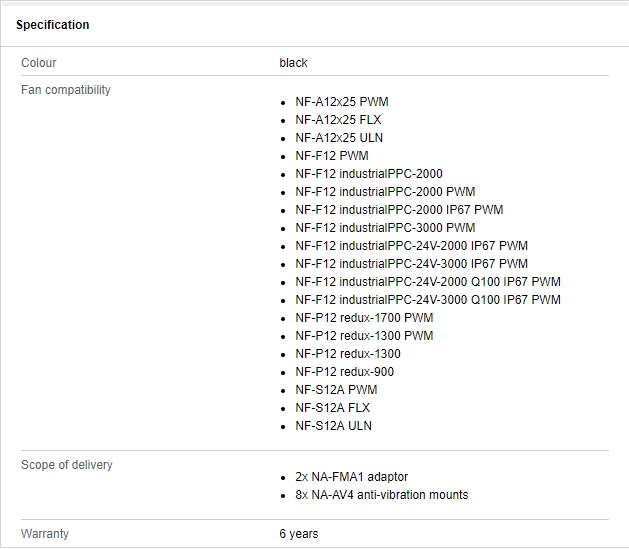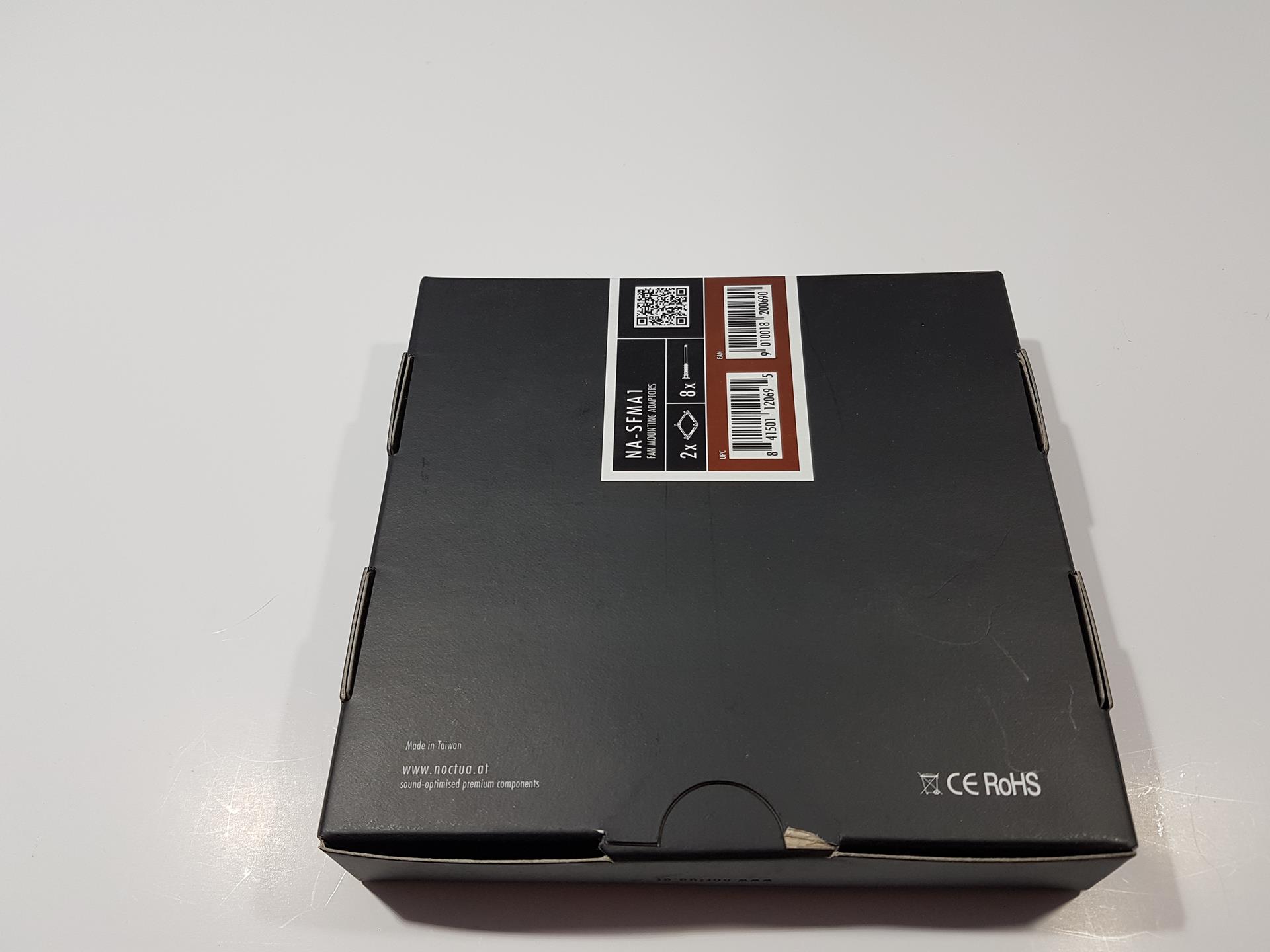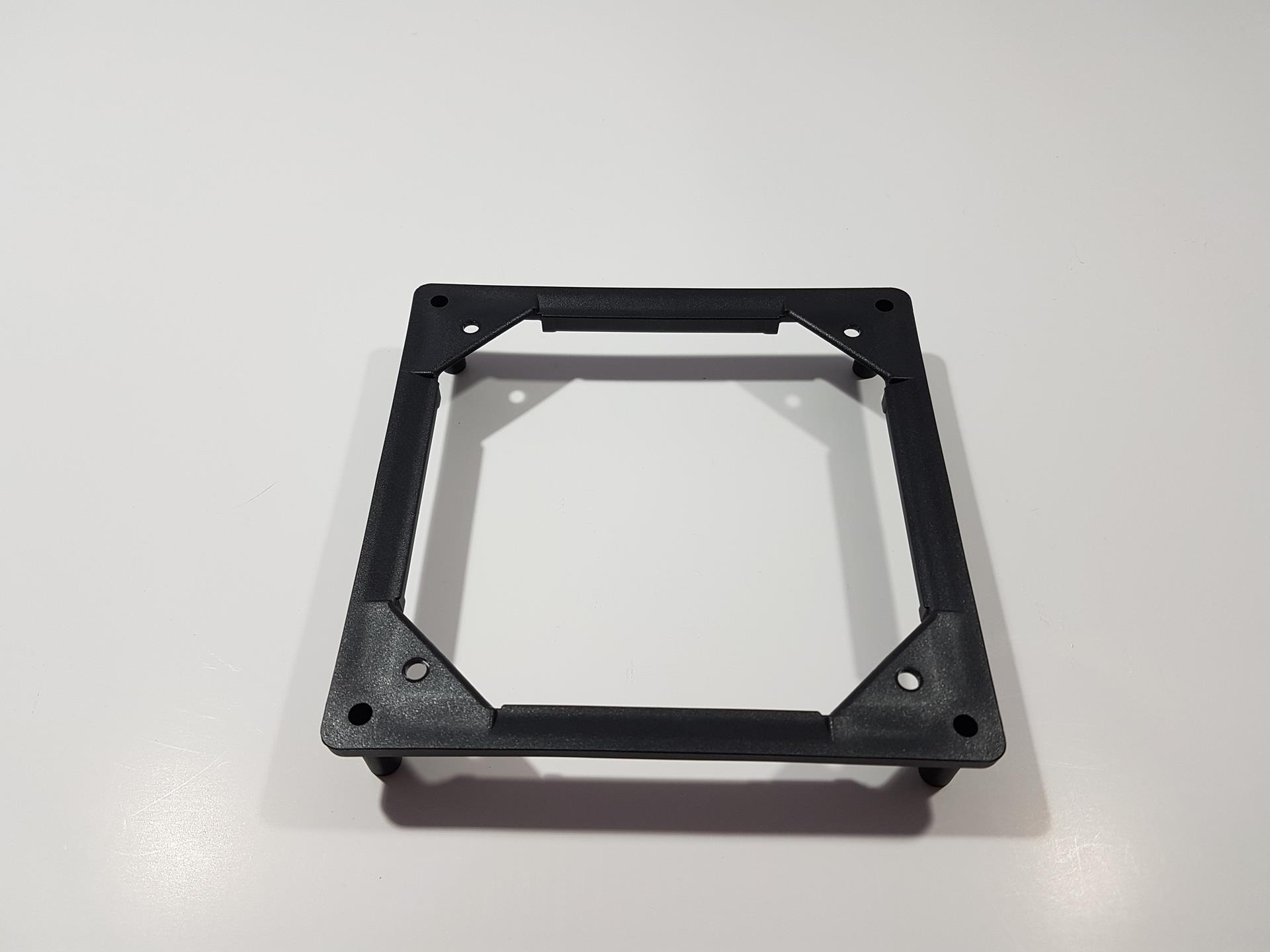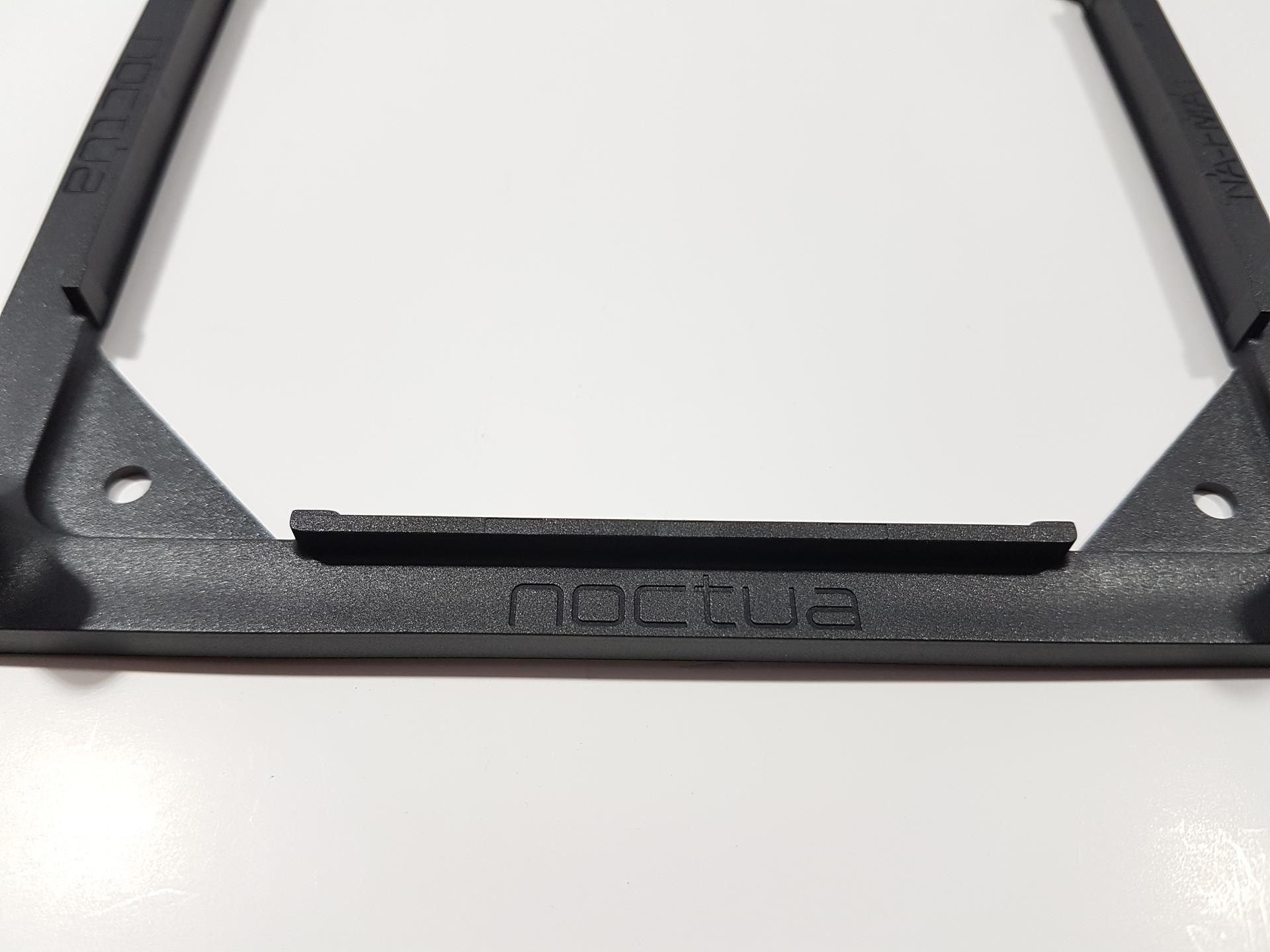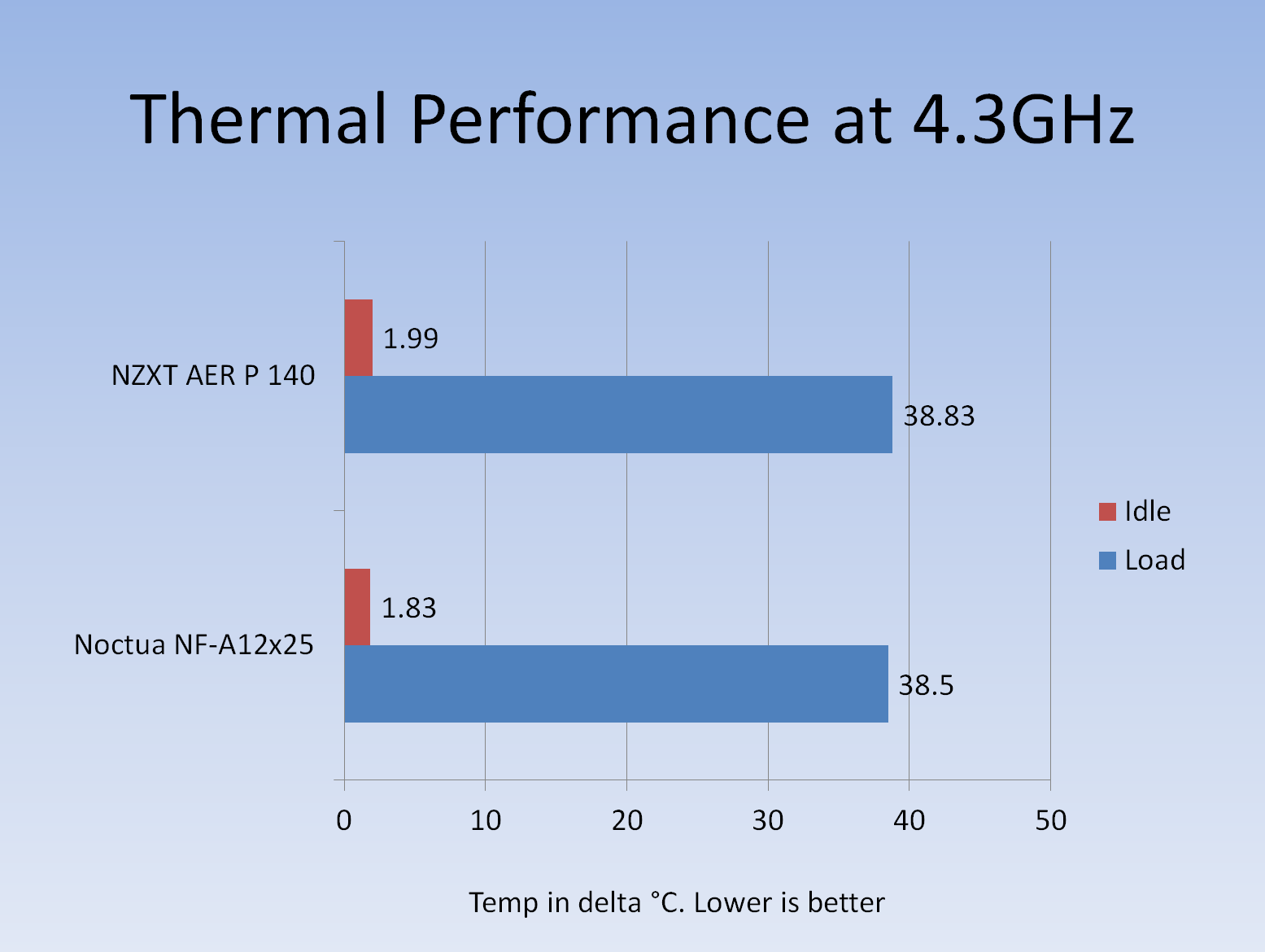Noctua NA-SFMA1 140mm Adapter Review

Introduction
Noctua originates from a collaboration between the Austrian Rascom Computer distribution Ges.m.b.H. and the Taiwanese cooling specialist Kolink International Corporation, pooling more than thirty years of experience in the development, manufacturing, and marketing of high-end cooling components. Established in 2005, Noctua took international silent enthusiasts’ hearts by storm and quickly developed into one of the most acclaimed suppliers of premium quality quiet cooling products. Today, Noctua is present in more than 30 countries across the globe and working with several hundred sales partners. Chosen by noise-conscious PC users, system integrators and industry clients alike, Noctua has become synonymous with impeccable quality, excellent customer service, and class-leading quiet cooling performance.
Recently, we have reviewed the Noctua’s new generation fans in the NF-A12x25 series. Noctua has sent us quite a parcel comprising of above-mentioned series fans as well as the 8 fans in the new Redux series whose review will be coming soon. This time we took a look at their new NA-SFMA1 fan mounting adapter kit. This kit allows the users to use the 120mm fans on the 140mm mounting like the water cooling radiator, PC Chassis etc. I am really digging this idea and decided to give these brackets a spin to check the performance effect by using the 120mm fans on the 280mm radiator.
Item: NA-SFMA1
Manufacturer: Noctua
Price: $11.90 at the time of the review
Specifications
Packaging and Contents
The brackets come in a Noctua’s premium packaging made of a cardboard box. The top side of the box has a black color background with a glossy sheet in the middle in the typical Noctua colors. There is a Noctua brand name and logo printed on it. The model of the kit is printed under the brand name. The kit is designed in Austria. The front side has the continuation of the glossy sheet from the top cover going on. Noctua NA-SFMA1 is printed on the top. Contents of the box are symbolically printed under it. This glossy sheet continues towards the back side of the box. There are EAN and UPC info labels printed on the paper’s bottom side. NA-SFMA1 is printed on the top left side. Contents of the box are symbolically printed under the model name. The kit is made in Taiwan. The website of the Noctua is printed on the bottom.
Contents
Following is included include:
- 2x NA-SFMA1
- 8x NA-AV4 Anti-Vibration Mounts
- User Manual
Closer Look
With NA-SFMA1, Noctua has yet again provided another simple yet effective product. This kit includes two 140mm to 120mm adapter brackets. Idea is to allow the users to install the 120mm cooling fans on the 140mm mounting. Noctua has specifically designed this adapter to be used with their new generation NF-A12x25 fans. We have reviewed these fans recently. Click here to check that content. We have already seen what these fans are capable of and this is a good idea to let the users, use these fans for the 140mm surface mounting. Although Noctua is saying that they have specifically designed these adapters for their new generation NF-A12x25 fans they have kept in mind the compatibility and users can use a variety of Noctua’s 120mm fans including NF-F12, NF-F12 iPPC 2k, 3k variants, Redux series fans and S12 series fans with these adapters.
Here is what the Noctua is saying about these, “The NA-SFMA1 is a set of two NA-FMA1 fan mounting adaptors that permit the installation of the NF-A12x25 and several other Noctua 120mm fans on 140mm water cooling radiators (or other screw-mount applications that are designed for 140mm fans, e.g. as a case fan). Thanks to the superior efficiency of the NF-A12x25 fan, the NA-SFMA1 thereby enables users to boost the performance of their 140mm radiators by replacing the stock fans with NF-A12x25s. In addition to the two adaptors, the NA-SFMA1 includes eight NA-AV4 anti-vibration mounts, which give the extra benefit of dampening any minute vibrations that might otherwise be transferred to the radiator and on to the PC case.” Here are few words of caution from the manufacturer, “the NA-SFMA1 has been specifically designed to ensure an optimal fit of the NF-A12x25 fan on water cooling radiators. It is also compatible with the NF-F12, NF-S12A and NF-P12 redux models as well as some 120mm fans from other manufacturers, but due to the special adaption to the NF-A12x25’s frame shape, not all 120mm fans fit. The NA-SFMA1 can be used for other screw-mount applications such as installing the NF-A12x25 in 140mm case fan placements, but may not work with 140mm applications that feature different methods of mounting (e.g. CPU coolers with custom fan clips).”
Let’s take a closer look at the adapter. The adapter is made of the hard plastic which is rigid and I did not observe any flex what so ever. It is as sturdy as it can be. The manufacturer is showing each side of the adapter measuring 115mm but our measurement is showing each side to be 114mm. Noctua is printed on three sides whereas the fourth side has NA-FMA1 printed on it. The depth of each side is 10mm. The underside of the mounting corners has triangular shape plate which is molded right out of the frame. Each of these plates has a 120mm mounting hole. Each edge of the plate is connected to the other edge of the adjacent plate with a raised surface forming a perfect container for the 120mm fans. The height of each raised surface is 5mm whereas the length of each raised surface is 68mm. The outer edge of the main adapter frame has raised mounting holes for the 140mm mounting with a height of 19mm. The backside of the frame is simple. We can see the 120mm mounting corners that I have termed as plate above have raised surface from the mainframe. The connected portion between any two 120mm mountings has indented design.
Noctua has provided 8x NA-AV4 Anti-Vibration mounts to be used with the NA-FMA1 adapters. The included NA-AV4 anti-vibration mounts dampen any minute vibrations that may otherwise be transferred to the radiator and on to the PC case, which makes the NA-SFMA1 a great choice not only for those seeking to boost the performance of their 140mm watercoolers but also for silent enthusiasts who aim to reduce vibrations and resonances. Replacing standard fan screws, the NA-AV4 mounts enable the convenient, quick and vibration-free installation of fans in standard mounting holes for case fans. Five defined, numbered pawls allow the NA-AV4 to work perfectly with both standard open corner fans (pawl 1) and 10, 14, 15, 20 or 25mm thick fans with closed corners (pawls 2 to 5). This makes the NA-AV4 ideal for slim fans where other anti-vibration mounts may not fit properly. With their flat case-side end, the NA-AV4s are flush with the case panel and thus provide a clean exterior look. The use of premium-grade silicone makes the NA-AV4 mounts both extra soft and highly tear-proof, allowing them to combine efficient decoupling with excellent longevity and ease of use. I would like to give a caution here. Handle these mounts with delicacy and due care as they can come torn apart that easy in my experience. I am not sure what exactly the reason was for that but I have run it with the Noctua and waiting for their reply. No, I did not apply extra pressure on these, in case you are wondering about that! Length of each mount is 64mm.
Installation
Installation of the fan on the bracket and bracket itself is a walk in a park. Each mount has two ends. One end has F printed on it while the other end has large size head. F indicates that this side goes through the fan. There are 5 pawls. Each is numbered from 1 to 5. First step is to pass these mounts through the 120mm mounting holes in such a way that pawls numbered from 1 to 5 are routed through the hole and are visible above the hole. In next step, put the 120mm fan on top of the NA-AV4 mounts by aligning the holes on the fan with the tips of the NA-AV4 mounts. Gently pull the tip through the fan’s mounting holes. For the standard 25mm thick fans, continue to pull the tip gently till the 5 no pawl is through the fan. Stop there. Don’t pull any further or it will break the NA-AV4 mounts. You can also mount slim profile fans on these brackets as well. Adjust the pawl according to the thickness of the fan. After the last step you will notice that the long ends of the NA-AV4 are in your way. Either you can leave them be like that (something I would recommend) or cut the raised part with the scissors but doing that would be troublesome for the next time installation. Last step would be to install the bracket to the 140mm surface. Simply place the bracket on the surface by aligning the holes on the surface with the 140mm mounting holes on the bracket. Simply, use the long screws provided with the radiator to install the bracket on to the radiator.
Thermal Testing and Methodology
We have tested the Noctua NF-SFMA1 on the NZXT Kraken X62. NZXT has provided AER P 140mm fans with this cooler. The rated speed of the NZXT AER P 140 is 500 ~ 1800 +/- 300 RPM. Noise level rating is 21 – 38 dBA. Fan operates on 12V DC and draws 0.35A with an input power of 4.20W. These fans are PWM design with 4-pin PWM power connector. For comparison, we have tested the fans for which these brackets are designed in particular aka NF-A12x25. We have tested the PWM version of these fans. Their rated speed is 2000 +/- 10% RPM with sound level 22.6 dBA. Static pressure rating is 2.34 mmH2O.
Here is the test bench setup for this testing:
- Intel i7 6850k
- Asus Rampage V Edition 10
- Ballistix Elite 4x4GB @ 3000MHz
- NZXT Kraken X62
- Samsung 840 EVO 250GB
- Corsair AX 1200i
Testing was performed on the Microsoft Windows 10 x64 Professional edition build version 1709. Noctua NT-H1 thermal paste was used. The fans were tested at 100% of their speed. The pump of the CLC was put on 100% of the speed. Asus RealBench v1.44 was used to stress test the CPU. RealTemp was used to monitor the temperatures. XMP was loaded all the times. We have tested the thermal performance with overclocked i7 6850k to 4.3GHz at 1.350v VCore. Reported temps are delta ones which are calculated by subtracting the average of each core’s maximum temps from the ambient temp. The benefit of using delta temps is that it covers the variation in the temperatures under uncontrolled environment.
Here is the result.
The idle temps using the NZXT AER P were 1.99°C whereas the idle temps were 1.83°C with the Noctua NF-A12x25 PWM. This is a marginal difference but keep in mind these are 120mm Noctua fans vs NZXT 140mm fans and noise level difference is huge between both fans. Real comparison will come from the under load temps. Under load, the NZXT Kraken X62 was doing 38.83°C. With Noctua NF-A12x25 fans, the Kraken X62 was doing 38.5°C. Again we note a marginal difference but this is a significant boost in the performance from the 120mm fans using the 140mm bracket. Please, note that there is a 1 ~ 1.5m,m gap between the 120mm fans and the radiator when using this bracket. Against all odds, the fans have delivered a powerful punch.
Conclusion
The Noctua NA-SFMA1 is a kit of two NA-FMA1 adapters and eight NA-AV4 Anti-Vibration mounts that would allow the users to use 120mm fans for the 140mm Radiator/PC Chassis. I really like this idea and design approach that Noctua has taken as I have seen some users wishing that there was some sort of bracket that would allow them to use 120mm fans on the 140mm sized radiators. The NA-SFA1 is made of hard plastic and rugged without any flex to them. Noctua has mentioned each side of the frame to be 115mm whereas my measurement is showing them to be 114mm. The idea is simple. Put the 120mm fan on the frame with the 120mm mounting and put the radiator on the 140mm mounting surface for easy installation and conversion. Noctua has provided 8x NA-AV4 anti-vibration mounts made of the silicon. Each mount has a length of 64mm. One end of the mount has F printed on it indicating that this side goes through the fan. The other side has a flat large size terminating end preceded by 5 pawls numbered from 1 to 5. Fans with a thickness of up to 25mm can be mounted on this bracket. Please, make sure to pull out the tip of the NA-AV4 mount till pawl with no 5 is through the fan. Don’t pull beside it as it would break the mount. Handle these mounts with delicacy and utmost care to avoid breaking them. Two mounts tore apart when taking them off the fan. This is despite me being careful. Noctua has mentioned that they have designed this bracket, particularly for their new generation NF-A12x25 series fans for optimal fit due to the frame design of these fans and optimal performance. Still, these brackets are compatible with several other Noctua’s 120mm fans which is too good.
Installation of the fan is very easy. Slide the NA-AV4 mounts all the way through the 120mm mounting holes of the bracket. Align the mounting holes of the fan with the tips of the NA-AV4 mounts and pull the tips through the fan. Do it till the pawl numbered 5 goes through the fan and stop there. Next, place the bracket on the radiator with 140mm mountings holes and use the supplied radiator screws to secure the bracket on to the radiator. This is not limited to the radiator only you can also mount it on the PC Chassis with 140mm mounting holes. Noctua is providing 6 years of warranty for the NA-SFMA1 which is damn good servicing from them.
Noctua NA-SFMA1 is rated at $11.90 at the time of the review. One may say that this is bit expensive ordeal but in my opinion, this is not as Noctua is giving you two brackets with 8x NA-AV4 Anti-Vibration mounts. This would have been expensive if there was only one NA-FMA1 and 4x NA-AV4. We have tested the NA-SFMA1 using the Noctua’s new behemoth fans NF-A12x25 PWM and compared them with the NZXT AER P 140mm fans that are provided with their Kraken X62 liquid cooler. There was no significant change in the thermal performance using both types of the fans and this is where Noctua shines again. Remember, we are using 120mm fans on the NA-FMA1 bracket on the 280mm radiator and they were competing against the 140mm fans. Those 140mm fans are directly mounted on the radiator for better static pressure and airflow. There is a 1 ~ 1.5mm gap between the 120mm fans and the radiator. Against all odds the might and prime of the Noctua NF-A12x25 PWM outclass the competition in the noise-to-performance ratio. This goes to show that Noctua has brought out an accessory that would be a lethal cooling solution when coupled with their new generation NF-A12x25 (PWM/FLX)fans for the users who would want to use the 120mm fans on the 140mm mounting holes without compromising much of the performance. The Noctua NF-SFMA1 comes recommended by us.
We are thankful to Noctua for giving us the opportunity to review their NA-SFMA1.