
Noctua NH-L12sx77 CPU Air Cooler Review
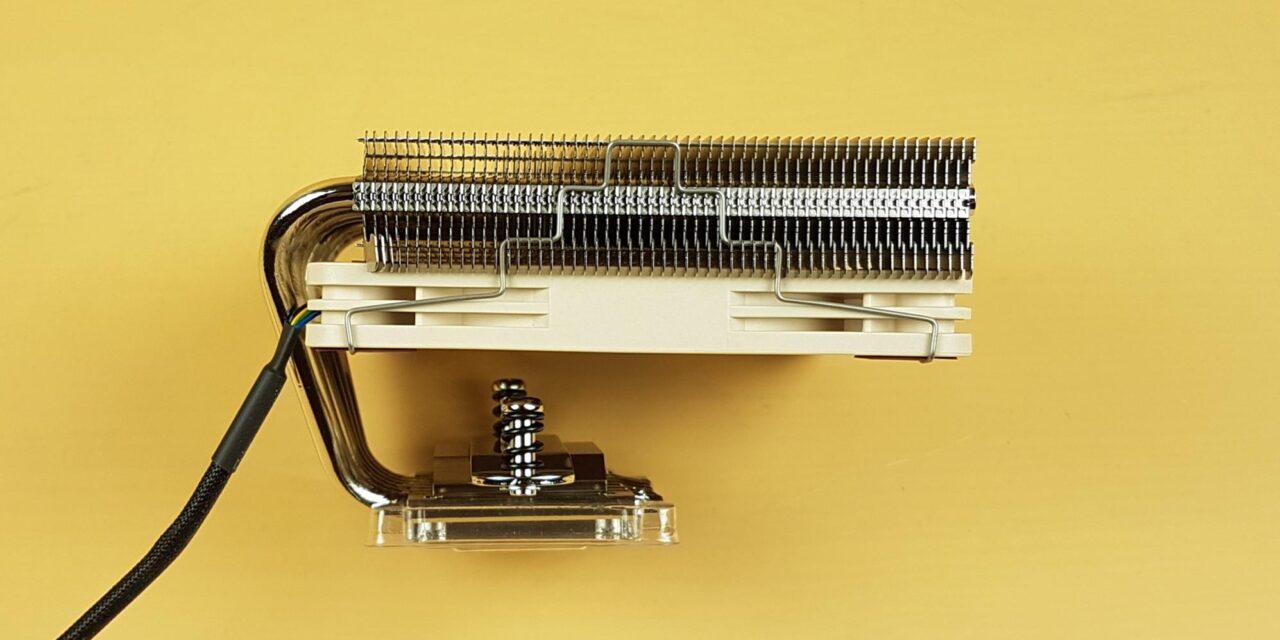
In this content, I am testing a new cooler from Noctua which is NH-L12Sx77. Strange name! It is a performance-enhanced version of popular NH-L12S cooler. This cooler is for the SFF builds where we always look for a better low profile cooling solution that could provide optimal performance.
NH-L12Sx77 packs 6x heat pipes instead of 4x which we saw on the NH-L12S. Also, its height is increased to create more room for the taller RAM kits and better motherboard clearance/compatibility overall. 77 in the name refers to the height which is 77mm with or without a fan in default configuration. The fan comes pre-installed under the heatsink. Mounting it above the heatsink would increase the overall height.
The NH-L12sx77 retails at around USD 75 which is a premium price tag. It can be found on Amazon UK for £72.90.
NH-L12sx77 Specifications
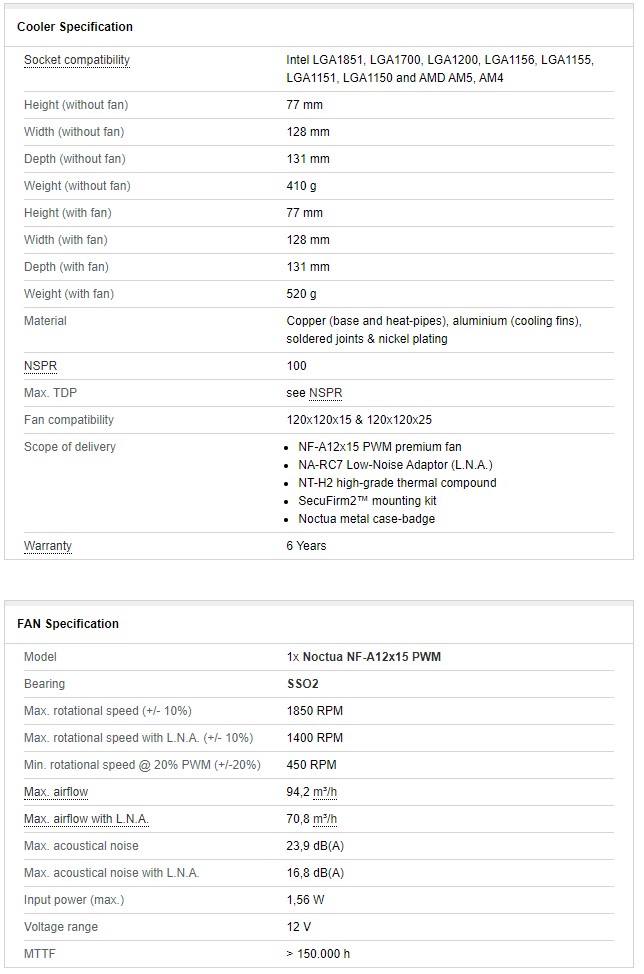
Packing and Contents
The NH-L12sx77 is shipped in a cardboard packing box finished in Noctua’s standard theme.

The following are provided:
- 1x Cooler
- 1x User Guide
- 1x Intel Back Plate
- 2x Intel Mounting Brackets
- 4x Intel Clip-On Spacers
- 4x Thumb Screws
- 4x Intel Bolts
- 4x Black Spacers for Intel LGA115x/1200
- 4x Blue Spacers for Intel LGA1700
- 2x AMD Offset NM-AMB 14a/b brackets
- 2x AMD Offset NM-AMB 15a/b brackets
- 4x Gray AMD Spacers
- 4x ALSI Long Screws
- 1x Screw Driver
- 1x Tube of NT-H2
- 1x NA-RC7 LN Adapter
- 1x Metal Noctua Case Badge
The mounting kit is SecuFirm II.
Closer Look
Let’s dive into the design element of this cooler.
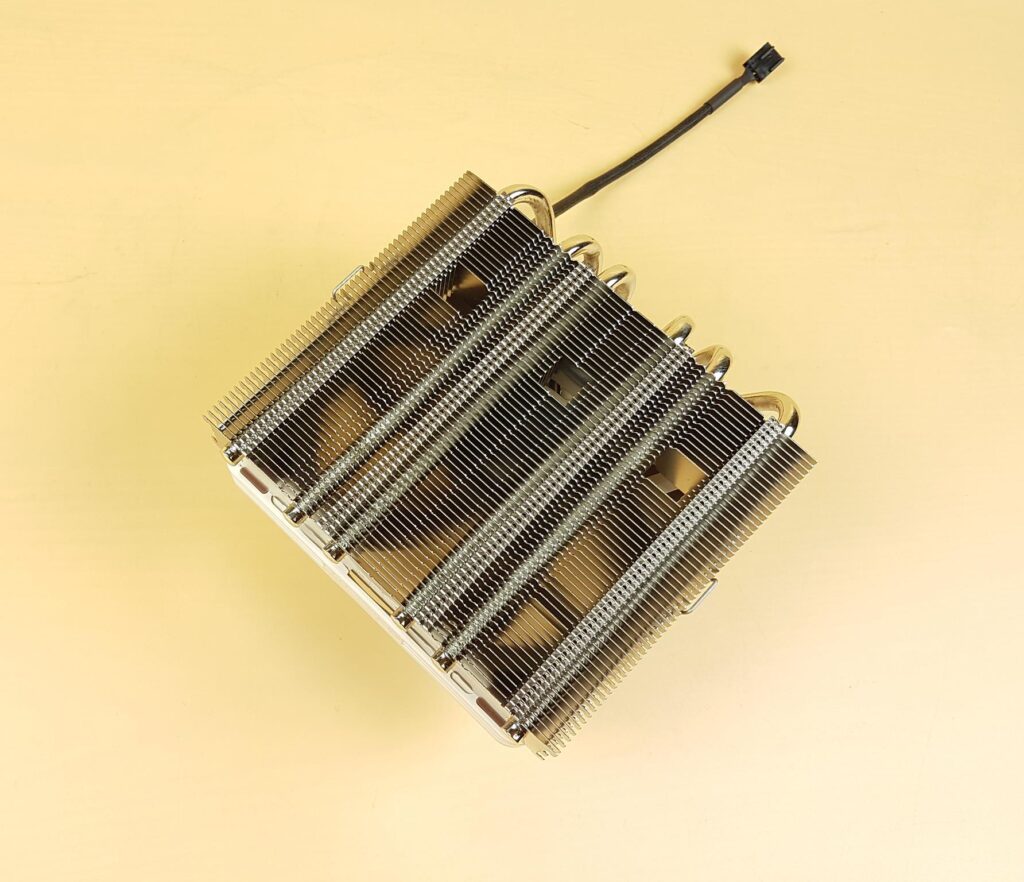
This NH-L12sx77 has a dimension of 131x128x77mm without the fan. This dimension remains the same with a fan installed in a default configuration. The weight of the cooler is 520g. Noctua has rated this cooler at 100 NSPR with low turbo/overclocking headroom.
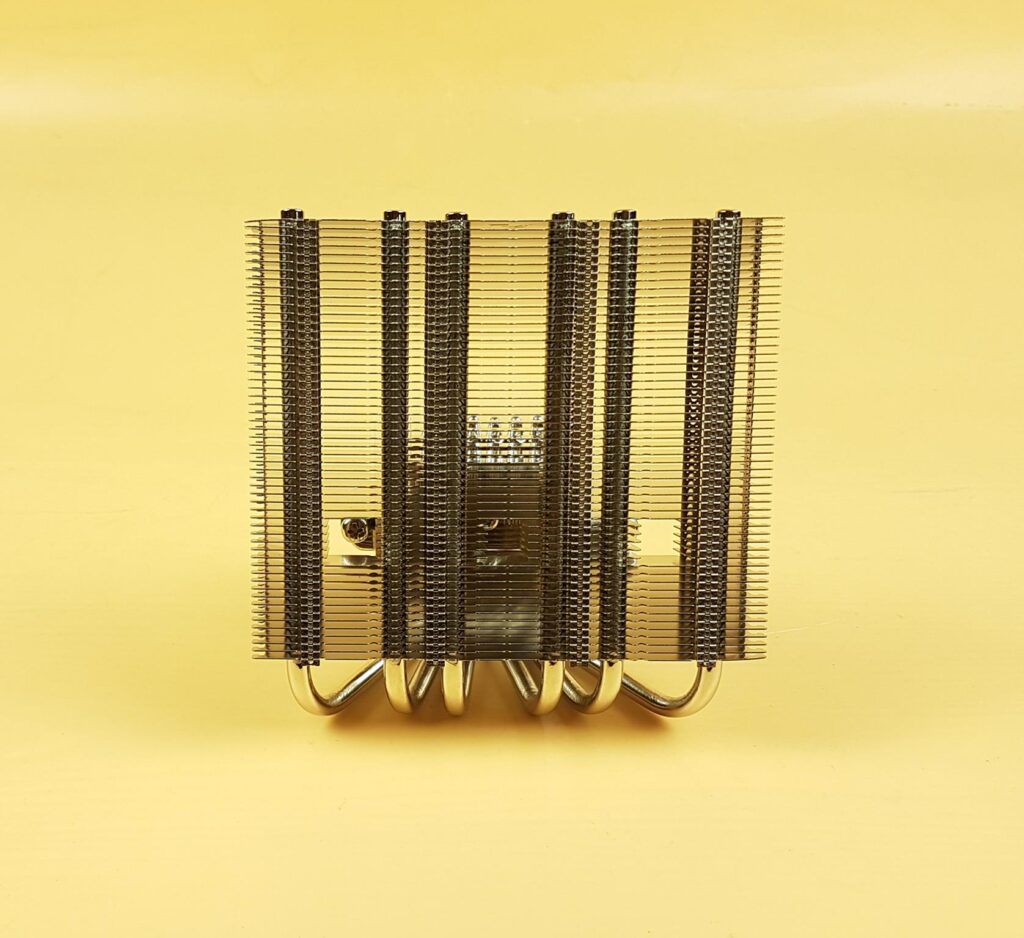
I have removed the fan and shown a top view of the heatsink. Noctua has used 56 aluminum fins in the heatsink design. There are two large size cutouts that provide access to the pre-installed spring-loaded screws on the crossbar for convenient installation without removing the fan.
You can see joint columns holding the fins together. The six heat pipes are also visible. They are placed at almost an equal distance from each other inside the heatsink. Noctua has retained the footprint of regular NH-L12S.
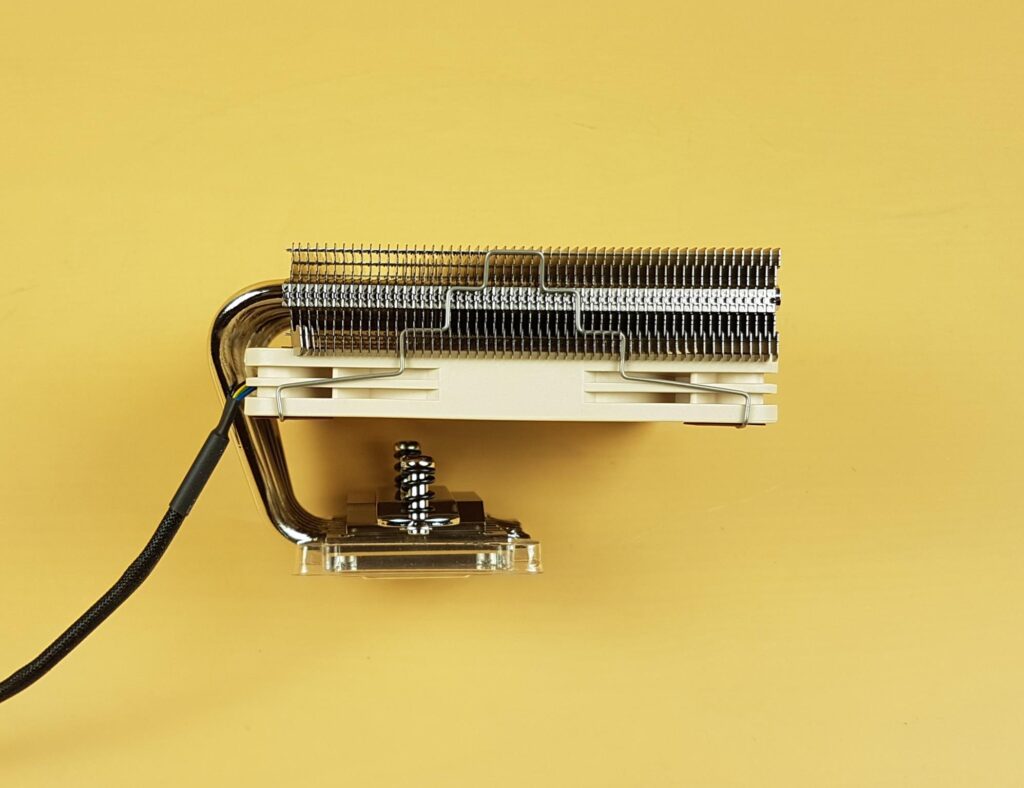
Looking at the side of the NH-L12sx77, you can see a pre-installed NF-A12x15 PWM fan. Noctua has increased the overall height of the cooler from the base to the heatsink. Joint assembly is on the side as well. The default RAM clearance is 44mm with the fan installed in the shown configuration.
However, installing this fan over the top of the heatsink would give you a clearance of 56mm. However, this would increase the height of the cooler to 92mm. The fan clips are rested on the inset area to secure the fan over the heatsink.
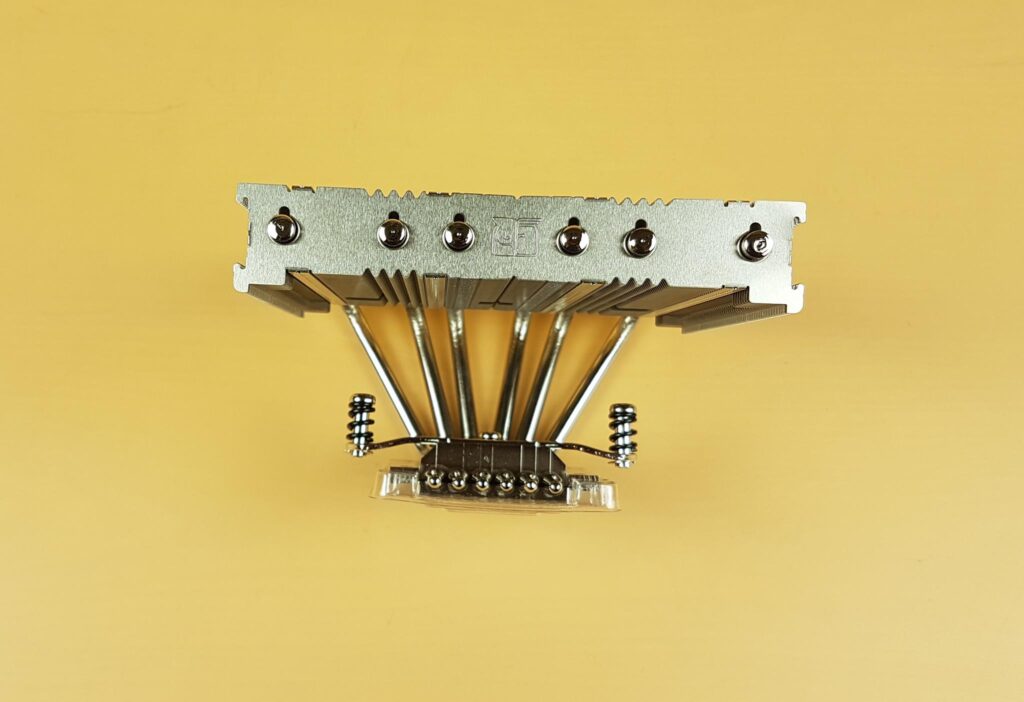
You can see the tips of the heat pipes on the front of the heatsink. The middle groups are tightly placed compared to the exterior pipes. The mounting bar is pre-installed and it can be removed to switch to other types of mounting. Noctua uses spring-loaded screws. This is almost the same as NH-L12S.
There is a thicker base on this cooler. You can see the terminating tips of the pipes on the base. The complete assembly is soldered.
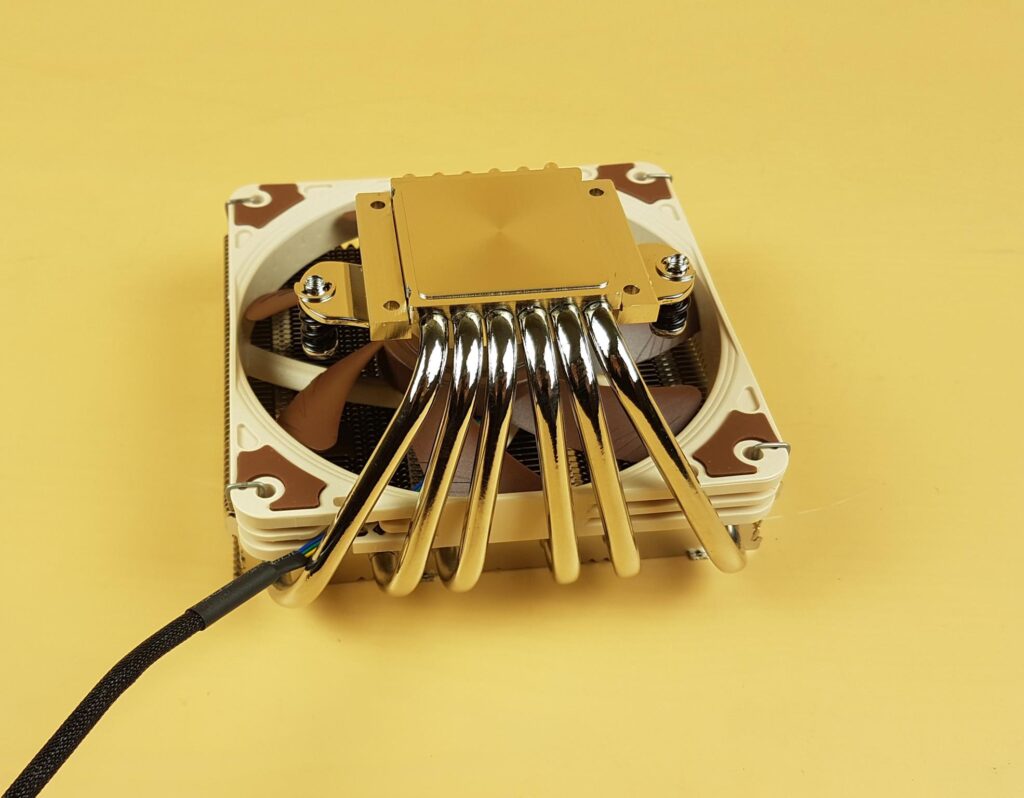
Noctua has increased the heatpipes from 4 (NH-L12S) to 6 in this cooler. They are nickel-plated and soldered to the nickel-plated copper base. Each pipe is 6mm thick.
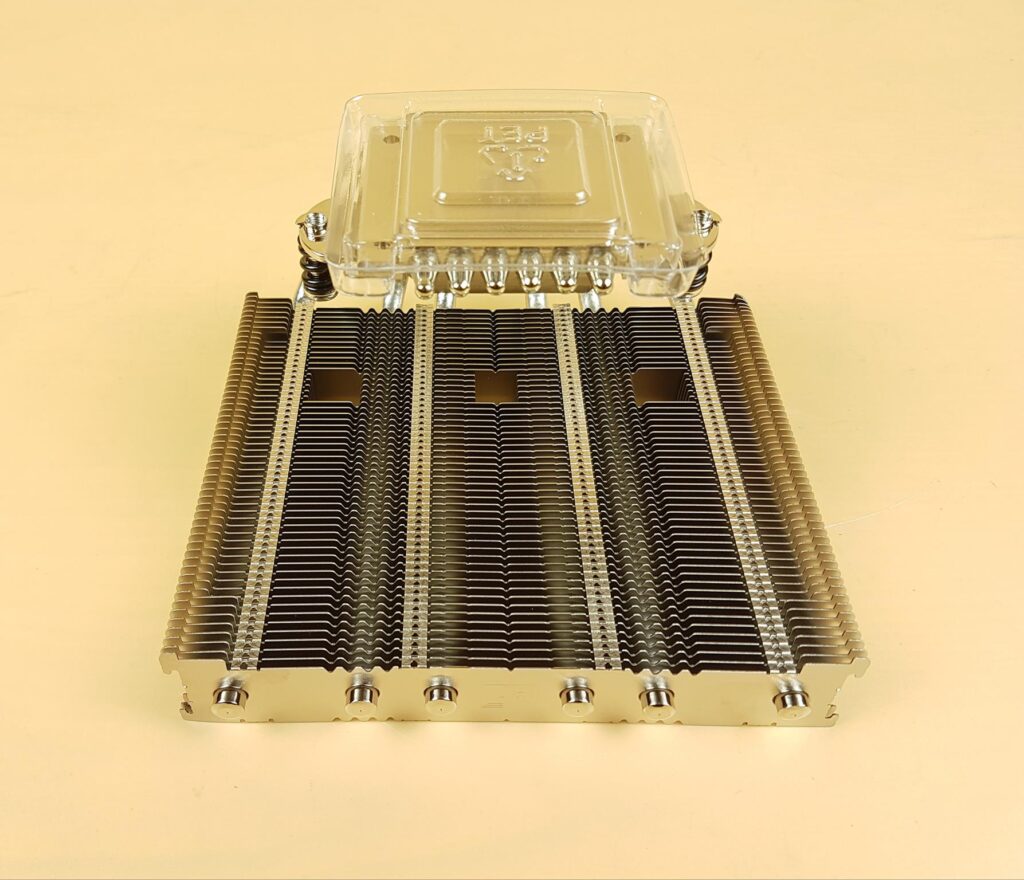
The underside of the heatsink is identical to the top side. Ncotua is using different shape fin styling providing maximum support for airflow through the heatsink and reducing drag.
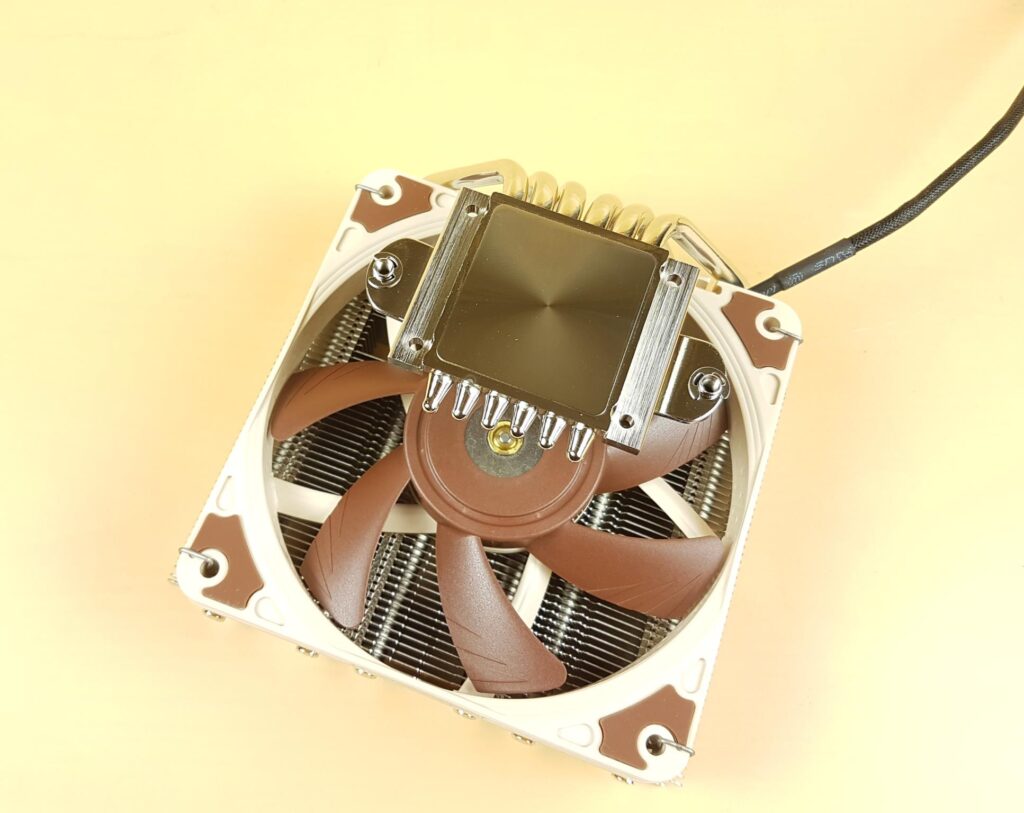
The cooler has a nickel-plated copper base in a mirror finish. It measures 38x40mm approximately. You can see that the fan is installed inverted pushing the air through the heatsink towards the top.

The NH-L12sx77 uses an NF-A12x15 PWM fan. This is a 120x120x15mm fan. The same fan that we tested the chromax version of. It has 7x blades with stripes. The center has a larger diameter compared to the regular fans. There is no branding on the center.
Noctua uses SSO2 bearing with copper reinforced shell. The frame has flow acceleration channels that serve the name.

Looking at the backside, you can see a 5-arms assembly with each arm having a curved layout that would help a directional spiral airflow pattern. The cable is routed around one arm. There are cut-to-size anti-vibration pads on the mounting corners.
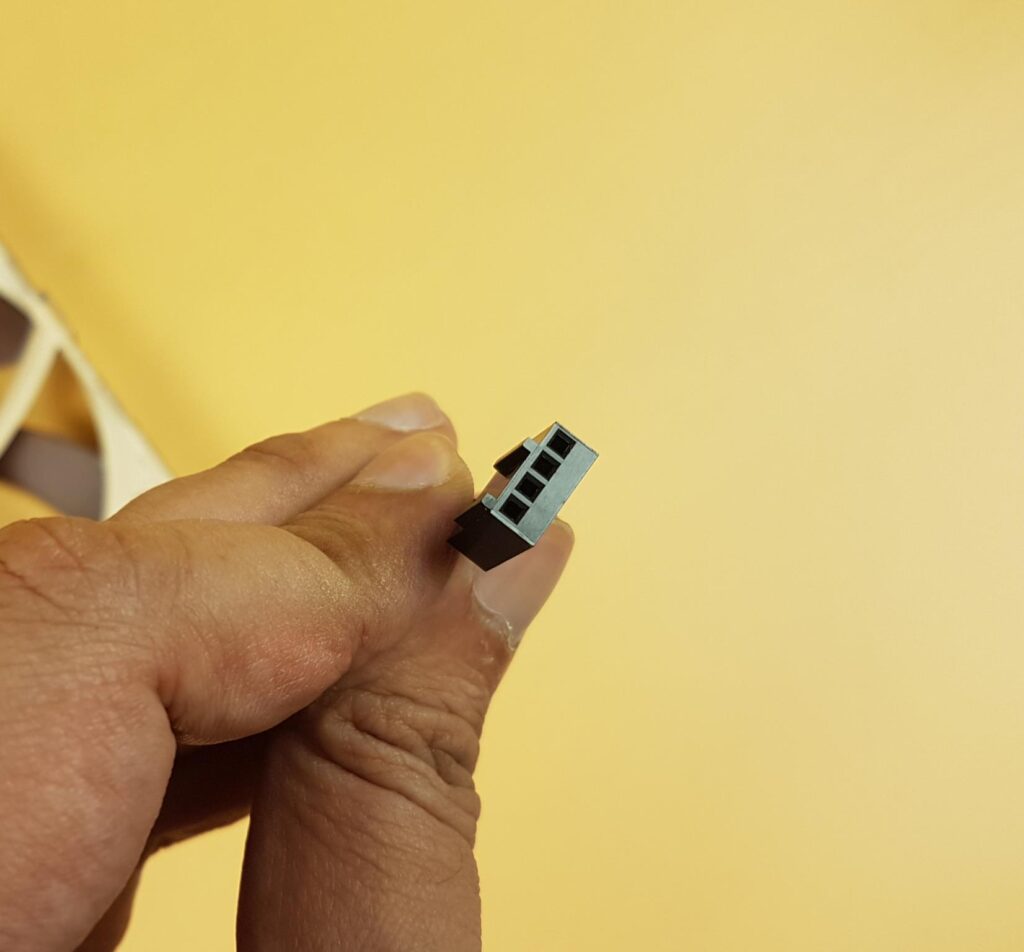
The fan is powered by a 4-pin PWM connector cable.
The salient features of the fan are:
- Award-winning NF-A12x15 impeller
- Metal Reinforced motor hub
- Flow Acceleration Channels
- Sterrox® liquid-crystal polymer compound
- AAO frame
- Inner Surface Microstructures
- Stepped Inlet Design
- Integrated anti-vibration pads
- SSO2 bearing
- Metal bearing shell
- Custom-designed PWM IC with SCD
- Smooth Commutation Drive 2
Installation
I have stopped covering the installation steps. Please refer to the user manual for that. The installation is simple and easy. Noctua has provided offset mounting for AMD AM5 that would better align the base with heat generation components of the PCB. On top of that there is a high-performance NT-H2 thermal paste provided with the cooler. Noctua means business. I have tested the cooler on AM5 platform.
Clearance
- RAM clearance is 44m in stock configuration [77mm cooler’s overall height]
- RAM clearance can be 56mm with fan installed on top of the heatsink. [92mm cooler’s overall height]
- I did not see any obstruction with respect to the top and rear of the motherboard.
- There is no clearance issue for the graphics card.
Testing
We have used following configurations for testing:
- AMD Ryzen 7 7700X
- ASRock B650E PG-ITX WiFi
- Sabrent Rocket 32GB DDR5 Kit @ 4800MHz
- GIGABYTE GeForce RTX 3060 VISION OC [For Display]
- Sabrent Rocket Q 500GB NVMe SSD [For OS]
- Be quite! Straight Power 11 1000W Platinum PSU
- Open-Air Bench
Test table for Intel core i7 12700k is:
| Clocks | Auto |
| Voltage | Auto |
| Advanced PBO | Enabled |
| Efficiency Curve | -30mV |
| Rest of settings | Stock, Auto |
| XMP/EXPO | Not available |
| Thermal Paste | NT-H1 |
| Thermal Paste Application | 5 dots pattern |
| Headers | CPU_FAN |
| Stress Software | CINEBENCH R23.2 |
| Stress Run Time | 30 minutes |
| PC Idle Time | 5 minutes |
| Monitoring Software | HWInfo64 |
The ambient temperature was in 26°C. I am reporting absolute temperature in the graph. The testing is done on an open air bench system. Once inside the chassis, the temperatures are expected to rise and would largely depend upon the optimal airflow inside the chassis.
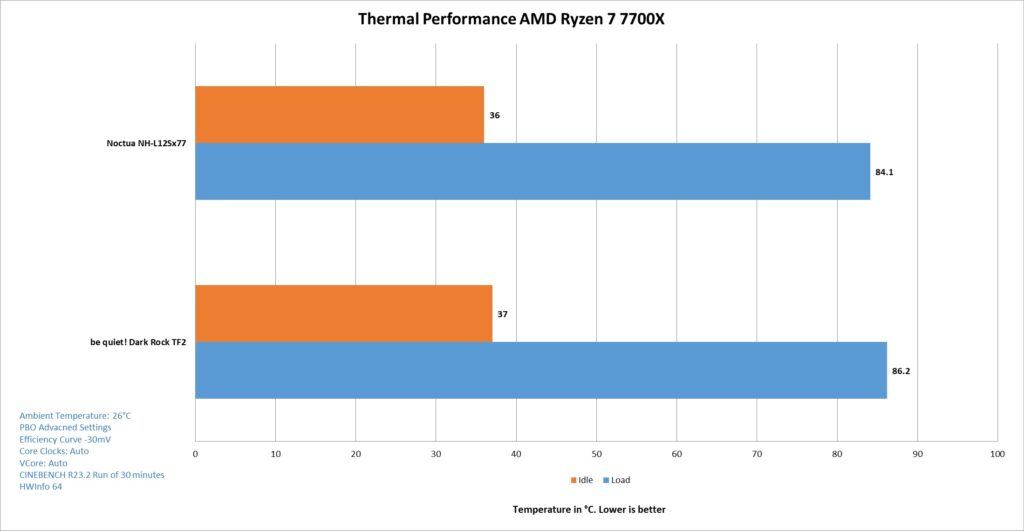
The Noctua NH-L12Sx77 has a fantastic performance compared to the be quiet! Dark Rock TF2 cooler using advanced PBO. I saw a temperature of 95ᵒC when tested on stock, auto settings without PBO. This is a default behavior of the platform.
Conclusion
It has been challenging to tame the roaring CPU temperature in the SFF builds. The market is filled with many low profile coolers that offer a mixed performance depending on the price and size. On the other hand, it is also a daunting challenge to keep these coolers low profile so as to provide better clearance and compatibility concerning the PC Case, motherboard, RAM, and PCIe slot.
Noctua NH-L12S has been high-performance low-profile cooler for the SFF builds but Noctua is back with another iteration named NH-L12Sx77. It is a better optimized and tweaked low-profile cooling solution with an overall height of 77mm. Noctua has increased the height for a better overall clearance.
The NH-L12Sx77 has a dimension of 131x128x77mm with and without fan. It comes with an NF-A12x15 PWM fan installed on the underside of the heatsink. It provides a RAM clearance of 44mm in stock configuration. This clearance is 56mm with fan installed on top of the heatsink but the overall height of the cooler would be 92mm then.
The NH-L12Sx77 overhangs the DIMM slot but with more height compared to the NH-L12S. Also, it packs two more heat pipes compared to 4x on NH-L12S. The complete assembly is soldered and nickel-plated. The copper base measures 38x40mm approximately. It has 56 aluminum fins.
The NF-A12x15 PWM fans is rated for a maximum speed of 1850 RPM ± 10%. It can generate a maximum airflow of 94.2 m³/h and sound level of 23.9 dB(A). Its input power is 1.56W at 12VDC. It uses SSO2 bearings rated for > 150,000 hrs MTTF. Its dimension is 120x120x15mm.
Noctua has provided a Secu-FirmII mounting kit with this cooler. It comes with Noctua’s AMD offset mounting brackets as well as Intel kit supporting Intel LGA115x/1200/1700 and AMD AM4/AM5 sockets. It is also compatible with Intel’s upcoming LGA1851 socket. The installation was convenient and there is nothing particular to report.
This cooler has Noctua’s NSPR of 100 which is 12 points more than NH-L12S. It is rated for low turbo/overclocking headroom on 7700X on which I have tested this unit. This cooler offers a good performance with advanced PBO on AMD AM5 platform and outmatches the competition.
This cooler retails at USD 75. This is a steep price for this size cooler. It has a 6-year warranty from Noctua. Other than the price, this cooler is recommended.




























