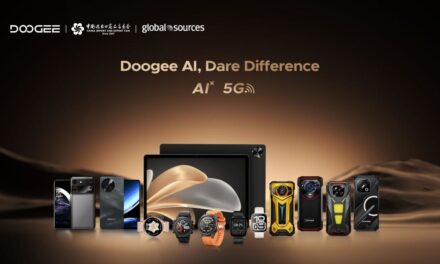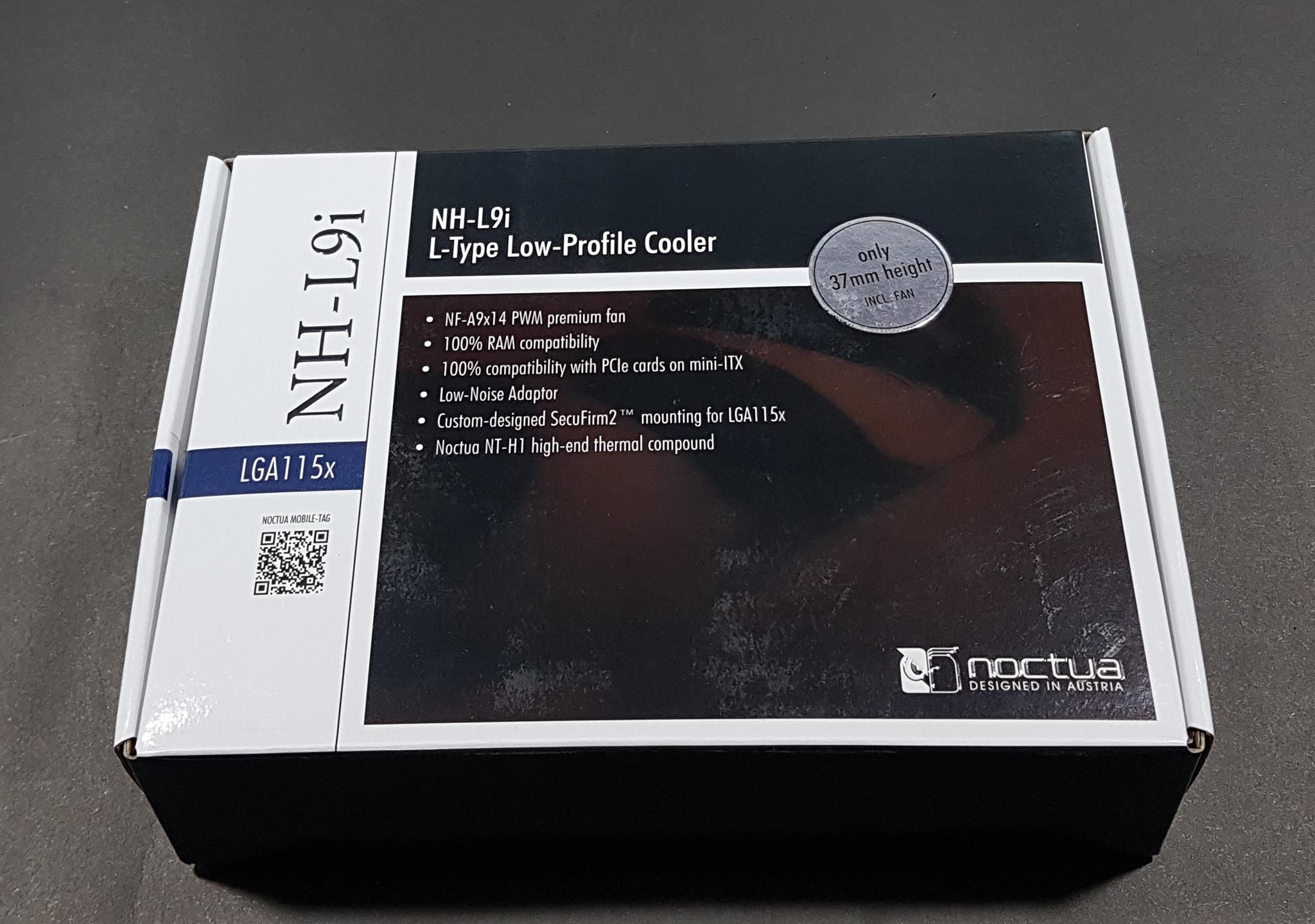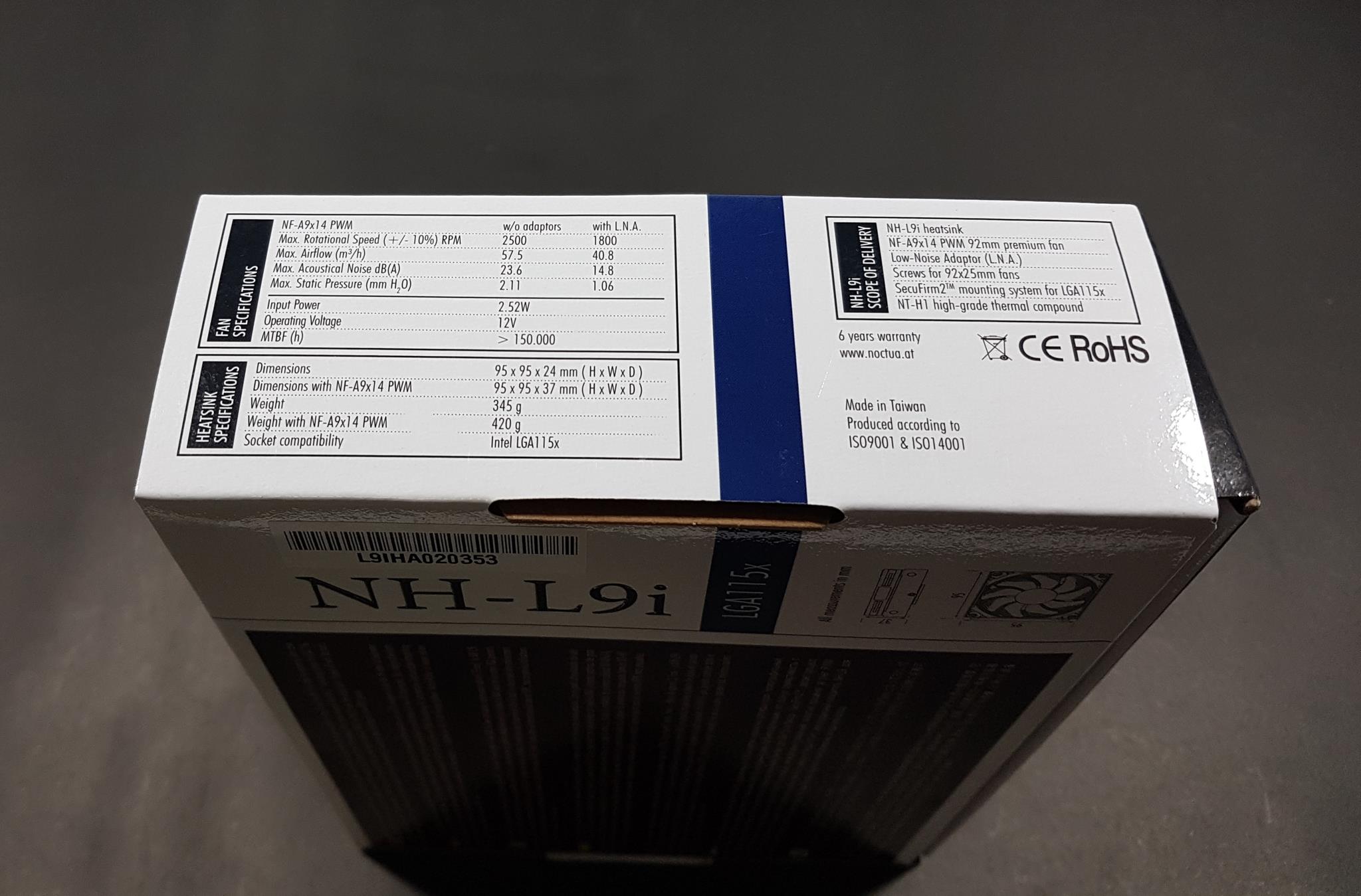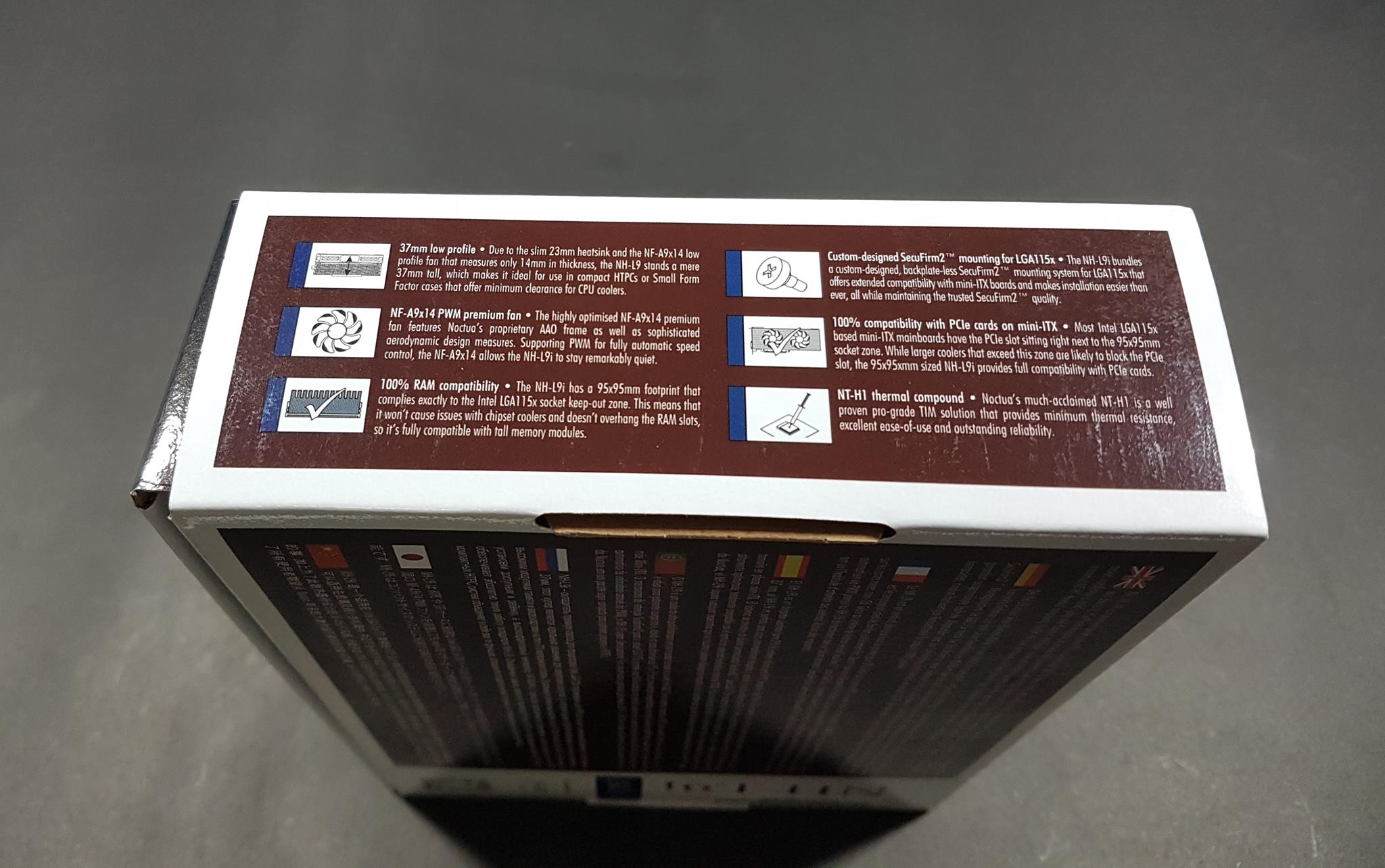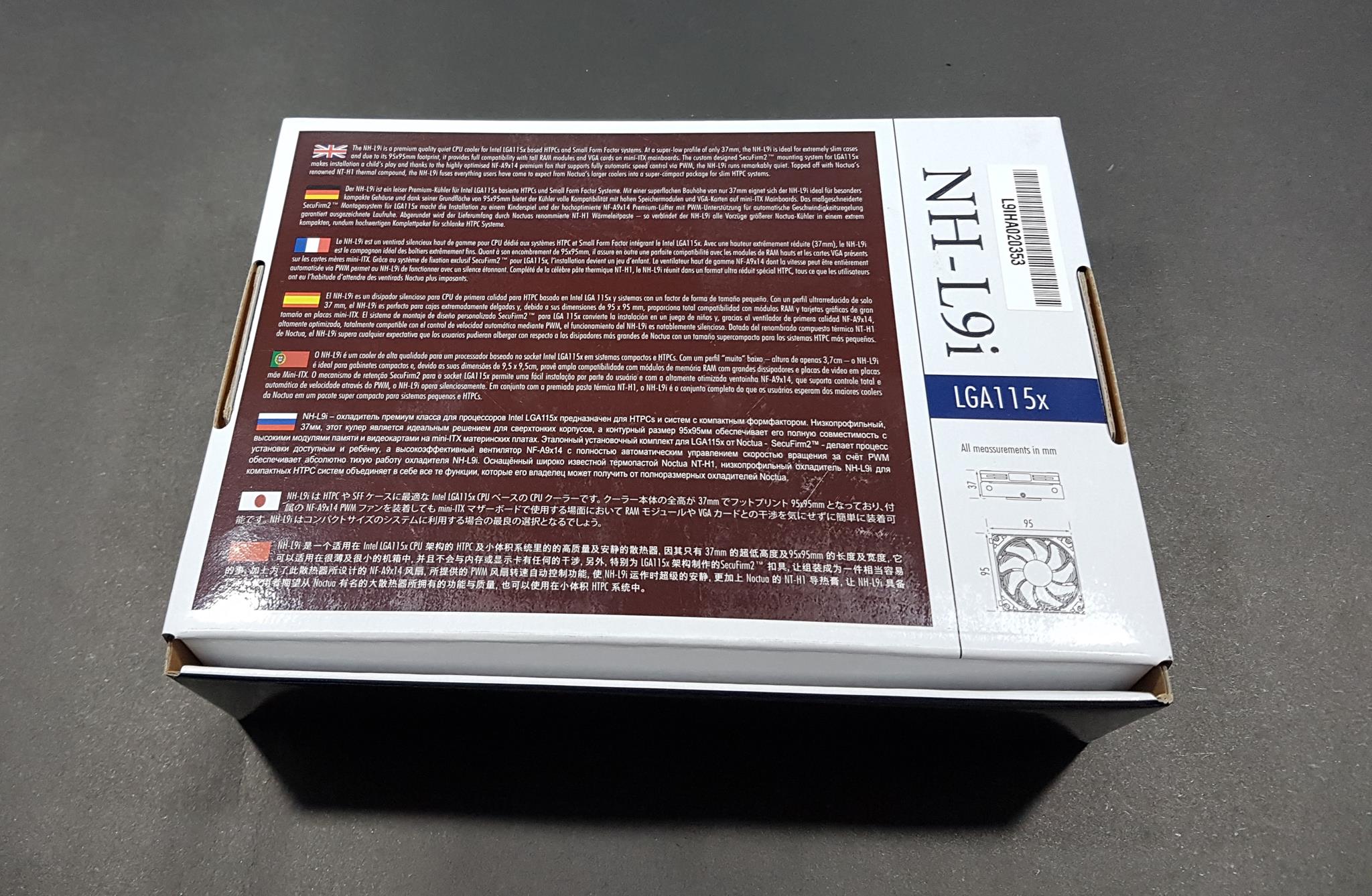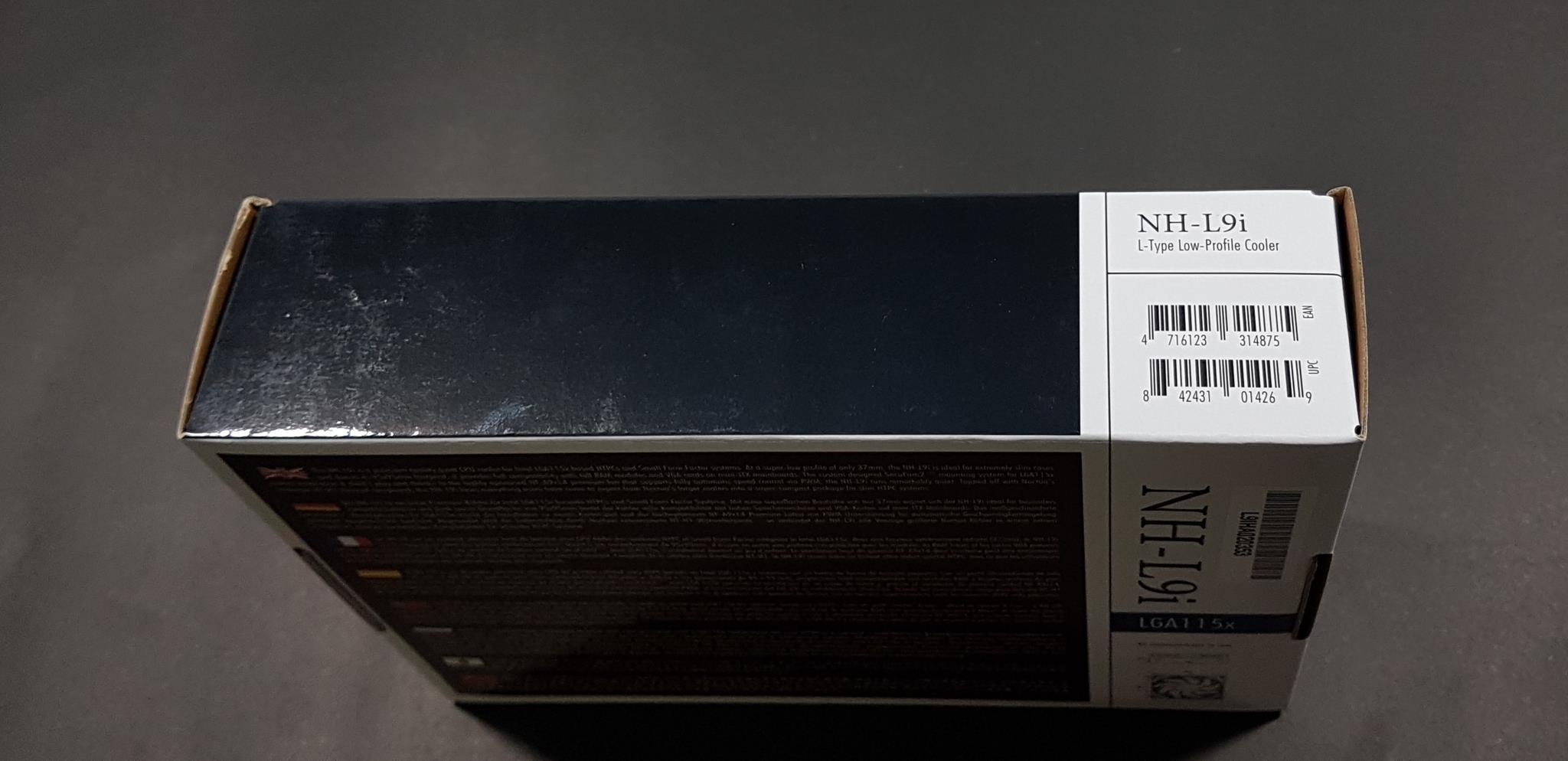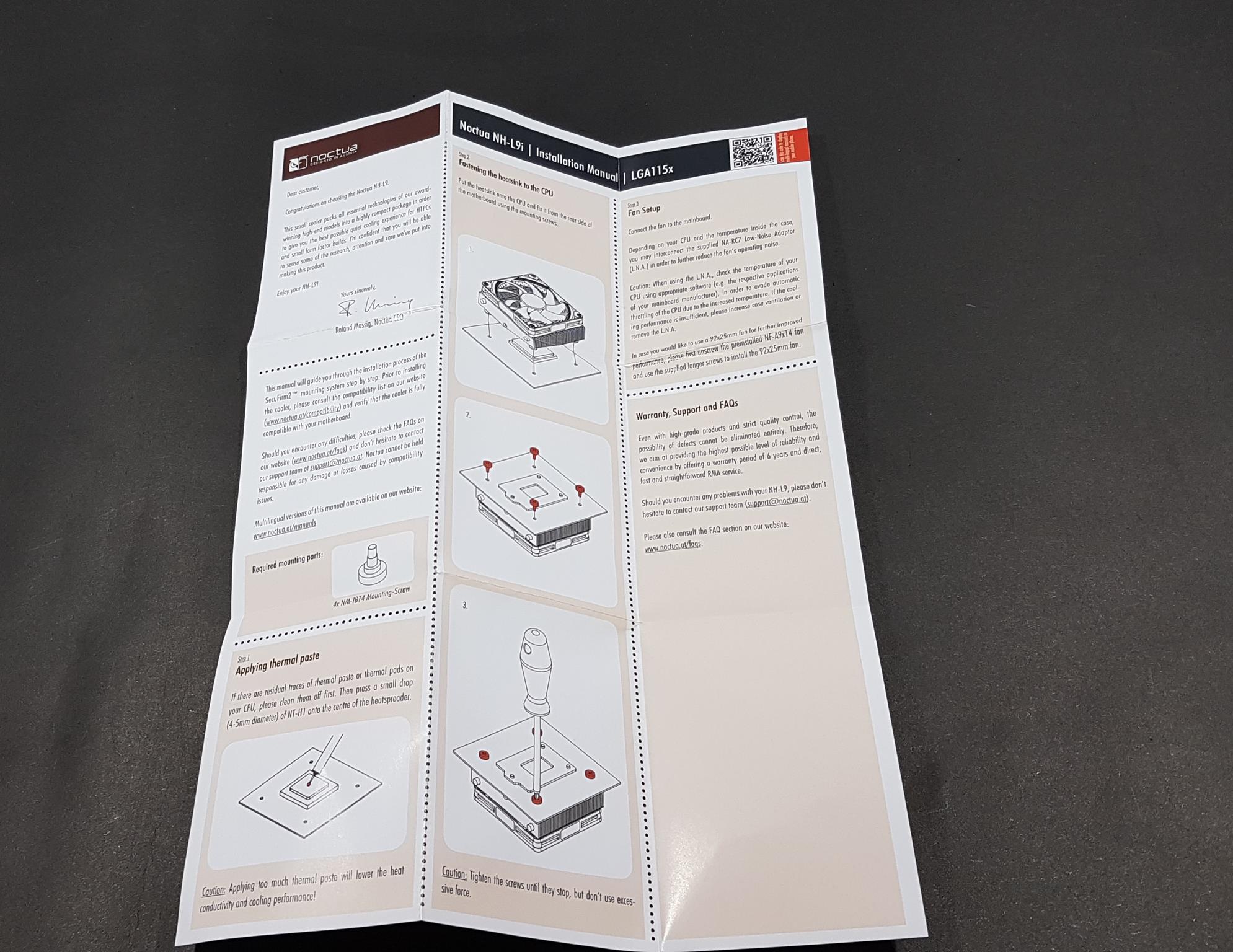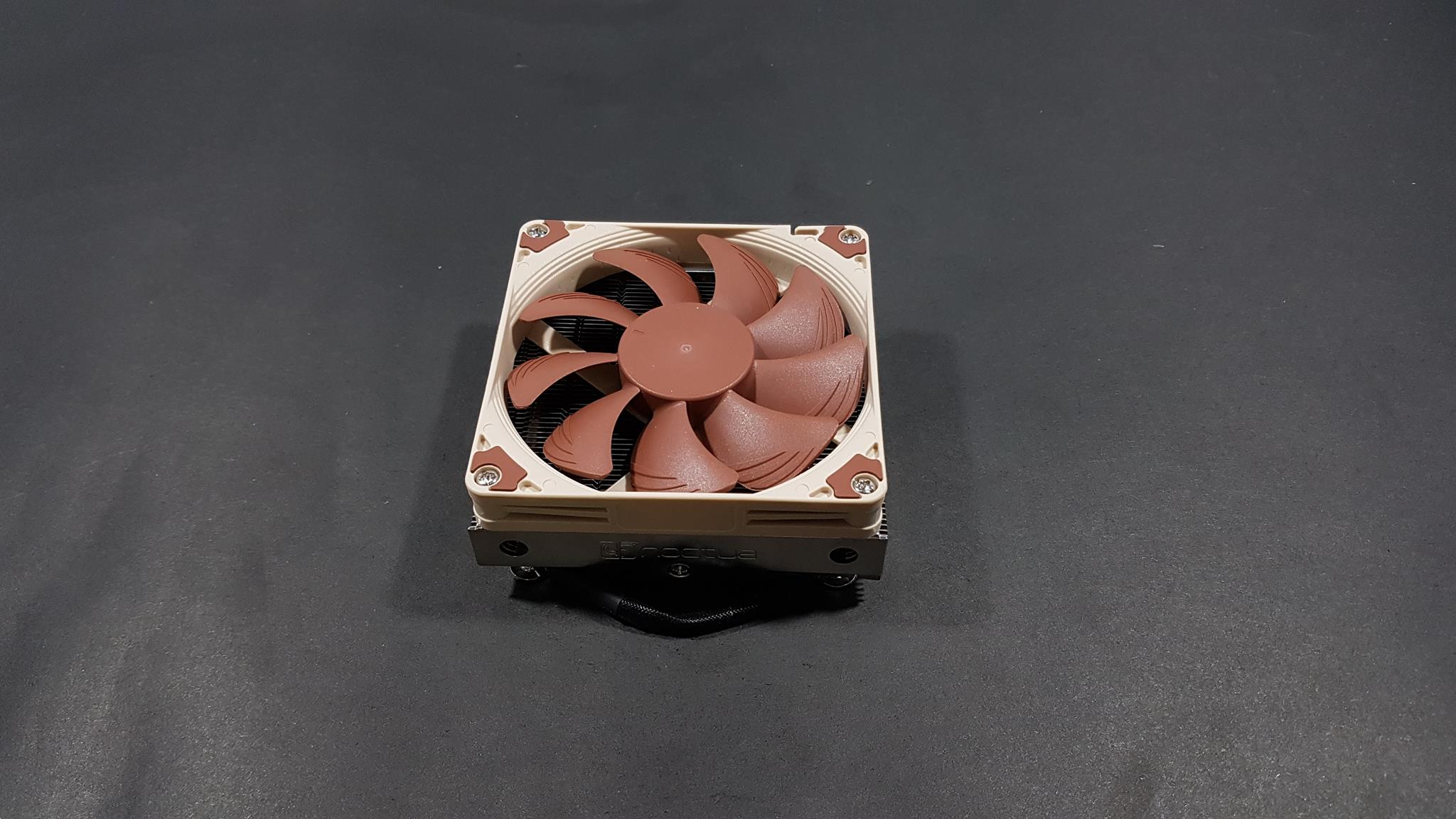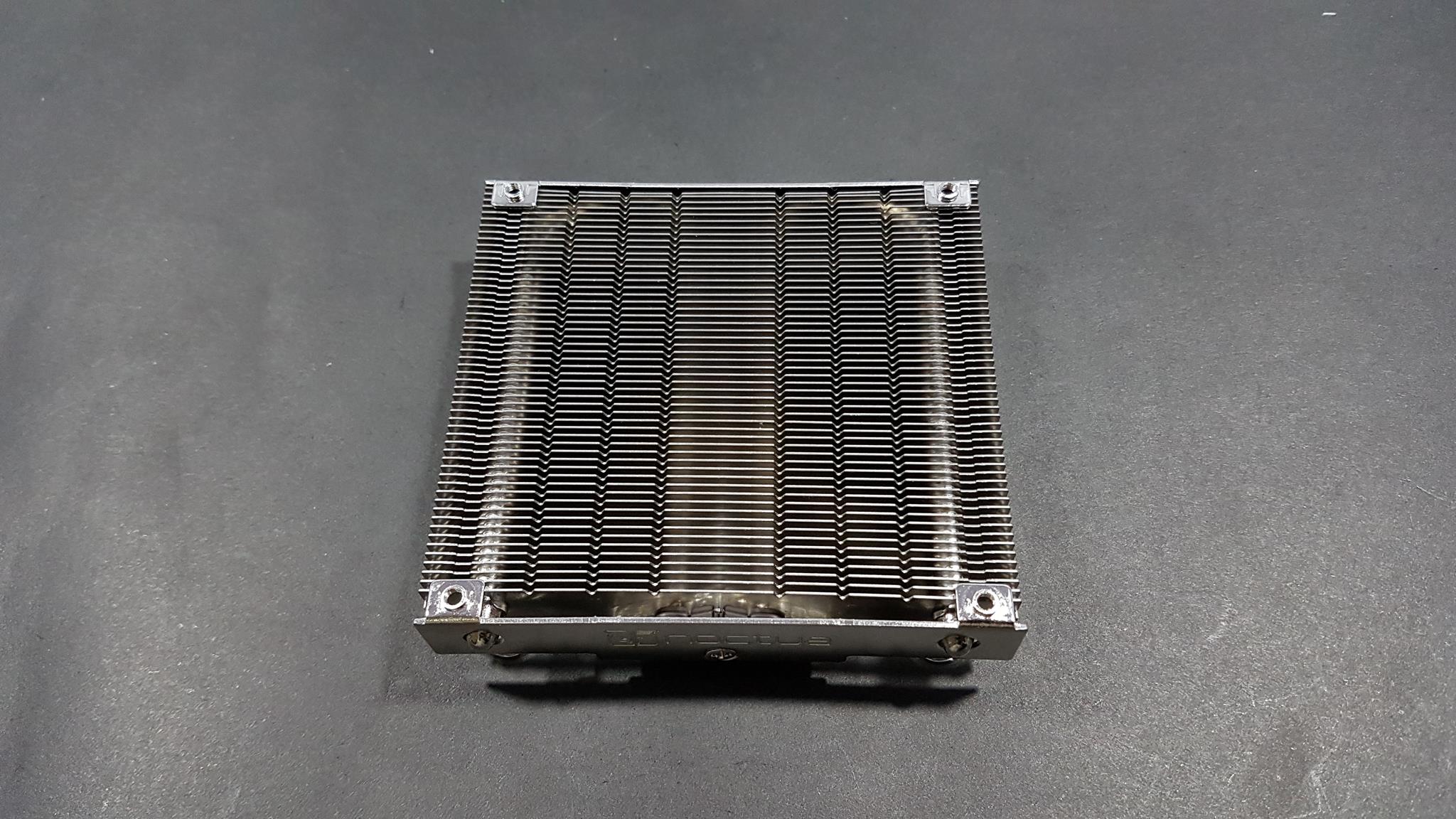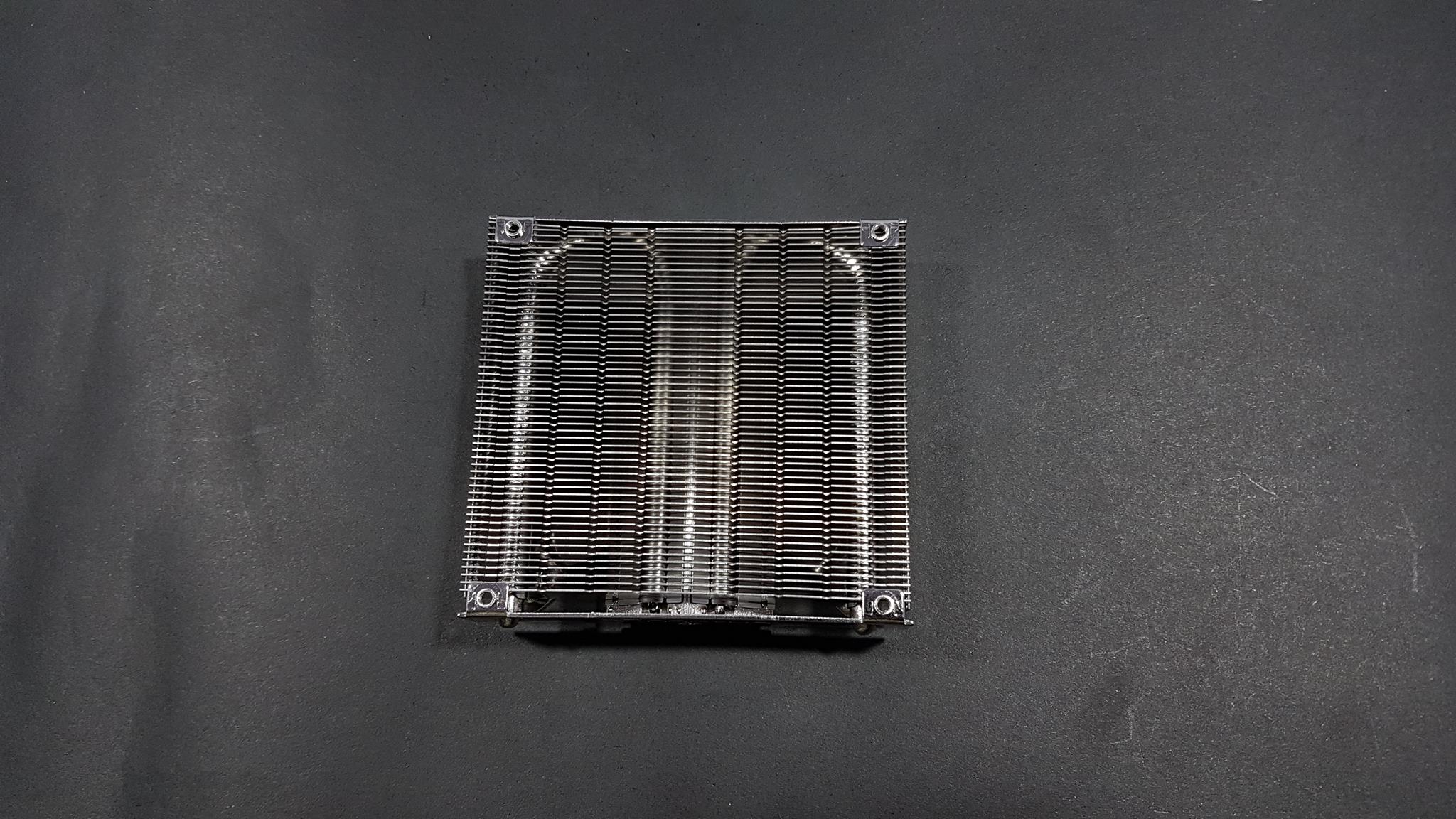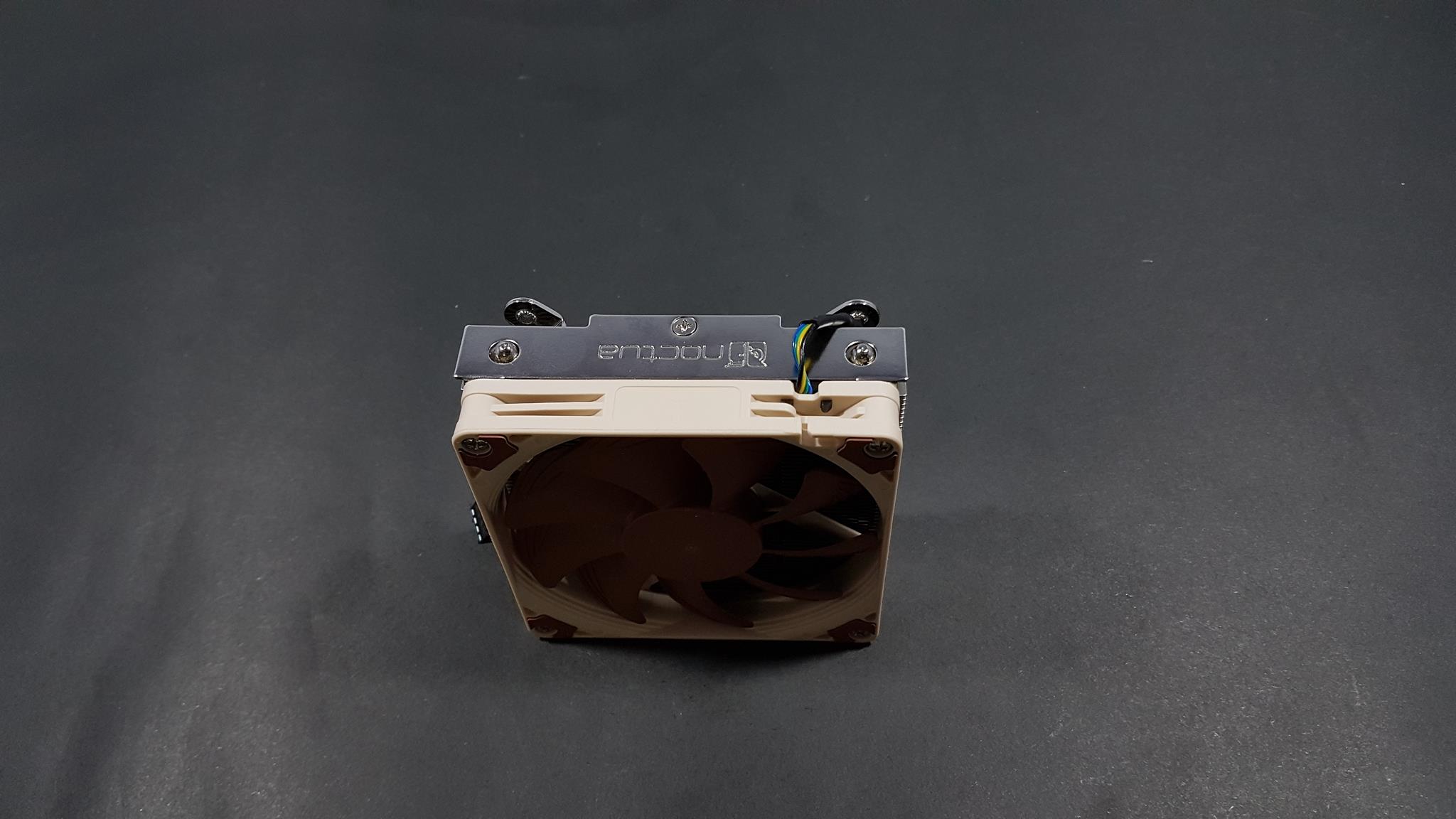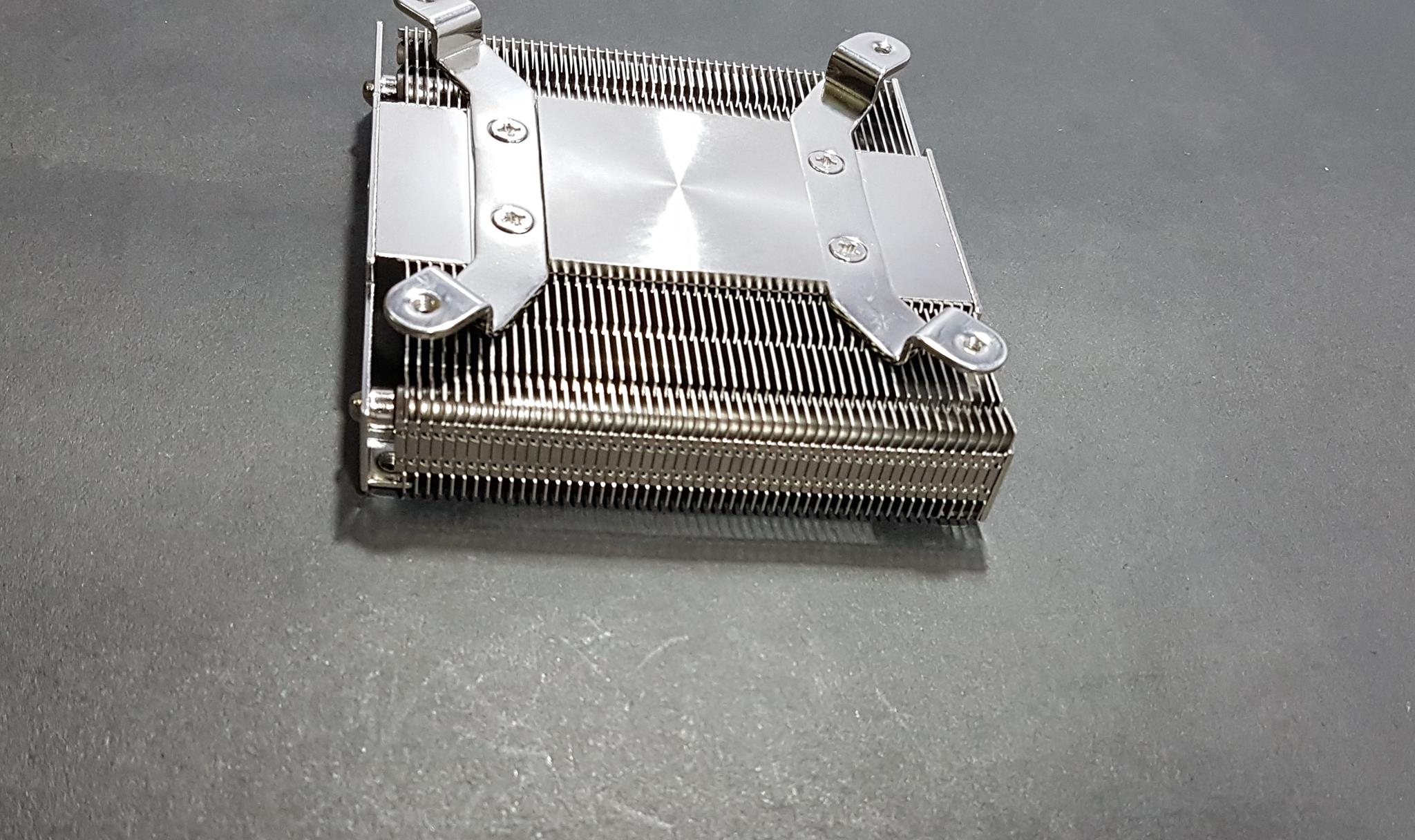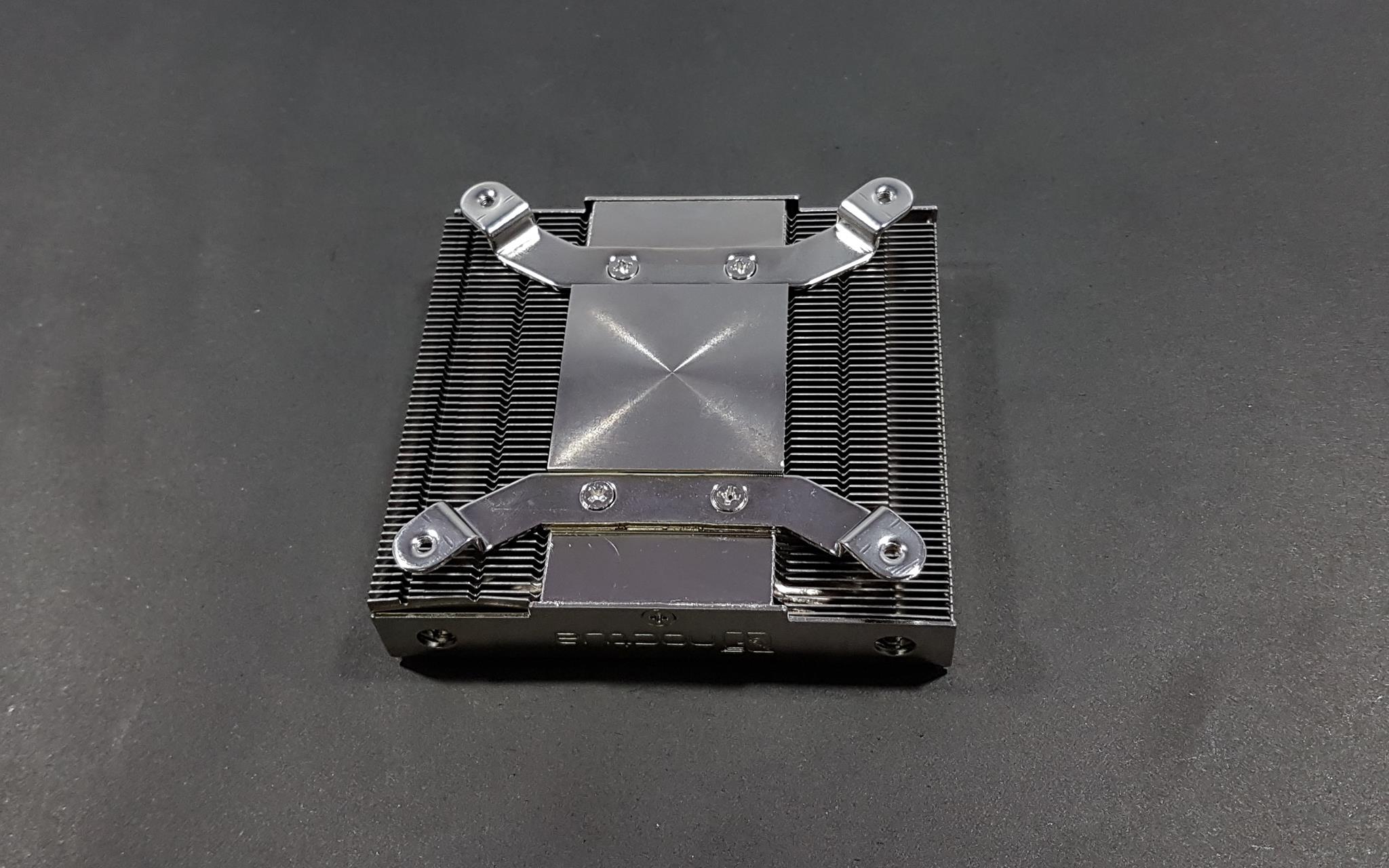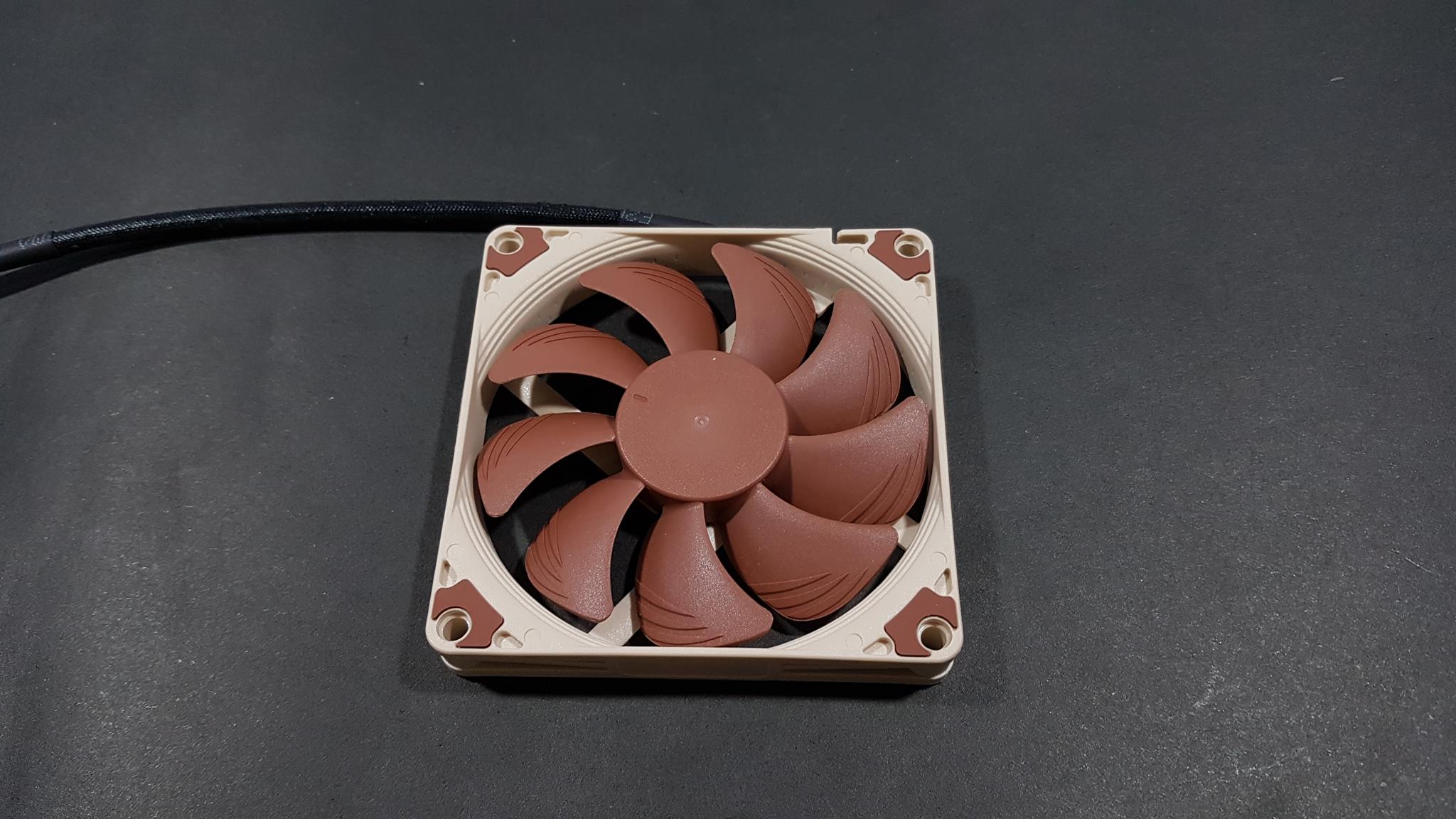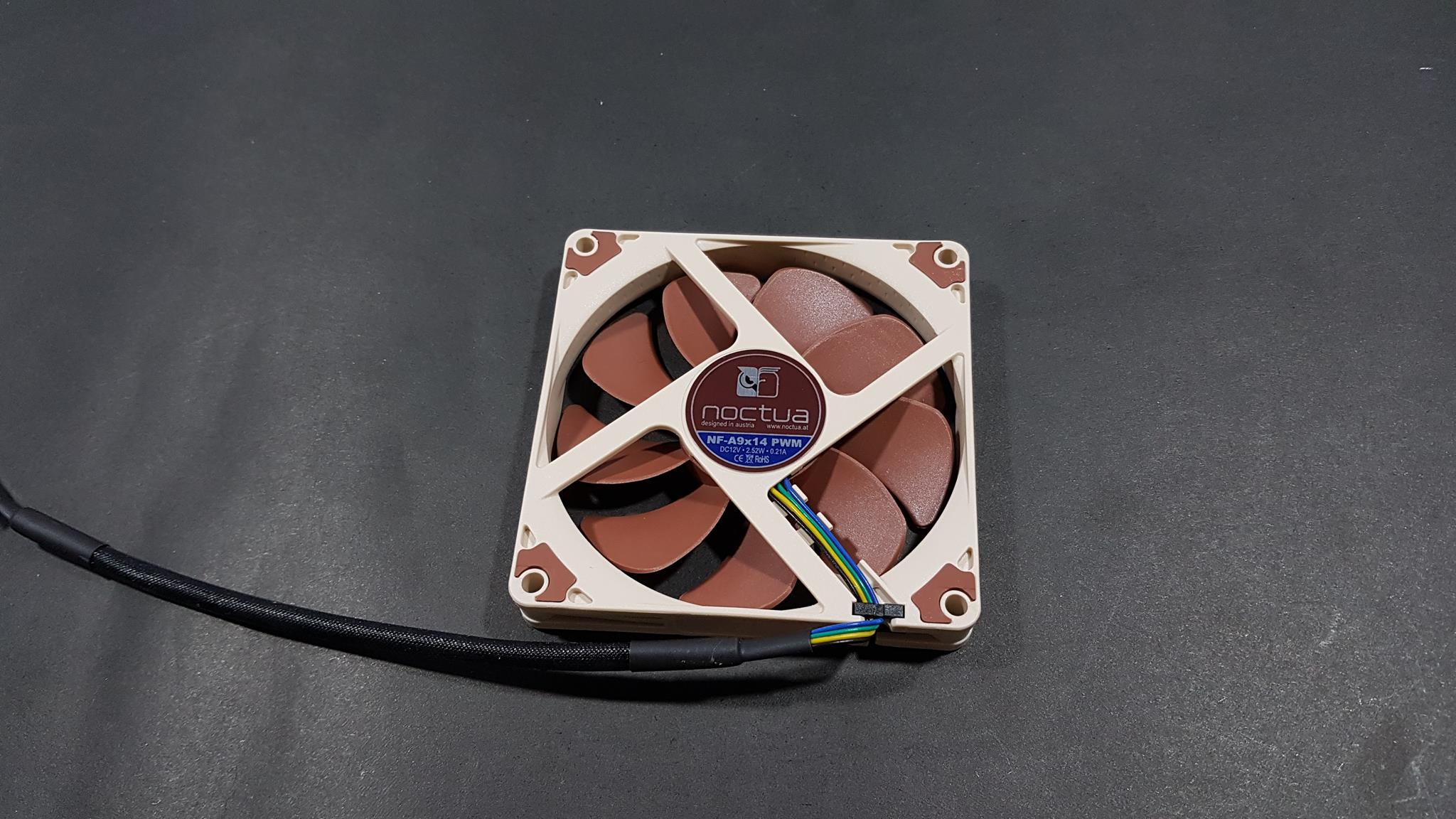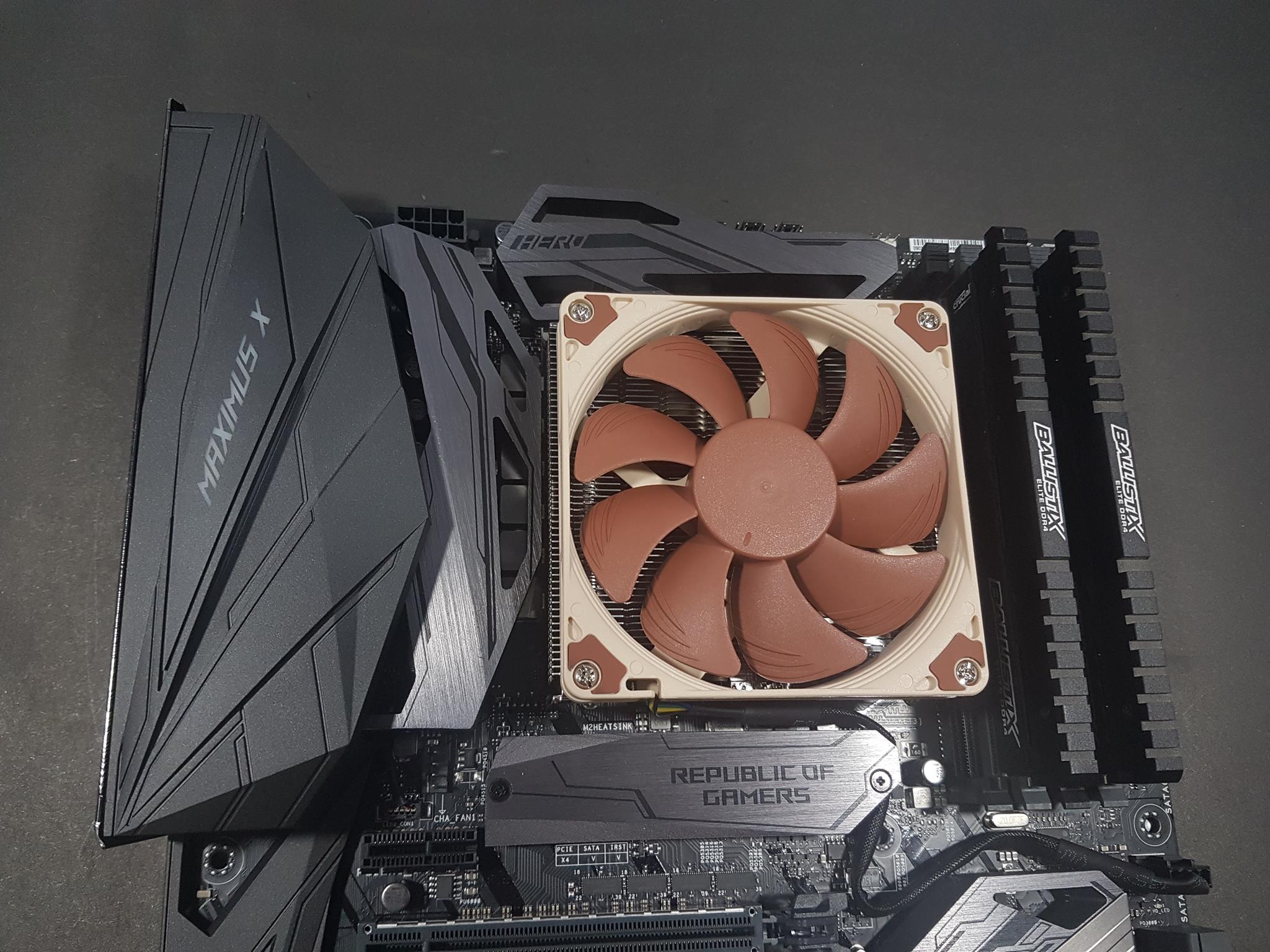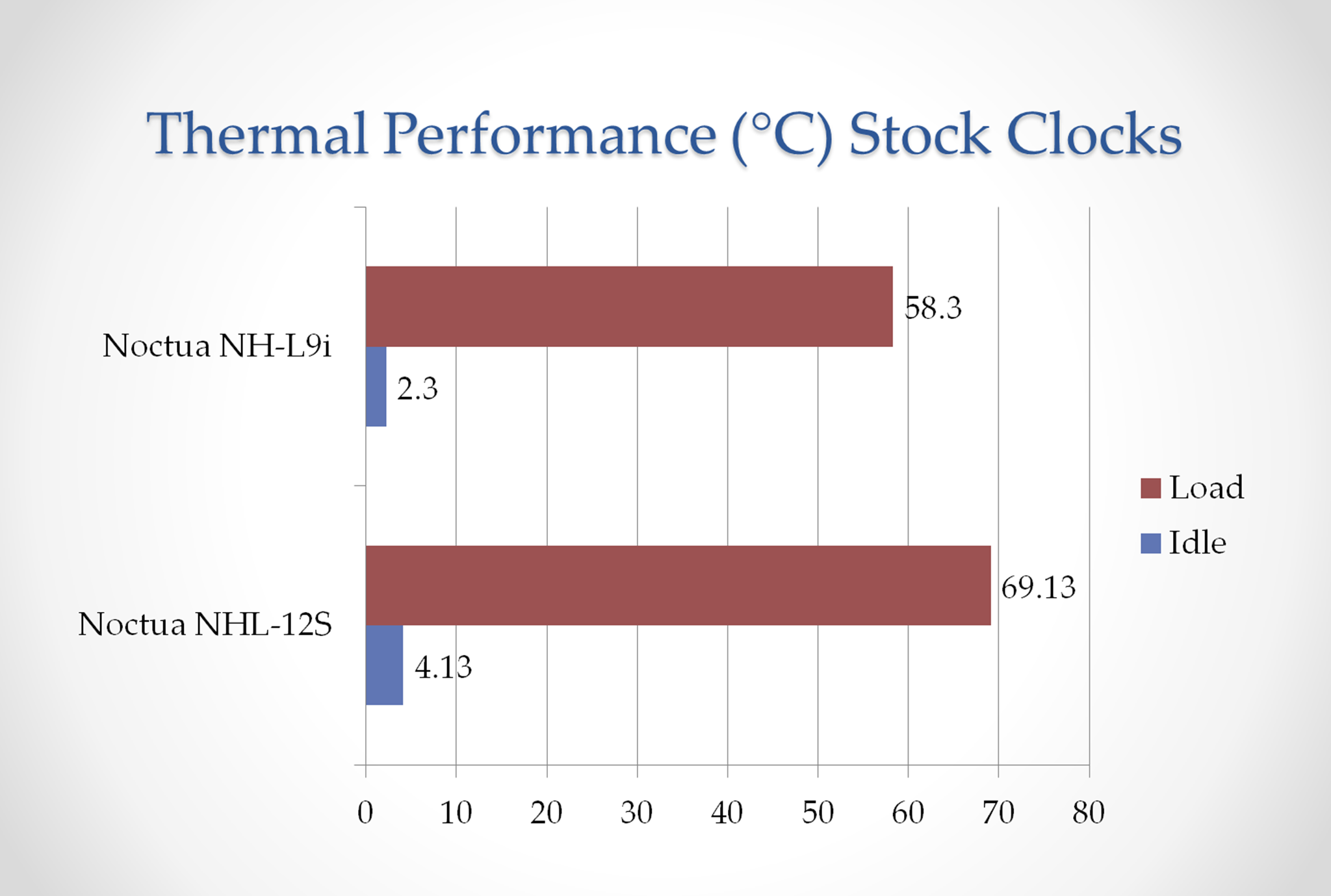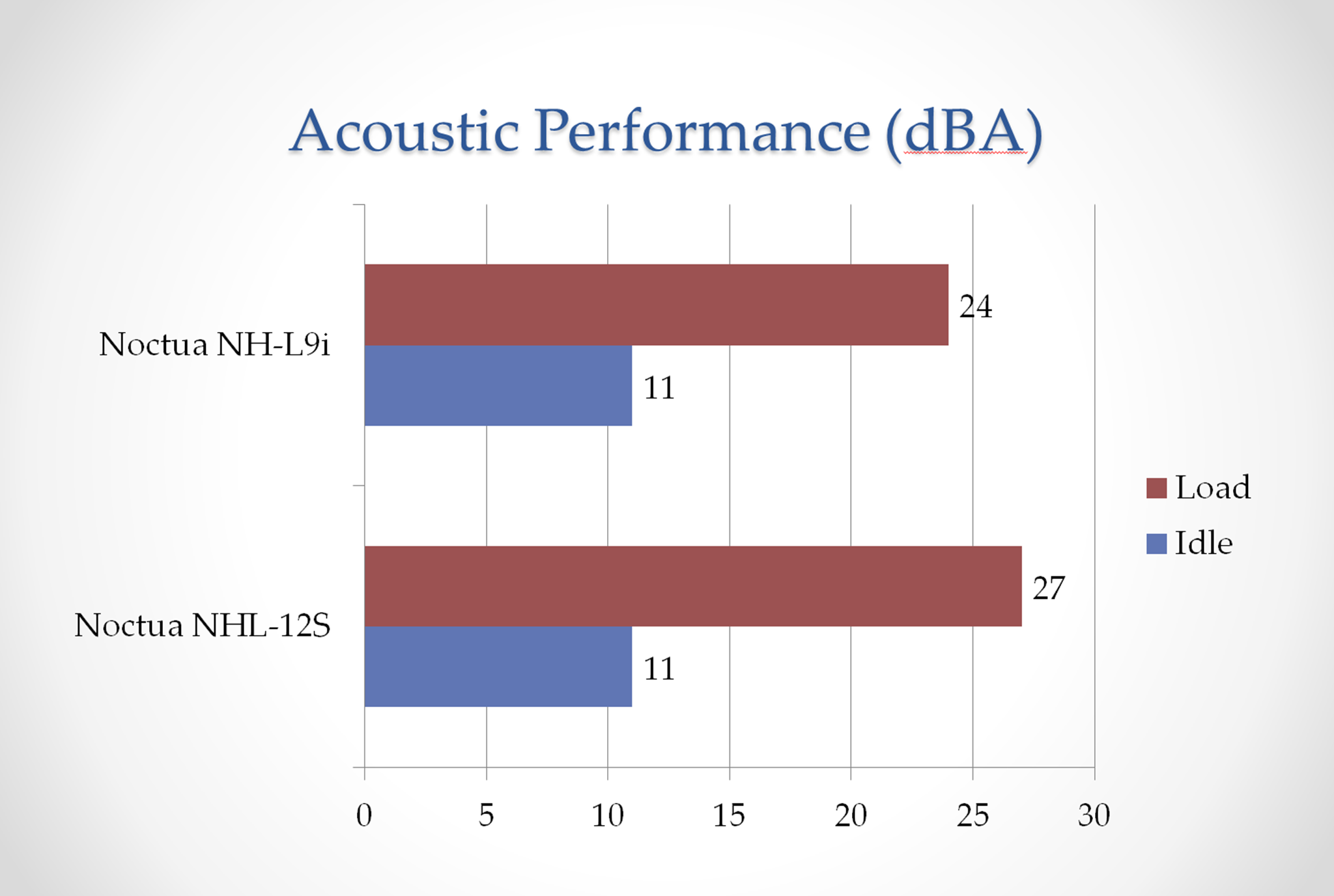Noctua NH-L9i L-Type Low-Profile CPU Cooler

Introduction
Noctua originates from a collaboration between the Austrian Rascom Computer distribution Ges.m.b.H. and the Taiwanese cooling specialist Kolink International Corporation, pooling more than thirty years of experience in the development, manufacturing, and marketing of high-end cooling components. Established in 2005, Noctua took international silent enthusiasts’ hearts by storm and quickly developed into one of the most acclaimed suppliers of premium quality quiet cooling products. Today, Noctua is present in more than 30 countries across the globe and working with several hundred sales partners. Chosen by noise-conscious PC users, system integrators and industry clients alike, Noctua has become synonymous with impeccable quality, excellent customer service, and class-leading quiet cooling performance.
Earlier I have reviewed the Noctua NH-L9x65 a low profile CPU Cooler with enhancements over the NH-L9. Today I will be reviewing their NH-L9i. At a super-low profile of only 37mm, the NH-L9i is ideal for extremely slim cases and due to its 95x95mm footprint, it provides full compatibility with tall RAM modules and VGA cards on mini-ITX mainboards. We have upgraded our second test bench from Kabylake to the Coffeelake. Interesting to see how this cooler would handle the i7 87000k! Let’s find out.
Item: NH-L9i
Manufacturer: Noctua
Price: USD 39.15 [At the time of the review]
Specifications
Packaging and Unboxing
The Noctua NH-L9i comes in a compact yet stylish packing following the Noctua’s standard packing. The top side has the cooler’s model printed on the top of the box. It is an L-Type Low-Profile CPU Cooler. Salient features of the cooler are printed under the model no. A silver stamped sticker is pasted on the right side mentioning that it has 37mm of the height of the fan. The cooler’s model is printed on the left side in vertical layout. Noctua brand name and logo are printed on the bottom right side.
The left side of the packing box has the specifications of the heatsink and the fan. The scope of delivery is also printed on the top right side. The cooler comes with the Noctua’s 6 years warranty. It is made in Taiwan. Noctua has provided NF-A9x14 PWM fan with the cooler. The “i” in the NH-L9i stands for Intel making this cooler only compatible with the Intel LGGA-115X. For AMD sockets there is a version, the NH-L9a model.
The right side of the packing box highlights the salient features of the cooler. It has a height of just 37mm with the fan that makes it truly a low profile cooler. Thanks to its superb design, this cooler has the highest compatibility out of the box with respect to the RAM and the VGA cards even on the mini-ITX boards. It has a custom SecuFirm2 mounting mechanism. The legendary NT-H1 is included in the box.
The backside of the packing box has the cooler’s highlights printed in the 8 different languages. The Serial no of the cooler and the model no are printed on the right side in vertical layout. It is compatible with the LGA115x only. Diagrams of the cooler with the dimensions are printed on the bottom right side.
The rear side of the packing box has the EAN and UPC info labels printed on the right side. The cooler’s model no is printed on the top of those labels.
Noctua has my praise for the excellent presentation of the contents. The user guide is inserted in the cutouts located on the upper flapper. There is foam padding with the thermal paste, LNA, 4 screws and the metal badge. The cooler is nicely tucked inside the padding.
Accessories
Accessories include: –
- 4x NM-IBT4 Mounting Screws
- 1x NT-H1 Thermal paste
- 4x Long Screws
- 1x NA-RC7 LN Adapter
- User Guide
Closer Look
The NH-L9i is an L-Type Low-Profile CPU Cooler. It has a total height of just 37mm including the fan if that explains its foot-print. The supplied fan is NF-A9x14 where 14mm is the height of the fan. The heatsink has two copper based heat pipes which are nickel plated. The base is also copper-based with the nickel coating. The mounting bars come pre-installed on the cooler. Let’s take a closer look at the cooler.
Let’s take a look at the heatsink from the top side. It has 54 fins which are joined from two sides. The dimensions of the heatsink from this side are 95mmx95mmx23mm (WxDxH). A Just 23mm height of the heatsink had me thinking if this cooler would perform any good. We will find that out in the testing section later. There are two heatpipes taking a U shape inside the heatsink and are running parallel to each other.
The front and the backsides of the cooler are implemented in a different manner which reminds me of the AR06 from the SilverStone as it has the same mechanism as well. There are two aluminum plates which are covering the sides each on a side. Noctua brand name and the logo are printed in the middle of both plates. Both are mounted on the heatsink using a screw. They have holes on the far ends of each to make way for the terminating ends of the heat pipes. The heatpipes are terminating from the front side only. The rear side is showing the U bend in the heat pipes. These plates have mounting holes on their upper sides where the fan is installed.
The fan on this cooler does not use metal clips for mounting purpose. The fan comes preinstalled using 4 screws. It can be taken off by removing the screws. Both plates can also be removed by taking off the screws.
The left and the right sides of the heatsink are identical. They don’t have any curves or insets but are flat and these sides have the joining assembly of the fins. The dimension of this side only is 95mmx23mm.
Let’s take a look at the bottom side of the heatsink. The fins follow the same design as on the top side except that there is a stepped design on the left side of the heatsink. The right side fins are approximately 0.4mm raised as compared to the left side ones. There is a plate running across the entire length of the cooler in the middle. The base is also connected with this base. The mounting bars are pre-installed but can be taken off by removing 2 screws on each. The base has approximately the size of 40mmx40mm.
Noctua has supplied their premium NF-A9x14 fan with this cooler. This fan has the dimensions of the 92x92x14mm. A user can also mount 92x92x25mm fan on this heatsink. This fan has the Noctua’s legendary SSO2 bearing.
The fan bears SSO2 bearing which is Noctua’s own design. The self-stabilizing oil-pressure bearing (SSO-Bearing) system has always been at the heart of Noctua’s award-winning premium fans. SSO combines the proven concept of oil-based hydrodynamic bearings with an additional magnet that supports the self-stabilization of the rotor axis. Due to the axis being stabilized by the magnetic field, Noctua’s SSO Bearing achieves higher precision and better longevity than conventional ball-, sleeve- or hydrodynamic bearings. SSO2 is the further optimized second generation of SSO. Made possible by the use of metal bearing shells and new injection molding techniques, the magnet is now placed closer to the rotor axis and thus exerts higher magnetic force to it. This results in even better stabilization, precision, and durability.
The fan has a maximum speed of the 2500 ±10% RPM. With LNA, this speed is 1800 ±10% RPM. Maximum static pressure is 2.11 mmH₂O. With LNA the static pressure is 1.06 mmH₂O. The fan takes input power of the 2.52W with the 12V DC. The maximum airflow is 33.86 CFM. With LNA it is 24.03 CFM. Maximum acoustical noise is 23.6 dBA. With LNA it is 14.8 dBA. The fan has a 4 pin PWM connector. The cable’s length is approximately 210mm. It comes in a typical brown color scheme. There are rubber mounts on the mounting holes to prevent the vibration noise. There is a 4-arm assembly on the backside holding the motor hub and connecting it to the mainframe. Quality is top notch as is the case with the Noctua’s products. There is a sticker on the backside of the fan. It has Noctua brand name and the logo printed on it. The fan is connected using 4 screws. There is no push/pull option with this cooler.
Installation
I have recently upgraded my second test bench from Kabylake to the Coffeelake. New testbench features the Asus Maximus X Hero motherboard and the Intel i7 8700k. The review of the motherboard will come soon.
The installation of the cooler is straightforward. Apply the thermal paste on the CPU’s IHS. Now place the cooler on the CPU such that the holes on the mounting bars align with the mounting holes on the socket area. Use the NM-IBT4 screws by placing them from behind the motherboard and screw them in going diagonally at a time. They can be hand tightened as well. Connect the 4-pin power cable of the fan to the CPU fan header or any other header of your desire. This would complete the installation.
Compatibility and the Clearance
This cooler is intended for the SFF or HTPC form factor builds though not limited to them only. We need to know if it has enough clearance for the RAM, PCIe slot and the VRM heatsink covers on the motherboard.
This cooler has the height of the 37mm with the fan making it compatible with the majority of the SFF/HTPC PC Chassis. Unfortunately, I don’t have mini-ITX motherboard so it was tested on the standard ATX board. I did not see any clearance issue with respect to the first PCIe slot. Also, there is no RAM incompatibility in any orientation. On this board, I did not encounter any clearance issue with the heatsink cover on the motherboard.
Test Bench
The following test bench was used to test the cooler:
- Intel i7 8700k
- Asus Maximus X Hero [Thanks to the Asus Pakistan]
- Ballistix Elite 2x4GB @ 3000 MHz
- HyperX 120GB SSD
- Thermaltake TP DPS RGB 750W PSU [Thanks to the Thermaltake]
Asus Realbench 2.44 and the RealTemp 3.70 are used for the stress test and the temperature monitoring. The Noctua NT-H1 thermal paste is used to test all the coolers on my test benches. This helps ensure the standardization and to reduce the effect of any bundled thermal paste that could benefit the performance.
Methodology
First, the cooler is tested on the stock clocks i.e 3.7GHz at manual 1.18V Vcore. The average of the core temps is calculated to provide the temps at idle and under the load. The ambient temps are subtracted from these temperature readings to give the delta temps. My graphs report the delta temps. This helps in an uncontrolled environment to mitigate the temperature variation.
Next, the CPU is overclocked to 5.0GHz using manual 1.30V VCore. Three runs of the stress test program are carried out. The average of each run is separately taken and the highest reading of the three tests is used. Ambient temperatures are subtracted from the selected average temperature reading and delta temperature is reported on the graph. Each run was of 60 minutes.
I did not have the time to test all the previously tested low-profile coolers on my new test bench so I tested the Noctua NH-L12S only for some comparison. I will soon be testing all the low profile coolers to include their results in the graph. Without a further due, let’s take a look at the results.
Results
Unfortunately, the NH-L9i struggled on the stock clocks to keep the chip under the acceptable thermals. The chips is boosting to 4.8GHz out of the box. This cooler is recommended for the chips of up to 65W TDP. The i7 8700k has a TDP of 95W. The temperature it hit was 69.13°C. Keep in mind that it is delta reading. It actually reached 93°C if that tells you the tale. Clearly, the cooler is not adequate for this chip.
There was no overclocking room not even with the NH-L12S. So, I decided to tinker around a bit and determine which settings would give the optimal thermal performance out of this cooler. These are real temperatures without any delta adjustment.
|
Core Clock |
Cache Clock |
VCore (v) |
Active Cores |
HT |
Temperature (°C) |
|
Auto |
Auto | Auto | 6 | Enabled | 93 |
|
4.2GHz |
Auto |
1.20 |
6 |
Enabled |
90 |
|
4.0GHz |
Auto |
1.18 |
6 |
Enabled |
85 |
|
3.7GHz |
Auto |
1.16 |
6 |
Enabled |
78 |
| 3.7GHz | 4.0GHz | 1.16 | 6 | Disabled |
71 |
The last setting has got the cooler in the sweet spot of 71°C but it was without Hyper-Threading. This setting almost makes the i7 much like an i5 8400 but later has a base clock of 3.6GHz. But this table will help you understand which chips can be used safely with this cooler.
Maximum noise level on the NF-A9x14 at the full speed is 27 dBA which is still good though higher than the rated one.
Conclusion
The NH-L9i is a premium quality quiet CPU cooler for Intel LGA115x based HTPCs and Small Form Factor systems. At a super-low profile of only 37mm, the NH-L9i is ideal for extremely slim cases and due to its 95x95mm footprint, it provides full compatibility with tall RAM modules and VGA cards on mini-ITX mainboards. The custom designed SecuFirm2™ mounting system for LGA115x makes installation a breeze and thanks to the highly optimised NF-A9x14 premium fan that supports fully automatic speed control via PWM, the NH-L9i runs remarkably quiet.
The cooler has two copper-based nickel plated heat pipes. They are implemented in a U shape within the heatsink and runs in parallel to each other. There are two aluminum plates on the front and the rear side of the heatsink with the Noctua brand name and the logo embossed in the middle. They are mounted to the heatsink with two screws. The fan does not have a metal clip but comes pre-installed using four screws. The base of the cooler has a dimension has 40mmX40mm dimension. It is copper-based with the nickel coating. The mounting bars are pre-installed as well but can be taken off by removing two screws on each bar. The heatsink has a dimension of 95mmx95mmx23mm with the ut fan. With a fan it has the dimension of 95mmX95mmX37mm.
The Noctua has provided a NF-A9x14 PWM fan which is a 14mm slim-profile fan. The fan has maximum speed of the 2500 ±10% RPM. With LNA, this speed is 1800 ±10% RPM. Maximum static pressure is 2.11 mmH₂O. With LNA the static pressure is 1.06 mmH₂O. Fan takes input power of the 2.52W with the 12V DC. The maximum airflow is 33.86 CFM. With LNA it is 24.03 CFM. Maximum acoustical noise is 23.6 dBA. With LNA it is 14.8 dBA. The fan has a 4 pin PWM connector. The cable’s length is approximately 210mm. It comes in typical brown color scheme. This fan has Noctua’s SSO2 bearings. SSO2 is the further optimised second generation of SSO. Made possible by the use of metal bearing shells and new injection moulding techniques, the magnet is now placed closer to the rotor axis and thus exerts higher magnetic force to it. This results in even better stabilisation, precision and durability. The Noctua has bundled a plethora of accessories with the cooler. They have provided a Low Noise Adapter, their legendary NT-H1 thermal compound, three users guides (AMD, Intel 2011, Intel 115x/755) and even a screwdriver. And did I forget to mention that this cooler has 6 years warranty!
Being a low-profile, this cooler is targeted for the SFF/HTPC builds. It has a height of 37mm with a fan. The cooler has no RAM in-compatibility. Other than the thermal performance comparison I have no observation to report. Make sure to read the testing section, if you have jumped straight at the conclusion.
Value
The price of the Noctua NH-L9i at the time of this review is $39.15. Price is a bit on the high side for the performance it offers.
Performance
As I have upgraded my test bench from Kabylake to the Coffeelake, I could not find time to test all the low profile coolers again. For this testing, I chose NH-L12S for the comparison purpose. Unfortunately, the NH-L9i has struggled to keep the thermals of this 6-cores chip in check.
The NH-L9i is a highly-compact low-profile quiet cooler designed for use in small form factor cases and HTPC environments. While it provides first rate performance in its class, it is not suitable for overclocking and should be used with care on CPUs with more than 65W TDP. Noctua has this warning note clearly mentioned on the product’s page. We still put the little cooler to test with the i7 8700k.
On stock clocks, it exceeded the 90°Cs. So, it was time to tinker with the settings and to determine the settings with which this cooler can be used safely. Before that, I would like to mention how the chip is behaving with the big guns like Alphacool Eisbaer 360 CLC. With that cooler, maximum 65°C was achieved on the stock stress test. 80°C with the 5.0GHz overclocking and 92°C with the 5.2GHz.
My last settings made the i7 much like the i5 8400 though with 100MHz above the i5 8400. The settings were 3.7GHz with 4.0GHz Uncore, using 1.16VCore and disabled hyperthreading. The maximum temperature on any core during the stress test was 71°C. Now, you can gauge which chips are safe to use with this cooler. It is a better alternative to the Intel’s stock cooler and can be used with locked chips in SFF/HTPC systems.
The cooler has won our Recommended award for it can cool the right chip within its TDP limitation.
I am thankful to the Noctua for giving me the opportunity to review their NH-L9i.