
Noctua NH-U12A chromax.black and Chromax Covers Review

Introduction
The wait is finally over as Noctua releases the black edition of the ever-popular NH-U12A. We are taking a look at NH-U12A chromax.black cooler which is a chromax edition of regular NH-U12A. The reason it took long was to ensure that the black edition of NF-A12x25 PWM fans would perform the same as the regular NF-A12x25 PWM after the color coating. Noctua has also released the chromax accessories for this cooler in addition to NF-A12x25 PWM chromax.black edition fan. This cooler is available with MSRP of $119.90 which is a premium price tag and definitely, the buyer has consideration in this price bracket as the regular NH-D15 is less expensive. If I remember correctly, the regular NH-U12A carried a price tag of $99.90 when it was launched.
The NH-U12A chromax.black retains every bit of the regular NH-U12A but this cooler is out-of-the-box compatible with the Intel LGA1700 socket for which Noctua has redesigned the backplate and supported mounting hardware. The main difference between the NH-U12A and NH-U12S stems from 37% more surface area, 7x copper heat pipes, and 2x NF-A12x25 PWM fans. This has resulted in measurable performance gains.
Noctua has also released the chromax covers for this cooler. These can also be used on the regular NH-U12A. These are NA-HC8 chromax.black, chromax.white and NA-HC7 chromax.black.swap. All variants have the same price tag of $19.90. These allow the user to customize the cooler for the color coordination according to the theme of the build.
Let’s start.
Specifications
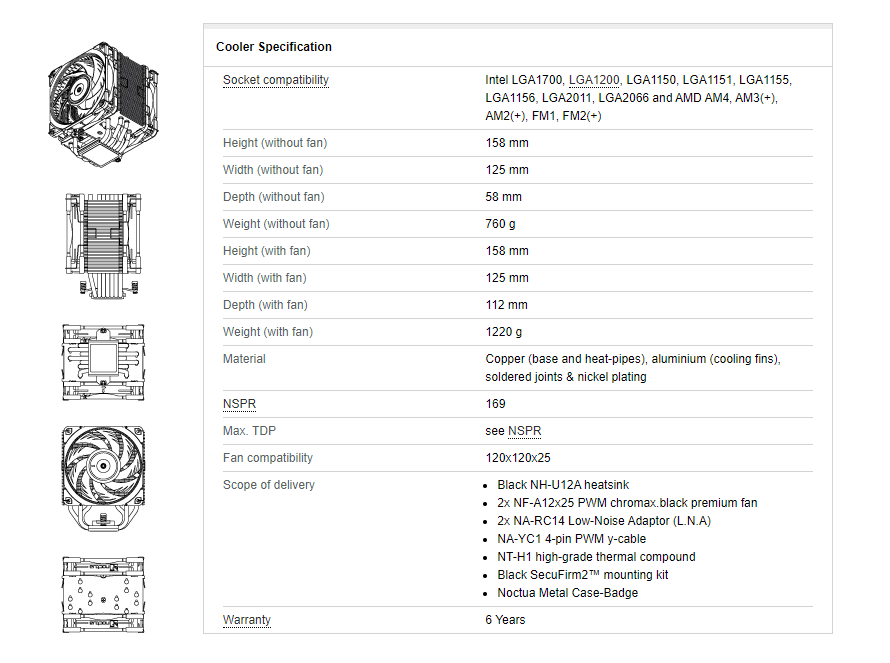
Packaging and Unboxing
The cooler is shipped in a cardboard-made packing box finished in chromax theme.
Noctua is claiming that this cooler has a performance of 140mm size cooler. The cooler has universal RAM clearance on Intel LGA1700/1200 and AMD AM4 thanks to its offset design.
The specifications of the heatsink and the fans are mentioned over here. These fans are rated for up to 2000 RPM ±10% while generating an airflow of 102.1 m³/h. the weight of the cooler with the fans is 1220g which almost matches any high-end 140mm size air cooler.
The heatsink has a height of 158mm and a depth of 112mm with both fans. The width is 125mm. 39mm is the clearance from the base of the cooler to the base of the heatsink.
There is an accessory box placed on the top.
We can see a glimpse of the black edition of NF-A12x25 PWM fan after removing the accessory box.
Contents
The accessory box has the same layout as we have seen on the other coolers from Noctua.
We have been seeing three user guides so far from the Noctua. One for AMD sockets, second for Intel LGA20xx socket, and the third for Intel other sockets. This time around Noctua has covered all Intel sockets in one guide.
This cooler uses a stock backplate on the AMD motherboard. Following is provided for the AMD socket:
- 2x NM-AMB11 Mounting Bars
- 4x NM-APS4 Plastic Spacer for AM4
- 4x NM-APS5 Plastic Spacer for AMD
- 4x NM-ALS1 Screws
Noctua has designed a new backplate to support the new LGA1700 sockets in addition to providing full support to the other specified Intel sockets. The backplate is following a naming convention of NM-IBP4. Each mounting corner has 1 and 2 inscribed. If you are to install this cooler on LGA 1700 socket then use the mounting hole designated number 2.
We have V3 of NM-IMB3 mounting bars from Noctua. The mounting holes are numbered from 1 to 3. The positioning hole differs with respect to the socket. Please read the user guide before the installation.
Other mounting hardware for Intel socket includes:
- 4x Plastic Spacers NM-IPS1 [Black color for Intel LGA 1500/1200 sockets]
- 4x Plastic Spacers NM-IPS3 [Blue color for Intel LGA 1700 socket]
- 4x NM-IBT5 Bolts [LGA 15xx/1200/1700]
- 4x NM-IBT2 Bolts [LGA 20xx]
- 4x NM-ITS1 Thumbscrews
- 4x Long Screws
- 6x NM-ICS1 clip-on Spacers
Other accessories include:
- 1x NT-H1 Thermal paste
- 1x Screw Driver
- 2x NA-RC14 LN Adapter
- 1x NA-YC1 Y Cable
- 1x Metal Noctua Case Badge
Closer Look
Let’s start with what Noctua has to say about the cooler and chromax accessories. “The NH-U12A has proven in countless tests that it can match or even outperform many 140mm sized coolers while offering 120mm class case, RAM and PCIe compatibility. Thanks to the same proven asymmetrical single-tower heatsink design and state-of-the-art NF-A12x25 PWM fans, the new chromax.black variant stays true to the NH-U12A’s successful formula of fusing best-in-class cooling performance with superb quietness of operation and outstanding compatibility. The NH-U12A chromax.black includes the latest SecuFirm2™ multi-socket mounting system that not only supports AMD AM4 and Intel LGA1200, but also Intel’s upcoming 12th generation Core CPUs (code name Alder Lake-S, socket LGA1700).
In addition to the new fan and heatsink, Noctua also launched the new NA-HC7 and NA-HC8 heatsink covers for the NH-U12A and NH-U12A chromax.black. While the chromax.black and chromax.white variants of the NA-HC8 are ideal for all-black or black-and-white builds, the NA-HC7 chromax.black.swap with its swappable colour inlays in black, blue, green, red, yellow and white allows the cooler to be colour-coordinated with various build colour schemes.”
The Noctua NH-U12A chromax.black has the same footprint as the regular NH-U12A cooler but it is done in the black color. The cooler has a dimension of 158x125x112mm (HxWxD) with fans. The depth of the heatsink alone is 58mm. the base and the heat pipes are in copper material whereas the fins are in aluminum material. The complete assembly is soldered and nickel-plated. The NSRP of the cooler is 169 which is Noctua’s own index system of evaluating the relative performance measure of their coolers. We have covered the NSRP in the content of the Noctua NH-P1 cooler.
The heatsink is using 50 aluminum fins which are nickel-plated and finished in a black color coating. The Noctua NH-U12S has the same count but the NH-U12A chrmax.black has more depth (58mm) to it than the NH- U12S (45mm). This has given the NH-U12A chromax.black 37% increase in the surface area for effective heat dissipation. The two heat pipes are sitting closer to the boundary of the fin stack.
We almost have a similar layout here as well though the mid-section is different. We have a deep inset in the middle. This is there to provide space so that the screwdriver can be passed on this channel to access the spring-loaded screw on the crossbar. Also, there is more distance from the boundary of the fin stack to the closer heat pipes.
The left and the right sides are identical. There is a bit of recessed area which is supposed to catch the locking handles of the fans’ metal clips. The complete assembly is soldered. This gives the cooler the ability to retain its performance over time (durability in terms of the performance). With many heatsinks, the fins are press-fitted to the heat pipes. Due to the different thermal expansion coefficients of copper and aluminum, this fit can loosen over years of thermal cycling, which may lead to reduced performance.
The top plate of the heatsink has Noctua branding in the middle. There is a cutout above the branding which is going towards the base of the heatsink. This cutout is forming a channel to give access to the screw which is securing the cross-bar to the base of the cooler. We can also spot the terminating tips of the heat pipes. These have a thickness of 6mm each. Looking at the very corners of the fin stack, the edges are a bit protruding. This is to catch the metal clips of the fans.
The above picture shows the close-up of the heat pipes. The Noctua NH-U12A chromax.black packs 7x 6mm copper heat pipes which are nickel-plated and black color coated. They are designed to make maximum contact with the fins for effective heat dissipation.
The above picture is showing the angle which will make it easier to understand the offset design of the heatsink. The left side is what would be facing the DIMM slots on the motherboard and it has more room to install the fan on the heatsink without overhanging the DIMM slots. This gives the cooler a good enough clearance for the RAM on dual-channel designs. The same is not true for the quad-channel design as the back of the rear fan has RAM clearance considerations.
The above picture shows the Noctua mounting bar which is secured with the base using a screw that can be accessed from the middle hole in the fin stack from the top side.
The cooler has a copper base which is nickel coated in mirror finish. It measures 43.5×43.5mm approximately. The heat pipes are making contact with the copper base from inside the base plate. This is indirect contact.
The NH-U12A chromax.black comes with two NF-A12x25 PWM in the black color. The center has more diameter as compared to the standard 120mm fans. We have 9x blades with a textured surface. These are forming the air channels on the blades which Noctua refers to as Flow Acceleration Channels. Each mounting corner has a black color anti-vibration pad. The centerpiece of the NF-A12x25’s motor hub is made entirely from steel and the axle mount is reinforced with an additional brass structure. We have already done a detailed review of the NF-A12 series of fans which can be found here.
The backside of the fan has a steep inward slope on the four sides with the central mast having a straight-line design. There is a 4-arm assembly connecting the motor hub with the frame. There is a sticker pasted on the axis hub. The middle portion is showing a metal-bearing shell in golden color.
The above picture shows the Noctua NH-U12A and NH-U12A chromax.black side by side. Except for the color, there is hardly any difference between both.
Chromax Covers
Almost all the boxes have a similar design and layout, we will show only the NH-HC7 chromax.black.swap since it comes with an additional box of the inlays.
The model of the cover is printed here along with the 6 small size colored boxes indicating the colors of the inlays provided in the box.
Noctua has provided 3x inlays which are dual sided color printed making the total count of colors to be 6. These covers are made in Taiwan and they also carry the six year warranty.
The cover is nicely tucked on the paperboard. the mounting clip is also attached. There is a box containing the inlays.
These are the contents of the box. Please note that the NA-HC8 covers don’t have inlays hence there would not be any in those boxes. Those covers are simply in black and white solid covers.

The covers are made of the aluminum material and powder coated finish. There is CHROMAX branding on these.
The cover on the NA-HC7 has cutouts to show the color inlay.
There is a fixture with dual magnets on it. These magnets secure the fixture to the cover. The inlay goes between the fixture and the cover.
The NA-HCF3 is the name of the fixture.
The installation is easier as well. Put the fixture on the top of the NH-U12A chromax.black. Secure it using the metal clip. One end of the clip goes into the heatsink while the other end slides on the central inset on the fixture. Put the cover on the top of the cooler and that is it.
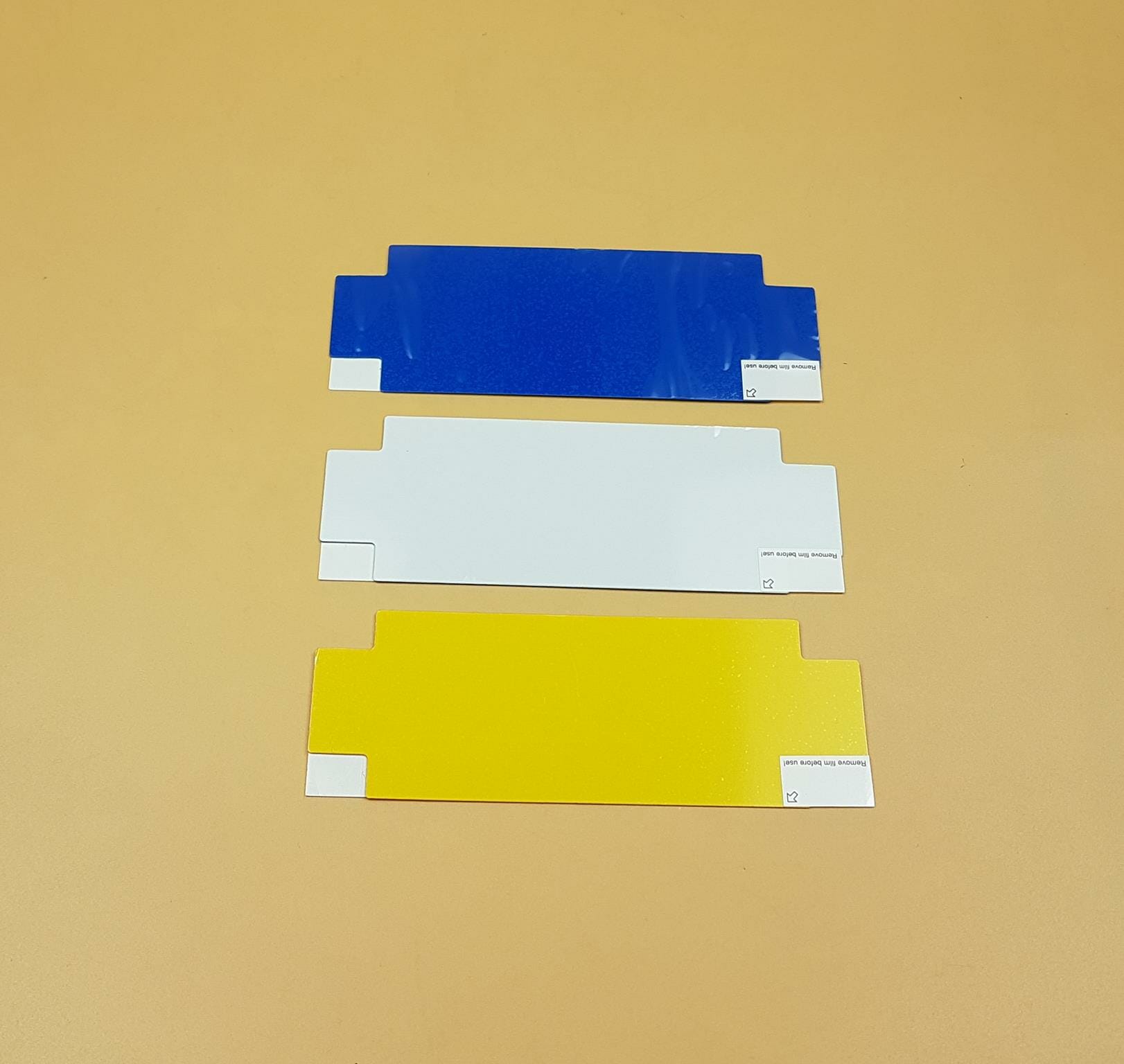
The above pictures show the colors of the inlays. These can be pasted on the underside of the cover.
Here are a few pictures showing the customization options:
Installation
We have tested the cooler on the Intel LGA1200 socket using the MSI MAG Z490 TOMAHAWK motherboard. Here are the steps:
The backplate has mounting corners labeled as 1 and 2. 1 is to be used for the Intel LGA 15xx/12xx sockets whereas the 2 labeled corner is to be used for the Intel LGA1700 socket.
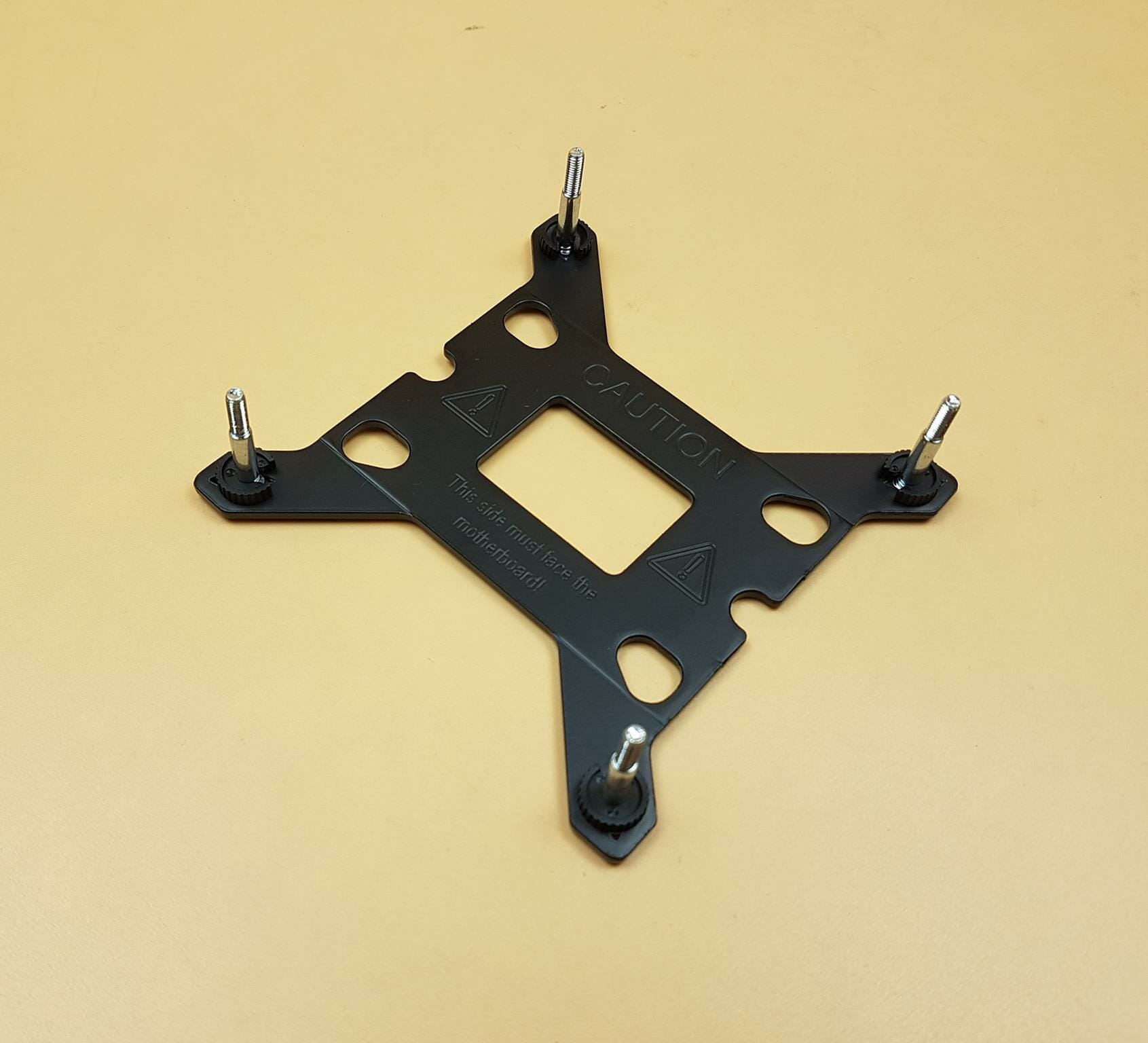
Pass the NM-IBT5 bolts through the backplate and secure these using the clip-on spacers.
Place the backplate on the motherboard socket area.
Place the black color spacers for LGA15xx/1200 socket. Use the blue color spacers for the LGA1700 socket.
Place the mounting brackets and secure them using thumbscrews.
Apply the thermal paste on the CPU surface. Remove the protective cover from the base of the cooler. Align the spring-loaded screws on the mounting bar with the mounting holes on the brackets and place the heatsink on the CPU. Use the screwdriver to complete the heatsink’s installation.
Install the fans on the heatsink. You can use the Y cable to connect both fans to a single fan header on the motherboard for the same speed control. Connect the 4-pin PWM connector to the CPU_Fan header. This would complete the installation.
Clearance
The Noctua NH-U12A chromax.black has an offset design on the front which gives the cooler a universal clearance for the RAM as the cooler does not overhang the DIMM slots. While this is true for the quad-channel motherboards, the same is not valid on the quad-channel motherboards. The rear fan has a 32mm clearance. The user can make room by installing the fan upward on the heatsink but keep in mind that this would increase the overall height of the cooler.
The upper portion of the cooler is not taking much space either and there is no limitation recorded with respect to the top of the PC case.
The rear fan was not a fit as it was obstructed by the Rear IO shroud of the motherboard. We had to install the fan’s height to make room. This increased the overall height of the cooler.
There is no obstruction or clearance issue with respect to the first PCIe 30/4.0 x16 slot of the motherboard.
Height
The height of the cooler is 158mm. Keep that in mind when selecting PC case for this cooler.
Testing
The following test bench is used: –
- Intel i7 10700k
- MSI MAG Z490 TOMAHAWK
- T-Force NightHawk RGB 16GB @ 3200MHz
- Nvidia GeForce GTX 1080 FE
- addlink S70 256GB NVMe SSD
- Fractal Design ION+ 860P PSU
- Open-air test bench
Here is the settings table for testing:
| Clock (MHz) | 3800 All Cores |
| Voltage (V) | 1.025 |
| Clock (MHz) | 4700 All Cores |
| Voltage (V) | 1.255 |
| Clock (MHz) | 5100 All Cores |
| Voltage (V) | 1.345 |
| Turbo Boost | Disabled |
| C-States | Disabled |
| Speed Step | Disabled |
| Thermal Paste | Noctua NT-H1 |
| Thermal Paste Application | Dot Method in the center. |
| Test Run Time | 30 minutes |
| Idling Time | 10 minutes |
| Fan Speed | 100% PWM Duty Cycle and Auto PWM |
| Pump Speed | Connected to the AIO Pump header to run at 100% speed |
| Header | CPU_Fan header for the fans and Pump_Header for the pump |
| Software | AIDA64 6.3 Extreme [FPU] |
We are using Noctua NT-H1 thermal paste for coolers testing. Using a same thermal paste for all coolers would ensure the standardization. Delta temperatures are reported on the graphs. The testing is done on an open air bench system. Once inside the chassis, the temperatures are expected to rise and would largely depend upon the optimal airflow inside the chassis.
Not every run of the stress test may yield the same result. This could well be due to many factors like mounting pressure, thermal paste application, varying ambient temperature. Not to mention the silicon differences even among the same category of the chips. Hence, it is pertinent to mention the testing methodology along with the specifics.
The coolers are also tested using the Auto PWM function. MSI is using Smart Fan mode in the UEFI/BIOS which is not pure Auto PWM but it is what is available to us. The above picture shows the MSI default fan curve for the Smart Fan mode. Since all the coolers will be tested using the same configuration and settings, the same margin of error applies to all.
Let’s take a look at the results.
We have used the Noctua new mounting hardware as well as the previous mounting hardware from the regular NH-U12A. We observed the thermal drop of 1.5°C to 2°C by using the mounting hardware from the regular NH-U12A’s mounting hardware in multiple tests. We also observed that using the stock mounting hardware of NH-U12A chromax.black, the thermal paste was spreading more towards the side of the CPU surface than an evenly spread. Though it is not conclusive that mounting hardware could be impacting the thermal performance.
3.8GHz All Cores
4.7GHz All Cores
4.7GHz Auto PWM
Auto PWM Speed
The fans are rated for 2000 RPM. The attained speed on Auto PWM was 1863 RPM.
5.1GHz All Cores
The NH-U12A has performed quite well for being a 120mm size cooler.
Noise
We have maintenance work going on near the place due to which the environmental noise is quite high. We are not measuring the noise level at the moment. Based on our subjective assessment of what we heard with sitting close to the test bench, the cooler was running silent with both fans set to run at full speed.
Conclusion
Noctua has released the much-awaited chormax.black edition of NH-U12A cooler. This cooler is every bit of the regular NH-U12A but in the black color from head to toe. It is a single tower in 120mm size. The cooler is compatible with the Intel LGA1700 socket out of the box. Noctua has re-designed the SecuFirm-II mounting hardware to make it compatible with the new socket from Intel while remaining compatible with the other sockets from both camps. The cooler has a weight of 1220gm with the fans and has a dimension of 158x125x112mm (HxWxD) with the fans. It comes with two black editions of NF-A12x25 PWM fans.
The heatsink is a soldered assembly of aluminum fins with copper heat pipes. The complete assembly is nickel-plated and finished in a black color coating. This is U type air cooler from Noctua with a beefy heatsink and two powerful high-performance 120mm fans almost offering the performance of a 140mm size cooler. The heatsink comprises 50 aluminum fins and 7x 6mm copper heat pipes. As compared to the 45mm thickness of the NH-U12S heatsink, the NH-U12A has 58mm thickness giving it almost 37% more surface area. We have the same mirror finish nickel-plated copper base measuring 43.5×43.5mm.
The cooler does not overhang the DIMM slots even with the fan thanks to the offset design (only for quad-channel configuration). The rear fan has considerations as it has a clearance of 32mm but its height can be adjusted to make room for the high profile RAM or Rear IO cover of the motherboard. The user can also install the rear fan on the PC case if so required to make room and not compromise on the height of the cooler.
Noctua has provided two NF-A12x25 PWM fans with the cooler. These fans are in the black color as well. These fans have a maximum speed of 2000 ±10% RPM. With LNA, this speed is 1700 ±10% RPM. The minimum rotational speed is 450 RPM. The maximum static pressure is 2.34 mmH₂O. With LNA the static pressure is 1.65 mmH₂O. A fan takes input power of the 1.68W at 0.14A with the 12V DC. The maximum airflow is 102.1 m³/h. With LNA it is 84.5 m³/h. Maximum acoustical noise is 22.6 dBA. With LNA it is 18.8 dBA. Each fan has a 4 pin PWM connector. The cable’s length is approximately 200mm. This fan has Noctua’s SSO2 bearings. We have already done a detailed review of the NF-A12 series of fans which can be found here.
We are seeing re-designed mounting hardware, particularly for the Intel backplate. Noctua has come up with a single backplate to provide for all supported Intel sockets including LGA 1200 and 1700 though doing this has actually increased the installation steps which is where Noctua always had have a competitive edge. Now we are dealing with 19 items for the installation of the mounting only. Previously they were 11. The blue color spacers are to be used for the Intel LGA1700 socket and the black color for the other sockets. Do read the user guide before the installation.
Noctua has also released the chromax series covers for the NH-U12A chromax.black cooler. These are available in NA-HC8 chromax.black, NA-HC8 chromax.white and NA-HC7 chromax.black.swap. If you are following the Noctua product releases then these are following the same convention we have seen on the previously released chromax covers for the other coolers. These covers increase the height and width of the cooler by 3mm each. All three options are listed at the same price tag of $19.90 and Noctua is offering the six year warranty on these as well. These covers provide the customization options to color coordinate the build according the given theme. The NA-HC7 has 3 inlays providing 6 colors for further customization.
The MSRP of the Noctua NH-U12A chromax.black edition is a whopping $119.90. Now, this price is a premium price tag here. The two NF-A12x25 chromax.black.swap fans cost around $32.90. The fans with the cooler are the same fans but without augmentation. This still gives a clue of the expensive nature of these powerful fans. The reason we are mentioning this is to give an idea of what is also contributing to the overall premium price tag of the cooler. Though we would leave it to the users to decide upon the value of this cooling solution.
Combining the 37% increased surface area compared to the NH-U12S with the 7x copper heat pipes culminates the powerful cooling solution in black color with supported chromax accessories, which is still compact, offers universal RAM clearance. This feature-rich cooling solution offers a better acoustic even in push/pull configuration, and good thermal performance which is further augmented by a 6-year warranty, and it comes recommended by us.
We are thankful to Noctua for giving us the opportunity to review NH-U12A chromax.black cooler and chromax covers.
















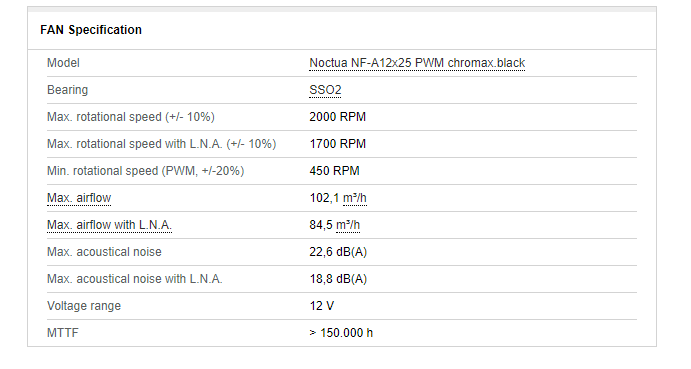






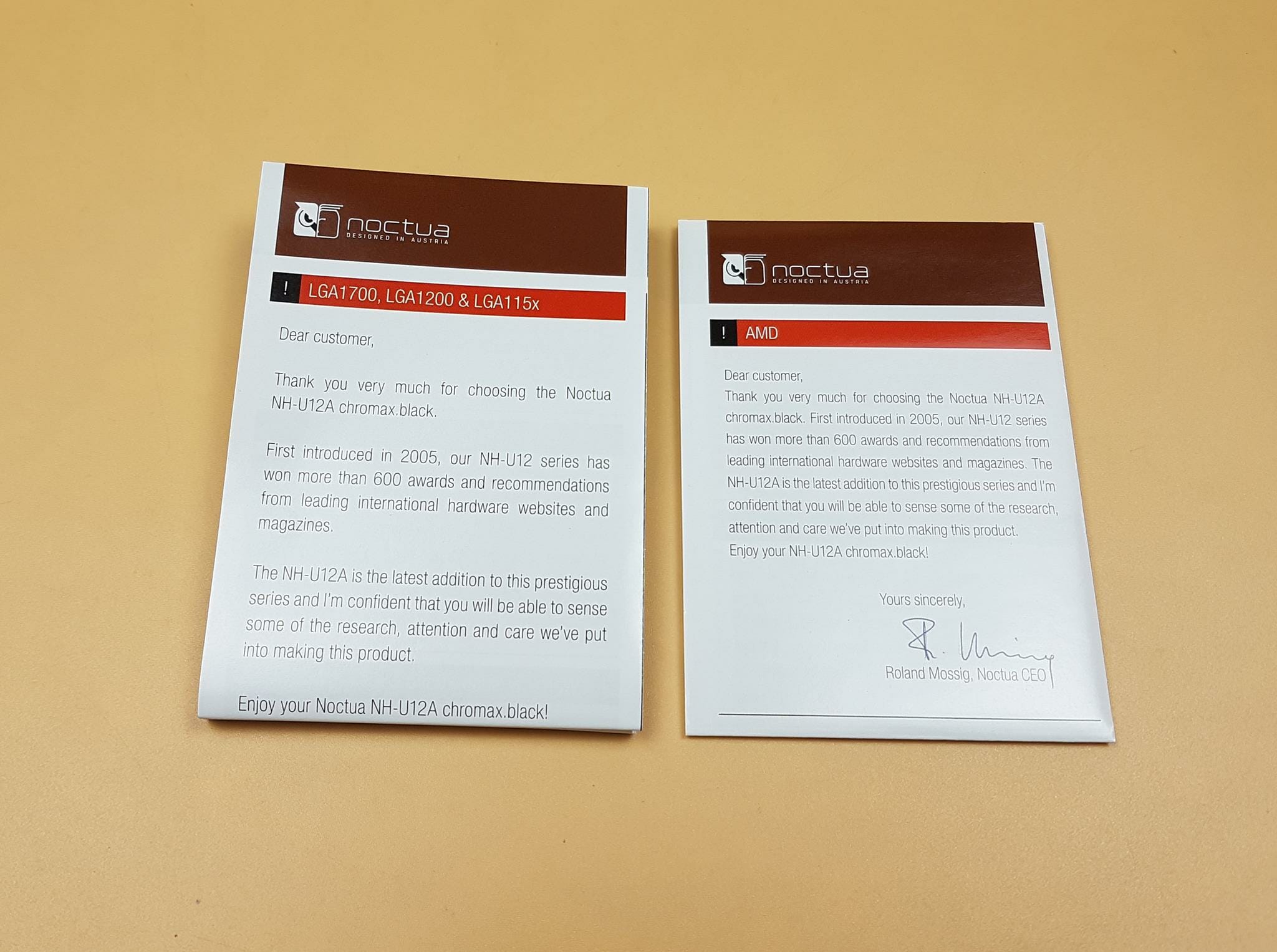
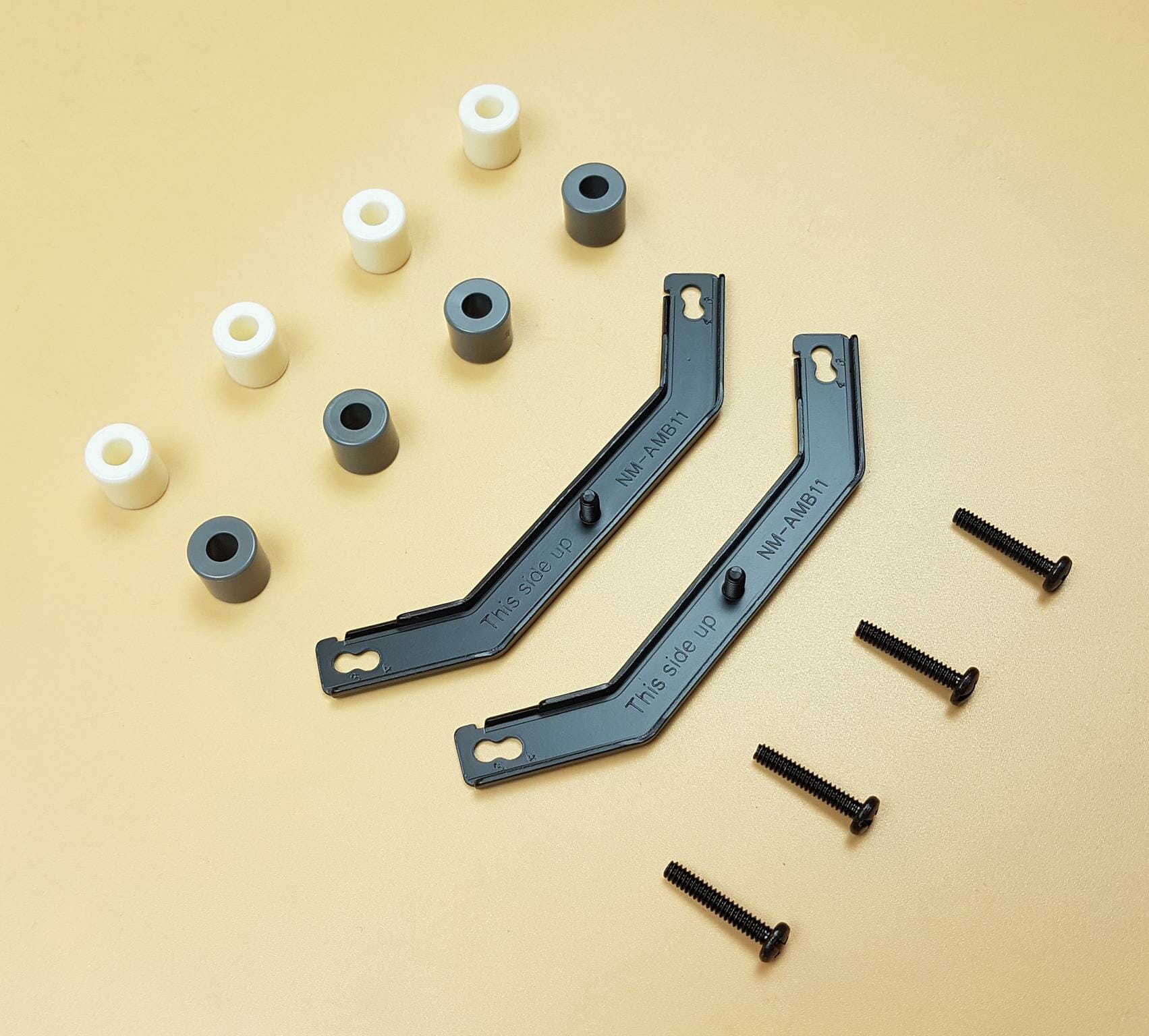
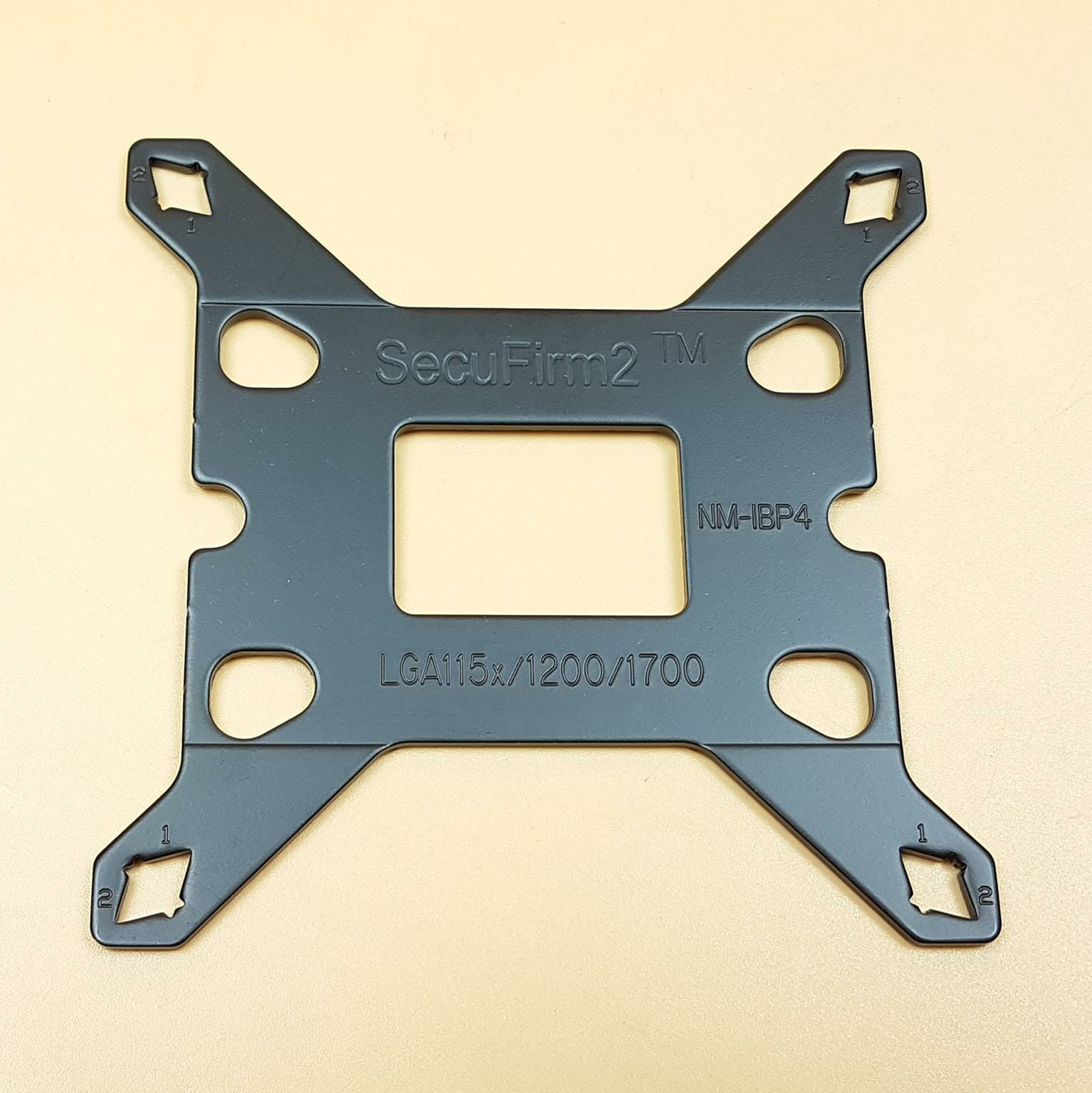

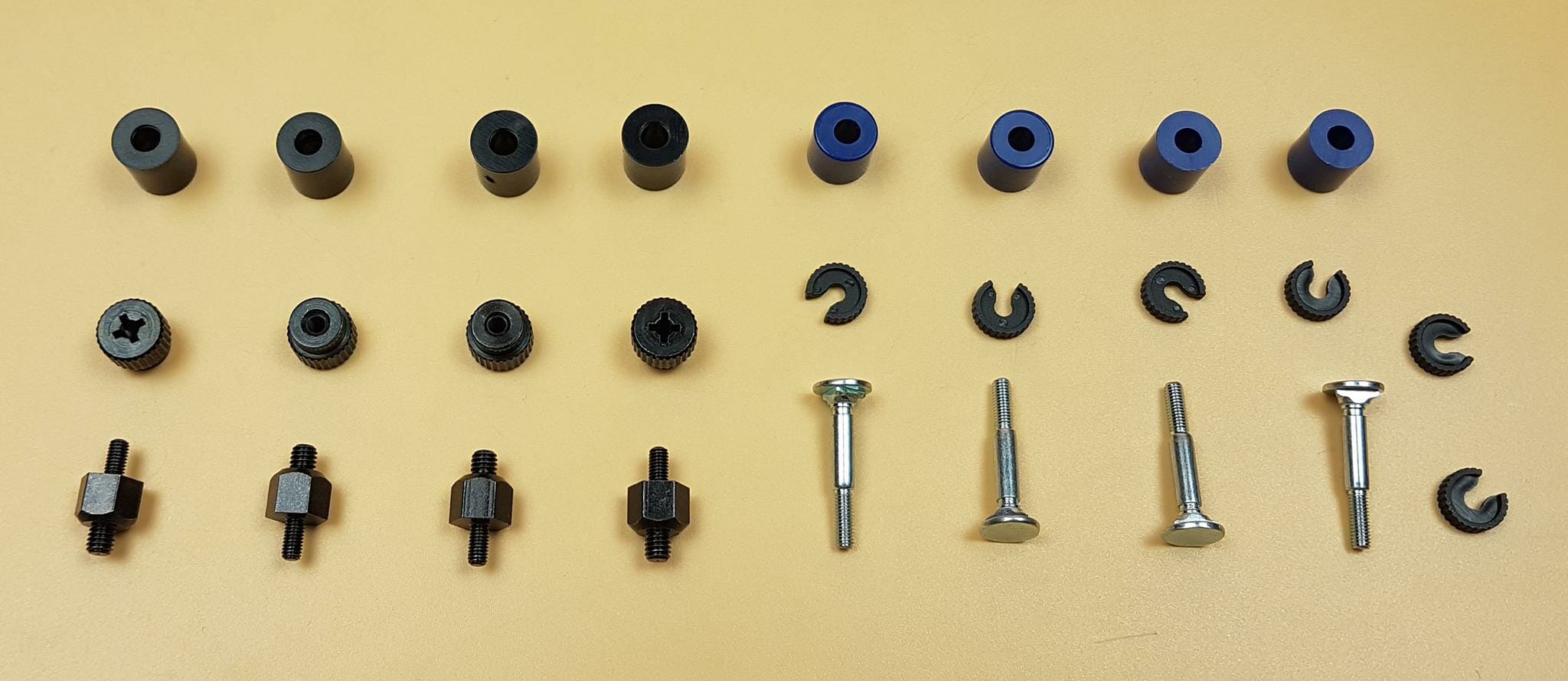




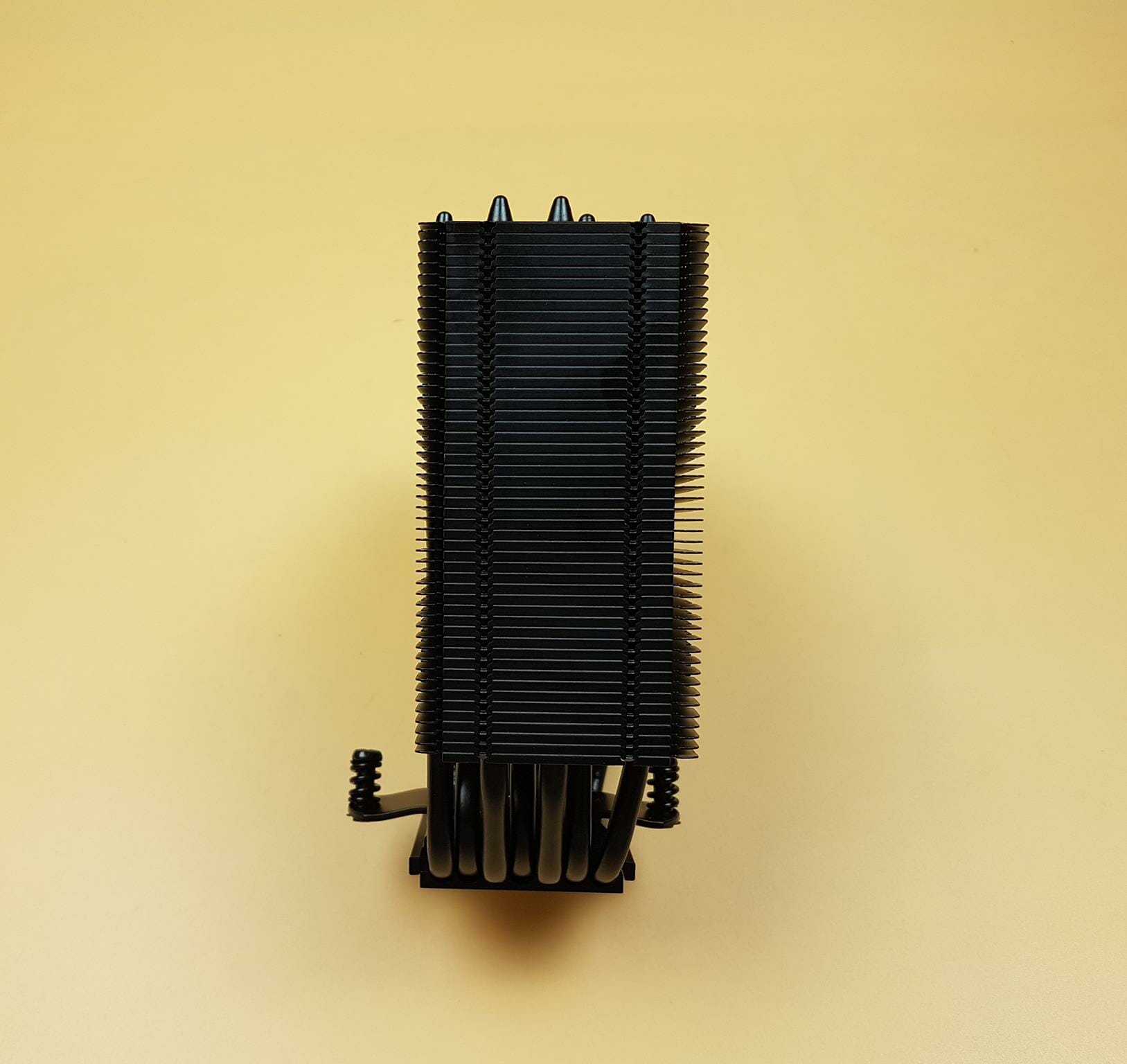



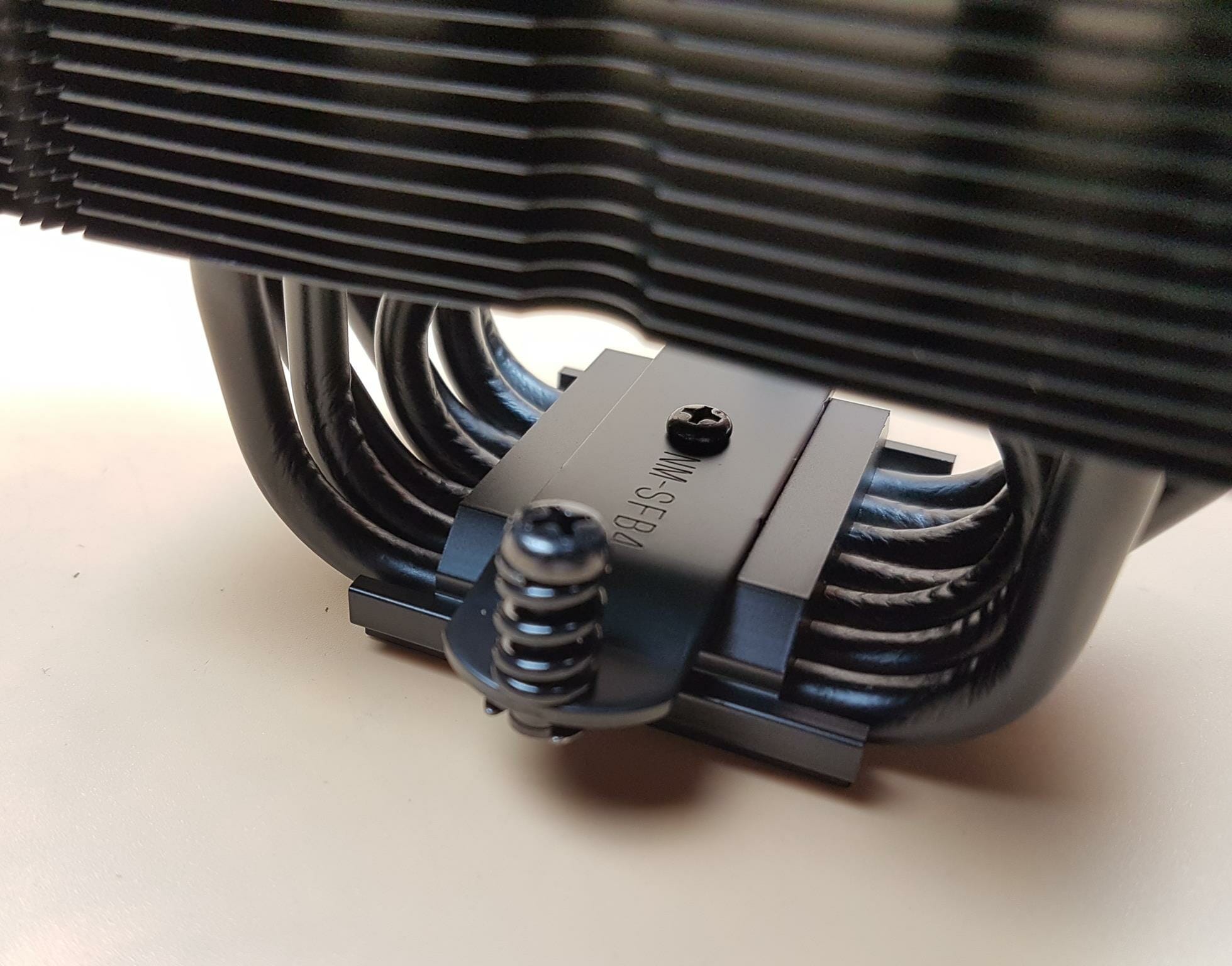
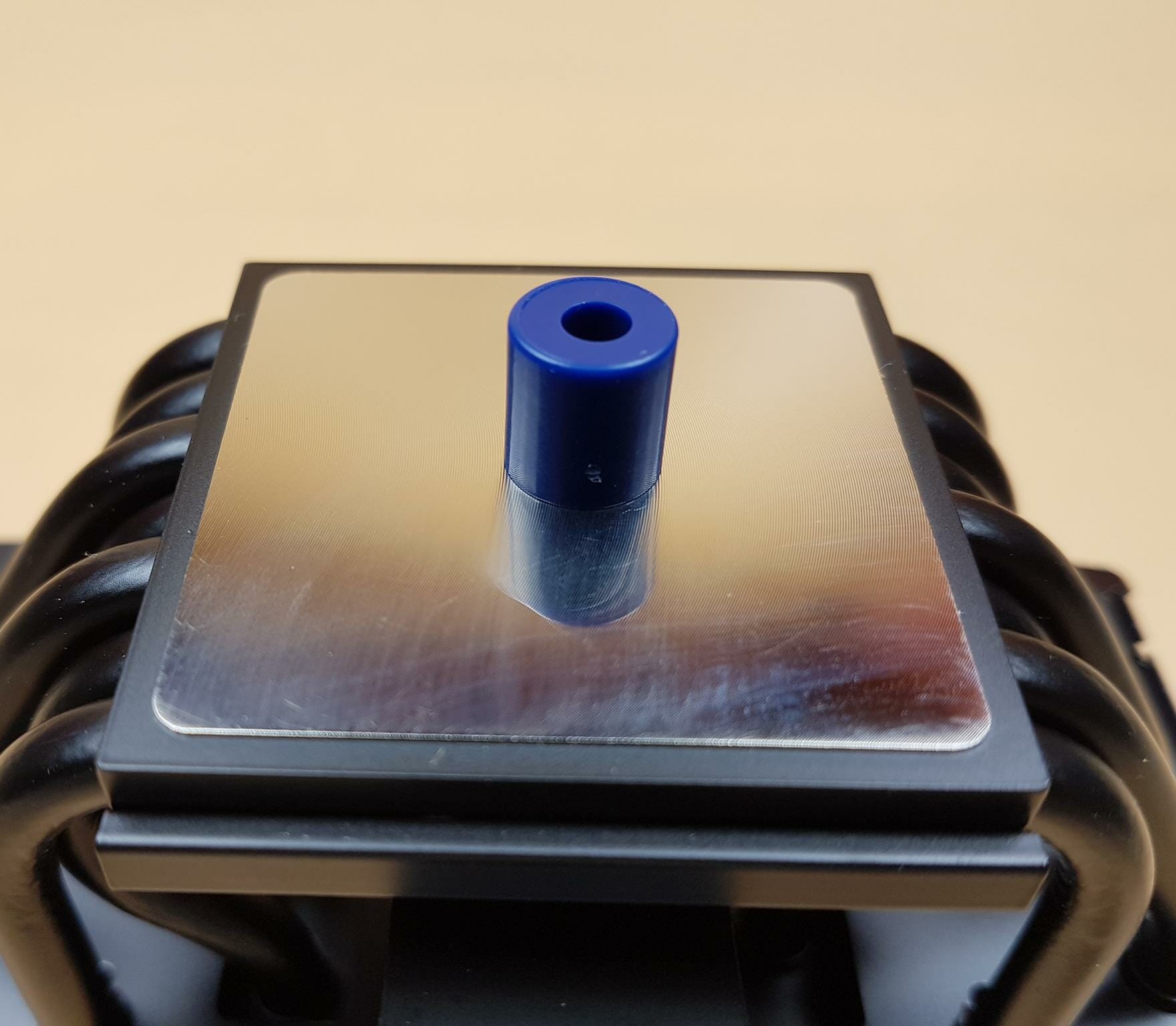









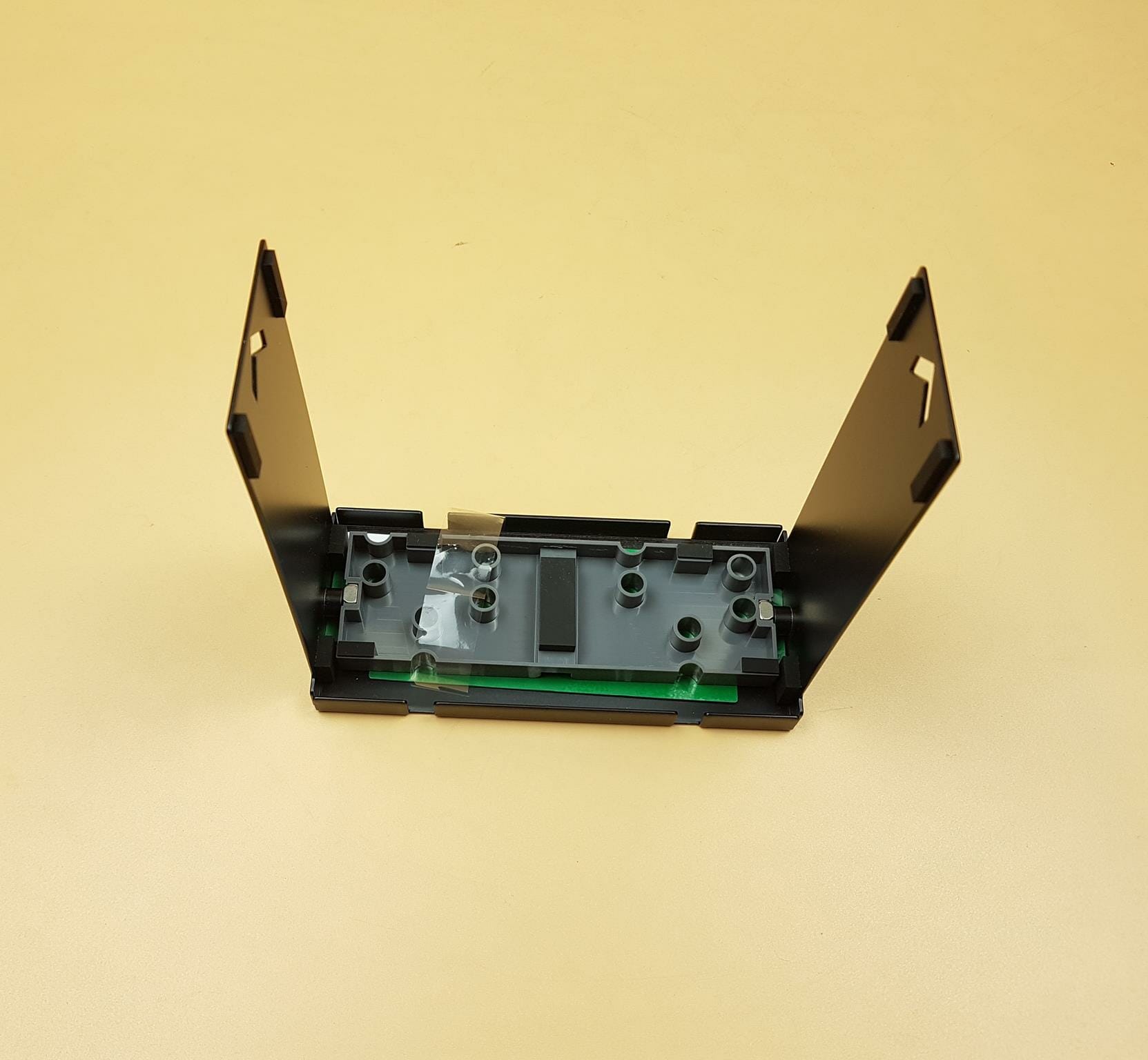

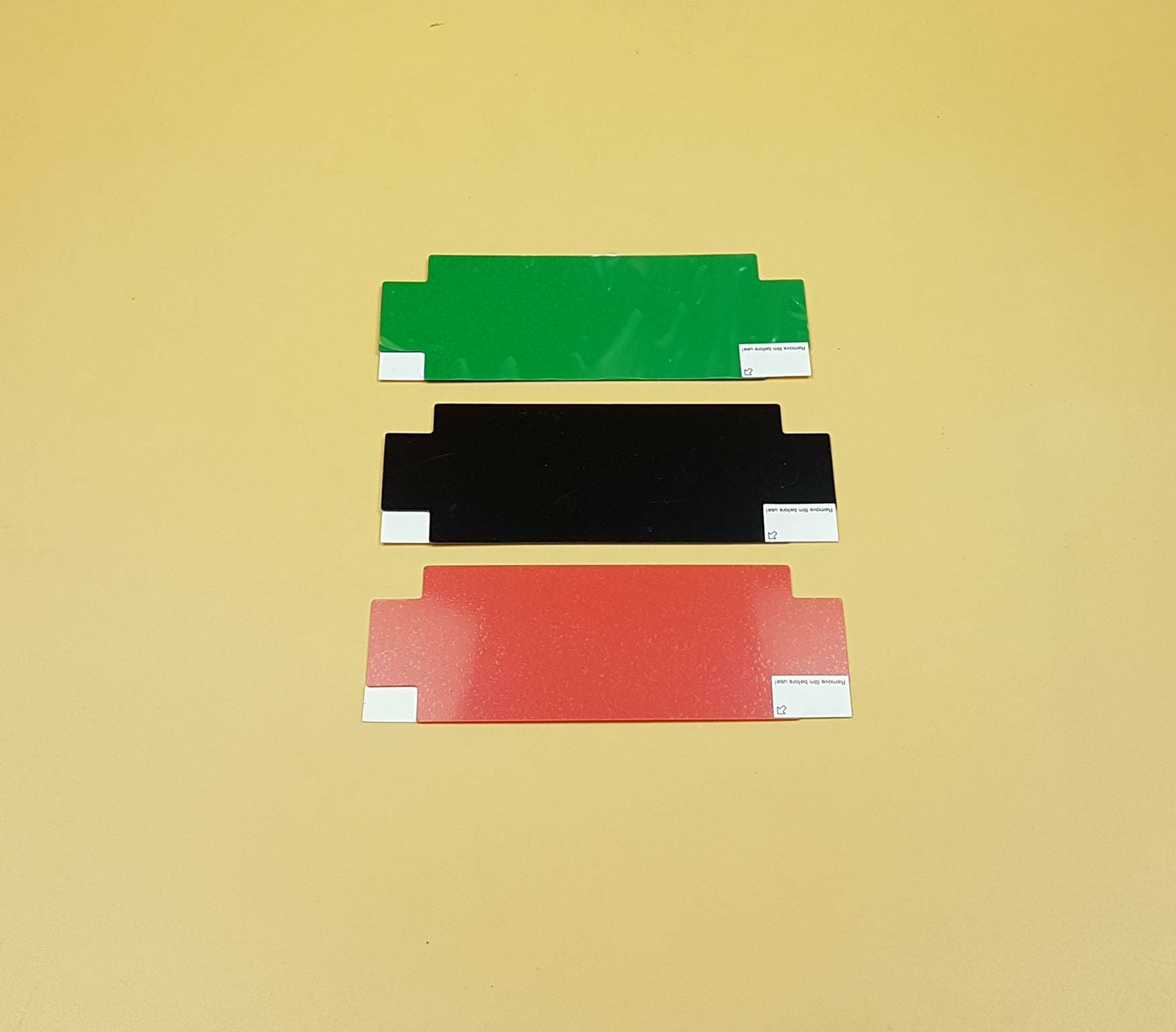














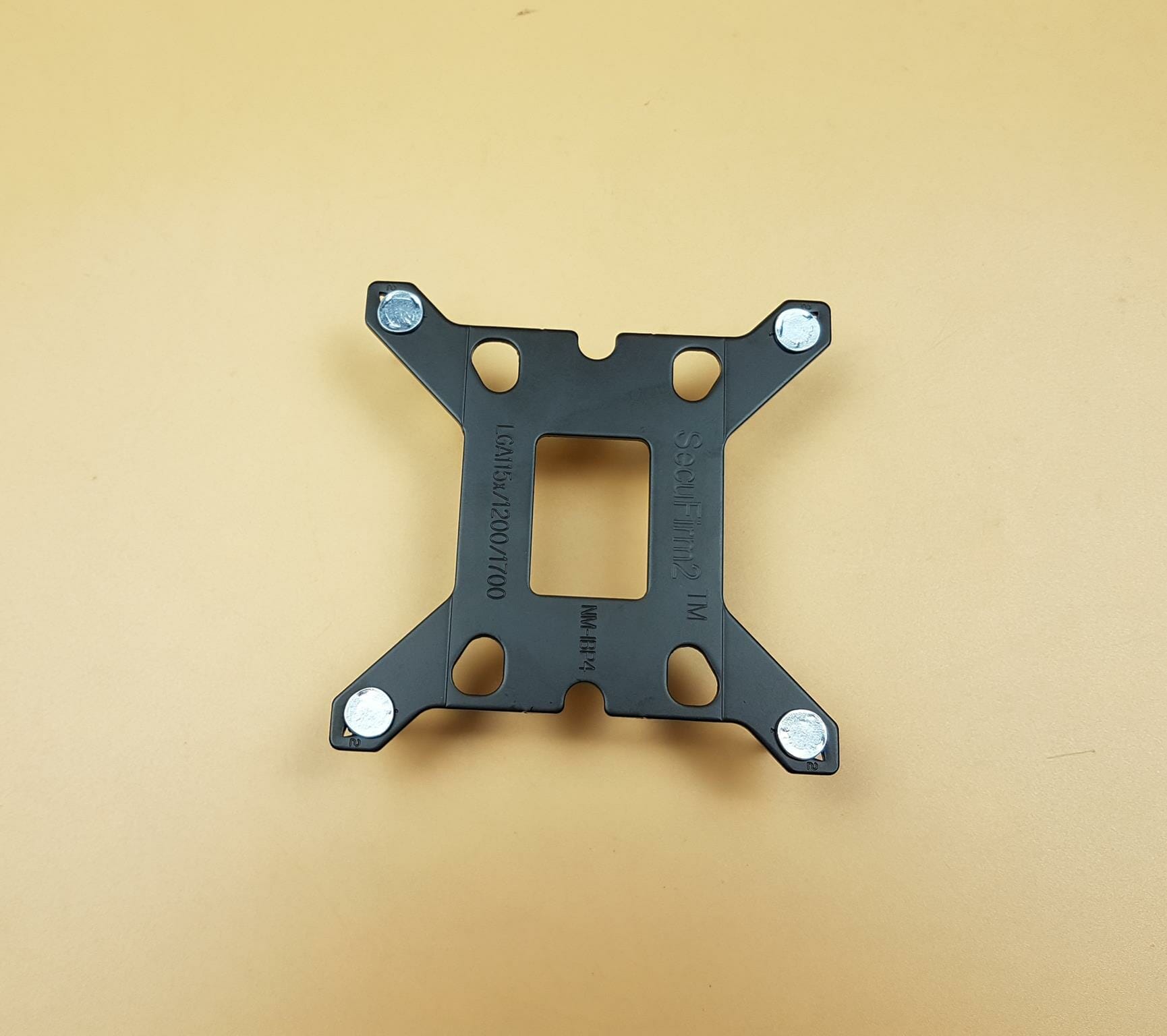
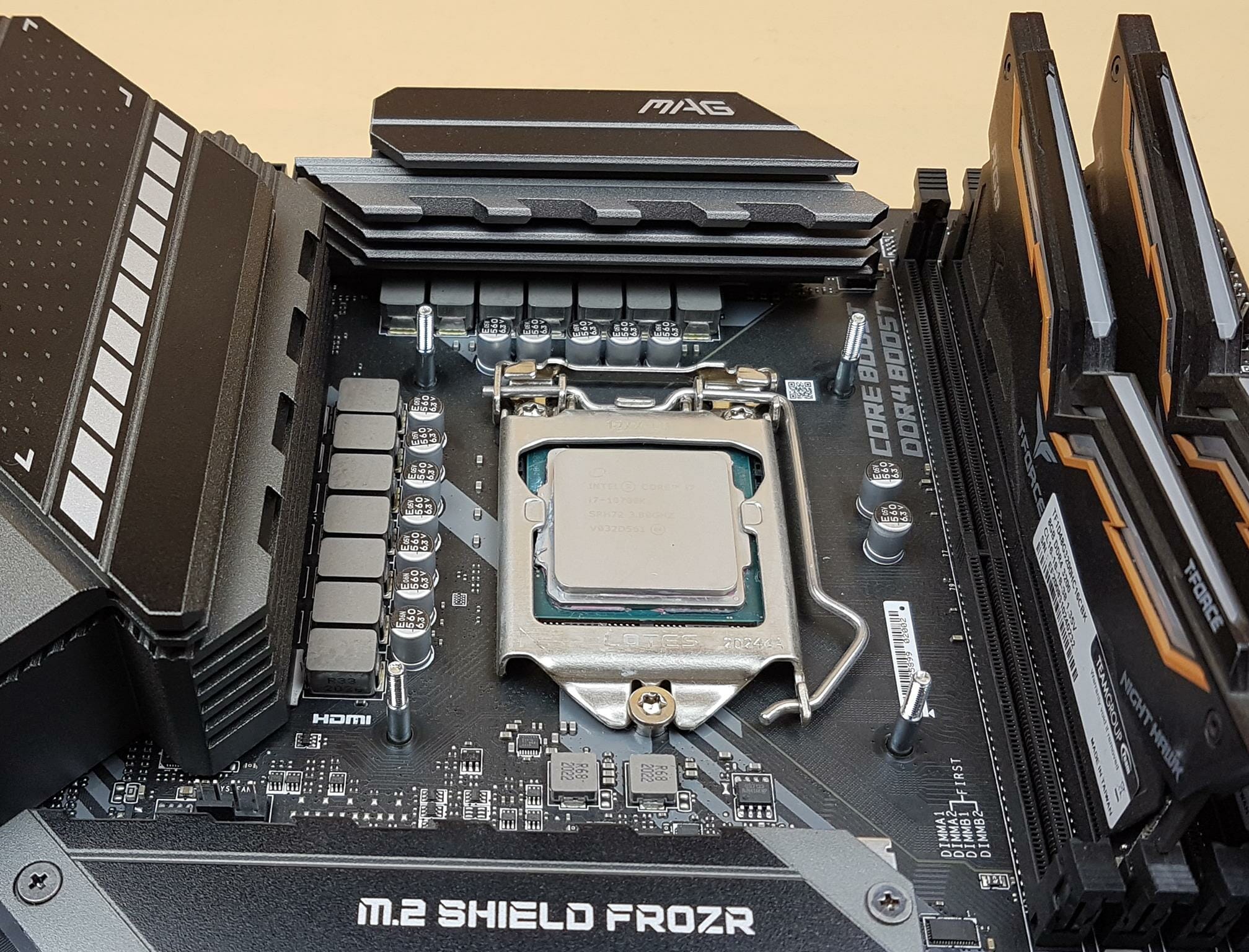
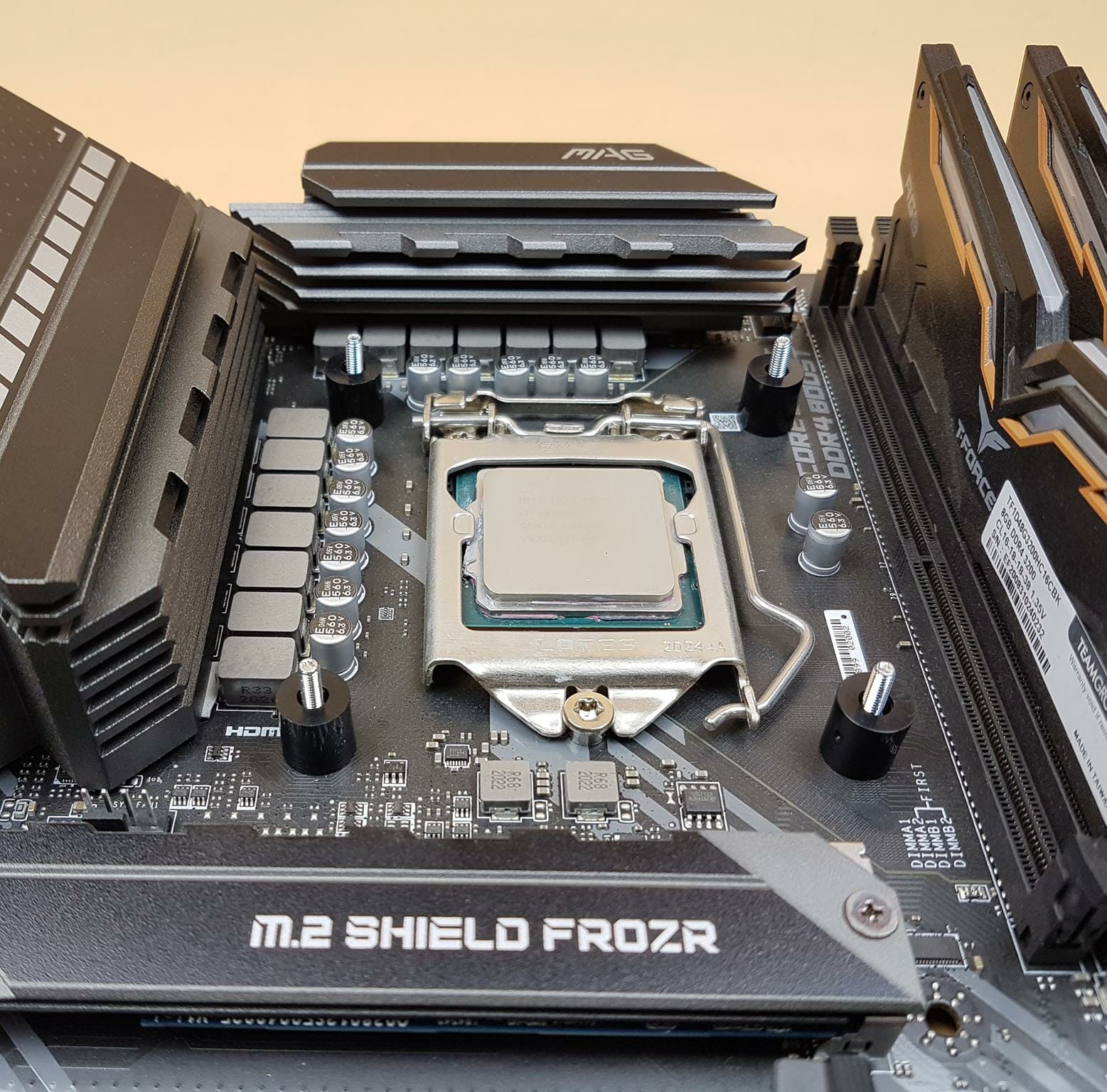

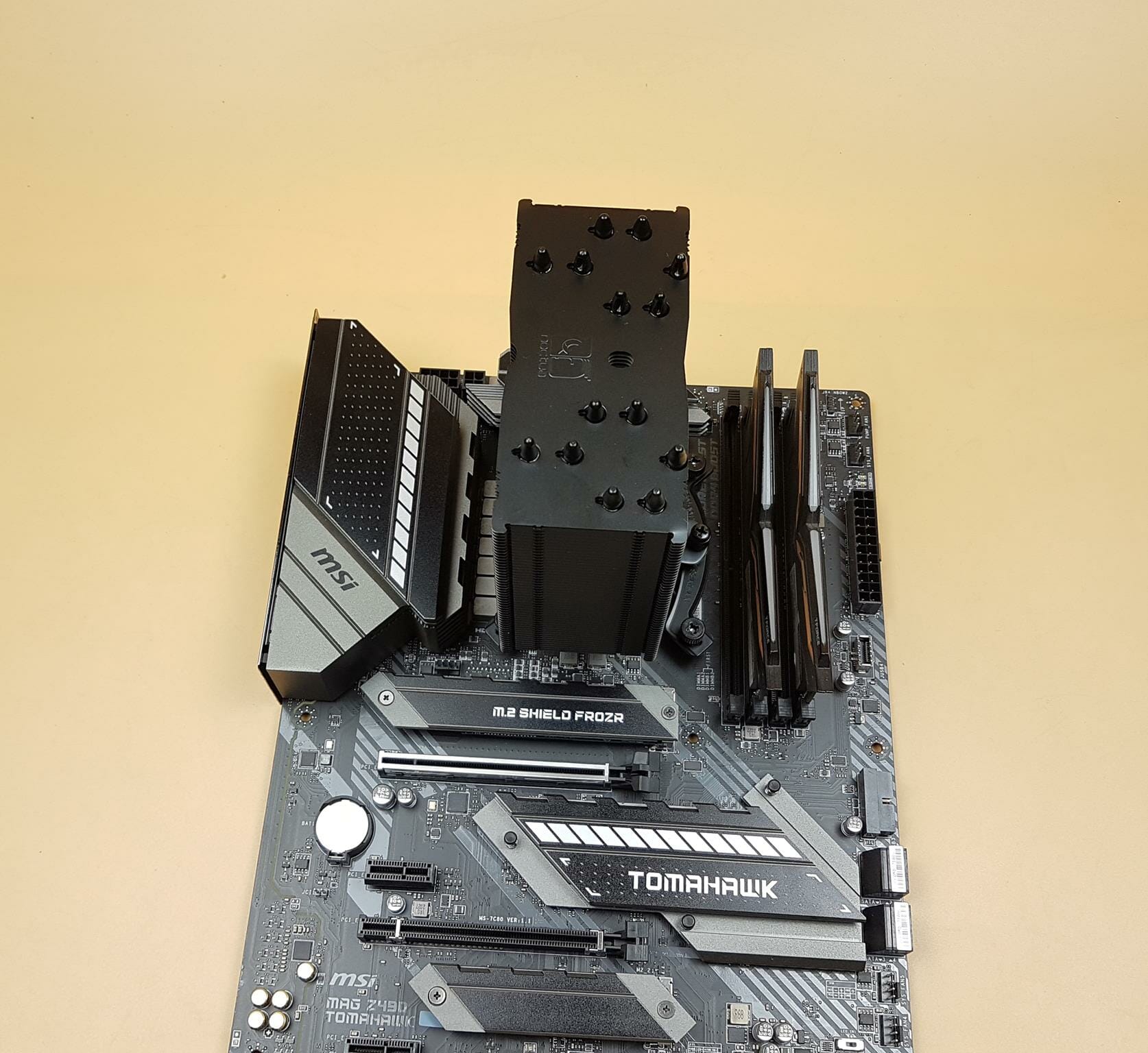
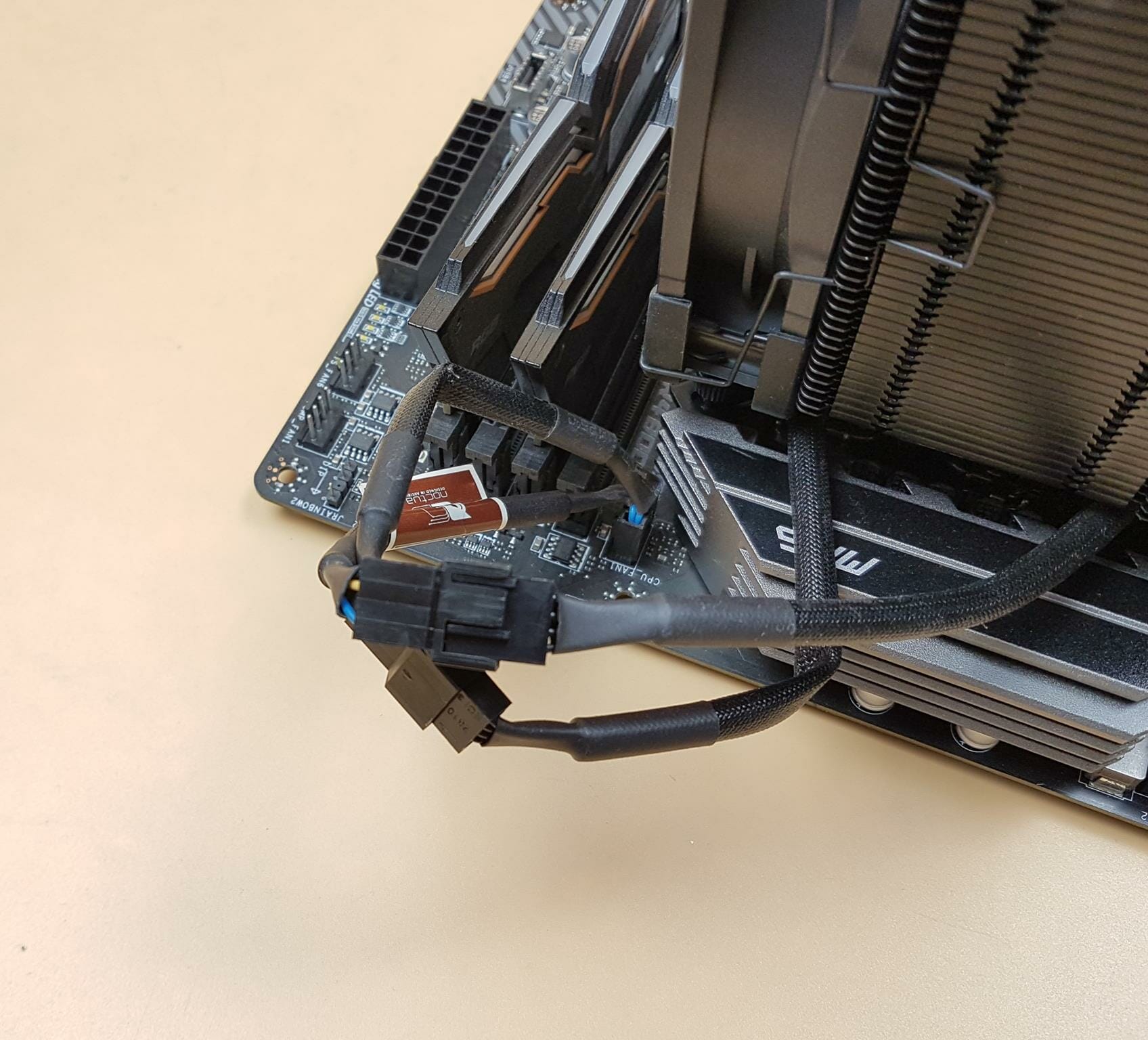




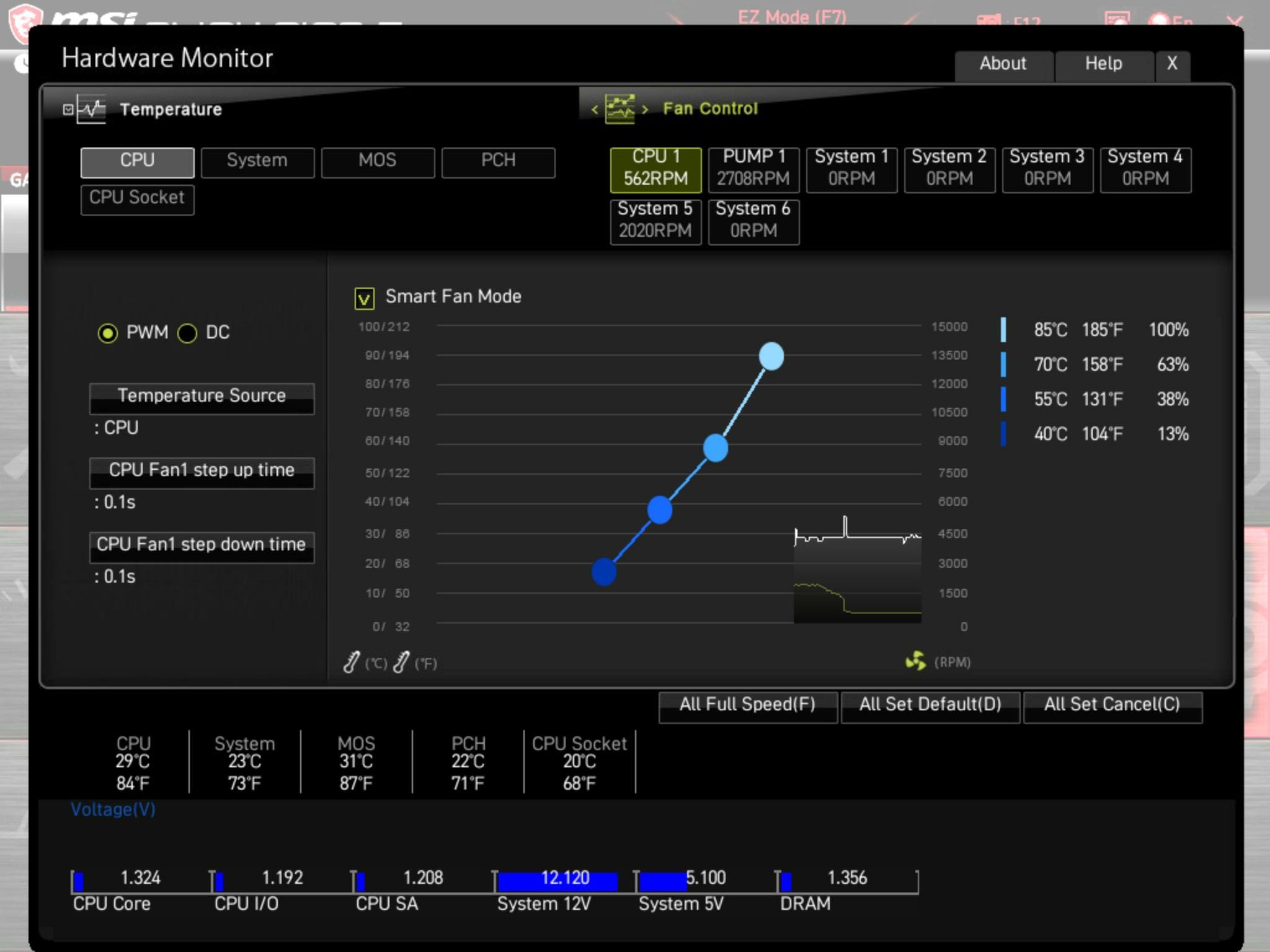
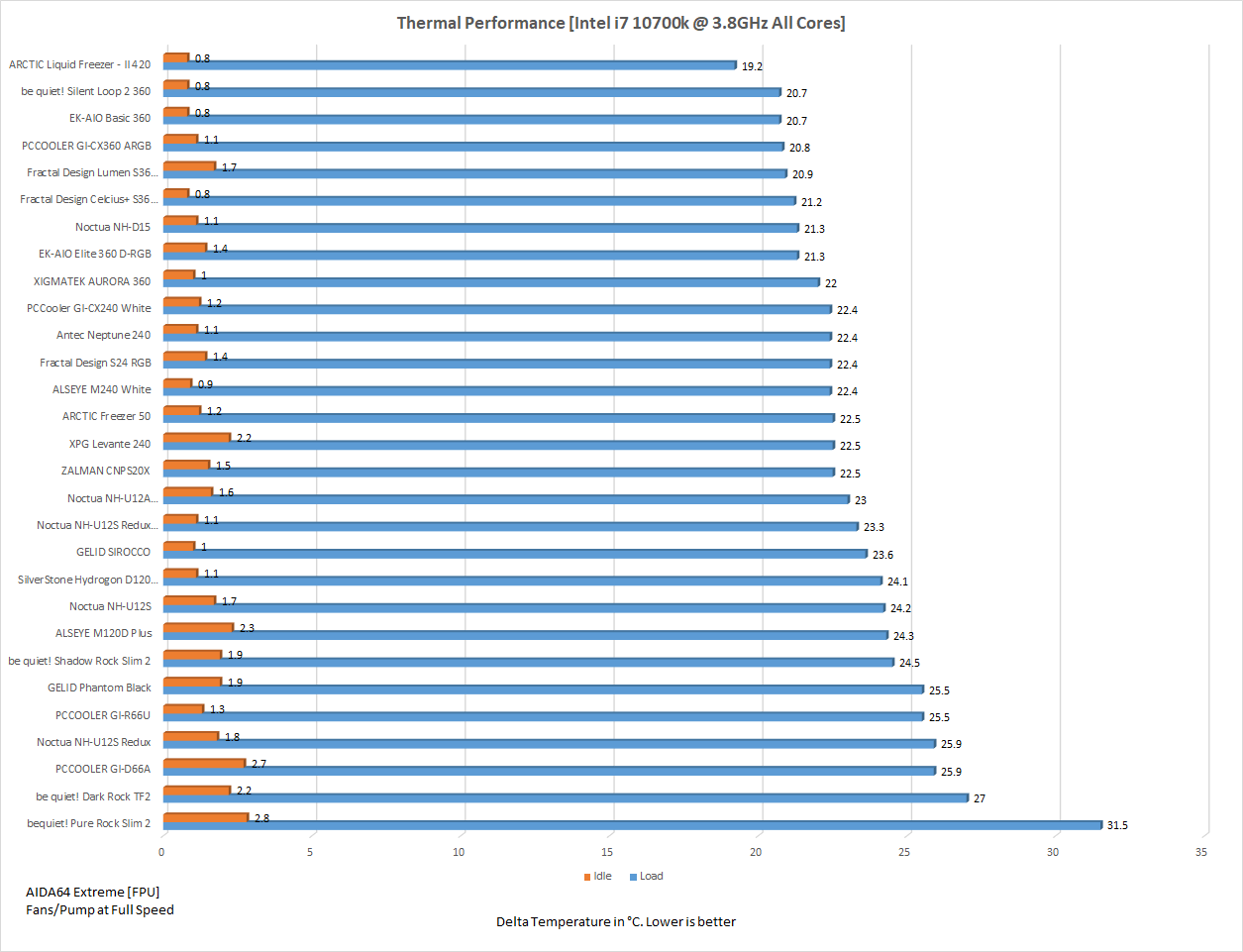
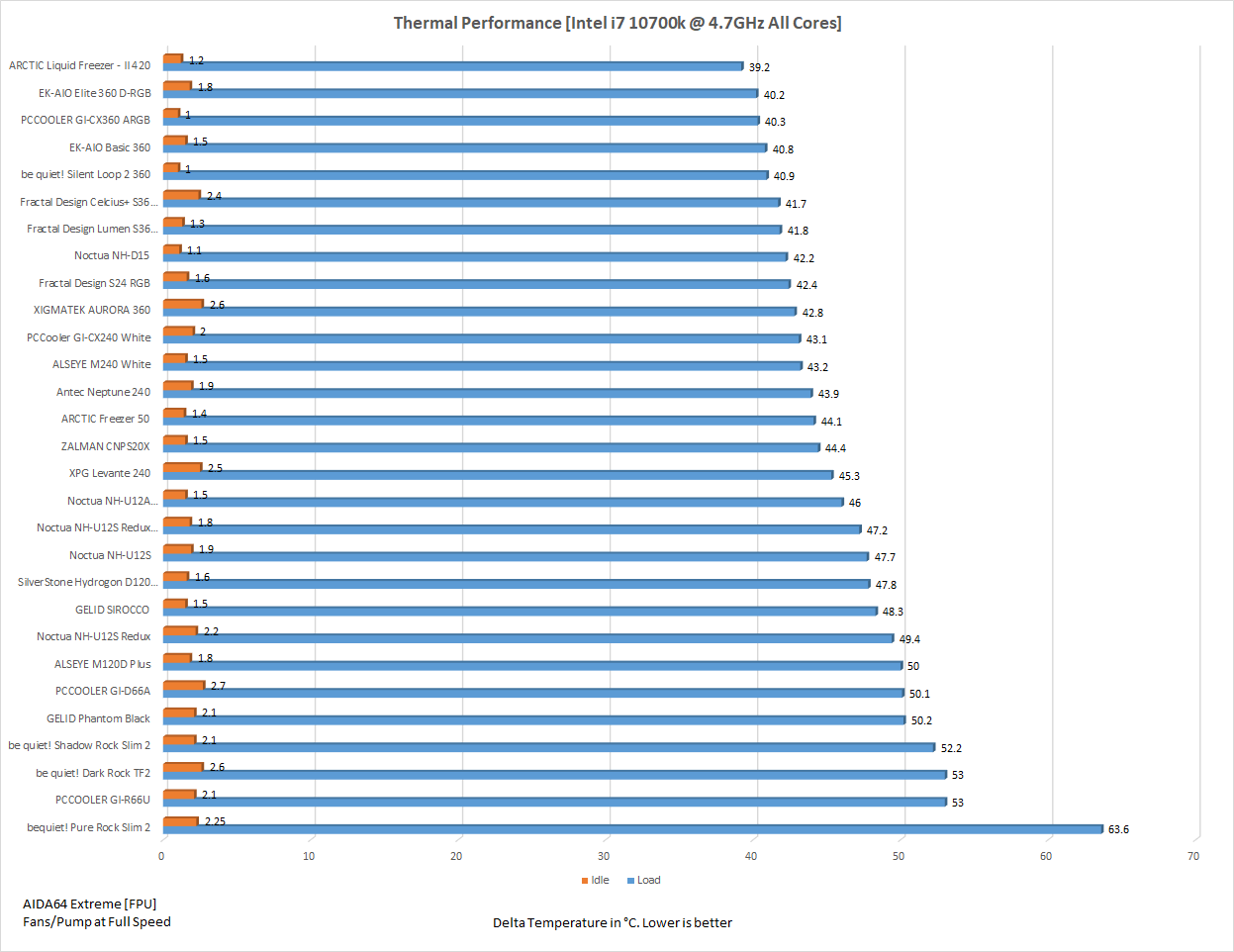
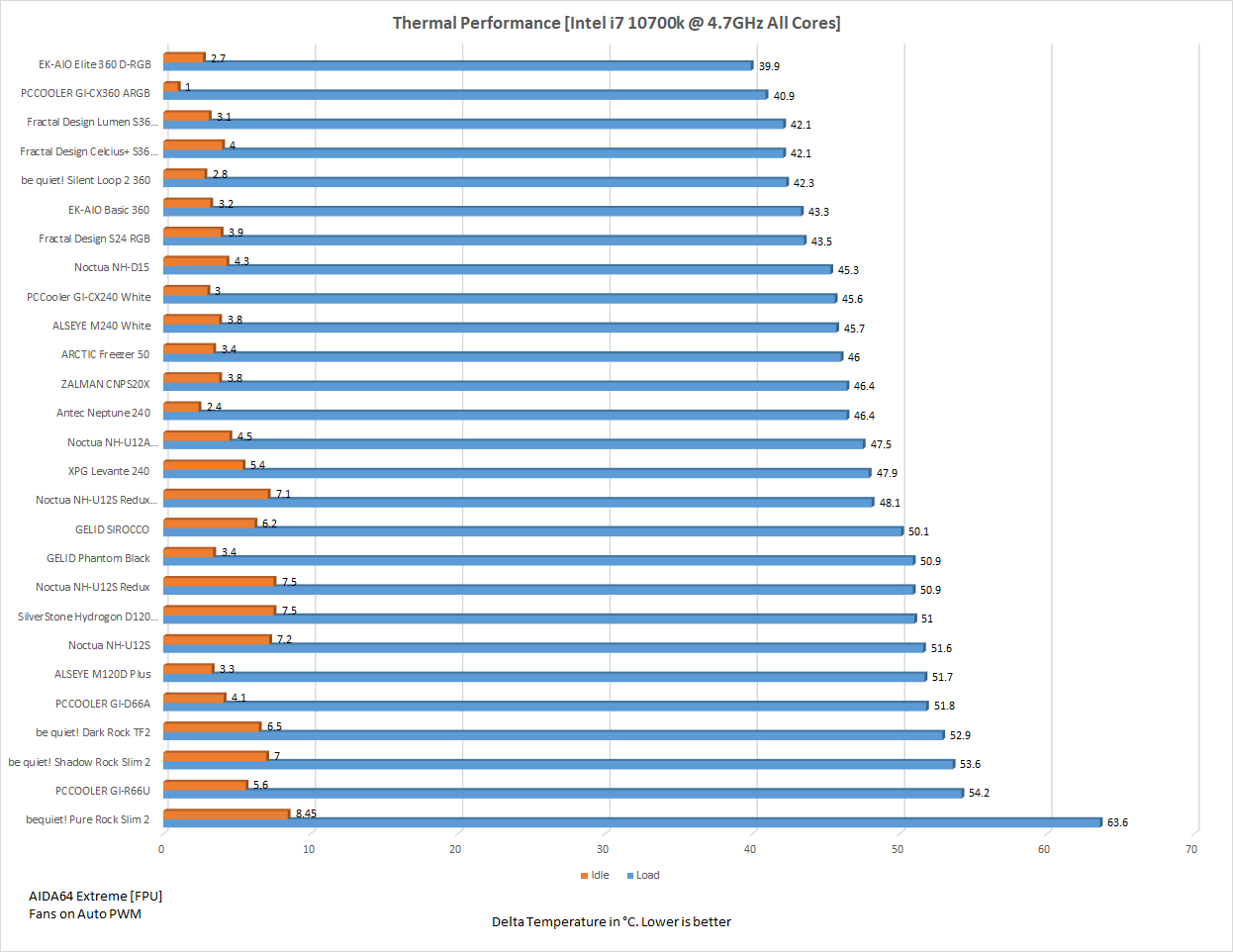
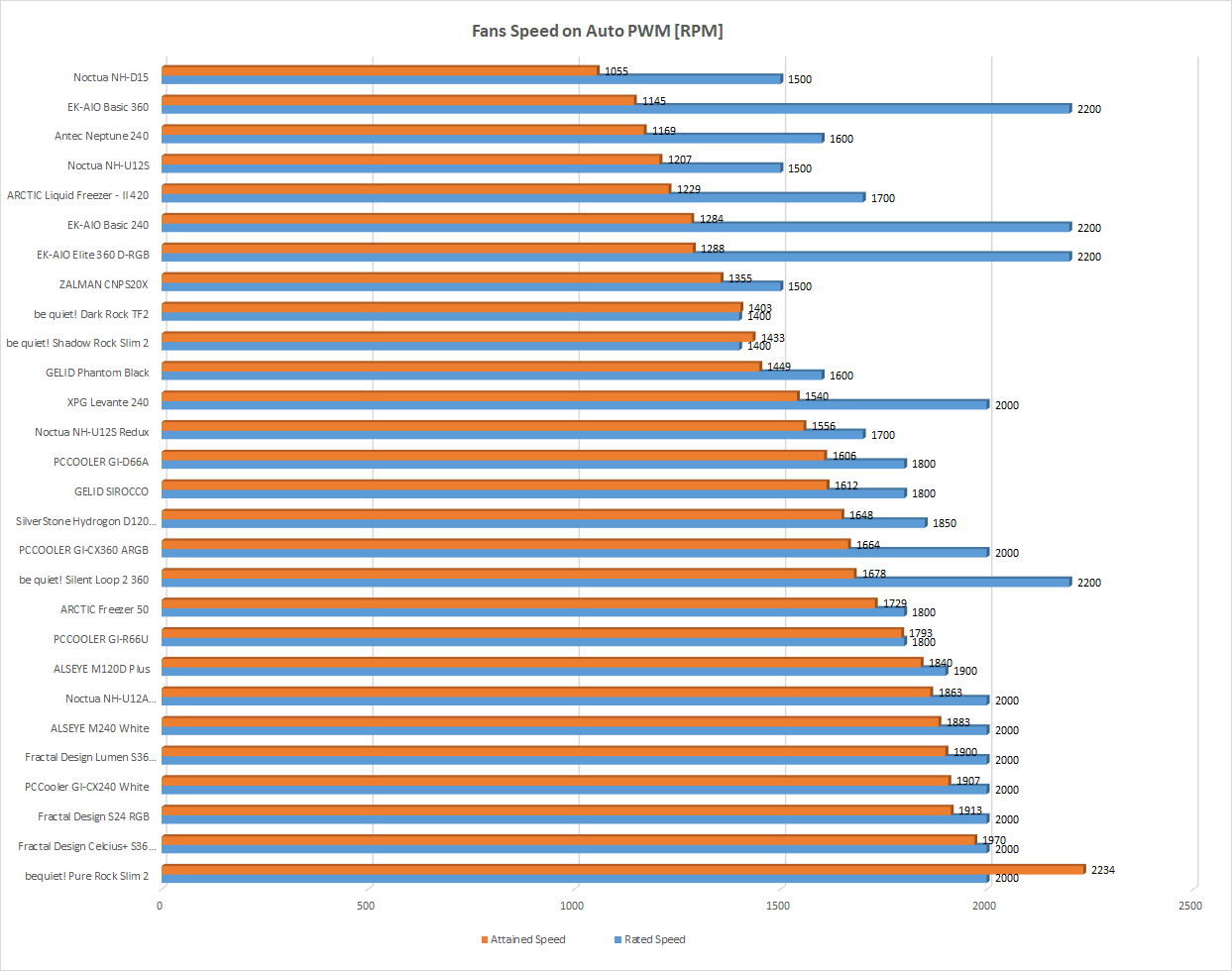
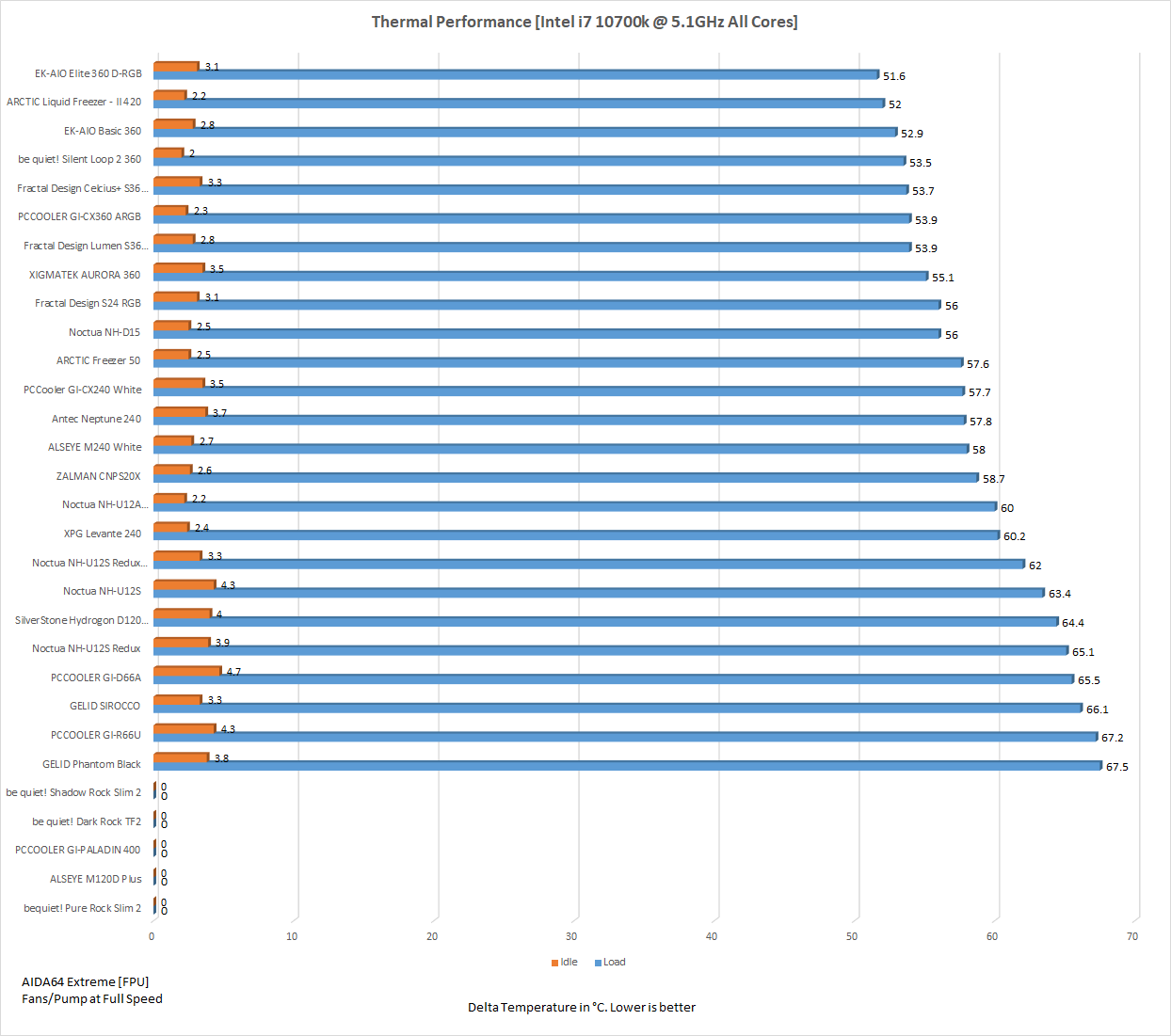




![Sabrent Rocket 4 Plus NVMe 4.0 2TB [SB-RKT4P-2TB] Review](https://www.enostech.com/wp-content/uploads/2022/02/20220210_180549-Copy-440x264.jpg)







