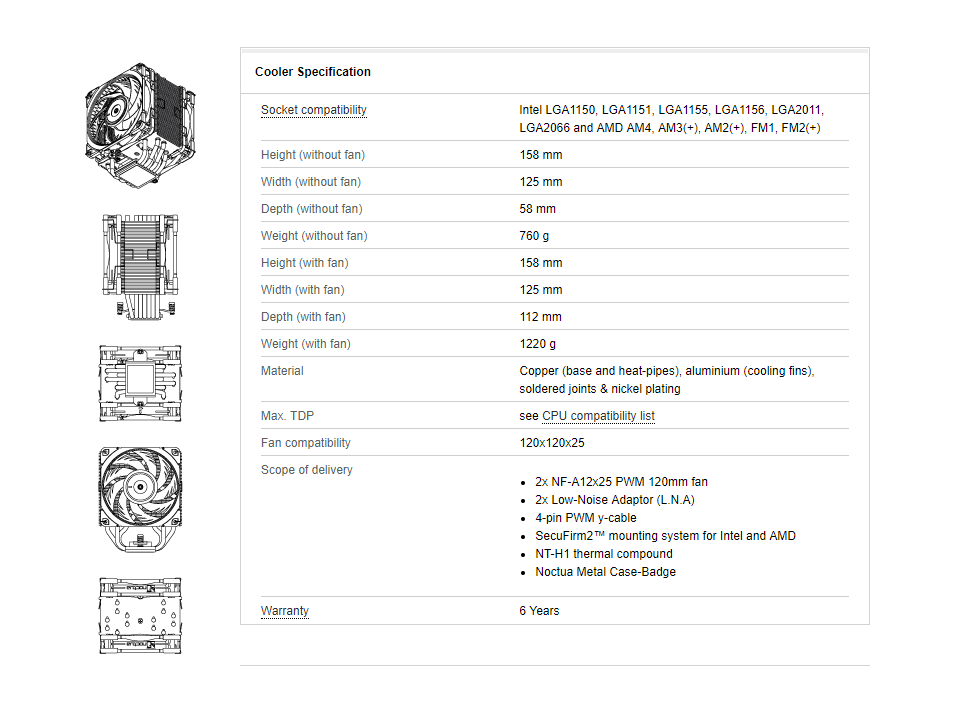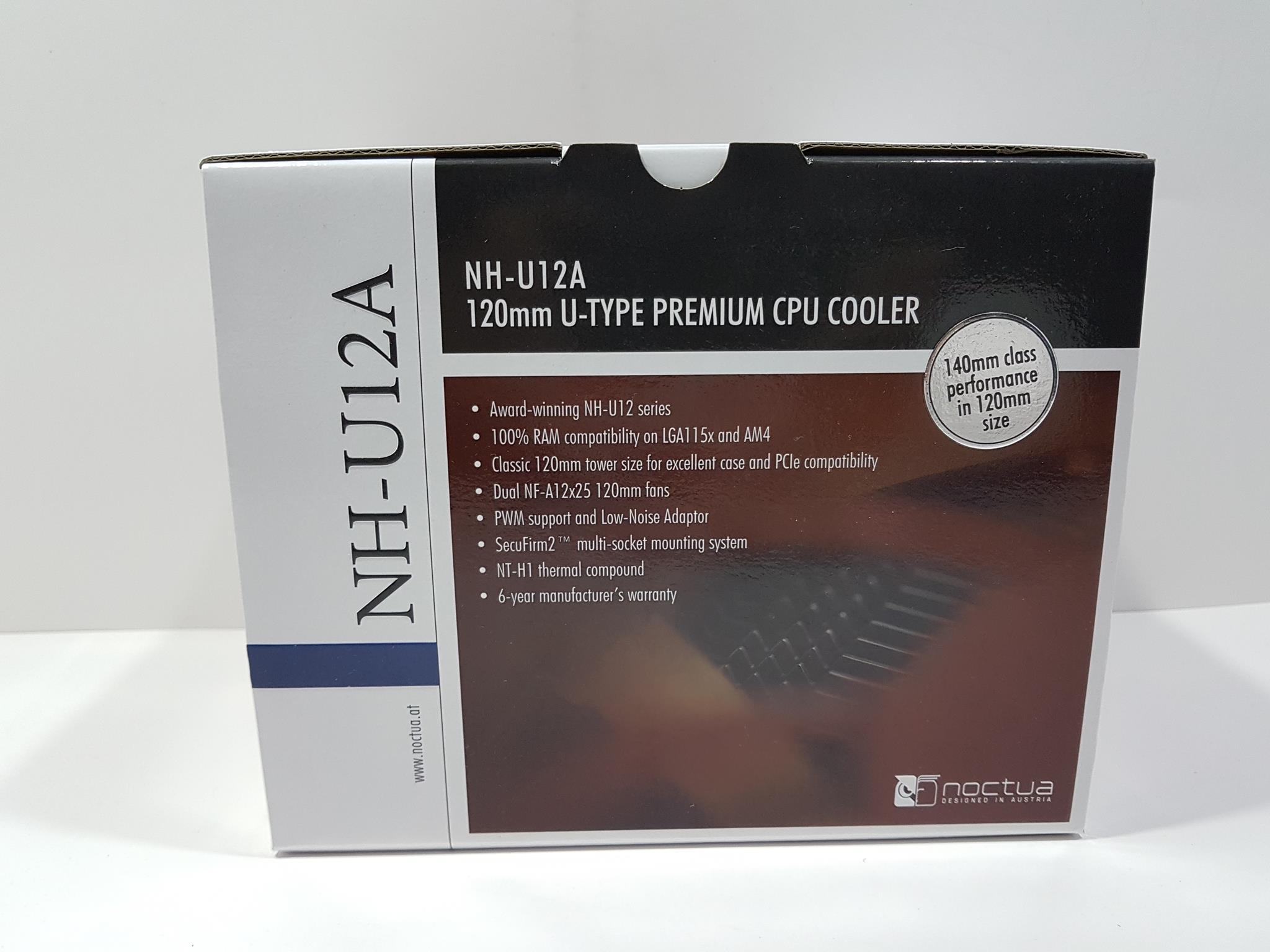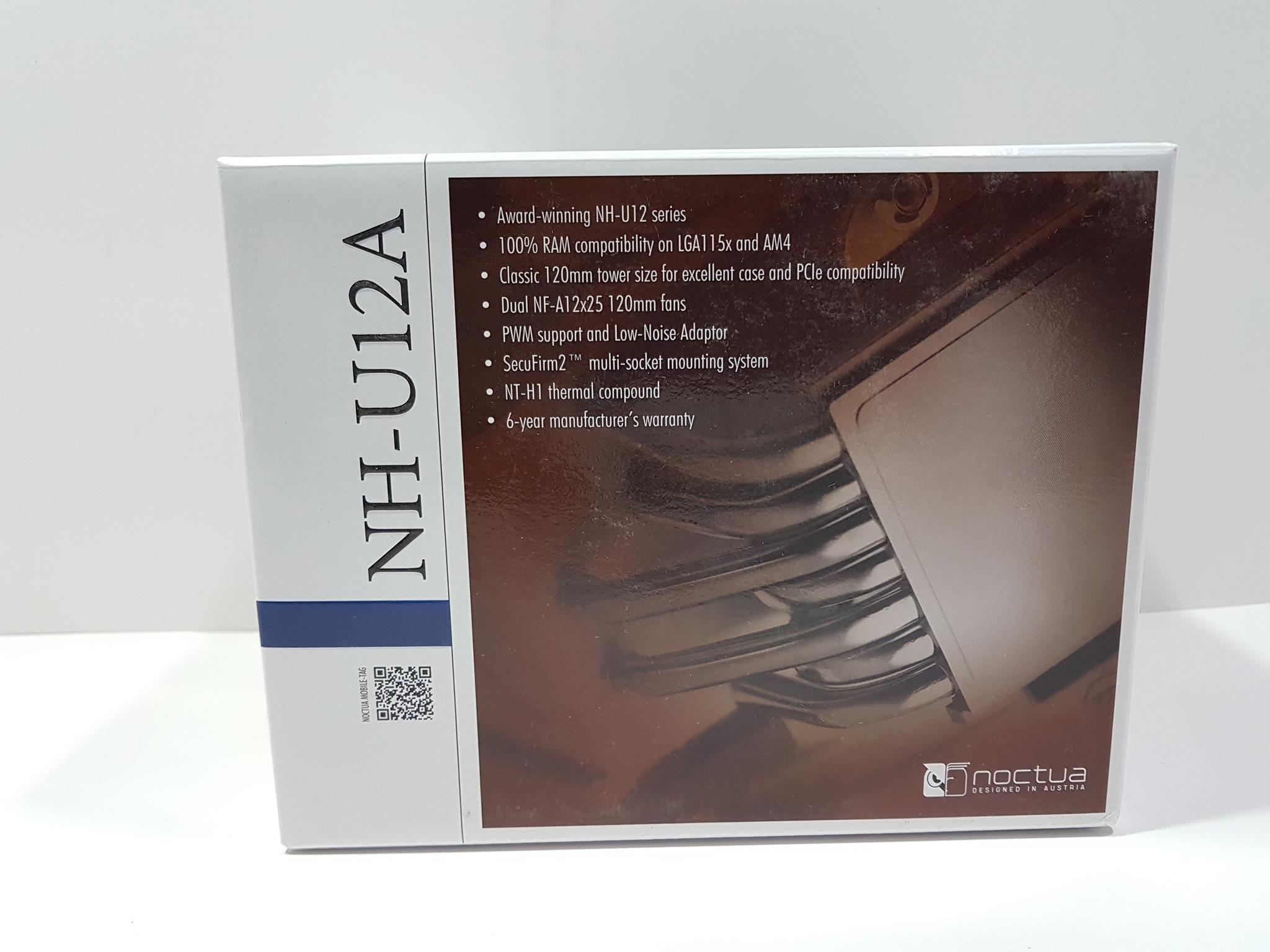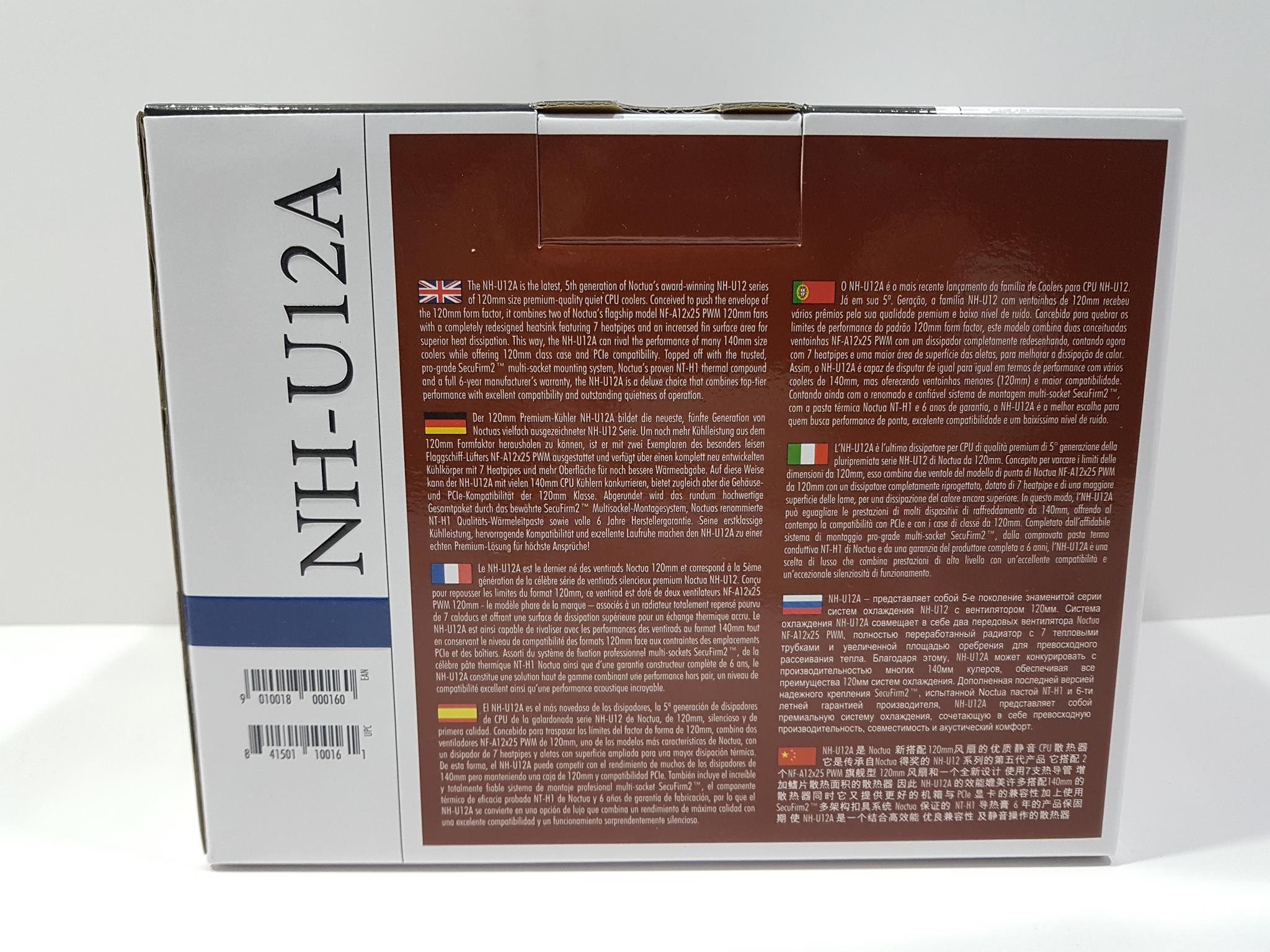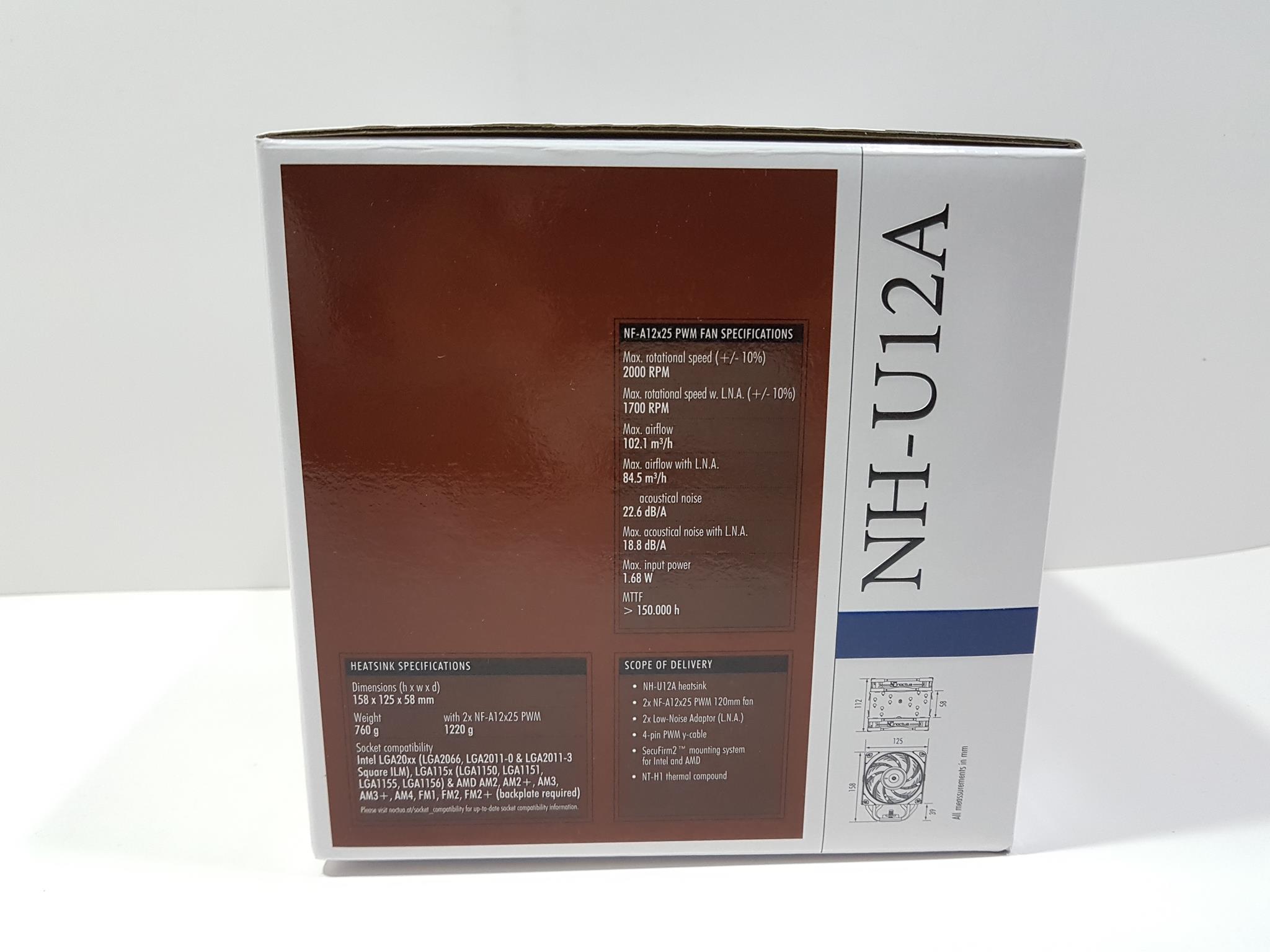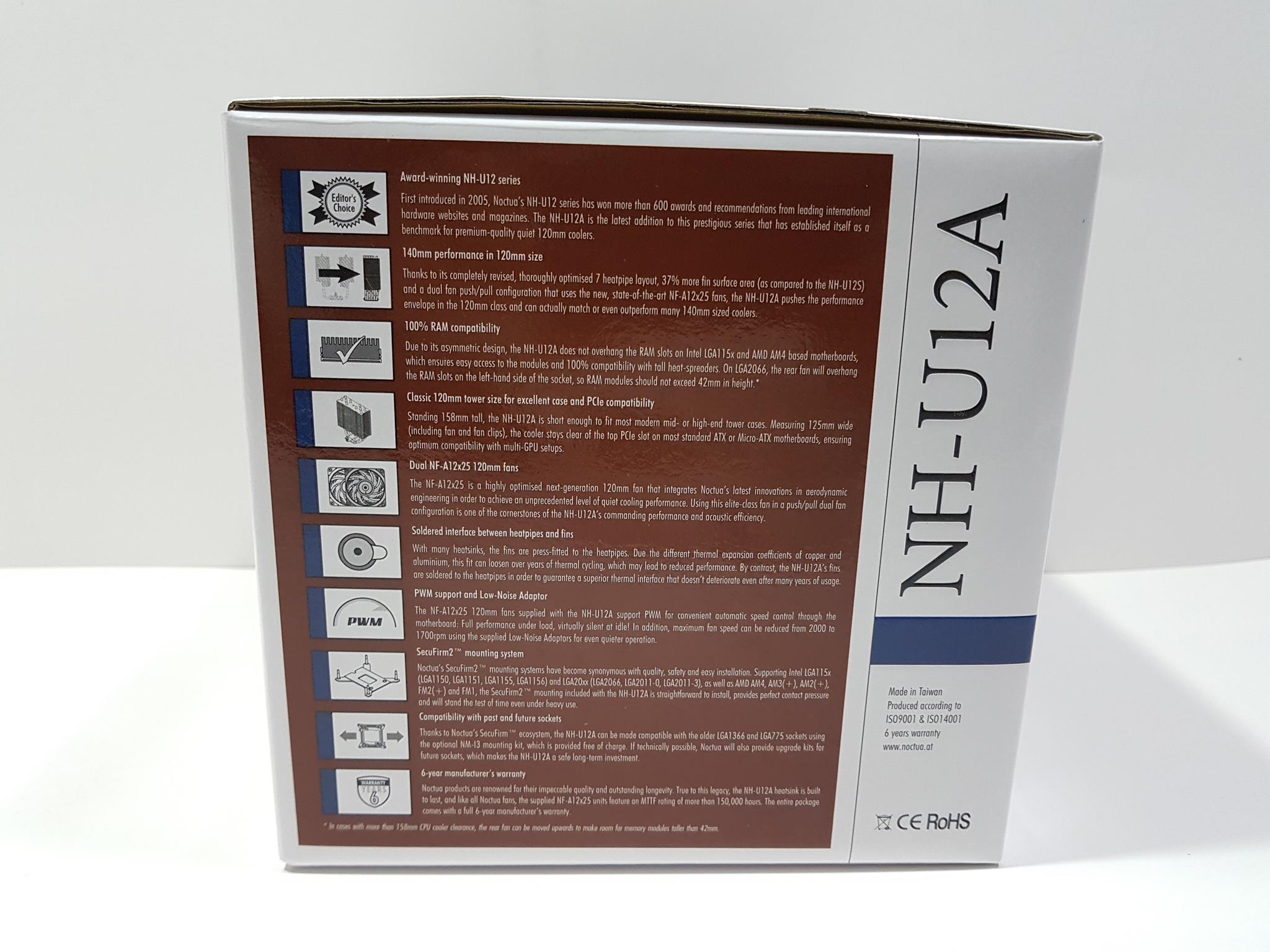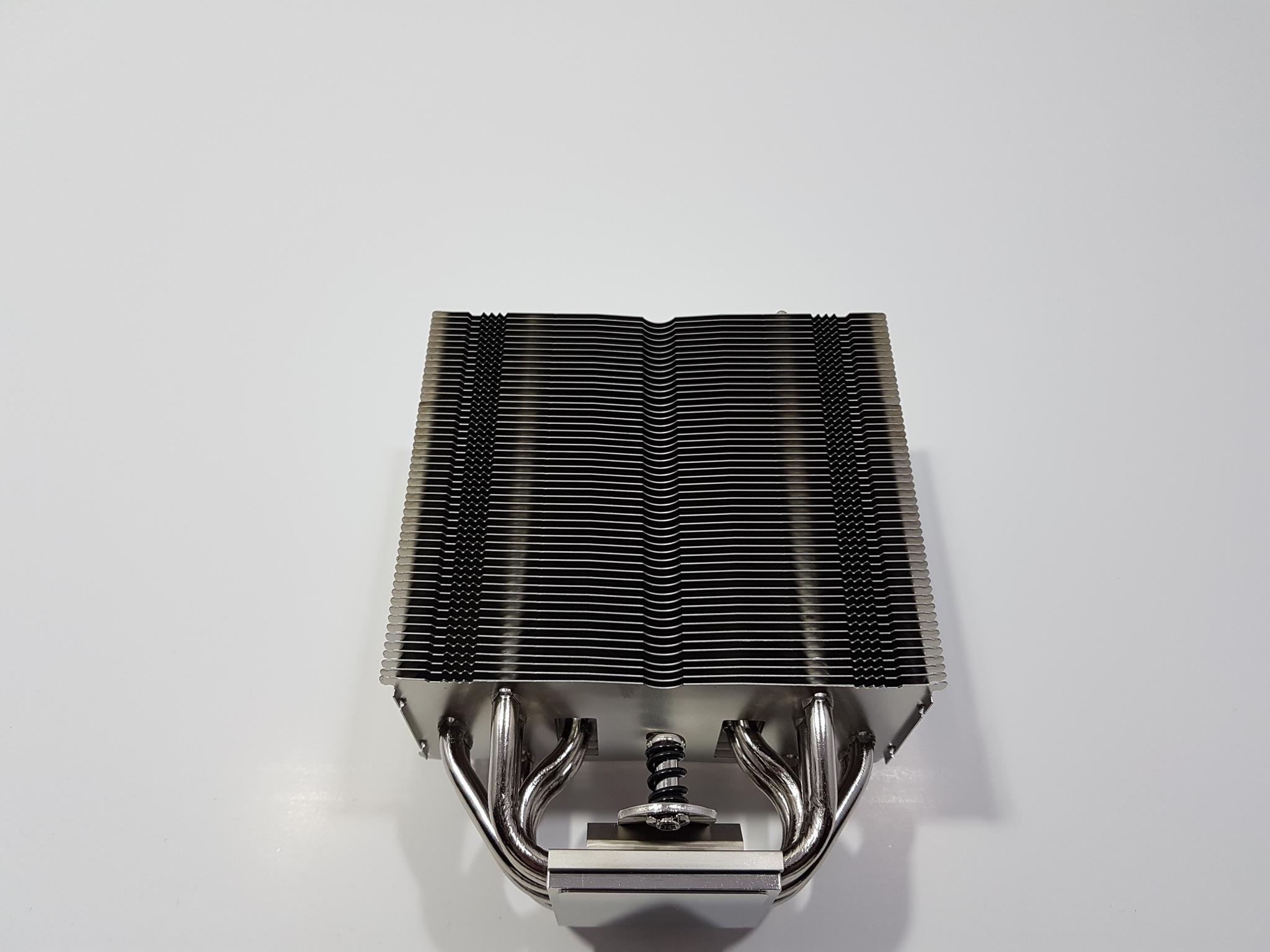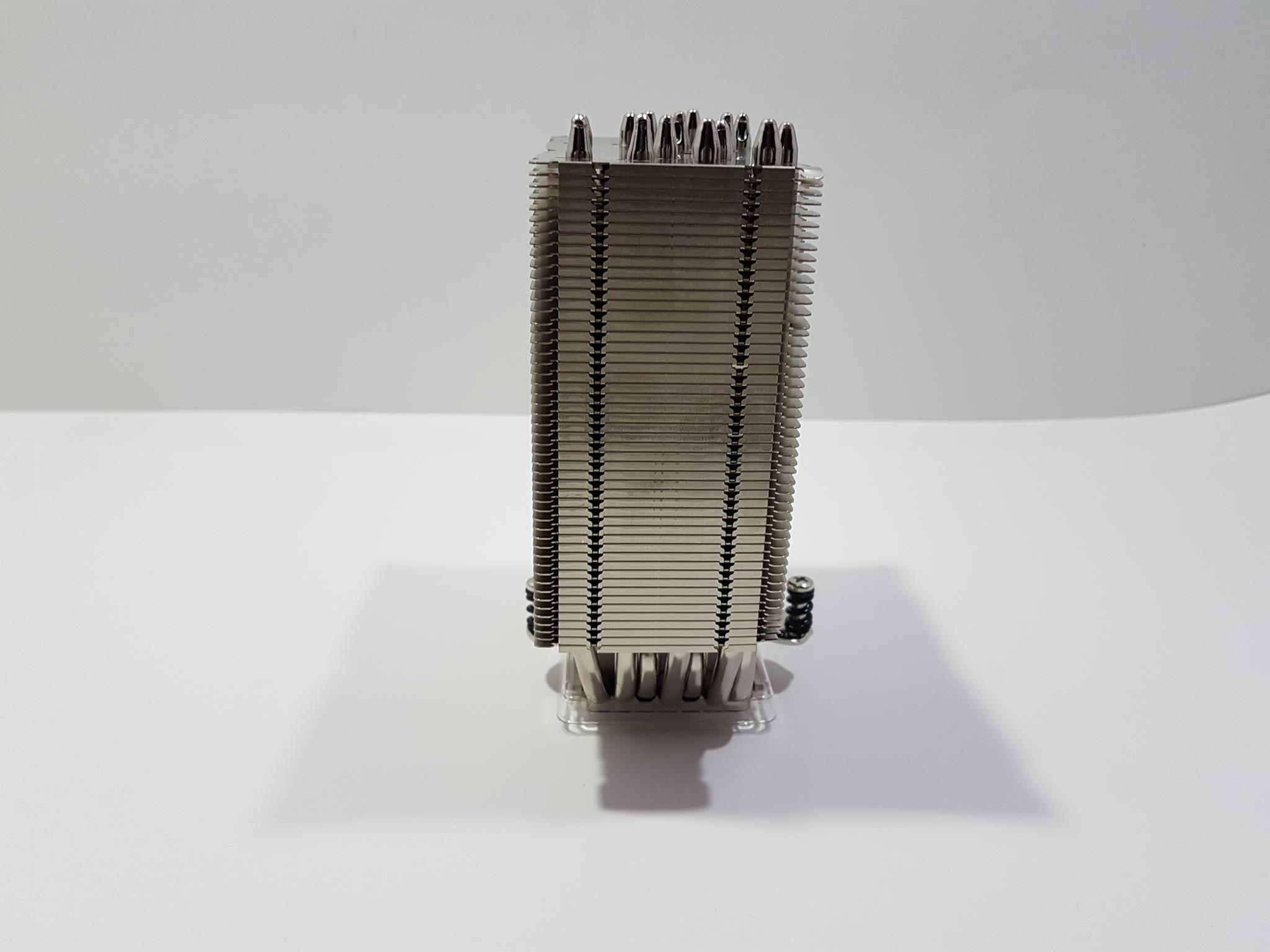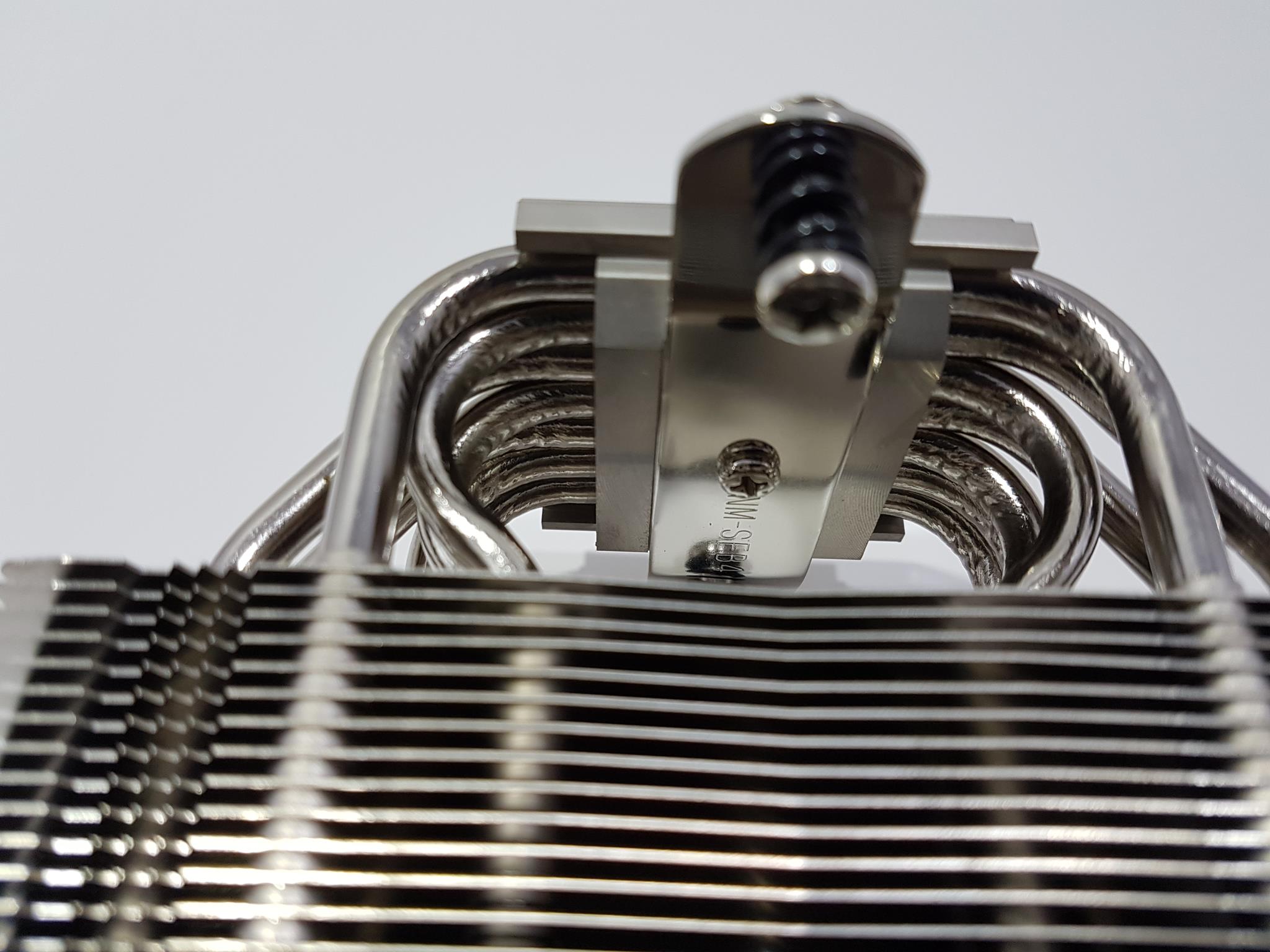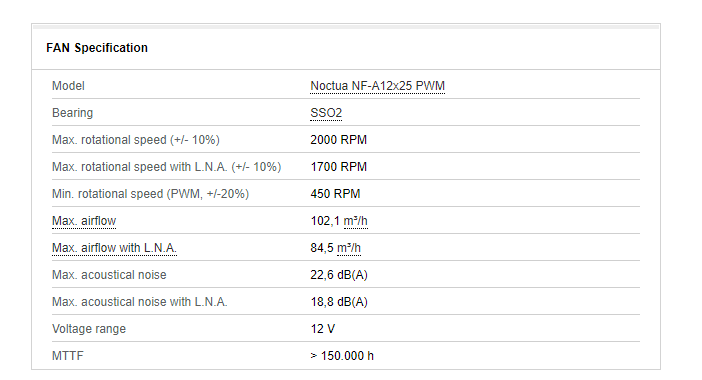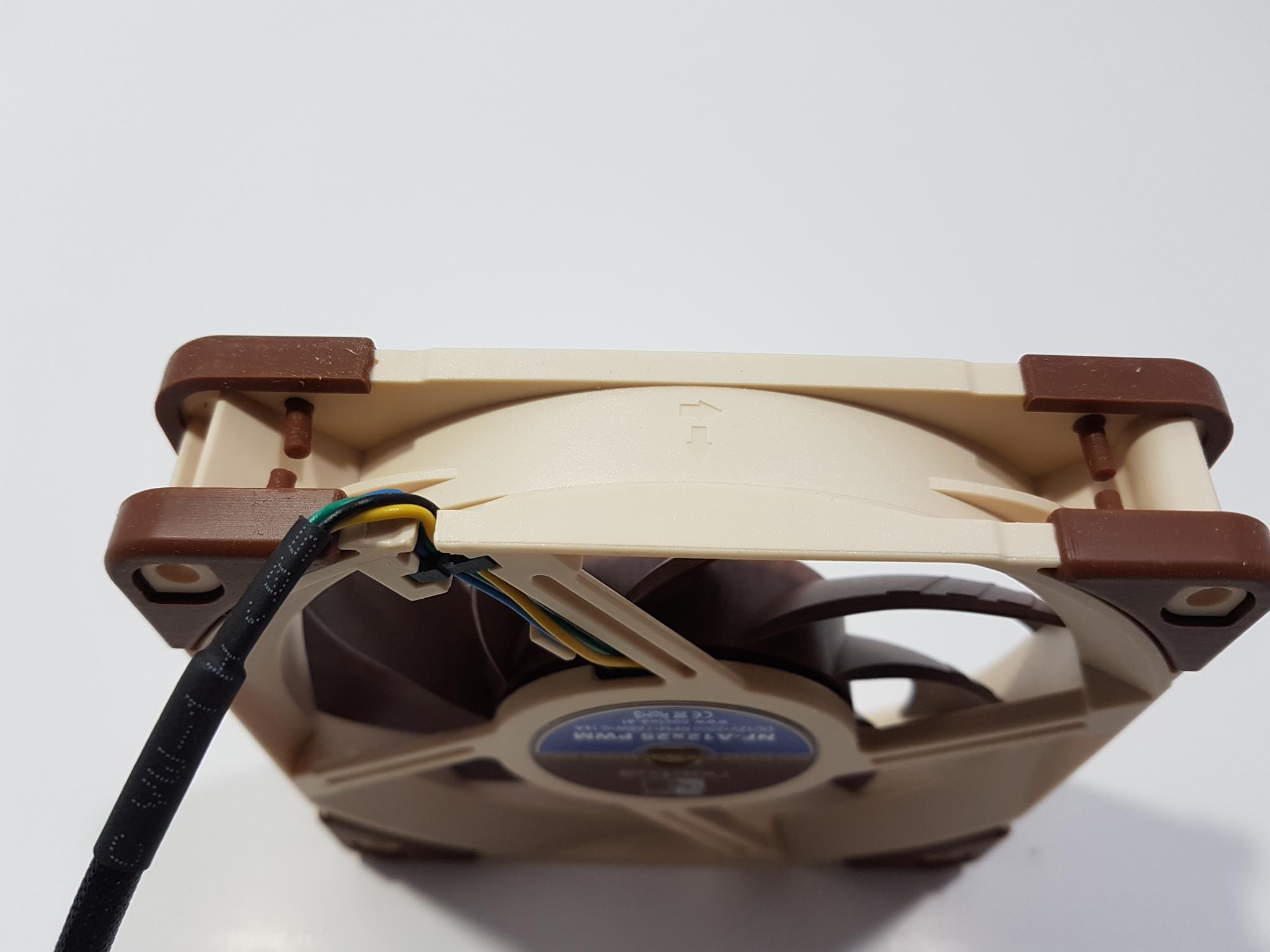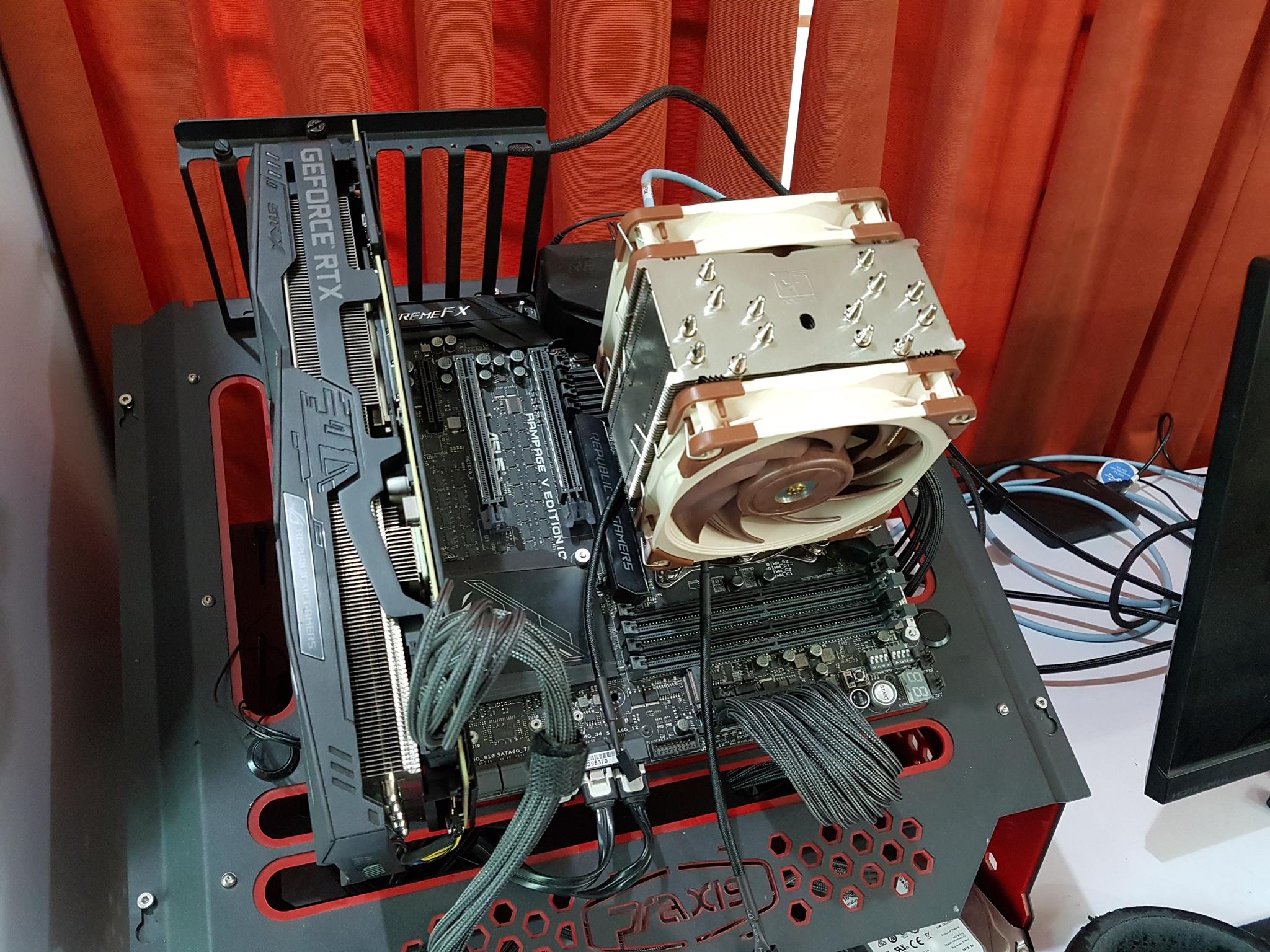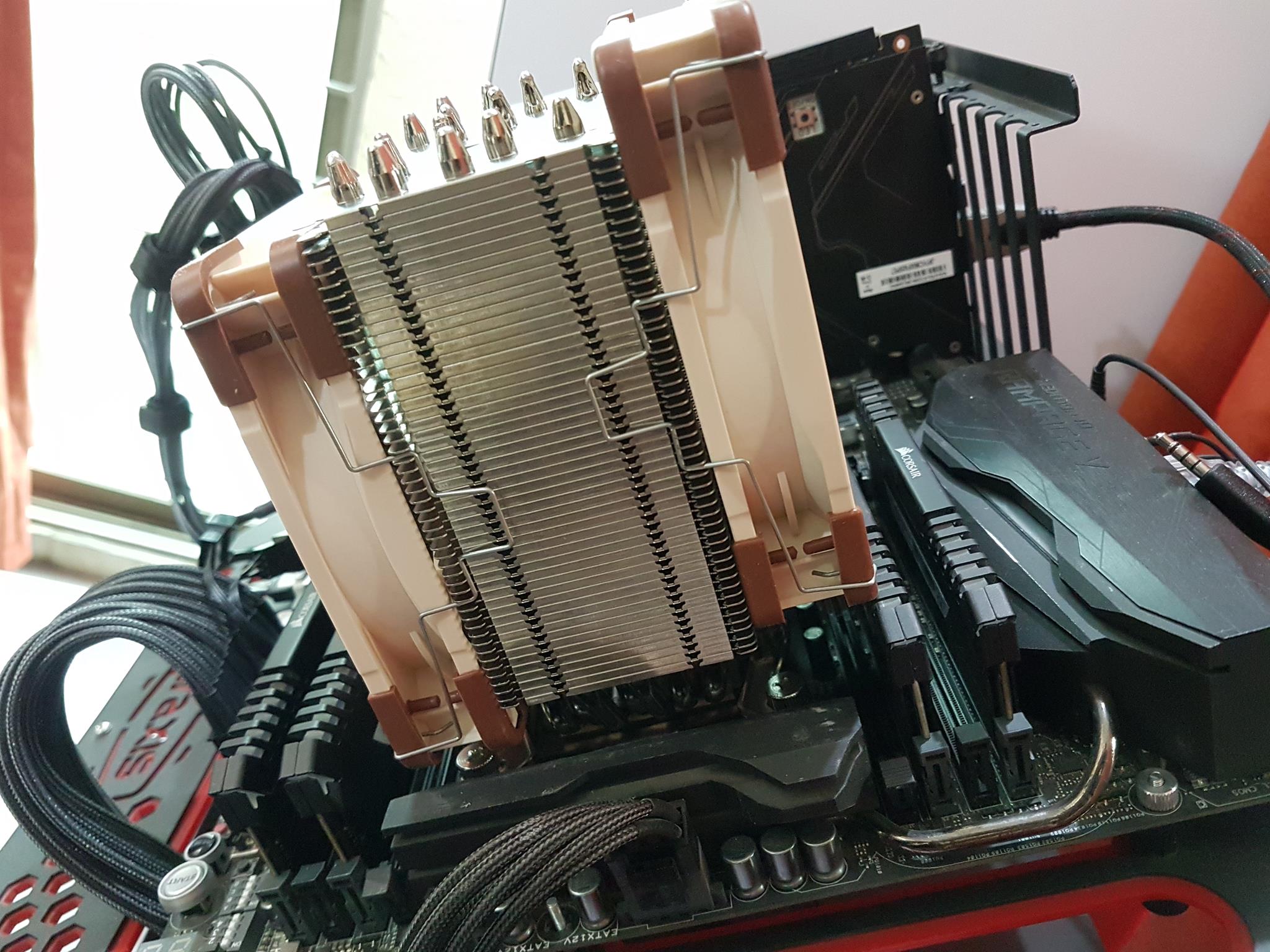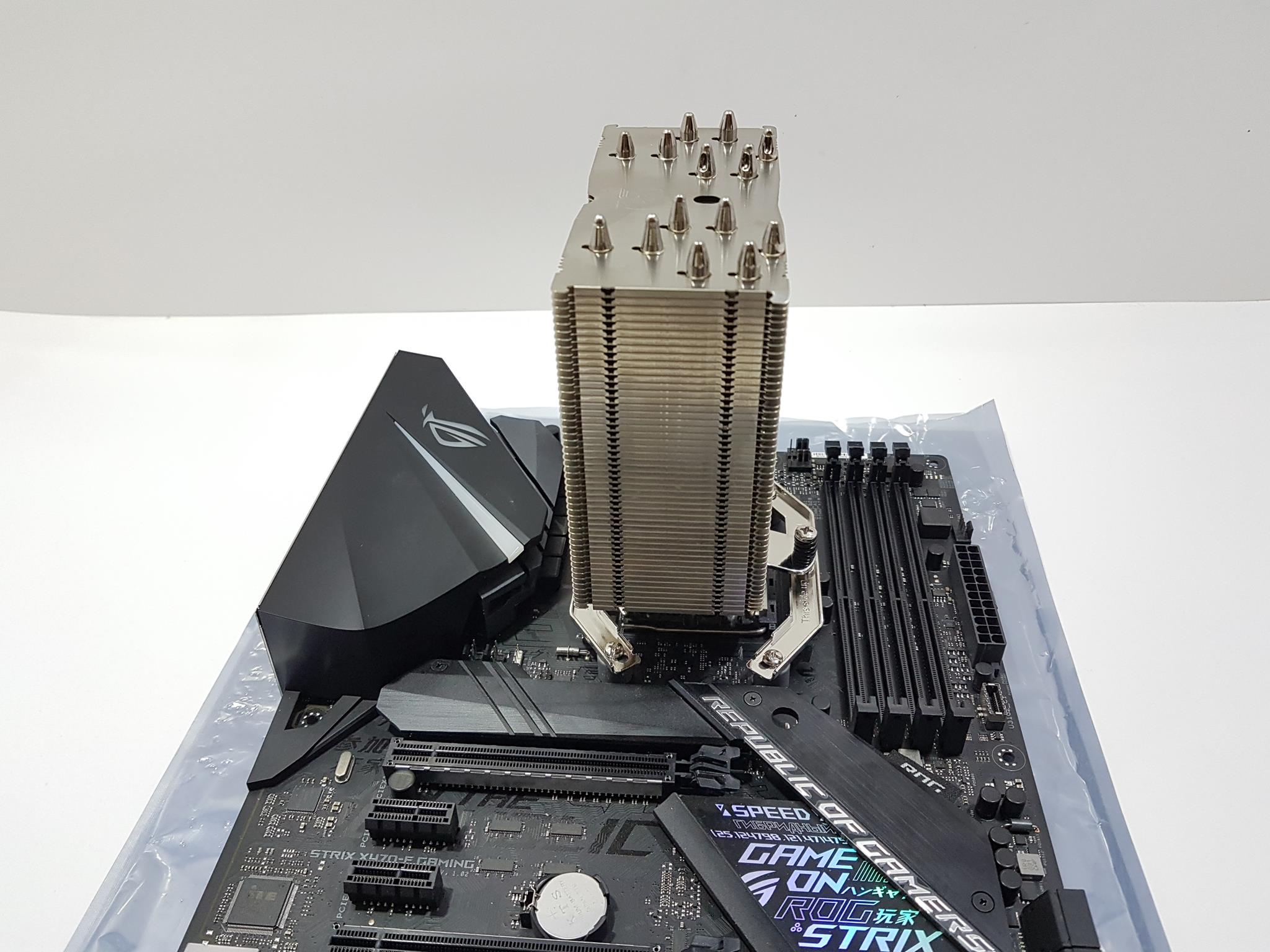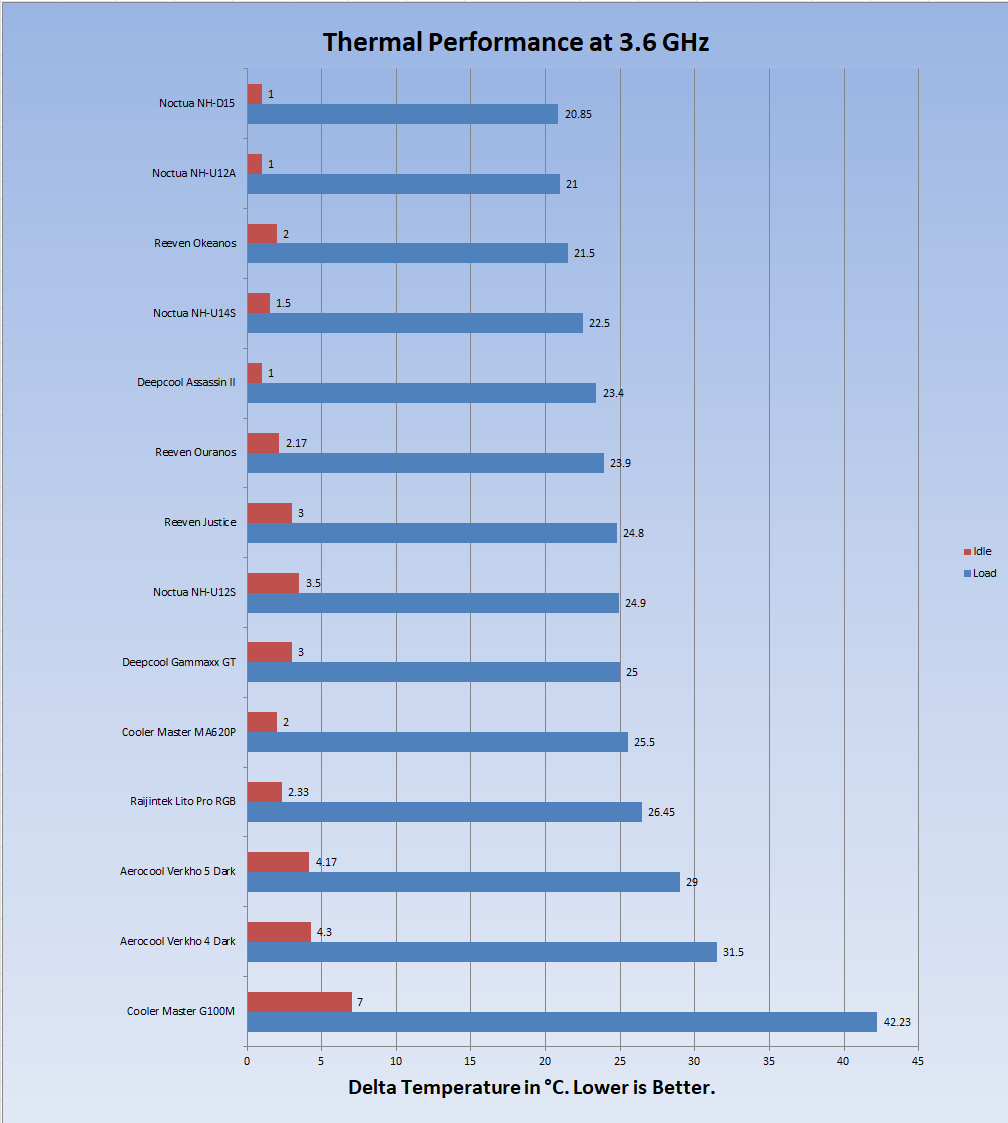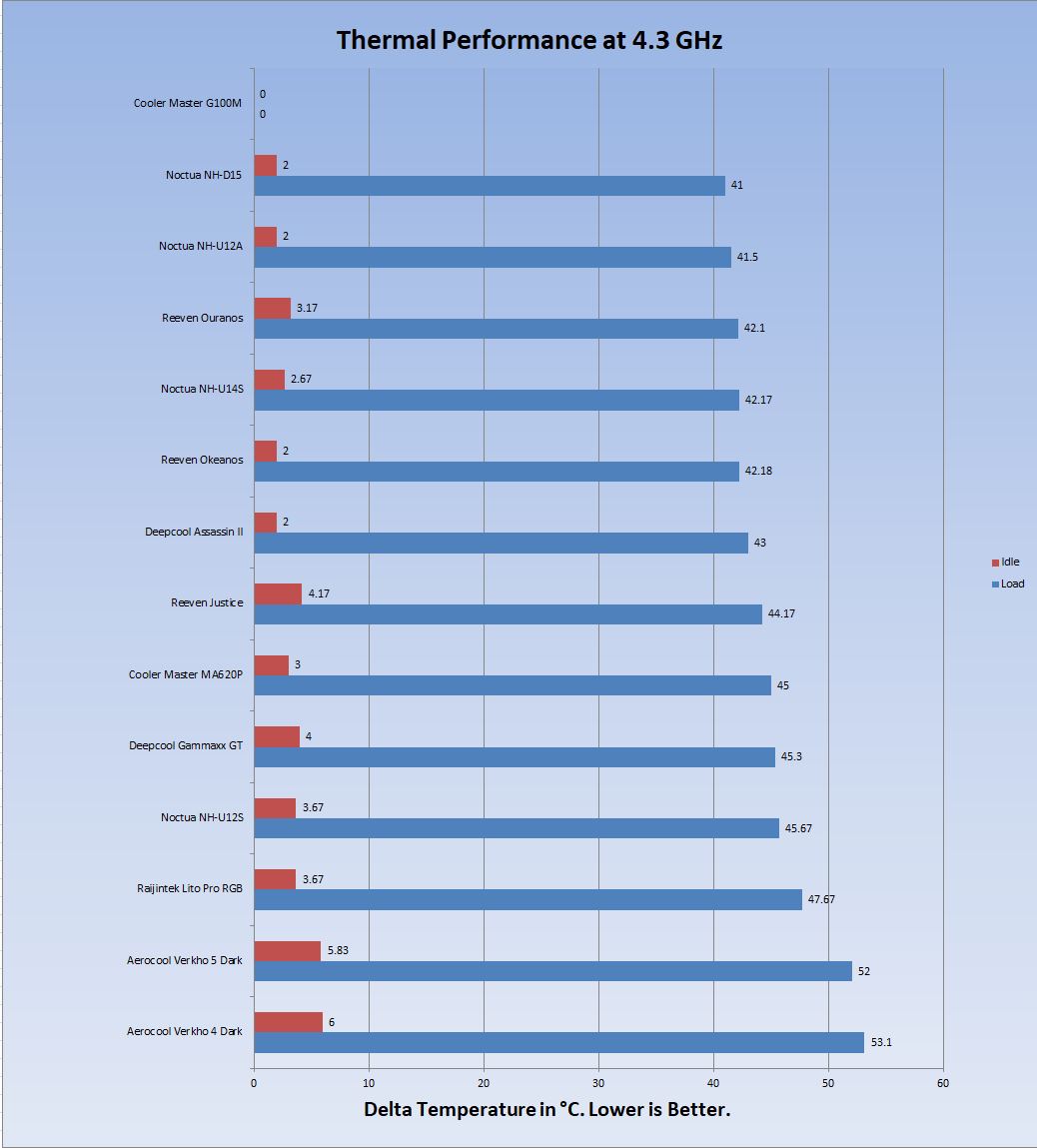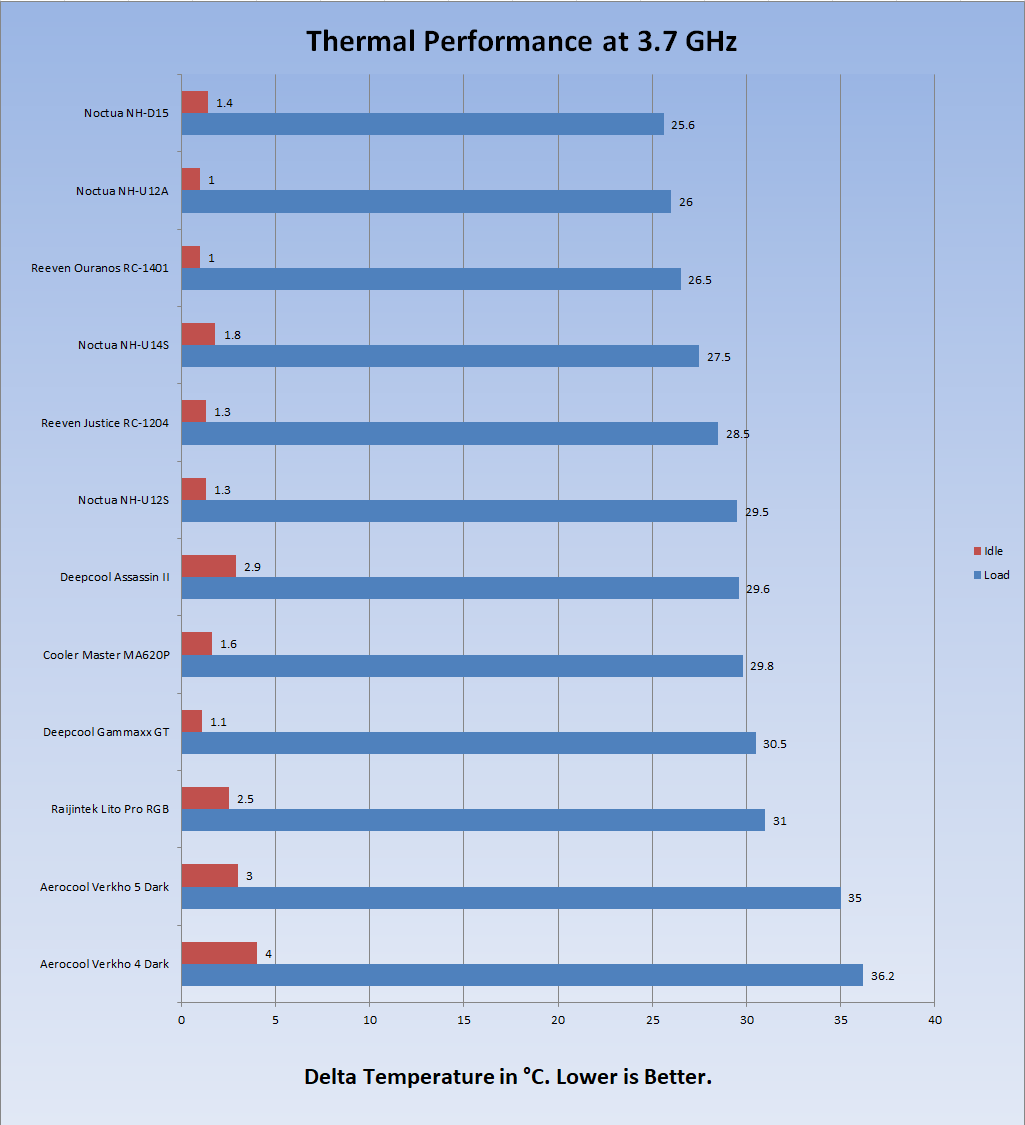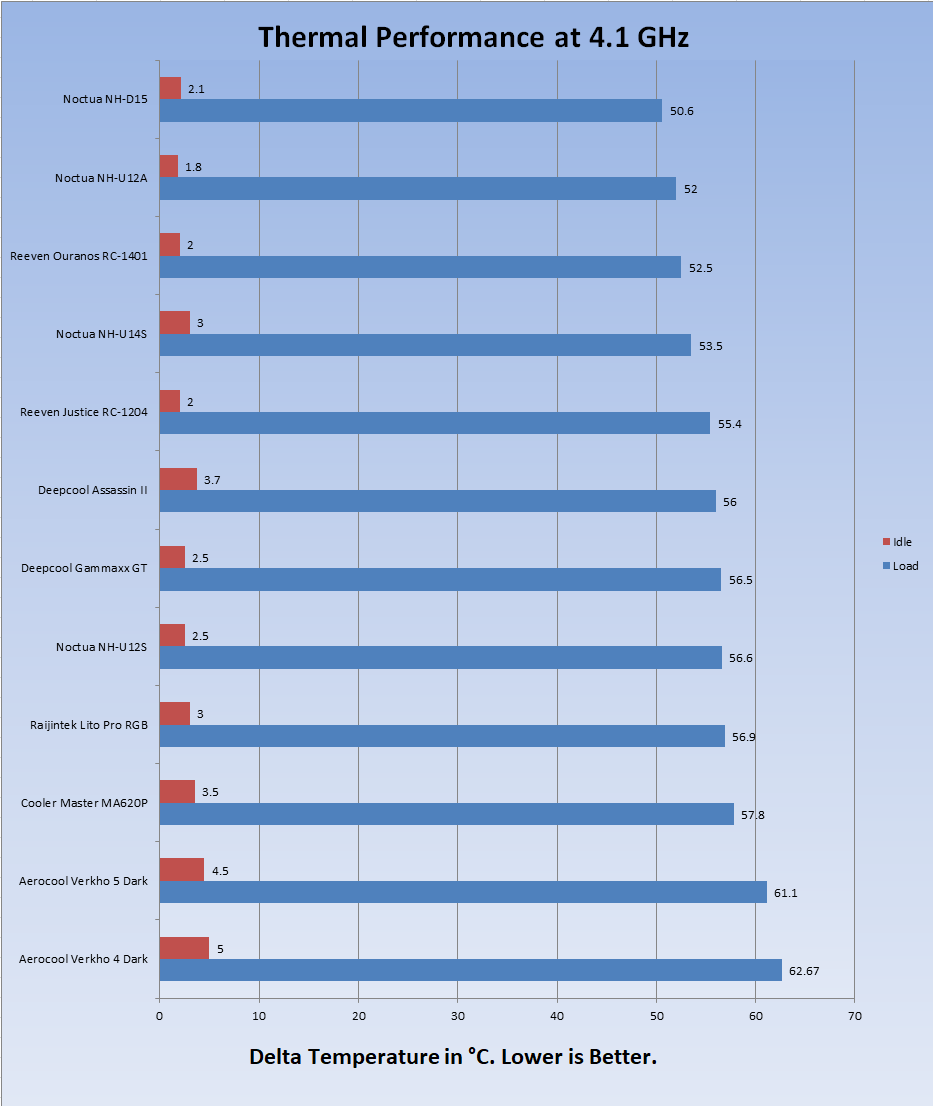Noctua NH-U12A CPU Air Cooler Review

Introduction
Noctua originates from a collaboration between the Austrian Rascom Computer distribution Ges.m.b.H. and the Taiwanese cooling specialist Kolink International Corporation, pooling more than thirty years of experience in the development, manufacturing, and marketing of high-end cooling components. Established in 2005, Noctua took international silent enthusiasts’ hearts by storm and quickly developed into one of the most acclaimed suppliers of premium quality quiet cooling products. Today, Noctua is present in more than 30 countries across the globe and working with several hundred sales partners. Chosen by noise-conscious PC users, system integrators and industry clients alike, Noctua has become synonymous with impeccable quality, excellent customer service, and class-leading quiet cooling performance.
It has been a while since we saw a new CPU cooler from the Noctua. But the wait is finally over as they have released a new generation in NH-U series of the air coolers named as NH-U12A. As the name suggests this is a 120mm size cooler having a dimension of 158x125x112mm (HxWxD) with both fans but don’t let the size fool you. Noctua has claimed that this 120mm size cooler will offer the performance of the 140mm size coolers. A bold claim but coming from Noctua, we need to test if that is so! Noctua has beefed up this cooler by increasing the surface area by up to 37% as compared to the NH-U12S and by using 7 heat pipes which are now soldered to the fins to ensure the same performance over the period of time. They have bundled two NF-A12x25 PWM fans which are their new premium fans offering utmost silent operations with good performance. We have already reviewed these fans. Effectively this is 2 fans and a heatsink configuration hence it will be tested as it is. Their premium NT-H1 is included in the accessories though I was expecting NT-H2 that would have increased the already high priced tag on this cooler. This cooler is compatible with leading sockets from both sides including Intel LGA 115x/20xx and AMD AM4/AMx/FMx. The cooler is using Noctua’s SecuFirm 2 mounting system which is quite convenient and user-friendly installation system. The cooler has asymmetric or offset design which makes its fully compatible with any profile RAM on the Intel LGA-115x and AMD AM4 platforms as the front fan does not overhang the DIMM slots. But same is not true for the Intel LGA-20XX socket. Since this platform is quad-channel configuration the rear fan does have considerations as there is a RAM clearance of 32mm on the default fan position. The user may have to increase the height of the rear fan in case of high profile RAM above the 32mm. That would mean we are increasing the cooler’s height beyond. Since the width of the cooler is 125mm, it has utmost clearance with respect to the first PCIe slot as well. Overall, this cooler has good enough clearance for the DIMM slots and the PCIe slot. But, what about the performance? Coming to that, we have spun this cooler against the likes of Noctua NH-D15, NH-U14S, NH-U12S, and few other 120mm and 140mm air coolers and have some interesting results. Let’s dive in and see what this cooler offers.
Item: NH-U12A
Manufacturer: Noctua
Price: USD 99.90, £ 89.95 [At the time of the review]
Specifications
Packaging and Unboxing
The cooler is shipped inside rugged cardboard box finished in standard Noctua’s styling. The top side has NH-U12A printed in the vertical layout on the left side. NH-U12A, 120mm Premium U-Type CPU Air Cooler is printed on the top. Salient features of the cooler are printed in bullet format on the main section.
This side has an identical layout as is on the top side except that there is no silver stamp on this side. A scan label is printed at the bottom left side, scanning which will open the NH-U12A product page on their website.
This side has a product highlight printed in 8 different languages.
This side has NH-U12A printed in the vertical layout on the right side followed by the block diagrams of the cooler showing the dimensions. The specifications of the heatsink and the fans along with the contents of the box are printed on the main section.
This side has the features of the cooler printed on the right side. The cooler is made in Taiwan and carries Noctua’s 6 years of the warranty.
Opening the box will show an accessory box on the top.
Taking the accessory box out will showcase the cooler nicely tucked inside another cardboard box. The shiny NF-A12x25 can be seen in the picture. This is the front side of the cooler.
Accessories and Contents
Accessories include:
- 1x Heatsink
- 2x NF-A12x25 PWM fans
- 2x NM-AMB11 Mounting Bars
- 4x NM-ALS1 Screws
- 4x NM-APS1 Plastic Spacer
- 4x NM-APS4 Plastic Spacer for AM4
- 4x NM-APS5 Plastic Spacer for AMD
- 2x NM-IMB3 Mounting Bars
- 4x NM-IBT2 Bolts
- 4x NM-ITS1 Thumbscrews
- 1x NM-IBP2 Backplate
- 4x NM-IPS1 Plastic Spacers
- 1x NT-H1 Thermal paste
- 1x Screw Driver
- 1x NA-RC7 LN Adapter
- 1x Metal Noctua Case Badge
Closer Look
The NH-U2A is a U-type 120mm size CPU air cooler from the Noctua. The dimension of the cooler without the fans is 158x125x58mm (HxWxD). The dimension with two fans is 158x125x112mm (HxWxD). The weight of the heatsink only is 760g whereas it is 1220g with the fans. The cooler is compatible with the Intel LGA115x, LGA20X, and AMD AM4/AMx/FMx sockets. The cooler retains the industrial look and the fans are in brown/beige colors combination. It may take some time for the Noctua to release the Chromax versions of these fans given the sensitivity of the material that has been used. I am not sure if the Chromax cover for the heatsink would be released though I hope for it. Let’s take a look at the cooler first.
The heatsink is made of 50 aluminum fins jointed together. The NH-U12S also features the same 50 fins but the depth of the heatsink has been increased in the NH-U12A. The depth of NH-U12S is 45mm whereas the depth of the NH-U12A is 58mm. This increase of 13mm is representing up to 37% increase in the surface area for better and effective heat dissipation. The front and the rear sides are identical. The dimension of the heatsink only excluding the bottom part of the base and the pipes is 125x119mm (WxH). There is a groove or circular inset in the middle of the heatsink on both sides. Rest of the design is the same as is on their other coolers.
The above picture shows the side while the cooler is in standing position. The heatpipes are making maximum contact with the fin stack for better heat dissipation.
The left and the right sides are identical. This side without the base and the pipes is 119x58mm (HxW). Another striking difference between the NH-U12S and the NH-U12A is that the heat pipes are soldered with the finstack in order to guarantee a superior thermal interface that doesn’t deteriorate even after many years of usage. With many heatsinks, the fins are press-fitted to the heatpipes. Due to the different thermal expansion coefficients of copper and aluminium, this fit can loosen over years of thermal cycling, which may lead to reduced performance. There is a bit of recessed area which is supposed to catch the locking sides of the fans’ metal clips.
Taking a look at the cooler’s top, we can spot 7 heatpipes terminating on both sides. This is another difference with respect to the NH-U12S which has 5 heatpipes. Noctua has definitely beefed up this cooler. There is a hole in the middle of the top plate which is actually on every fin going towards the very bottom of the base. This is to remove the screw should the user wants to replace the mounting bar. Noctua brand name and logo are carved on the top side of the top fin. Looking at the very corners of the finstack, the edges are a bit protruding. This is to catch the metal clips of the fans.
The above picture shows the Noctua mounting bar which is secured with the base using a screw which can be accessed from the middle hole in the finstack from the top side.
The cooler has a copper base which is nickel coated. It measures 43.5×43.5mm approximately. The heatpipes are making contact with the copper base from inside the base plate. This is an indirect contact.
Speaking of the pipes, this cooler has 7x 6mm nickel coated copper heatpipes. The pipe no 1, 6 and 7 are in the same line whereas the pipe no 2 and 4 are in the same line leaving the pipe no 3 and 5 which are implemented towards the mid-section of the finstack but in a line. Clearly, they are implemented in a way to have maximum contact with the finstack from different points for effective heat dissipation. Same design is followed on the opposite side.
Noctua’s SecuFirm2™ mounting systems have become synonymous with quality, safety and easy installation. Supporting Intel LGA115x (LGA1150, LGA1151, LGA1155, LGA1156) and LGA20xx (LGA2066, LGA2011-0, LGA2011-3), as well as AMD AM4, AM3(+), AM2(+), FM2(+) and FM1, the SecuFirm2™ mounting included with the NH-U12A is straightforward to install, provides perfect contact pressure and will stand the test of time even under heavy use. The NH-U12A can be made compatible with the older LGA1366 and LGA775 sockets using the optional NM-I3 mounting kit, which is provided free of charge. If technically possible, Noctua will also provide upgrade kits for future sockets, which makes the NH-U12A a safe long-term investment.
The NF-A12x25 series of the fans is a new generation from Noctua taking over the legendary NF-F12 and NF-S12A fans. Now, this may surprise many as we know that Noctua has always kept their fans lineup separate from high static pressure and high airflow requirements with a line up coming in the middle of both. This time around Noctua has gone leaps and bounds for bringing in a single package that would suffice for both sorts of requirements. No longer would you need to concern about checking the static pressure ratings and airflow ratings before deciding upon the fans. The NF-A12x25 comes with the theme of single fan catering for all these needs. Having used and tested their multiple generations of the coolers and the fans, I can clearly see what Noctua did here and where they are going with this! The power cable of the fan has 200mm length. Noctua has bundled a y splitter cable to combine both fans on a single PWM header.
The above picture shows the fan from the front side. The front side of the fan has the same anti-vibration dark brown color pads on the mounting holes. These are removable. Unlike the fan blade design as we saw on the NF-F12, there are 9 blades with a textured surface in the dark brown color. Each blade has raised surfaces towards the trailing edge. These are forming the air channels on the blades which Noctua refers to as Flow Acceleration Channels. By speeding up the airflow at the crucial outer blade regions, this measure reduces suction side flow separation and thus leads to better efficiency and lower vortex noise. The motor hub has a diameter of 50mm which is quite large as compared to the standard axial fans. Fan blades are also less wide as compared to the blade design optimized for the high static pressure. This motor hub is metal reinforced which has added more to the weight of the fan but it has a crucial function in the overall design of the fan. The centerpiece of the NF-A12x25’s motor hub is made entirely from steel and the axle mount is reinforced with an additional brass structure. In combination, both measures ensure ultimate precision and increased stability in the critical hub area. The very reason why there is a metal construction and brass reinforcement is that Noctua has been researching on how to reduce/eliminate the impeller creep. We have already done a detailed review of the NF-A12 series of fans which can be found here.
The backside of the fan has a steep inward slope on the four sides with the central mast having a straight line design. There is a 4-arm assembly connecting the motor hub with the frame. There is a sticker pasted on the axis hub. There is a Noctua brand name and logo printed on the top side. The middle portion is showing metal bearing shell in golden color. The model of the fan is printed on the lower half. Noctua’s AAO (Advanced Acoustic Optimisation) frames feature integrated anti-vibration pads as well as Noctua’s proprietary Stepped Inlet Design and Inner Surface Microstructures, both of which further refine the fan’s performance/noise efficiency.
Noctua brand logo and name are embossed on one side of the fan’s frame.
There are two small arrows on one of the frame’s side. These are to indicate the direction of the airflow and the direction of the blades’ movement which helps the novice users in correct installation of the fans.
Installation
The cooler has been tested on the Intel LGA2011(3) and AMD AM4 sockets using the Asus Rampage V Edition 10 and Asus Strix X470-F motherboards; Intel i7 6850k and Ryzen 7 2700X. Here is the installation guide on the LGA2011(3):
- Install NM-IBT2 bolts on the pre-drilled mounting holes of the socket.
- Place the NM-IMB3 mounting bars on the bolts. Make sure that the arms of the bars are facing outwards. Decide upon the orientation of the coolers before installing the mounting bars.
- Secure the mounting bars using the NM-ITS1 thumb screws.
- Apply the thermal paste on the CPU IHS.
- Remove the fans from the heatsink.
- Place the heatsink on the CPU by aligning the spring-loaded screws of the pre-installed bar of the heatsink with the standoffs on the NM-IMB3 mounting bars. Make sure that the side with extended mounting bar faces the DIMM slots on LGA115X and the right side DIMM slots on the LGA2011(3) as this is the front side on this platform.
- Secure the cooler on the CPU by screwing the spring-loaded screws till the threads run out. Don’t over tighten them.
- Install both fans in Push/pull configuration.
- Connect the power cables of the fans to the y-splitter and connect the splitter to the PWM fan header.
Here is the installation guide on the AMD AM4:
- This cooler uses the AMD stock backplate. Remove the stock mounting bars.
- Use the NM-APS4 gray color spacers for the AM4. White color spacers are for the rest of the AMD sockets. Place the gray color spacers on each of the mounting hole of the stock backplate.
- Place the NM-AMB11 mounting bars on the top of the spacers such as the curved sides are facing outwards.
- The inner hole is for the AM4 it is marked with the number 4.
- Use the NM-ALS1 screw and secure the mounting bars to the stock backplate.
- Apply the thermal paste on the CPU IHS.
- Remove the fans from the heatsink.
- Place the heatsink on the CPU by aligning the spring-loaded screws of the pre-installed bar of the heatsink with the standoffs on the NM-IMB3 mounting bars. Make sure that the side with extended mounting bar faces the DIMM slots.
- Secure the cooler on the CPU by screwing the spring-loaded screws till the threads run out. Don’t over tighten them.
- Install both fans in Push/pull configuration.
- Connect the power cables of the fans to the y-splitter and connect the splitter to the PWM fan header.
Compatibility and the Clearance
Being a tower cooler we need to check for the clearance with respect to the PC Chassis, first PCIe slot and the DIMM slots.
The cooler has a height of the 158mm. So, any chassis with the height of more than 158mm has support for this cooler. The cooler has the depth of 112mm with the fans. I saw no issue what so ever in terms of the clearance for the RAM of any profile on the Intel LGA115x and AMD AM4 platforms. This is due to the asymmetrical or offset design of the heatsink. However, on the Intel LGA20XX, the maximum supported RAM on the backside of the cooler is 32mm. For any RAM above this height, the user has to adjust the position of the fan by uplifting it which would increase the cooler’s height. Keep that in mind, please. Since the width of the cooler is 125mm there is no clearance issue with respect to the first PCIe slot.
The above picture shows the cooler on the Asus Strix B360-I. It can be clearly seen that the cooler has no incompatibility with respect to the RAM and the rear side.
The above picture shows the cooler installed on the Asus Rampage V Edition 10. It is clear that the cooler has no incompatibility with respect to the first PCIe slot and the front side DIMM slots. Remember the Intel LGA20XX has a quad-channel configuration with DIMM slots on both sides of the socket.
The above picture is showing the close up of the cooler from the side. As can be seen, the front fan does not need any height adjustment but the rear fan was adjusted to make up for the high/tall profile RAM. The RAM kit in question is Corsair Vengeance RED LED kit having a height of 49mm so the fan’s height was adjusted by 17mm (49-32). This increased the height of the cooler to 175mm. Clearly, this has the issue with respect to the chassis’s clearance for the CPU cooler.
The above picture was taken when the cooler was installed on the Asus Strix X470-F motherboard. It clearly shows the asymmetrical or offset design of the heatsink giving the universal clearance for the RAM.
The above picture shows that the rear fan of the cooler in the pull configuration has no clearance issues even with the bulky I/O shrouds on the AMD AM4 platform. Same holds for the Intel LGA115x.
The above pictures are enough to show the cooler’s compatibility with respect to the DIMM slots. The fan does not overhang the RAM thanks to the asymmetrical or offset design of the heatsink.
Testing Methodology
Intel Test Bench
- Asus Rampage V Edition 10
- Intel i7 6850k
- Corsair Vengeance RED LED 16GB @ 2666MHz
- Asus ROG Strix GeForce RTX 2080 O8G
- Samsung 840 EVO 250GB SSD
- WD Black 6TB
- Corsair AX1200i
AMD Test Bench
- Ryzen 7 2700X
- Asus Strix X470-F Gaming
- Corsair Vengeance RGB Pro 16GB @ 3200MHz
- Nvidia GeForce GTX 1080 FE
- HyperX 120GB SSD
- Antec HCP 1300
Following software were used for the testing and monitoring.
- Asus Real Bench v 2.44 [Intel]
- Real Temp GT v 3.70 [Intel]
- AIDA64 Extreme 5.99 [AMD]
The thermal paste being used on my test bench is the Noctua NT-H1 thermal paste. The use of a same thermal paste for all coolers will ensure the standardization and mitigate any performance benefit that may come using the supplied thermal paste. I have started testing the coolers with the bundled thermal paste as well. Here is the voltage and clock information for both platforms:
| AMD Platform | Intel Platform | ||
| Clock (MHz) | Voltage (V) | Clock (MHz) | Voltage (V) |
| 3700 | 1.1125 | 3600 | 1.130 |
| 4100 | 1.3250 | 4300 | 1.350 |
On the Intel platform, I have been using the Asus RealBench software to stress test the CPU. On AMD platform, RealBench was problematic hence; I resorted to AIDA64 Extreme for CPU stress testing. A run of minimum 60 minutes is made on each clock level and the average temperature is calculated by summing up the individual core’s temperature and dividing it by 6. The ambient temperature is deducted from this average value to yield delta temperature. This is on the Intel platform. On AMD platform, tCtl was offset with -10°C as advised by the AMD for the 2700X only. AIDA64 Extreme run of minimum 60 minutes was made for each clock settings. Each run was followed by minimum of 15 minutes of idling state. Delta temperature is calculated by subtracting the ambient temperature from the maximum reported temperature in the AIDA64 Extreme. The fans were set to run at their 100% of the speed during the testing.
Results
Let’s take a look at the graphs.
Surprised! The NH-U12A touches the NH-D15.
No more surprise as a similar result was found when the CPU was overclocked. Just to verify the results, other coolers in the graph were tested again.
Again, the similar results as were seen on the Intel test bed.
1.4°C was the difference between the Noctua NH-D15 and NH-U12A making the NH-U12A coming at the second spot on the graph.
Sound
I could not measure the sound level of the unit due to un-controllable environmental noises. Based on my experience with the fans and coolers testing, the fans were near silent even at 100% of speed and I really enjoyed the silence sitting closer to them.
Conclusion
The Noctua has released the next generation of the U-Type CPU air cooler. This cooler is a tower cooler in 120mm size. It has 7 copper based heat pipes each of 6mm thickness making a linear contact with the fin stacks at different points to ensure the maximum contact. The base of the cooler is copper made with a nickel coating. The heatsink has 50 aluminum fins on it which is the same as on the NH-U12S. The heatsink has the dimensions of the 158x125x58mm without fans and 158x125x112mm with the fans. The cooler has a depth of 112mm but much thanks to its asymmetrical or offset design it offers the universal compatibility with the RAM of any height on the AMD AM4 and Intel LGA115x sockets. However, it has considerations on the quad-channel system on Intel LGA20XX where the DIMM slots on the left side of the socket can have up to 32mm heighted RAMs before adjusting the rear fan on the heatsink to make room for the RAM with height more than 32mm. The depth of the heatsink on the NH-U12S is 45mm whereas this cooler has a depth of the heatsink to be 58mm. This 13mm difference represents the 37% more surface area on the NH-U12A for better and effective heat dissipation. Similarly, it has two more copper heatpipes than the NH-U12S making it a beefier CPU cooler in the market in the 120mm sizing category.
Much thanks to the 125mm width, this cooler has utmost clearance for the first PCIe slot. Since it is a 120mm size cooler, it has a height of the 158mm making it suitable for the majority of the PC Chassis out there in the market. This is true on the Intel LGA115x and AMD AM4 but it has considerations on the Intel LGA20XX as mentioned above. The cooler is using the SecuFirm2 mounting system which is Noctua’s trademarked assembly hardware making it a standard on all of their coolers. It is convenient and hassle free installation mechanism though installation on AM4 needs a bit more delicacy as the user is supposed to hold the mounting bar on the spacers with one hand before securing it using the provided screws. Nothing significant though to deduct any mark here! The cooler is compatible with the Intel LGA115x/20xx and AMD AM4/AMx/FMx sockets. The cooler comes bundled with the 3.5gm pack of Noctua’s premium NT-H1 thermal paste. The NT-H2 has been released and it has proven its potency over the NT-H2 though a recent price cut on the NT-H1 makes it more affordable and a better value. Noctua is offering 6 years of warranty on this cooler.
Coming to the fans, the Noctua has gone all out as they have bundled their next generation premium NF-A12x25 PWM 2x fans with cooler in push/pull configuration. These fans have a maximum speed of the 2000 ±10% RPM. With LNA, this speed is 1700 ±10% RPM. Minimum rotational speed is 450 RPM. The maximum static pressure is 2.34 mmH₂O. With LNA the static pressure is 1.65 mmH₂O. Fan takes input power of the 1.68W at 0.14A with the 12V DC. The maximum airflow is 60.136 CFM. With LNA it is 49.77 CFM. Maximum acoustical noise is 22.6 dBA. With LNA it is 18.8 dBA. The fan has a 4 pin PWM connector. The cable’s length is approximately 200mm.
This fan has Noctua’s SSO2 bearings. SSO2 is the further optimised second generation of SSO. Made possible by the use of metal bearing shells and new injection moulding techniques, the magnet is now placed closer to the rotor axis and thus exerts higher magnetic force to it. This results in even better stabilisation, precision and durability. I can’t simply sum up these fans here. We have already done a detailed review of the NF-A12 series of fans which can be found here.
The price of the Noctua NH-U12A at the time of this review is $99.90. Now, this price is a steep one. The price of a NF-A12x25 PWM is $29.90. As Noctua has bundled two of these fans this would make the price of two to be $59.8 but since there are a lot of accessories in the fan’s pack so supposing for the sake of argument that the price of the fan alone would be like $20 or so hence we have like $40 for the fans alone in the $99.90. The NH-D15 stands at $89.95 which is even lower than the NH-U12A at the moment. This raises the question if the price of the NH-U12A is justified. To answer that, we need to look at the multiple factors. Let’s address these:
- Compatibility: The NH-U12A has much better compatibility in terms of the RAM clearance, first PCIe clearance and the clearance for the PC Chassis as compared to the NH-D15. We have universal compatibility with respect to the RAM on the Intel LGA115X and AMD AM4 sockets.
- Noise: The NF-A12x25 offers the silent level operations according to my ears listening and I can leave both fans at 100% of the speed at all the times. I personally don’t feel a need for the LNA.
- Performance: The graphs are self-explanatory when it comes to the thermal performance. The 120mm size cooler is offering the 140mm size cooler’s performance with an utmost clearance which is unlike the 140mm size coolers.
Keeping in view the totality of the above factors, the price of the NH-U12A seems just right. The cooler has been tested on the Intel LGA2011(3) and AMD AM4 sockets. The cooler has beaten the other 120mm size coolers and 140mm coolers except the NH-D15 but it was sitting closer to the NH-D15 which is too good to speak of from this 120mm size cooler.
The Noctua’ claim of 140mm size performance in 120mm size cooler is not without some truth and our testing is showing it to be. Just to validate the results, the other coolers were tested again using the same settings and methodology. Noctua once again delivered a powerful punch has left me wondering if they have raised the bar not only for the competition but for themselves as well, what would be their next gen dual tower 140mm cooler like! They could have increased the thermal performance by including NT-H2 in the box instead but that would have increased the already high priced tag of this cooler. Still, this cooler with its extreme compatibility, low acoustic levels and better thermal performance has won our Must Have Award and comes recommended by us.
We are thankful to the Noctua for giving us the opportunity to review their NH-U12A.