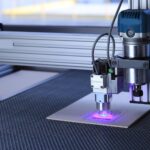
NZXT S340 PC Case Review
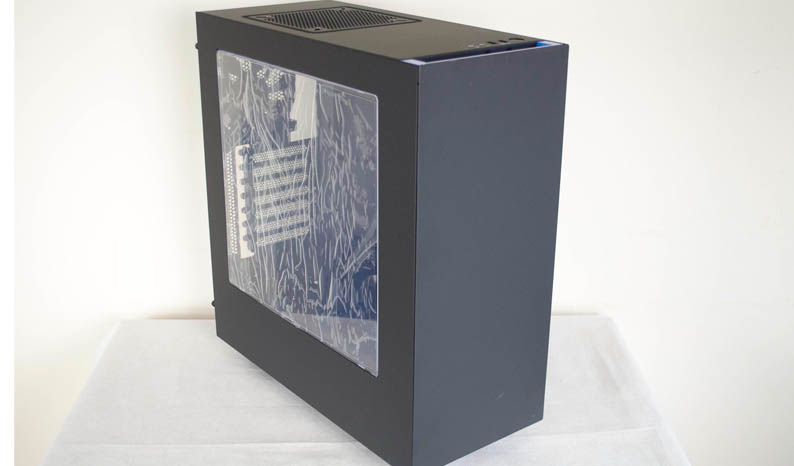
NZXT are well-known for their extraordinary cases. One of the first cases I was introduced to from NZXT was the Phantom 410 and from that day on, I had always wanted an NZXT case. Fast-forward a couple of years and now we have the H440 and S340 ranges of PC chassis’ which are among some of the most sought after cases on the market. To see the full range of NZXT cases, please visit https://www.nzxt.com/category/products/1-cases.
Today I am taking a look at the S340 which is a budget gamer’s dream case! It has most of the features of its big brother, the H440 with a reduced price tag. Coming in at £62.80 on Amazon UK at the time of review, the S340 is a dream to build in. It offers user an extremely easy build and leaves it looking top-notch! Enough of the talk, though, let’s check the specifications followed by a closer look at the case itself!
NZXT S340 product page: CLICK HERE
S340 Specifications
| Model Number | CA-S340W-W1 (White) CA-S340W-B1 (Black) |
| Drive Bays | External 5.25″: 0 Internal 3.5″: 2+1 Internal 2.5″: 2+1 |
| Cooling System | Front: 2x 140/2x120mm Top: 1x 140/120mm (1 x 120mm FN V2 Fans Included) Rear: 1x 120mm (1 x 120mm FN V2 Fan Included) |
| Filters | Front (Included) Bottom Rear(Included) |
| Radiator Support | Front 2 x 140 or 2 x 120mm Rear 1 x 120mm |
| Clearance | GPU Clearance With Radiator: 334mm GPU Clearance Without Radiator: 364mm CPU Cooler: 161mm Cable Management: Lowest Point – 17mm; Highest Point 168mm |
| Dimensions | 200mm x 445mm x 432mm |
| Material | SECC Steel, ABS Plastic |
| Motherboard Support | Mini-ITX, MicroATX, ATX |
| Expansion Slots | 7 |
| External Electronics | 1 x Audio/Mic 2x USB 3.0 |
| Product Weight | 7.05 kg |
| UPC | 815671012111 (White) 815671012128 (Black) 815671012371 (Black/Red) 815671012364 (Black/Blue) |
| EAN | 5060301691562 (White) 5060301691579 (Black) 5060301692644 (Black/Red) 5060301692637 (Black/Blue) |
| USB 3.0 Ports | 2 |
| Warranty | 2 Years |
Closer Look
Video
For those who prefer to watch the video over reading text, I have you covered! I know the video is a bit dark in places and I will work on that next time. If you prefer to read, just scroll on past the video!
Exterior
The exterior is quite nice and while it remains minimalistic, it isn’t boring! It has a great look to it and can really help set off a build with ease. The front of the case is completely bare and features a removable front panel that allows users access to install a couple of intake fans. On the front, users will be able to install either 2x 120mm or 2x 140mm, it is worth noting that no fans come pre-installed in the front of the S340.



The top of the case is where the front IO is located. The front IO consists of a power button, 2x USB3.0 ports and, of course, the audio inputs for standards headphones and microphones. Towards the rear of the top, there is a pre-installed 120mm FN V2 fan, which can be replaced for another 120mm or 140mm fan if you so choose to.


The backside of the case is fairly similar to most cases of this size. Here we have the motherboard cut-out, a rear exhaust fan, 7x PCI expansion bays and a cut-out for the bottom mounted PSU. Note that the PSU mounting is via a removable bracket that can be taken out by undoing the thumbscrews. On the bottom of the case we have the normal 4 legs/feet to raise the case off the floor a bit, there is also a bottom vent with dust cover to allow the PSU to intake air to keep it cool. There is also a small hole towards the front that can be used to be cables to and from the outside of the case if need.


Interior
While the case isn’t overly big, there is plenty of room on the inside for a good bit of hardware. NZXT have done a great job here and everything is placed near perfectly. The blue bar will help users hide cables they need to route to the front from the backside while offering a new aesthetic look at the same time. The bottom mounted SSD trays will come in handy and also allow users to show off their precious SSD’s with ease. The S340 comes with two pre-installed 120mm fans, one in the top and one at the back, both used as exhaust fans to expel the hot air out of the case.





On the backside, there are a few places to tie zip ties so you can route your cables as you want. We can also notice the 3.5″ drive cage on the bottom towards the front of the case that will allow users to install two 3.5″ hard drives or similar. Most standard mechanical hard drives aren’t anything special and as they are normally just used for storage, there is no real need to show them off. Good job NZXT on the cage placement I say!


Building in the S340
Building in the S340 is a breeze and a rather enjoyable experience. Too many times have I had to build in a case where everything was cramped, or, didn’t quite fit where it should. The S340 seems to line everything up perfect and always seems to have enough room. As you will see in the video below, even installing a Gigabyte GTX 970, there was still plenty of space for a bit longer card if needed. Everything fits into place nicely and doesn’t look cramped. Again, a true pleasure to build in.
Video
Conclusion
I think by now, if you haven’t realized I am a big fan of the S340, you must not have read any of this review at all! The S340 is such a great case all around, it is hard to find any faults at all with it, especially when the price is taken into account.
One of the only things I would have liked to see is a couple of fans in the front, or at least one. While there are two exhaust fans, I like my cases to have a bit of cold are coming from intake fans to help get the air moving and keep things cool. While I understand this may increase the value of the case, maybe they could get rid of the top pre-installed fan and add it to the front with another, having three fans in total in the case. While this is far from causing any issues, or making me reconsider purchasing the case (which I actually did for this one in the review), it’s a personal opinion I thought I would mention.
Aside from that little niggle, there isn’t really anything else to complain about. The Aesthetics of the S340 are so beautiful and when considering it comes in multiple colours directly from the factory, you really can’t go wrong. The simple elegance of this case is what really wins me over, it does so much while remaining rather simplistic as mentioned. There’s no flash or gimmicks going on here, just a very welly crafted case that I personally can’t recommend enough!
Again, for £60(ish) here in the UK, you are getting your monies worth and then some with the S340. For me, it ticks all the boxes; design, aesthetics, performance, and price are all top notch and allow the S340 to offer the complete package. If you are considering getting a new case and this falls into your price range, it’s a must see and definitely belongs on the list to be considered.





























