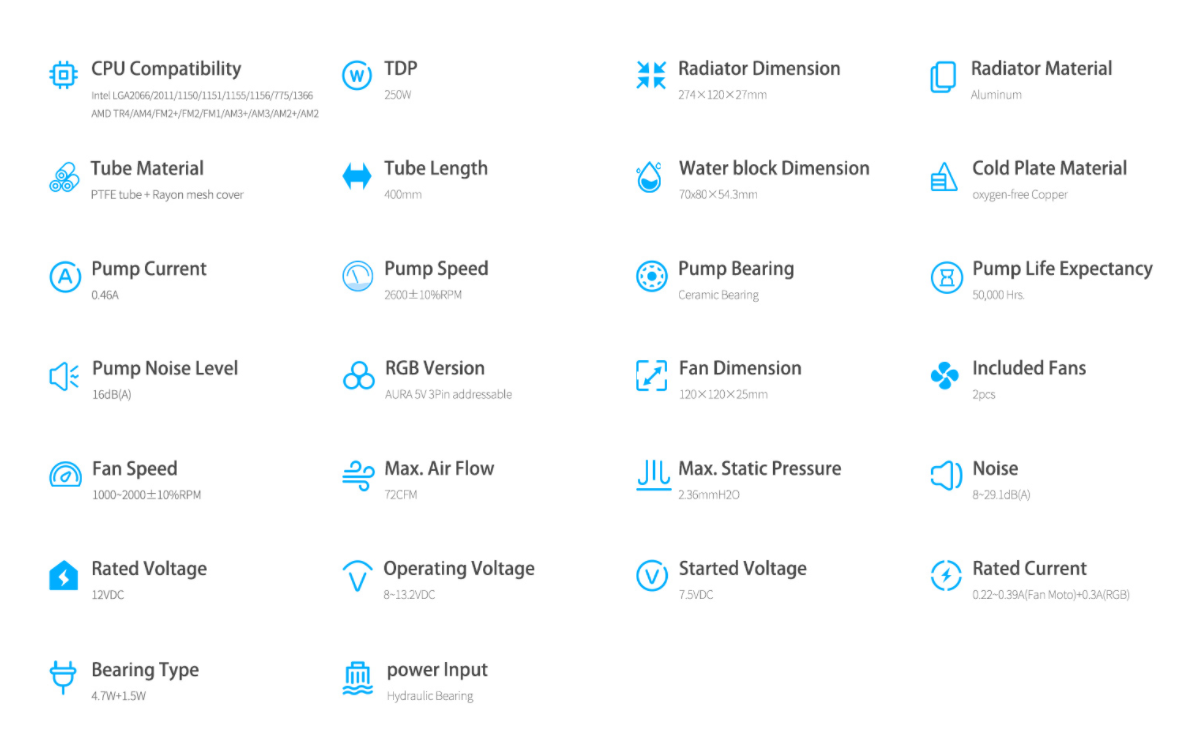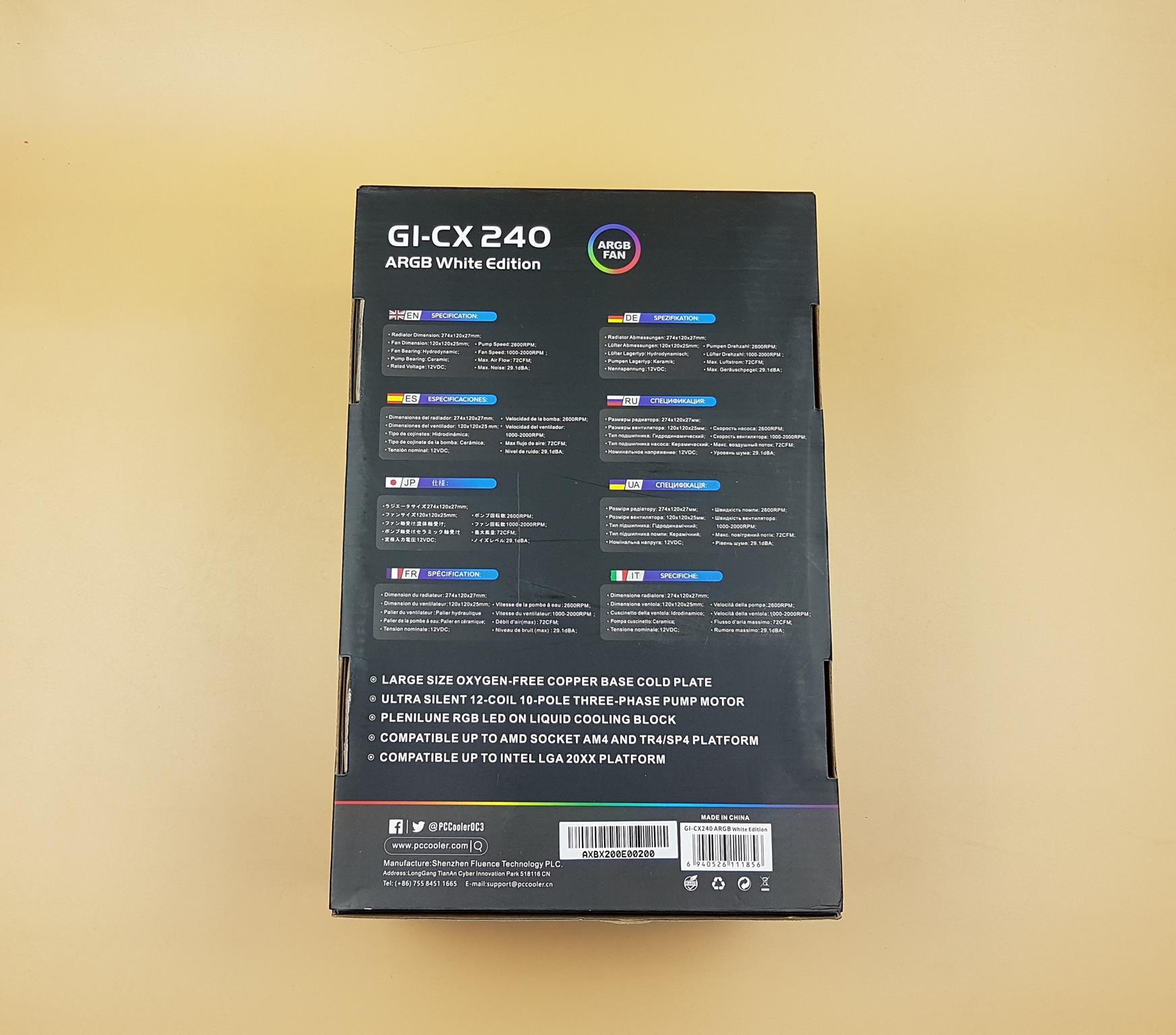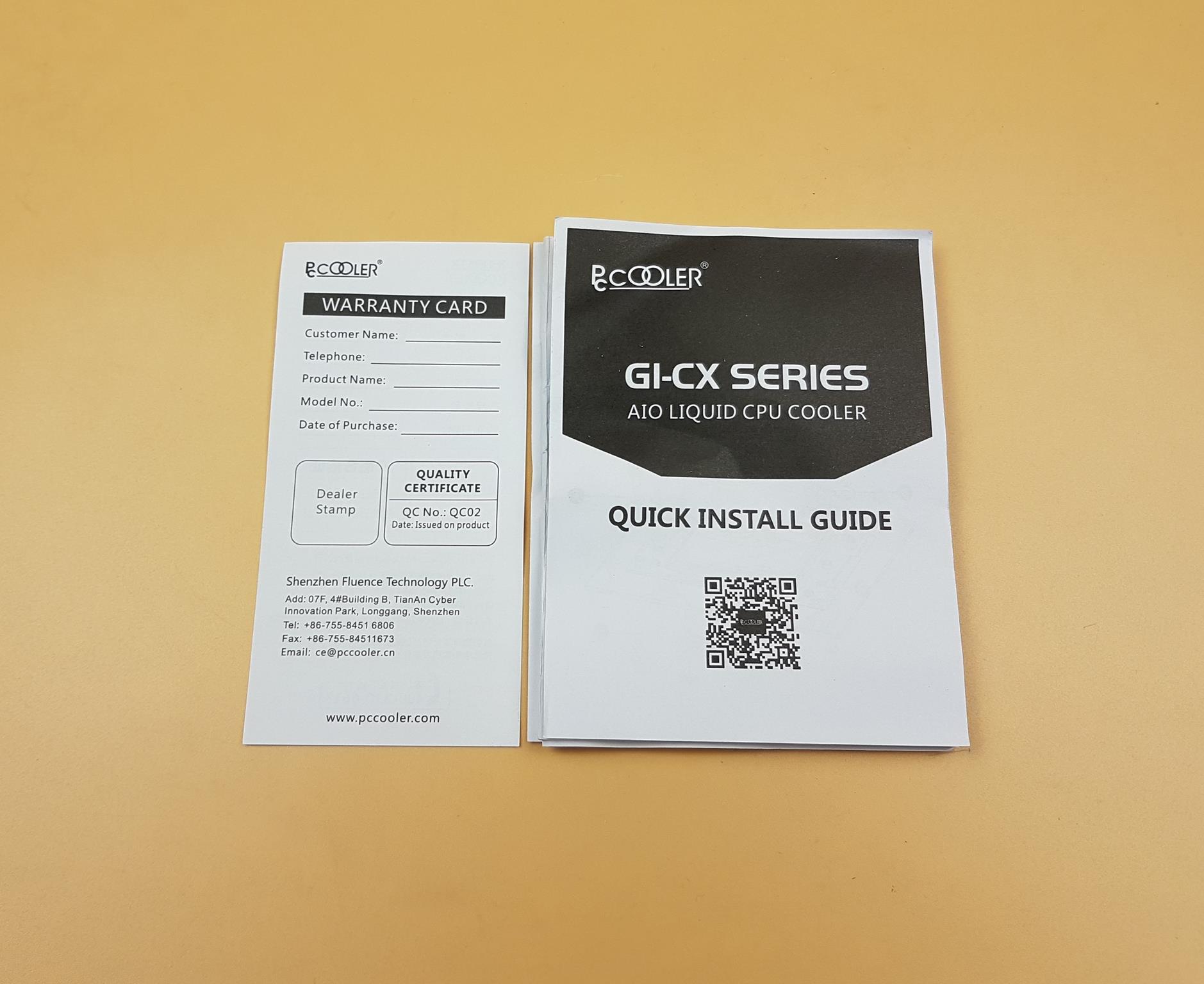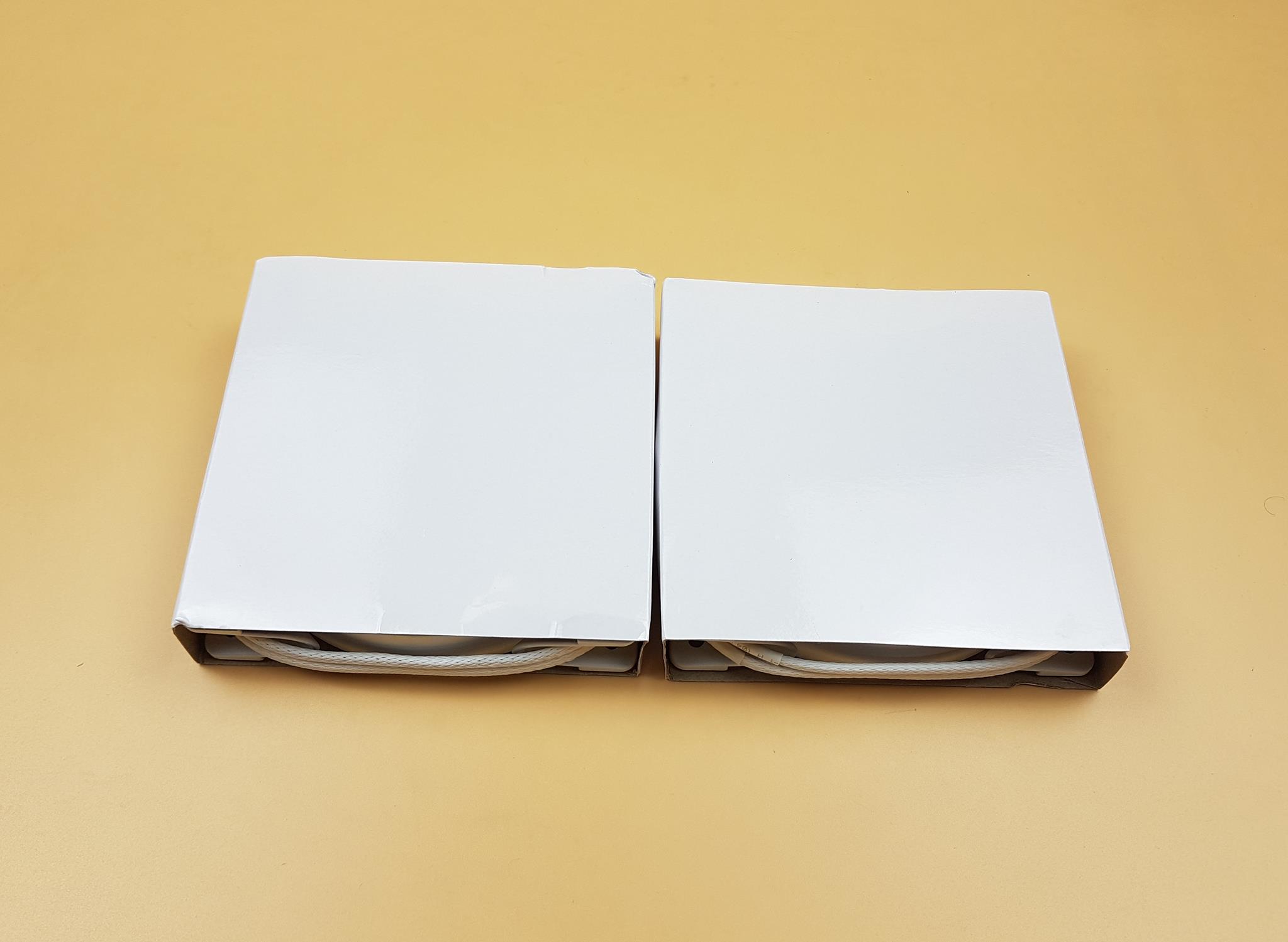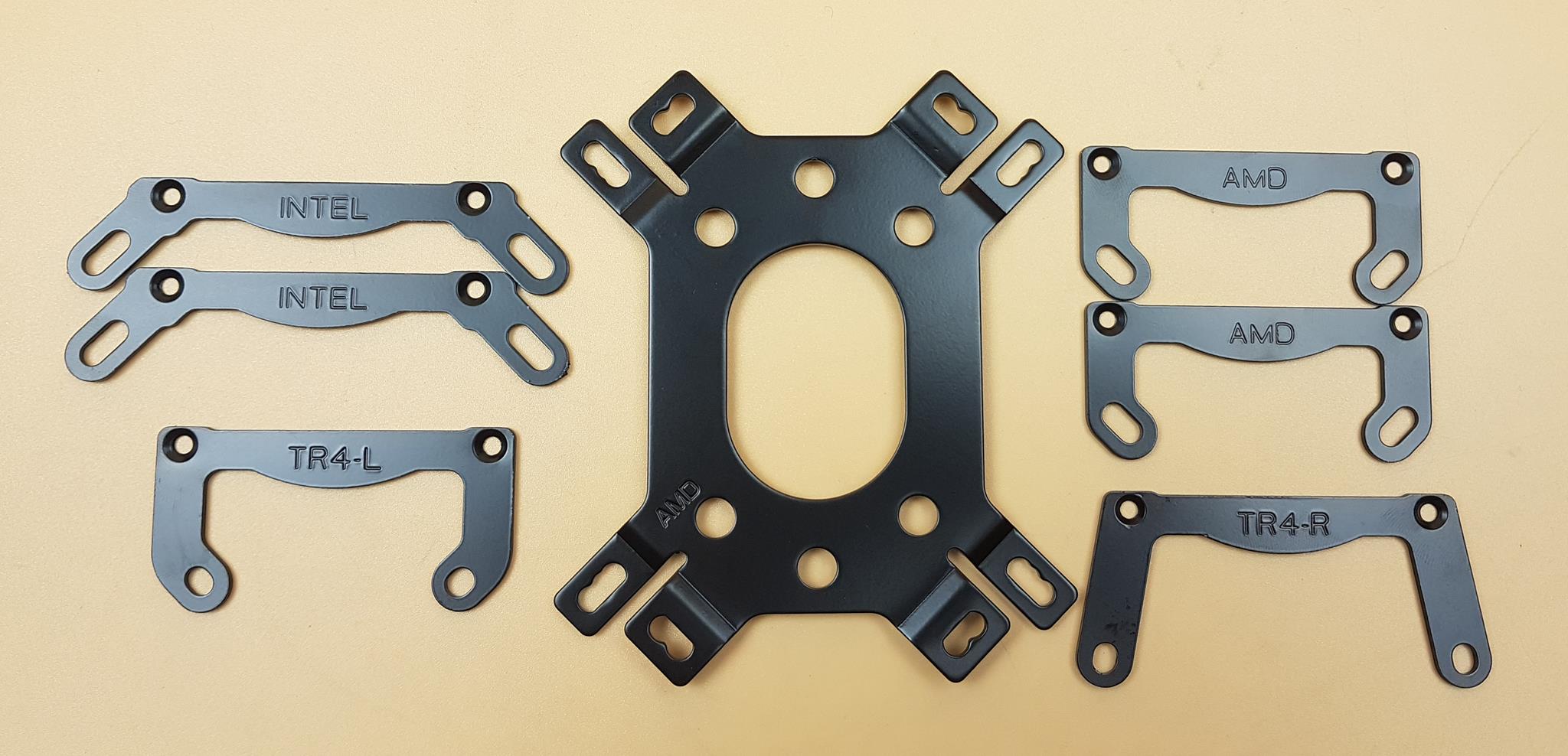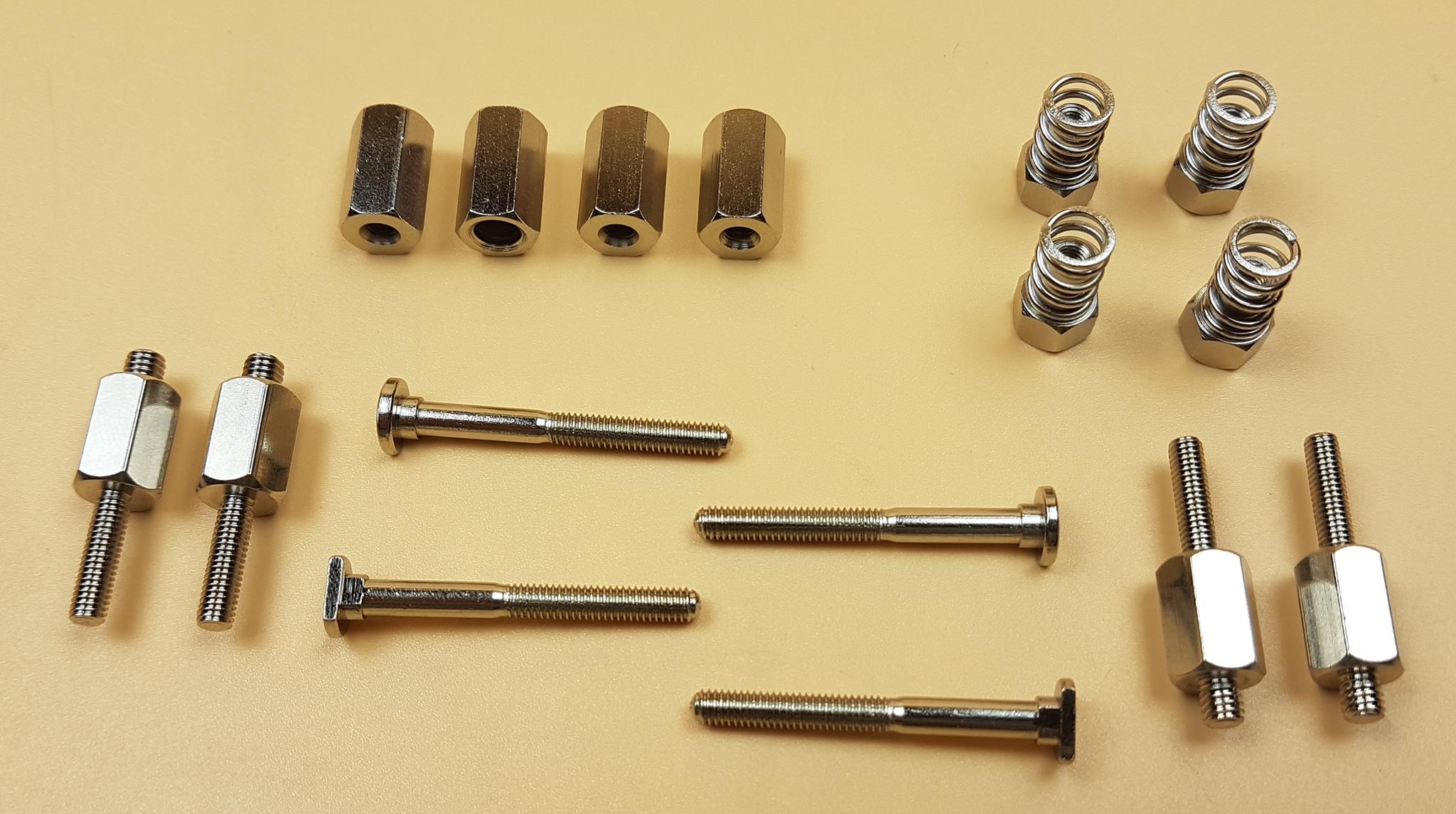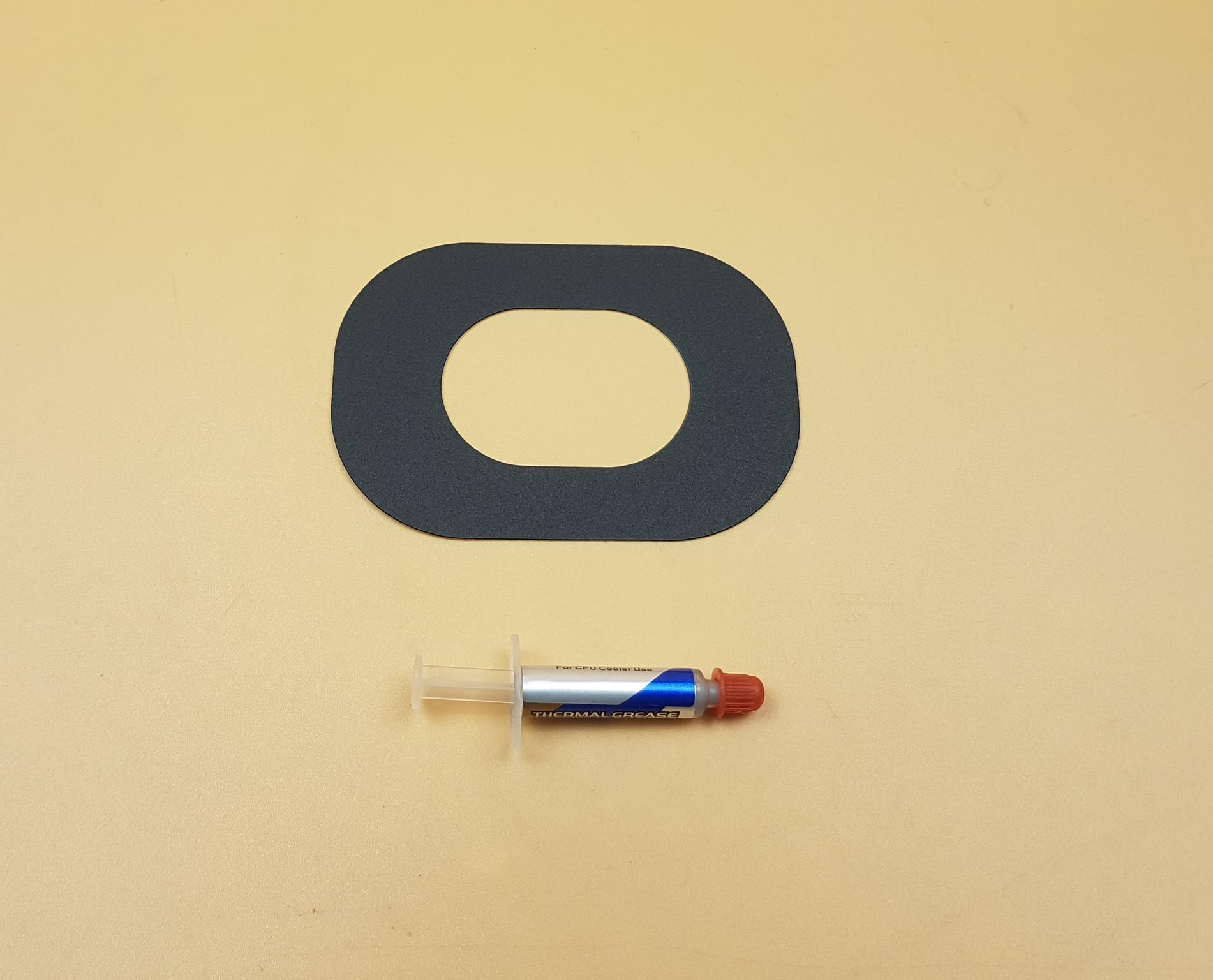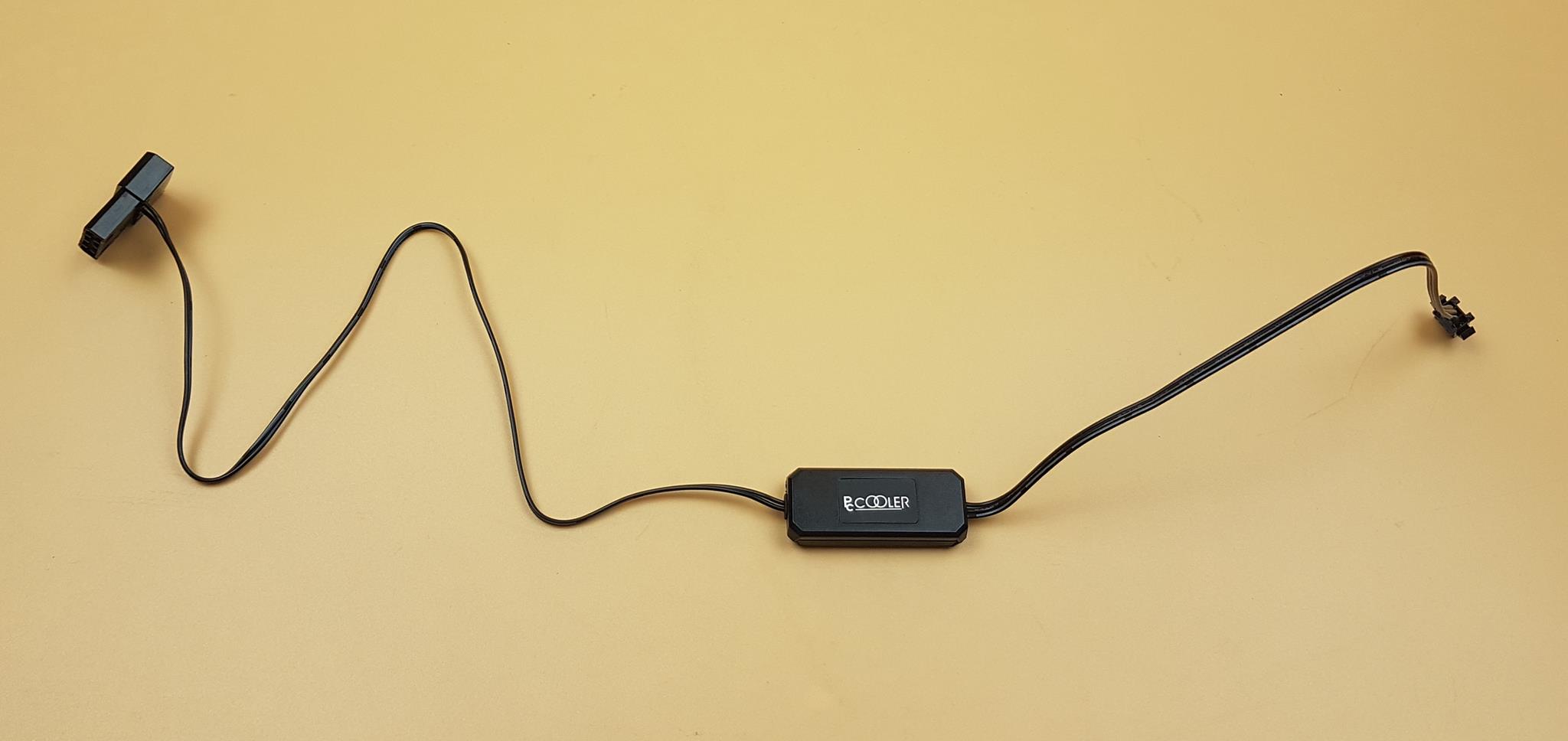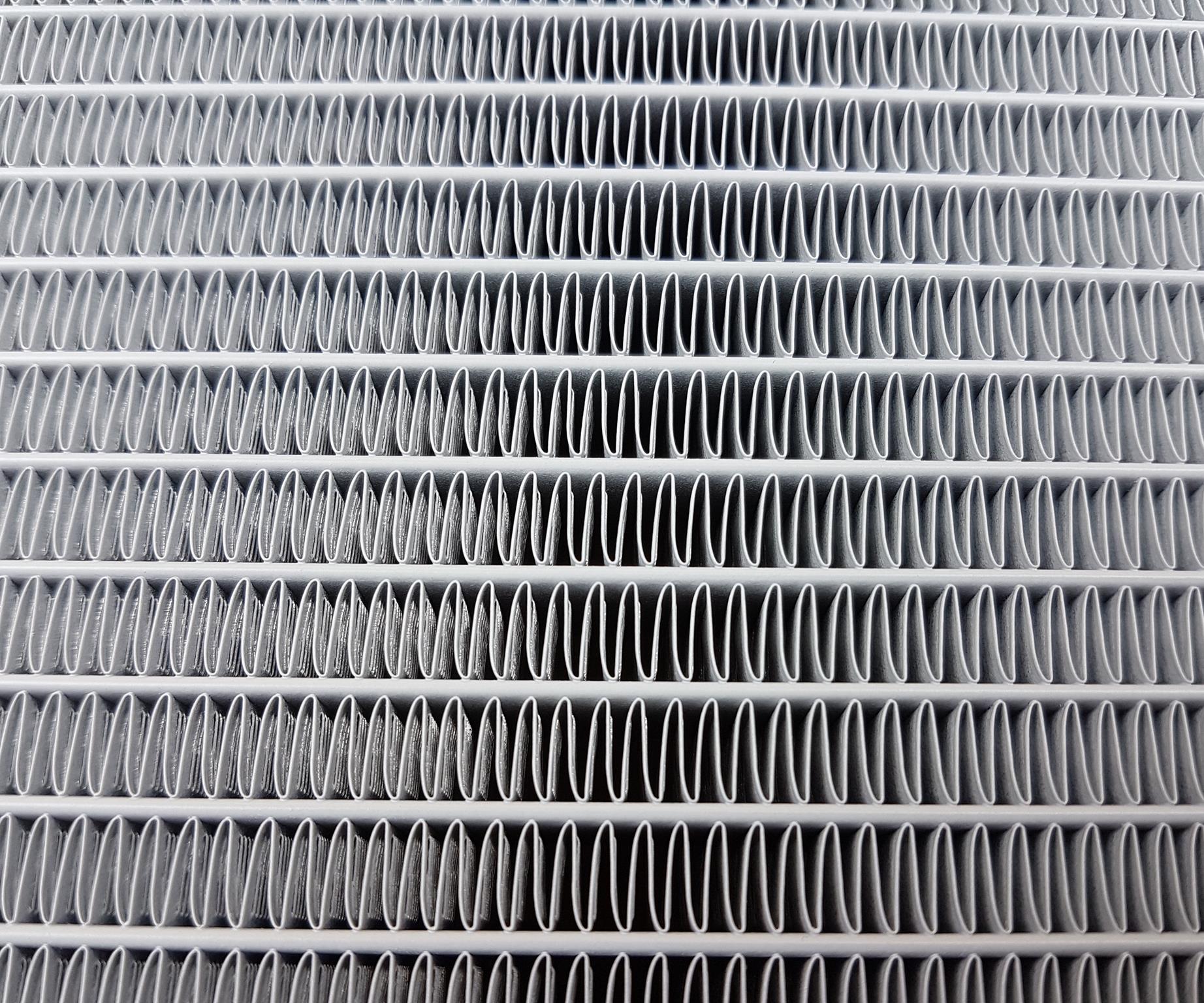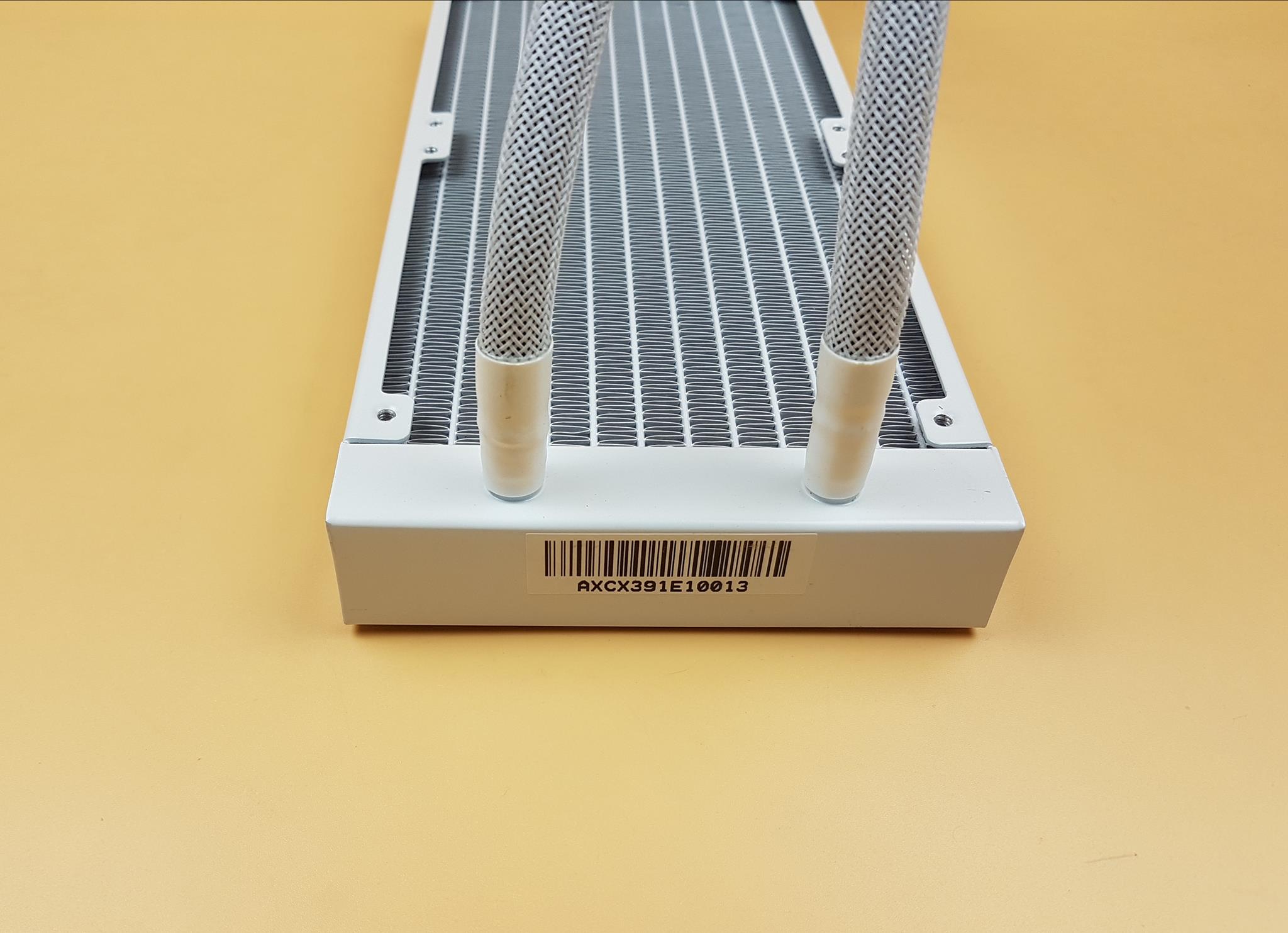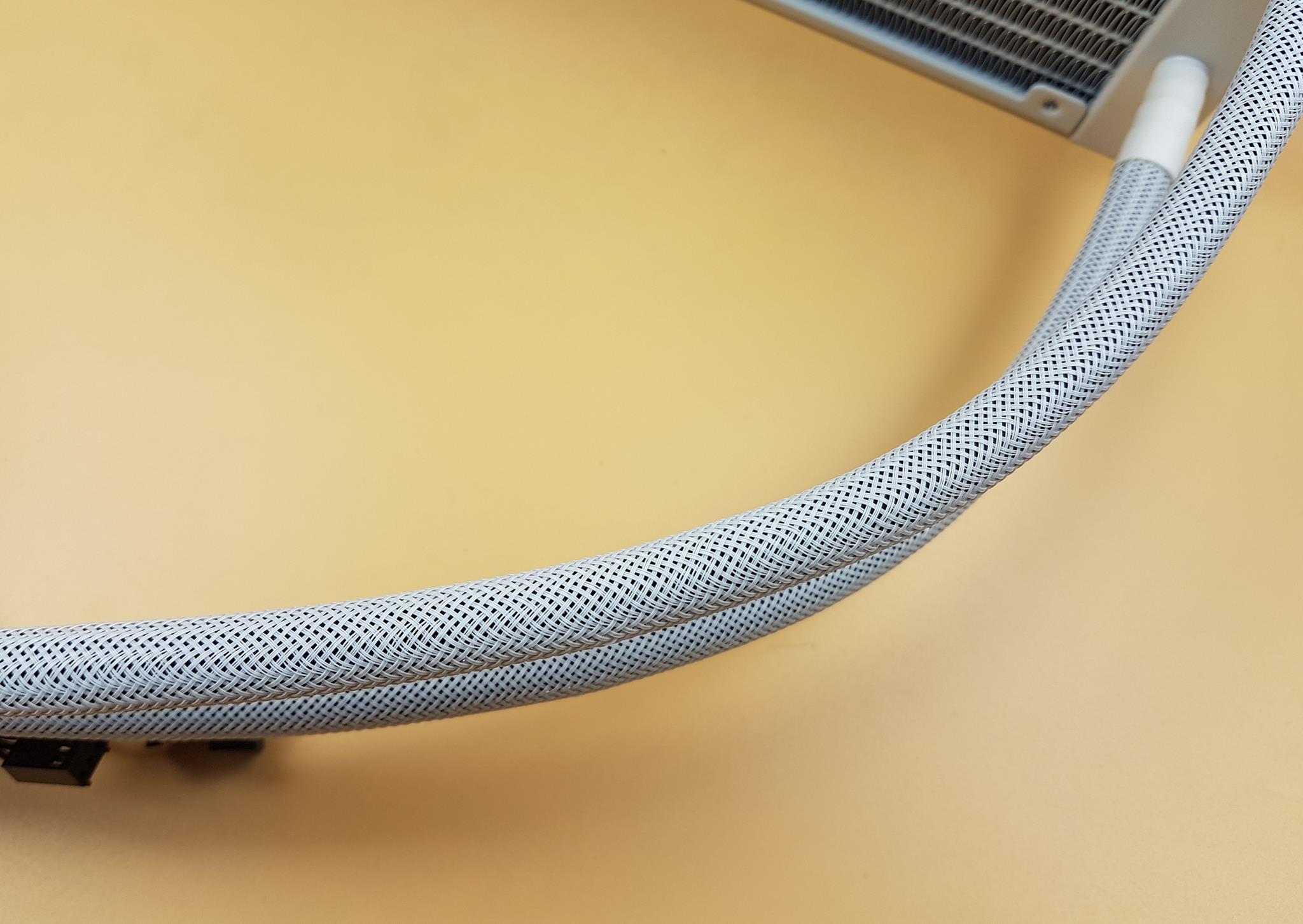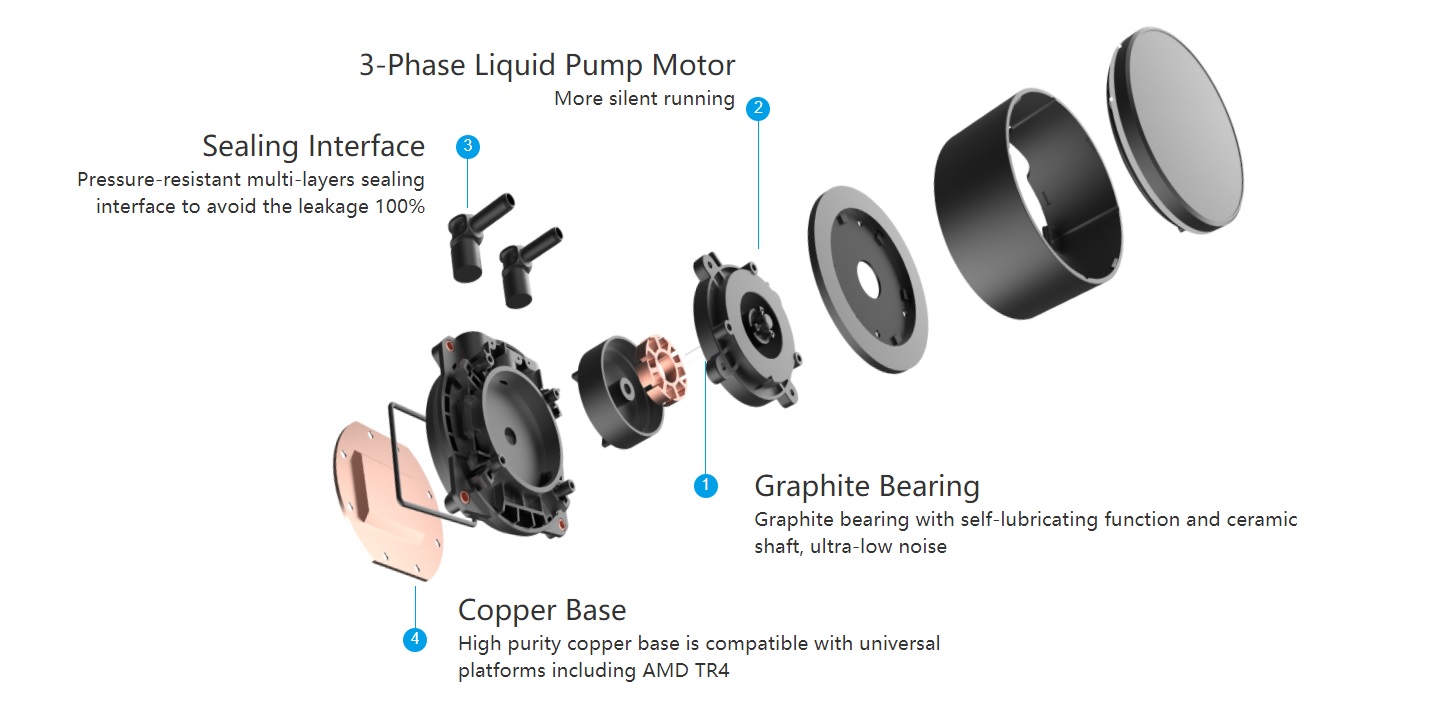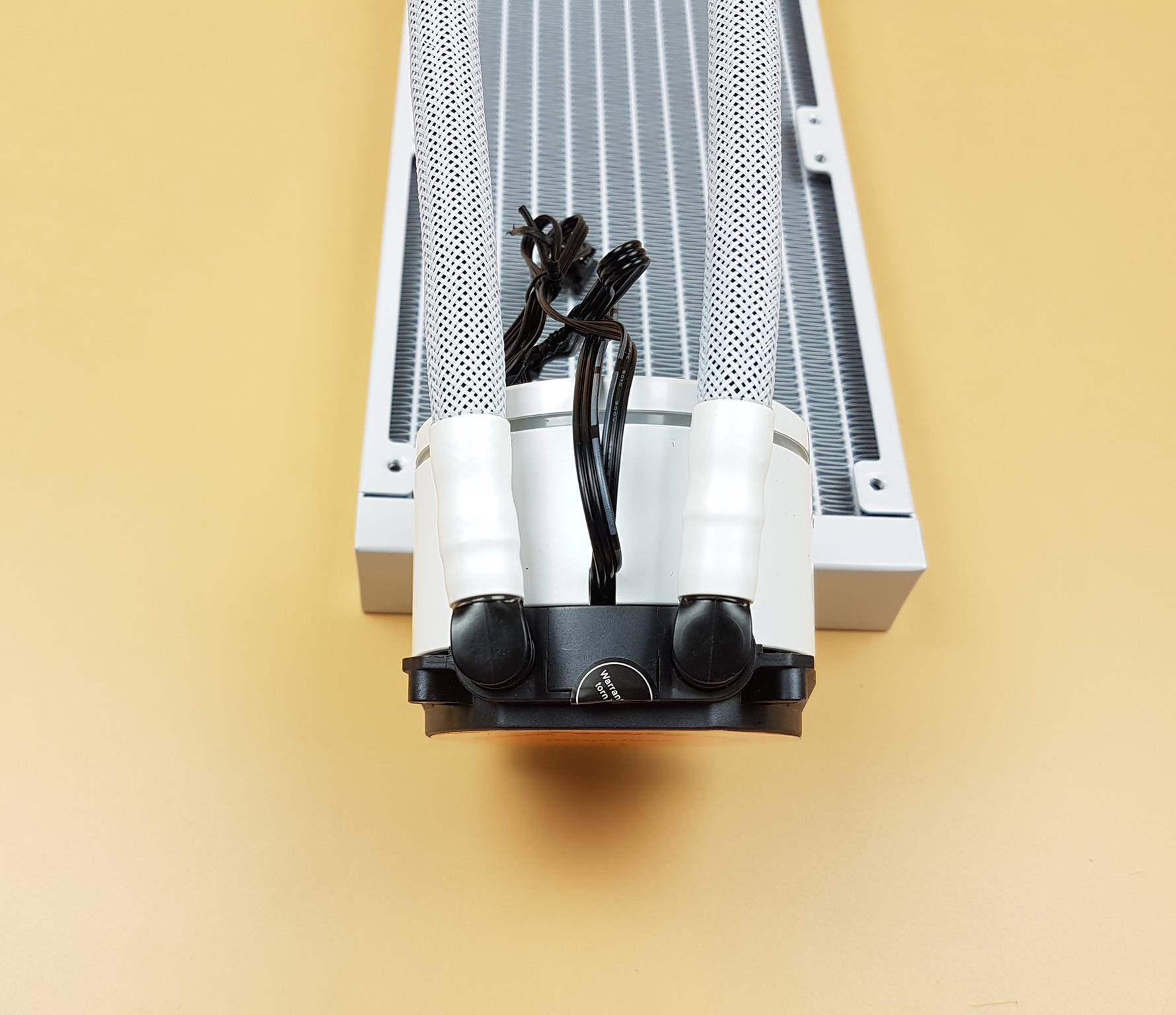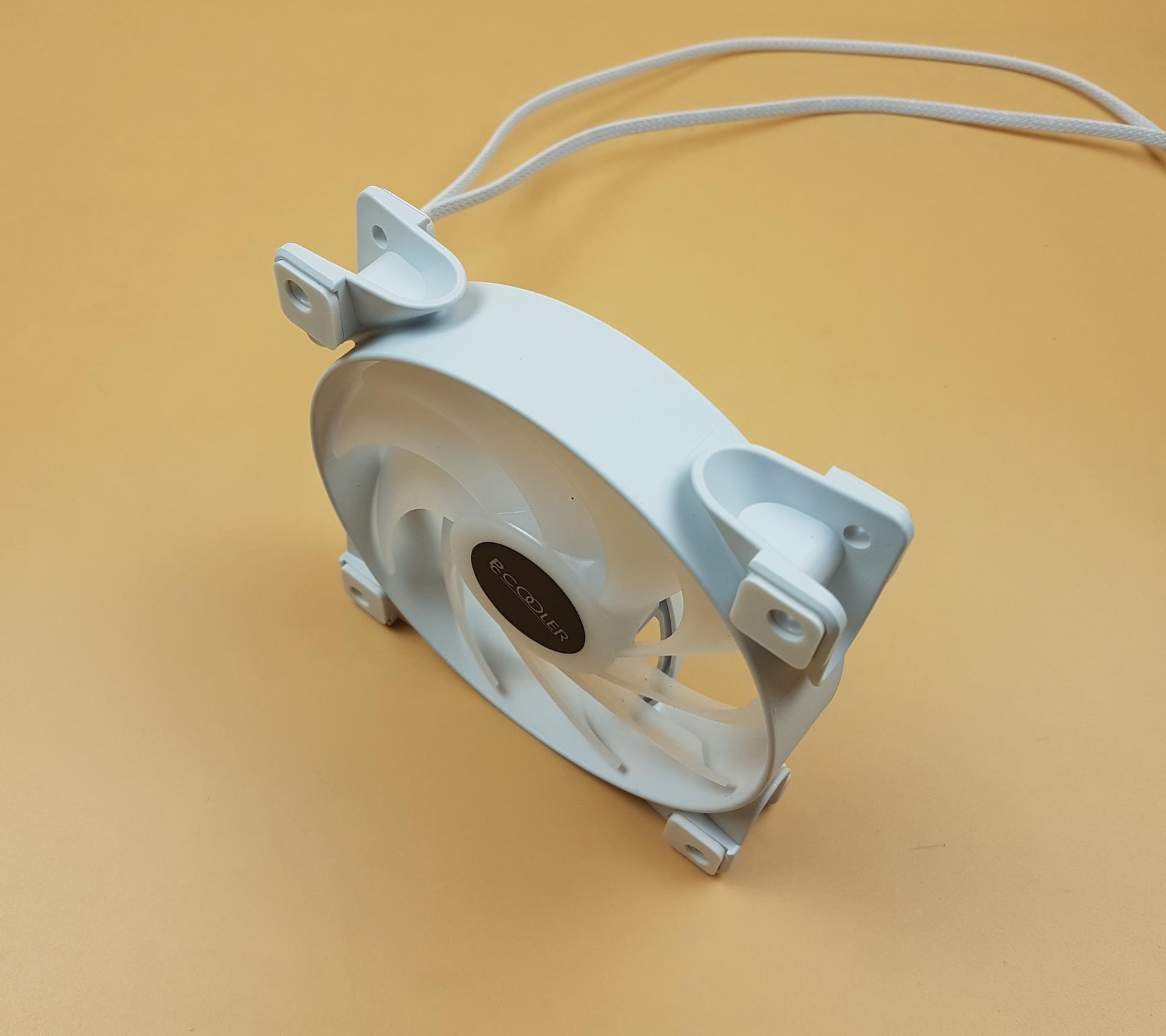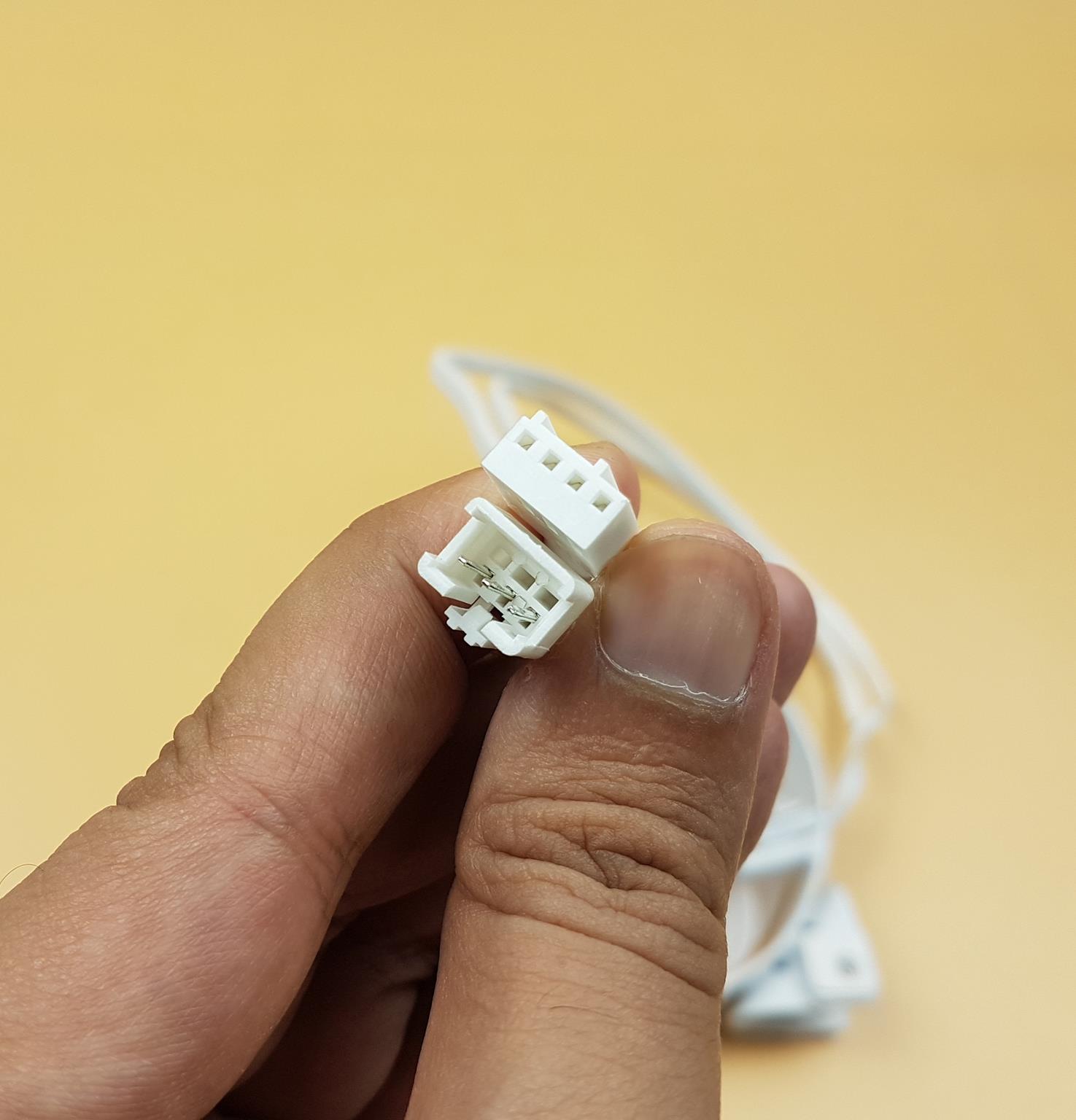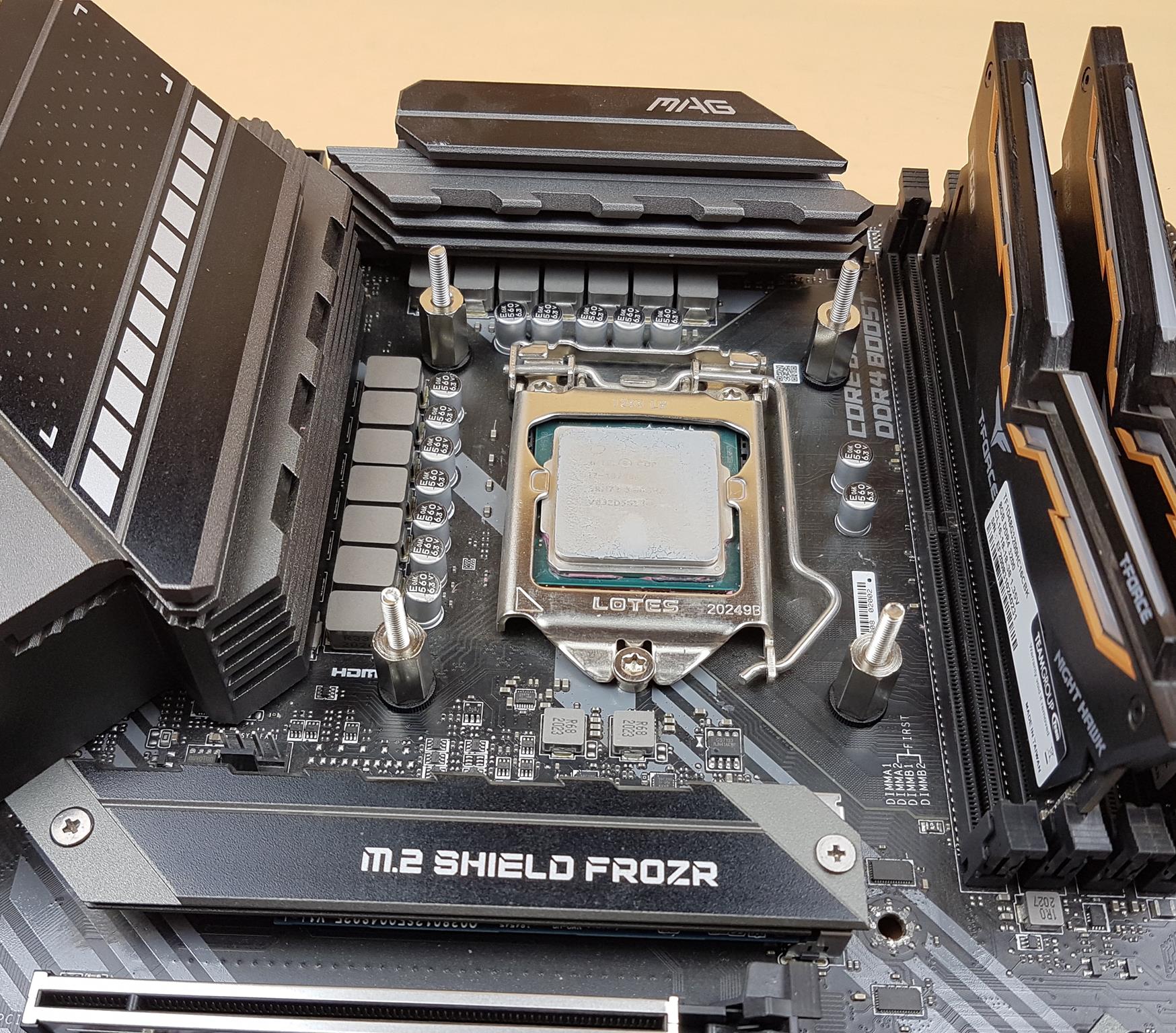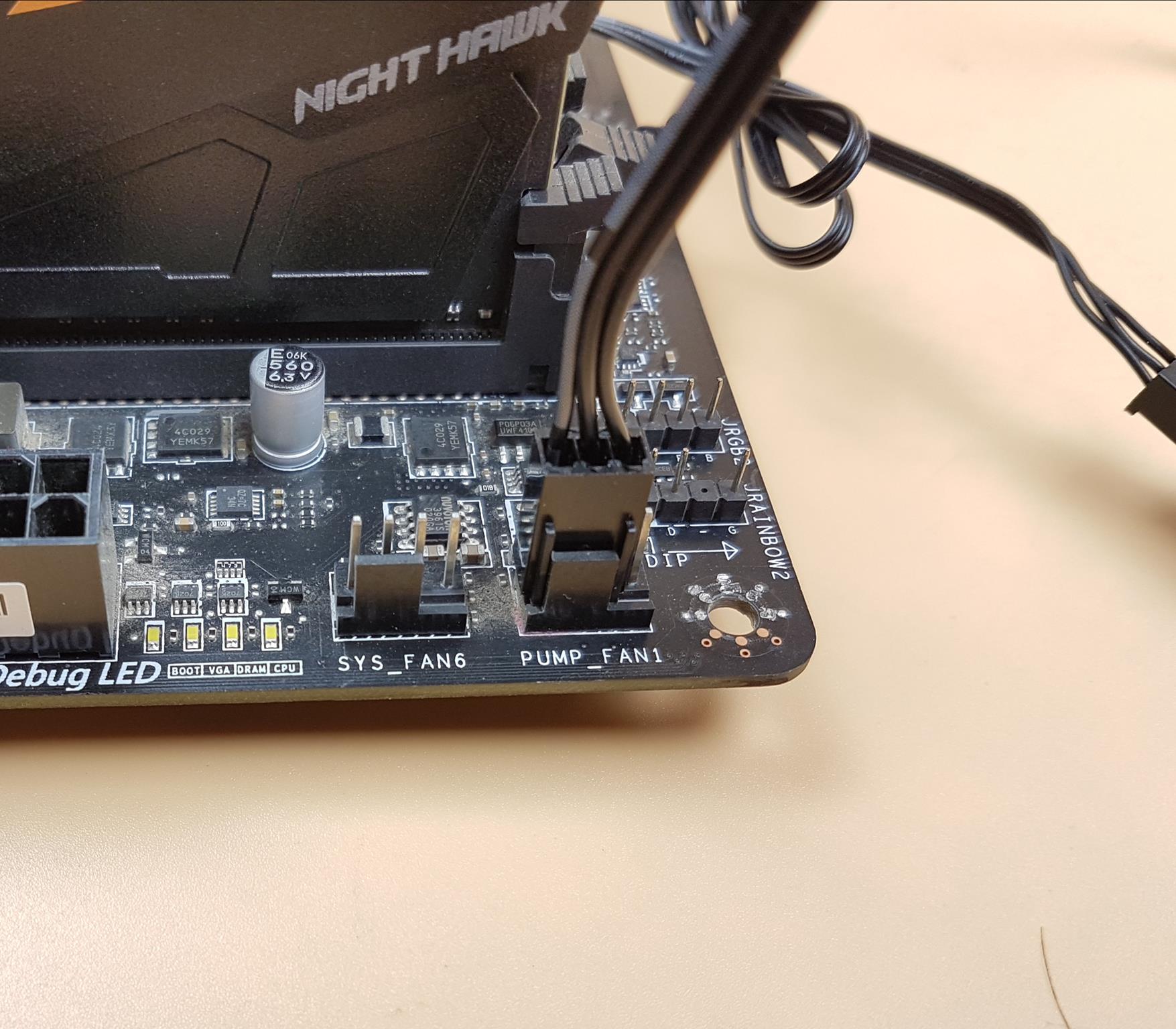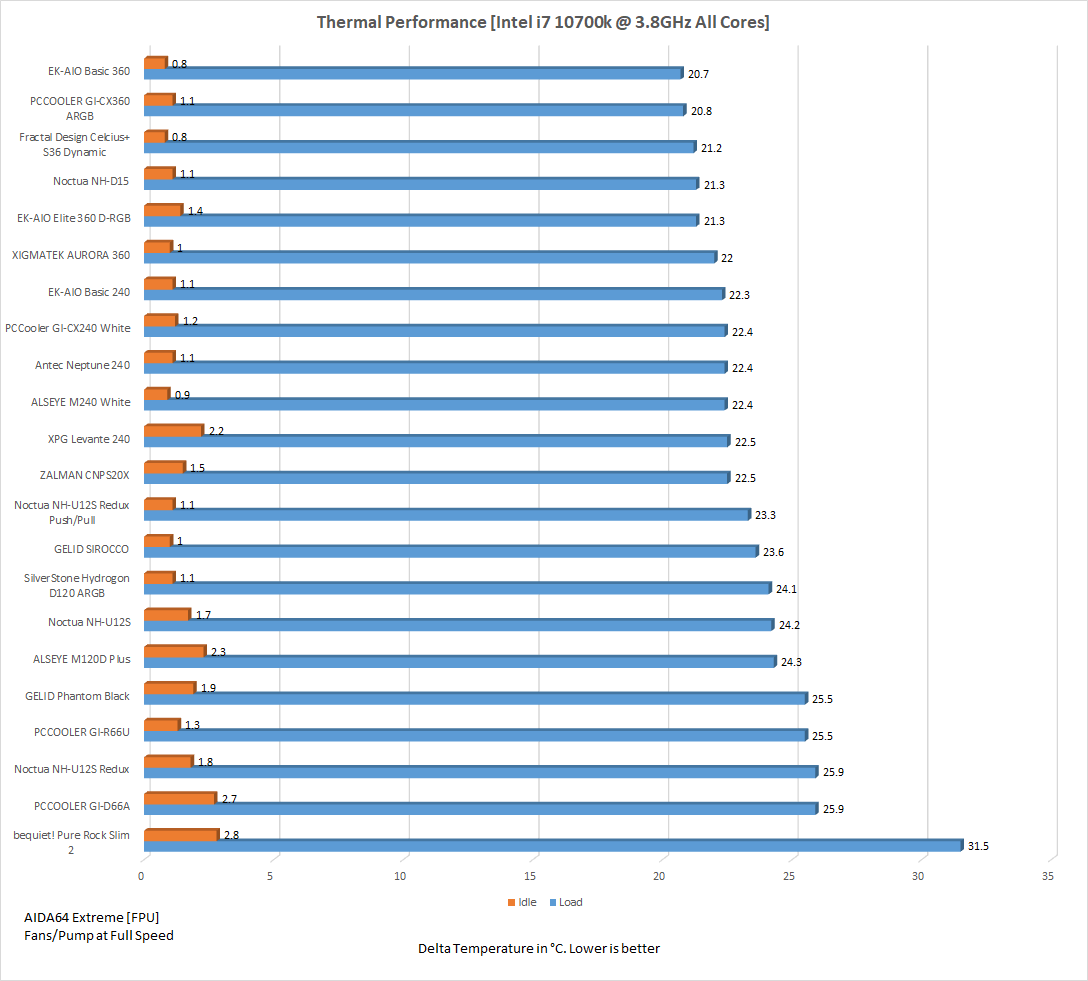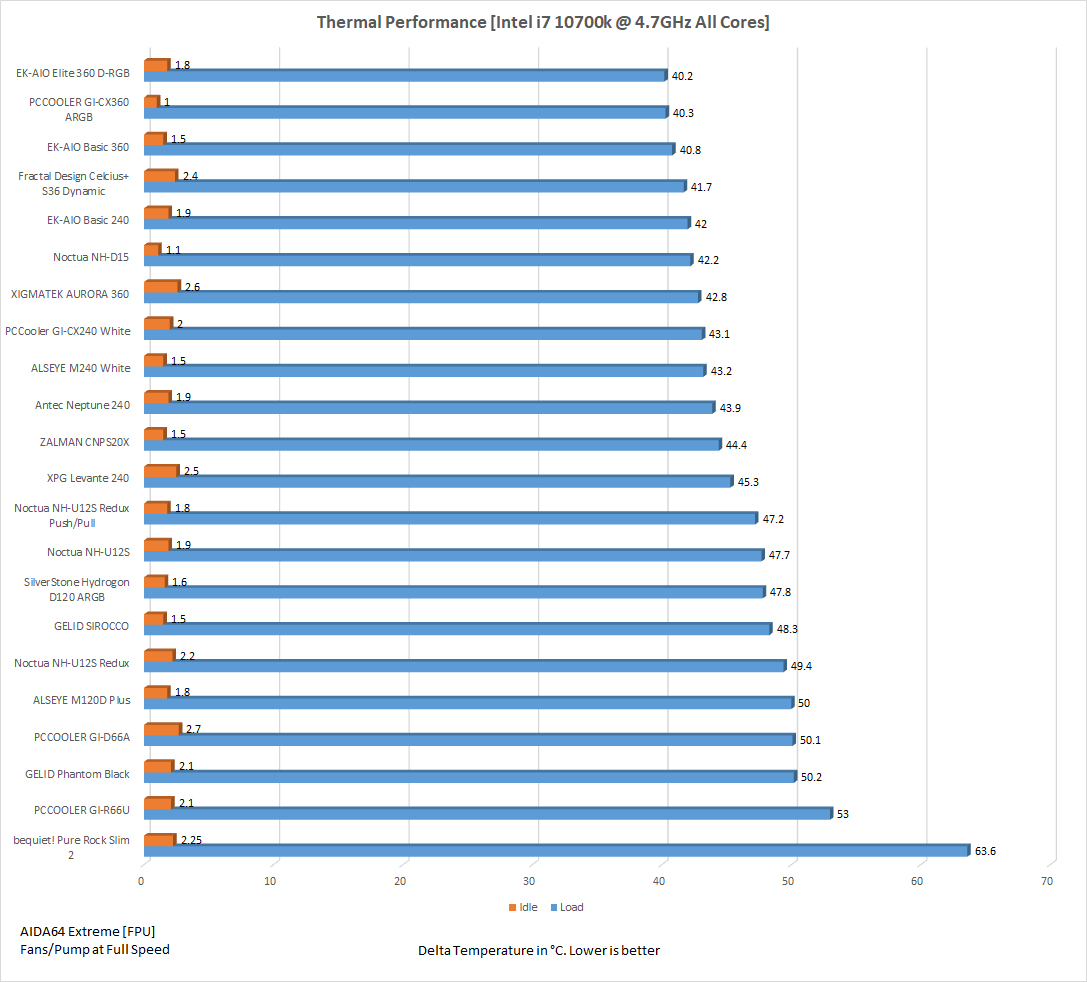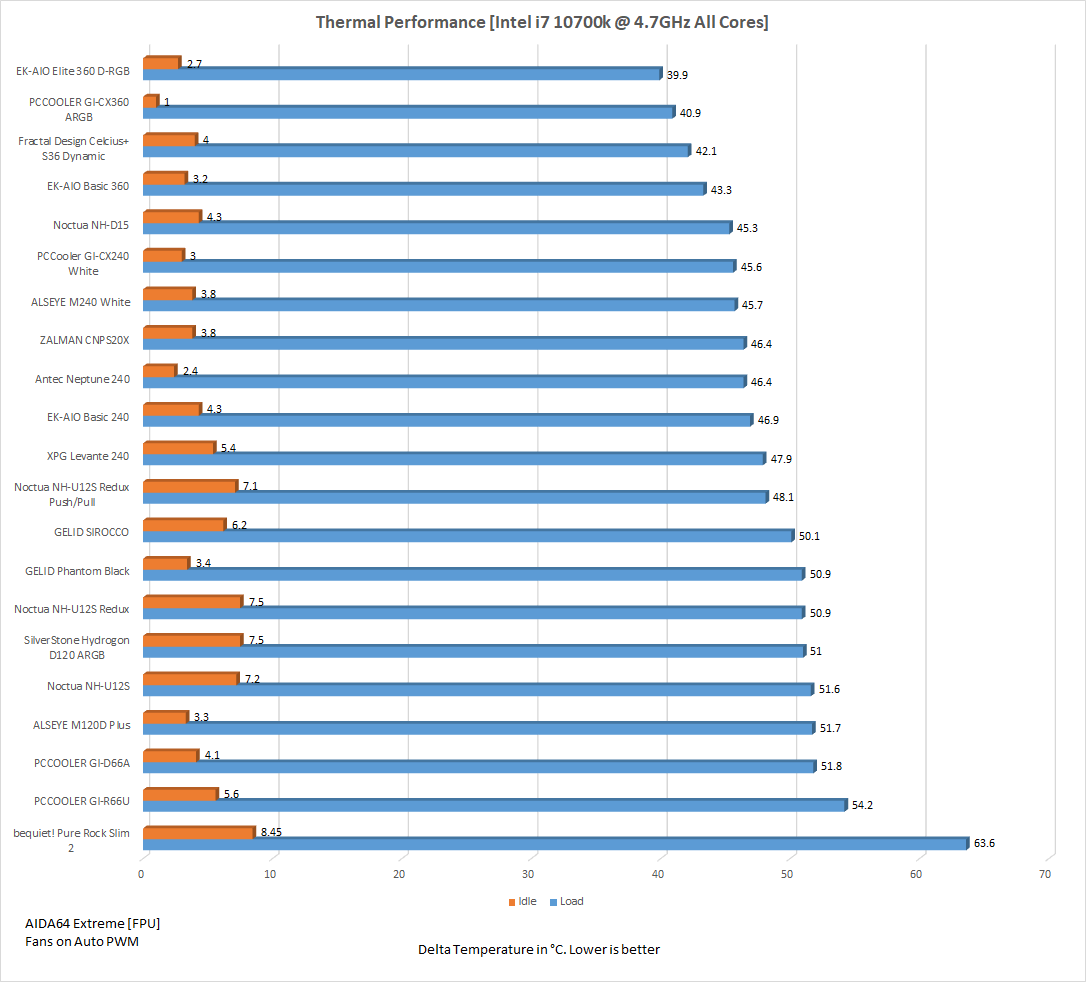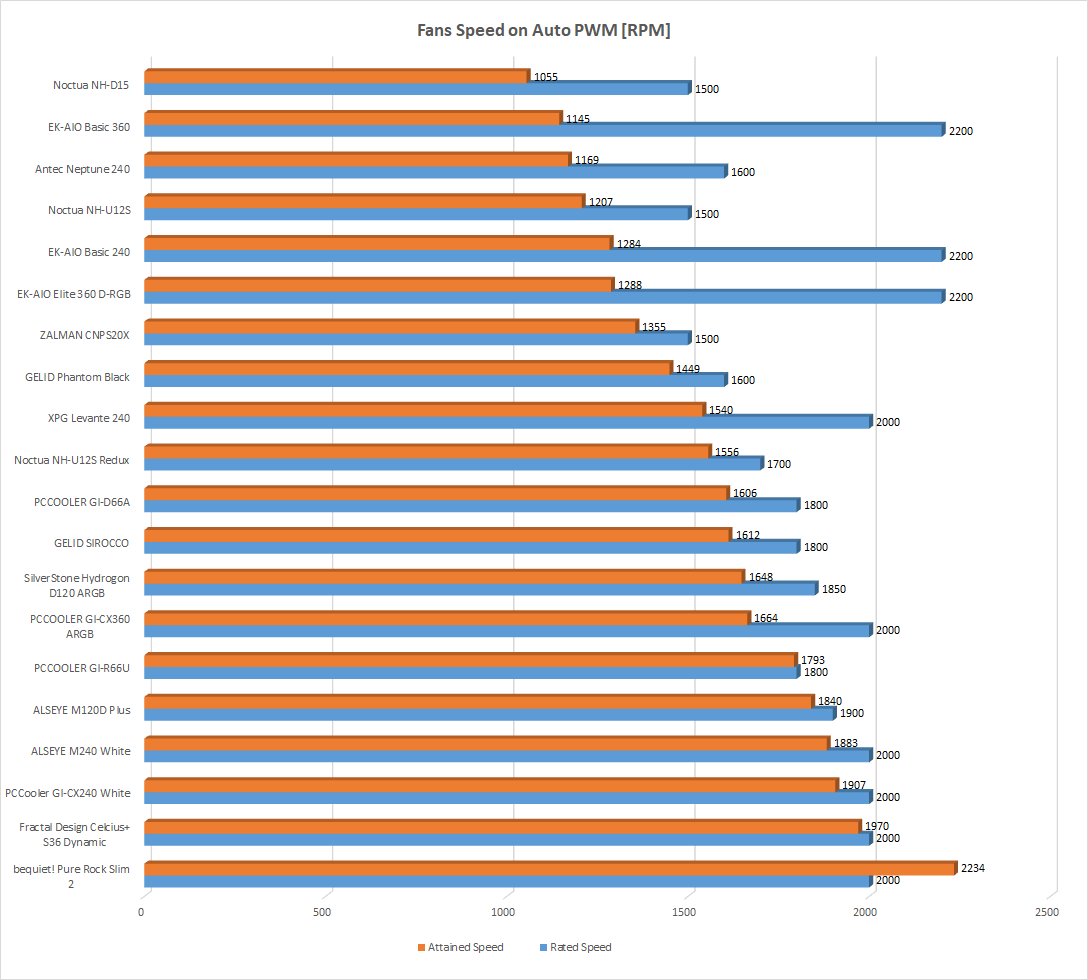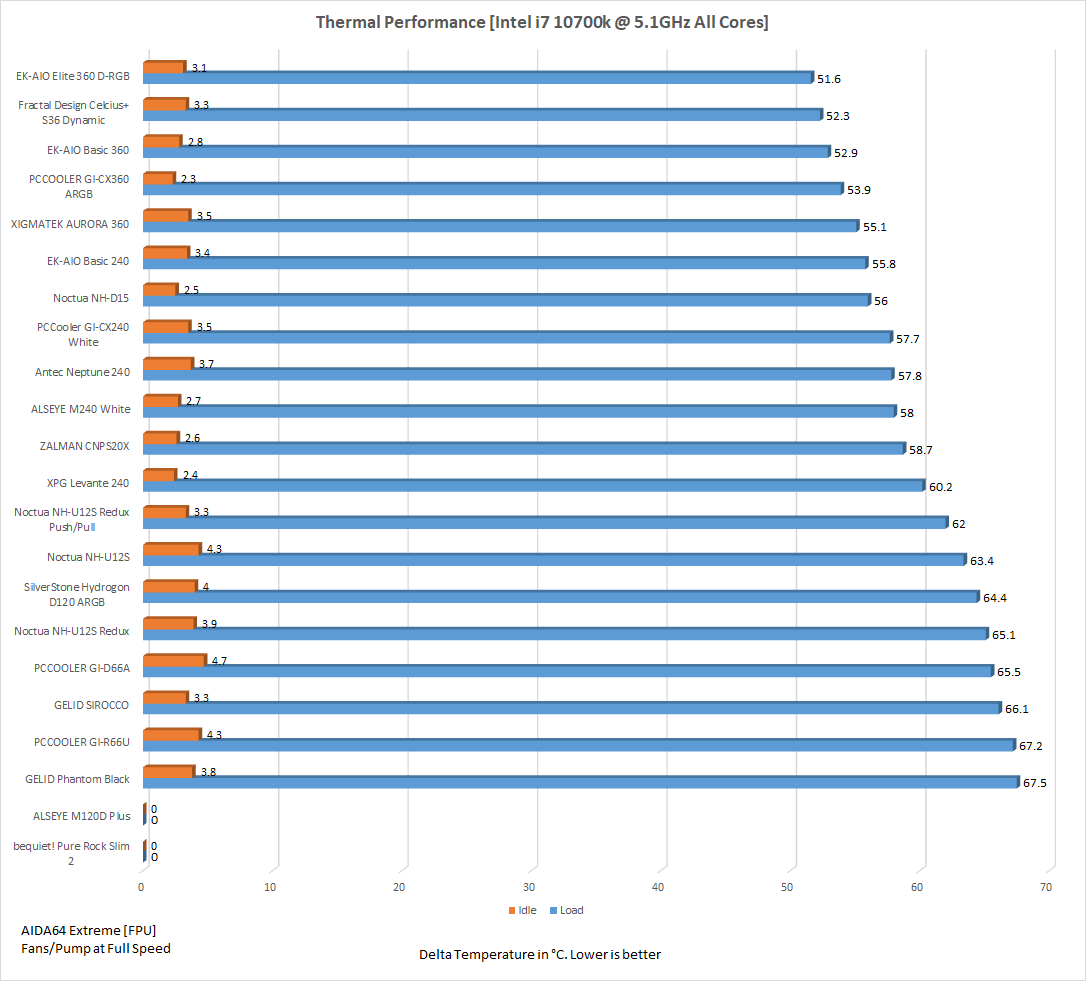PCCOOLER GI-CX240 White A-RGB Cooler Review

Introduction
PCCOOLER is a relatively new brand focused on PC Coolers, Case Fans, PSU and PC Chassis manufacturing. PCCOOLER is a brand of Shenzhen Fluence Technology PLC, which was founded in 2005. PCCOOLER is a leading brand in China domestic market and now their products are available in other countries including America, Brazil, Chile, Russia, Uzbekistan, Kazakhstan, Indonesia, Malaysia, Korea, Germany, Japan and so on.
We tested the PCCOOLER GI-CX360 ARGB cooler earlier and cooler got our praise. This time, the PCCOOLER has sent us their GI-CX240 White cooler for the review. This is the same cooler but in different color and 240mm size. We have same ARGB fans in white outlook on the 240mm white coated aluminum radiator. To keep up with the trend of light show, the block and the fans feature ARGB backlighting. This product is compatible with popular RGB sync technologies from all major motherboard manufacturers. The GI-CX240 ARGB is compatible with – Intel Sockets LGA: 775, 1366, 1150, 1151, 1155, 1156, 1200, 2011, 2011-3, 2066 and AMD Socket: TR4, AM4, AM3, AM2+, AM2, FM2+, FM2, FM1. The rated TDP is 250W for this cooler. Here are the salient features of the cooler:
- Industry-leading ultra-silent 12-coil 10-Pole three-phase pump motor
- 149Pcs skiving 0.12mm micro liquid fin channel
- large size oxygen-free copper base cold Plate
- Crescent addressable RGB LED on liquid cooling block
- PWM Fans,240mm Radiator, Universal metal EasySET Pro bracket
- Excellent cooling performance
- 8Pcs De-vibration Rubber on Fans
- 8M colors Illumination
Item: GI-CX240 White
Manufacturer: PCCOOLER
Price: $109.99
Specifications
Packaging and Unboxing
The cooler is shipped inside a cardboard packing box. Someone at Customs was not merciful as they cut open the box instead of opening it properly. Thankfully, the contents were safe.
There is a picture of the cooler. Salient features are printed as well. The block of the cooler features PLENILUNE RGB LED. The faceplate of the block is rotatable, which is a good design as one can simply rotate the faceplate to make the PCCOOLER logo facing the right direction. The cooler is rated for up to 320W TDP.
The specifications are printed in 8 languages. The motor of the pump features 12 coil, 10 pole, 3 phase design. The cooler is made in China.
The cooler is compatible with:
- ASUS AURA SYNC
- MSI MYSTIC SYNC
- GIGABYTE RGB FUSION 2
- ASRock POLYCHROME SYNC
The contents are placed in the egged carton. There is a white color Styrofoam pad on the top.
Contents
Let’s take a look at what PCCOOLER has provided in the accessory box.
There is a user guide for the installation of the cooler as well as setting up the RGB. PCCOOLER has provided a dedicated controller in the box as well. There is a warranty card bundled as well.
Each fan is nicely tucked inside a paperboard white color box.
The mounting hardware is included in a white color paperboard box with 240 ticked indicating that the mounting hardware is for the 240mm cooler.
We have:
- 1x Metallic Backplate for Intel and AMD
- 2x Intel Mounting Brackets
- 2x AMD Mounting Brackets
- 2x AMD TR4 Mounting Brackets
PCCOOLER has provided 4x standoffs for the AMD TR4 socket. The cooler is compatible with the TR4 though it does not fully cover the IHS of the Threadripper chips.
We have:
- 4x Springs loaded Nuts/caps
- 4x Metallic Spacers
- 4x Intel LGA20xx standoffs
- 4x Other sockets standoffs
PCCOOLER has provided 5x hex screws along with an Allen key to install the brackets on the block. I would have preferred Philips Head Screws instead. Good of their design team to have provided Allen key.
We have:
- 8x Philips Head Screws UNC 6-32 x 30mm
- 8x Philips Head Screws UNC 6-32 x 6mm
- 8x Plastic Black color washers
- 5x silver metallic washers
PCCOOLER has provided a protective space for the AMD mounting on the backplate. They have also provided a syringe of thermal paste.
There are multiple cables provided in the cable for the PWM and RGB setup. There is a 3-way PWM splitter cable provided in the box.
PCCOOLER is using proprietary connector for the ARGB connectivity. They have provided a sync cable to connect the ARGB devices to the supported 5V digital light header of the motherboard.
There is a 4-way RGB splitter cable provided as well. One can simply connect the fans and the block to this cable and taking advantage of its dual connector, one can directly connect them via the RGB sync cable to the 5V header of the motherboard or alternatively using the proprietary connector, attach them to the bundled ARGB controller.
There is a sleek design ARGB controller provided in the box. It is Molex powered. Again, I would love to see it taking power via SATA connector instead. The other end of the cable has a 3-pin proprietary connector.
PCCOOLER has provided second generation controller with the GI-CX240 White cooler. Since this is our first time with the PCCOOLER, we are not versed with their first generation controllers for that matter. There is a PCCOOLER branding on the controller.
There are three buttons on the controller.
- Mode button will change the light mode.
- Speed button will control the speed of the dynamic modes.
- Light button will cycle through the static colors under the mode.
Closer Look
It is time to take a closer look at the components. The PCCOOLER GI-CX240 White ARGB is compatible with Intel LGA20xx/1366/1200/115x/1366/775 sockets and AMD TR4/AM4/AM3/AM2/AM2+/FM2+/FM2/FM1 sockets. PCCOOLER has mentioned this cooler to be able to handle thermal dissipation of up to 250W. Though the cooler is compatible with the TR4 socket, its base would not cover the entire IHS surface of the TR4 chips.
RADIATOR
The PCCOOLER GI-CX240 ARGB is a 240mm CLC cooling solution in white color. It has a 240mm radiator with 2x Silent-Pro PWM HALO RGB fans.
Radiator is made of aluminum hence it is light weight. The dimension of the radiator is 274 x 120 x 27mm. The thickness of the radiator is 27mm. With 25mm fans the overall thickness would be 53mm with the screws heads. The radiator has a 20 fins per inch (FPI). There is a gap of 105mm between any two fan mounting holes on the radiator. We have a black color housing of the radiator and the overall build quality and finishing is good.
There is no protective plating under the mounting holes on the radiator assembly much like what we have seen on the majority of AIO solutions in the market with a few exceptions. But PCCOOLER has increased the spacing between the mounting holes and the actual fin stack reducing the risk of damaging the fins. This also indicates that the actual thickness of the fins assembly is less than 27mm.
The radiator assembly has a nice clean finish all around. There is a PCCOOLER branding on the side of the assembly.
The above picture shows a close up view on the fin stack. PCCOOLER has done a neat and clean job on the radiator.
The far head has a rectangular design and a neat finishing.
The build quality of the cooler is good. The barbs and the tube endings are enclosed in the white color heat shrinks. There is a sticker pasted showing the part no or serial no of the cooler.
The PCCOOLER GI-CX240 ARGB is using PTFE running to 400mm in length with Rayon Mesh Cover. This length includes the barbs fittings.
PUMP/BLOCK
Let’s take a look at the block of the cooler.
The block of the PCCOOLER GI-CX240 ARGB has a circular housing made of ABS material and finished in a matte black color. The block has a dimension of 70x80x54.3mm. There is a backlit PCCOOLER logo in the center of the face plate. I really admire the attention to the detail form their design team as this faceplate is rotatable. This makes the life easier as one would need to worry about the orientation of the logo on the block with regard to installation. We have a thick diffuser on the top. There are two areas from where the ARGB light is visible. One is the complete top and the other is a line on the circular frame of the block. PCCOOLER is calling this as PLENILUNE RGB LED.
The above picture shows the ARGB lighting on the block.
The above picture shows the sub-components of the complete block assembly. There is a high and low temperature resistant sealing or coupling which encapsulates the entire assembly except the lid. PCCOOLER is using 10-pole, 3-phase motor with self-lubricating Ceramic Bearing. They are using what they called separate blade patent design (unique design in AIO industry).
Following are the specifications of the pump:
| Speed | 2600 RPM ± 10% |
| Current | 0.46A |
| Connector | 3-pin PWM |
| A-RGB Connector | 3-pin proprietary connector |
| Life Expectancy | 50,000 Hours |
| Noise Level | 16 dBA |
All sides except the tubing end of the block are identical. There is no branding on any side on the housing. There is a hollow or cutout spacing near the bottom section above the protruded portion. This is where the mounting brackets are placed for their installation on the block.
Two cables are coming out from the backside of the housing between the barb fittings. The fittings are in 90° fitment making the tubes rotatable. The tube ends on the barbs are under the heat shrinks.
There is a warranty void sticker pasted above the cover which seems to be designed only for factory use.
We have one cable of 3-pin connector to power the motor of the pump having a length of 440mm and the 3-pin proprietary connector for RGB LEDs on the block having a length of 295mm. These cables are in black color not white.
We have an oxygen free copper base measuring 53x61mm. There is a protective cover on the base cautioning the user to remove the cover before the installation.
FAN
PCCOOLER has provided their Silent-Pro PWM fans with HALO RGB effect with the GI-CX240 ARGB cooler. These are 120mm size fans with 9x frosted blades. The entire frame is circular with specially designed mounting corners. The complete assembly is in white color. The fans have a large size diameter which is understandable as it houses ARGB LEDs. Each mounting corner has an anti-vibration pad pasted on it. The blades have Surface guide groove treatment to increase air intake. These fans are using Hydraulic Bearings.
The above picture shows a close up of the anti-vibration pad on the corner.
The above picture shows the side of the frame. The overall build quality of the frame is good. There are no arrow symbols to guide the novice users in determining the direction of airflow and blades’ spin.
The backside of the fan shows the 4-arms assembly on the main frame with one arm having catchers. The cables are routed through these catchers towards the exterior of the fan. The fans are manufactured in China.
Each fan has a 4-pin PWM fan connector having an approximate length of 495mm. The cable is flat in design. The other cable has a proprietary 3-pin connector having a length of 510mm.
The power cables of the fans are in white sleeve.
The specification of the fans are:
| Dimension | 120x120x25mm |
| Type | 4-pin PWM Connector |
| Speed | 1000-2000 RPM ± 10% |
| Airflow | 72 CFM |
| Air Pressure | 2.36 mmH₂O |
| Noise | 8~29.1 dB(A) |
| Rated Voltage | 12VDC |
| Operating Voltage | 8~13.2VDC |
| Starting Voltage | 7.5VDC |
| Rated Current | 0.22~0.39A (Fan Motor)
0.3A (RGB) |
| Power Input | 4.7W+1.5W |
| Bearing | Hydraulic |
Installation
We have recently upgraded our Intel test bed and are now on Intel LGA1200 socket. Installation is as follow:
Prepare the backplate by passing the long standoffs through designated holes and secure them using the plastic washers. Make sure that the side with Intel text faces the motherboard PCB.
Install the Intel Mounting Brackets on the block using the hex screws with the help of Allen key. I would prefer the Philips Head screws which would make the installation easier.
Place the backplate on the motherboard such as the threaded portion of the stand offs passed the mounting holes of the socket area.
Secure the backplate using the 4x plastic washers.
Install the metallic spacers on the threaded standoffs.
Remove the protective cover from the base of the cooler. Apply thermal paste on the CPU. Place the block on the CPU by aligning the holes on the mounting brackets with the threaded portions of the standoffs. Place the metallic washers on the mounting brackets.
Secure the block by using the spring-loaded nuts/caps.
We have to deal with 25 components to install the block on the motherboard which is not that user convenient. In my opinion, PCCOOLER should revisit the drawing board to come up with a better user friendly mounting hardware. Also, I felt a need for the wrench when installing the metallic spacers.
The above picture shows the top view of the installed block.
Install the fans on the radiator. You can do this step after installing the radiator in the chassis as well.
Connect the 3-pin pump power cable to the dedicated pump header or any other header on the motherboard. Make sure to change the control type from PWM to DC or Voltage in the UEFI if using 4-pin header other than the dedicated pump header.
Connect the ARGB cables to the provided RGB Splitter cable and either connect that to the 5V header on the motherboard or to the provided controller.
There is no clearance issue with respect to the DIMM slots and first PCIe slot. Make sure your chassis has clearance for 240mm radiator.
RGB Lighting
Testing
We have upgraded our Intel test bed recently. A few coolers have been tested on this setup. More will be added after the testing in coming time.
Following test benches have been used: –
- Intel i7 10700k
- MSI MAG Z490 TOMAHWAK
- T-Force NightHawk RGB 16GB @ 3200MHz
- Nvidia GeForce GTX 1080 FE
- addlink S70 256GB NVMe SSD
- bequiet! Straight Power 11 850W Platinum PSU
- Open-air test bench
Here is the settings table for testing:
| Clock (MHz) | 3800 All Cores |
| Voltage (V) | 1.025 |
| Clock (MHz) | 4700 All Cores |
| Voltage (V) | 1.255 |
| Clock (MHz) | 5100 All Cores |
| Voltage (V) | 1.345 |
| Turbo Boost | Disabled |
| C-States | Disabled |
| Speed Step | Disabled |
| Thermal Paste | Noctua NT-H1 |
| Thermal Paste Application | Dot Method in the center. |
| Test Run Time | 30 minutes |
| Idling Time | 10 minutes |
| Fan Speed | 100% PWM Duty Cycle and Auto PWM |
| Pump Speed | Connected to the AIO Pump header to run at 100% speed |
| Header | CPU_Fan header for the fans and Pump_Header for the pump |
| Software | AIDA64 6.3 Extreme [FPU] |
We are using Noctua NT-H1 thermal paste for coolers testing. Using a same thermal paste for all coolers would ensure the standardization. Delta temperatures are reported on the graphs. The testing is done on an open air bench system. Once inside the chassis, the temperatures are expected to rise and would largely depend upon the optimal airflow inside the chassis.
Not every run of the stress test may yield the same result. This could well be due to many factors like mounting pressure, thermal paste application, varying ambient temperature. Not to mention the silicon differences even among the same category of the chips. Hence, it is pertinent to mention the testing methodology along with the specifics.
The coolers are also tested using Auto PWM function. MSI is using Smart Fan mode in the UEFI/BIOS which is not pure Auto PWM but it is what is available to us. The above picture shows the MSI default fan curve for the Smart Fan mode. Since all the coolers will be tested using the same configuration and settings, same margin of error applies to all.
Let’s take a look at the results.
3.8GHz All Cores
4.7GHz All Cores
4.7GHz All Cores [Auto PWM]
Fans’ Speed on Auto PWM
The above graph shows the maximum speed attained by the fans on the Auto PWM. For comparison, we have included the rated speed of the fans to have reference in determining the Auto PWM range. As mentioned above the PCCOOLER GI-CX360 ARGB fans have a tight PWM regulation.
5.1GHz All Cores
Coming to the ultimate challenge of handling the CPU with all cores set to run at 5.1GHz using 1.345V, the PCCOOLER GI-CX240 White has performed very well.
Noise
The maximum recorded noise level on the PCCOOLER GI-CX360 was 53 dBA in an ambient noise level of 33 dBA.
Conclusion
PCCOOLER has sent us their GI-CX240 White ARGB AIO cooler for the review. This is a 240mm version in a white color housing. Black edition is also available. The GI-CX240 ARGB is compatible with – Intel Sockets LGA: 775, 1366, 1150, 1151, 1155, 1156, 1200, 2011, 2011-3, 2066 and AMD Sockets: TR4, AM4, AM3, AM2+, AM2, FM2+, FM2, and FM1. It is nice to see that the cooler can be used on the AMD TR4 sockets though it will not cover the full IHS of the threadripper chip and its rated TDP is 250W. So, keep that in mind.
The cooler has an aluminum radiator measuring 274 x 120 x 27mm. The thickness of the radiator is 27mm. The overall thickness would be 53mm after installing the fans. The radiator has 20 FPI. The radiator has a white color housing. The PCCOOLER is using PTFE tubing with Rayon mesh sleeves in white running to approximately 400mm in length. The tubes are installed on barb fittings on the radiator with white color heat shrinks.
The cooler features a circular shaped housing of the block with a high and low temperature resistant sealing or coupling which encapsulates the entire assembly except the lid. The block has a dimension of 70x84x54.3mm. The block is made of ABS material with oxygen free copper cold plate. There is a PCCOOLER brand logo in the center of the face plate. The tubes are installed on the block using barb fittings and secured using heat shrinks. The pump has a speed rating for 2600 RPM ± 10%. The pump has a current rating of 0.46A. The pump is using ceramic bearing with life expectancy of 50,000 hours. The motor is 10-pole, 3-phase design. The noise level rating is 16 dBA. The block has copper base with cold plate. The surface of the base is flat and we have roughly 53x61mm dimension of the base.
The PCCOOLER GI-CX240 ARGB comes with the two Silent-Pro PWM HALO RGB fans. These fans are rated for up to 2000 RPM ±10% speed with a maximum airflow rating of 72 CFM at air pressure rating of 2.36 mmH₂O. These fans feature 9 blades to ensure high pressure with low noise operations. The installation of the cooler involves 25 items required for the block’s installation and roughly 12 steps needed for the cooler’s installation itself. The guide is helpful for the user. I would have prefer Philips head screws instead of hex screws for the mounting bracket installation though they have provided Allen key for this purpose. I remember making the same observation with their GI-CX360 ARGB cooler.
PCCOOLER has provided a dedicated controller for the ARGB lighting. The fans and block’s ARGB cables are not using standard 3-pin ARGB connectors. There is a 4-way ARGB splitter cable as well. They have provided an ARGB sync cable allowing the users to connect the ARGB devices to the 5V header on the motherboard. The overall lighting on the white edition coolers looks dope and they are not overly done to my personal liking.
I really appreciate the design of the lid or the faceplate of the block. There is a backlit PCCOOLER logo in the center of the lid. The lid can be rotated to change the direction or orientation of the logo making it breather for the installer/user to install the block in any direction regardless of the logo’s orientation.
The PCCOOLER GI-CX240 ARGB is listed at $109.99 at the time of the review. PCCOOLER is offering 3 years warranty. The GI-CX240 White A-RGB has performed quite well in our thermal testing and much like its bigger brethren GI-CX360 A-RGB, this cooler with its good cooling potential and some brilliant A-RGB lighting has won our Performance Award.
We are thankful to the PCCOOLER for the provision of GI-CX240 White cooler for the review.