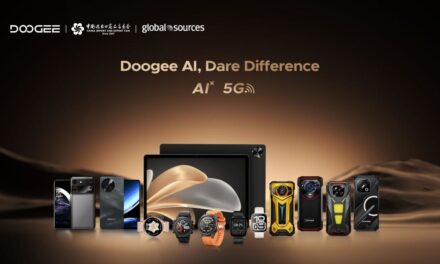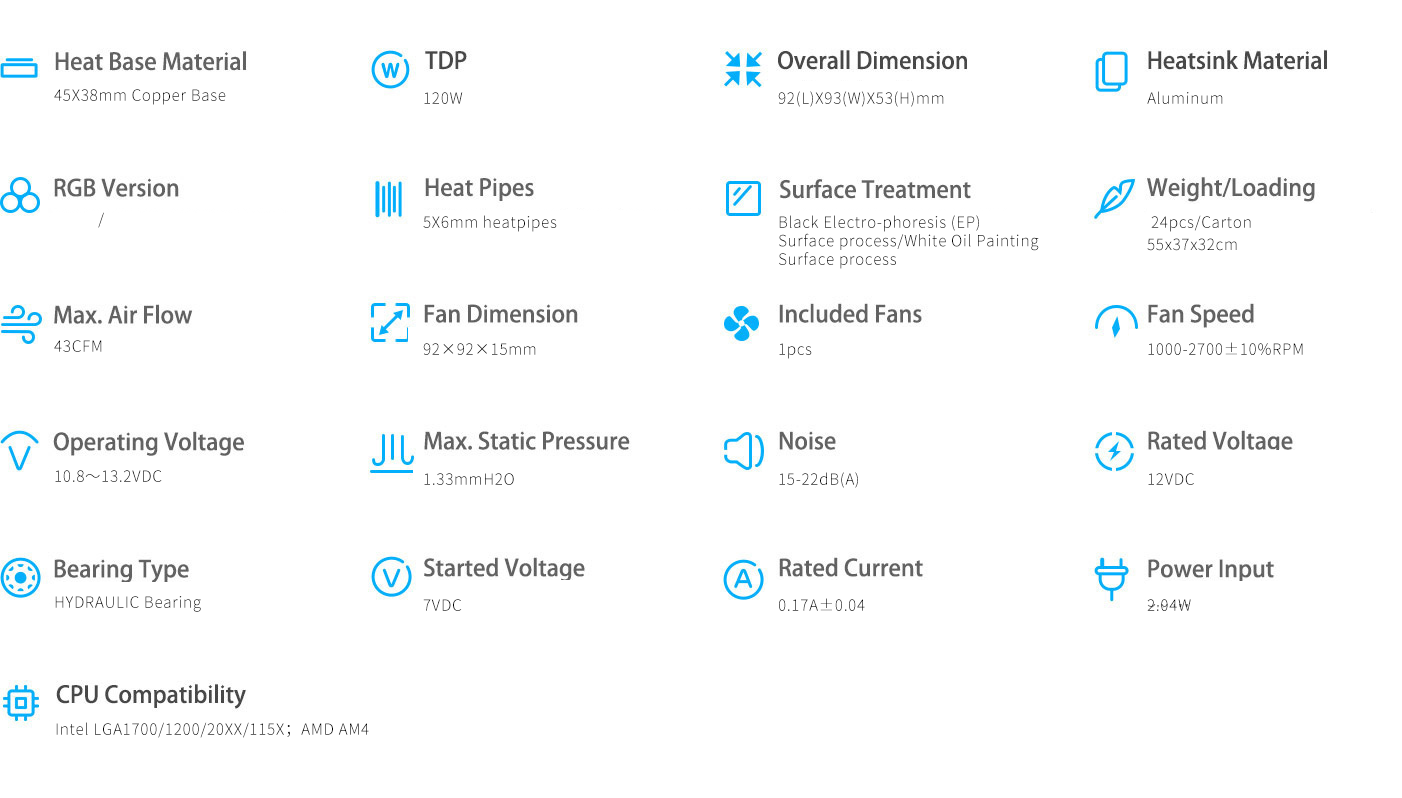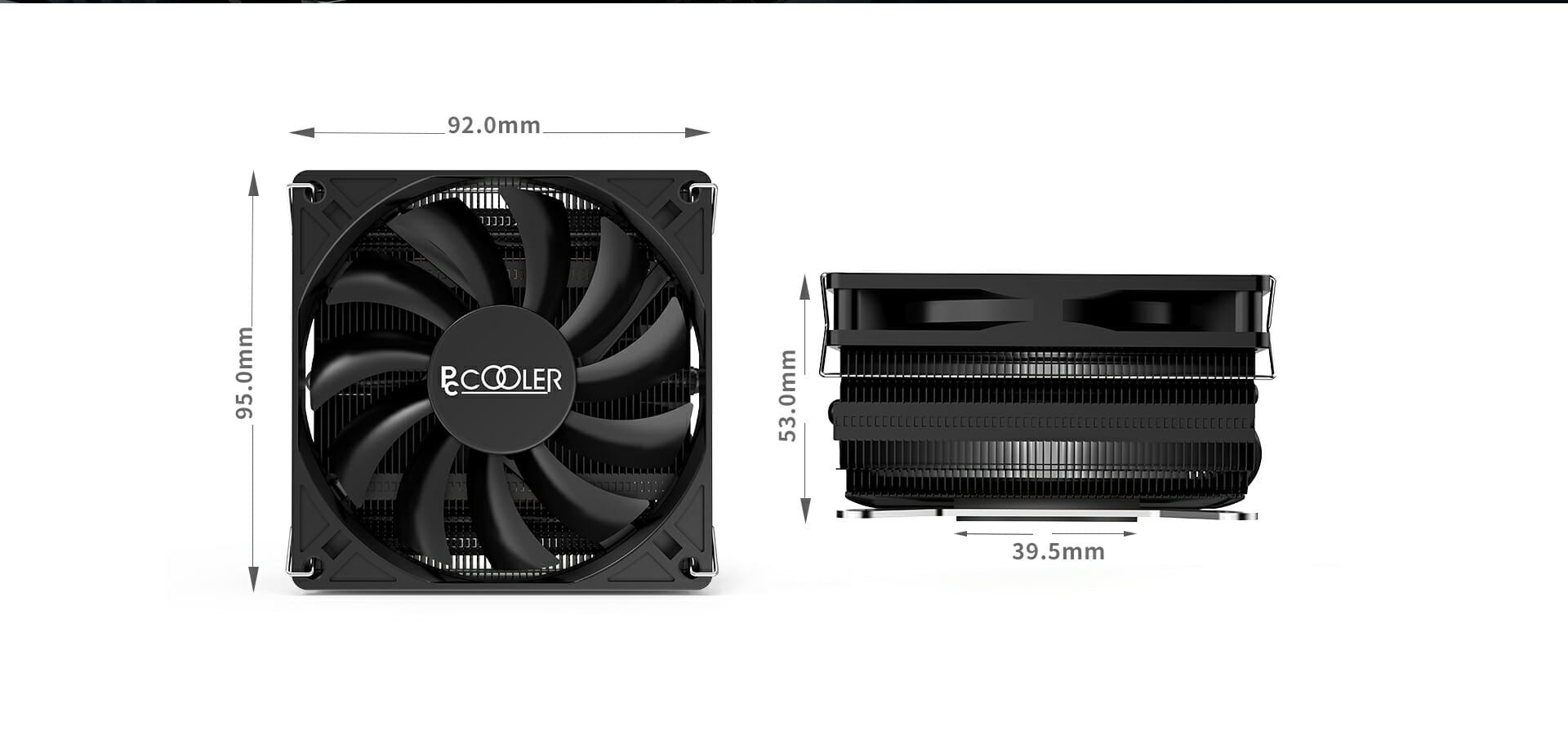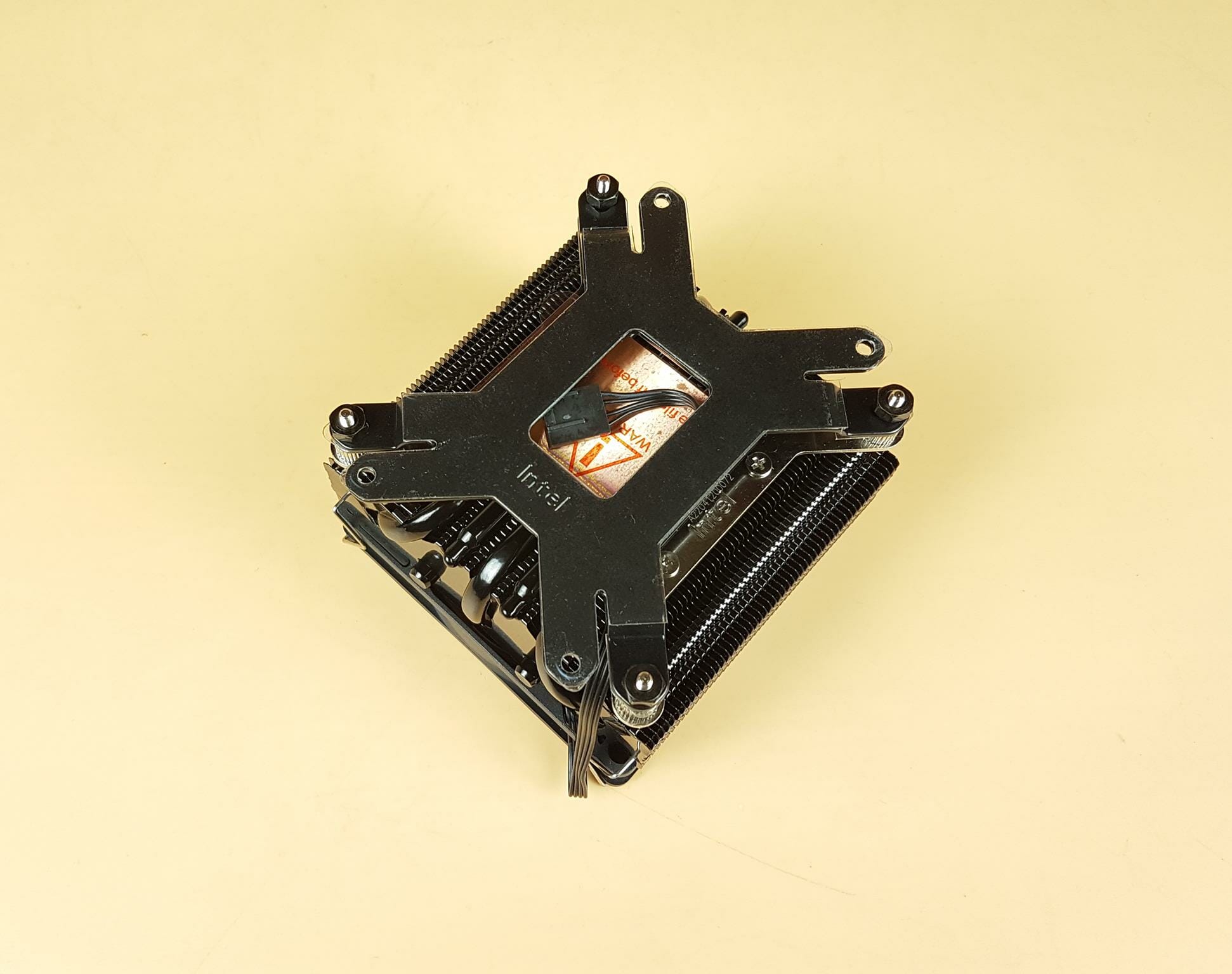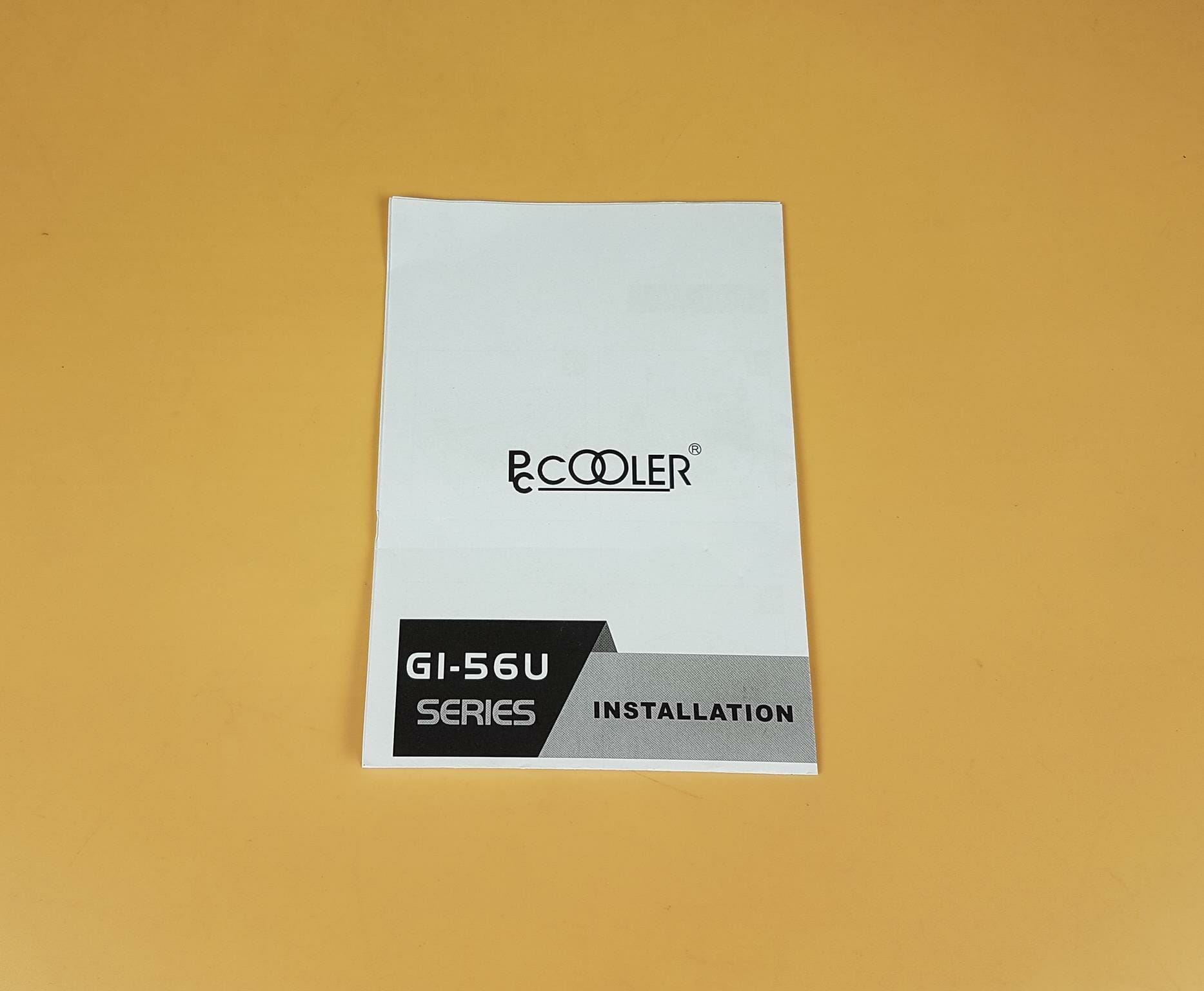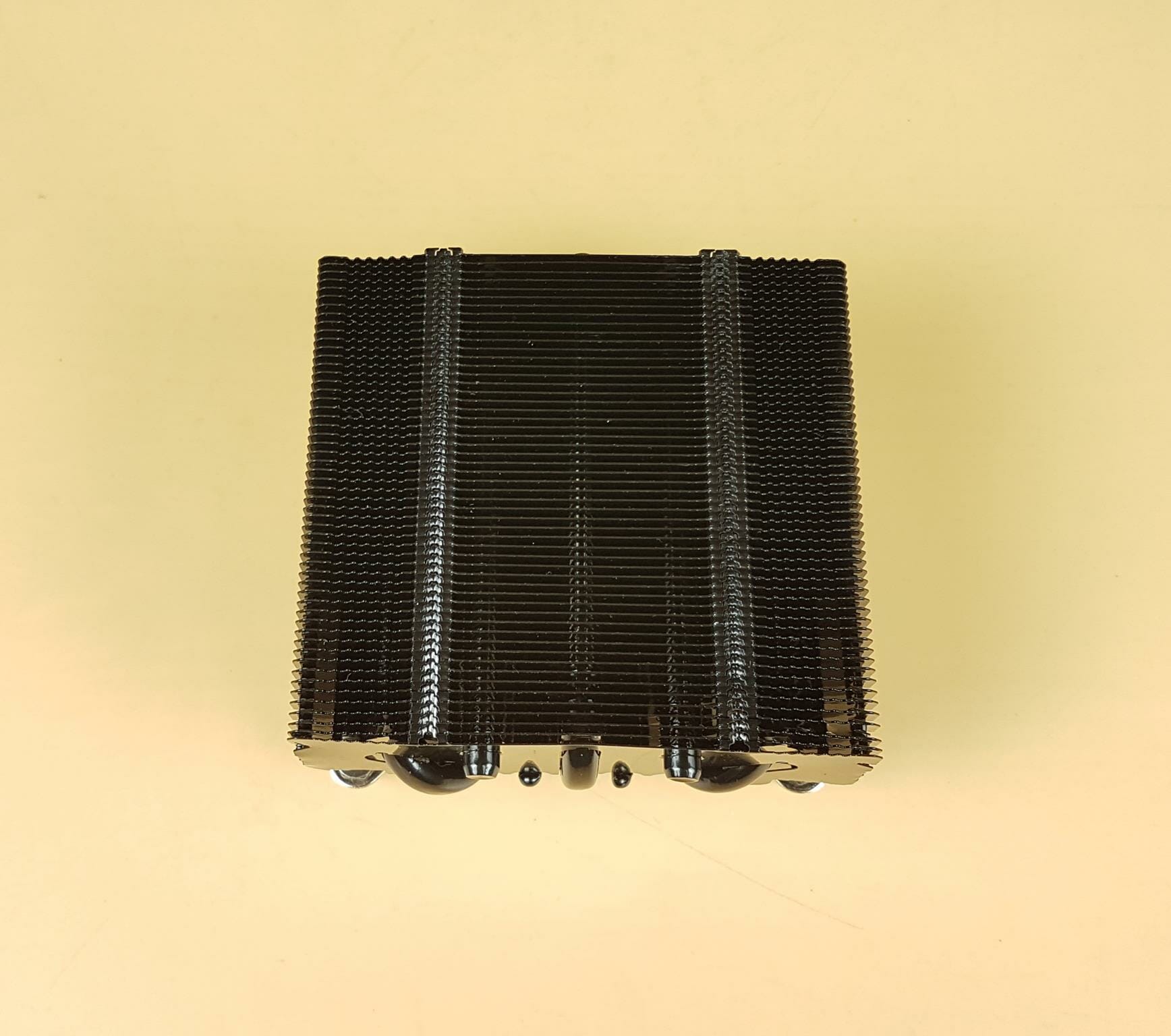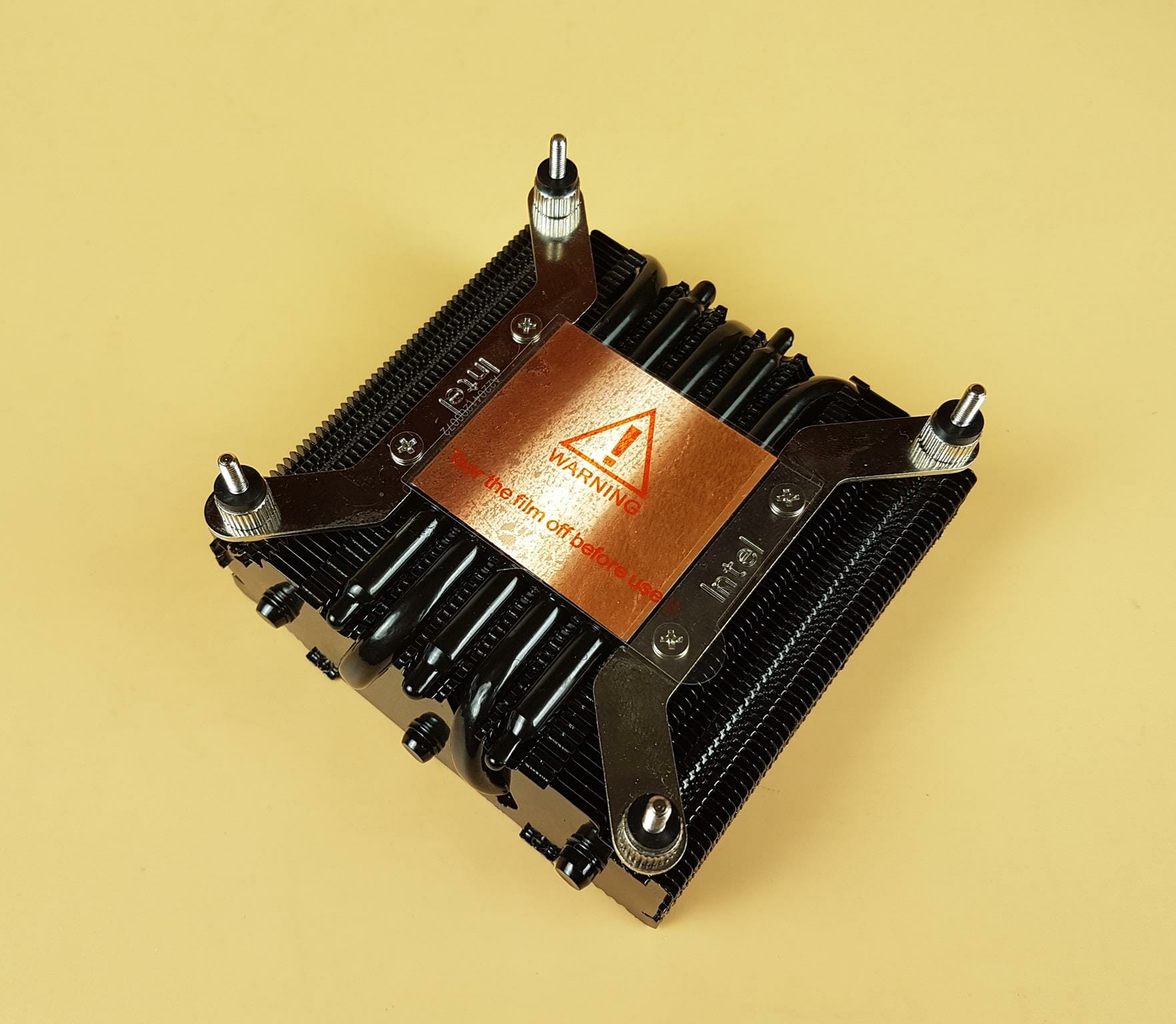PCCOOLER GI-56U Black Low Profile Cooler Review

Introduction
PCCOOLER has sent us their new low-profile air cooler named GI-56U B for the testing. The ‘B’ here refers to the black color as the cooler is available in white color as well. It has a 92mm fan, blowing air top down. The cooler is compatible with Intel Sockets LGA: 115x, 1200, 1700, 20xx, and AMD Socket: AM4. The rated TDP is 120W for this cooler. This cooler has an MSRP of $41.9. PCCOOLER is offering 3 years warranty on this cooler.
Specifications
Dimensions
Closer Look
The cooler comes in a cardboard packing box. The cooler is shown to top blower air cooler in the low profile category.
The cooler and accessories are placed inside a thick Styrofoam padding of black color with a nice presentation.
It is time to take a closer look at the cooler. The GI-56UB is a top blower, low profile cooler aimed at SFF/ITX builds where the space constraints are of paramount consideration. The benefit of the top blower is that the near socket area components on the motherboard also get air. This cooler is compatible with Intel LGA 115x/1200/1700/20xx sockets and AMD AM4 sockets.
The cooler is rated to handle the TDP of 120W. The dimension of the cooler is 92x93x53mm where 53mm is the overall height of the cooler including the 15mm thick fan. The cooler comes with a pre-installed fan. The Intel mounting hardware is also pre-installed on the base of the cooler.
The above picture shows the backside of the cooler right out of the box. The backplate is attached to the mounting brackets. By default, the cooler comes with Intel mounting brackets pre-installed.
The above picture shows the side of the cooler with pre-installed mounting hardware.
The above picture shows the Intel backplate. We have a metallic backplate in black color. There are 4x nuts. We removed the backplate from the cooler to take this picture. The backplate needs to be removed in any case for the installation of the cooler.
The other mounting hardware includes:
- 2x AMD Mounting Brackets
- 4x Pillars
- 2x Nuts
- 1x Socket Wrench
- 1x Thermal Paste
The PCCOOLER has provided a user guide for installation-related help.
We have a total of 54 aluminum fins stacked up forming a dense heat sink. The center portion has fins in a straight line manner whereas the outermost area on both sides has notches. The complete assembly is in the black color which is done via the Electro-Phoresis process of black color coating. According to the manufacturer, this process does not compromise the thermal dissipation efficiency of the heatsink.
The left and right sides of the heat sink are identical. It seems like the pipes and fins are not soldered. The outer sides have insets. This is where the metallic fan clips are attached to secure the fan on the heat sink. We have removed the fan to take picture of the heatsink.
The PCCOOLER GI-56UB is using 5x heat pipes. They are copper sintered heat pipes finished in black coating and having a thickness of 6mm each. We can spot two pipes terminating on one side of the heatsink.
The above picture shows the three pipes terminating on the other side of the heatsink.
The above picture illustrates the placement of the heat pipes in the heatsink.
The cooler comes with the 2x Intel mounting brackets pre-installed on the base. We have a copper base measuring 38x40mm. The mounting brackets are secured using 4x screws. We would need to remove these brackets if the cooler is to be used on the AMD platform. The base is reflow soldering copper material.
PCCOOLER has provided a 15mm thick black color fan with the cooler. The fan has a dimension of 92x92x15mm. The fan has 11 blades. There is a PCCOOLER branding in the center. The complete frame and blades are in black color. There is no anti-vibration pad on any mounting corner on the front or top side of the fan which is understandable as this side is not making contact with the heasink. The fan is using Hydraulic bearing.
The backside of the fan shows the 4-arms assembly on the mainframe with one arm being wider and having catchers. The cables are routed through these catchers towards the exterior of the fan. The fan is manufactured in China. Looking closely, you will notice the presence of the anti-vibration pads. This is a wise move by PCCOOLER as this side of the fan is making contact with the heatsink.
The fan has a 4-pin PWM fan connector on a flat cable.
The specifications of the fan are:
| Dimension | 92x92x15mm |
| Type | 4-pin PWM Connector |
| Speed | 1000-2700 RPM ± 10% |
| Airflow | 43 CFM |
| Air Pressure | 1.33 mmH₂O |
| Noise | 15~22 dB(A) |
| Rated Voltage | 12VDC |
| Operating Voltage | 10.8~13.2VDC |
| Starting Voltage | 7 VDC |
| Rated Current | 0.17A±0.04 (Fan Motor) |
| Power Input | 2.94W |
Installation
We are no longer covering the installation steps details. Please refer to the user guide for that. We will only mention the limitations and or convenience of the overall installation process. The installation of the PCCOOLER GI-56UB is straightforward but tricky. After applying thermal paste, the cooler is placed on the CPU and the threaded portion of the pillars is passed through the holes in the socket area. The backplate is placed from behind the motherboard and nuts are used to complete the installation. One must be holding the cooler on the socket with one hand while using the second hand to place the backplate. PCCOOLER has provided a socket wrench which makes it easier to tighten the nuts. While it seems like the cooler has been installed. We removed it and found that it could not make even pressure and that thermal paste was spread fully hinting that it was uneven and unsuccessful mounting. We got it right in the third attempt.
Clearance
We have tested the cooler on the standard ATX size motherboard and did not face any clearance issues with respect to the near socket area components, DIMM slots, and PCIe slots. The ITX motherboard would better tell the story.
Testing
The following configuration is used for the testing:
- GIGABYTE Z690 AERO G DDR5
- Intel i7 12700k
- XPG Lancer RGB 6000 32GB DDR5 kit
- Sabrent Rocket 4 Plus 2TB PCIe 4.0 NVMe SSD
- GIGABYTE GeForce RTX 3070 VISION OC 8G
- be quiet! Straight Power 11 1000W Platinum PSU
- Thermaltake Core P6 TG Snow Edition in an open-frame layout
Important parameters for the testing are:
| Performance Enhancement Mode | Disabled |
| P-Cores Clock | Auto |
| E-Cores Clock | Auto |
| VCore Voltage Mode | Auto |
| VCore Voltage | Auto |
| Turbo Boost | Enabled |
| Fan Speed | 100% |
| Thermal Paste | NT-H1 |
| Software | Far Cry 5 1080P Ultra Settings
Intel XTU Stress Test CPU AVX |
| Ambient Temperature | 28°C |
Let’s take a look at the results.
Results
| Load on CPU | Load Temperature °C |
| XTU CPU Stress Test | 90°C |
| XTU CPU Stress Test – AVX | 100°C |
| Far Cry 5 1080P [Ultra] | 83°C |
When it comes to the low-profile coolers and hybrid architecture, the given load type is of more importance. This cooler can’t handle AVX loads with all settings on Auto or even on Turbo Boost clocks. This is why we tested the gaming load as well and the cooler has performed quite well.
Conclusion
We have tested a new air cooler from the PCCOLER named GI-56UB. This is a low-profile, top-blower design with a 92mm fan. The GI-56UB is compatible with Intel Sockets LGA: 115x, 1200, 1700, & 20xx, and AMD AM4 socket. The cooler has a single tower comprising 54 aluminum fins. The dimension of the cooler is 92x95x53mm where 53mm is the overall height of the cooler.
PCCOOLER is using 5x 6mm thick copper sinter powdered heat pipes. The complete assembly is in the black color coating. This cooler is available in the white and black editions. The heat pipes are in U shape design making contact with the fin stack. The overall build quality is good. The base of the cooler is following reflow soldering technology and is made of copper material. It is not nickel-plated. The base measures 40x38mm.
The PCCOOLER GI-56UB comes with a 92x92x15mm non-RGB fan. This fan is rated for up to 2700 RPM ±10% speed with a maximum airflow rating of 43 CFM at an air pressure rating of 1.33 mmH₂O. The fan features 11 blades to ensure high pressure with low noise operations. The installation of the cooler can be tricky. We got it right in the third attempt. It was simply not putting up even pressure on the Intel LGA1700 socket. But once done, it seems easier. The fan at full speed was not loud which is good.
The PCCOOLER GI-R66U is listed at $41.9 at the time of the review. PCCOOLER is offering 3 years warranty. The thermal performance of this cooler is decent though overclocking and AVX load are not in the books of this cooler. This cooler at this price is a better alternative for the stock air cooler and for those who are not in the overclocking and would need to get a cooler for better stock performance without breaking the bank.
We are thankful to the PCCOOLER for the provision of the GI-56UB cooler for review.