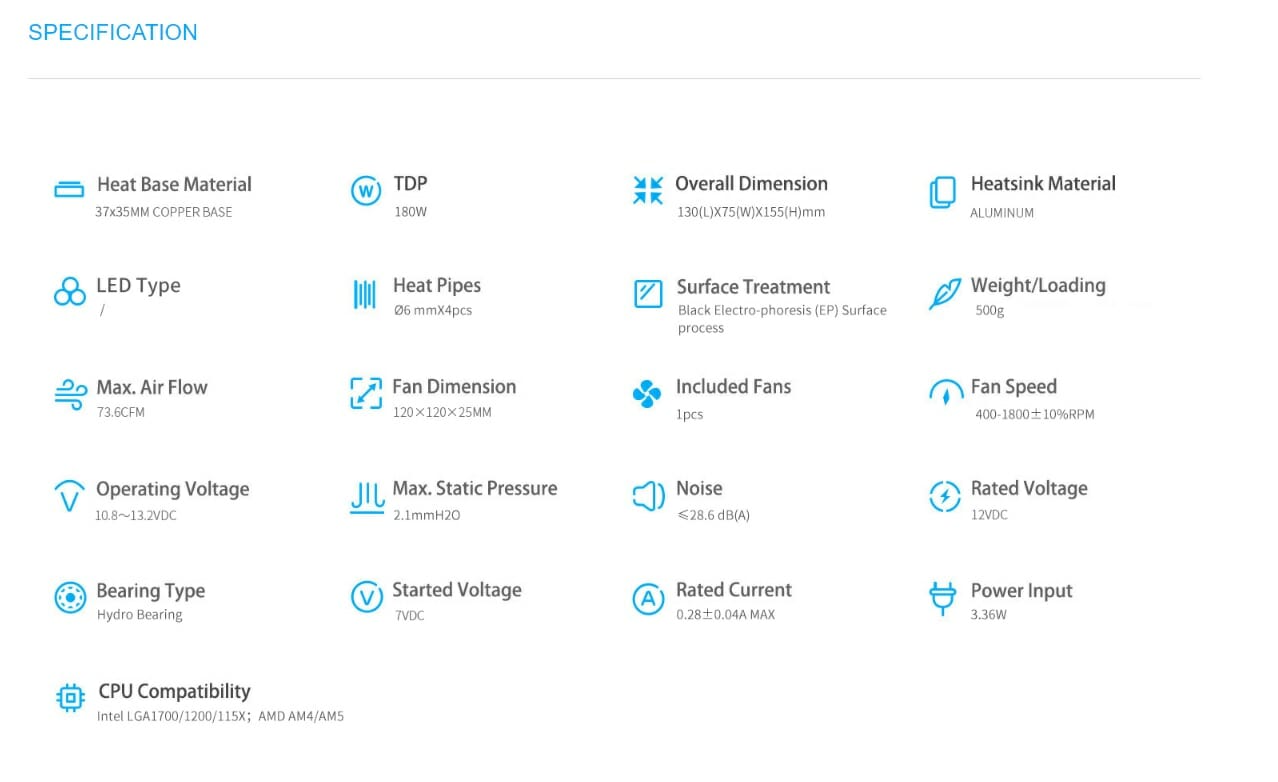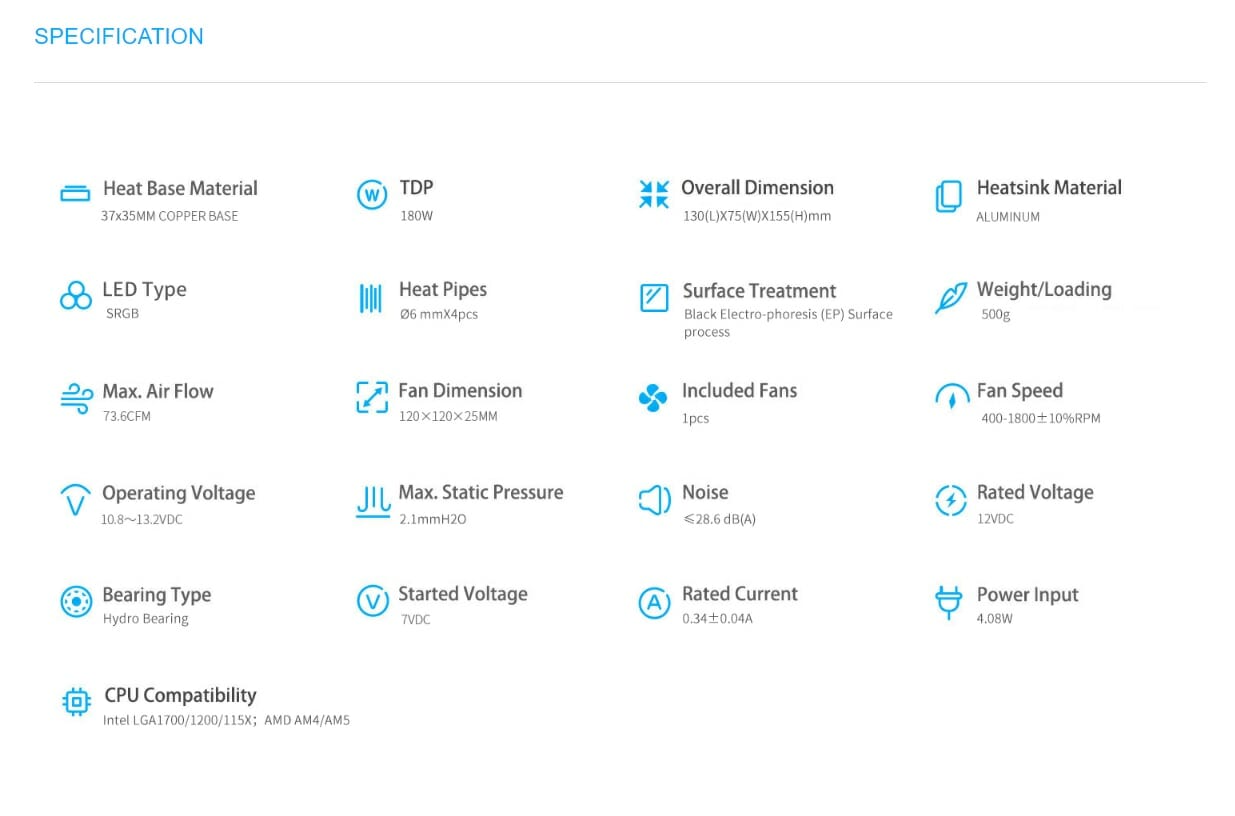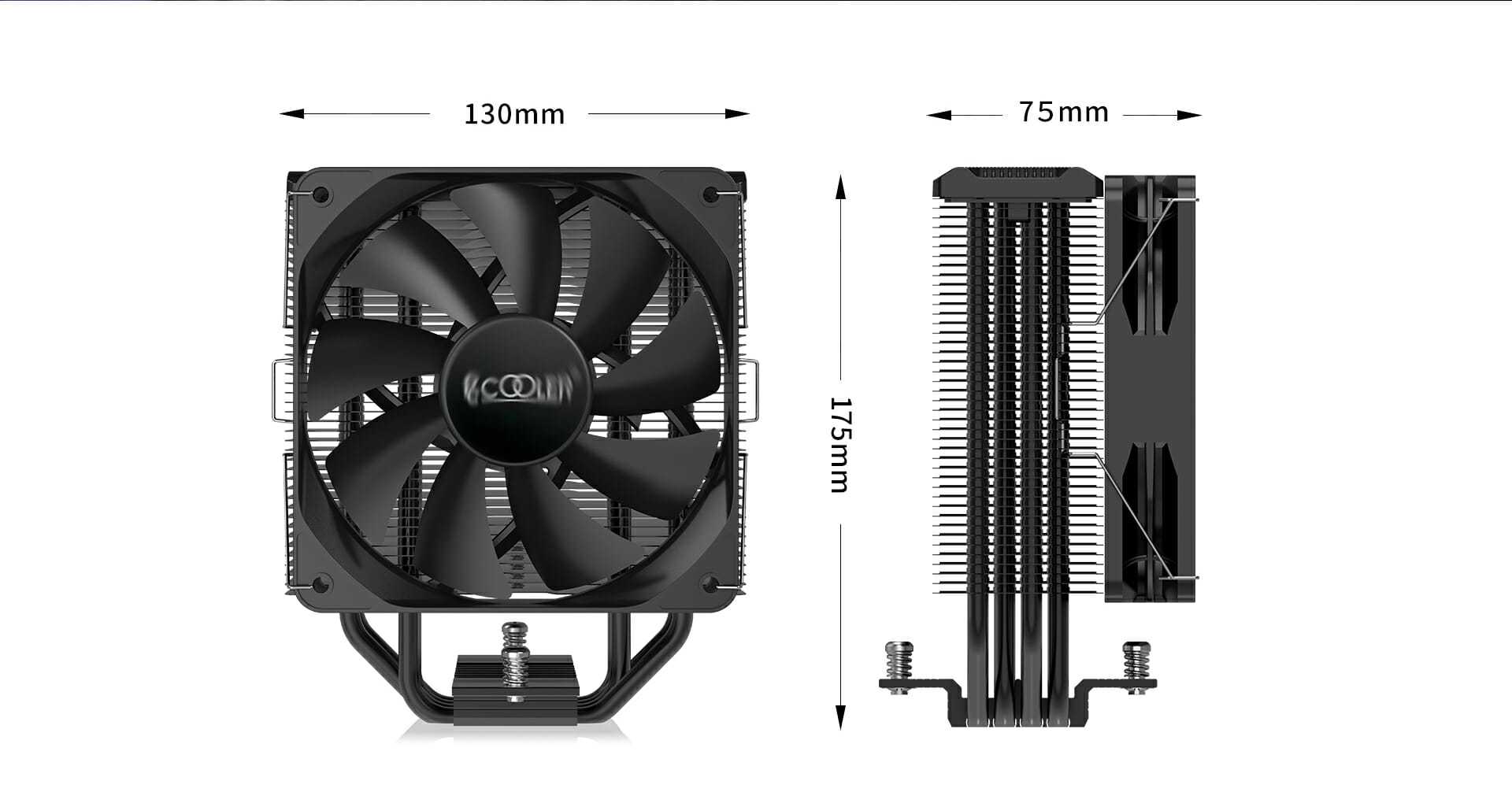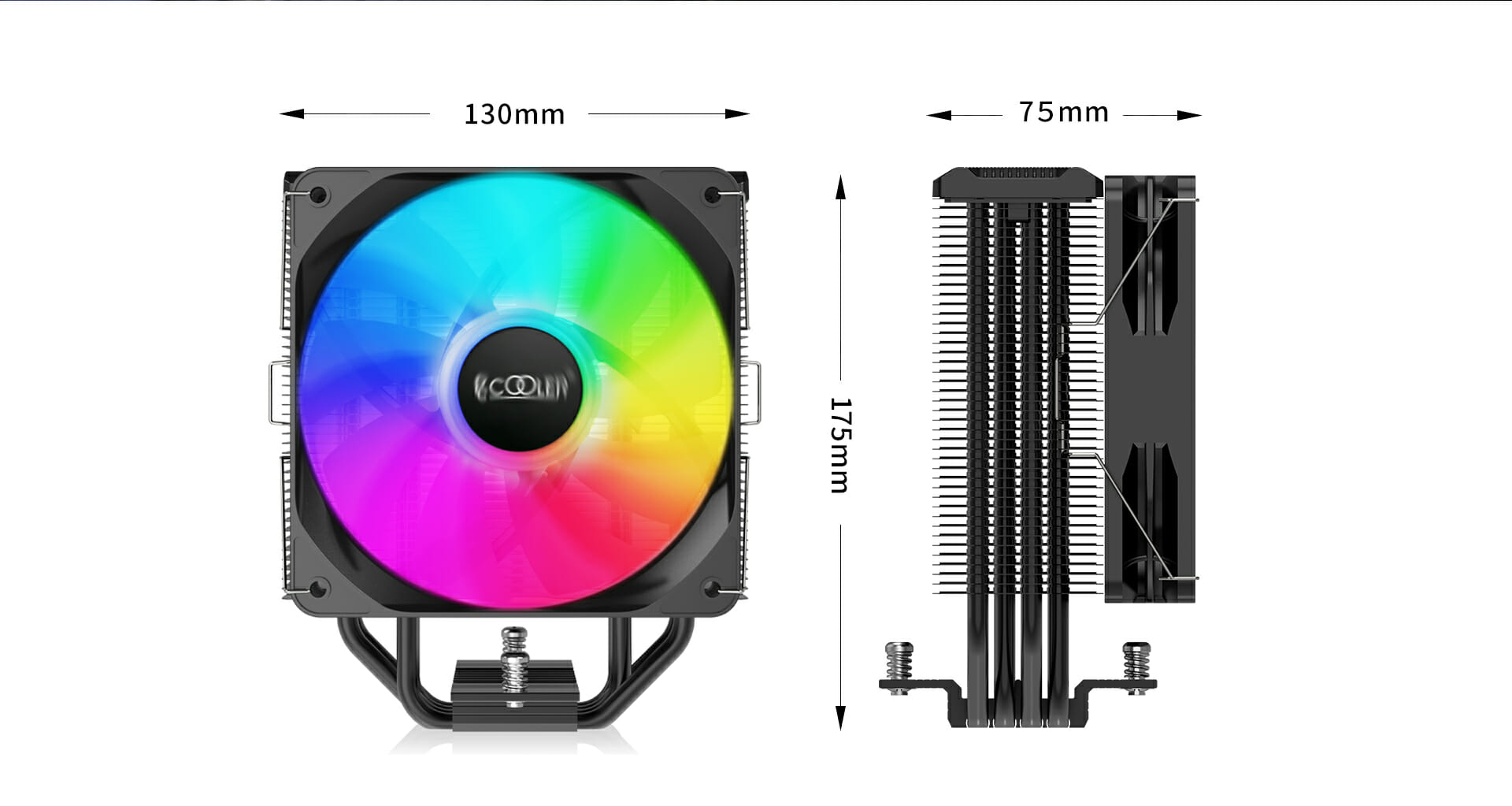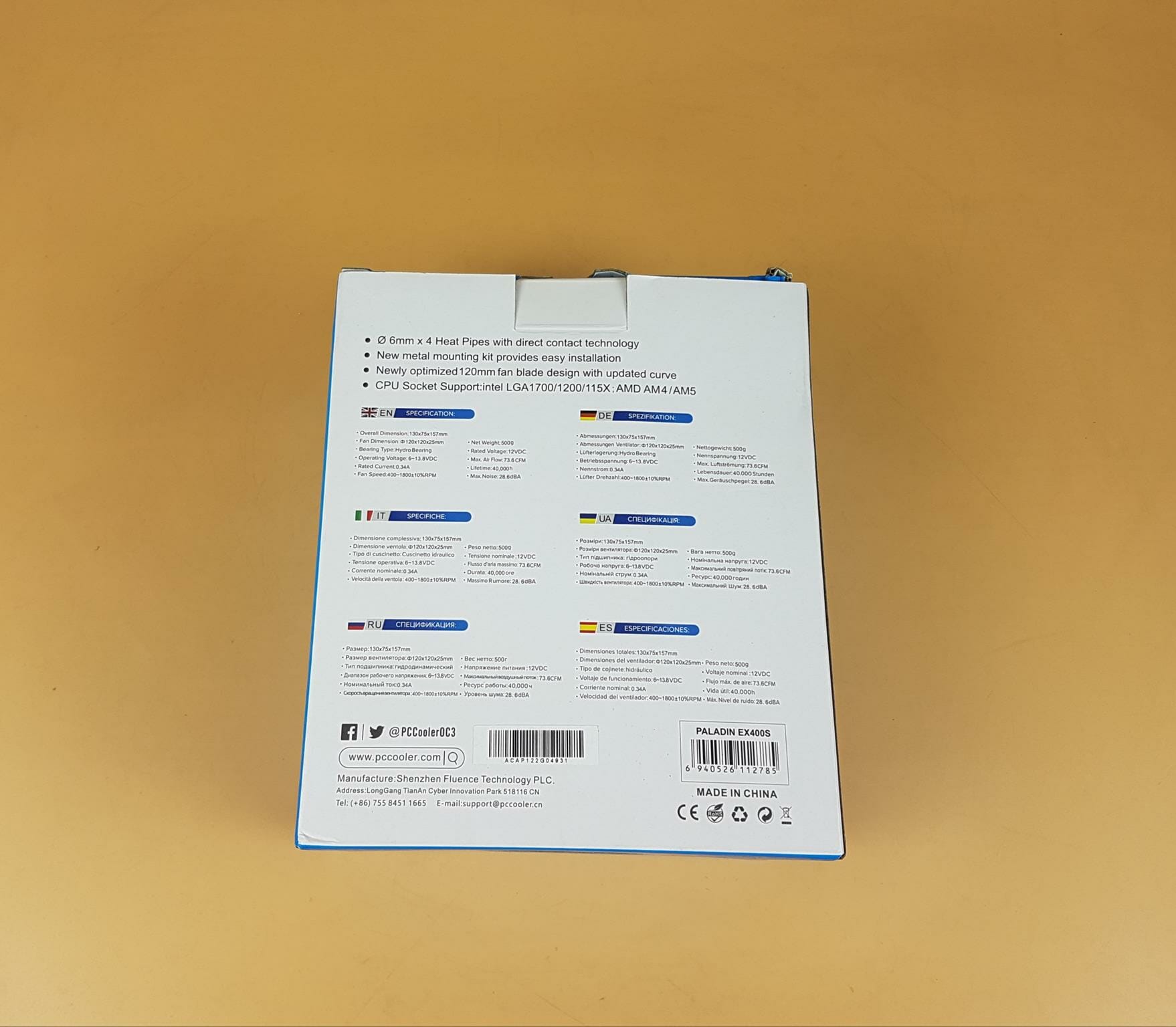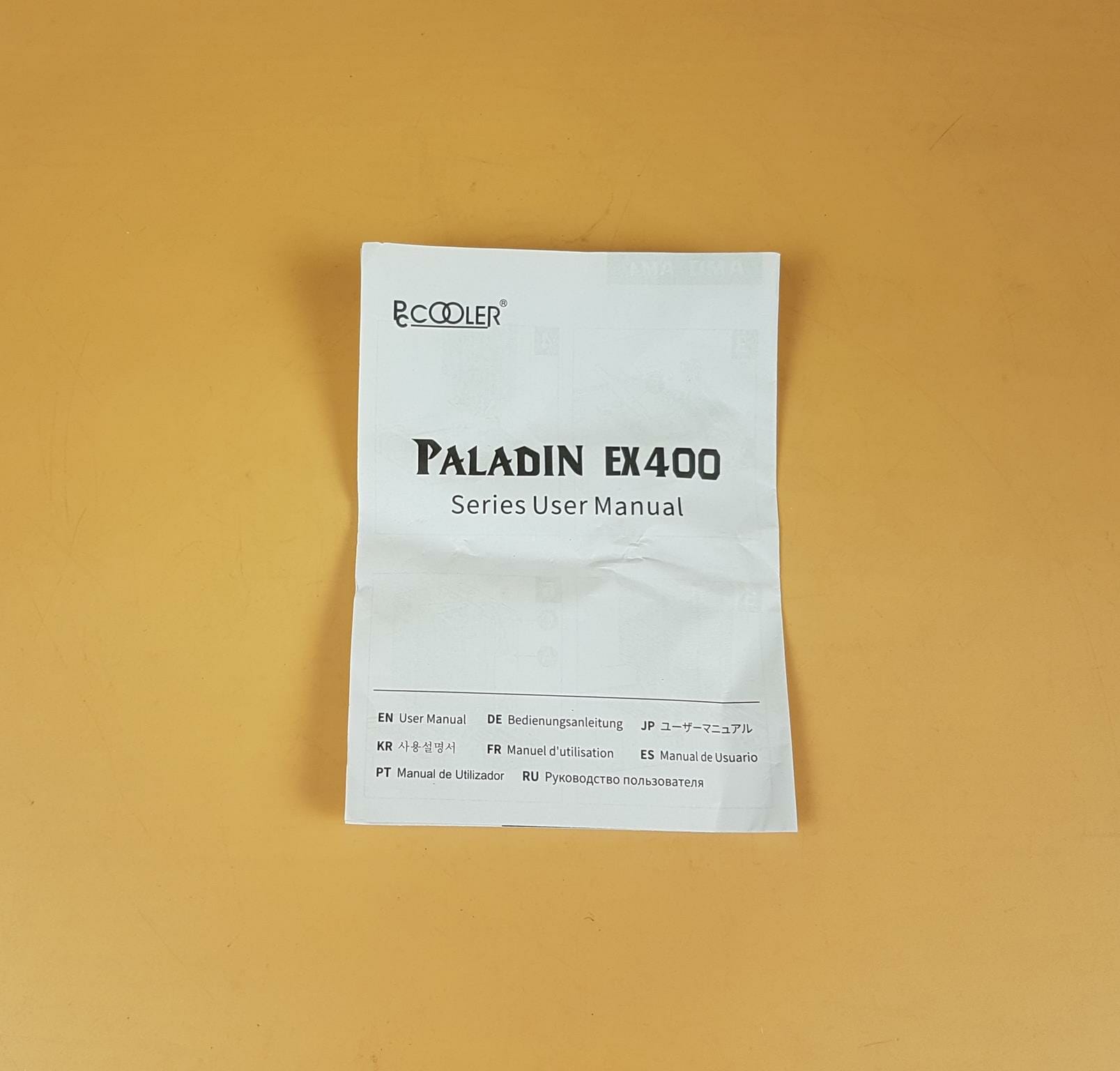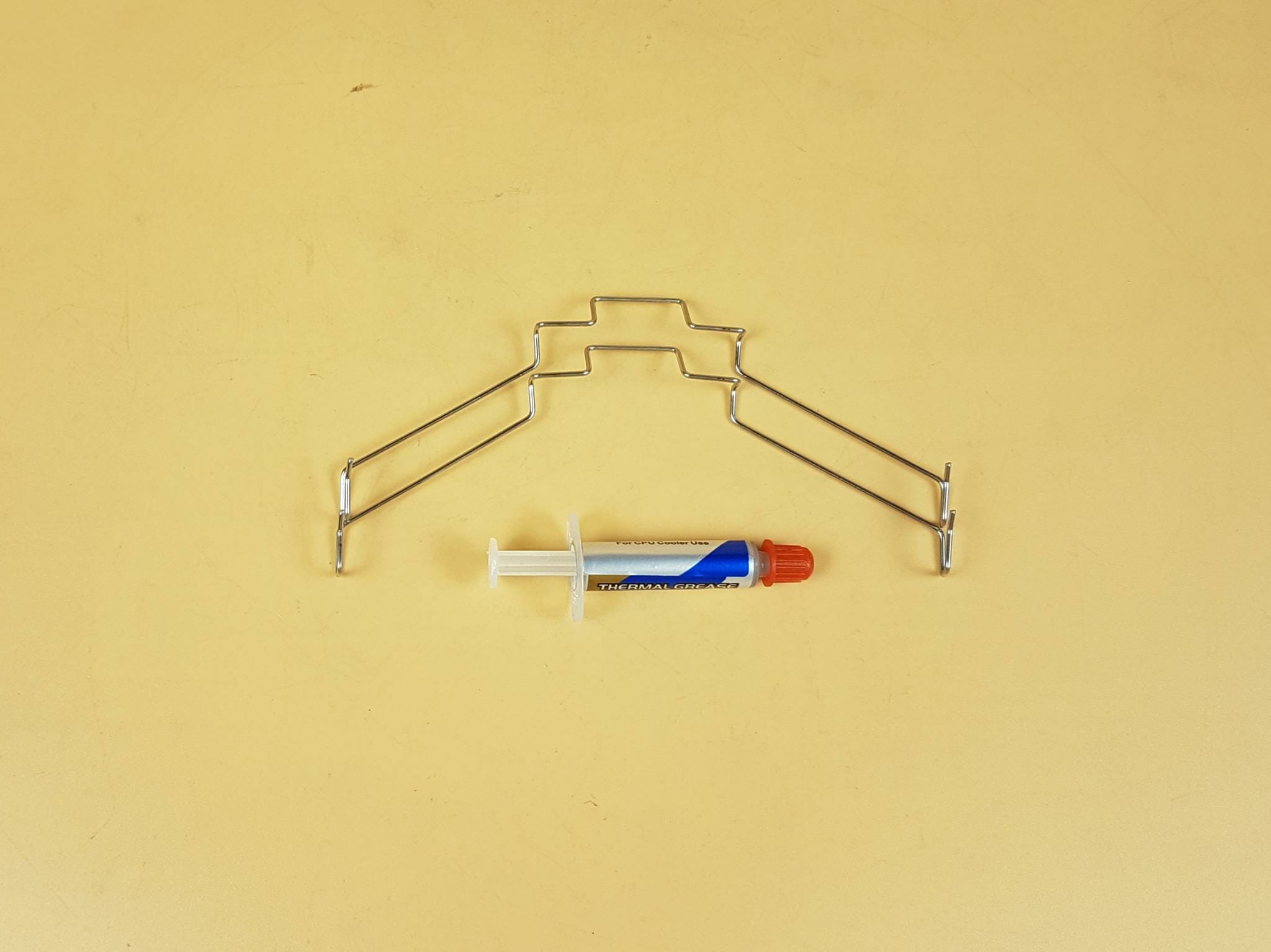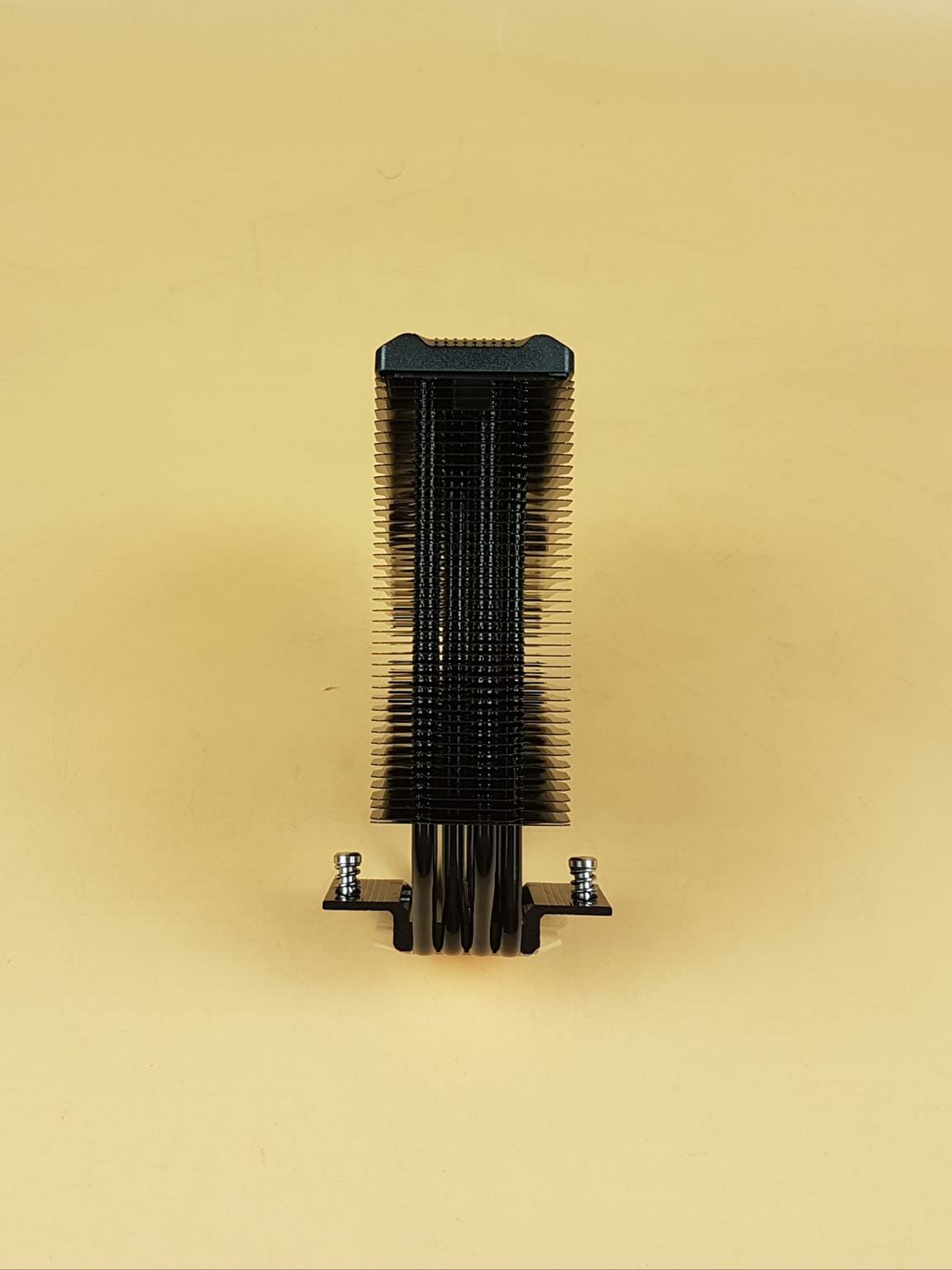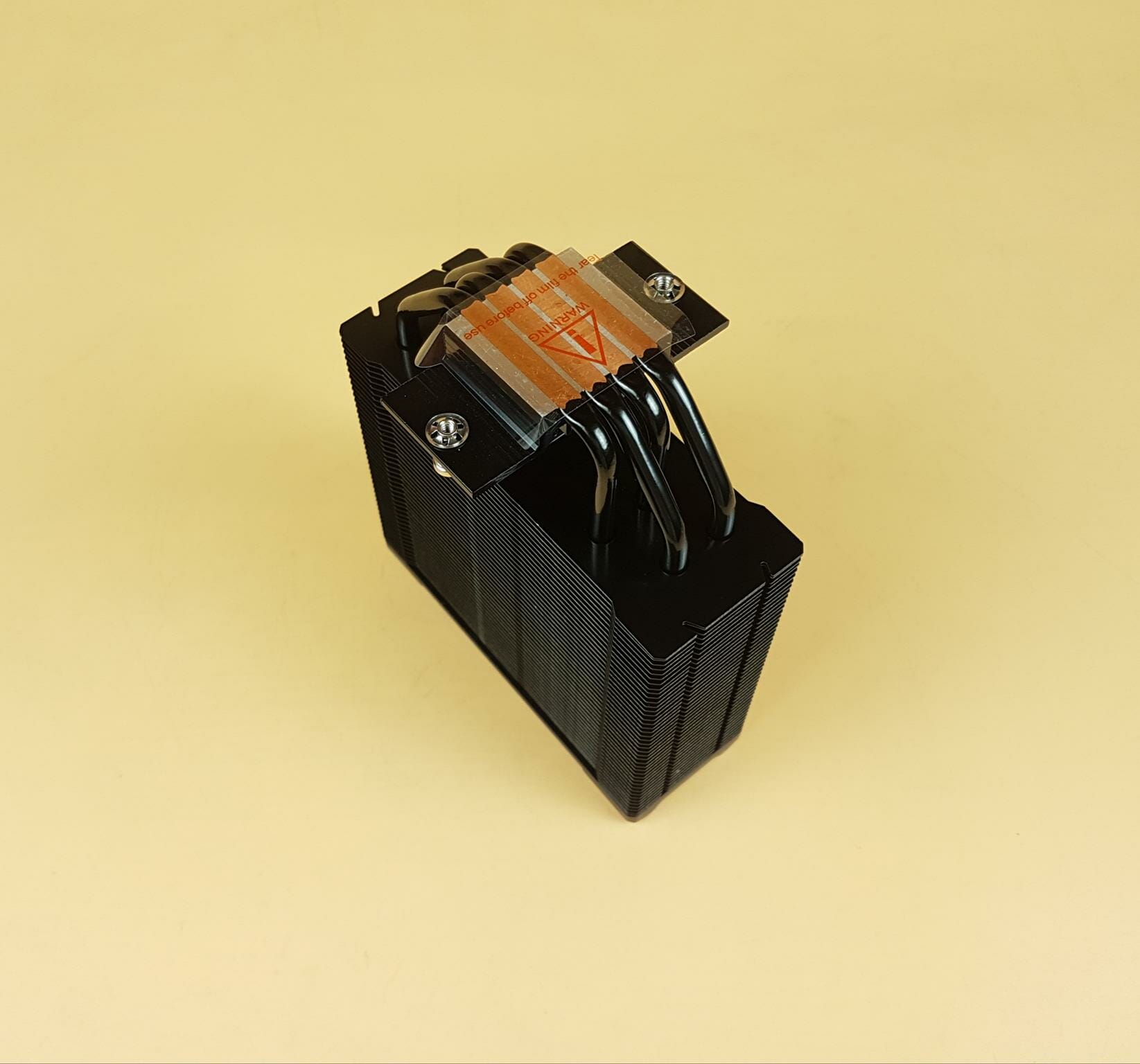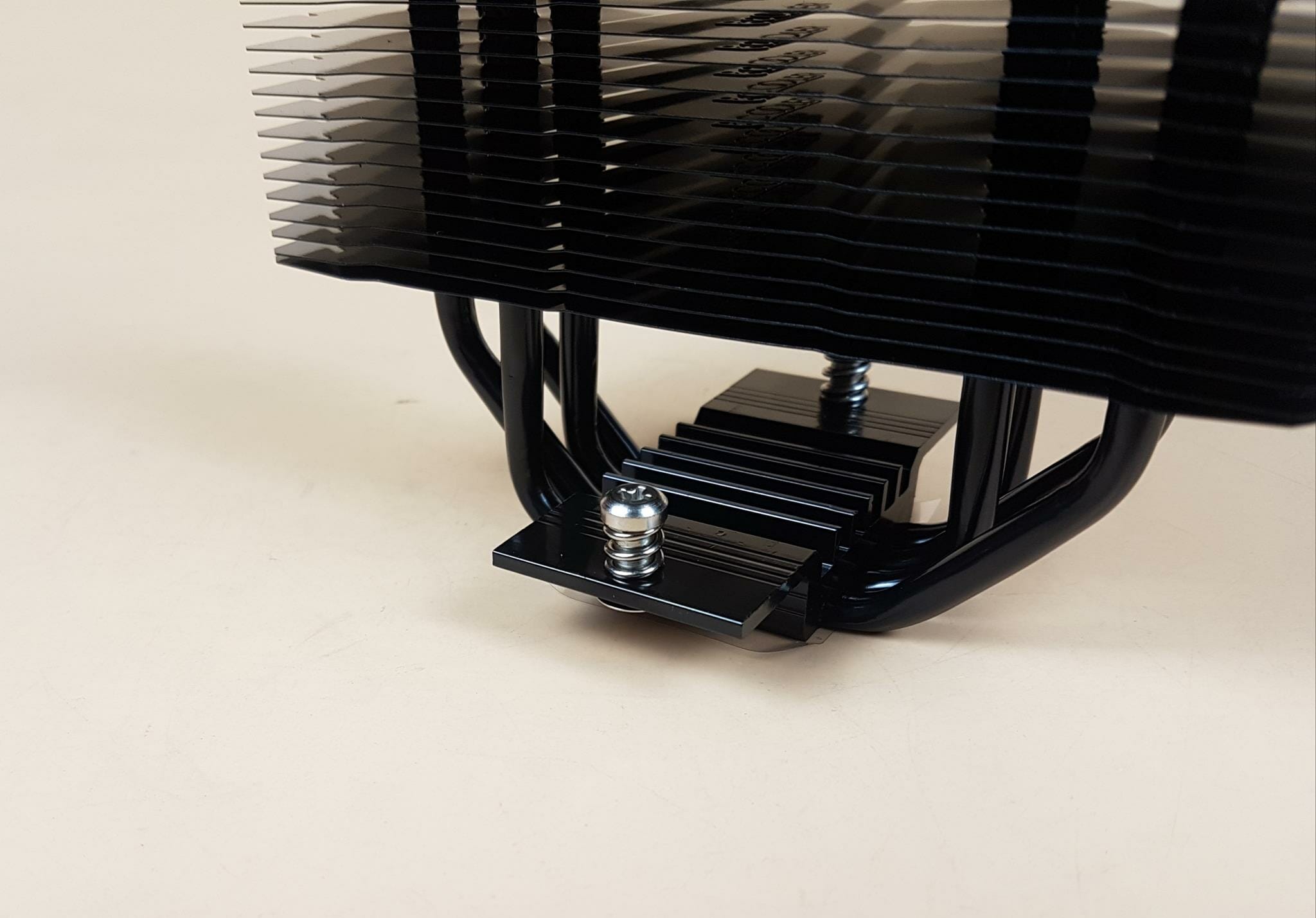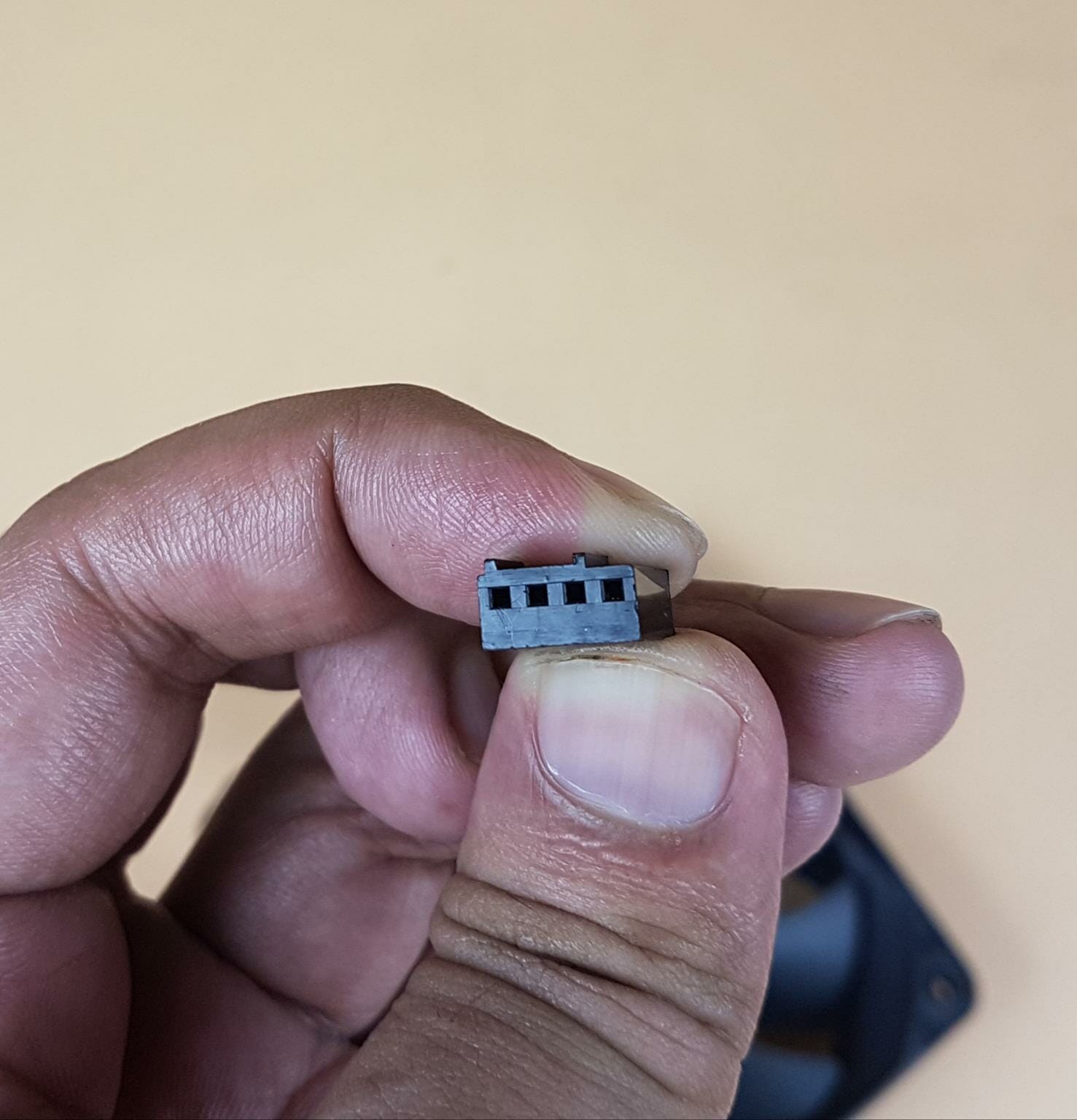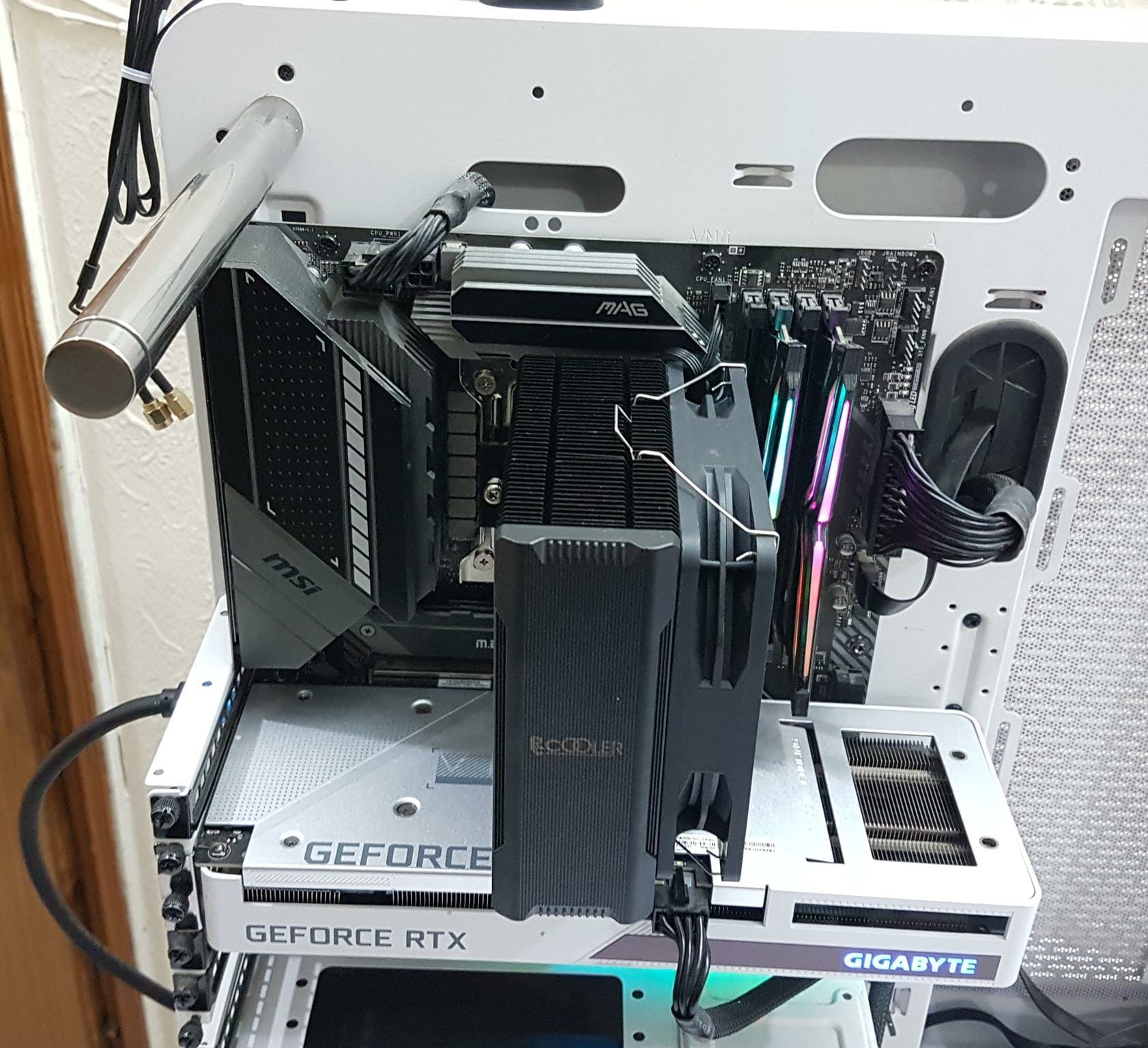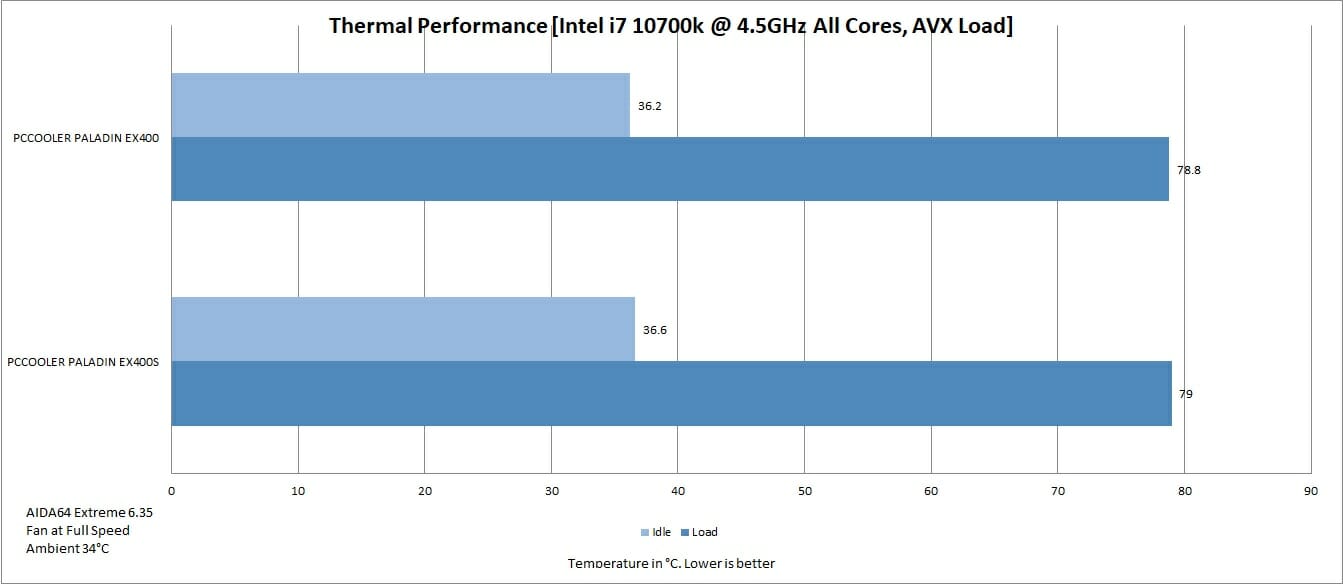PCCOOLER PALADIN EX400 and EX400S Coolers Review

Introduction
PCCOOLER has released two new coolers PALADIN EX400 and EX400S. The EX400 is an all-black variant whereas the EX400S comes with the A-RGB fan. That is the only difference between both. This is why we are covering both coolers in a single content. These coolers have 4 heat pipes with a less dense fin stack. These coolers are rated to handle a TDP of up to 180W. They are compatible with Intel Sockets LGA: 115x, 1200, 1700 and AMD AM4, and AM5 Sockets.
Item: PALADIN EX400
PALADIN EX400S
Price: $27.9 MSRP for PALADIN EX400
$28.9 MSRP for PALADIN EX400S
Specifications PALADIN EX400
Specifications PALADIN EX400S
Dimension EX400
Dimension EX400S
Packaging
Both coolers are shipped inside a cardboard packing box. The EX400S comes inside a white-themed box whereas the EX400 comes inside a black color-themed box.
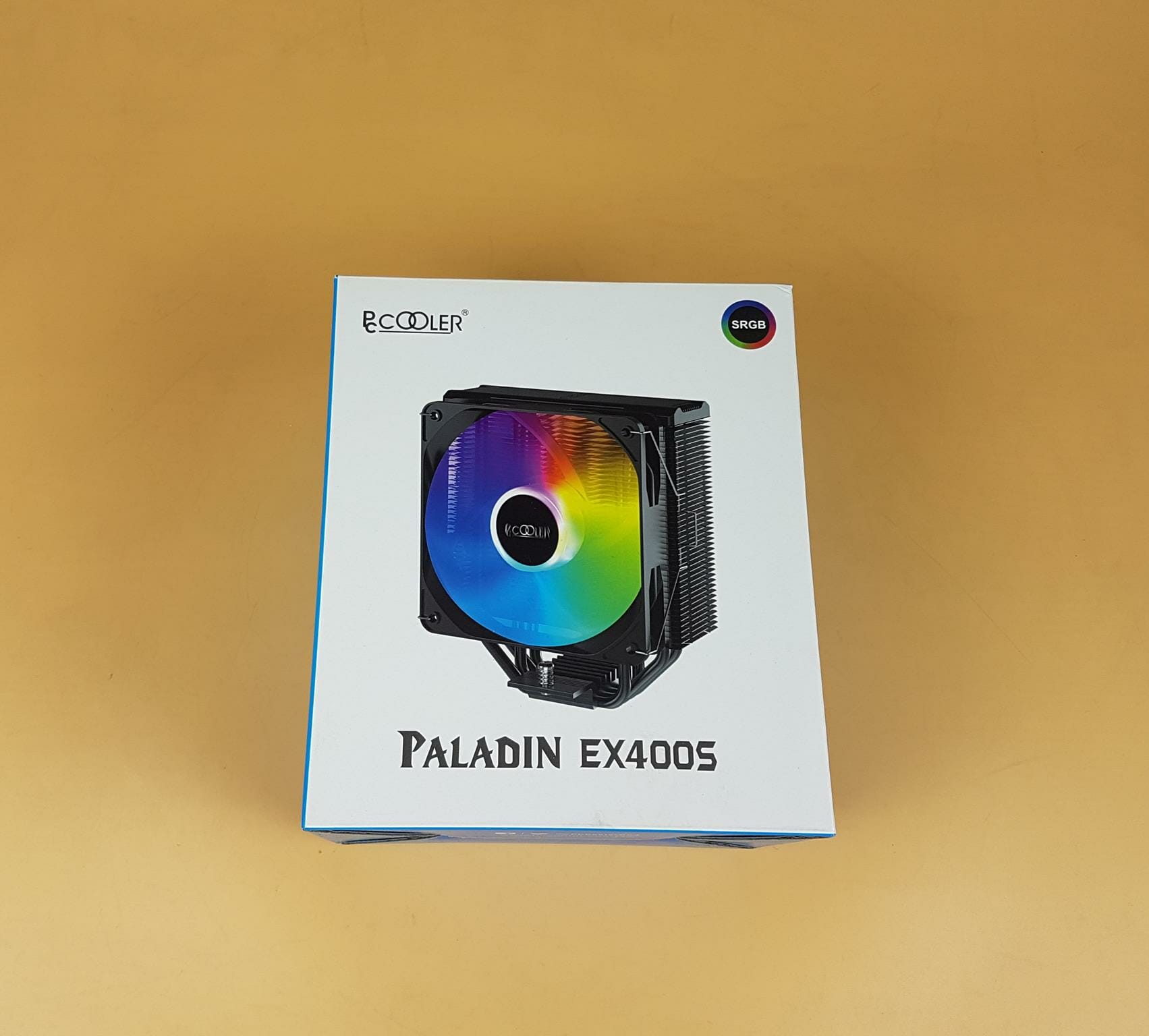
The coolers are rated for 180W TDP and compatible with the latest sockets from both camps.

The specifications are printed in 6 languages. A serial no sticker is pasted on the bottom.
Contents
Let’s take a look at what PCCOOLER has provided in the accessory box. Both boxes have the same mounting hardware so we are showing the hardware of EX400 only.
There is a user guide for the installation of the cooler.
We have:
- 1x Backplate for Intel sockets
- 2x Mounting Bracket/Cross-Bars
We have:
- 4x pillars for the Intel sockets
- 4x Gray color spacers for the Intel sockets
- 4x pillars for the AMD socket
- 4x Orange color spacers for the AMD socket
PCCOOLER has provided a thermal paste and two metal clips for the fans. There is no extra pair provided so push/pull is not possible out of the box.
Closer Look
It is time to take a closer look at the components. These coolers are compatible with Intel 1700/1200/115x and AMD AM5/AM4 sockets. PCCOOLER has mentioned this cooler is able to handle thermal dissipation of up to 180W. This is effectively a 4 heat pipes cooling solution so it needs to be evaluated accordingly. The dimension of the coolers is 130x75x155mm where 155mm is the height of the cooler. The cooler
We have a total of 42 aluminum fins stacked up forming a less dense heat sink. There is no step design on the heat sink. The fins are in a straight line manner and there is no v-shape notch or any other peculiar design element in the heat sink. The front and rear sides are identical in layout. The exterior sides are protruding making the larger inset on the main layout. The surface area is roughly 4950 cm².
The left and right sides of the heat sink are identical. It seems like the pipes and fins are not soldered. The outer sides have insets. This is where the metallic fan clips are attached to secure the fan on the heat sink. The cooler comes with one fan and one set of fan clips. There is no extra set of clips to mount the second fan. The fins are not using the zipper fin technology. They seem to be rather punched.
There is a plastic cover on the top. It has PCCOOLER branding in the center. This cover conceals the top plate of the heatsink. This is done to provide a good outlook right on the top as it is the most visible spot once installed inside the case. There is a line pattern all around with a slop-down design on the sides.
The layout of the heat pipes indicates that the cooler is using the U shape format in an alternate manner. PCCOOLER has done a nice and clean job here. The terminating tips of the heat pipes can be seen.
These coolers are using 4x heat pipes. They are copper sintered powered heat pipes finished in the black coating and having a thickness of 6mm each. The heat pipes are making contact with the fins stack in a pair of two pipes per line. 50W Qmax is the capacity of each pipe.
The mounting plate is pre-installed on the base of the cooler. The spring-loaded screws are pre-installed on the mounting plate.
There is a protective cover on the base of the heat sink. It needs to be removed before installing the cooler. The base of the cooler measures roughly 37x35mm. The cooler is following the H.D.T. 3.0 milling. We have a Non-continuous direct contact method on the base where the heat pipes make direct contact with the surface of the CPU but there are gaps between any two heat pipes.
FAN PALADIN EX400
There is a 120mm non-RGB fan with the PALADIN EX400. It has 9 blades. There is a PCCOOLER branded sticker in the center. The sides of the frame have an angular downward slope. There is no anti-vibration pad on any mounting corner.
The backside of the fan shows the 4-arms assembly on the main frame with one arm having catchers. The wires are routed through these catchers towards the exterior of the fan. The fan is manufactured in China.
The fan has a black color frame which is sturdy.
The fan has a 4-pin PWM fan connector with a flat cable.
The specifications of the fan are:
| Dimension | 120x120x25mm |
| Type | 4-pin PWM Connector |
| Speed | 400-1800 RPM ± 10% |
| Airflow | 73.6 CFM |
| Air Pressure | 2.1 mmH₂O |
| Noise | ≤28.6 dB(A) |
| Rated Voltage | 12VDC |
| Operating Voltage | 10.8~13.2VDC |
| Starting Voltage | 7VDC |
| Rated Current | 0.28±0.4A |
| Power Input | 3.36W |
| Bearing | Hydro |
FAN PALADIN EX400S
The fan provided with the EX400S has the same layout but it has frosted blades as this fan houses A-RGB LEDs in the center.
The backside of the fan has the same layout as is on the non-RGB layout.
This fan also has a 4-pin PWM connector. There is no dedicated RGB/a-RGB connector which means that the LEDs are powered by the same 4-pin connector. PCCOOLER has mentioned that the SRGB fan is optional.
Here are a few pics of the coolers.
Installation
We are no longer covering the step-by-step guide on the installation. You may refer to the user manual for that. We only highlight the issues if any we observe during the installation. This cooler has the same installation method as we have seen in their recent coolers. I would strongly suggest installing this cooler on the motherboard outside of the PC Case otherwise you would need to have like 4 hands.
Clearance
The coolers were tested on the MSI MAG Z490 TOMAHAWK.
We saw no clearance issues for the DIMM slots as the cooler does not overhang the DIMM slots.
Similarly, no issue was observed for the first PCIe slot.
We have good enough clearance on the rear and at the top of the motherboard.
Here are a few pictures:
Testing
The following configuration is used: –
- Intel i7 10700k
- MSI MAG Z490 TOMAHAWK
- T-Force NightHawk RGB 16GB @ 3200MHz
- GIGABYTE GeForce RTX 3060 VISION OC Rev 2
- addlink S70 256GB NVMe SSD
- bequiet! Straight Power 11 850W Platinum PSU
- Thermaltake Core P6 TG Snow Edition in an open frame layout
Here is the settings table for testing:
| Clock (MHz) | 4500 All Cores |
| Voltage (V) | 1.190 |
| Turbo Boost | Disabled |
| C-States | Disabled |
| Speed Step | Disabled |
| Thermal Paste | Noctua NT-H1 |
| Thermal Paste Application | Dot Method in the center. |
| Test Run Time | 30 minutes |
| Idling Time | 10 minutes |
| Fan Speed | 100% PWM Duty Cycle and Auto PWM |
| Header | CPU_Fan header for the fans |
| Software | AIDA64 6.3 Extreme [FPU] |
We are using Noctua NT-H1 thermal paste for coolers testing. Using the same thermal paste for all coolers would ensure standardization. Delta temperatures are reported on the graphs. The testing is done on an open-air bench system. Once inside the chassis, the temperatures are expected to rise and would largely depend upon the optimal airflow inside the chassis.
Not every run of the stress test may yield the same result. This could well be due to many factors like mounting pressure, thermal paste application and varying ambient temperature. Not to mention the silicon differences even among the same category of chips. Hence, it is pertinent to mention the testing methodology along with the specifics.
Both coolers have performed quite well. The ambient temperature is high these days reaching 34°C which is why we dialed a lower clock to test the coolers but this would very well give an idea of the overall performance.
Noise
Both fans are almost silent.
Conclusion
We have taken a spin on two new coolers from PCCOOLER. These are PALADIN EX400 and PALADIN EX400S with the only difference being the RGB factor on the fan. Both coolers have the same heatsink and the same fan. The specifications of both coolers are the same. Both coolers feature a single-tower configuration. They are compatible with the Intel LGA115x/1200/1700 and AMD AM4/AM5 sockets.
The tower comprises 42 aluminum fins finished in black coating. The dimension of the cooler is 130x75x155mm where 155mm is the height of the cooler. Each fin has a 0.4mm thickness. The 42pcs stacked aluminum fins are around 4950cm² thermal surface area. The fins have an anti-oxidation protective layer coating on the surfaces.
PCCOOLER is using 4x 6mm thick copper sinter powdered heat pipes. They are also in the black coating. They are in almost a U-shape design making contact with the fin stack. There is a plastic-made stylish cover with PCCOOLER branding. The overall build quality is fine. The cooler is following the non-continuous direct contact method in which the exposed copper portion of the heat pipes makes direct contact with the surface of the CPU. There is a gap between any two copper heat pipes on the base hence the therm non-continuous. The base measures 37x35mm.
The fans are rated for 73.6 CFM at 12VDC using 2.1mmH₂O pressure. The noise level rating is ≤28.6 dBA. These are using Hydro bearings. The power rating of the EX400 fan is 3.36W whereas it is 4.08W for the EX400S. The installation is simple but requires the motherboard to be placed on a flat surface otherwise it is an inconvenient installation.
The PCCOOLER PALADIN EX400 cooler is listed at USD 27.9 MSRP whereas the EX400S is listed at USD 28.9 MSRP. PCCOOLER is offering a whopping 5-years warranty on these coolers. The thermal performance of the coolers is quite good. The EX400S has an SRGB fan which would mean it would light up using the pre-programmed setting and the user has no control over the RGB elements. These coolers are best suited for the mid-range segment offering a better noise output, and adequate cooling performance without breaking the bank.
We are thankful to the PCCOOLER for the provision of the test units.