QNAP Officially Launches QTS 4.2 with New Features

With a revamped user interface and many exciting features, QTS 4.2 makes for smarter, smoother and more spectacular cloud experience with stronger security.
New apps and features in QTS 4.2 include,
- Revamped user interface: Incorporates a flat design, frameless media viewer, and convenient recycle bin for a better browsing experience.
- Refined multimedia experience: Multi-zone multimedia controls allow users to centrally manage media via various streaming protocols/services; The Photo Station, with a major UI overhaul, gives a new browsing experience. HD Station adds more useful apps with multilingual and multi-tasking support.
- Optimised storage management and cloud backup: Storage Manager adds a handy snapshot tool for volume/LUN backup and restoration. Several enhancements are included to improve business efficiency and performance such as SSD cache acceleration, QJBOD (JBOD enclosure roaming), cloud sync support for Google Drive™, Dropbox® and more comprehensive backup solutions.
- Flexible hybrid approach to virtualisation: QTS 4.2 introduces an industry-leading hybrid virtualisation solution allowing users to run complete OS VMs with Virtualisation Station and lightweight virtualisation with Container Station that supports both LXC and Docker®.
- Higher data security: Several security mechanisms have been added to ensure data security including 2-step verification, shared folder encryption, instant notifications to mobile devices and VPN server with L2TP/IPsec support.
- Enhanced cloud connections with File Station and myQNAPcloud: File Station adds remote connections to public cloud services and also shared folders from a remote NAS. myQNAPcloud provides a new dashboard for users to centrally manage multiple NAS with stronger security mechanisms such as myQNAPcloud ID control and SSL certificates (sold separately).
- More apps and utilities bring productivity: Qsirch is a powerful full-text search engine for quickly finding files on a QNAP NAS. Qsync allows users to centrally manage user privileges and settings for synchronisation from a single device to every other device. Q’center (available as an app and virtual appliance) turns a QNAP NAS (or a server) into a central management system for multiple NAS across multiple sites. More useful apps and utilities are available from the QTS App Centre.