
Quntis LED Monitor Light for PC Review

When it comes to PC accessories, some out there may not see them to make sense until you try them out. For me, it was the Monitor Light Bar from Quntis. While it may seem simple, and it is it can have a big impact on your productivity, especially if you work from your PC at night or in low-light conditions.
The Lightbar simply sits on top of your monitor and will light up your desktop area. Not only does this help you see what is atop your desk, but it will also help reduce eye strain. If you have not used one before, I highly recommend trying it out. The best part is whether you like warm or cool light, the Quntis LED Monitor Light has you covered.
Closer Look
The box has an image of the LED monitor light with some of the more important features listed below. There is also a small image of the wireless remote.

Opening the box up we can see everything is nice and protected with custom cut styrofoam. Everything is also wrapped in plastic to help ensure there are no scratches or scuffs.

Getting everything out of the box, we have the LED Monitor Light, a USB cable, a couple of batteries and the wireless remote.

On first look, the wireless remote seems a bit off, but once you know how it works, it all starts to make sense. The top circle turns to change between cool and warm lighting. To change the brightness of the light, you simply turn the base; it is just that simple.

The LED Monitor Light features a fairly heavy weight that is going to be placed behind your monitor. When combined with the monitor clip, this will help to ensure your LED monitor light stays in place.

The LEDs inside the light bar span across most of the monitor light itself. There are plenty of both the warm and cool LEDs so you can make sure to get the lighting to your preference.

The Quntis LED Monitor Light bar uses a USB-C connection to power it up. As not all PCs have multiple USB-C ports, some may not have any at all, Quntis has included a USB-C to USB-A cable so you can easily plug this into your PC and power it up.

While it did take me a little getting used to having this above my monitor, it isn’t an eyesore. The light bar sits high enough above your monitor so it doesn’t impede on any of your screen space.
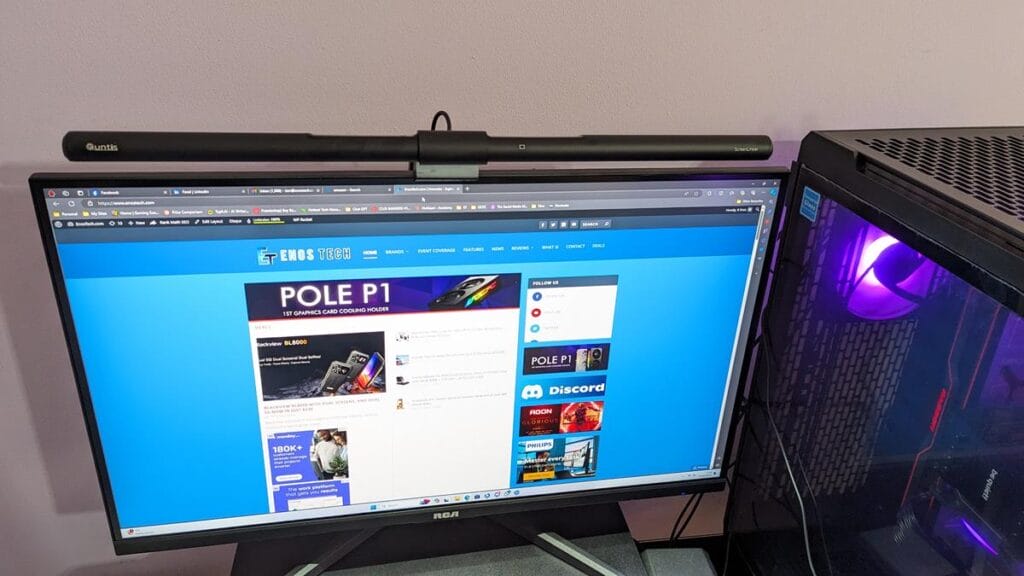
The light that comes from it is quite bright and will easily light up a standard-size desk. I have been enjoying it so much that at night I generally turn the overheard room light off and just use the monitor light bar for my work.
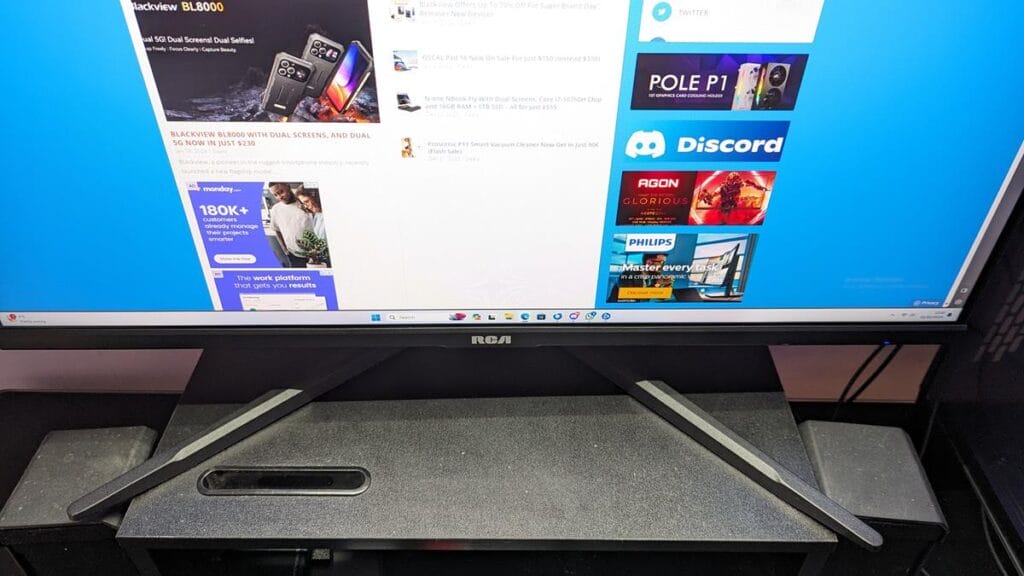
Final Words
As I said, sometimes it takes using a product to appreciate it, and boy, am I glad I tried this one out. After using it, I can’t be without it now. The Quntis LED Monitor Light Bar is currently available on Amazon UK for £65.99 with a 10% off coupon reducing the price a bit. For the price, it is a great product and works well.
The light bar can be rotated to help direct the light exactly where you want it. Once you have it pointing in the right direction, you can use the wireless remote to then go ahead and get your preferred cool or warm light setting and brightness with ease. Overall, it really shouldn’t take more than 5 minutes to get this out of the box, plugged in, and start making the most of it.
Just be warned that once you get used to it, you may not be able to work without one moving forward. The Quntis LED Monitor Light is a game changer that can help reduce eye strain and improve productivity in lowlight situations.


























