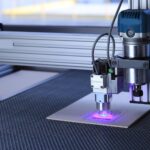Raijintek Cyclops 360 Cooler Review

The trend of display-enabled liquid coolers is on the rise and Raijintek is not out of the race. They have recently released their flagship coolers named after Greek Mythology figure Cyclops resembling the strength and resilience.
This cooler comes in black and white colors. It is available in 360mm size. It has a 1.4” TFT screen integrated into the pump housing. There is also a fan blade integrated into the block which rotates to give you an idea of the pump circulation.
This cooler comes with three high-performance A-RGB fans that are pre-installed. This cooler is compatible with Intel LGA115x/1200/1700 and AMD AM5 sockets. Raijintek has cut the AM4 from the compatibility list as they are focused on the latest platform.
It has been four years since we reviewed our last 360mm AIO From Raijintek by way of the EOS 360, so let’s get into it and see what the Cyclops has to offer!
Product: Raijintek Cyclops 360
Price: Euro 139 including VAT [At the time of writing this review]
Raijintek Cyclops 360 Specifications
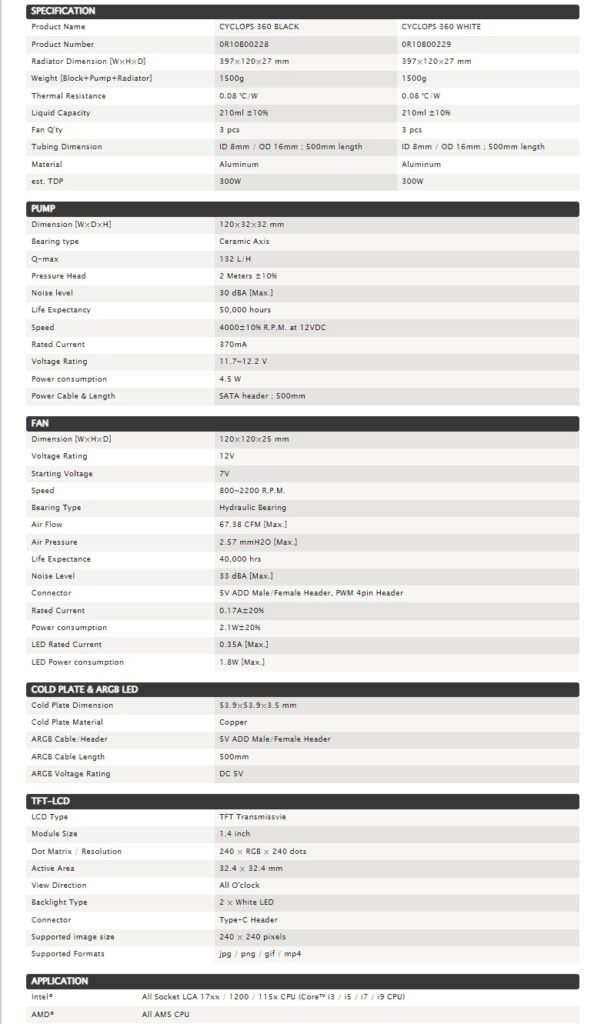
Packaging and Unboxing

The outer box is made of cardboard and it has a Raijintek’s standard theme. Cyclops figure is on the front.

There is another carton inside the main box into which the cooler and accessories are tucked.
Accessories
Let’s see what is provided in the accessories department.

- 1x Intel Backplate
- 1x Intel mounting bracket
- 1x AMD mounting bracket
- 4x Standoff Screws
- 6x Motherboard Standoffs or spacers
- 4x Cross Caps
- 1x Type-C Cable for the Screen
- 1x 3-way PWM Splitter Cable
- 12x Radiator Screws
- 1x Liquid Metal rated for 52W/mK
- 1x Tube of regular thermal paste
- 1x Cotton Swab for Liquid metal application
- 1x Thermal Paste Mask
- 1x Alcohol Pad
- 1x Eraser
- 1x Applicator for the regular thermal paste
- 1x User Guide
From the looks of the mounting hardware, I guess that the OEM of Asus TUF Gaming LC II and Raijintek Cyclops is the same since both have the same mounting hardware design.
Closer Look
Let’s take a look at the unit.

The fans on Cyclops 360 come pre-installed. This would reduce the overall installation steps.

Raijintek has mentioned that this is one of the most efficient radiators that can do 300W of thermal heat dissipation. It is an aluminum radiator having a dimension of 397x120x27mm (LxWxH). This unit has a thickness of 27mm and it would come to 53mm approximately after installing 120x25mm fans.
This radiator has a FPI count of 20 and it has a total of 12 channels for coolant flow. The mounting holes on opposite ends have a standard gap of 105mm. Raijintek has done a nice job in fin stacking on this unit. We did not observe any bend or broken fin.

The tubes are installed in the center of the radiator housing on the near block. There is a narrow gap between both connections. Both connections are well concealed using metallic covers.

Raijintek uses Teflon mesh braided tubing on this AIO. The tube has an ID of 08mm and an OD of 16mm. it has a length of 500mm. There is no protective plating under mounting holes.

The pump housing has a different design which looks nice in person. the frame does not have a rounded or squarish layout. It has a geometrical layout that is quite some in size. The pump housing has a dimension of 120x32x32mm and it is made of ABS material.

Looking at the top, you can see a 1.4” TFT screen that has a resolution of 240×240. It has 2x white LED for backlighting. Under the screen, you can see blades that spin with the pump. They indicate the coolant movement which is another measure that the pump is working.

Looking at the rear of the block, there is a USB Type-C port on the top. This is where you connect the bundled cable that has a USB Type-C connector on one end and a USB 2.0 connector on the other end. I appreciate the USB-C connection.
The tubes are installed in 180ᵒ. You are better off installing the block with this side facing the graphics card.

The pump is PWM regulated which is a wise decision. The pump has a ceramic bearing. It can rotate the coolant at 132 L/H with a pressure head of 2 meters ± 10%. The life expectancy of the pump motor is 50,000 hours. It can rotate at 4000 ± 10% speed. Its rated current is 370mA and it has a power consumption of 4.5W. It is powered by a SATA cable.

There is a standard 3-pin A-RGB connector also coming out from the block.
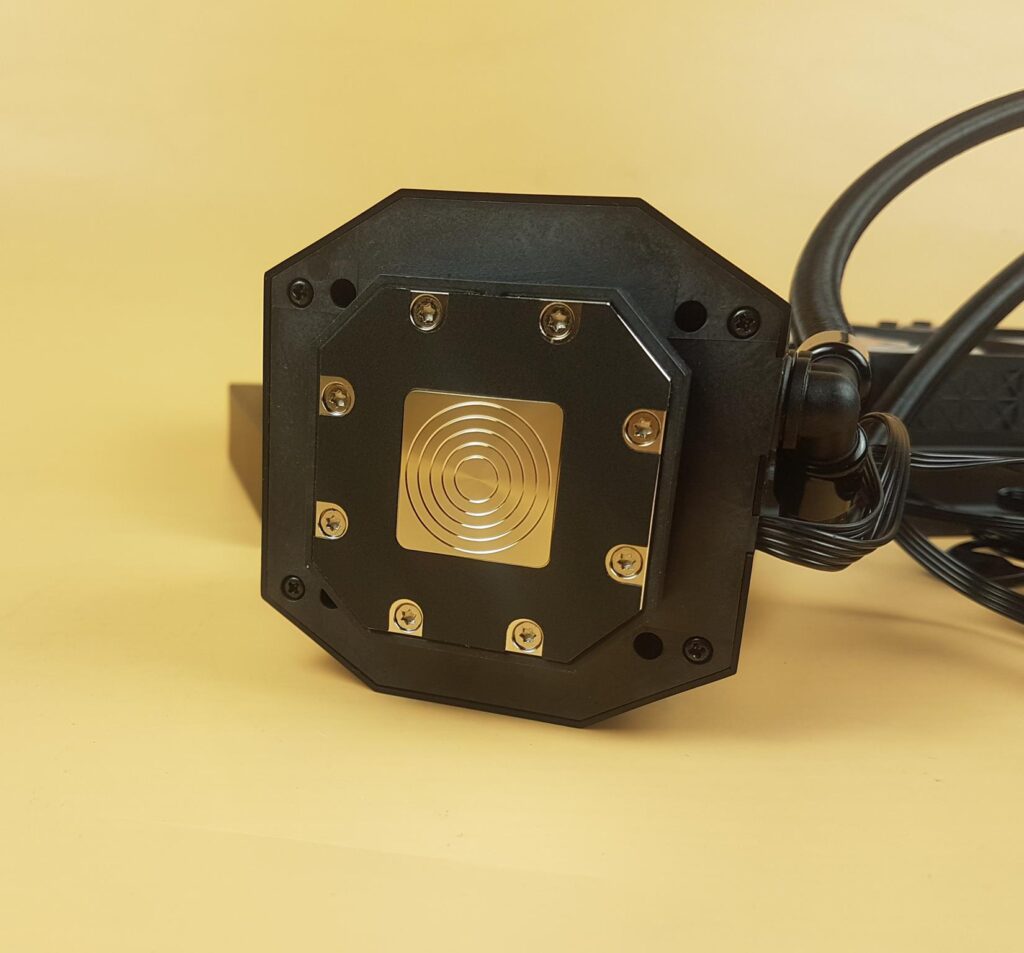
The unit has an unconventional design on the base of the block. The copper cold plate measures 53.9×53.9×3.5mm. There is a nickel-plated area on the center on which you will apply the liquid metal or the thermal paste. This area roughly measures 25x25mm.
Raijintek has provided a thermal paste mask that you can use to safely apply the liquid metal or thermal paste without spreading over. Liquid metal is electrically conductive. Keep that in mind if going with liquid metal.

There are 3x pre-installed A-RGB fans. Each fan has 7x blades. The trailing edge has a shark fin layout. The frame is black and has a slope design on the border. There are gray anti-vibration pads on the mounting corners. There is a red color Raijintek sticker on the center. I think it is about time they redo this red color sticker.

The side frame does not have arrow symbols that show the direction of airflow through the fan and the direction in which blades spin.

There are spiral-shaped 4x arms on the backside. Each arm has a certain width that would disrupt the fan’s airflow. One arm has a wider body to catch the wires coming out from the fan. These fans use hydraulic bearings.
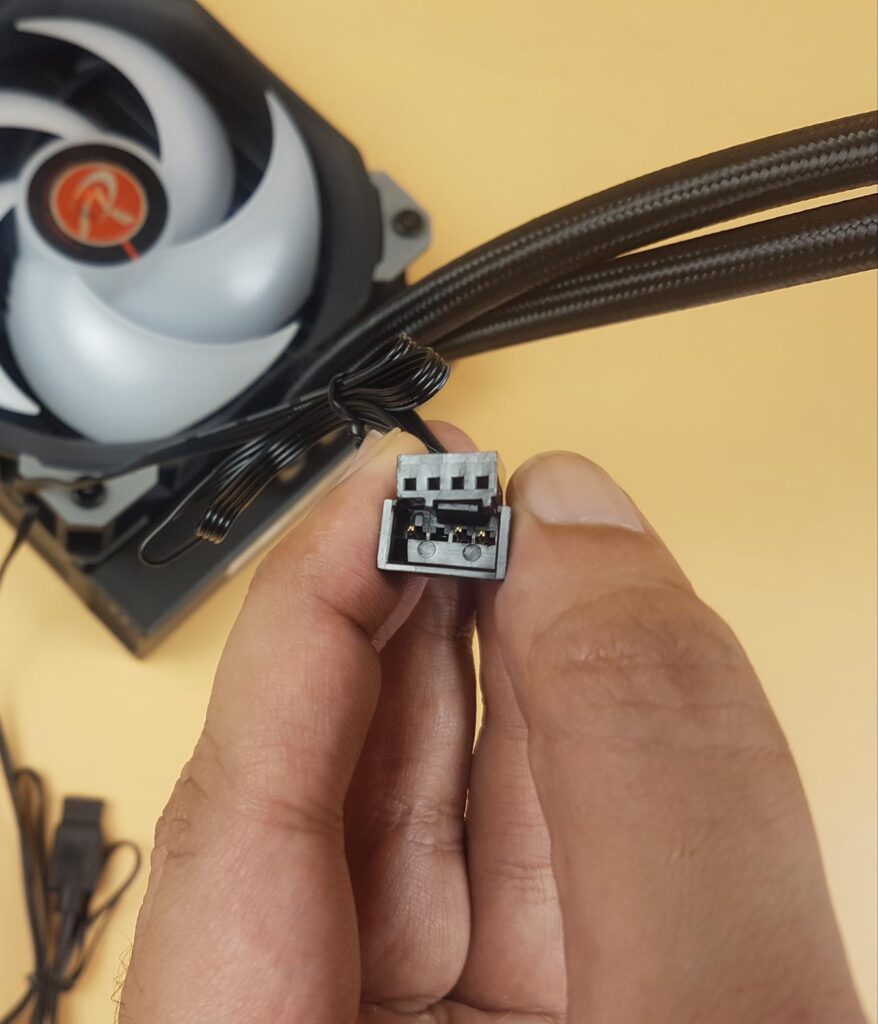
Each fan is powered by a 4-pin PWM connector. There is also a 3-pin socket for daisy-chain connection.

Raijintek uses standard A-RGB connectors (male and female, 5V 3-pin) for lighting effects.
Salient specifications of these fans include:
| Dimension | 120x120x25mm |
| Speed Range | 800 – 2200 RPM |
| Noise Level | 33 dB(A) |
| Air Flow | 67.38 CFM |
| Static Pressure | 2.57mmH₂O |
| Bearing | Fluid Dynamic Bearings |
| MTTF | 40,000 hours |
| Fan Rated Current | 0.17A ± 20% |
| Fan Rated Power | 2.1W ± 20% |
| LED Rated Current | 0.35 A Max |
| LED Rated Power | 1.8W Max |
Installation

We are not covering the details of installation. Installation is a breeze. Be careful with the liquid metal application and better use the bundled mask. Please refer to the user guide for more details.

Don’t install the pump housing with the tube side facing the DIMM slots as it blocks a DIMM slot. You are covered with a two-stick kit but you can’t install 4 sticks in this configuration.

Software
Raijintek has provided simple software with a user-friendly interface.
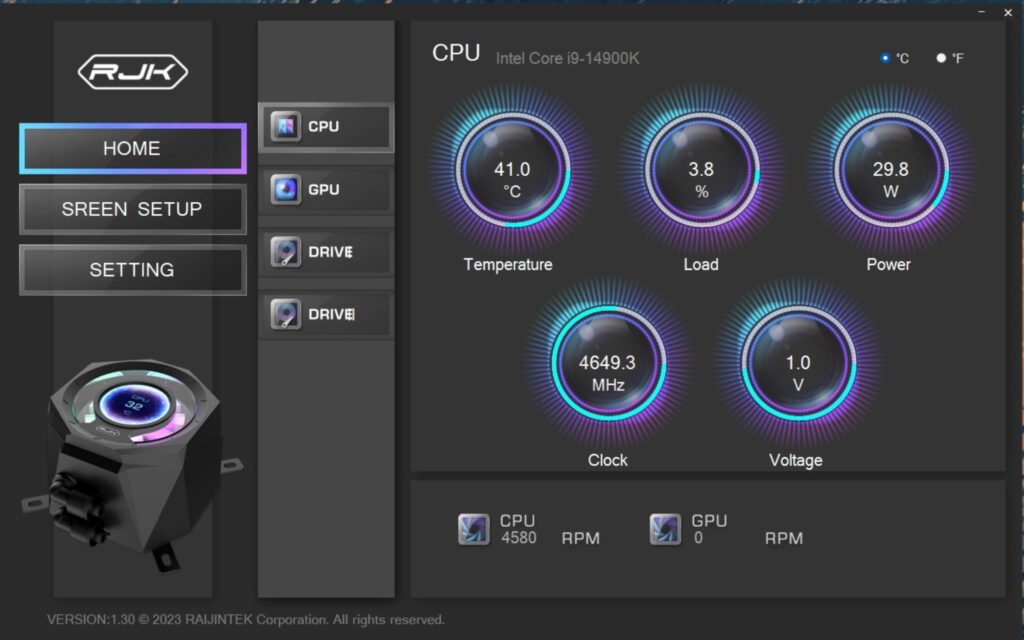
The home screen shows various sensors in a simple layout.

The Screen page allows you to customize the display of the TFT screen. You can display animation, pictures, video, and sensor data. The direction of the display can also be changed. One thing that I noticed is the connection speed and the polling rate on this setup. It is fast.

You can update the software and firmware in the settings menu.
Display Screen





Above are a few pictures of the display screen and the A-RGB fans.
Testing
The following configuration is used for AMD testing:
- AMD Ryzen 7950X
- GIGABYTE X670E AORUS MASTER
- Kingston Renegade Fury 32GB 6400MHz CL32 DDR5 kit
- ASRock Phantom Gaming RX 7600 Graphics Card for Display
- Sabrent Rocket 4 Plus 2TB NVME SSD
- Be Quiet! Straight Power 11 1000W Platinum
- Open-Air Test Bench
Here is the settings table for testing:
| Clock (MHz) | Auto |
| Voltage (V) | Auto |
| PBO | Advanced |
| PPT | 200000mW |
| TDC | 480000 |
| EDC | 640000 |
| Boost Clock Override | +75Hz |
| Platform Thermal Throttle Limit | Auto |
| Thermal Paste | Noctua NT-H1 |
| Thermal Paste Application | Even Spread |
| Test Run Time | 30 minutes |
| Idling Time | 10 minutes |
| All Fans Speed | 100% PWM Duty Cycle |
| Pump Speed | |
| Stress Software | CINEBENCH R23.2 |
| Monitoring Software | HWINFO64 |
Below is the configuration for the Intel platform:
- Intel Core i9 14900k
- MSI MEG Z790 ACE MAX
- Netac Z RGB 32GB 7200MHz, CL34 DDR5 kit
- Sabrent Rocket 4 Plus 2TB NVMe SSD [For OS and Data]
- Gigabyte GeForce RTX 3060 VISION OC 12G
- CORSAIR AX1200i Platinum PSU
- Praxis Wetbench
The intel table is:
| Clock (MHz) | Auto |
| Voltage (V) | Auto |
| Power | Intel Defaul 253W |
| Thermal Paste | Noctua NT-H1 |
| Thermal Paste Application | Even Spread |
| Test Run Time | 30 minutes |
| Idling Time | 10 minutes |
| All Fans Speed | 100% PWM Duty Cycle |
| Pump Speed | |
| Stress Software | CINEBENCH R23.2 |
| Monitoring Software | HWINFO64 |
We are reporting delta temperature in the AMD graph because room temperature varied from 20.9°C to 22.8°C throughout the day. The testing is done on an open air bench system. Once inside the chassis, the temperatures are expected to rise and would largely depend upon the optimal airflow inside the chassis.
Result
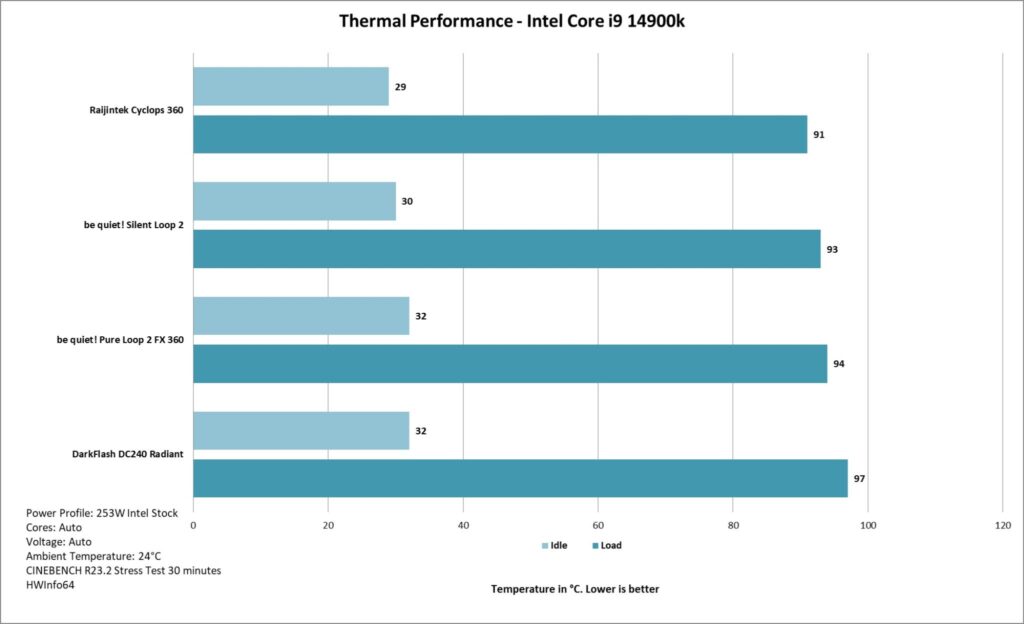
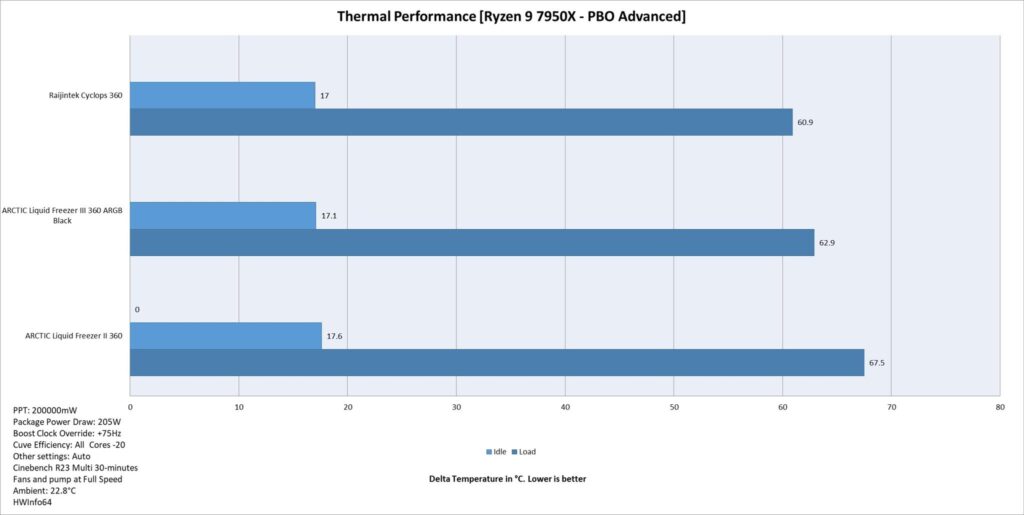
Raijintek Cyclops 360 has performed quite well. It is dominating both graphs on the high-spec CPUs from both platforms. This is quite impressive. What is more compelling is the fact that this unit dos not produce more noise. We recorded 42 dB(A) at a sound level of 35 dB(A) room sound.
Conclusion
Cyclops 360 is a new generation of liquid coolers from Raijintek. They are designed to handle the latest platforms that are known for their high power consumption resulting in high operating temperatures. These coolers are available in black and white. This cooler is rated for 300W TDP. Its thermal resistance is 0.8ᵒC/W. the liquid capacity is 210 ml ± 10%.
This cooler is compatible with Intel LGA115x/1200/1700 and AMD AM5. Probably this is my first cooler that is not compatible with the AMD AM4 socket. If LGA115x is there then they should not have dropped the AM4 as well.
This cooler has an aluminum radiator measuring 397x120x27mm. Its overall thickness is around 53mm including the thickness of the fans’ screws. The FPI count is 20 and there are 12 channels for coolant flow. The fans come pre-installed on the radiator.
Raijintek has used Teflon mesh braided tubes on this cooler having an ID of 08mm and OD of 16mm. The tube length is 500mm. The tube connections are concealed metallic caps. This connection is in 180ᵒ on the pump housing which raised the DIMM slots clearance issue.
The pump housing is made of ABS material. It has a large size that contributes towards the DIMM slot clearance issue as well. Its size is 120×32.5×32.5mm. It has a fan-blade integrated that spins to show the coolant flow inside the loop.
The salient feature is an integrated 1.4” TFT screen having a screen resolution of 240×240. Raijintek has wisely provided a USB Type-C port on the pump housing. The block is SATA powered. The screen size is relatively small which is obvious since the impeller also needs to be shown on the block.
Raijintek has provided a 52W/mK rated liquid metal with this cooler. There is also a thermal paste bundled. The copper cold plate measures 53.9×53.9×3.5mm. The center portion on the base is nickel-plated. This is where you would apply liquid metal or thermal paste. This area measures roughly 25x25mm.
The pump is PWM-regulated and is rated for 4.5W consumption. Its flow rate is 132 L/H and has a pressure head of 2 meters ± 10%. It uses a ceramic axis. The motor has a 50,000-hour life expectancy.
The bundled fans are A-RGB capable and rated for 800 to 2200 RPM speed. They use hydraulic bearings. The airflow rating is 67.38 CFM and the air pressure rating is 2.57 mmH₂O. The sound level is 33 dBA. These fans can be daisy-chained for a single control.
I have tested this cooler on Intel LGA1700 and AMD AM5 sockets. Installation is convenient. The Asus TUF Gaming LC II uses the same mounting hardware which makes me think that the OEM of both coolers is the same. Install the block on the CPU so that the tube side faces the graphics card and you are good to go.
This cooler is listed at Euro 139 including VAT at the time of this writing. This is a competitive pricing. Raijintek is offering a mediocre 3-year warranty on this cooler. This cooler packs a solid performance punch not in the thermal department but also in the sound department.
Pros:
- Excellent Thermal Performance
- TFT Screen
- USB Type-C Connection
- Fan-Blade Spinner
- High-Performance 120mm Fans
- Standard Connectors
- Intel Next-gen Socket support
- Easy Installation
- Easy Software
- Fast Connection
- Price
- Noise
Cons:
- Warranty is mediocre