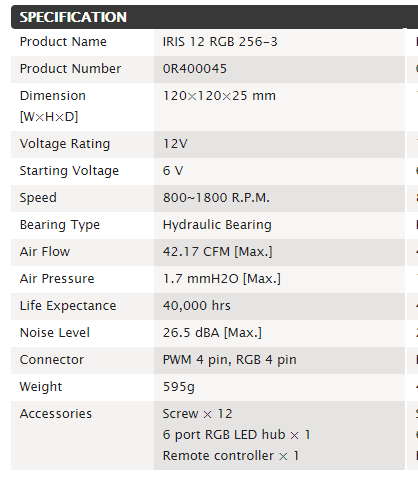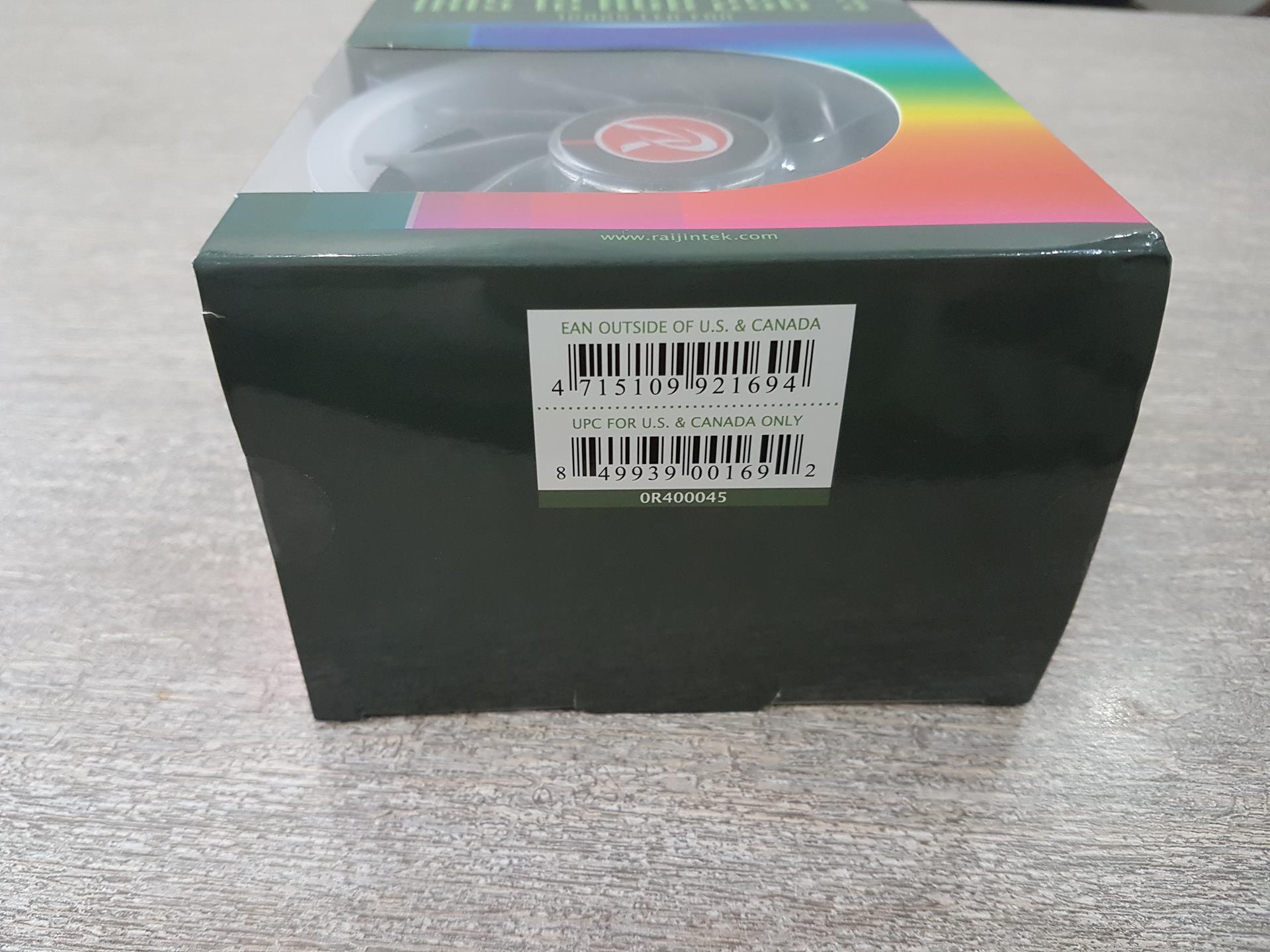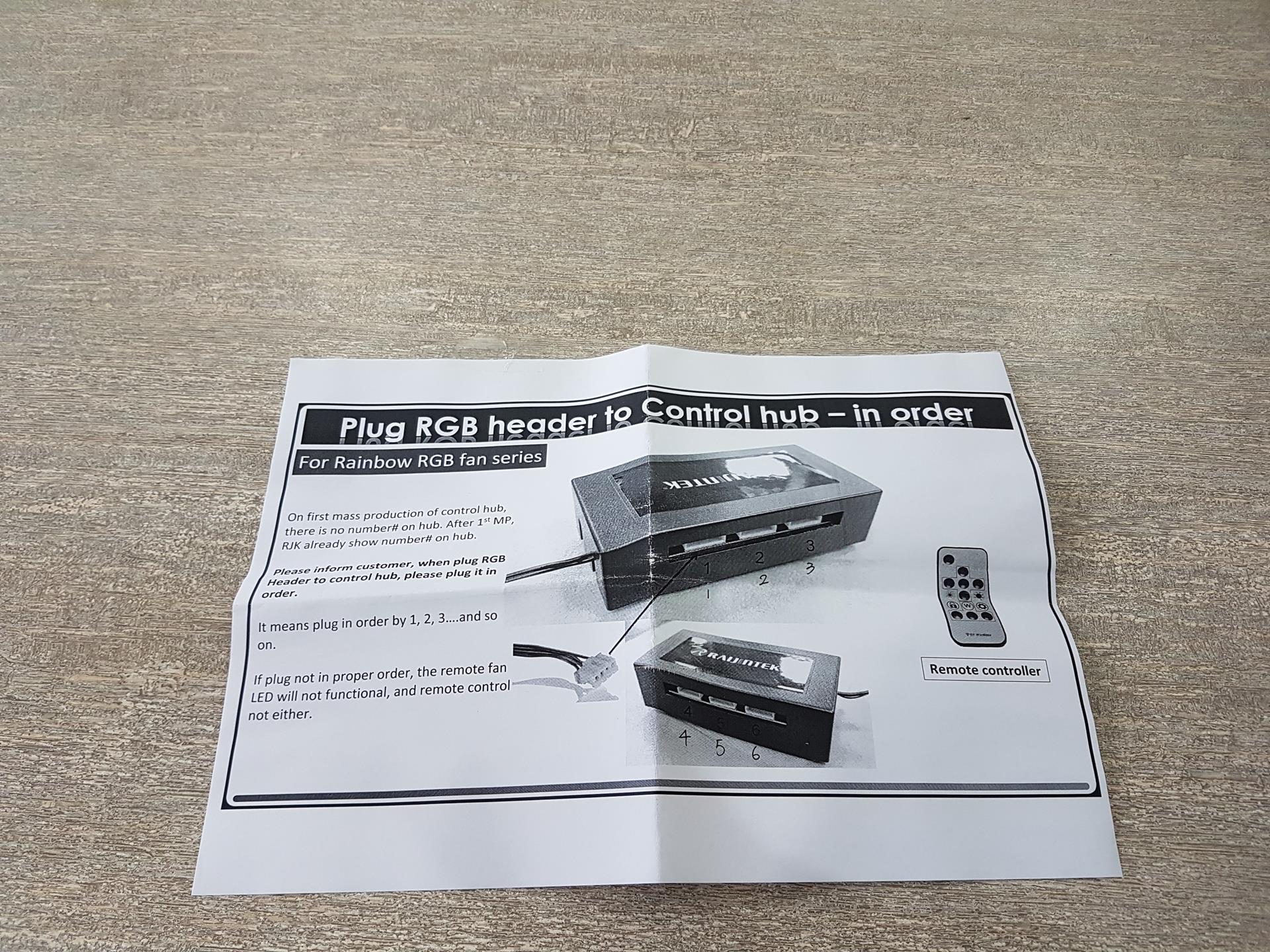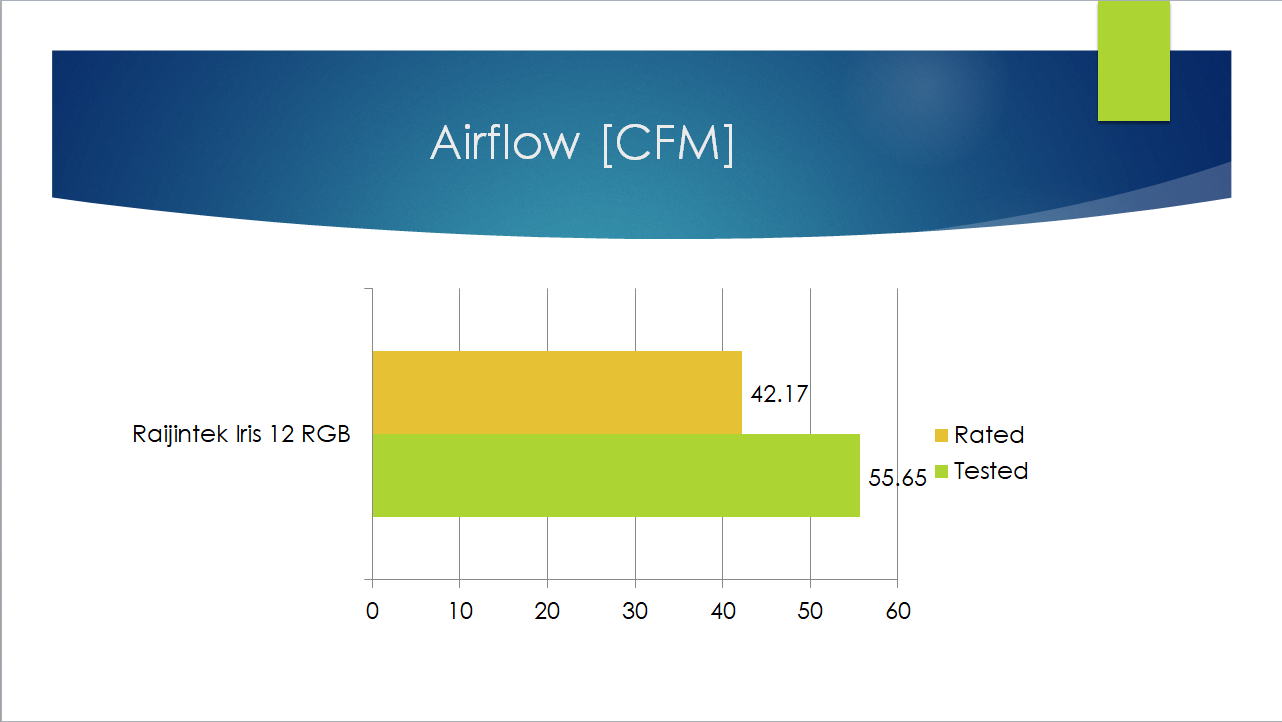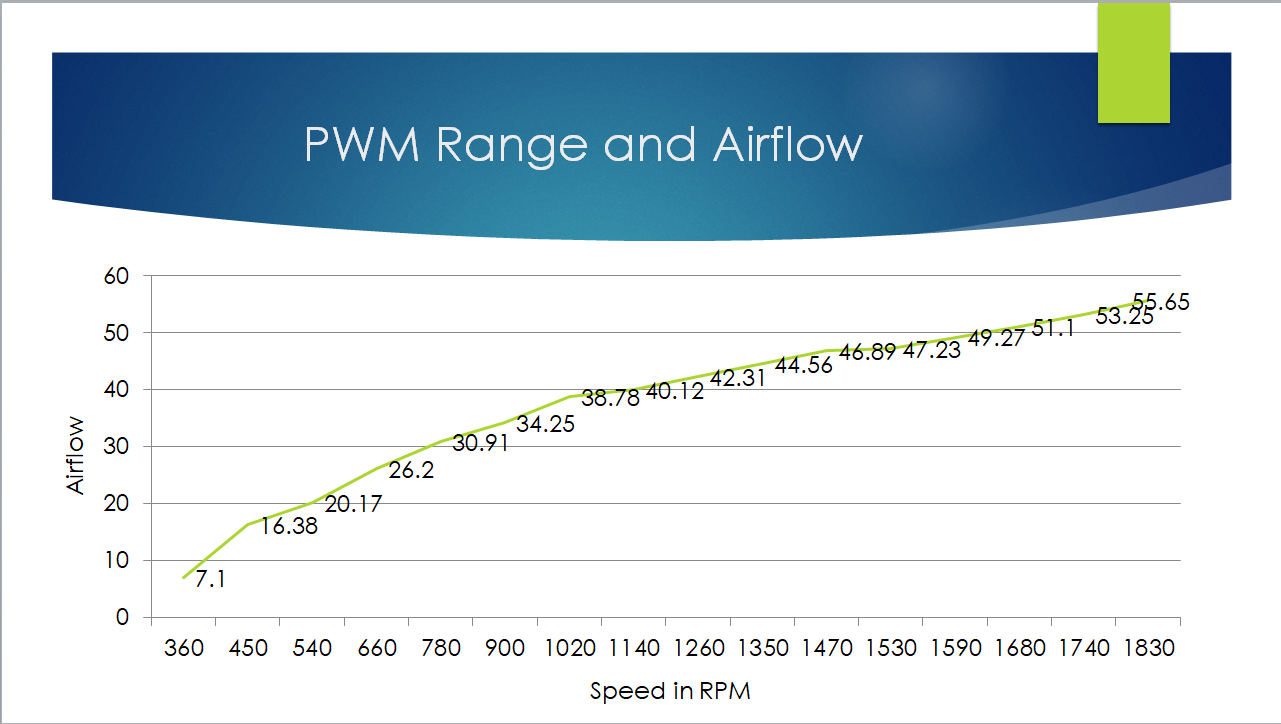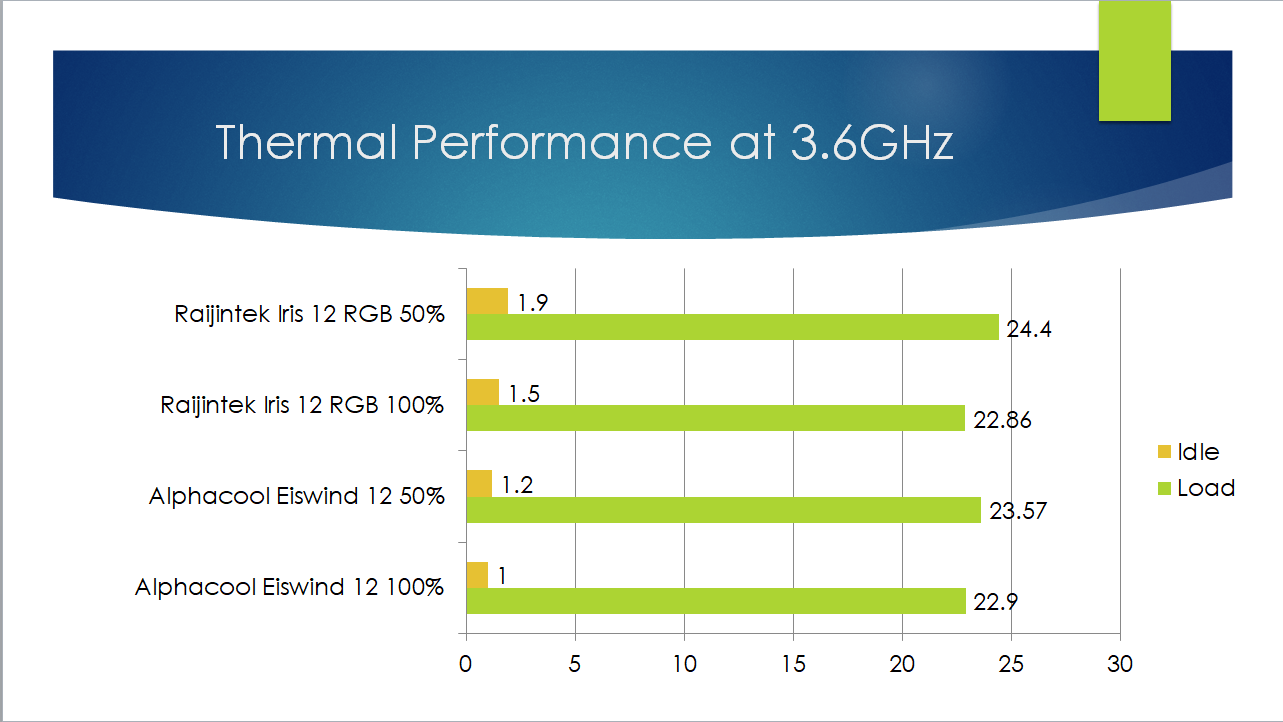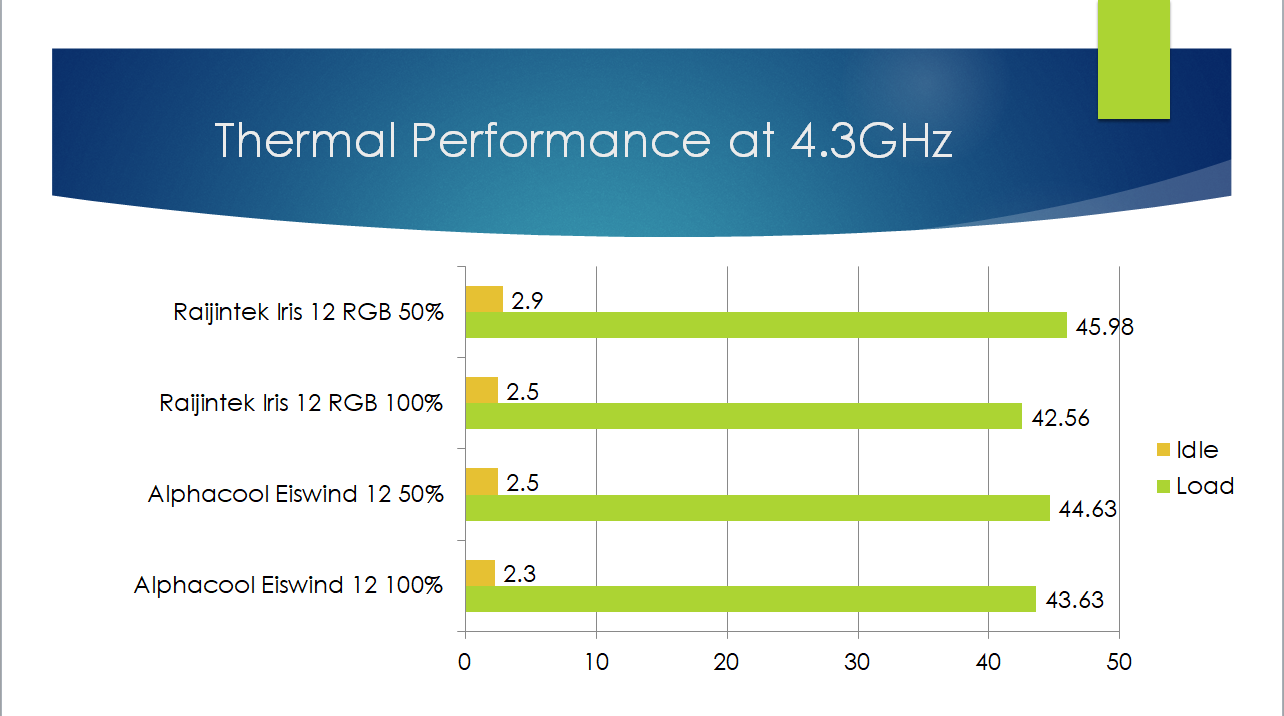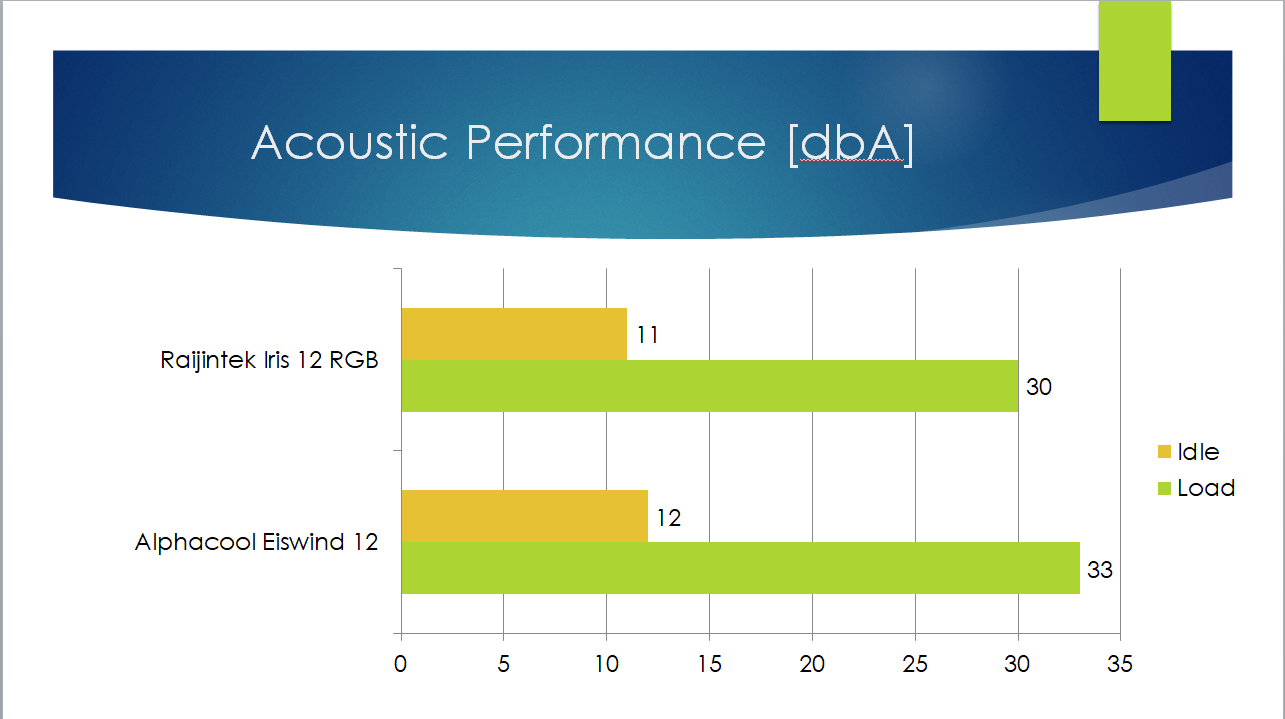Raijintek IRIS 12 256-3 Rainbow RGB LED Fans Review

Raijintek was established in 2013 and within this short time, the company has made its way to earn themselves a good reputation in the market. Their aim is to design high-end products for lifestyle, computer, and day-to-day usage. Their products are designed in Germany and manufactured in China. Their products range include Power Supplies for the PC, Cooling solutions in both categories of air and water, custom loop components, PC Chassis, fans, and accessories. Their lifestyle product line is intended for the smartphone and tablet users in the form of accessories.
Raijintek has sent us their RGB fans which are Iris 12 Rainbow RGB. They are also available in static color versions. The Iris 12 Rainbow RGB fans come in 3 packing. One packing has a fan only without any controller. Second packing has two fans with a controller and the third one has 3 fans with the controller. We are reviewing the 3 fans version. Much thanks to the Raijintek for sending us the 3 fans version which has enabled us to check the fans on the Eisbaer 360 which is currently the cooling solution on our test bench.
The Iris 12 Rainbow RGB fan is a 120x120x25mm fan with rubber paddings on the mounting corners to reduce vibration and it features a translucent O type LED ring lighting solution with 15 LEDs per ring. The fan blades are transparent and their design radically differs from that of the traditional design. Each fan has two cables coming out of the motor hub. One cable is the 4-pin PWM cable to power up the fan and controlling its speed whereas the second cable is connected to the LED hub. Each hub can accommodate up to 6 fans. The lighting effects on these fans are something that catches the viewer’s attention. The brightness of the lighting can be controlled which is a plus. The speed of the lighting effect can be controlled as well. There is a remote control to do all that. The only downside is no software control which is not a complaint given the price category of the fans.
Product: Iris 12 Rainbow RGB Fans
Manufacturer: Raijintek
Price: €44.90 [at the time of the review]
Specifications
Packaging and Unboxing
The fans come in a colorful cardboard based packing The front side has Iris 12 RGB 256-3 12025 LED Fan printed at the top. 256 signify that these fans support 256 colors. 3 in the 256-3 indicates that this is a three fans pack. 12025 indicates the size or the dimension of the fans. On the top right corner Rainbow RGB is printed. The main section has a see-through area under which we can see the fan. The covered portion has multi-colors to signify the RGB lighting effect. The manufacturer’s website link is printed at the bottom.
The backside of the packing box a picture of the three fans in multiple colors at the top. The specifications of the fans are printed in tabular format on the left side under the fans’ picture. Contact info the manufacturer is printed on its right side. The fans are designed in Germany and made in China.
The left side of the packing box has the picture of the fan with and without the lighting effects. Iris 12 RGB 256-3 LED Fan is printed in the vertical layout on the main section. There is a see-through portion on this side as well showing the side of the fan with the frame body and O-type LED ring with LEDs.
The right side of the packing box has the Iris 12 RGB 256-3 LED Fan printed on the top side. There is a picture of the fan with multiple colors printed on the main section.
The top side has the Raijintek brand name and logo printed at the bottom. There is a vertical line printed in multiple colors to signify the RGB effects on the fans. Picture of the fans is printed on the raised cover portion.
The bottom side of the packing box has the UAN and EPC info label printed on it.
Accessories
The Raijintek has provided following contents:
- 1x RGB LED Hub
- 1x Remote Controller
- 12x M3 screws
- 3x Iris 12 Rainbow RGB fans
Closer Look
The Iris 12 Rainbow RGB LED fans are 12025 size fans. They carry a multitude of lighting effects which can be controlled using the provided remote controller. Without the LED hub/controller the fans won’t light up. The user buying a single fan pack must keep that in mind. Here is what the manufacturer has to say about the fans. “RAIJINTEK IRIS 12 Rainbow RGB series, 12025 O-Type RGB PWM fan, continues company’s innovative design and providing advanced features & additional value to end users. With 6 port RGB LED hub and a remote controller (for 2 & 3 pack), you can set your IRIS 12 Rainbow RGB fans to stun with fading, breathing, blinking and single color LED modes. The IRIS 12 series combines optimized Eleven fan blade design to provide high-volume air delivery with less noise and turbulence, O-type LED ring and 15pcs LEDs to brings visible color and brightness uniformity from all directions, Hydraulic Bearing with Low-Noise Design, and Anti-Vibration rubber pads on all corners. Standard with LEDs incorporated with transparent frame and blades, IRIS 12 series is not only insuring your case to be the center of attraction and a spotlight to chassis, but its optimized fan blade and housing design also provide outstanding airflow and cooling performance for your PC’s motherboard and CPU.” Let’s take a closer look at the fan and discuss its features.
The Iris 12 RGB 256-3 having a product no OR400045 has a size of 120x120x25mm. Its voltage rating is 12V DC with starting voltage of 6V DC. In our testing, the fan was spinning up at 4.5V DC. The rated speed of the fan is 800 ~ 1800 RPM with the rated airflow of 42.17 CFM. The rated static pressure is 1.7 mmH₂O. The fans are using hydraulic bearings and their MTBF is 40,000 hours. The rated sound level is 26.5 db(A). The weight of the 3-fans pack is 595g.
The fan has 11 transparent blades which are designed quite differently. The edge of the blade is bit thicker and it is stepped design with the top portion being much closer to the O-type LED ring while the bottom portion has more inset hence more distance from the LED ring. There is a sticker on the motor hub with the Raijintek brand logo and name printed on it. The diameter of the motor hub is 40mm. The frame of the fan is much like what we saw on the Aigo RGB fans. The height of the fan is 25mm out of which the LED ring takes up 11mm of the space. The O-type LED ring has stepped design and it is translucent. The inner side of the ring has a curve like a cutout or step down pattern. The fan has 15 RGB LEDs on it. The LED ring has a depth of 8mm.
There are rubber anti-vibration pads on each of the mounting corners. The black color frame of the fan has a height of 14mm. The ring is placed on top of it and is secured using the four corners. There is a space of 99mm between the two mounting holes. From edge to edge it is 120mm. There are no arrow markings on any side of the frame to indicate the airflow and blade rotation sides.
The backside of the fan has a black color frame encapsulating the LED ring. There is a sticker on the motor hub with the Raijintek brand name and logo printed in the middle. The fan draws 0.10A with 1.2W input power. The fan is made in China. There is a 4-arm assembly holding the motor hub and connecting it to the frame. One of the arms has an inset on to which the cables are routed. Each fan has two cables coming out of it. One is the 4-pin PWM cable and the second is the 4-pin RGB LED cable. Each cable has a length of approximately 490mm.
There is a 6-port RGB LED hub that has been included in the box. The earlier batch of these fans doesn’t have the ports numbered which can confuse the users. There are certain lighting effects in which the position of the fan matters. It is just like what we saw on the Corsair HD120 and SP120 RGB fans that we have reviewed earlier. Raijintek has included a paper in which they have manually shown the port numbers to guide the users. According to that paper, their later production batches will have the numbers printed on the hub. The front side of the Hub has Raijintek brand name and logo printed on it. The backside has a dual sided tape in white color. It is helpful to install the hub inside the chassis. The hub has a peripheral/Molex connector to power it up. There are 3 ports on each side of the hub that allows up to 6 IRIS 12 Rainbow RGB fans to be connected with it at a time. The top side port facing the letter ‘K’ of the Raijintek is a port no 1. The first fan needs to be connected to this port. The middle one is port no 2 and the one facing the Raijintek brand logo in red color is the port no 3. On the opposite side of the hub, the port facing the logo is port no 4 and so on.
The Raijintek has provided a remote controller to control the lighting effects on the IRIS 12 256-6 Rainbow RGB LED fans. The top red button powers on and off the lighting only on the fans. There are two blue color buttons with Speed +/- printed on them. These are used to increase or decrease the lighting effect. They don’t work on the static modes. There are two Green color buttons with Mode +/- printed on them. These are used to cycle through the color effects with Mode + shifting to the next lighting effect and Mode – shifting to previous lighting effect. There is a red color button in the middle of the two green color buttons with the text Auto printed on it. It will switch through the lighting effects automatically. There are two yellow color buttons that are used to increase/decrease the brightness of the light. There W, R, G, B buttons which set the lighting to static White, Red, Green, and Blue colors respectively.
Setting up the fans is an easy task. Connect the LED cables of the fans to the RGB LED hub in the order. Connect the RGB LED hub to the peripheral/molex cable of the PSU. Connect the 4-pin PWM cables of the fans to the fan headers on the motherboard or the fan controller. Of course, user will have to face a challenging task of cable management as 6 cables of the fans and 1 cable of the RGB LED hub would need to be dealt with.
Testing
Much thanks to the Raijintek for sending us 3 fans in each category which has enabled us to test them on the Alphacool Eisbaer 360 which is a 360mm CLC. It is a standard on my test bench that I do check the fan for the thermal performance even if they are rated for high airflow than static pressure ones. The IRIS 12 256-6 Rainbow RGB LED Fans were tested against the Alphacool Eiswind 12 fans. The Eiswind 12 fans operate on the 12V DC. They are 4-Pin PWM fans with the rated speed of the 55-1700 RPM with ±10%. Airflow rating is 63.85 cfm with the static pressure rating of the 1.66mmH₂O. Sound rating is 29 dBA per fan. Our testing consists of the three areas. I have checked the airflow on each of the profiles. Next, PWM range of the fan along with air flow reading against each point of the speed was checked. Next, thermal performance of the fan on each profile was checked along with the acoustics. I have used Reeven Polariz fan controller for the testing.
Airflow Testing
In our first testing we try to validate the stated/rated airflow value by the manufacturer. The rated airflow value is 42.17 CFM at full speed. In my testing the airflow value comes to the 55.65 CFM validating the rated airflow value.
PWM Range
Next up, is the PWM range of the fan and the corresponding air flow values. 360 is the lowest RPM achieved on this fan which is below the rated minimum RPM of 800. Maximum speed of the fan comes to 1830 RPM. Rated maximum speed is 1800 RPM. The fan stops spinning below 4.5V and starts spinning at 4.5V. The rated starting voltage is mentioned to be 6V DC.
Thermal Testing
Thermal performance of the fan was tested on this test bench:
- Intel i7 6850k
- Asus Rampage V Edition 10
- Ballistix Elite 4x4GB @ 3000MHz
- Alphacool Eisbaer 360
- Samsung 840 EVO 250GB
- Corsair AX 1200i
Testing was performed on the Microsoft Windows 10 x64 Professional edition build version 1709. Noctua NT-H1 thermal paste was used. The fans were put on 50% and 100% of their speed. The pump of the CLC was put on 100% of the speed. Asus RealBench v1.44 was used to stress test the CPU. RealTemp was used to monitor the temperatures. First, the stress test was run on the stock clocks of 3.6GHz with a turbo boost of 38GHz and Turbo Boost II of 4.0GHz at 1.16V VCore. XMP was loaded all the times. Reported temps are delta ones which are calculated by subtracting the average of each core’s maximum temps from the ambient temp. The benefit of using delta temps is that it covers the variation in the temperatures under uncontrolled environment. Next, the Chip is overclocked to 4.3GHz at 1.350V VCore. XMP is loaded as well. Stress test is run again using the same methodology as described above and delta temps are noted. Each run was of 60 minutes.
Here are the results.
At 50% of the speed, the IRIS 12 fans were trailing by mere 0.83°C. At 100% speed, the IRIS 12 fans were trailing negligible 0.04°C. Both types of the fans were neck to neck.
At 50% of the speed, the IRIS 12 fans were trailing by 1.35°C. At 100% speed, the IRIS 12 fans took the lead by 1.07°C.
Acoustics
The Raijintek IRIS 12 256-3 Rainbow RGB LED Fans were doing at 30 db(A).
RGB Lighting
The main selling point of these fans is the RGB lighting effect on these. Each fan has 15 RGB LEDs on it. There is no software control. The lighting effect is subtle. Colors diffuse in a smooth manner and is not only insuring your case to be the center of attraction but a spot light to chassis. The fans have a memory function which retains the last settings of the fans’ lighting even after powering the system off. There are total 20 modes on these fans with 13 Dynamic color modes and 7 Static color modes.
- Mode 1: Dynamic 6 colors rotating with transition effect
- Mode 2: Dynamic lighting rotation to each other with transition effect
- Mode 3: Dynamic 6 colors rotating without transition effect
- Mode 4: Dynamic 7 colors switch by water-flow rotating with low brightness effect on background color
- Mode 5: Dynamic 7 single colors switch by water-flow effect
- Mode 6: Dynamic 7 shining colors switch by water-flow effect
- Mode 7: Dynamic 7 colors switch by water-flow rotating with covering background color effect
- Mode 8-13: Dynamic 7 colors by water-flow rotating
- Mode 14-20: Static single LED color
In case you are wondering where are the pics, we have made a small demo video on the lighting effects.
[youtube https://www.youtube.com/watch?v=iBILSMqGSqY]
Conclusion
The Raijintek Iris 12 Rainbow RGB fans carry a multitude of lighting effects with total 20 in number out of which 13 are dynamic modes and 7 are static color modes. The Iris 12 RGB 256-3 having a product no OR400045 has a size of 120x120x25mm. Its voltage rating is 12V DC with starting voltage of 6V DC. In our testing, the fan was spinning up at 4.5V DC. The rated speed of the fan is 800 ~ 1800 RPM with a rated air flow of 42.17 CFM. The rated static pressure is 1.7 mmH₂O. The fans are using hydraulic bearings and their MTBF is 40,000 hours. The rated sound level is 26.5 db(A). The weight of the 3-fans pack is 595g.
The fans come in three packs. One has only a fan in it without any controller. Other is two fans with the controller and the third is 3 fans with the controller. The fan has 11 transparent blades which are airflow optimized. There is a O-type LED ring placed on the frame. It has a height of 11mm and depth of 8mm. Each mounting corner has anti-vibration padding on both sides. Each fan has two cables coming out of it. One is 4-pin PWM cable and the other is 4-pin LED cable. There is a 6 port RGB LED hub included in the pack. We have reviewed the 3 fans pack. The hub does not have numbers marking printed on it and but this was only with the first batch. The later batches would have numbered ports on the RGB LED hub. These numberings are important as there are certain lighting effects that would take these numberings into account as the effect would shift from one fan to the other hence the order of the fans is important.
The lighting modes include Dynamic 6 colors rotating with transition effect, Dynamic lighting rotation to each other with transition effect, Dynamic 6 colors rotating without transition effect, Dynamic 7 colors switch by water-flow rotating with low brightness effect on background color, Dynamic 7 single colors switch by water-flow effect, Dynamic 7 shining colors switch by water-flow effect, Dynamic 7 colors switch by water-flow rotating with covering background color effect, Dynamic 7 colors by water-flow rotating, Static single LED color.
Value and Performance
The 3-fans pack is costing at €44.90 at the time of the review. This is too good a price to have the RGB fans with a better thermal and acoustic performance. In our testing, the Raijintek IRIS 12 256-3 Rainbow RGB LED Fans were neck to neck with the premium fans from Alphacool i.e Eiswind 12. With overclocked i7 6850k, the IRIS 12 RGB fans took the lead. This shows the performance level of these fans. The users can use these fans as the chassis fan or on the radiators. This would add the form and functionality to the overall build that will make it an eye candy without any compromise on the cooling performance. Raijintek has delivered quite stunning lighting effects on these fans. Rainbow effect is my favorite on these fans followed by the water flow effect. These fans have individually controlled LEDs and I would prefer if the Raijintek could up the game with software controlled fans and 16.8M colors customization. The white static color is closer to the actual white and there was no pinkish tone in it.
The IRIS 12 RGB LED fans come recommended from us. In this price category, this is a much better value for your bucks to add form to the functionality.
We are thankful to Raijintek for sending us their IRIS 12 RGB LED fans for the review.