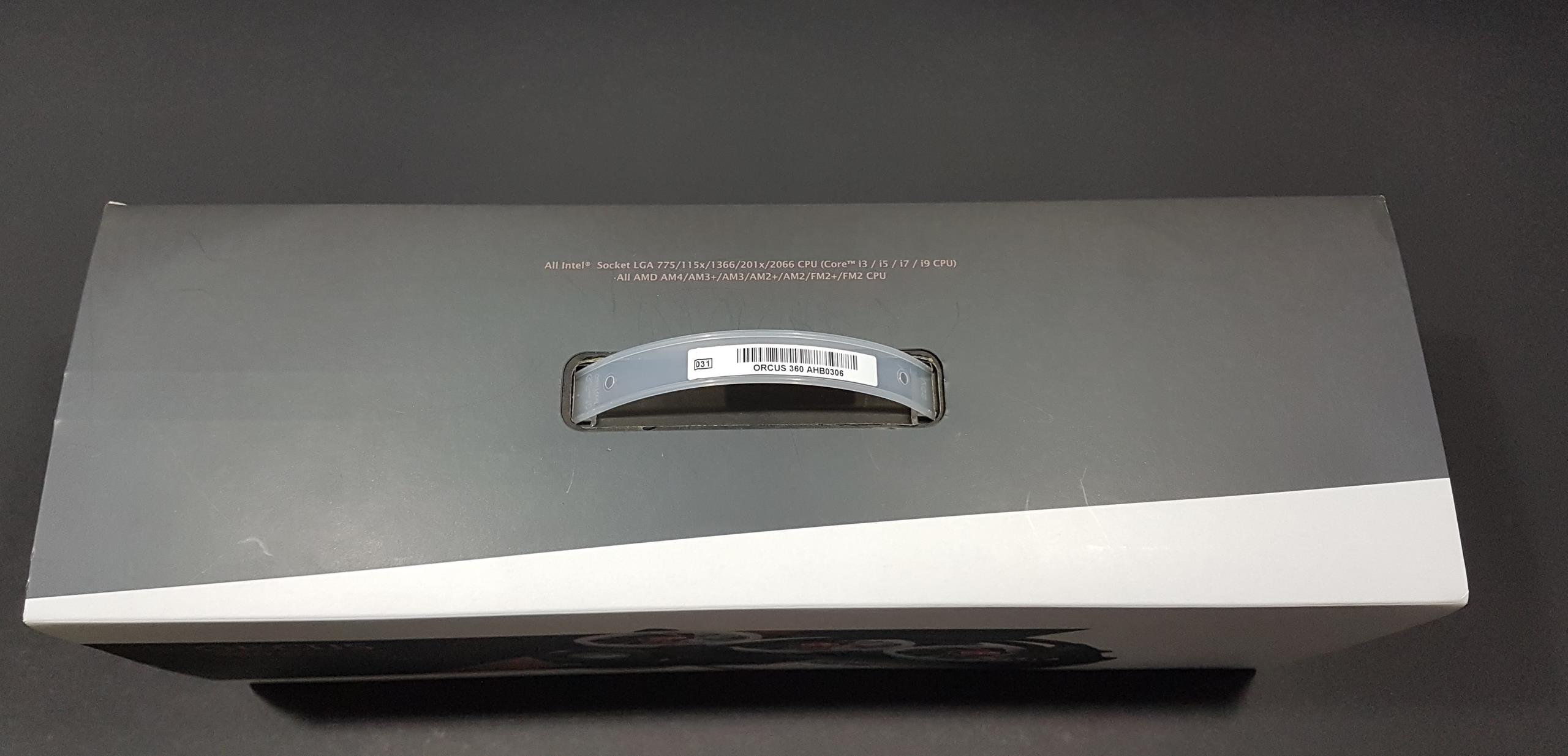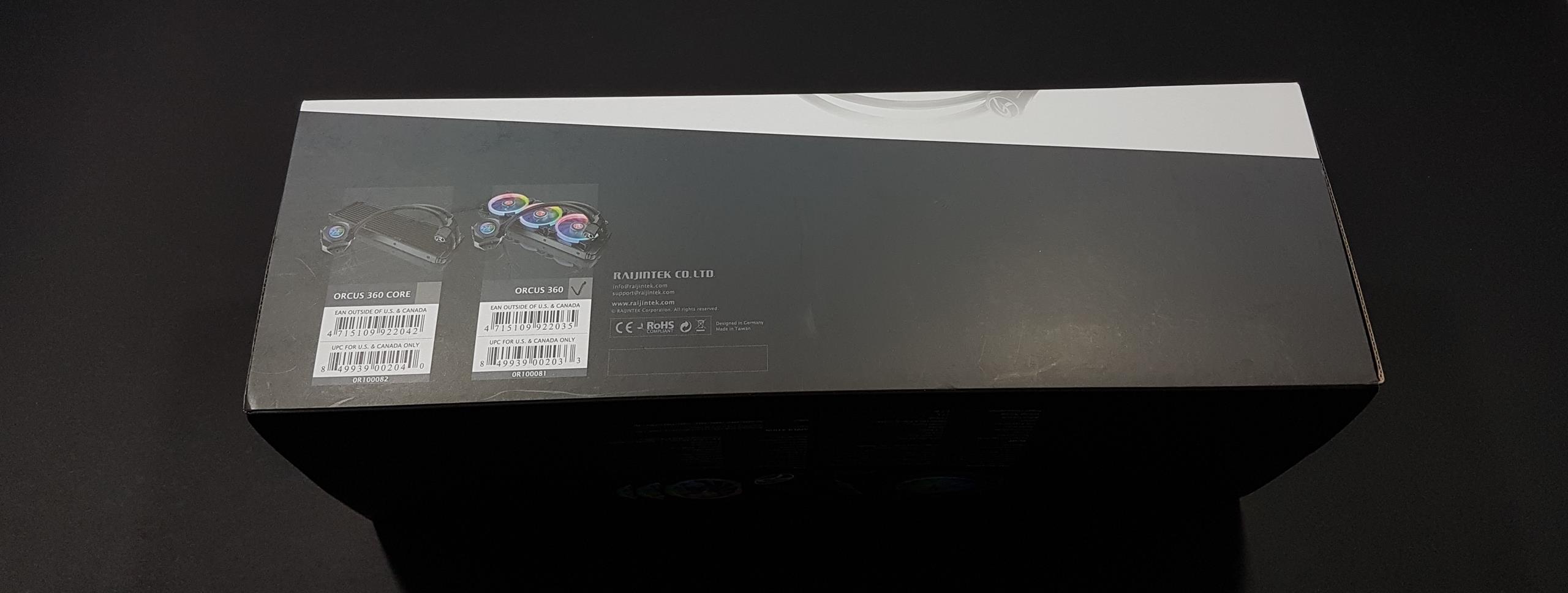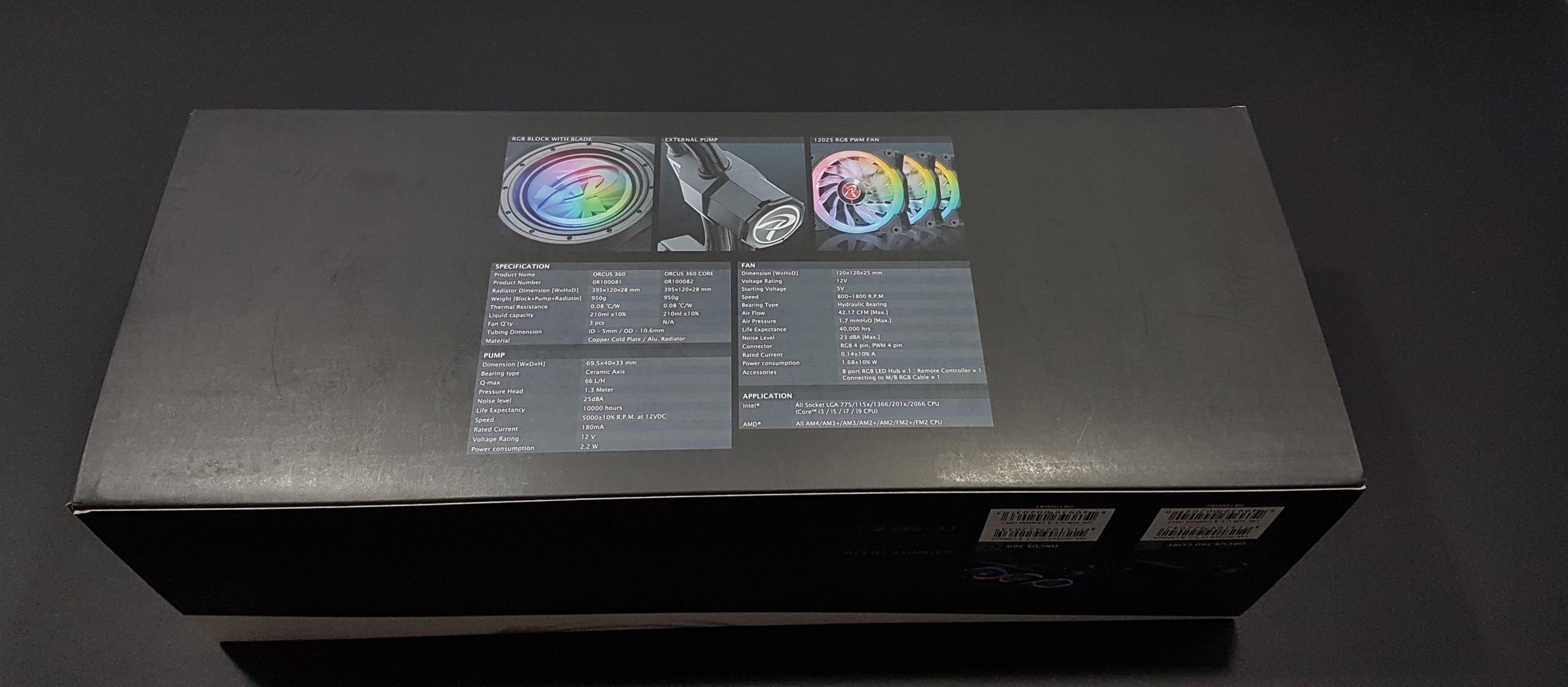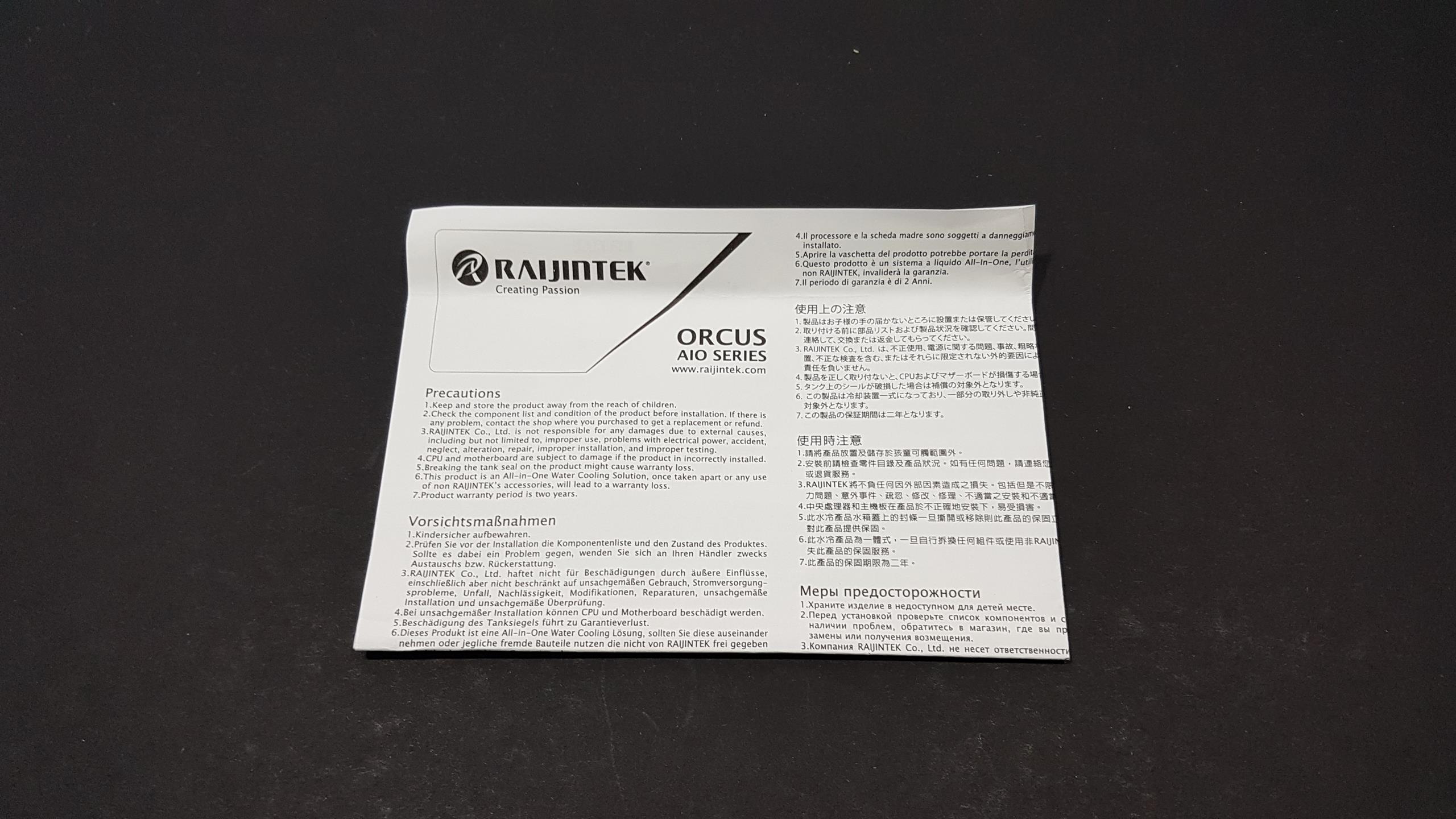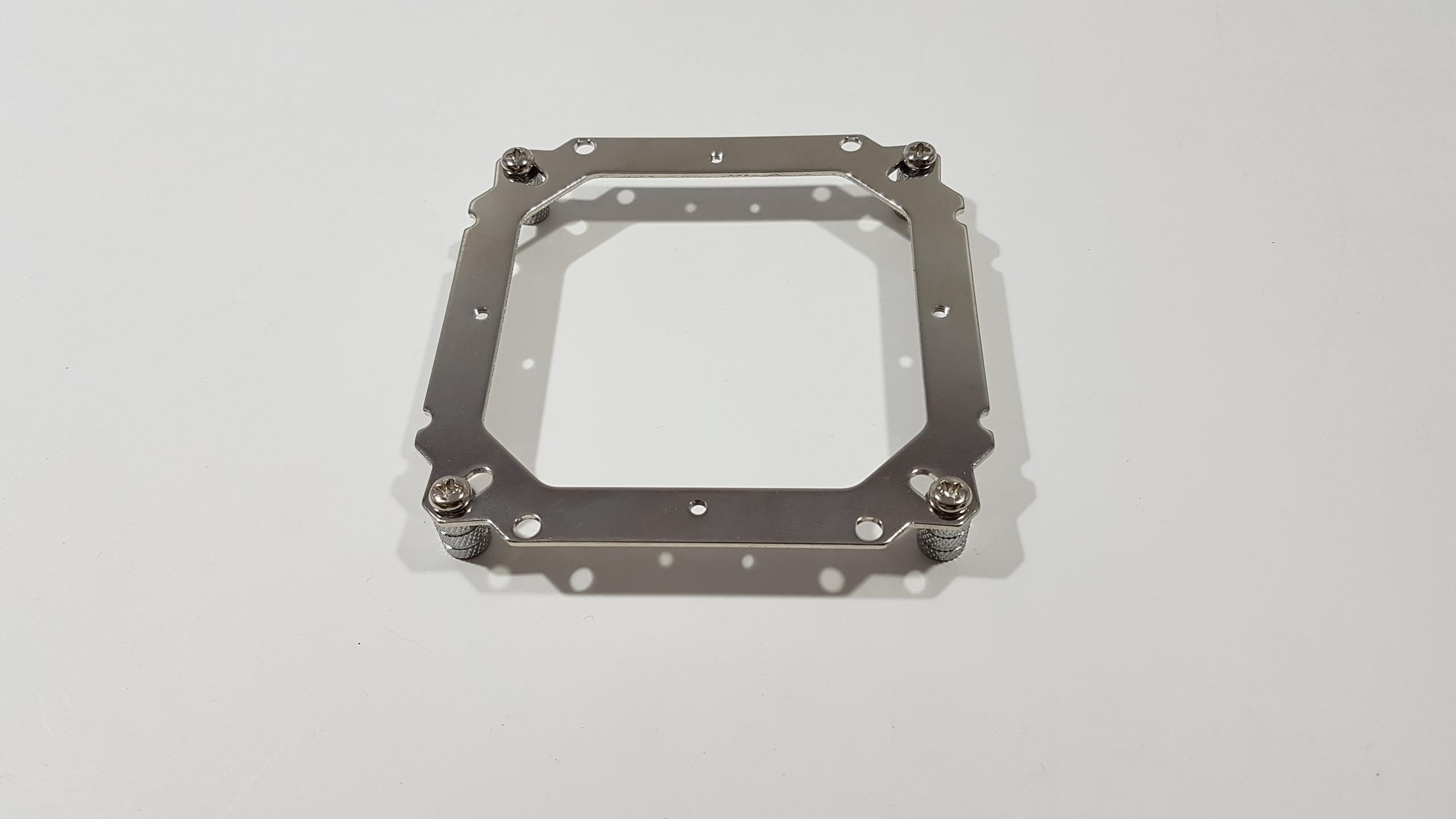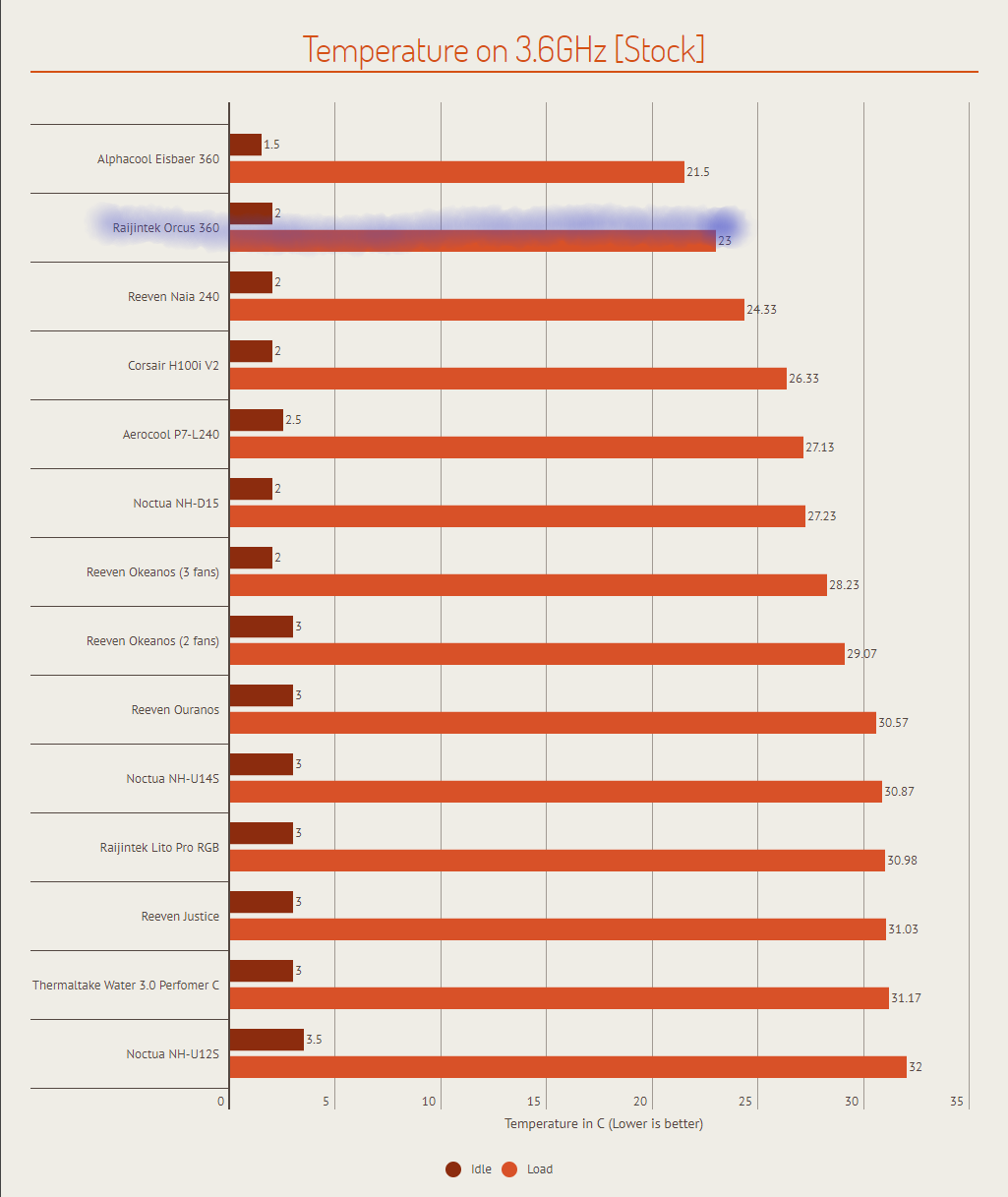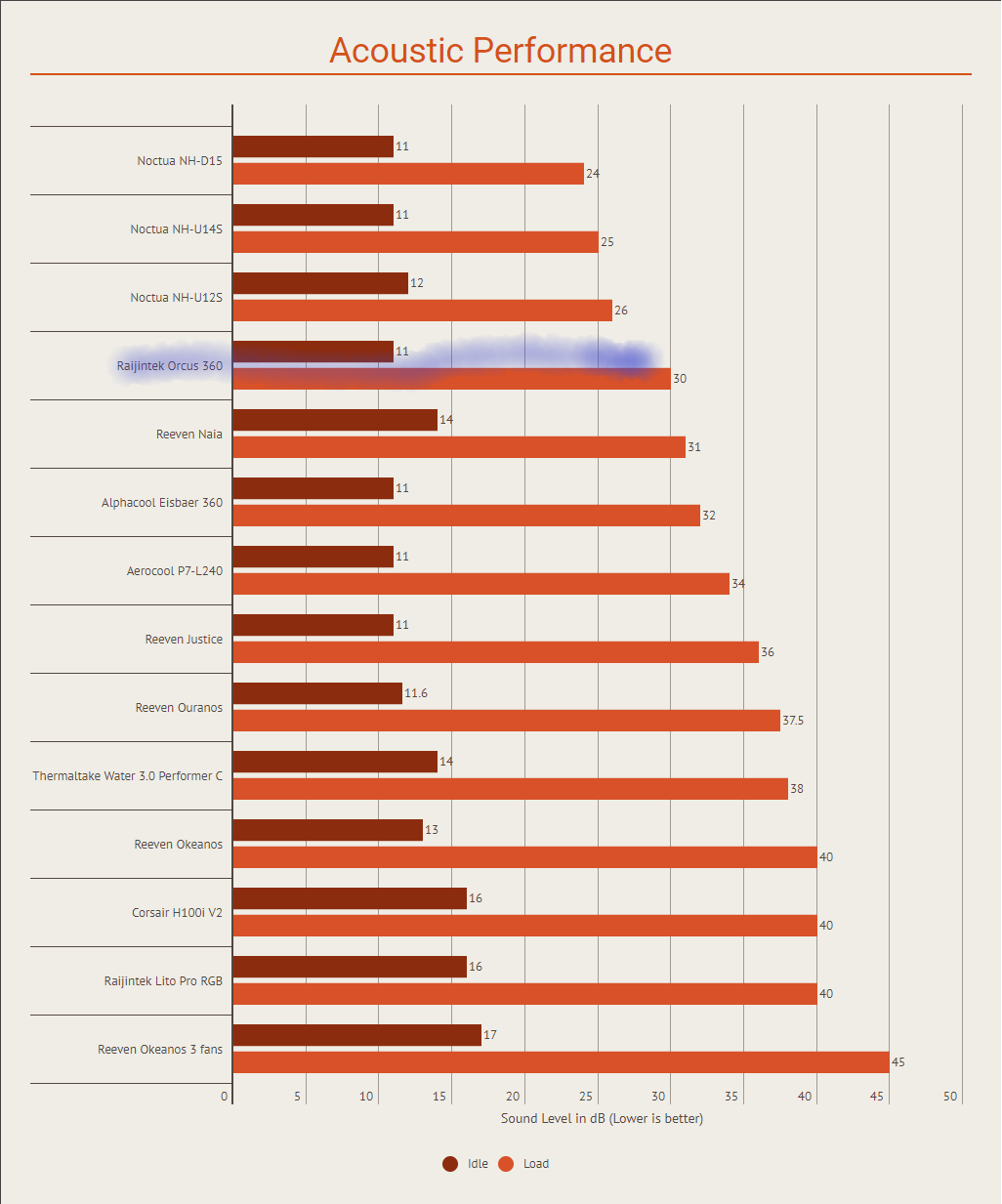Raijintek Orcus 360 CPU Liquid Cooler Review
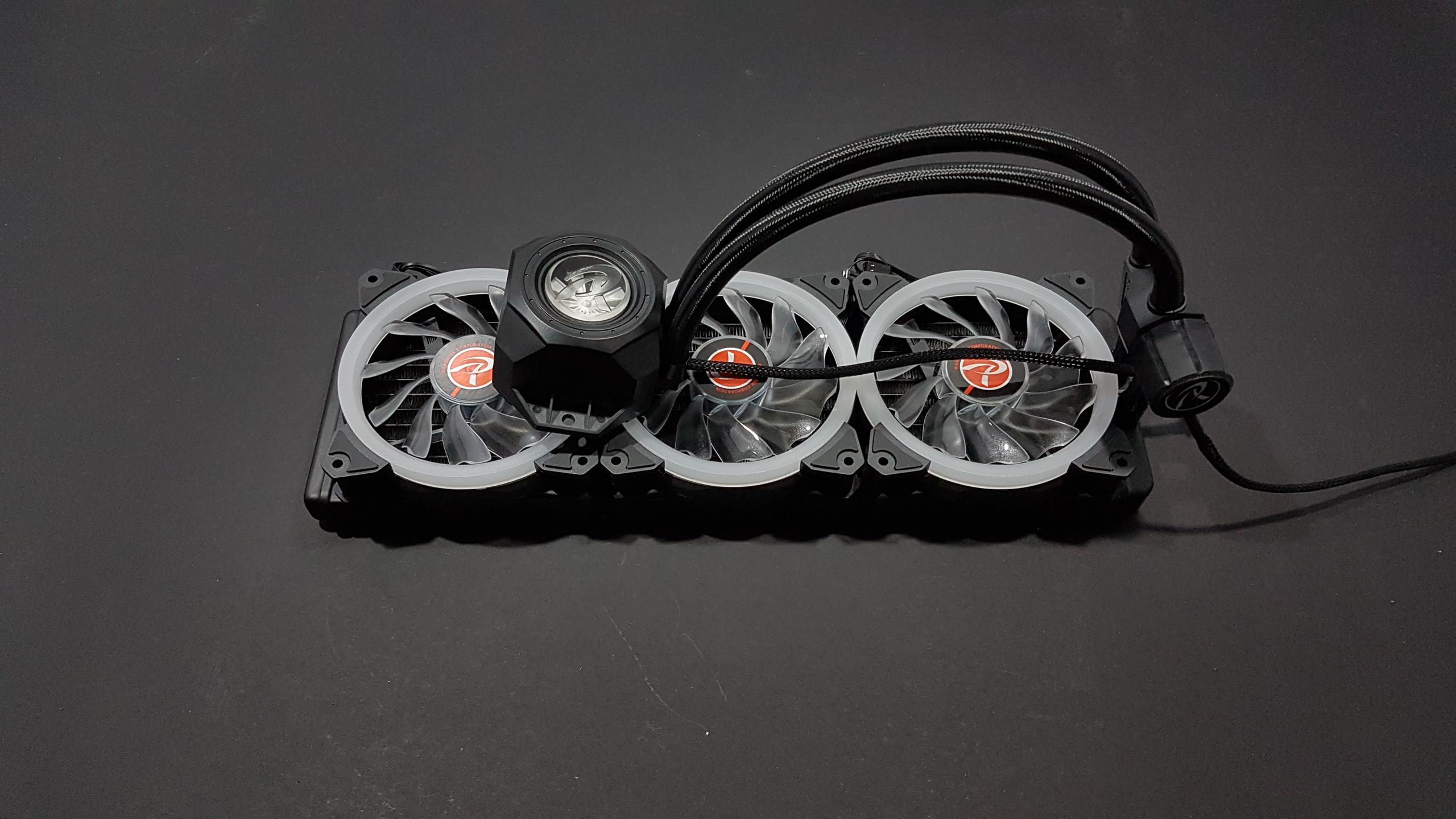
Raijintek was established in 2013 and within this short time, the company has made its way to earn themselves a good reputation in the market. Their aim is to design high-end products for lifestyle, computer, and day-to-day usage. Their products are designed in Germany and manufactured in China. Their products range include Power Supplies for the PC, Cooling solutions in both categories of air and water, custom loop components, PC Chassis, fans, and accessories. Their lifestyle product line is intended for the smartphone and tablet users in the form of accessories.
Recently, Raijintek has released their new generation of the liquid coolers for the CPU named Orcus. Orcus naming convention is coming from the Roman Mythology where Orcus was the god of the underworld and as such this name represents his evil side of punishing the wrongdoers in the afterlife. Anyhow, with Orcus, the Raijintek has taken a different approach. Unlike typical CLCs on the market, this cooler has an external pump. Yes, that is right, an external pump. In so doing, they have taken off the bulk of weight from the block and has moved the pump up to the hoses near to the radiator. This has allowed them to incorporate the second design element that was yet to be seen in the CLCs i.e use of flow meter to actually check for coolant movement. There is still a large size chassis being housed over the block and it is serving the two purposes. One is the reservoir of the coolant and the second is the provision of the flow meter with RGB LED inside the housing. They have also used their popular Iris 12 RGB fans with this cooler making it a complete cooling solution equipped with RGB lighting for your eye pleasure and color coordinating the build themes. It is clear where the company is heading with this design approach as they are aiming for near to best noise to performance ratio. We will see about that in a few moments. Let’s get started. This cooler was released in 240mm version but the company has sent us their yet to be released Orcus 360 for the review. Design and specifications are the same for both versions except that Orcus 360 has a 360mm radiator for more cooling capacity. We won’t be able to link to the product page on their website as it is still not there. This is going to be the first review of this product or so it seems. This cooler will also be released in two versions much like what we saw with the Orcus 240. One would be Orcus 360 and the other one would be Orcus 360 Core with the main difference being the Core edition will not have RGB fans and controller in it hence reducing the cost further.
Product: Orcus 360
Manufacturer: Raijintek
Category: Closed Loop Liquid CPU Cooler
Price: €130 including VAT [at the time of the review]
Specifications
| Product Name | Orcus 360 | Orcus 360 Core |
| Product Number | OR100081 | OR100082 |
| Radiator Dimension | 395x120x28mm | 395x120x28mm |
| Weight (Block+Pump+Radiator) | 950gm | 950gm |
| Liquid Capacity | 210ml ± 10% | 210ml ± 10% |
| Thermal Resistance | 0.08 °C/W | 0.08 °C/W |
| Fan Qty | 3 pcs | N/A |
| Tubing Dimension | ID – 5mm / OD 10.6mm | ID – 5mm / OD 10.6mm |
| Material | Copper Cold Plate/Alu. Radiator | Copper Cold Plate/Alu. Radiator |
Packaging and Unboxing
The cooler is shipped inside a cardboard box with a flapper cover. There is a soft handle on the top side which has a serial no sticker pasted on it. Socket compatibility is printed on the top as well. It is compatible with all Intel sockets including 2066 and all AMD sockets including AM4 but excluding TR4. The front side has a beautiful picture of the unit printed on the main section. ORCUS 360 is printed on the top left side. Raijintek brand name and logo are printed on the bottom right side. The backside has three pictures printed on the top of it. The first one is showing the feature of RGB Block with the blade. The second is showing the external pump and the third one is showing the 3 RGB fans. Specifications are printed in tabular format on the bottom. The bottom side has two labels on the bottom left showing the EAN and UPC info along with the Orcus 360 and Orcus 360 Core. The same packaging will be used for the Core edition and its name will have check sign as can be seen against the Orcus 360 in our case. Pictures are clearly differentiating the two versions. Orcus 360 Core will not have RGB fans in it. Taking the flapper cover off will show another cardboard box in the black color. There is no print out on this box except a black color sticker with the Raijintek contact info material printed on it. Open it to show the contents of the box.
Accessories
The Raijintek has provided following items:
- 1x Cooler
- 3x RGB Fans
- 1x bottle of 100ml coolant
- 1x plastic brush/applicator
- 12x M3x6mm screws
- 2x M3x9mm screws
- 1x 8-port controller hub
- 12x M3x30mm screws
- 4x Metal Nuts
- 4x M4x6mm screws
- 5x Plastic washers
- 1x Remote Controller
- 1x Backplate
- 1x bracket
- 1x tray
- 4x M4x13mm screws
- 1x Thermal Paste
- 1x Connect cable
Closer Look
Orcus 360 is a closed-loop liquid cooler from the Raijintek. This cooler has not been released but is expected in coming weeks. This cooler will come in two flavors: Orcus 360 and Orcus 360 Core edition with Core edition being more value-oriented as it will not have fans with it. This is a practical consideration actually as many users tend to have high performing fans already in their inventory so they would be better off buying a less expensive yet similar performing cooler for their cooling needs. Here is what Raijintek has to say about their new generation Orcus coolers. ”ORCUS, RAIJINTEK’s evolution All-In-One liquid cooling CPU cooler, designed in Germany and made in Taiwan. With several years of experience in liquid cooling products and cooperation with global engineers and manufactures, RAIJINTEK’s RD team developed the concepts of a most performing AIO CPU liquid cooler and spent years to design one of the most user-friendly and spotlight product for enthusiasts. ORCUS’s copper water block is a most advanced design of microchannels (0.1mm), extra large contact fin area with multiple channels for the best direct flow of liquid. More than this, ORCUS’s Pump is placed externally which will not incur vibration and stress on M/B and CPU. ORCUS external Pump is designed for high Q-Max, low dBA, and contains a reliable Bearing type. Not only a new design pump and water block are used, ORCUS’s radiator is also using high-density design fin radiator. ORCUS has led the trend to design a “Rotating Blade” with most popular RGB LED lighting inside the tank, which able to show water flow and indicates the coolant level. More than rotating blade indicator, ORCUS is also designed to be refillable. Furthermore, ORCUS cooling fan system is with 12025 RGB PWM fans, 8port control hub, and remote controller. With switch function (M/B ; Remote) of controller Hub, either you can connect control hub to M/B RGB header (thus, all cooling system RGB lighting including M/B RGB will be controlled synchronously by M/B), or you can switch to “remote” of control hub if no RGB header on M/B, then all RGB lighting will be controlled by Remote controller. ORCUS is not only one of the best performing All-In-One liquid cooling at the market but it is the most user-friendly AIO cooler in the world by the pre-filled liquid, providing extra 100ml coolant for your convenience for a refill, which brought to you for the joy of friendly design and the surprisingly efficient performance.”
We were expecting a 240mm version for the review but they sent us their 360mm version for the review. New generation coolers have some salient features that not only distinguish them from the previous generation of the liquid coolers from the company but also differentiate from the competitive offering in the market. Let’s take a closer look at the unit and see what it is all about. The Orcus 360 is a 360mm CLC cooling solution. It has a 360mm radiator with three RGB, 120mm fans. The dimension of the radiator is 395x120x28mm. The thickness of the radiator is 28mm. With 25mm fans the overall thickness would be 53mm. The cooler has a dense fin stack. The radiator is made of aluminum hence it is lightweight. This is Raijintek’s own design. The blocks on both ends of the radiator are not rectangular and have rounded edges. It has total 12 channels for water flow. It has a standard inlet and outlet blocks for the water flow. Hot water flows in from the inlet and passes through the corresponding channels. Heat is blown away through the fins by the fans and cold or normal temperature water flows out of the radiator through the outlet port. Here are some of the radiator’s specs:
| Dimension | 395x120x28mm (L x W x D) |
| Material | Aluminum |
| Channels | 12 |
| FPI | 20 [As per our sample] |
| Liquid Capacity | 250ml ± 10% |
| OD/ID | 9.6mm/5mm |
| Thermal Resistance | 0.08 °C/W |
There are no protective sheets over the fins under the fan mounts. So, take care while mounting the fans as longer screws could damage the fins which would hamper the performance of the cooler. It is recommended to use the supplied long screws to mount the fans on to the radiators. The hoses are firmly fitted on the radiator assembly and on the pump housing. Raijintek is using Teflon mesh hoses which help in less evaporation of the coolant. The soft material tubing are flexible and don’t produce kinking which is always a plus. Some fins were bent over 2 to 3 places. Though it was not a tedious task for us to set them straight but QC should not let these many bent fins passed through them.
Let’s take a look at two of the main elements of this cooler. Majority of the CLCs in the market have pump housing on the water block without any reservoir on top of it. This design trades off the capacity in exchange of occupying less space. Raijintek introduced the design in which there was an integrated reservoir and pump combo on the water block. With transparent housing on that reservoir, it was an added advantage in terms of the form of the cooler. Reeven followed the similar pattern and introduced Naia 240 with same concept design. They also implemented the white LED lighting inside the housing which I wish would have been an RGB LED instead. Raijintek has implemented the similar housing but without pump, as the pump is now placed externally. They have implemented a reservoir on top of the block in a hexagonal shaped black color plastic housing with bold looks. The housing is not transparent from the sides. Only transparent portion is at the top with the Raijintek brand logo etched over it. There is a white color impeller in it which is actually a flow meter that will show the coolant movement and provides a visual aid as in if the pump is actually working and also shows the coolant level. These two implementations have my praise as now the user has some visual clue to these two critical areas without which troubleshooting is waste on standard CLCs. Needless to mention that this block has RGB LED lighting in it as well. The dimension of the block is 95mm X 81mm X 62mm (L X W X H). The block size is relatively larger as compared to other CLCs in the market. Another added advantage in this design the provision of the fill port on the front side of the block. Keep the unit in fill port upside when refilling. It has a metallic cap which looks dope on the black housing. Fill port is a handy implementation as it would prolong the life of the cooler for coolant can be added should its level drops in the long run. Use the provided dropper to add the coolant in the chamber. You can use dip container provided with the cooler as a coolant spill capture or as always, paper towels would come handy. Whichever way you would go, just exercise caution so as not letting the coolant spill over other expensive components in the build. Hoses are implemented in 90° on the block. They are not that much protruding as we saw on the Aerocool P7-L240 hence RAM clearance is not an issue with the Orcus 360. Hoses can be rotated in left or right side depending upon the orientation of the cooler. To mount the block on to the mounting bracket, there are two holes on the left and the right side of the block. Mounting arms on these sides have increased the overall dimension and we have taken into consideration these two in our calculation of the block’s dimension. One meshed or braided cable is coming out of the block from between the two hoses. It is a 4-pin RGB LED cable that would be connected to the included controller hub. In case you are still wondering where is the power cable then remember that pump is not in the block and there is nothing in this block except the RGB LEDs that would need power. Cable length is approximately 272mm. On a side note, I wish Raijintek has provided a minimum 400mm length on this cable. Let’s take a look at the base of the block. The base is in hexagonal shape without rounded edges. It is made of the pure copper and nickel coated. The block is using microchannel design of 0.11mm with extra-large contact fins area to ensure the effective heat dissipation. The dimension of the base is 52x52x3mm. The surface seems to have a bit of curvature and not a plain surface.
It is time to take a look at the pump. With Orcus, Raijintek has implemented the pump externally by placing it on the hoses near to the radiator. Here are the specifications of the pump:
| Dimension | 69.5x40x33mm |
| Bearing type | Ceramic Axis |
| Q-max | 66 L/H |
| Pressure Head | 1.3m |
| Noise Level | 25 dBA |
| Life Expectancy | 50000 hours |
| Speed | 5000 ± 10% RPM at 12VDC |
| Voltage Rating | 12V |
| Power Consumption | 2.2W |
The motor of the unit is built with a balanced impeller and high-quality ceramic bearing to obtain the near-silent performance level. The 4-pin power cable has a length of approximately 280mm. Raijintek should increase the length of this cable on a serious note or provide a top quality extension cable. This is due to the reason that pump is no longer on the block and has been moved closer to the radiator’s side where the hoses are connected. In a typical orientation, this side will be far away from the motherboard and we would need to connect this connector to the CPU Fan Header or AIO Pump Header of the modern motherboards. Hence, cable’s length needs to be appropriate for this purpose. If you were keen enough to read the specifications then 66 L/H seems to be a bit low for this size of the cooler. Despite having a high speed of 5k RPM the pump’s sound level is amazingly at a lower level. In my opinion, the more powerful pump is a need of time should there be more versions or iterations of this cooler.
Now that we have looked at and discussed the new features and design of the cooler, it is time to take a look at the Controller hub and the fans provided with the cooler as they are at the heart of the RGB lighting. We won’t be discussing these fans at length as we already have done a detailed review of these which can be found here. We will be taking a look at the controller hub ash they further enhanced its functionality which was not present in the one provided with the Iris 12 RGB fans. Here are the specifications of the fans:
| Dimension | 120x120x25mm |
| Rated Voltage | 12V |
| Starting Voltage | 5V |
| Speed | 800 – 1800 RPM |
| Bearing Type | Hydraulic Bearing |
| Airflow | 42.17 CFM |
| Air Pressure | 1.7 mmH₂O |
| Life Expectancy | 40,000 hours |
| Noise Level | 23 dBA |
| Connector | 4-PIN PWM, 4-PIN RGB |
| Rated Current | 0.14 ± 10% A |
| Power Consumption | 1.68 ± 10% W |
The fan has 11 transparent blades which are designed quite differently. The edge of the blade is a bit thicker and it is stepped design with the top portion being much closer to the O-type LED ring while the bottom portion has more inset hence more distance from the LED ring. There is a sticker on the motor hub with the Raijintek brand logo and name printed on it. The diameter of the motor hub is 40mm. The frame of the fan is much like what we saw on the Aigo RGB fans. The height of the fan is 25mm out of which the LED ring takes up 11mm of the space. The O-type LED ring has stepped design and it is translucent. The inner side of the ring has a curve like a cutout or step down pattern. The fan has 15 RGB LEDs on it. The LED ring has a depth of 8mm.
There are rubber anti-vibration pads on each of the mounting corners. The black color frame of the fan has a height of 14mm. The ring is placed on top of it and is secured using the four corners. There is a space of 99mm between the two mounting holes. From edge to edge it is 120mm. There are no arrow markings on any side of the frame to indicate the airflow and blade rotation sides.
The backside of the fan has a black color frame encapsulating the LED ring. There is a sticker on the motor hub with the Raijintek brand name and logo printed in the middle. The fan draws 0.10A with 1.2W input power. The fan is made in China. There is a 4-arm assembly holding the motor hub and connecting it to the frame. One of the arms has an inset on to which the cables are routed. Each fan has two cables coming out of it. One is the 4-pin PWM cable and the second is the 4-pin RGB LED cable. Each cable has a length of approximately 490mm.
The RGB Controller Hub has a black color plastic chassis. On the top side, there is a Raijintek brand name and logo embossed on it. Its dimension is 78x37x21mm (LxWxH). This controller has a Molex/Peripheral connector (4-pin) to power it up. I wish it was a SATA based but that is my personal wish, not a complaint. We have 8 ports on it which are numbered from 1 to 8 in a sequence. Make sure to connect the fans/block in an order for certain lighting modes will take that into consideration. 3 ports are on the opposite sides of the entire length of the hub. Two are on the left side of the hub. The right side port is actually for connecting this hub to the motherboard’s supported/enabled RGB headers like in our case it was connected to the Aura header of the Asus Rampage V Edition. Raijintek has provided a cable for this purpose. The rear side of the hub has a slider button with the text M/B remote. Sliding it towards the port no 6 will make the hub to be controlled using the supplied remote controller whereas on the opposite side, the controller will be controlled using the Aura Sync header of the motherboard. We have tested the controller using both options and it was working like a charm. This version does not have a Rainbow mode in case you are looking for this option. Maybe coming iterations, if any, would bring the rainbow modes but we are not sure.
The Raijintek has provided a remote controller to control the lighting effects on the IRIS 12 RGB LED fans. The top red button powers on and off the lighting only on the fans. There are two blue color buttons with Speed +/- printed on them. These are used to increase or decrease the lighting effect. They don’t work on the static modes. There are two Green color buttons with Mode +/- printed on them. These are used to cycle through the color effects with Mode + shifting to the next lighting effect and Mode – shifting to previous lighting effect. There is a red color button in the middle of the two green color buttons with the text Auto printed on it. It will switch through the lighting effects automatically. There are two yellow color buttons that are used to increase/decrease the brightness of the light. There W, R, G, B buttons which set the lighting to static White, Red, Green, and Blue colors respectively. For more detail and information on RGB lighting, please check our review of the Iris 12 RGB fans. Here are few pictures of the unit in action.
Installation
We have recently reviewed the Leto Pro RGB CPU Cooler which was provided with their new mounting hardware. This cooler comes with the similar mounting hardware. It seems like they are making it their universal mounting mechanism which is a good approach. We have tested the cooler on the X99 platform using 2011-3 socket. Installation on this socket is easy and won’t take much time. You would need 4x metal nuts, 1x mounting bracket and 4x M4x13mm screws. You are supposed to place the metal nuts on top of each mounting hole of the socket. Socket design is like that each mounting hole has a raised surface. Then put the mounting bracket on top of these metal nuts and use the provided M3x13mm screws to mount the bracket on to the metal nuts on to the socket. Unfortunately, this was not an easy task for us as our motherboard is mounted on the PrimoChill Praxis WetBench in a downward slope orientation. This orientation was not letting the metal nuts to stand on top of each hole on their own. Hence here is what we came up with. We connected the mounting bracket to the metal nuts using the M3x13mm screws before putting them on the socket. This makes it a single mounting hardware. Then we placed the bracket on the socket by aligning the metal nuts with the mounting holes on the socket and tightened the screws. It was an easy fix. But it represents a challenge for the motherboards that have been installed in the chassis and are in vertical orientation. Either you would need to lay the chassis horizontally or use our mechanism. Next, apply the thermal paste. Now, place the block on top of the IHS of the CPU in the decided orientation and use the two M3x9mm screws to secure the block with the bracket. Connect the 4-pin LED cable to the RGB Controller hub. Please, note that the provided hub is only for controlling the lighting of the solution not controlling/monitoring the speed of the fans.
Testing Methodology
Following test bench was used for testing this cooler: –
- Asus Rampage V Edition 10
- Intel i7 6850k
- Crucial Ballixtics Elite 4x4GB @ 3000MHz
- Nvidia GTX 1080 FE
- Samsung 840 EVO 250GB SSD
- WD Black 6TB
- Corsair AX1200i
Following software were used for the testing and monitoring.
- Asus Real Bench v 2.44
- Real Temp GT v 3.70
The thermal paste being used on my test bench is the Noctua NT-H1 thermal paste. The use of a same thermal paste for all coolers will ensure the standardization and mitigate any performance benefit that may come using the supplied thermal paste. Delta temperatures are reported on the graphs. The cooler is tested on stock clocks i.e 3.6GHz using 1.136V manual VCore. The Asus RealBench 2.44 is used to stress test the cooler’s performance. Each run of the test was of 60 minutes followed by 15 minutes break to let the system cool down. Fans were set to run at their 100% RPM and water pump was set at 100% as well. CPU is overclocked to 4.3GHz with 1.350V manual Vcore. Three test runs are made. Average of each test run is calculated. The max temps on each core is summed up and divided by the core count to give the average figure. The max average of three tests is used for reporting. Delta temp are calculated by subtracting the ambient temp from the max average temp. No rounding is done on the ambient temps.
Results
Let’s take a look at the graphs. On stock clocks, the CPU was idling at 2°C. The Raijintek Orcus 360 has taken the second position on our graph with 23°C. It is trailing behind the Alphacool Eisbaer 360 by a margin of 1.5°C and taking a lead over the Naia 240 by a margin of 1.33°C.
With overclocked 6850k to 4.3GHz at 1.350V, the CPU was idling at 2.5°C. 38°C was the temperature under the stress test. It is trailing behind the Alphacool Eisbaer 360 by a margin of 2.8°C and taking a lead over the Naia 240 by a margin of 0.8°C.
Our Fonseo Digital Sound Meter was showing 30 dBA under full load with 11 dBA when idling. This is clearly a winning scenario for the Raijintek as they are trying to achieve near best noise to performance ratio.
Conclusion
Orcus 360 is a closed-loop liquid cooler from the Raijintek. This cooler has not been released but is expected in coming weeks. This cooler will come in two flavors: Orcus 360 and Orcus 360 Core edition with Core edition being more value-oriented as it will not have fans with it. This is a practical consideration actually as many users tend to have high performing fans already in their inventory so they would be better off buying a less expensive yet similar performing cooler for their cooling needs. New generation coolers have some salient features that not only distinguish them from the previous generation of the liquid coolers from the company but also differentiate from the competitive offering in the market. Those features are an external implementation of the pump to eliminate the vibration and stress of the motherboard and the CPU. We have a flow meter in the block to show the coolant movement and to indicate the coolant level which is a handy feature as now the users have a visual aid when it comes to troubleshooting any issue with the cooler. Then there is RGB LED solution keeping up with the tradition of PC industry. Even the block has RGB LED lighting which will allow the user to color coordinate their builds and not to mention RGB fans that come with the Orcus 360 version.
The dimension of the radiator is 395x120x28mm. The thickness of the radiator is 28mm. With 25mm fans the overall thickness would be 53mm. The radiator is made of aluminum hence it is lightweight. It has 20 FPI count as per our sample with 12 channels. It has a liquid capacity of 210ml ± 10% with a thermal resistance of 0.08°C/W. OD/ID of the hoses is 9.6mm/5mm. The cooler has Teflon based meshed hoses which have a length of 305mm+40mm. They are flexible and don’t produce kink. The block has a coolant reservoir with the impeller in it measuring 95mm X 81mm X 62mm. Reservoir chassis is made of black color plastic and there is a fill port on the front side with metallic cap. We have a copper-based cold plate and base is nickel coated. The base is in the hexagonal shape as is the block’s housing to have symmetry in the design. Base’s dimension is 52x52x3mm. The block is using microchannel design of 0.11mm with extra-large contact fins area to ensure the effective heat dissipation. The pump is externally located and has a dimension of 69.5x40x33mm. It is using Ceramic bearings with 50000 hours of MTBF. Its flow rate is 66 L/H with the pressure head of 1.3m. Sound level rating is 25 dBA. Voltage rating is 12 VDC with 2.2W of power consumption.
Raijintek has provided 3 RGB enabled 120mm fans with the Orcus 360. Their dimension is 120x120x25mm. Their rated voltage is 12V with 5V starting voltage. They are using hydraulic bearings. Rated airflow is 42.17 CFM with 1.7 mmH₂O pressure rating. Life expectancy is 40,000 hours. Sound level is 23 dBA. They have 4-pin PWM connector and 4-pin RGB connector. Rated current is 0.14 ± 10% A. Power Consumption of the fan is 1.68 ± 10% W. Raijintek has provided an RGB Controller Hub which has 8 ports on it. Up to 8 RGB LED enabled Raijintek devices can be connected to this hub. This hub can also be connected to the RGB headers of the supported motherboards. In our case, we connected this hub with the Aura header of the Asus Rampage V Edition 10 motherboard. There is a slider button on the hub that would set the control source to be either the motherboard or the supplied remote control. Keep in mind that the 4-pin RGB cable coming out of the block needs to be connected to this hub. Don’t take that cable to be the 4-pin power cable for the pump as the pump is not located there. Also, don’t forget to plug in the power cable coming out of the pump to the CPU fan header or AIO Pump header of the modern motherboards. We have a few suggestions for the Raijintek. Increase the length of the pump’s power cable or provide high-quality extension cable as the pump is located far from the block and in typical layout inside the chassis, it will be far from the motherboard as well. Similarly, increase the length of the 4-pin RGB cable coming out of the block as it needs to be connected to the controller hub.
The Orcus 360 is rated at €130 including VAT at the time of the review. The Orcus 360 Core edition is expected to retail at €10-€15 less than that but its final price is not yet confirmed. Performance of this cooler is right on the money. We have enjoyed the almost silent level operations yet with minimal compromise on the performance. The Noise-to-Performance is a quite challenging ratio to deal with and Raijintek seems to have delivered on this aspect. The cooler is not breaking the wallet yet providing a complete package which has out of the box RGB LED lighting solution to color coordinate the build and gives stunning visuals, yet able to deliver adequate cooling for the CPU at hand.

It is no doubt that this cooler has won our Recommended and Value awards. We are thankful to the Raijintek for giving us the opportunity to test review their Orcus 360 CPU Liquid Cooler.