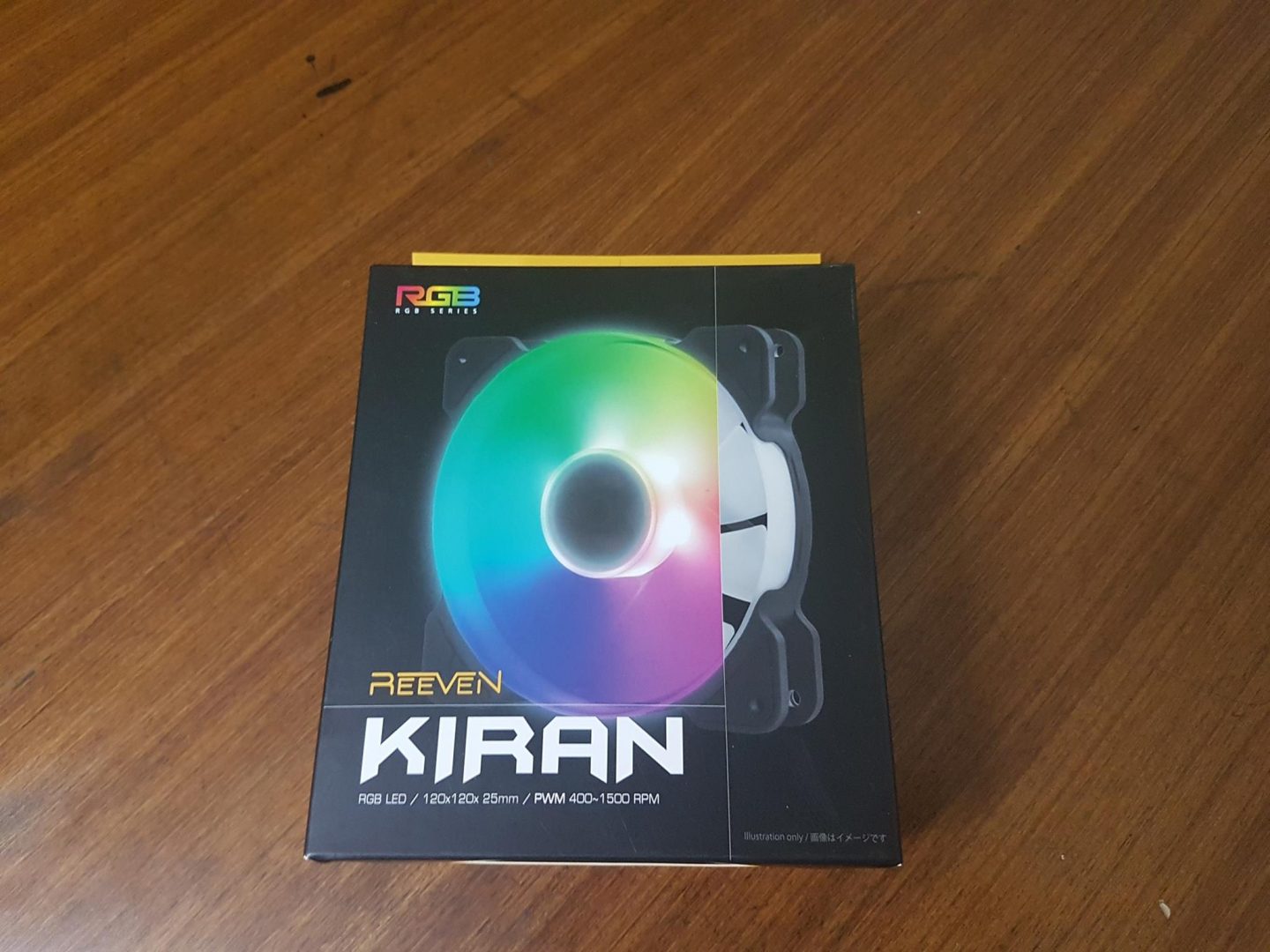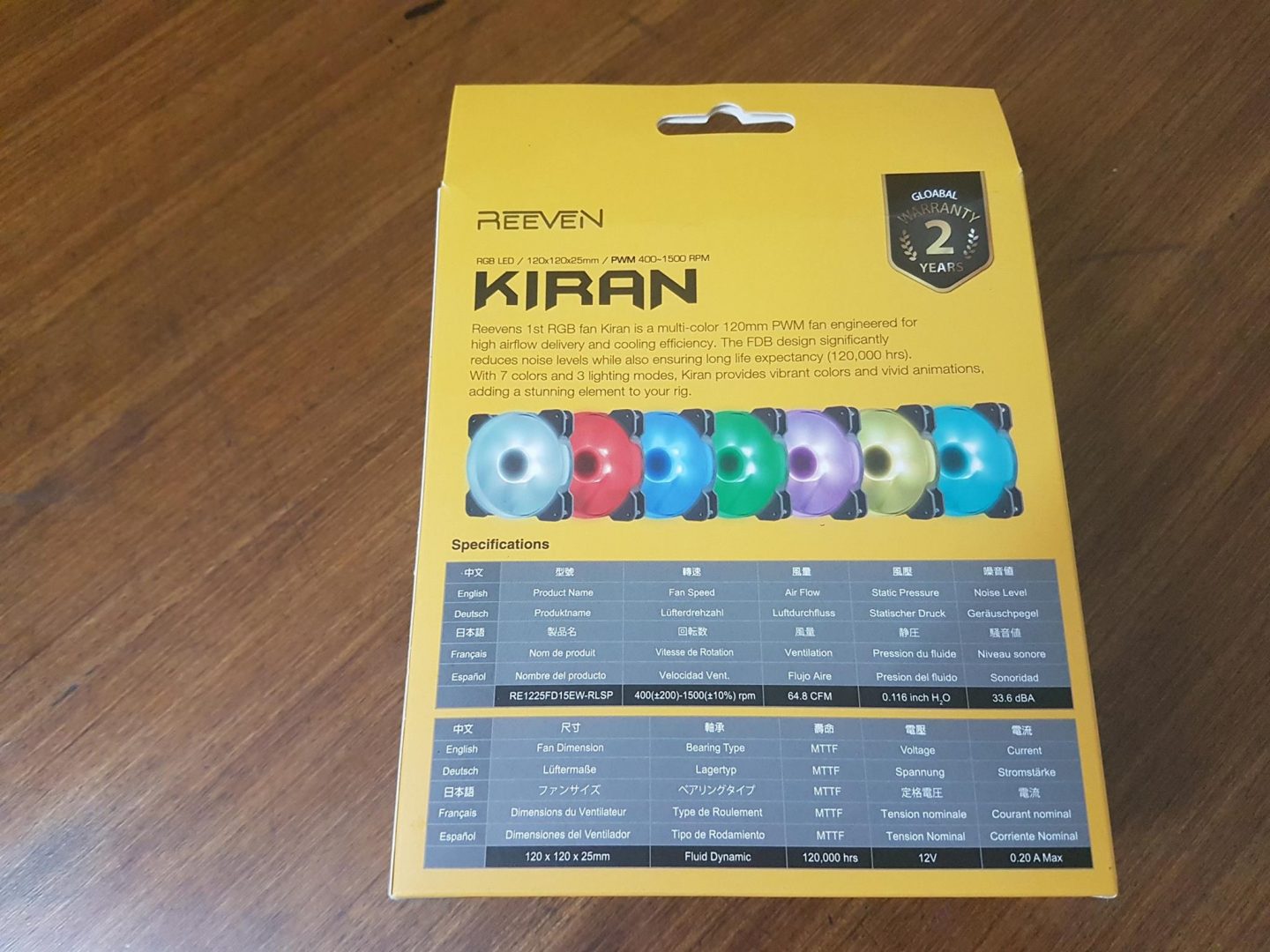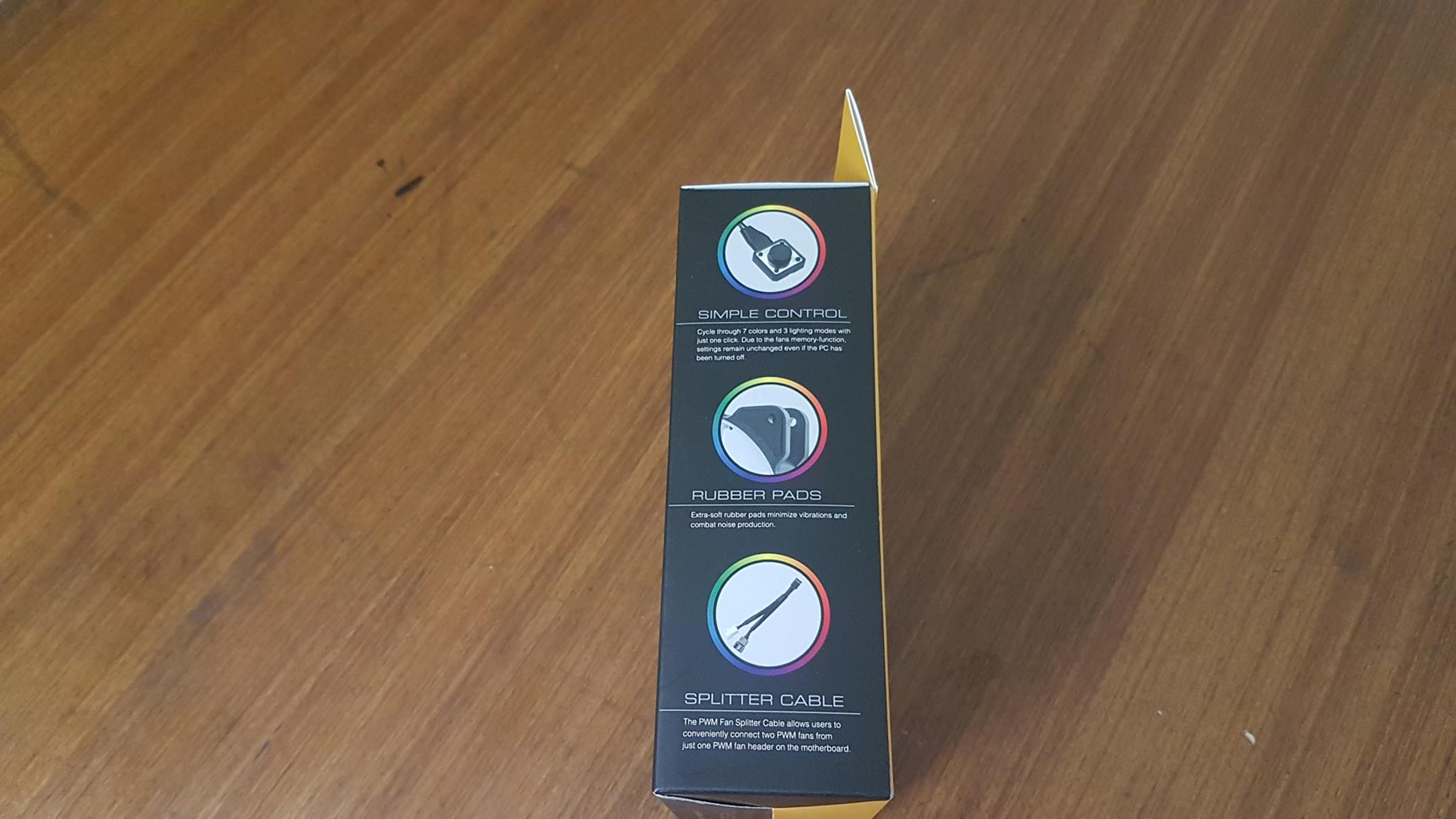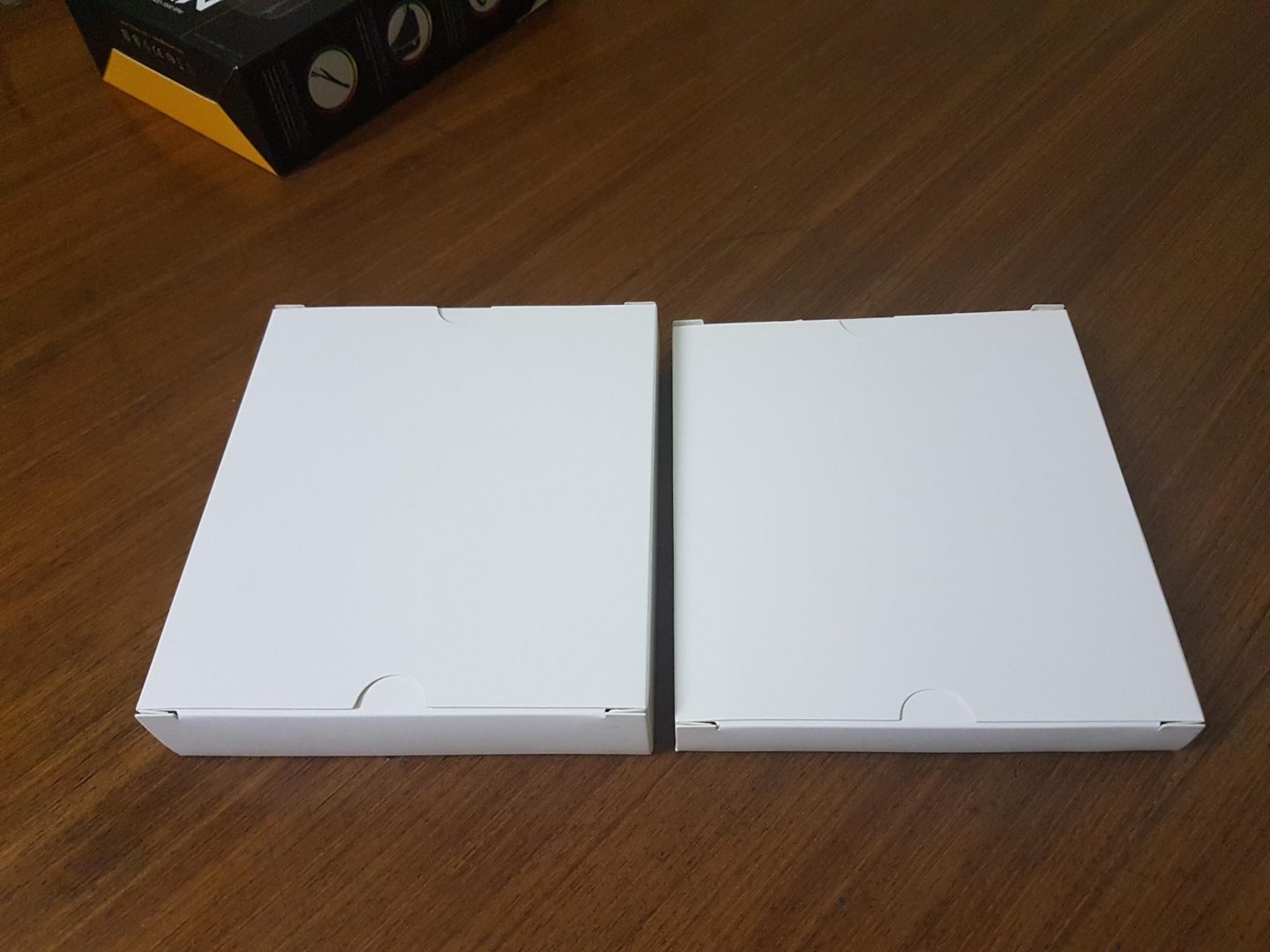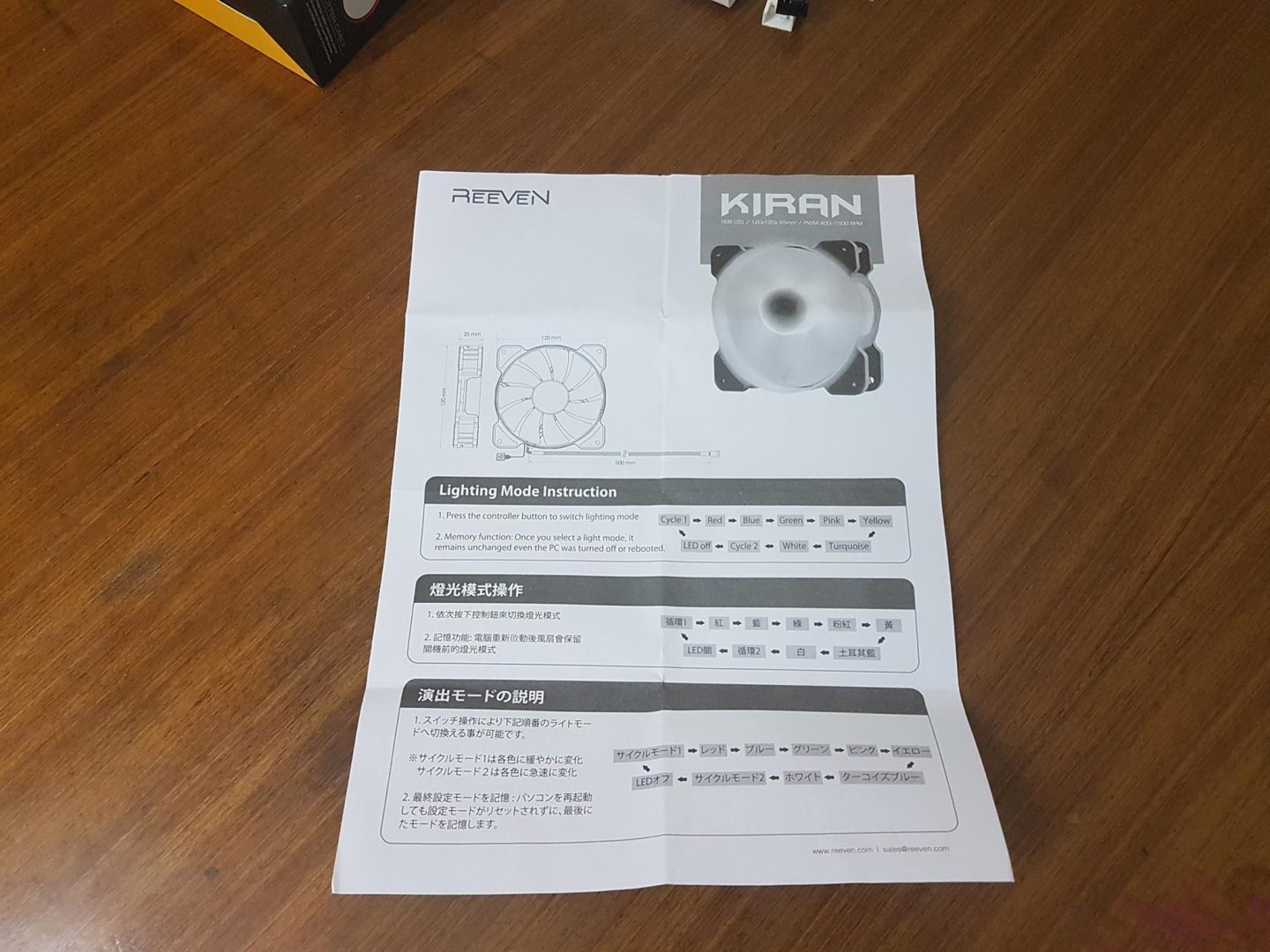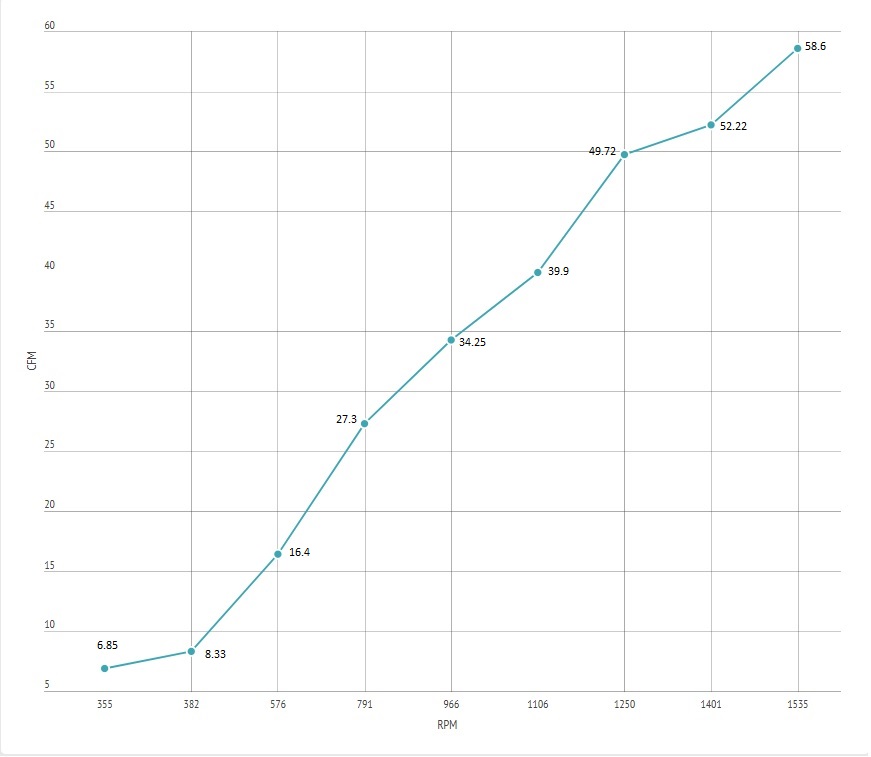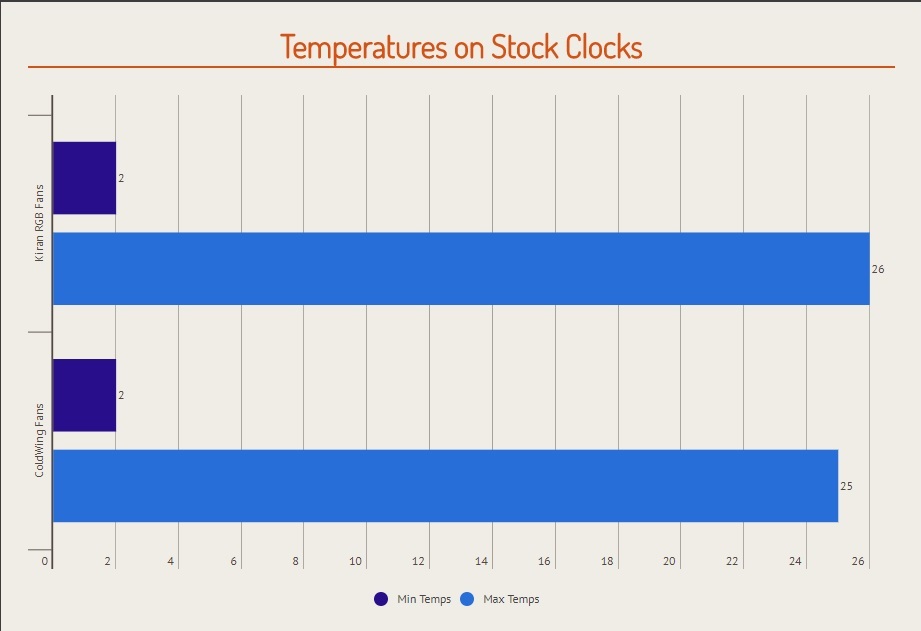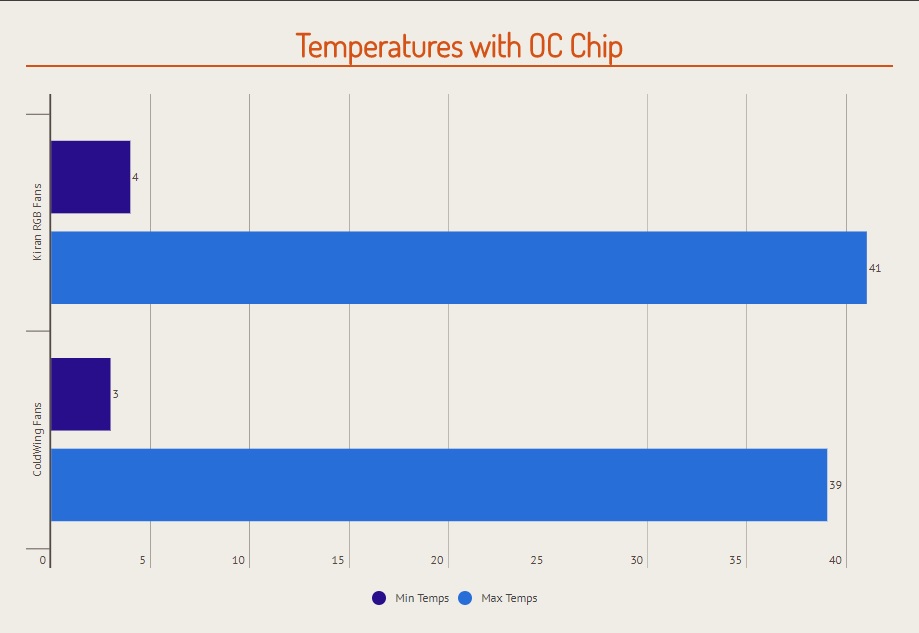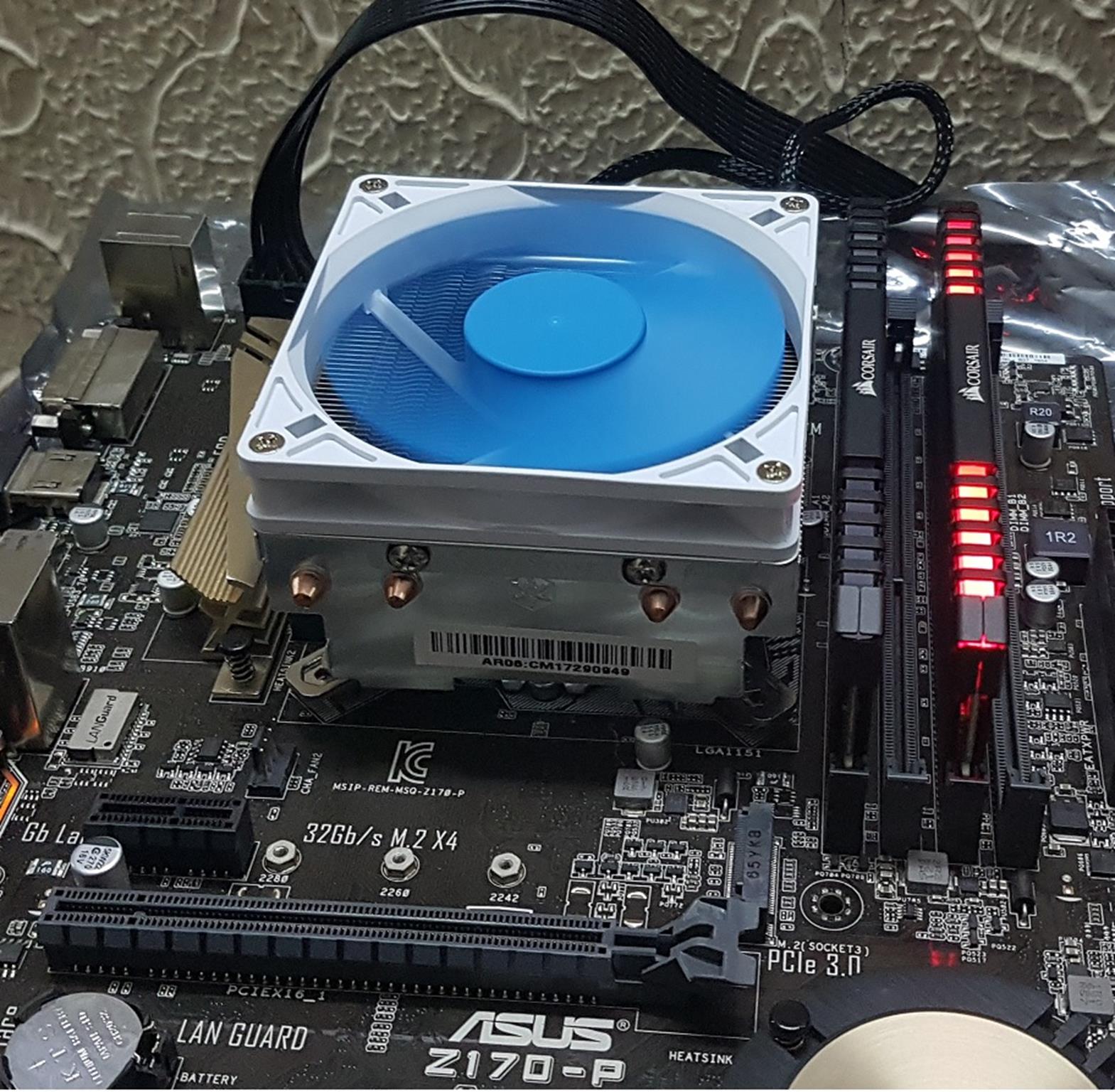Reeven Kiran RGB Fan Review

Introduction
Ever since the introduction of the lighting solution for the PC, this industry has taken quite a leap from simple solution to individually addressable RGB lighting. This has nothing to do with the performance of the given PC but everything to do with the aesthetics and looks of the given build. Market is flooded with RGB LED solutions so much so that major PC components’ manufacturers have started implementing the RGB LED into their products. From simple RGB LED strips we saw entry of RGB fans closely followed by the rain of other RGB enabled components like motherboards, RAMs, Graphics Cards, PSUs, Cooling Solutions and what not. Not to mention the vigorous fight in the RGB peripherals going to the extent of the mouse mat and headphones. And now the headphone stands.
Not only that, but motherboard manufacturers have implemented RGB LED headers on their boards which enable the customers to connect compatible RGB LED strips on to them and sync their PC Chassis lighting with the motherboard’s lighting solution. Components lighting can also be synced now. Asus allows their products’ lighting solution to be synced using AURA.
This has given an opportunity to the RGB LED lighting solution manufacturers to custom tailor their solutions with the manufacturers’ onboard RGB LED headers. CableMod offers Aura sync compatible LED strips. Good thing is that for such strips we don’t need any external controller or remote. They can be controlled using the motherboard’s Aura software. This goes for almost all manufacturers.
Reeven has made an entry into the RGB segment with their Kiran RGB fans. REEVEN was established with a simple concept in mind: creating “Perfect user experience” in the computer market. It all started at a small office in Taiwan back in 2009, with a group of experienced and passionate engineers. Today, REEVEN is one of the most well-known suppliers of high performing computer components, holding numerous top-grade reviews and ratings. REEVEN stays true to founders’ ideas of creating and designing products with Profession, Quality, and Value, and always being open to ideas and suggestions from the customers.
Today, I will take a look at Reeven’s Kiran RGB fans. This time around, Reeven has changed the base of naming their products from Greek Mythology to the Sanskrit. Their products like Naia and Kiran are following this naming convention. Reevens 1st RGB fan KIRAN is a stand-alone 120mm PWM fan engineered for high airflow delivery and cooling efficiency. With 7 colors and 3 lighting modes, Kiran provides vibrant colors and vivid animations, adding a stunning element to your rig. Due to the fans memory-function, settings remain unchanged even if the PC has been turned off. The FDB (Fluid Dynamic Bearing) design gives Kiran a life span of up to 120.000 hours and significantly reduces noise levels, ensuring silent operation.
Item: Kiran RGB
Manufacturer: Reeven
Price: $16.00 at the time of the review
Specifications
| Product No | RE1225FD15EW-RLSP |
| Dimension | 120 x 120 x 25mm (W x H x D) |
| Bearing Type | Fluid Dynamic Bearing |
| MTTF | 120,000 Hrs |
| Voltage | 12V |
| Weight | 150g |
| Function | Color Memory Function |
| Connector | 4-Pin PWM |
| Fan Speed | 400 (+/-200) to 1500 (+/- 10%) |
| Air Flow | 14.00 to 64.8 CFM |
| Static Pressure (inch H2O) | 0.004 to 0.116 |
| Noise Level | 6 – 33.6 dBA |
| Current | 0.20 A |
| UPC Code | 840636101241 |
| EAN Code | 4717011051247 |
| Warranty | 2 years Global |
Packaging and Contents
The fan comes in a black and yellow colors cardboard box. The front side of the packing box has the fan’s picture printed showing the colors signifying the RGB capability. Reeven Brand name and product name are mentioned on the bottom.
The backside of the packing box highlights the salient features of the fan. Seven pictures of the fans in 7 colors are printed in the middle. Specifications of the fan are printed on the bottom in 6 different languages.
The left side of the packing box highlights the high airflow, fluid dynamic bearing of the fan and the contents of the box.
The right side of the box highlights the simple one-click control, rubber paddings and y-splitter cable.
The bottom side of the shows the sales contact of the Reeven.
There are two white color boxes inside the main packing box. The top box has the fan inside and the bottom box has the accessories in it.
Accessories
The Reeven has provided 4 standard M3 screws and a Y-splitter cable in the accessories. The user guide is a simple one-page printed paper.

Closer look
The Reeven Kiran is a 120mm fan designed for high airflow and features basic RGB lighting with memory function. Looking at the front side, it has 11 translucent blades with more curve on the top side allowing more airflow at a given pressure level. There is a white color ring around the blades which is fixed on the frame itself. This ring diffuses the color in a more subtle way which gives a unique and good look to them when under operation. There are 6 LEDs packed inside the central hub.
The fan has the dimension of 120 x 120 x 25mm which is a standard dimension for any 120mm fan. The four corners of the frames have rubber paddings on them to reduce the vibration and the noise generated from the vibration. Take care while installing the fan as too much pressure on fan mount would make these rubber paddings come off easily.
Let’s take a look from the side of the fan. This is where the design gets interested. Instead of having a single black color frame covering the full side it has raised pattern across the corners while the middle section is lowered to give more visibility to the white color ring. When lights get on, this side of the frame glows as well giving very well pleasant look across the sides of the frame. Unfortunately, I could not find any arrow indicator for airflow and blades spin direction.
Let’s take a look at the back side of the fan. The fan motor hub is mounted on four arms suspended in the frame of the fan. Each fan is rated at 12V DC with 0.20 Amps. The white color ring does not fully cover the frame from the bottom side which is not a bad thing as such as it won’t affect the lighting effects.
This fan comes with Fluid Dynamic Bearings which enables the fans to have up to 120,000 hrs of MTTF. The fan is rated at a maximum airflow of up to 64.8 CFM with a maximum noise level of 33.6 dB(A) with a static pressure of 0.116 inch H2O. One good thing is that reducing the speed of the fan has no effect on the brightness of the fans as is the case with some other fans in the market.

Power cable has length of 500mm. Looking closely on the side where the power cable is coming from, user will find another small cable with a button on its far end. This is a controller button which is used to control the lighting effect on the fan. Definitely not a convenient way of doing it but for such a basic fan it would do. I wish there was a bit more length to this cable. Imagine installing the fans inside the chassis and then opening chassis cover every time if you want to change the color on the fan. This is not a convenient way of implementation from this perspective.
RGB Lighting
These fans have total seven colors on them which can be cycled through using controller button. These fans have memory function that allows the fans to retain the last known lighting effect even after the reboot or PC powered off. This is nice feature and would definitely save the hassles of changing the color mode every time the PC is powered on. Here is the color sequence on these fans:
Cycle 1: Red, Blue, Green, Pink, Yellow, Turquoise, White, Cycle 2: LED Off
By now you would have guessed that every time the controller button needs to be pressed to achieve the next effect. Cycle 2 will change the colors one by one with flash. There is no control on the speed of this change. Cycle 1 has a more subtle color transition which may actually give true RGB effect though not fully.



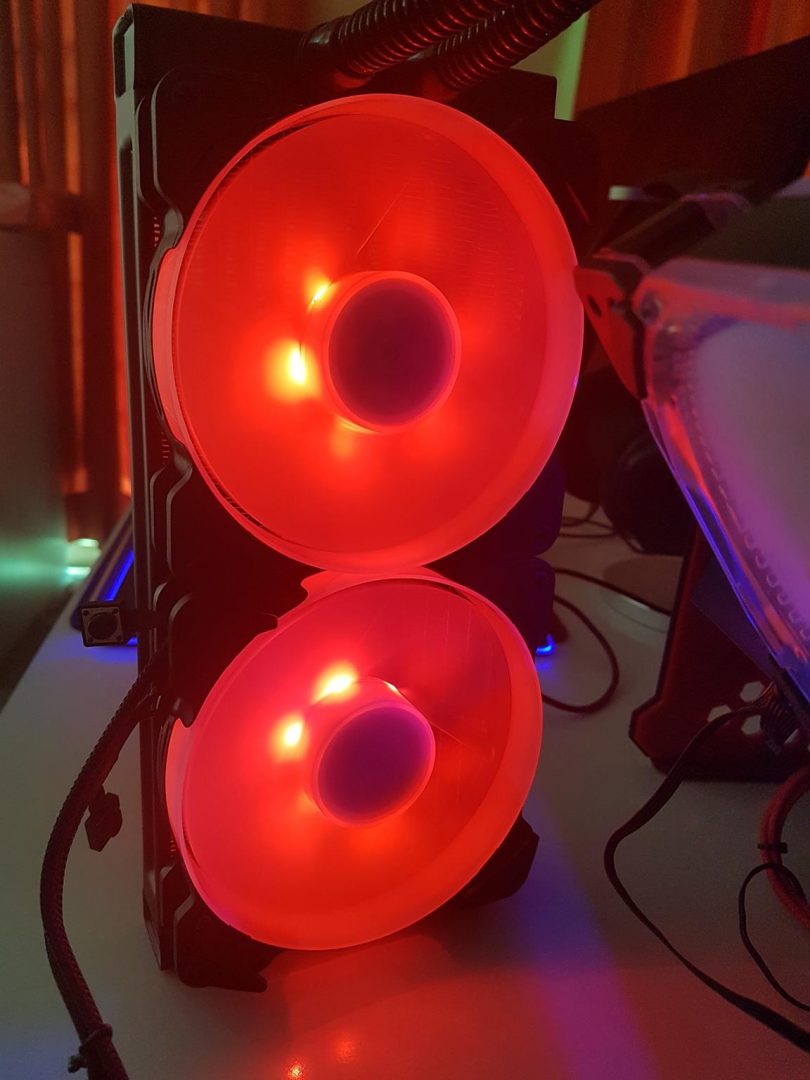


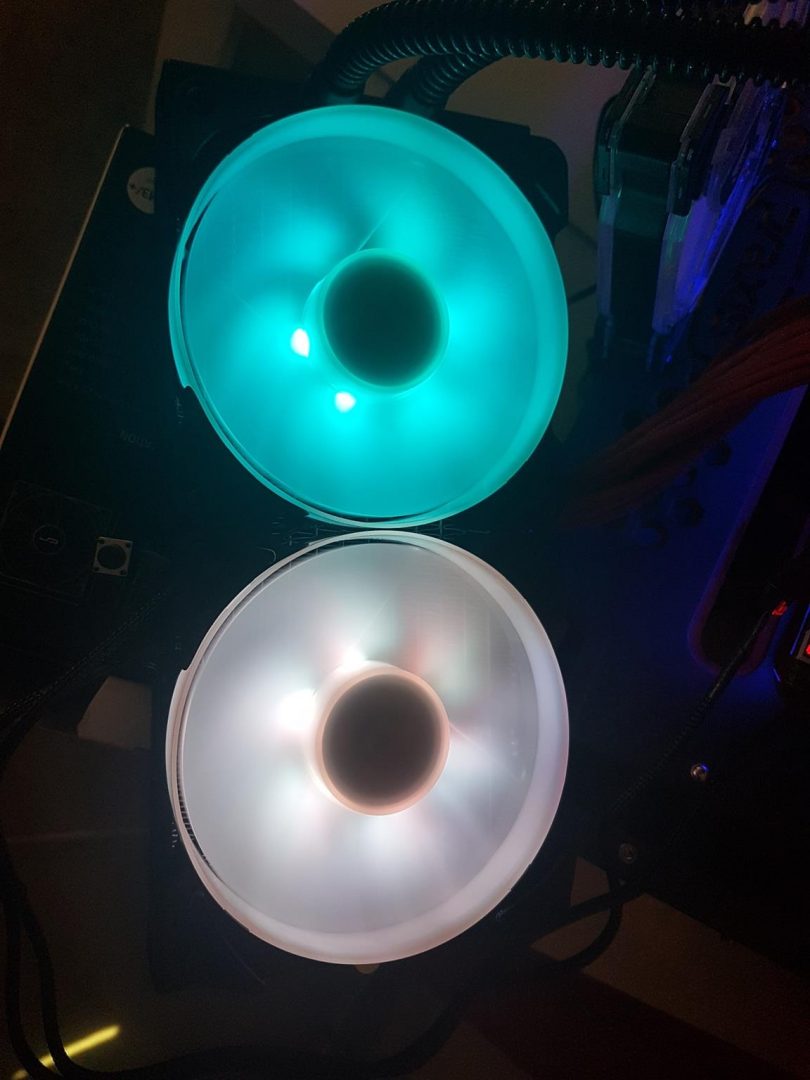


As much as I had wanted to make a demo video, I could not do it as my hands are quite shaky at the moment and my tripod is still not delivered. I May update the content once my tripod gets delivered.
Testing
I have tested the thermal performance of these fans on the Reeven Naia 240. The thermal performance will be covered later in this section. For now, let’s have a look at the PWM range of these fans and air flow values at various RPM speeds.
I have used Foneso Digital Sound Level Meter version A0 to measure the noise level of these fans. To measure the air flow in CFM, I have used the Perfect Prime Thermo-Anemometer. SpeedFan version 4.52 was used for this testing. Here is the result of the tests:
| %age Level of Speed | Air Flow (CFM) | Corresponding Speed (RPM) |
| <30 | 6.85 | 355 |
| 30 | 8.33 | 382 |
| 40 | 16.4 | 576 |
| 50 | 27.3 | 791 |
| 60 | 34.25 | 966 |
| 70 | 39.9 | 1106 |
| 80 | 49.72 | 1250 |
| 90 | 52.22 | 1401 |
| 100 | 58.6 | 1535 |
PWM range starts from 355 RPM and goes as high as 1535 RPM which is well within the rated specs. However, in my testing, the maximum airflow at full RPM was 58.6 CFM. These fans are rated for maximum air flow of 64.8 CFM. Here is the graphical representation of CFM values taken at certain RPM levels.
Maximum sound recorded was 28 dBA on these fans which is definitely quiet level.
Now, let’s focus on the thermal performance of these fans. Fans were tested on the Reeven’s Naia 240 CLC. Here is the test bench configuration for this test:
- Intel i7 6850k
- Asus Rampage V Edition 10
- Crucial Ballistix Elite 4x4GB @ 3000MHz
- Asus GTX 750Ti
- Samsung 840 EVO 250GB SSD
- Corsair AX 1200i
Following software were used for the stress test and temps monitoring:
- Asus RealBench version 2.44
- RealTemp GT 3.70
Methodology
Effective from this review, I am changing the methodology of reporting the results. Instead of mentioning the ambient temps and actual temps under stress test, I will be using the delta temps. In delta temps, we subtract the ambient temps with the recorded temps. This would give the temps of the particular cooler in use and would factor out the variation in ambient temps. This is quite useful in the environments where there is no temperature control.
I tested the cooler using stock cooler on stock clocks of 3.6GHz at 1.16V VCore. Stress test of 15 minutes was run and minimum and maximum temps across all cores were noted. Next, the CPU was overclocked to 4.3GHz using 1.350V VCore. XMP was loaded at all the times. Save the comments. I know the chip is not that good silicon. Stress test was run with overclocked chip for 15 minutes and minimum and maximum temps were noted. Average of Minimum and Maximum temps was taken and ambient temp was subtracted from this average value.
The Same procedure was repeated with the Reeven Kiran RGB fans on the Reeven Naia 240. Here are the results.
Results
First off with the test run on stock settings, minimum delta temps were 2C on the cooler using both the fans. Under stress testing, the stock fans (ColdWing) took a lead by 1C.
Next up is the result of stress test when CPU was overclocked to 4.30 GHz at 1.350 manual VCore. The stock fans (ColdWing) took a 1C lead in minimum temps and 2C lead in the stress test.
Conclusion
The Reeven has jumped into the RGB market with their Kiran RGB fans. These are 120mm fans with the dimensions of 120 x 120 x 25mm. They have a maximum airflow of up to 64.8CFM (Rated) with a maximum sound level of 33.6 dB(A) and RPM of 1500 (+/- 10%). These fans are rated at 12V DC and using 0.20 Amp. Fans are using Fluid Dynamic Bearings which would enable them to have MTTF of up to 120,000 hrs. Maximum static pressure on these fans is up to 0.116 inch H2O.
The real fun was not the specs alone but the RGB functionality of these fans. These fans have basic RGB Lighting implementation. We have total 7 colors on these fans which are Red, Blue, Green, Pink, Yellow, Turquoise, and White. We have two color modes. There is not brightness control nor there is any color change speed.
There is a short cable coming out of the fan which has a controller button on the far end that allows the user to change the color and the color modes or even turn off the LEDs. Good thing is that there is memory function available which retains the last known configuration of the fan even after the PC is turned off or rebooted.
Controller button mechanism is not user-friendly for sure as after installing the fans in the chassis one would need to take the side/front panel off to change the colors on these fans as the length of the controller button’s cable is too short.
Worry not as soon the Reeven will launch the software controlled version of these fans which will be able to sync with the motherboards’ RGB headers. The Reeven is providing 2 years of global warranty on these fans which is a heavy plus.
Value and Performance
The price of the Reeven Kiran RGB fan at the time of this review is $16.00. The Reeven Kiran RGB offers a nice and subtle way of having RGB LED Fans solution. I like that the colors are not overly exaggerated and are diffused properly and are well pleasing to the eyes. Fans under full load are not that much audible which is a plus and they have performed close to the Reeven’s high-performance ColdWing fans which makes them a suitable candidate for the radiator mounting as well. Lighting is basic on these fans.
Based on the testing, these fans have won our Recommended Award.
We are thankful to the Reeven for giving us the opportunity to review their Kiran RGB fans.