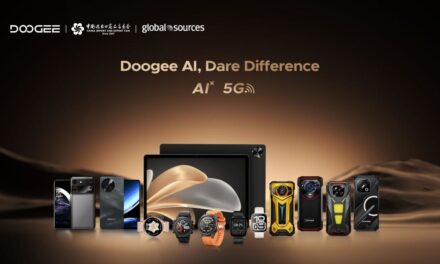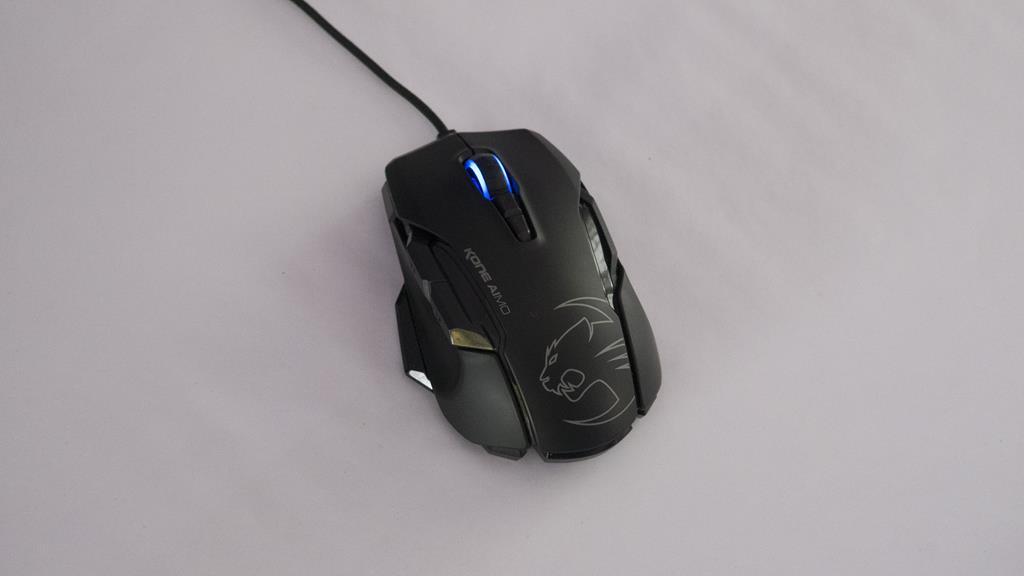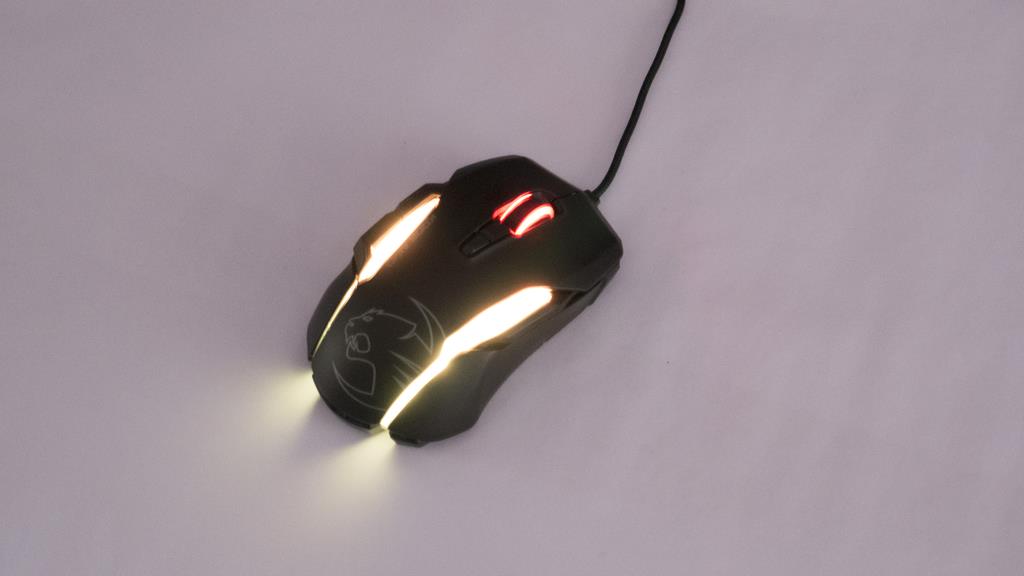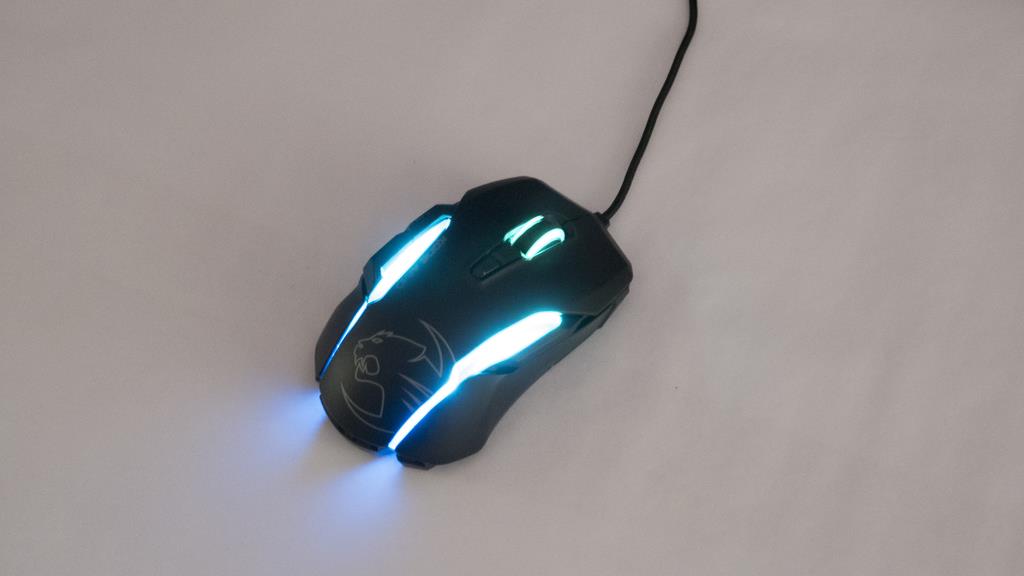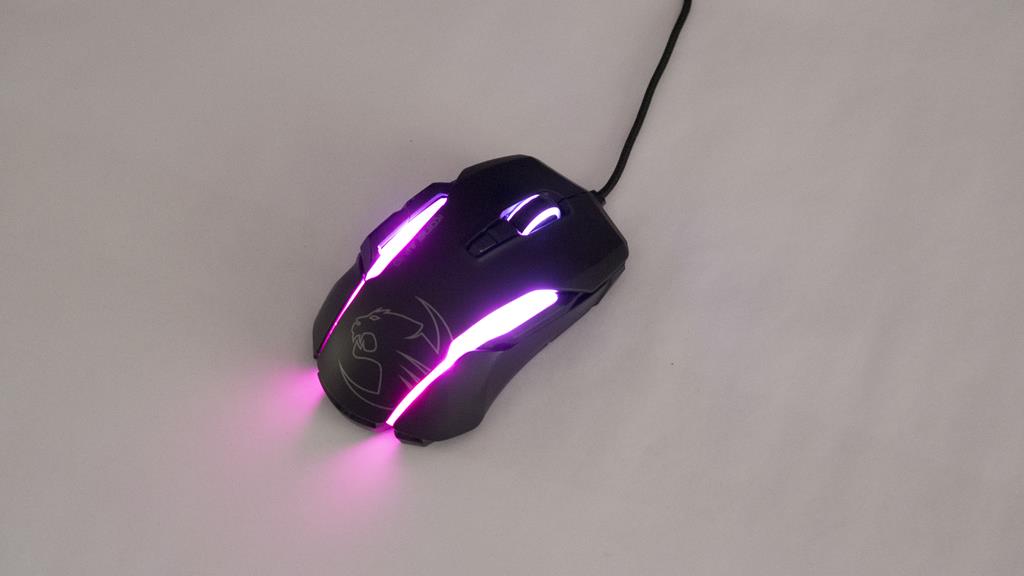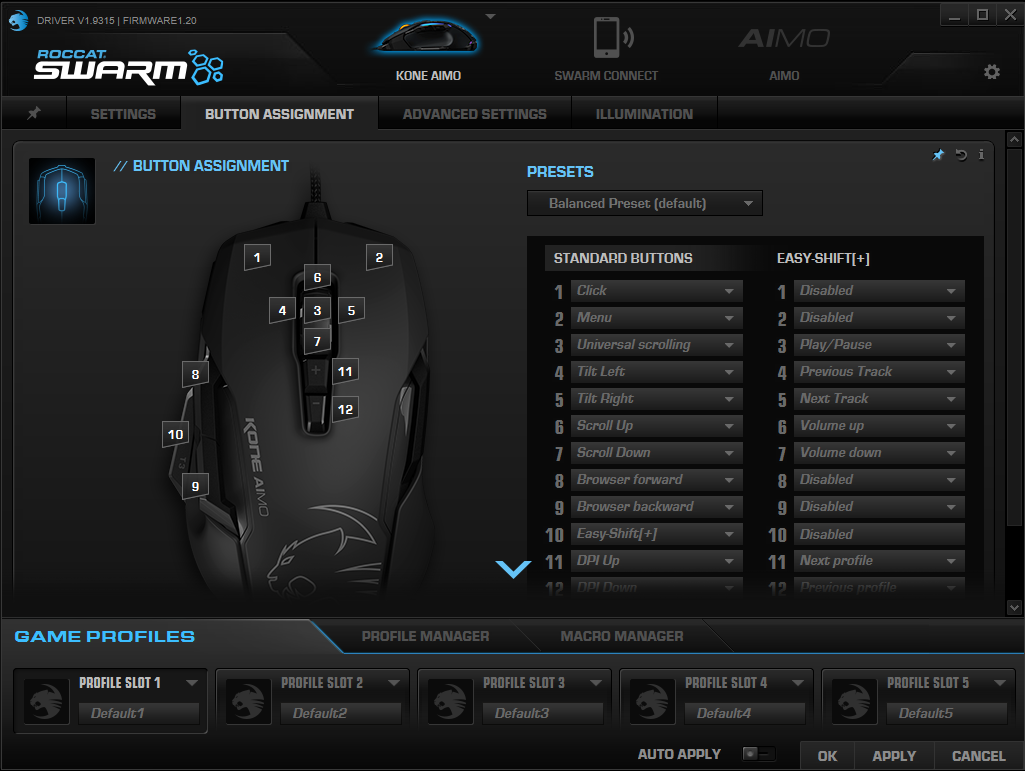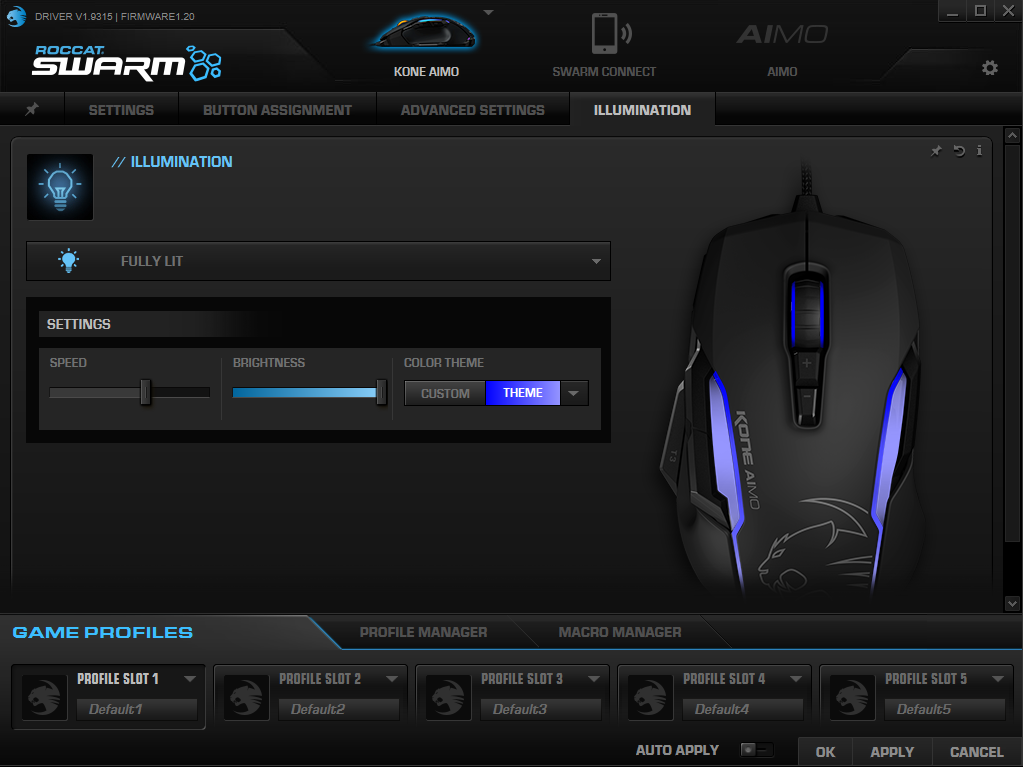Roccat Kone AIMO RGB Gaming Mouse Review

Introduction
- Manufacturer: ROCCAT
- Product Page: Kone Aimo
- Purchase: £59.99 At the time of review
Roccat has been a player in the game for some time now and is known to offer some great performing and innovative products. Currently, they are releasing products based on their AIMO Ecosystem which allows you to sync all your RGB lighting across all of your compatible peripherals to offer some amazing effects. From pushing boundaries with things such as their SHIFT+ technology to being able to customize your peripherals through their SWARM software, Roccat has a great catalogue of products and should have something to suit most any users needs.
Today, we will be taking a look at our first product from the AIMO range by way of the Kone Aimo. This is the latest upgrade to their Kone gaming mouse to fit in with their AIMO Ecosystem. Not only does this mouse feature RGB LEDs, it also comes in a few various colours and features Roccat’s Owl-Eye optical sensor that features a DPI of 12,000. The Kone Aimo also makes use of Roccat’s SHIFT+ Technology and has a pretty good set of specifications and features, so let’s take a closer look!
Specifications
-
- ROCCAT® Owl-Eye optical sensor with 12000dpi
- ROCCAT® exclusive 50 Mio. lifecycle switches
- 1000Hz polling rate
- 1ms response time
- 50G acceleration
- 250ips maximum speed
- Mouse acceleration: no
- Angle snapping: on/off
- Adjustable lift-off distance
- ARM Cortex-M0 50MHz
- 512kB onboard memory
- 1.8m braided USB cable
Closer Look
Taking a quick look at the box and it feels really familiar, which is nice. Believe it or not, part of a companies branding can even be how their packaging/boxes are recognized by users. Yes, something most don’t think twice about can have a great impact on a product. For instance, if I saw this box on the shelf at the shop, I would know it’s a ROCCAT product, even if I couldn’t read the text. Having your products be easily recognizable is a good thing and as you can imagine, helps companies to stand out from each other.
Here on the front of the box, we have the image of the Kone Aimo mouse front and centre. We have the AIMO writing in RGB letting us know the LEDs we can see are RGB and easily controlled. To control the LEDs you will need to download the ROCCAT Swarm Software. ROCCAT is also very proud of their German engineering as this should be.
On to the back of the box and this is where the fun really beings. Here we can see quite a bit more information regarding the Kone Aimo and its specifications and features.
Getting everything out of the box and there are some stickers, installation/user guide and even a small booklet on disposal information. I must admit, I am a huge fan of the ROCCAT logo as it is blue, but shhhh, don’t tell anyone!
Getting a closer look at the mouse itself and we can see the ROCCAT logo on the but of the mouse where most will rest their palms. While this logo is quite big it doesn’t look overdone and compliments the overall design quite nicely.
Having a look at the left side of the mouse and things start to heat up a bit. There are 3x buttons which offer a lot of functionality. The T1-T2 buttons are set as your standard forward/backward buttons but the T3 has something special to offer. The T3 uses Roccat’s Shift+ technology which essentially allows you to set all the other buttons to have two different functions. To use it, simply push and hold the T3 in then hit the desired key to use its secondary feature. Again, all this can be set up and customized in ROCCAT’s Swam software
There’s not much going on over on the right side but Roccat has done a good job at keeping the symmetry going here so kudos for that. Also, the small indent from the rear makes it comfortable to hold. I’ve used this for a few multi-hour Overwatch sessions and have never felt any pain or fatigue in my hand which is important for gamers.
The scroll wheel is fairly wide and has a nice rubber grip on it so you don’t have to worry about your finger slipping off when trying to use it. Just below the scroll wheel are a couple of buttons +/- which will allow you to change the DPI on the fly.
The bottom of the Kone Aimo has 5x fairly large glide pads to ensure smooth movement across your chosen gaming surface. Here we can also see that the mouse features Roccat’s Owl-Eye Optical Sensor with a 12,000DPI.
The sides of the Kone Aimo can be taken off but I must stress, be very careful when doing so. The little plastic clips holding the sides on can be easily broken or snapped when taking the sides off if not done correctly.
The cable is braided and features a nice solid USB connector.
The Kone Aimo features RGB LEDs which can be controlled through the SWARM software application. There are loads of options and you can, of course, customise your own colours.
Software
Using the SWARM software, you can customize almost any aspect of this mouse to your own individual needs. As you will see in the images below, you can customize the settings such as pointer speed and DPI speeds, you can change what all the buttons do, polling rate and so much more. There is also a tab just for the illumination settings of the RGB LEDs so you can have fun playing with those and getting them set to your preferred colours and effects. As this mouse is part of the AIMO branding, it can also be linked to other AIMO products to create some amazing LED effects across all of your compatible devices.
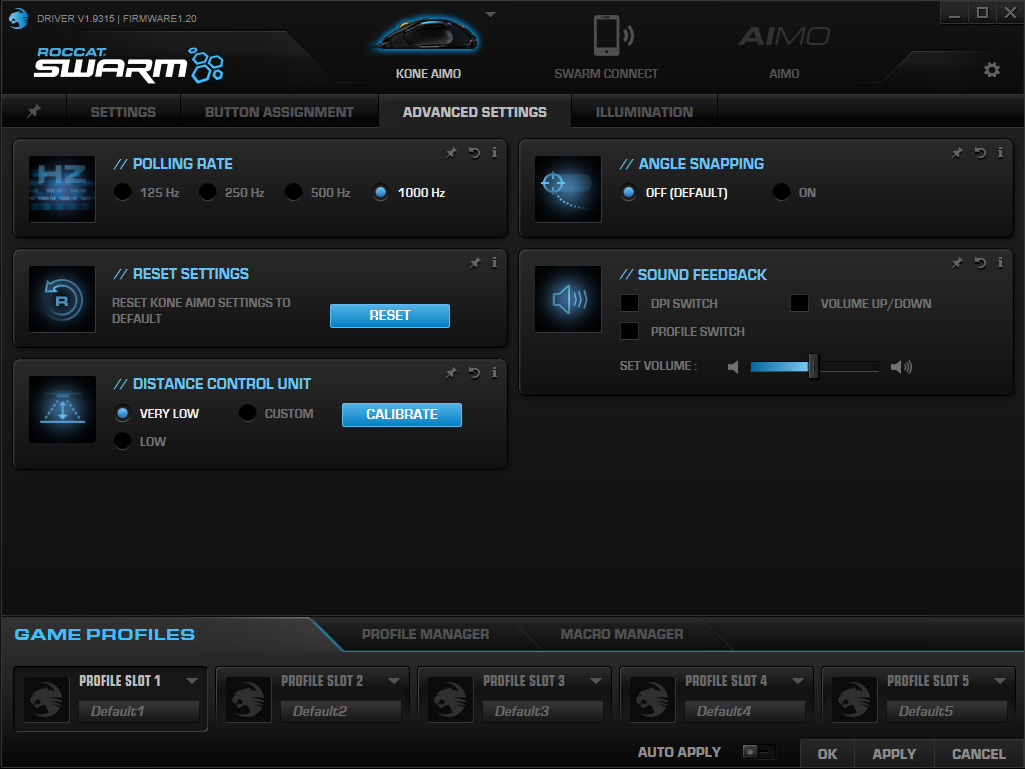
Final Thoughts
Performance
The Kone Aimo offers some amazing performance across all of its features. I am going to quickly talk about one that may be simple but is a favourite of mine. The SHIFT+ technology allows you to do some pretty great things and offers one of my favourite features. That’s right people, you can adjust your volume right from your mouse! Once you have the swarm software set up, you will see that you can hit the T3 button to activate the SHIFT+ function and while holding it in, you can scroll the mouse wheel up and down to change the volume! As said, this may be simple but it’s this type of innovation that helps Roccat differ itself from the rest. Alongside this, you also have a very solid performing mouse as far as hardware is concerned. The Owl-Eye sensor is top notch and the 12,000 DPI gives users a wide range of options to get things set as they need. I used the mouse for a good 3 weeks every day for day to day stuff and hours of gaming! All the buttons are highly responsive and pop back to place instantly. I personally can’t find anything to fault this mouse on at all, which is amazing.
Design
Following on with their Kone design, Roccat has upgraded this version to be included in the AIMO ecosystem. The addition of multiple integrated zones of LEDs that can be easily controlled VIA the SWARM software is amazing. Not only that but being able to link the effects with other AIMO enable devices is amazing. RGB aside, this mouse features 12 buttons, 11 of which can have dual features. Again, the SHIFT+ technology comes into play here and really helps this mouse to go above and beyond the call of duty and it all comes down to being expertly designed and crafted. The Kone Aimo was very well thought out and it shows, from comfort to performance, Roccat did a great job with the design.
Value
For what this mouse has to offer, it comes with a ridiculously good price point! For £60, you get a mouse that performs as good as you could want and offers features not seen anywhere else. Roccat has done a great job at setting this mouse apart from the rest in a very crowded market and for £60 this thing is a steal! Being able to have each button have two separate functions is almost worth the price on its own. Throw in some RGB LEDs and fantastic performance and you’ve got yourself a mouse that is definitely worthy of your hard-earned money.