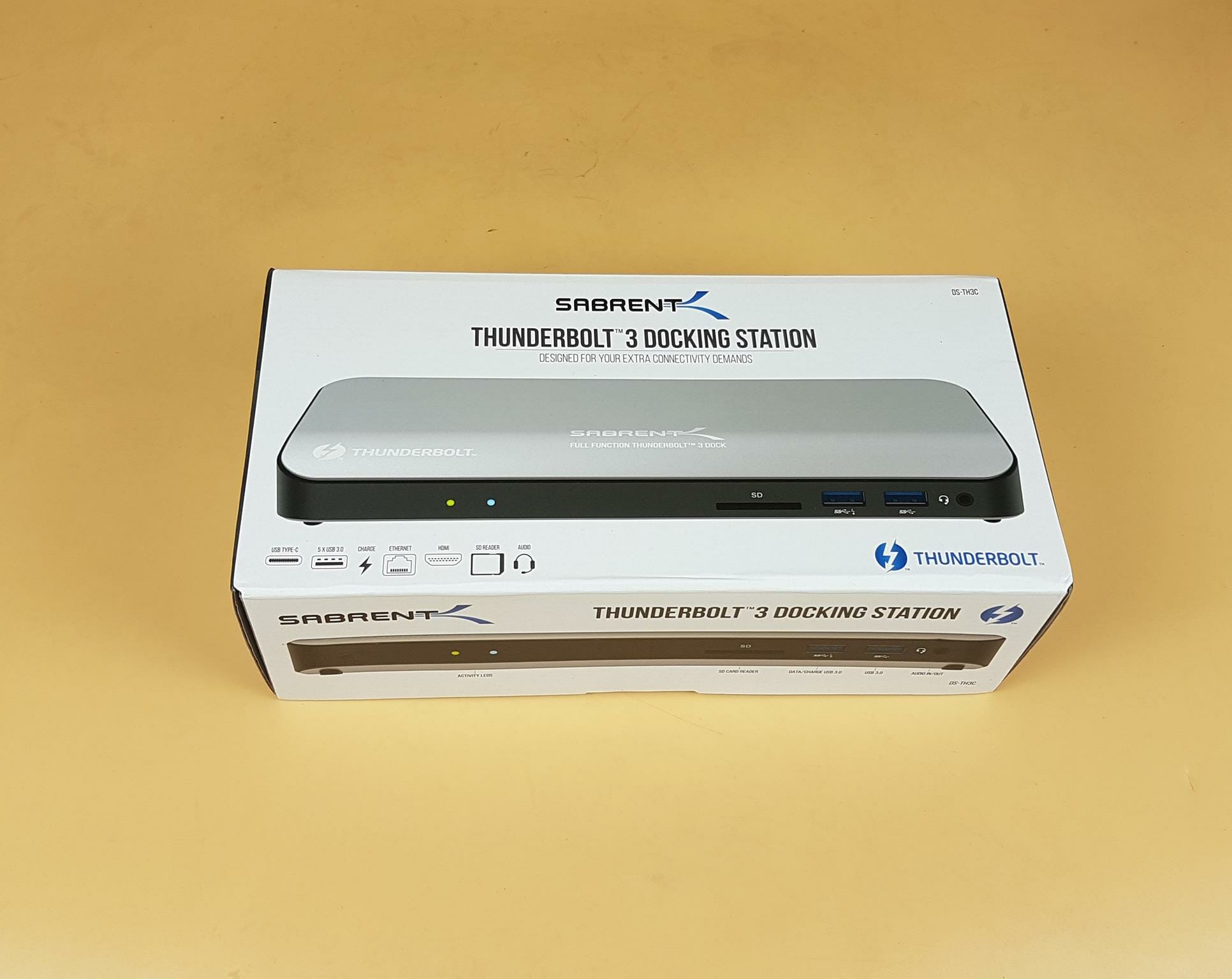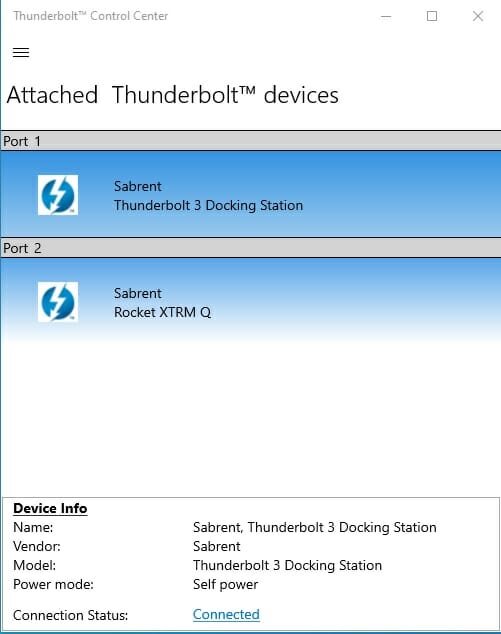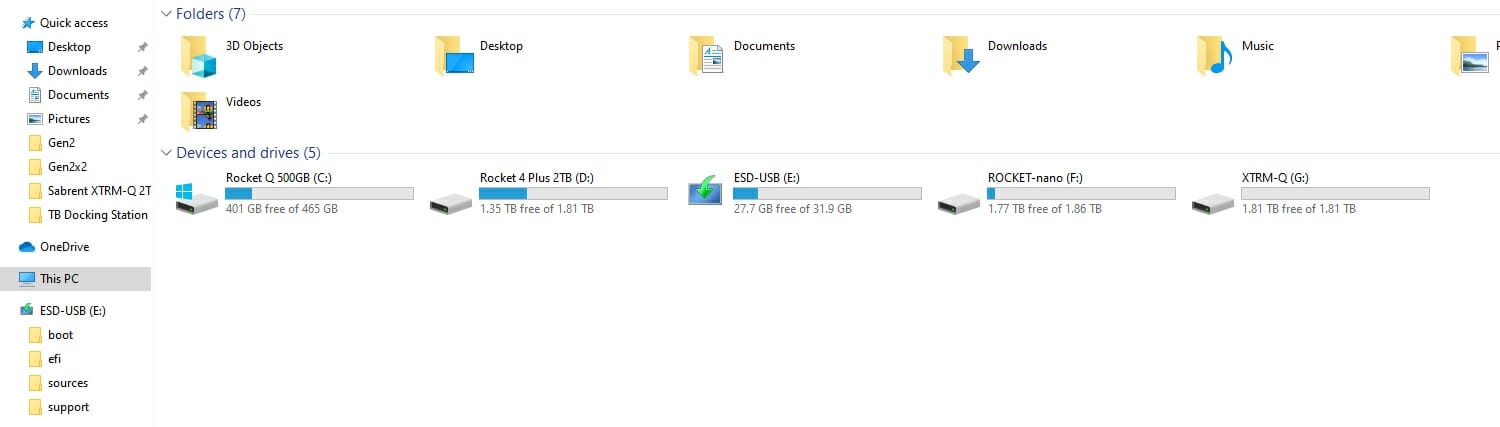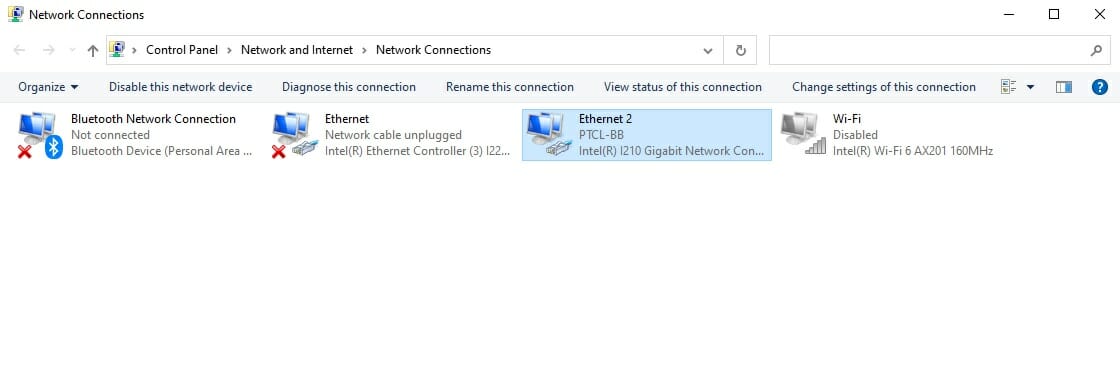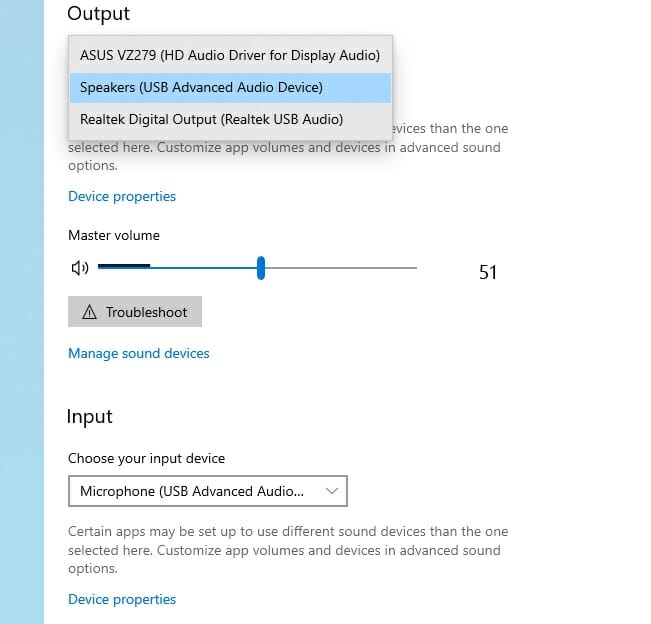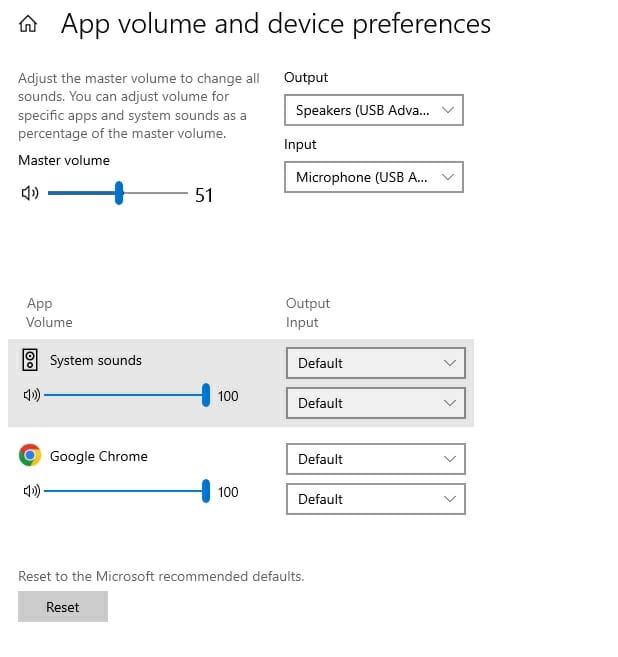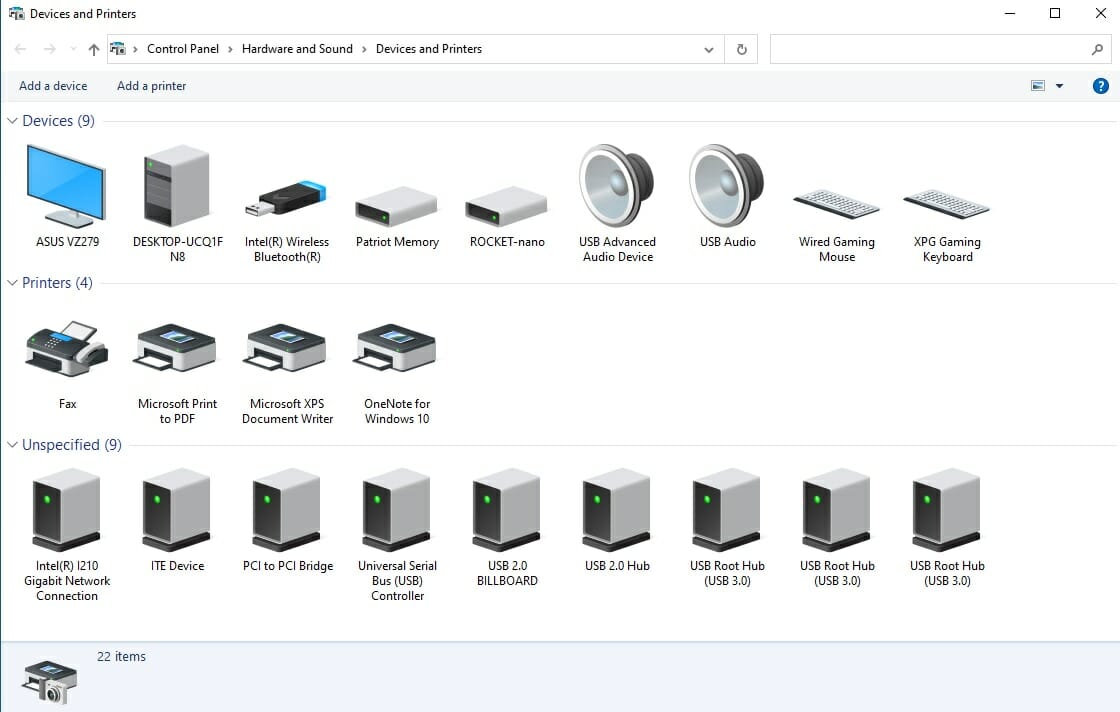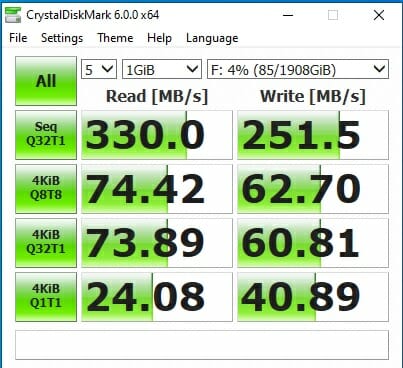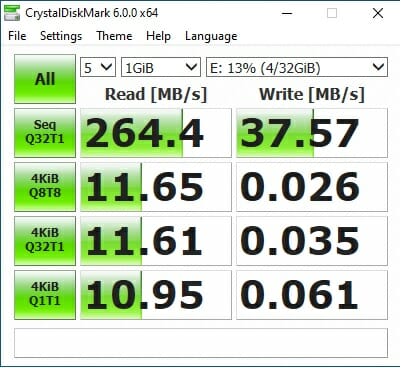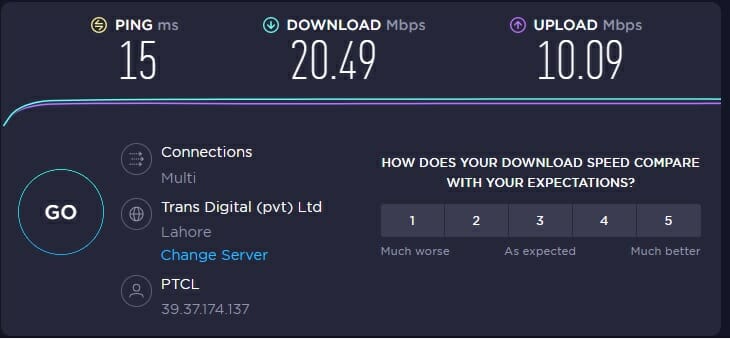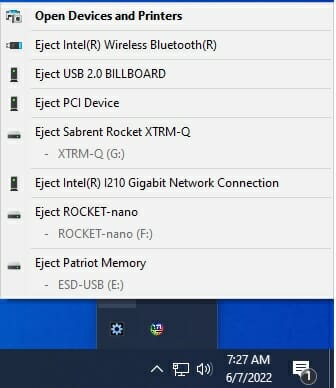Sabrent Thunderbolt 3 Docking Station with Charging (DS-TH3C) Review
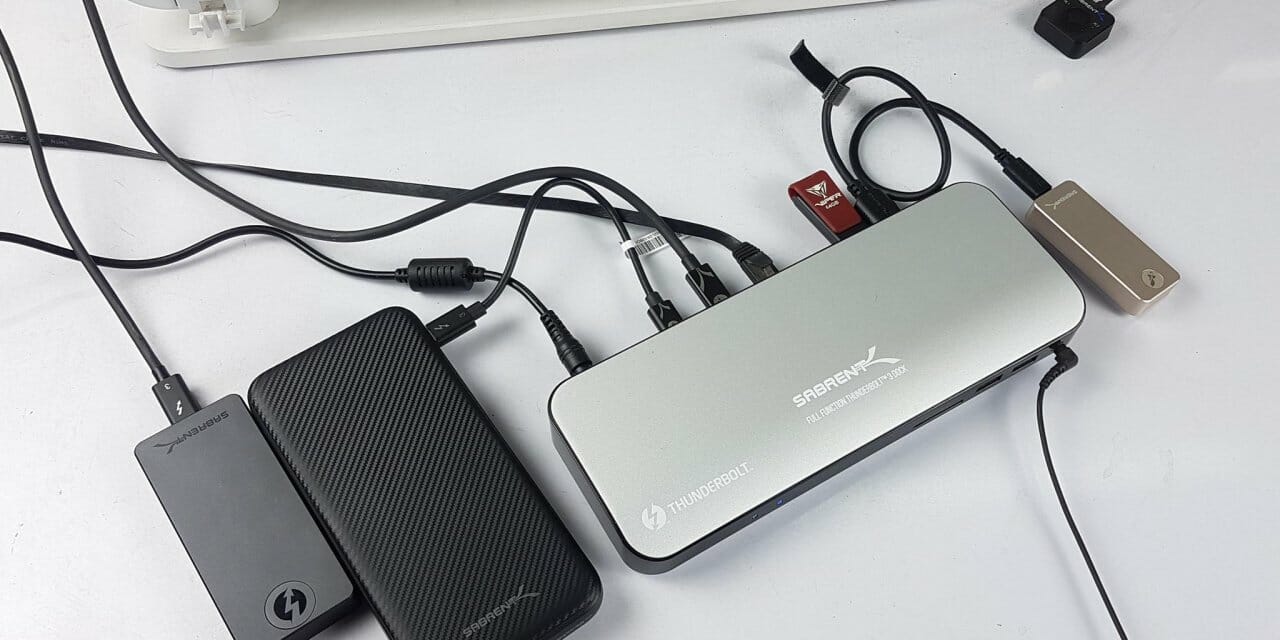
Introduction
In this content, we will be taking a look at the Sabrent Thunderbolt 3 Docking Station. This docking station is based on the Thunderbolt 3.0 using a USB Type-C connector and is designed to meet the user’s extra connectivity requirements including a Dual-4K display.
Its features are:
- USB-C Power Delivery up to 60W Charging
- Gigabit Ethernet brings access to high-speed, reliable wired networks.
- SD 3.0 Card Reader
- 5x USB 3 Type-A ports for data transferring up to 5Gbps and Charging (on the selected port)
- Thunderbolt 3 port for data transferring at Super-Speeds
- Thunderbolt 3 port Connect to the USB-C port of a computer/laptop for charging
- Headset Audio Jack For Combo input/output
- HDMI 2.0 With Resolution Up To 4K 60Hz
- Plug n Play [No driver required]
Product: Thunderbolt 3 Docking Station with Power Delivery up to 60W Charging – Dual-4K Display
Price: $169.99 [At the time of the review]
Sabrent Thunderbolt 3 Docking Station Closer Look
The product is shipped inside a cardboard box. The features of the docking station are highlighted over here. One single Thunderbolt 3.0 cable would bring the majority of the features to the user’s PC hence we used the phrase, “One cable to rule them all!”.
The model of the docking station is DS-TH3C. The salient features (already mentioned above) are listed over here along with the list of the contents of the box.
The docking station is using Thunderbolt 3 interface over the Type-C connector to bring all this connectivity expansion to the user’s disposal.
Presentation of the products is another hallmark of Sabrent. The packing and presentation of this docking station are no exception to that.
Removing the top cover including the station would reveal the multiple cables, power supply adapter, and the user guide.
The docking station is made of pure aluminum material and is finished in silver and black colors. The station is compatible with the Microsoft Windows OS, and Mac OS X. Taking a look at the top of the station, we can spot the Sabrent branding in the white color along with the Thunderbolt certification logo. The docking station has a sleek look and style. It has a sloped interface on the front as compared to the rear of the unit.
The bottom of the station has 4x black color rubber feet to avoid scratching and slipping on the surface. There is a serial number sticker in the center. The slope design is more apparent from this angle.
It is time to take a look at the connectivity options.
Starting from the left side, we have two LED indicators. These provide visual aid and each corresponds to:
- The Green color LED is for power. As soon as the station is connected to the active power source, this LED will light up in a static Green color.
- The next LED is for the Thunderbolt link connection. As soon as the station is connected to the Thunderbolt interface on the PC, this LED would light up in static Blue color.
The above picture shows the station with both LEDs in action.
Next, we have an SD 3.0 card reader port. The user can connect their SD cards to access the contents (pictures, movies, documents, etc) on the card and can easily copy them on the PC and vice versa.
The first USB port is a USB 3.0 port which is capable of data transfer using up to 5Gbps speed. The second USB port is also capable of providing a charging facility for the connected device. This is not a fast-charging solution as it is only line charging capability.
Next, we have a combo audio jack for the headset. The user can connect the headset with this port and using the Thunderbolt connectivity, can enjoy some good quality audio on the PC.
Now, we are on the rear side of the docking station and here we have even more connectivity options.
The first three ports are USB 3.0 ports using a Type-A interface. These provide a data transfer rate of up to 5Gbps. Since the link is shared, using multiple USB devices for simultaneous data transfer would result in less speed.
Next, we have an RJ-45 Gigabit 10/100/1000 Ethernet Port which provides the networking facility using this docking station. The user can also connect the Internet modem to the docking station to access the internet facility via this docking station.
Next, we have a Thunderbolt 3 port for data transferring at Super-Speeds. There is a Thunderbolt logo over this port. The next port is also a Thunderbolt 3 port but with a charging capability as well. The charging of up to 60W is allowed using PD 3.0.
Next, there is an HDMI port that allows to extend the display and supports a dual-4k display. The next port is the power jack which connects the station with the power supply adapter.
There are 3x power cables provided with the docking station. Make sure to check the plug type and the power rating of each to match with the local grid’s power rating otherwise it could damage the power supply adapter or the station. I have used the two-pin plug which has a rating of 16A over 250V on the plug side.
There is a power supply provided adapter in the box. It is rated between 100~240V at 1.8A using a 50~60Hz frequency. The cable coming out of this adapter is connected to the docking station.
There is a Thunderbolt 3 certified cable provided in the box. Its length is less than what we have seen on the cable provided with the Rocket XTRM-Q 2TB drive.
Sabrent has provided a detailed user guide on properly setting up and using the docking station.
Set Up and Basic Testing
The above picture shows the Docking Station setup and multiple devices connected to it. On the front side, we have connected a Sony headphone only.
On the rear of the docking station, we have connected:
- Sabrent Rocket NAO 2TB Drive
- Viper USB 3.0 32GB Flash Drive
- LAN cable coming from the DSL modem
- Thunderbolt cable connected to the PC
- Power Cable
The above picture shows the Thunderbolt 3 Docking Station connected to the Thunderbolt port on the GIGABYTE GC-Maple Ridge Thunderbolt 4 Add-In card.
The PC configuration is as under:
- Intel i7 12700k [Auto, Stock]
- GIGABYTE Z690 AERO-G
- XPG Lancer RGB 6000 32GB DDR5 kit
- Alseye M90 Cooler
- Sabrent Rocket Q 500GB PCIe 3.0 NVMe SSD [OS Drive]
- Sabrent Rocket 4 Plus 2TB PCIe 4.0 NVMe SSD [Data Drive]
- Sabrent Rocket XTRM-Q 2TB Thunderbolt Drive
- be quiet! Straight Power 11 1000W Platinum PSU
- Thermaltake Core P6 TG Snow Edition in an open-frame layout
The Thunderbolt Control Panel recognized both Sabrent products (docking station and the drive).
The above picture shows the This PC (My Computer) listing of the connected drives. The ESD-USB and NANO are connected to the docking station. They were picked up right away by the Windows and listed for data operations without any restart.
We disabled the PC’s WiFi adapter and connected the Modem with the docking station using the LAN cable. The PC immediately recognizes the connectivity and is connected to the PTCL internet connection on the Ethernet 2.
The connected headset was detected as USB Advanced Audio Device and it was a plug-n-play connectivity. The system immediately recognized the device and set it up in no time.
The Input and Output audio options along with the Master Volume control can be accessed on the listed devices.
The above picture shows the connected devices. These USB drives, headset, and internet cable were connected to the Docking Station. The docking station was connected to the PC using a single Thunderbolt cable and we enjoy all this connectivity using that single Thunderbolt cable.
We ran the CrystalDiskMark test on both connected drives (one by one). Here are the results.
The above is a result of CrystalDiskMark run on the Sabrent Rocket NANO 2TB USB drive.
The above is a result of CrystalDiskMark run on the Viper USB 3.0 32GB flash drive.
The SpeedTest was used to verify the connected network’s stats.
One last thing we checked was the listed options under the Eject icon on the Task Bar. Since this is PCIe-based connectivity, we can spot the last 5 items on the list coming from the Thunderbolt connection between the Docking Station and the PC.
Conclusion
We have taken a spin on the Sabrent Thunderbolt 3.0-based Docking Station. This docking station extends the connectivity options for the user by providing extensive data connectivity options, charging options, audio, and display. All this connectivity is done using a single Thunderbolt 3 cable.
The docking station is made of aluminum material and is quite sleek and stylish. The sandblasted finish is in silver color whereas the sides of the port are in black color. Speaking of the connectivity options, the following options are provided:
Front:
- The power indicator shows green when powered on.
- Thunderbolt 3 link indicator Indicator shows blue when the Thunderbolt device is connected.
- SD card reader Copy data, photos, songs, videos, and movies from the SD card.
- 1 USB 3.0 Type-A Ports for data transferring at speeds up to 5Gbps.
- 1 USB 3.0 Type-A Port for data transfer and device charging.
- Combo Audio Jack when connected with a headset.
Rear:
- 3x USB 3.0 Type-A Ports for additional peripherals
- RJ-45 Gigabit 10/100/1000 Ethernet Port
- Thunderbolt 3 port for data transferring at Super-Speeds
- Thunderbolt 3 port Connect to the USB-C port of a computer/laptop (only this port supports power sharing)
- HDMI port Ability to extend the desktop display
- Power jack Connect to the power adapter
The station is compatible with the Microsoft Windows OS and Mac OS X. The Thunderbolt 3 cable has a USB Type-C interface. Sabrent has provided 3x power cables. Make sure to match the plug type and power rating with the local grid’s power rating. The provided Thunderbolt 3 cable has enough length to connect the station conveniently with the Laptop. However, the length is not enough if connecting with the PC, particularly when the connectivity is done on the rear end of the PC.
We have tested the unit by connecting the following with the station:
- SONY Headset
- Sabrent Rocket NANO 2TB USB drive
- Viper USB 3.0 Flash Drive 32GB
- Internet Connectivity using LAN cable
The Docking Station was connected to the PC using GIGABYTE GC-Maple Ridge Thunderbolt 4 Add-In Card using a GIGABYTE Z690 AERO-G motherboard and Intel i7 12700k. All these were detected by the PC immediately and registered for plug-n-play use without restarting the PC. All this connectivity was provided using a single Thunderbolt 3.0 cable between the Docking Station and the PC. The sound quality was better than the one on our other PC (GIGABYTE Z490 AREO on-board Audio). The network connectivity was spotless.
This Docking Station is listed at $169.99 at the time of the review. Sabrent is offering a 1-year warranty which is extendable to 3 years after registering the product with them. During our usage, the station was randomly losing the Thunderbolt link connection. We could not test the display extension at present. Other than that, the docking station has performed remarkably well. The Docking Station provides extensive connectivity options including Dual-4K display capability and comes recommended by us.
We are thankful to Sabrent for sending in the unit for the testing.