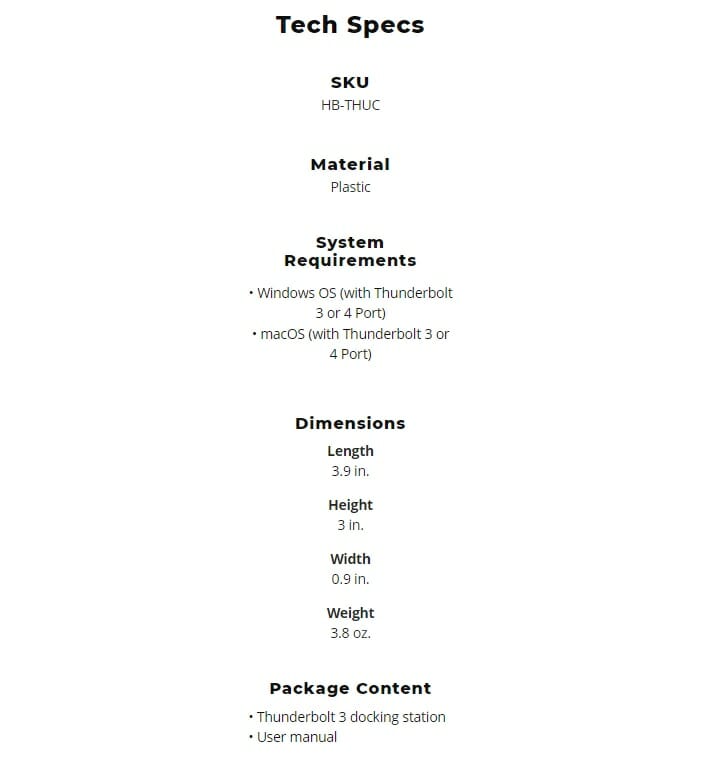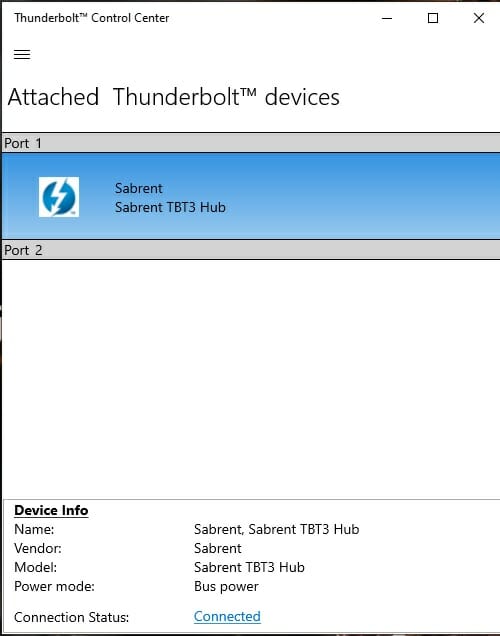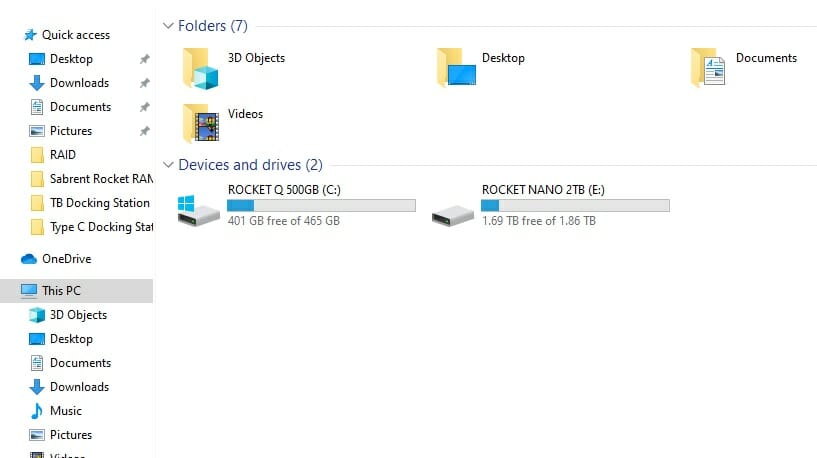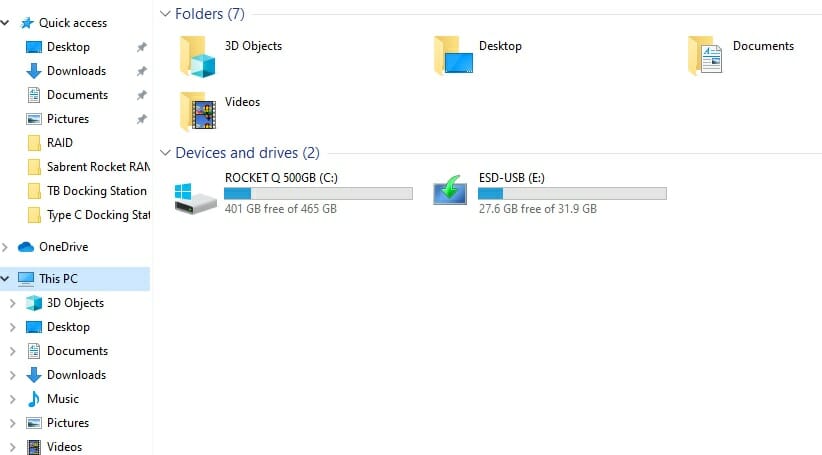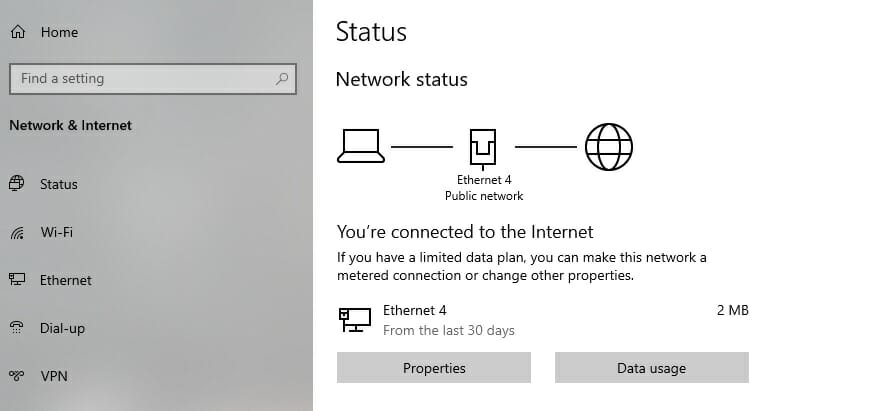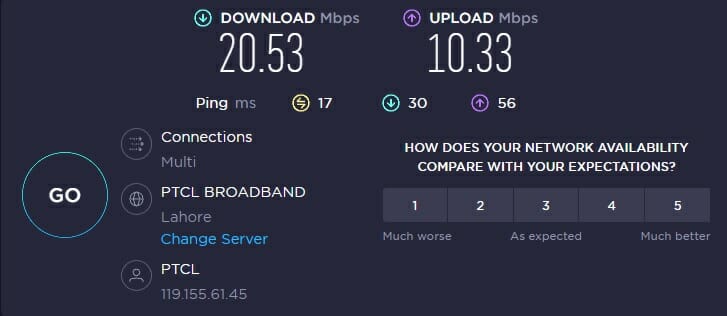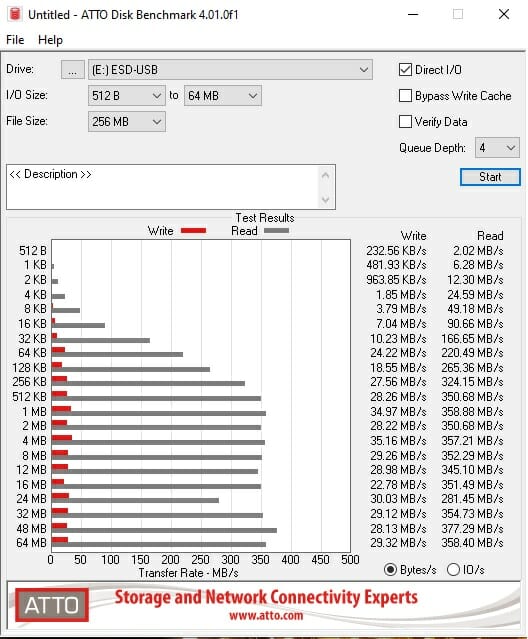Sabrent Thunderbolt 3 Travel Dock Review

Introduction
This is our third docking station from Sabrent that we are taking a spin at. You will probably be wondering what the deal with us and these docking stations is! Welp, a docking station is a handy dandy product that allows easy and rapid extension of USB drives, peripherals, displays, and even provision of Ethernet. We tested the Thunderbolt base docking station earlier from Sabrent and it got our praise. But there was one limitation of that otherwise powerful station, it is not portable. For on-the-go users who happen to have Thunderbolt port(s) on their notebooks/laptops, the Sabrent Thunderbolt 3 Travel Dock is one powerful yet simple solution. We are taking a look at this station in this content. Since we have mentioned Travel Dock, it implies that this station draws power from the device it is connected with.
Its features include:
- Compact and light design. Ideal for backpacks and travel.
- Powered by an Intel Thunderbolt 3 controller with a bandwidth of up to 40 Gbps.
- DisplayPort 1.4 for 8K @ 60Hz (DSC), 5K @ 60Hz, and 4K @ 120Hz.
- DisplayPort supports HDR, HDCP 2.2, and VESA Adaptive Sync (FreeSync) where available.
- HDMI 2.0 video output for up to 4K @ 60Hz.
- 1 Gigabit Ethernet RJ45 port.
- SD UHS-II card reader. Read and write SD cards at up to 300 MB/s.
Product: Sabrent Thunderbolt 3 Travel Dock
Price: MSRP $129.99 at the time of review
Specifications
Closer Look
Let’s start by taking a look at the main packing box.
The product is shipped inside a cardboard box. The connectivity options can easily be identified on the packing box.
The model of the station is HB-THUC. The features of the product and the contents of the box are also listed here. One good offer of this station is the USB 3.2 Gen 2 Type-A port for fast data connectivity. This is obviously kept there since this is a Thunderbolt-based product hence reaping that 40Gbps bandwidth where possible.
The presentation is simple and effective. The above picture shows what is included in the box.
The Travel Dock has a dimension of 3.0×0.3×0.9inches. The housing seems to be made of plastic material finished in black color. This is a compact design suitable for travelers particularly. There is a Sabrent branding in the center of the housing. The housing has a rounded design on the edges which are moving downward on a slope. Here is what Sabrent is saying about this dock, “The Sabrent Thunderbolt 3 Travel Dock is a cheap and convenient way to bring back your laptop’s ports. You can now reconnect all your devices and peripherals using this one Thunderbolt 3 certified dock. This dock offers the best way to connect dual displays to your Thunderbolt 3 Laptop. Get 4k @ 60Hz with HDMI 2.0 or 8K @ 60Hz via DisplayPort. This dock is fully bus-powered, making it the perfect compact travel solution for connecting all your devices.”
The back side of the dock has a Thunderbolt 3 certified cable tucked inside the groove. Since the cable is fixed with the dock, this mechanism of handling the cable when the dock is not in use is quite effective. There is a large size Thunderbolt logo carved in the housing indicating that this product is Thunderbolt certified. There are 4x rubber feet on the backside as well.
We have been mentioning in the previous contents that a device and cable marked for the Thunderbolt interface can only be done if the license from Intel is obtained. This would guarantee the originality of the product. Without this license, the manufacturers can’t use the Thunderbolt logo on their products.
The following connectivity options are present on one side of the dock:
- UHS-II type card reader, capable of read and write speeds of up to 312MB/s.
- USB 3.2 Gen Type-A port capable of handling up to 10Gbps connectivity.
Sabrent has a classy connectivity option so far on this dock.
The opposite side has the following connectivity options:
- DisplayPort 1.4 for 8k @ 60Hz using DSC, 5k @ 60Hz, and 4K at 120Hz.
- HDMI 2.0 Video output for up to 4k @ 60Hz
The DisplayPort on the dock is quite impressive in terms of what it offers to the users. The 120Hz on 4k is simply too good to have. This port supports HDR, HDCP 2.2, and VESA Adaptive-Sync (FreeSync) which is subjective to the availability. Even with HDMI one can get 60Hz at 4K.
There is a Gigabit Ethernet RJ45 port on the front side of the dock.
The above picture shows the dock with cable detached from the base. One end of the cable is permanently fixed with the dock whereas the other end will be connected to the Thunderbolt port.
The above picture shows the connector of the cable. It has a Thunderbolt logo indicating that this cable is Thunderbolt 3 certified as further confirmed by the number 3 below the logo.
Set-Up
Setting up the dock is a simple and straightforward task.
- Connect the devices with the dock.
- Connect the Thunderbolt cable to the Thunderbolt port.
- Power the PC.
The station will be detected automatically by the device to which it is connected and the drivers will be installed automatically as well. The windows may ask you to approve the connection which you obviously have to approve in order to use the dock.
Windows detected the connected hub and displayed it in the connected Thunderbolt devices panel. Note that power mode is being shown as Bus powered. That is true as this dock is fully bus-powered which does not require external power. This was the requirement to make it a traveling companion.
Testing
We have used the internet connection and a USB drive for the station’s testing.
The following configuration is used on the PC:
- GIGABYTE Z690 AERO G
- Intel i7 12700k
- Fractal Design Lumen S36 RGB
- Sabrent Rocket 2x16GB @ 4800MHz DDR5 kits
- Sabrent Rocket Q 500GB NVMe SSD [For OS]
- Colorful GeForce GTX 1050Ti 4G [For Display]
- be quiet! Straight Power 11 1000W Platinum PSU
- Thermaltake Core P6 TG Snow Edition in an open frame layout
Sabrent Rocket Nano 2TB USB 3.2 Gen 2 and Viper 64GB USB 3.1 drive is used for data transfer testing.
The above picture shows that the system detected the connected Rocket Nano 2TB external drive.
The above picture shows that the system also detected the Viper USB 3.1 drive. Since it is FAT formatted hence we are seeing 32GB of space instead of 64GB.
There is a reason why we have to use the Viper USB 3.1 drive. Though the Rocket Nano was detected, none of the synthetic benchmarks was able to run the test on this drive for some reason. However, this was not the case with the Viper drive. We used the Rocket Nano in standalone mode by connecting it directly with the PC and it was working fine.

The above pics show the Travel Dock in action.
The above picture confirms the line connection between the PC and the modem via this docking station.
The above picture shows the SpeedTest result of this connection.
The above picture shows the ATTO result on the Viper USB 3.1 drive.
Conclusion
Docking Stations are quite a useful products as they provide the capability to extend the displays, peripherals, data connectivity, and Ethernet using a single port on your PC. We have tested three docking stations from Sabrent. The first Thunderbolt Docking station which we tested earlier based on Thunderbolt 3 offered a lot of connectivity options including the PD charge capability and whatnot. But that station is not portable. Sabrent has also kept in mind the travelers, the students, and even the remote working as the manufacturer offers a Thunderbolt Travel Dock.
This dock provides the following connectivity options:
- A USB 3.2 Gen 2 Type-A port for up to 10Gbps connectivity.
- A UHS-II Type Card reader with read and write speeds of up to 321 MB/s
- Display Port
- HDMI port
- RJ45 Ethernet Port
This docking station is based on Thunderbolt 3 as Sabrent has full certification from Intel for use of Thunderbolt technology. This Dock is being driven by Intel Thunderbolt 3.0 offering up to 40Gbps bandwidth. Sabrent has taken a maximum utilization of this whopping bandwidth and offers extensive connectivity.
The DisplayPort 1.4 on this dock is quite impressive as it offers:
- 8k @ 60Hz
- 5k @ 60Hz
- 4k @ 120Hz
This port supports HDR, HDCP 2.2, and VESA Adaptive Sync (FreeSync) which is subjective to the availability. Even an HDMI port can get 60Hz at 4K.
This dock is bus-powered meaning it will draw power from the device to which it is connected. This was an obvious requirement to make the dock portable. The Thunderbolt 3 cable has a shorter length which is understandable as we are talking about portability. This short length would be a difficult connection for the regular PC with a Thunderbolt port on the rear of the PC.
The Thunderbolt 3 Travel Dock is an ideal solution for the on-the-go users who happen to have a Thunderbolt port (not a regular USB-C port) on their notebooks/laptops and would want further connectivity particularly high-speed data connectivity in two formats. We experienced a strange behavior where the dock detected the Rocket Nano 2TB USB 3.2 Gen 2 drive but could not perform any operation on it. The drive when connected to the PC was working fine. Hence we have used Viper USB 3.1 64GB USB drive for basic testing.
This dock comes with one year warranty which is further extendable to a total of 2 years after registering the product with Sabrent. The MSRP of this dock is $129.99. In my opinion, the minimum warranty with these powerful features and premium price tag should be 3 years.
Thanks to Sabrent for the provision of the test unit.