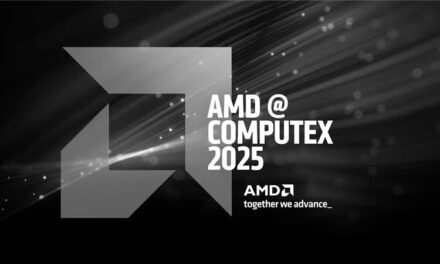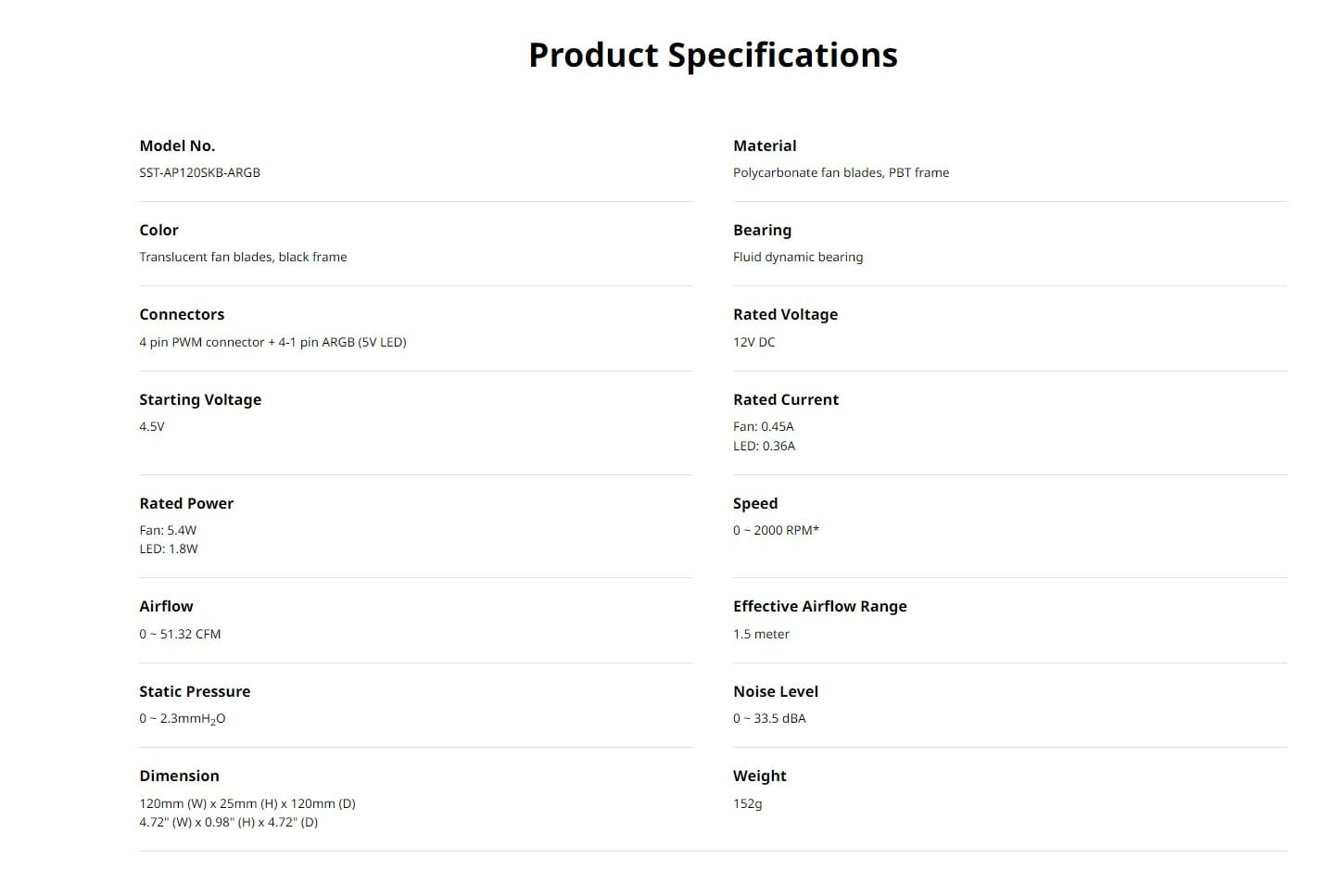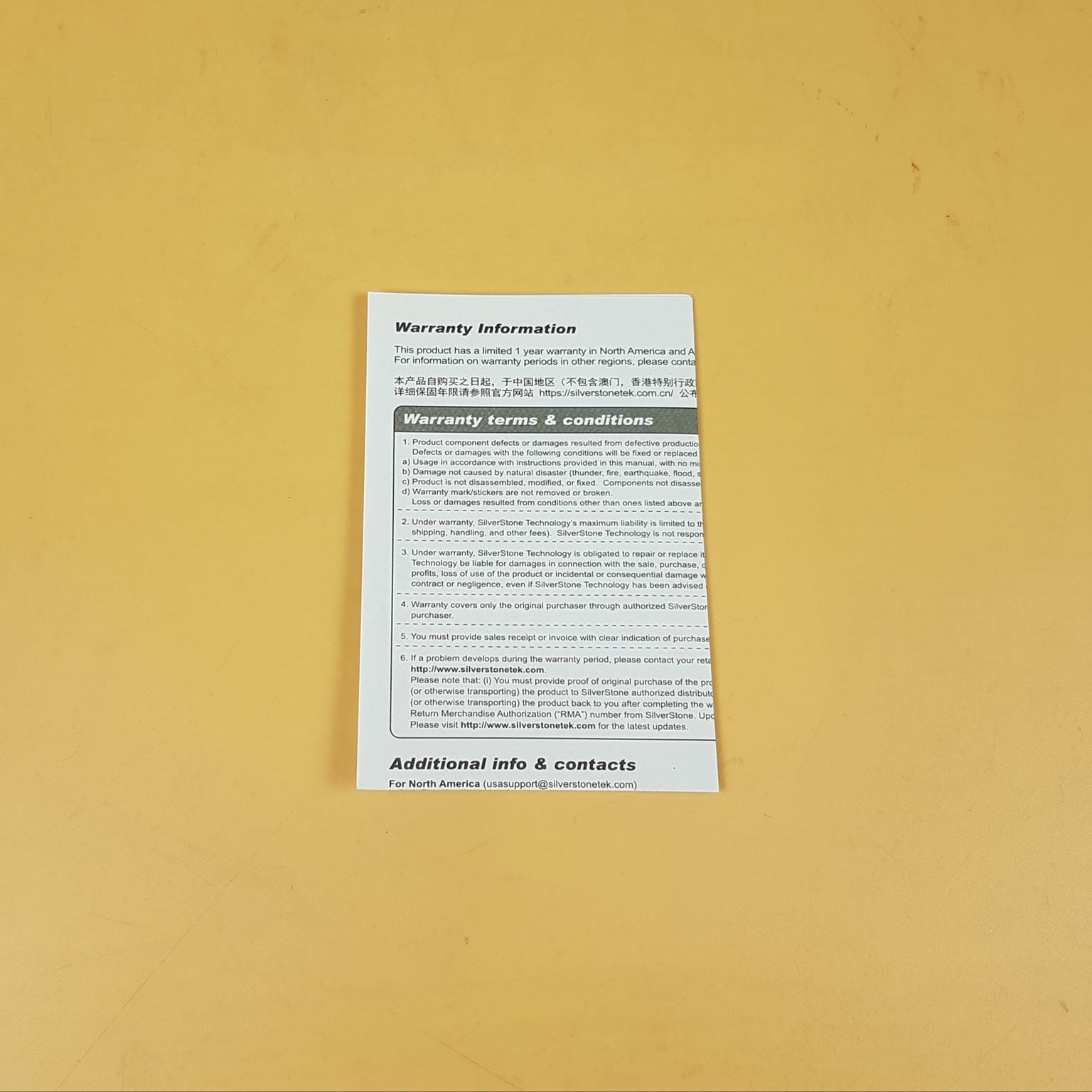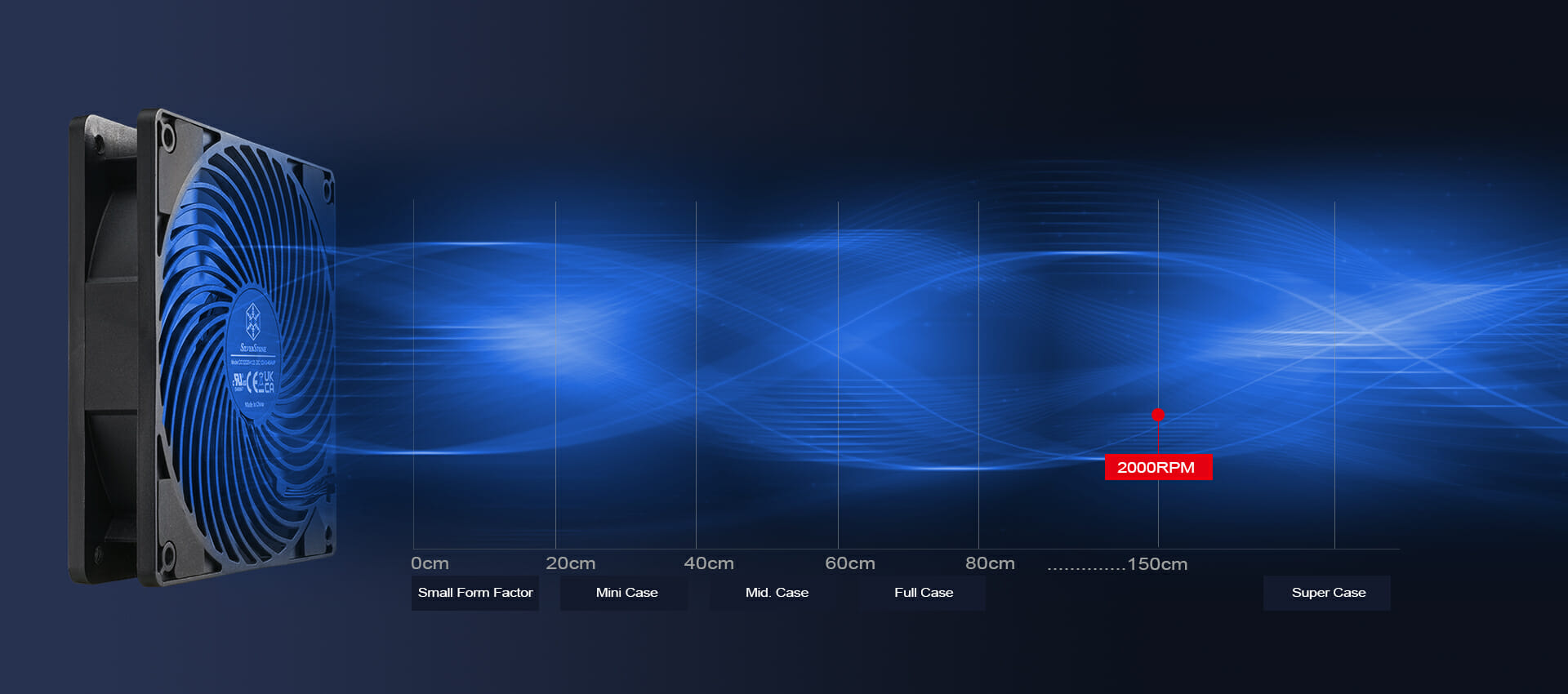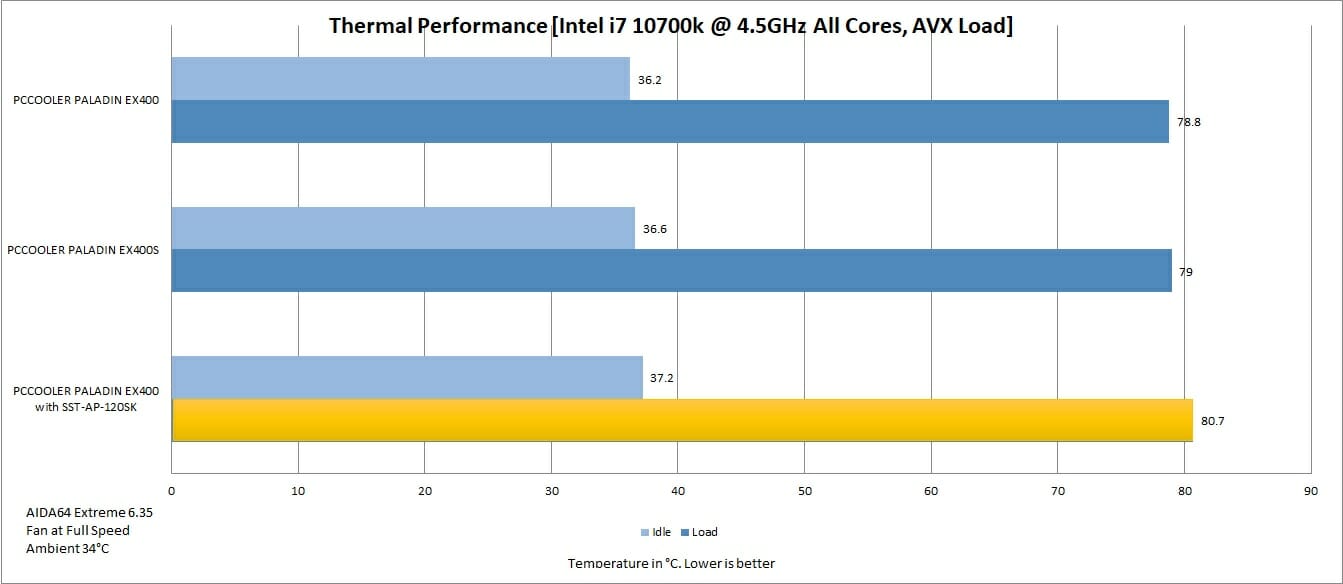SilverStone Air Penetrator 120SK ARGB Fan Review

Introduction
SilverStone has introduced new products recently including their new fans. We have earlier tested their Shark Force 120 PWM fans and found them to be high-performance fans. This time we are taking a look at Air Penetrator 120 SK ARGB fans. The air penetrator has been a distinctive series from the SilverStone featuring a specially designed grill at the back of the fans to improve the focused and enhanced flow inside the case for effective ventilation. SilverStone has taken a new approach when it comes to the cable management of their fans in the new releases. They are now providing modular and integrated cable management for some neat and clean cabling. This new air penetrator fan also features the same design approach for both the PWM connector and ARGB connectors.
Product: Air Penetrator 120SK ARGB
Price: MSRP $25.99
Specifications
Dimension
Closer Look
The fans are shipped in the cardboard box packing material. The specifications of the fans are printed along with the EAN, UPC, and JAN info labels.
SilverStone is providing a limited 1-year warranty on these fans which could vary from region to region.
Let’s take a closer look at the fan starting with the salient features:
- Distinctive “Shark Force” fan blade design for lower noise and higher performance
- Wide 0 ~ 2000 RPM speed range via PWM control
- Industry-leading air channeling fan
- Modular cable design simplifies connection and management of cables
- Utilizes standard ARGB 4-1 pin for compatibility, displays any color combination by use of an addressable RGB controller or capable motherboard
- Fluid Dynamic Bearing for long life expectancy
Here is the specification table:
| Dimension | 120x120x25 mm |
| Speed | 0 ~ 2000 RPM |
| Air Flow | 0 ~ 51.32 CFM |
| Sound Level | 0 ~ 33.5 dBA |
| Air Pressure | 0 ~ 2.3 mmH₂O |
| Rated Voltage | 12 VDC |
| Starting Voltage | 4.5 VDC |
| Fan Rated Current | 0.45A |
| Fan Rated Power | 5.4W |
| LED Rated Current | 0.36A |
| LED Rated Power | 1.8W |
| Bearing | Fluid Dynamic |
| Effective Airflow Range | 1.5m |
Looking at the front of the fan, we have 9x blades that are made of Polycarbonate material. The frame of the fan is in the black color whereas the blades are in a translucent white color finish. This fan is also featuring the Shark Skin-themed design that we saw on the SF120 fans. There is a SilverStone branding in the center. We have a square shape frame with thin bezels on the center line.
Here is what SilverStone is saying about this design element, “Inspired by the hydrodynamic properties of shark skin which act as a drag-reducing mechanism to improve their aerodynamic motion. When a similar pattern is applied on fan blades, results in passively altered flow to favorably affect the pressure gradient along the fan blades which improves the overall airflow performance and noise level.”
Looking at the mounting corners, we can see cut-to-size anti-vibration pads. But there is a subtle change on one of the mounting corners. The size of the anti-vibration pad on that particular corner has almost half the size of the other three mounting corners. This is due to the implementation of the modular power cables in that corner.
Each mounting corner of the fan has a circular cut-to-size anti-vibration pad.
The frame is quite sturdy. There are arrow indicators with the labels of AIRFLOW and ROTATION. These help users identify the direction in which the air will move and the direction in which the blades will spin.
We have mentioned above that these fans feature simplified cable management. The above picture glimpses that. We can see two connectors. One is the 4-pin PWM connector whereas the other is a 3-pin connector for the ARGB LEDs. Both are proprietary connectors. SilverStone has provided cables for connectivity.
The above picture shows the supplied cables. One cable has a standard 4-pin PWM connector and the other end has a proprietary 4-pin connector. The second cable allows connecting two fans in daisy chain.
The above picture shows the ARGB cables. One cable has a standard 5V, 3-pin (male/female) connector with the other end having a proprietary 3-pin connector. The second cable allows the daisy-chaining of two fans.
The above picture illustrates the daisy-chaining of two fans using these cables. In the end, we would have only one cable to power the fan’s motor and one cable to power the ARGB LEDs.
The above picture shows the cables connected to the fan.
The above picture is showing the back view of the fan. Instead of having a usual 4-arms assembly, we have a spiral-designed grill at the back to generate the focused airflow with a good throw to cover the maximum area inside the case for ventilation. Notice how they have routed the fan cables towards the frame.
The above picture illustrates the reach or throw of this fan. SilverStone has mentioned that the reach is 1.5m at the full speed of the fan. Notice the inter-twisting movement of the air coming out of the fan. The standard fans have a pattern that air is pushed out in a split design on the exterior side which is not the case with this fan.
Just imagine if you have to clean this fan from the back side!
SilverStone is using an all-copper Fluid Dynamic Bearing (FDB) and an actively-cooled motor allowing Air Penetrator 120SK ARGB to exhibit a low level of friction with high durability and operational efficiency.
These fans feature a fan stop function which is another plus to the design. However, the UEFI/BIOS must support the fan stop feature otherwise fans would not come to halt. Please refer to your motherboard’s manual to check if the motherboard supports the Fan Stop function.
Screws
There are 4x self-tapping screws provided with these fans.
ARGB Lighting
The fan was tested on MSI MAG Z490 TOMAHAWK motherboard and the Mystic Sync app was used to check the ARGB lighting. The fan was responding to the changes in the modes, flawlessly. Here are a few pictures:
Testing
The following test configuration is used:
- Intel i7 10700k
- MSI MAG Z490 TOMAHAWK
- PCCOOLER PALADIN EX400
- Addlink S70 256GB NVMe SSD
- GIGABYTE GeForce RTX 3060 VISION OC Rev 2.0
- be quiet! Straight Power 11 860W Platinum
- Thermaltake Core P6 TG Snow Edition in an open-frame layout
Speed and Air Flow testing
We measured the speed attained by the fan at various PWM duty cycles and measured the airflow on each duty cycle as well. The fan was connected on the CPU Fan Header. The anemometer was placed roughly 2” away from the fan.
Here is the table:
| PWM Cycle %age | Speed (RPM) | Air Flow (CFM) |
| 20% | 494 | 11 |
| 30% | 712 | 18 |
| 40% | 956 | 27 |
| 50% | 1143 | 34 |
| 60% | 1357 | 41 |
| 70% | 1542 | 46 |
| 80% | 1746 | 53 |
| 90% | 1898 | 58 |
| 100% | 2061 | 63 |
Does this fan has 150cm throw reach?
In order to answer the above question, we designed a modular tunnel using cardboard boxes. The fan was placed at one end of the tunnel. The tunnel was concealed on all three sides. The length of the modular tunnel was 150cm. A paper was hung on the other end of the tunnel. The fan was made to run at its full speed (100% duty cycle). The paper was floating in the opposite direction confirming that the air is reaching the other end of the tunnel though not at full strength which is understandable. But, yes, it works.
Thermal Testing
AIDA64 Extreme 6.35 (FPU) was used to stress the CPU.
Here is the settings table for testing:
| Cores Clock | 4500 MHZ |
| Voltage | 1.190V |
| Turbo Boost | Disabled |
| C-States | Disabled |
| Speed Step | Disabled |
| Thermal Paste | Noctua NT-H1 |
| Test Run Time | 30 minutes |
| Idling Time | 5 minutes |
| Fan Speed | 100% |
The testing is done on an open-air bench system. Once inside the chassis, the temperatures are expected to rise and would largely depend upon the optimal airflow inside the chassis. Not every run of the stress test may yield the same result. This could well be due to many factors like mounting pressure, thermal paste application, varying ambient temperature, and temperature sensor of the die. Not to mention the silicon differences even among the same category of chips. Hence, it is pertinent to mention the testing methodology along with the specifics.
Let’s take a look at the results.
The temperature was 80.5°C using the SilverStone Air Penetrator 120SK ARGB fans which is near 2°C high compared to the stock fan of the EX400 cooler.
Noise
The fans at full speed are a bit loud. They remain silent till the 80% PWM cycle. Above that mark, they start making noise but it is bearable. Overall the sound profile is ok for these fans.
Conclusion
SilverStone has released new fans recently. We took a spin on their SF120 fans earlier. This time we have taken a look at the Air Penetrator 120SK ARGB fans. These fans feature a Shark skin design on the blades mimicking the hydrodynamic properties of shark skin which acts as a drag-reducing mechanism to improve their aerodynamic motion. Another salient feature of these fans is the simplified cable management for which SilverStone has provided two connectors on the frame of the fans. One connector is using proprietary 4-pin layout for the fan’s motor power whereas the other connector is for the A-RGB LEDs. This feature also makes these fans modular and gives them daisy-chaining function.
And as is the case with the air penetrator series from SilverStone, these fans feature a spiral-shaped grill at the back of the fan which allows the air to come out in a spiral direction. This allows the air to have more reach with the focused flow. SilverStone has mentioned that at the fan’s full speed the airflow reach is 1.5m. SilverStone has used the same Fluid Dynamic Bearings and advanced PWM controller as we have seen in the SF123 fans. These fans feature a fan stop function which is another plus to the design. However, the UEFI/BIOS must support the fan stop function. These fans are rated for a maximum speed of 2000 RPM and can generate a maximum airflow of 51.32CFM at 2.1mmH₂O air pressure. The noise rating is up to 33.5 dBA. The ARGB LED lighting was tested using the MSI Mystic Sync app and the fans were responding flawlessly to the changes in the app. The colors are vivid and bright.
The Air Penetrator 120SK ARGB has an MSRP of USD 25.99. We have tested these fans to check the thermal performance of Intel i7 10700k under load using PCCOOLER PALADIN EX400 cooler. These fans at full speed are a bit loud though it is not bothersome. The thermal performance difference between these fans and the stock fans on the EX400 is near 2°C with these fans trailing. SilverStone is offering one-year warranty on these fans. With good ARGB LED lighting and focused flow, It is clear that these fans are best suited for case ventilation after all.
We are thankful to SilverStone for the provision of test units.