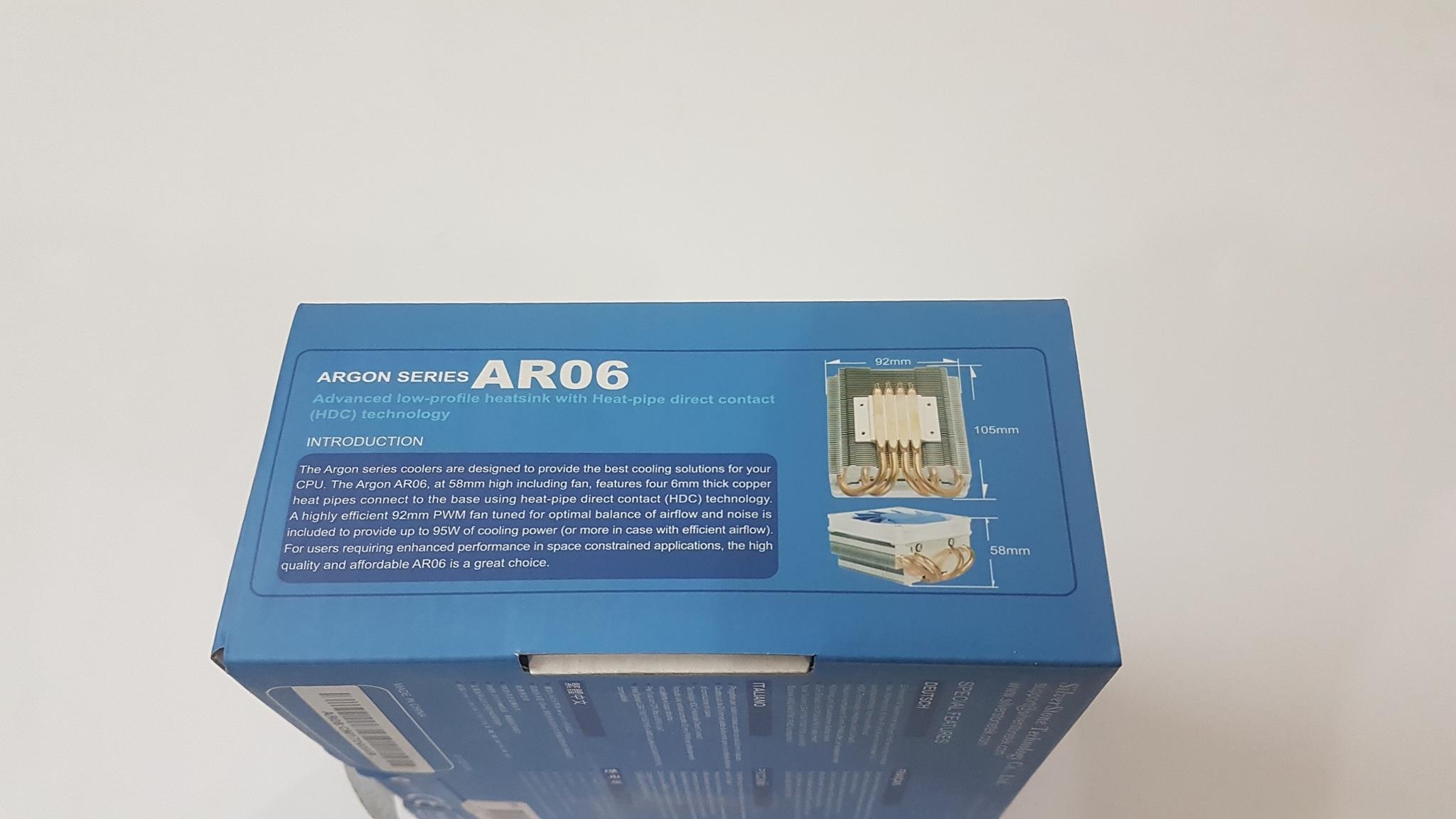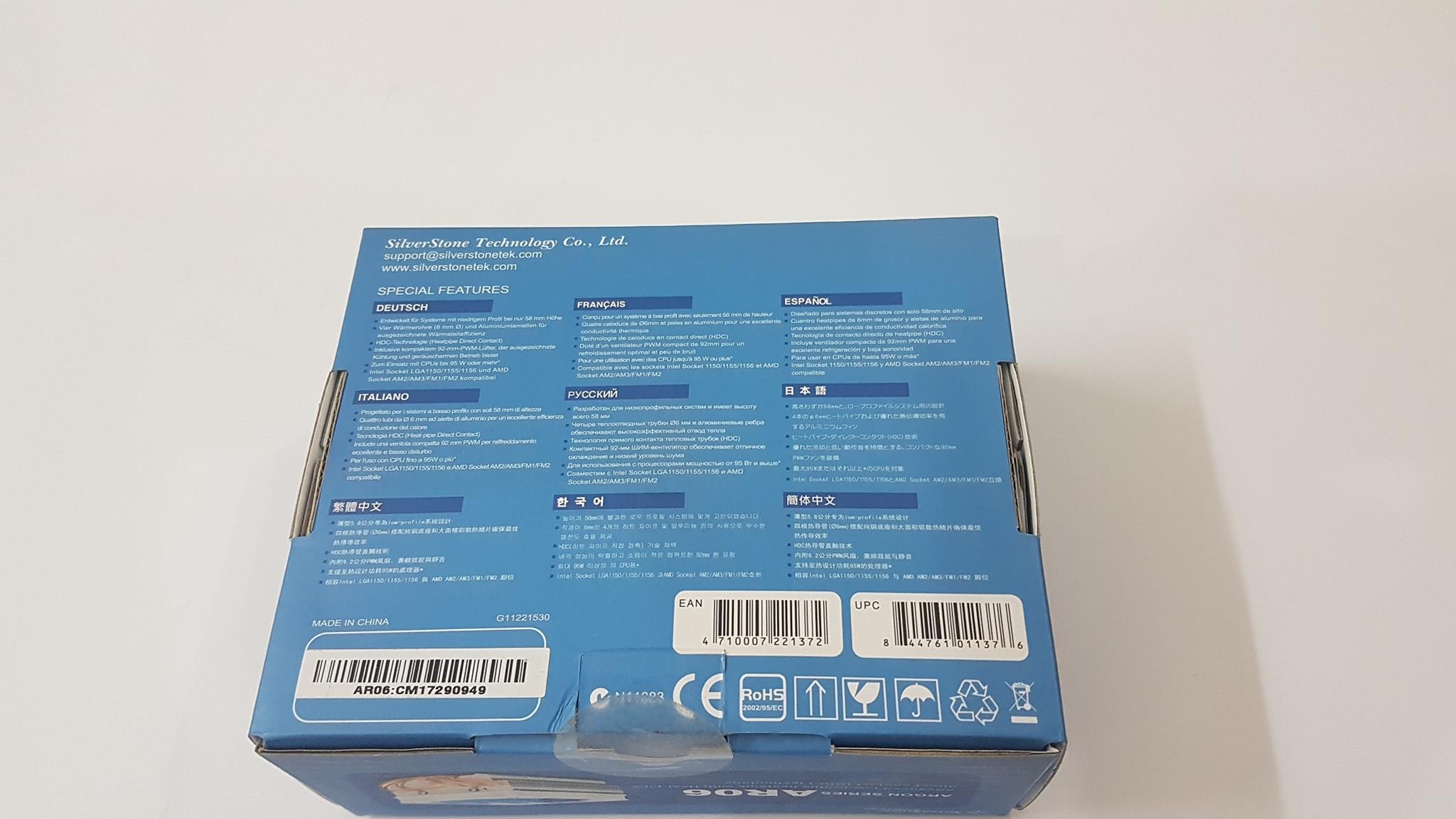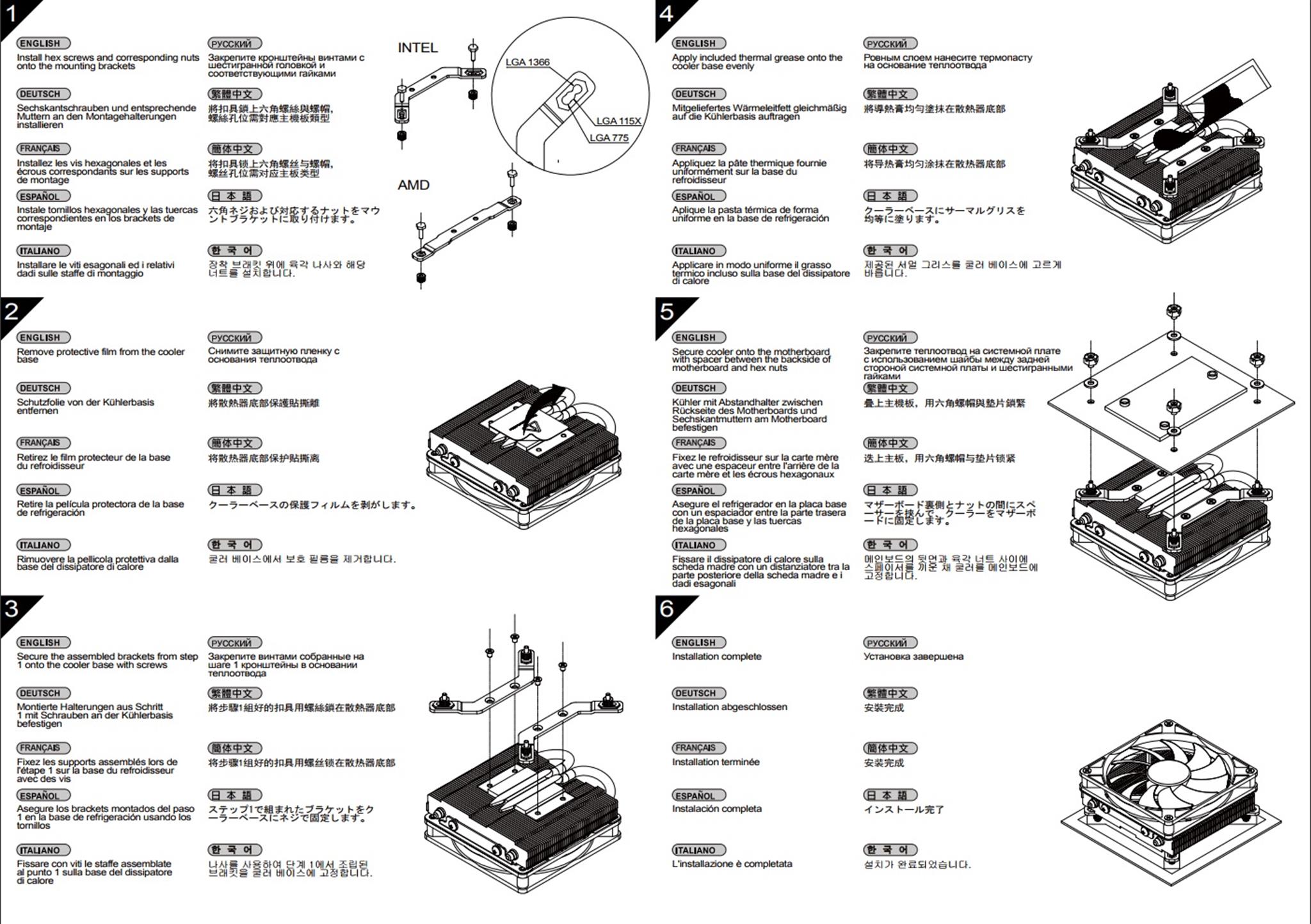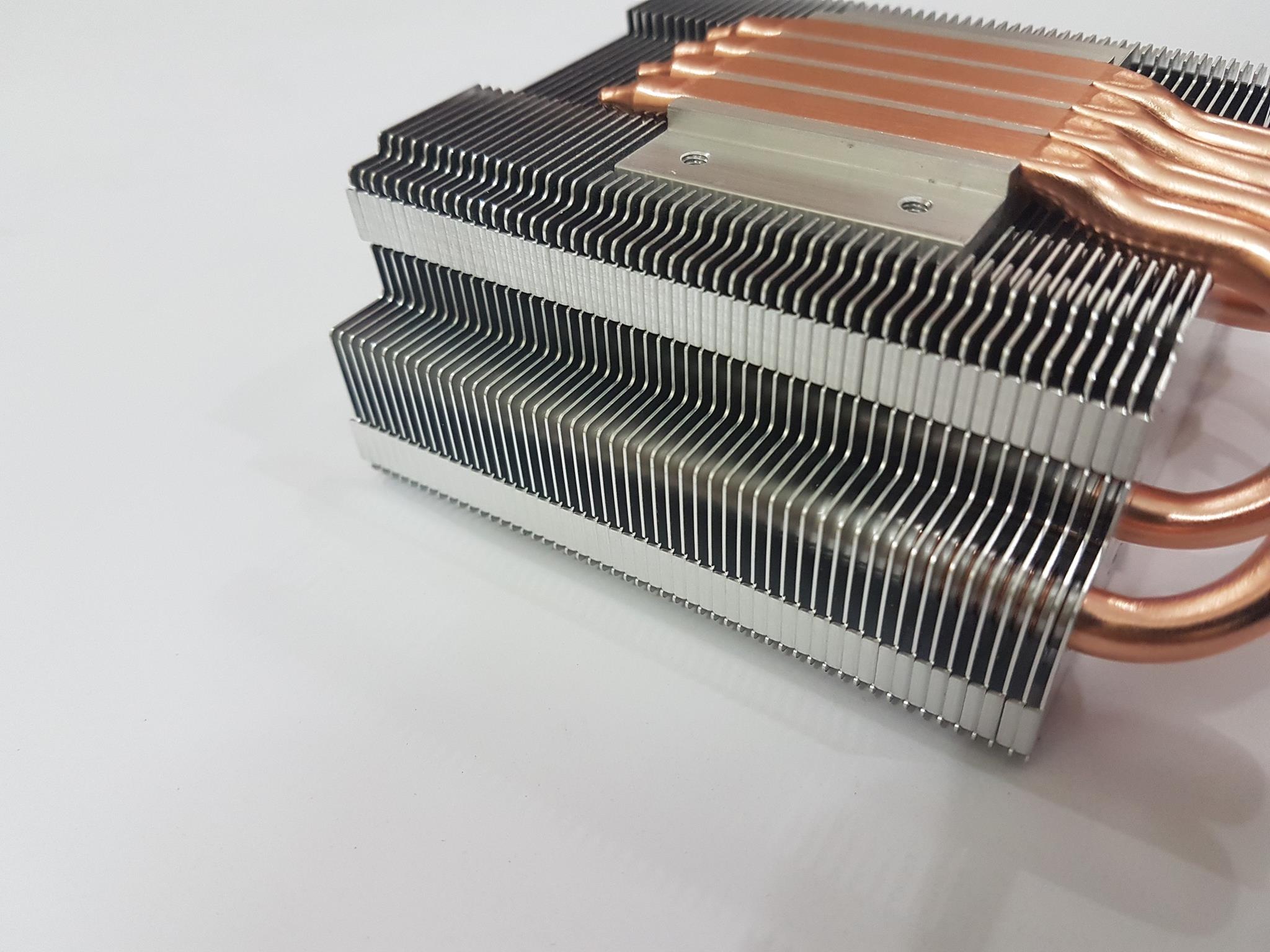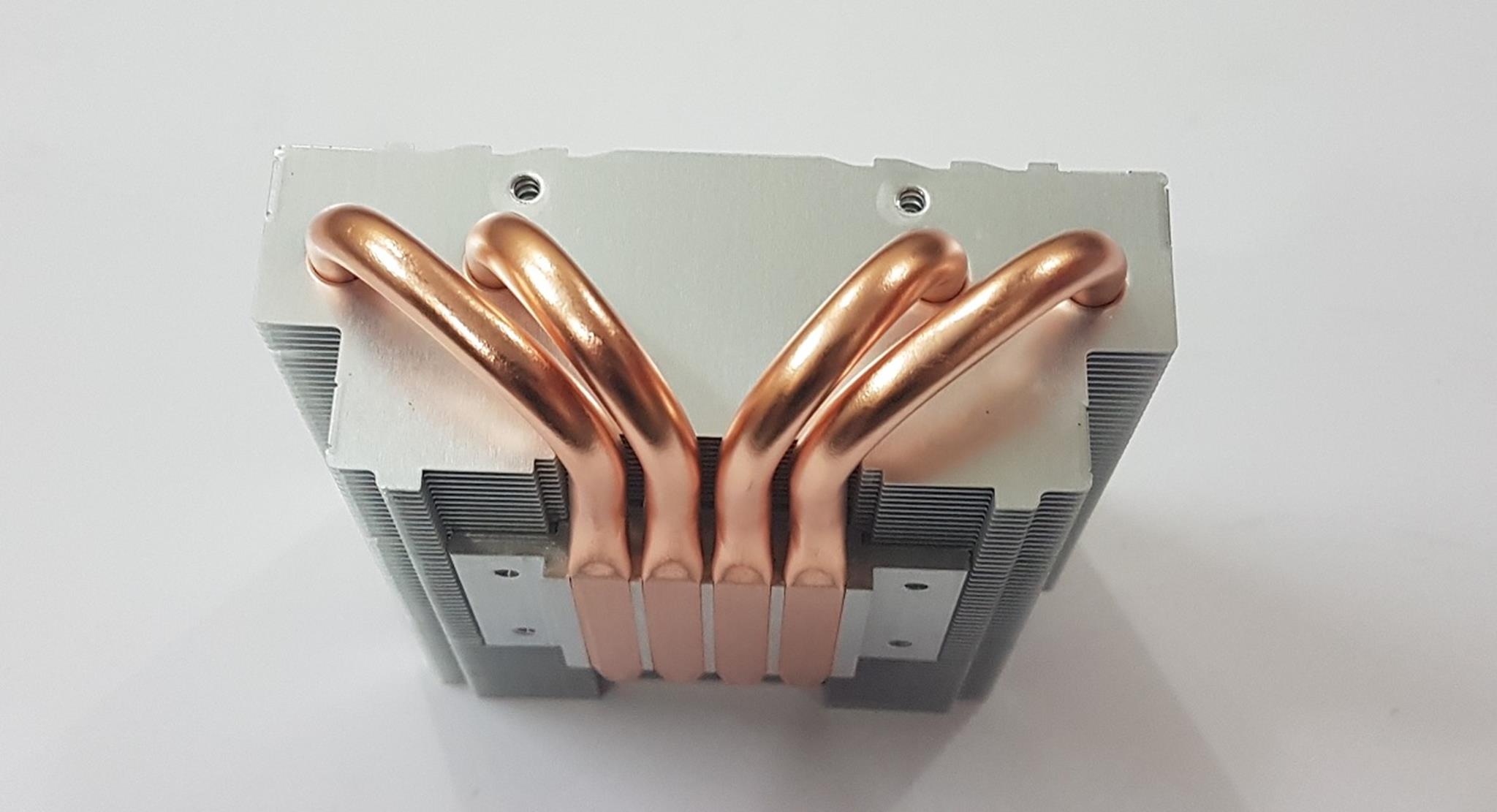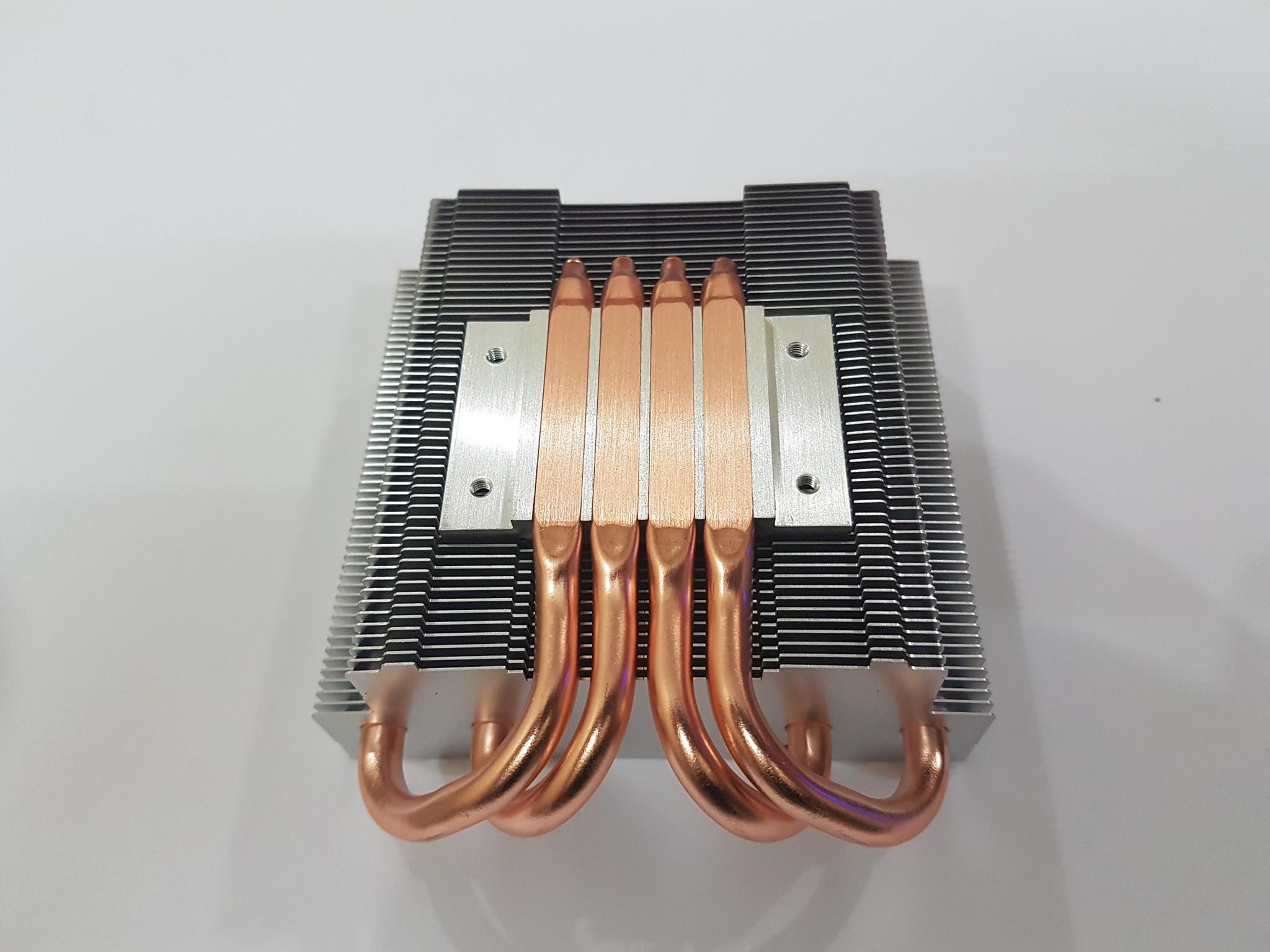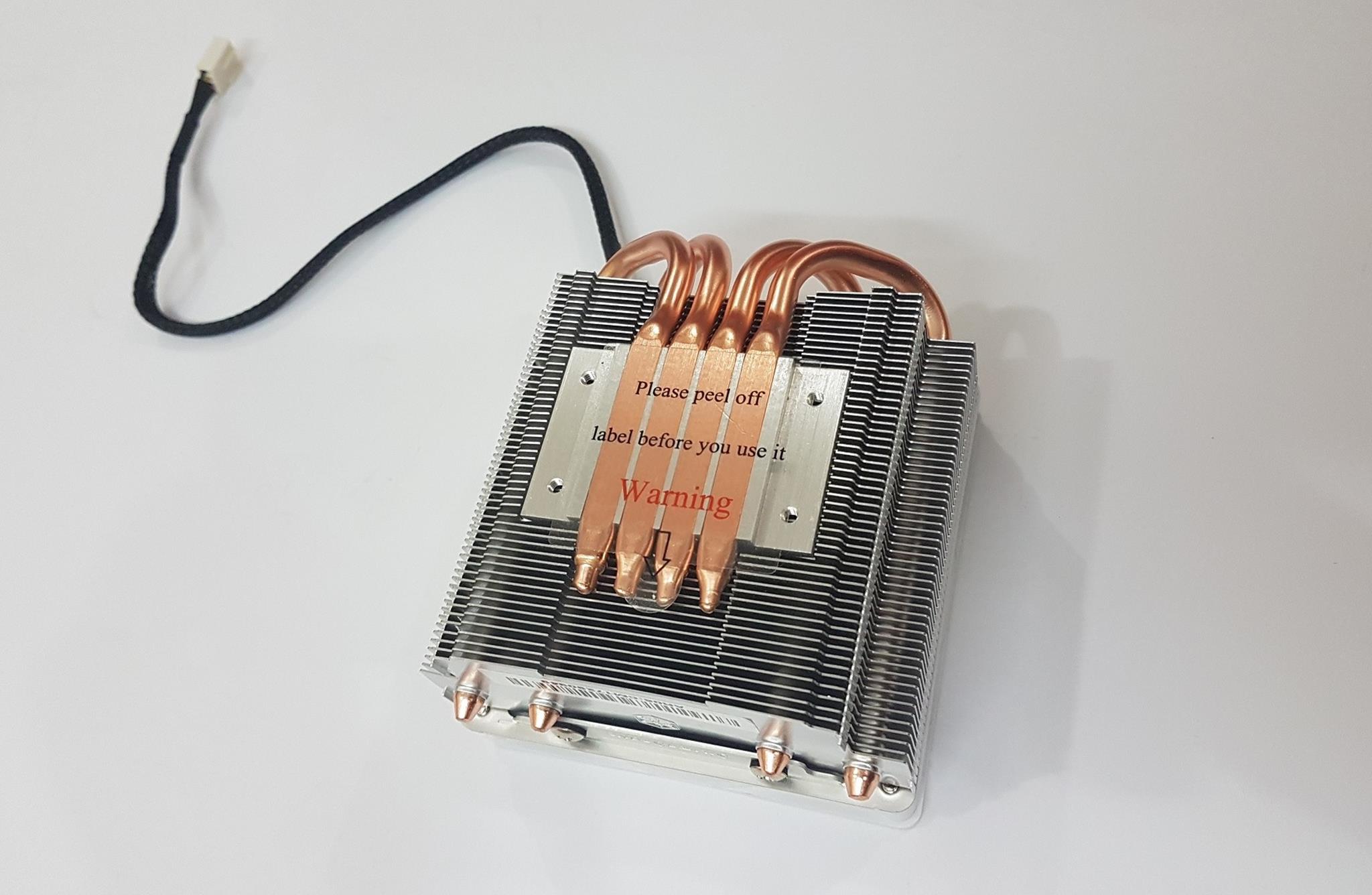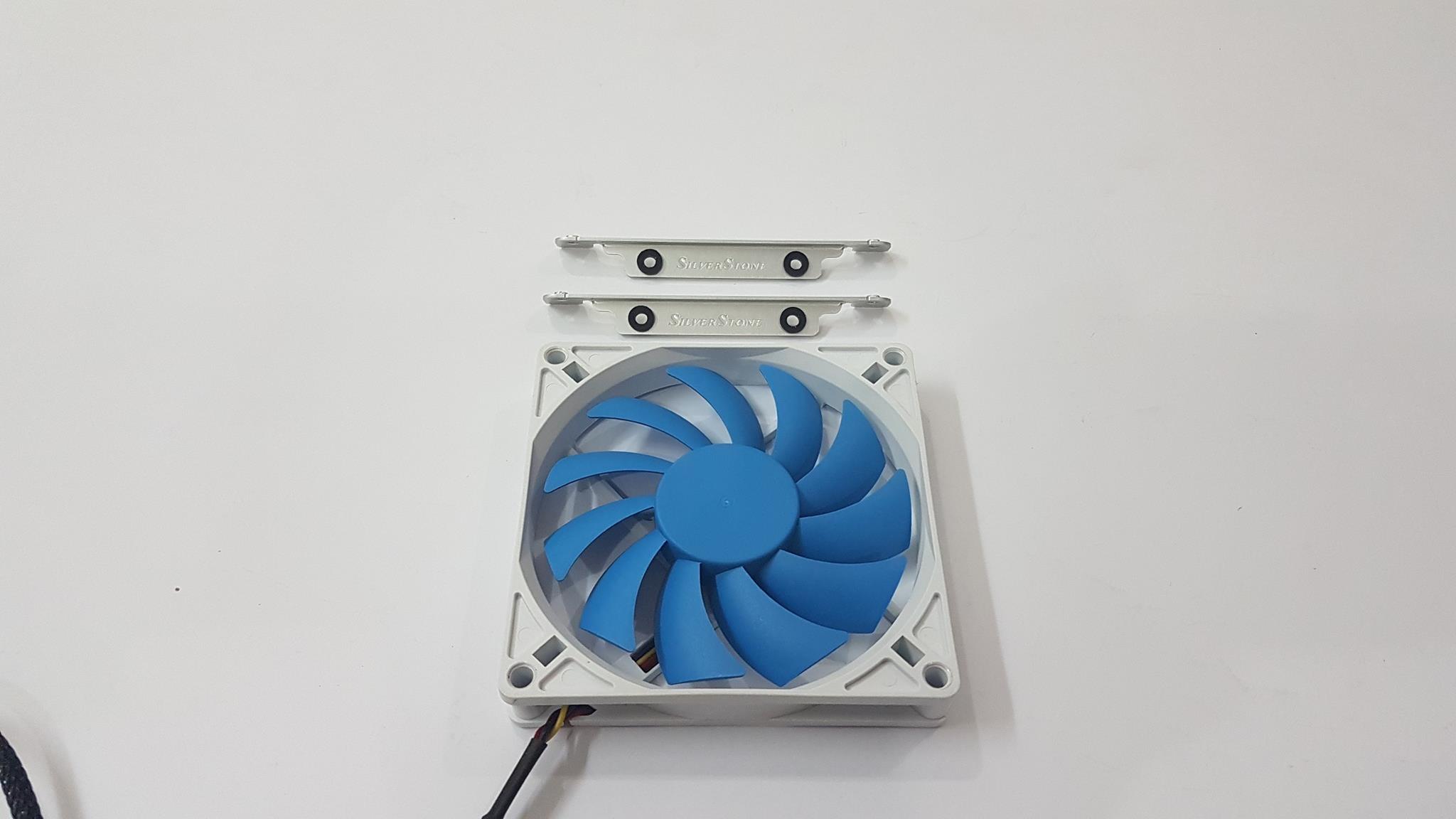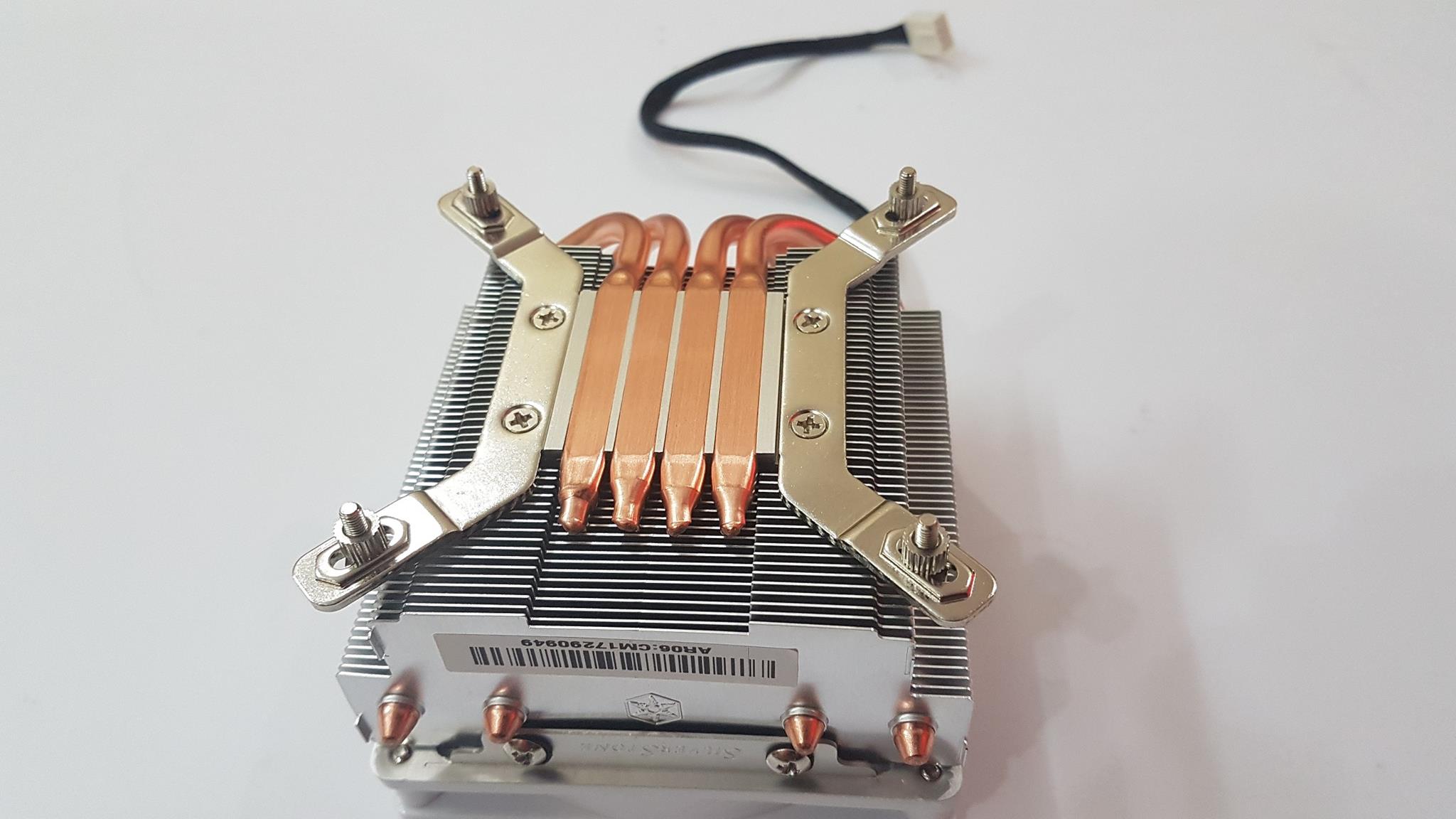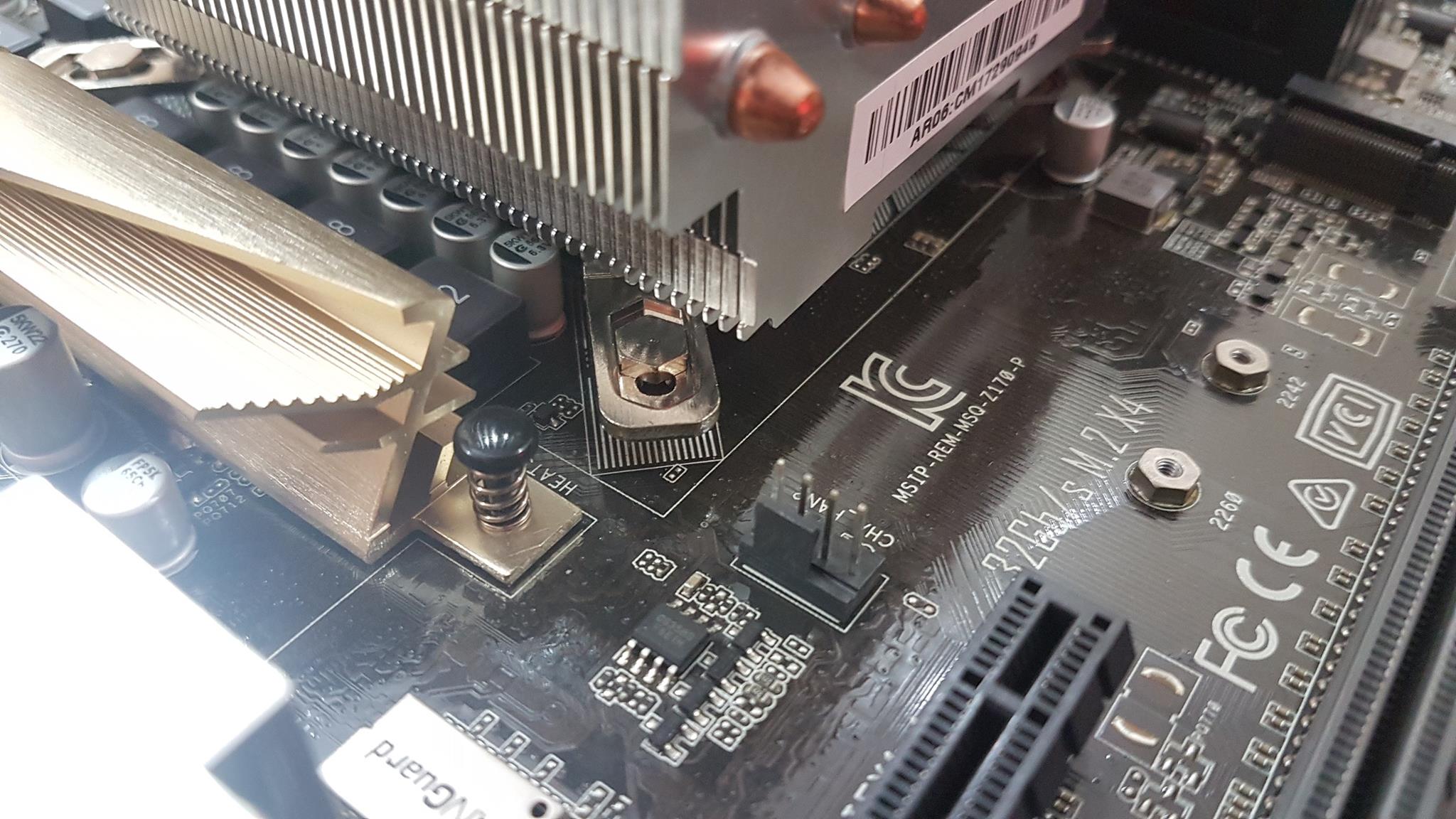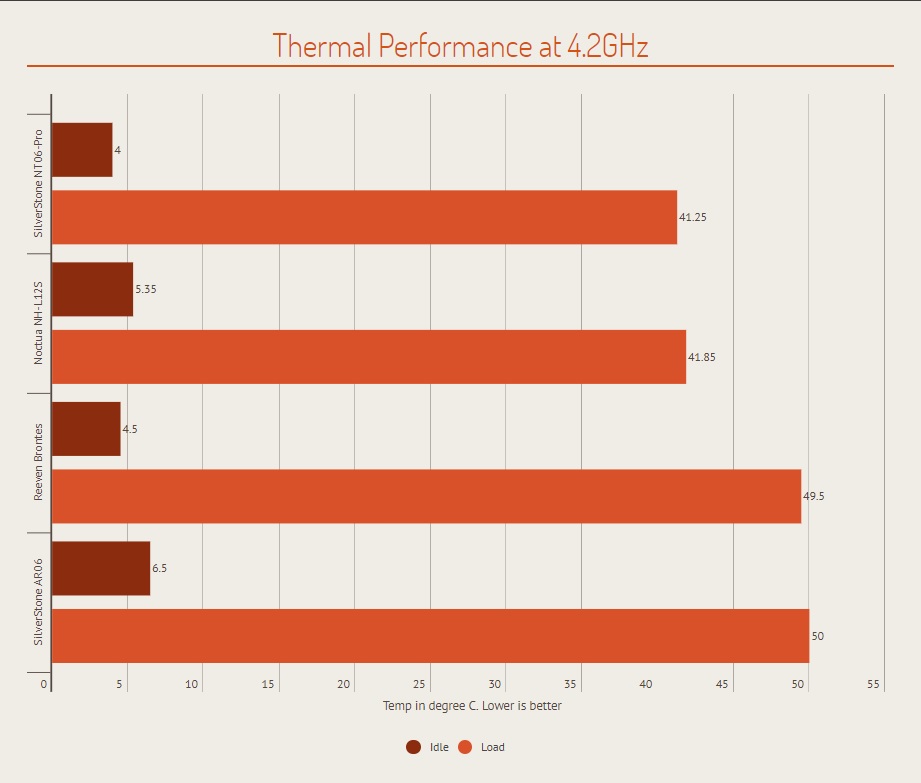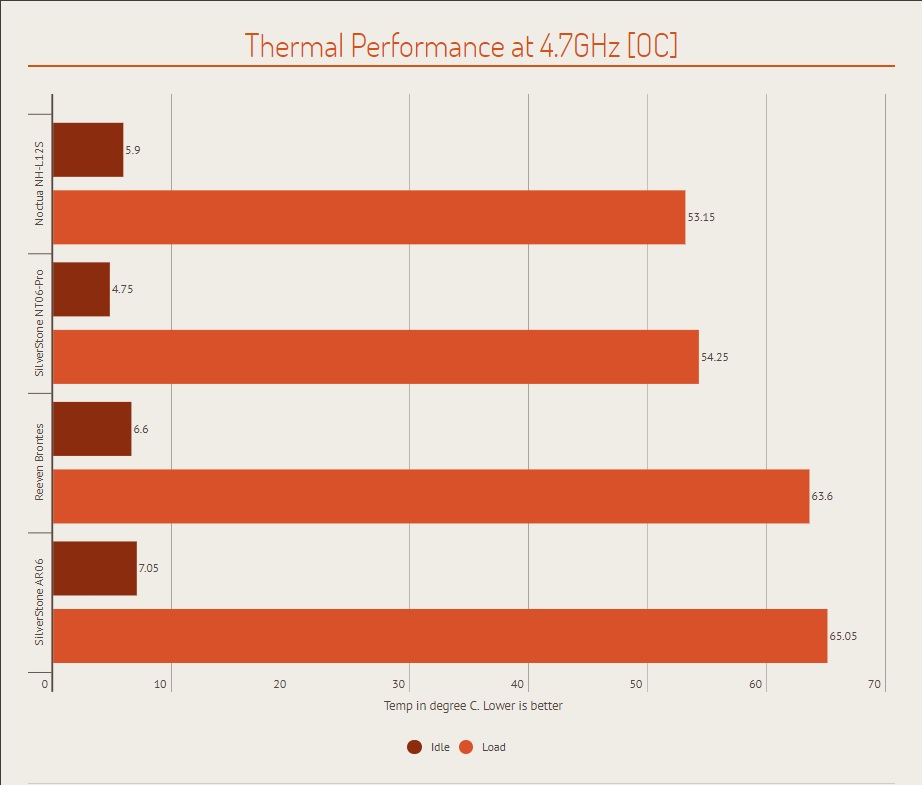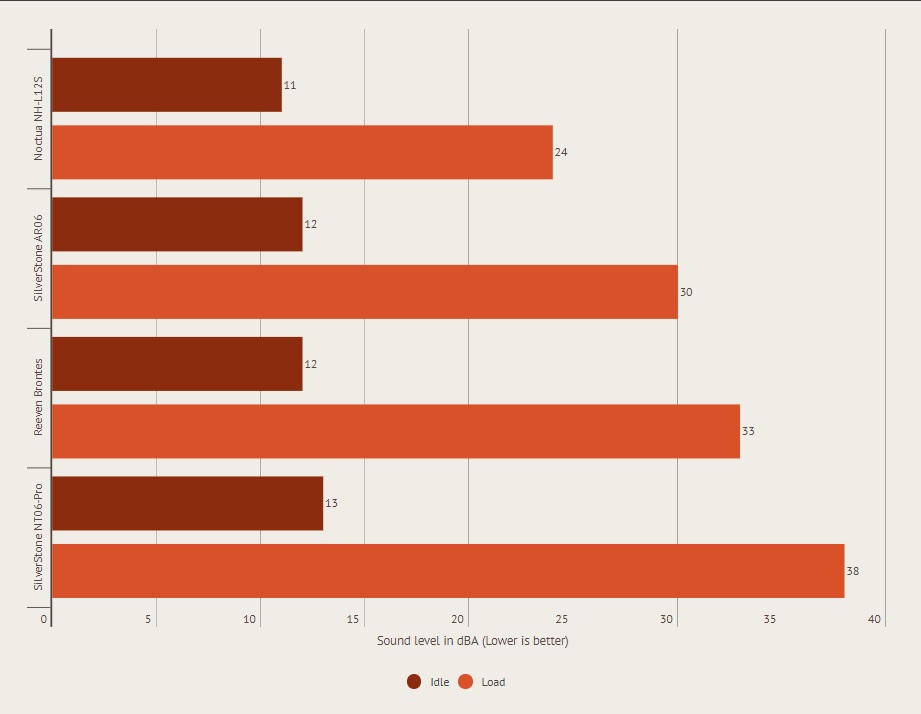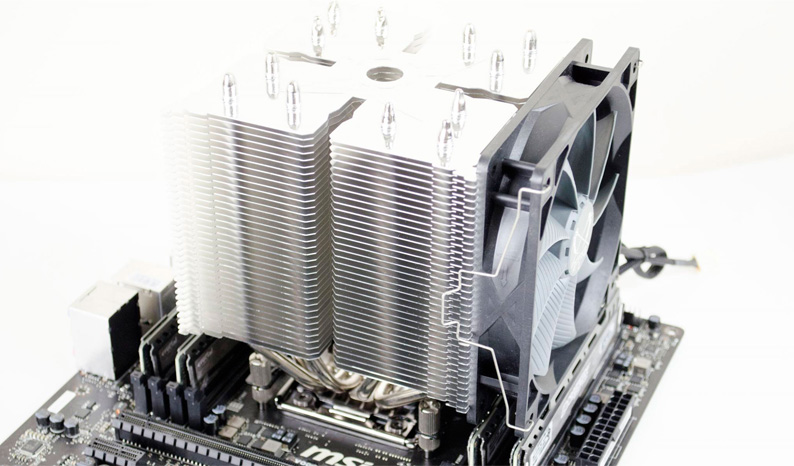SilverStone AR06 52mm Tall Low Profile CPU Cooler Review
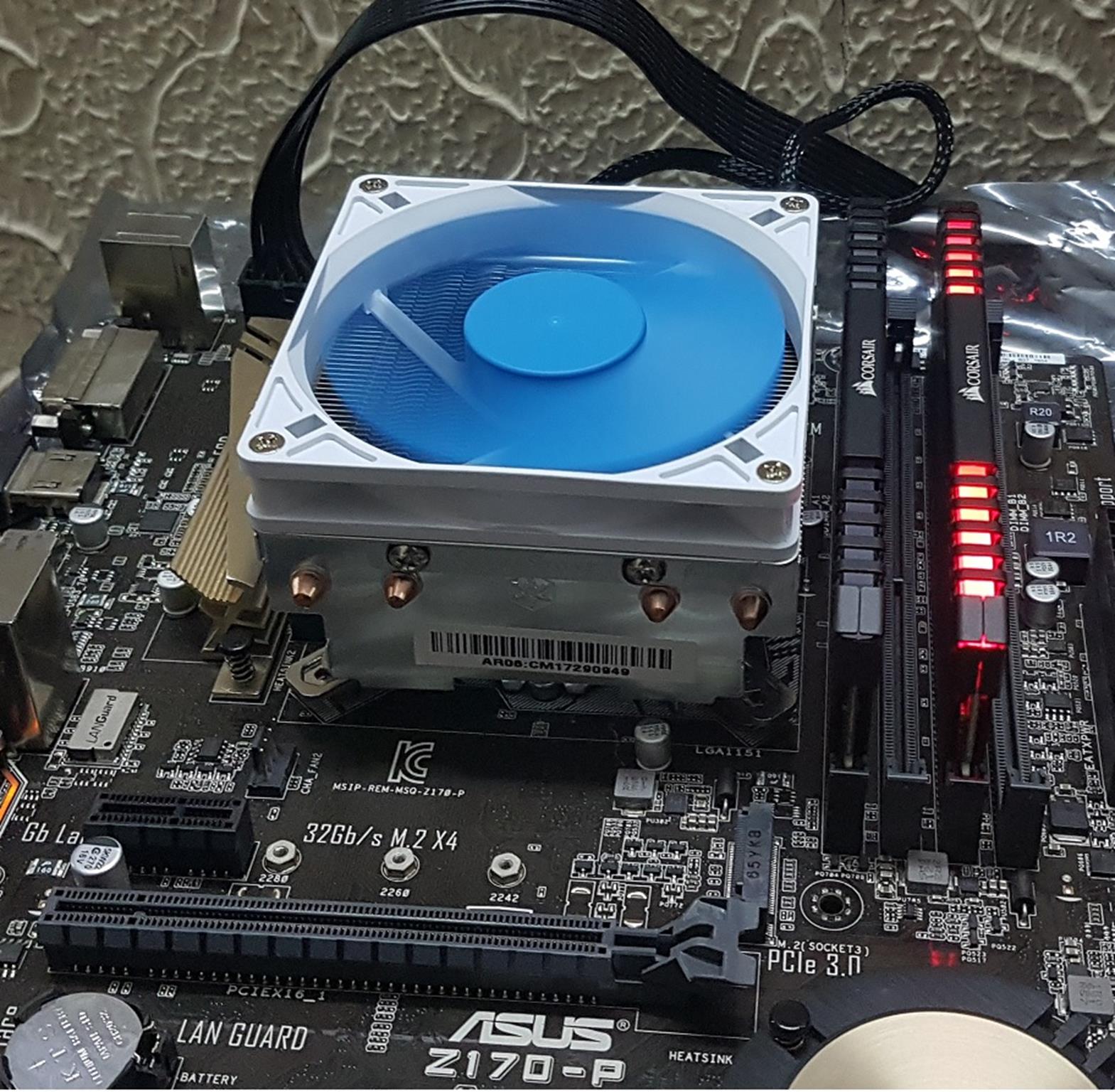
Introduction
The SilverStone Technology was founded in 2003 on the principle of recognition that merely having innovative expertise within the industry is not enough. Their objective is to ensure that their expertise is delivered to all products with consistency, in response to user’s needs, and with maximum user satisfaction. SilverStone Technology thrives on challenges of rapid technological advancements and creating an aesthetic standard for the industry. Their products are of high quality. Product lines include PC Chassis, PSU, Cooling Solution, Storage devices, etc.
Today, I am taking a look at the company’s low profile cooler, AR06. With the height of only 58mm, AR06 is tailored to fit most ITX and SFF systems on the market. Its high quality and compact size not only guarantee universal compatibility but also provide users with silent operation, without any compromises or downgrades to its cooling efficiency. It features a 92mm fan with slim profile in the white and the blue-yellow color scheme. I put this cooler to test the Intel’s hot-headed chip i7 7700k.
Item: AR06
Manufacturer: SilverStone
Price: $39.99 at the time of the review
Specifications
| Model No. | SST-AR06 |
| Material | Copper heat pipes with aluminum fins |
| Application | Intel Socket LGA 1150/1151/1155/1156 AMD Socket AM2/AM3/FM1/FM2 |
| Heat Pipe Type | Ø6mm heat-pipe x 4 |
| Cooling System | 92mm x 92mm x 15mm fan |
| Dimension w/fan | 105mm (W) x 92mm (D) x 58mm (H) (with fan) 4.13″ (W) x 3.62″ (D) x 2.28″ (H) (with fan) |
| Noise | 20 ~ 28.3dBA |
| Bearing | Rifle Bearing |
| Net weight | 263g (without fan) |
| Voltage Rating (V) | 12V |
| Start Voltage (V) | 7V |
| Air Flow (CFM) | 40.2CFM (Max.) |
| Speed (R.P.M.) | 1200 ~ 2500RPM PWM |
| Life Expectance (hrs) | 40,000 hours |
Packaging and Contents
The cooler comes in an eye-catching blue colored cardboard box. The top side of the box has the picture of the cooler in the main right section. The SilverStone brand name is printed on the top left side in the white color. The cooler’s model no is printed in bold and the white color right above the cooler’s picture. The cooler’s main features are printed in the white color on the bottom left side. The cooler’s height of 58mm is printed in the yellow color to signify its compatibility with the low profile systems.
The front side of the box has the SilverStone brand name and the logo printed on the top left side. The cooler’s model no is printed on the left side of the cooler’s picture. The technology of the HDC is used in this cooler. This feature is mentioned in a line under the cooler’s model no. The cooler’s picture is printed in the right section.
The left side of the packing box has the specifications of the cooler printed in a tabular two-color tone. The cooler’s model no is printed on the top left side. There is a picture of the cooler on the top right side.
The right side of the packing box has the introductory material of the cooler printed in the main section. The cooler’s model no is printed on the top left side. There are two pictures of the cooler on the right side showing its dimensions.
The backside of the box has three pictures of the cooler with each highlighting the specific feature of the cooler. This cooler uses 4 heat pipes each of 6mm in copper. It uses a direct contact concept which will be covered later in the review. A 92mm PWM fan is included in the box.
The bottom side of the box has special features of the cooler printed in 9 different languages. The EAN and the UPC info labels are printed on the bottom right side.
Opening the box will reveal its content. On the top, there is a user manual. Removing it will reveal the well-covered CPU cooler in a black color padding. On the right side of the padding, we can see the thermal paste. The accessories are placed underneath it.

Accessories
The accessories include
- 2x Intel Mounting Bars
- 2x AMD Mounting Bars
- 1x Thermal Grease
- 1x strip of adhesive washers
- 4x Metal Nuts
- 4x Hex Screws
- 4x Small Screws
- 4x Hex Nuts

Closer look
Air cooling has been at the heart of the PC cooling for quite some time though we have seen quite a fierce competition from CLCs in this segment but that has not undermined the air cooling market. Air cooling is still considered safe as compared to the leakage risk which could potentially destroy the components.
The SilverStone AR06 is a compact, low-profile CPU cooler suitable for SFF/HTPC builds in the market. This cooler features a 15mm thick 92mm fan. The fan is in blue and white colors which adds subtle looks but may not be suitable if you are going for a colored theme build other than the blue/white. It has 4 heat pipes and features direct contact technology. Let’s take a closer look at the cooler.
The cooler has a simple design. Looking at the top side of the cooler, the dimensions of the heatsink only are 37mm X 90mm X 80mm (H X D X W). There are 52 aluminum fins stacked together to form a dense heatsink. We can see 4 heat pipes going through the heatsink. The heatsink itself is quite thick measuring 38mm.
The left and the right sides are symmetrical. The heatsink is implemented in a stepped manner. The top section has the height of the 20mm. The middle section has the height of the 15mm and the bottom section has the height of the 2mm. The fins are angular across the edges and are not sharp which is a plus.
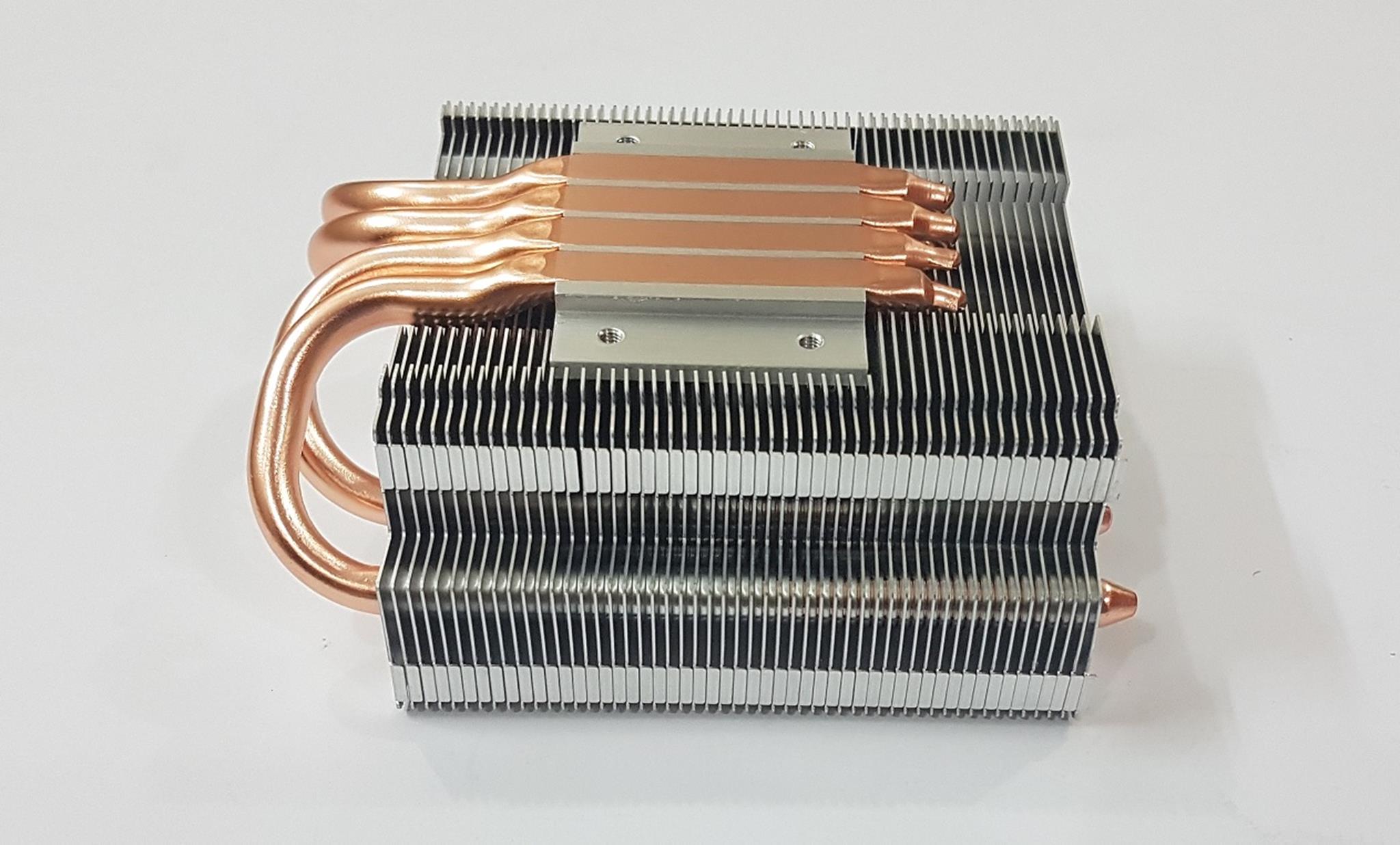
Let’s take a look at the front side of the cooler. There is a SilverStone brand logo on the center of the heatsink. A sticker is pasted on the bottom of the heatsink with the serial no of the cooler. 4 heat pipes are terminating coming out of the top fin.
Looking at the backside of the heatsink, we can see the 4 heat pipes going inside the heatsink in a linear manner. There is a large gap between the middle two heat pipes. Looking at it gives the impression like heat pipes are grouped on the left and the right side with leaving quite a space between both the groups.
Let’s take a look at the bottom of the cooler. There is a large inset on the middle section to make space for the heatpipes placement. We have a large size nickel plated block with 4 holes on it. The SilverStone is using the HDC technology. HDC stands for the Heat Pipe Direct Contact. The idea is based on the CPU Direct Contact (CDC) where the copper heat pipes make direct contact with the IHS of the CPU. In non-CDC/HDC configuration, we have a baseplate mostly made of the copper which makes the direct contact with the CPU’s IHS. The heat pipes are soldered on to the block making contact with the baseplate. There are also two types of the Direct Contact, The Continuous DC and the Non-Continuous DC. In continuous DC there is no gap between the heatpipes when making contact with the IHS of the CPU. Whereas in the non-continuous DC there is a gap between the heatpipes and this gap is filled with the base block material or we can say that the heat pipes are placed in the inset of the base at regular interval. This cooler has non-continuous direct contact technology.
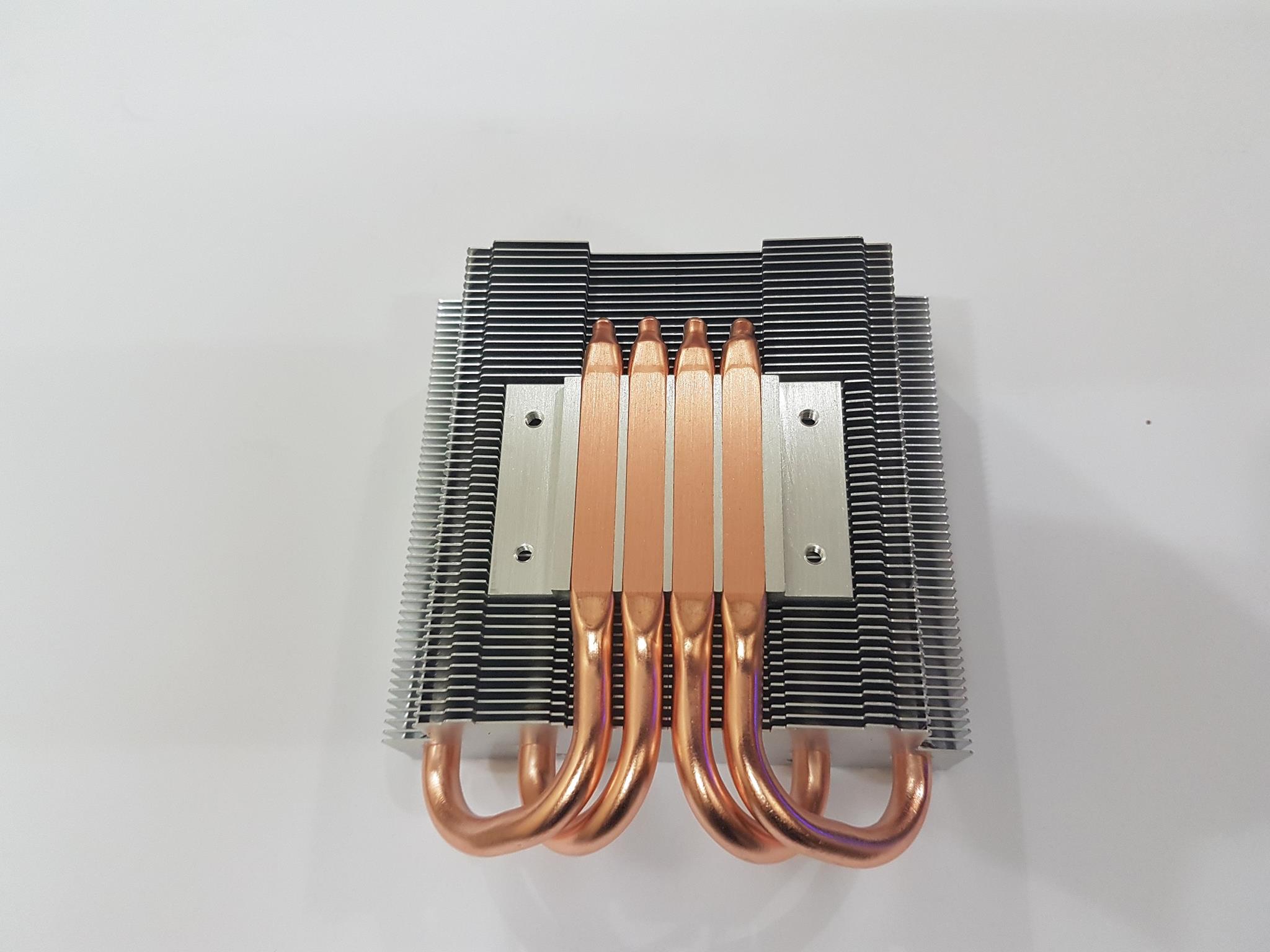
The cooler features 4 heatpipes each of 6mm thickness. They are made of copper and are not nickel plated. The dimension of the base area is 34mm X 36mm. The base comes covered with the transparent safety sticker asking the user to peel it off before installing.
The SilverStone has provided a 92mm fan with the cooler. The fan is a slim profile with just 15mm of the thickness. The fan has 11 blades in the blue color. The frame of the fan is squarish and it is in the white color. The fan comes pre-installed on the heatsink.
The fan mounting does not follow the traditional fan clip style rather the SilverStone has taken a different design over here. The cooler is mounted on the two metal bars using M3 screws. Both these bars have SilverStone embossed on the front. This assembly is mounted on the cooler using 4 screws. Each hole in the bar has a dual-sided washer.
The fan comes with the rifle bearings. Model no is DF0921512RFMN. The fan draws 0.18Amp with DC 12V. The maximum RPM of the fan is 2500. The maximum noise level is 28.3dBA with the air flow of 40.2 CFM. This is a PWM fan with the 4-pin connector. The power cable is sleeved and is approximately 308mm in the length including the connector. The backside of the fan has 4 arms assembly holding the motor hub. The wires are well routed using a single arm from the hub to the sleeved portion. There are no air flow and blade spin direction arrow indicators on the main frame.
Installation
The Intel’s LGA-1151 socket was used to test the cooler. Please, note that I don’t have mini-ITX size motherboard which would have been an ideal choice as this cooler is recommended for the SFF/ITX builds.
Take the hex screws and pass them through the holes on the Intel mounting bar. Secure them using the metal nuts.

Next, using the small size screws, install the Intel Mounting Bars on the cooler as shown in the picture.
Peel off the washers and place them on the CPU socket’s holes from the backside of the motherboard. Peel off the safety sticker from the base of the cooler. Apply the thermal paste. Decide upon the orientation of the cooler and place it on the top of the CPU IHS so that the hex screws pass through the pre-drilled holes on the motherboard around the CPU socket. Use the hex nuts on the hex screws to mount the cooler safe and secure. Screw them diagonally so that block can be fitted properly. Connect the power cable of the fan on the CPU fan header or any other fan header of your desire. This would complete the installation.
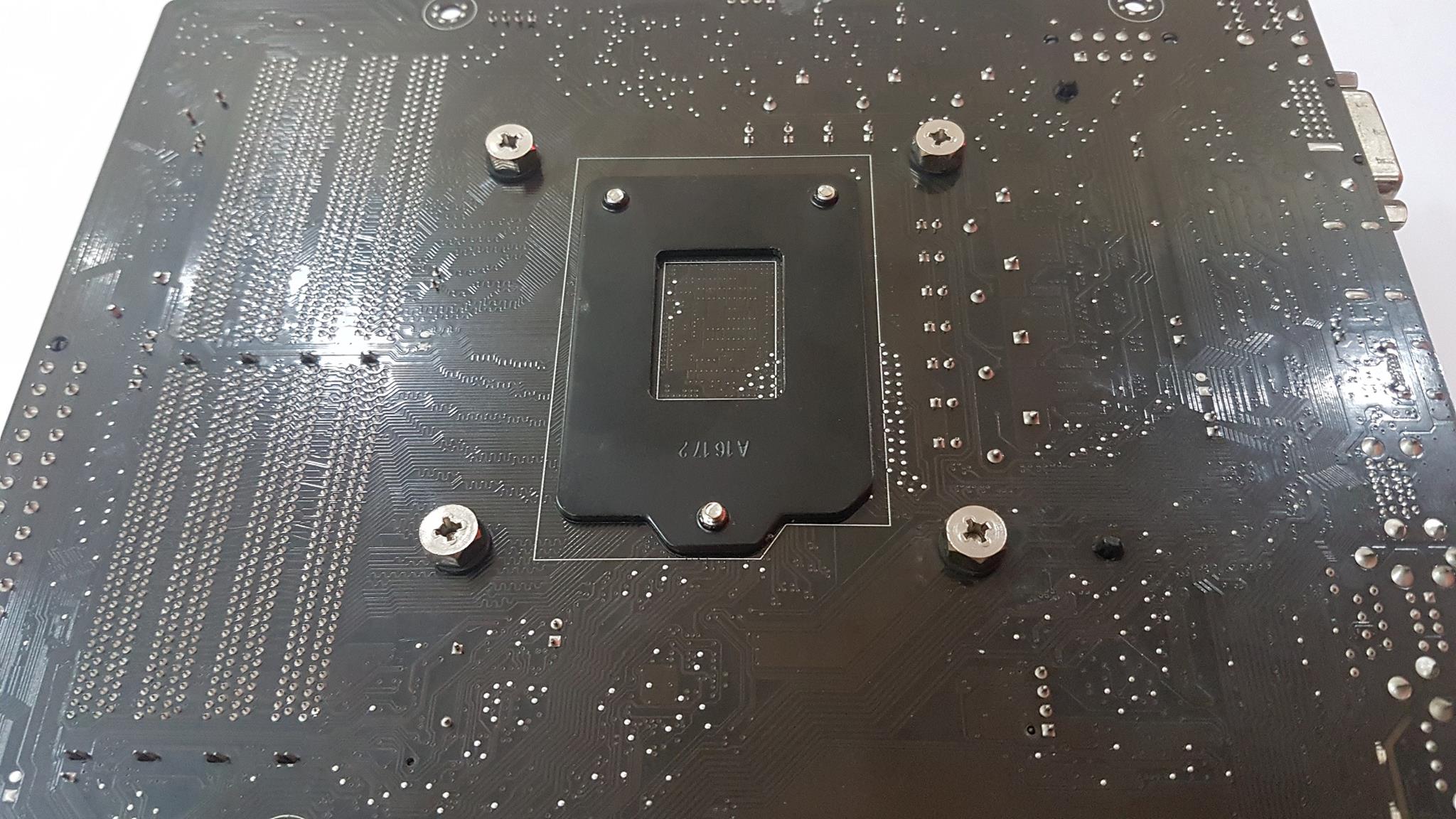
Compatibility and Clearance
Now comes the critical section equally as important as the thermal performance itself. There are three important areas to always check for whenever buying an air cooler. These are Clearance for the chassis, Clearance from the first PCIe slot and the Clearance for the DIMMs. When it comes to the low-profile coolers, we need to test for different orientations with respect to the motherboard’s IO side, VRM side and of course the DIMM clearance.
Clearance with Chassis
The SilverStone AR06 has the dimension of (W)105 x (H)58 x (D)92mm with the fan. It is suitable for the SFF/ITX chassis in the market.
Clearance with first PCIe Lane
As the cooler was tested on the regular ATX size motherboard, I did not see any incompatibility.
Clearance with Motherboard and RAM
I tested the cooler by trying to install in 4 orientations. You would need to be careful if the IO cover is raised as it could hinder the installation of the cooler in the 90-degree orientation. The cooler is a tight fit with the RAM on the first DIMM.
Mounting the cooler other than the 90-degree orientation has zero incompatibility for any height RAM. Ideally, you would want to use low profile RAM with the low profile coolers.


Test Bench
The following test bench was used to test the cooler:
- Intel i7 7700k [Thanks to the PCFanatics]
- Asus Z170-P [Thanks to the PCFanatics]
- Corsair 2x8GB Vengeance Red LED @ 2666MHz
- HyperX 120GB SSD
- Thermaltake TP DPS RGB 750W PSU
Asus Realbench 2.44 and the RealTemp 3.70 are used for the stress test and the temperature monitoring. The Noctua NT-H1 thermal paste is used to test all the coolers on my test benches. This helps ensure the standardization and to reduce the effect of any bundled thermal paste that could benefit the performance.
Methodology
First, the cooler is tested on the stock clocks i.e 4.2GHz at manual 1.16V Vcore. The average of the core temps is calculated to provide the temps at idle and under the load. The ambient temps are subtracted from these temperature readings to give the delta temps. My graphs report the delta temps. This helps in an uncontrolled environment to mitigate the temperature variation.
Next, the CPU is overclocked to 4.7GHz using manual 1.22V VCore. Three runs of the stress test program are carried out. The average of each run is separately taken and the highest reading of the three tests is used. Ambient temperatures are subtracted from the selected average temperature reading and delta temperature is reported on the graph. Each run was of 60 minutes.
Without further due, let’s take a look at the results.
Results
On the stock clocks i.e 4.2GHz [fixed], the maximum temperature on the SilverStone AR06 was 50C. The Reeven Brontes did a maximum of 49.5C. Both the coolers were neck-to-neck under stock testing. The temperatures on the other two coolers were better but their footprints are not compact as compared to this compact cooler with just 58mm height. So, the true comparison will be with the equivalent compact cooler from the Reeven aka Brontes.
CPU was overclocked to 4.7GHz. The SilverStone AR06 did a maximum of 65.05C whereas the Reeven Brontes RC-1001b did maximum of 63.6C. Not a bad performance for a compact, low-profile cooler. I would not blame the coolers entirely if the temperatures look to be on the higher side as the chip I have got seems to have poor thermals on it. Even the coolers like the Noctua NH-D15 and the Reeven Naia 240 have struggled on this chip.
The acoustic performance is good with 30 dBA at 100% fan speed.
Conclusion
The SilverStone AR06 is a compact, low-profile CPU Cooler designed to be used in SFF/ITX builds preferably. This cooler has dimensions of (W)105 x (H)58 x (D)92mm with the fan. It has 4 heat pipes each of 6mm thickness making a linear contact with the fin stacks. The base and the heat pipes are made of the copper. The heatsink has 48 aluminum fins on it. The rated TDP is 95W and above though for the CPUs with the TDP of 95W and above it is suggested to use the cooler in the chassis with efficient airflow. Despite being compact, low profile one, I put the cooler to the challenge and tested it with overclocking the 7700k to validate the results.
This cooler features the HDC design. HDC stands for the Heatpipe Direct Contact which is the equivalent of the CDC (CPU Direct Contact). In HDC design, the heatpipes make direct contact with the IHS of the CPU instead of the large baseplate making contact with the CPU and heatpipes contacting that baseplate. The heatsink has stepped fin design. The top section has a height of 20mm, the middle section has a height of 15mm and the bottom section being only 2mm in height. The SilverStone has provided a 92mm slim profiled fan with just 15mm thickness. The fan has a maximum airflow of 40.2 CFM, noise level of 28.3 dBA and 0.18A and max speed of 2500 RPM. This fan has the Rifle bearings. The SilverStone has bundled a plethora of accessories with the cooler. The user manual is well written and very helpful for the users’ understanding of the installation process.
Being a compact, low-profile this cooler is targeted for the SFF/ITX builds. It has a height of just 58mm with a fan. It does not support push/pull configuration. For 90 degree mounting, raised IO cover on the motherboard can hinder the installation. Similarly, this orientation will make the cooler to touch the RAM on the first DIMM. Other than that, I have no other observation to report.
I am classifying the low-profile coolers in two major categories on my test bench. One is the Non-Compact coolers while the second is compact series. The SilverStone AR06 and the Reeven Brontes RC-1001b fall under the compact series of the coolers while the Noctua NH-L12S and the SilverStone NT06-Pro come under the Non-Compact series. The user must bear in mind the underlying factors and category while interpreting the results on the graphs.
Value and Performance
The price of the SilverStone AR06 at the time of this review is $39.99. With this price and bundled package one is getting a nice cooling solution to cool their chips though less expensive Reeven offers a bit better cooling performance.
Four low profile coolers were tested with the same configuration. The Noctua NH-L12S has emerged as a winner of all four though one must realize that the two of the coolers namely the SilverStone AR06 and the Reeven Brontes are compact and have slimmer fans. All the coolers were put to cool the hot-headed i7 7700k chip. My chip has poor thermals on it out of the box so I would not be blaming the coolers entirely if the temperature is high as even the Noctua NH-D15 and the Reeven Naia 240 have struggled to keep the temperatures in check. Right in the category of the Compact, Low Profile CPU Coolers the SilverStone AR06 has won our Recommended Award.
I am thankful to the SilverStone for giving me the opportunity to review their Argon series SST-AR06.