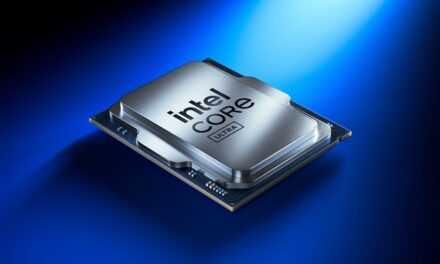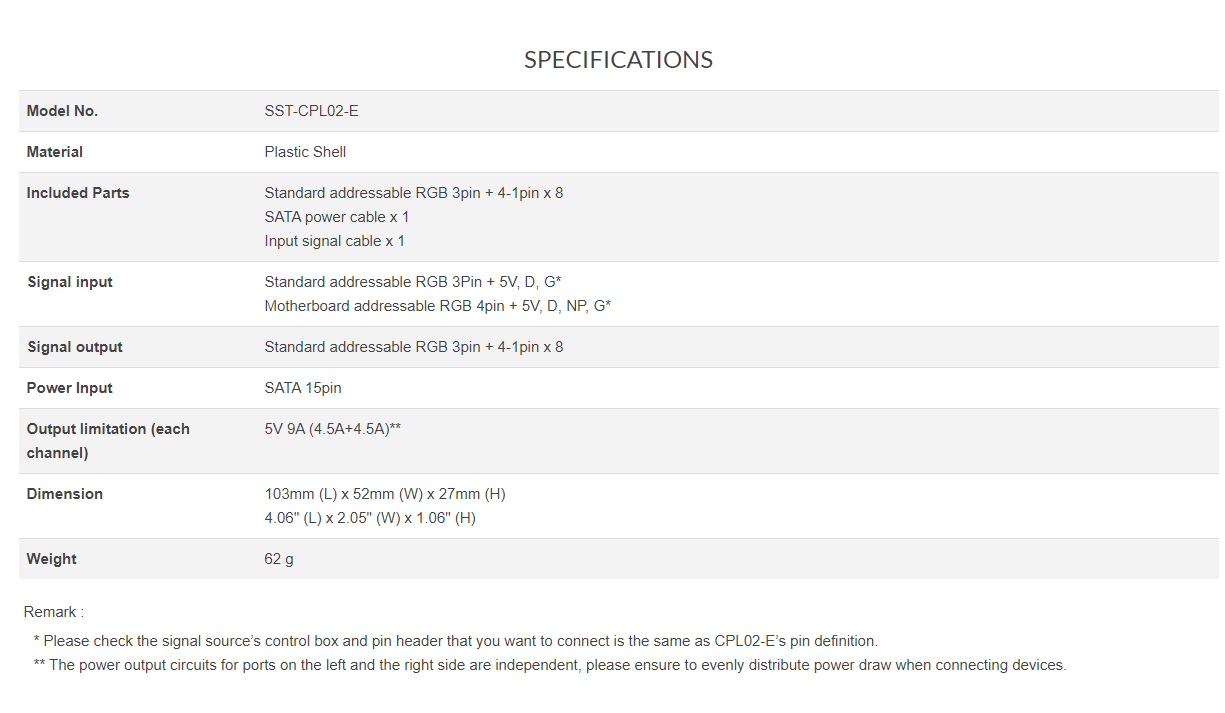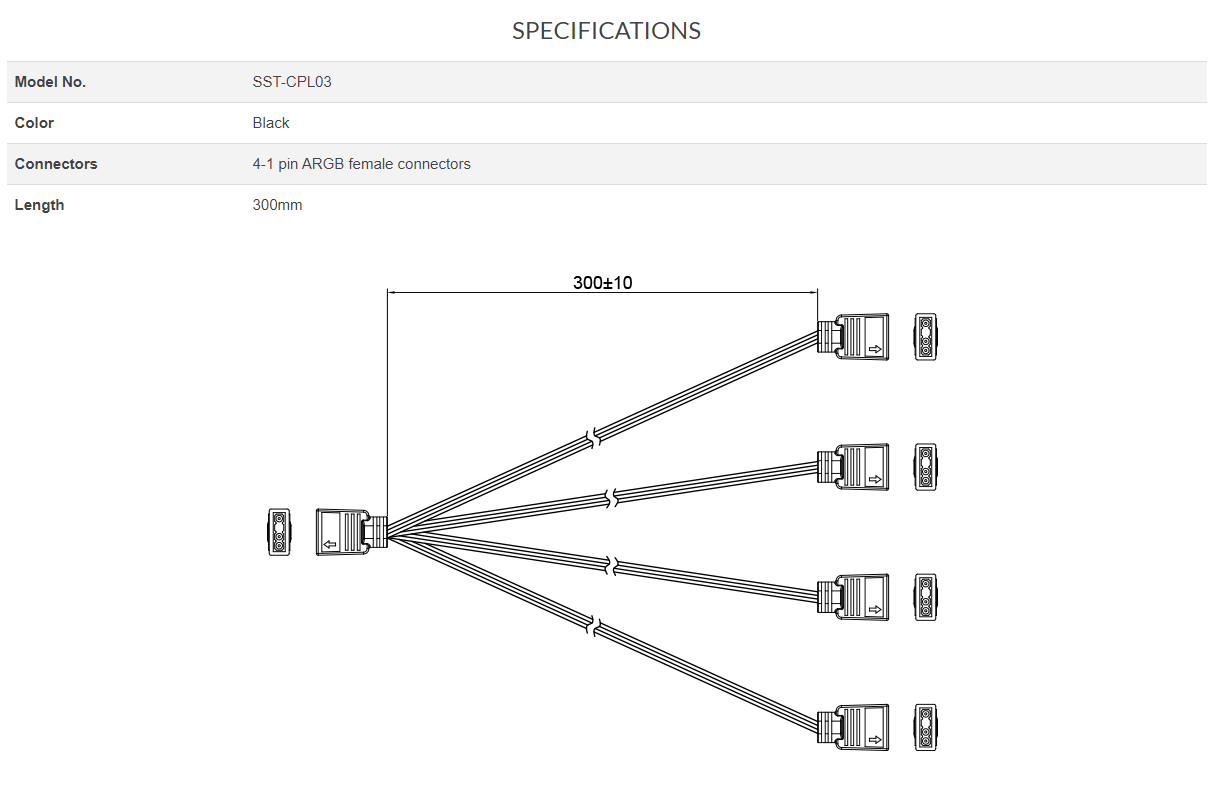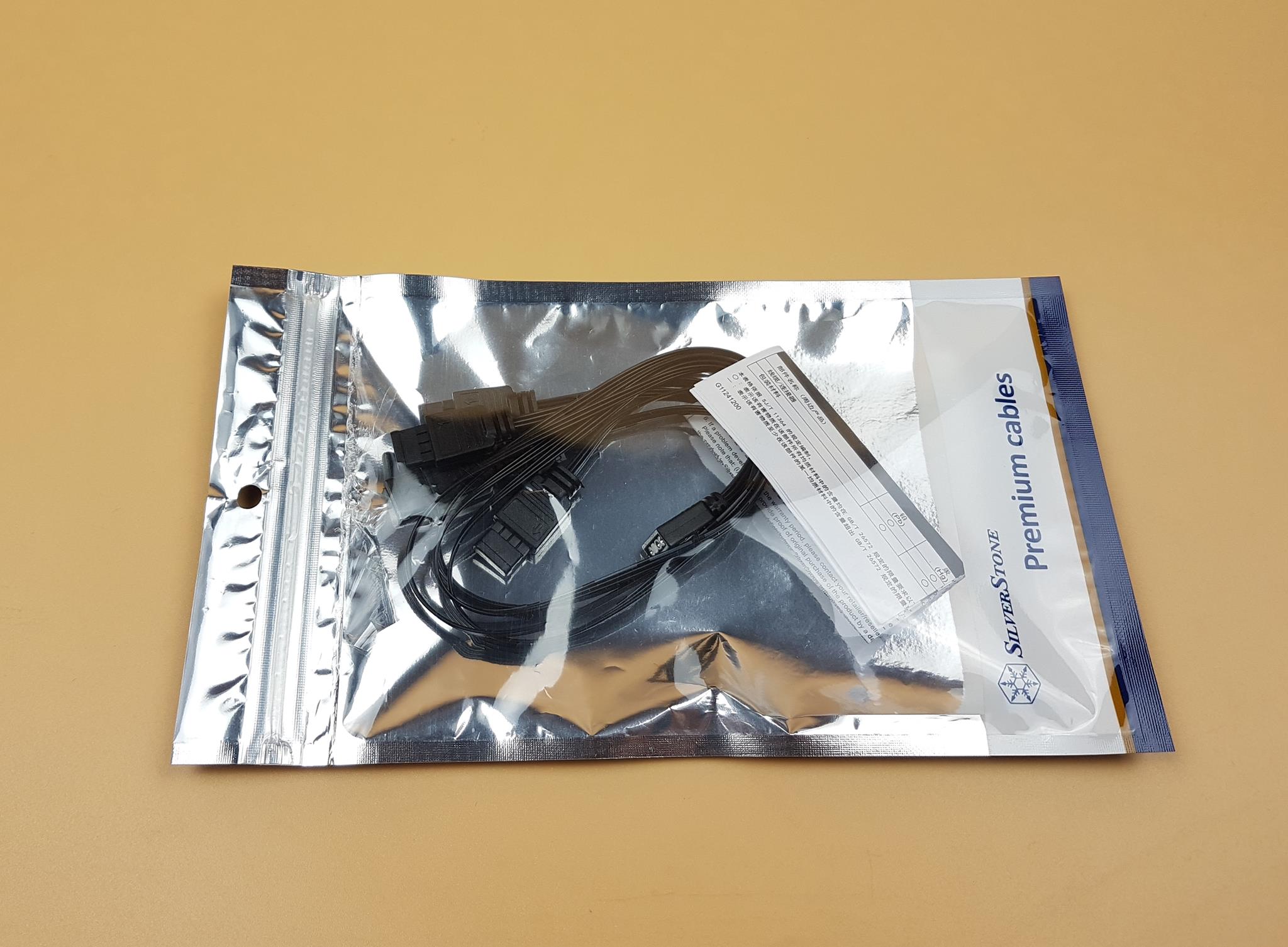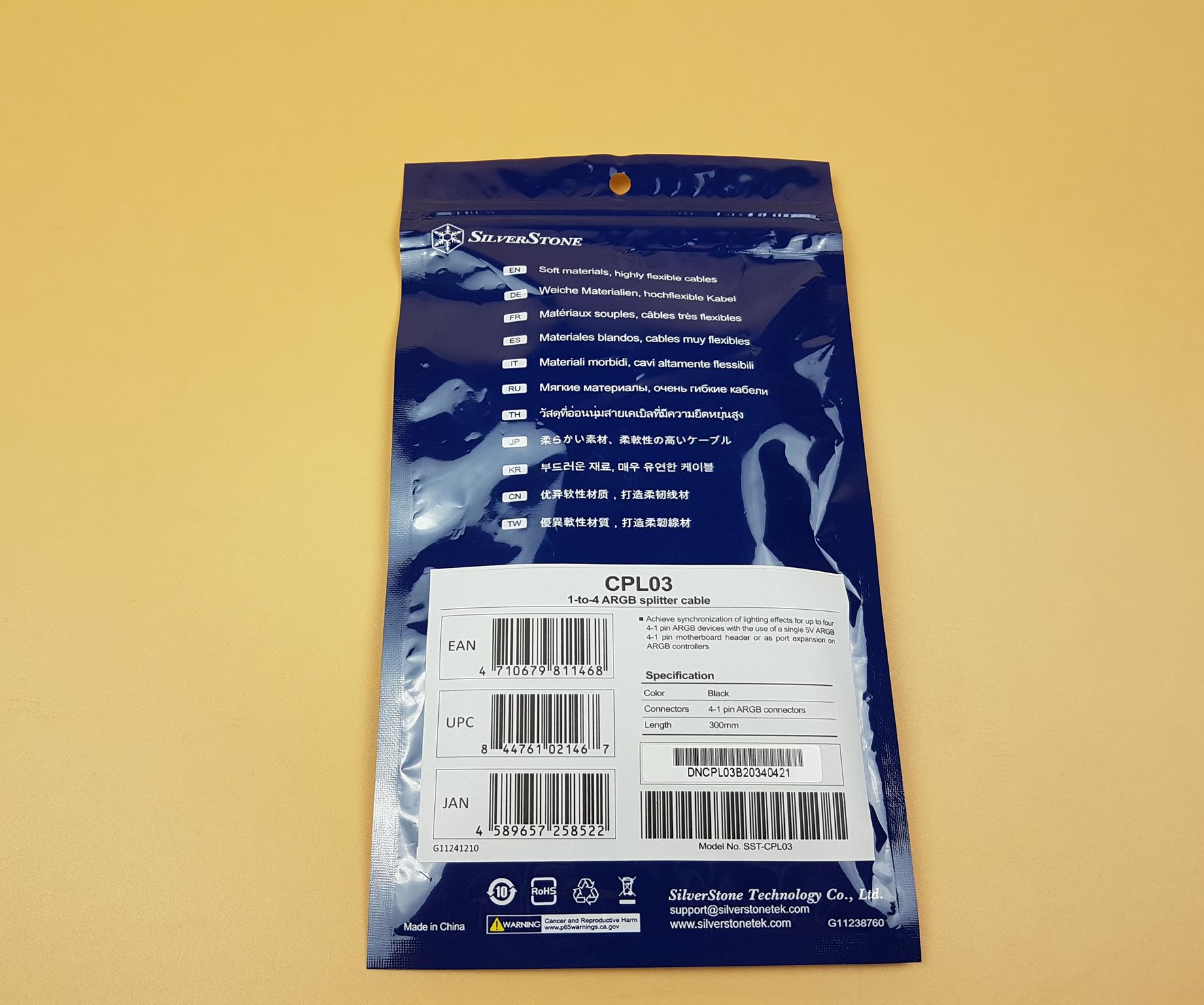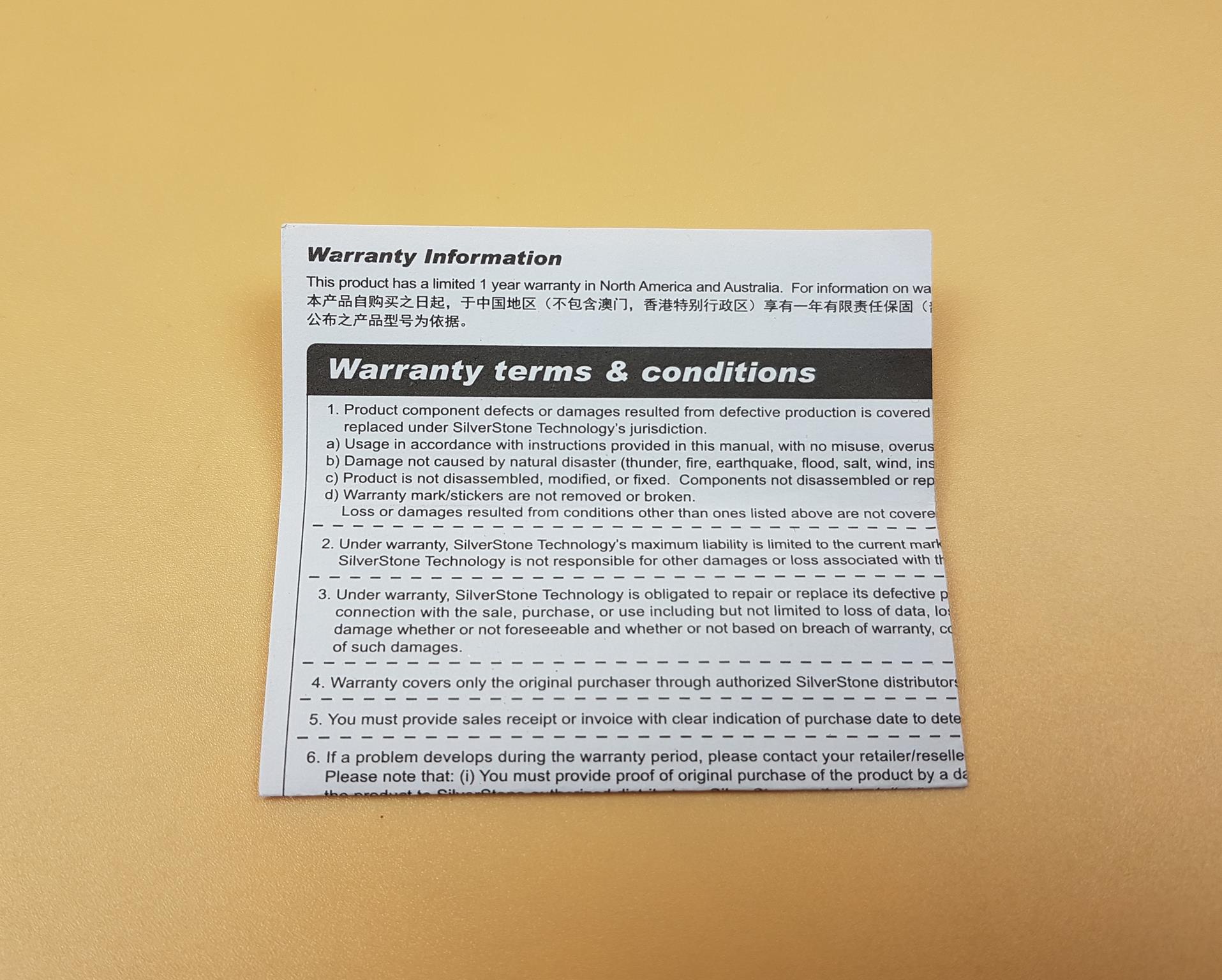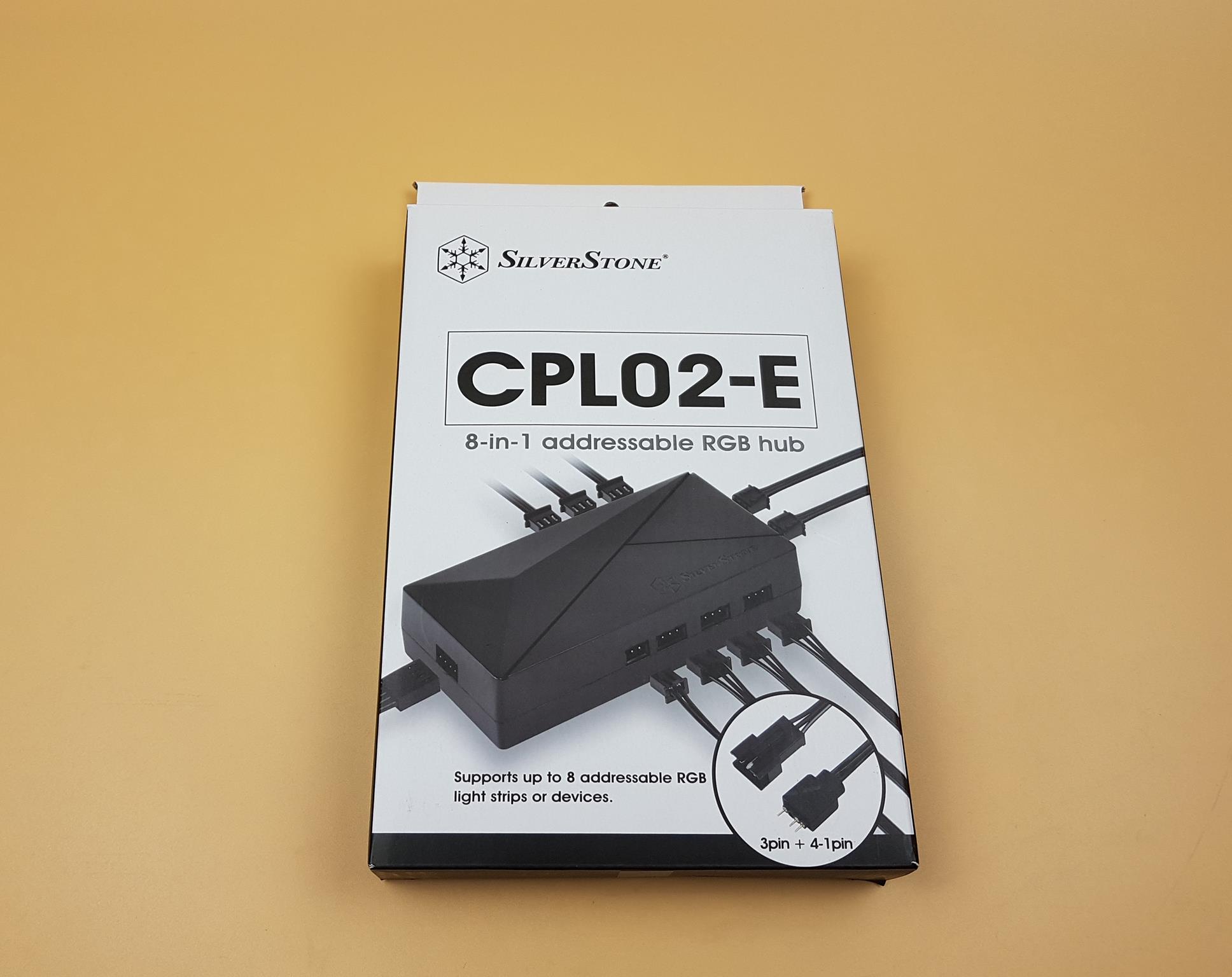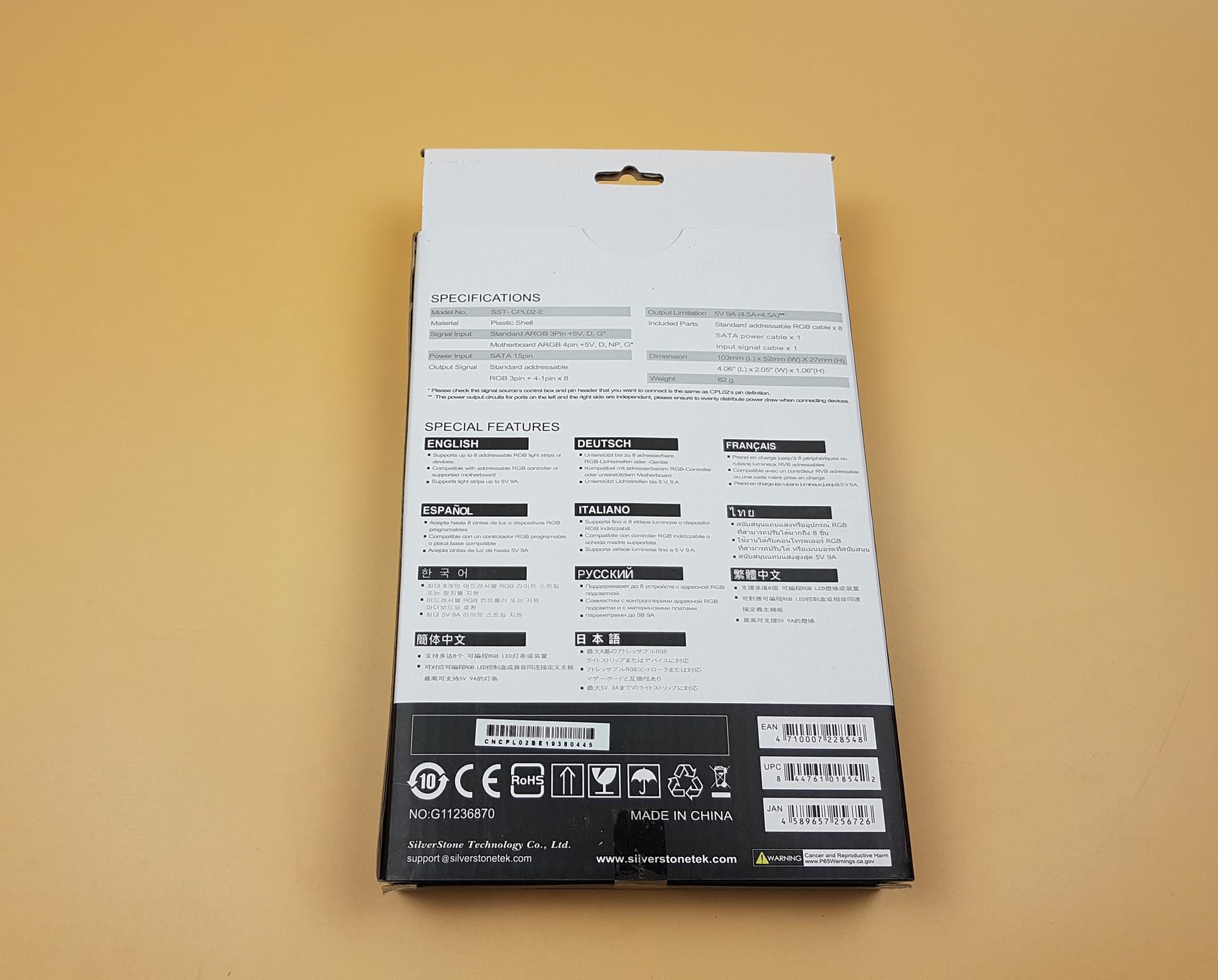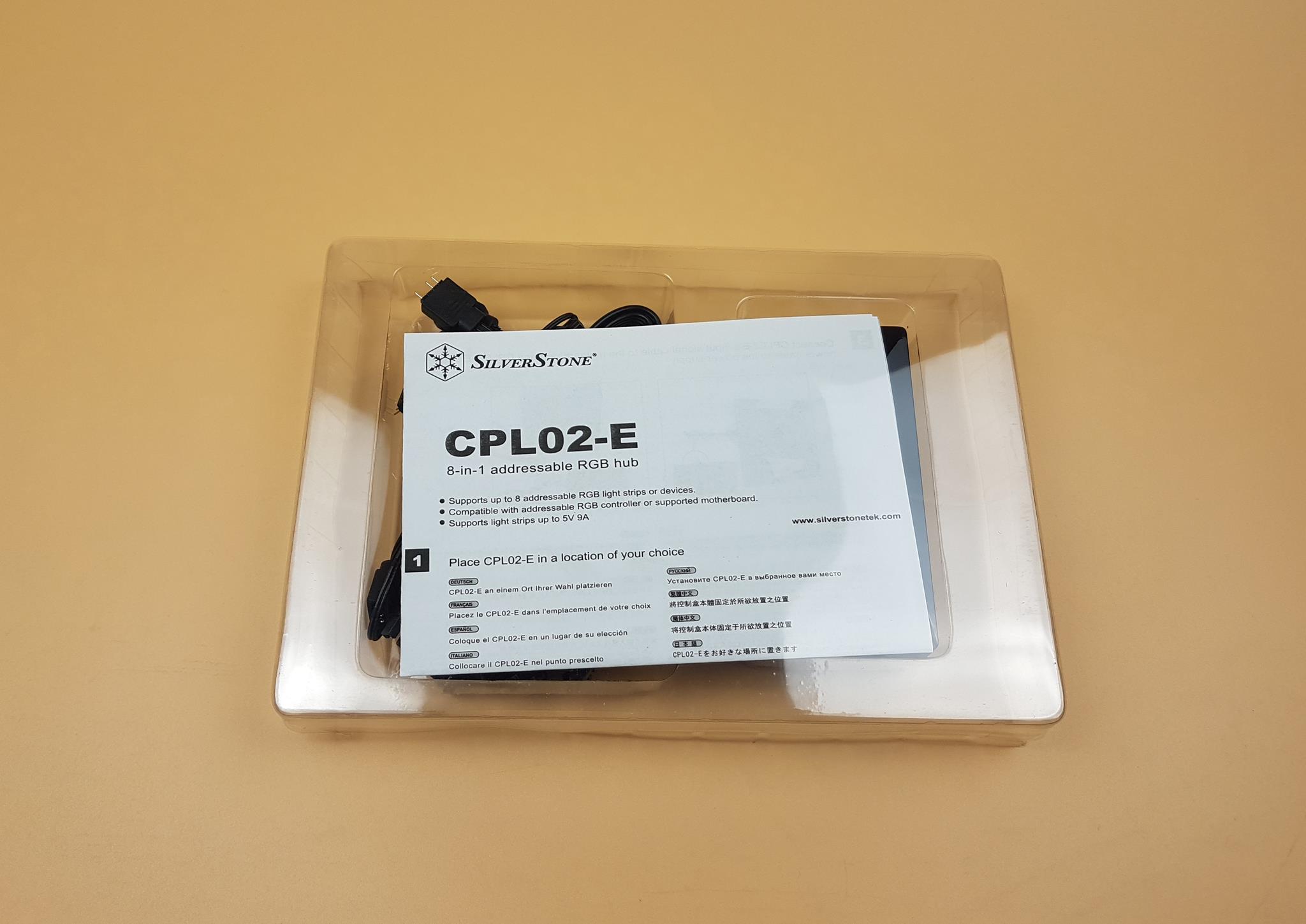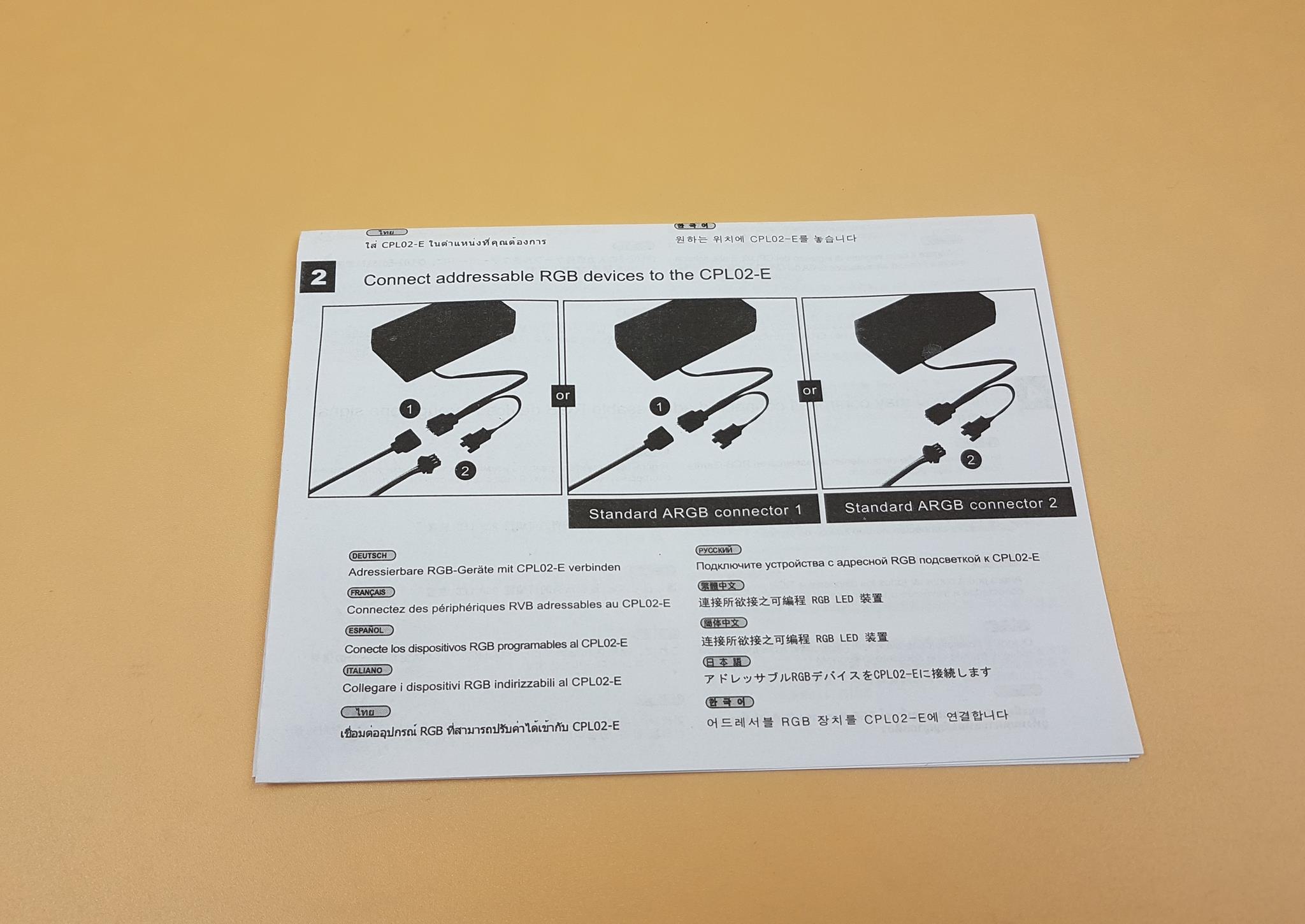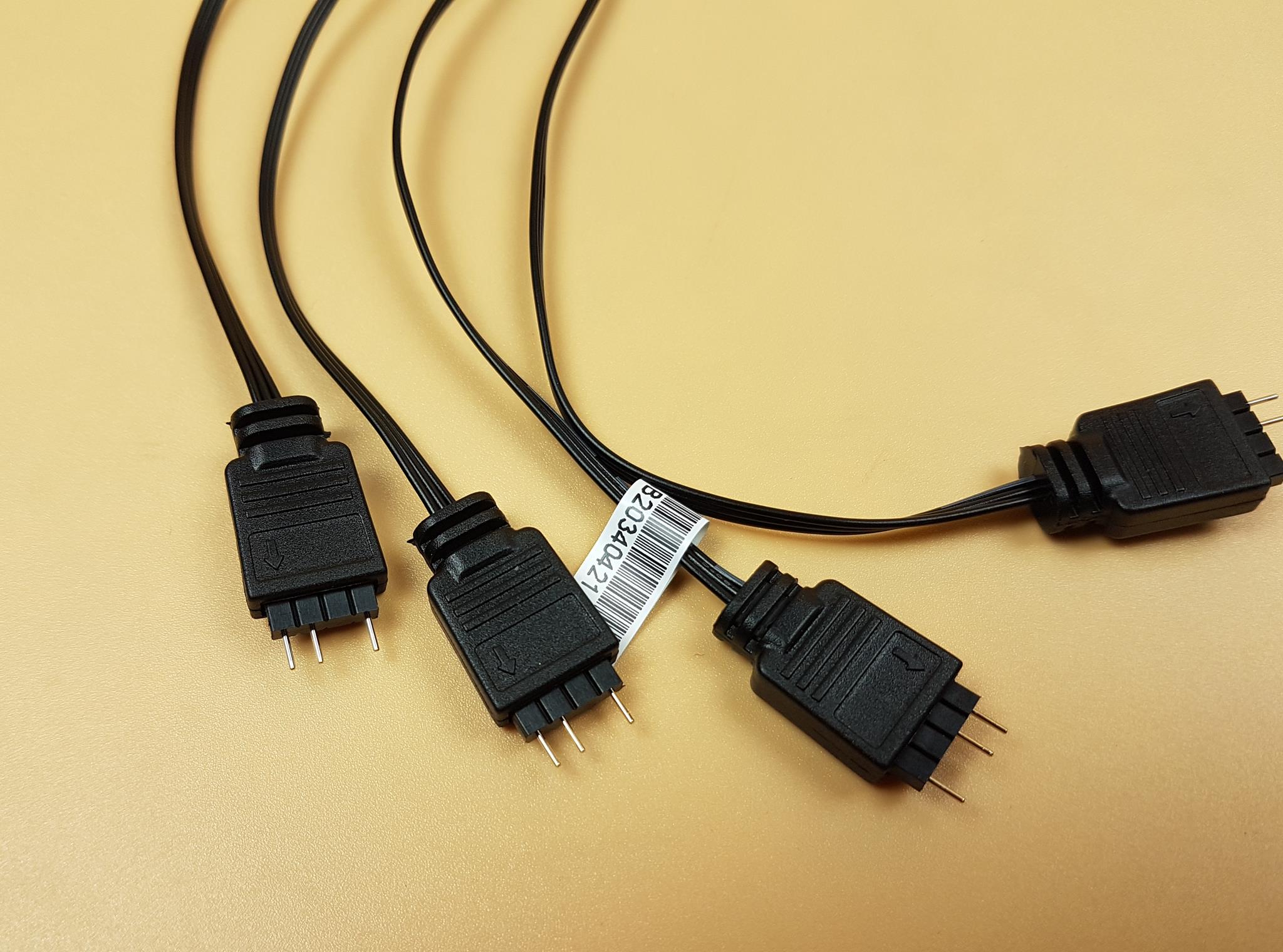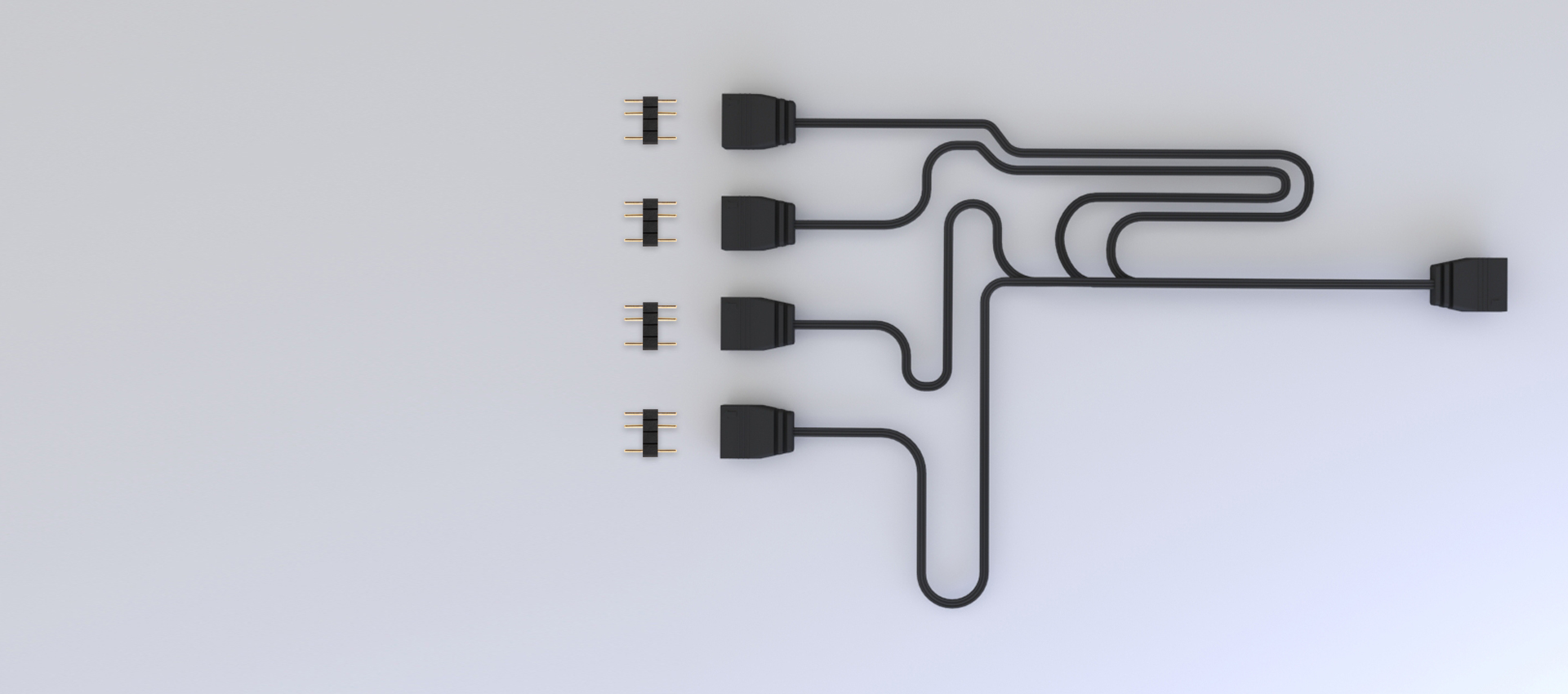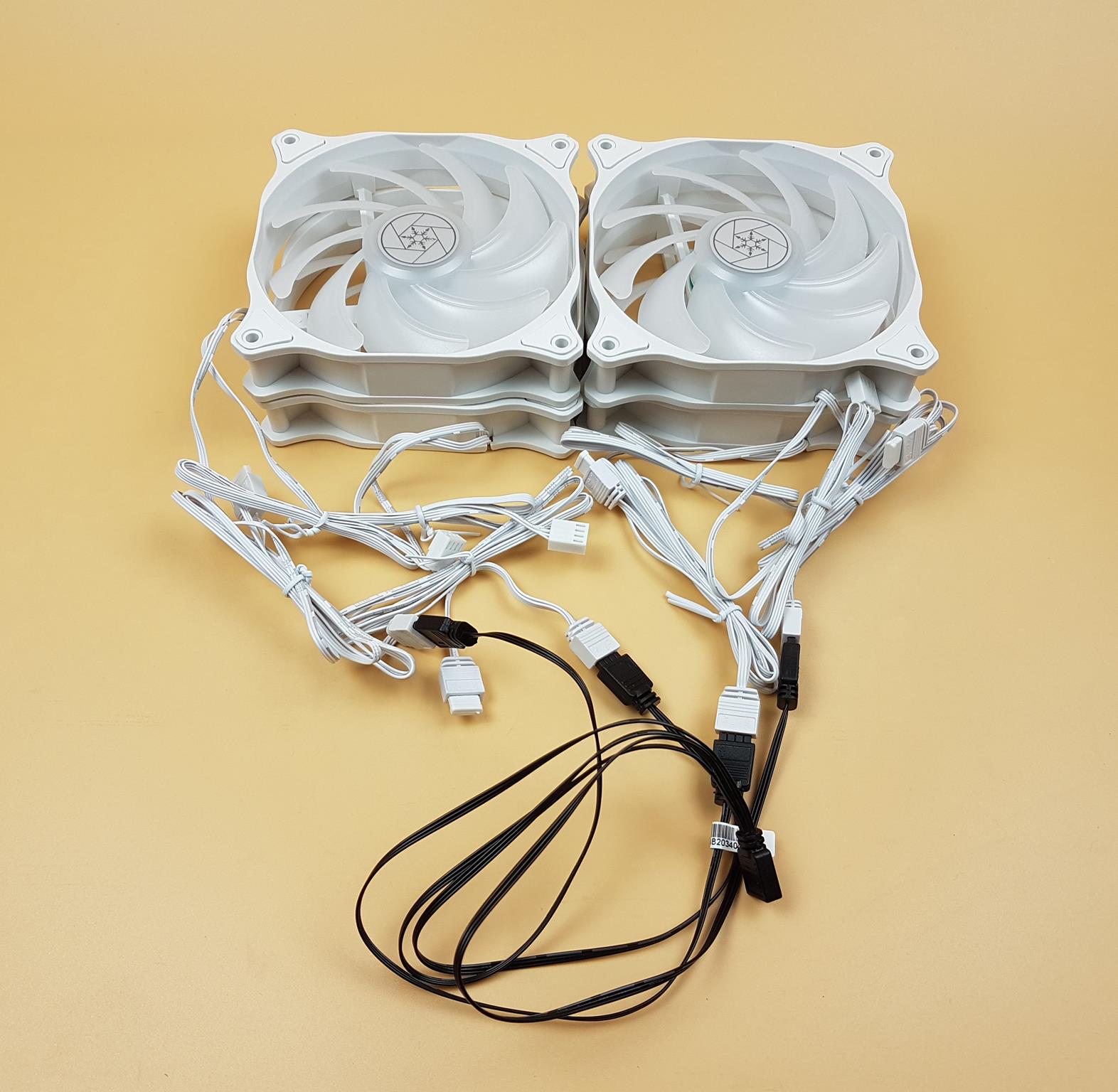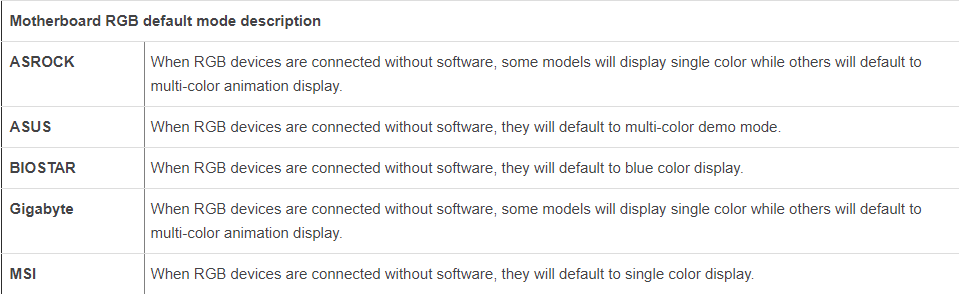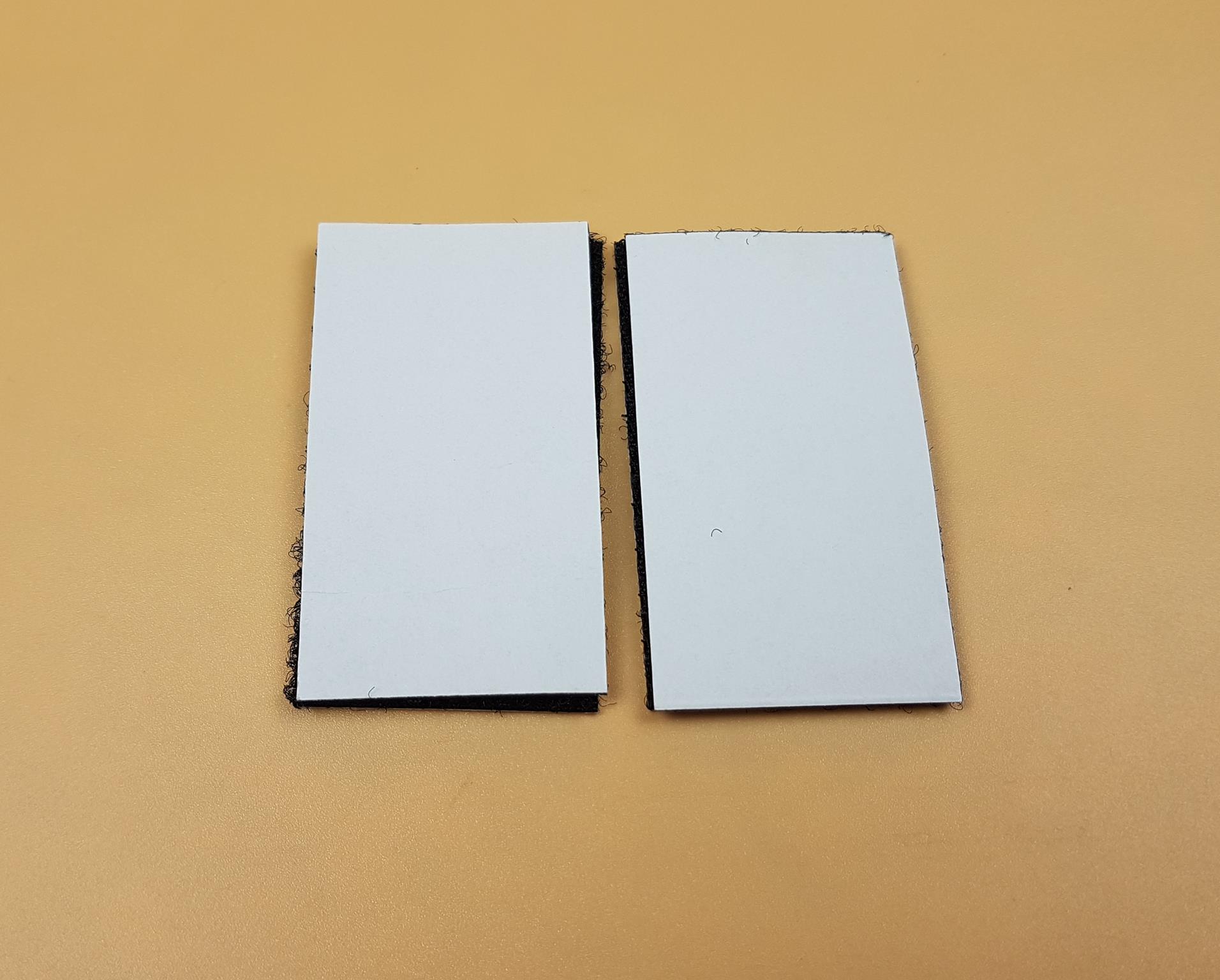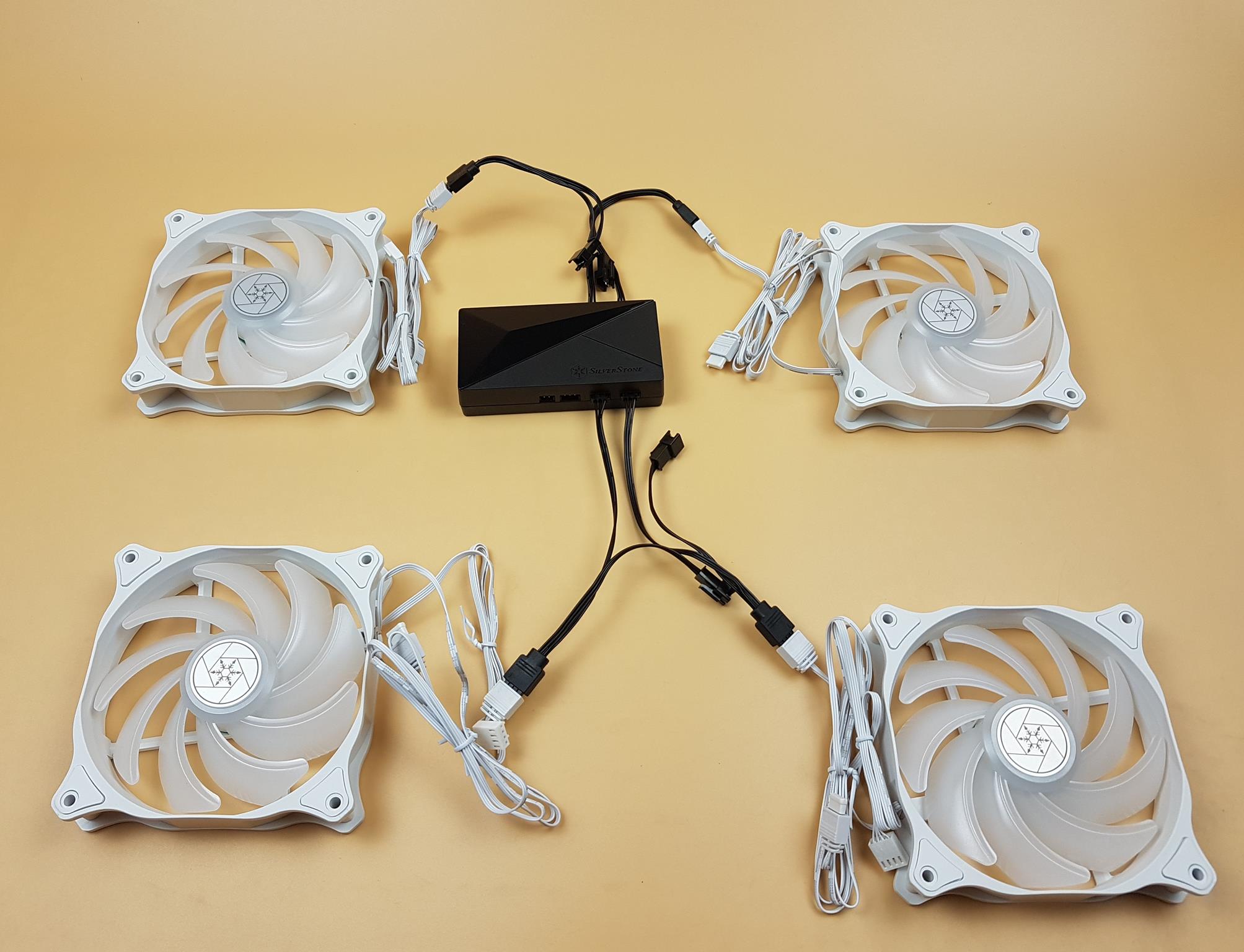SilverStone CPL02-E 1-to-8 A-RGB Hub and CPL03 1-to-4 A-RGB Splitter Cable Review

Introduction
SilverStone Technology was founded in 2003 on the principle of recognition that merely having innovative expertise within the industry is not enough. Their objective is to ensure that their expertise is delivered to all products with consistency, in response to user’s needs, and with maximum user satisfaction. SilverStone Technology thrives on challenges of rapid technological advancements and creating aesthetic standard for the industry. Their products are of high quality. Product lines include PC Chassis, PSU, Cooling Solution, Storage devices, etc.
SilverStone has sent us their CPL02-E A-RGB hub and CPL03 a 1-to-4 A-RGB splitter cable for the content and for the white build we are doing. From usage point of view both products serve the same purpose which is connecting multiple A-RGB devices to a single control source with one main difference. The CPL02-E amplifies or strengthen the signal which the CPL03 cable does not have. Also the dedicated circuitry in the CPLE02-E gives more power rating per port/header i.e. 1.125A minimum. If there is only a single device per channel then a port can support 4.5A. CPL02-E is enhanced model as it comes with 8x A-RGB cables.
| Product | Price (USD) | Buy Link |
| CPL02-E | $39.99 | AMAZON |
| CPL03 | $7.99 |
Specifications
CPL02-E
CPL03
Packaging and Unboxing
Let’s take a look at packing boxes of both products starting with CPL03 followed by CPL02-E.
The CPL03 is shipped in a transparent container of minimalistic packaging which makes sense since we are dealing with a single cable. One can spot the cable and the warranty page.
The CPL03 1-to-4 A-RGB splitter cable is very flexible made of soft material. As the name indicates, it allows the users to connect up to 4x A-RGB devices to a single control source.
There is a warranty guide leaflet provided in the packing box.
The CPL02-E is shipped inside the paperboard packing box in white color. The text on the front says it all about the product’s purpose. It is an A-RGB hub which allows the user connecting up to 8 A-RGB devices to a single control source. Please keep in mind that this is just a hub not a controller. You will still need to have a controller.
The specifications are printed on the top with salient features printed in 11 languages.
There is a transparent container inside the main packing box. We can glimpse the contents of the box.
There are two sections of the container. One has the cables while the other has the hub in it.
There is a user guide included with important key notes which the user should go through.
Closer Look
Let’s take a closer look at both products starting with the CPL03.
The CPL03 is an A-RGB 1-to-4 splitter cable. Each cable has an approximate length of 300mm. the very purpose of the CPL03 is connecting up to 4x A-RGB devices to a single source. We do have a limit on number of A-RGB LEDs supported by CPL03 which is a total of 60 LEDs with standard power rating.
The main end of the cable which is to be connected to the A-RGB control source is a 3 pin female connector.
The 4 splitter ends consist of 4x 3-pin female connectors. SilverStone has used 3-pin interconnects on each connector which effectively converts these connectors into 3-pin male ones. The flexibility of male/female connector design will definitely come handy depending upon the user requirement.
The above picture showcases the point of connectors.
The CPL03 is made of very soft material which gives it high flexibility. The cable is flat and ultra-thin to speak of. It would make the cable management task easier.
The above picture highlights the flexible design of the cable.
The CPL03 is compatible with ASUS, MSI, GIGABYTE, BIOSTAR, ASROCK 5V ARGB headers and all 4-1 pin ARGB controllers because it is using standard 3-pin A-RGB connectors. We have tested the cable on MSI MAG Z490 TOMAHAWK motherboard using Mystic Light Sync software. The cable serves its purpose without any let down.
The above picture is showing the connectivity aspect of the cable highlighting the main purpose as well. We have connected 4x SilverStone Air Blazer 120RW fans to the SST-CPL03. Now, all that the user would need to do is to connect the SST-CPL03 to either a 5V digital header on the motherboard or standard A-RGB controller. This way the user can control the lighting on 4 these 4 fans through a single source. This would definitely come handy when dealing with a limited control sources for handling of multiple A-RGB devices.
We came across a handy guide on the default lighting behavior of the motherboard. We are sharing for the info of our readers.
SST-CPL02-E
But wait, SST-CPL03 while remaining flexible, offering a simple yet effective connectivity options can only allow up to 4x A-RGB devices with a total of 60 LEDs. What about if you would want to connect say 6 such devices or devices with more power consumption? SilverStone has got your covered for that with SST-CPL02-E hub.
Let’s take a look at CPL02-E now.
The SST-CPL02-E is an 8-port A-RGB hub with dual channels. It is SATA powered with maximum power rating of 5V 9A for total connectivity. We have 4.5A per channel which gives 1.125A per port per channel.
The hub is made of the plastic material with a dimension of 103mm X 52mm X 27mm (LxWxH). The top section of the hub has half glossy and half matte design with SilverStone branding. The hub does not have magnetic attachment. In order to install the hub in the chassis, there are two self-adhesive strips provided in the box.
The backside of the hub has a simple and plain matter black layout.
We have 3x 3-pin (+5V,D,G) interfaced headers on one side. These headers or ports are not using the standard A-RGB connection option. SilverStone has provided cables for these ports which we will look at shortly. The 2-pin header is where the signal cable is connected. You may also call this signal cable a simple A-RGB cable for connectivity to the control source.
We have 3x 3-pin ports on the other side using the same pin definition.
Two 3-pin ports are located on the far end of the controller.
There is a 4-pn power header on the side to which the bundled SATA cable is connected.
This hub has a total of two channels. There are 4x ports per channel. Since the power output circuit source of each channel is independent, it is important to manage the load on both channels otherwise you may not get the desired outcome.
The above picture is showing the bundled cables in the box. All the cables are flat and in black color.
There is a 15-pin SATA cable provided in the box. The 4-pin connector is required to be connected to the 4-pin header/port on the hub. Don’t confuse it with the 4-pin PWM connector for the fan. Using the dedicated power source from the PSU would give a stable and clean power to the hub which would help in strengthening the signal.
The above picture shows the input signal cable. The 2-pin connector is required to be connected to the 2-pin port on the hub. The user has the choice of connecting devices using either:
- Standard A-RGB 3-pin +5V, D, G
- Motherboard A-RGB 4-pin +5V, D, NP, G
It is a bit confusing as we now take the +5V, D, NP, G as a standard A-RGB pin definition on the motherboards. Anyhow, point here is that you would need to match the pin definition of the connecting device to the pin definition of the hub.
SilverStone has provided 8x cables for 8x ports on the hub. The idea here is to connect the 3-pin header of this cable to the 3-pin port on the hub and then connect the A-RGB device to either +5V, D, NP, G pin connector or 3-pin +5V, D, G connector.
We have two dual-sided Self-adhesive strips to install the hub on the chassis frame.
The above picture illustrates how to setup the cables on the hub. We have connected the SATA cable on the left side 4-pin port. The SATA connector needs to be connected to the PSU. On the lower side we have connected the input signal cable using 2-pin port. Next we have connected 4x A-RGB cables to 4x 3-pin ports with 2x cables per channel. It is important to evenly balance the load across both channels otherwise the desired outcome may not be achieved. This is because, the SST-CPL02-E is splitting or distributing the signal not increasing the number of supported light elements/devices.
We have connected 4x SilverStone Air Blazer 120RW fans to the SST-CPL02-E. Please, take a note of our load distribution across the two channels. We have same number light devices connected on both channels to even out the load balance. We have connected and tested the setup on MSI MAG Z490 TOMAHWAK motherboard using the Mystic Light Sync software. The unit was working fine and we did not notice any abnormal observation.
Speaking of connectivity the SST-CPL02-E is compatible with:
- MSI Mystic Light sync
- GIGABYTE RGB FUSION READY
- ASRock POLYCHROME SYNC
- ASUS AURA SYNC
We have found this Q/A section from the SilverStone and decided to share here as it has important observations regarding to the function of the hub.
Q1: Can I operate each LED strip individually?
A: No, the CPL02-E is designed to split RGB signal and power so all addressable RGB output through it can only be operate simultaneously, not individually.
Q2: Why is CPL02-E bigger than usual for being just a hub?
A: CPL02-E does more than just splitting signals and power, it also has additional components that help to amplify signal output and stabilize voltage.
Q3: Why are the output limited to two separate 4.5A channels?
A: One channel comes from SATA 12V being converted to 5V via voltage converter while the other channel comes directly from SATA 5V.
Q4: How come the last light strip on a daisy-chain does not light up?
A: Please check the maximum number of light elements that can be supported by your signal source (e.g. motherboard). CPL02-E is only capable of distributing the signal, not increasing the number of supported light elements. If you need to connect large number of light strips, we recommend you to connect them evenly to all eight output ports on the CPL02-E.
Conclusion
Majority of the motherboards these days, come with 2x digital RGB headers using pin definition of +5V, D, NP, G. What if we have more than two A-RGB devices which we would want to connect to the digital headers of the motherboard or to the dedicated A-RGB controllers! For that we either need to daisy chain the A-RGB devices or use splitters much like how we do with the multiple fans for connectivity with a single header or source.
SilverStone has recently released their CPL03 cable. This is a 1-to-4 A-RGB splitter cable which allows the users to connect up to 4x A-RGB devices with no more than 60 A-RGB LEDs in total with the control source which could be a digital header on the motherboard or the dedicated A-RGB controller. The cable is using 4-pin female connectors which can be converted into male connectors using the pin inserts which are also provided. I appreciate the attention to the detail from SilverStone design team. Each cable roughly measures 300mm long and is made of soft material which gives extra flexibility for easy cable management.
If you want to connect up to 8 A-RGB devices to a single control source then SilverStone has CPL02-E A-RGB hub. The hub draws power directly from the PSU using 15-pin SATA connector which gives the hub the ability to amplify the signal and provide stable and clean power. There are a total of 2x channels with a total of 4x ports per channel. Since the hub is rated for 5V at 9A, we have 4.5A per channel available. Depending upon the number of connected A-RGB devices, each port can provide from 1.125A to 4.5A. The Hub is actively splitting or distributing the signal and combining them with a single control source. In that sense, we can’t individually control the digital lighting as hub is simply a path way to connect multiple A-RGB devices to the source.
SilverStone has provided 8x A-RGB cables. The idea is to connect the 3-pin header of these cables to the 3-pin ports of the hub and then connect the +5V, D, Np, G or +5V, D, G interfaced cables of the supported A-RGB devices to these cables. Since the hub is drawing power directly from the PSU, the only limiting factor is the power rating of the controller or the digital header for the connected A-RGB devices though the load should be balanced on both channels in an even manner. The hub can be secured in the chassis using two dual-sided self-adhesive mounts.
The SST-CPL03 is listed at $7.99 and SST-CPL02-E is listed at $39.99 at the time of the review. We have tested both products using SilverStone Air Blazer 120RW fans on the MSI MAG Z490 TOMAHAWAK motherboard and found them working as per the specifications. These are handy products to handle multiple A-RGB devices at a time though you would still need a controller. The SST-CPL03 and SST-CPL02-E come recommended by us.
We are thankful to the SilverStone for giving us the opportunity to review their SST-CPL02-E 1-to-8 A-RGB hub and SST-CPL03 1-to-4 A-RGB Splitter cable.