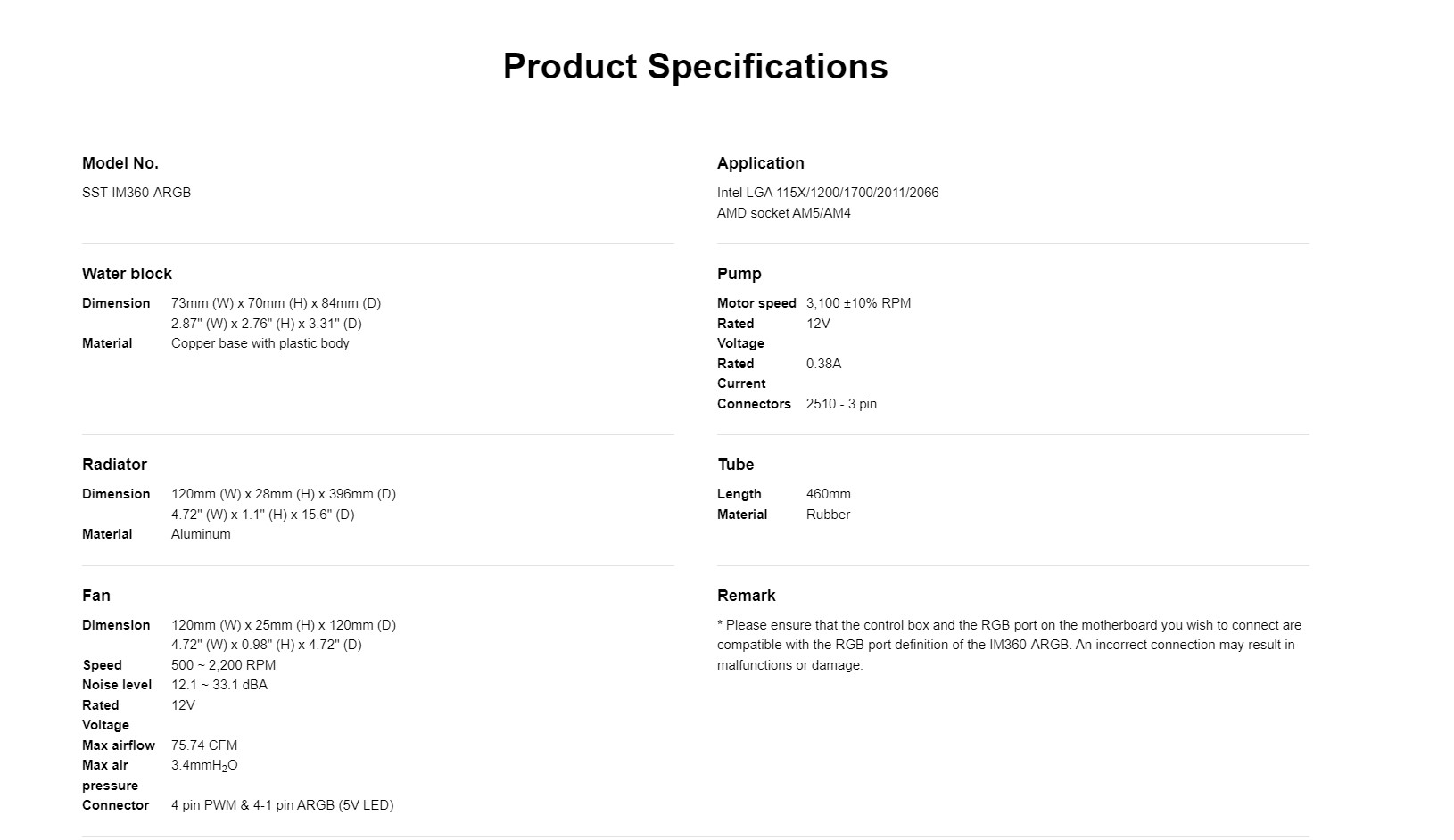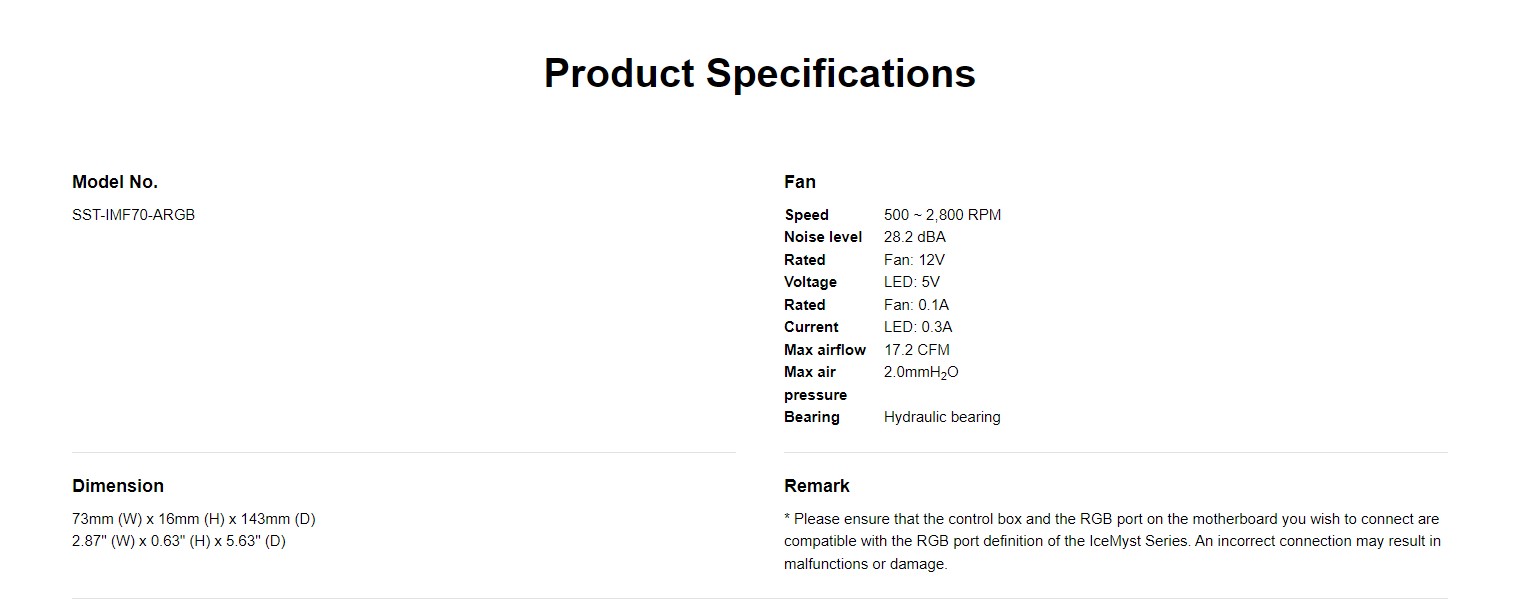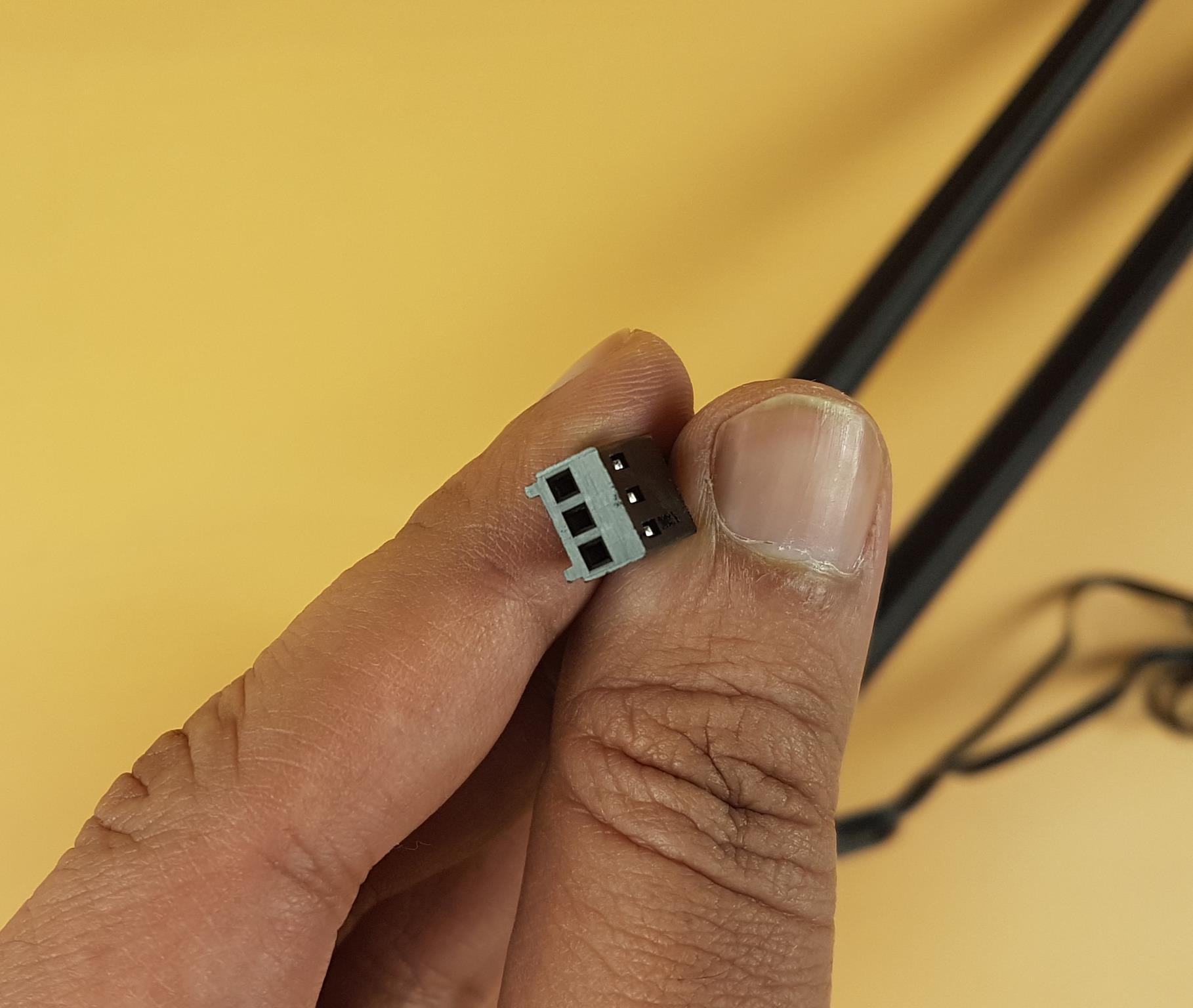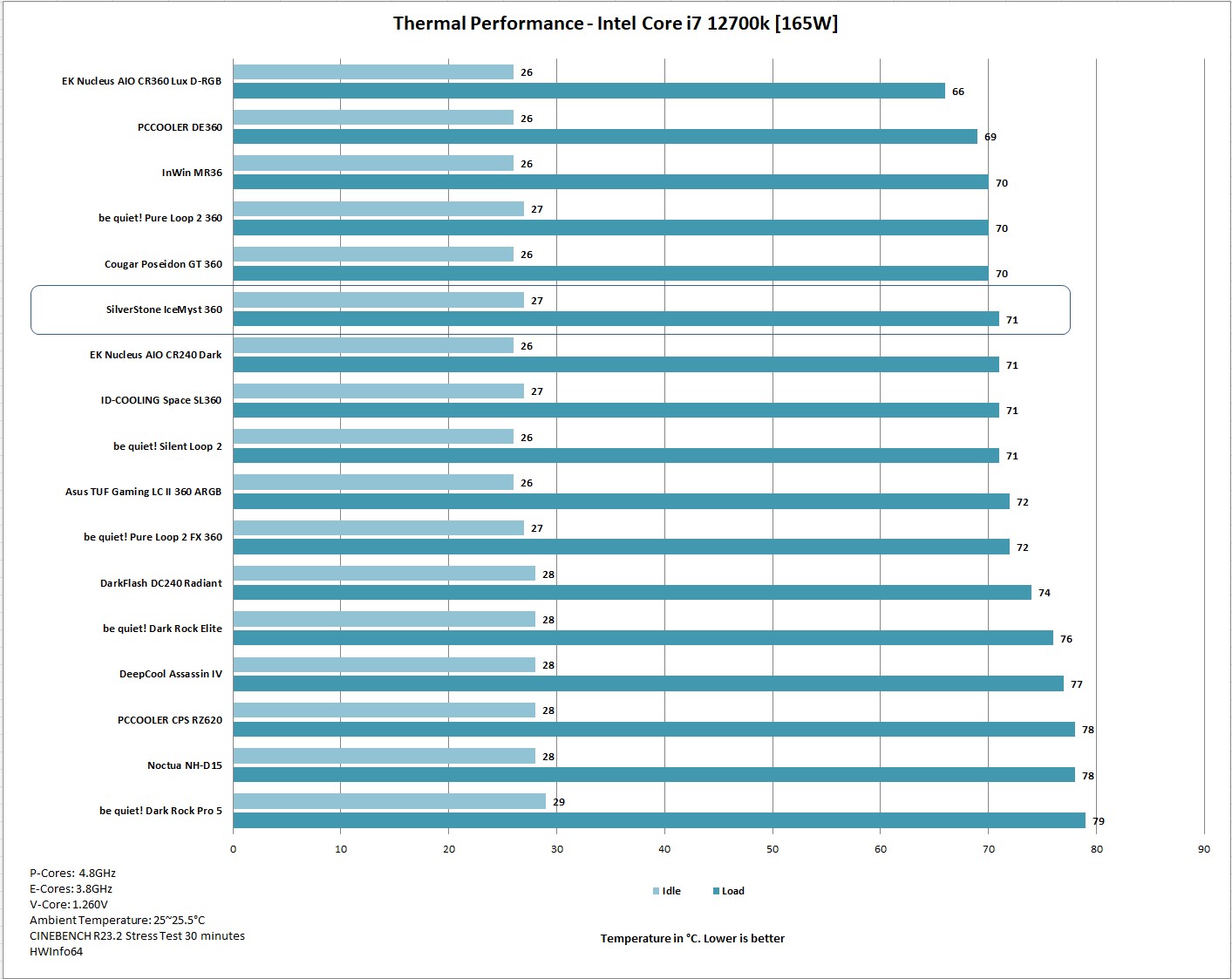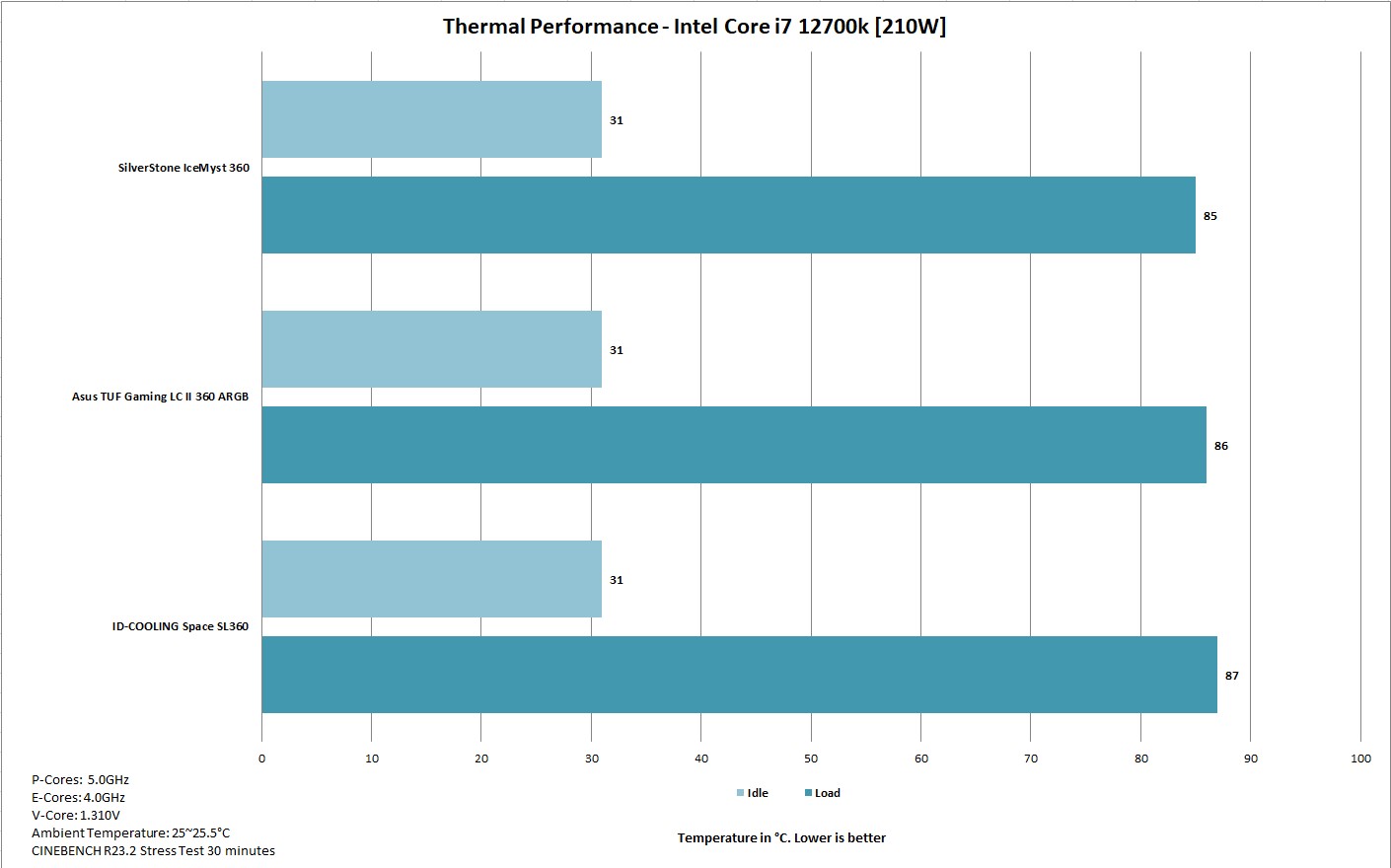SilverStone IceMyst 360-ARGB Cooler with IMF70-ARGB Fans Review

Introduction
SilverStone has recently launched a new generation of CPU liquid coolers named IceMyst. The following sizes are available in this series:
- 240mm
- 280mm
- 360mm
- 420mm
Recently, many brands have launched the 420mm version of liquid coolers. This is probably to provide adequate cooling heads for the current generation of Intel and AMD platforms that run hot due to high thermal density and high power draw. The salient features include:
- SilverStone’s newly designed expandable water block features a seamless 360° rotatable top cover
- Modular cabling design greatly simplifies connection and management of cables
- Slight-convexed copper baseplate ensures firm contact with the processor
- Radiator-optimized cooling fans with tremendous airflow and static pressure figures
- Three-phase, six-pole motor design
- ARGB controller included with 10 lighting modes, along with adjustable brightness and color-changing speed
This is not all as SilverStone has also introduced a new concept that will work only within its Ecosystem. They have launched a 70mm fan upgrade kit wherein you can install or mount this kit directly over the top of the IceMyst series of liquid coolers. This would eliminate the one drawback of using AIO liquid cooler which no air cover over the VRM/MOSFET area near CPU socket. this IMF70 fan upgrade kit can be installed in multiple numbers to cover the near socket areas like VRM/MOSFETs, DIMM slots, and the area between the PCIe slot and the CPU socket. The salient features include:
- Mounts directly to IceMyst series of All-In-One CPU cooler pump blocks
- 320° mobility to address component hotspots around CPU socket
- Modular design without any additional cables
- Equipped with ARGB lighting effects
- Wide 500~2,800 RPM speed range via PWM control
- Hydraulic bearing for extended life and low operational noise
Product: SST-IM360-ARGB
Product: SST-IMF70-ARGB
Price: £134.48 [SCAN UK price for IM360-ARGB at the time of this writing]
Price: £21.60 [Skinflint UK price for IMF70-ARGB at the time of this writing]
IceMyst 360-ARGB Specifications
The above picture shows the specifications of the IceMyst 360 ARGB cooler.
The above picture shows the specifications of the IMF70 ARGB fans.
Packaging and Unboxing
The cooler is shipped inside a white/blue-themed packaging box made of cardboard material. There is another container inside the main packing box. It has the coolers and the accessories tucked inside for safe shipping. The following are provided:
- 1x Cooling Unit
- 3x Fans
- 1x Intel Backplate for LGA1700
- 1x Intel Backplate for LGA1200/115x
- 1x Intel Mounting bracket
- 1x AMD Mounting bracket
- 4x Intel LGA20xx Standoff Screws
- 4x Intel LGA1700 Standoff Screws
- 4x Intel LGA1200/115x Standoff Screws
- 4x Thumb Screws
- 2x AMD Clips
- 1x Tube of Thermal Paste
- 12x Fan Screws
- 12x Radiator Screws
- 1x Adapter Cable for Fans
- 1x Molex to 2-pin Fan Cable
- 1x ARGB Controller
- 1x SATA Cable for the Controller
- 2x ARGB Adapter Cables
Besides, a user guide with pictures provides installation guidelines on supported sockets.
Closer Look
Let’s dive into some details. I will cover the cooler first followed by the IMF70-ARGB fan upgrade kit.
SilverStone like almost all other manufacturers uses aluminum-made radiators. This radiator has a black color finish all around and it has a dimension of 396x120x28mm (LxWxH). This radiator has a bit more thickness compared to a standard configuration of 27mm. Installing a 120x25mm fan over this radiator would make the overall thickness to 54mm approximately including the head of screws.
This radiator has a FPI count of 20 and it has a total of 12 channels for coolant flow. The mounting holes on opposite ends have a standard gap of 105mm. SilverStone has done a nice job in fin stacking on this unit. I did not observe any bend or broken fin.
I am showing the tube end view of the radiator. The connection between tubes and fittings is well concealed using black color clamps. There are a couple of stickers over here showing the serial number of the unit. There is a cover on what seems like a third port right next to the tube connection. There is no warranty void sticker over this cover. This port seems to be to refill the unit though many times such ports with this cover are reserved for factory use only.
I am showing a side view of the radiator including the tubes and block. You can spot a certain gap between the side frames of the radiators and the actual fin stack. This gap is reduced in this cooler unlike many other coolers in the market that have a large gap. This also implies that the fin stack has a thickness of less than 28mm.
There is no protective plating under mounting holes. This unit is rubber tubes with fine threading. There is a fine nylon braided mesh sleeve on the tubes which is aesthetic purpose. This tube runs to approximately 460mm.
Looking at the block of this cooler, there are some key changes that we will cover shortly. The main housing is made of plastic material and has a dimension of 73x70x84mm (WxHxD). The design is circular and the overall finish is silver color that complements the black color theme on this cooler.
The top cover is 360ᵒ rotatable. While it has nothing to do with the orientation of the SST logo, it will come in handy when installing the IMF70-ARGB fan upgrade kit over the top of this block.
There is a thick diffuser between the top cover and the main housing that is also ARGB backlit. There is an ARGB lighting indicator as well integrated right into the main housing. There is no branding on any side of the main housing.
Now, I am showing the top of the block. You can see a channel on the outer side. This is where the cover and IMF70-ARGB fan rotate around the block. There is a set of channels on the mid-section as well that holds the top cover and IMF70-ARGB fans. The center of attraction is a 6-port header to which the top cover and IMF70-ARGB fan can be connected. This single header controls the ARGB lighting and fan(s) speed. The two holes are there to properly install the IMF70-ARGB fans on the main housing.
I am showing the underside of the top cover. There is a 6-pin connector. The protruded areas go inside the channels on the mid-section of the block’s top.
The above picture illustrates the IMF70-ARGB fan upgrade kit’s installation over the block. It is as easy as popping the top cover off and plugging the fan over the top. What is even more beautiful is that you will still get to place the top cover over the top of this fan upgrade kit which would make this a uni-body design.
I have installed 3x IMF70-ARGB fans.
Looking at the backside, we can see two tube connections at a 90° angle. These are using rotary fittings. We can see 3x flat cables coming out from the center.
One cable has standard ARGB male and female connectors whereas the other cable has a 4-pin PWM connector. This PWM connector is for the IMF70-ARGB fans.
There is a third cable having a 3-pin connector to power the pump. The pump has a speed of 3100±10% RPM at 12VDC using 0.38A. he pump motor utilizes a three-phase, six-pole design for smoother and quieter operation.
There is a copper base measuring 55x55mm. There is a transparent protective cover over the base cautioning the user to peel it off during the installation. SilverStone has made this base slightly convex for proper contact with the CPU.
SilverStone has provided 3x 120mm ARGB fans with this cooler. The salient highlight here is the modular design for effective cable management. Each fan has 7x translucent blades. We can see a slightly sloped-down design on the air intake sides of the fan’s frame. There are anti-vibration pads over the mounting corners.
Looking at the backside of the fan, there is a 4-arms assembly. One arm has a wider body. The wires are routed over this body from the center towards the frame. These fans are rated for 0.21A at 12VDC. These fans are made in China.
The frame of the fan is quite sturdy. It is black. There is a textured pattern on the mid-section which is for aesthetic purposes. We can spot arrow markers that provide visual aid in determining the direction of airflow through the fan and the direction in which blades would spin.
There is no cable coming out of the fan’s frame. Instead, there is a proprietary 8-pin connector on one mounting corner. SilverStone has provided a single adapter cable that has three splitter ends to be connected to these fans. The other end has a 4-pin PWM and standard ARGB connectors.
The above picture illustrates the fans’ cable management concept on the IceMyst360-ARGB cooler. There is no mention of the bearing type used in these fans but I guess that they have FDB bearings. The salient specifications include:
| Dimension | 120x120x25mm |
| Speed Range | 500 – 2200 RPM ±10% |
| Noise Level | 33.1 dB(A) Max |
| Air Flow | 75.74 CFM Max |
| Static Pressure | 3.4mmH₂O Max |
| Bearing | NA |
Installation
We are not covering the details of installation. Installation is the same as we have seen on the PF360 cooler.
However, I observed the installation and removal of the standoff screw on the top left hole on the motherboard is not convenient. I would prefer brands start following the tool concept from EK Water Blocks or come up with a different and more convenient mounting design. This standoff screw sits closer to the capacitors and removing it could potentially damage the motherboard if one is not careful enough. I had a tough time removing that one screw. My fingers could not do it. I ended up buying a slim and longer-nosed flat plier to do the job.
IMF70-ARGB Fans
SilverStone has released new 70mm fans as a part of an upgrade kit for the IceMyst series of liquid coolers. You can stack multiple kits over a single IceMyst cooler for effective cooling of CPU socket area, M.2 SSD, memory slots, and related portion of the motherboard. By addressing this specific concern, IMF70 ARGB effectively resolves a prominent drawback of AIO CPU coolers when compared to air coolers.
The fan kit is shipped inside a paperboard-made packing box. This is SilverStone’s standard packaging. The following are included in a single kit:
- 1x Fan Kit
- 2x Mounting Clips [Snap rivets]
- 1x User Guide
I am showing the top view of the fan kit. There are two rings. One ring has a fan installed in it whereas the other ring has a mounting provision over the IceMyst series of coolers. The top side of this product has an 8-pin proprietary connector for the daisy chain with other IMF70-ARGB fans. The snap rivets are used to secure the kit over the IceMyst block or other IMF70-ARGB kit.
The fan itself has 9x frosted blades with a large size center that ARGB LEDs inside. There is a SilverStone branding on the center. These fans are using Hydraulic bearings. The maximum speed is 2800 RPM at 12VDC. The noise level is 28.2 dB(A). Maximum airflow is 17.2 CFM at a static pressure of 2.0mmH₂O. The fan draws 0.1A for the motor and 0.3A for the LED. The ARGB LEDs are rated at 5VDC.
Looking at the backside of the fan kit, we can see an 8-pin header for a daisy chain with other IMF70-ARGB fans and the IceMyst series of liquid coolers. Apaltek is printed on the backside hinting at the OEM of these fans. This could also mean that Apaltek is the OEM of the IceMyst coolers.
RGB Lighting
The IceMyst 360-ARGB liquid cooler uses a standard ARGB connector for digital RGB lighting. This makes this cooler compatible with the RGB sync technologies of motherboard manufacturers including Asus, MSI, GIGABYTE, and ASRock. I have tested this cooler on a GIGABYTE Z690 AERO G D5 motherboard using the RGB Fusion 2.0 app. Here are a few pictures:







Testing
We have used following configurations for testing:
- Intel core i7 12700k
- GIGABYTE Z690 AERO G D5
- Sabrent Rocket 32GB DDR5 Kit @ 4800MHz CAS 40
- GIGABYTE GeForce RTX 3060 VISION OC
- Sabrent Rocket Q 500GB NVMe SSD [For OS]
- Be quiet! Straight Power 11 850W Platinum PSU
- Thermaltake Core P6 TG Snow Edition in an open frame layout
Test table for Intel core i7 12700k is:
| Clocks | P-Cores 4.8GHz/5.0GHz
E-Core 3.8GHz/4.0GHz |
| Voltage | 1.20V |
| C-States | Disabled |
| Speed Step | Disabled |
| Rest of settings | Stock, Auto |
| XMP | XMP Loaded where available |
| Thermal Paste | Noctua NT-H1 |
| Thermal Paste Application | X lines method |
| Headers | CPU_FAN, CPU_OPT, and PUMP Headers |
| Stress Software | CINEBENCH R23.2 |
| Stress Run Time | 30 minutes |
| PC Idle Time | 5 minutes |
| Monitoring Software | HWInfo64 |
| OC Tool | Intel XTU |
The ambient temperature was in the range of 25°C to 25.5°C. Since the variation in the ambient temperature is within 1°C, we are reporting absolute temperatures in the graph. The testing is done on an open-air bench system. Once inside the chassis, the temperatures are expected to rise and would largely depend upon the optimal airflow inside the chassis.
Disclaimer: Every silicon is different hence no two same SKUs are likely to take same voltage to yield same performance at same thermals per se but margin would be close. Not every stress test run may yield the same result which could be due to various reasons like thermal paste application, ambient temperature variation, mounting pressure of the cooler, etc. This is why we have listed our variables and their settings. Let’s take a look at the results.
Result
This is a good performance from the IceMyst 360 ARGB on our first test run. I then applied the heavy overclock of 5.0GHz on all P-Cores and 4.0GHz on all E-Cores.
Now, we can realize the true cooling potential of this cooler where it manages to take a lead over the other two coolers.
Noise
Our sound meter shows this unit making a sound output of 54 dB(A) at an ambient of 32 dB(A).
Conclusion
SilverStone has released a new generation of liquid coolers named IceMyst. This time around we are seeing a 420mm version as well in the available sizes. This is a new trend in which many other manufacturers have also released or are working on 420mm size AIO coolers. The new SKUs in Intel and AMD’s current generation have high thermal density resulting in high operating temperatures with more power draw. Cooling of these CPUs is challenging and I have seen many 360mm AIOs struggling to tame the Intel Core i7 13700k on my test bench. The high ambient temperature further complicates this issue. Hence, these 420mm size AIOs are expected.
SilverStone has also released an IMF70-ARGB fan upgrade kit for the IceMyst coolers. This is a new concept with a different execution. I have seen many manufacturers opting for embedded fans in the block of the AIO cooler to provide air toward the CPU near socket areas. That is still an inadequate solution to some extent when it comes to proper airflow on the VRM/MOSFETs. SilverStone has introduced a new fancy design in which the 70mm fans can be mounted on top of the block to provide active airflow towards the DIMM slots, M.2 SSD slot, and new CPU Socket areas on the motherboard. Obviously, one limitation is that this solution will work only in SilverStone Ecosystem.
This is a brilliant idea in my opinion. SilverStone has kept it optional by not making this kit a part and parcel of IceMyst coolers which is understandable. It will take time for this idea and product to gain attention given its potential benefits. Being a tech tester, I can already see that this upgrade kit can facilitate memory overclocking as well as keep the VRM/MOSFETs temperatures in check during benching/overclocking. However, what remains to see is that if this concept has some sort of impact on the total airflow inside the case. This is another project of another time and I will come to it some time later.
SilverStone has sent us the IceMsyt 360 ARGB liquid cooler for review along with IMF70-ARGB fan upgrade kits. This cooler is compatible with Intel LGA115x, 1200, 1700, and 20xx sockets and AMD AM4 and AM5 sockets. This cooler has an aluminum-made radiator having a dimension of 399x120x28mm (LxWxH). 28mm is the height of this radiator. Since this cooler comes with 25mm thick fans, the overall height of this unit would be 54mm approximately including the heads of the Philips screws. The FPI count is 20 and there are 12 coolant flow channels. This unit has black color rubber tubes that have nylon braided mesh sleeves over them. The length of these tubes is 460mm.
The block is made of ABS material and has a silver finish that looks quite good in person. The dimension of the block is 73x70x84mm (WxHxD). The top cover of the block is rotatable in 360ᵒ. It has ARGB backlit SilverStone branding on top and a diffuser on the border area that is sandwiched between the top lid and the rest of the housing. There is an 8-pin proprietary connector under the top cover to which you can mount an IMF70-ARGB fan upgrade kit. In fact, you can mount multiple kits on top of each other making a stack, and fun part is you will get to keep the top cover of the block still on the topmost IMF70-ARGB fan for a unibody design. The IMF70-ARGB fan is rotatable in 320ᵒ. The unit has a copper base measuring 55x55mm approximately.
SilverStone has used standard connectors for the fans and the block using 4-pin PWM connectors and standard 3-pin ARGB connectors. The IMF70-ARGB fans are PWM controlled which is a wise move. The pump of the unit is powered by a 3-pin connector operating at 3100±10% RPM at 12VDC. It is using a 3-pole, 6-phase motor.
There are 3x 120mm ARGB fans which are designed to perform well on radiators in particular. Each fan has 7x translucent blades. The plastic frame is quite sturdy and finished in black. These fans are rated for up to 2200 RPM generating 75.74 CFM airflow at 3.4mmH₂O static pressure at a noise output of 33.1dB(A). SilverStone has not mentioned the bearings and lifetime expectancy of these fans. These fans use proprietary 8-pin headers integrated into the frame. There is no cable coming out of the frame. Instead, there is a 3-way adapter cable that connects all three fans enabling the user to use a single cable for all connectivity, reducing the clutter. It has a 4-pin PWM connector and 3-pin standard ARGB connectors on the terminating end.
I have always found it difficult to install a standoff screw on the top left side of the near socket area for the installation of the cooler particularly on the Intel 12th generation and onward. SilverStone is using the similar mounting hardware that I have seen on its PF360 cooler. This solution is no different than many other vendors like InWin, TeamGroup, SilverStone, etc. A simple solution is to use a backplate that has pre-installed standoff screws on the mounting corners or use the approach taken by EK Water Block on Nucleus series of coolers.
I have tested this cooler on GIGABYTE Z690 AERO G D5 motherboard using Intel LGA1700 socket. The installation of the block involves 10 items. The installation itself is simple and straightforward other than the observation recorded above. The ARGB lighting was working flawlessly using GIGABYTE RGB Fusion 2.0 app. The unit was tested with two IMF70-ARGB fan upgrade kits. One fan was throwing air towards the VRM/MOSFETs area of the motherboard and the second fan was pushing air towards the DIMM slots. The maximum temperature in the VRM/MOSFET area was 42ᵒC under stress test which shows the effectiveness of the IMF70-ARGB fans.
The SilverStone IceMyst 360 ARGB is listed at USD £134.48 on SCAN UK and £21.60 on SkinFlint UK at the time of this writing. This is a competitive pricing in this range. I am not sure about the warranty period but given my experience; expect a 3-year warranty on the cooler. This cooler packs a good performance which is comparable to the other mainstream coolers from the competition. If you would go down the road of SilverStone Ecosystem, this cooling solution using a IceMyst 360 ARGB and 2x IMF70-ARGB could charge you £177.68 which sounds like a bullet to bite.
Pros:
- Thermal Performance
- ARGB Lighting Effects
- Rotatable Top Cover
- Optional Mounting provision for IMF70-ARGB
- PWM Control for IMF70-ARGB
- Single fan control over all IMF70-ARGB Fans
- Easy Installation
- Intel LGA1700 and AMD AM5 suppot
- Price
Cons:
- None