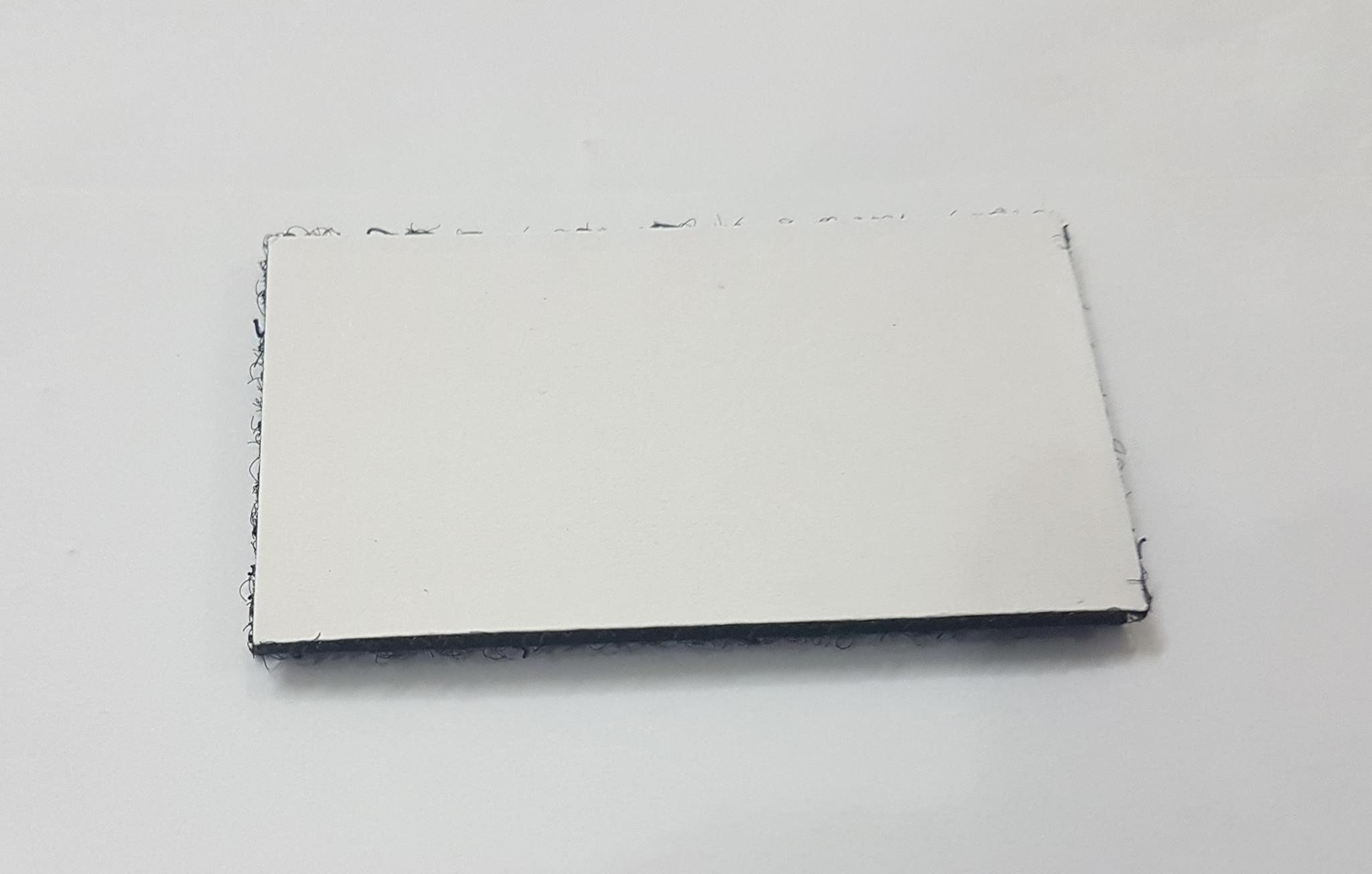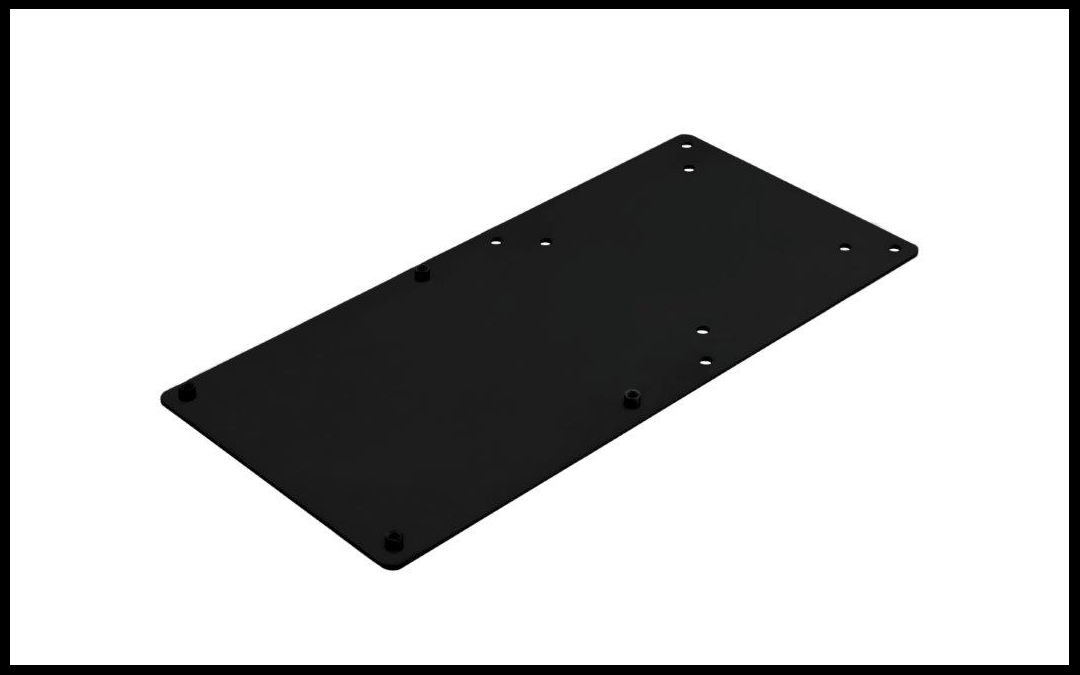SilverStone LSB01 RGB LED Hub Review

Introduction
Ever since the introduction of the lighting solution for the PC, this industry has taken quite a leap from a simple solution to individually addressable RGB lighting. This has nothing to do with the performance of the given PC but everything to do with the aesthetics and looks of the given build. The market is flooded with RGB LED solutions so much so that major PC components’ manufacturers have started implementing the RGB LED into their products. We have RGB LED enabled motherboards, RAMs, Graphics Cards, PSUs, Cooling Solutions and what not. Not to mention the vigorous fight in the RGB peripherals going to the extent of the mouse mat and headphones.
Not only that, but motherboard manufacturers have implemented RGB LED headers on their boards which enable the customers to connect compatible RGB LED strips onto them and sync their PC Chassis lighting with the motherboard’s lighting solution. Components lighting can also be synced now. Asus allows their products’ lighting solution to be synced using AURA.
This has given an opportunity to the RGB LED lighting solution manufacturers to custom tailor their solutions with the manufacturers’ onboard RGB LED headers. CableMod offers Aura sync compatible LED strips. Good thing is that for such strips we don’t need any external controller or remote. They can be controlled using the motherboard’s Aura software. This goes for almost all manufacturers.
SilverStone Technology was founded in 2003 on the principle of recognition that merely having innovative expertise within the industry is not enough. Their objective is to ensure that their expertise is delivered to all products with consistency, in response to user’s needs, and with maximum user satisfaction. SilverStone Technology thrives on challenges of rapid technological advancements and creating an aesthetic standard for the industry. Their products are of high quality. Product lines include PC Chassis, PSU, Cooling Solution, Storage devices, etc.
Today, I will take a look at their LSB01 which is an 8 port RGB Light Strip Control Box. This is a different approach from the company towards the RGB LED solution. They have provided a solution with a dedicated IC as well as the flexibility of connecting with the motherboard’s RGB LED headers.
Item: LSB01
Manufacturer: SilverStone Technology
Price: $34.99 at the time of the review
Specifications
| Model No | SST-LSB01 |
| Material | Plastic Outer Shell |
| Signal Input | RGB 4pin host or built-in IC Controller |
| Signal Output | SilverStone custom RGB 4pin x 8 |
| Output Limitation
(each port) |
SST-LS02 (12V, 0.12A) x 5or other Identically spec’d RGB light strips |
| Net Weight | 30g |
| Dimension | 46mm (W) x 19mm (H) x 85mm (D) |
Packaging and Contents
The hub comes in a black color cardboard box. The front side of the packing box has the item’s picture printed on it along with the model no and name. The SilverStone logo and name are printed on the top left side. MSI Mystic Lighting Sync is printed on the top right. I am unable to gather why only Mystic Sync is mentioned as it could mislead the customer. I have tested the unit with Asus AURA sync and it worked like a charm. So, don’t let it confuse you that it is only compatible with the MSI Mystic Lighting Sync. It is not.
On the back side of the packing box, specifications and contents of the item are mentioned. Salient features of the unit are printed in 10 languages on the back side and 11 languages in total.
Opening the box would reveal the content placed in a transparent container with the hub being in the center of the box surrounded by the two RGB LED strips.
The contents of the box are as follows:
- 8 port RGB LED Strip Controller Hub
- SST-LS02 RGB LED Strips x2
- Extended Y-Cable x2
- RGB 4-pin Signal Cable x1
- 4-pin peripheral cable x1
- Dual side adhesive x1
- User guide
Pic Guide
Closer look
The unit is in black color, made of plastic. Holding it in the hands does not give any impression of being a cheap quality. On the top, we have the SilverStone brand name and logo embossed on the bottom right side. There are two lines in X format (almost) which really adds to the overall design symmetry of the box.
The backside is plain and simple having four corners in a rectangular shape. The provided dual side adhesive sheet is mounted between these four corners to be mounted inside the chassis.

There are 3 ports under the SilverStone brand name side. Each port is 4-pin one.
Right before these 3 ports, we have the most important function of this hub. There is a switch which can be slid one notch between MB and IC. MB stands for Motherboard and IC refers to the built-in IC Controller of the unit.
This unit can be attached with the RGB LED headers on the motherboards. Supported manufacturers’ solutions are as follows:
- Asus AURA Sync
- Gigabyte RGB Fusion
- MSI Mystic Lighting Sync
- ASRock AURA RGB LED
- Biostar Racing
Sliding the switch to the IC will let the user use the unit’s built-in IC Controller. Unfortunately, here comes my only complaint with this approach. In order to use built-in IC Controller, the user is required to attach the PC Chassis’s Reset cable in the unit which will enable the users to control the lighting effect using that reset switch. This would invariably means that user will be sacrificing their Reset button’s functionality and that only possible means of controlling is that single button. To change the color or predefined modes, the user will have to press that button every time as there is no remote control available for this purpose.
The opposite side has three more ports with two more ports on the right-hand side of the SilverStone brand name side.

The left side of the unit is important. Pay attention to the details here. We have total three ports. The left and right side ports apparently seem the same but they are not, so be careful. The rightmost port is where the power cable connects. The middle port is where the included 4-pin RGB signal cable is connected. Use this cable when you will want to use the Motherboard’s RGB LED solution. This cable will connect the hub with the motherboard’s RGB LED header. This way you can have motherboard’s source signal controlling all the strips connected to the 8 ports of the hub. The leftmost port is where the Reset button’s cable is connected.
Thankfully, I have the Vandal switches with me. I configured the vandal switch and connected it to the left port.

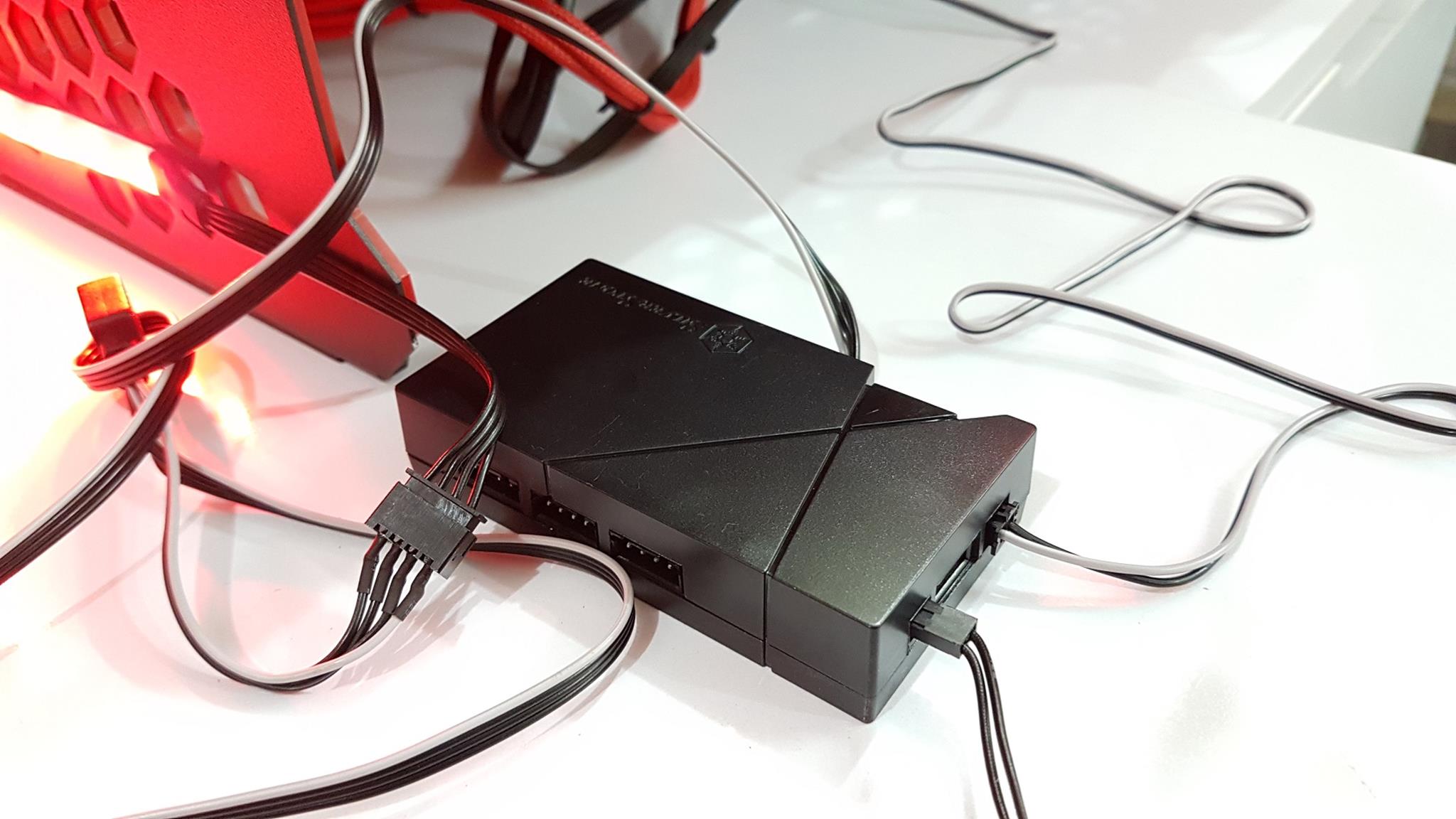
Let’s have a look at the supplied cables first.
The 4-pin RGB cable is the signal cable. Use this cable when you will be using the Motherboard’s RGB LED solution.
This is a 4-pin peripheral cable which is used to power up the unit.
There are two Y-Cable extenders included in the package, which is a good thinking on the part of the SilverStone. You can use these cables when connecting multiple cables.

The essential part of the supplied cables are the RGB LED strips. The SilverStone has provided 2 of these strips. These are their LS-02 which can be bought separately in case more are needed. I wish that SilverStone had provided 4 strips in this price range.

These strips have the pin format of +12V, R, G, B and each strip is rated at +12V with 0.12A. As long as any RGB LED strip follows these specifications, it can be used with the hub. They are 5050 if I did not cover it before. Each strip has 18 LEDs with a length of 300mm. The good thing about them is that the SilverStone has implemented them in a way that both ends of a strip can be used to connect with other strip or the source.
They have a hybrid mechanism of mounting. They have magnets on both ends of the strips in addition to the adhesive in deep red color which can be peeled off to paste the strip. This will come handy for the users having aluminum-based chassis. Each strip has been injected with the clear coating with a special diffusing material (in white color) to help to disperse the colors smoother and better uniformity.
Each port of the hub can accommodate up to 5 RGB LED strips in a daisy chain. That would mean a total of 40 RGB LED strips can be accommodated. I am wondering are we talking about lighting up the whole house or just the PC! The light brightness is moderate on some colors and more in other colors but overall it has a subtle effect to my liking and taste.
Here the color cycle and the predefined modes should you be wondering that I have forgotten about these:
Single color mode:OFF > white > red > blue > green > light green > light blue > purple > single color breathing
Single color breathing mode:white > red > blue > green > light green > light blue > purple > gradient mode
Gradient mode:breathing gradient > color gradient > OFF
Sequence:OFF > single color mode > single color breathing mode > gradient mode > OFF
Press for 3 sec to turn off light at any time, lightly press again to resume operation mode prior to turn off.
My test bench configuration is as under: –
- Intel i7 6850k
- Asus ROG Rampage V Edition 10
- Crucial Ballistix 4x4GB @ 3000MHz
- Asus Strix 750Ti
- Corsair AX1200i
- PrimoChill Praxis WetBench
I have tested the unit with its built-in IC Controller with the help of a Vandal switch and with the Asus AURA Sync and it has worked as per the specifications. Here are some of the pics while testing.






Conclusion
Time has come to wrap it up. I will start with an apology first. This content was supposed to be published in July but unfortunately, I got femur neck fracture and it took me 2.5 months down the recovery road till I get the point where my Dr allowed me to start putting limited weight on the injured leg and a walk with support. I am thankful to the SilverStone for their co-operation and patience. My bone has not yet healed and a gradual recovery is being made.
PC Market is flooded with the various RGB LED solutions. With motherboard manufacturers’ taking on a new road by providing onboard RGB LED headers, provided the lighting vendors opportunities to provide custom tailor lighting solutions in sync with the motherboards’ onboard lighting solution. Yet, the SilverStone has taken another approach and has provided the users with an easy solution to use any of leading manufacturers’ motherboards’ onboard RGB LED headers without worrying if the RGB LED strips are compatible with those headers’ specifications as SilverStone has already taken care of it. Or users can simply use the built-in IC Controller in the LSB01 for this purpose. The unit has 8 ports for connecting RGB LED strips in the pin format of +12V, G, R, B rated at +12V, 0.12A. Further, each port can accommodate up to 5 strips in a daisy chain. Unit comes with two LS02 RGB LED strips and two Y Cable extenders. Though I wish two more RGB LED strips would have been provided. Each strip can be mounted using pre-mounted magnets or adhesive tape. Each strip is specially coated for better color dispersing. Yet, my complaint with the unit is the lack of remote control and/or proper mechanism of using the built-in IC Controller instead of relying on the PC Chassis Reset cable which would deprive the users of their Reset button’s functionality. The power port was slightly out of its place and I had to make it sit correctly before using. Other than that, I have absolutely no complaint with it. Lighting effects are quite subtle and I love them.
Value
The price of the SilverStone LSB01 is $34.99 which is definitely not a cheaper solution but considering the price of other well-known brands like CableMod, this is not a bad price given what is being provided in the complete package.
Performance
The SilverStone LSB01 has performed well within stated specifications and it did not take any time for me to hook it up and put it to use. Though for novice builders, I will strongly suggest reading the user guide thoroughly before readying the unit.
We are thankful to the SilverStone for giving us the opportunity to review their 8 port RGB LED Strip hub LSB01.