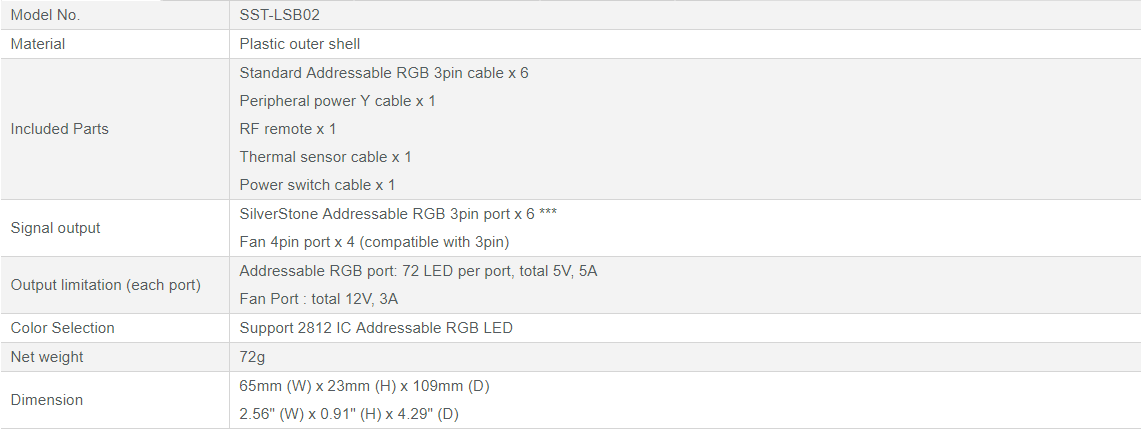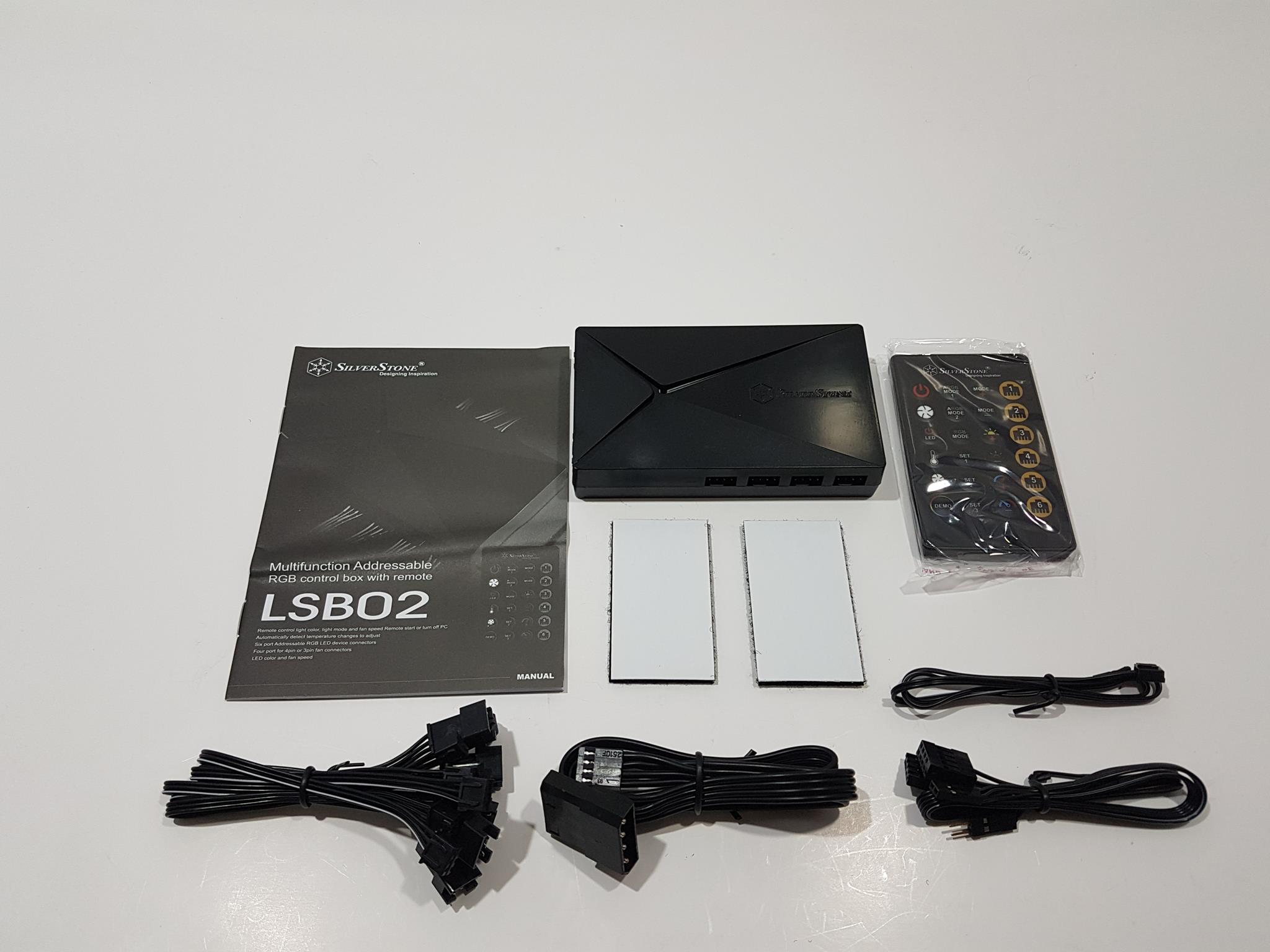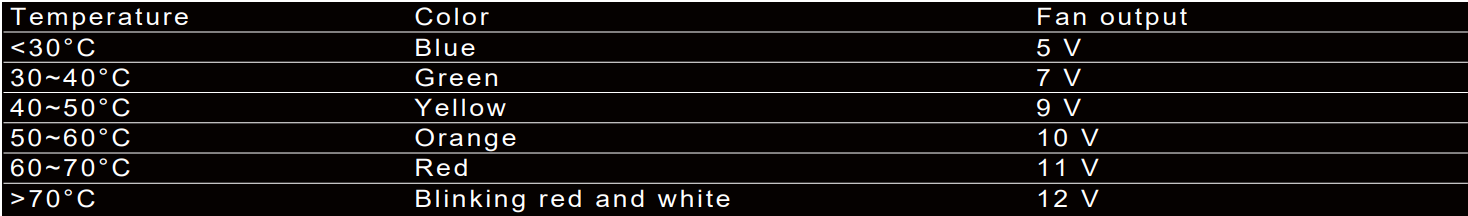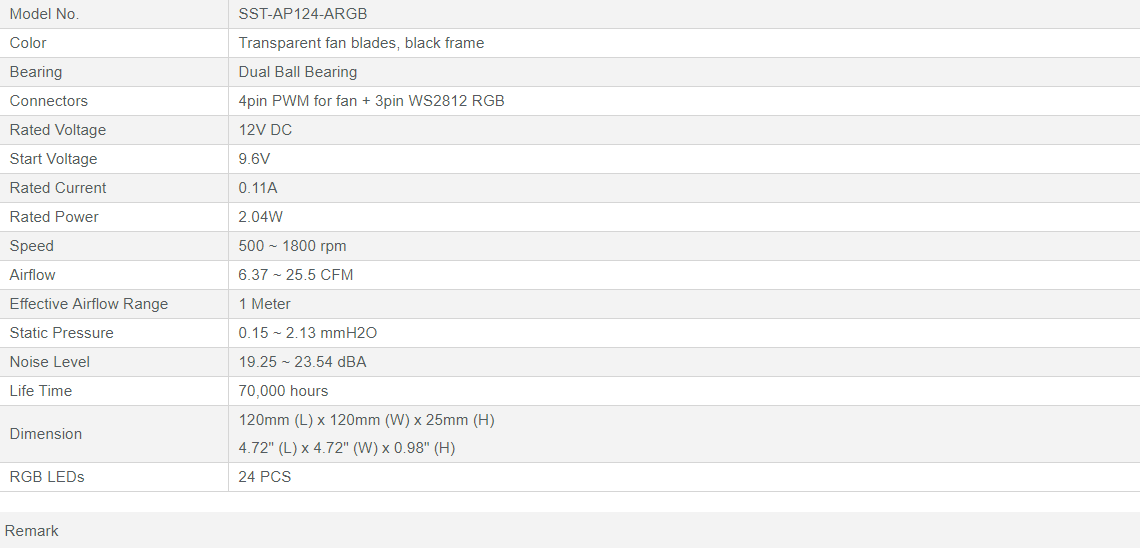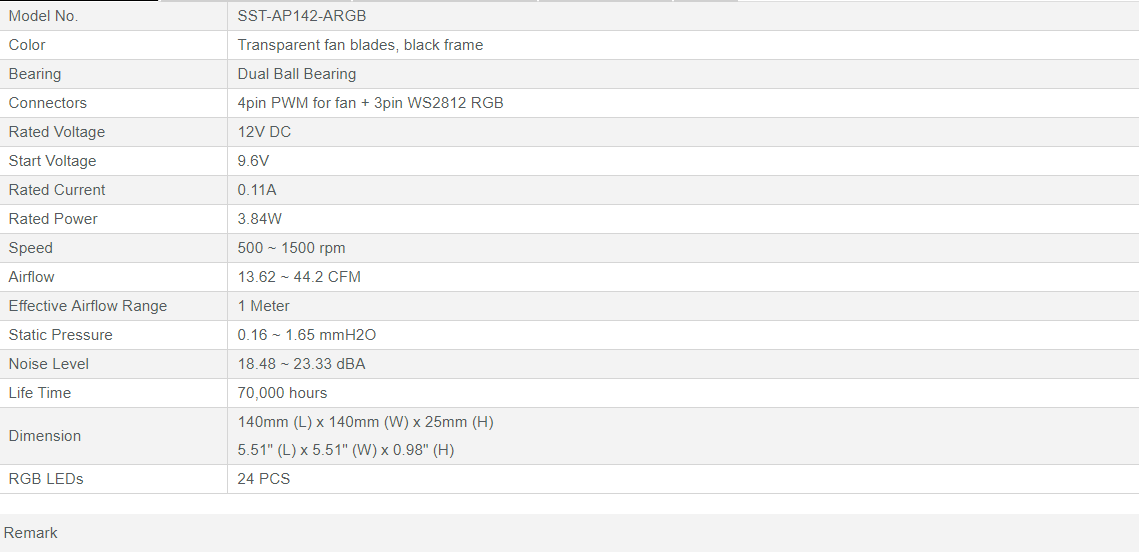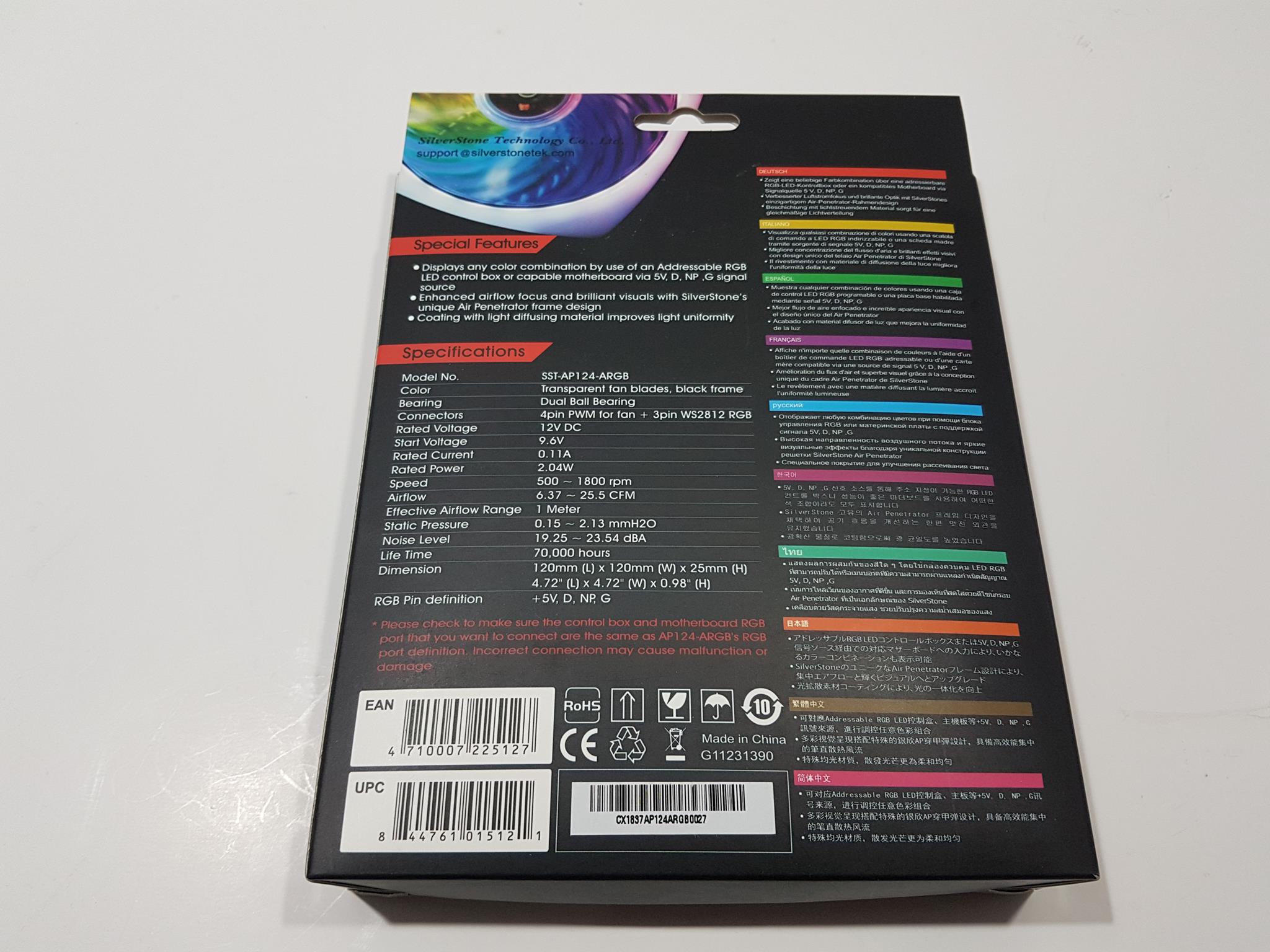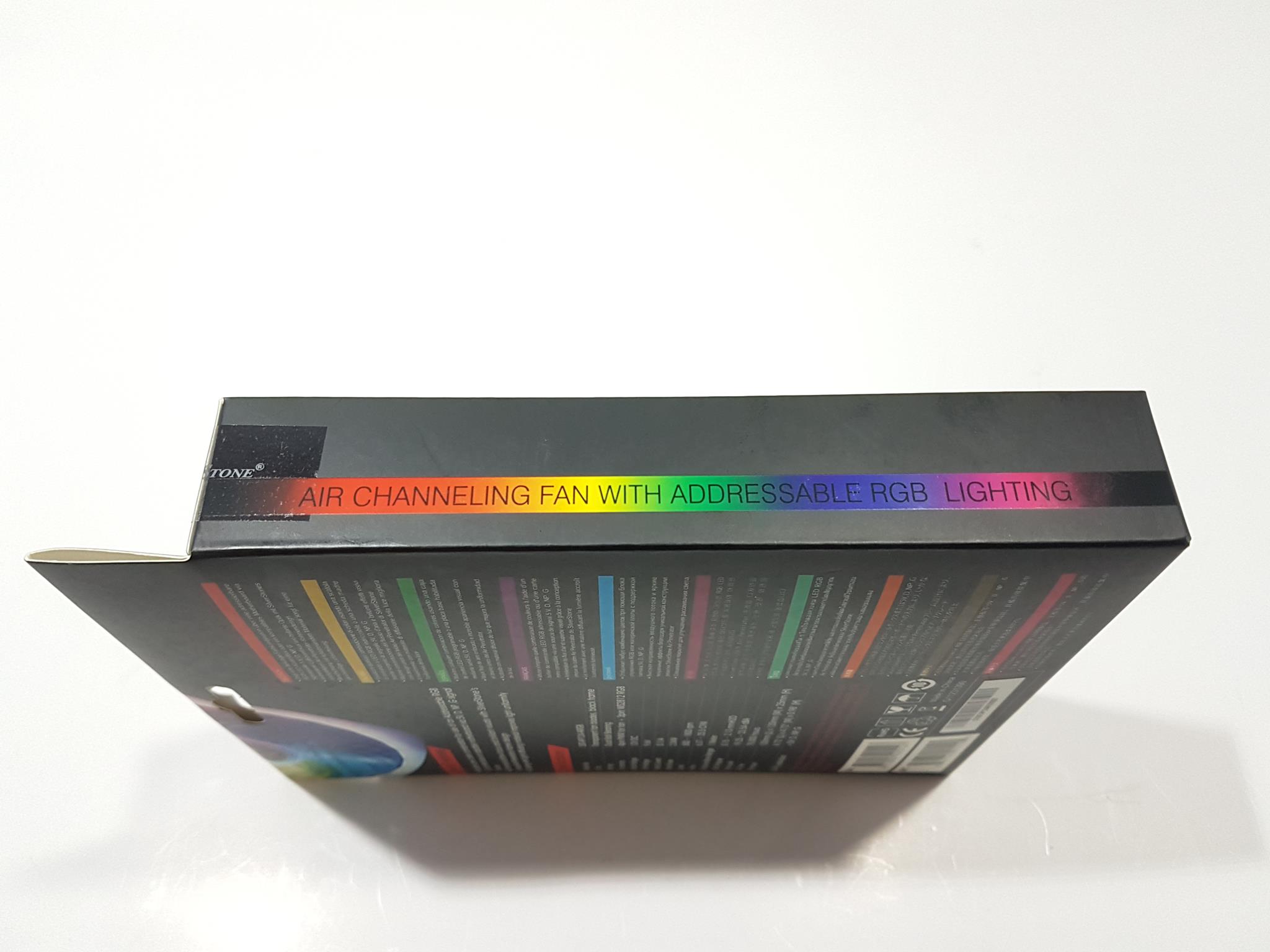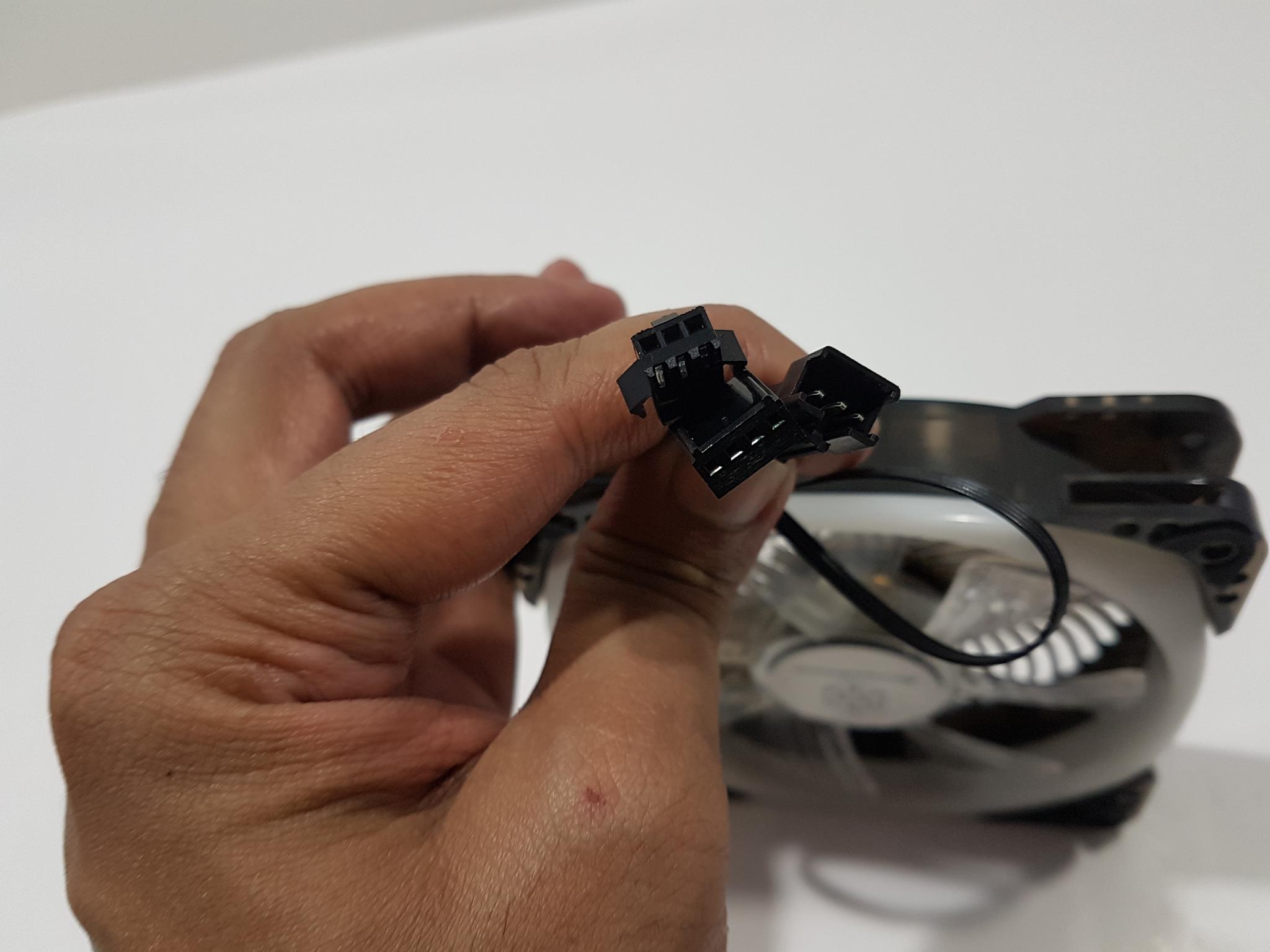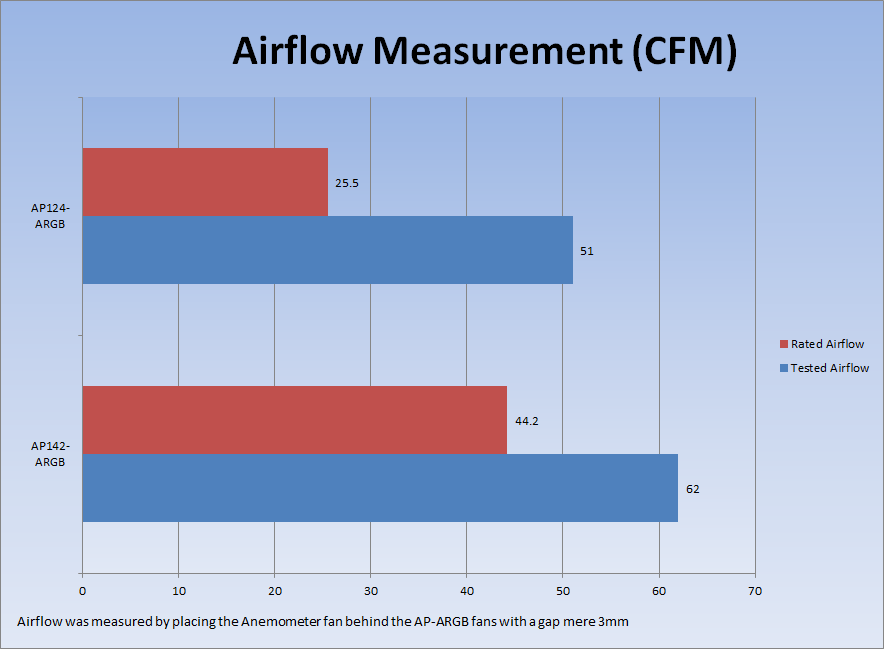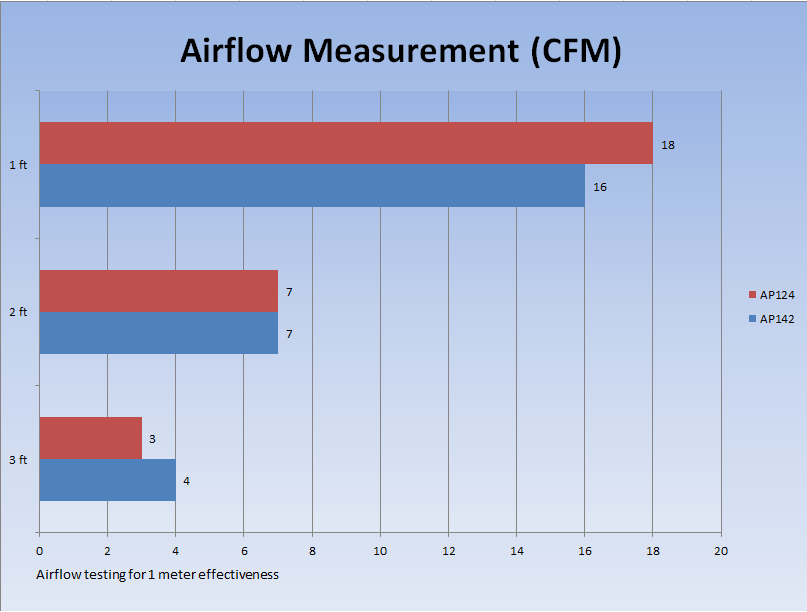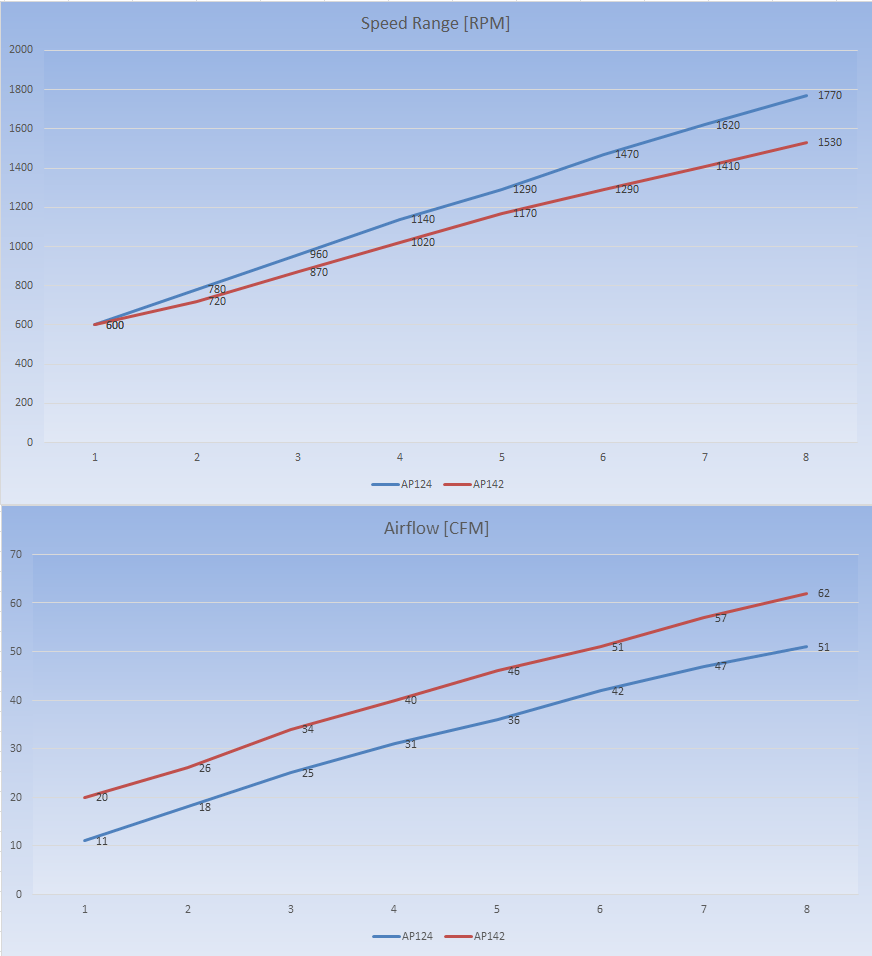SilverStone LSB02 Control Box, AP124/142 ARGB Air Channeling Fans Review

Introduction
SilverStone Technology was founded in 2003 on the principle of recognition that merely having innovative expertise within the industry is not enough. Their objective is to ensure that their expertise is delivered to all products with consistency, in response to user’s needs, and with maximum user satisfaction. SilverStone Technology thrives on challenges of rapid technological advancements and creating an aesthetic standard for the industry. Their products are of high quality. Product lines include PC Chassis, PSU, Cooling Solution, Storage devices, etc. Earlier, we have reviewed the SST LSB-01 which is their RGB controller based on 12V. As that controller does not have addressable RGB lighting control function, it was about time that SilverStone has released their LSB02 which is a multifunction addressable RGB controller with a remote. SilverStone has gone way ahead of the competition by including other functions like a provision to hook up to 4x 4-pin/3-pin fans to the controller, a thermal probe to set and regulate the connected fans speed and lighting based on the thermal reading coming off that probe, and a provision to remotely power on/off the PC. SilverStone has also released their ARGB version of their popular air channeling AP series fans in both 120 and 140mm sizing. They have done it with quite some styling as it was definitely a challenge to them as these fans have a grill at the backside of the frame which helps to focus the airflow in a directed manner. The lighting is designed to actually reflect upon the grill styling and these look that dope in person. The 120mm version called AP124 ARGB has a rated speed of 500 – 1800 RPM with a maximum airflow of 25.5 CFM which is kinda low but it is effective up to 1 meter according to the SilverStone. We will be testing that for sure. The maximum static pressure rating is 2.13mmH₂O. The 140mm version called AP142 ARGB has a rated speed of 500 – 1500 RPM with maximum rated airflow of 44.2 CFM with rated effectiveness of 1 meter. The maximum static pressure rating is 1.65 mmH₂O. The rated noise level of both types of fans is 23.xx dB(A) which on paper is good but in our experience, we have found these fans to be louder at full speed.
Item: LSB02
AP124-ARGB
AP142-ARGB
Manufacturer: SilverStone Technology
Price: LSB02 @ $49.99
AP124 ARGB @ $29.99
AP142 ARGB @ $34.99
These fans don’t have controller bundled in the accessory and need a controller to light them up. Hence, we will be taking a look at both products in a single content with one at a time. Let’s start with the LSB-02 Multifunction addressable RGB control box with remote.
Specifications
Unboxing
The control box is shipped inside a paperboard. The packing box is following the SilverStone’s new RGB products packing. The front side of the box has SilverStone brand name and logo printed on the top left. RGB addressable is printed on the top right. There is a picture of the control box below the brand name. Multifunction addressable RGB Control Box with Remote is printed below the picture. Main feature highlights are printed at the bottom. There is a picture of the remote control on the bottom right.
The backside of the box support email address printed at the top. Specifications of the control box are printed below that. Contents of the box are printed below the specifications. Salient features are printed in 10 different languages in two columns. EAN and UPC info labels are printed at the bottom. Serial no sticker is pasted at the bottom as well. The product is made in China.
The left and the right sides are identical. LSB02 is printed at the left side followed by the Multifunction Addressable RGB Control Box with Remote printing.
There is a transparent container inside the paperboard box. It has three sections. The RF Controller is placed on the top section. The control box is placed inside the middle section. The cables are placed inside the bottom sections.
Accessories and Contents
Following are included in the box:
- 1x Control Box
- 1x RF Control
- 1x Thermal Sensor Cable
- 1x Molex Power Cable
- 1x Power Switch Cable
- 6x Standard Addressable RGB 3pin Cables
- 2x Adhesives
Closer Look
The LSB02 is an addressable RGB version of the LSB01 but more functionality that is not available in the LSB01. The LSB02 has a dimension of the 65x23x109mm (WxHxD). It is made of the plastic material as is the LSB01. The build quality of the control box is rugged which is a trademark of the SilverStone but we have an observation which we will discuss later on. This control box is using 2812 IC addressable RGB LED format with a 3-pin format. The weight of the control box is 72g.
Let’s take a closer look at the unit and see what functionality it offers. The top side of the control box has a stylish design three sides having raised surfaces and the fourth side being an inset is a glossy finish in dark black color. It has a SilverStone brand name and logo embossed on it. The other three sides are matte black.
In terms of connectivity, the left side of the unit has three ports. Starting from the left side, there is a two-pin port to which the bundled thermal sensor cable is connected. The middle port is the 4-pin one and the power cable is connected to it. The last port is also 4-port to which the power switch cable is connected. Cables were connected and removed with ease and we see no issue with regard to the cables connectivity.
This side of the control box has 4 fan ports. These all are 4-pin ports to which 3-pin/4-pin fan connectors can be connected. It is easy guessing that the speed of the connected fans is controlled with the remote control. Here comes our observation which we mentioned above. Once the fans are connected to these ports, it is quite a challenge to take off the cables from the control box. The cables are so tightly hooked up that one would fear to break the connector of the fan cable or the control box. This is something SilverStone should look into. There is no numbering on the ports indicating that the order is not important. Combined output limit on these ports is 3A using 12VDC (36W). Make sure to check the rated current/power of the fans to be connected to the control box.
This side of the control box has 6 addressable 3-pin ports for addressable RGB lighting cables. These ports are not numbered indicating that order is not important. The SilverStone has provided 6 addressable RGB 3-pin cables for the convenience of the user to connect their ARGB devices. We did not see any issue with regard to connecting/disconnecting cables from these ports. The total output limitation is 5A combined on these ports using 5VDC. 72 LEDs can be connected to each port. Please, note that the connectors on this control box are using SilverStone proprietary design and can’t be used directly with any other 5V ARGB device. Use the bundled ARGB adapter cables for this purpose. We have tested the Deepcool CF140 ARGB fans with this control box using the bundled adapter cables and found them working correctly.
The bottom and the right side of the control box are plain and solid surfaces without any connectivity option or branding.
It is time to take a look at the cables and the RF bundled with the control box.
This control box has the functionality to read the thermal readings of the heated source like VRM, Graphics Card, Chipset etc and control the speed of the connected fan(s) and LED lighting based on the thermals. Please, note that there is only thermal sensor cable hence only one source can be measured for thermal readings. The length of the cable is 492mm approximately without the probe header. The cable is flat and has a two pin connector which connects to the control box. Please, note that this is an optional connectivity and you would not need to set up a thermal sensor cable just to access the ARGB lighting or fan(s) powering.
The SilverStone has included a flat 4-pin power cable to power up the control box. Sadly, it is not SATA interfaced but Molex. The Molex connector can be used from either end which is quite a flexible option for the convenience of the user. The other end of the cable has a 4-pin connector which is connected to the control box. The length of this cable is approximately 510mm.
As mentioned above, this control box can be used to power on/off the PC remotely. In order to provide for this feature, the SilverStone has provided a power switch cable. The one end of this cable is a proprietary connector which hooks up with the control box. The other end has actually 3 cables in total. One is the 9-pin USB 2.0 connector for which you would need a spare USB 2.0 port on the motherboard. The other two cables are Power SW system panel cables. The two golden pin header is supposed to be connected to the Chassis Power SW connector and the 2-pin connector is supposed to be connected to the motherboard system panel where Power SW ± is connected. Without this configuration, you won’t be able to remotely power on/off your PC. Please, note that this is an optional connectivity and if you just need an ARGB lighting solution or fans powering than you don’t need to set up this cable. The length of this cable is 500+85mm approximately.
Lastly, there are 6 adapter cables which are standard 3-pin ARGB lighting cables. The user is required to use these cables between the ARGB devices and the control box. The length of each cable is 160mm approximately.
SilverStone has bundled an RF remote to access all the features on the control box. The dimension of the RF remote is 83x50x6mm. Please, consult the user manual for the full functionality of the remote. We will mention major ones here. There is a SilverStone brand name and logo printed in the white color on the top. The top red colored button is the power on/off button. ARGB Mode 1 and 2 buttons will load different pre-configured ARGB modes on the connected ARGB devices. In case you are interested to know which one loads the Rainbow mode, it is ARGB Mode 1. Mode + / – buttons load the next / previous mode respectively. RGB mode button will load the RGB colors which can be switched using the Mode + / – buttons. There are dedicated brightness control buttons in the third and fourth row. There is also a LED lighting power on/off button. The white color Fan button is to control the connected fan(s) operations. There is a temperature control mode button marked with the thermometer icon. Press it to enter into this mode to control the connected fans and ARGB devices based on the pre-configured settings. Below table will help you determine these settings:
In order to control the speed of the fans, the user is required to press the white color fan with +/- symbols on it and then use the speedometer formatted buttons located in the fifth and sixth rows to increase/decrease the speed of the connected fan(s). There are three buttons mentioned as Set 1 to 3. Long press any to save the current state and short press it to load the last saved state. There is a Demo button as well. Pressing it will load the pre-configured lighting sequence on the connected ARGB devices.
In case you are wondering what those golden/black colored buttons in the last column for, these are there to access each addressable lighting port individually and customize the lighting effect on respective connected ARGB device individually. You can individually customize the lighting on all the connected ARGB devices.
Setting up the Control Box
It is actually very simple to set up. Choose the appropriate location in the chassis. Use the provided adhesive Velcro to securely install the control box in that location. Connect the main power cable to the control box and the PSU. Now, if you want to use the functionality of remotely powering on/off the PC and to monitor the thermals of the source then connect the thermal sensor cable’s sensor side to the source graphics card, VRM etc and the other end to the control box’s two pin connector. Similarly, connect the 4-pin end of the power switch cable to the control box then connect the 9-pin USB header to the USB 2.0 port on the motherboard. Connect the cable with exposed two golden pins to the Chassis Power SW ± cable and connect the Power SW ± header of the power switch cable to the system panel header on the motherboard. Please, note that these two are optional connectivity and control box can still be used without them. Now, connect the fan(s) 3-pin/4-pin connectors to the 4-pin fan headers of the control box. Connect the ARGB lighting device to the control box using the bundled 3-pin ARGB lighting cable. This is all that needs to be done and you are good to go.
AP124-ARGB and AP142-ARGB
Having discussed the LSB02, it is time to look at the fans which are air channeling ones with addressable RGB lighting enabled.
Specifications
Unboxing
Since both types of fans come in the same styling and packing, we will mention the AP124-ARGB here. The fans are shipped inside a paperboard box. The front side of this box has Silverstone brand name and logo printed on the top left. Air Channeling Fan with Addressable RGB Lighting is printed above the fan’s picture in the center. The model of the fan is printed at the bottom.
The backside of the box has the company’s support email address printed on the top left. Special features of the fans are printed in 11 different languages. The specifications of the fan are printed in the tabular format. The EAN and UPC info labels are printed at the bottom left and serial no sticker is pasted on the right side of the UPC label. The fans are made in China.
The left and the right sides are identical. There is a colorful strip in the center running across the entire length. Air channeling fan with addressable RGB lighting is printed on this strip. The black color background stands this strip out phenomenally.
Opening the box, we will find a cardboard box containing the fan and the accessories.
Accessories
SilverStone has provided following in the box:
- 1x Fan
- 4x M3 Screws
- 4x Silicon anti-vibration Mounts
- 1x 2-in-1 addressable RGB Y Cable
- 1x Extension Cable with addressable RGB [Motherboard Sync Cable]
Closer Look
The SilverStone Air Channel fans come in two sizes; 120mm and 140mm. The dimension of the fan is 120x120x25mm for AP124-ARGB and 140x140x25mm for the AP142-ARGB. Let’s take a closer look at the fans. Since both sizes bear the same design, we will be covering the AP124-ARGB and will mention the AP142-ARGB where the differences would be found. These fans are rated at 12VDC with starting voltage of 9.6VDC for both versions. The rated current for the AP124-ARGB is 0.11A with the power draw of 2.04W whereas the rated current input for the AP142-ARGB is 0.11A but with 3.84W power draw. The rated speed range for the AP124-ARGB is 500 ~ 1800RPM whereas it is 500 ~ 1500RPM for the AP142-ARGB. The airflow rating for the AP124-ARGB is 6.37 ~ 25.5 CFM whereas it is 13.62 ~ 44.2CFM for the AP142-ARGB. The airflow rating seems low given the speed of the fans. The effective airflow range is mentioned to be 1 meter for both fans. The static pressure rating for the AP124-ARGB is 0.15 ~ 2.13 mmH₂O whereas it is 0.16 ~ 1.65 mmH₂O for the AP142-ARGB. The AP124-ARGB has a rated noise level of 19.25 ~ to 23.54 dBA whereas the AP142-ARGB has a rated noise level of 18.48 ~ 23.33 dBA. Both fans are using double ball bearings and have MTBF of 70,000 hours.
Looking at the fan from its front side, there are 7 transparent impellers on the AP124-ARGB and 9 transparent impellers on the AP142-ARGB. The transparent blades help diffuse the ARGB lighting better across the surface of the fans and create one heck of a stylish outlook. The fan hub has a white color sticker with SilverStone brand logo and name printed on it. The hub has a diameter of approximately 36mm. Each impeller has layered design on the leading side. There is a stylish diffuser which is built right into the fan’s frame with more thickness of the corners and less thickness in the middle of each side. This particular design reminds us of the NZXT AER fans. This diffuser has 24 ARGB LEDs inside with individual control of each LED to create any color and gradient of your choice. Each mounting corner has a thin black color anti-vibration pad encompassing the mounting hole. In our experience of using these fans, these can come off easily with the pressure of the screws that were used to install the fans in the chassis. Each mounting corner has a slim profile. The frame of the fan is made of the plastic. It is actually translucent and dark tinted brown color seems to be the actual color of the frame itself.
The backside of the fan is where the magic if directed airflow is coming from. This fan is following the SilverStone Air Penetrator design. We have already reviewed their Air Penetrator fans which can be found here. There is a grill in a spiral design with cutouts between each arm. There is a lesser gap between the grill arms coming from the center while this gap increases when reaching the outer frame. The idea here is to direct the airflow in one direction instead of going out sporadically through the sides of the frame. This particular design helps with a focused flow. The center of the fan has two colored sticker pasted on it. The top side of this sticker has SilverStone brand name and logo printed on. The lower half shows the model of the fan along with its power draw and compliance with various regulations. There is only one cable coming out from the center. This is a flat 4-pin power cable having a length of approximately 290mm with a 4-pin PWM connector.
There are two ARGB Cables coming out from the side of the fan. The 3-pin ARGB connector has a length of 53mm whereas the 3-pin ARGB socket cable has a length of 38mm. Both have shorter lengths as SilverStone has provided two more cables in the box. During our installation of these fans in the SilverStone Lucid LD01 mATX chassis, we felt that these two cables should have more length to them. The ARGB LED lighting is following the WS2812 RGB protocol with pin format of +5V, D, NP, G.
SilverStone has included an ARGB 2-in-1 Y Cable having a length of 300+300mm. This is to daisy chain two ARGB fans using the 3-pin format. The second cable called as ARGB extension cable is actually an extension plus Motherboard sync cable. It can be used to connect the fans to the enabled ARGB lighting header on the motherboard. This cable has a length of 298+30mm approximately. There is no dedicated controller bundled with these fans, the reason for which is obvious. These fans are coming in a single fan pack only and adding a controller would increase the already steep pricing of these fans.
The frame of the fans has a coating with light diffusing material to improve the light uniformity. We could not find any arrow indicator for airflow and impeller rotation directions. The overall RGB lighting effect on these fans is vivid, bright, and looks quite dope in person. Particularly, how the SilverStone has designed the dynamic lighting effects to go in sync with the grill patterns really speaks for itself. Here are some pictures of the light up fans.
Testing
Airflow
We test the airflow of the fan without any resistant to the flow i.e there is no radiator or mesh between the fan and the PerfectPrime WD9819 Anemometer. The gap between both is merely 3mm or so. With this mere gap between the fans and the WD9819, the airflow readings were quite good exceeding way ahead of the rated airflow. The AP124-ARGB is rated at 25.5 CFM whereas testing has shown the reading to be 51 CFM. Similarly, the AP142-ARGB is rated at 44.2 CFM whereas the testing has shown the reading to be 62 CFM.
SilverStone has mentioned an effective range of these fans to be 1 meter. These fans are supposed to be used as PC Chassis/Case fans hence they are supposed to be operating inside a closed environment with less than a 2 ft length of the area to be covered depending upon the type of the chassis. We have tested these fans to measure their effective range in an open-air environment with marking the distance from the fan to the range of 1 foot, 2 feet, and 3 feet. The PerfectPrime WD9819 Anemometer was used to measure the airflow at these lengths. The fans were set to run at their maximum speed. Here are the results
The AP124-ARGB was doing 18 CFM in 1-foot range i.e measuring the airflow of the fan at a distance of 1 foot from the fan. The same test was repeated for 2 feet at which the AP124-ARGB was doing 7 CFM and at 3 feet (approximately 1 meter) the AP124 was doing 3 CFM. The AP142-ARGB was doing 16 CFM at a 1-foot distance, 7 CFM at 2 feet and 4 CFM at 3 feet. Even at the distance of 1 meter, our Anemometer was able to pick up some airflow to give us a reading. I am expecting these fans to perform better and as per their objective inside the chassis.
Speed Range
The PWM range was measured using the Reeven Polaris fan controller. The AP124-ARGB has a range of 600 to 1770 RPM whereas the AP142-ARGB has a range of 600 to 1530 RPM. Please, note that these values would vary from sample to sample. Both AP124-ARGB fans were doing 1770 RPM falling short of their 1800 maximum rating speed.
Conclusion
SilverStone has upped their game with the release of new addressable RGB products including their new control box called LSB02 and new air channeling fans using the design concept of the air penetrator fans. The LSB02 has taken the concept of the ARGB lighting to a next level by offering more functions than a simple lighting control. The main control box is made of the plastic frame and measures 65x23x109mm (WxHxD) and weighs 72gm. Now the user has the option to connect up to 4 3-pin/4-pin fans to the control box and up to 6 ARGB devices to the box. This is not it as there is a thermal sensor cable as well in the accessory which can be connected to a heat source like VRM/ GPU, Chipset etc and set the connected fans and ARGB lighting devices to change their speed and lighting as per the change in the thermals of the heat source. The LSB02 is using 3-pin +5V ARGB format using WS2812 RGB format. Silver Stone has bundled 6 RGB adapter cables which the user is required to sit between the control box and the ARGB device. This is due to the reason that the 3-pin connectors of the control box are the proprietary design of the SilverStone and can’t be used directly with other manufacturers’ ARGB devices. We have tested the control box with the Deepcool CF140 ARGB fans using the provided RGB adapter cables and these fans lighting was working correctly.
These 3-pin ARGB connectors are rated at 5V and 5A. Each port will get 5V and 5A but the combined out of the 6 connectors is also the 5A at 5VDC. Similarly, the 4 fan ports are rated at 12VDC using 3A. Again the combined output is limited to 12VDC and 3A but the individual port is also getting the 3A at 12VDC. This is something that we ran with SilverStone to determine if there is any limitation, particularly on the voltage side as if these connectors are in parallel implementation or in a series. There is one more added function that this control box can perform which is its ability to power on/off the PC remotely. To serve this purpose, they have provided a power switch cable which has a 9-pin USB connector that is connected to the spare USB 2.0 header of the motherboard. The chassis panel Power SW ± connector is connected to the power switch cable and this cable’s Power SW± is connected to the system panel connector of the motherboard. This may sound cumbersome but it is easier to set up the control box. In order to secure the control box inside the chassis, there are two adhesive Velcro pads/strips included in the accessories. The unit draws power using Molex connector which is one of the two Cons that we have identified. A SATA base connection should have been there in my opinion. Secondly, the 4 fan ports seem to design to catch the connector so rigidly that they can’t be taken out easily. We had to use more force to pull the fan connectors out and doing so was giving the impression that either the connectors would break loose or the hub may come apart.
There is an RF remote that has been bundled with this control box. It is used to control each and every aspect of the LSB02 functionality. We have mentioned the buttons and their operations in detail in the above section. You can control the speed of the fans, set them to be controlled based on the thermal sensor readings, change the lighting modes as per your desire or set them to change lighting as per the thermal readings coming off the sensor. You can even store the current status on any of the three memory buttons and use that button to load the status any time.
The newly released AP124 and AP142 are the next level of the air penetrator fans that have form and function built into them. Both versions feature addressable RGB lighting for which there is a diffuser integrated into the fan’s frame containing 24 ARGB LEDs following the WS2812 RGB format and +5V, D, NP, G pin format. These fans have patterned grills on the backside which ensure the more directed and focused airflow. These fans are rated at 12VDC with starting voltage of 9.6VDC for both versions. The rated current for the AP124-ARGB is 0.11A with a power draw of 2.04W whereas the rated current input for the AP142-ARGB is 0.11A but with 3.84W power draw. The rated speed range for the AP124-ARGB is 500 ~ 1800RPM whereas it is 500 ~ 1500RPM for the AP142-ARGB. The airflow rating for the AP124-ARGB is 6.37 ~ 25.5 CFM whereas it is 13.62 ~ 44.2CFM for the AP142-ARGB. The airflow rating seems low given the speed of the fans. The effective airflow range is mentioned to be 1 meter for both fans. The static pressure rating for the AP124-ARGB is 0.15 ~ 2.13 mmH₂O whereas it is 0.16 ~ 1.65 mmH₂O for the AP142-ARGB. The AP124-ARGB has a rated noise level of 19.25 ~ to 23.54 dBA whereas the AP142-ARGB has a rated noise level of 18.48 ~ 23.33 dBA. Both fans are using double ball bearings and have MTBF of 70,000 hours.
There are two ARGB Cables coming out from the side of the fan. The 3-pin ARGB connector has a length of 53mm whereas the 3-pin ARGB socket cable has a length of 38mm. SilverStone has included an ARGB 2-in-1 Y Cable having a length of 300+300mm. This is to daisy chain two ARGB fans using the 3-pin format. The second cable called as ARGB extension cable is actually an extension plus Motherboard sync cable. It can be used to connect the fans to the enabled ARGB lighting header on the motherboard. This cable has a length of 298+30mm approximately. There is no dedicated controller bundled with these fans, the reason for which is obvious. These fans are coming in a single fan pack only and adding a controller would increase the already steep pricing of these fans.
It was challenging for the SilverStone to produce a lighting effect that would hand-in-hand with the pattern of the grill and they have done quite a superb job in syncing lighting with that pattern. The ARGB lighting is vivid and sublime and looks that good in person. During our airflow testing, we found that the AP124-ARGB is rated at 25.5 CFM whereas testing has shown the reading to be 51 CFM. Similarly, the AP142-ARGB is rated at 44.2 CFM whereas the testing has shown the reading to be 62 CFM. Our Anemometer was getting an airflow reading even at the distance of 1 meter from the fan. This testing was done in an open air environment and these fans are expected to deliver better performance inside the PC Chassis as case fans. The AP124-ARGB has a speed range of 600 to 1770 RPM whereas the AP142-ARGB has a range of 600 to 1530 RPM. Please, note that these values would vary from sample to sample.
The SilverStone LSB02 is listed at $49.99, the AP124-ARGB is listed at $29.99 and the AP142-ARGB is listed at $34.99 at the time of the review. Where the functions and features of the LSB02 justifies the price tag with 1 year limited warranty depending upon the region, many would question if they need a thermal sensor and PC power remote on/off functionality as few would see their added value than the core function of the control box which is to light up the ARGB devices. This is subjective and I will leave it to the readers to decide. The price tags of the fans seem to be a bit steep particularly in the absence of a controller nevertheless they did an amazing job in the visual department with adequate cooling performance. The SilverStone LSB02 and AP124/142-ARGB come recommended by us.
We are thankful to SilverStone for giving us the opportunity to review their LSB02 control box, AP124/142-ARGB lighting fans.