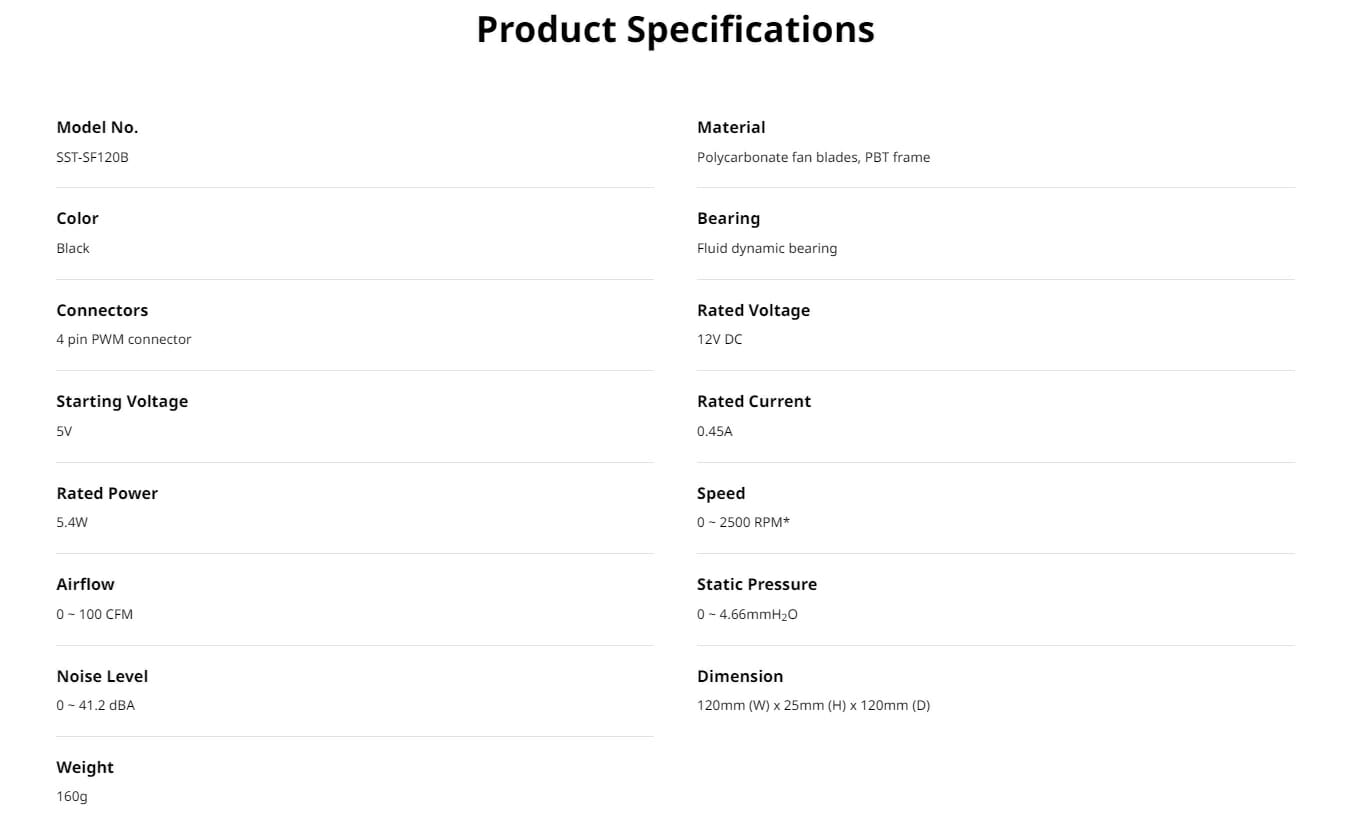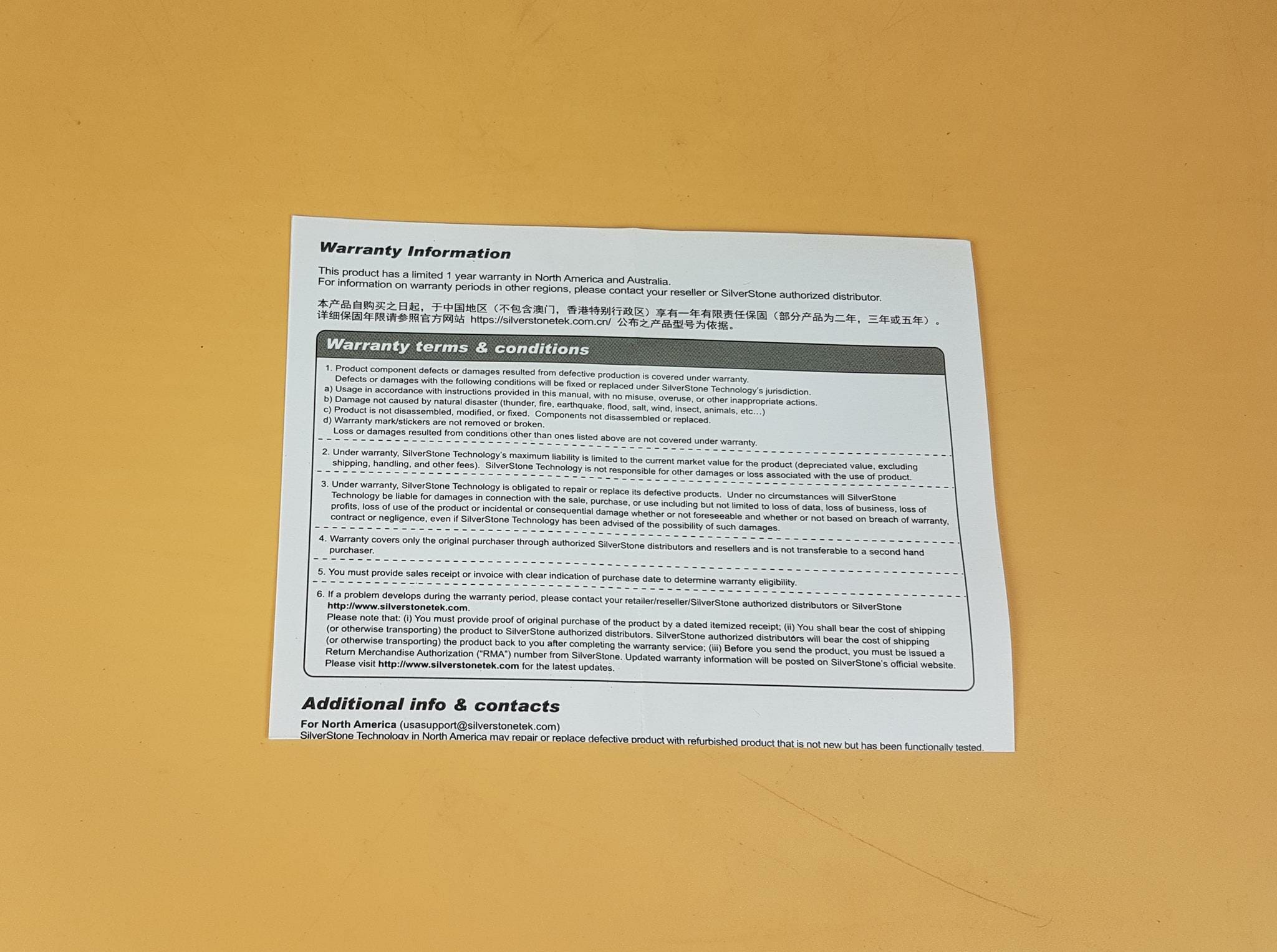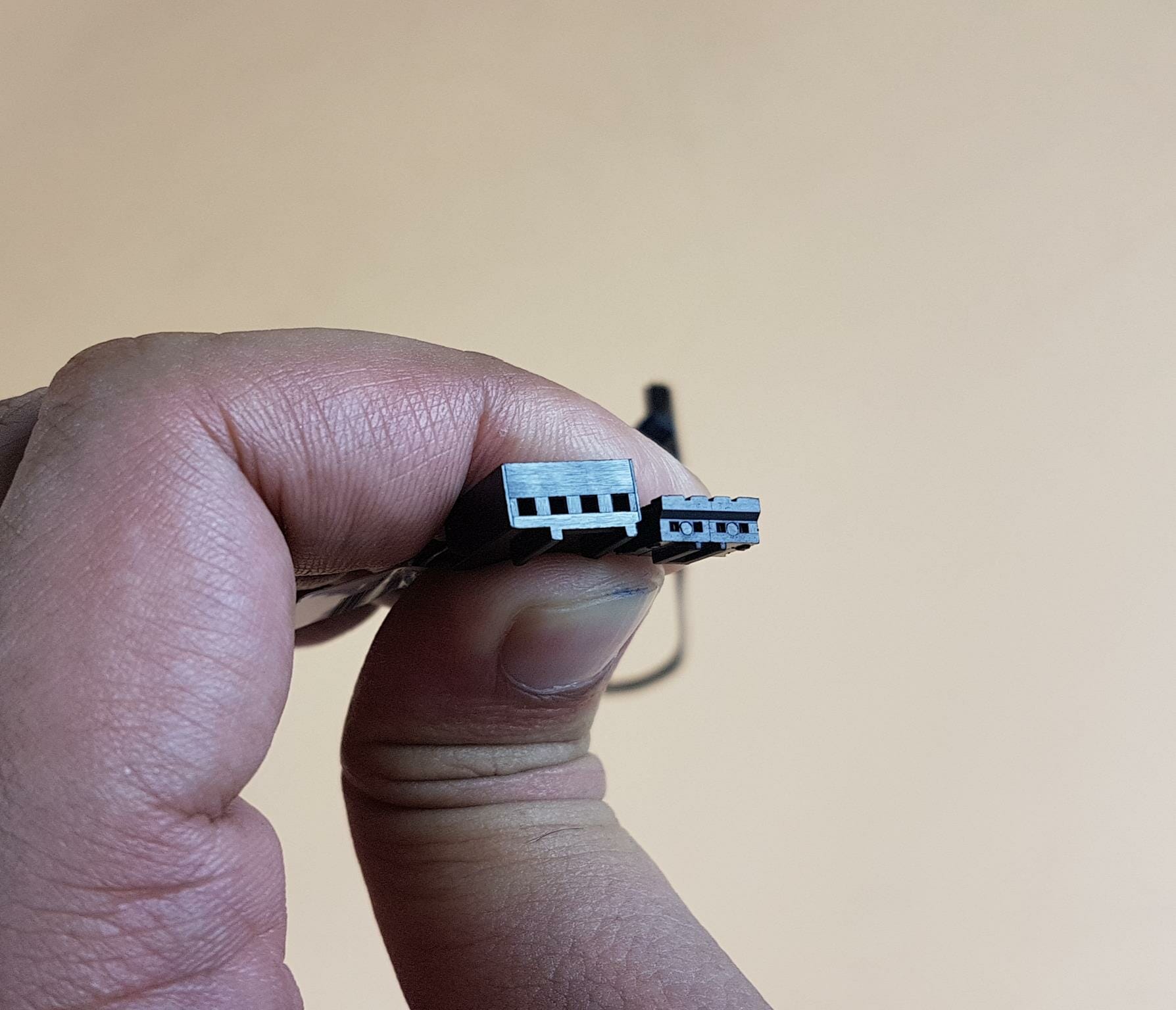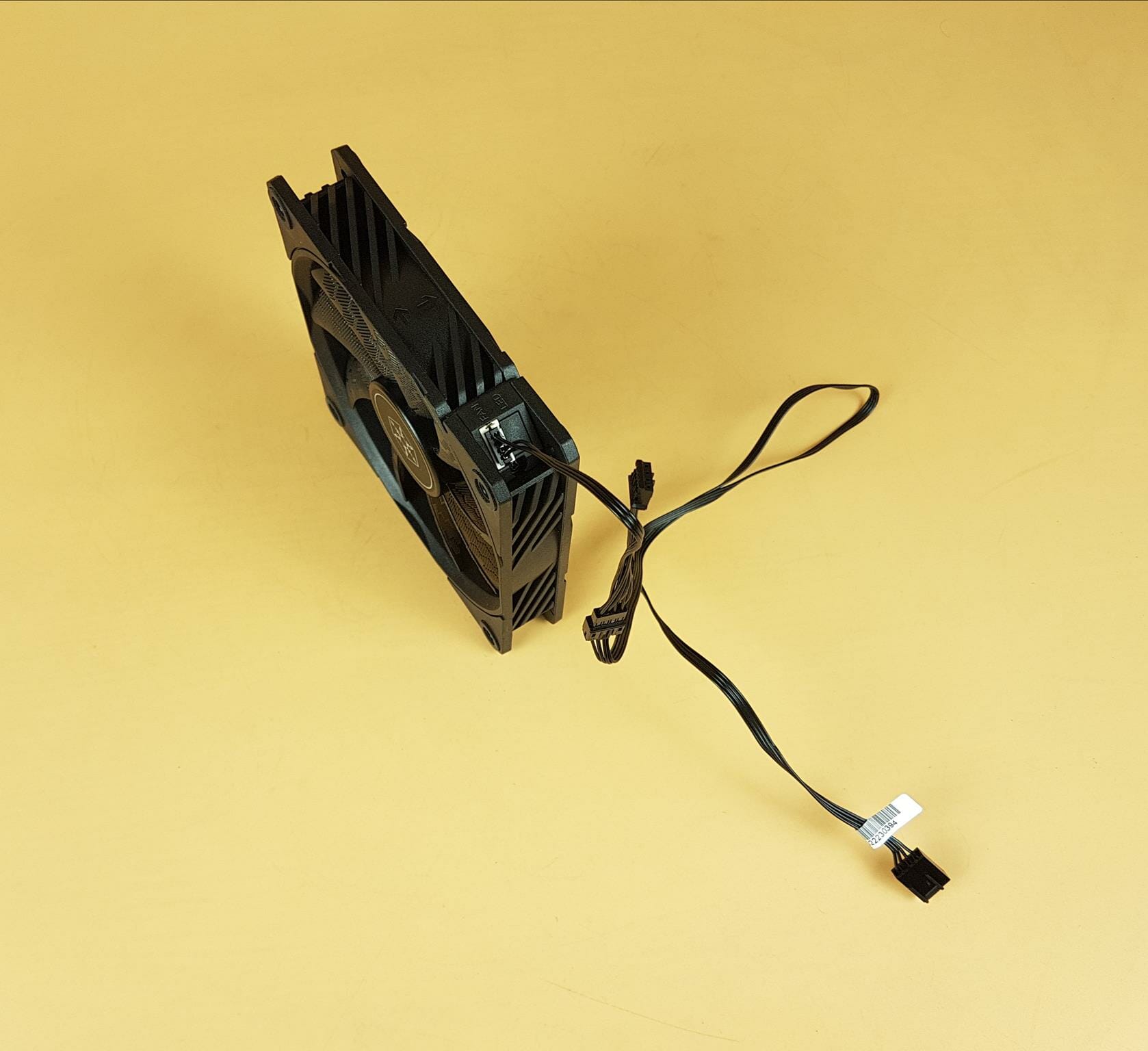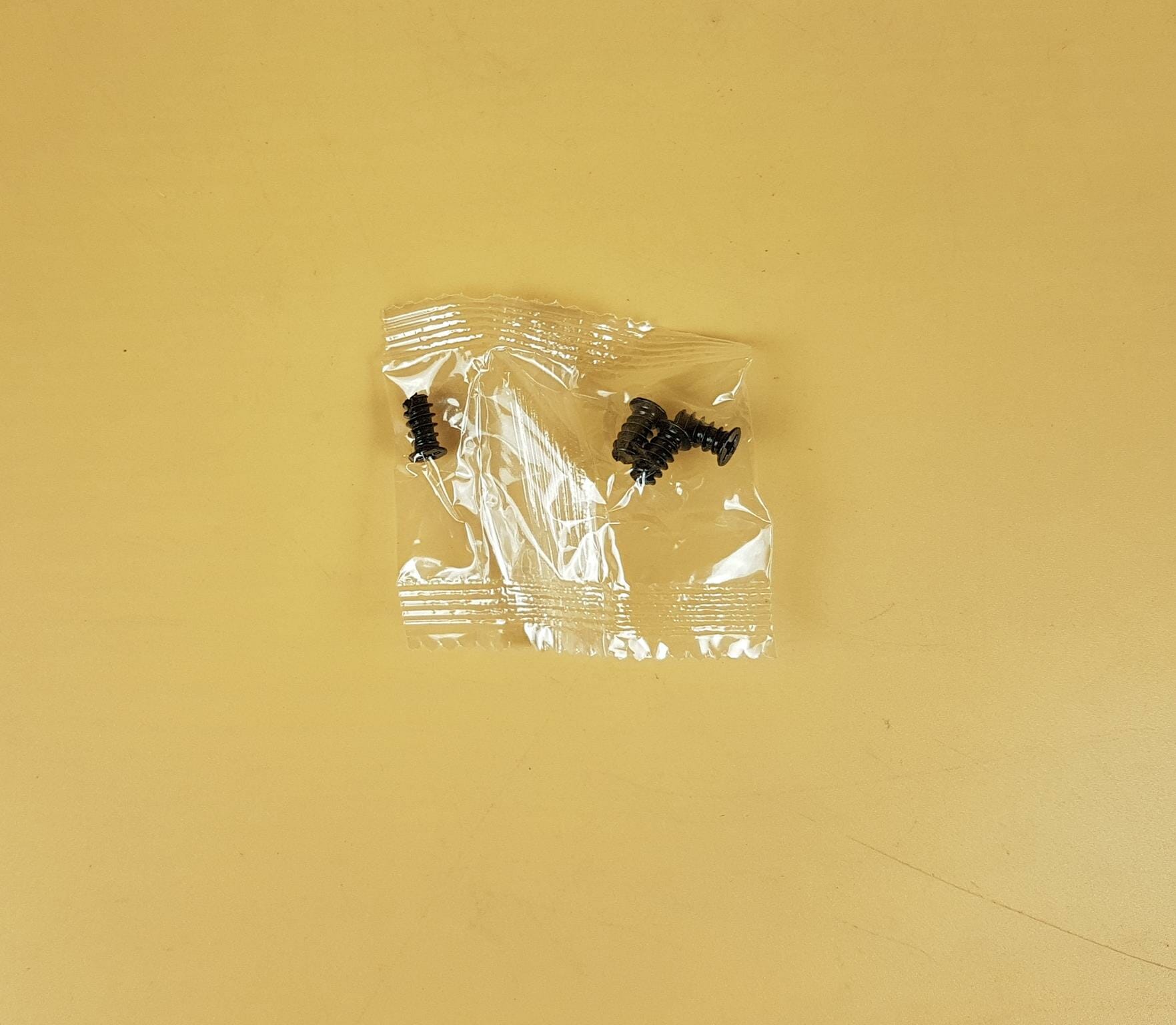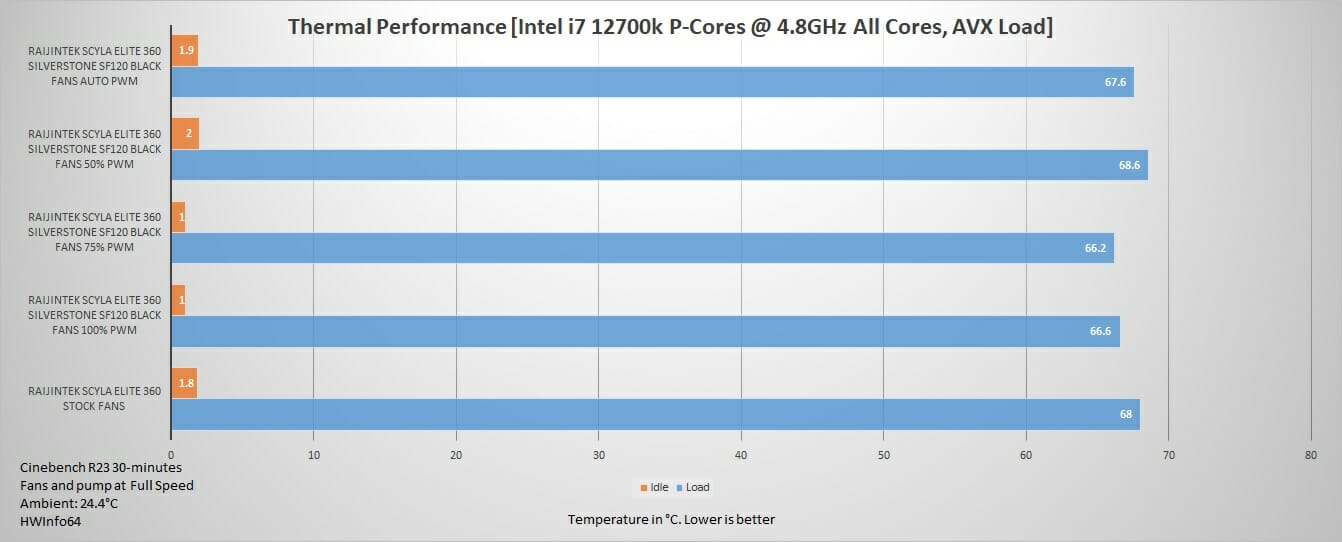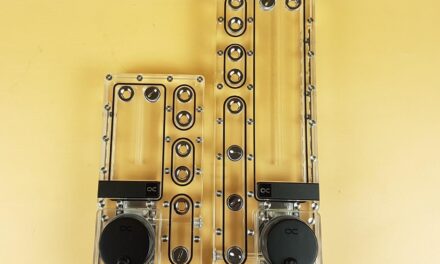SilverStone Shark Force SF120 Black Fans Review

Introduction
SilverStone has introduced new products recently including their new fans named Shark Force 120. These fans are available in non-RGB and A-RGB variants. SilverStone has sent us the non-RGB variant for testing. These are performance enhanced 120mm PWM fans having a maximum airflow rating of 100CFM and air pressure rating of 4.66mH₂O. These fans feature a daisy-chain cabling system which simplifies cable management.
Product: SST Shark Force 120
Price: MSRP $26.99
Specifications
Dimension
Closer Look
The fans are shipped in the cardboard box packing material. The specifications of the fans are printed along with the EAN, UPC, and JAN info labels.
SilverStone is providing a limited 1-year warranty on these fans which could vary from region to region.
Let’s take a closer look at the fan starting with the salient features:
- Distinctive “Shark Force” fan blade design for lower noise and higher performance
- Wide 0~2500 RPM speed range via PWM control
- Three-phase, the six-pole design allows for smoother, quieter operation compared to most single-phase, four-pole designs.
- Energy efficiency also improves greatly.
- Modular cable design simplifies connection and management of cables
- Fluid Dynamic Bearing for long life expectancy
Here is the specification table:
| Dimension | 120x120x25 mm |
| Speed | 0 ~ 2500 RPM |
| Air Flow | 0 ~ 100 CFM |
| Sound Level | 0 ~ 41.2 dBA |
| Air Pressure | 0 ~ 4.66 mmH₂O |
| Rated Voltage | 12 VDC |
| Starting Voltage | 5 VDC |
| Fan Rated Current | 0.45A |
| Fan Rated Power | 5.4W |
| Bearing | Fluid Dynamic |
Looking at the front of the fan, we have 9x blades made of Polycarbonate material. The complete frame and the blades are in the black color finish. There is a SilverStone branding in the center. We have a square shape frame with thin bezels on the center line.
The above picture shows a close-up view of the fan blades. Here is what SilverStone is saying about this design element, “Inspired by the hydrodynamic properties of shark skin which act as a drag-reducing mechanism to improve their aerodynamic motion. When a similar pattern is applied on fan blades, results in passively altered flow to favorably affect the pressure gradient along the fan blades which improves the overall airflow performance and noise level.”
Each mounting corner of the fan has a circular cut-to-size anti-vibration pad.
The frame is quite sturdy and has line patterns all around. There are arrow indicators to help users identify the direction in which the air will move and the direction in which the blades will spin.
We have mentioned above that these fans feature simplified cable management. The above picture glimpses that. There are two headers o positions built right into the frame of the fan. The top header is the 4-pin labeled as FAN. There is a covered header with a label LED. It is clear that SilverStone is using the same frame for the A-RGB version of these fans. This also shows that there are still two cables per fan for the connectivity though no cable is attached from the factory which shows the modular design.
The above picture shows the supplied cable. One end of this cable has a 4-pin PWM connector whereas the other end has a 4-pin proprietary connector that is connected to the fan frame. There is another connector and header for daisy-chaining these fans.
The above picture shows the 4-pin PWM connector and a 4-pin proprietary connector.
The above picture shows the close-up view of the cable showing the proprietary connectors and header.
The above picture shows the cable attached to the header on the fan’s frame.
The above picture shows the back view of the fan. We have a 4-arms assembly holding and securing the motor and blades to the main frame. One of the arms is wider and has a latch to hold the wires from falling down. There is a SilverStone branded sticker pasted in the center with the power rating of the fan printed.
SilverStone has used a 3-phase, 6-pole powerful motor in these fans for smooth and quieter operations. This is further augmented by using the Fluid Dynamic Bearing to increase the life span of the fans. This is particularly important given the high speed and high specifications of the fans. The fans feature an advanced PWM controller for the smooth ramp-up of the fans’ speed under load which also provides quieter operations at a lower speed.
These fans feature a fan stop function which is another plus to the design. However, the UEFI/BIOS must support the fan stop feature otherwise fans would not come to halt. Please refer to your motherboard’s manual to check if the motherboard supports the Fan Stop function.
There are 4x self-tapping screws provided with these fans.
Testing
The following test bed is used:
- Intel i7 12700k
- GIGABYTE Z690 AERO G
- Raijintek Scyla Elite 360 DIY Kit
- Sabrent Rocket 2x16GB DDR5
- Sabrent Rocket Q 500GB NVMe SSD [For OS]
- Colorful iGame GeForce GTX 1050Ti 4G [For Display]
- be quiet! Straight Power 11 860W Platinum
- Thermaltake Core P6 TG Snow Edition in an open-frame layout
Speed and Air Flow testing
We measured the speed attained by the fan at various PWM duty cycles and measured the airflow on each duty cycle as well. The fan was connected to the CPU Fan Header. The anemometer was placed roughly 2” away from the fan. Unfortunately, we did not get any speed rating in the USEI/BIOS. But the fans were responding to the change in the duty cycle.
Here is the table:
| PWM Cycle %age | Air Flow (CFM) |
| 20% | 11.25 |
| 30% | 19 |
| 40% | 30 |
| 50% | 39.17 |
| 60% | 51.58 |
| 70% | 67.17 |
| 80% | 81.25 |
| 90% | 91.12 |
| 100% | 102 |
Thermal Testing
Cinebench R23 run of 20 minutes is used for testing and monitoring is done via HWInfo 64.
Here is the settings table for testing:
| P-Cores Clock | 4800 MHZ |
| Voltage | 1.09V |
| Turbo Boost | Disabled |
| C-States | Disabled |
| Speed Step | Disabled |
| Thermal Paste | Noctua NT-H1 |
| Test Run Time | 20 minutes |
| Idling Time | 10 minutes |
| Fan Speed | Fans on 50%, 75%, 100% and AUTO PWM Cycle |
| Pump Speed | Connected to the AIO Pump header to run at 100% speed |
The testing is done on an open-air bench system. Once inside the chassis, the temperatures are expected to rise and would largely depend upon the optimal airflow inside the chassis. Not every run of the stress test may yield the same result. This could well be due to many factors like mounting pressure, thermal paste application, varying ambient temperature, and temperature sensor of the die. Not to mention the silicon differences even among the same category of chips. Hence, it is pertinent to mention the testing methodology along with the specifics.
Let’s take a look at the results.
At 100% the SF120 fans had a lead by 1.4°C over the Raijintek stock fans. Even at 75% duty cycle, these fans could maintain this lead. At 50% cycle, these fans were neck-to-neck with the Raijintek fans but these fans at 50% were silent which gives them a significant advantage.
Thermal performance is quite good on these fans as these are optimized for the radiator and heat sink use.
Acoustic
We are not measuring the noise output due to certain uncontrollable environment noise. Our subjective impression is that these fans at 100% are loud but not as loud as the Noctua iPPC NF-12 3000 PWM series fans. SilverStone has done a good job in this department. At 75% PWM cycle, we saw a good reduction in the noise output without losing the thermal performance.
Conclusion
SilverStone is releasing new products and one of their new products is Shark Force 120 fans. These fans catch our eyes due to their high airflow and air pressure rating. We have tested the Noctua iPPC series fans and are eager to find out how the new SilverStone fans are fair. The Shark Force 120 fans will be available in A-RGB as well as non-RGB variants. We have tested the non-RGB (black edition) fans.
These fans feature a Shark skin design on the blades mimicking the hydrodynamic properties of shark skin which acts as a drag-reducing mechanism to improve their aerodynamic motion. Another salient feature of these fans is the simplified cable management for which SilverStone has provided two headers on the frame of the fans. One header is using proprietary 4-pin layout while the other header is for the A-RGB LEDs which are covered in the non-RGB fans. It is clear that SilverStone is using the same frame for both variants. This feature also makes these fans modular and gives them daisy-chaining function.
SilverStone has used a 3-phase, 6-pole powerful motor in these fans. This is further augmented by using the Fluid Dynamic Bearings and advanced PWM controller. These fans feature a fan stop function which is another plus to the design. However, the UEFI/BIOS must support the fan stop function. These fans are rated for a maximum speed of 2500 RPM and can generate a maximum airflow of 100CFM at 4.66mmH₂O air pressure. These are quite phenomenal numbers. The noise rating is 41.2 dBA which is high.
The Shark Force 120 has an MSRP of USD 26.99. We have tested these fans to check the thermal performance of Intel i7 12700k under load. We could not get any RPM reading the UEFI/BIOS which is something SilverStone should investigate further. At 100% PWM cycle these fans were offering remarkable thermal performance but at an elevated sound level. At 75% PWM cycle we saw a good reduction in the noise output without much affecting the thermal performance. At 50% PWM cycle these fans were giving a tough fight to the Raijintel EOS 12 RBD ADD-3 fans but at almost silent noise output.
These high-performance edition fans come with a one-year warranty only. I would expect more years given the nature of these fans and the high price tag. The performance of these fans is excellent but it comes at the cost of high noise output which is controllable. It is recommended to set these on Auto PWM or a custom fan curve so that they ramp up only under heavy load much like how I do with Noctua iPPC fans. Even at 100% output, the noise signature is much better than the Noctua iPPC NF12 3000-PWM.
We are thankful to SilverStone for the provision of test units.