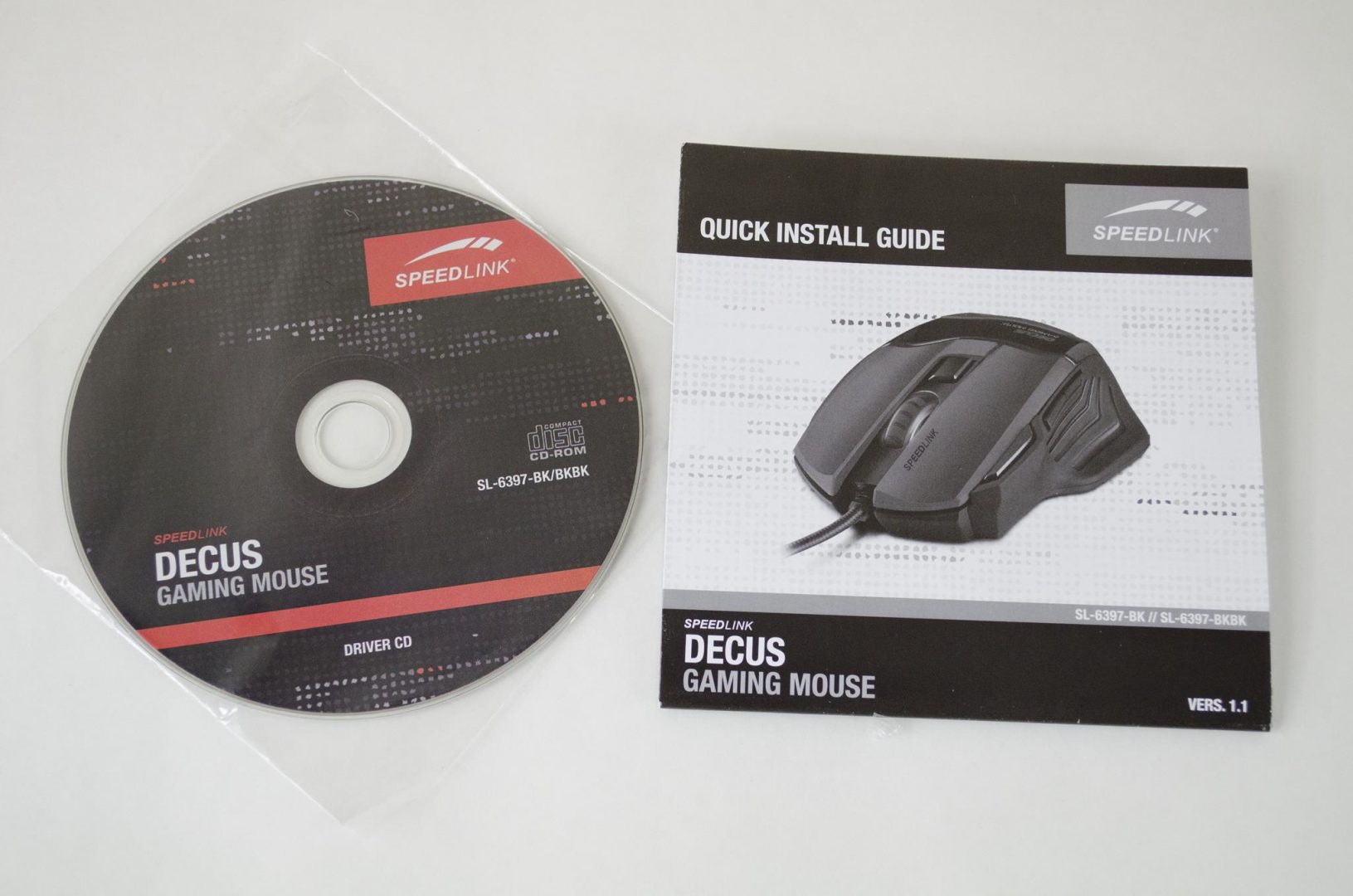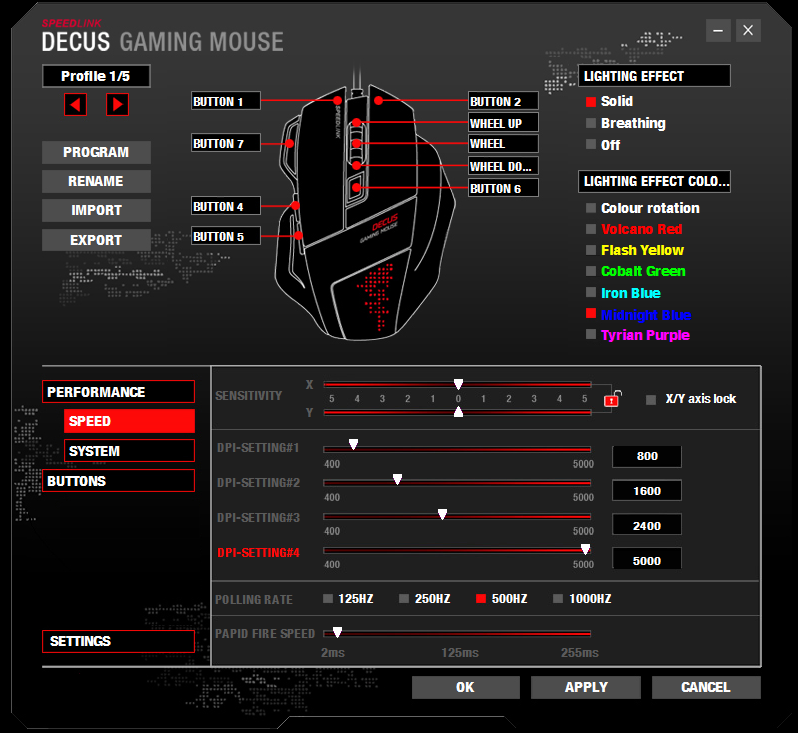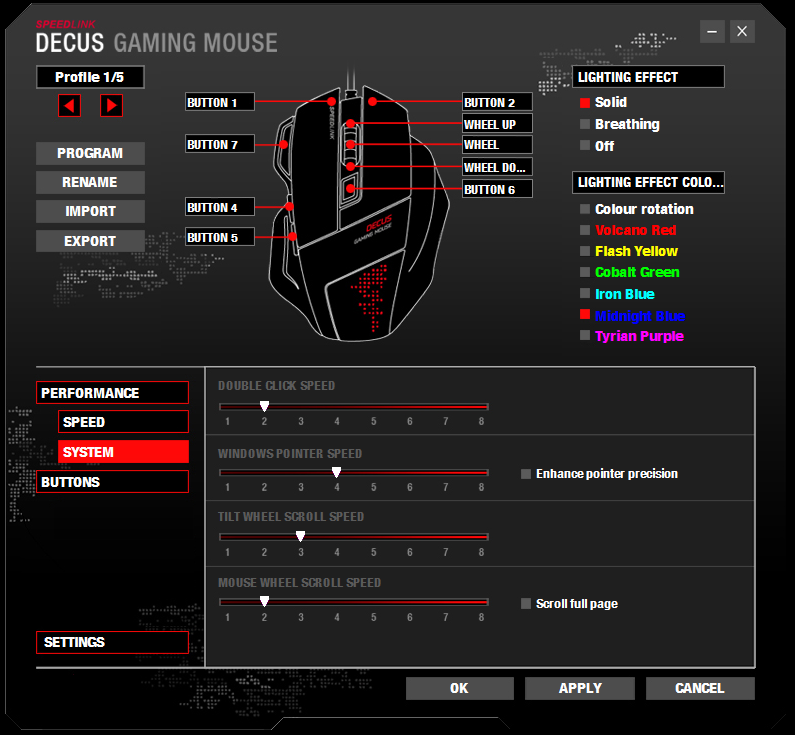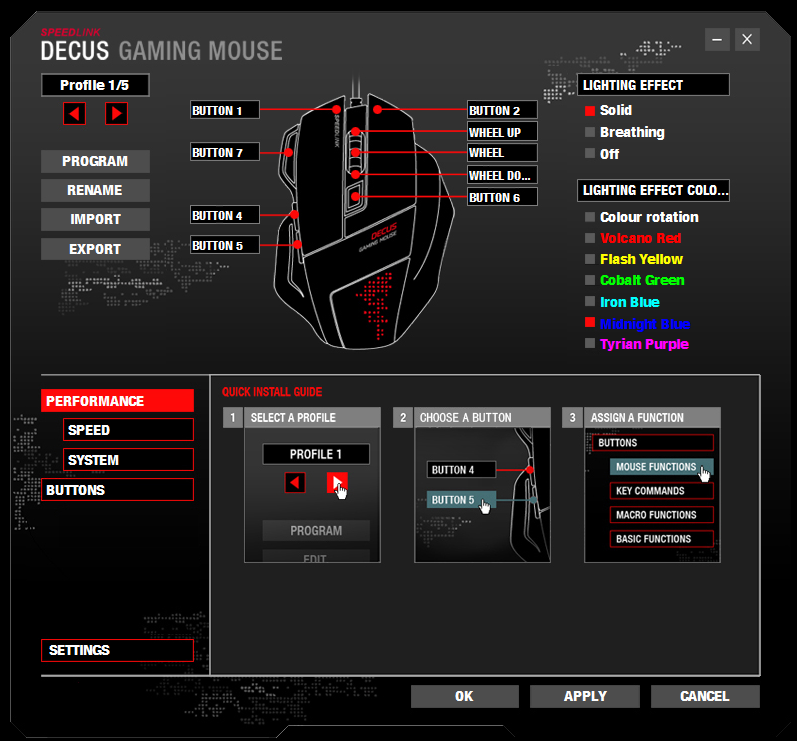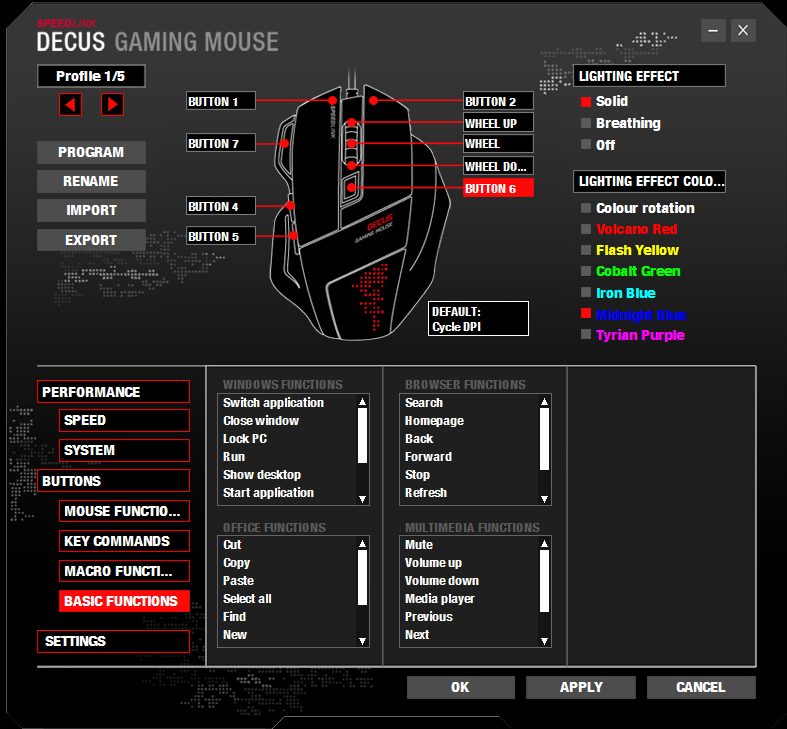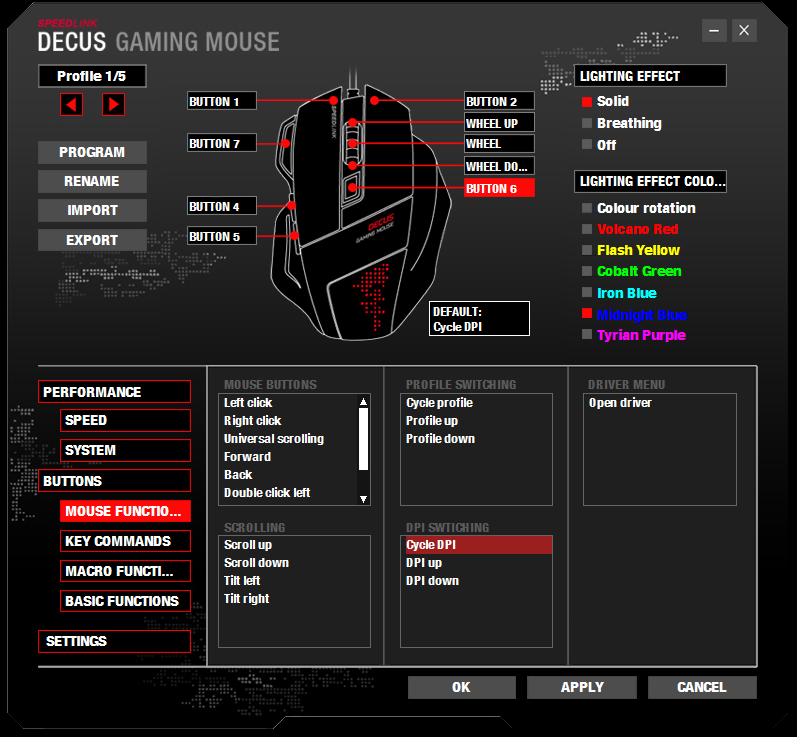SPEEDLINK DECUS Gaming Mouse Review

Introduction
Today we will be taking a look at the SPEEDLINK DECUS Gaming Mouse. Now, for some reason when I got offered a few SPEEDLINK products, I thought they would be more networking type products for some reason. Boy, was I wrong, SPEEDLINK actually offer a nice little catalog of peripherals, accessories, and even some speakers. SPEEDLINK have also just announced their new REGGER gaming chair which looks quite comfortable from what I can see. Once I had a proper look at their website, I was actually intrigued and was really looking forward to getting a few of their products in for review.
- Manufacturer Website: SPEEDLINK
- Product Page: DECUS
- Purchase on Amazon UK: £34.99 At the time of review
As mentioned, today we will be taking a look at the DECUS Gaming Mouse. The DECUS features an ergonomic right-handed designed and comes equipped with 7 programmable buttons. On the outside, the DECUS features a rubbery grip surface and has a few different RGB LED zones which can be controlled VIA the software, or, completely turned off. The DECUS looks like a very decent mouse, especially when you consider things like the up to 5,000 DPI and 128kb inbuilt memory. However, will the decent specifications and looks combine to offer users an enjoyable experience? There is only one way to find out, but first, let’s take a look at the specifications.
Specifications
- Professional gaming mouse
- Ultimate in ergonomics
- Fully customisable functions and look
- Stunning laser precision
- Ultra-precise laser sensor with adjustable resolution from 400 to 5,000dpi
- On/off switchable LED illumination with 6 breathtaking colours
- 7 programmable buttons incl. dpi switch and rapid-fire button
- Powerful macro editor
- 5 profiles with separate button, sensor and colour configurations
- Internal profile memory (128kb)
- Auto-loading game profiles
- USB polling rate configurable up to 1000Hz (ultrapolling)
- Ergonomic design with grippy scroll wheel and finger indents
- Rubberised finish
- Flexible USB cable with hard-wearing sheath (1.8m)
Inside the box, alongside the mouse, are the quick install guide and a driver CD for those of you who still have optical drives, For those who don’t the drivers and software can be downloaded from CLICK HERE.
Closer Look
The DECUS comes in both red and black versions and there is no denying that it has a unique look to it. The DECUS is an ergonomic mouse so will have a shape that is designed to contour to your hand, which it does. There are 7 buttons placed in various locations, all of which are easily clickable when holding the mouse and don’t require you to move your fingers too much to reach them.
Where your palm will rest, there is a small bit of branding that says, DECUS Gaming Mouse which is not overdone so it’s fine.
On the right side of the mouse, there are two grooves for your pinky and ring fingers to rest. When using the mouse, these do actually help allow you to use the mouse for a longer period of time without getting any fatigue in your fingers.
On the left side, we can see some of the extra buttons. There is one by where your trigger/forefinger will rest. There are also two more down my where your thumb should be resting when using the mouse. Al of the buttons are customizable in the software but I also love the extra buttons by the thumb as they are normally set to be forward and backward buttons by default, which make folder/web page browsing a lot easier.
Taking a look from the top, we can get a better look at the forefinger button as well as the standard mouse 1/2 (left/right click) buttons. The scroll wheel also has a nice grippy texture to it and right below that is the DPI which will allow users to set different DPI’s and change them on the fly, something that is a must have for today’s gamers.
Flipping the DECUS over and having a look at the bottom, there isn’t too much going on. There are 4x glide pads, the sensor and a sticker that features information about the mouse and a QR code.
SPEEDLINK have gone with a combo of red and black for their braided cable. Braided cables are almost a must these days when it comes to gaming based products and it’s nice to see companies trying to make them a bit more fun.
As mentioned, there are some RGB LED zones on the DECUS Gaming Mouse. These can all be controlled VIA the software which is pretty easy to use. The only thing that sucks is the LED zones can’t be individually customized, it’s an all or nothing type of deal.
Software
The software for the DECUS is fairly simple and most users should be able to navigate it with minimal problems. Users will be able to set up and name 5 separate profiles, all of which will be able to have different lighting profiles to help you tell which is which. Through the software, users will also be able to customize the DPI, polling rate, button binds, lighting effects and macros. The best part of the software has to be the ease of use when it comes to navigating and trying to find the setting you are looking to change. While fairly basic, the software does offer a good selection of features and options and should be suitable for most people.
Final Thoughts
Well, I must say, the DECUS has pleasantly surprised me. When I first received it, I wasn’t expecting much from it but it has actually turned out to be a very decent gaming mouse, especially when the price is factored into the equation. SPEEDLINK may not be the most well-known company but if the DECUS is any insight into the type of products they do and will offer, well then, SPEEDLINK is OK with me.
Performance:
This is where I was probably surprised the most. When looking at the price tag and not really having heard of SPEEDLINK, I wasn’t expecting the mouse to be all the good if I’m honest. The DECUS comes equipped with 7 buttons, all of which can have their function easily changed in the software, there is also a list basic functions such as open program, copy/paste and more that you can bind to the buttons. Once all set up, the DECUS will definitely help to save you a bit of time in your day to day tasks.
As far as raw performance goes, the DECUS is a great gaming mouse. The precision and tracking of the sensor are quite good. I play a lot of different types of FPS games and never in any of my testings did I feel like the mouse was lagging, or accelerating past where I wanted it to. I was actually really impressed with the performance on hand and actually had my best game of Black Ops 3 ever while testing out the DECUS. While the amount of buttons will be subjective to the individual users, if 7 buttons are good for you, the DECUS won’t let you down, especially for the price.
Design
Not only is the DECUS designed to offer good performance and plenty of customization, it is also ergonomic and comfortable to use. I must have had a couple of 3-4 hours gaming sessions to test the performance of the mouse out and I don’t recall having any figure once done, something that I do suffer from a bit in my right pinky. The placement of all the extra buttons is also right on point and it goes to show that SPEEDLINK has done a good job at designing this mouse. Not only is it great to use, it’s not too bad on the eyes either and the LED zones are definitely always a hit with me as I am a sucker for LEDs!
SPEEDLINK have outdone themselves when it comes to the value the DECUS has to offer. For just under £35 here in the UK, the DECUS offers superb performance and really is a force to be reckoned with in this price range. The DECUS offers great performance in a pleasing design and thanks to the software, it puts the user in control with a number of customizable features. This really is an outstanding mouse for the price and if you’ve never heard of SPEEDLINK until now, or not tried one of their products, the DECUS is definitely a good place to start.
For a budget friendly mouse, the DECUS does offer some great performance and is very well designed. SPEEDLINK have shown us here that they can be a force in the budget friendly peripherals market and I do hope to see some new products from them in the near future!
I would like to thank SPEEDLINK for sending in their DECUS mouse for review.