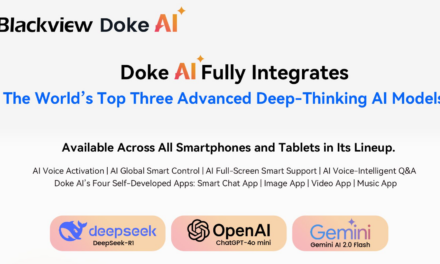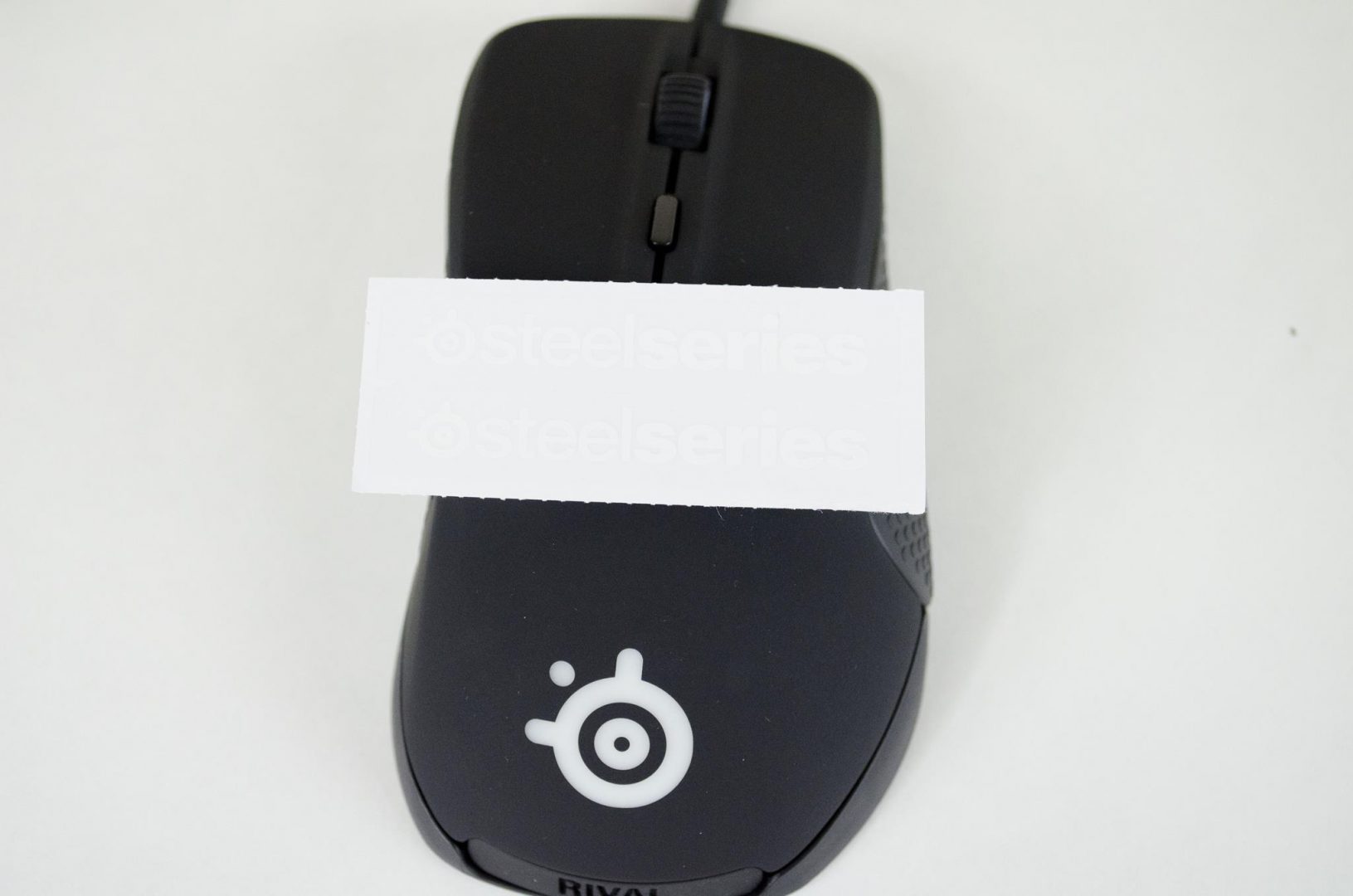SteelSeries Rival 300 Optical Gaming Mouse Review

Introduction
For today’s review, the folks at SteelSeries were nice enough to send in their Rival 300 gaming mouse. Gaming mice are a favourite of mine to test and review! I mean, who wouldn’t want to say playing games is part of their work? Well, I for one love it, even if my wife doesn’t so much. Either way, the gaming peripheral market is currently on an upward track, thanks in great part to the current rise of eSports. Remember when everyone told you that you’ll never make money playing video games and you needed to get a job? Well, playing videos can be a good paying job these days if you’re one of the best in the game you play, or, if you have a great personality and can get people to subscribe to your Twitch and.or YouTube channels. This has left consumers with an abundance of peripherals to choose from currently, which works out well for everyone.
- Manufacturer Website: SteelSeries
- Product Page: Rival 300
- Purchase on Amazon UK: £47.84 At the time of review
- Purchase on Amazon US: $52.99 At the time of review
The SteelSeries Rival 300 is an optical gaming mouse that comes in three colours: black, grey and white. It is designed for right-handed gamers with a palm or claw grip and even features an ergonomic design to it which allows for longer gaming sessions with less fatigue. The brains behind the operations are the Pixart PMW3310 Optical sensor which features a DPI of up to 6,500, has zero hardware acceleration and a 1ms polling rate. The Rival 300 features 6 buttons so is designed more for FPS gamer’s and the likes where you don’t need an insane amount of buttons to cast different spells while healing yourself and what not. There is no denying that the Rival 300 looks the part, and with the price tag coming in just under £50, it could be a real contender. Enough talking, though, lets’s take a look at the specifications and get to the closer look.
Rival 300 SPECIFICATIONS
DESIGN
- Material: Soft Touch Black, Glossy White, Matte Grey
- Ergonomic, Right-Handed
- Grip Style: Palm or Claw
- Number of Buttons: 6
- SteelSeries Switches: Rated for 30 Million Clicks
- Weight: 130 g, 0.287 lbs
- Height: 133 mm, 5.23 in
- Width: 70 mm, 2.76 in
- Cable Length: 2 m, 6.5 ft
SENSOR
- Sensor Name: Pixart PMW3310
- Sensor Type: Optical
- CPI: Increments from 1 to 6500
- IPS: 200
- Acceleration: 50 gs
- Polling Rate: 1 ms
- Zero Hardware Acceleration
- Tracking Accuracy: 1:1
CUSTOMIZATION OPTIONS
- Gamesense Support
- SteelSeries Engine Support: SSE3
- Multiple CPI Options
- Programmable Buttons
- Onboard Profile Storage
- Acceleration Customization
- Deceleration Customization
- Color Options: 16.8 Million
- Printable 3-D Nameplate
The box is quite nice and does a good job at showcasing the main mouse features. Inside the box, users will find the Rival 300 mouse and a couple of SteelSeries stickers.

Closer Look
The black version of the Rival 300 features a soft touch coating to it. On the but of the mouse, where your palm may rest we have a nice SteelSeries logo that does illuminate and there is a little name plate that currently says “Rival” on it. This plate can actually be removed and is designed so users with 3D printers can actually print and customize their own name plate and put in on the mouse with ease. This is a great feature and we are starting to see a lot more PC related products come with 3D printed customizations, a great thing for both markets if you ask me.
Down the right side of the mouse, there isn’t much going on but you will notice the raised bumps on the grip. This is, of course, to give users better control over the mouse, especially if they start to sweat a bit during those intense gaming sessions.
Over on the left, we have the same grippy texture but now we also have a pair of buttons. These are normally set to be backwards and forwards buttons though they can be bound to other functions if need be. These come in great handy for gamers, such as myself as I usually use them for grenades and/or other special weapons in-game.
The DPI or CPI as SteelSeries call it buttons is placed a bit further away from the scroll wheel than what we see on a lot of other mice. You will also notice there is a slight groove it sets in which will allow your finger to find it easy when coming off the scroll wheel. The scroll wheel itself features a nice soft touch texture to it, as do the mouse 1 and 2 buttons.
Something some users may not be happy with is the non-braided cable. Me, I could care less, I don’t buy a mouse to stare at the cable and more time than not, I try to hide it the best I can out of sight behind my desk anyways. One thing users will be able to appreciate here is SteelSeries have added a nice little reminder as to where to download the software from steelseries.come/engine. This is great as believe it or not, the software is not always so easy to find for peripherals as different companies put it in different places on the websites and links get broken etc.
On the bottom of the Rival 300, we have 4x glide feet, a nice SteelSeries logo and of course, the brains of the operations, the Pixart PMW3310 Optical Sensor.
As mentioned, there are two different zones that do illuminate which is the SteelSeries logo and the scroll wheel. The colours can be controlled VIA the SteelSeries ENGINE software quite easily. One thing to mention is the lighting is more subtle than in your face, which may or may not be to everyone’s liking as some like bright LEDs and some prefer a bit of subtleness.
Software
The Rival 300 can make use of the SteelSeries ENGINE software. Below you will see the main part of this though it can also make use of the Game Sense features. As you will see, the main part of the software is fairly basic and doesn’t look like a lot going on, but there is definitely more than enough her. On the left are the buttons and their actions. Not only can use change what button is bound to what, you can also make use of the Macro Editor to get a bit more from the buttons if need be. What is also quite nice is you can set the live preview on and this is handy for changing the LED zones as it will let you see them right away so you can make sure you get just the colour you were looking for. Lastly, on the right side of the software, we have the two separate DPI/CPI settings which can be changed from 1-6,500 depending on your individual needs and if you want, you can also adjust the acceleration / deceleration.
While the software which a simple UI, it is easy to use and effective.
Final Thoughts
The Rival 300 is definitely an impressive looking mouse, both in person and on paper. I had a great time testing it out over the period of a couple weeks and am very happy with it. Not only does it perform great, the software is easy to use and it is quite comfortable for those prolonged gaming sessions. The extra grips on the side where your fingers rest are really a welcome touch and definitely serve their purpose of making sure you keep good control over the mouse. Before I give it all away, let’s wrap up with a proper conclusion as the Rival 300 is definitely worth it.
Performance
In terms of raw performance, the Rival 300 is amazing! It is hands down one of the best performing mice I have used in my time as far as precision and tracking goes. When SteelSeries says there is no hardware acceleration, they meant it. The Rival 300 goes right where you tell it too and that is it, no more and no less. It actually took me a little while to get used to it as the precision was that on point when I started testing it out in-game. Other mice may claim to have no hardware acceleration but the Rival 300 means it. Let us not forget about the easy to use software that allows us to set the Rival 300 up to our own needs and get the most from it that we can.
When it came time to get down and dirty with my testing, I loaded up my favourite FPS games and got busy. The Rival 300 was very impressive in both slow and fast paced gameplay thanks to the precision it has to offer. While my score may not have reflected this, I did feel as if my aim was a bit better during my time using the Rival 300 which is something I don’t normally notice if I’m honest. That Pixart PMW3310 optical sensor set to around 5,200 DPI was the sweet spot for me. For some reason, I’ve always been a fan of a bit higher DPI on the mouse settings, and lower sensitivity on the in-game settings. It may be silly, but I feel this gives the actual mouse more control over what is going on and lets the hardware do more of the job, rather than the game.
Design
From a technical aspect, the Rival 300 is designed as well as one could hope for. The Pixart PMW3310 does a great job and is very precise. SteelSeries also have their own proprietary switches and while they may require a bit more force to actuate than some switches, they feel great and have a great feedback to them. SteelSeries own switches also have a life expectancy of 30 million clicks so should hopefully last you a long time. Another great feature which I wasn’t able to take advantage of is the 3d-printable name plates which will allow users just that much more customization over their mouse which is always a good thing.
From a purely aesthetic standpoint, the Rival 300 is equally as impressive. The soft rubber touch coating feels great and when combined with the extra side grips, you really do have control over the mouse at all times and it’s also comfortable. The ergonomic design of the Rival 300 is great and will allow you to enjoy those longer gaming sessions with less fatigue, Also, while subtle, the LEDs are always a nice touch and do score a few extra points with me. LEDs don’t affect performance in any way, but they are always nice to help colour match everything and are a joy to play with.
Value
I think SteelSeries hit it right on the head when the priced the Rival 300. Coming in at around £50/$50, it offers great value for the money, even if the Americans do get a bit better deal, this is something those of us in the UK are used to. At £50, the Rival 300 offers great performance, thanks in part to its amazing design. While £50 does put it in a higher price range than what a lot of users are currently comfortable on spending for a mouse, but SteelSeries really have done a great job with the Rival 300 and it is worth it.
When all is said and done, the SteelSeries Rival 300 is an excellent gaming mouse. It features great performance in an aesthetically pleasing package that is also designed to perform as well as it looks. The Rival 300 will leave you with a feel of quality which won’t let you feel like you’ve been done over by its £50 price tag.

I would like to thank SteelSeries for sending in their Rival 300 for review.