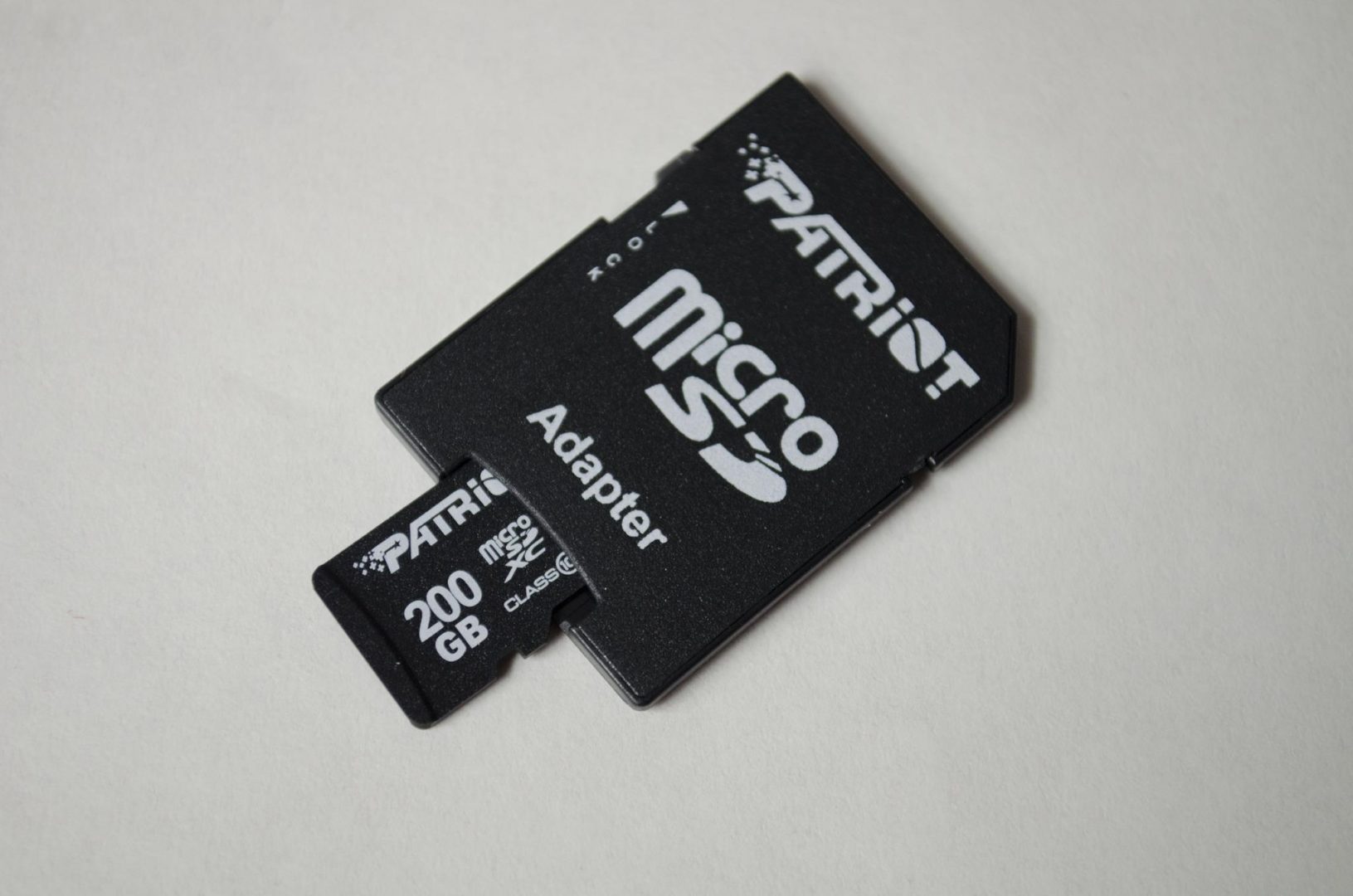SwitchBot Smart Circulator: An Alexa-Enabled Rechargeable Fan Review

While there are many air circulator products available from various companies, the SwitchBot Smart Circulator is a product that goes above and beyond. SwitchBot is a manufacturer that can be said to be a representative of smart home appliances! In the summer, a circulator that circulates air throughout the room in conjunction with an air conditioner is more suitable than a fan, but the SwitchBot Smart Circulator can be used conveniently in the following ways.
- Since it is cordless, you can place it anywhere you like.
- It comes with a night light so it can be bright enough at night.
- It can be operated hands-free, by voice command, on/off according to a schedule, or automatically turned on/off according to temperature and humidity.
I tried using it, and I felt that not only were the smart functions excellent, but the basic performance of a circulator, such as airflow and quietness, was also quite high. We’ll be doing a thorough review of the extremely convenient SwitchBot Circulator, including its actual usage experience as well as its pros and cons. This article was created with the support of products provided by SwitchBot. Btw, it is now priced at $99.99, after redeeming this Code: 15EGU.
SwitchBot Smart Circulator specification
- Size: Width 334mm, depth 173mm, height 382mm
- Weight: 2,380g
- Size: Blade diameter: 23cm
- Operation noise: 24dB or less (equipped with silent technology “SilenTech™”)
- Blowing distance: Max. 14m
- Power consumption: 24W
- 4 modes: fan, breeze, natural, sleep
- Voice Control: Compatible with Alexa, Google Assistant, and Siri Shortcuts
- Battery up to 50 hours of continuous operation on a full charge
- Alignment: Can be linked with SwitchBot Hub 2 (automatic operation based on temperature and humidity sensor)
Unboxing and Accessories
First, let’s unpack the SwitchBot Circulator and check out the accessories and the appearance of the main unit.

As we can see, the packaging has a familiar design, with white as the predominant color and the brand color, red, as an accent.

Afterwards, when I opened it, I found that it was carefully packaged which is a good impression. So, there wasn’t a single scratch on the body.

The SwitchBot Circulator comes with the following items:
- SwitchBot Smart Circulator Fan (Main Unit)
- Remote Control
- Charging cable (AC port)
- User Guide

The compact remote control can be used for various operations, and the CR2032 battery can be replaced by removing the cover on the back.

A 1.5m charging cable is included. The SwitchBot Circulator can also be charged with a USB-C cable, but the USB-C cable is not included.
Exterior

The SwitchBot Circulator has a two-tone black and white color. Many circulators have a monotone design, such as only white, but I felt that the design of this product, with its sharp, achromatic black and white, would match any room.

The operation panel is located at the bottom of the front and is touch-sensitive. The battery level is displayed at the top of the operation panel, and the airflow rate is displayed in the center, making the status easy to understand just by looking at the main unit.

The back panel is white, unlike the black front panel. Since it is a communications device, it also has the technical conformity mark.

At the bottom of the SwitchBot Circulator, there is a USB-C port, an AC charging port, and a power switch. If this power switch is not turned on, you will not be able to turn it on from the operation panel, so be sure to turn it on when you open the package. If you use a USB-C cable, you will need a USB adapter of 5V/2A or more.
Lightness and size
The SwitchBot Smart Circulator is 334mm wide, 173mm deep, and 382mm high, which is a little on the larger side for a circulator. It looks quite large compared to the Iris Ohyama circulator designed for rooms of 18 tatami mats.
The SwitchBot Circulator weighs 2,380g, which is lighter than it looks. I tried holding it in my arms, and it was easy to lift with one hand. The Iris Ohyama Circulator I compared earlier weighed 2kg, but the SwitchBot Circulator felt lighter, probably because the handle on the back is sturdy.
The front panel is removable for easy maintenance.

The SwitchBot Circulator has a removable front panel, making it easy to maintain. To remove the front panel, remove the bottom screw with a Phillips head screwdriver and turn it around.

Most circulators, not just the SwitchBot Circulator, have removable front panels, but the SwitchBot Circulator has a nice clean design because the gap between the main body and the front panel is not noticeable.
The front panel can be washed with water, but the fan has a built-in motor so it can only be wiped clean.
Features
The SwitchBot Smart Circulator has a 3,600mAh lithium-ion battery, so you can use it anywhere without a cord. The battery lasts up to 50 hours, so it’s very practical. The best thing about not having a cord is that you can place it anywhere you want.
My room has a desk, and there is not much space underneath if you want to leave an aisle. With the SwitchBot Circulator, you can install it on a shelf above without having to search for an outlet, so you can use the space effectively.
Also, when you want to set it up in another place, you don’t have to take the trouble of disconnecting the cord, so it’s great that you can carry it around and use it quickly. It’s slim enough to be placed right next to your desk and become an indispensable item during the hot summer. So, once you get used to the SwitchBot Air Circulator, you’ll never want to go back to a corded air circulator.
The adjustable air volume and air direction

The SwitchBot Circulator can adjust the airflow direction by 90 degrees up, down, left, and right. This allows you to circulate the air in the room efficiently. The oscillation speed is slow, taking about 19 seconds to go from left to right.
Using the SwitchBot app, you can swing the fan left and right and fine-tune the fan’s direction. Instead of having the fan stop at a desired position while swinging left and right, you can specify the position directly with the remote control, which is very convenient.
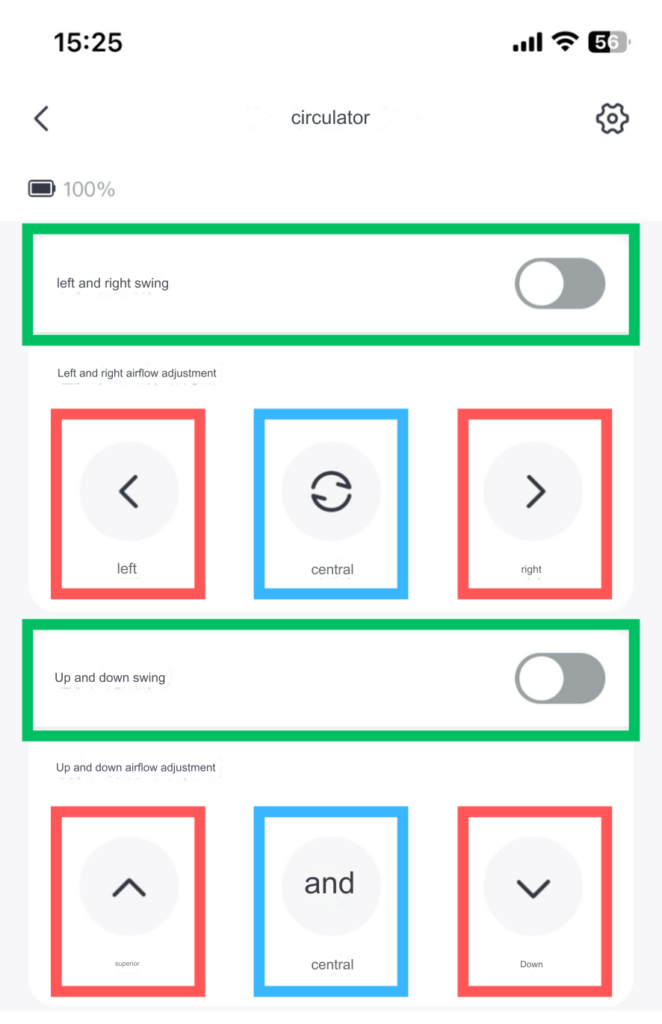
In addition, the air volume can be adjusted in 9 steps using the remote control or the main unit, and in 100 steps using the SwitchBot app. Most general circulators have three levels: weak, medium, and strong, so it’s rare to find a circulator that can be finely adjusted to this extent. You can also switch modes, and choose the optimal air volume from four modes: “Blow, Natural, Sleep, and Baby.”
By the way, even at wind volume 1, it has enough power to blow tissue paper 2 meters away. The wind itself is soft, but it can reach far away, so you can rest assured.
Powerful airflow yet quiet

The SwitchBot Smart Circulator has a powerful airflow, but it is also quiet. It uses a quiet DC motor, so you can use it while you sleep or place it nearby while you work. At the first airflow level, which I found to be sufficient, it was so quiet that the only noise I could hear was the wind, at around 20 dB.
The noise level is about 25dB at normal speed and around 31dB at maximum airflow, so although the noise is noticeable at maximum airflow, it still felt quite quiet as a circulator, so you can concentrate on your work!
Can also be used as a night light

The SwitchBot Circulator also doubles as a night light. My room is packed with a lot of stuff, so it’s hard to find a place to put it, but this one unit doubles as a “circulator + night light,” so it’s saved me a lot of space.

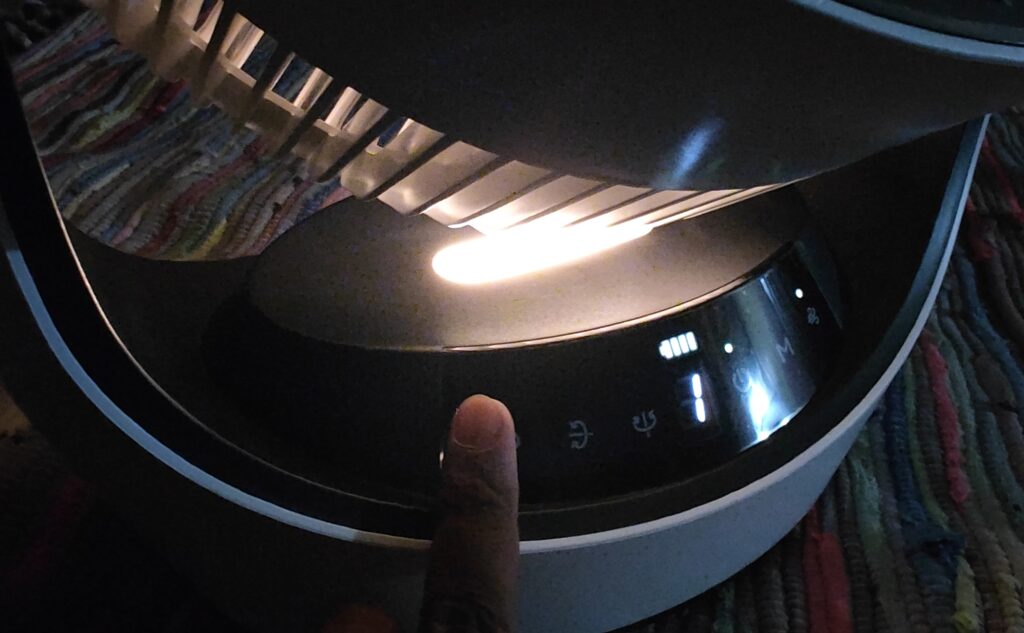
To use the night light, press the light bulb icon on the remote control or the main unit. You can also turn it on from the SwitchBot app. It has two brightness settings, so you can adjust it to your liking. Not only is it functional as a light, but if you place a circulator in a dark place, you may accidentally kick it and get injured, so it’s reassuring in that sense too. A reliable companion on tropical nights.
SwitchBot app for scheduling and automation

The SwitchBot Smart Circulator can be turned on and off using a schedule function, and can also be automated in combination with the SwitchBot Thermometer and Hygrometer.
For example, it is possible to automate the setting to “turn on the circulator when the thermometer and hygrometer exceed 27 degrees .” During the rainy season, when humidity is high, it would also be a good idea to turn on the circulator to circulate the air when the humidity reaches 70% or above. If you find it troublesome to operate the remote control, automate it to make things easier!
Voice control via Amazon Alexa or Google Assistant
The SwitchBot Circulator can be controlled by voice using Siri, Amazon Alexa, or Google Assistant.
For example, you can command basic functions such as ” Hey, Siri, turn on the living room circulator ” or ” Put the bedroom circulator on sleep mode .” This is convenient when you’re lounging in bed, leaving the remote control or smartphone behind, or when you’re cooking. For more information, please see the SwitchBot official website.
How to buy the Switch Bot Smart Circulator at the lowest price
Sales on Switch Bot products are held regularly, and by taking advantage of these sales you can get great deals of up to 15% off. For example, the Switch Bot Smart Circulator is now priced at $99.99, after redeeming this Code: 15EGU
Review Summary
As a circulator fan, it is perfect in terms of both design and functionality and is highly recommended for those who are interested in smart living. During the rainy season, circulators are used more frequently, such as in conjunction with air conditioners and to dry laundry that is difficult to dry. If you want to circulate air, you can use it all year round, even in winter, and it is sure to become a companion you will never want to let go of. If you want to have a comfortable summer, be sure to try this out!
Pros
- It is cordless so you can place it anywhere you like.
- The air volume can be selected in 100 steps, making it easy to fine-tune.
- Comes with a night light for safe use at night.
- Hands-free operation with voice control using Amazon Alexa or Google Assistant.
- It’s quiet, so you can concentrate on your work even if you place it nearby.
- It can be combined with a thermometer and hygrometer for automation.
Cons
- You can’t include a night light in an automation.
- Functions are limited if you do not use the SwitchBot app.