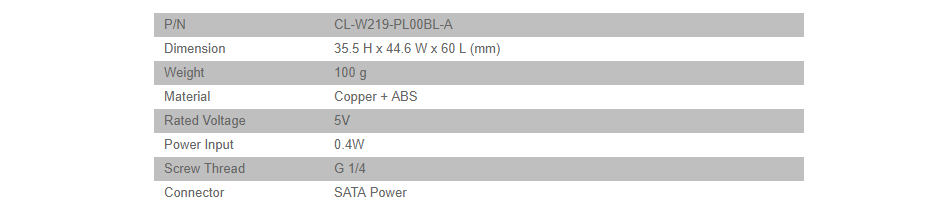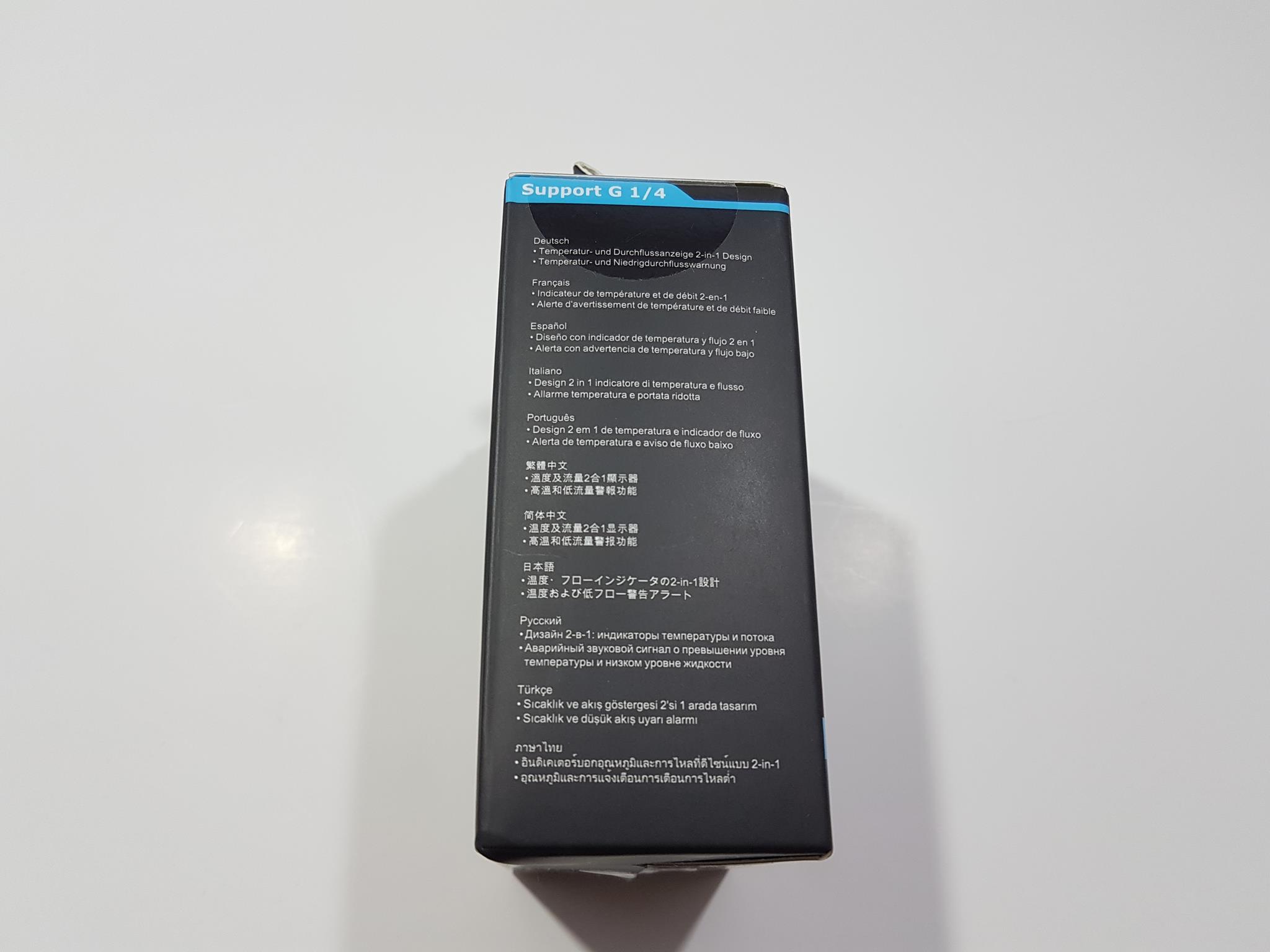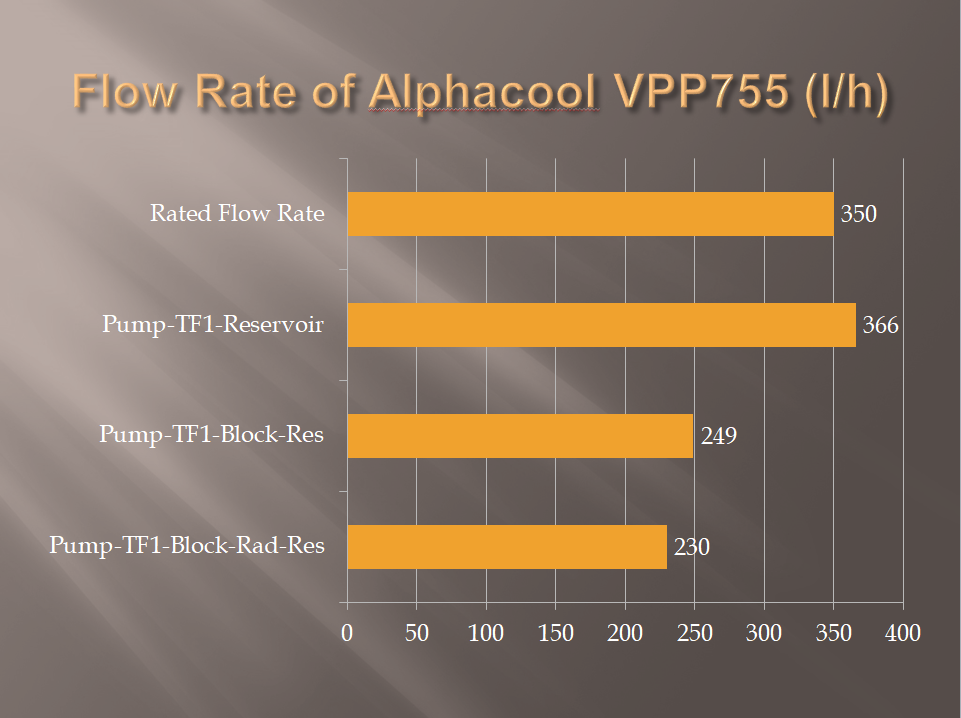Thermaltake Pacific TF1 (2-in-1) Temperature Sensor Review

Introduction
Thermaltake Technology Inc. was founded in 1999 with the vision of building Thermaltake Technology into “a cultural brand for the enjoyment of entertainment, e-Sports, technology, and lifestyle”. Thermaltake Technology is focused on delivering the perfect user experience. Their products range from Power Supply Units, PC Chassis, Complete Custom Loop solutions, CPU Coolers, Fans to the range of the peripherals like keyboards, mouse, mouse mat, headphones, and even gaming chairs. The very essence of the Thermaltake DNA is based on Courage, Passion, and Perseverance. They are diversified in brands like TteSPORTS, Luxa to bring consumer-focused products from respective domains.
For water cooling users and enthusiasts, it is important to keep a tab on the coolant’s temperature and have some visual aid to check if the coolant is flowing properly. What if we combine both functions in a single product and have it done in a digital way? Well, Thermaltake has done exactly that in the shape of their Pacific TF1 Water Flow and Temperature Sensor unit. There can be occasions when we need to see if the pump is working optimally and within its rated speed. A wheel type flow meter is most commonly used in the loop but there is one caveat to it. It can’t inform the user about the actual flow rate of the coolant based on the pump’s speed and other related factors like resistant to the flow etc. Hence, digital flow meters make their case in this scenario. This is not the first time that such product is launched in the market as we have many options already in the market from like of Aqua Computers, Barrow, Koolance to name a few. The Pacific TF1 from Thermaltake is using SATA connector to power the unit at 5V with 0.4W. It has two G1/4” threaded ports for inlet and outlet. The ports are no dedicated hence either can be used for inlet/outlet. The unit is made of ABS and copper. It has an LCD screen that outputs the temperature and the flow rate. The temperature can be shown in °C/°F. The unit has an alarm function as well. The default threshold for temperature is 45°C and for the flow rate is 60 L/H. If the coolant’s temperature crosses the 45°C and/or flow rate drops below the 60 L/H the unit will start to beep with flashing red triangle symbol on the top right side of the LCD screen. Let’s dive in and see how the Pacific TF1 performs.
Product: Pacific TF1
Manufacturer: Thermaltake
Price: £49.99 [At the time of the review]
Specifications
Packaging and Unboxing
The unit is shipped inside a cardboard box. The front side has Thermaltake’s premium logo TT printed on the top left. The unit’s picture is printed in the center. Pacific TF1 Temperature Sensor is printed under the picture. The unit has G1/4” threaded ports. It is a 2-in-1 sensor.
The backside of the packing box has TT premium logo and Thermaltake brand name printed on the top left whereas the model of the unit is printed on the top right. Features are printed in bullet format followed by the specifications printed in the tabular format. Temperature Warning Alert picture is printed on the right side of the specifications table. An info label is printed on the bottom right showing the Part No, EAN and UPC bar codes.
The left side of the packing box has salient features of the unit printed in 11 languages.
The right side of the packing box has TT premium logo printed on the top followed by the model of the unit. Support G1/4 is printed up top.
A serial no sticker is pasted on the bottom of the packing box.
The top side of the packing box TT Thermaltake Pacific TF1 Temperature Sensor printed at the bottom. A catcher is coming out from the middle for easy handling of the box.
Contents
These are:
- 1x Main unit (TF1)
- 1x SATA Power Cable
- 1x User Guide
- 1x Warranty Guide
- 1x Installation Note
Closer Look
It is time to take a closer look at the unit and discuss its design before moving on the testing section. Here is what Thermaltake has to say about their product, “Thermaltake Pacific TF1 Temperature and Flow Indicator is a 2-in-1 design, the indicator detects coolant temperatures ranging from 0°C to 99°C (32°F -210°F) and displays the value in unit Celsius or Fahrenheit. Featuring temperature and low-flow warning alert, compatibility with any G1/4 fittings and easy installation, the gadget ensures the liquid cooling system to work within optimal temperature and flow operating ranges and unleashes the performance of your PC.”
The dimension of the unit is 35.5 x 44.6 x 60mm (HxWxL). The outer shell of the unit is made of ABS plastic and copper. So, take note if you are adding this unit in an all-aluminum based loop as mixing the metals might outputs in corrosion if coolant does not have protective ingredients in it. The Thermaltake Pacific TF1 is LCS certified from the Thermaltake. The front side or the main side of the unit has an LCD screen in the middle with 4 buttons on the left and the right side of this screen. The finishing is in matte black. The top left button is to change the unit of the thermal measurement between °C and °F. Simply pressing the button will change the unit being displayed on the screen. The bottom left button has SET carved on it. It is used to change the temperature and flow rate default values to the user’s required one. The rightmost side has two buttons with arrow indicators. These are used to increase or decrease the selected parameter’s value on the screen.
Looking at the backside of the unit, Pacific TF1 Temperature sensor is printed on the top of the sticker. The compliance information to various regulations is printed at the bottom of the sticker.
The bottom side of the unit has a serial no sticker paste on the top whereas Thermaltake premium brand logo and name are printed at the bottom.
Looking at the top of the unit, there is a port to plug in the power adapter. 5V is printed on its right. Thermaltake Premium brand logo and name are printed at the bottom. This is the area of the design that I have a concern about. Why would you put the power plug port on the top instead of the rear! When placing this unit inside the loop at the place with maximum visibility the power plug will be visible as well and it also adds more to the cable management challenges. Maybe Thermaltake has to address this in the next iteration.
The left and the right sides of the unit have G1/4” threaded port. There is no dedicated inlet/outlet port on this unit hence you can use either for either purpose. Take special care while handling as the ports seem to be coming out of the plastic and don’t over tighten the fittings else it could damage the ports. Our sample has a bit rough threading on one of the ports which created problem while installing the fitting on to it. The fitting was bending from one side while rising from the opposite side. Our first attempt to install the fitting produced a plastic residue which is again telling us to take utmost care while installing the fitting. After several attempts, we were able to install the fitting.
The above picture shows the adapter cable to power the unit. It has SATA connector (5V). The length of the cable itself without the connectors is approximately 900mm which is plentiful. The power plug has 90° design but this does not help with how the bulkhead of the plug remains visible on the top side of the unit. Pacific TF1 Temperature and Flow Indicator is equipped with temperature and low-flow warning alert functions. The indicator continuously senses and sends beeps as an alert when the coolant temperature is rising above the value users have set, and when the coolant flow is below the value that the users have set. The default low-flow warning alert is set to go off at 60(L/hr) and 45°C for exceeding temperature.
Setting up the Unit
There is nothing particular that you would need to do to install the Thermaltake Pacific TF1 in the loop other than that the consideration while planning the loop has one more factor added to it. Install two G1/4” threaded fittings to the ports of the Thermaltake Pacific TF1. Like I mentioned above, the order is not important as ports are not dedicated. Connect the SATA connector to the PSU of the system and plug in the power plug in the power port of the unit. This is all that you would need to do.
The buttons’ design might give you an impression that you can press them from anywhere even in the middle but this is not the case. Take a look at the above picture. They are easy to operate at their tips/far edges.
The above picture shows the temperature of the coolant in °C.
Pressing the °C/°F button will change the thermal unit to °F. It is a toggle button. Pressing it again will show the value in °C.
The above picture shows the default values of the Temperature and flow parameters.
Press the SET button for a few seconds till the Temperature value on the LCD screen starts blinking. Press the up arrow or down arrow button to increase or decrease the temperature value to the required one.
The above picture shows the 60°C that I set as a temperature limit. As soon as the temperature of the coolant reaches 60°C it will start beeping with red triangle flashing displayed on the top right side of the LCD screen. The above illustration is just for example. Please check the maximum operating temperature of each cooling component before you manually adjust the temperature threshold. The default value is 45°C.
Now that the temperature threshold value has been changed, single press the SET button again. The flow parameter value will start blinking. Use the up arrow/down arrow buttons to increase/decrease the flow rate threshold value. The default is 60 L/H once done, single press the SET button to complete the adjustment of the threshold values.
The above picture shows the red triangle. I disconnected the pump’s power cable and sensor of the Thermaltake Pacific TF1 detects the flow rate to go below the 60 L/H default value and started beeping along with displaying the red triangle.
Testing
To test the Thermaltake Pacific TF1 2-in-1 sensor, I planned to do it by setting up a loop on my worktop. The following components have been used in this testing:
- Swiftech Apogee SKF Prestige [CPU Water Block]
- Raijintek Calore 360 [65mm thick copper radiator]
- Alphacool Eisbecher D5 250 [Pump/Reservoir Combo using VPP755 D5 pump]
- Thermaltake Pacific TF1
- Alphacool straight compression fittings 13/10mm
- Alphacool flex tubing clear 13/10mm
Since the loop was not set up on any PC the coolant was supposed to be at the ambient temperature during the operation. The ambient temperature of the room was 34.9°C and during testing, the coolant temperature was constantly reported at 35°C. Next step was to check the flow rate of the coolant based on adding the components (one at a time) in the loop to have some resistant to flow. In this regard, testing was done for each of the below-mentioned configurations:
Pump to TF1 to Reservoir
Pump to TF1 to CPU Water Block to Reservoir
Pump to TF1 to CPU Water Block to Radiator to Reservoir
For each configuration, the loop was set to run at least 30 minutes before taking the reading off the Thermaltake Pacific TF1.
The above picture shows the complete loop assembled on the table to test the Thermaltake Pacific TF1.
The above picture is showing the temperature and flow rate of the coolant. The ambient temperature of the room was at about 34.9°C. At the time of taking the values, there were CPU Water block, 360mm 65mm thick radiator and Alphacool Eisbecher D5 250 in the loop along with the Thermaltake Pacific TF1. The 230 L/H was the flow rate for the Alphacool VPP755 D5 pump having a rated flow rate of 350 L/H at full speed.
Here is the result for each configuration:
As can be seen that for our first configuration, which is Pump to TF1 to Reservoir, there was no resistance to the flow as such and Thermaltake Pacific TF1 was showing the flow rate of 366 L/H. The Alphacool VPP755 D5 pump has a rated flow rate of 350 L/H. The flow rate of the pump is surely verified. For the second configuration, which is Pump to TF1 to CPU Water Block to Reservoir the reported flow rate was 249 L/H. Adding a CPU water block has impacted the flow rate which is understandable. This block was chosen exactly for that as its design is such as it adds restriction to the flow. For the third configuration, which is Pump to TF1 to CPU Water Block to Radiator to Reservoir the reported flow rate was 230 L/H. The addition of the radiator in the loop did not impact the flow rate significantly.
Conclusion
The Thermaltake Pacific TF1 is a (2-in-1) Temperature and Flow rate sensor. It has a digital output hence quite a convenient way for the water cooling enthusiasts and users to keep an eye out on the temperature of the coolant as well as its flow. Being digital, we actually get to grasp an idea of the pump’s performance in terms of the flow rate in the loop. This is also helpful for us the reviewers while testing the water cooling gear for their evaluation/testing. The dimension of the unit is 35.5 x 44.6 x 60mm (HxWxL). It is made of the ABS and copper material and has a matte black finish. Take a note here if you are using the Thermaltake Pacific TF1 with the aluminum-based components in the loop you better have right ingredients in the coolant to avoid galvanic corrosion. The Thermaltake Pacific TF1 uses SATA interface with 5V to power up (0.4W). The supplied power cable has a length of 900mm without the connectors. The length is plentiful and the user should not have any issue in terms of the cable’s length but the user will definitely have tough time in hiding the bulkhead of the power plug that for some reason is connected to the upper or top side of the unit as there is no provision on the backside of the unit where it actually should have been. The thing here is that this unit will be installed in a prominent place of the loop so that the user can easily take a look at it to get the values. Doing so will also show the power plug which might not be the best site visually!
At its very core, the TF1 has a built-in sensor that is continuously checking for the temperature of the coolant and its flow rate. Both values are displayed on the LCD screen of the TF1. The unit has 4 buttons to control its action. The user can switch the thermal measurement unit from °C to °F and vice versa. The Thermaltake Pacific TF1 is LCS certified and is shipped under TT Premium branding. The default temperature threshold is 45°C. As soon as the temperature of the coolant reaches this value, the unit starts beeping giving an alarm to the user to check for any possible issue. Not only the unit gives alarm sound but also a flashing red triangle will be displayed on the top right side of the LCD screen giving a visual warning to the user there might be something wrong. Similarly, the default value for the flow rate is 60 L/H. As soon as the flow rate decreases and reaches this value the unit will sound alarm along with the flashing red color triangle. The user can change the default values to their own desired ones. They should take care while setting these values by considering the maximum operating temperature of each component in the loop.
We have outlined the procedure to change the values in the content above. Setting up the unit is a walk in the park. The unit features two G1/4” threaded pots on each side. There is no dedicated inlet/outlet port so you are free to choose which port to use for what purpose. Take extreme care while installing fittings in the ports as they are plastic and easily be damaged. Don’t overtighten the fittings as well. Our sample has one port poorly finished and as a result, it was a hard task installing the fitting in that port. Install the fittings have G1/4” threading and insert the unit in your loop. All that you need to do is to connect it to the power source and you are good to go. The Thermaltake is offering two years limited warranty on their TF1 sensor.
We have tested the unit to measure the flow rate of the Alphacool VPP755 D5 pump that comes as a combo in their Eisbecher D5 250. The CPU water block that we have used is Swiftech Apogee SKF Prestige with Raijintek Calore 360 which is a 65mm thick 360mm length copper radiator. The Alphacool straight compression fittings in 13/10mm sizing along with their flex clear tube in 13/10mm size have been used. The idea was to test the loop for the flow rate using various configurations by adding one component at a time. At the same time, the temperature of the coolant was observed. Since we did not use the loop in any system, we were expecting the coolant to be at ambient temperature and it was indeed at it. The room’s temperature was about 34.9°C and the coolant’s temperature as reported by the Thermaltake Pacific TF1 was 35°C. The Alphacool VPP755 has rated flow rate of 350 L/H. Without any component in the loop other than the TF1 and Eisbecher D5 250, the flow rate of the coolant was reported to be 366 L/H. When we added CPU water block in the loop, the reported flow rate was 249 L/H and it was 230 L/H when the radiator was added. The Thermaltake Pacific TF1 has been found working flawlessly as we also tested the flow rate of Swiftech Maelstrom D5 X100. It has a nominal discharge rate of 1250 L/H and with TF1 the flow rate was found to be 1240 L/H.
The Thermaltake Pacific TF1 (2-in-1) Temperature Sensor is listed at £49.99 (at the time of the review). The price is just about right as it gives you three main functions namely; temperature monitoring, flow rate monitoring, and alarm. All combined in a single solution. Based on its testing, we are recommending the Thermaltake Pacific TF1.
We are thankful to the Thermaltake UK for giving us the opportunity to review their Pacific TF1 Temperature Sensor.