
TRYX Panorama 360 AIO Review: Not a Typical AIO!

Many modern all-in-one liquid coolers feature integrated displays, although these screens tend to be small, given the orientation. Example: The ASUS ROG Ryujin III 360 ARGB Extreme comes with one of the bigger 3.5-inch displays you can find at the moment. One well-outlined exception of Hyte’s THICC Q60 positions a 5-inch IPS panel on a rotating arm that can be rotated to 90 levels. However, when using them, people often choose an orientation that suits their practical needs.
Far from the norm, the TRYX Panorama 360 sports a whopping 6.5-inch AMOLED display. L-shaped around the pump housing, the display is visible through the tempered glass side and front panels of cases. To make things more interesting, the display also has glasses-free 3D.
For cooling, TRYX gets an Asetek pump this time around, although it is an eighth-generation one, alongside a 60 mm fan that is mounted under the display, which serves to cool the voltage regulator. Its radiator is 30 mm thick, with 240, 280, or 360 mm sizing options. There will be options for black or white finish and standard or addressable RGB-lit fans to meet aesthetic needs.
We tried the white version of the TRYX Panorama Non-ARGB 360, currently priced around £330. For reference, the brand’s least pricey model, the TRYX Panorama 240, starts at around £290. So there’s no sugarcoating that these 3D displays are not cheap. What key question were we trying to answer in our review? Whether the TRYX Panorama 360’s innovative tech actually results in enough real-world utility to make the price tag worth it, or whether, for that price, you’re simply getting a flashy niche product. Here’s how this display performs — and what’s behind it — in day-to-day use.
Buy on Amazon
Box Appearance
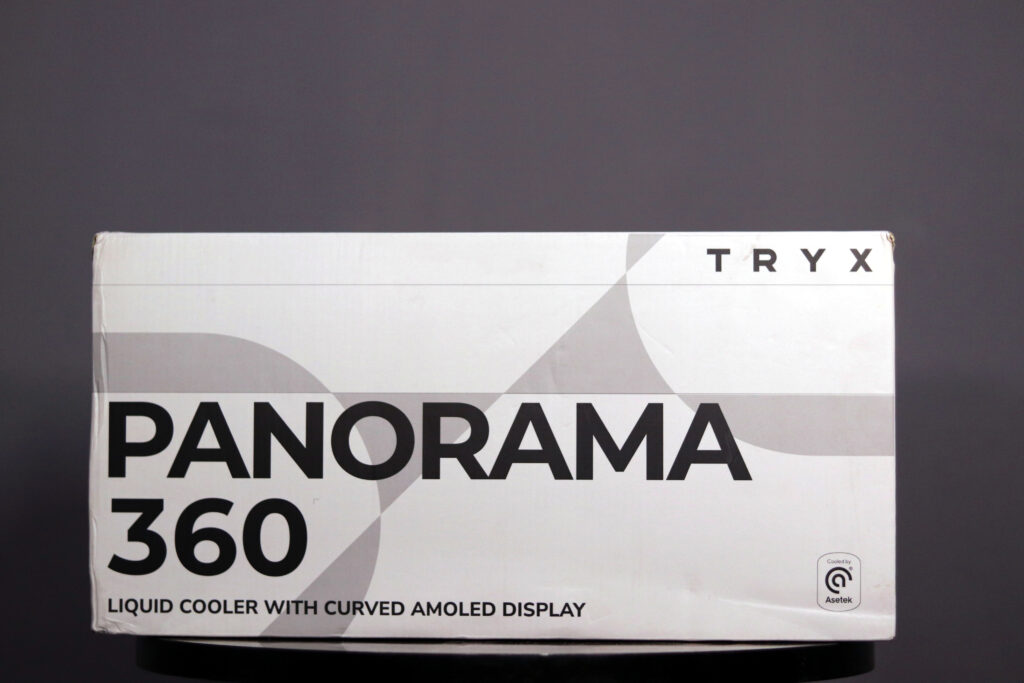
Looks wise as soon as you see the TRYX Panorama 360’s box you would know that this is something topnotch. The box has a sleek, minimalist vibe, approached in clean finishes and always with a soothing dash of white and pistachio green, a color combination with instant pulling power. It looks futuristic but also inviting, like something you’d be happy to have on your desk.

Turn it over, and the full nitty-gritty of socket compatibility, sizing, and fan specs are right there in bright, clear type. No jargon, no clutter, just straight info to help you answer your questions at a glance.
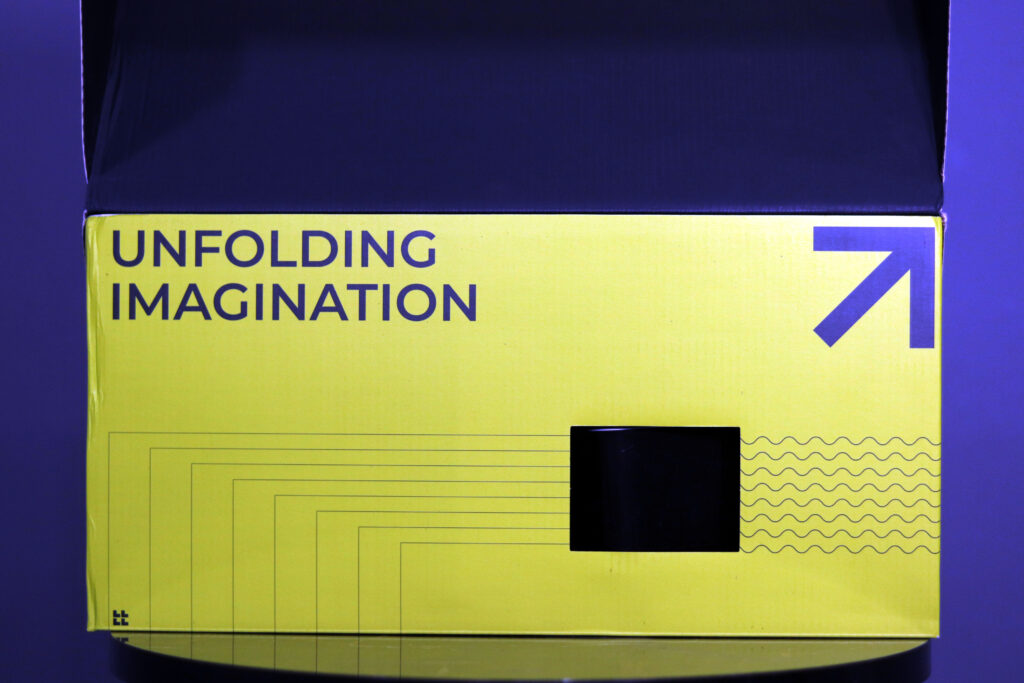
But the real magic comes when you crack the lid. Welcoming you, right there, is the phrase “Unfolding Imagination,” a tribute to TRYX’s ability to combine creativity and engineering precision. The water block’s built-in screen even comes with a clever little viewing window, as if to say “look at this tech inside, it’s something special.”
Everything inside feels carefully curated. ROTA Pro radiator and fans pre-assembled (Nestled) But the star of the show? That AMOLED-equipped water block, front, and center, its sharp design almost invites you to envision the builds it might inspire. Packaging — it’s not just packaging, it’s an unboxing experience, designed to make you feel you’re opening some next-level shit.
Inside Stuff

The TRYX Panorama 360 cooler is built for a no-fuss setup, beginning with its flexible hardware. AMD mounting brackets are included, along with an Intel backplate compatible with LGA115x, 1200 and 1700 sockets. Specialized nuts and spacers come with the package to streamline the installation, as do twelve short screws to keep the radiator tightly secured in place.
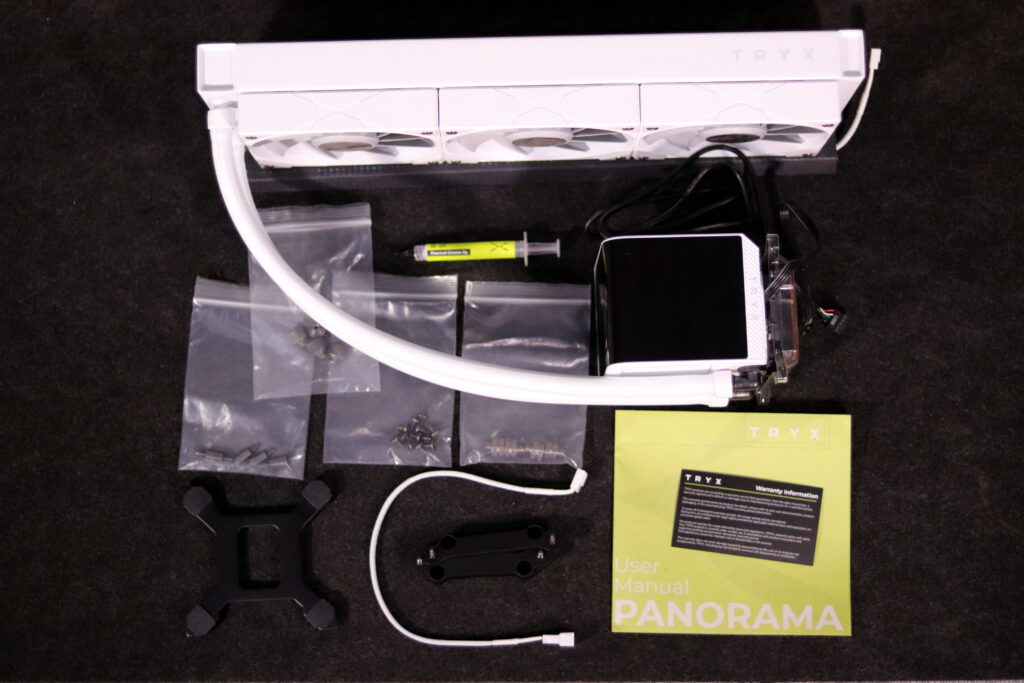
TRYX also includes a few useful additions: a 2-gram tube of its Alpha-01 thermal paste to ensure maximum heat transfer, and a PWM extension cable to connect the fans to your motherboard. A step-by-step user manual guides you to assemble and set up everything in five simple steps. To make things easier, the guide has QR codes printed in it — Just scan and download the KANALI software or whatever you might need help with instantly online!
Tryx Panorama 360 Technical Specifications
| Characteristic | Specification |
|---|---|
| Compatibility | Intel LGA1851/1700/1200/115X AMD AM4/AM5 |
| Waterblock Dimension | 115.5×92×92 mm |
| Net Weight | 1790 g |
| Radiator Dimension | 399.5×120×30 mm |
| Length of Tubes | 400 mm |
| Pump Speed | 800-2600±400 RPM |
| Pump Noise | 25.3 dB(A) |
| Fan Air Flow | 81.32 CFM |
| Fan Static Pressure | 3.66 mmAq |
| Fan Noise | 30.97 dBA |
| Fan Speed | 500-2250 RPM±10% |
| Bearing Type | Fluid Dynamic Bearing |
Design Unpack
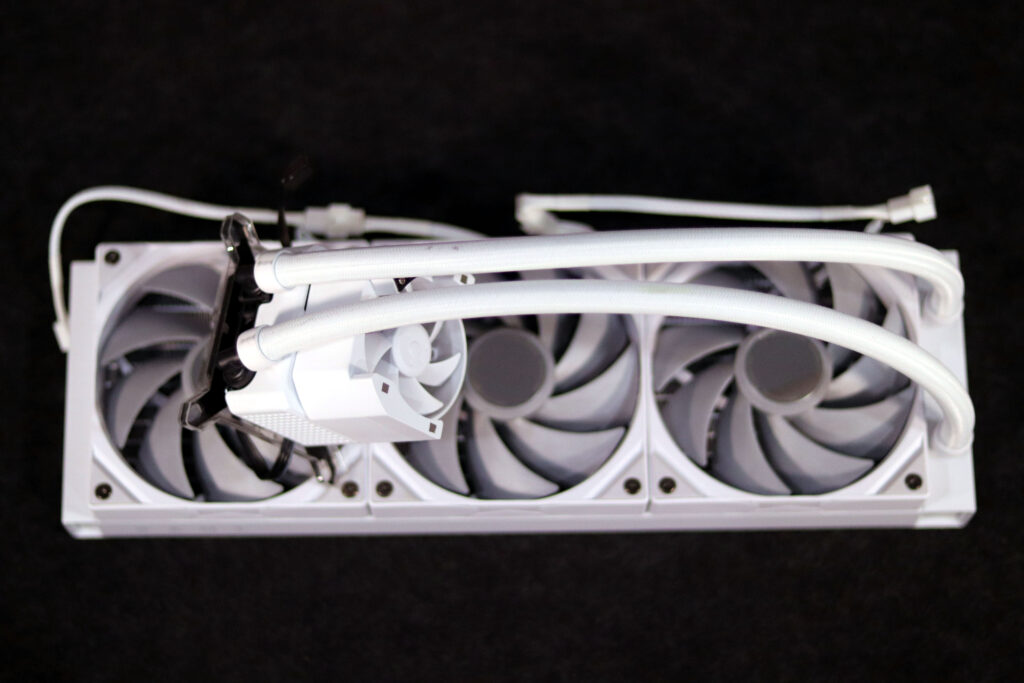
The TRYX Panorama 360 radiator: not bad looking, and very capable. Construction begins with a low-profile housing (slightly shorter than 400mm long, 120mm wide, and 30mm thick), while a 21-fins-per-inch density makes it designed to face vigorous thermal loads down the barrel. Whether it is gaming or working your system very close to way, this radiator is designed to keep the temperature low without making any unnecessary space alternative.

Unlike other tubing, this robust 400mm reinforced EPDM rubber tubing is tough enough for tight bends while remaining flexible enough to conform to sprawling setups. The design isn’t lacking in aesthetics, either: a subtle light-gray TRYX logo lends a touch of class to the radiator’s edge, while angular geometric patterns running along the fan frames provide a modern, kinetic flair once built into your chassis.
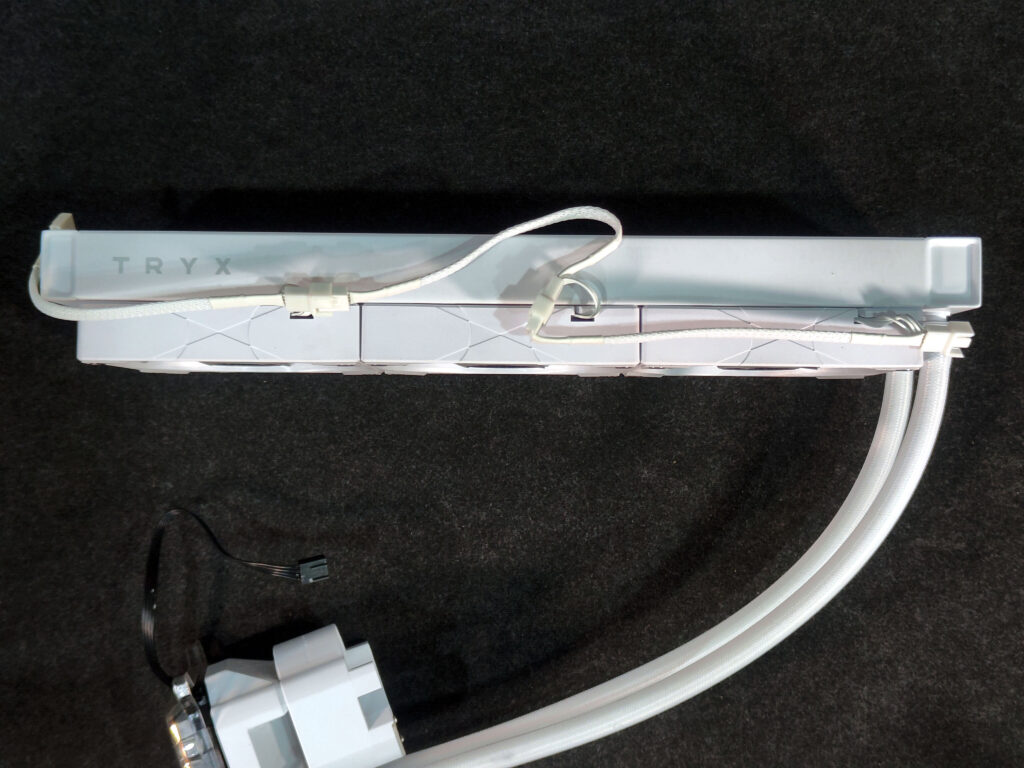
The pre-installed fans make setup a good deal easier out of the box, and their chainable nature keeps cable clutter to a minimum… mostly. The (useful) visible loose cables definitely feel like an opportunity lost here — would it have cost that much to clean up the A1 2017’s design at this price point? Physical magnetic connectors, present on its high-end models such as the ROG RYUJIN III 360, would’ve pushed the whole seamless aesthetic even further, something many a builder craves.

It soon became apparent that this cooler is a close relative—pump, radiator, and base of another model in the line. That means this is a rebuild of a known article with a new coat of paint, and that may make some doubters think that the innovation is skimped.
Not a Typical Screen
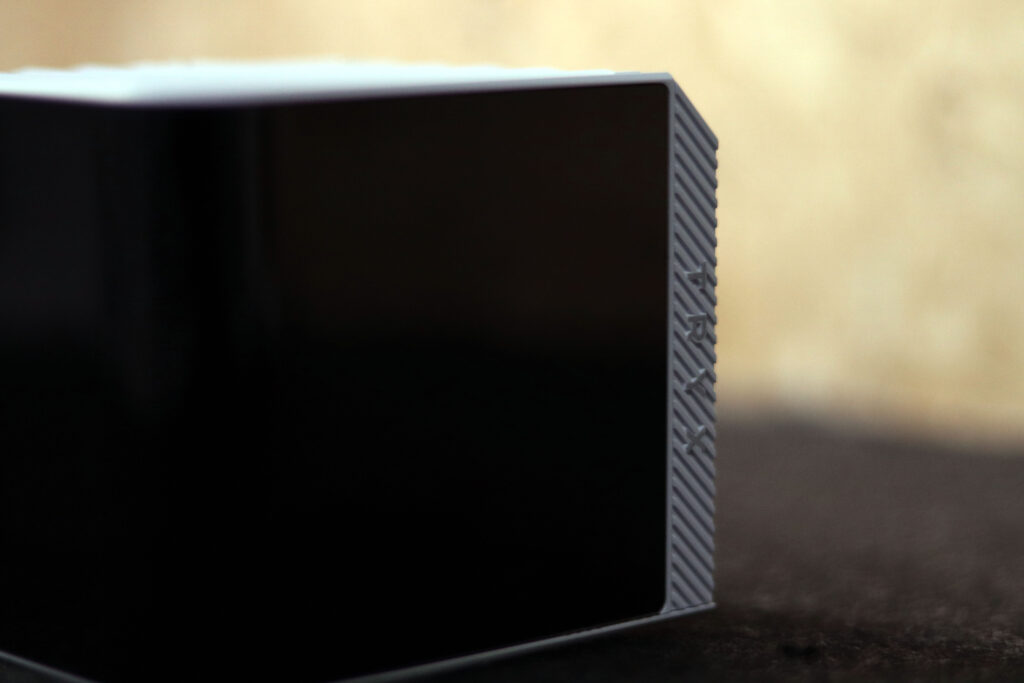
The TRYX PANORAMA 360 OLED folds up as you would expect a standard flat screen to fold, but instead, the panel flows like liquid metal around the cooling unit. I turned it over, then upside down, marveling at how the 6.5-inch screen curved to envelop the edges while still maintaining 2240×1080 resolution. Although some may want higher than 60Hz, daily scrolling and gameplay looked buttery smooth to my eyes.

What struck me is the way they took what is a tech component and made it design art. The textured black sides combined with that burnished gold TRYX logo have some serious luxury watch vibes. Up top, the holographic “AMOLED 2K — COOLED BY ASETEK” etching plays with the light — a brilliant flex of its two best candidates. I will admit, however, that flipping it overexposes my only design nitpick: the black mesh filter on the white rear panel almost looks like an afterthought. Do not worry the magnetic screen easily pops off when you need to get to installation screws – no wrestling with screwdrivers!
At 125mm tall, Make sure your PC case clearance, Particularly if you’re building a small-sized PC. But there’s a logic to the brawn: that enlarged copper base (32% larger!) As was the heat spreader of my Intel Core i5-13400F, of course. I did get a chuckle out of the generous thermal paste overflow on my unit — nothing that a quick rubbing alcohol wipe couldn’t remedy.

That near-silent 60mm fan behind the display. Think of it as additional airflow for the display and board-side components. After some time with Cyberpunk 2077, my CPU temps remained frosty, while even the screen itself never became warm to the touch. They’ve redefined what a cooler can be — part engineering marvel, part aesthetic statement.
ROTA Fans
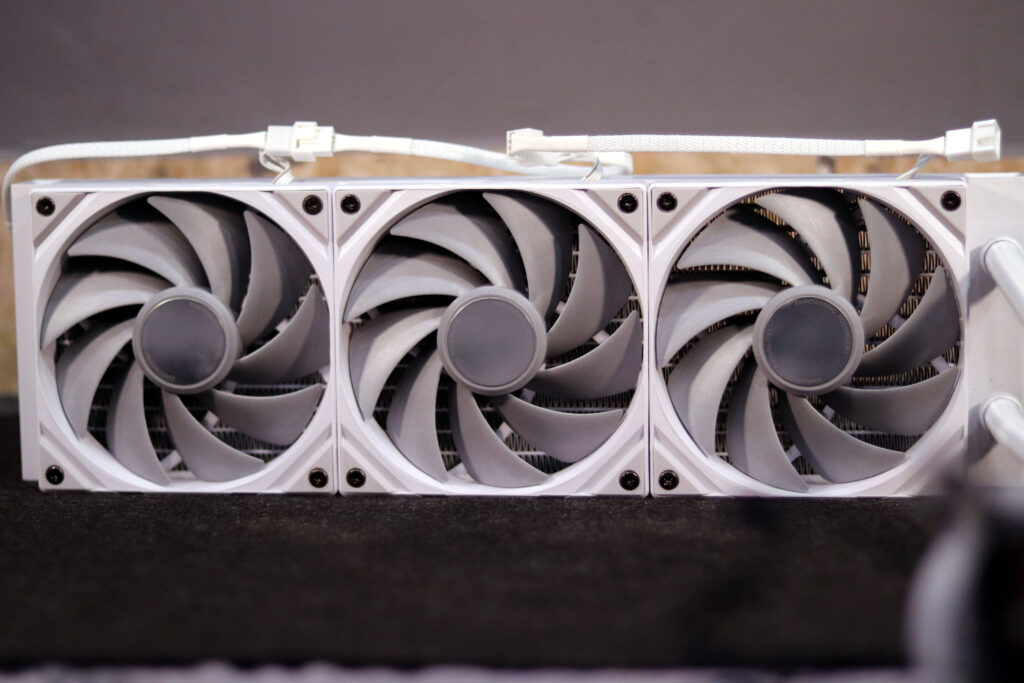
These aren’t some random fans celebrating. The first time I tried them, I was genuinely impressed. Second upwards of 81 CFM airflow and 3.66 mm H₂O static pressure at a range of 2200 RPM, they were competitive with heavy weights such as the Noctua NF-A12x25 PWM and Arctic P12 I have used previously. Not too shabby for stock enthusiasts, is it?
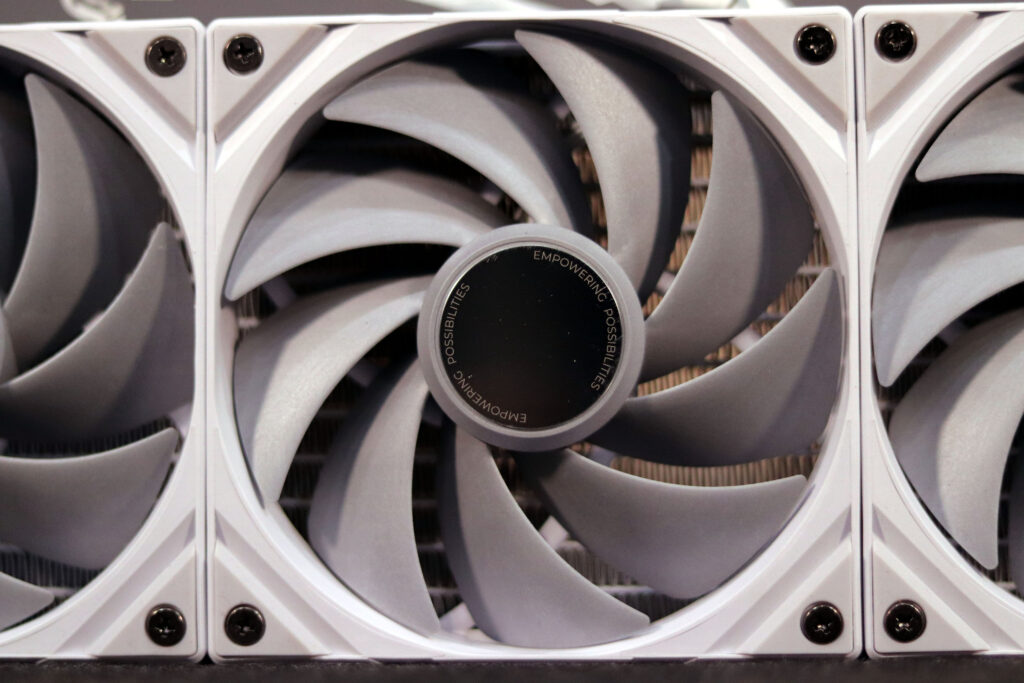
The thing that impressed me was their blade design. It’s this liquid crystal polymer material that just feels nice and premium, and honestly, you can feel the airflow when they spool up. Ideal for fighting heat in beefy rigs, particularly if you are running something like an overclocked CPU or high-end GPU. They aren’t equipped with the fancy magnetic connectors you’ll find on more expensive models, but getting things set up was still a cinch. The cables are short and tidy, and they throw in an extension for flexibility—no spaghetti behind the motherboard.
One thing I’d criticize? The absence of maglev or magnetic mounts. But the kicker here is how well the rubberized corners dampen vibrations. At full tilt, my desk, however, didn’t become a massage chair, which I can’t say for some “silent” fans I’ve tested. Bottom line? These are workhorses that hit above their weight. Not the prettiest, but they do their work drama-free.
Compatibility
The TRYX Panorama 360 is built for compatible with contemporary platforms, supporting AM4, AM5, LGA 115x, LGA 1200, LGA 1700, and LGA 1851 sockets.
Installation on LGA 1700

Mounting the ROTA Pro fans to the radiator was easy. The screws they provided worked well, and the fans felt sturdy once installed. No wobbling or weird gaps. The best part? The fans in this case utilize one Y-cable that connects directly to the CPU Fan header. No untidy wires — only one connection.
The retention kit was already assembled and saved me time. Intel LGA 1700: You’ll be using the backplate; AMD AM4/AM5: Just snap on the brackets. These screws enabled me to secure the pump to my CPU with the thumbscrews (you don’t need tools to hold the pump down—just your fingers). Easy.
And nearly forgot the USB cable for the display. I had it all plugged in early so I could avoid backtracking. Took a minute to route the cables and hide them — nothing fancy, just tucking them up so it wouldn’t block airflow.
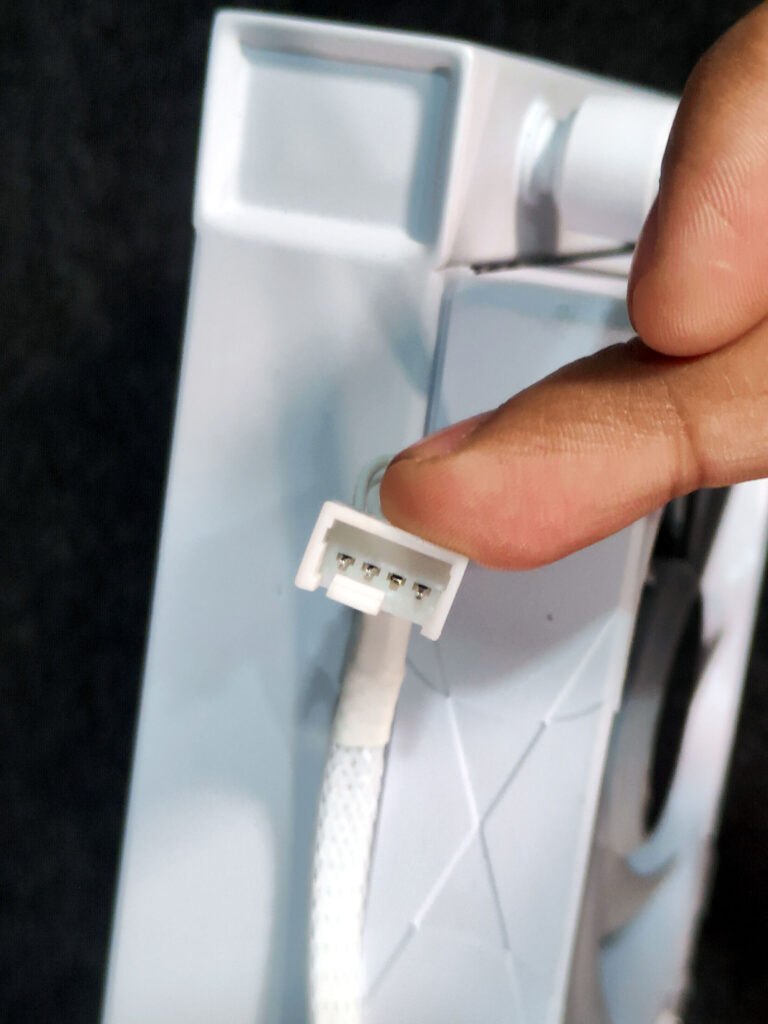
The 4-pin PWM lets you control fan speed (good for keeping things quiet), and the USB cable lets you customize the AMOLED screen. Once that’s done, screw the radiator into your case. The screws they gave me fit perfectly—no hunting for extras.
KANALI Software Experience
Now, on the software side of things, TRYX’s KANALI app – surprised me. Setting it up was smoother than I expected. After installing, it walked me through the basics like adding a desktop shortcut. The auto-update for firmware was a nice touch too – no hunting down patches, it just made sure everything was ready to roll.
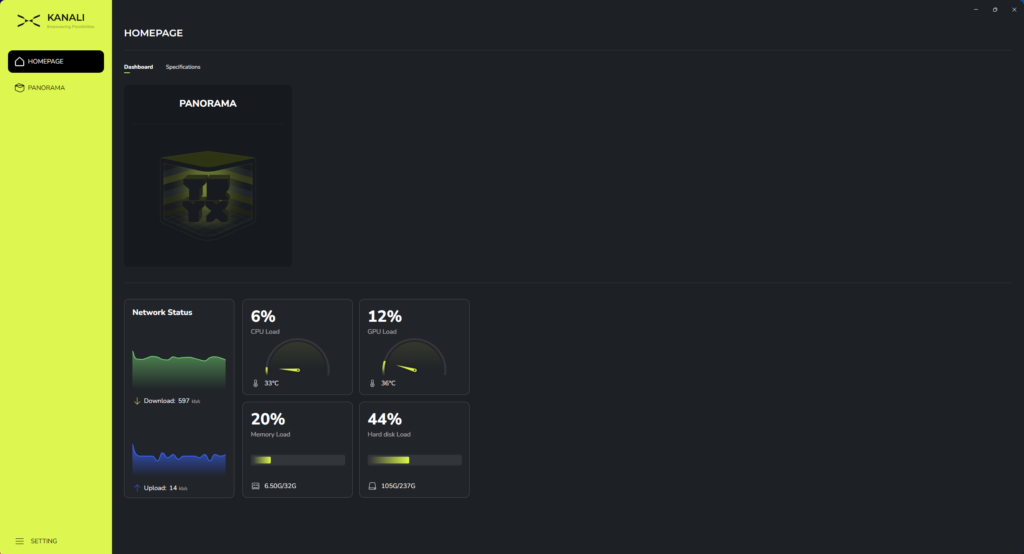
When I first opened KANALI, I noticed it splits into two main sections: “Homepage” and “Panorama.” The Homepage feels like mission control – you’ve got live stats for CPU/GPU usage, temps, and even your download speed. Handy for keeping tabs while gaming or streaming. But the real fun’s in the Panorama tab. This is where you customize that gorgeous screen with trippy 3D animations that show off what the hardware can do.
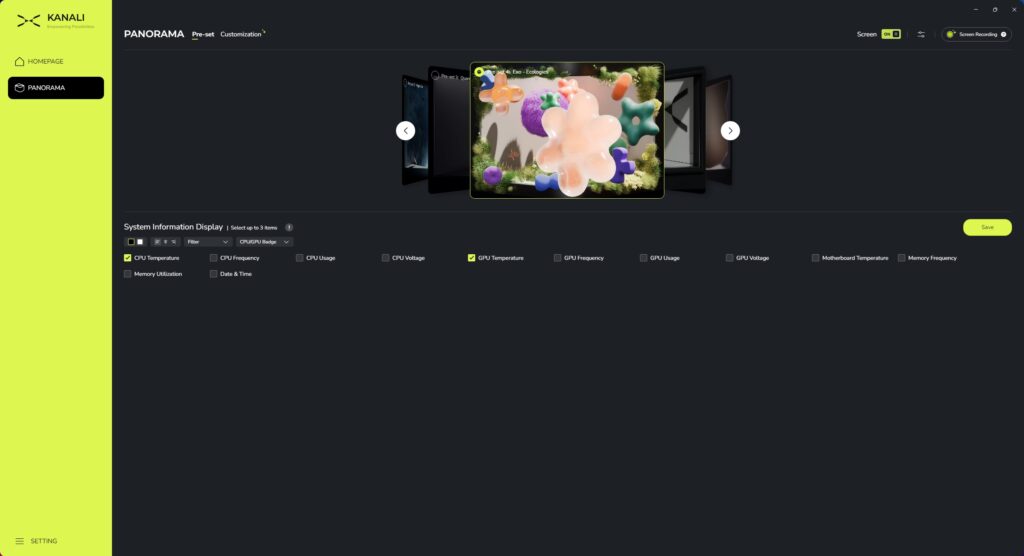
Here’s the cool part – you can upload your GIFs or videos onto the display. I tried to upload some retro game clips on there, and they looked wild with that curved 3D effect. (Though fair warning: you can’t pull directly from GIPHY yet – had to upload my files manually.)
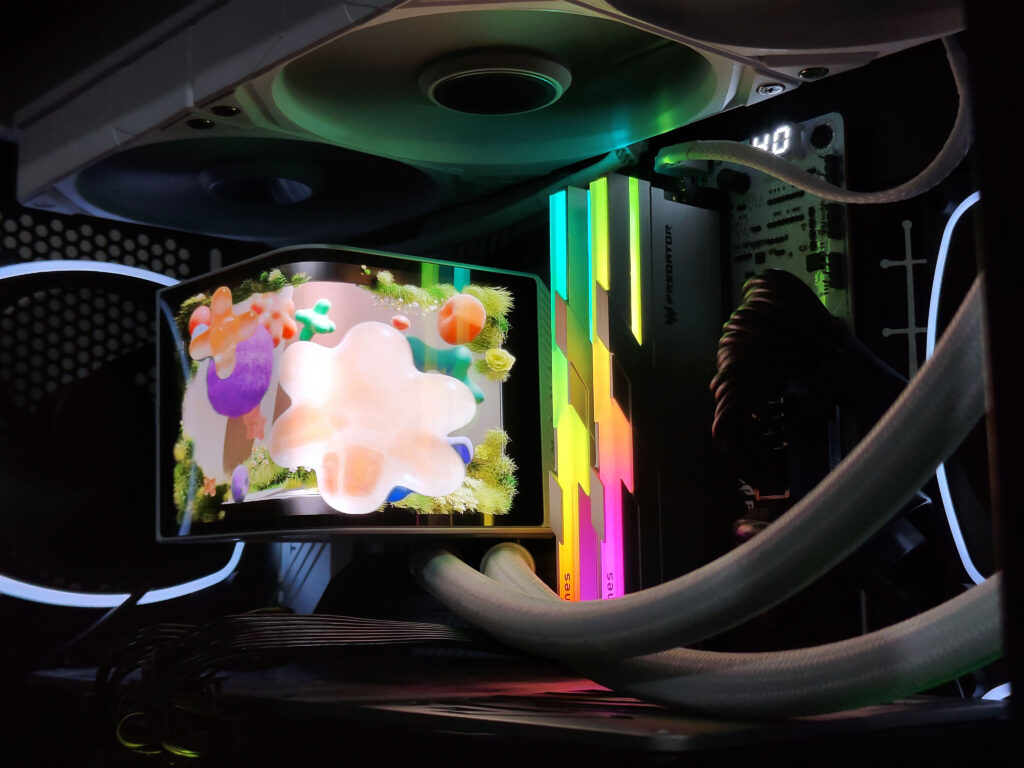
The customization goes deeper too. There’s a section where you can split the screen into zones, tweak brightness, or mess with visual filters. I spent way too long playing with the fan controls – you can map curves to keep things quiet or crank cooling when temps rise.

Small details I appreciated? Being able to swap between Celsius and Fahrenheit, choosing startup preferences, and the fact that updates keep rolling in. It’s clear that TRYX is still adding polish, but what’s here already works solid.
Testing PC Specs
- Intel Core i5-13400F
- Maxsun Terminator Z790M D5 ICE
- Predator Hermes RGB DDR5 8400 MT/s
- Predator GM7000 4TB NVMe PCIe SSD
- MonTech TITAN GOLD 1000W
- MonTech Sky Two Case
My Hands-On Test with the Tryx Panorama 360 Cooler
Let me break down how this cooler performed when I pushed it to its limits. First off, I ran the pump at full blast (100%) but kept the VRM fan at 50% – cranking it higher made it sound like a jet engine, and honestly, who wants that noise messing with their sound tests?
Thermal Results at Max Speed
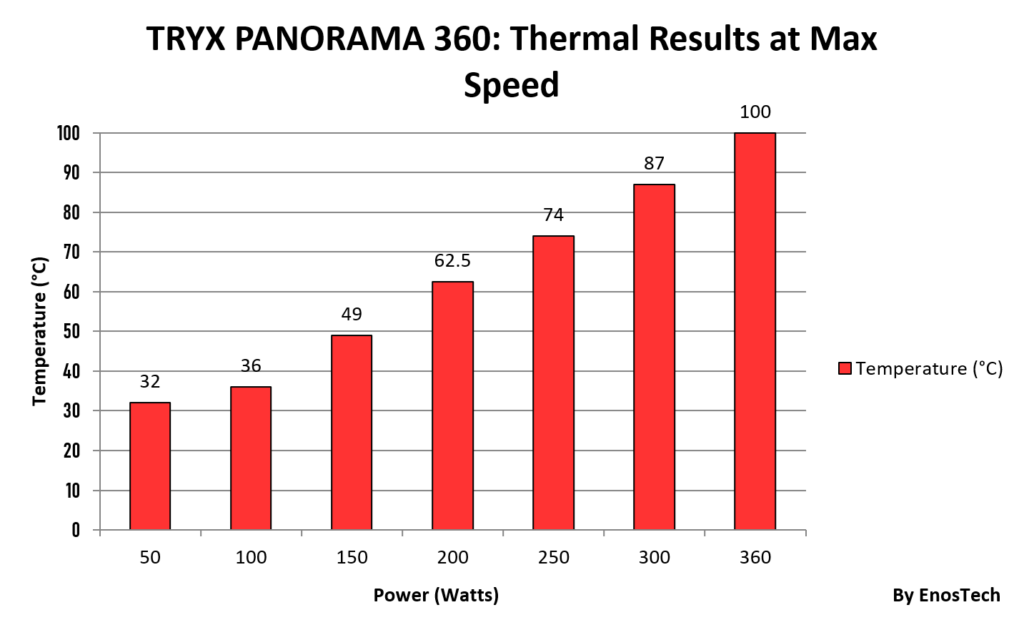
The fans hit around 2,177 RPM during testing. Not exactly what the specs promised, but close enough for real-world use. Here’s where things got interesting:
- Casual Use (100W): Think browsing or office work. The cooler kept my CPU at a frosty 36°C. No sweat here – it’s lounging in a hammock.
- Gaming Mode (150W): Fired up some AAA titles, and temps climbed to 49°C. The cooler handled the heat spike smoothly – zero lag or throttling mid-game.
- Heavy Lifting (200W-250W): Rendering 3D models or editing 4K video? Temps hit 62°C and 74°C, respectively. For a 360mm cooler, that’s seriously solid compared to others I’ve tested.
- Extreme Load (300W): The TRYX Panorama 360 held steady at 87°C. No thermal throttling (which only kicks in past 360W, anyway). Impressive, especially if you’re into overclocking or streaming sessions.
Thermal Performance with Noise Pollution
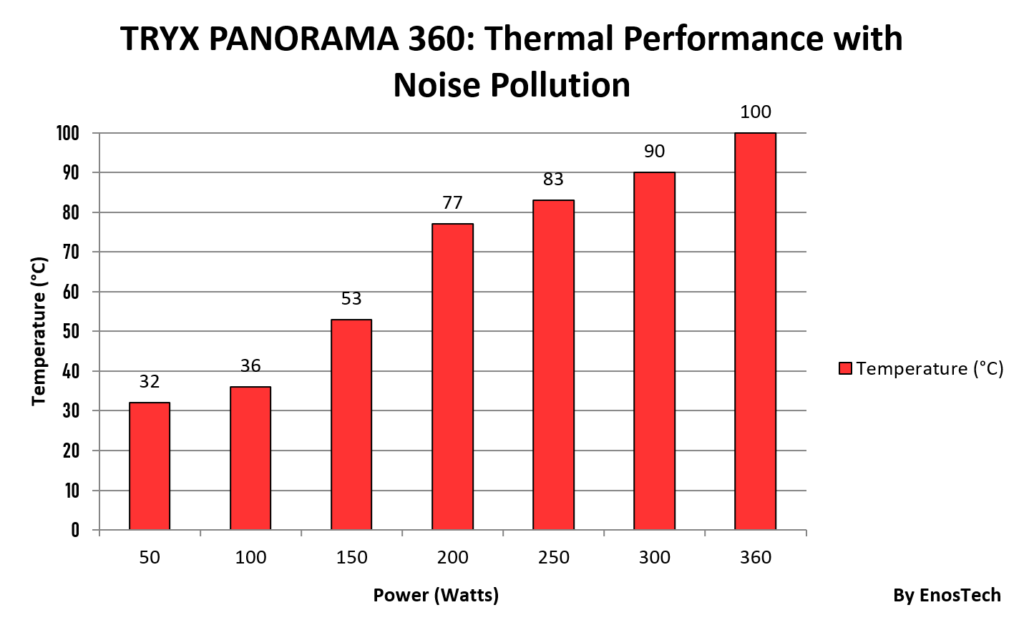
I set the fan noise to a chill of 45 dB(A), about as loud as a quiet office, and even under pressure, this cooler didn’t heat. The fans hit 1700 RPM here—enough to keep things cool without sounding like a jet engine.
Let’s Break It Down
150W Load: 53°C. Barely breaking a sweat.
200W Load: 77°C. Still solid, especially since we’re prioritizing quiet operations.
300W Load: 90°C. Okay, this is where things get toasty, but honestly? For a setup this quiet, it’s impressive.
Why It Works
The reason is the Astek Gen8 pump. Compared to the older Gen7, it’s like upgrading from a bicycle to an e-scooter—smoother, quieter, and shaves off up to 2°C for every 100W of heat.
Verdict

Let me start with the screen. That 6.5-inch AMOLED display? It’s wild. Not just some flashy gimmick, it makes adjusting settings feel like you’re interacting with a mini-control panel. And the 3D animations pop in a way static RGB cannot compare. But the true MVP here is the cooling. Beyond that Asetek Gen8 pump and ROTA Pro fans, my CPU iced even while I threw heavy gaming and editing at it. We’re looking for 300W of heat under control here and not sweating a bucket, which is just the ticket for monsters like Intel Core Ultra or AMD’s Ryzen 7800X3D chips. And somehow, it’s relatively quiet — no jet-engine noise, even at full tilt.
Now, the gripes. The fan cables were stiff around 2015. Why not have magnetic connectors as is common in other coolers? Due to detecting unwanted events, It’s a hassle when you want to keep your build tidy. It does the job, barebones, KANALI software. Customizing the screen is fun, but the app needs polish and features to compete.

You’re paying for that frilly screen and high-end cooling, and it makes sense if you’re an enthusiast who doesn’t mind some flair while still driving top-tier performance. Older AIOs with simpler designs will save you money, but if budget’s your king, those are the ones to scour.
Buy on Amazon
Summary
83%
Summary Overall, TRYX nailed their debut. The Panorama 360 feels like a next-gen cooler, even with its quirks. If they smooth out the software and tweak the cables, this could be unbeatable. For now, it’s a bold, stylish choice for anyone wanting to flex their rig without sacrificing power. Just know what you’re signing up for.

























