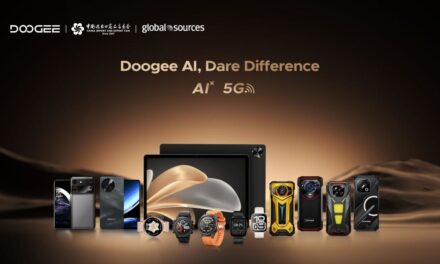Useful Tips On How To Customize Your Computer Setup
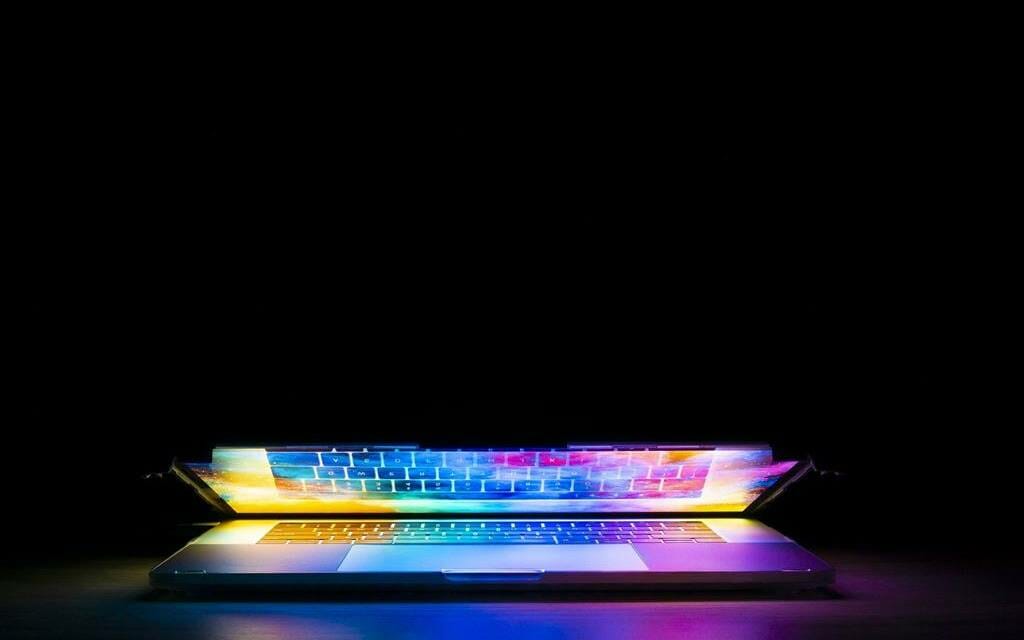
Are you looking for tips on how to customize your computer and make it look and work the way you want? If so, then this blog post is a must-read. This article lists down the essential software and hardware that you need to ensure that your computer is not only functional but best suited to your preferences as well.
Get personalized computer accessories
One of the primary things that you can do to customize your computer is to get personalized accessories. This could be in the form of a cover for your laptop or tablet, mouse pads that are designed with graphics taken from your favorite games or movies, or stickers bearing emblems and logos of groups you belong to for instance. The enthusiasts for personalized computer accessories behind YourPlaymat suggest that you also get a customized mat for your desk to ensure that your mouse works smoothly. They say that it’s not just functional for your computer, but aesthetically pleasing to the eye as well. Fortunately, there are tons of companies out there that specialize in manufacturing these kinds of items so you should be able to find what you need without any problems.
Make sure to have an ergonomic mouse
As much as possible, go for an ergonomic mouse because it has been proven to be the most comfortable and beneficial for you. This is especially true if your job requires long hours of sitting in front of a computer, which can lead to fatigue and wrist strain. To avoid this from happening, make sure that you purchase an ergonomic mouse so that using one would no longer feel like a chore.
Customizable keyboards are also ideal for you
If your company uses the traditional type of keyboard, then consider buying one that is customizable because it can help improve your performance in using computers by allowing you to input data faster. This could even lead to better results at work or school if used correctly. You should check out these customizable keyboards and see if they would be a good addition to your computer setup. Otherwise, you can also install a wireless keyboard for easy use and convenience.
Newer and better CPUs are only a click away
Always make sure to check out the latest hardware that is compatible with your computer because you might even find something new or improved that would be suitable for what you need it for. You can also opt to build one from scratch if you want, but just keep in mind that this will require more effort on your end. Having said that, it can also be a great learning experience for you, in the long run, depending on how serious you are about this kind of stuff. Just keep in mind that the possibilities when it comes to hardware upgrades are endless.
The best operating system is always up to date
The latest operating system would not only make sure that all of your hardware works well together with each other, but also ensure that they remain in good condition for decades to come. Furthermore, it can also allow you to do things and run programs without any problems. For this reason, ensure that your operating system is always up to date as this is the best way for you to stay on top of your computer game.
If you have a problem with any part of your system, check out online forums first before taking it down to a local repair shop so that you would avoid overspending. Make sure also not to neglect preventive measures such as cleaning and optimizing your system to avoid problems before they even start. This way, you can take good care of your computer setup and make sure that it will work well for years to come. When your computer starts slowing down or if certain parts of it no longer work properly because of wear-and-tear, then consider having them replaced or repaired as soon as possible.
Customizing your computer setup may take time and effort on your end, but it can also be very rewarding in the long run. It gives you a sense of satisfaction knowing that you’ve done something good for yourself, which is better than just staying idle all day with nothing productive to do at all. With a few simple strategies, you can make sure your workspace and devices are fit for the digital age. Go ahead and try the tips listed above. All these are geared towards ensuring that not only is your computer setup fully functional, but one that you highly prefer too.