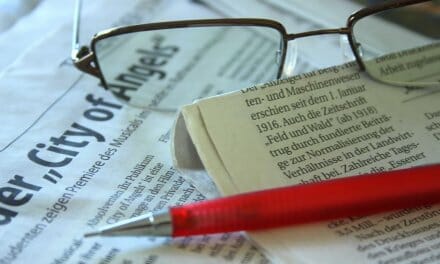What is Lag and How Does It Affect Gaming

You may have heard the term ‘lag’ either being shouted out by a frustrated gamer or in some conversations related to gaming. You may have even experienced lag yourself. Here we will take a deep dive into what lag actually is, why is it so bad, what causes it, and how to fix it.
What Is Lag
Whenever a gamer uses one of their input devices, like a keyboard or a mouse, to make an input, there is a delay between their input and a response that is to be displayed on the screen. This delay is always present, but it is not noticeable if it is not that long.
If the delay gets larger to the point that it becomes noticeable, it is called lag. The severity of lag can range from very little while becoming a minor inconvenience, all the way up to very severe where the game becomes unplayable.
What Causes Lag
- Hardware Limitations: If you are trying to play a game that requires a much more powerful computer than what you currently have, then you will experience a low framerate which will cause input lag.
- Software Issues: Sometimes corrupted game files and outdated Windows or GPU drivers may also induce some lag.
- Network Issues: Network issues can range from as small as you using a wireless connection with a router that is too far, all the way up to large issues like large files being downloaded while you play a game. All these cause network lag.
How Does Lag Affect Gaming
Imagine that you are playing a fast-paced first-person shooter like Call of Duty Warzone. Let’s say you have intel about an enemy hiding in a particular room of a building. You rush into that building, pre-aim at the exact cornet that you know the enemy might be hiding. You see the enemy and start shooting. Even though it took the enemy about a second or two to react, and you started shooting first, you still died.
You died because you had lag and there was a delay between you shooting on your screen and the game server actually reading that information and reacting accordingly. Before the game server could even read this information, the enemy reacted and shot you, and because the enemy did not have any kind of lag, the information of him shooting you reached the game server faster. This is an example of network lag.
Let’s consider another example. Let’s say you see an enemy sniper camping somewhere. It is an easy kill because all you have to do is aim and shoot. You try to aim but there is a delay between the movement of your mouse and the aim on your screen. You think that you moved your mouse just enough that the aim would be at the enemy’s head. However, the aim just went about some millimeters past the enemy’s head. Then you had to readjust by moving the aim back a few millimeters. This is an example of input lag.
These are not some un-common examples. Gamers that are suffering from lag quite often come across these kinds of situations. You can easily see how this can be seriously annoying and cause a detriment in your in-game performance.
How To Get Rid of Lag
- High-Performance Hardware: If your computer does not meet the system requirements of the game that you want to play, then you will have to upgrade your hardware. Or you can try lowering your graphics settings.
- Wired Connection: Because of all the obstacles that a wireless connection has to deal with, it is best that you get a wired connection for a much more stable connection.
- Updating Game Files, Windows, and Drivers: Make sure that all your drivers are up to date. Also, try reinstalling the game files.
If lag is not that severe, it will not cause that much of a problem. But when lag gets too much, it starts becoming a serious annoyance. However, once you know what is causing lag you can then find a proper fix for it. There are tons of fixes you can try with very high chances of success.